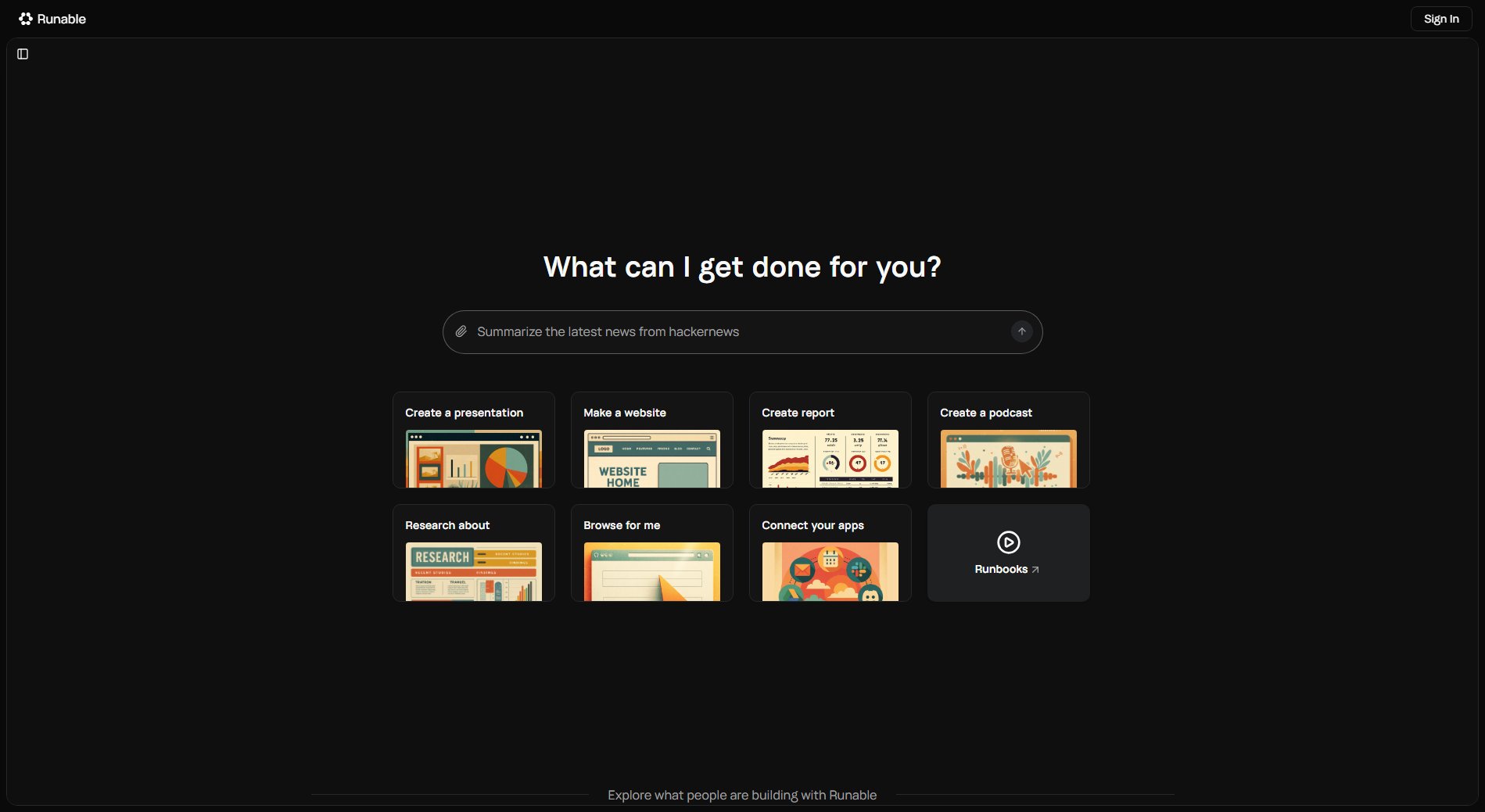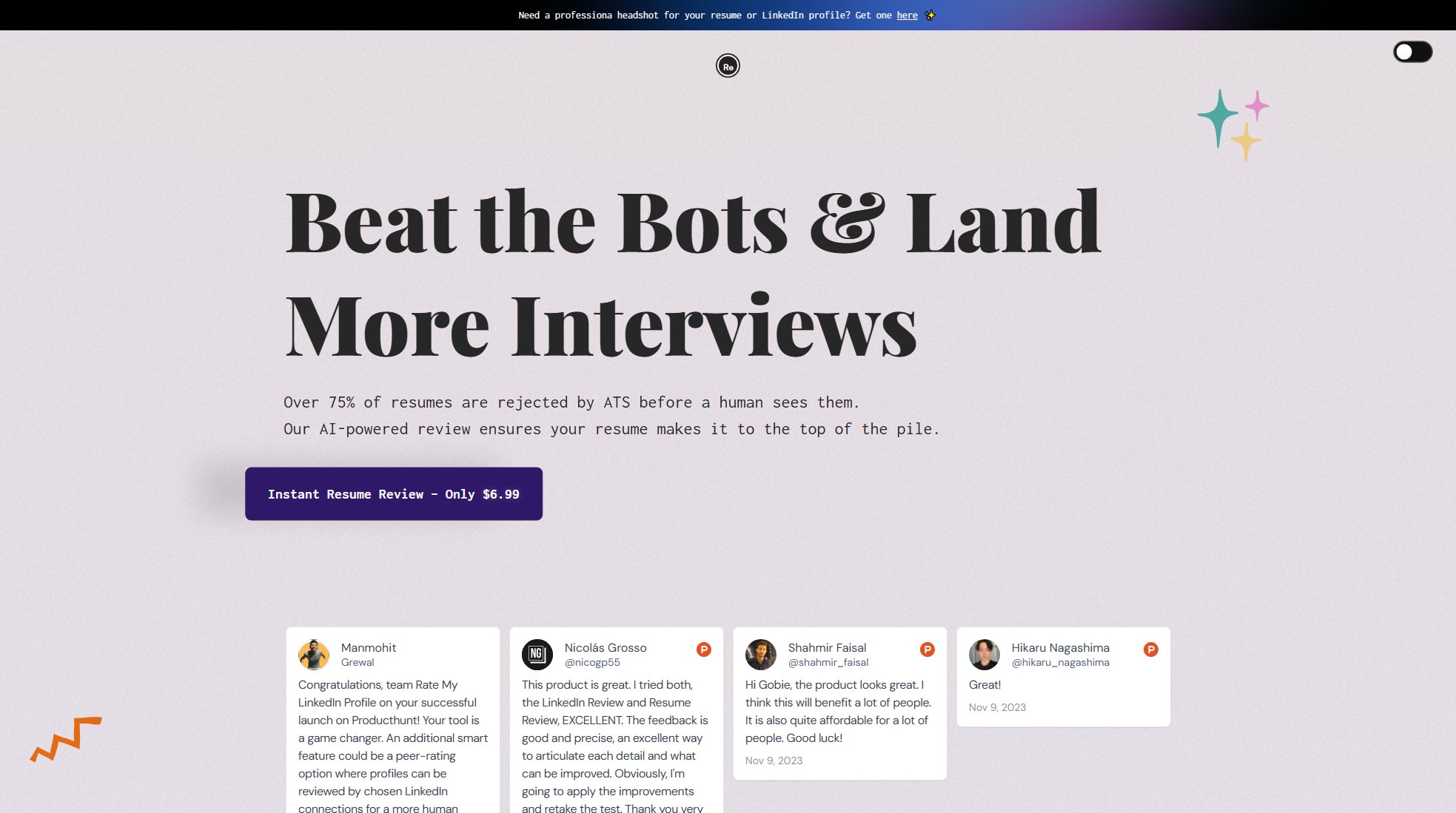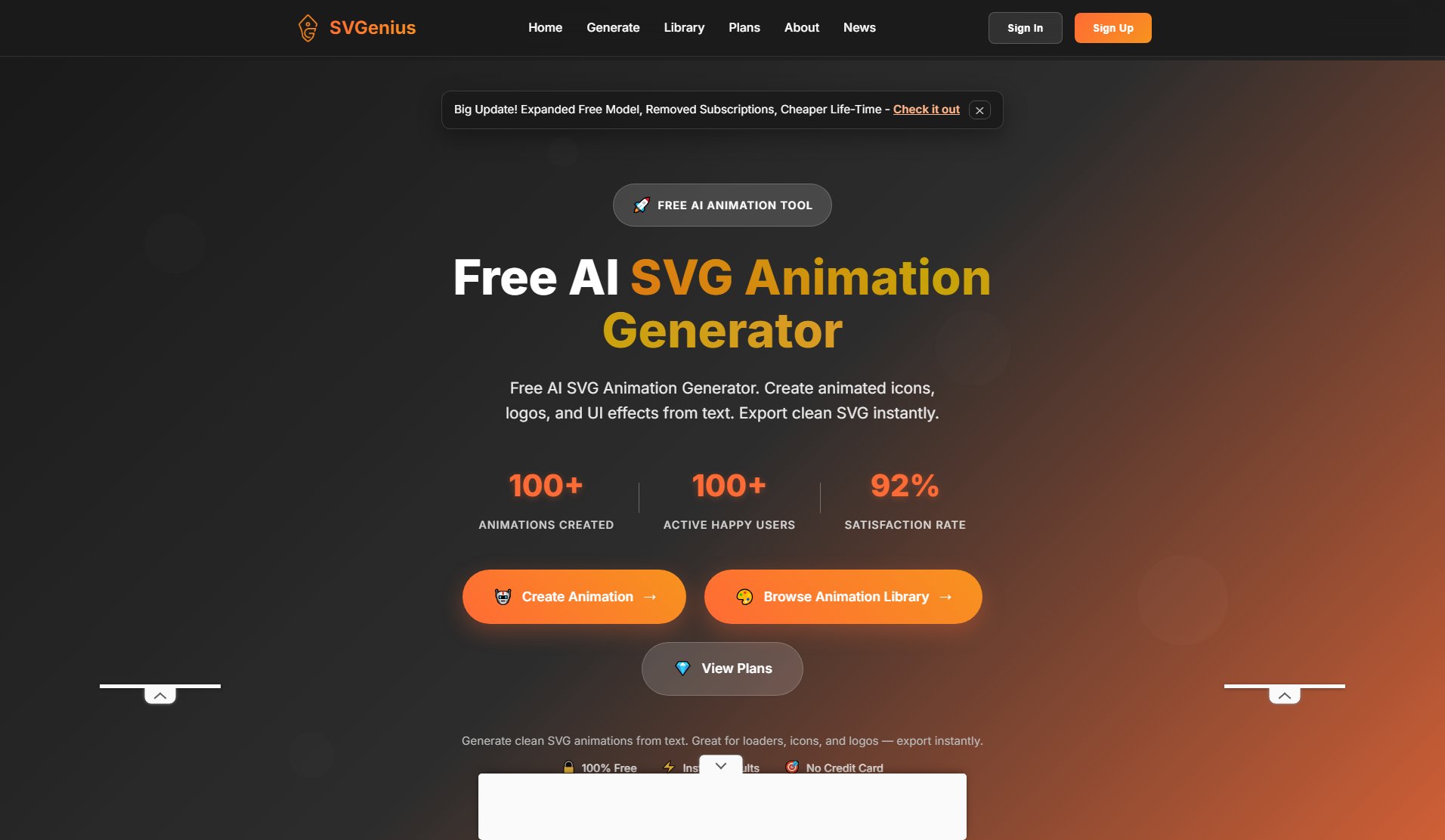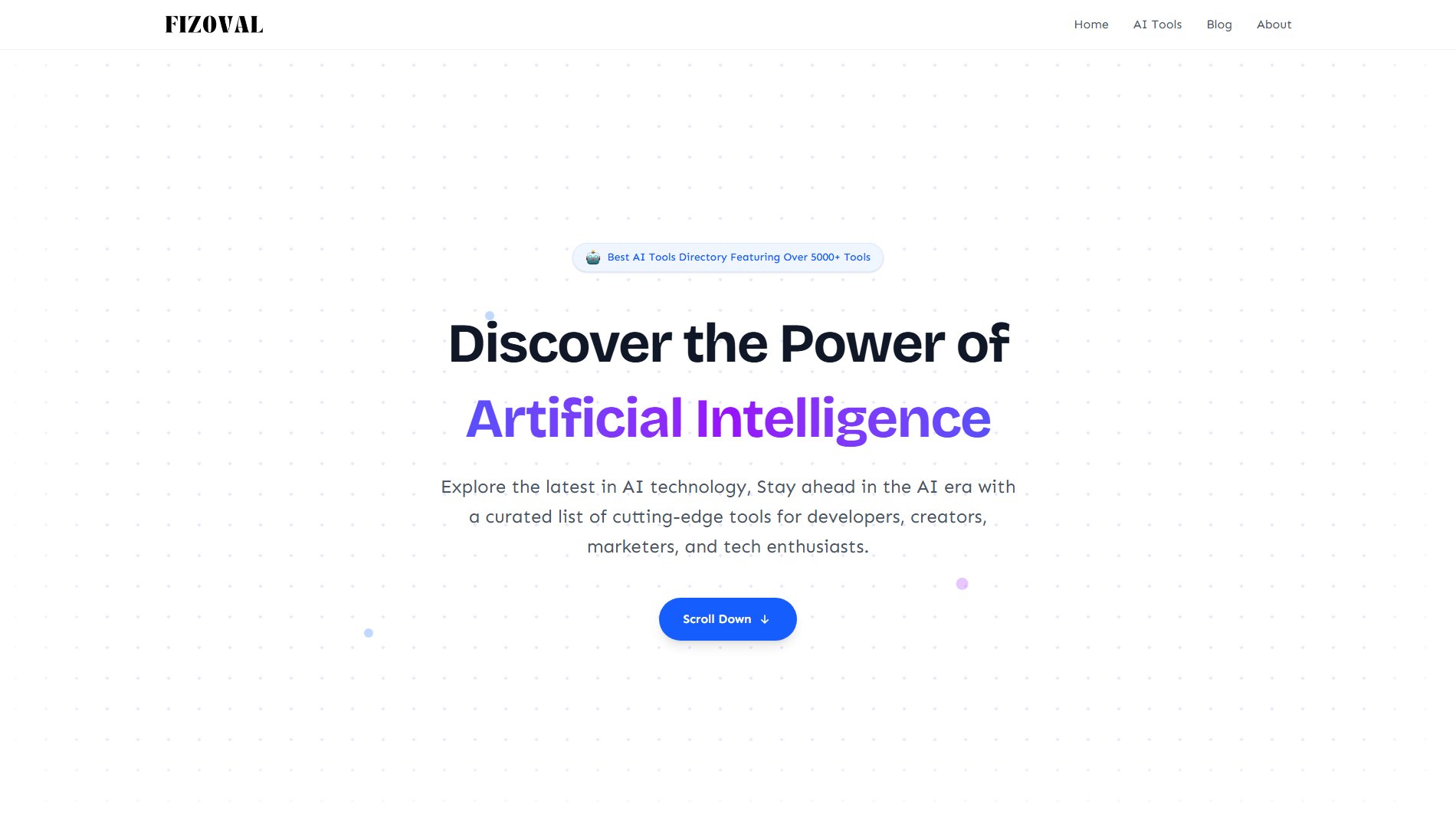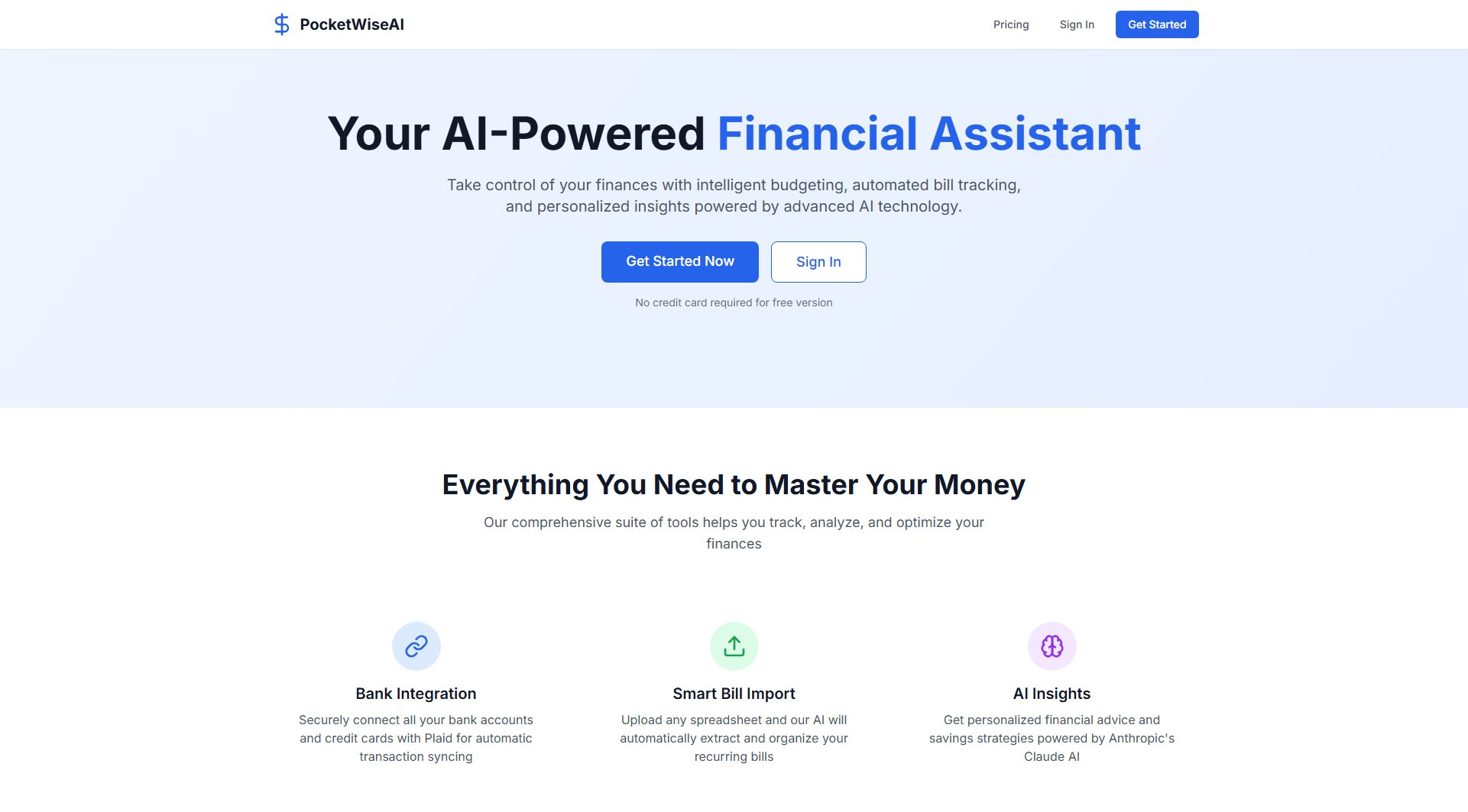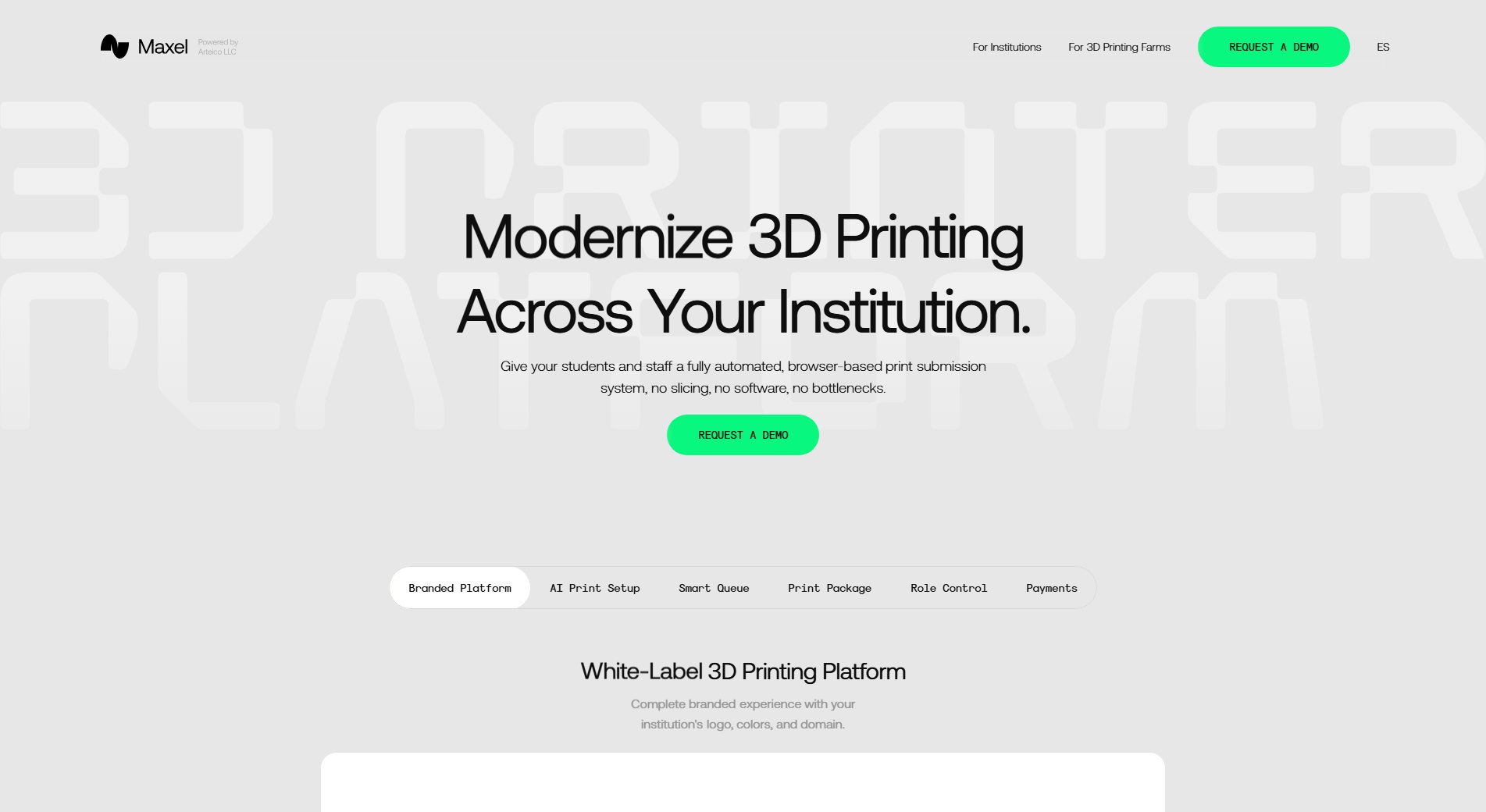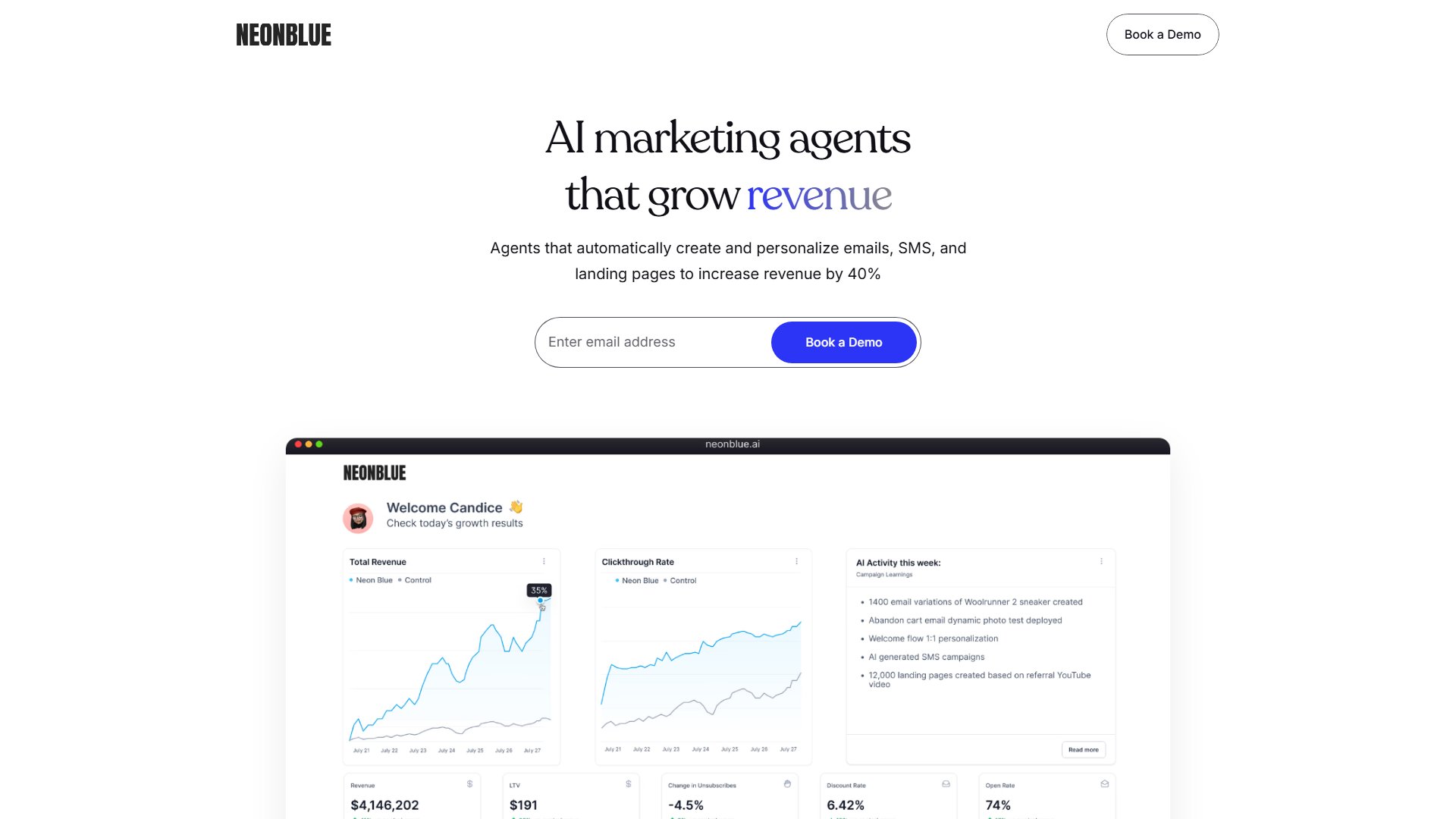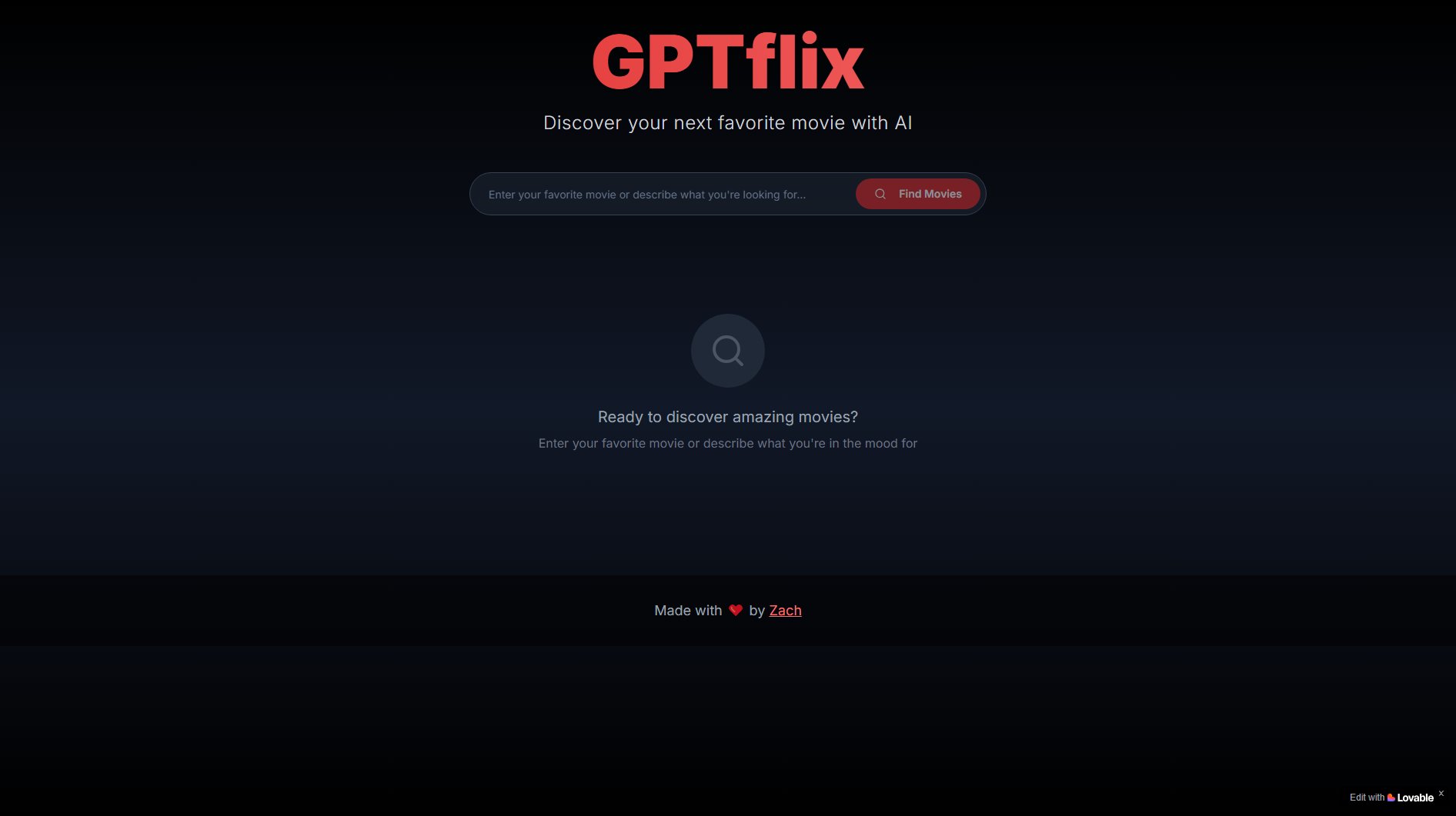Voice Build
AI Voice Website Builder - Create Websites by Speaking
What is Voice Build? Complete Overview
Voice Build is an innovative AI-powered tool that allows users to create fully responsive websites simply by speaking. Designed for individuals and professionals who want to build websites without any coding knowledge, Voice Build transforms spoken ideas into beautiful, functional websites in real-time. The tool is perfect for entrepreneurs, small business owners, and creatives who need a quick and easy way to bring their online presence to life. By leveraging natural language processing, Voice Build eliminates the traditional barriers of web development, making it accessible to anyone with a voice and an idea.
Voice Build Interface & Screenshots
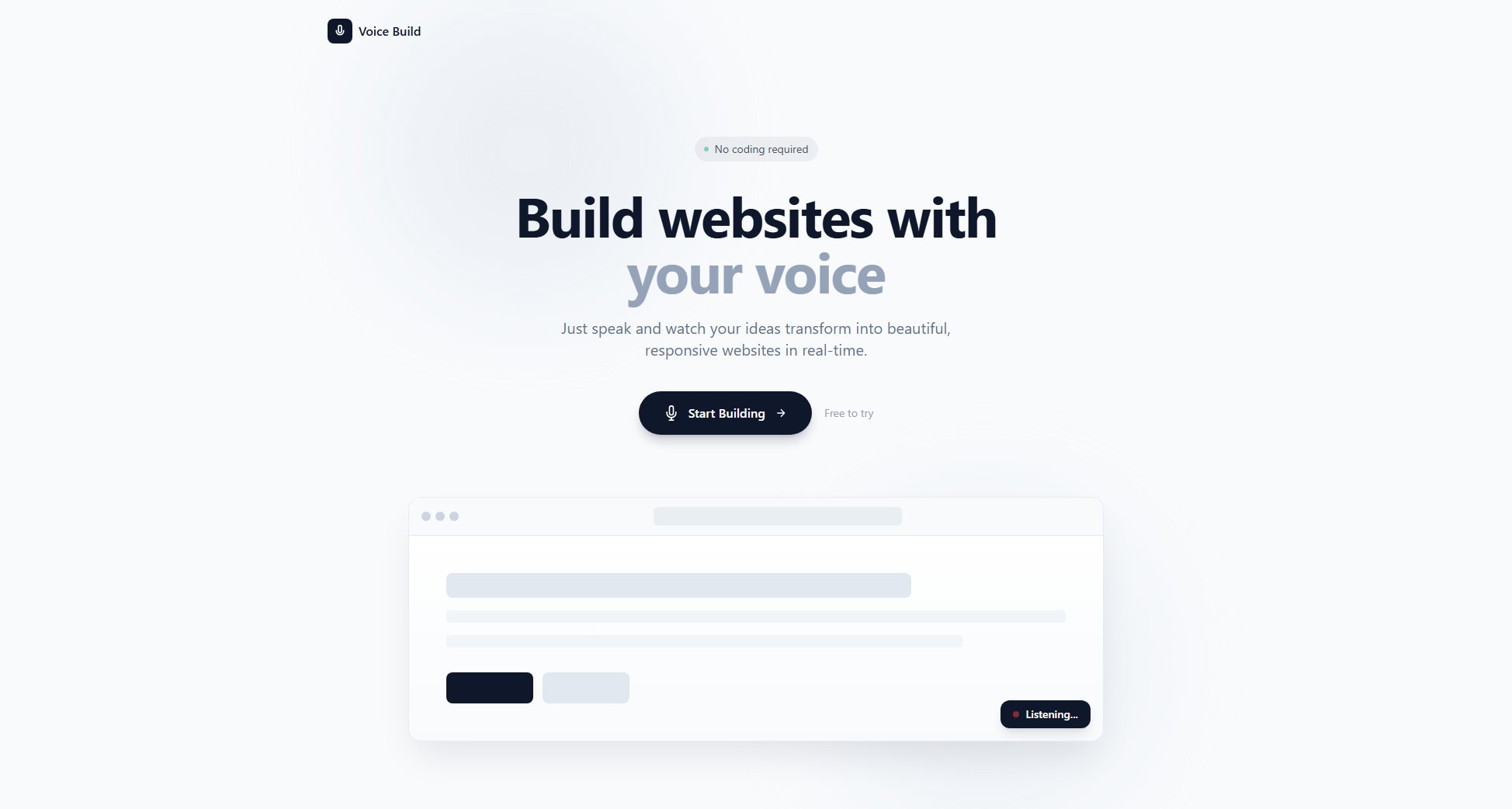
Voice Build Official screenshot of the tool interface
What Can Voice Build Do? Key Features
Voice-Activated Website Creation
Voice Build allows users to create websites by simply speaking their ideas. The AI listens to your commands and translates them into a fully functional website in real-time, eliminating the need for any coding or design skills.
Real-Time Updates
As you speak, Voice Build instantly updates the website, allowing you to see changes as they happen. This immediate feedback loop ensures that your vision is accurately captured and implemented.
Responsive Design
Websites created with Voice Build are automatically optimized for all screen sizes, ensuring a seamless experience on desktops, tablets, and mobile devices.
One-Click Sharing
Once your website is ready, you can share it with anyone using a simple link. This feature makes it easy to collaborate with others or showcase your work to clients and stakeholders.
Intuitive Interface
Voice Build is designed to be as intuitive as possible. There are no complex menus or settings—just speak naturally, and the AI handles the rest.
Best Voice Build Use Cases & Applications
Small Business Website
A small business owner can quickly create a professional website by describing their services, contact information, and branding elements. Voice Build handles the design and layout, saving time and resources.
Portfolio Site for Creatives
Artists, photographers, and designers can use Voice Build to showcase their work by simply describing their projects and desired layout. The tool ensures their portfolio looks polished and professional.
Event Landing Page
Organizers can create a landing page for an upcoming event by speaking details like the date, location, and ticket information. Voice Build generates a responsive page that can be shared instantly with attendees.
How to Use Voice Build: Step-by-Step Guide
Press and hold the Shift key on desktop or tap and hold anywhere on mobile to activate Voice Build's listening mode.
Describe what you want to build or change in natural language. For example, say 'Add a header with my business name' or 'Change the background color to blue.'
Release the key or lift your finger to stop listening. Voice Build will process your commands and update the website instantly.
Review the changes and continue speaking to refine your website until you're satisfied with the result.
Once your website is ready, use the one-click sharing feature to share it with others or save it for future edits.
Voice Build Pros and Cons: Honest Review
Pros
Considerations
Is Voice Build Worth It? FAQ & Reviews
Yes, Voice Build is currently free to try, allowing users to create and share websites without any cost.
No, Voice Build is designed for users with no coding experience. You can create a website simply by speaking your ideas.
Yes, you can continue to edit your website by activating Voice Build and describing the changes you want to make.
Yes, Voice Build works on both desktop and mobile devices. On mobile, you can tap and hold to activate the listening mode.
Once your website is ready, you can use the one-click sharing feature to generate a link that can be shared with anyone.