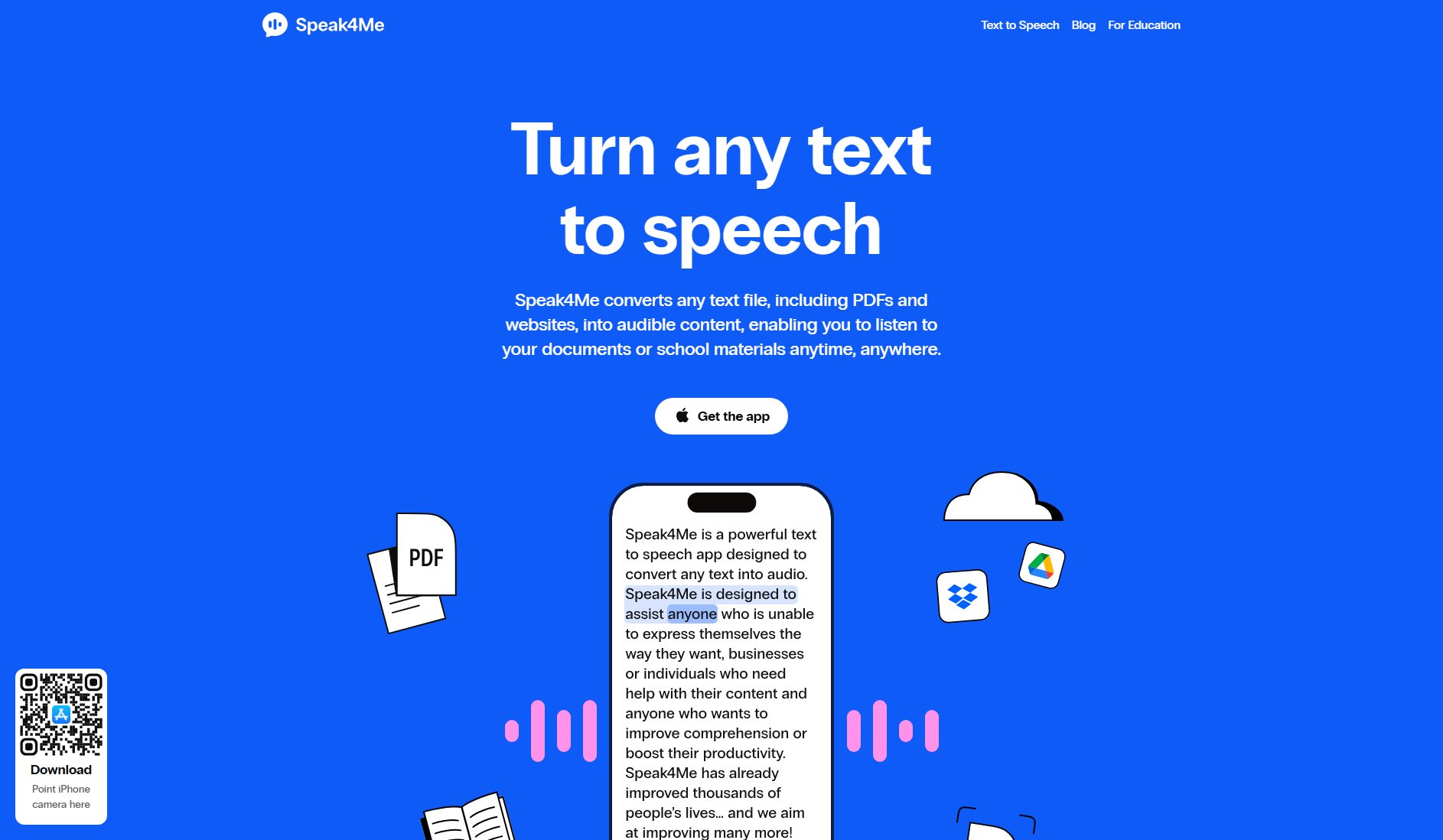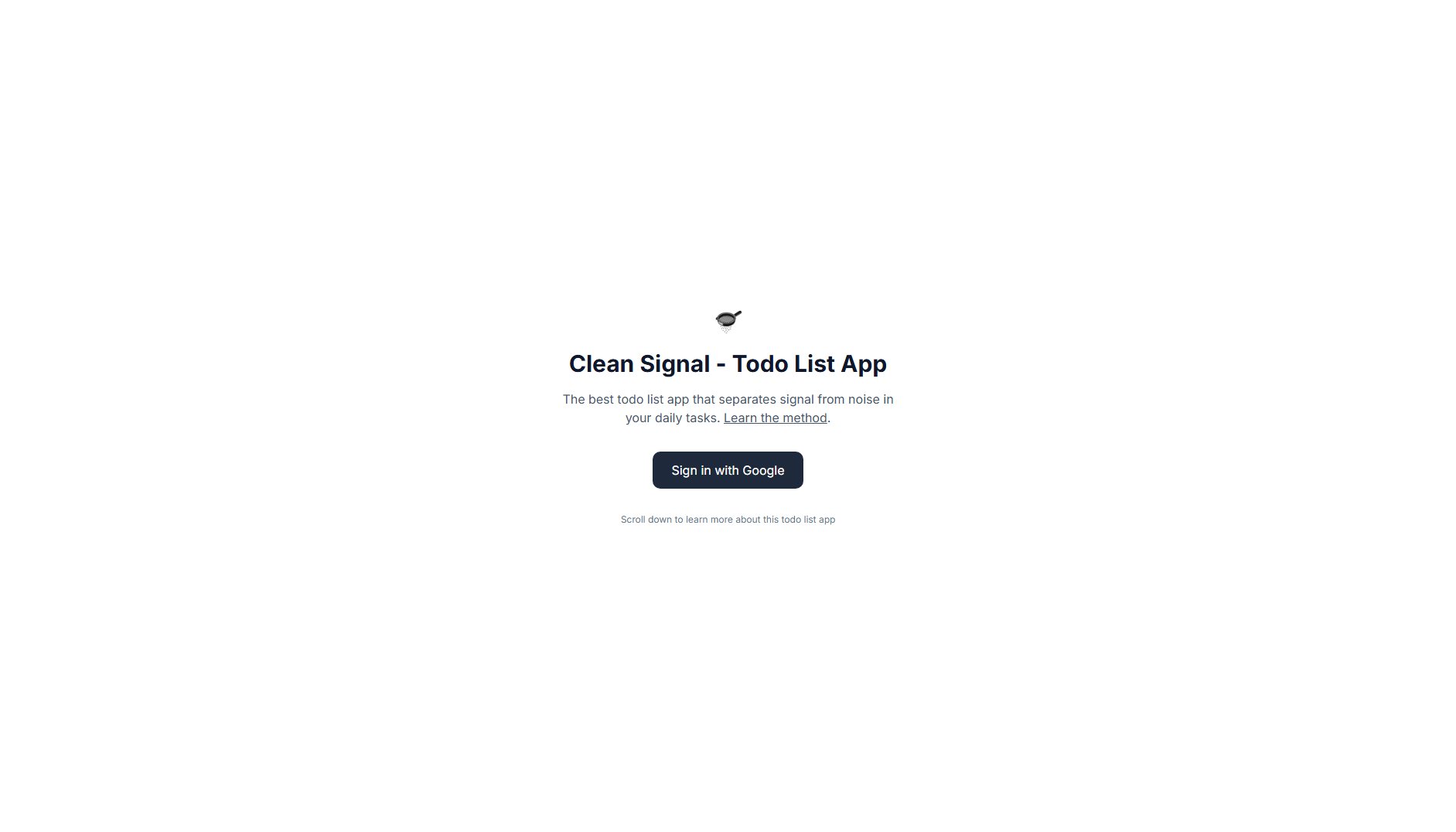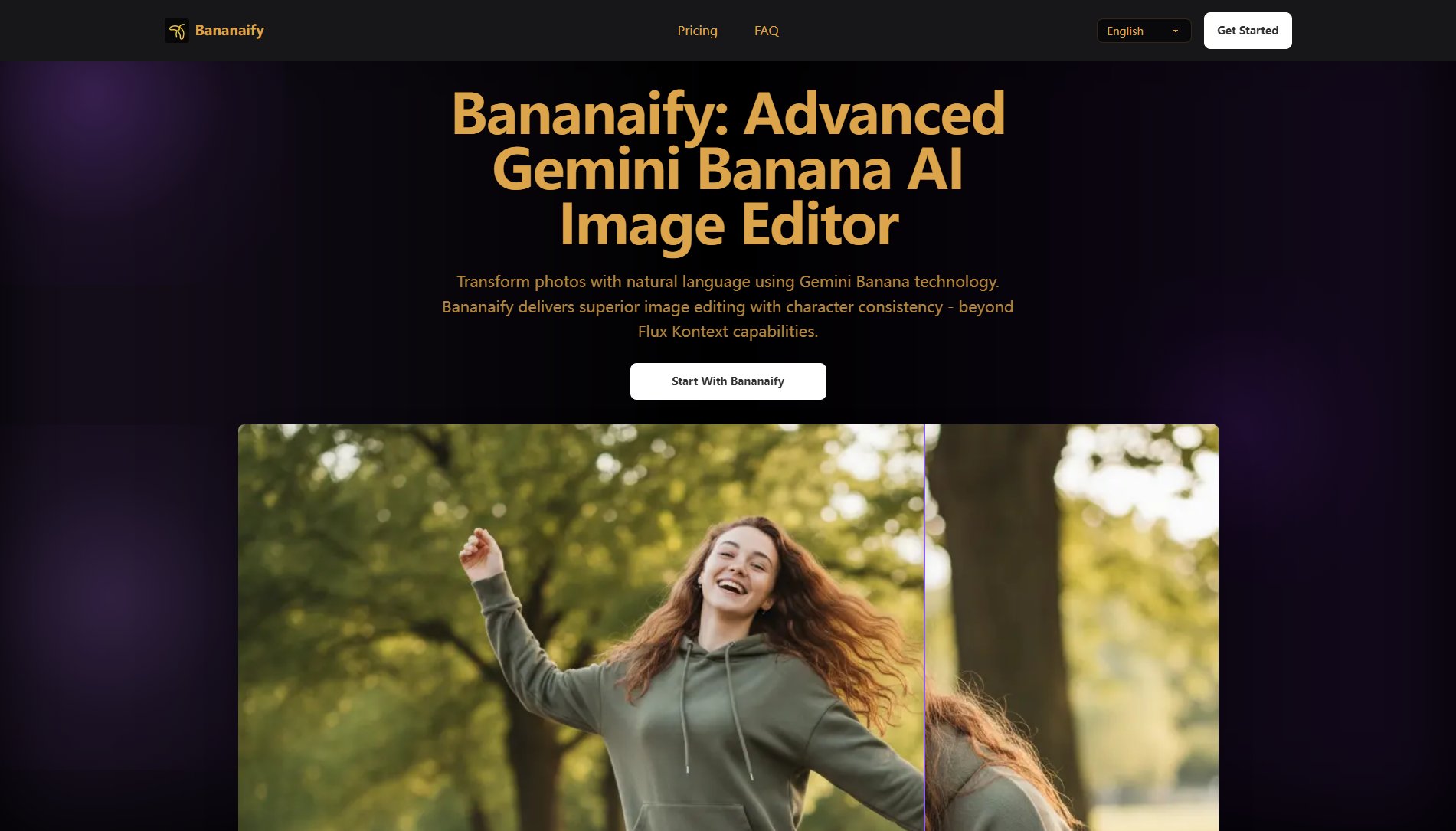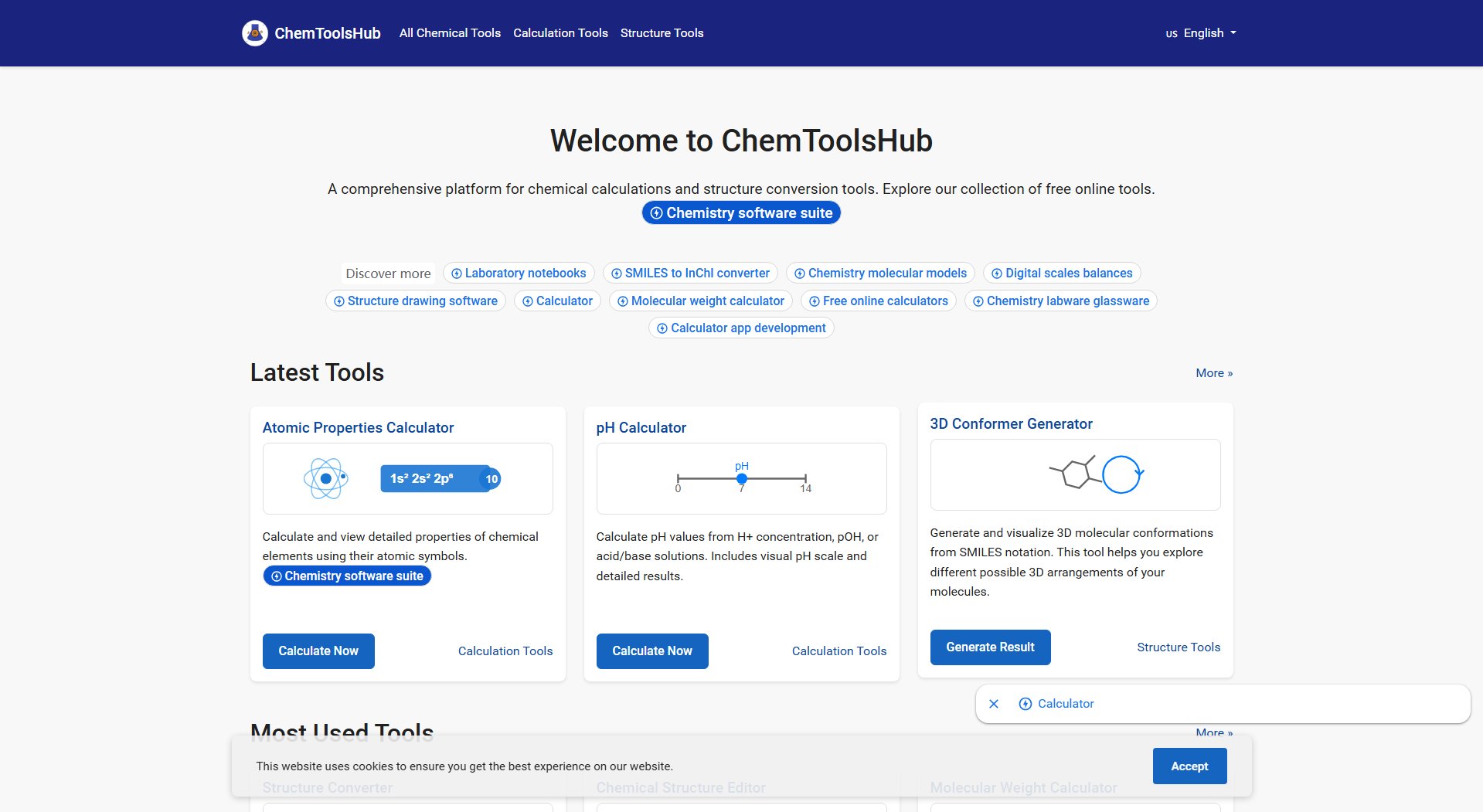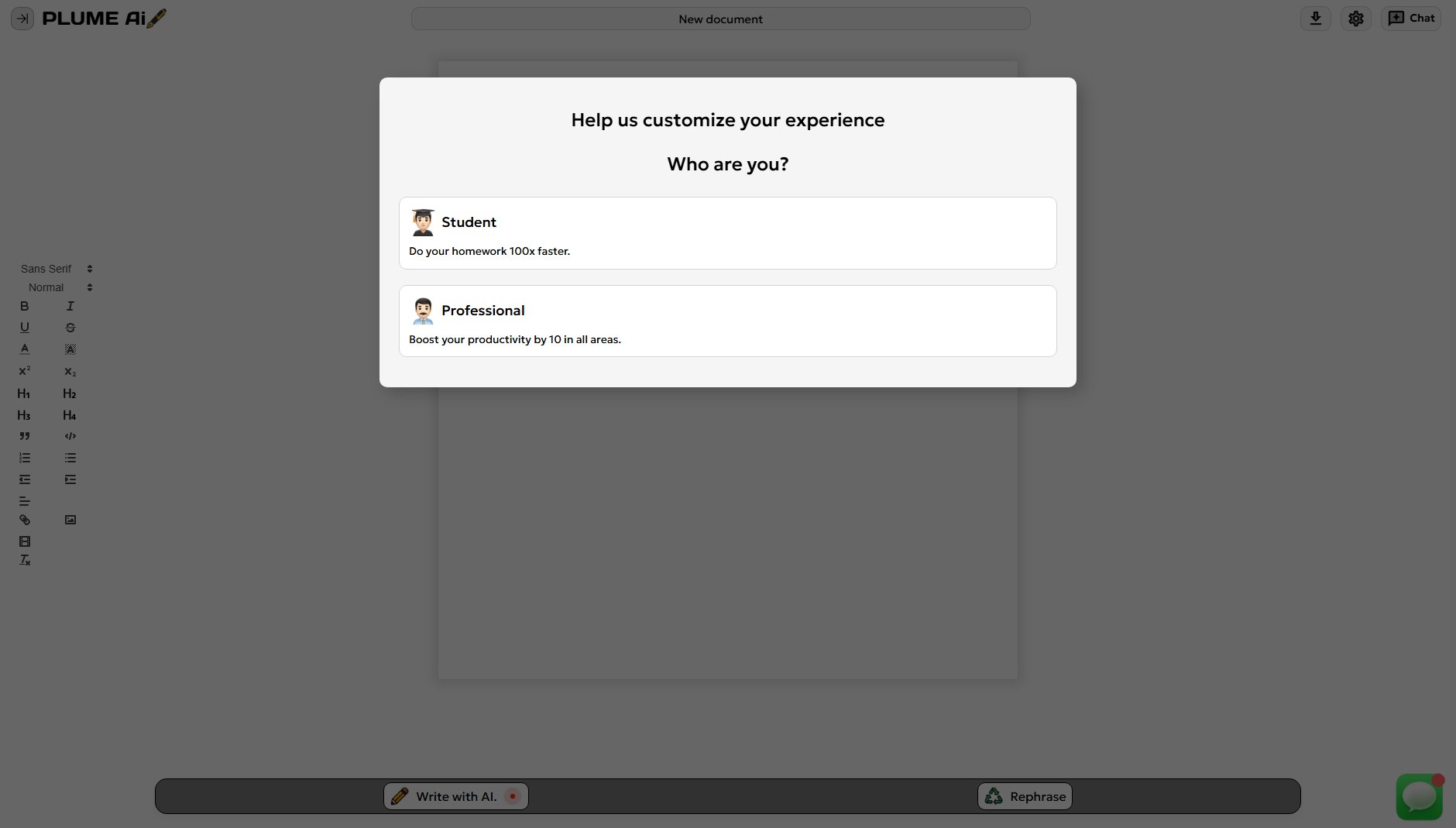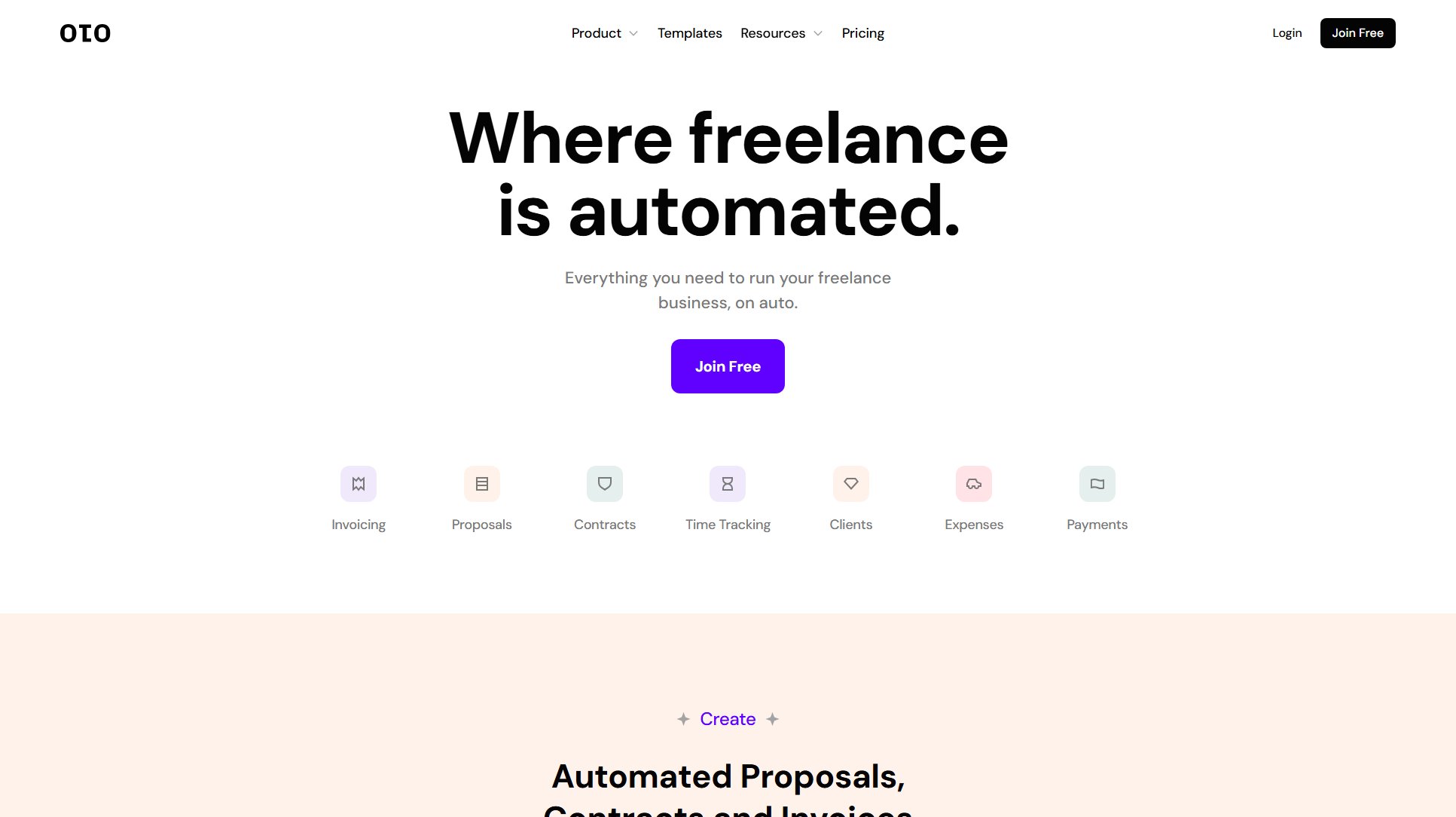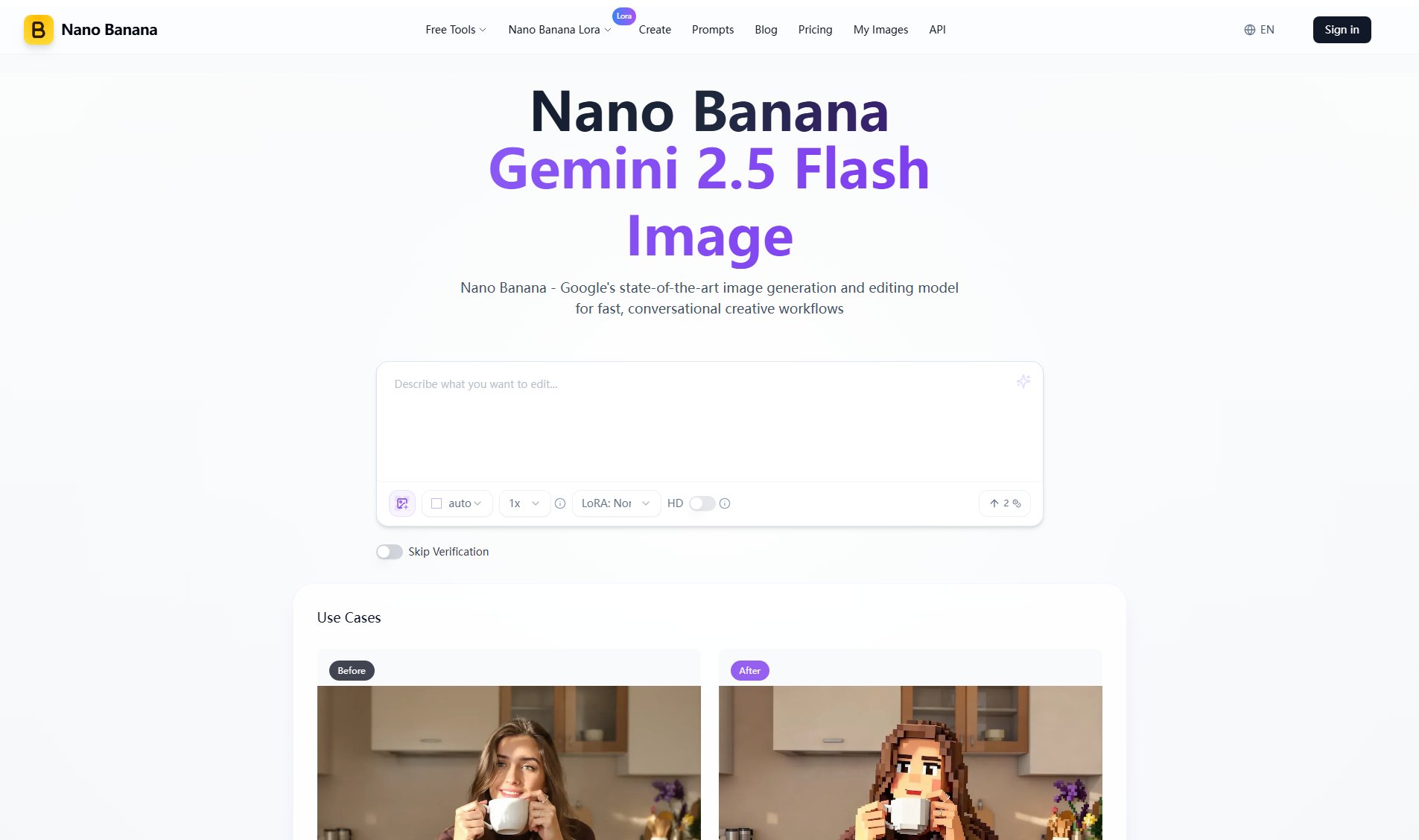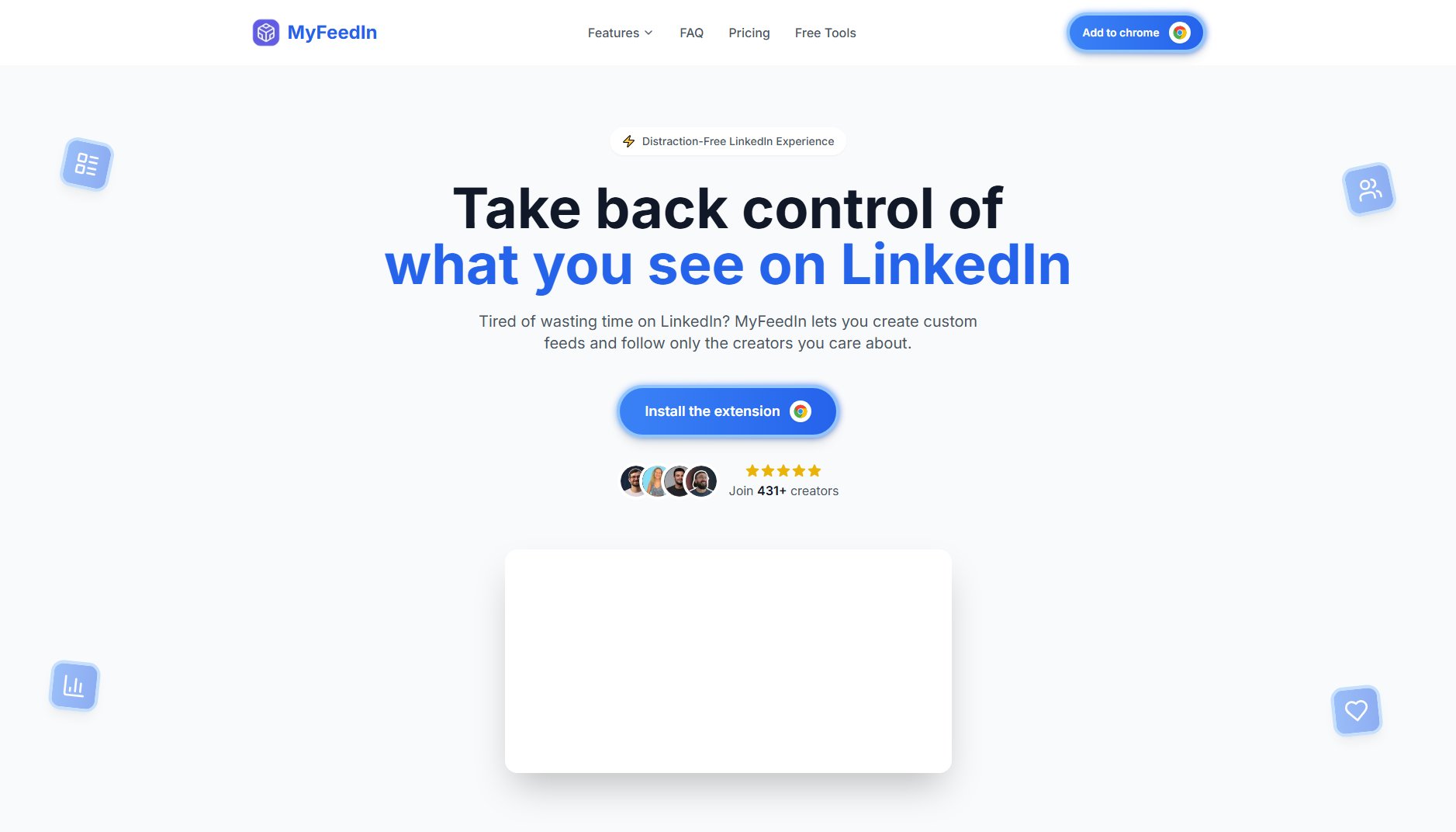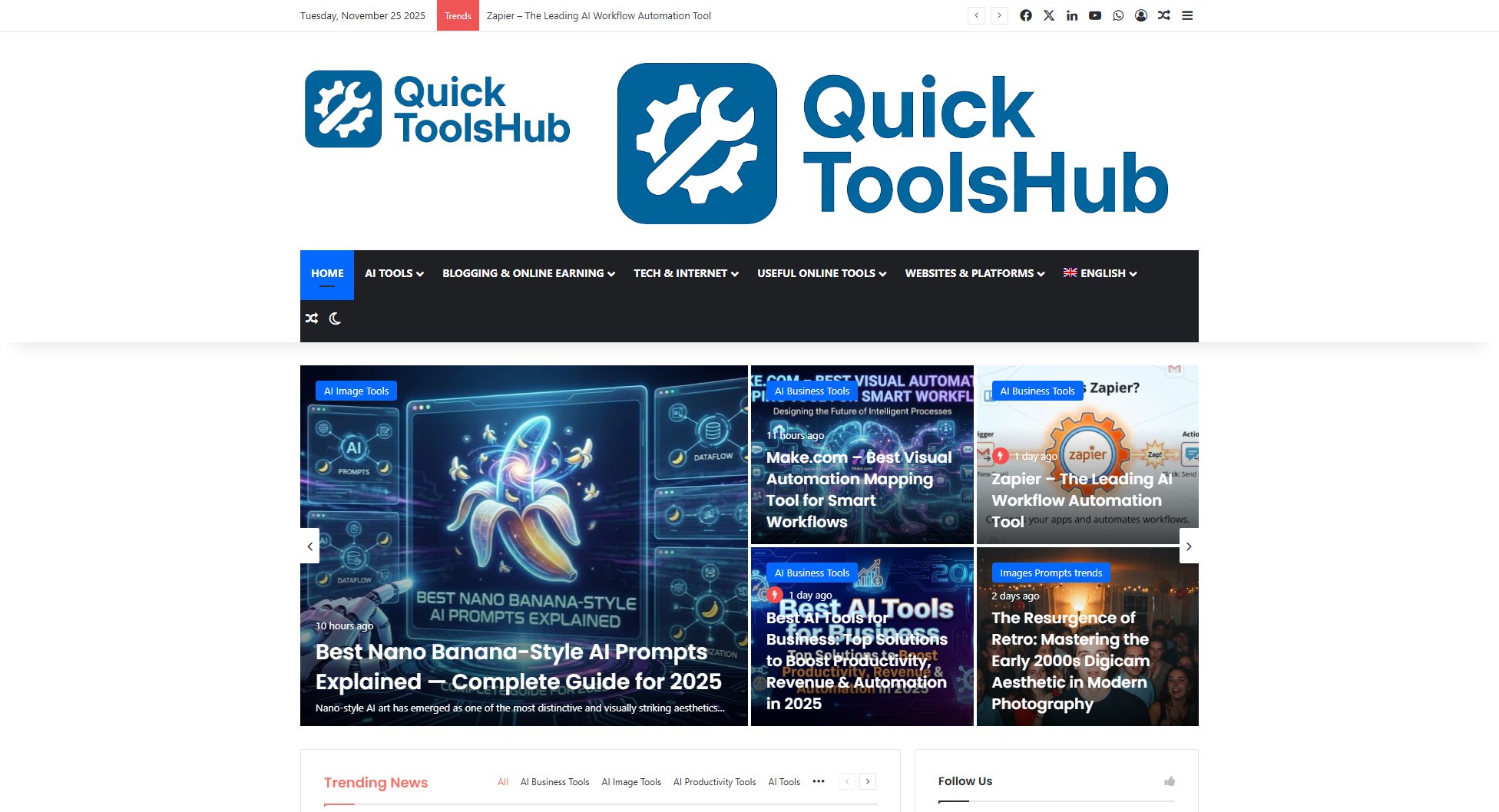Haoyi Tools
Free online image processing tools for everyone
What is Haoyi Tools? Complete Overview
Haoyi Tools is a professional online file processing platform that offers a suite of tools for image compression, format conversion, cropping, watermarking, and QR code generation. Designed with privacy in mind, all processing is done locally in your browser without uploading files to external servers. This ensures your data remains secure and private. The platform is completely free to use, requires no registration, and delivers fast, efficient results. Ideal for general users, content creators, and professionals who need quick and reliable file processing without compromising on quality or security.
Haoyi Tools Interface & Screenshots
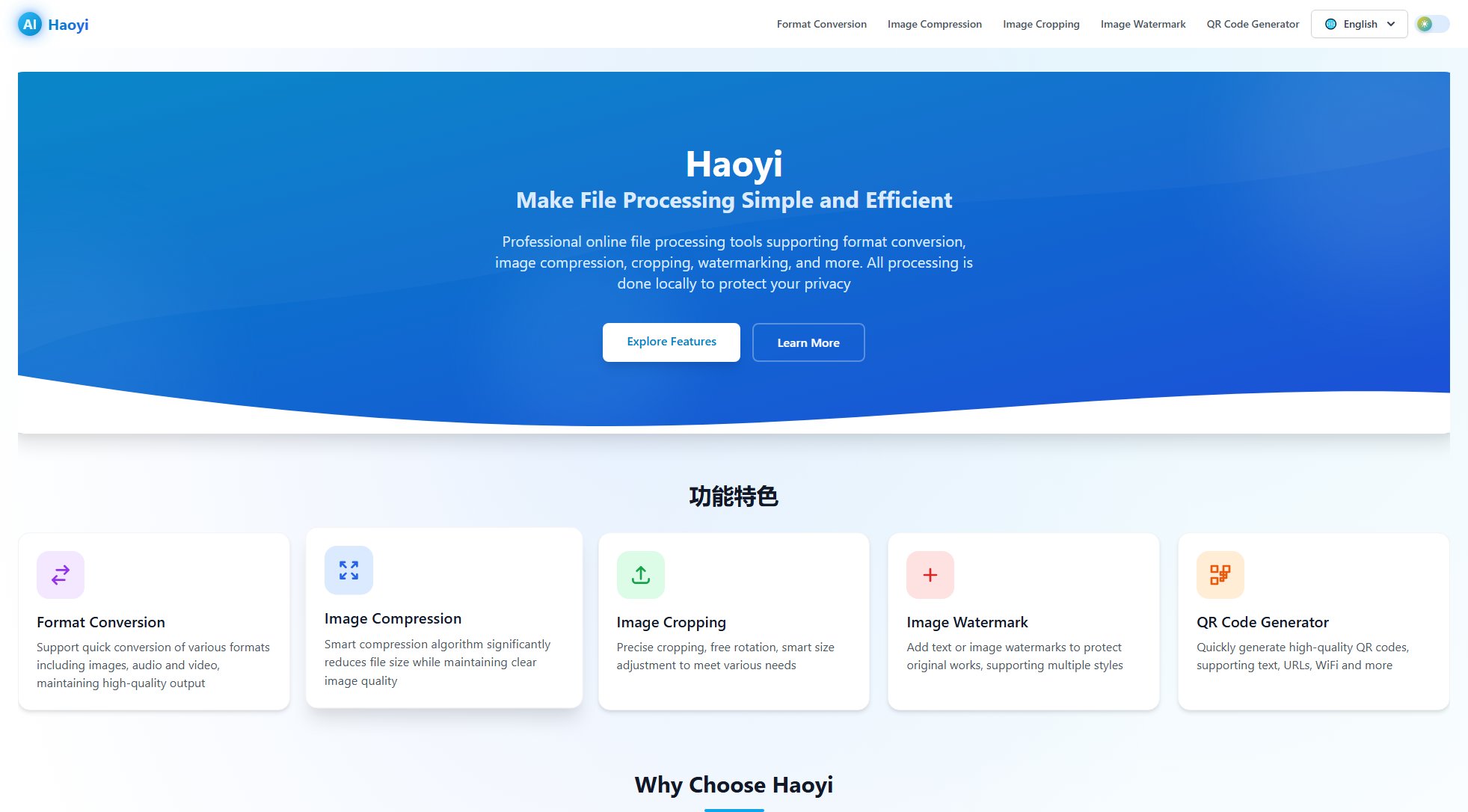
Haoyi Tools Official screenshot of the tool interface
What Can Haoyi Tools Do? Key Features
Format Conversion
Haoyi Tools supports quick conversion between various file formats, including images, audio, and video. The tool maintains high-quality output during conversion, ensuring your files look and sound their best after processing.
Image Compression
Utilizing a smart compression algorithm, Haoyi Tools significantly reduces file sizes while preserving image clarity. This feature is perfect for optimizing images for web use or storage without losing visual quality.
Image Cropping
With precise cropping tools, free rotation, and smart size adjustment, Haoyi Tools allows users to tailor images to their exact needs. Whether for social media, presentations, or personal use, this feature ensures perfect framing every time.
Image Watermark
Protect your original works by adding text or image watermarks. Haoyi Tools supports multiple styles and customization options, making it easy to brand or secure your images before sharing.
QR Code Generator
Quickly generate high-quality QR codes for text, URLs, WiFi credentials, and more. This tool is ideal for businesses, educators, and anyone needing to share information efficiently.
Best Haoyi Tools Use Cases & Applications
Social Media Optimization
Content creators can use Haoyi Tools to compress and crop images for various social media platforms, ensuring fast load times and perfect dimensions without sacrificing quality.
Document Preparation
Professionals can convert and compress images for reports or presentations, reducing file sizes for easier sharing while maintaining clarity.
Digital Art Protection
Artists can add watermarks to their digital creations before sharing online, protecting their intellectual property while still showcasing their work.
Quick QR Code Generation
Businesses can generate QR codes for menus, promotions, or contact information, providing customers with instant access to digital resources.
How to Use Haoyi Tools: Step-by-Step Guide
Visit the Haoyi Tools website at https://haoyi.tools and select the tool you need from the homepage.
Upload your file directly to the browser. No registration or login is required.
Adjust the settings according to your needs, such as compression level, crop dimensions, or watermark style.
Process the file. All operations are performed locally in your browser for maximum privacy.
Download the processed file directly to your device. Your original file remains unchanged unless you choose to overwrite it.
Haoyi Tools Pros and Cons: Honest Review
Pros
Considerations
Is Haoyi Tools Worth It? FAQ & Reviews
Yes, all features of Haoyi Tools are completely free with no hidden costs or premium tiers. There are no ads and no registration required.
All file processing is done locally in your browser. Your files are never uploaded to external servers, ensuring complete data privacy and security.
Haoyi Tools supports a wide range of image, audio, and video formats. The exact supported formats depend on the specific tool you're using.
Limits are determined by your browser's capabilities and your device's memory. Generally, modern browsers can handle files up to several gigabytes in size.
Yes, Haoyi Tools can be used for both personal and commercial purposes without restriction.