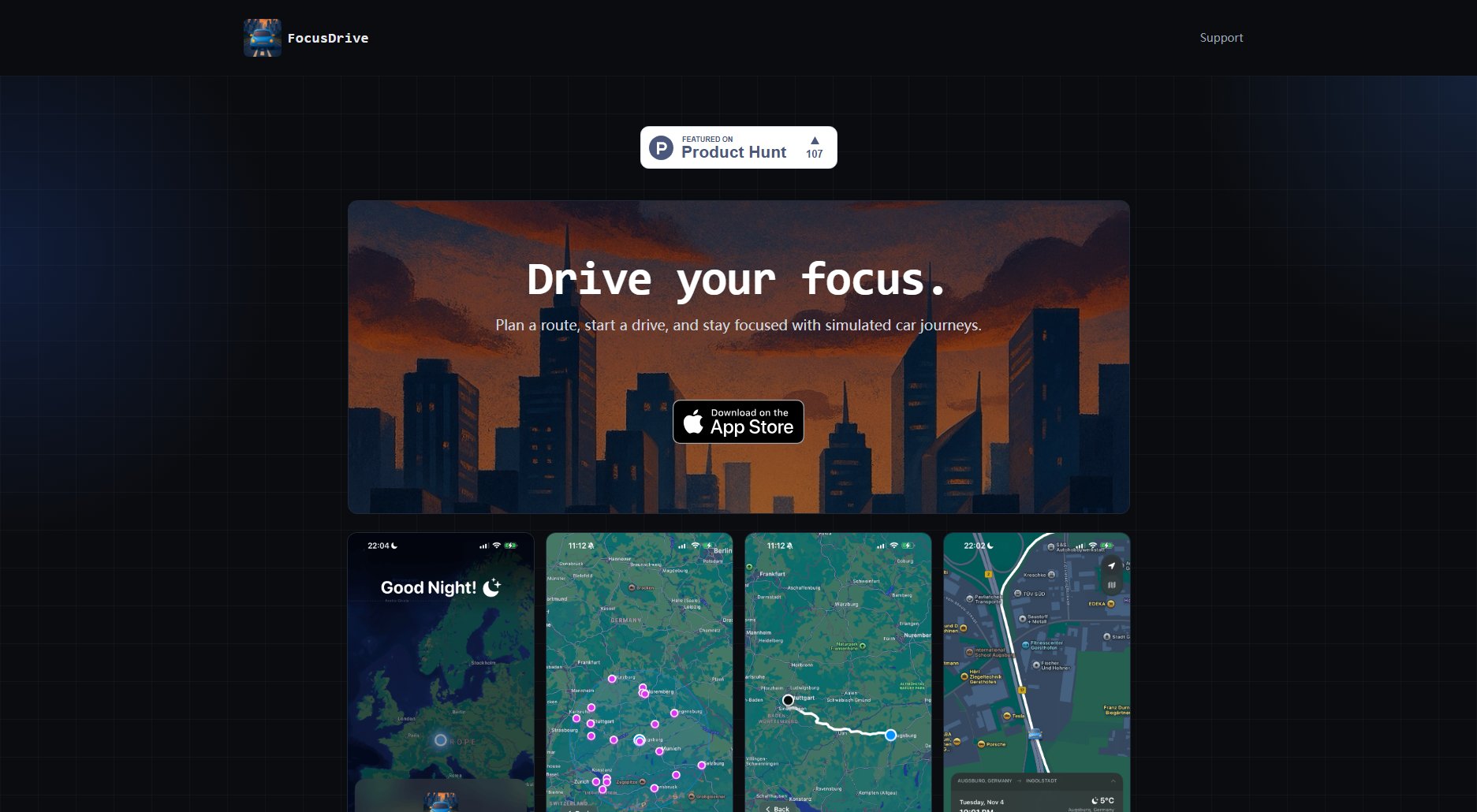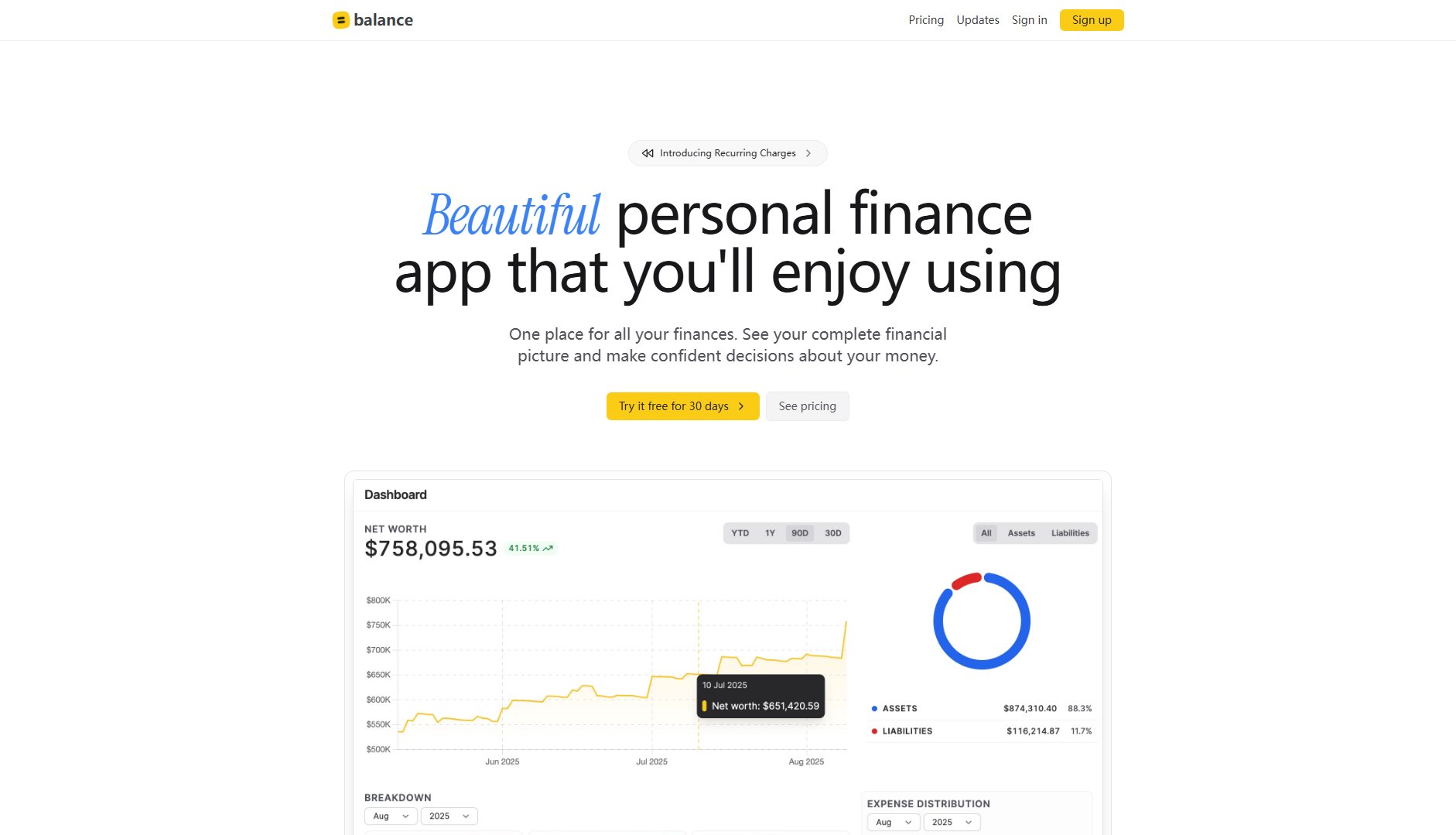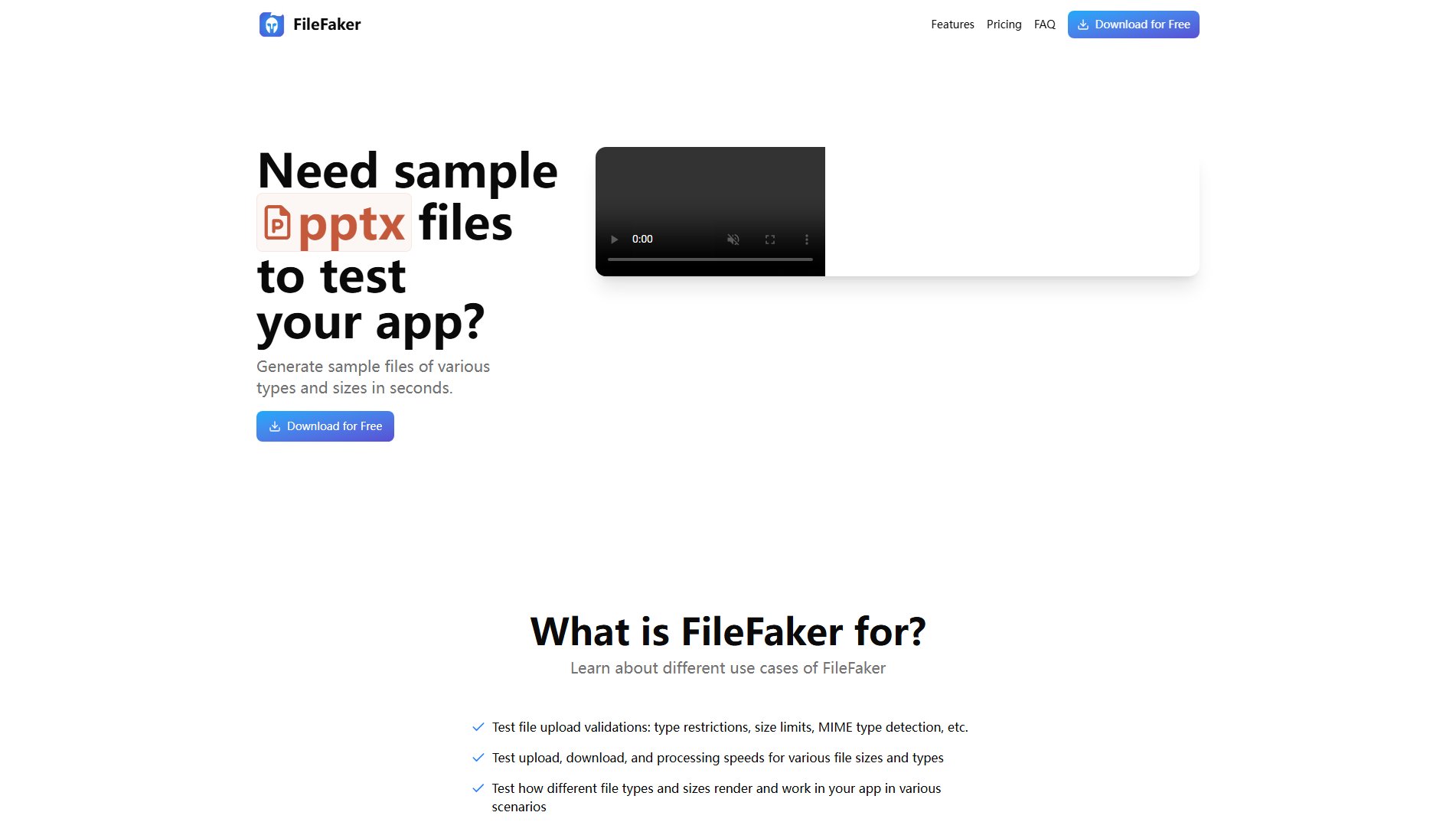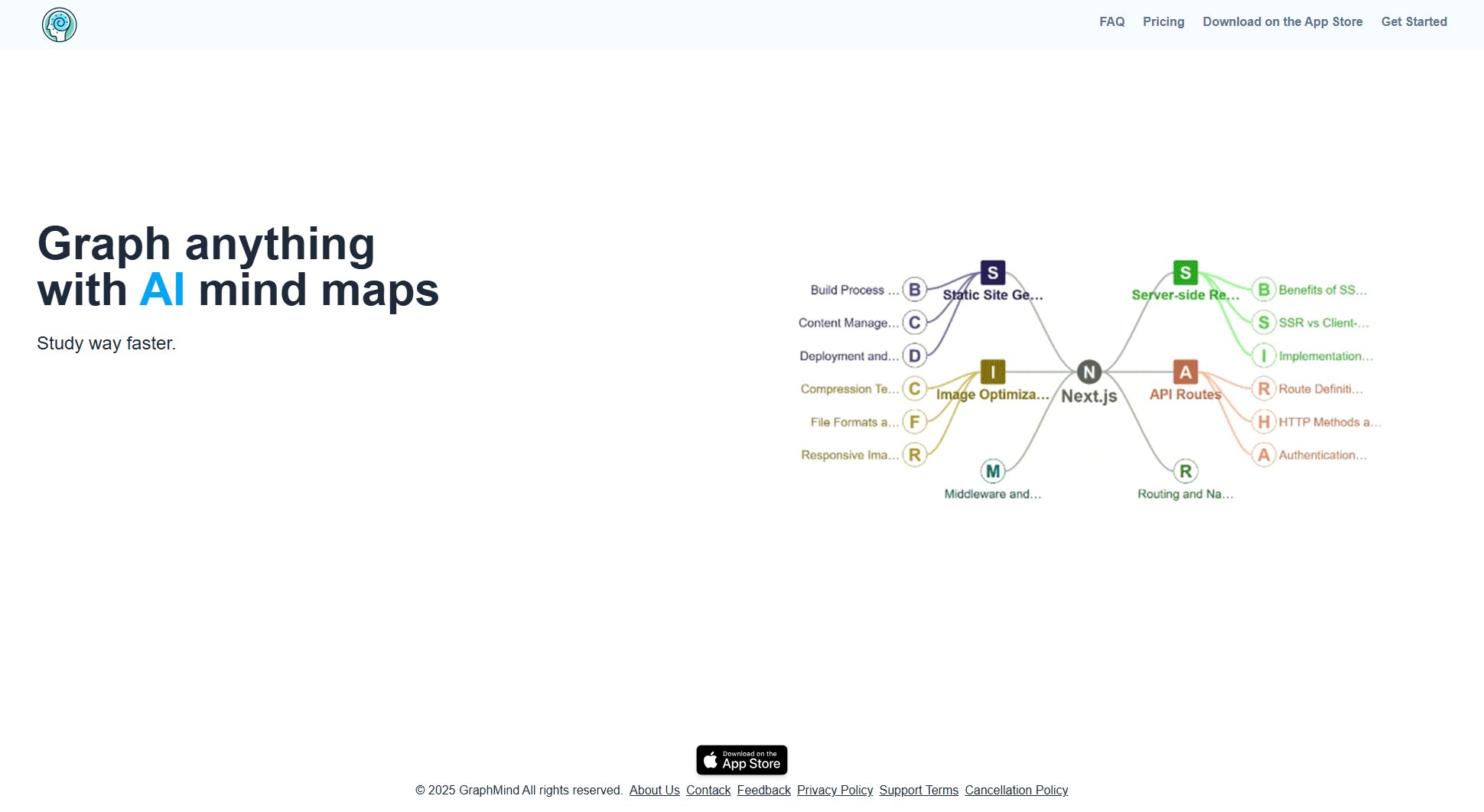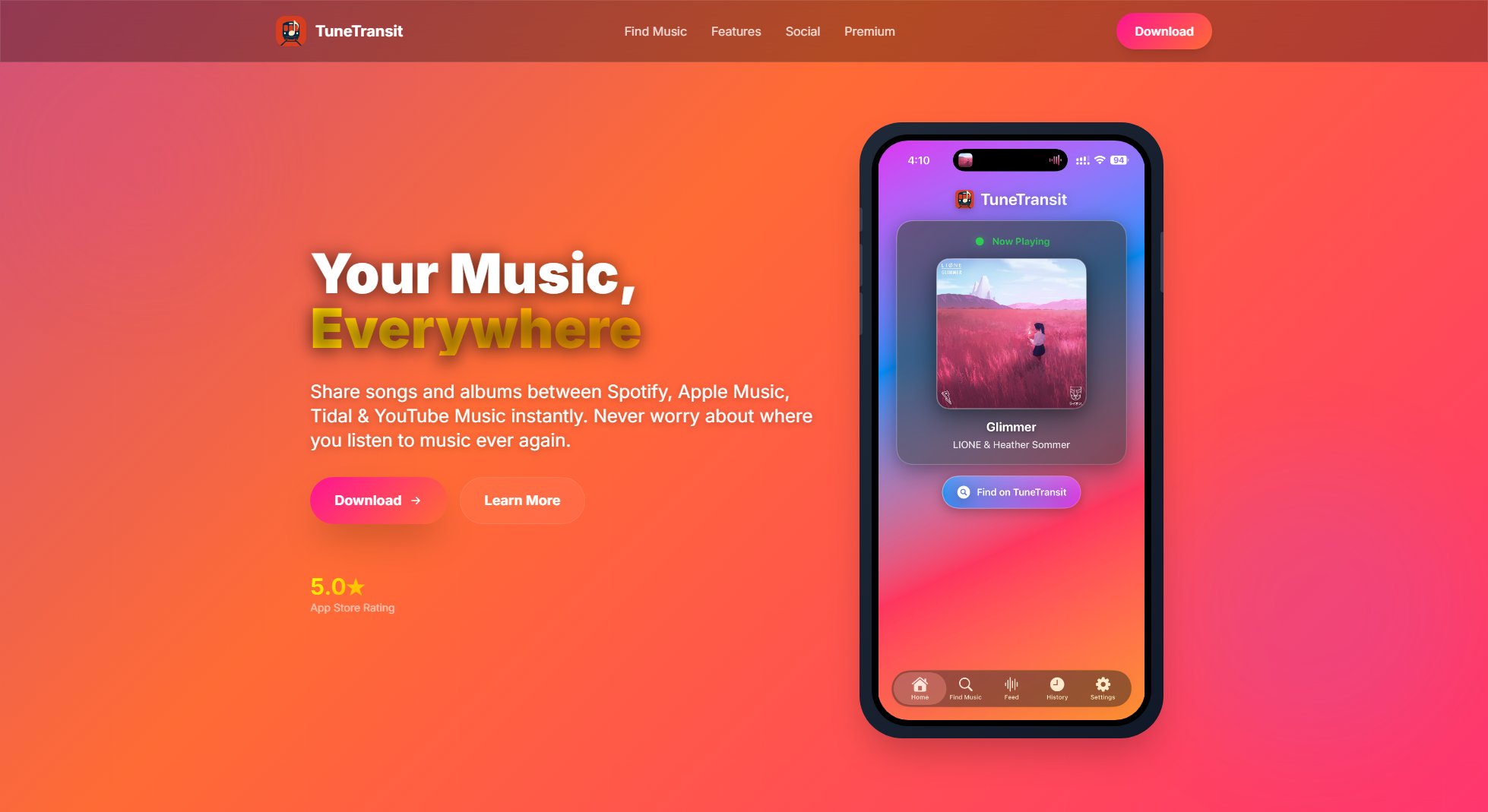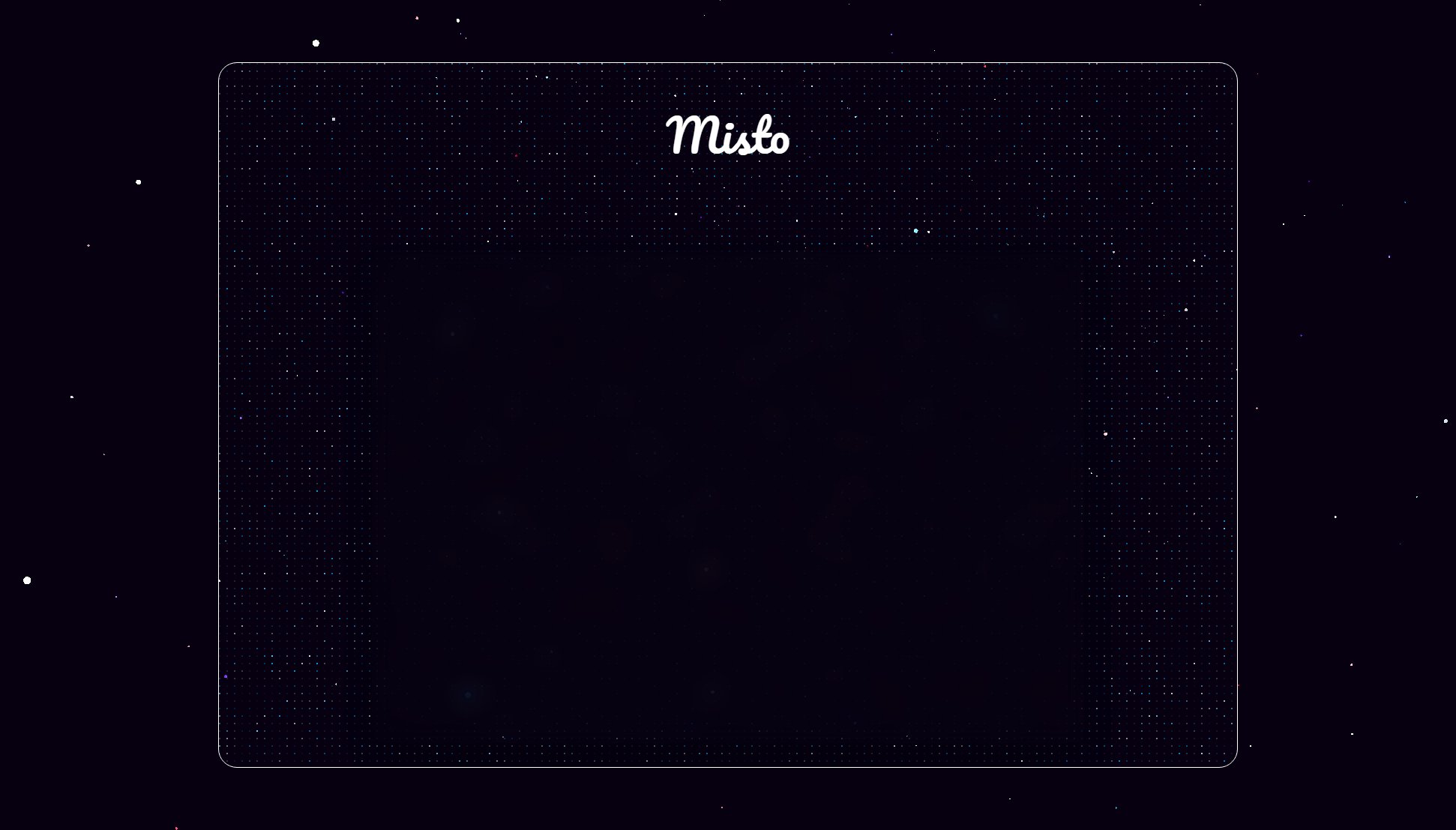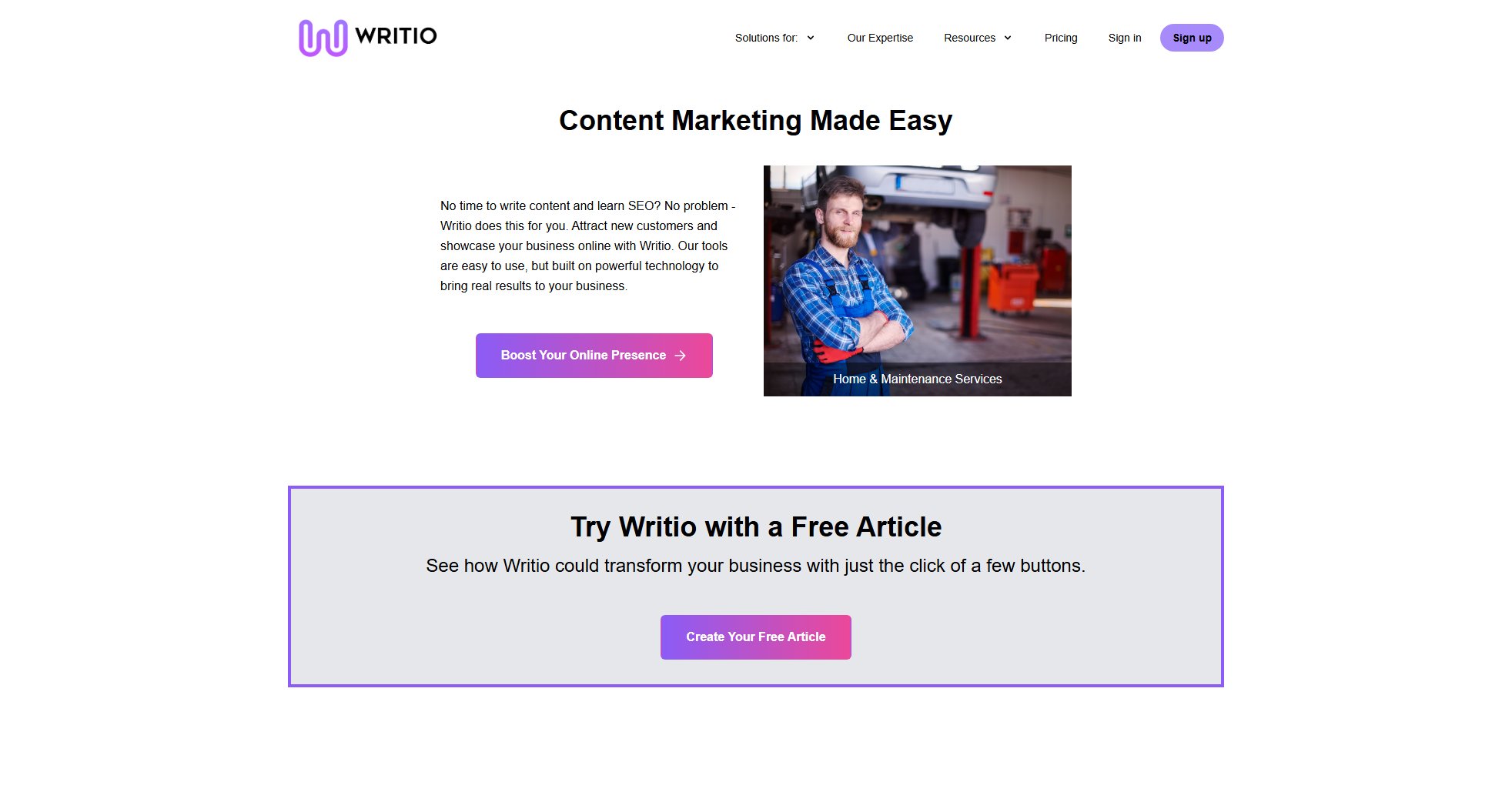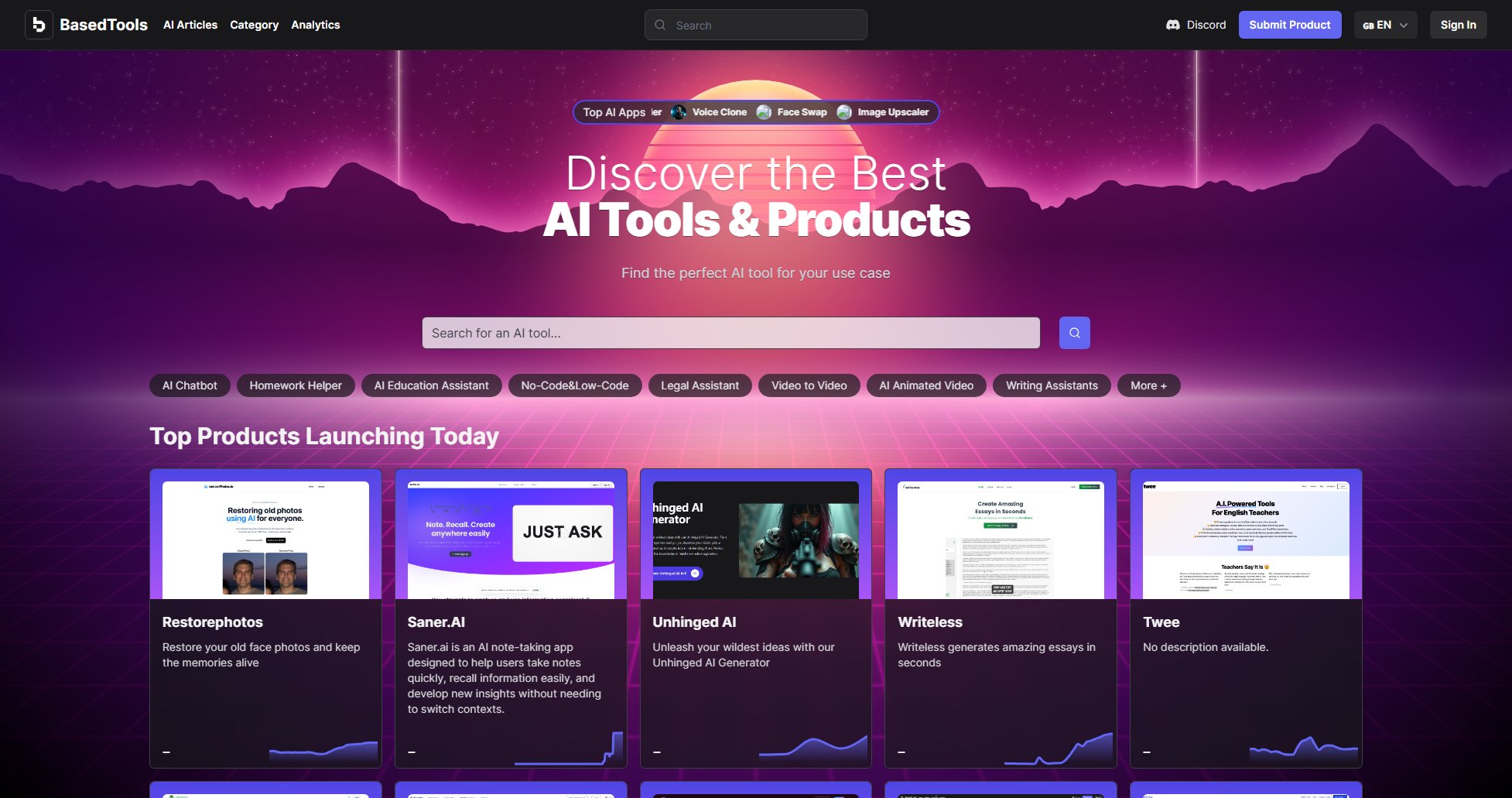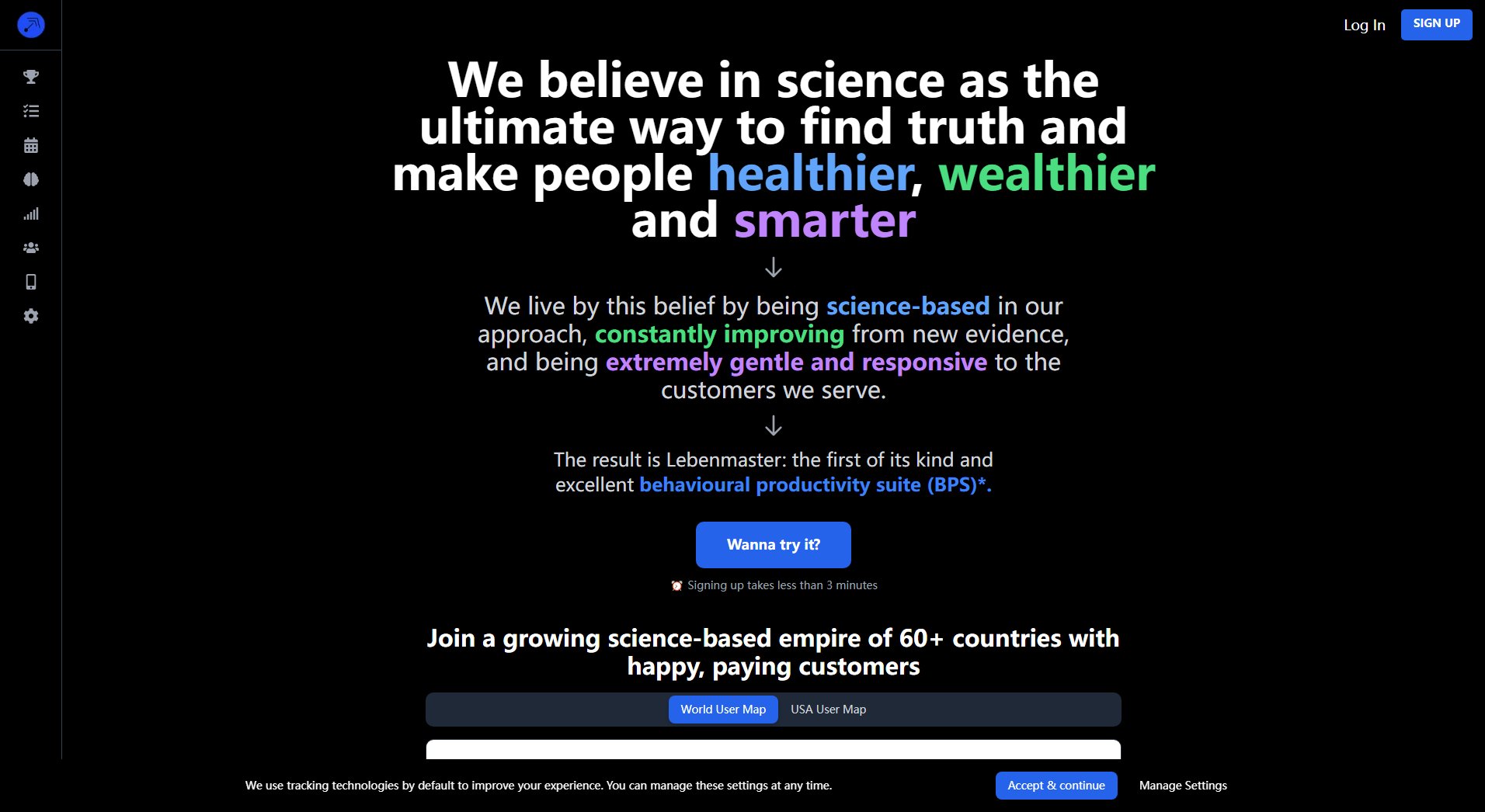Scriber Pro
AI-powered transcription with high accuracy and efficiency
What is Scriber Pro? Complete Overview
Scriber Pro is an AI-powered transcription tool designed to convert audio and video content into accurate, readable text. It leverages advanced speech recognition technology to ensure high accuracy, making it ideal for professionals, students, journalists, and content creators who need reliable transcription services. The tool simplifies the process of transcribing interviews, lectures, meetings, and other spoken content, saving users time and effort. Scriber Pro is particularly useful for those who require quick and precise transcriptions without the hassle of manual input. Its intuitive interface and powerful AI make it accessible to both beginners and advanced users.
Scriber Pro Interface & Screenshots

Scriber Pro Official screenshot of the tool interface
What Can Scriber Pro Do? Key Features
High Accuracy Transcription
Scriber Pro uses state-of-the-art AI to deliver highly accurate transcriptions, minimizing errors and ensuring the text closely matches the spoken content. This feature is particularly beneficial for professionals who rely on precise transcriptions for their work.
Easy-to-Use Interface
The tool boasts a user-friendly interface that simplifies the transcription process. Users can upload audio or video files with ease and receive transcriptions in a matter of minutes, making it accessible to everyone.
Fast Processing
Scriber Pro processes files quickly, delivering transcriptions in a fraction of the time it would take to transcribe manually. This speed is ideal for users who need their transcriptions urgently.
Support for Multiple File Formats
The tool supports a variety of audio and video file formats, ensuring compatibility with most recording devices and platforms. This flexibility makes it a versatile choice for different use cases.
Download and Export Options
Users can easily download their transcriptions in multiple formats, such as TXT or DOCX, for further editing or sharing. This feature enhances the tool's utility for various professional and personal needs.
Best Scriber Pro Use Cases & Applications
Journalists and Reporters
Journalists can use Scriber Pro to transcribe interviews and press conferences quickly, allowing them to focus on writing their stories rather than manual transcription.
Students and Researchers
Students can transcribe lectures and research interviews, making it easier to review and reference important information for their studies.
Content Creators
Podcasters and YouTubers can transcribe their episodes to create subtitles, show notes, or blog posts, enhancing accessibility and SEO for their content.
Business Professionals
Professionals can transcribe meetings and conferences, ensuring accurate records of discussions and action items for future reference.
How to Use Scriber Pro: Step-by-Step Guide
Download Scriber Pro from the Mac App Store and install it on your device.
Open the application and upload the audio or video file you wish to transcribe.
Wait for the AI to process the file and generate the transcription. This usually takes only a few minutes, depending on the file length.
Review the transcription for any errors or necessary edits. The tool's high accuracy minimizes the need for extensive corrections.
Download or export the transcription in your preferred format for further use or sharing.
Scriber Pro Pros and Cons: Honest Review
Pros
Considerations
Is Scriber Pro Worth It? FAQ & Reviews
Yes, Scriber Pro offers a free trial with limited transcription minutes. You can upgrade to the Pro version for unlimited usage and additional features.
Scriber Pro supports a variety of audio and video file formats, including MP3, WAV, MP4, and more, ensuring compatibility with most recording devices.
Scriber Pro uses advanced AI to deliver highly accurate transcriptions, though the exact accuracy may vary depending on audio quality and clarity of speech.
Yes, you can review and edit the transcriptions within the app before downloading or exporting them in your preferred format.
Currently, Scriber Pro is available only on the Mac App Store. Check the website for updates on future platform releases.