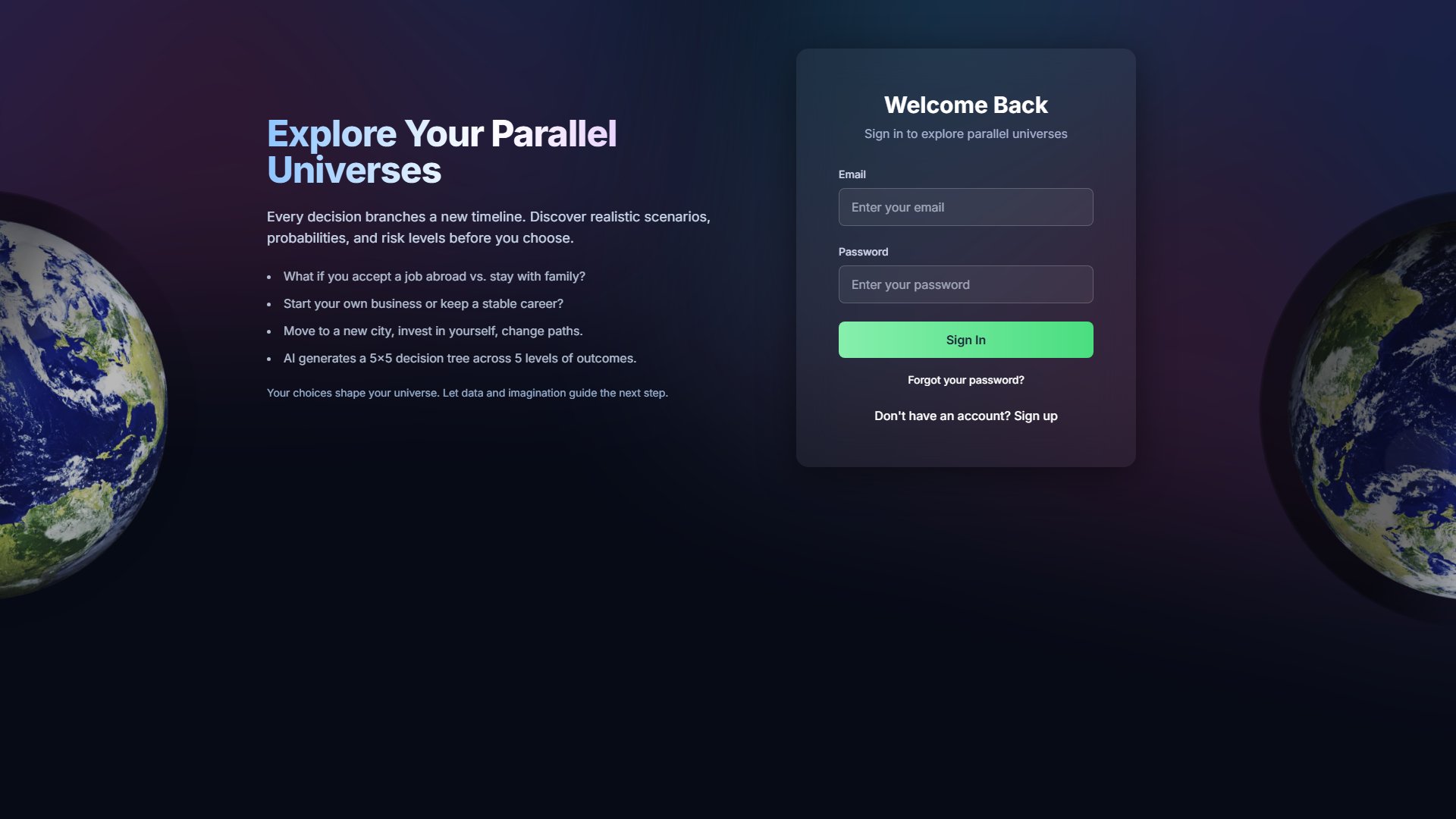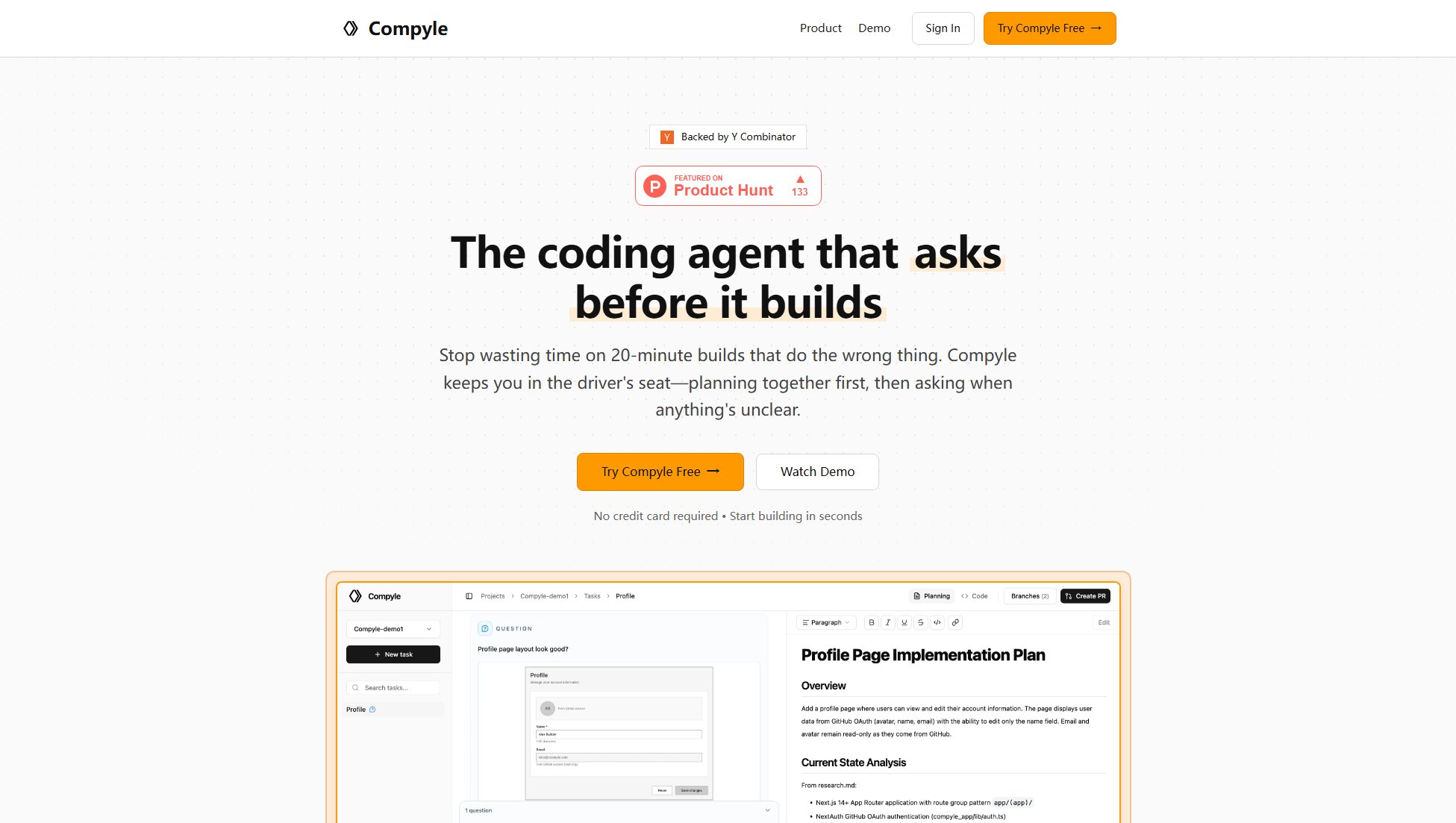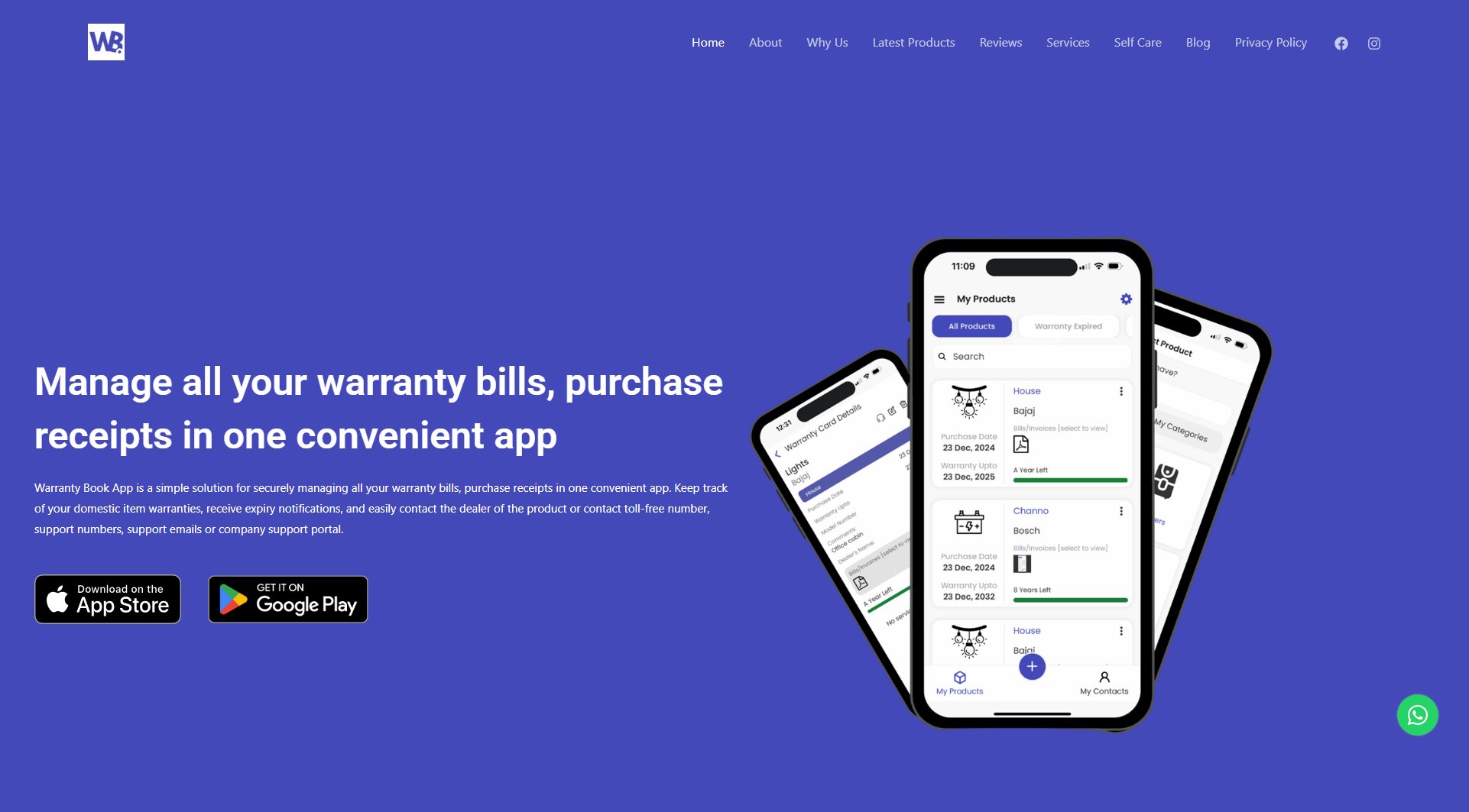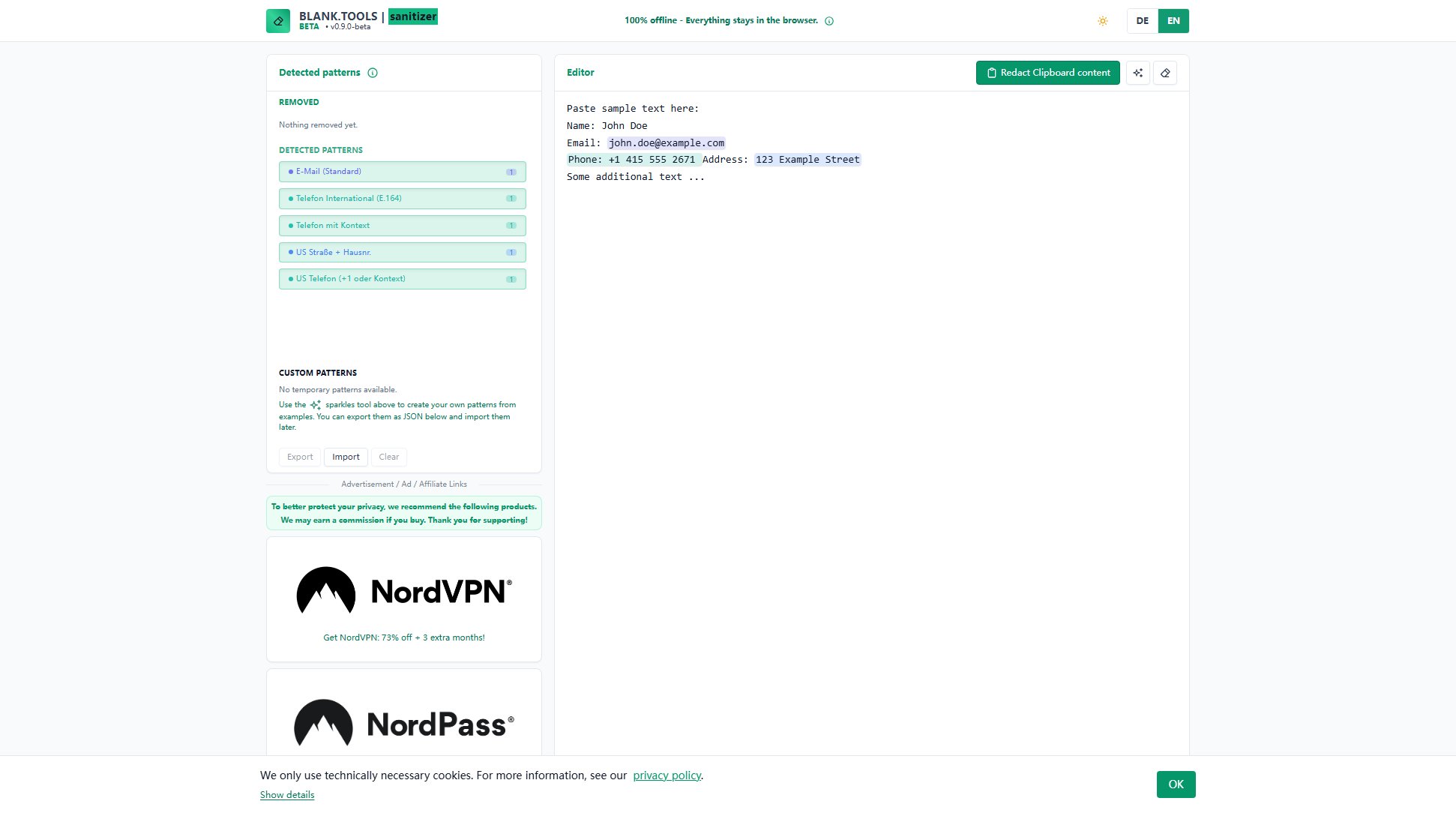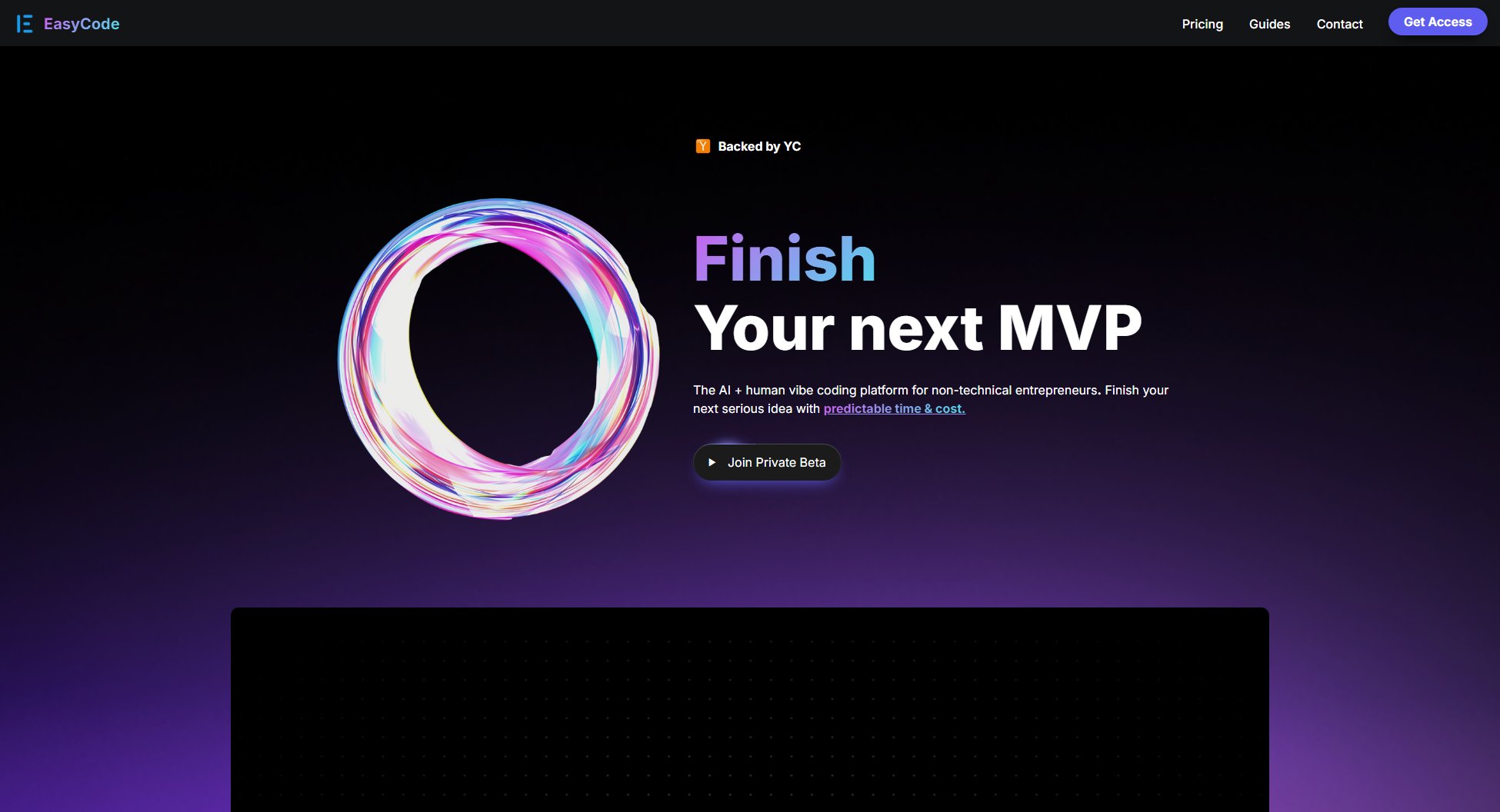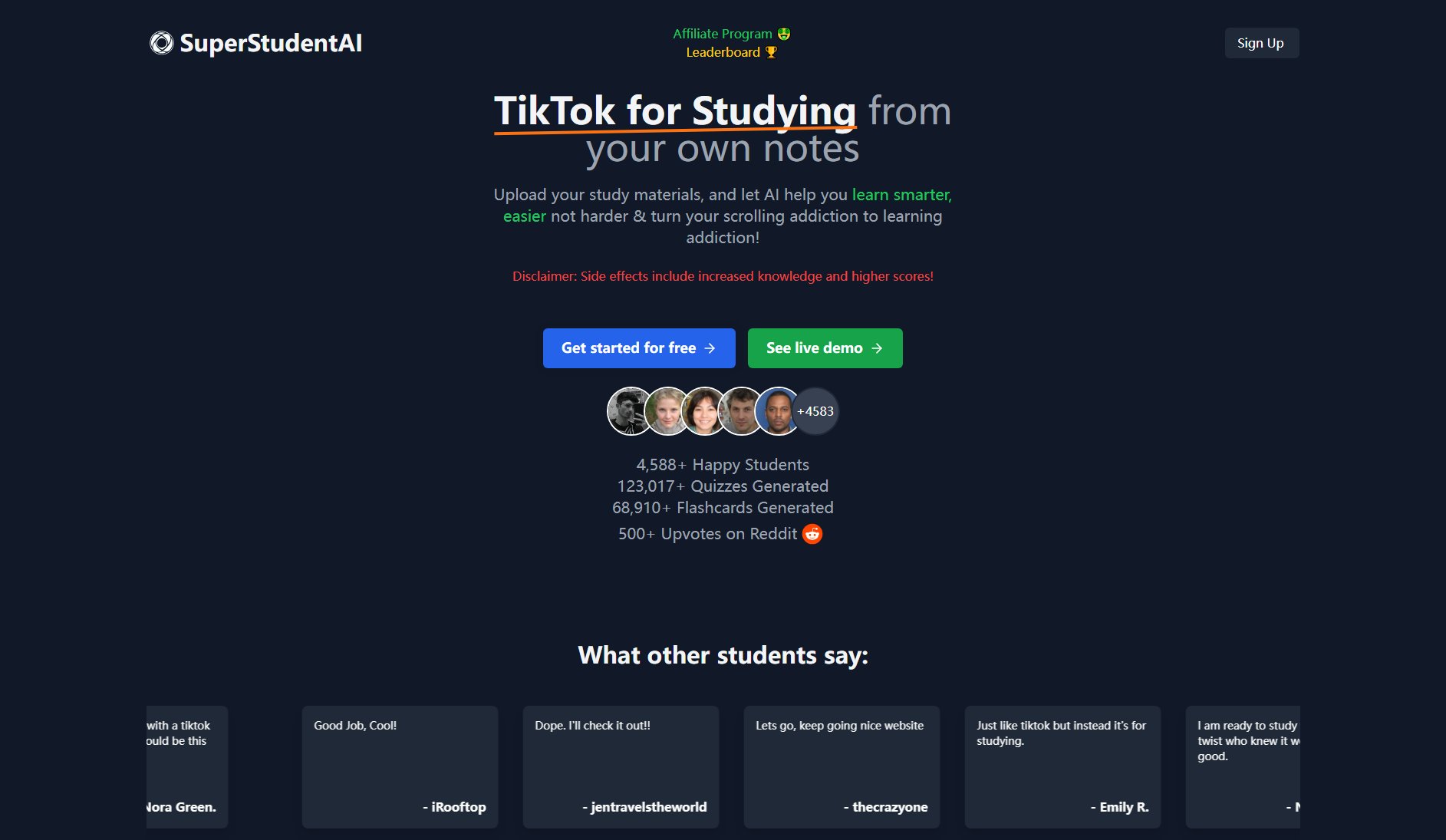TuneTransit
Share music across Spotify, Apple Music, Tidal & YouTube Music
What is TuneTransit? Complete Overview
TuneTransit is the ultimate music sharing app that allows users to seamlessly share songs and albums between major streaming platforms like Spotify, Apple Music, Tidal, and YouTube Music. It solves the pain point of platform exclusivity by enabling instant music searches and universal smart links that work across all devices. The app is designed for music lovers who use multiple streaming services and want to share their favorite tracks with friends regardless of which platform they use. With features like Now Playing Detection, Story Cards, and a Social Music Feed, TuneTransit enhances the music sharing experience while maintaining privacy controls. The app is perfect for general users, social sharers, and anyone who wants to break free from platform restrictions when sharing music.
TuneTransit Interface & Screenshots
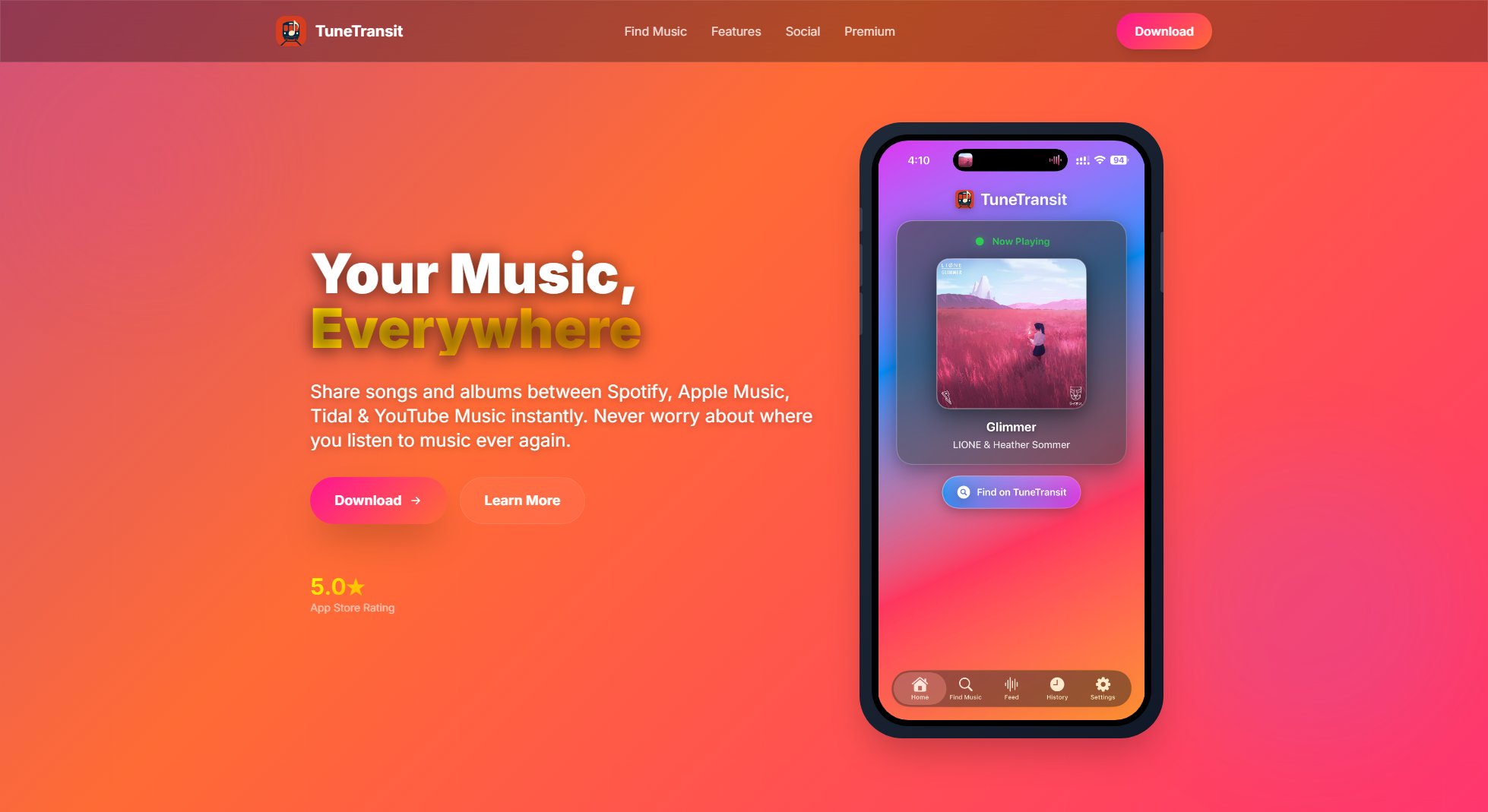
TuneTransit Official screenshot of the tool interface
What Can TuneTransit Do? Key Features
Instant Music Searches
Simply paste any Spotify, Apple Music, Tidal, or YouTube Music link and TuneTransit will instantly find it on all platforms. No manual searching or typing required - just paste and go. This feature eliminates the frustration of platform-exclusive content by providing instant cross-platform results.
Universal Smart Links
Share a single smart link that automatically opens in your friend's preferred music app. These links work seamlessly across web, iOS, and Android devices, ensuring your shared music always reaches your friends in their platform of choice without any extra steps.
Now Playing Detection
TuneTransit can automatically detect what's currently playing on Apple Music, Spotify, or Tidal and find it instantly across all platforms. This real-time detection makes sharing what you're listening to as simple as opening the app.
Story Cards
Create beautiful, shareable images featuring album art and QR codes perfect for social media stories on Instagram and Snapchat. These visually appealing cards make your music shares stand out while maintaining easy accessibility.
Social Music Feed (Premium)
See what your friends are listening to in real-time through a dedicated music feed. This premium feature lets you discover new music together and creates a private music social network with full privacy controls to manage your sharing preferences.
Home & Lock Screen Widgets (Premium)
Get quick access to your currently playing song through convenient widgets. With just a tap, you can instantly open the song in TuneTransit to share it across platforms or find it on different services.
iMessage Support (Premium)
Share music directly within your Messages conversations without leaving your chat. This premium feature works with both Apple Music and Spotify, making music sharing more integrated with your daily communication.
Best TuneTransit Use Cases & Applications
Sharing Playlists with Friends
When creating a playlist for a party, you can share it with all guests regardless of whether they use Spotify, Apple Music, or other platforms. TuneTransit ensures everyone can access the music without needing to switch services.
Music Discovery Across Platforms
Discover a new song on YouTube Music but prefer listening on Tidal? TuneTransit lets you instantly find and save the track on your preferred platform, breaking down the barriers between services.
Social Media Music Sharing
Create eye-catching Story Cards with album art and QR codes to share your current favorite songs on Instagram or Snapchat stories, making your music shares more engaging and accessible.
Real-time Music Social Network
Premium users can build a private music social circle, seeing what friends are listening to in real-time, reacting with emojis, and discovering new music together through shared tastes.
How to Use TuneTransit: Step-by-Step Guide
Download TuneTransit from the App Store (iOS) or visit the website (web version). The app is free to download with basic functionality, or you can choose to upgrade to Premium immediately.
Open the app and grant necessary permissions for music detection if you want to use the Now Playing feature. The app will guide you through the simple setup process.
To share music, either paste a link from any supported platform or use the Now Playing detection to identify what you're currently listening to. The app will automatically search across all platforms.
Choose how you want to share: copy a universal smart link, create a Story Card for social media, or use direct sharing options like iMessage (Premium feature).
For Premium users, explore additional features like the Social Music Feed to see what friends are listening to, or set up widgets for quick access to your current track.
TuneTransit Pros and Cons: Honest Review
Pros
Considerations
Is TuneTransit Worth It? FAQ & Reviews
Yes, TuneTransit offers a free version with basic functionality including 3 searches per day. You can upgrade to Premium at any time for unlimited searches and additional features.
TuneTransit currently supports Spotify, Apple Music, Tidal, and YouTube Music. The app may add support for additional platforms in future updates.
The app detects what's currently playing on supported music apps (Spotify, Apple Music, Tidal) and can instantly find that track across all platforms. This requires granting the app certain permissions on your device.
While the primary app is available for iOS, many features work through the web version on Android devices. The developer may release a dedicated Android app in the future.
Premium offers both monthly subscription and lifetime unlock options. Payment is processed through the App Store's secure payment system.
The feed includes full privacy controls allowing you to turn sharing on/off, unfriend users, or make your listening activity private. You have complete control over what you share.