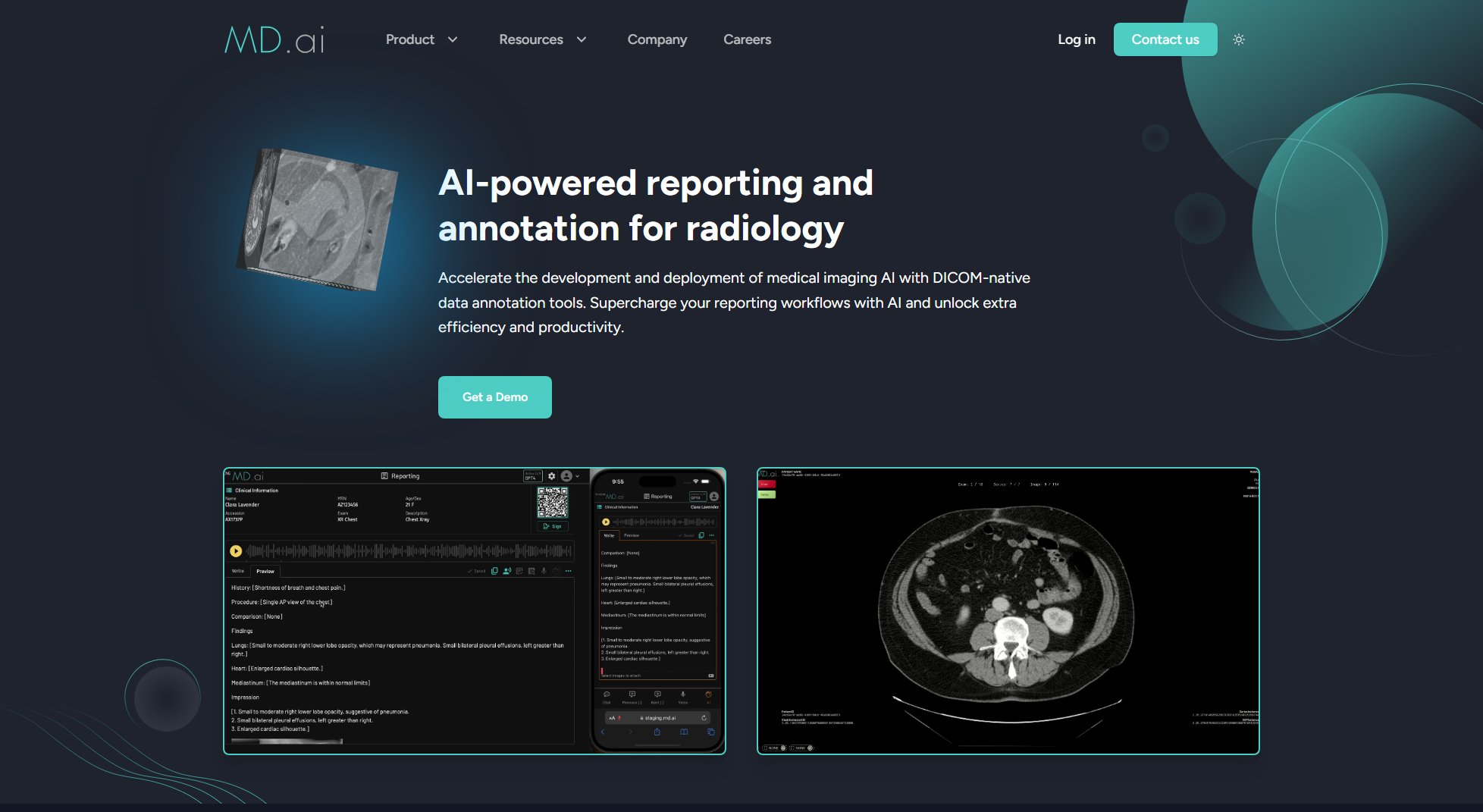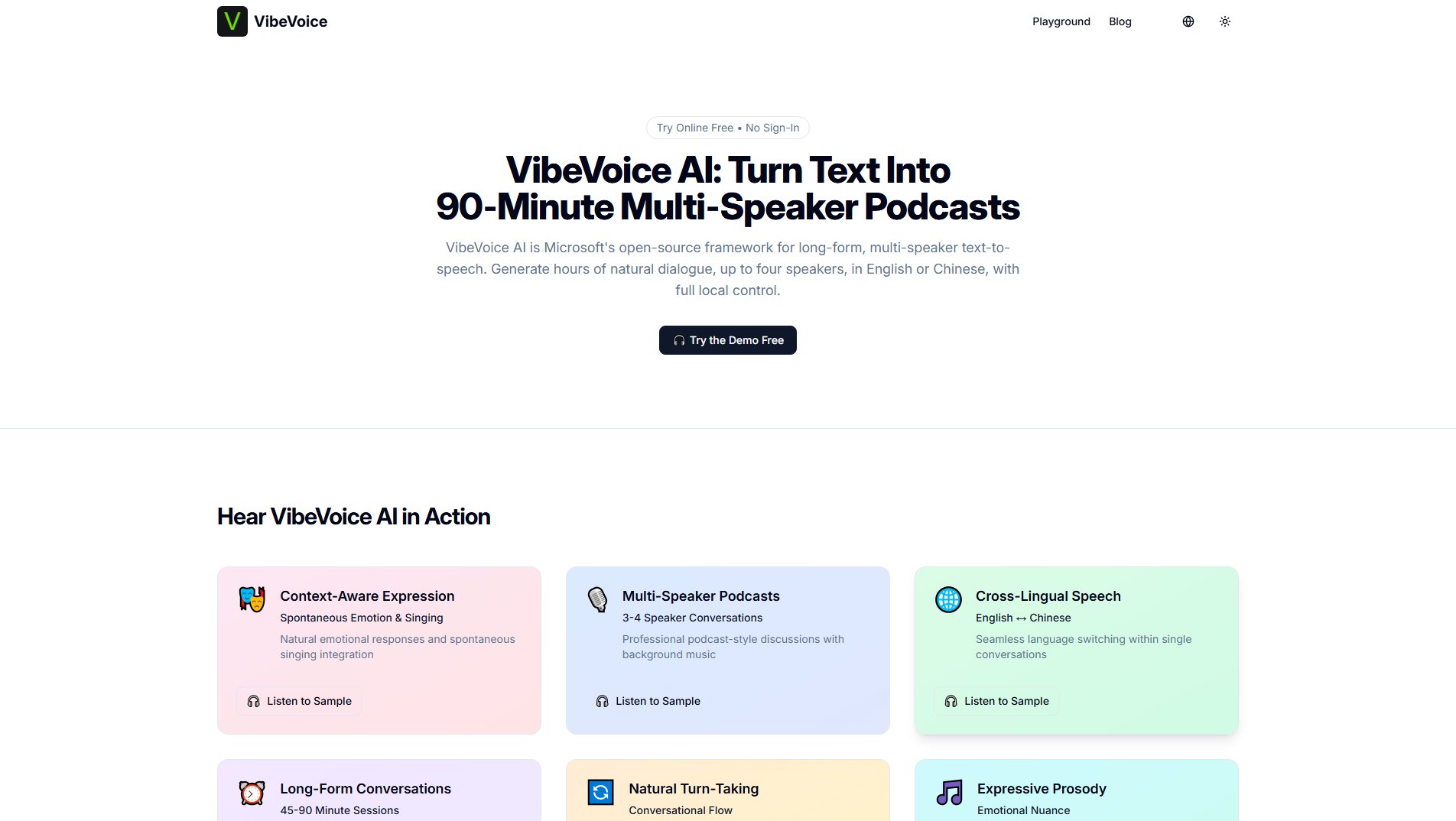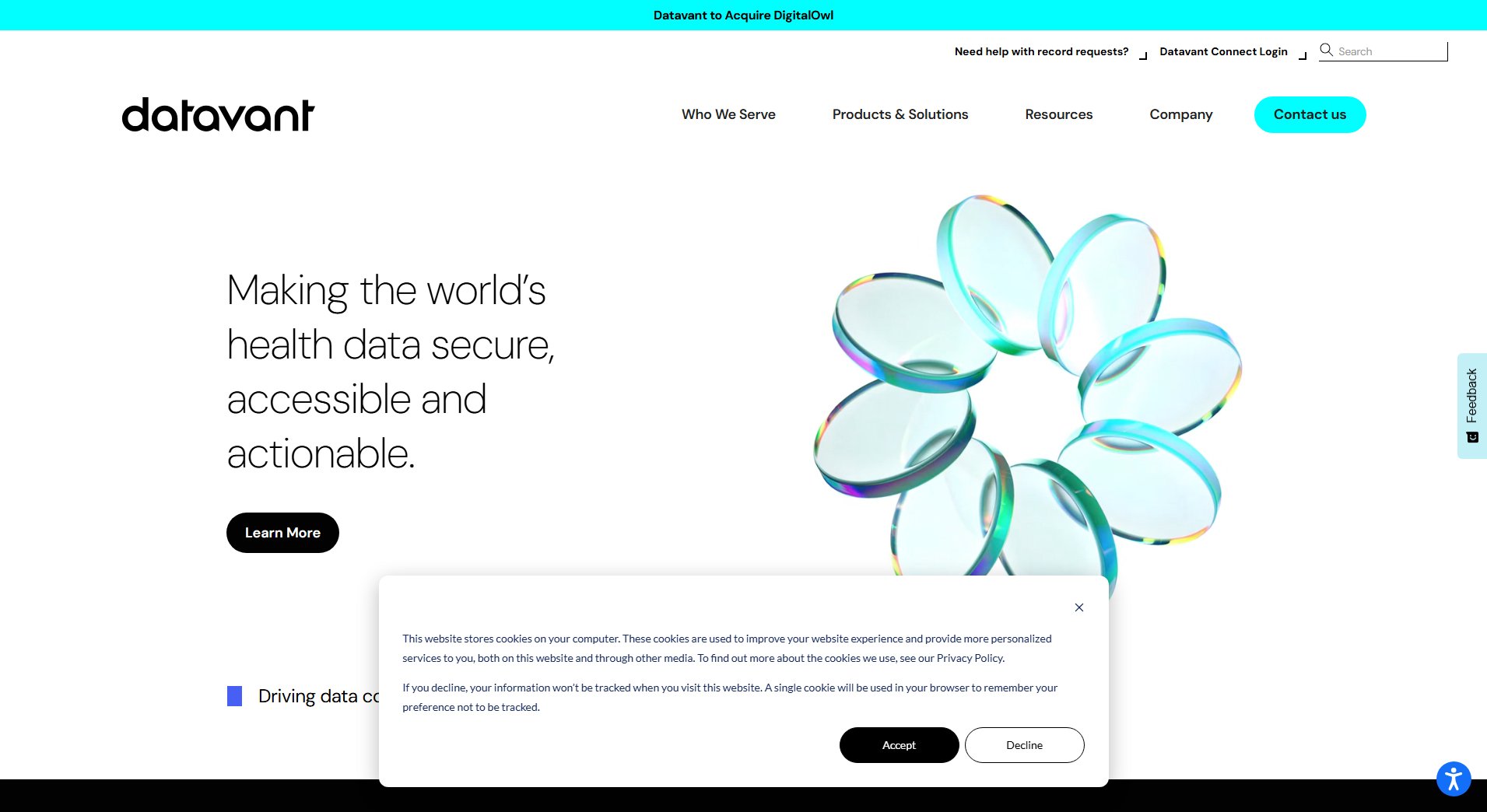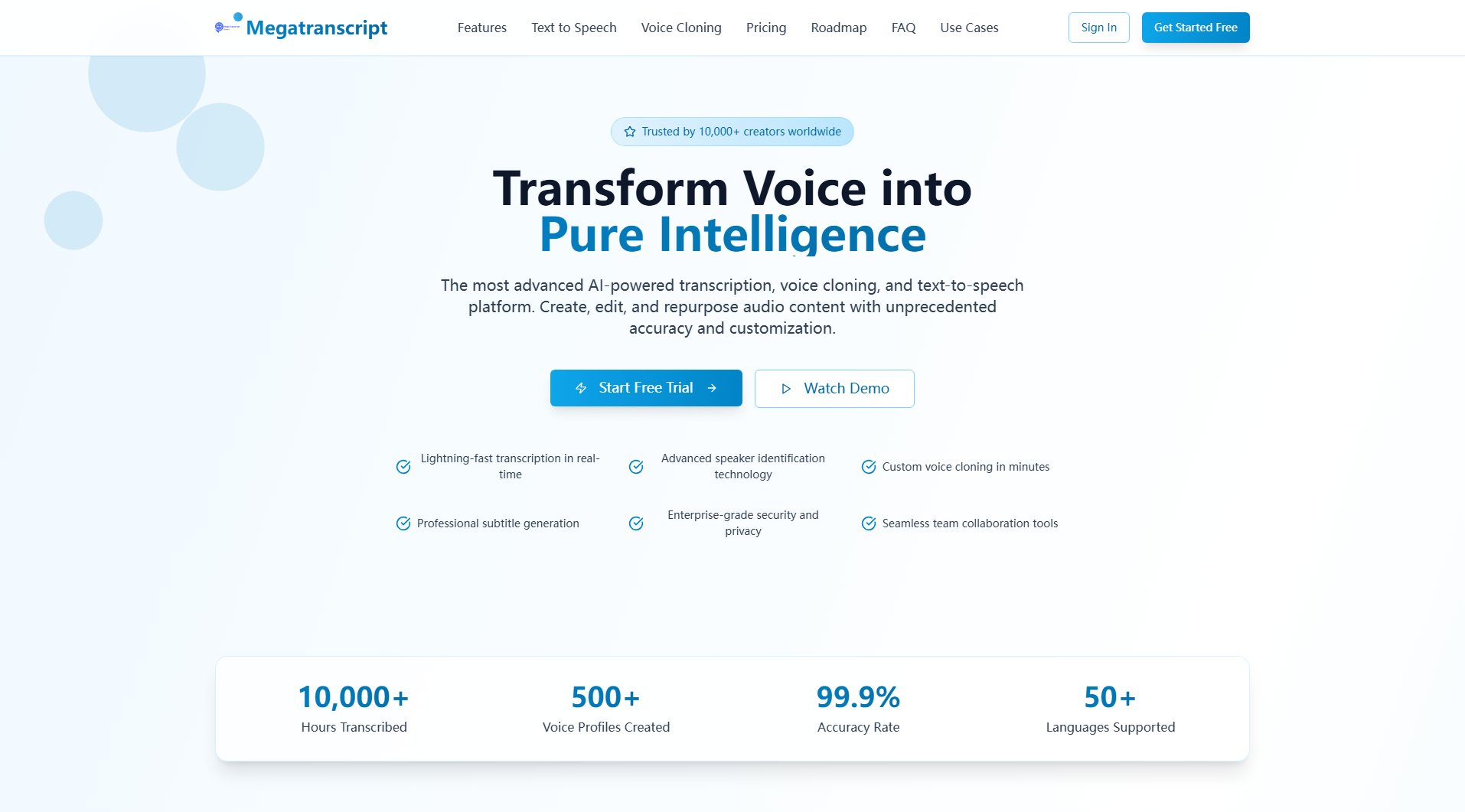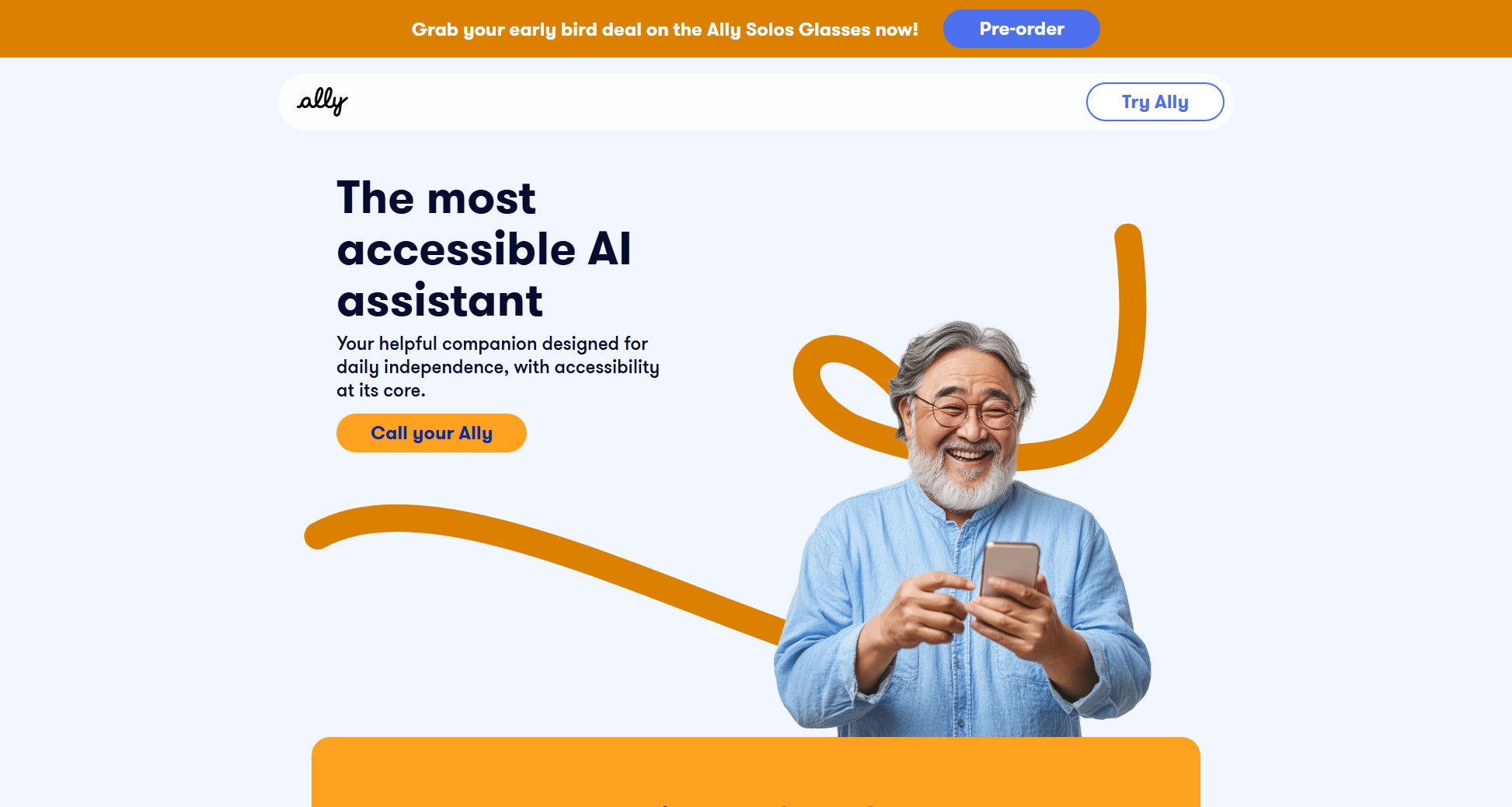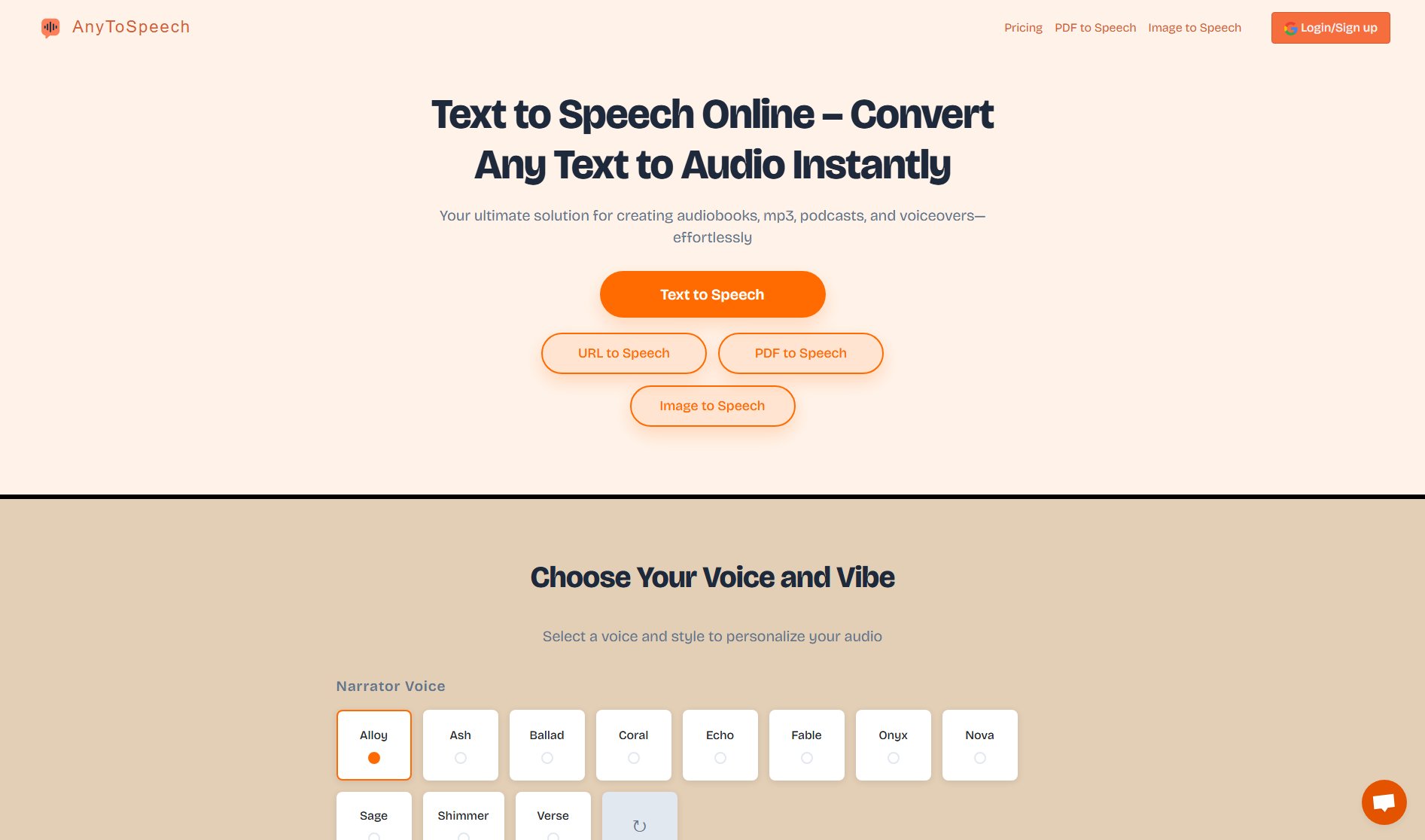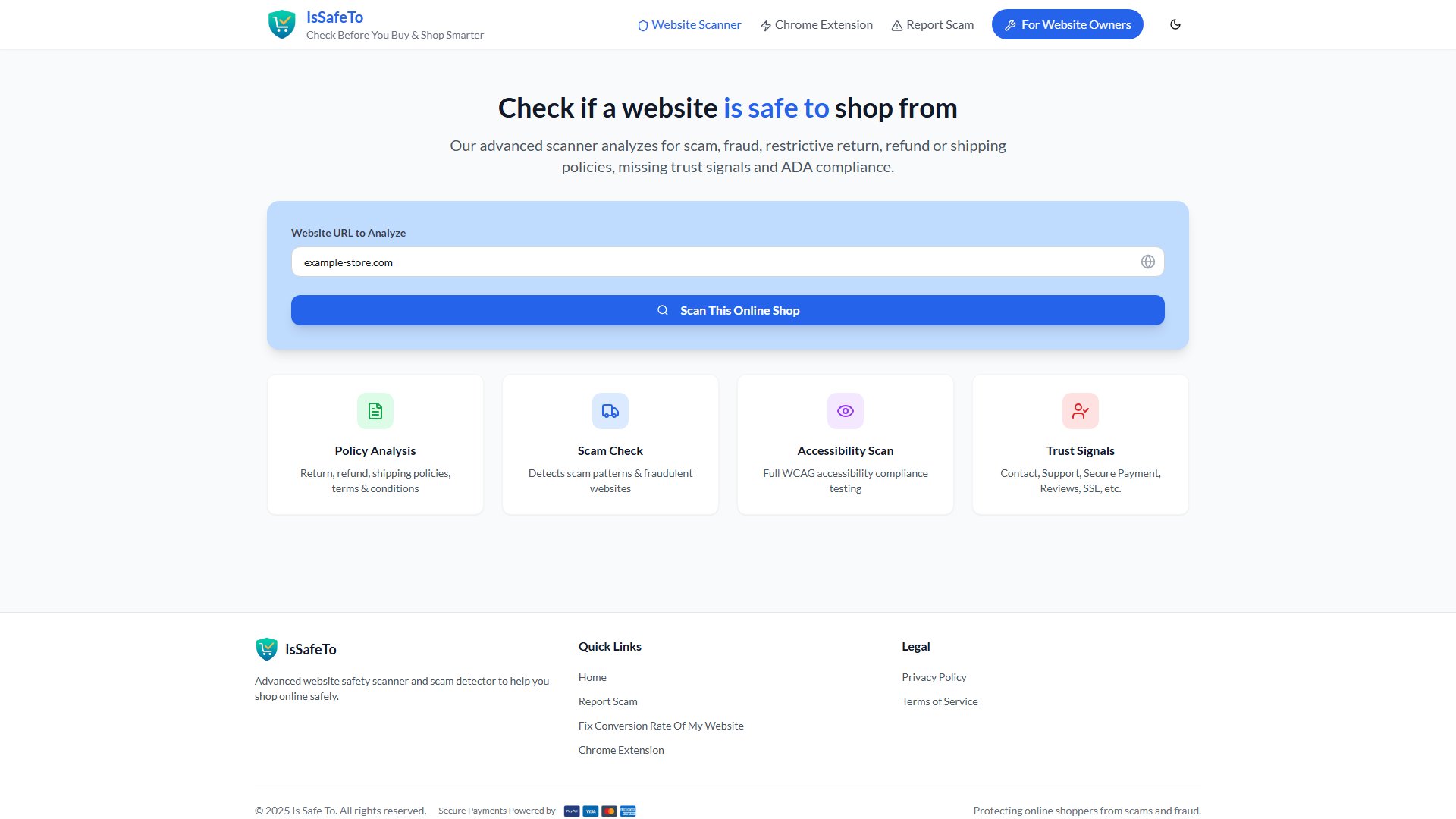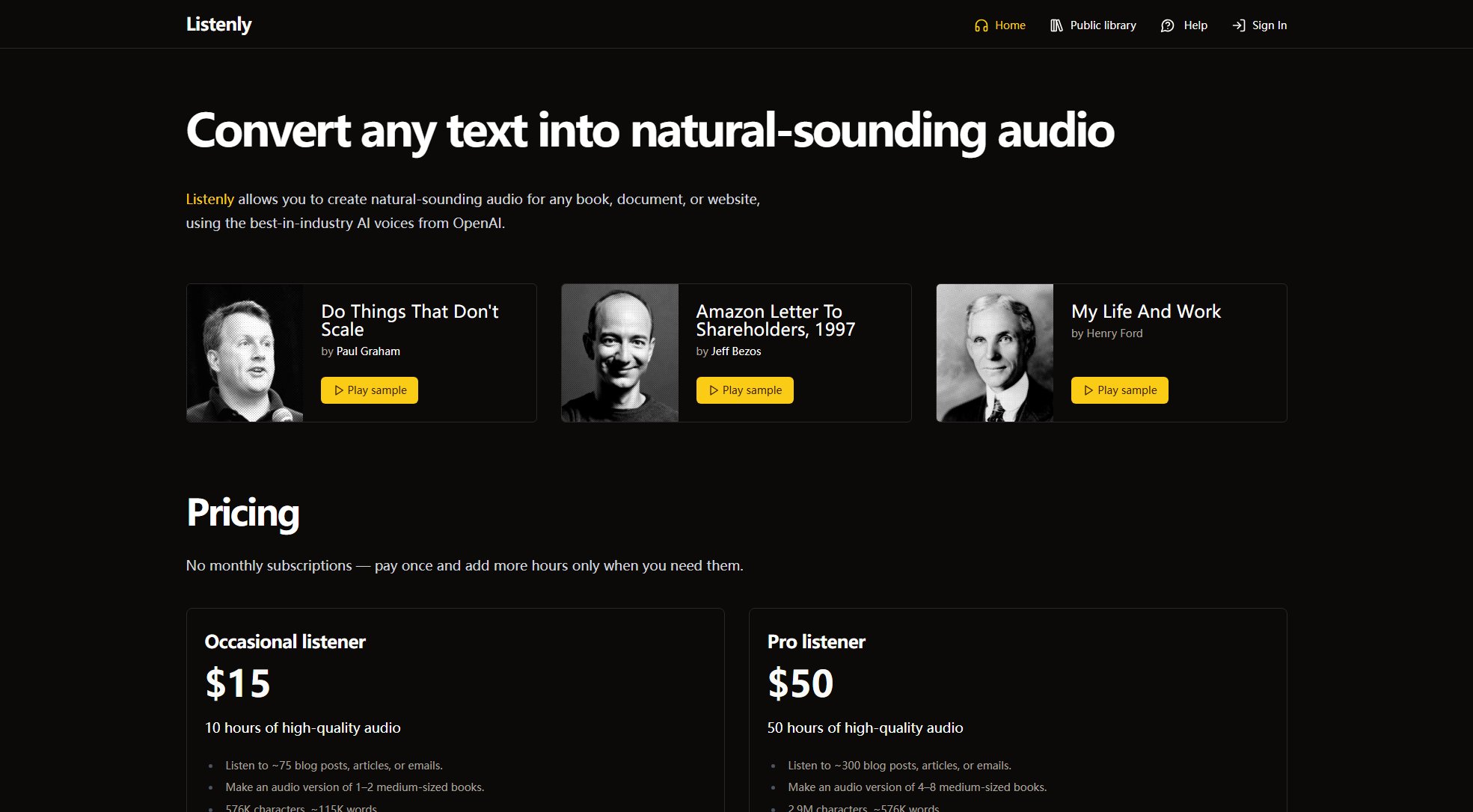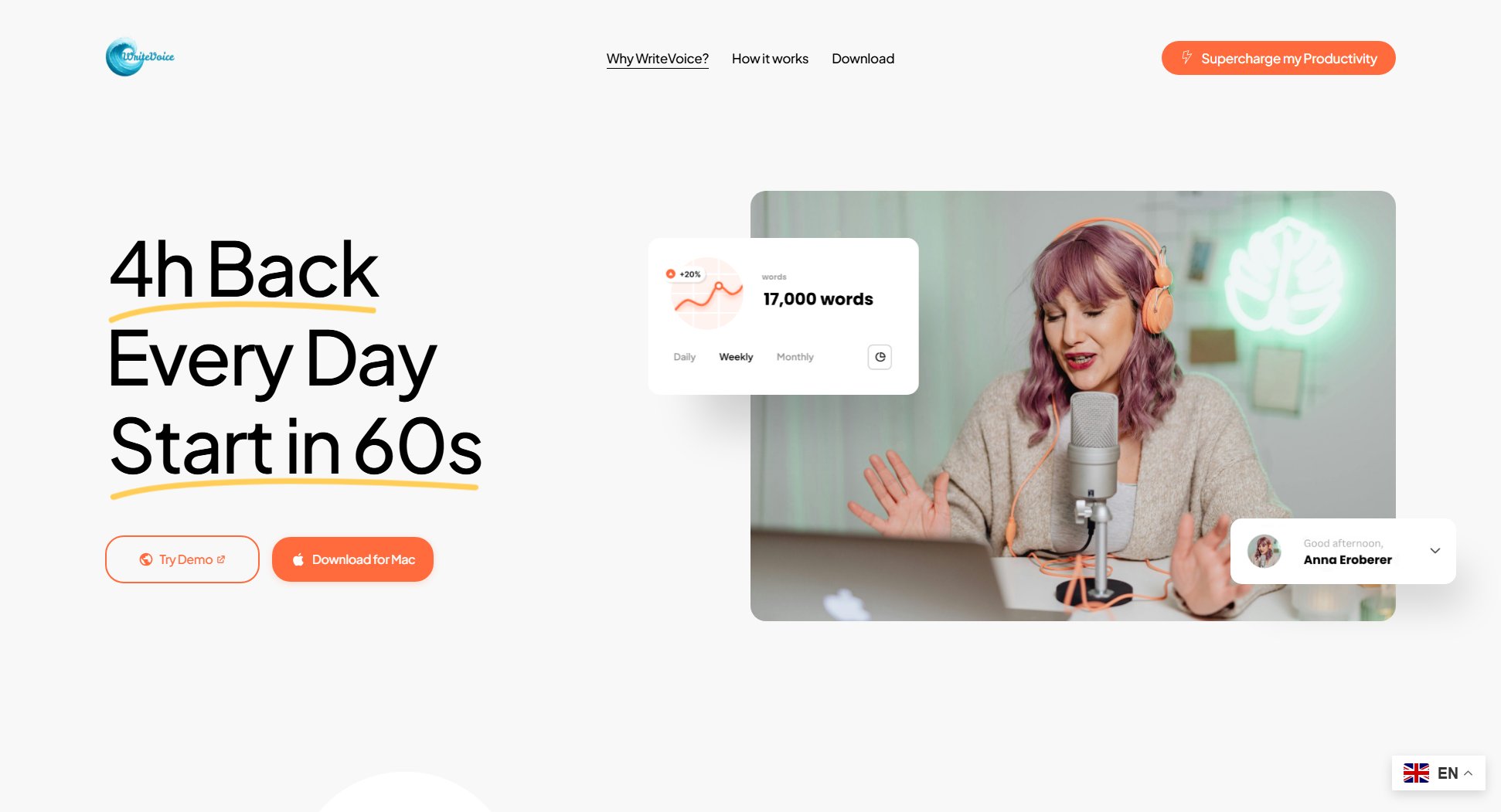RealTalk Aid
Real-time conversation aid empowering stroke patients
What is RealTalk Aid? Complete Overview
RealTalk Aid is an innovative web application designed to assist stroke patients with real-time conversation support. The tool bridges communication gaps caused by speech impairments, helping users express themselves more effectively during interactions. By providing instantaneous assistance, it reduces frustration and improves quality of life for those recovering from strokes. The application serves both patients and their caregivers/family members, creating smoother communication channels. With its simple interface optimized for accessibility, RealTalk Aid makes advanced assistive technology available to anyone with internet access.
RealTalk Aid Interface & Screenshots
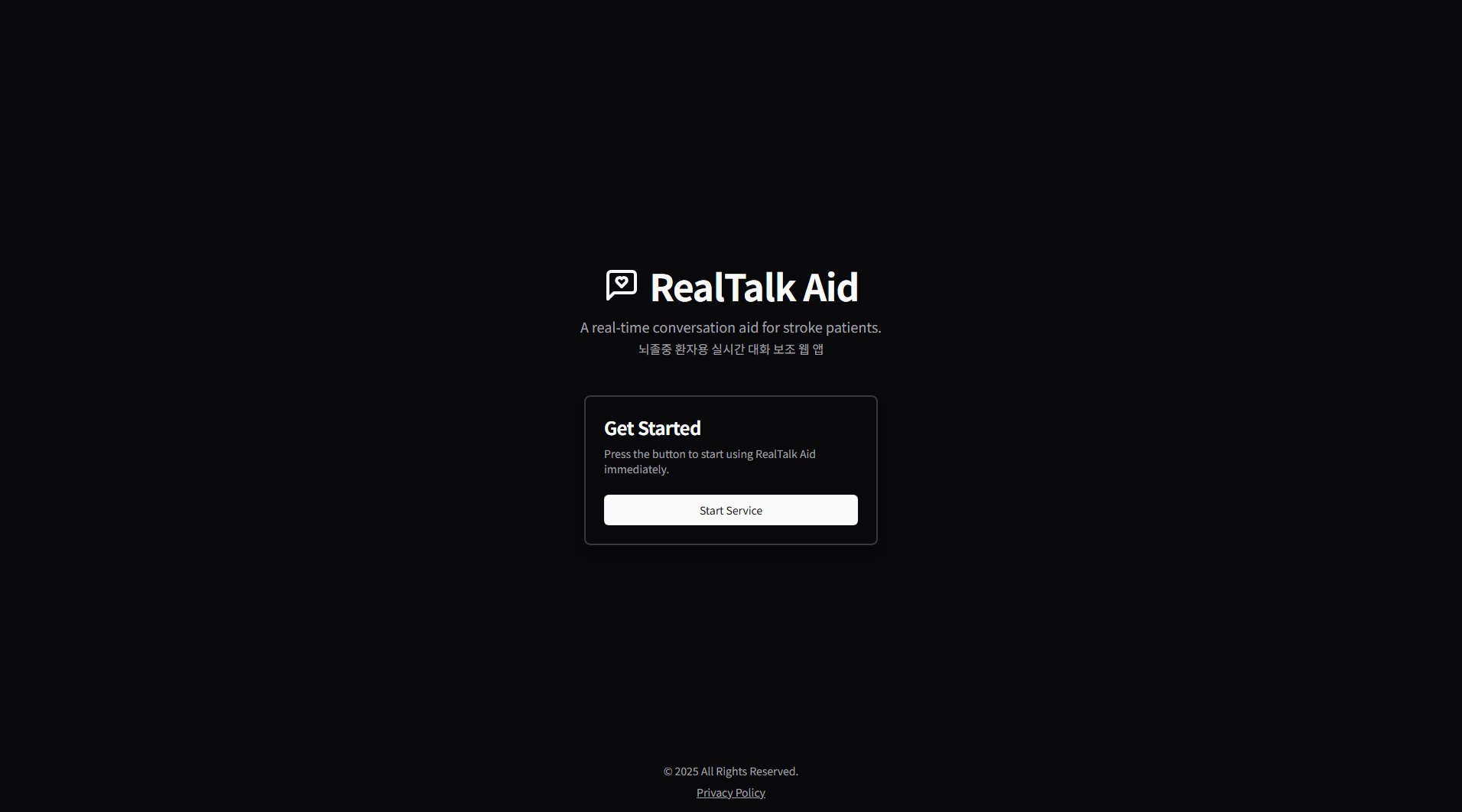
RealTalk Aid Official screenshot of the tool interface
What Can RealTalk Aid Do? Key Features
Instant Conversation Support
Provides real-time assistance during conversations, helping users formulate and express their thoughts clearly despite speech difficulties.
Accessible Web Interface
Designed with stroke patients' needs in mind, featuring large buttons, clear visuals, and intuitive navigation.
One-Click Activation
Users can begin receiving conversation support immediately with a single click, requiring no complicated setup.
Multilingual Support
Offers assistance in multiple languages including English and Korean, catering to diverse user needs.
Privacy-Focused
Ensures user conversations remain confidential with implemented privacy safeguards.
Best RealTalk Aid Use Cases & Applications
Doctor's Appointments
Stroke patients can communicate symptoms and concerns more effectively during medical consultations.
Family Gatherings
Enables smoother conversations with loved ones, reducing frustration on both sides.
Therapy Sessions
Assists speech therapists by providing a communication bridge during rehabilitation.
How to Use RealTalk Aid: Step-by-Step Guide
Navigate to the RealTalk Aid website at https://realtalkaid.app
Click the prominent 'Start Service' button on the homepage
Allow microphone permissions when prompted by your browser
Begin speaking - the application will process your speech in real-time
View or listen to the processed output that helps communicate your message clearly
RealTalk Aid Pros and Cons: Honest Review
Pros
Considerations
Is RealTalk Aid Worth It? FAQ & Reviews
Yes, RealTalk Aid currently offers free basic conversation support features with some usage limitations.
The application supports multiple languages including English and Korean, as indicated by the bilingual interface.
As a web application, RealTalk Aid should be accessible on any device with a modern web browser.
The application emphasizes privacy protection, though specific measures aren't detailed on the current website.