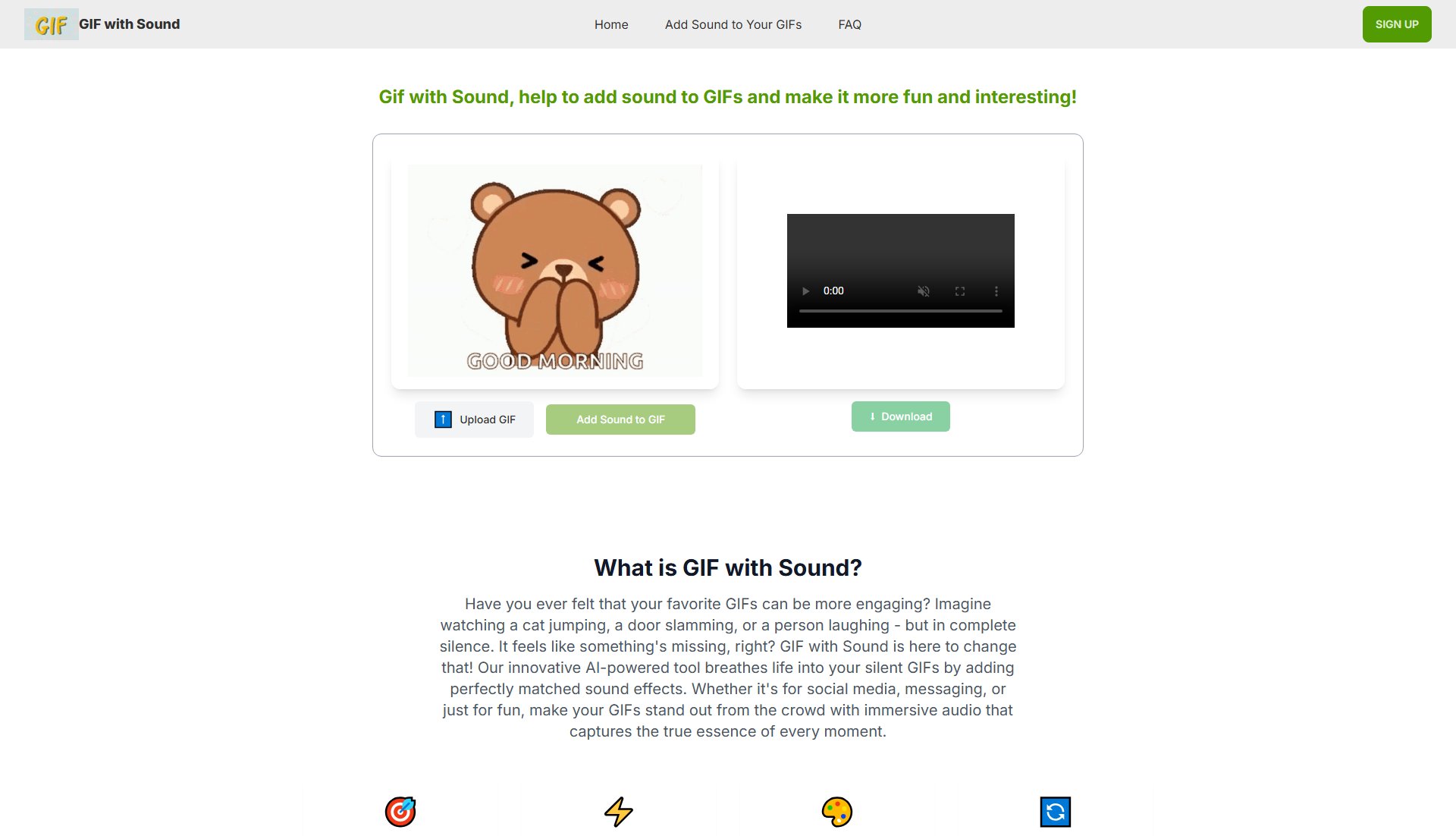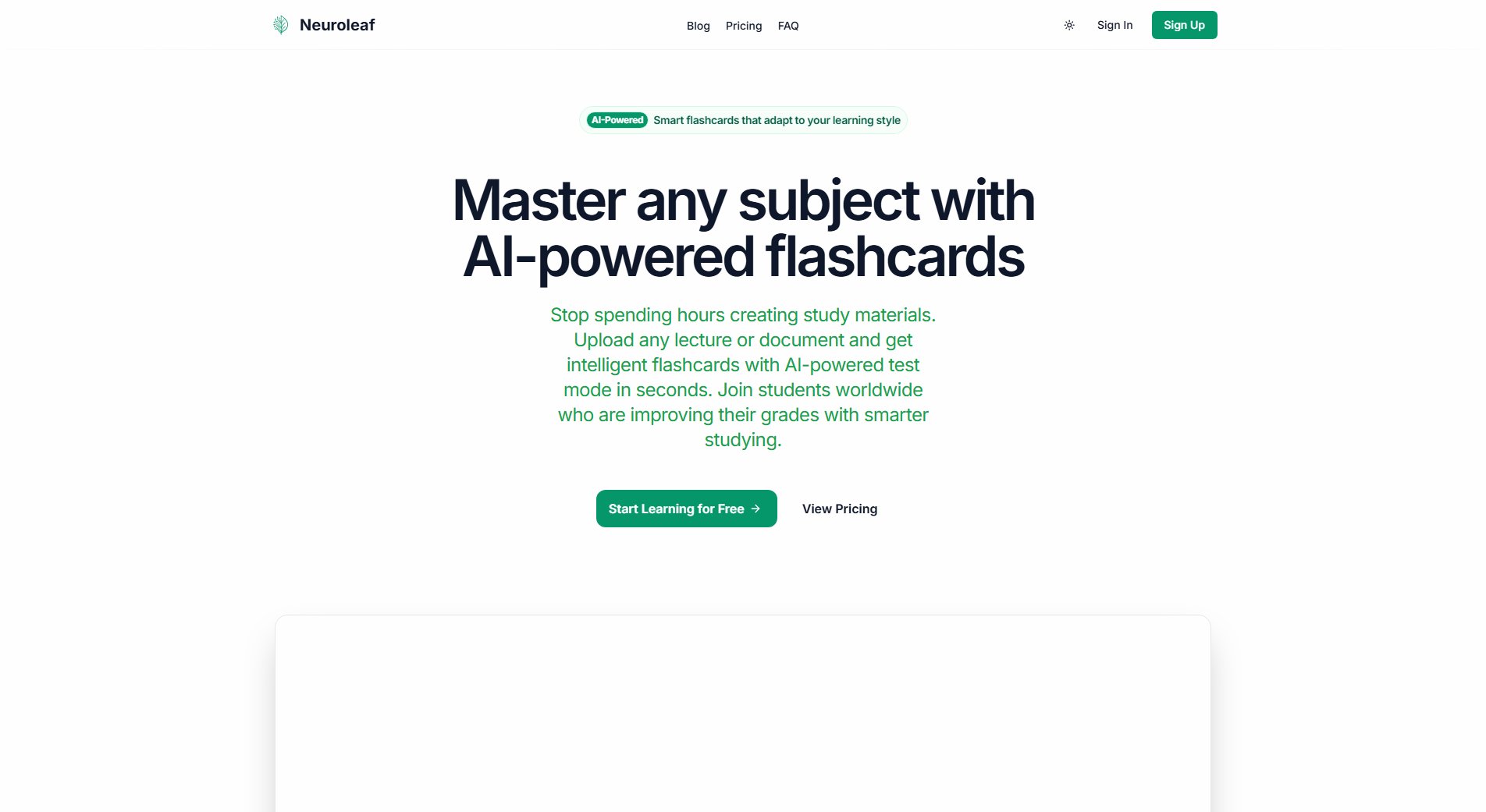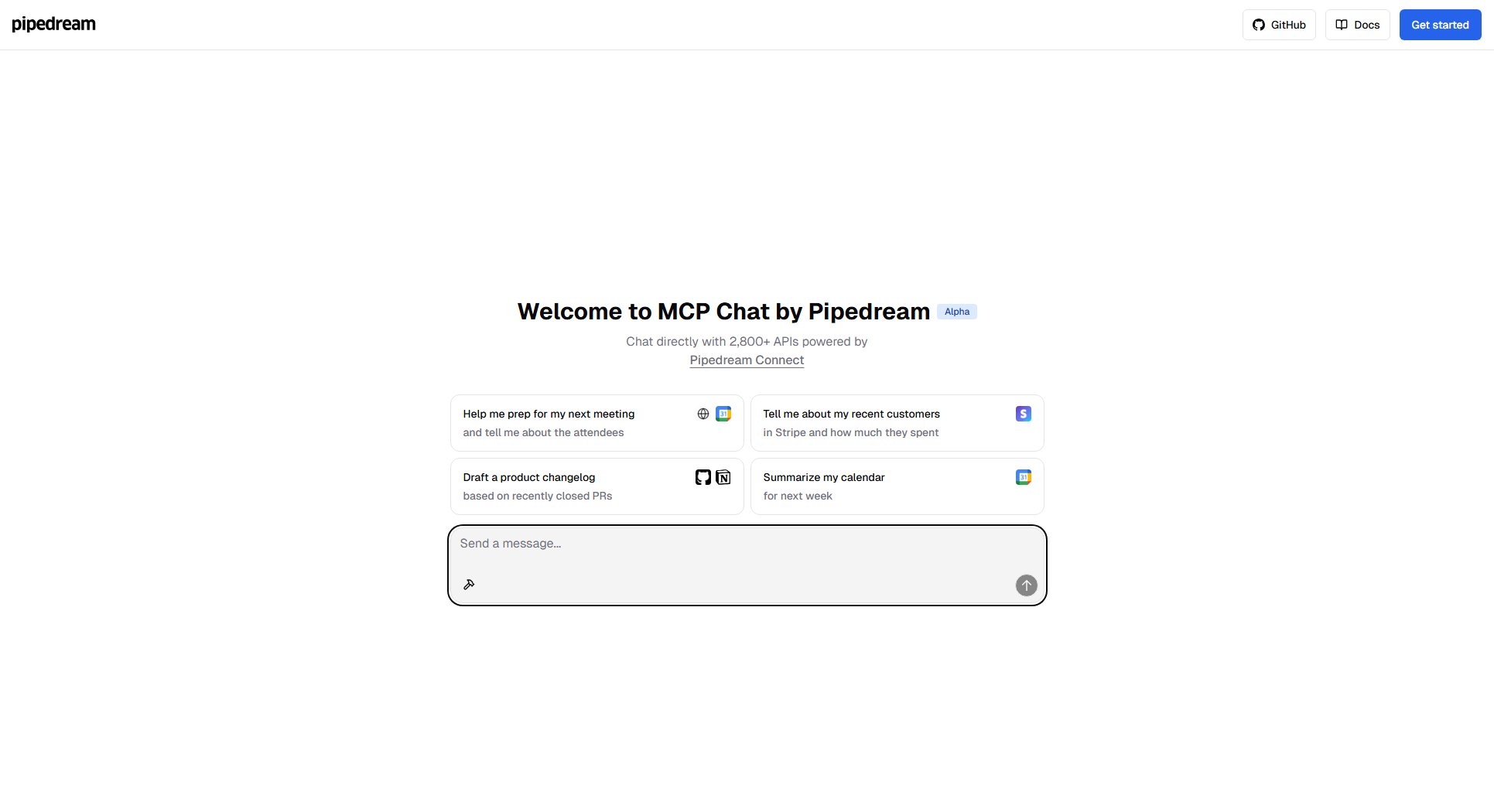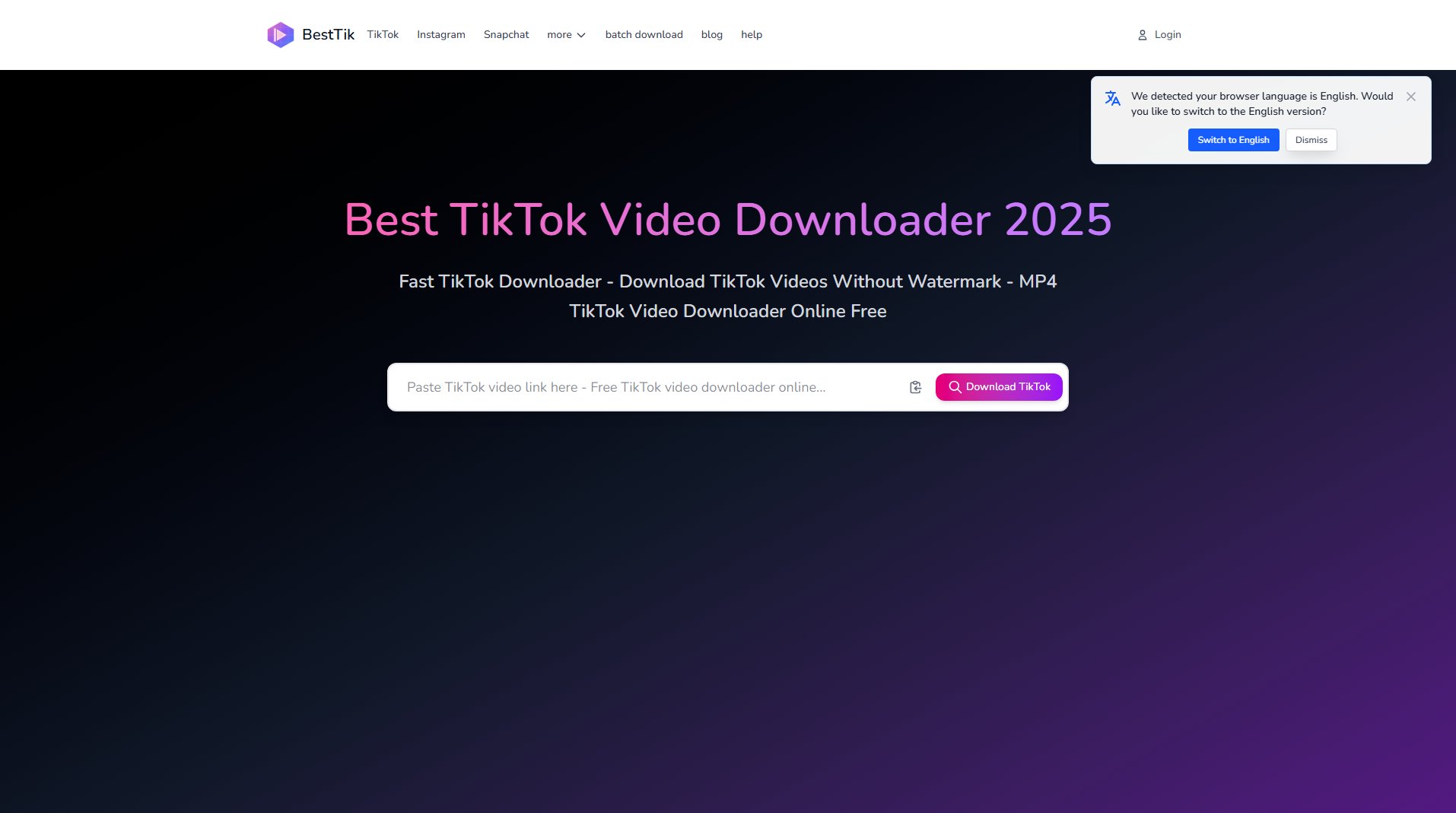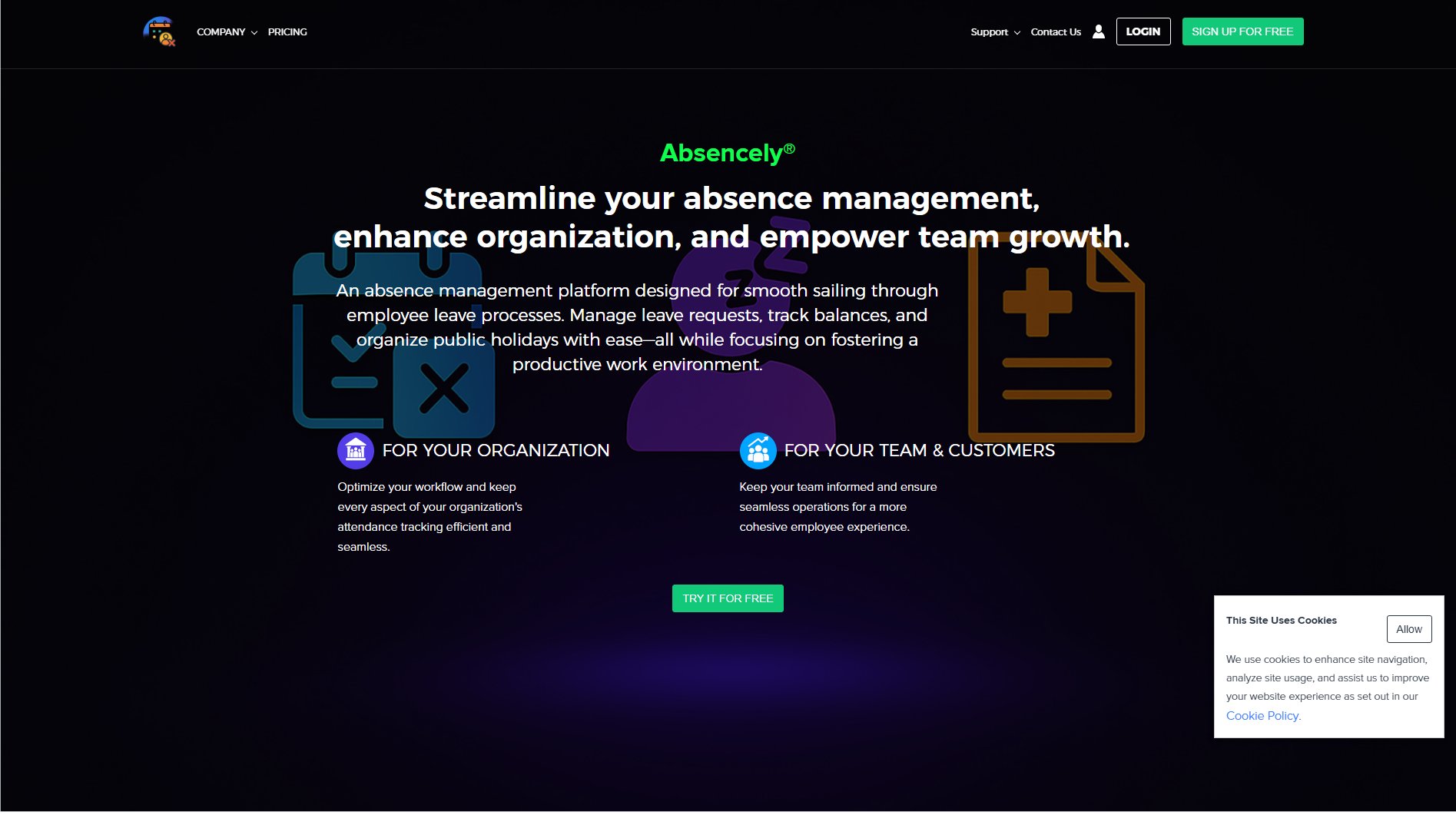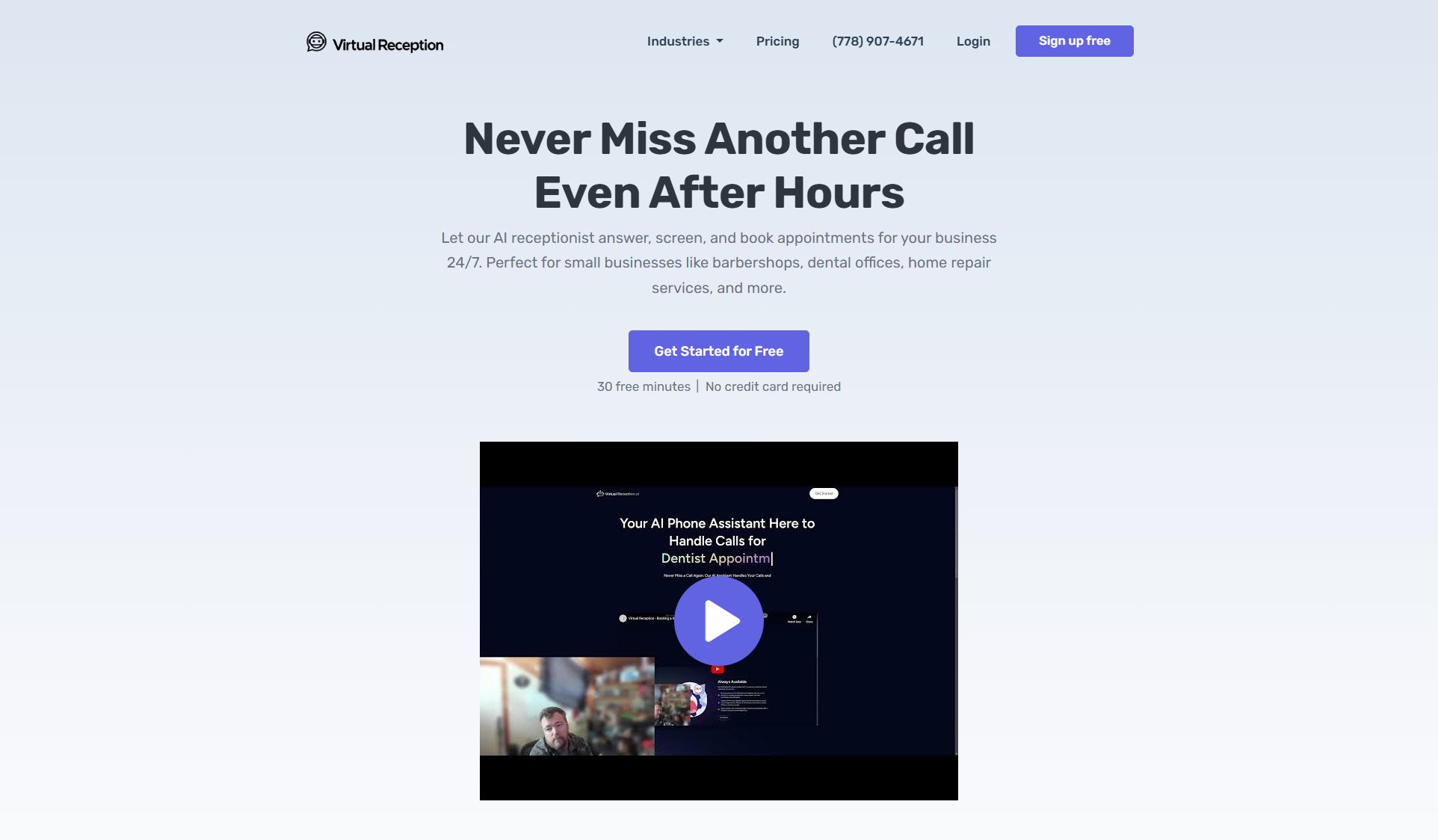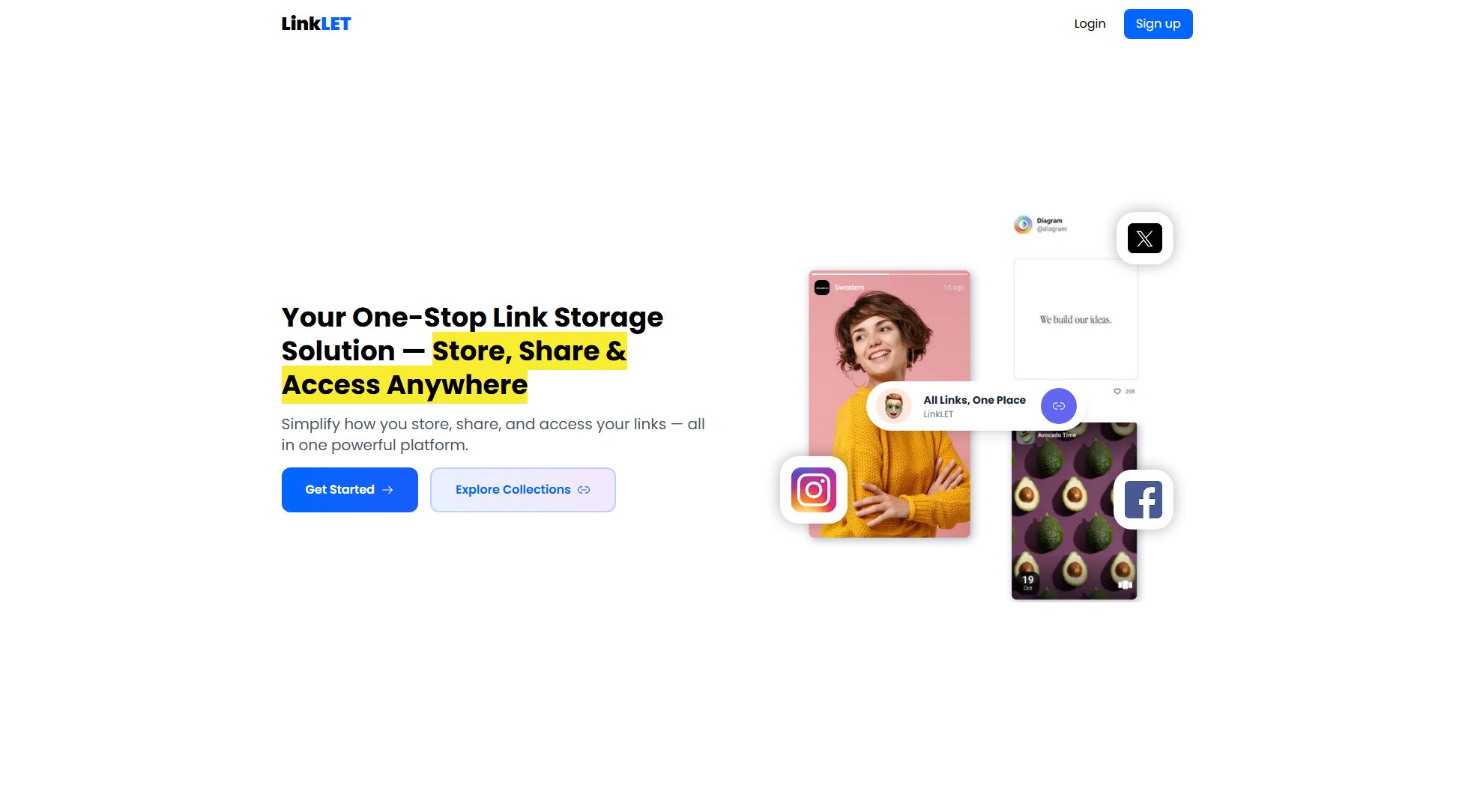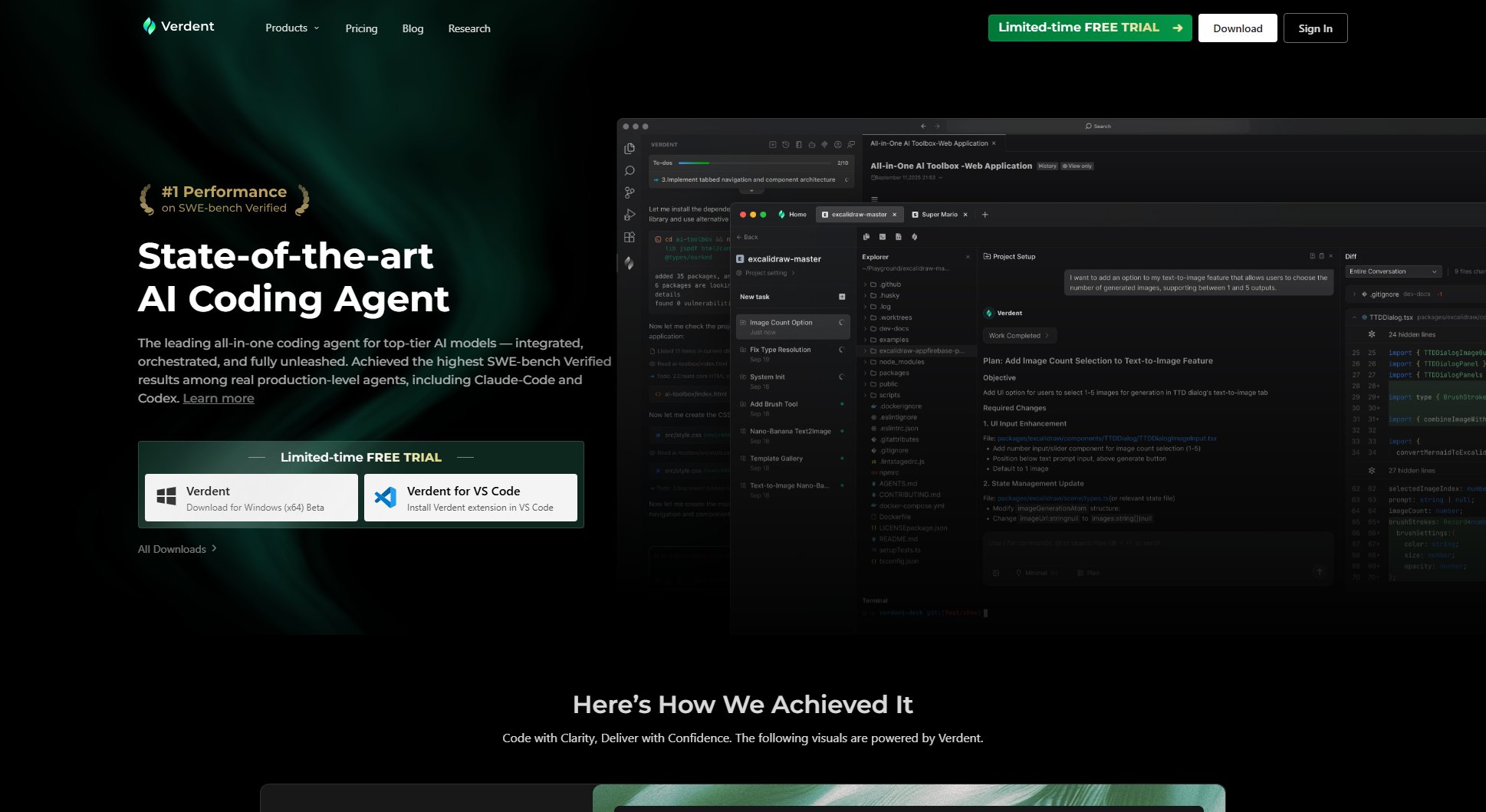AnyToSpeech
Convert any text to natural-sounding audio instantly
What is AnyToSpeech? Complete Overview
AnyToSpeech is an advanced text-to-speech (TTS) service that converts written text into high-quality, natural-sounding audio using AI technology. It supports various input formats including plain text, PDFs, DOCX, and TXT files, making it versatile for different use cases. The service is designed for anyone looking to transform written content into audio, from students and professionals to content creators and individuals with visual impairments. With multiple voice options, customizable speaking rates, and the ability to download audio as MP3 files, AnyToSpeech provides a seamless solution for creating audiobooks, listening to documents on the go, or enhancing accessibility.
AnyToSpeech Interface & Screenshots
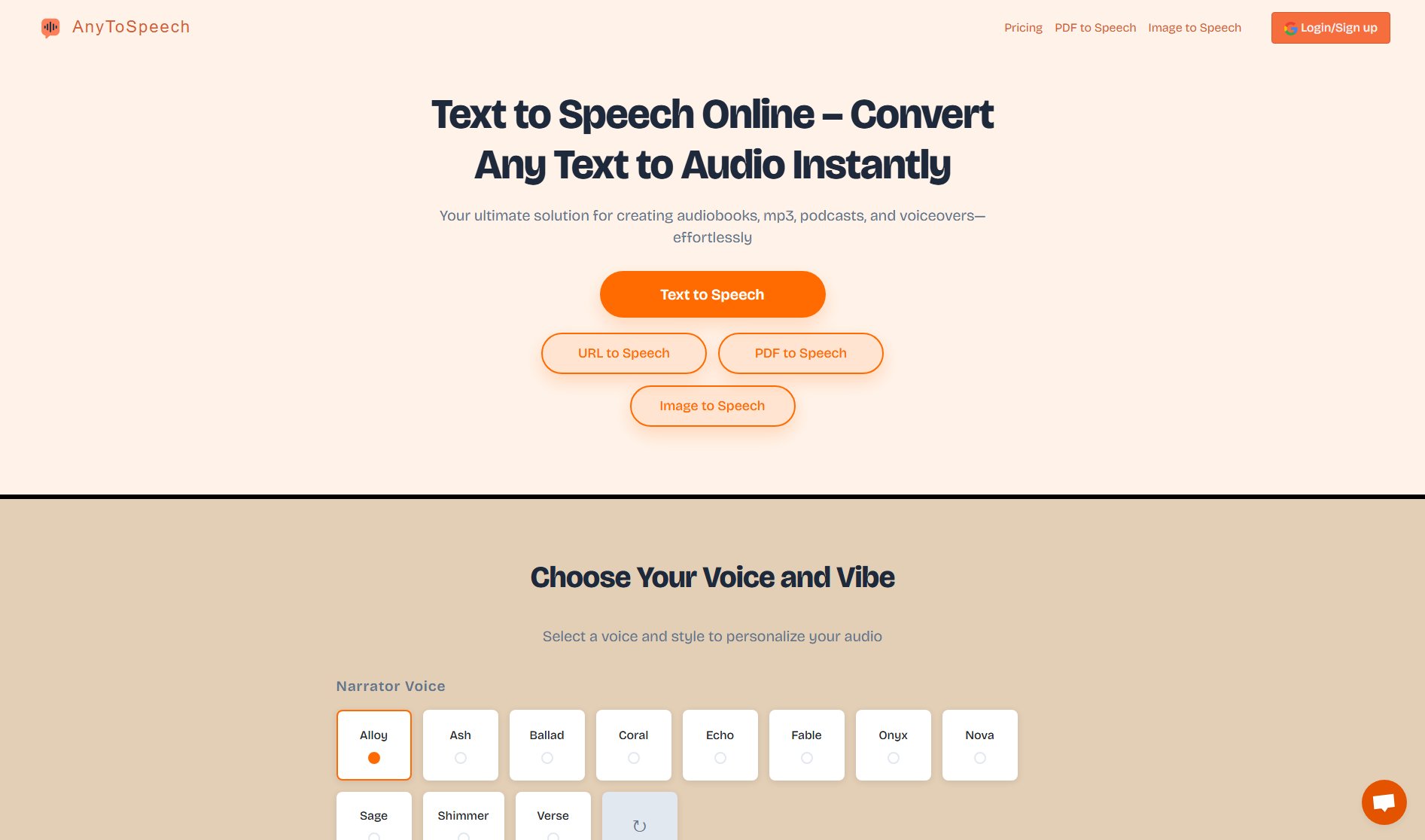
AnyToSpeech Official screenshot of the tool interface
What Can AnyToSpeech Do? Key Features
Multiple Format Support
AnyToSpeech supports a wide range of input formats, including plain text, PDF, DOCX, and TXT files. This flexibility allows users to convert various types of documents into audio without needing to reformat their content.
Natural-Sounding AI Voices
The service uses advanced neural networks to generate voices that closely resemble human speech, with proper intonation, emphasis, and pacing. Users can choose from multiple voice options to find the perfect match for their needs.
PDF to MP3 Conversion
A standout feature of AnyToSpeech is its ability to convert PDF files directly into MP3 audio. This is especially useful for turning books, research papers, and other lengthy documents into audiobooks.
Customizable Speaking Rate
Users can adjust the speaking rate of the generated audio to suit their preferences, making it easier to listen to content at a comfortable speed.
Free Trial
AnyToSpeech offers a free trial with no registration or credit card required, allowing users to test the quality of the service before committing to a subscription.
Character Rollover
Unused characters from a monthly subscription roll over to the next month, ensuring users get the most value out of their plan.
Best AnyToSpeech Use Cases & Applications
Audiobook Creation
Convert books or lengthy documents into audiobooks, making it easier to consume content while commuting or multitasking.
Accessibility for Visually Impaired Users
Individuals with visual impairments can use AnyToSpeech to listen to written content, enhancing their access to information and entertainment.
Language Learning
Language learners can use the service to hear correct pronunciations and intonations, aiding in their study and practice.
Content Creation
Content creators can generate voiceovers for videos, podcasts, or other multimedia projects using high-quality AI voices.
How to Use AnyToSpeech: Step-by-Step Guide
Upload your document or paste your text into the provided field on the AnyToSpeech website.
Select your preferred voice from the available options. You can also adjust the speaking rate if desired.
Click the 'Convert' button to start the text-to-speech process. The system will process your input and generate the audio.
Once the conversion is complete, you can listen to the audio directly in your browser or download it as an MP3 file for offline use.
AnyToSpeech Pros and Cons: Honest Review
Pros
Considerations
Is AnyToSpeech Worth It? FAQ & Reviews
Upload your PDF file, select your preferred voice, adjust the speaking rate if needed, and click 'Convert.' Once processing is complete, you can download the MP3 file or listen in your browser.
AnyToSpeech supports plain text, PDF, DOCX, TXT, and more. The PDF to MP3 converter is especially popular for turning documents into audio.
The voices are highly natural-sounding, with proper intonation, emphasis, and pacing, thanks to advanced neural networks.
Yes, you can try the service for free with no registration or credit card required.
Unused characters roll over to the next month, adding to your new monthly allocation.
The converter handles documents of various sizes, with conversion time depending on length.
Yes, you can select from multiple voices with different accents and tones.
Plans are monthly subscriptions with character allocation renewed each month. Unused characters roll over, and you can cancel anytime.
Payments are fully refundable within 7 days if the service hasn't been used.