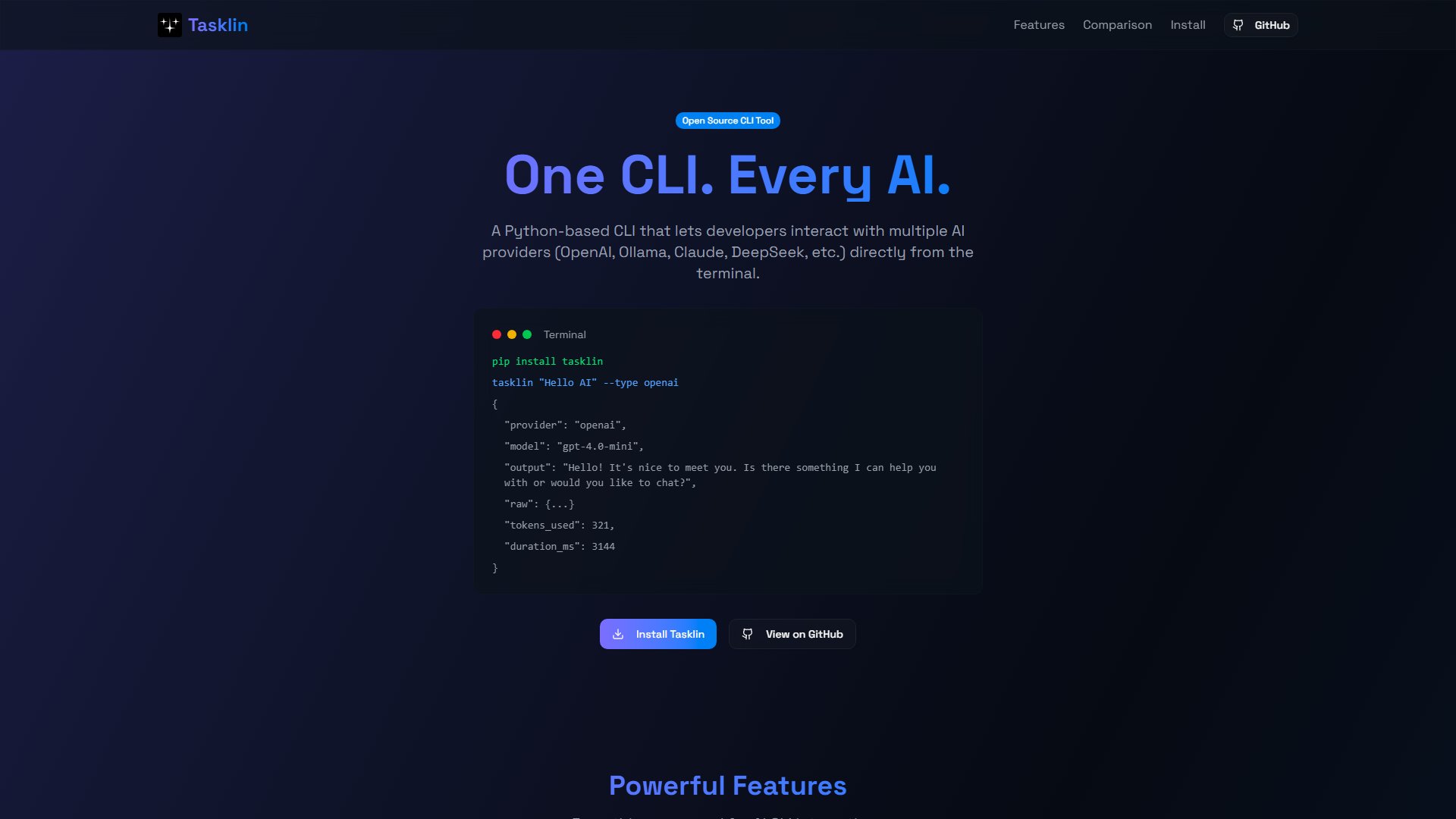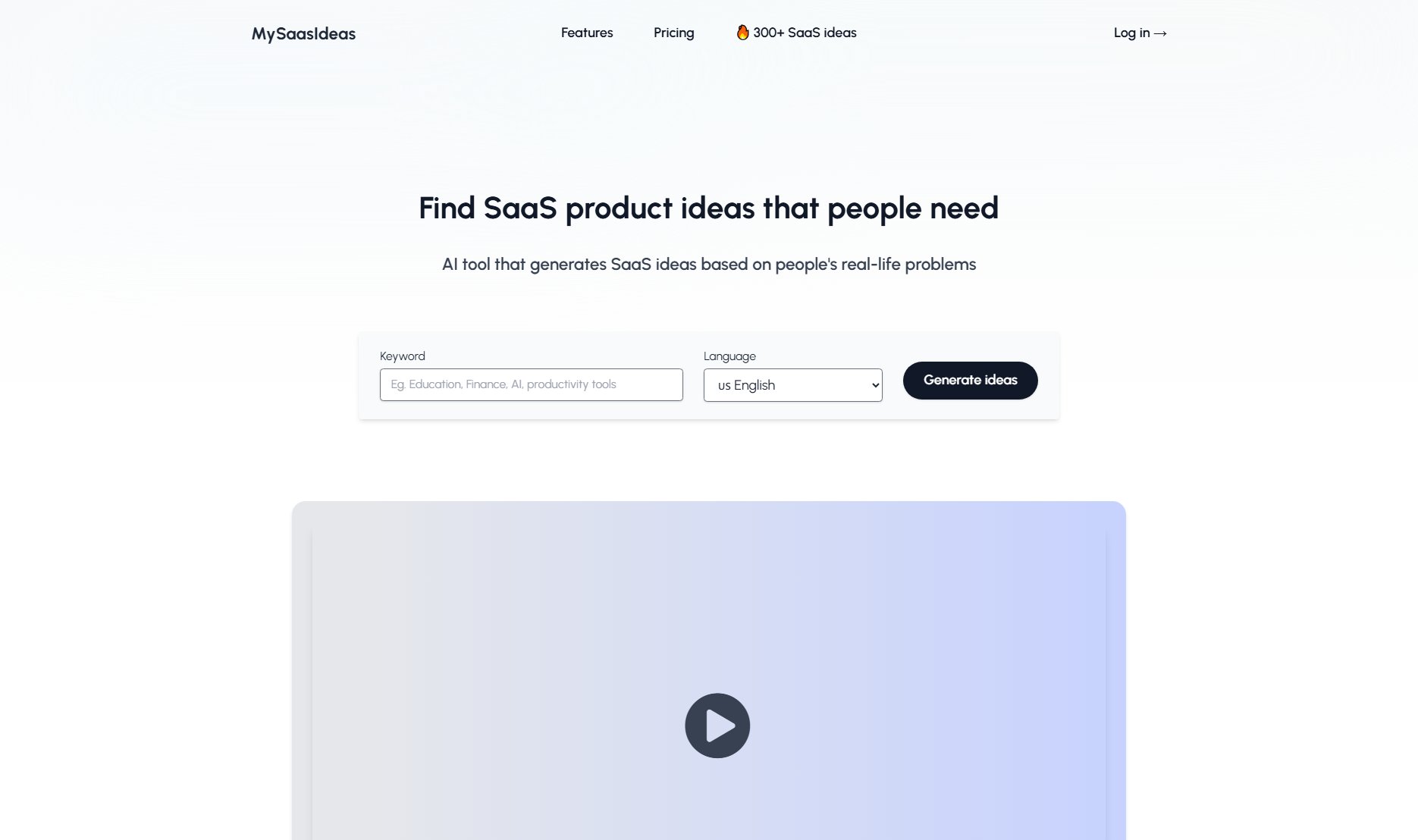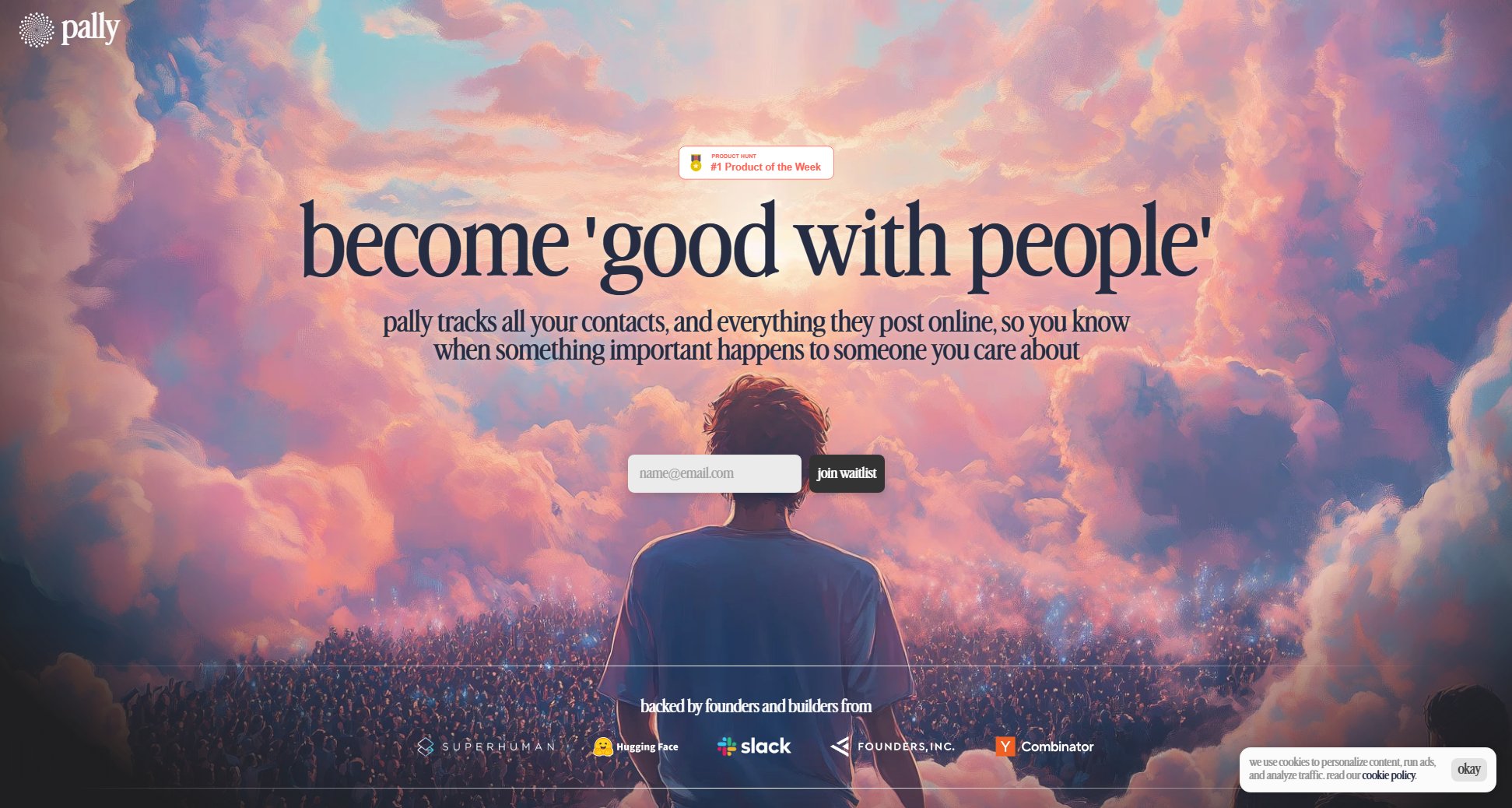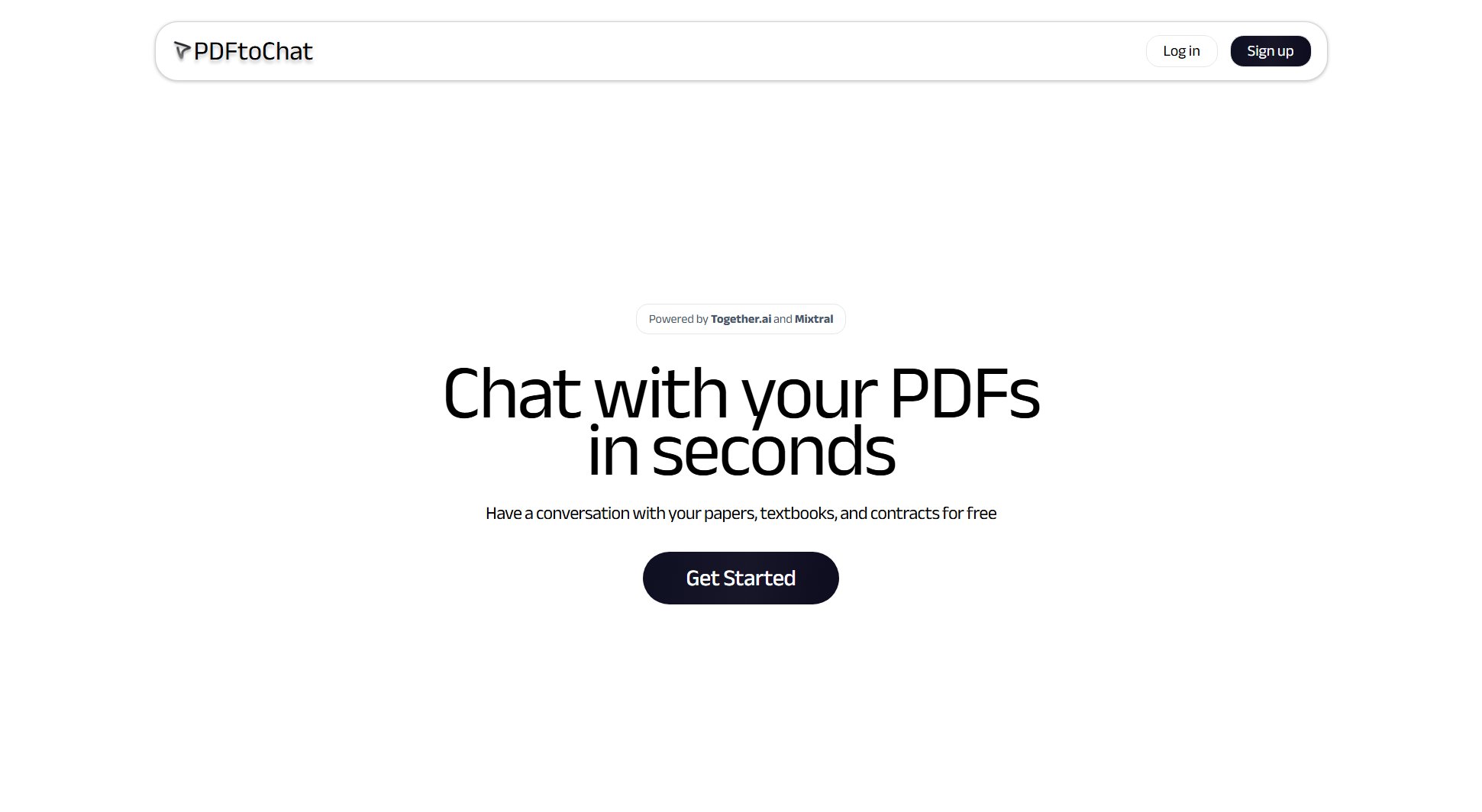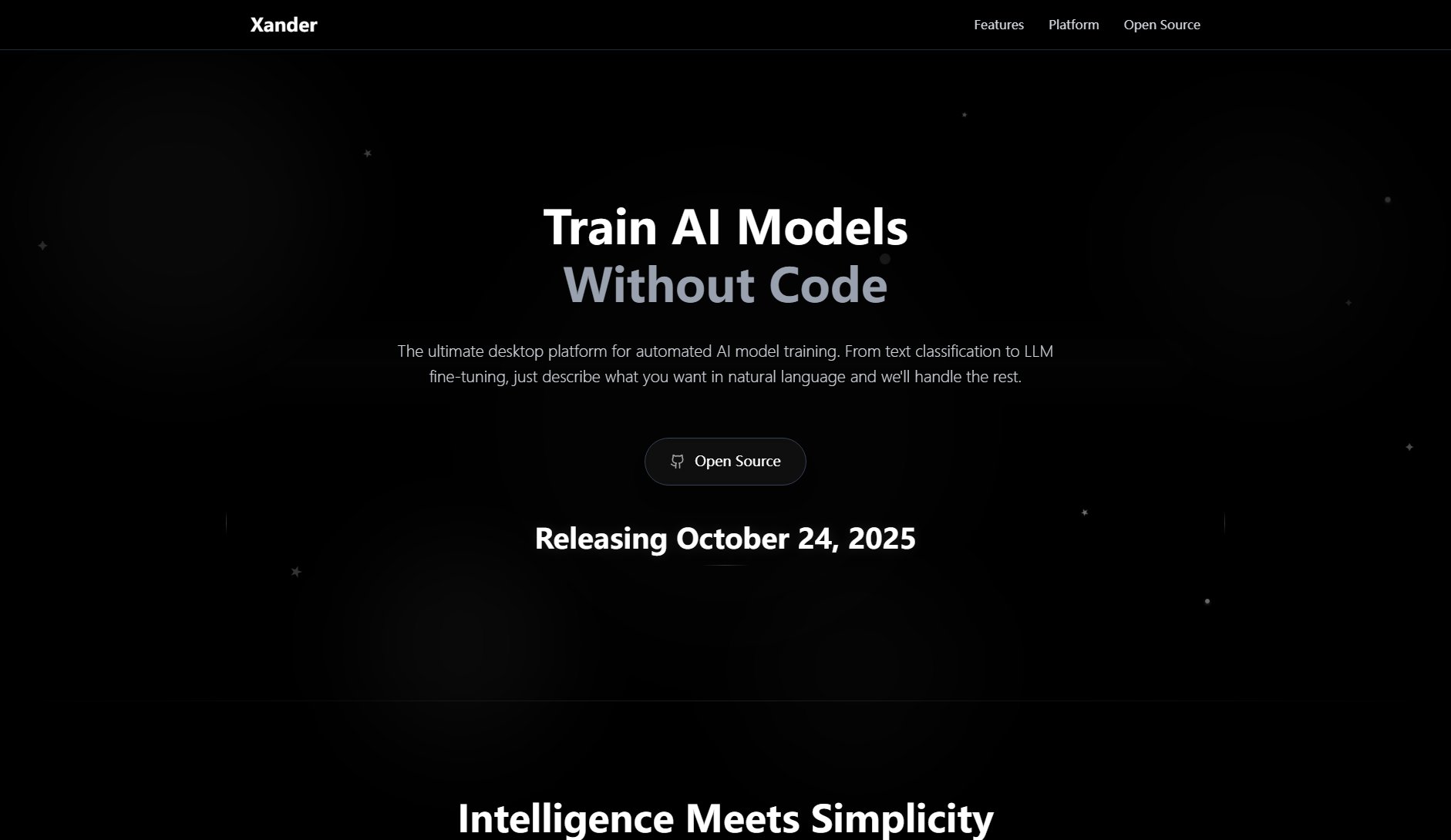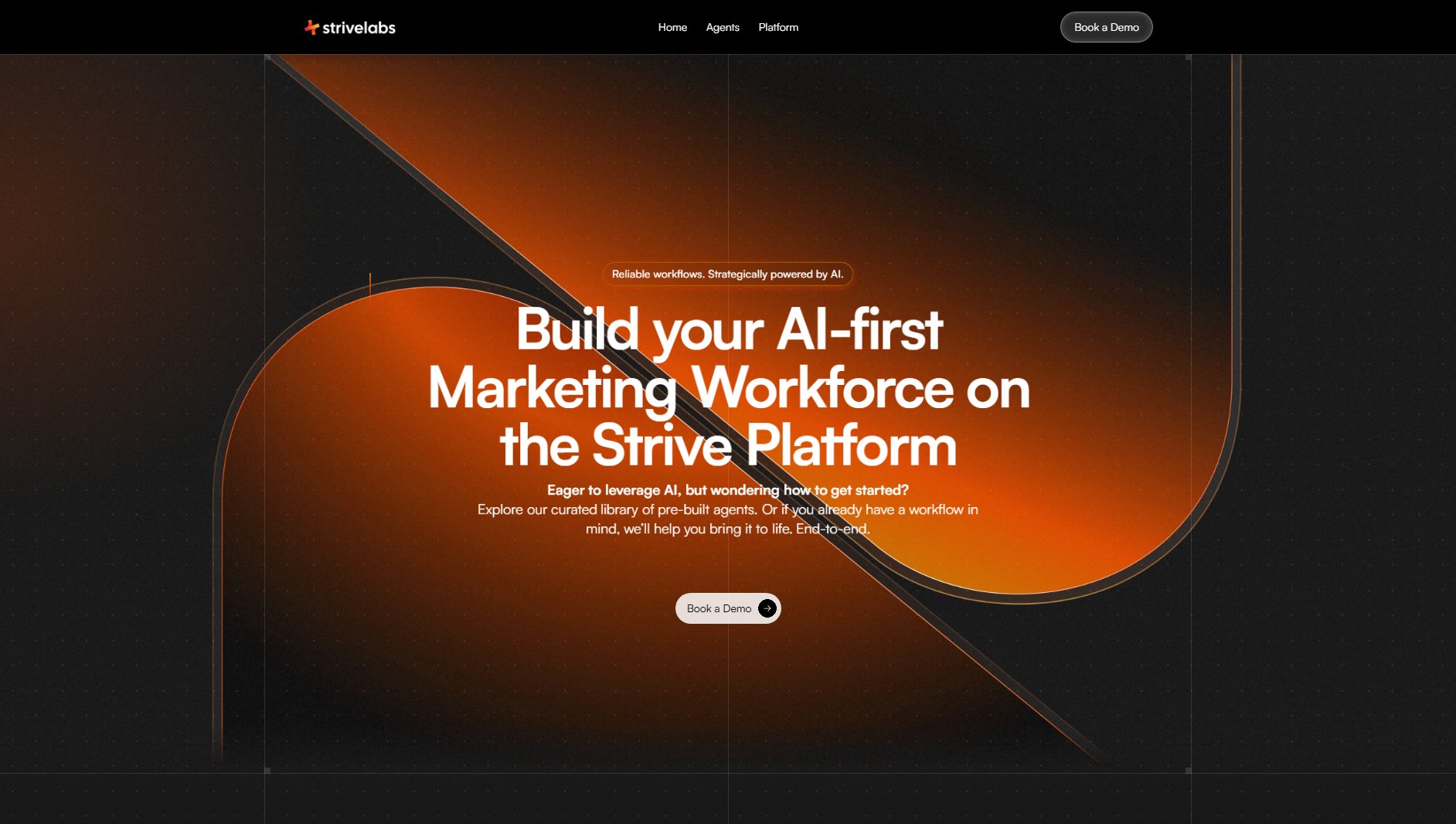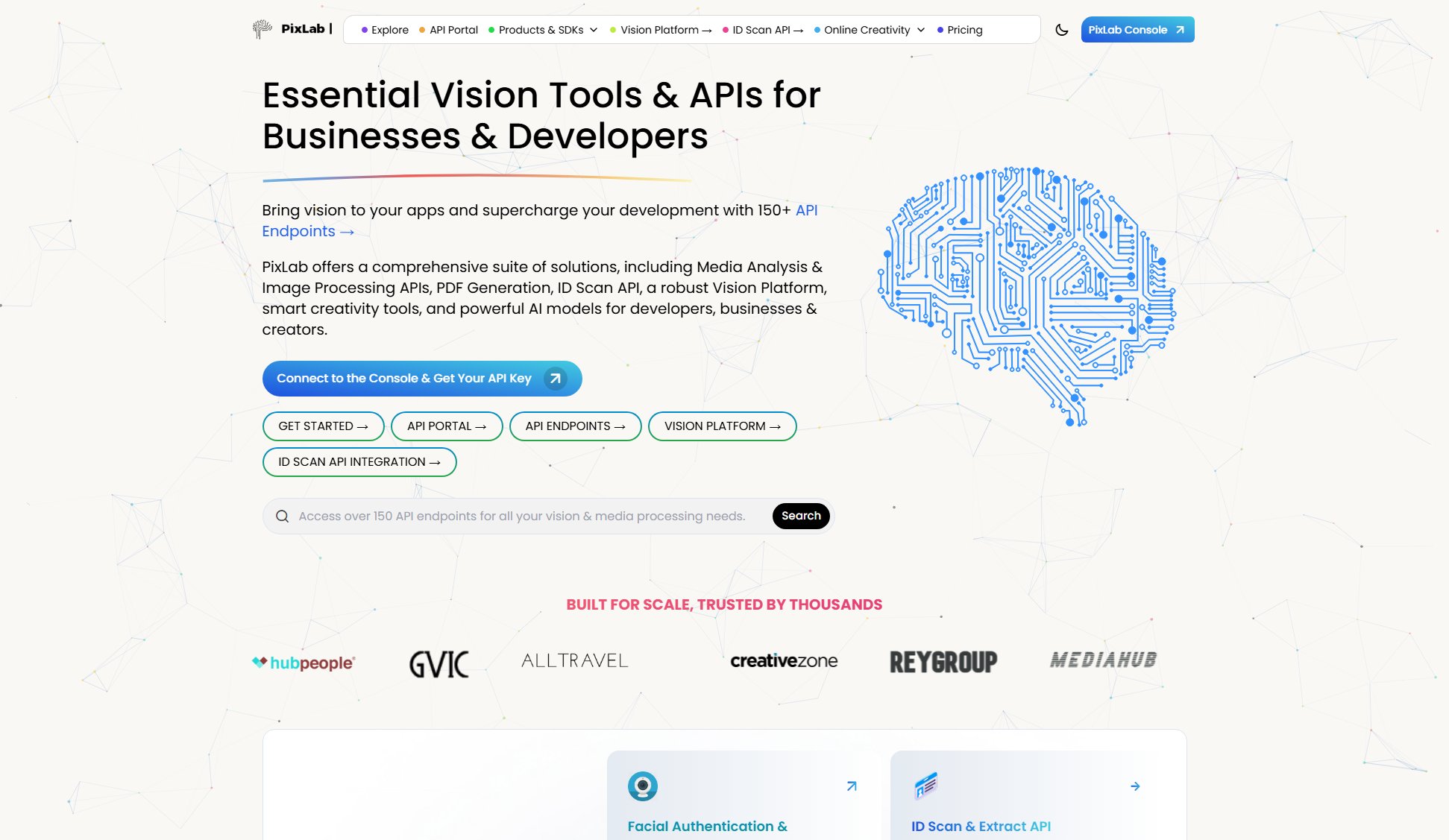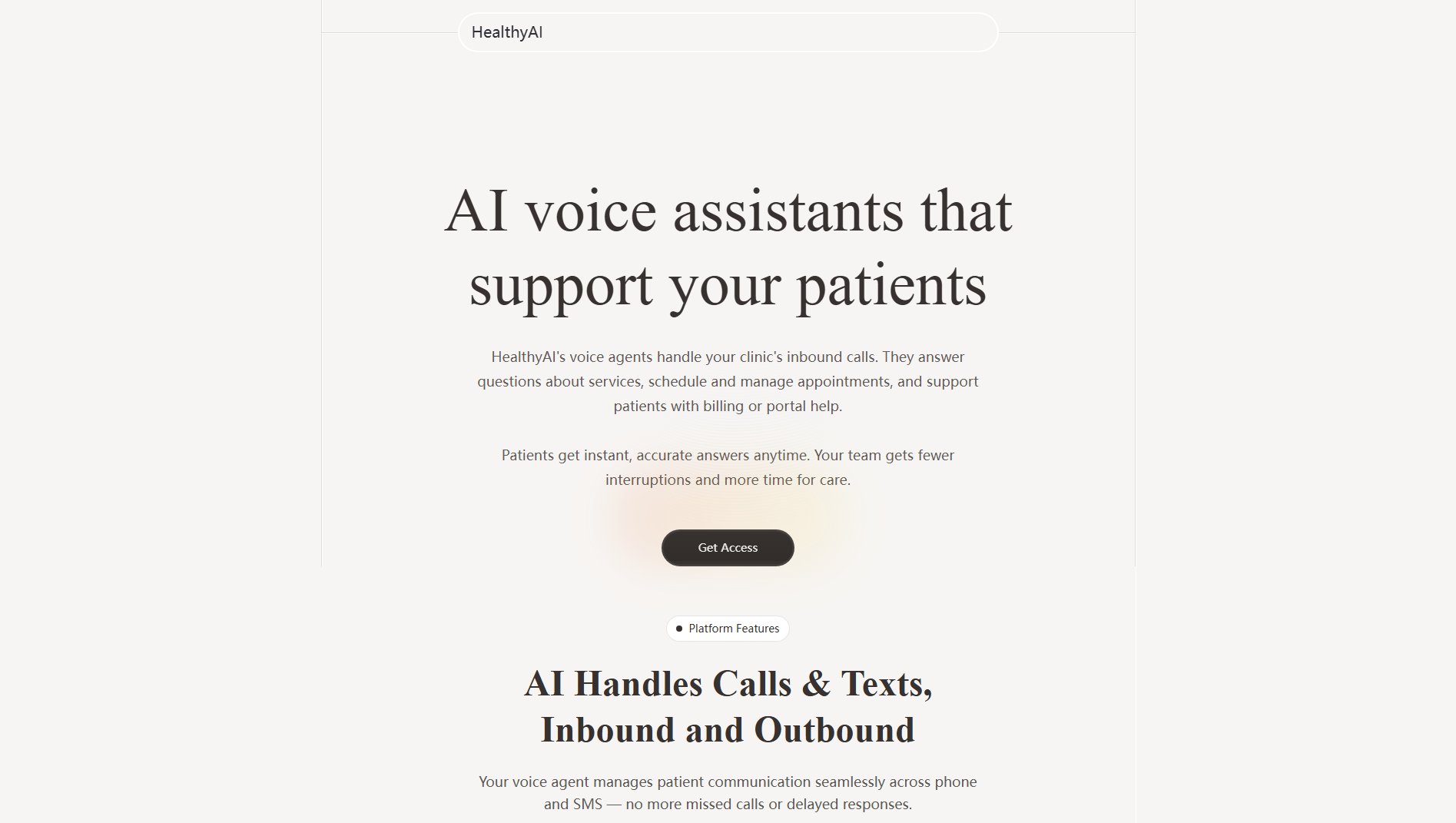MD.ai
AI-powered reporting and annotation for radiology
What is MD.ai? Complete Overview
MD.ai is an advanced AI-powered platform designed to accelerate the development and deployment of medical imaging AI with DICOM-native data annotation tools. It aims to supercharge reporting workflows in radiology by integrating AI to enhance efficiency and productivity. The platform supports automatic template selection, key findings dictation mapping, impression generation, proofreading, and automated billing code generation. It also improves patient communication with patient-friendly audio messages. MD.ai is tailored for healthcare professionals, radiologists, and developers working in medical imaging and AI-driven clinical workflows. The platform offers seamless integration with EHR/HIS/RIS systems and supports multiple devices, including desktop, laptop, tablet, and mobile, with multi-device sync capabilities.
MD.ai Interface & Screenshots
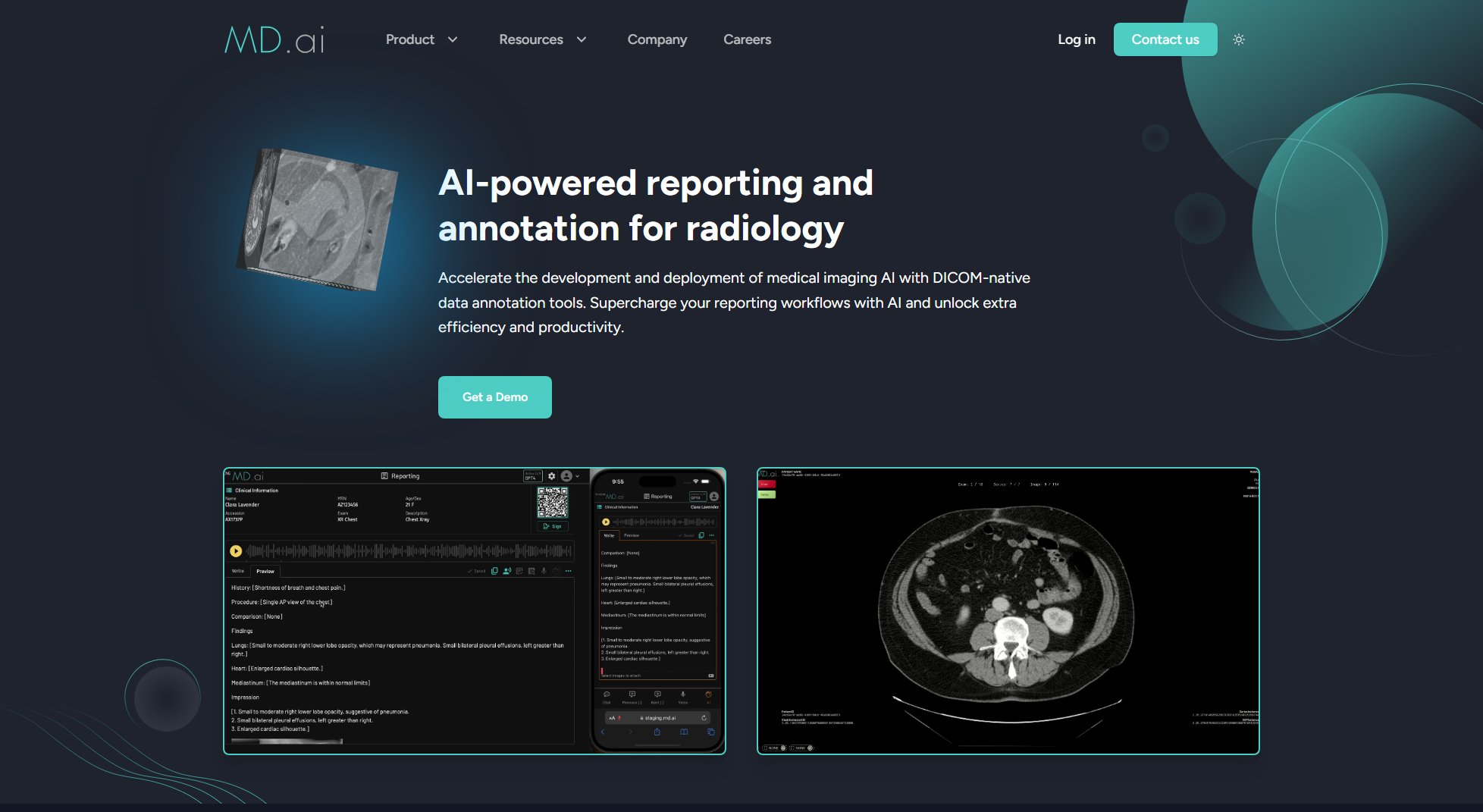
MD.ai Official screenshot of the tool interface
What Can MD.ai Do? Key Features
AI-Powered Reporting
MD.ai enhances clinical reporting workflows with AI, offering features like automatic template selection, key findings dictation mapping, and impression generation. It also includes proofreading tools and automated billing code generation to streamline administrative tasks. The platform supports multilingual reporting and contextual AI chat for improved workflow efficiency.
DICOM-Native Annotation
The platform provides native DICOM support for building high-quality labeled datasets. It includes an FDA 510(k)-cleared viewer, AI-assisted annotation tools, and seamless scaling capabilities. These features enable radiologists and developers to create, deploy, and validate AI models effectively.
PHI Detection and De-Identification
MD.ai includes built-in tools for detecting and de-identifying protected health information (PHI), ensuring compliance with privacy regulations. This feature is crucial for maintaining patient confidentiality while working with medical imaging data.
Multi-Device Sync
The platform supports synchronization across multiple devices, including desktop, laptop, tablet, and mobile. This allows healthcare professionals to access and annotate medical images from anywhere, enhancing flexibility and productivity.
Developer APIs
MD.ai offers robust APIs for developers to integrate the platform's capabilities into custom workflows. These APIs enable seamless scaling and customization, making it easier to deploy AI-driven solutions in clinical environments.
Best MD.ai Use Cases & Applications
Radiology Reporting
Radiologists can use MD.ai to automate and enhance their reporting workflows. The platform's AI tools help generate accurate and detailed reports, reducing manual effort and improving turnaround times.
Medical Imaging AI Development
Developers and researchers can use MD.ai to create high-quality labeled datasets for training AI models. The platform's DICOM-native tools and AI-assisted annotation features streamline the dataset creation process.
Clinical Workflow Integration
Healthcare institutions can integrate MD.ai with their existing EHR/HIS/RIS systems to enhance clinical workflows. The platform's automation tools improve efficiency and reduce administrative burdens.
How to Use MD.ai: Step-by-Step Guide
Sign up for an MD.ai account and log in to the platform. The platform is accessible via web browser on desktop, laptop, tablet, or mobile devices.
Integrate MD.ai with your existing EHR/HIS/RIS systems using the provided HL7/DICOM integration tools. This ensures seamless data flow between systems.
Upload DICOM images to the platform for annotation or reporting. Use the AI-assisted tools to annotate images, generate reports, or create labeled datasets.
Leverage the AI-powered reporting features to automate template selection, dictation mapping, and impression generation. Proofread and finalize reports before sharing.
Export annotated datasets or reports for further analysis or deployment. Use the developer APIs to integrate MD.ai into custom workflows if needed.
MD.ai Pros and Cons: Honest Review
Pros
Considerations
Is MD.ai Worth It? FAQ & Reviews
MD.ai is an AI-powered platform designed to enhance radiology reporting and medical imaging annotation. It offers tools for automating reporting workflows and building high-quality labeled datasets for AI development.
MD.ai is tailored for radiologists, healthcare professionals, and developers working in medical imaging and AI-driven clinical workflows. It is ideal for those looking to improve efficiency and productivity in radiology reporting and AI model development.
Yes, MD.ai provides native DICOM support, including an FDA 510(k)-cleared viewer and AI-assisted annotation tools for working with medical imaging data.
Yes, MD.ai offers HL7/DICOM integration tools to seamlessly connect with EHR/HIS/RIS systems. It also provides developer APIs for custom integrations.
You can sign up for an account on the MD.ai website and explore the platform's features. For a demo or personalized assistance, you can contact the MD.ai team via email at [email protected].