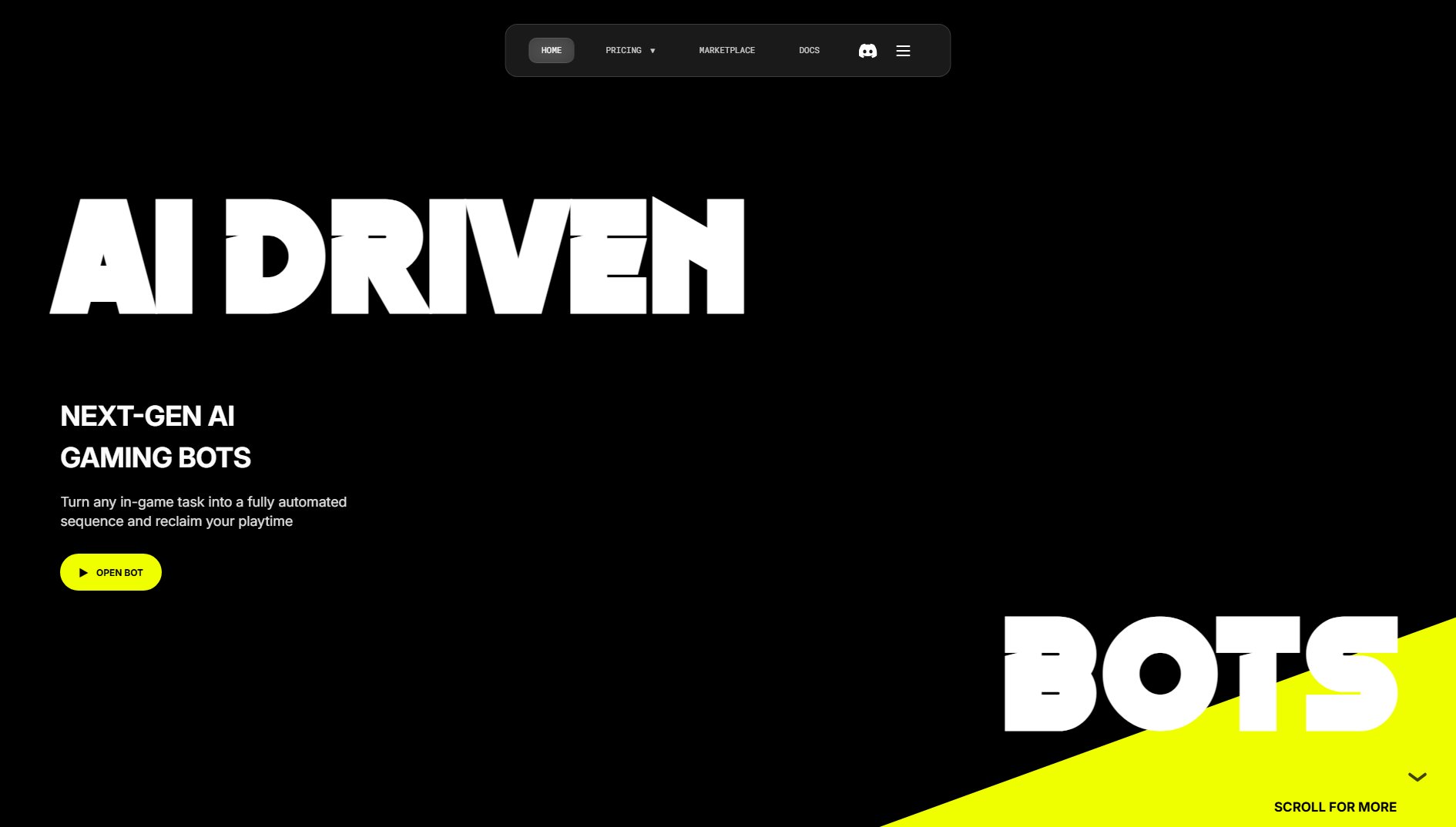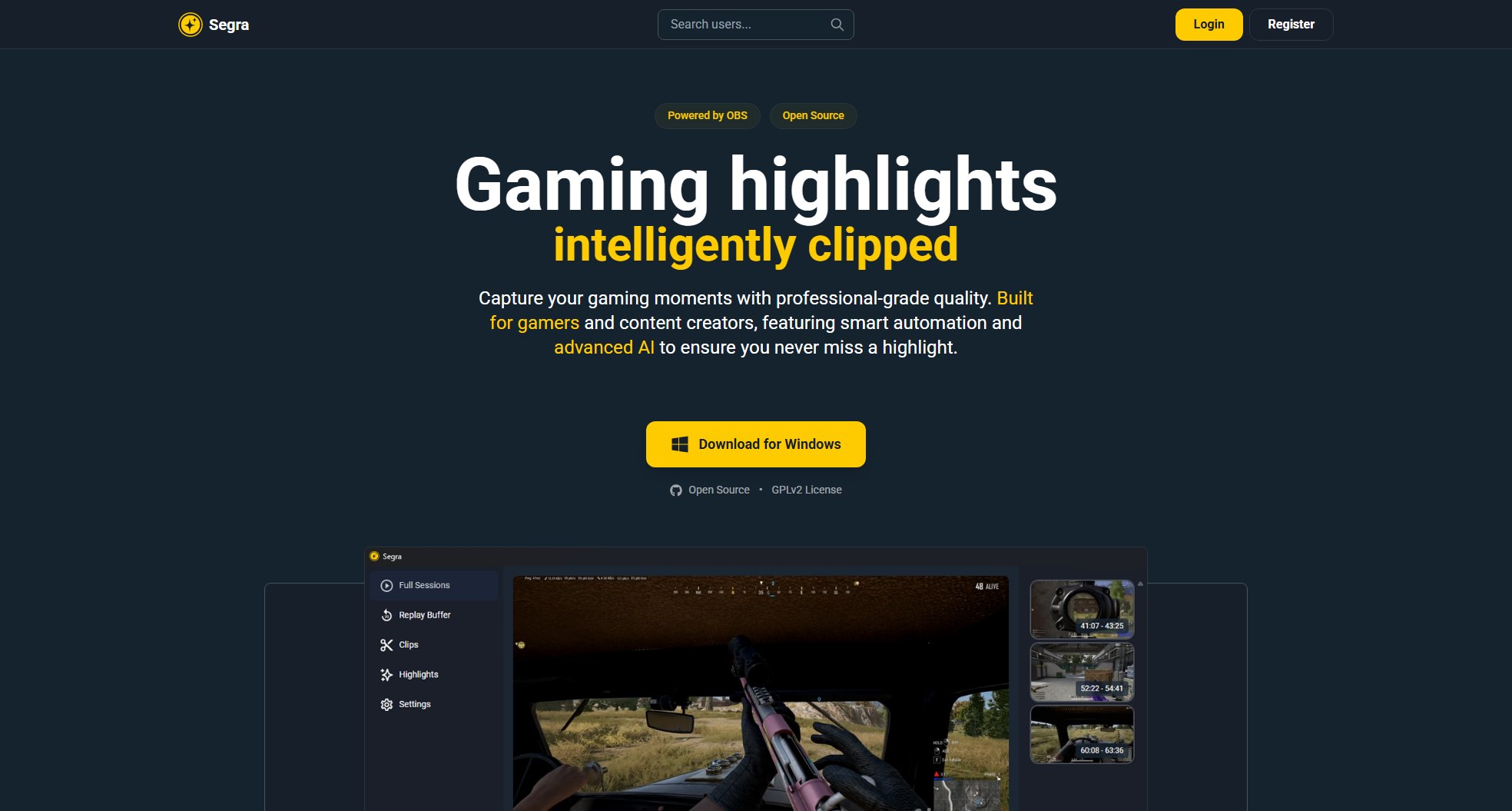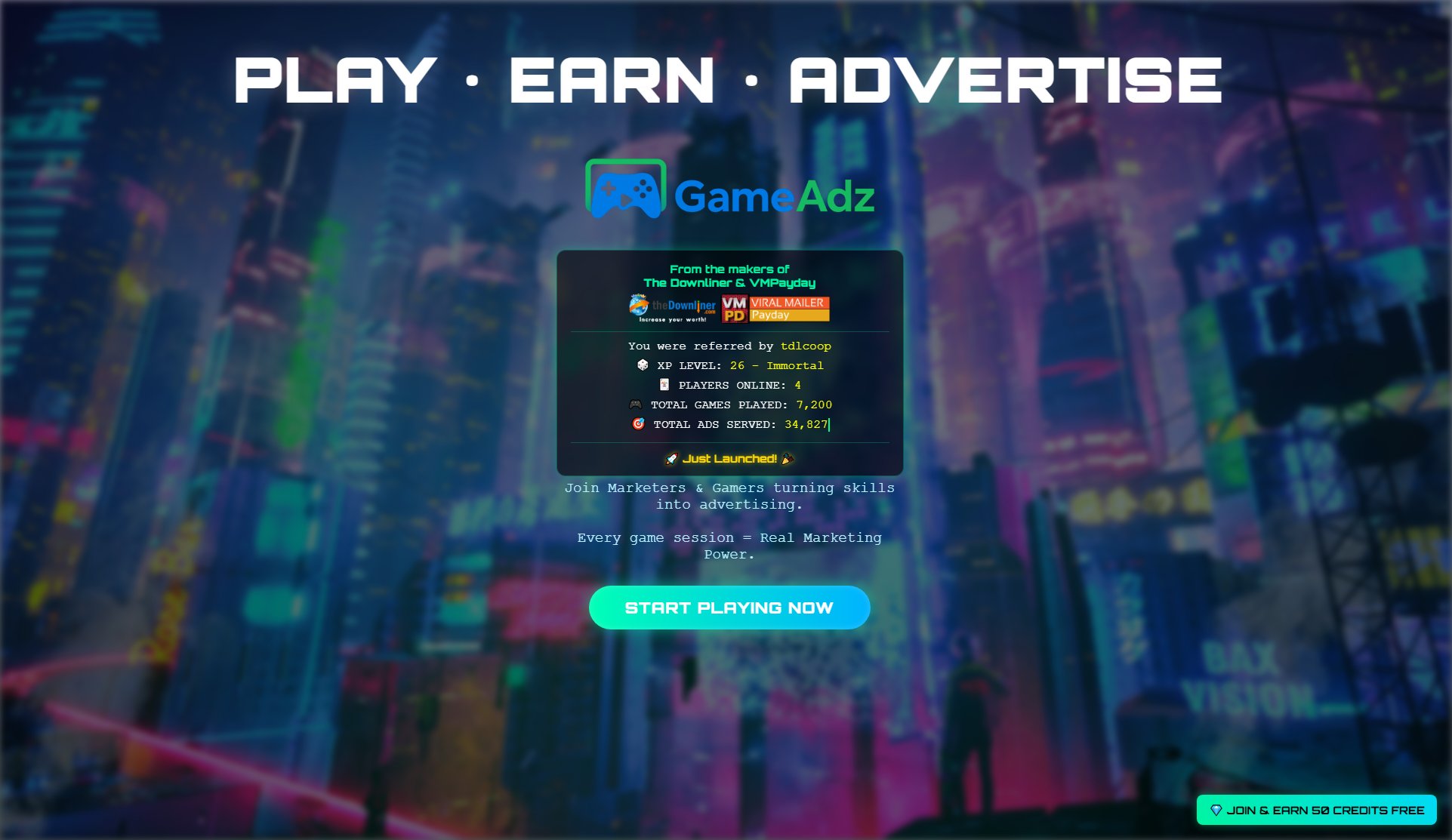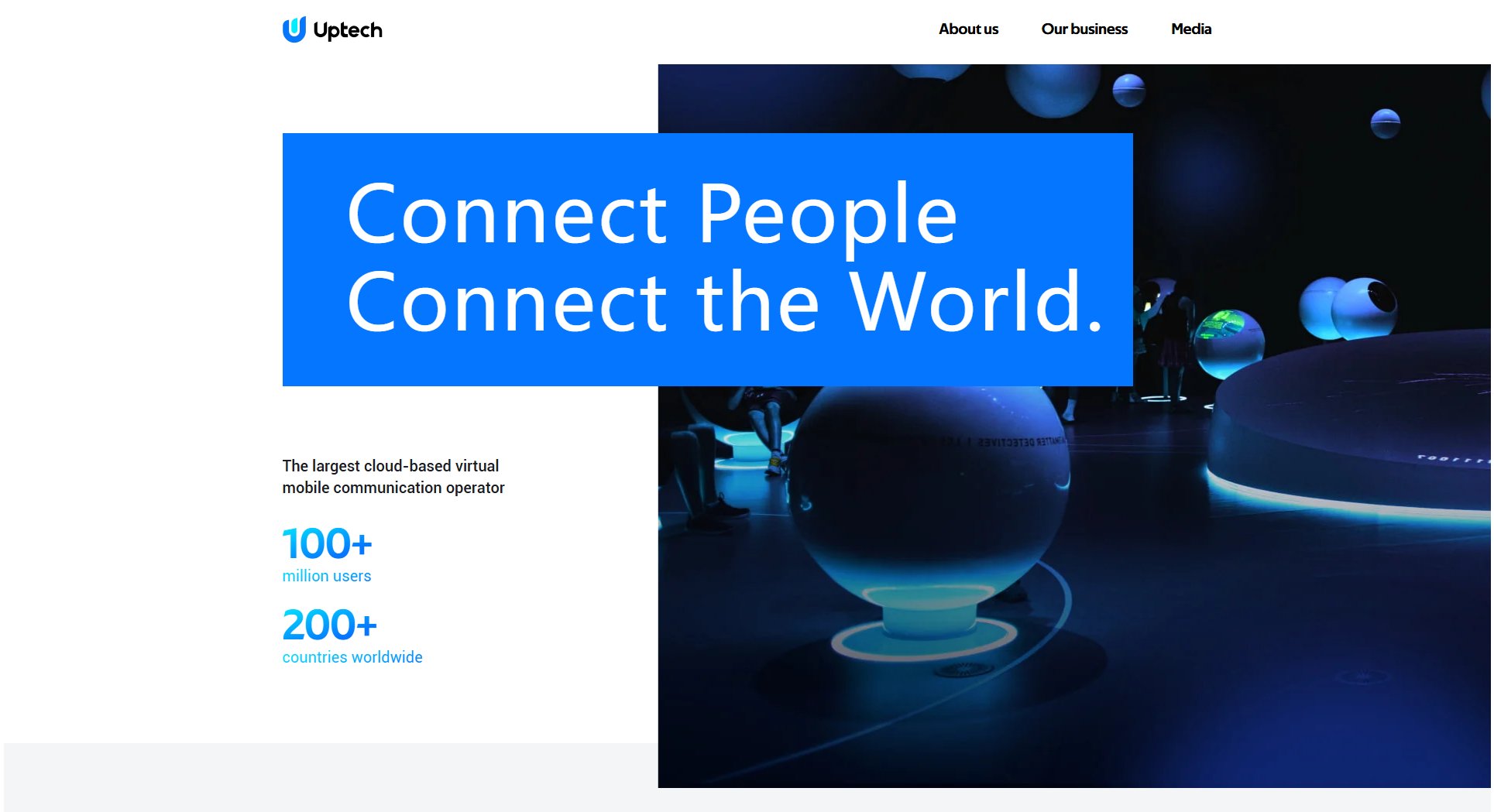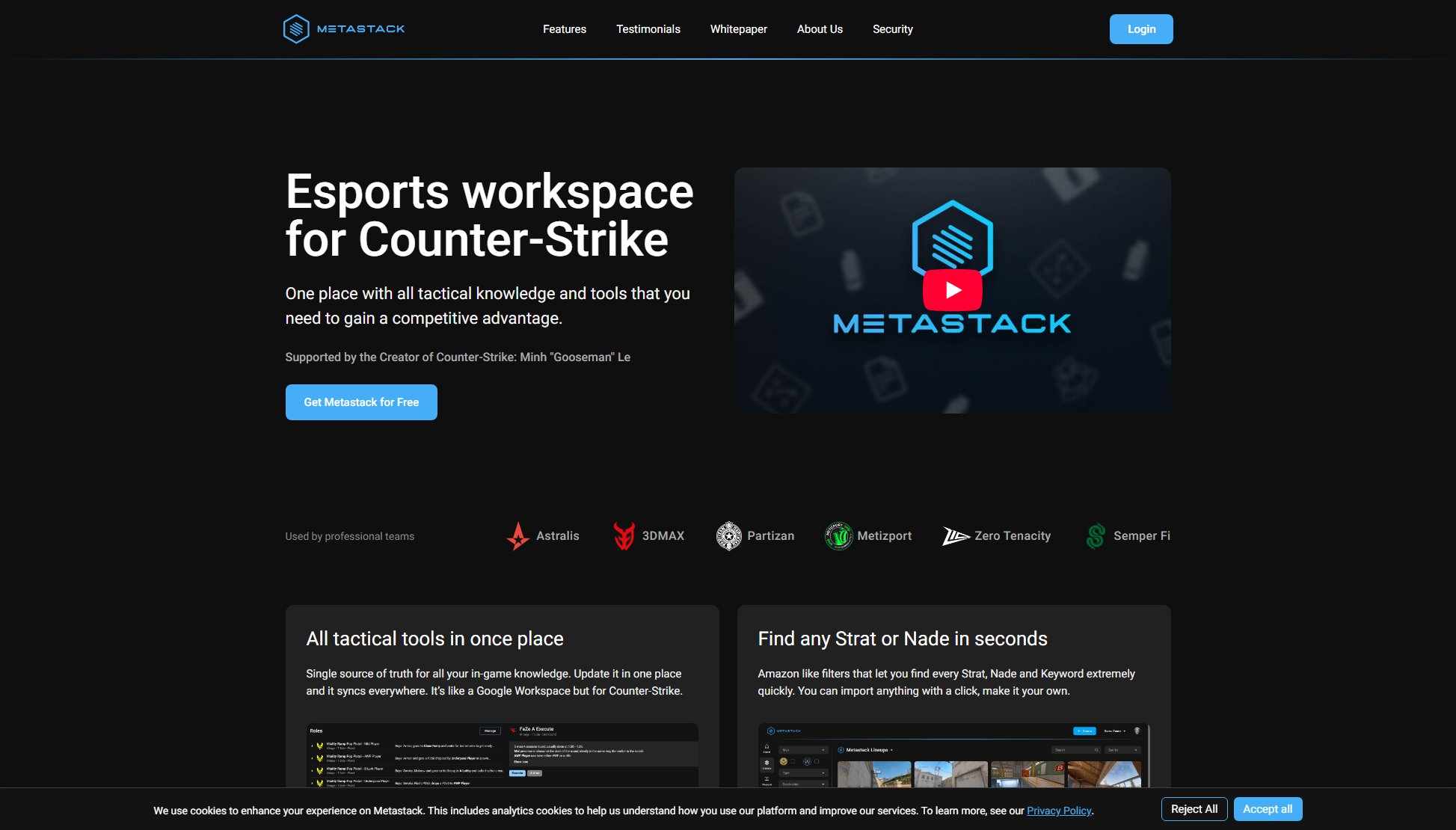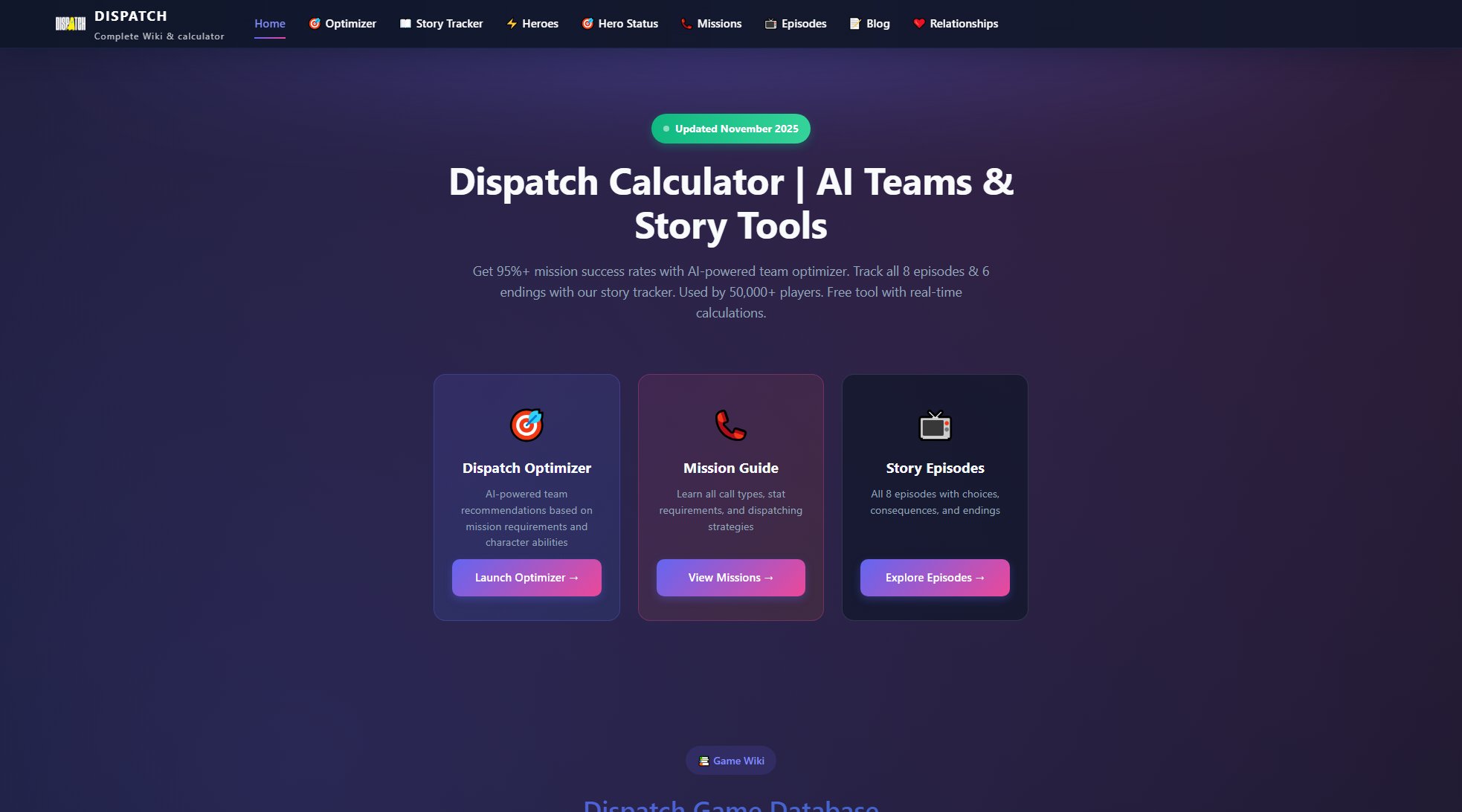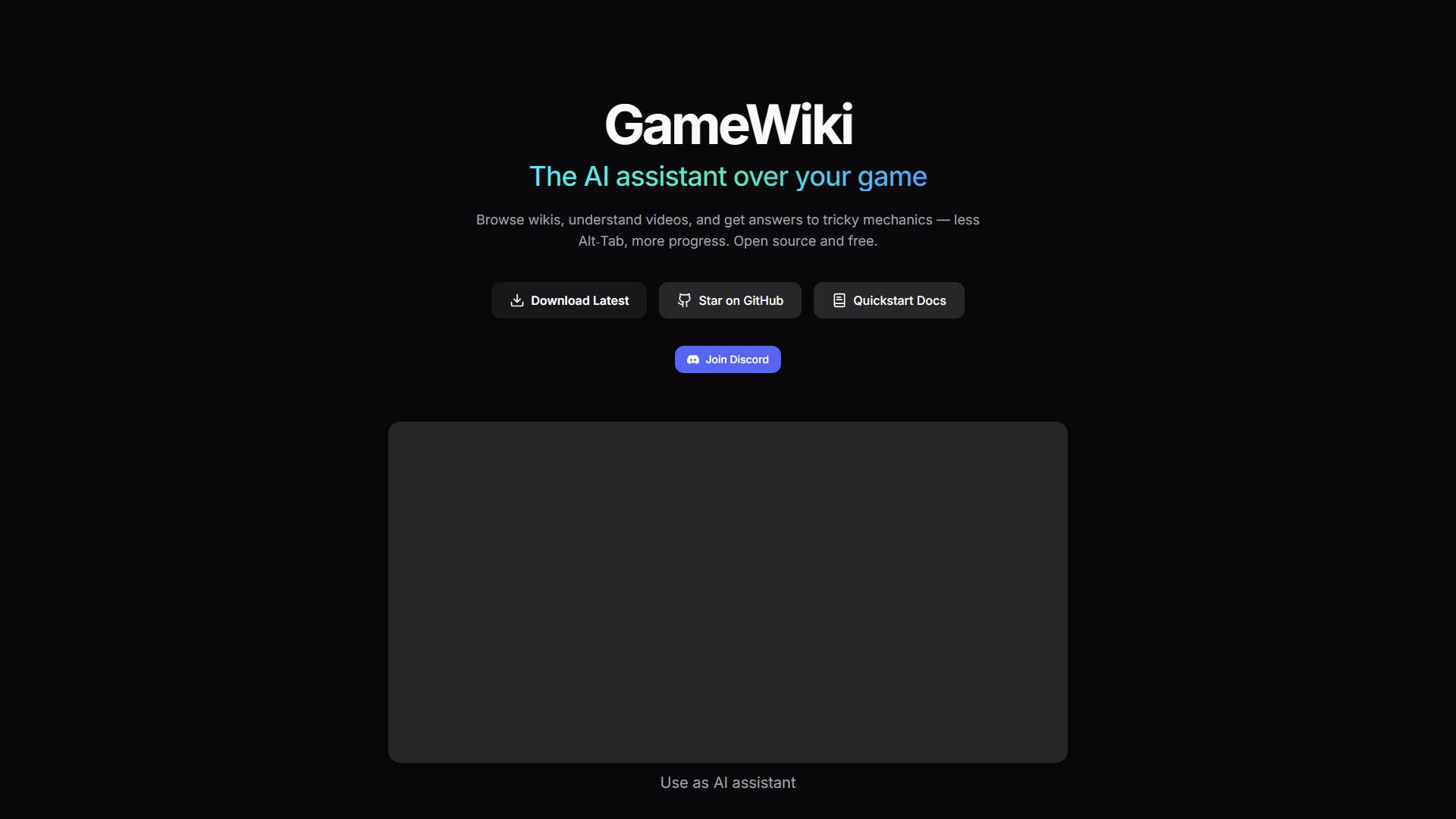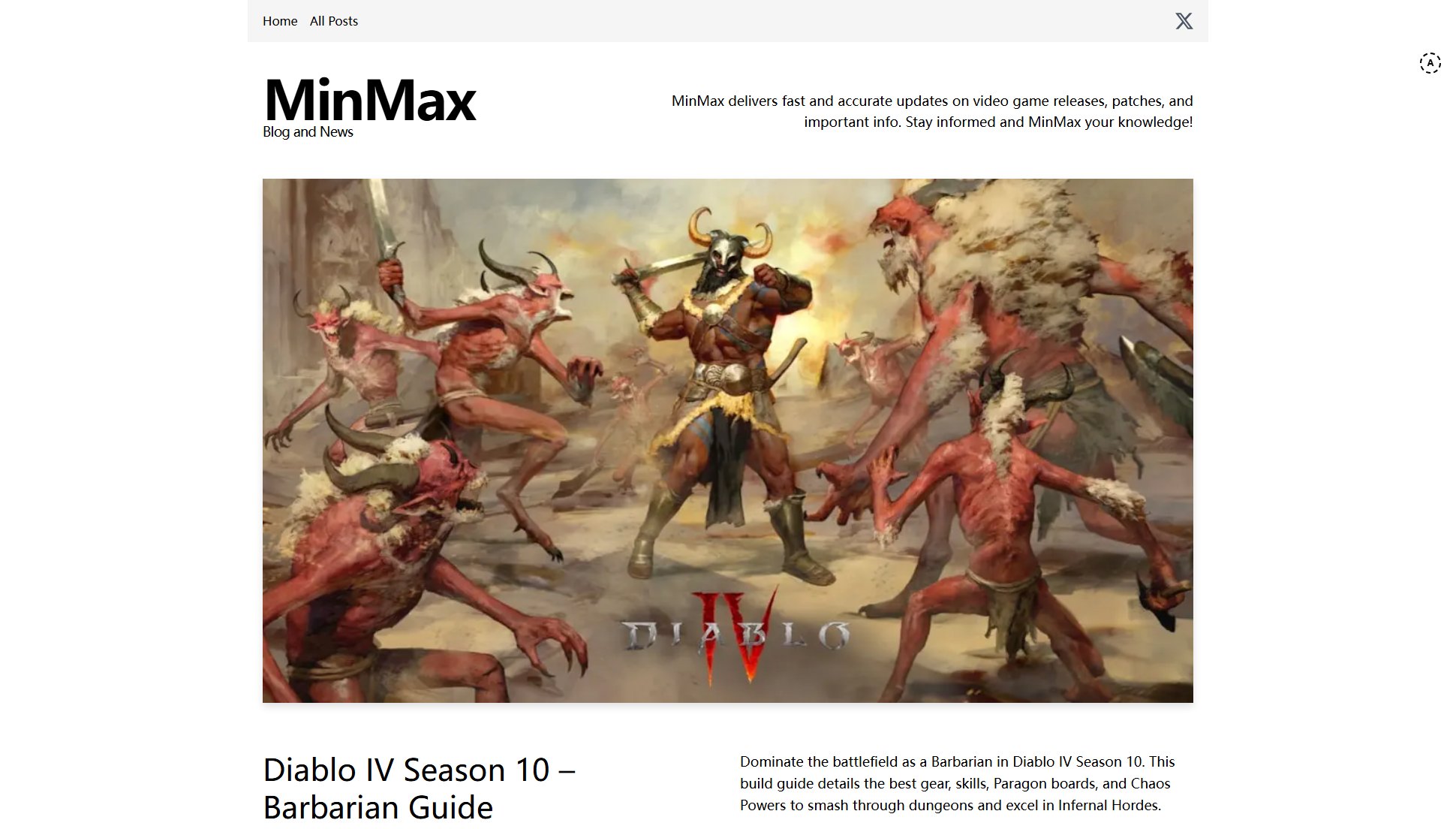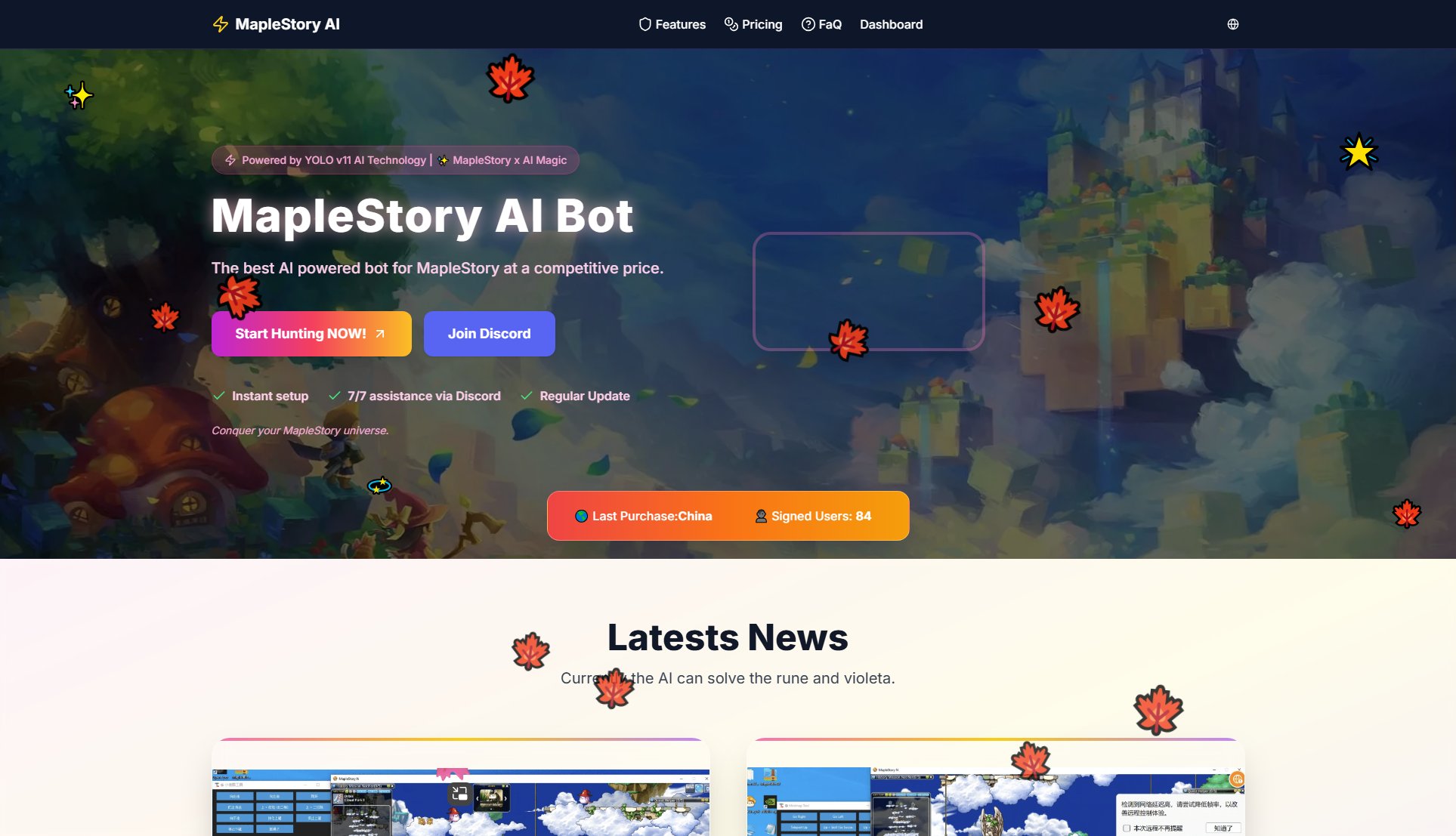Radion
Ultimate gaming app for enthusiasts with 15+ features
What is Radion? Complete Overview
Radion is the ultimate application designed for video game enthusiasts, offering more than 15 features in one comprehensive platform. It allows users to explore millions of games, discover thousands of consoles, and manage their gaming collections with ease. Radion also provides personalized game recommendations, gaming news, and compatibility checks for Steam Deck. The app supports importing game libraries from Steam and Xbox, synchronizing game progress, and tracking achievements. Target users include casual gamers, hardcore enthusiasts, and professionals who want to stay updated with the latest in the gaming world.
Radion Interface & Screenshots
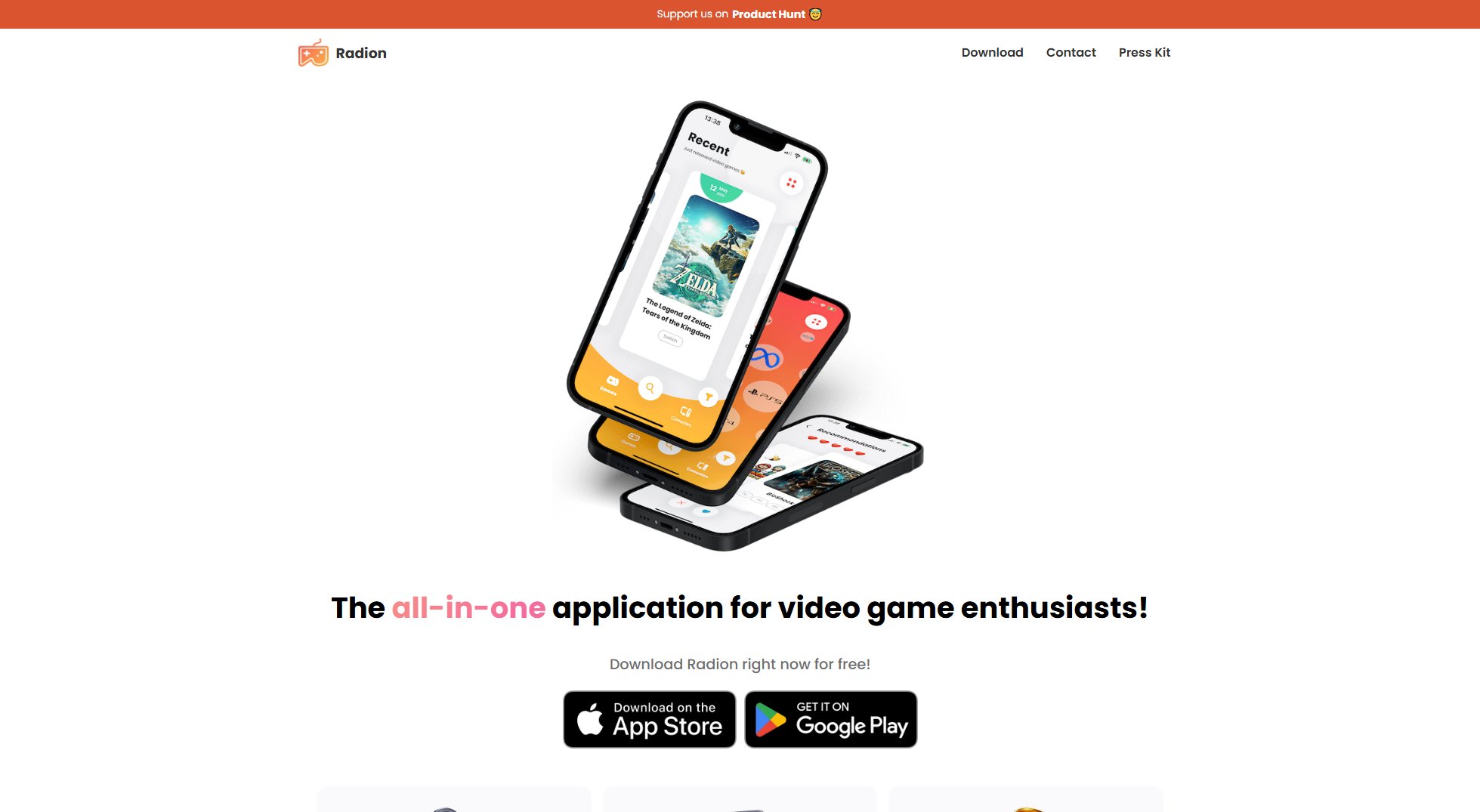
Radion Official screenshot of the tool interface
What Can Radion Do? Key Features
Game Exploration
Discover millions of games and learn about each one through detailed game pages. This feature helps users find games that match their interests and preferences.
Console Discovery
Explore thousands of game consoles and add the ones you own to streamline your research and enhance your gaming experience.
Game Collection Management
Easily add games to your collection and track your progress. This feature ensures you always know where you stand with your gaming library.
Personalized Recommendations
Get tailored game suggestions based on your tastes and preferences, helping you discover new titles you'll love.
Favorites & Wishlist
Manage your favorite games and wishlist in one place, making it easy to keep track of games you want to play or own.
Radion TV
Watch condensed videos showcasing the best games of the moment, keeping you updated with trending titles.
Game Rankings
Discover the best games ranked by console, themes, genres, and other criteria, helping you make informed decisions.
Gaming News
Stay informed with the latest video game news, ensuring you never miss out on important updates.
Steam & Xbox Integration
Import your Steam and Xbox game libraries and synchronize your game progress automatically for a seamless experience.
Steam Deck Compatibility
Check the compatibility of your games with the Steam Deck, ensuring smooth gameplay on the go.
Best Radion Use Cases & Applications
Game Discovery
A user wants to find new games to play. They use Radion to explore millions of games, read detailed descriptions, and get personalized recommendations based on their preferences.
Collection Management
A gamer wants to keep track of their game library. They use Radion to add games to their collection, track progress, and manage their wishlist and favorites.
Console Research
A user is considering buying a new console. They use Radion to learn about different consoles, compare features, and make an informed decision.
Achievement Tracking
A player wants to track their Steam and Xbox achievements. They use Radion to import their libraries and view achievements in a user-friendly interface.
How to Use Radion: Step-by-Step Guide
Download and install Radion from the App Store or Google Play Store.
Create an account or sign in to start exploring games and consoles.
Add games to your collection and track your progress as you play.
Import your Steam and Xbox libraries to synchronize your game progress and achievements.
Explore personalized recommendations, gaming news, and Radion TV for the latest updates.
Radion Pros and Cons: Honest Review
Pros
Considerations
Is Radion Worth It? FAQ & Reviews
Yes, Radion offers a free version with basic features. There is also a Pro version with additional features for a monthly fee.
Yes, Radion allows you to import your Steam and Xbox game libraries and synchronize your progress automatically.
Yes, Radion includes a feature to check the compatibility of your games with the Steam Deck.
Radion provides personalized recommendations based on your gaming preferences and history. This feature is available in both Free and Pro versions.
Radion is available for download on the App Store and Google Play Store.