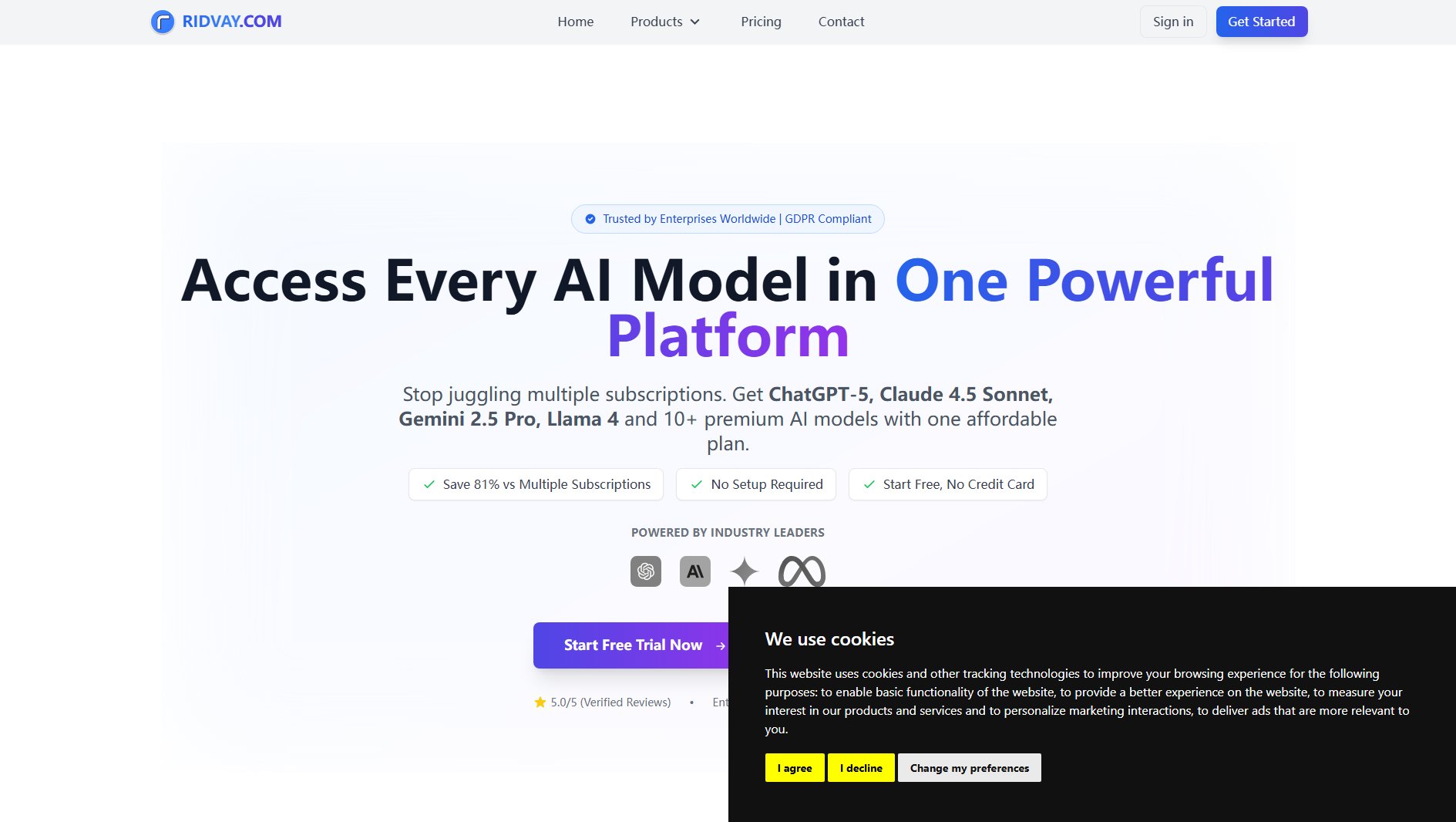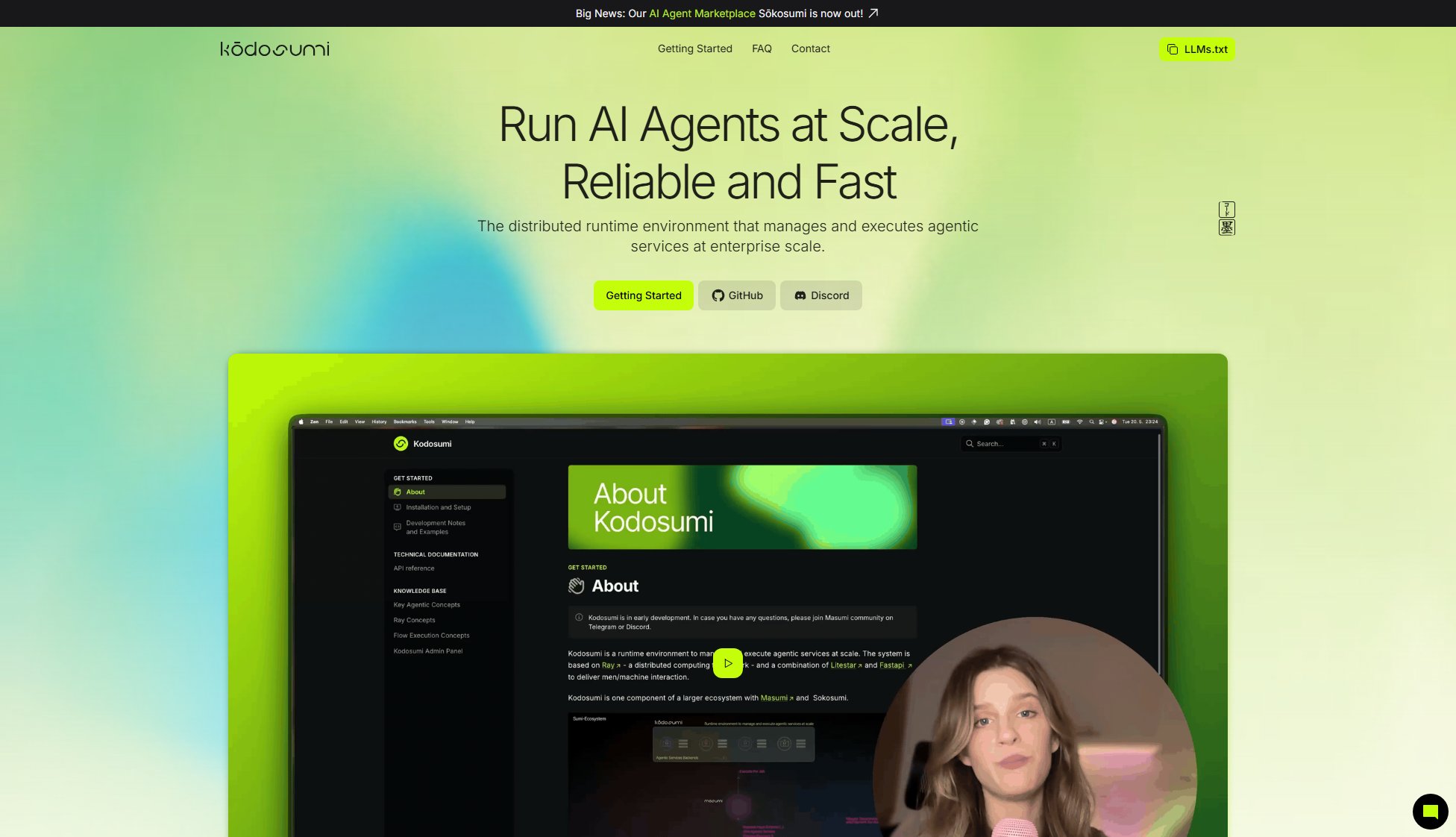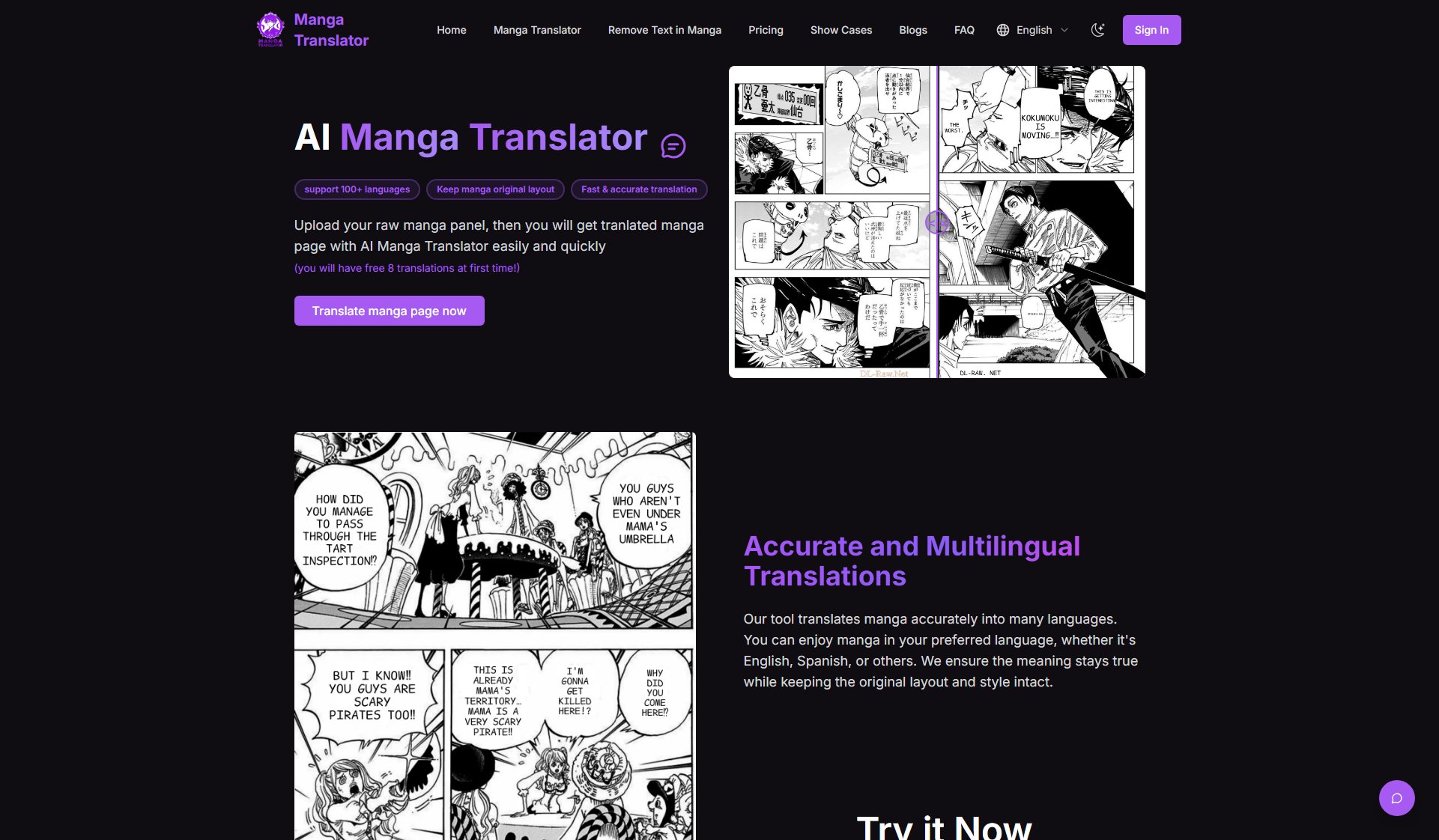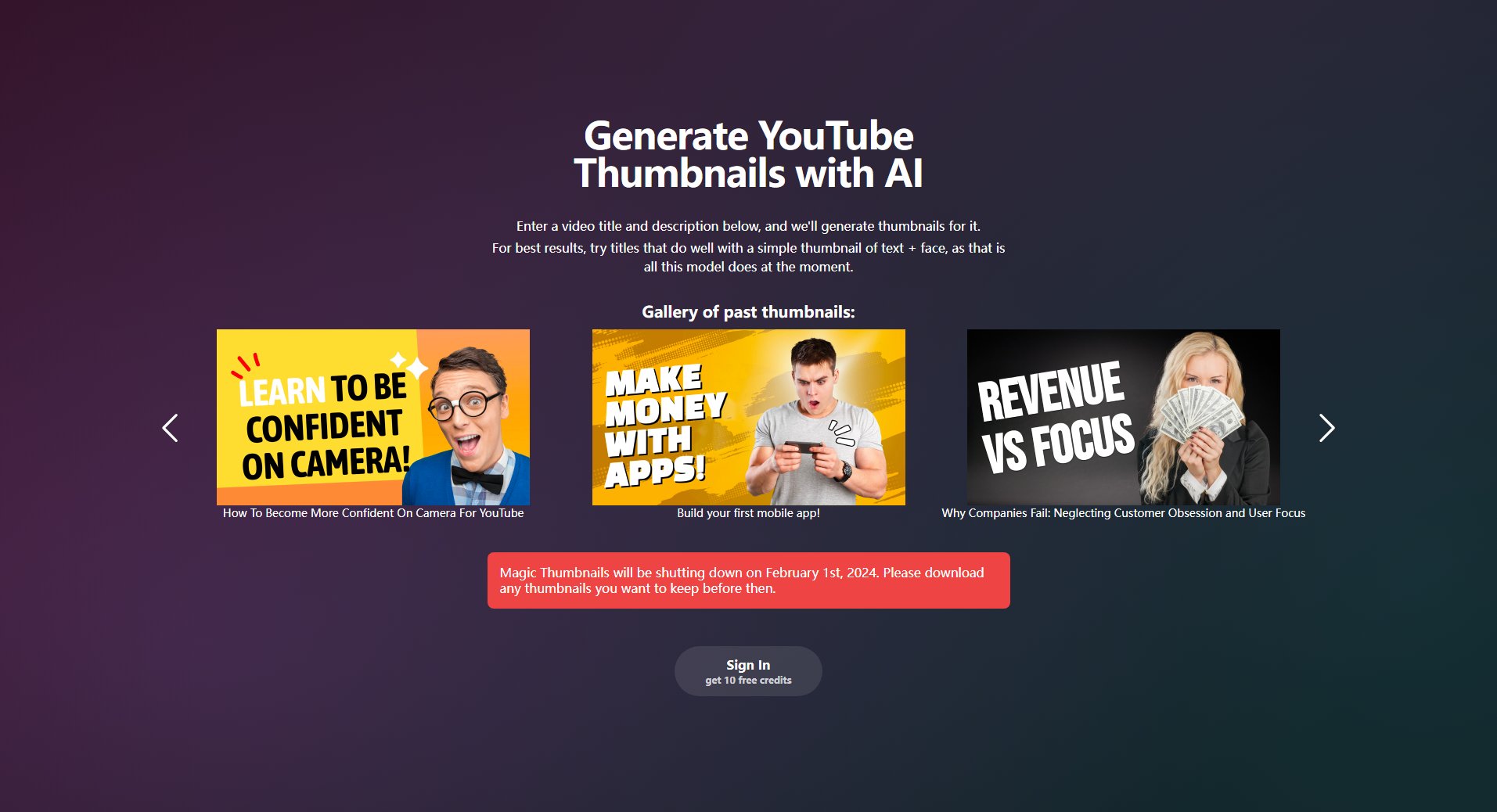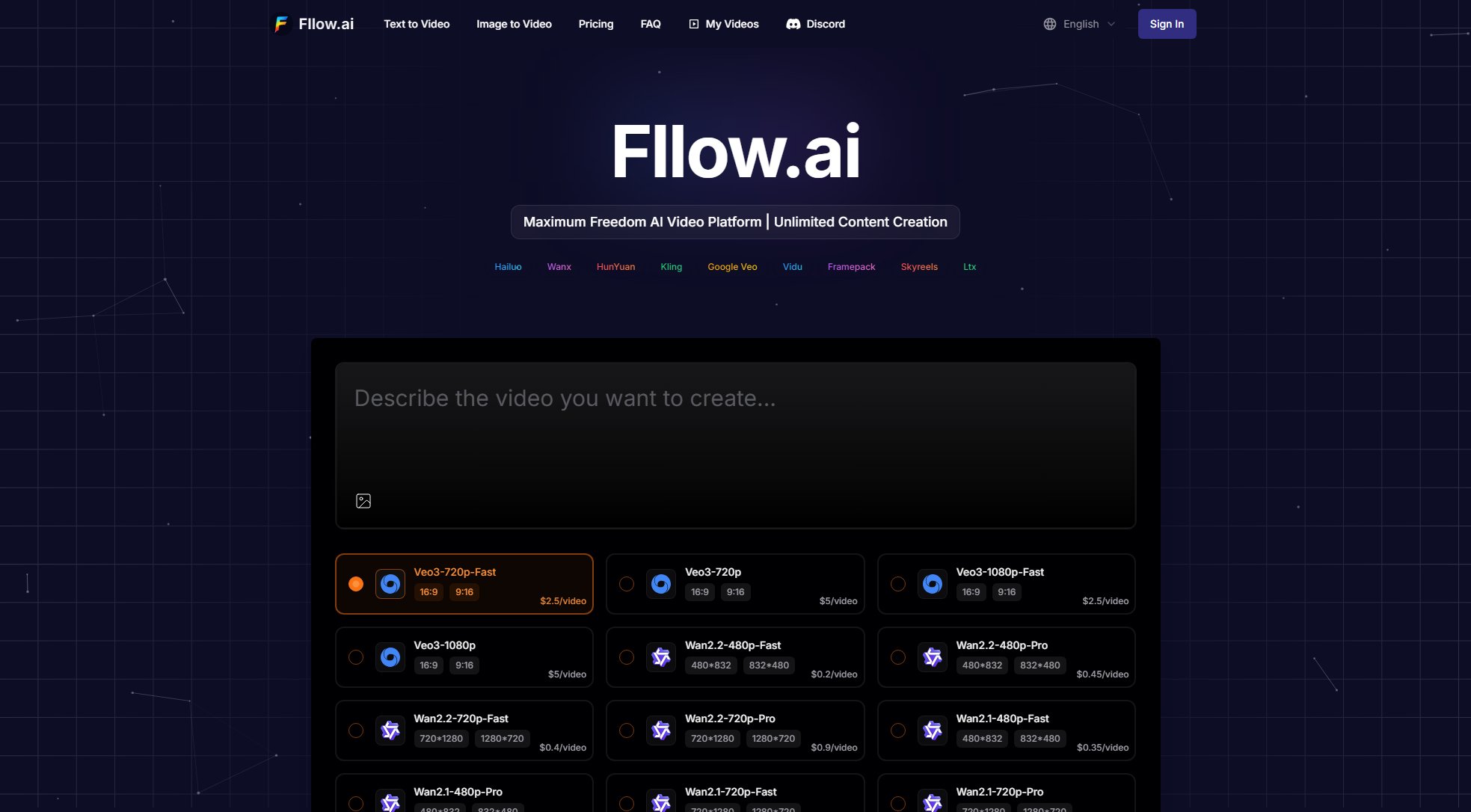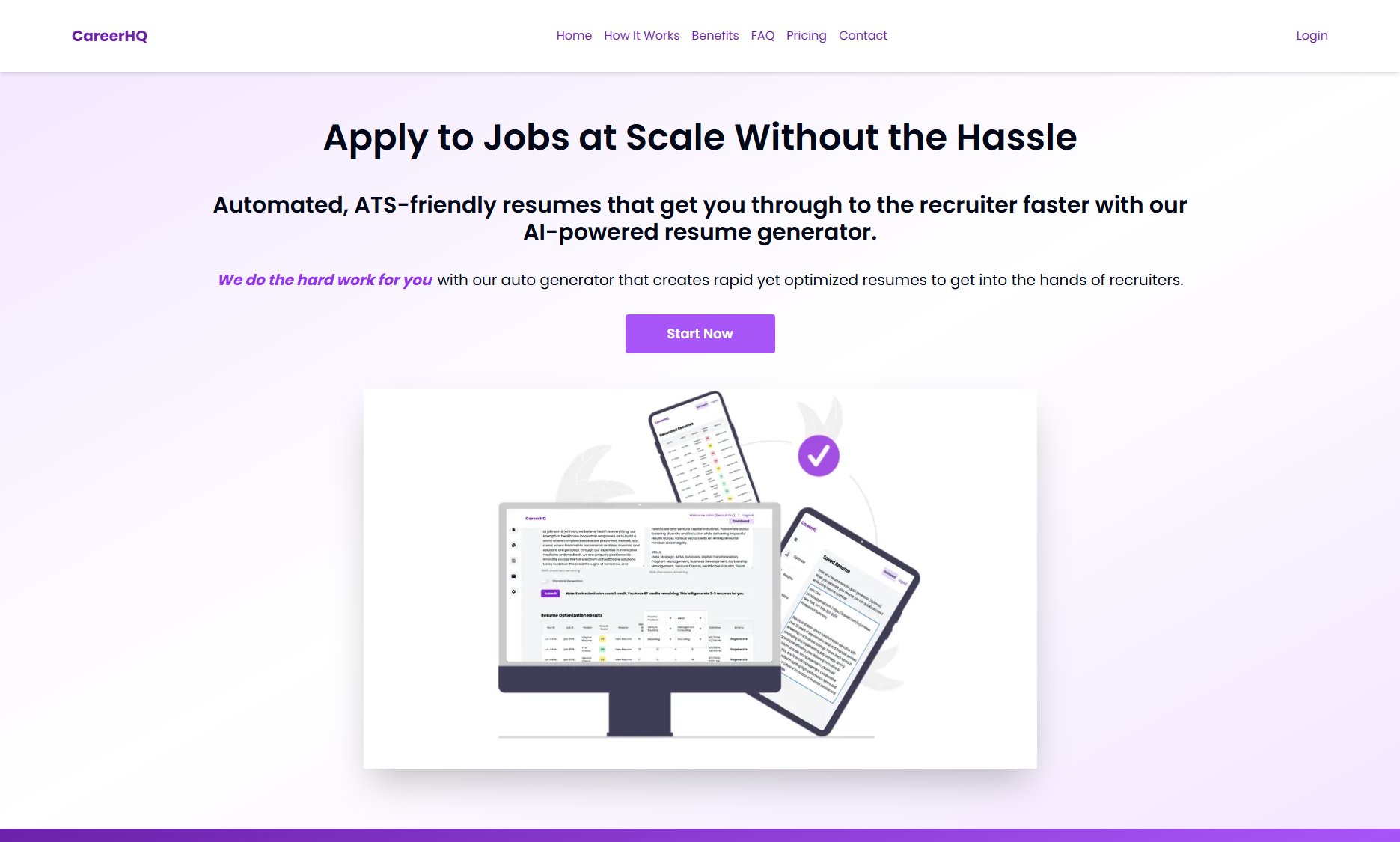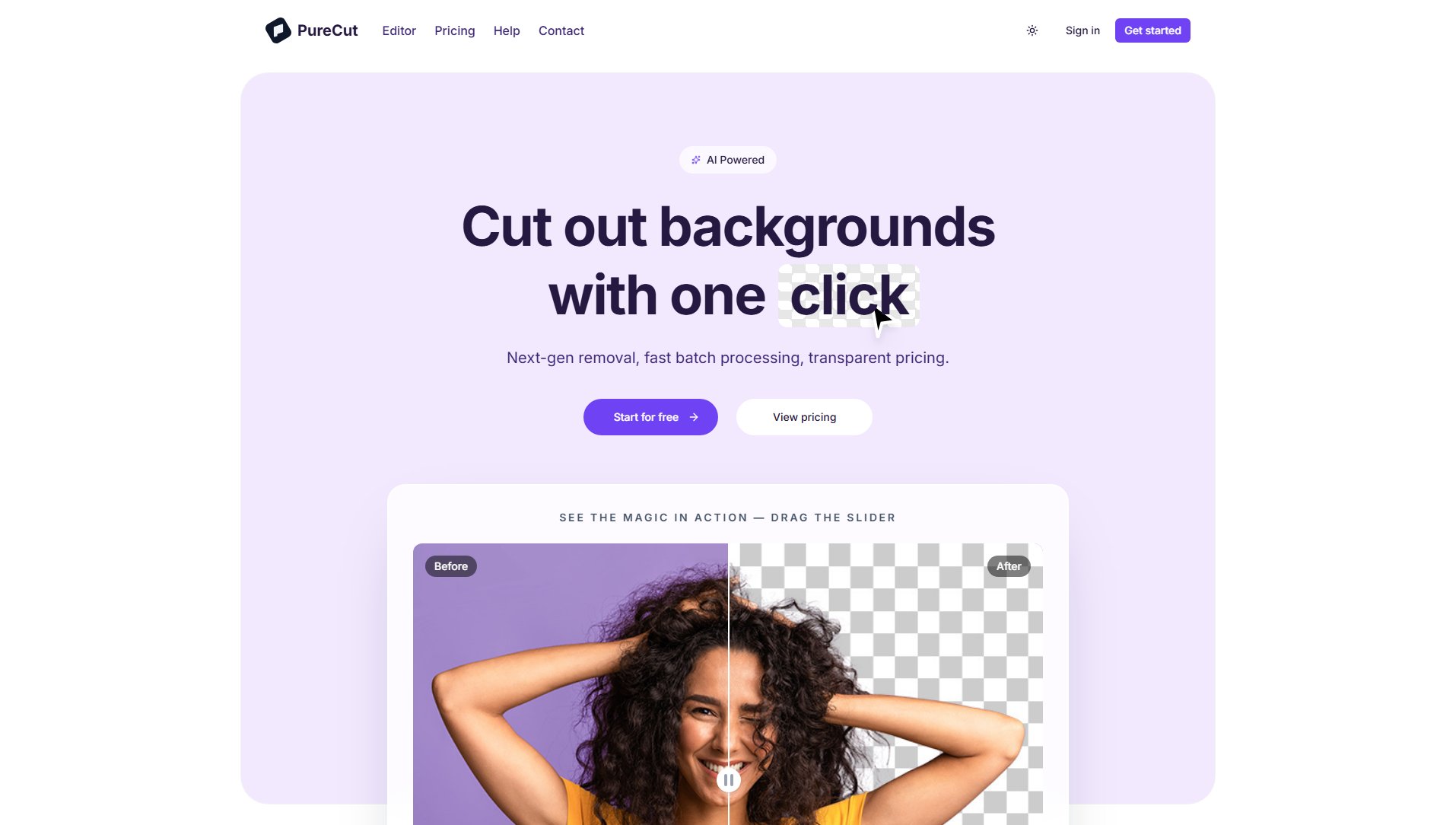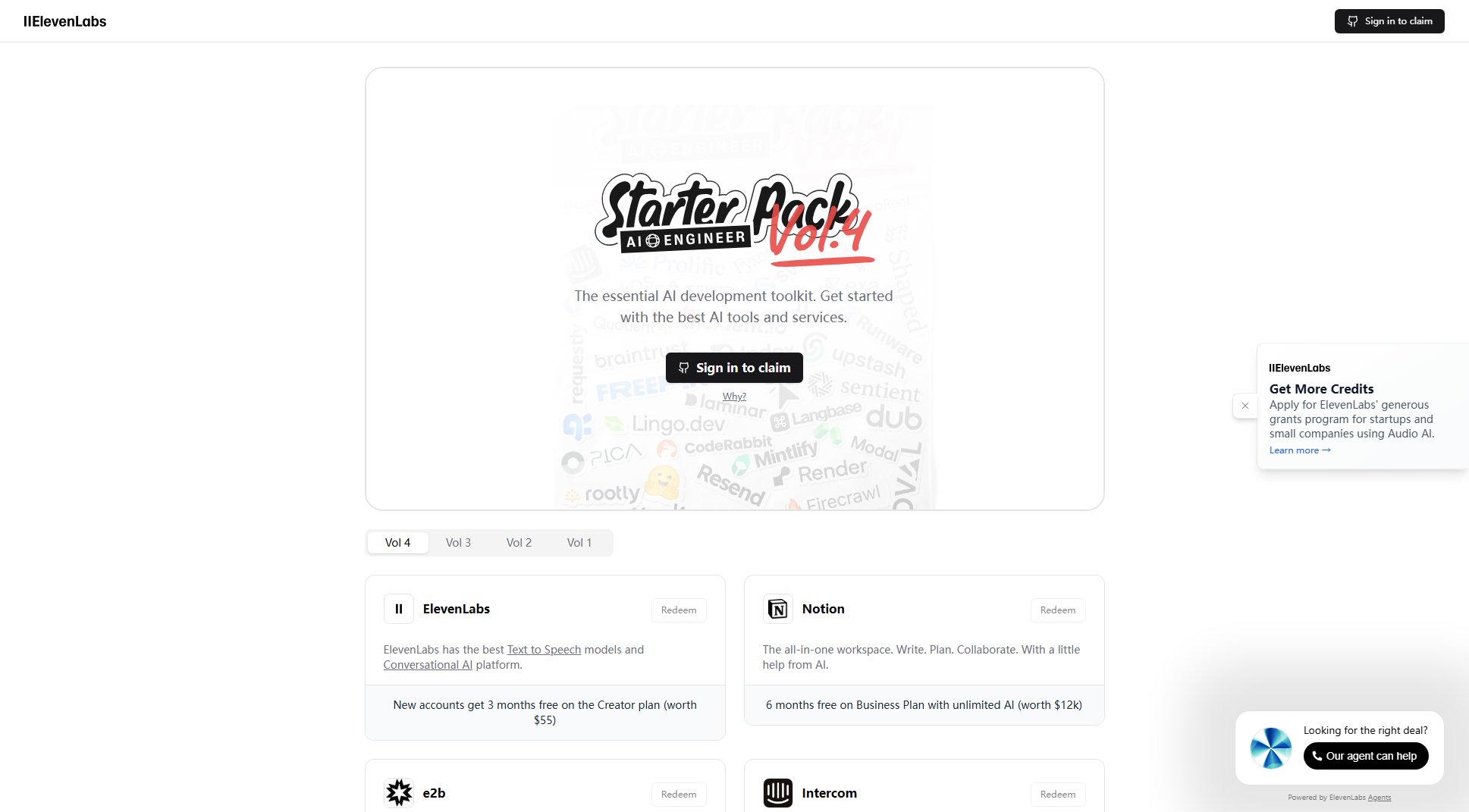Segra
AI-powered gaming highlights for content creators
What is Segra? Complete Overview
Segra is an AI-powered tool designed for gamers and content creators to automatically capture and highlight the best moments from their gameplay. Powered by OBS and leveraging advanced AI, Segra intelligently clips gameplay footage to create professional-grade highlights without the need for manual editing. The tool is built with a community-driven approach, being open-source under the GPLv2 license, and offers smart automation to ensure users never miss key moments like kills, assists, or deaths. Segra is particularly useful for gamers who want to share their best moments effortlessly and content creators looking for a streamlined way to produce engaging gaming clips.
Segra Interface & Screenshots
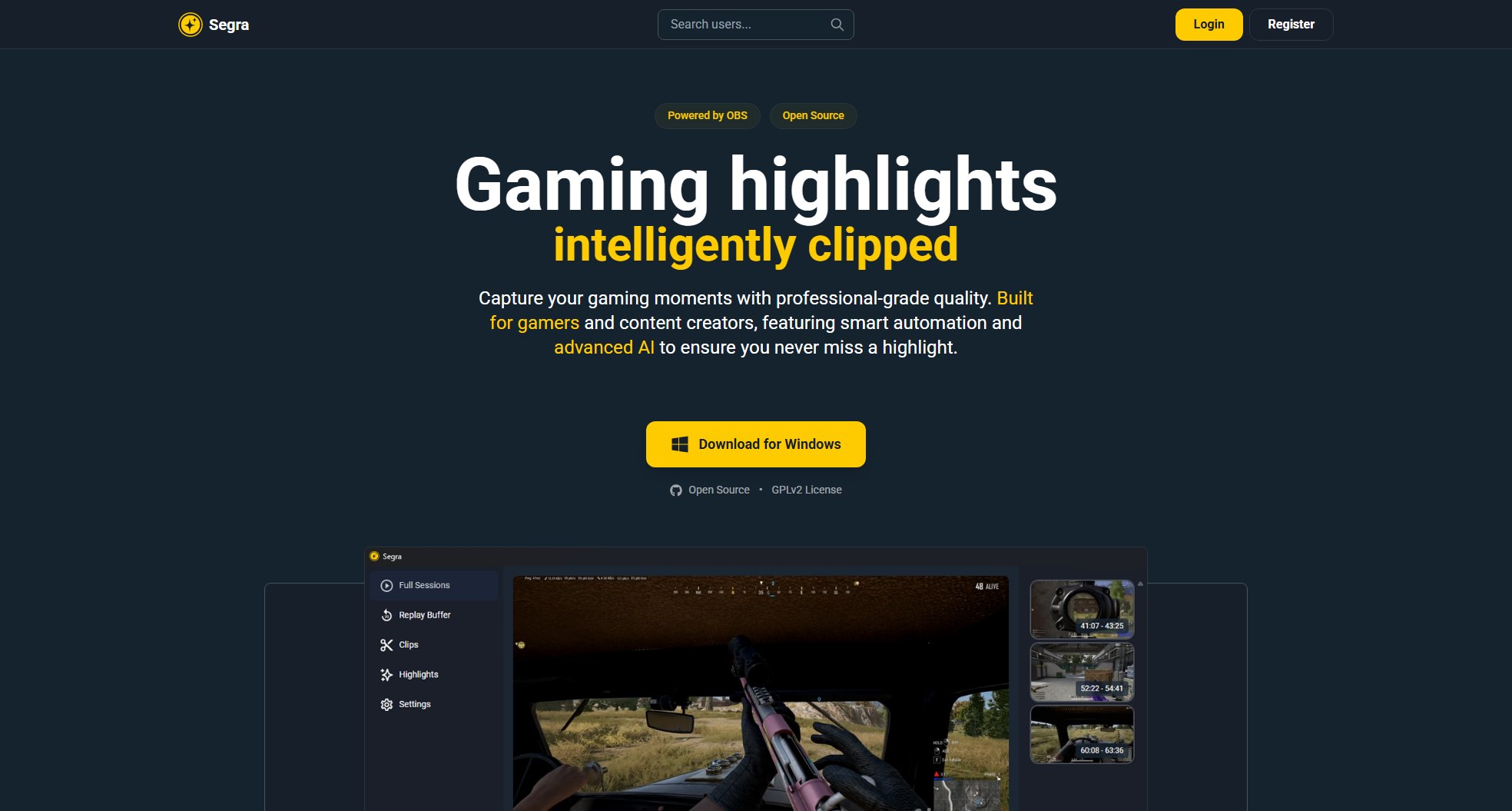
Segra Official screenshot of the tool interface
What Can Segra Do? Key Features
Intelligent Clipping with AI
Segra's AI automatically identifies and clips the best moments from your gameplay, such as kills, assists, or deaths. This eliminates the need for manual editing, allowing you to focus on gaming while the system generates perfect highlights. The AI analyzes gameplay events to create seamless and engaging clips tailored to your style.
Segra Editor
The Segra Editor gives you full control over your clips. You can manually cut segments, view specific moments, and combine clips from different videos. The intuitive interface allows you to easily rearrange segments to create the perfect highlight reel that matches your unique style.
Open Source and Community-Driven
Segra is built by gamers for gamers and is open-source under the GPLv2 license. This community-driven approach ensures continuous innovation and transparency, allowing users to contribute to the tool's development. The core engine is free forever, fostering a collaborative environment for improving gaming highlight tools.
Professional-Grade Quality
Segra captures gameplay moments with professional-grade quality, leveraging OBS for high-performance recording. The tool ensures that your highlights are crisp, smooth, and ready to share on any platform, making it ideal for content creators who demand top-tier output.
Smart Automation
Segra's smart automation features streamline the highlight creation process. By automatically detecting key moments and generating clips, the tool saves you time and effort, allowing you to focus on playing and creating content rather than tedious editing tasks.
Best Segra Use Cases & Applications
Content Creation for Streamers
Streamers can use Segra to automatically capture their best moments during live gameplay. Instead of manually sifting through hours of footage, Segra's AI identifies highlights, allowing streamers to quickly share engaging content with their audience.
Esports Highlights
Esports players can leverage Segra to create highlight reels of their competitive matches. The tool's ability to detect key events like kills and assists ensures that no crucial moment is missed, making it easier to showcase skills and strategies.
Gaming Communities
Gaming communities and clans can use Segra to compile team highlights from multiplayer sessions. The tool's collaborative and open-source nature makes it ideal for groups looking to share and edit clips collectively.
How to Use Segra: Step-by-Step Guide
Download and install Segra from the official website or GitHub releases page. The tool is available for Windows and is easy to set up with minimal configuration required.
Launch Segra and configure your recording settings. You can customize the AI to focus on specific events like kills, assists, or deaths, depending on your preferences.
Start your gaming session. Segra will run in the background, automatically detecting and clipping key moments as you play. No manual intervention is needed during gameplay.
After your session, open the Segra Editor to review the automatically generated clips. You can further refine these clips, combine segments, or rearrange them to create your perfect highlight reel.
Export your final highlight reel and share it on your preferred platform. Segra's output is ready for upload to YouTube, Twitch, or social media, with professional-grade quality.
Segra Pros and Cons: Honest Review
Pros
Considerations
Is Segra Worth It? FAQ & Reviews
Yes, Segra is completely free and open-source under the GPLv2 license. There are no hidden costs or premium features locked behind a paywall.
Segra is designed to work with a wide range of games, particularly those with clear in-game events like kills or assists. Popular titles such as PUBG: BATTLEGROUNDS are well-supported, but the tool can be adapted for other games.
Absolutely! Segra is community-driven and open-source. You can contribute to the project on GitHub, suggest features, or report issues to help improve the tool.
Currently, Segra is only available for Windows. However, as an open-source project, there may be community efforts to port it to other platforms in the future.
Segra's AI analyzes in-game events such as kills, assists, and deaths to identify key moments. The system is trained to recognize these events and automatically clip them for you, ensuring you get the most exciting parts of your gameplay.