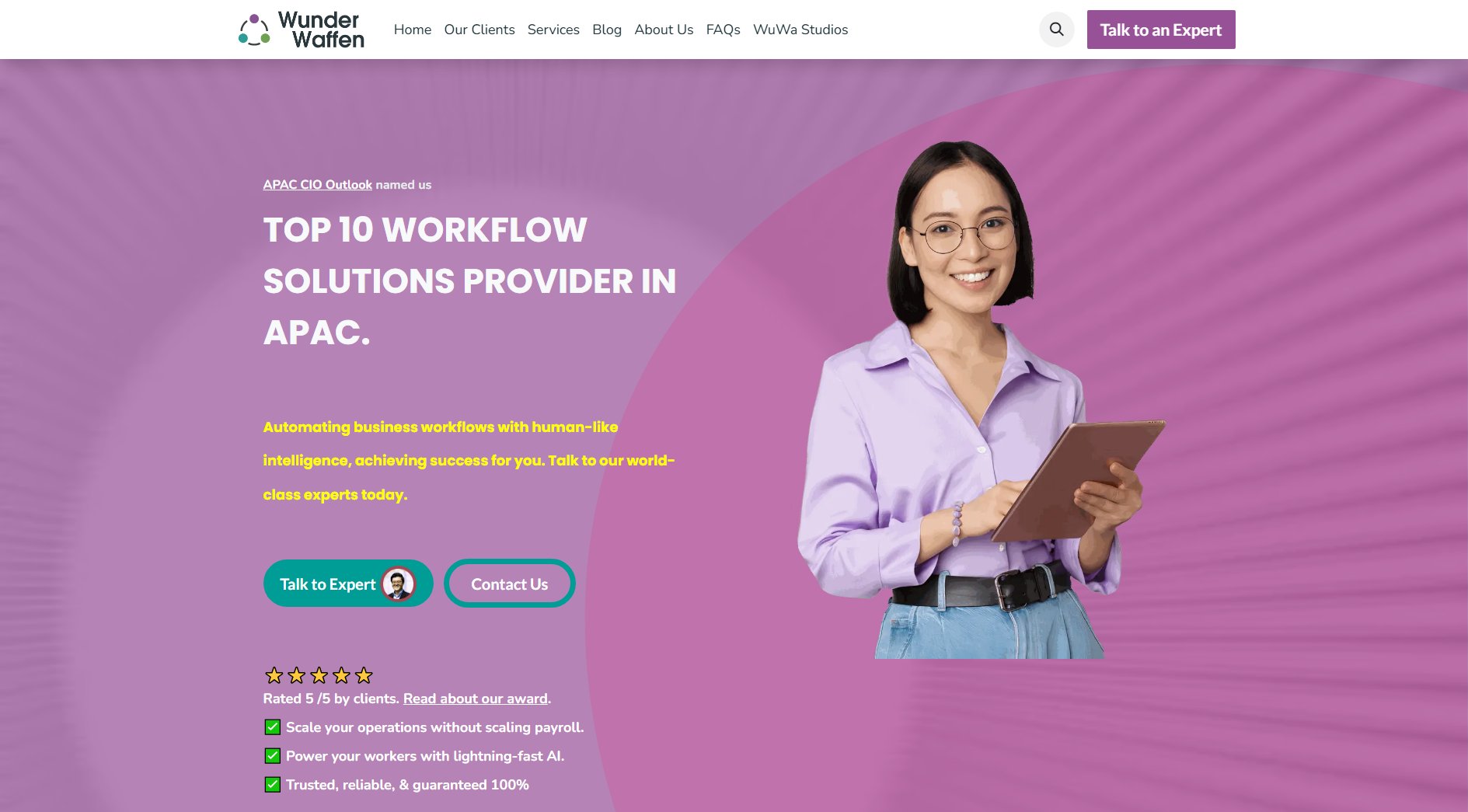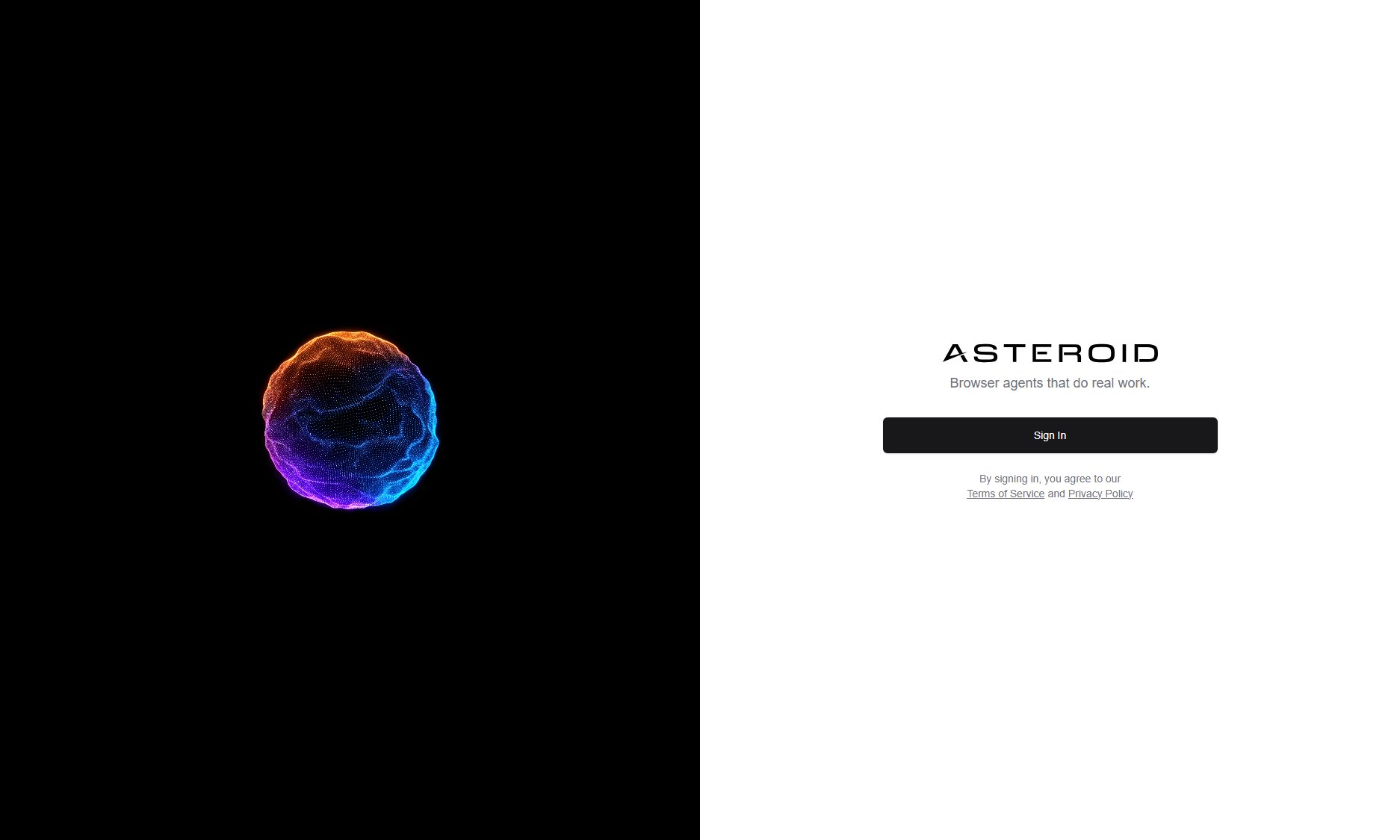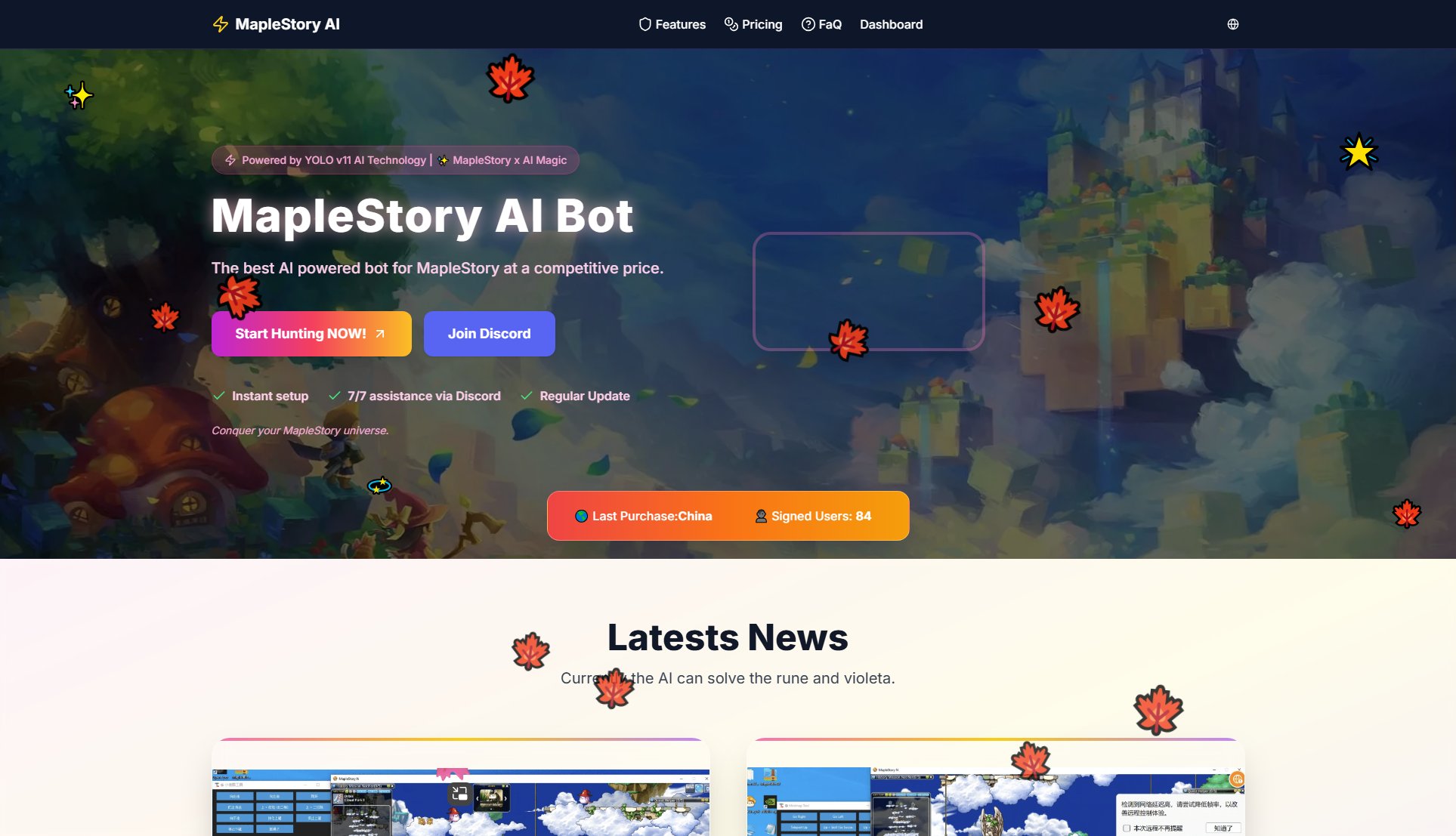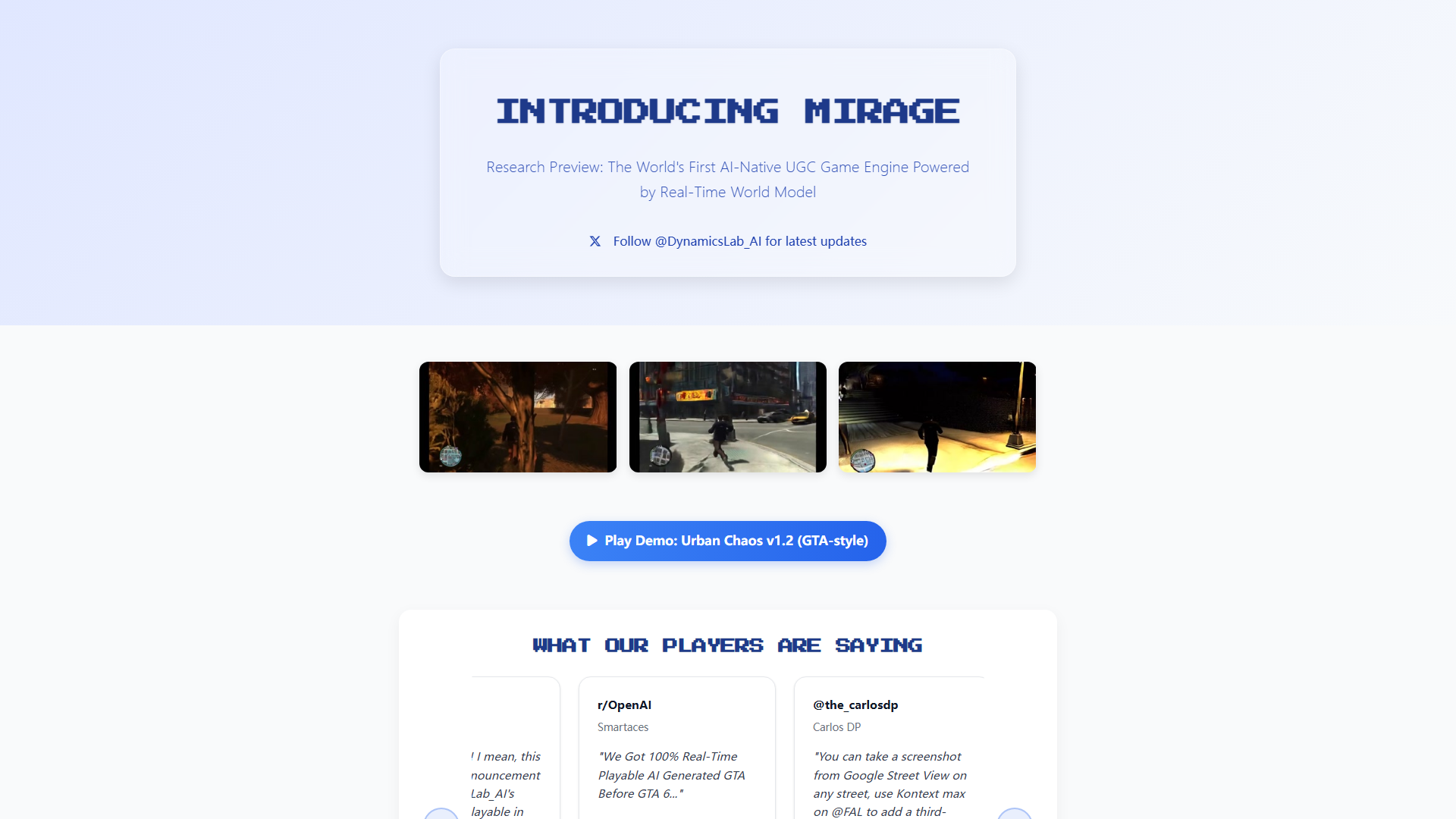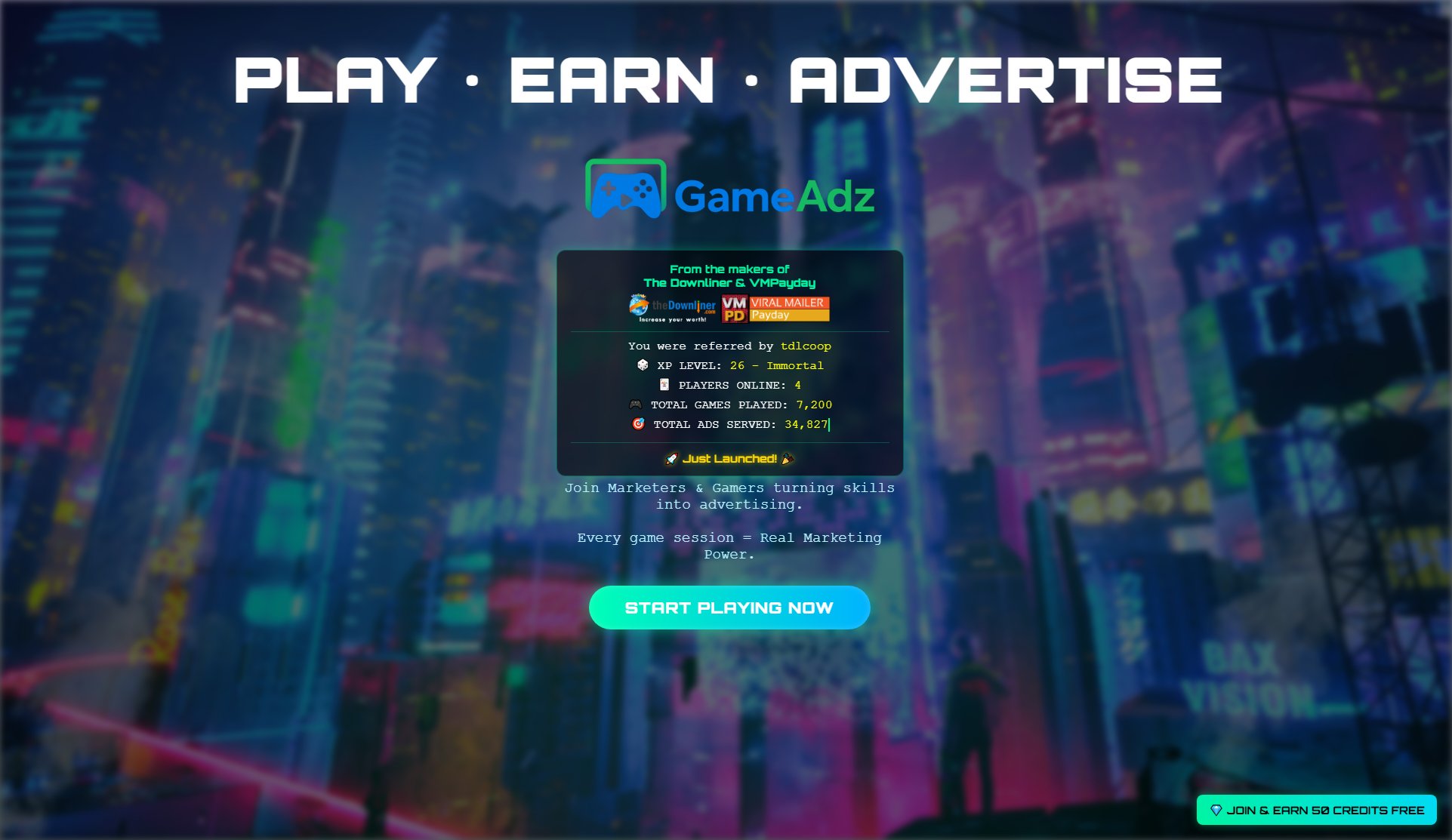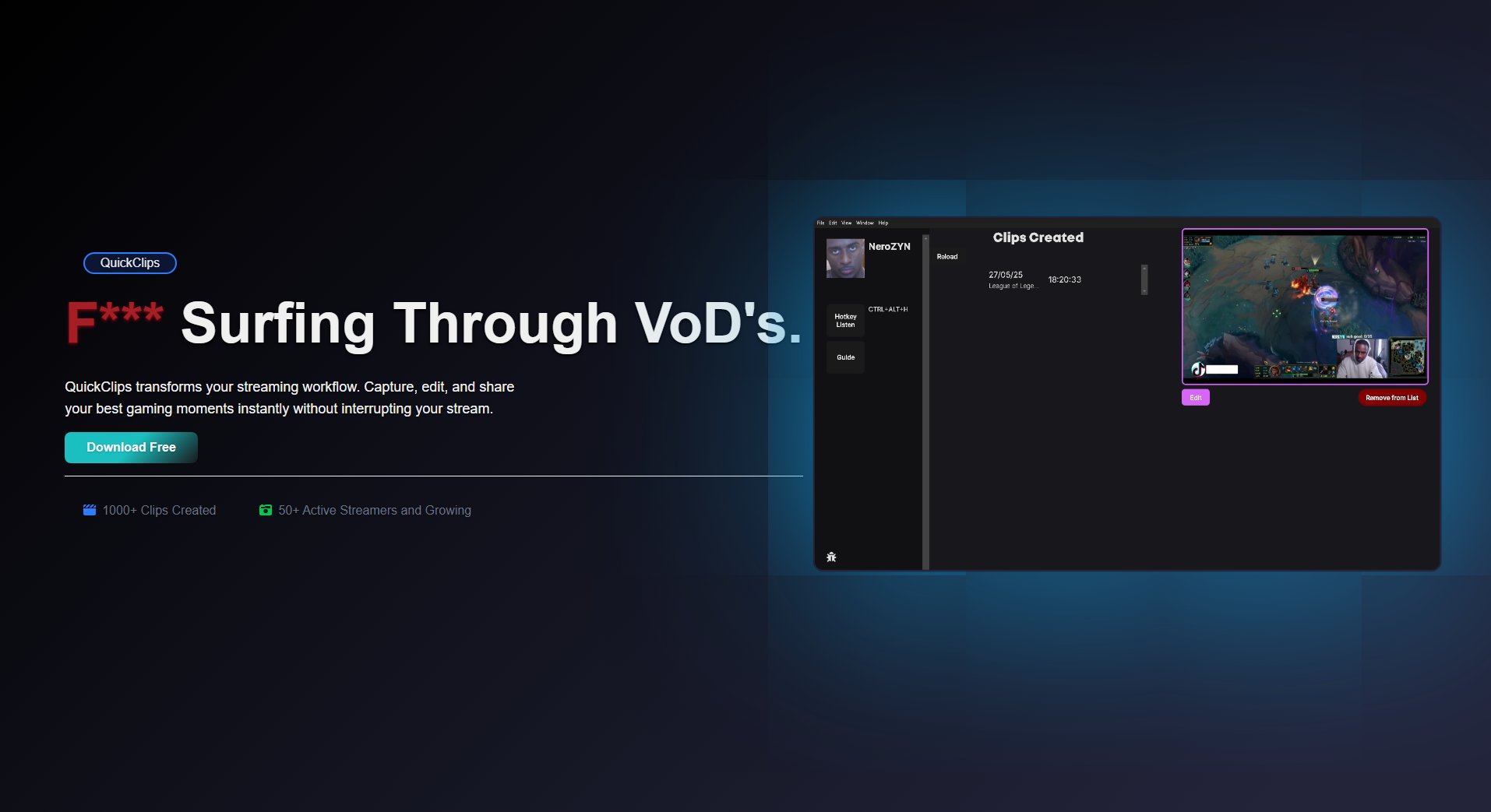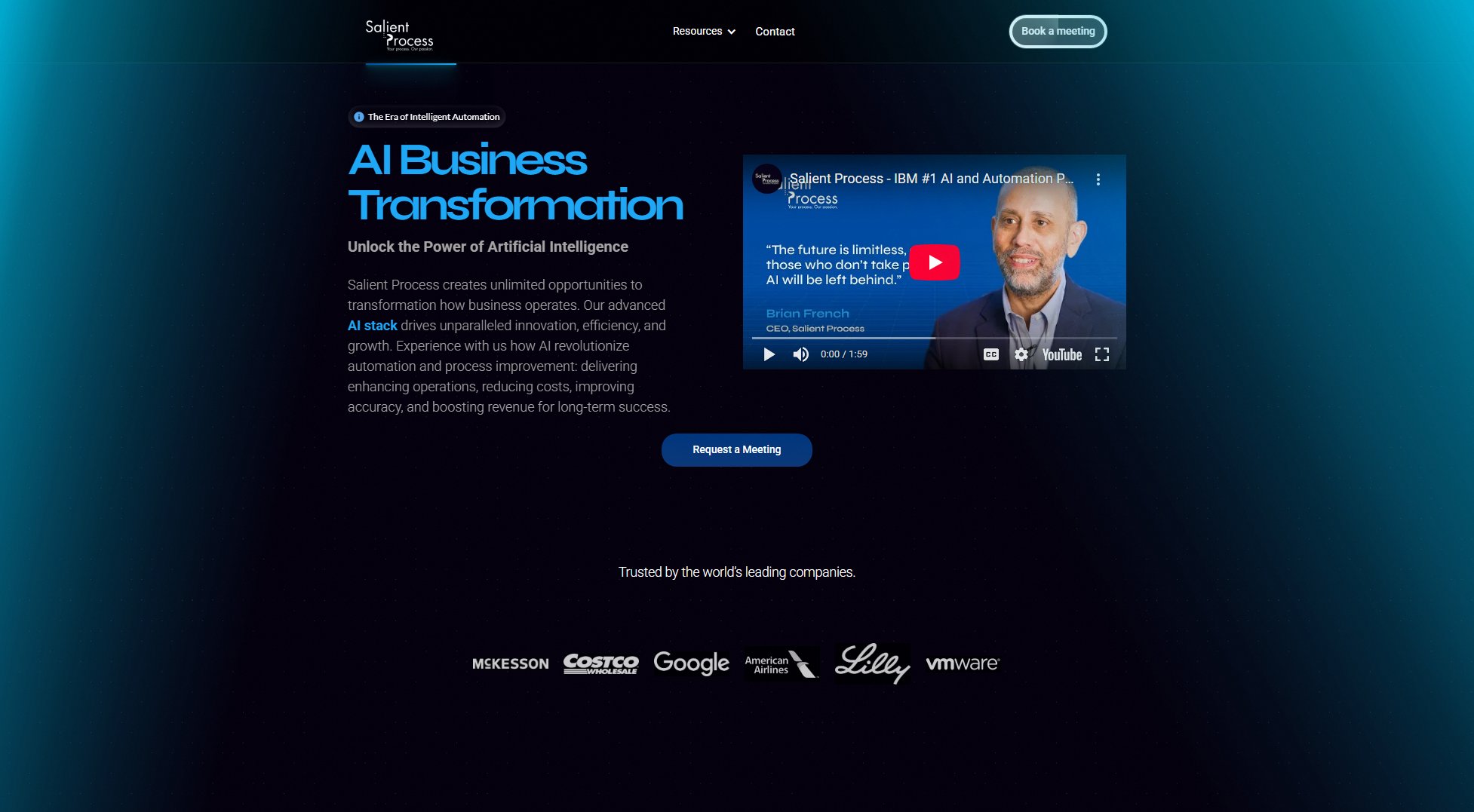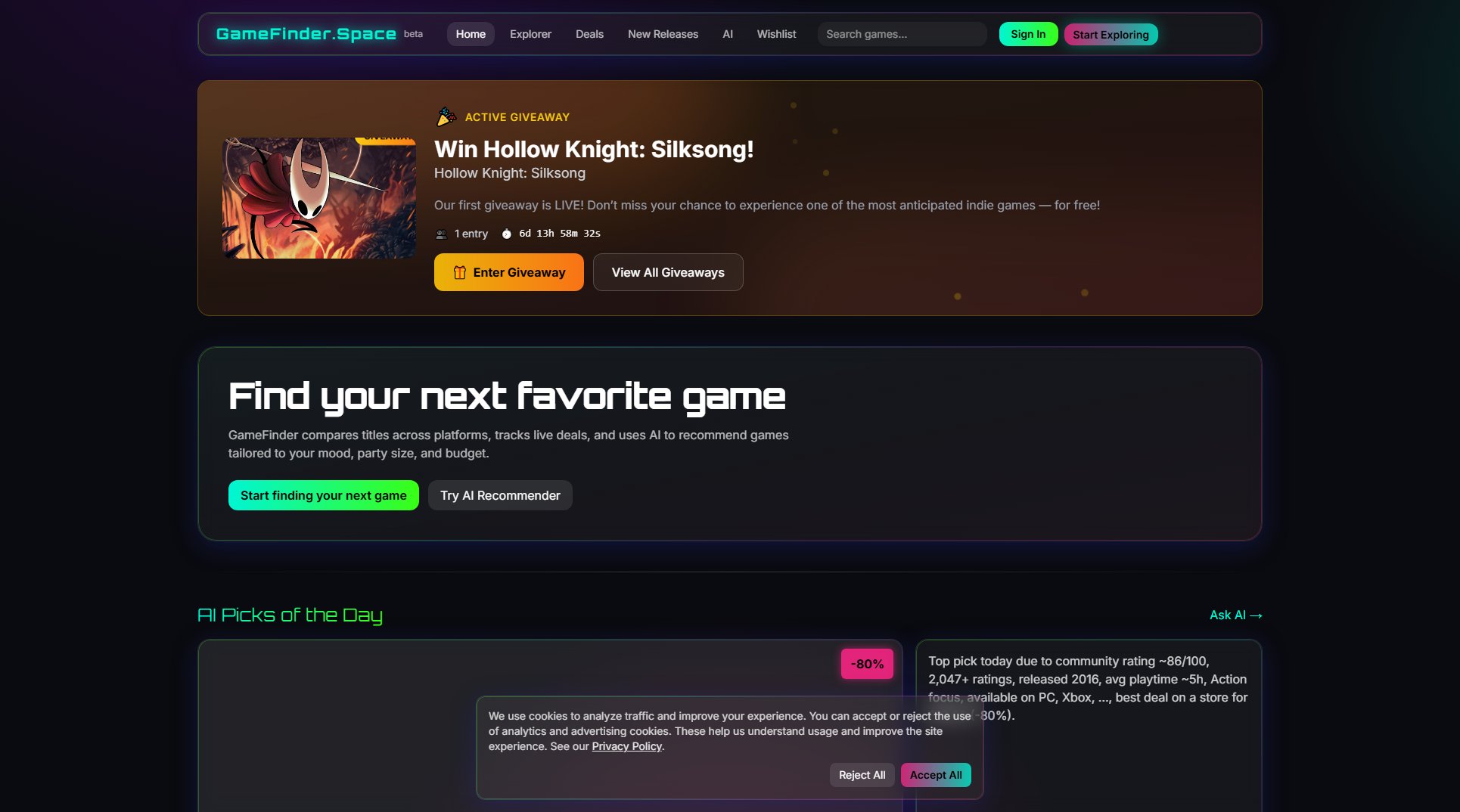StractiAI
Vision-based AI gaming bots for safe and flexible automation
What is StractiAI? Complete Overview
StractiAI is a cutting-edge vision-based automation platform designed to create, manage, and deploy sophisticated bots for any game or desktop application. Unlike intrusive automation methods, StractiAI analyzes screens just like humans do, offering a safer and more flexible approach to task automation. The platform caters to both beginners and experienced scripters, providing tools for building complex, multi-step bots with conditional logic. With features like screen analysis, multi-target handling, and advanced detection modes, StractiAI empowers users to automate repetitive tasks efficiently while maintaining high accuracy and reliability.
StractiAI Interface & Screenshots
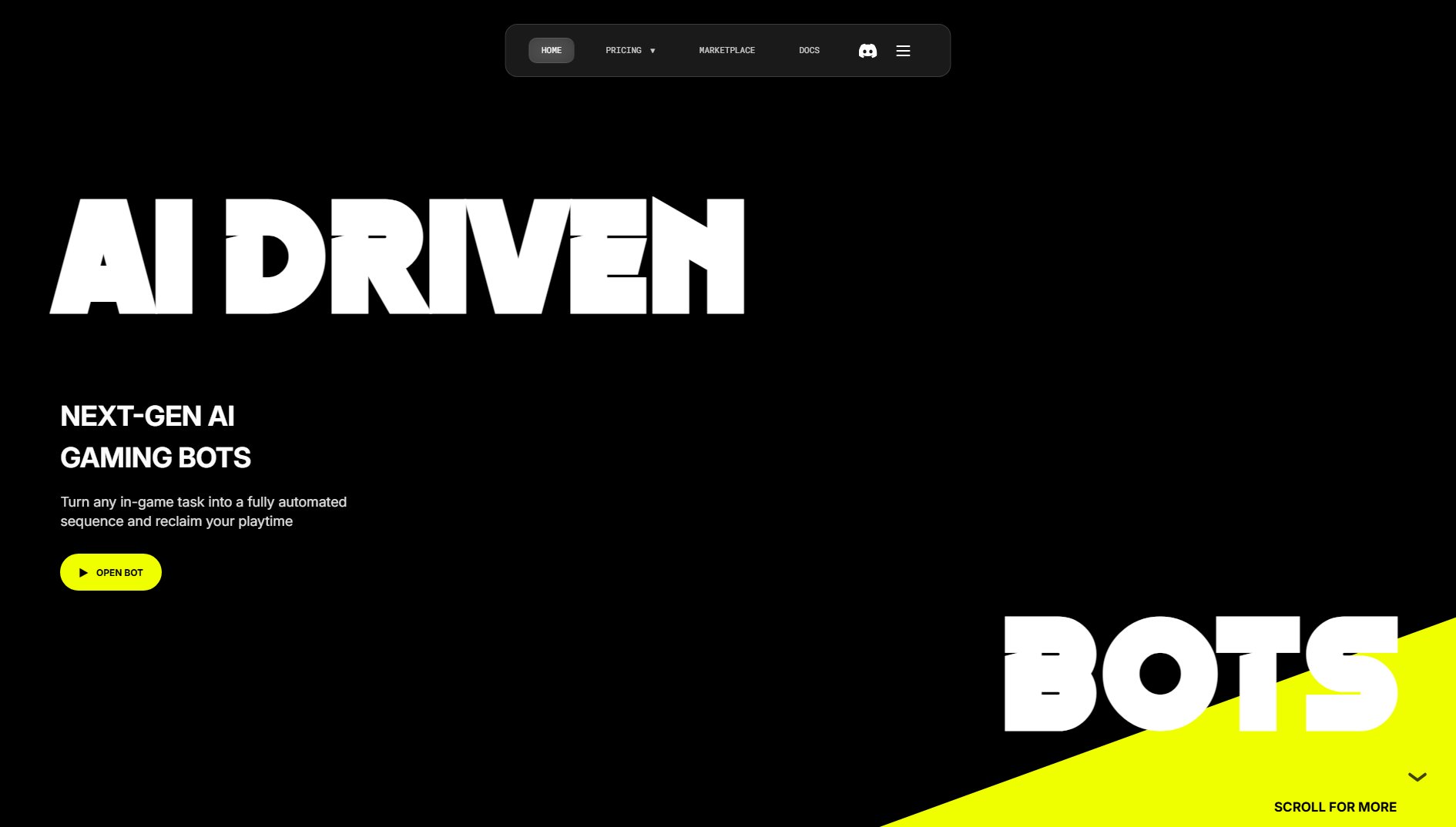
StractiAI Official screenshot of the tool interface
What Can StractiAI Do? Key Features
Vision-Based Automation
StractiAI uses advanced computer vision to analyze screens just like humans do, avoiding intrusive methods that could trigger anti-bot systems. This approach allows for safer and more flexible automation across various games and applications.
Multi-Target Handling
The platform's Multi-Target handling mode significantly boosts efficiency by finding all target objects at once before acting on them sequentially. This reduces scanning operations dramatically, ideal for tasks like inventory management or resource gathering.
Advanced Detection Modes
StractiAI offers multiple detection modes including Regular Mode (exact visual matching), Color-Only Mode (color-based detection), and Hybrid Mode (combining shape and color matching). These options allow precise targeting of different game elements.
Action Timeline Editor
A powerful color-coded timeline editor organizes actions into Search, Action, and Timing categories. Users can easily drag and drop actions, enable/disable commands temporarily, and work on multiple bots simultaneously with tabbed interface.
Scenarios & Conditional Logic
Advanced scenario planning allows bots to react intelligently to different outcomes. Users can define 'On Failure' and 'On Success' routines, creating sophisticated conditional workflows that handle unexpected situations gracefully.
VisionAI Natural Language Processing
The VisionAI action lets users instruct bots in plain English (e.g., 'find the nearest tree and click on it'). This enables dynamic bot behavior with minimal setup, making automation accessible to non-technical users.
Multi-Client Management
StractiAI supports managing automation across multiple machines from a single interface. Features like Split View provide command-center overviews of all active clients, while status indicators show Running, Paused, Idle, and Offline states.
Community Sharing Features
The platform includes robust sharing capabilities through World Objects (shared visual assets), Task Templates (reusable automation logic), and a Marketplace for complete bots. These community features accelerate bot development.
Best StractiAI Use Cases & Applications
MMO Resource Gathering
Create efficient mining or woodcutting bots that locate resources, navigate to them, and perform gathering actions. Multi-Target handling can optimize inventory management by processing multiple items simultaneously.
Inventory Management
Automate tedious inventory tasks like sorting, dropping, or organizing items. Color-Only detection works well for identifying stackable items, while Hybrid Mode ensures precise targeting.
Quest Automation
Build complex questing bots that can follow multi-step processes with conditional logic. Scenario features allow bots to handle unexpected situations like combat interruptions.
Crafting Automation
Streamline repetitive crafting processes by automating material selection, menu navigation, and production commands. Action Sets can condense lengthy crafting sequences into single commands.
How to Use StractiAI: Step-by-Step Guide
Environment Setup: Install prerequisites including Node.js v20 and Python 3.10+. Generate your unique Account PIN from the StractiAI website settings panel after obtaining a subscription.
Client Installation: Download and unzip the StractiAI desktop client to a permanent location. Run the setup script to configure either Local Clients (same machine) or External Clients (networked machines).
Bot Creation: Use the intuitive Bot Editor to create new automation tasks. Start with a Target action by selecting an on-screen object, then add subsequent actions like clicks or delays to build your workflow.
Testing & Debugging: Utilize the visual debugging overlay with color-coded bounding boxes to refine detection. Adjust confidence thresholds and detection modes as needed to optimize performance.
Execution & Monitoring: Save your bot and run it through the dashboard interface. Monitor performance using Split View for multiple clients, making adjustments based on real-time observations.
StractiAI Pros and Cons: Honest Review
Pros
Considerations
Is StractiAI Worth It? FAQ & Reviews
StractiAI uses vision-based automation that doesn't interfere with game memory or files, making it less detectable than traditional bots. However, users should always review game terms of service regarding automation.
Yes, StractiAI supports managing multiple clients from a single dashboard. Higher-tier plans offer expanded multi-client capabilities.
Currently, StractiAI supports Windows operating systems. The client requires Node.js v20 and Python 3.10+ to be installed.
Unlike simple macro recorders, StractiAI uses computer vision to dynamically respond to on-screen changes, supports conditional logic, and can handle variable scenarios without fixed timing.
Yes, through the Marketplace and Template sharing system. You can share complete bots or individual task templates with specific users or the entire community.