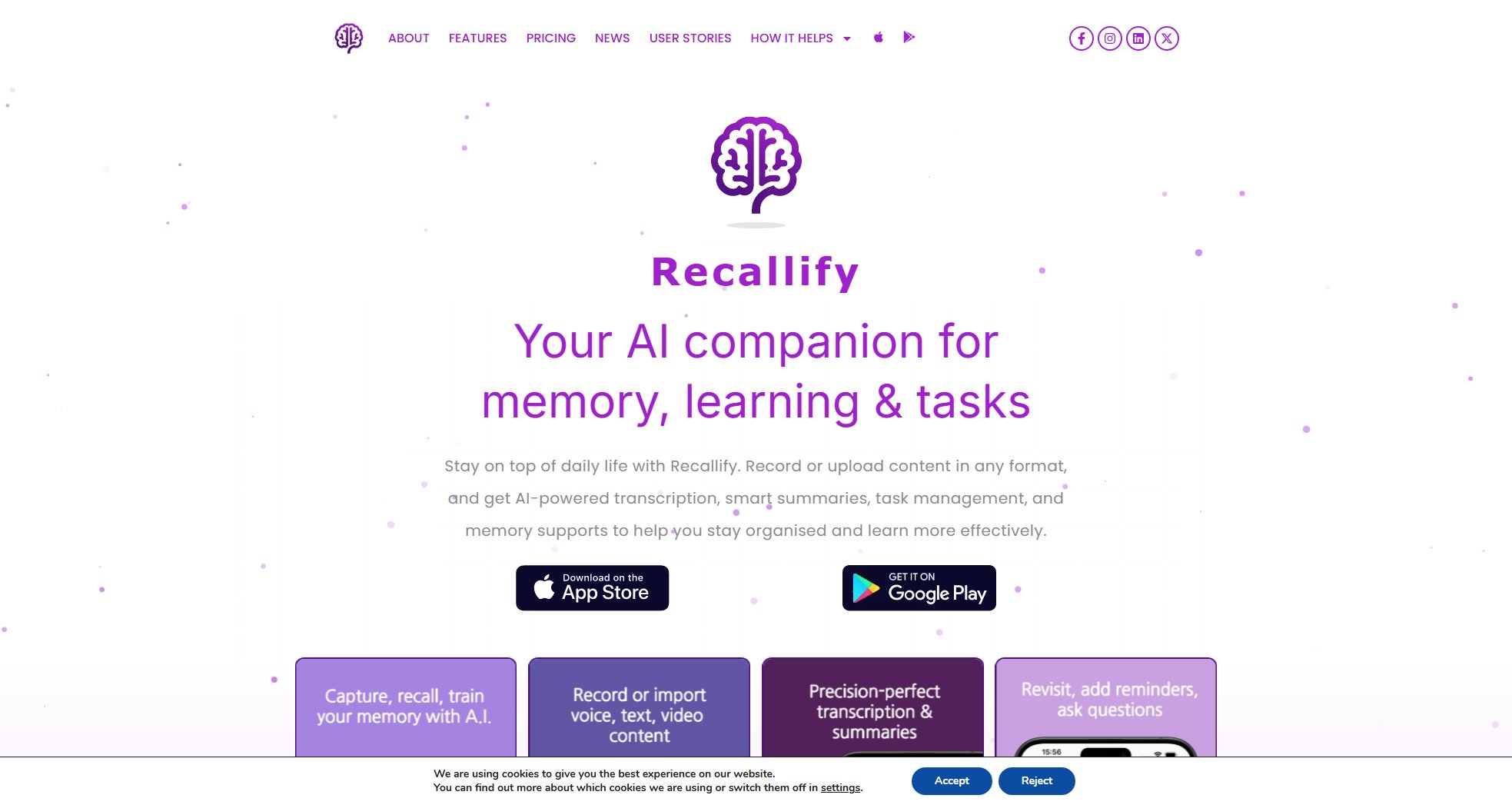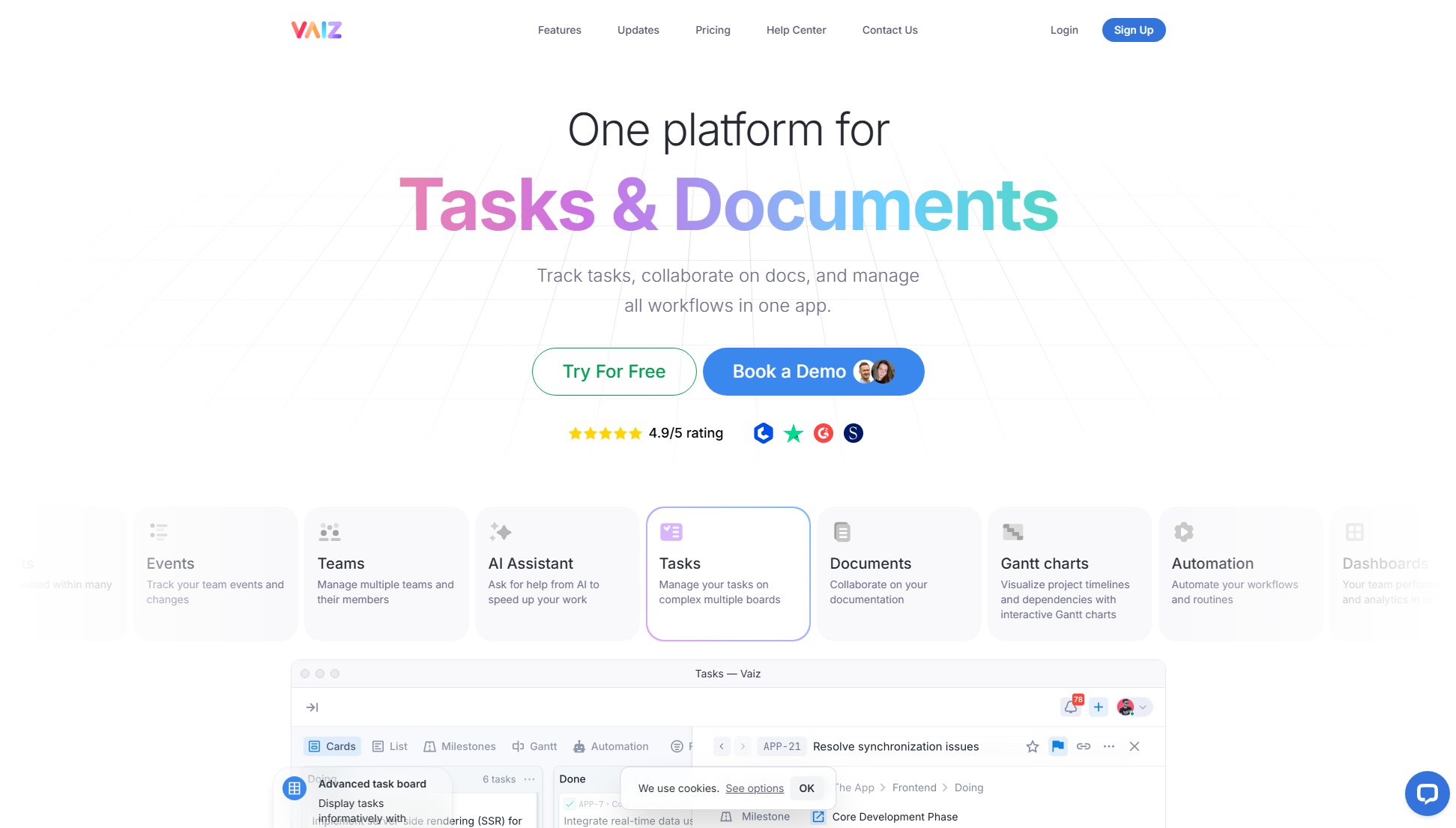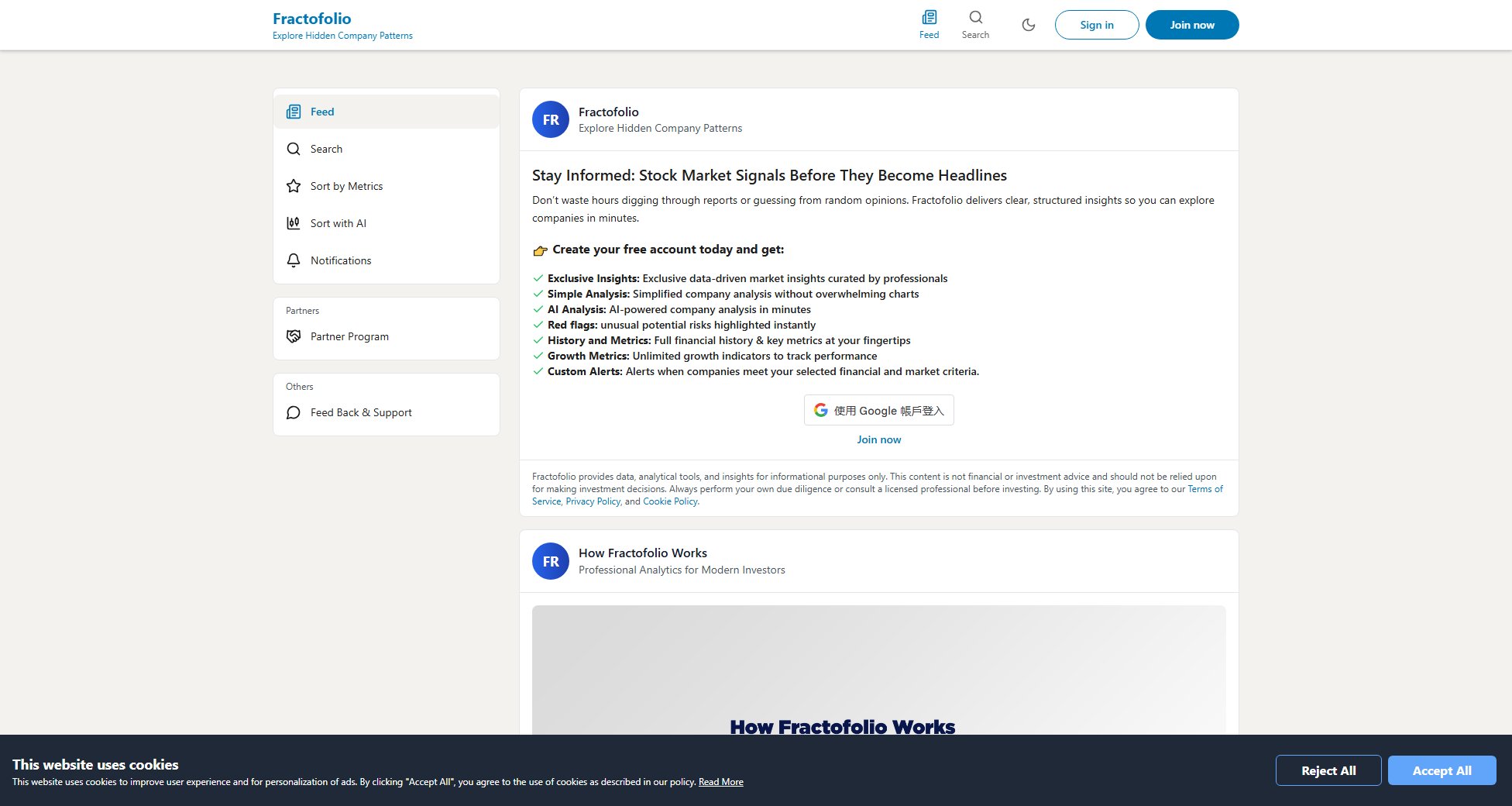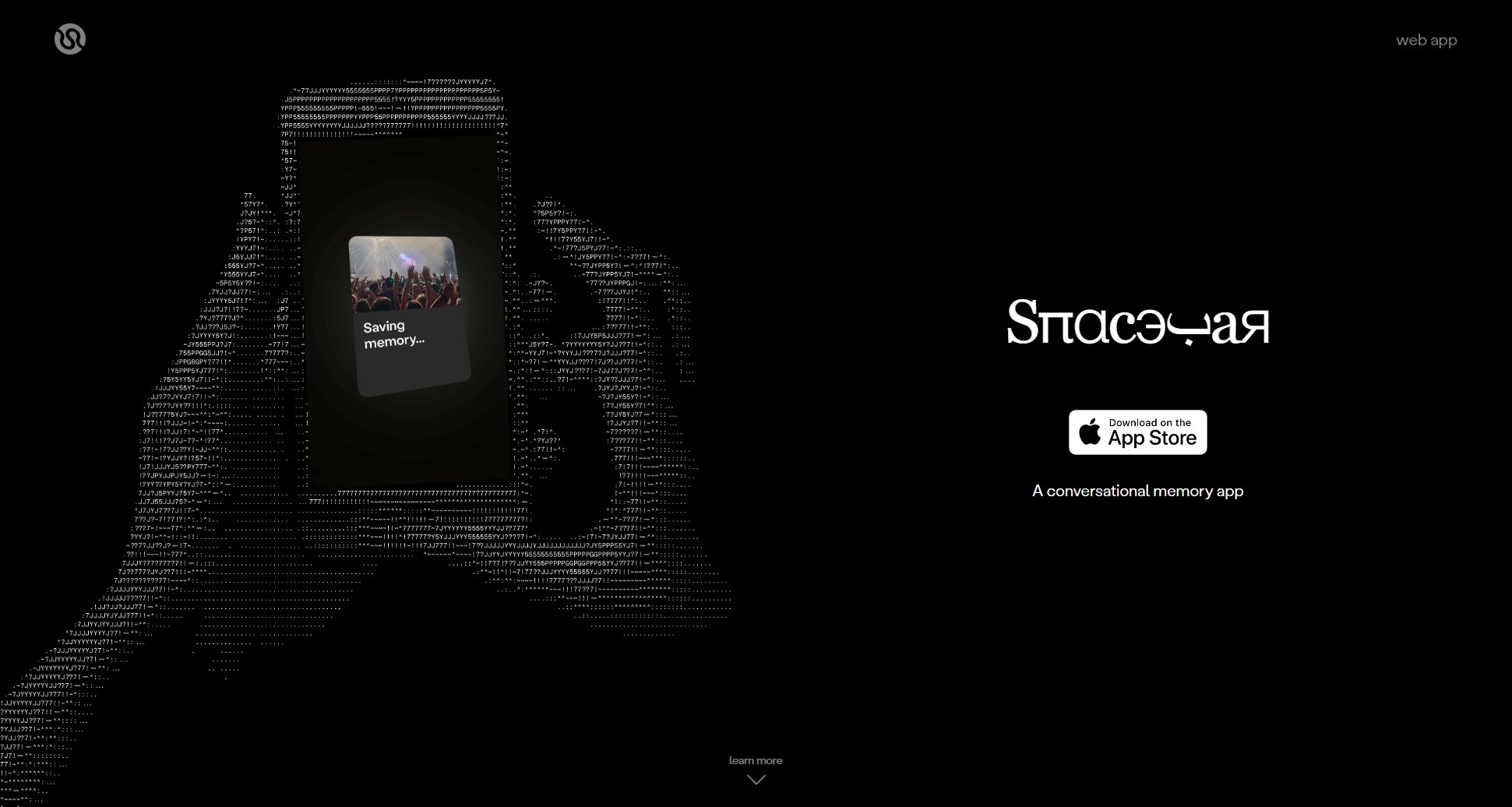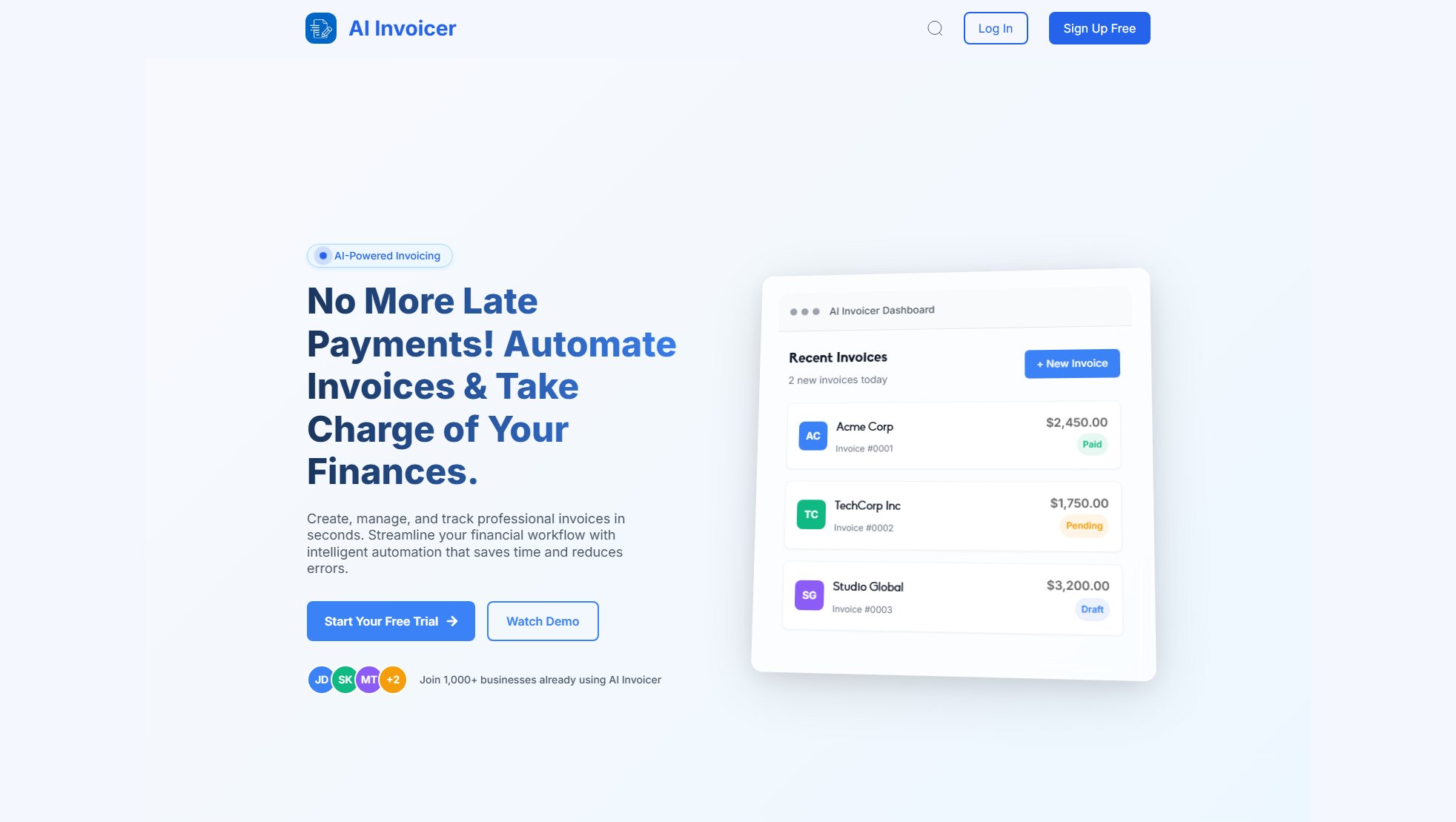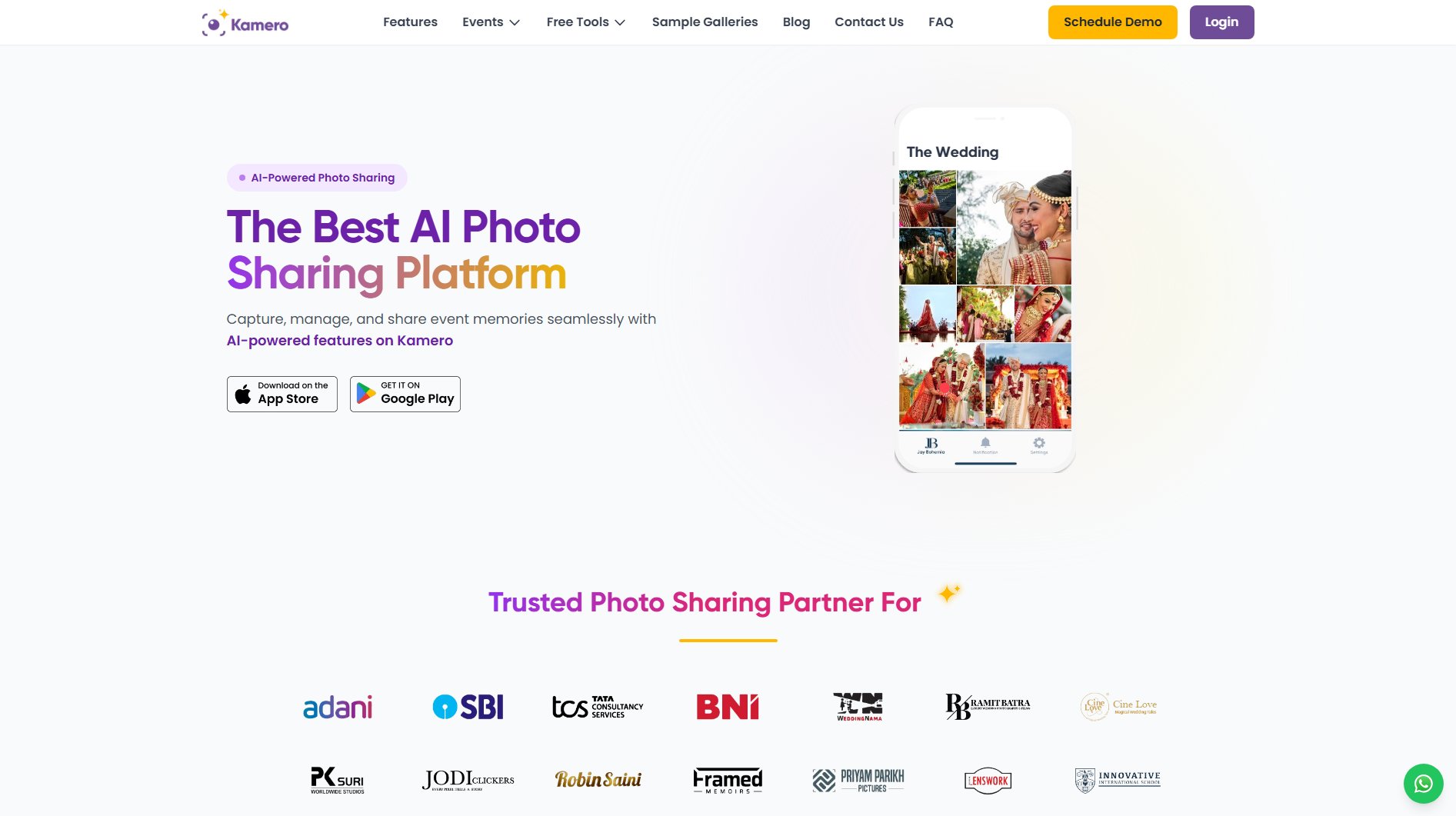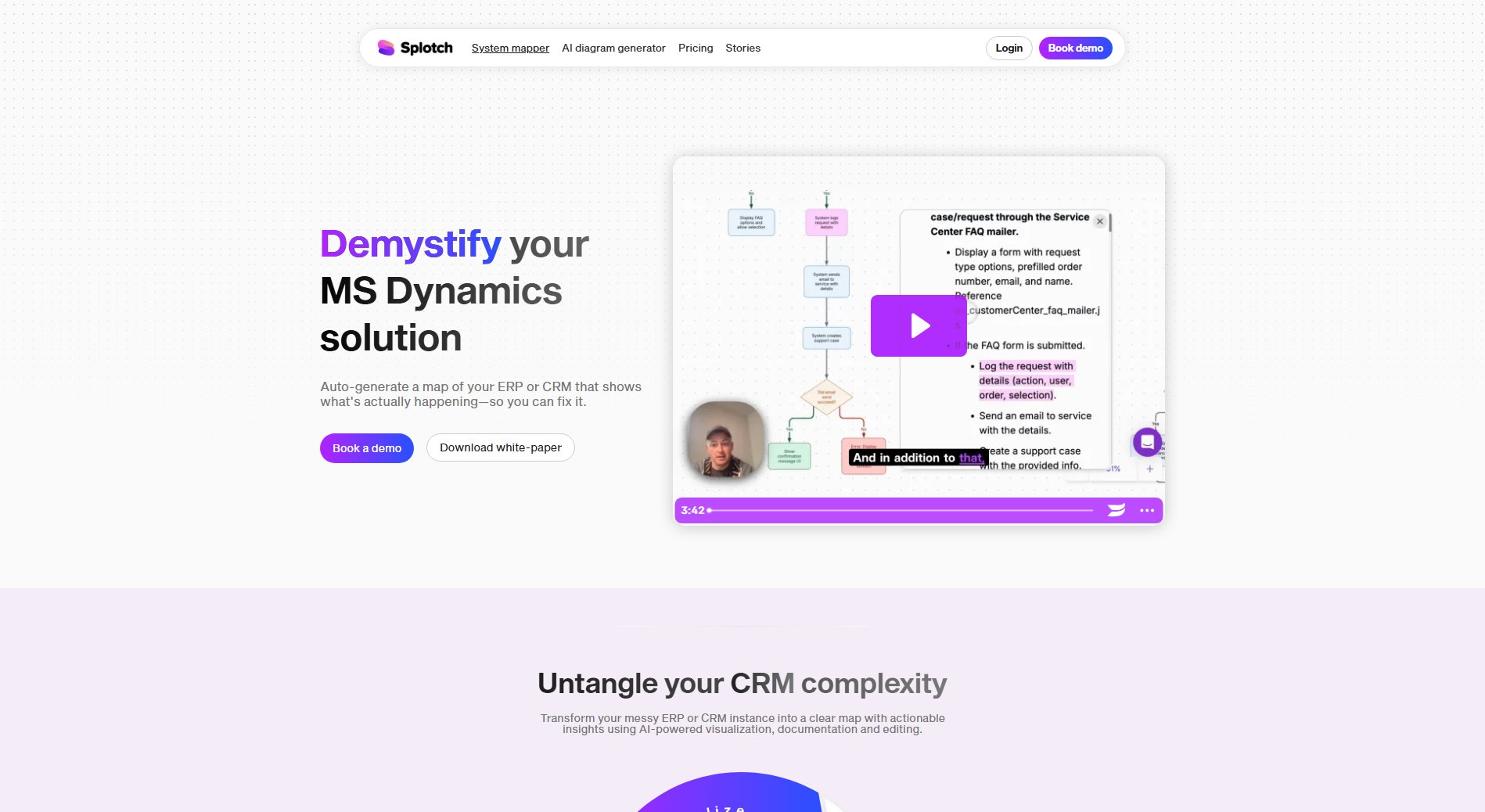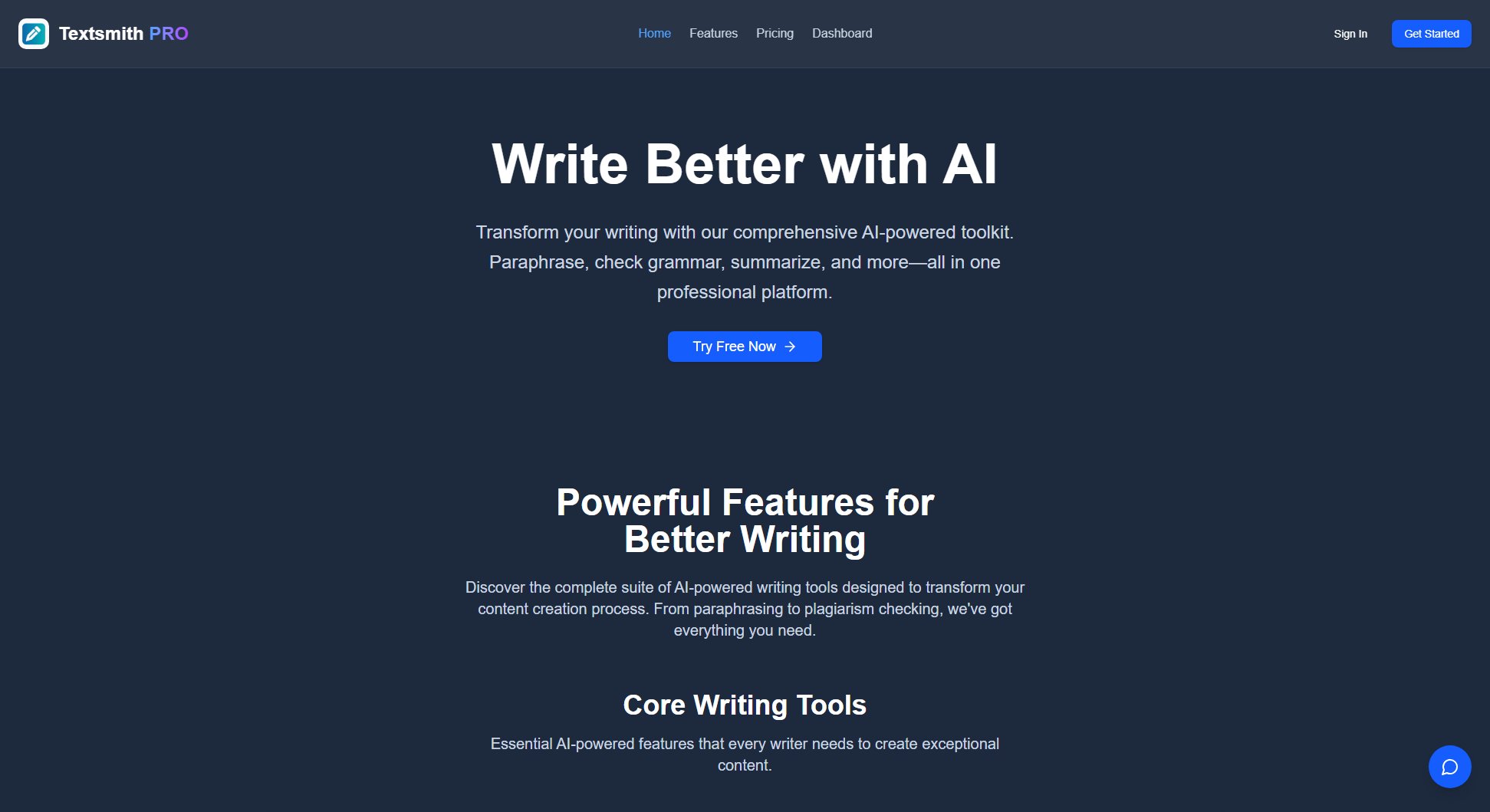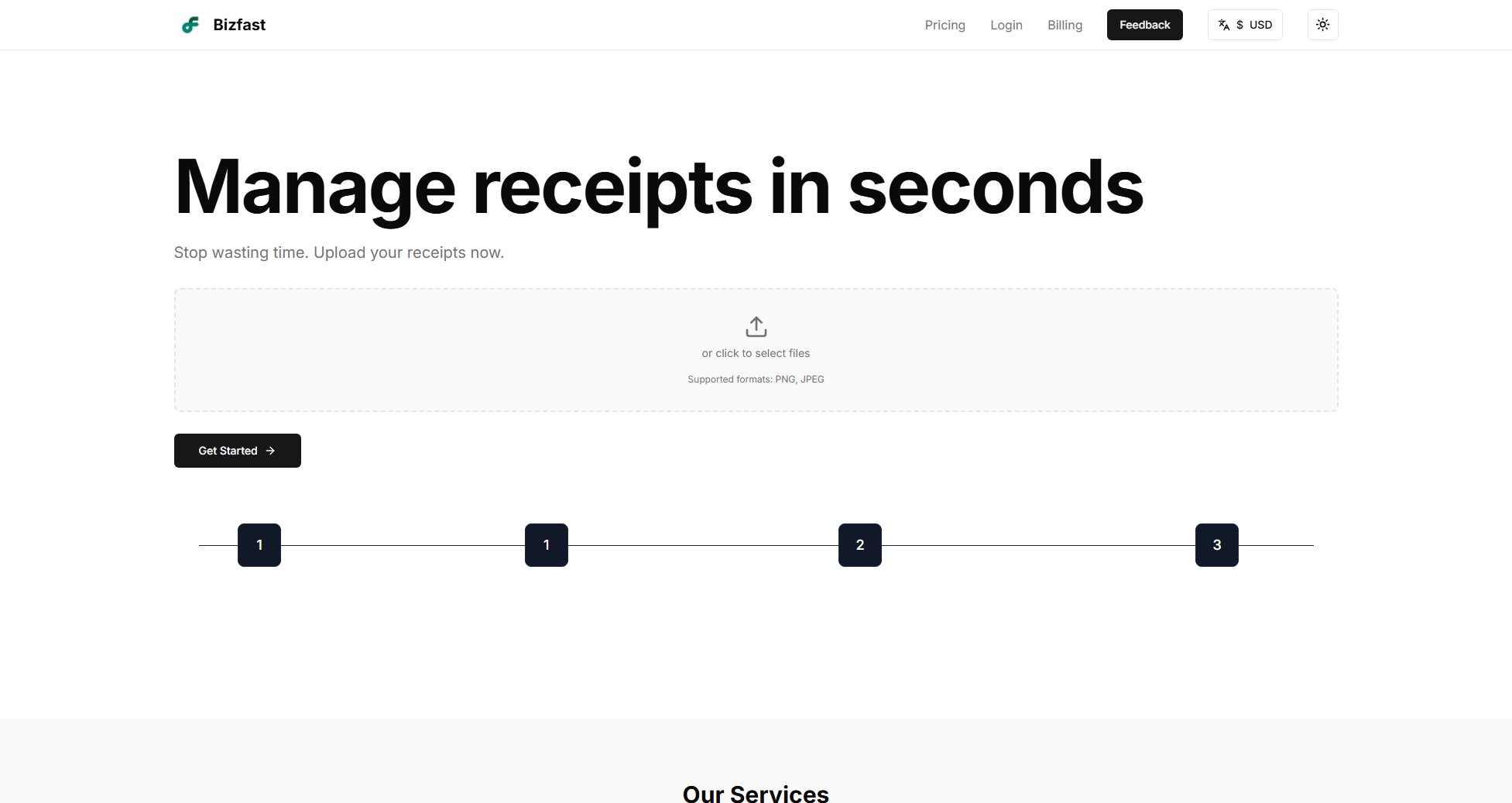GameWiki
AI assistant for gamers to access wikis and guides seamlessly.
What is GameWiki? Complete Overview
GameWiki is an AI assistant designed to help gamers access wikis, understand videos, and get answers to tricky mechanics without breaking their gameplay flow. The tool is open source and free, offering quick access to wikis and webs, a pin-top browser, and a game-native knowledge base built with RAG retrieval and custom indexes. It aims to reduce the need for Alt-Tabbing, allowing players to focus more on their progress. The target audience includes gamers of all levels who seek real-time assistance and deeper insights into game mechanics. The tool is currently available as an .exe app with plans to expand to more games and languages soon.
GameWiki Interface & Screenshots
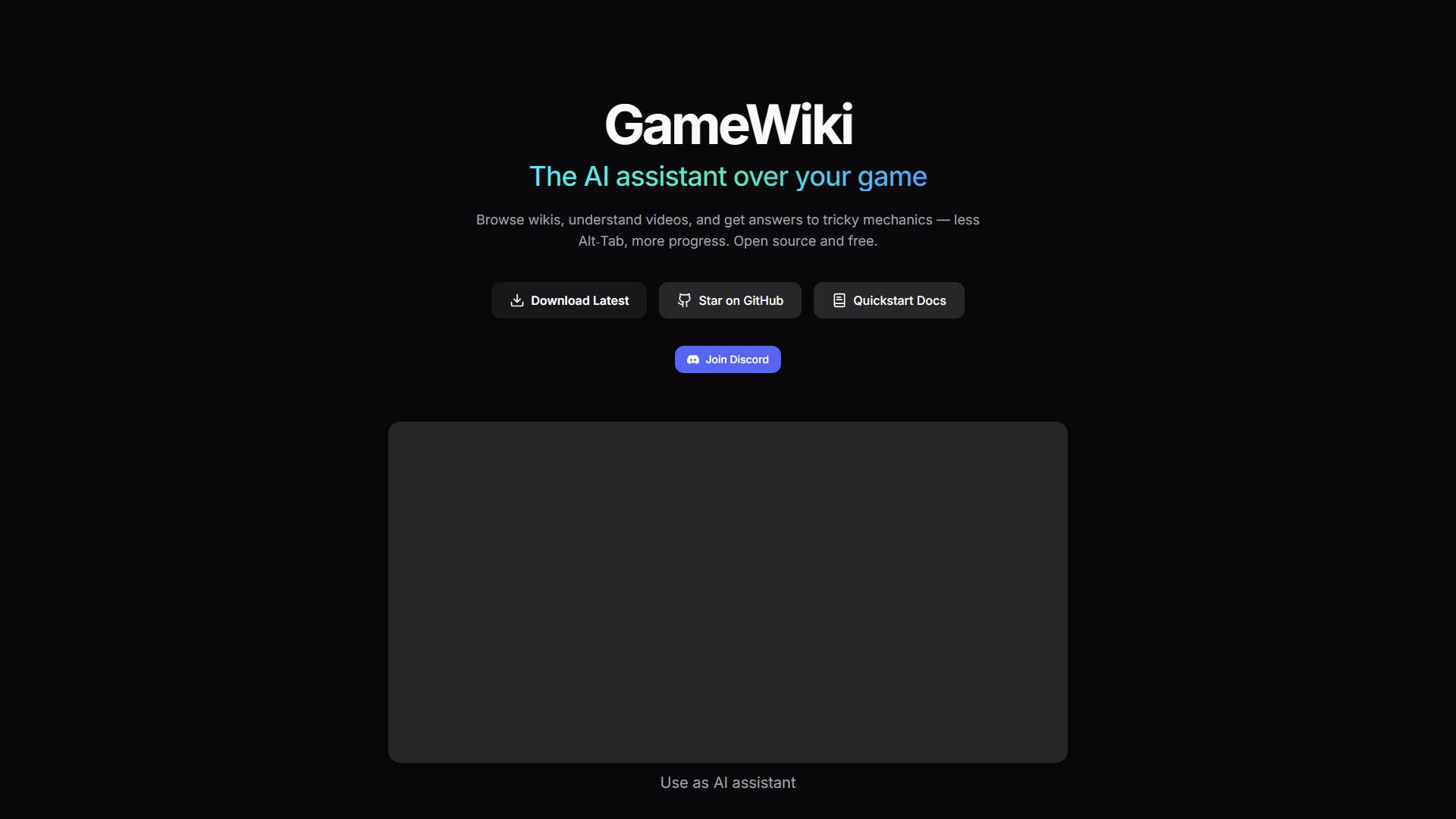
GameWiki Official screenshot of the tool interface
What Can GameWiki Do? Key Features
Pin-top Browser
The pin-top browser floats above your game, enabling you to open wikis and guides without interrupting your gameplay. This feature ensures that you can access necessary information without breaking your flow, making your gaming experience smoother and more efficient.
Game-Native Knowledge Base
GameWiki uses RAG retrieval and custom indexes to answer questions that go beyond standard wikis. This means you get more accurate and context-aware answers to complex game mechanics, enhancing your understanding and performance in the game.
One-Click Setup
The tool is available as a simple .exe app that requires minimal setup. It’s designed to work out of the box, making it accessible even for users with limited technical knowledge. The team is continuously working to add support for more games and languages.
Open Source
GameWiki is open source, allowing the community to contribute through issues, PRs, game adapters, and knowledge-base building. This collaborative approach ensures the tool evolves rapidly, with new features and game integrations added frequently.
Quick Access to Wikis
With GameWiki, you can quickly access wikis and guides without leaving your game. This feature is designed to save time and keep you immersed in your gameplay, providing the information you need when you need it.
Best GameWiki Use Cases & Applications
Real-Time Strategy Games
Players can quickly look up unit stats, build orders, and strategy guides without pausing the game, ensuring they stay competitive in fast-paced matches.
RPGs and Open-World Games
Gamers can access quest guides, item locations, and lore details on the fly, enhancing their exploration and immersion in the game world.
Speedrunning
Speedrunners can refer to precise mechanics and glitch explanations without interrupting their runs, helping them achieve faster times.
How to Use GameWiki: Step-by-Step Guide
Download the GameWiki .exe app from the official website or GitHub releases page.
Run the executable file to install or launch the application. The setup is straightforward and requires no additional configuration.
Open your game and position the GameWiki browser window so it floats above your game screen for easy access.
Use the search or navigation features to find wikis, guides, or answers to game mechanics questions without Alt-Tabbing out of your game.
GameWiki Pros and Cons: Honest Review
Pros
Considerations
Is GameWiki Worth It? FAQ & Reviews
Yes, GameWiki is completely free and open source. There are no hidden charges or premium tiers.
You can contribute by submitting issues, PRs, game adapters, or helping to build the knowledge base on GitHub.
The tool is expanding its game support. Check the GitHub repository for the latest list of supported games.
Yes, an internet connection is required to access wikis and the knowledge base.
Currently, GameWiki is designed for PC gaming, but future updates may include support for other platforms.