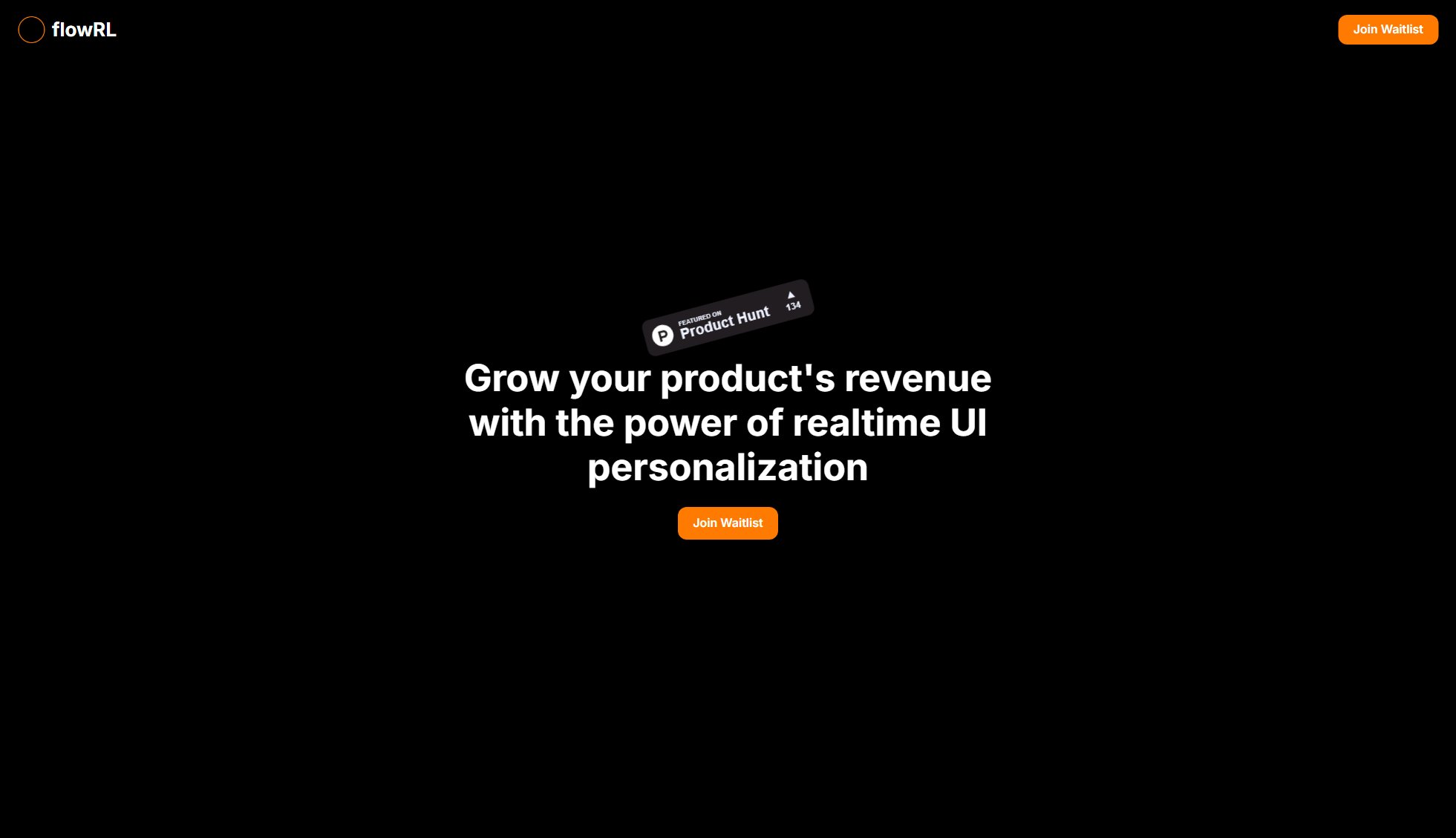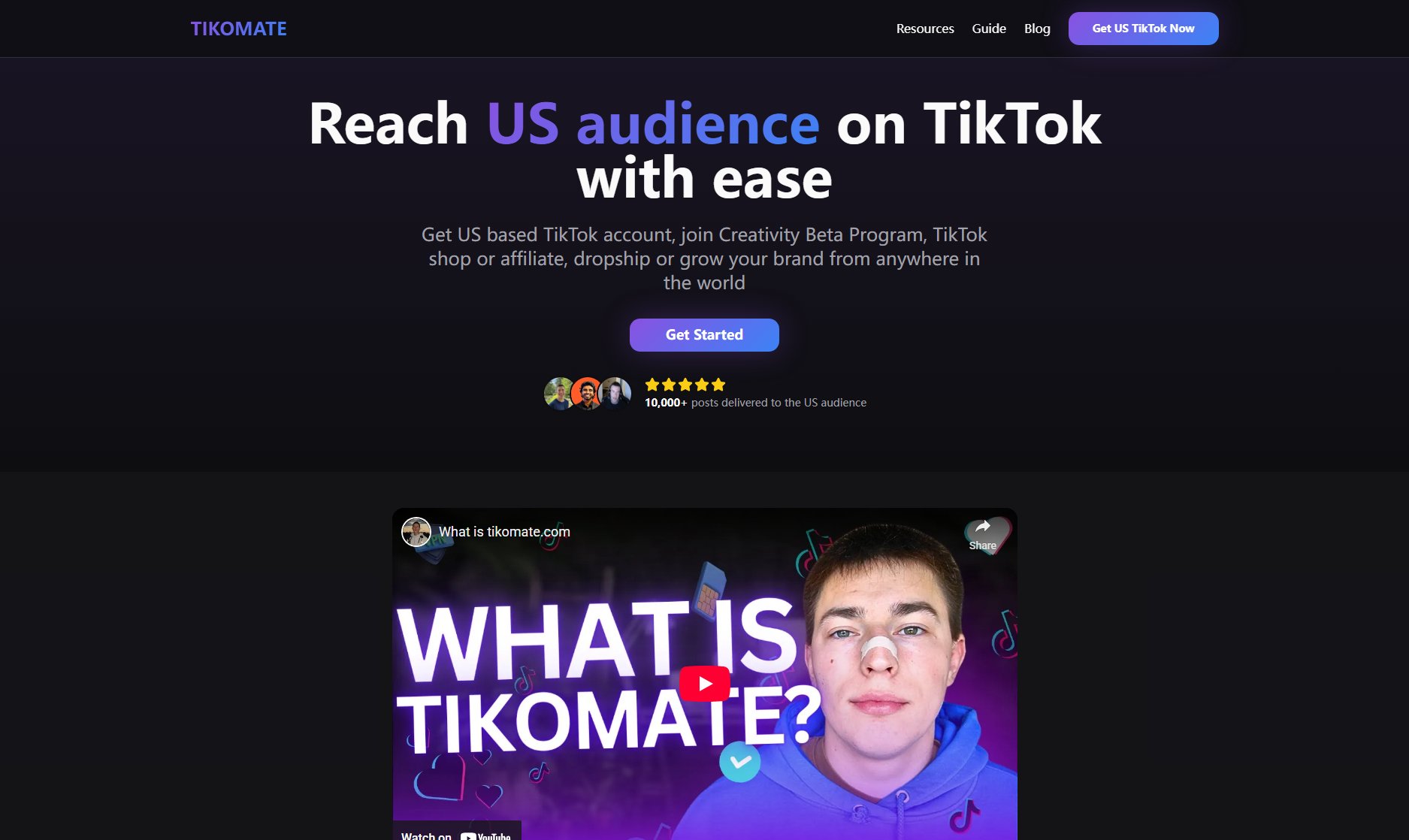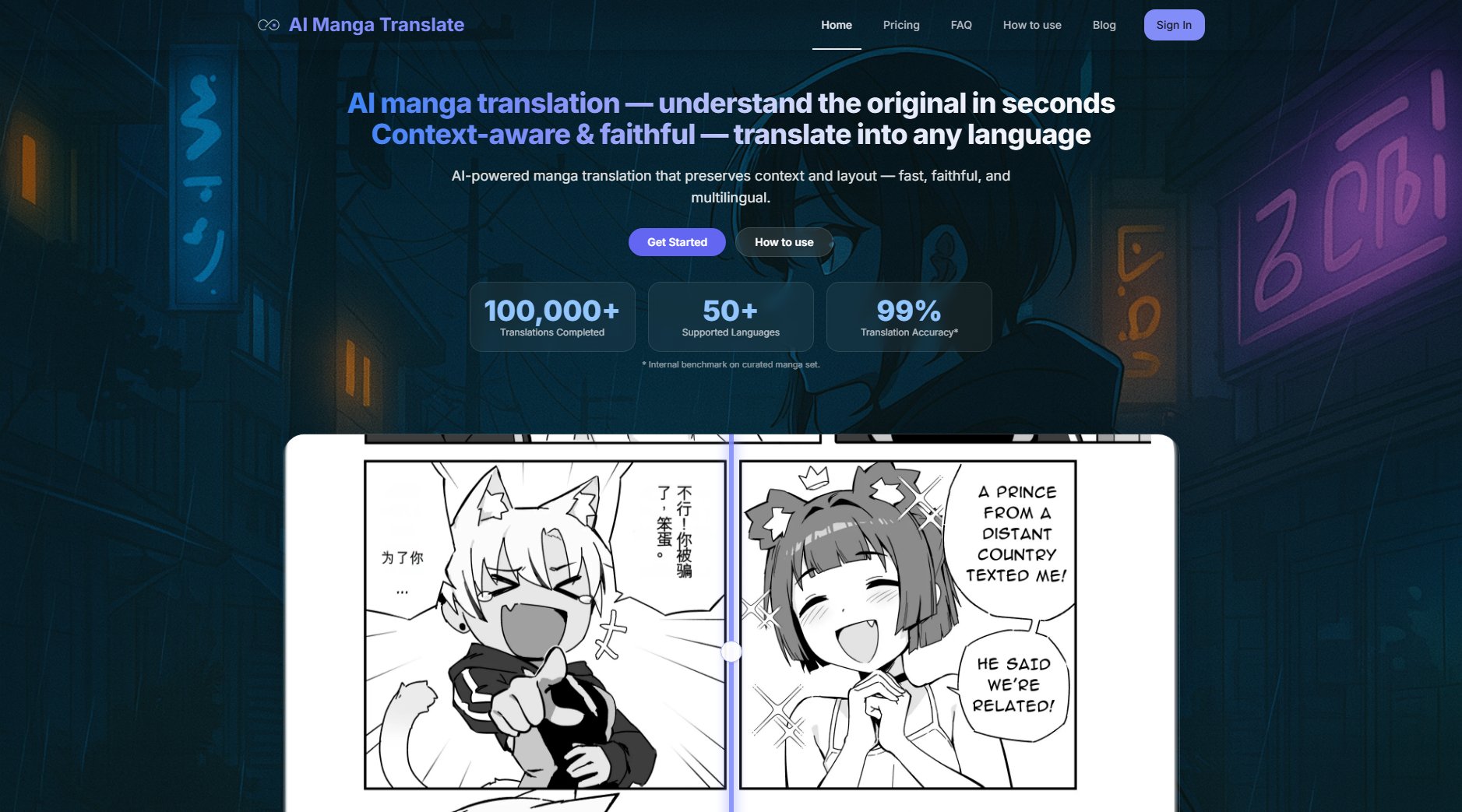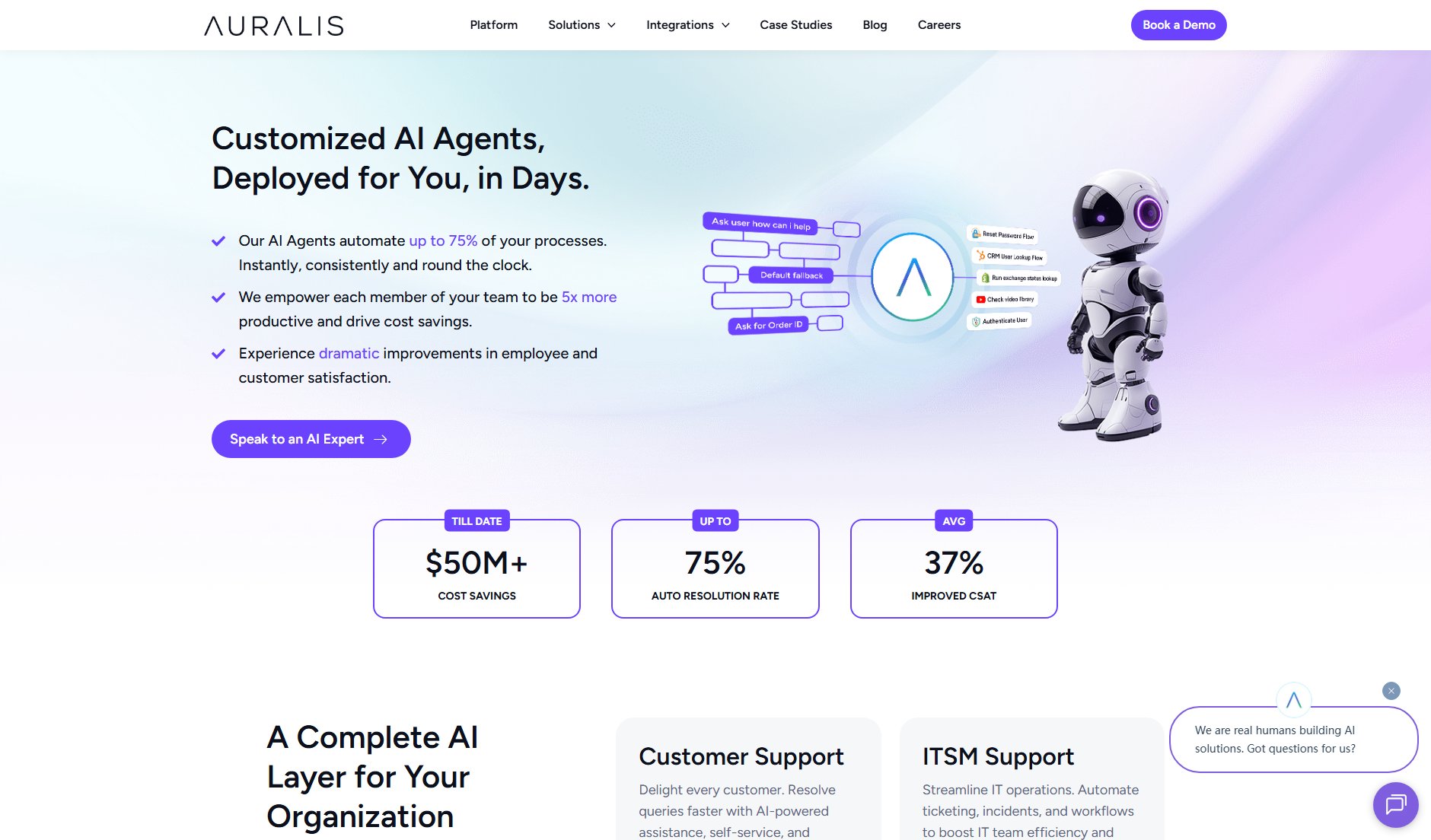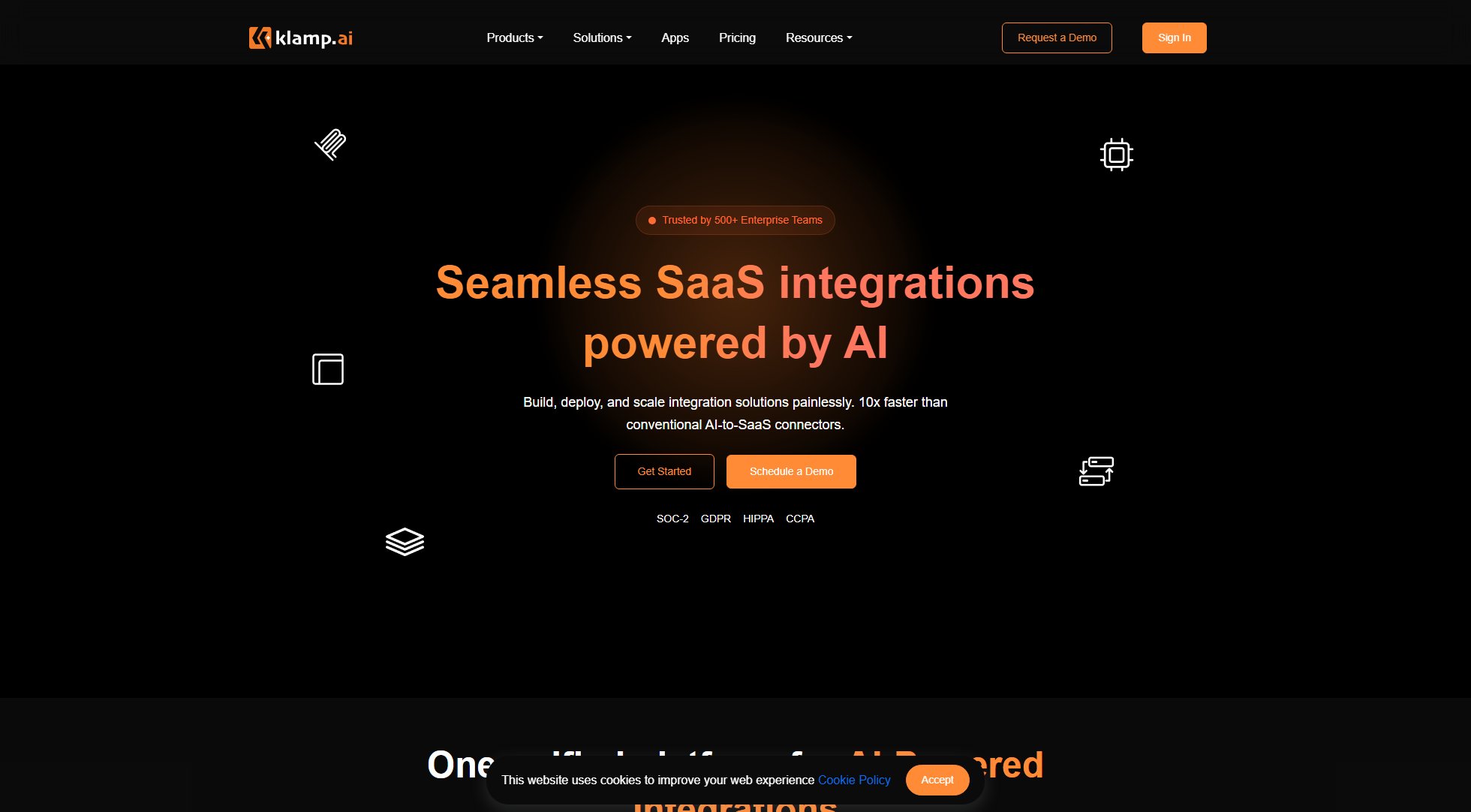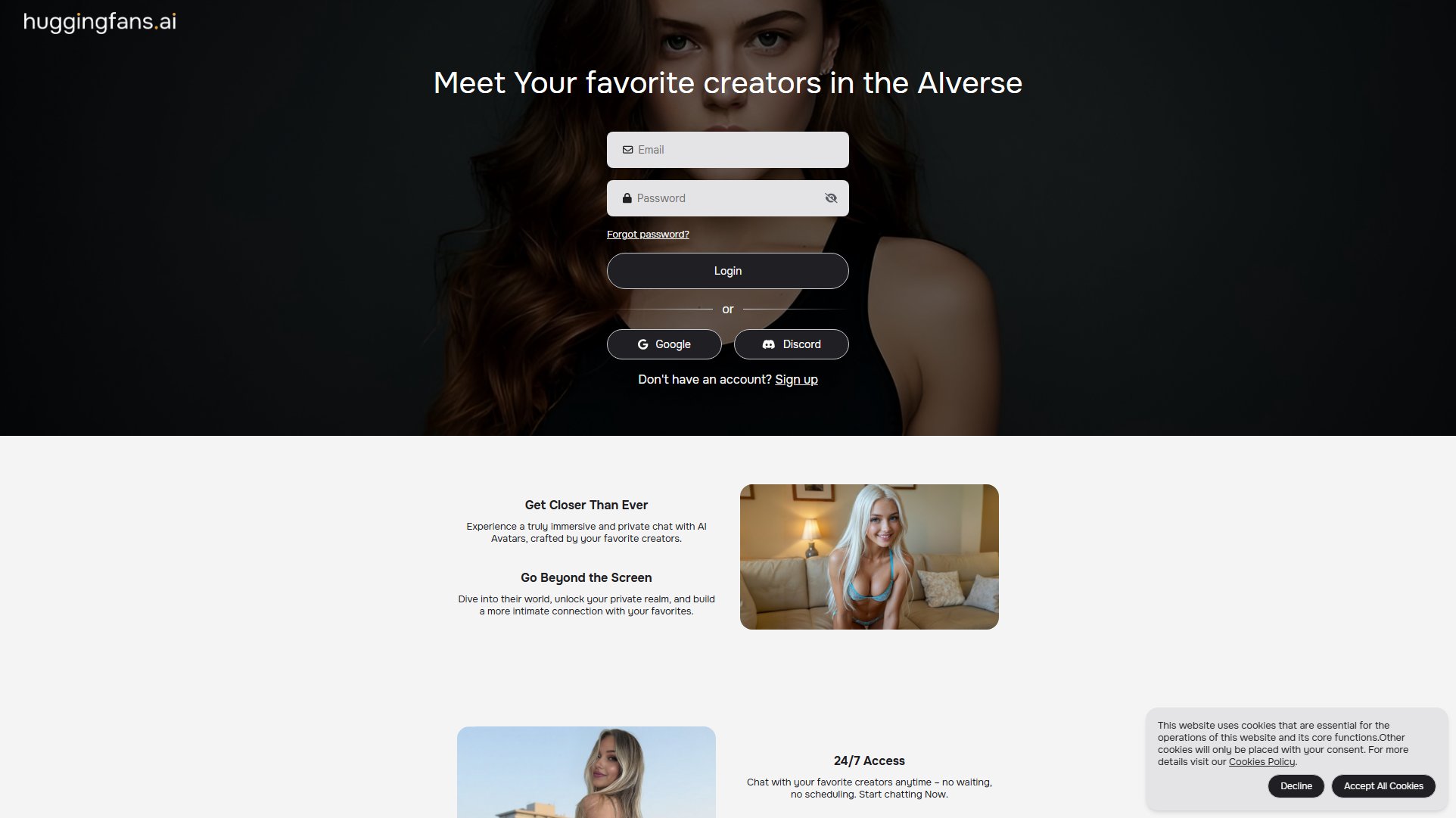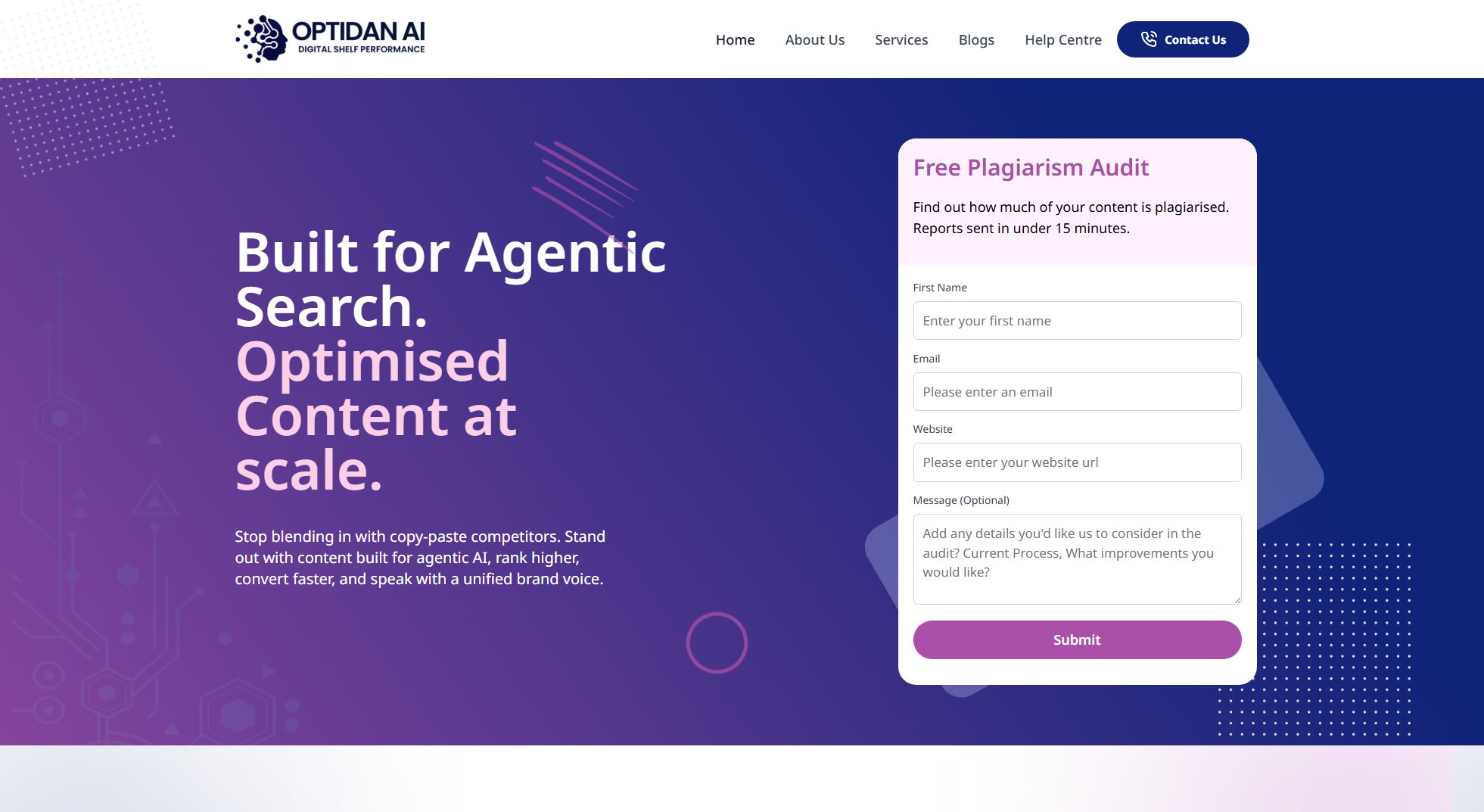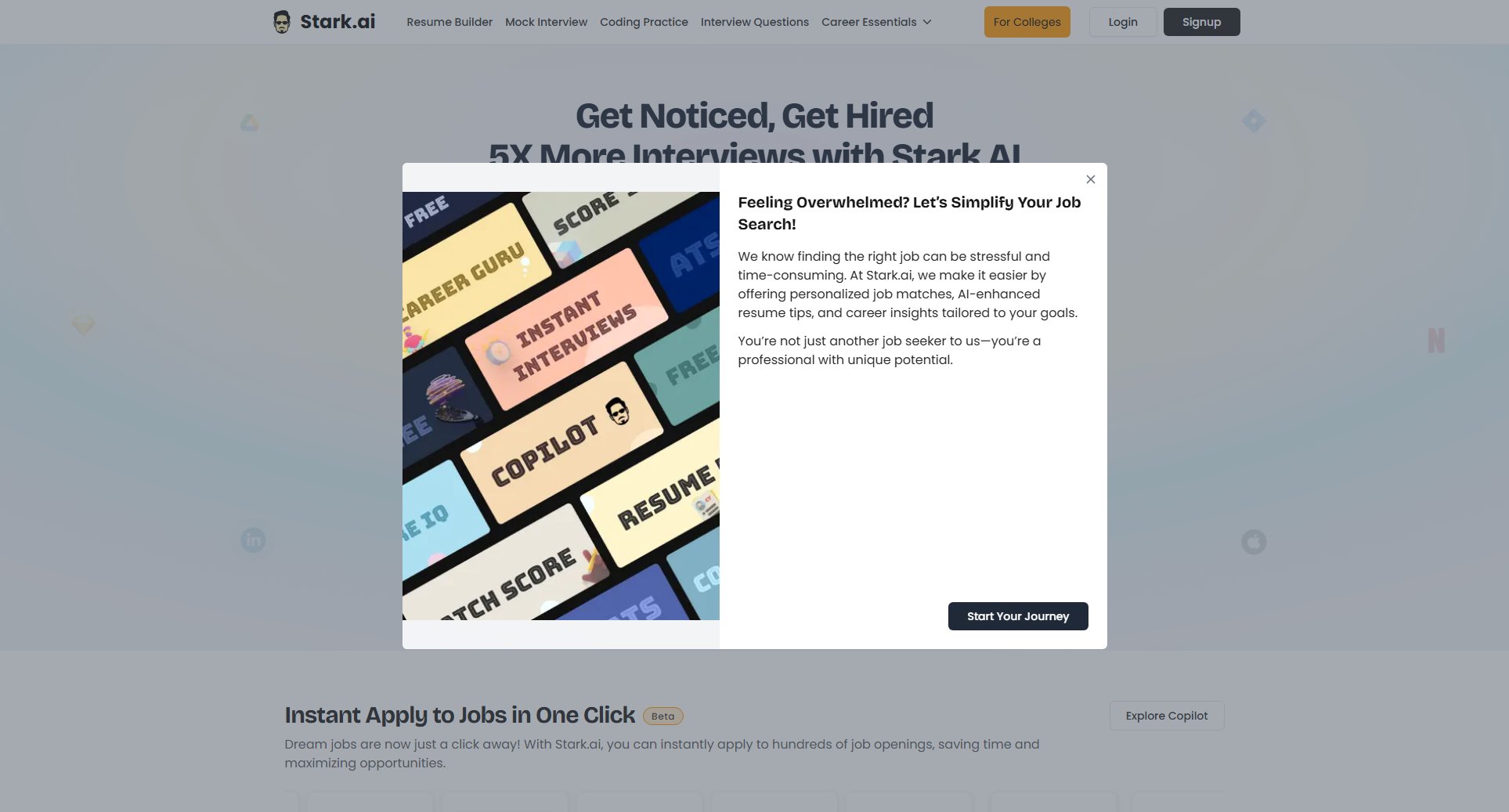MapleStory AI Bot
AI-powered automation for effortless MapleStory gameplay
What is MapleStory AI Bot? Complete Overview
The MapleStory AI Bot is an advanced automation tool designed to enhance your MapleStory gaming experience. It leverages AI to perform repetitive in-game actions, allowing players to focus on strategy and enjoyment rather than manual grinding. The bot automates movement, combat, and buff management, mimicking human-like behavior to avoid detection. Ideal for both casual and hardcore MapleStory players, this tool saves time and effort while maximizing efficiency in leveling and resource gathering. Its intuitive interface and customizable settings make it accessible to users of all skill levels.
MapleStory AI Bot Interface & Screenshots
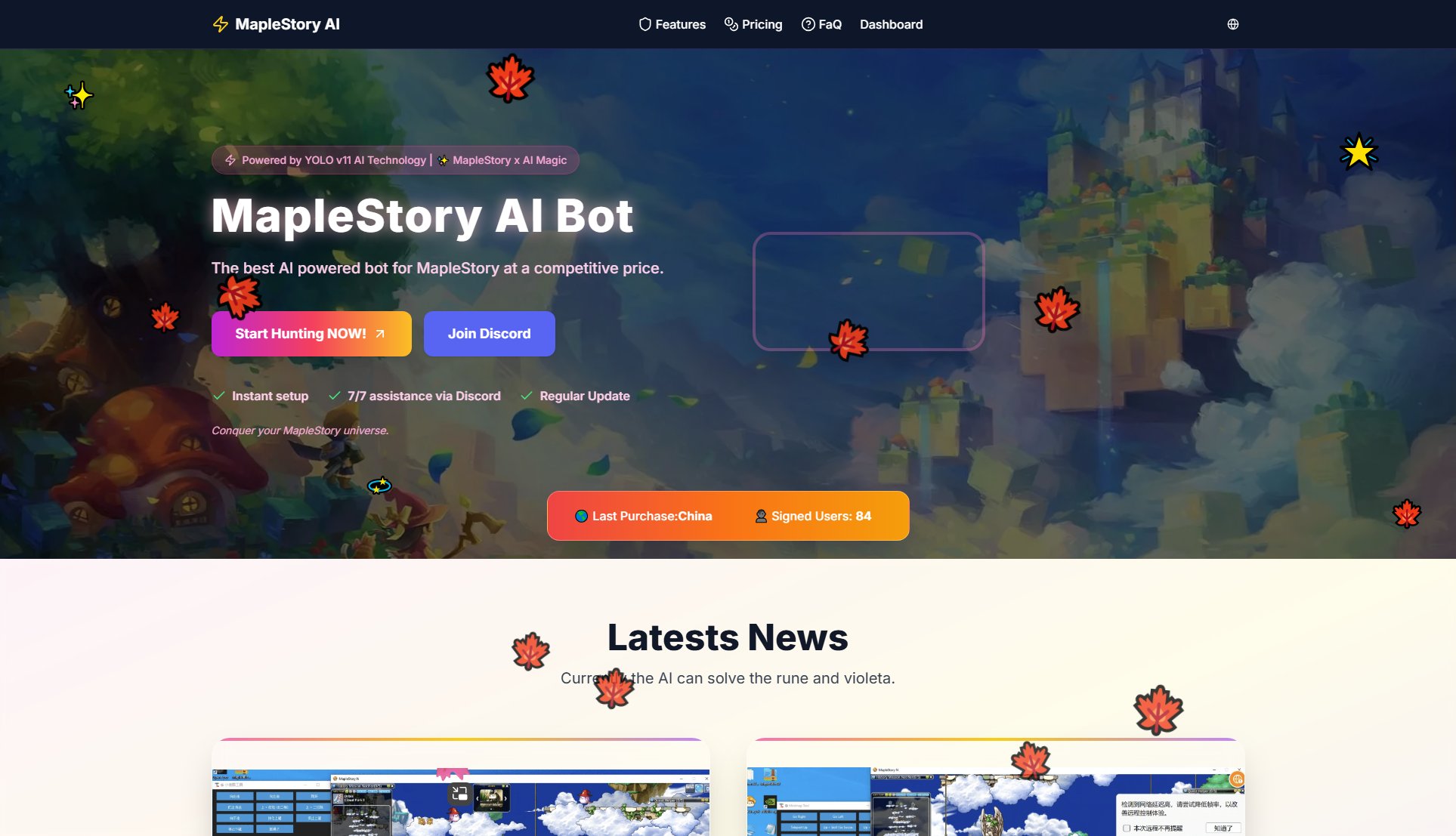
MapleStory AI Bot Official screenshot of the tool interface
What Can MapleStory AI Bot Do? Key Features
Basic Actions Automation
The bot automates fundamental movements like going left/right, jumping, teleporting, and rope climbing. These actions are executed seamlessly, allowing your character to navigate the game world without manual input.
Zone-Triggered Actions
Actions are triggered when entering specific zones (rectangles) on the minimap. For example, the bot can turn right when entering a blue rectangle or turn left when entering a green one. This enables precise control over character movement and actions.
Skill and Buff Automation
The bot can automatically execute skills or buffs when entering designated zones. This feature ensures your character is always combat-ready, optimizing monster killing and survival rates.
Customizable Probability System
Each action rectangle has a customizable activation probability (e.g., 50% chance to take a rope when entering a zone). This simulates human-like behavior, making the bot less detectable and more natural in its actions.
Minimap Overlay
Visual action zones are drawn directly on your minimap, providing a clear overview of where and when actions will be triggered. This intuitive interface simplifies setup and management.
Settings and Configuration
The bot allows extensive customization of keybinds, buff keys, and other parameters. Users can save and load minimap setups, making it easy to switch between different automation configurations.
Best MapleStory AI Bot Use Cases & Applications
Level Grinding
Automate repetitive monster-killing tasks to level up your character effortlessly. The bot can navigate maps, attack monsters, and use buffs, allowing you to gain experience points without constant manual input.
Resource Farming
Use the bot to farm valuable in-game resources like mesos or rare drops. By automating movement and combat, you can optimize your farming routes and maximize efficiency.
AFK Training
Set up the bot to train your character while you're away. The AI will handle all actions, ensuring your character continues to progress even when you're not actively playing.
How to Use MapleStory AI Bot: Step-by-Step Guide
Download and install the MapleStory AI Bot from the official website.
Launch the bot and configure keybinds, buff keys, and other parameters in the settings menu.
Draw action rectangles on your minimap to define zones where specific actions (e.g., turning, jumping) will be triggered.
Set activation probabilities for each action rectangle to simulate human-like behavior.
Save your minimap setup for future use or load a previously saved configuration.
Start the bot and watch as it automates your MapleStory gameplay, freeing you to focus on higher-level strategies.
MapleStory AI Bot Pros and Cons: Honest Review
Pros
Considerations
Is MapleStory AI Bot Worth It? FAQ & Reviews
The bot is designed to mimic human-like behavior, reducing the risk of detection. However, no automation tool can guarantee 100% safety, so use it at your own discretion.
Yes, the bot supports multiple character configurations. You can save and load different setups for each character.
The bot is regularly updated to ensure compatibility with the latest version of MapleStory. Users will be notified of updates via Discord or email.
Yes, the free plan offers basic functionality. You can upgrade to the Pro plan for advanced features.
Support is available via Discord or email ([email protected]). Pro users receive priority support.