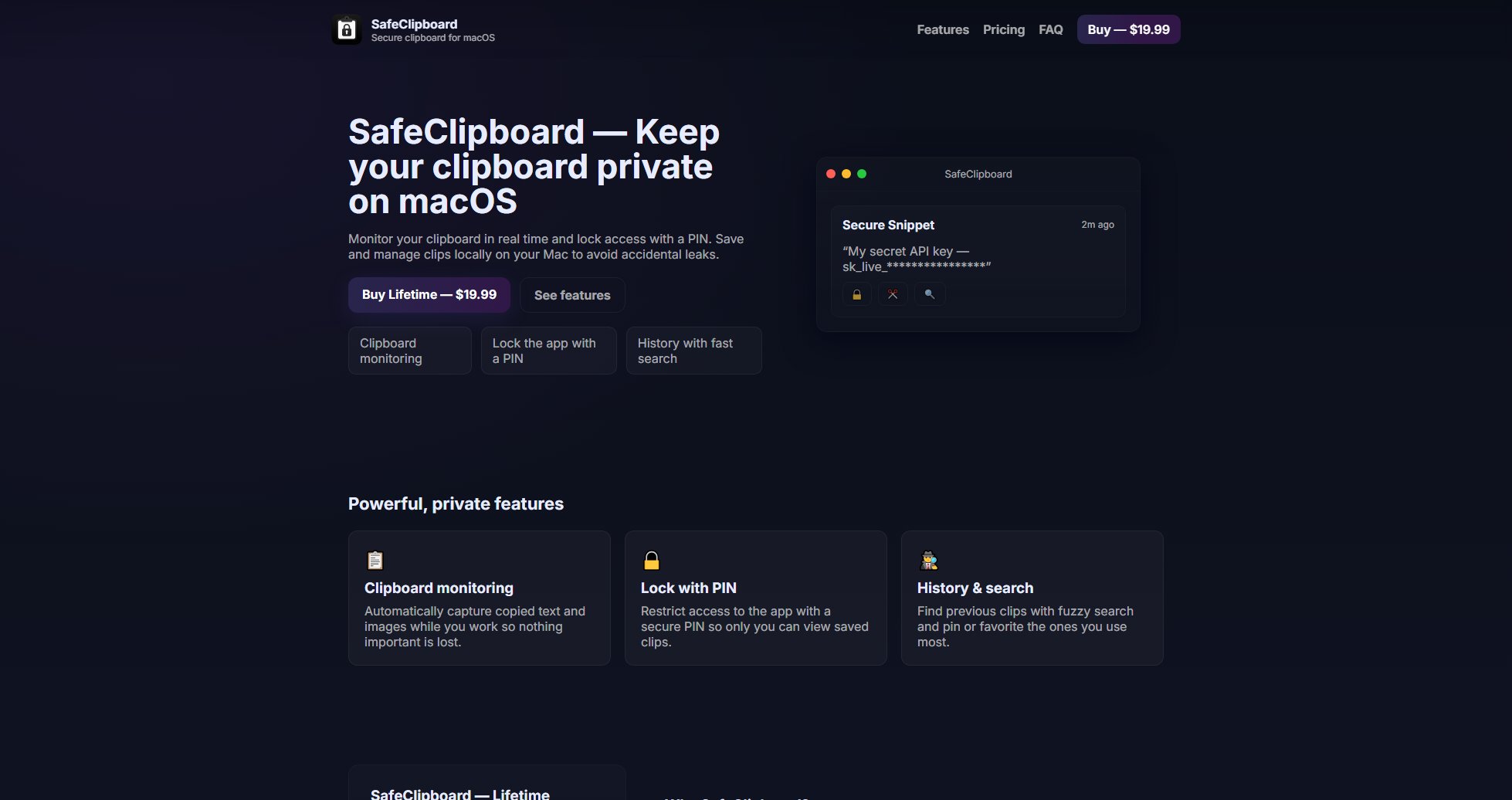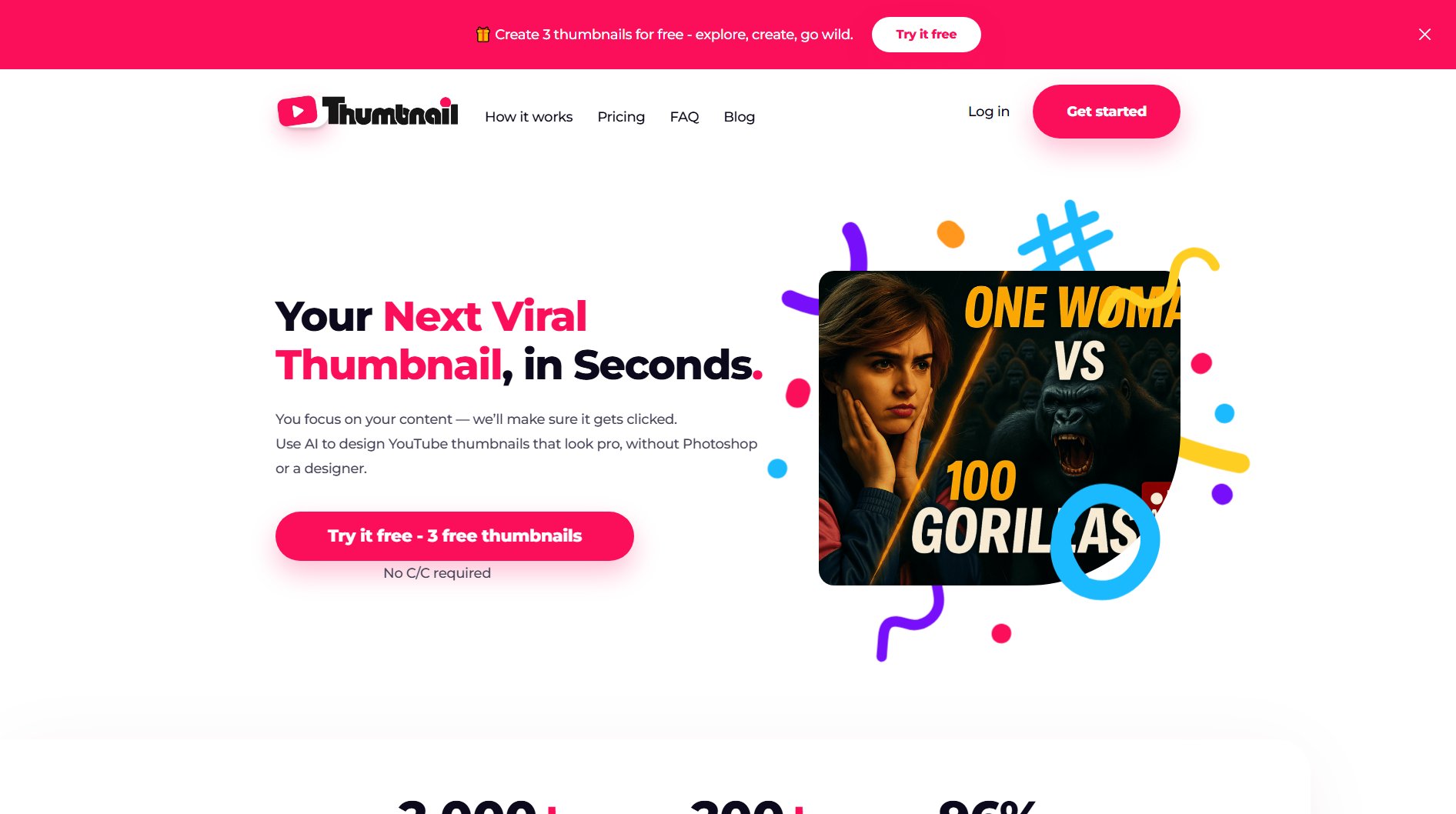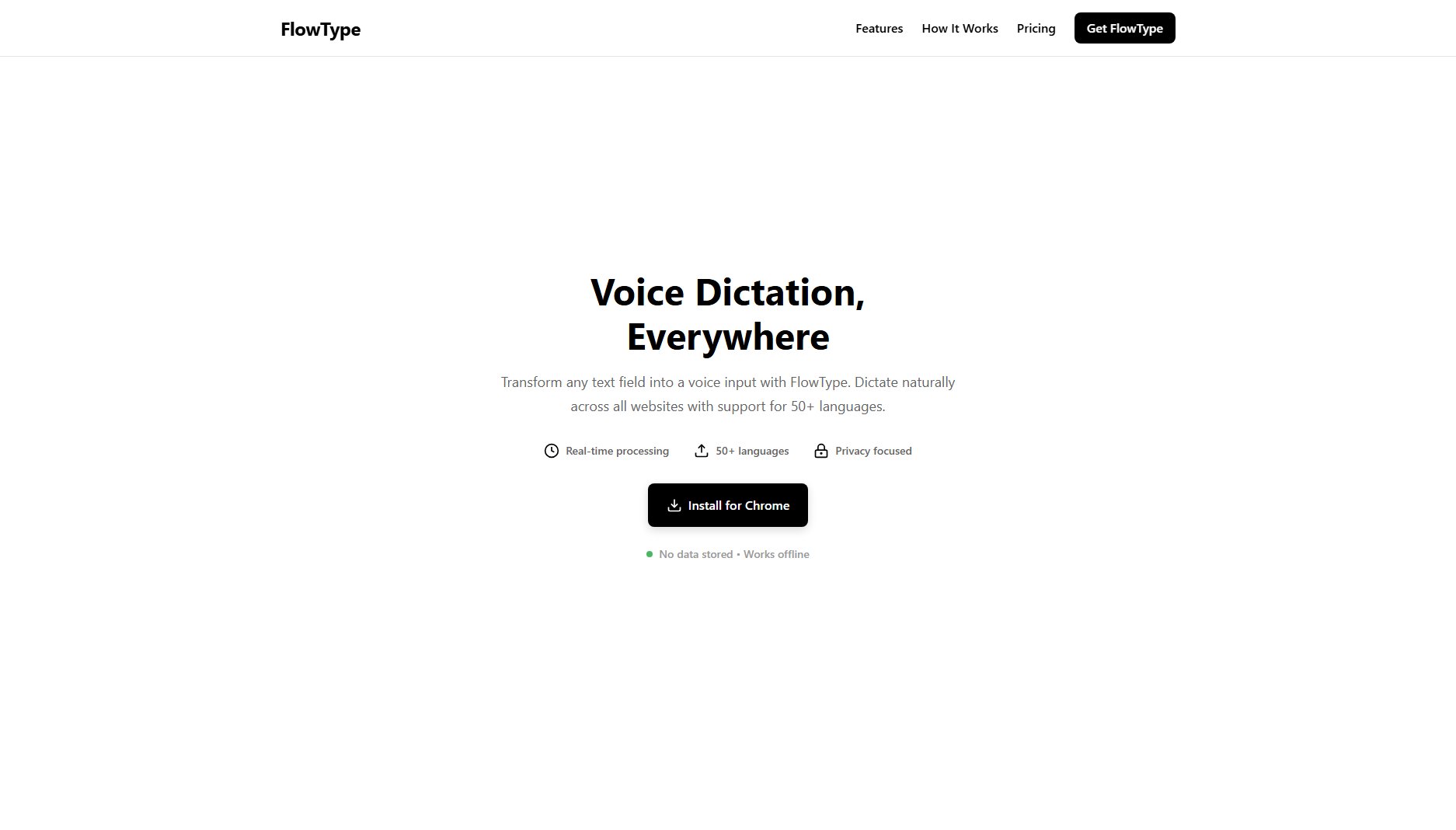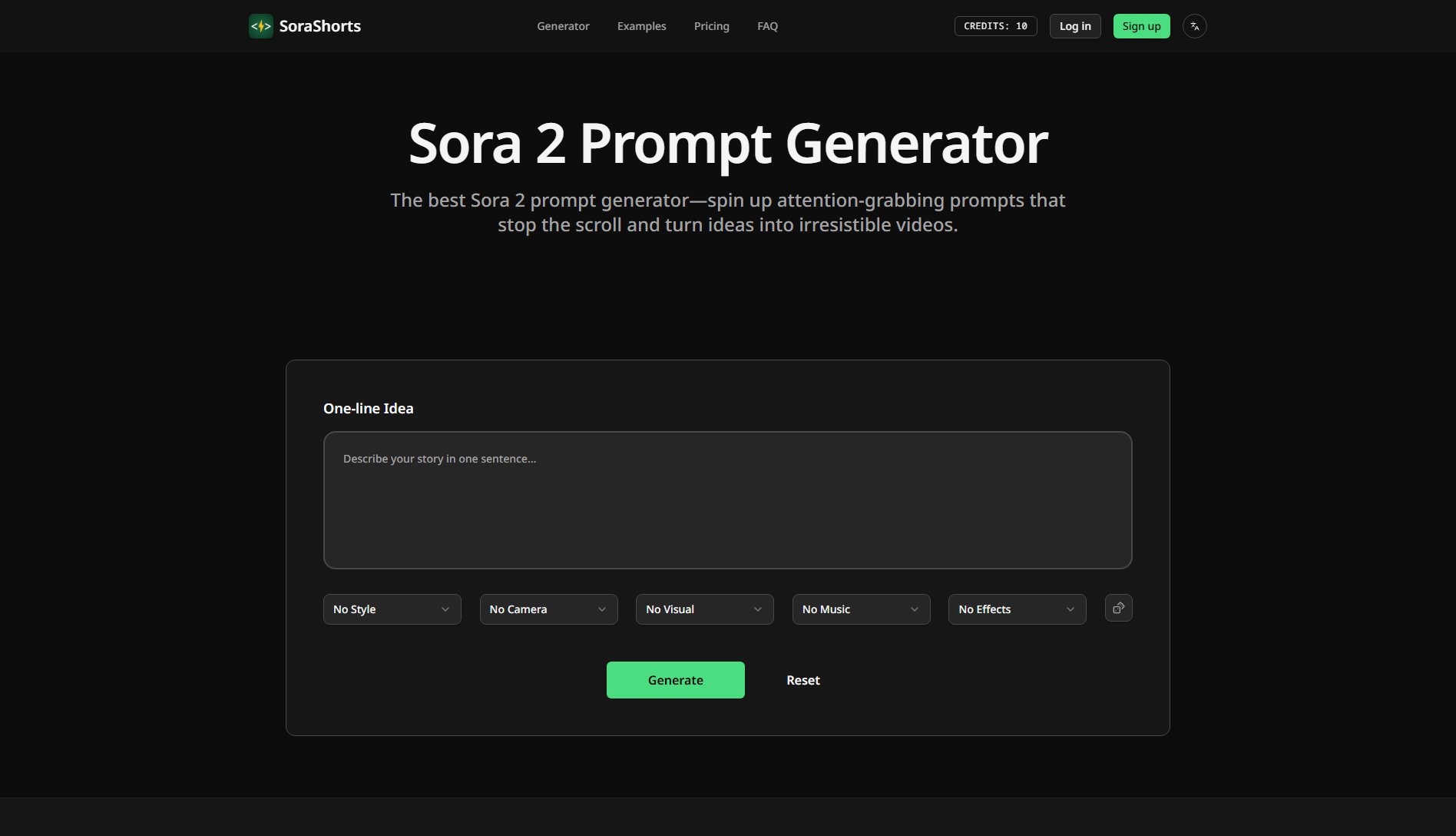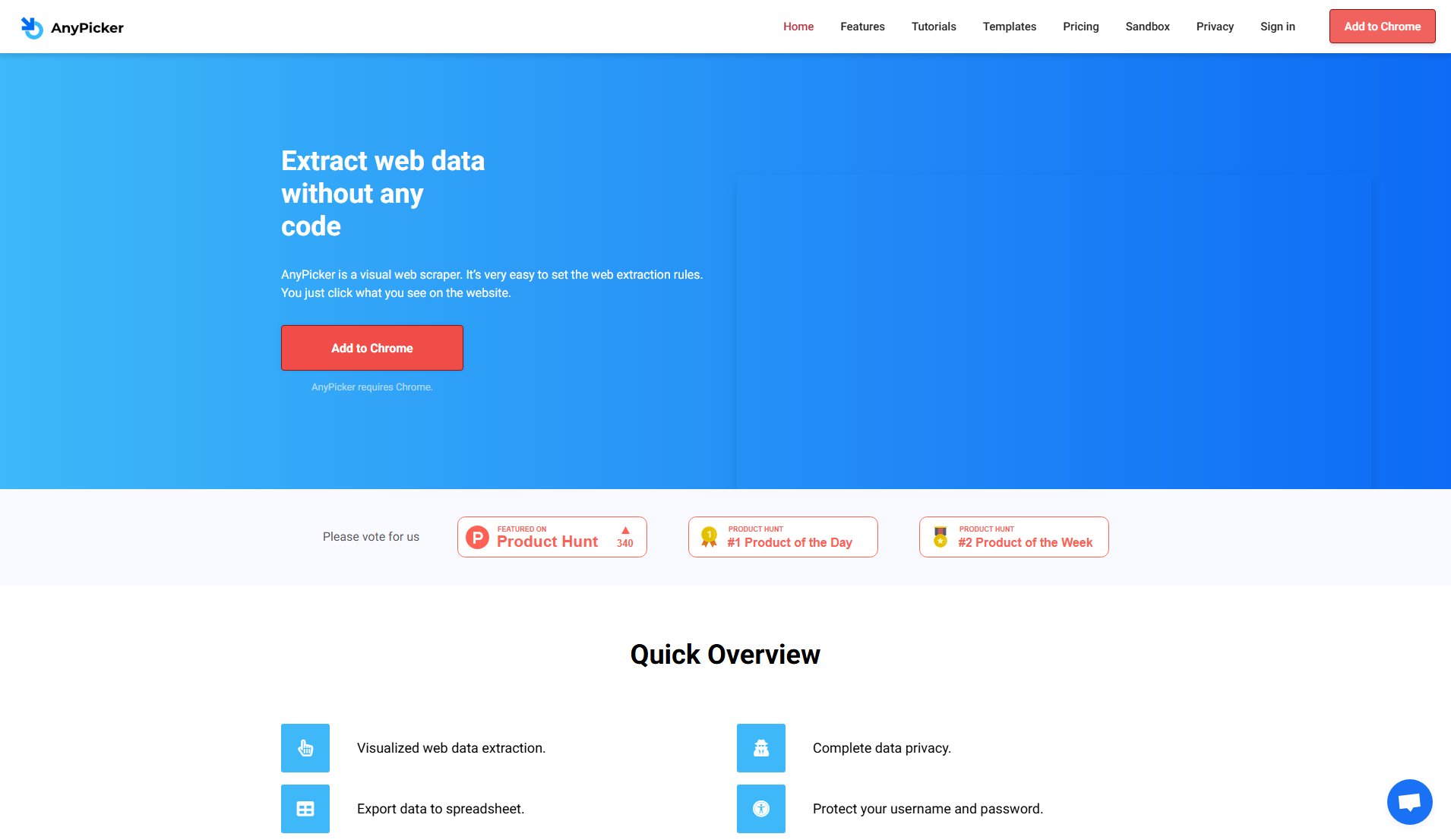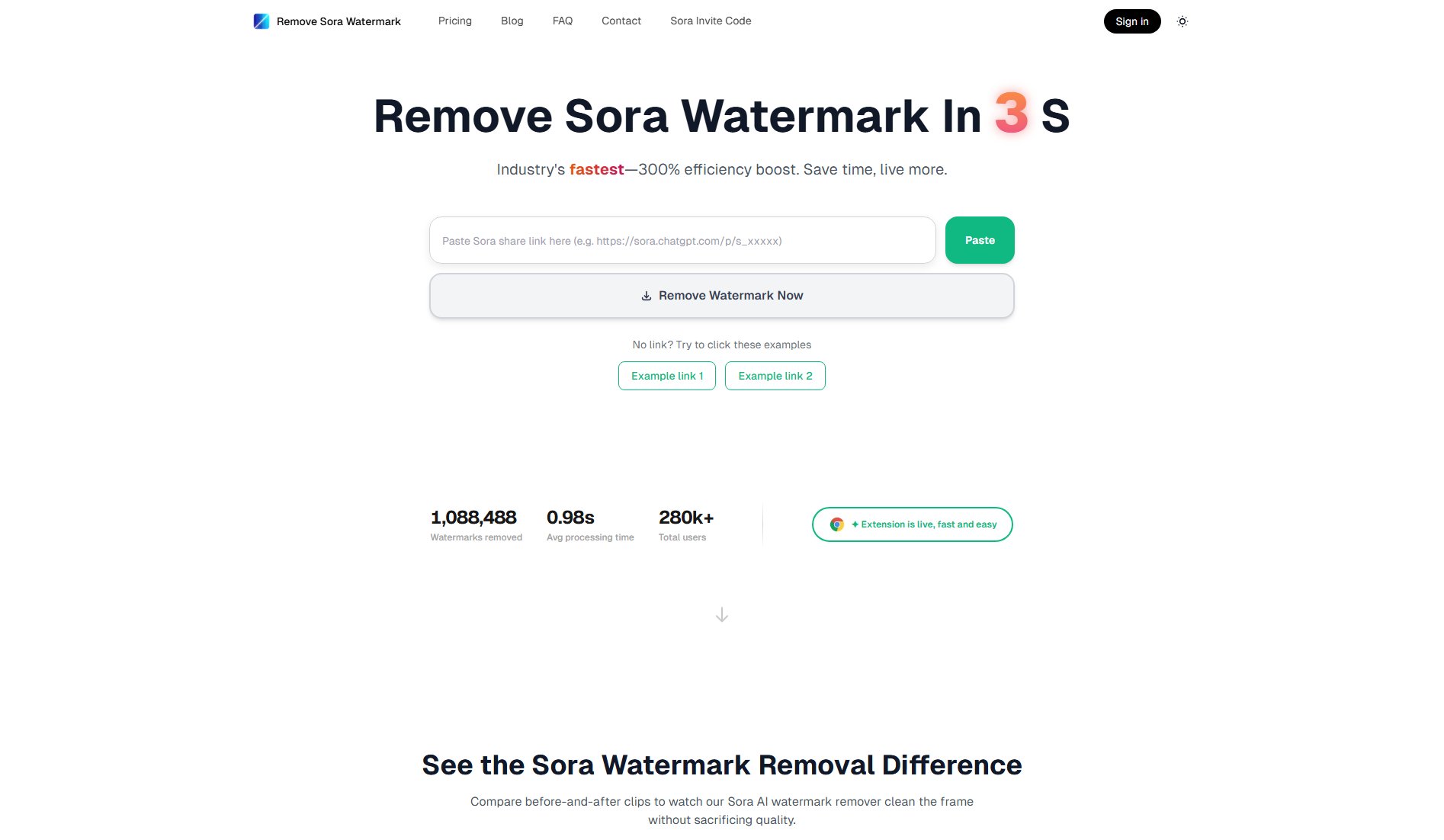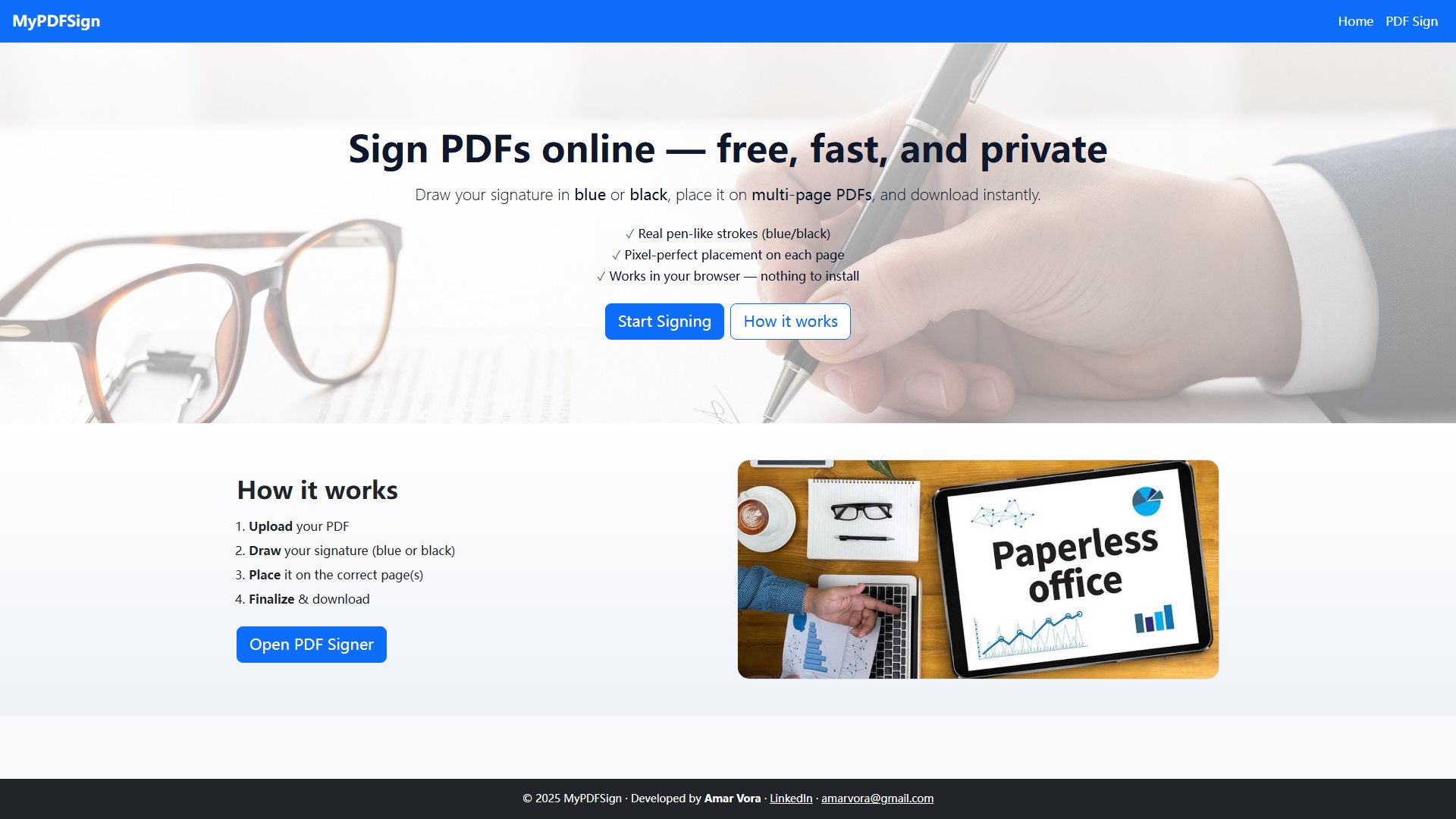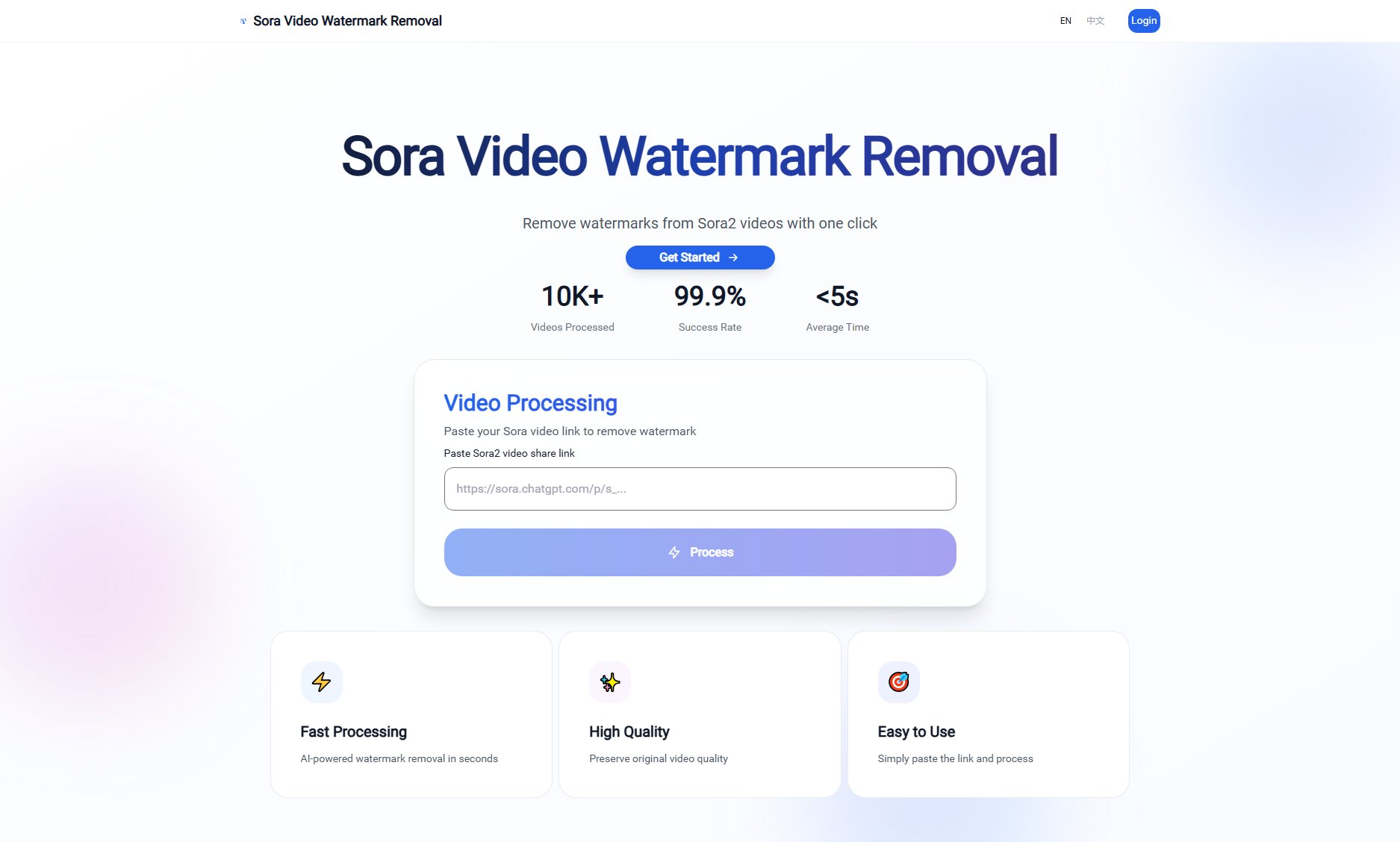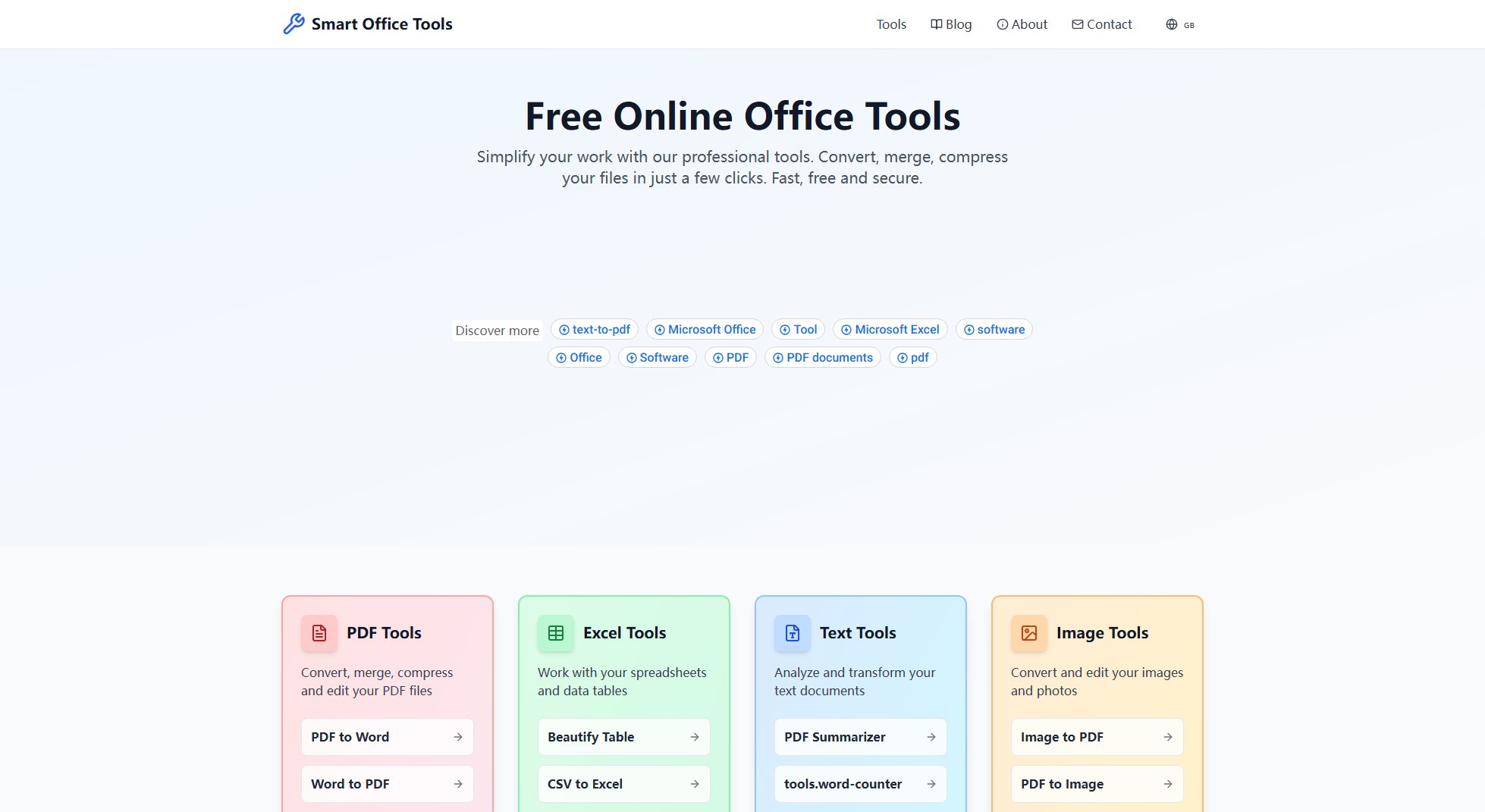QuickTools.one
Privacy-first browser tools for everyday file tasks
What is QuickTools.one? Complete Overview
QuickTools.one provides a comprehensive suite of privacy-first browser tools designed for everyday file manipulation tasks. Whether you need to merge PDFs, compress large files, resize images, or convert documents, all processing happens entirely in your browser — ensuring your files never leave your device. Our commitment to privacy means no uploads, no tracking, and no data collection. Each tool is optimized for speed and ease of use, providing a seamless experience without compromising your security. From PDF operations like merging PDFs and compressing PDFs to image manipulation and other file operations, we've got you covered. All tools are completely free to use and work across all modern browsers. Join thousands of users who trust QuickTools.one for their daily file tasks while maintaining complete control over their data.
QuickTools.one Interface & Screenshots
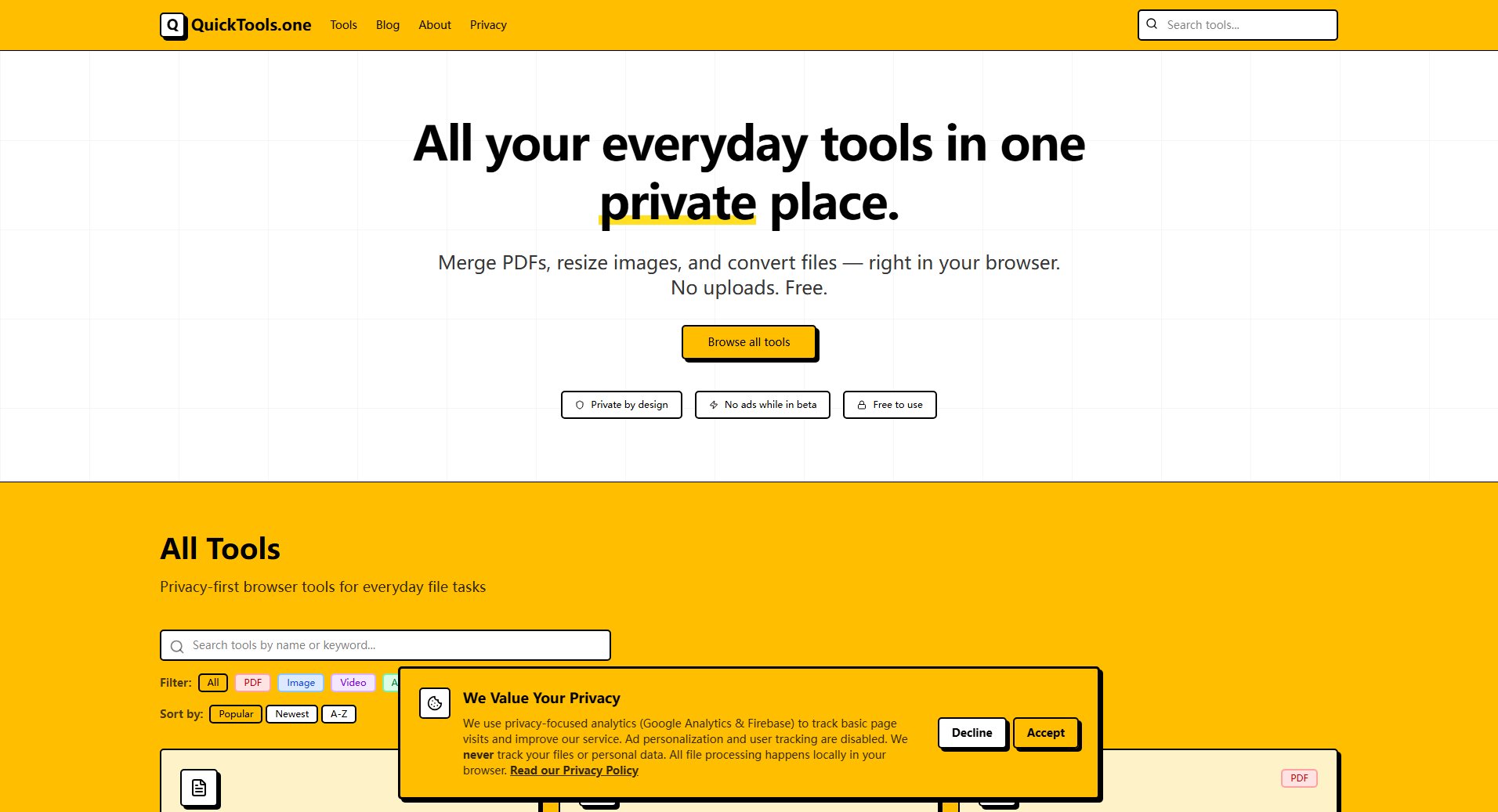
QuickTools.one Official screenshot of the tool interface
What Can QuickTools.one Do? Key Features
Merge PDF
Merge multiple PDF files directly in your browser without uploading them to any server. This ensures your documents remain private and secure. The tool is fast, easy to use, and requires no registration.
Compress PDF
Reduce the file size of your PDFs without losing quality. This tool processes everything locally in your browser, so your sensitive documents stay on your device. Ideal for sharing large PDFs via email or online.
Resize Image
Quickly resize images to custom dimensions right in your browser. No need to upload your photos to external servers, ensuring your privacy is maintained. Perfect for social media, websites, or email attachments.
Image to PDF
Convert images to PDF format instantly. This tool processes your images locally, so they never leave your device. Great for creating PDFs from scanned documents or photos.
Video to GIF
Convert video clips to animated GIFs without uploading your videos to any server. This ensures your videos remain private and secure. Easy to use with no registration required.
Best QuickTools.one Use Cases & Applications
Merging PDFs for Work
Professionals can merge multiple PDF reports or documents into a single file for easy sharing and presentation. Since the tool works locally, sensitive business documents remain secure.
Compressing PDFs for Email
Users can compress large PDF files to meet email attachment size limits without compromising quality. The local processing ensures no third-party has access to the documents.
Resizing Images for Social Media
Social media managers can quickly resize images to fit platform requirements without uploading them to external servers, maintaining privacy and saving time.
How to Use QuickTools.one: Step-by-Step Guide
Visit QuickTools.one and browse the available tools. Select the tool you need, such as 'Merge PDF' or 'Compress PDF'.
Upload or drag and drop your files directly into the browser. All processing happens locally, so your files stay on your device.
Adjust any settings if necessary, such as compression level for PDFs or dimensions for images.
Click the 'Process' button to start the operation. The tool will work entirely in your browser, ensuring privacy and speed.
Download the processed file directly to your device. No data is stored or uploaded to any server.
QuickTools.one Pros and Cons: Honest Review
Pros
Considerations
Is QuickTools.one Worth It? FAQ & Reviews
Yes, all processing happens in your browser, so your files never leave your device. There are no uploads, tracking, or data collection.
Yes, all tools are completely free to use with no hidden charges or subscriptions.
File size limits depend on your browser's capabilities, but generally, you can process large files without issues.
QuickTools.one works on all modern browsers, including Chrome, Firefox, Safari, and Edge.
Some tools may work offline if they don't require additional resources, but an internet connection is recommended for full functionality.