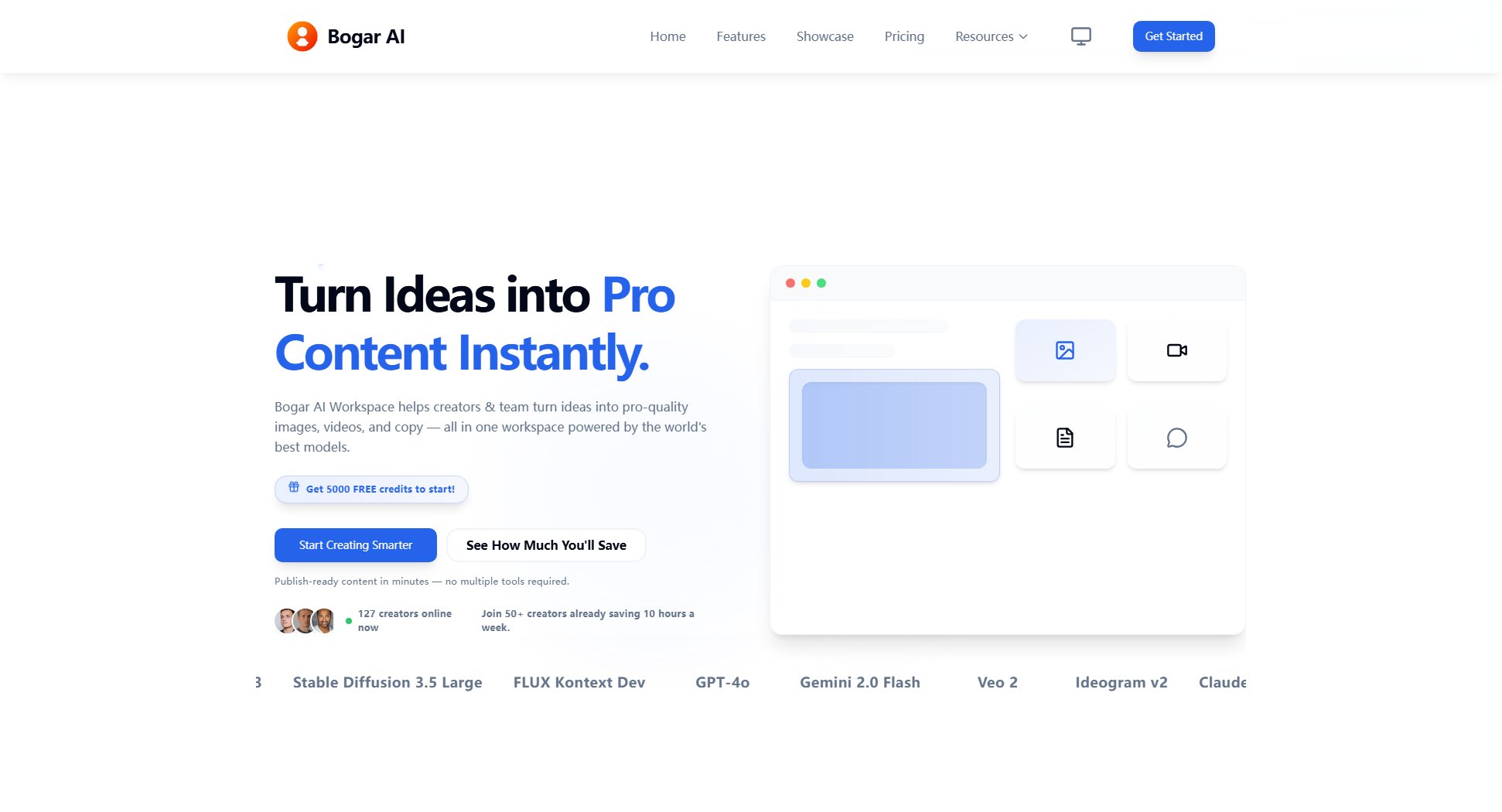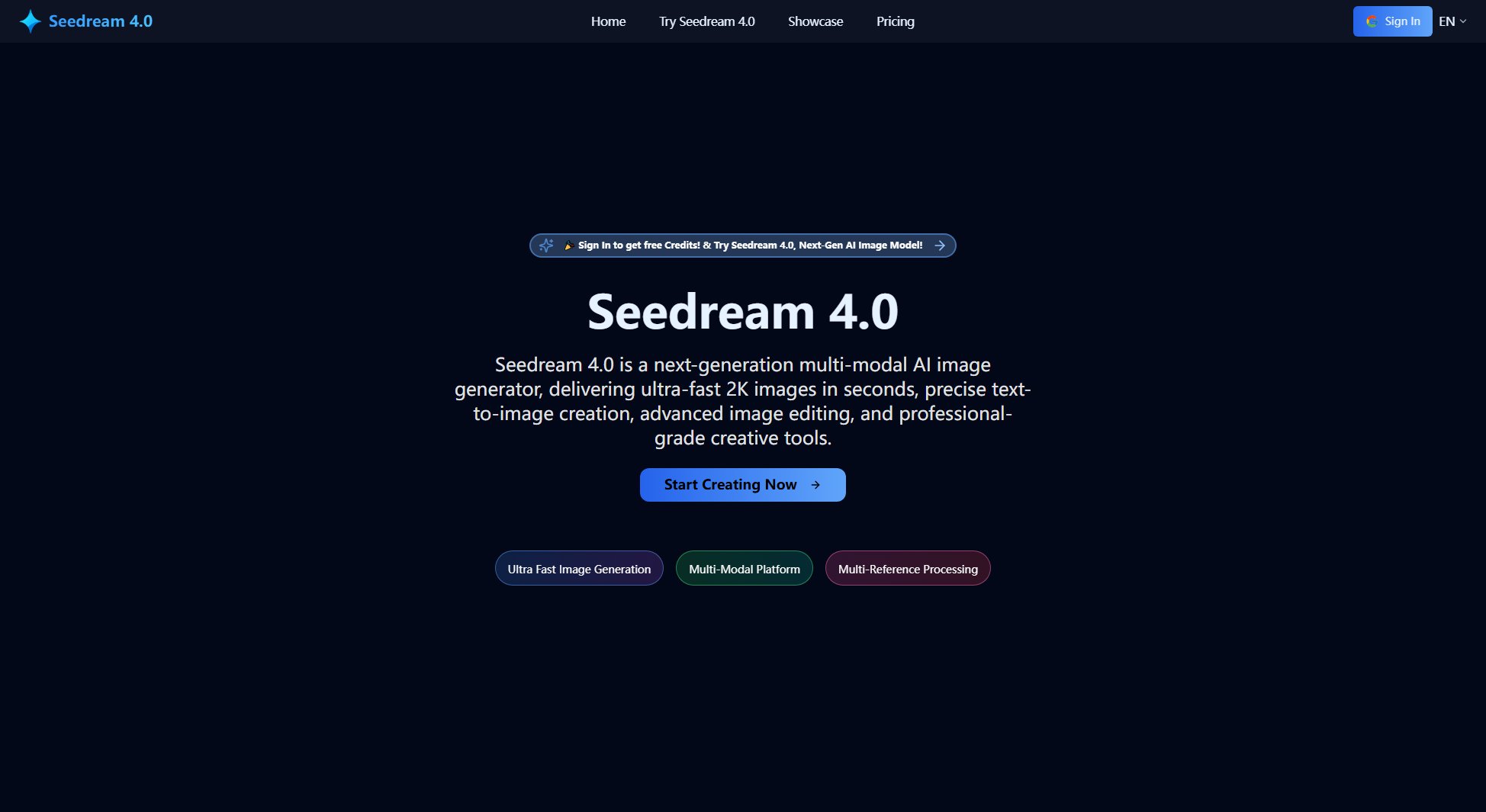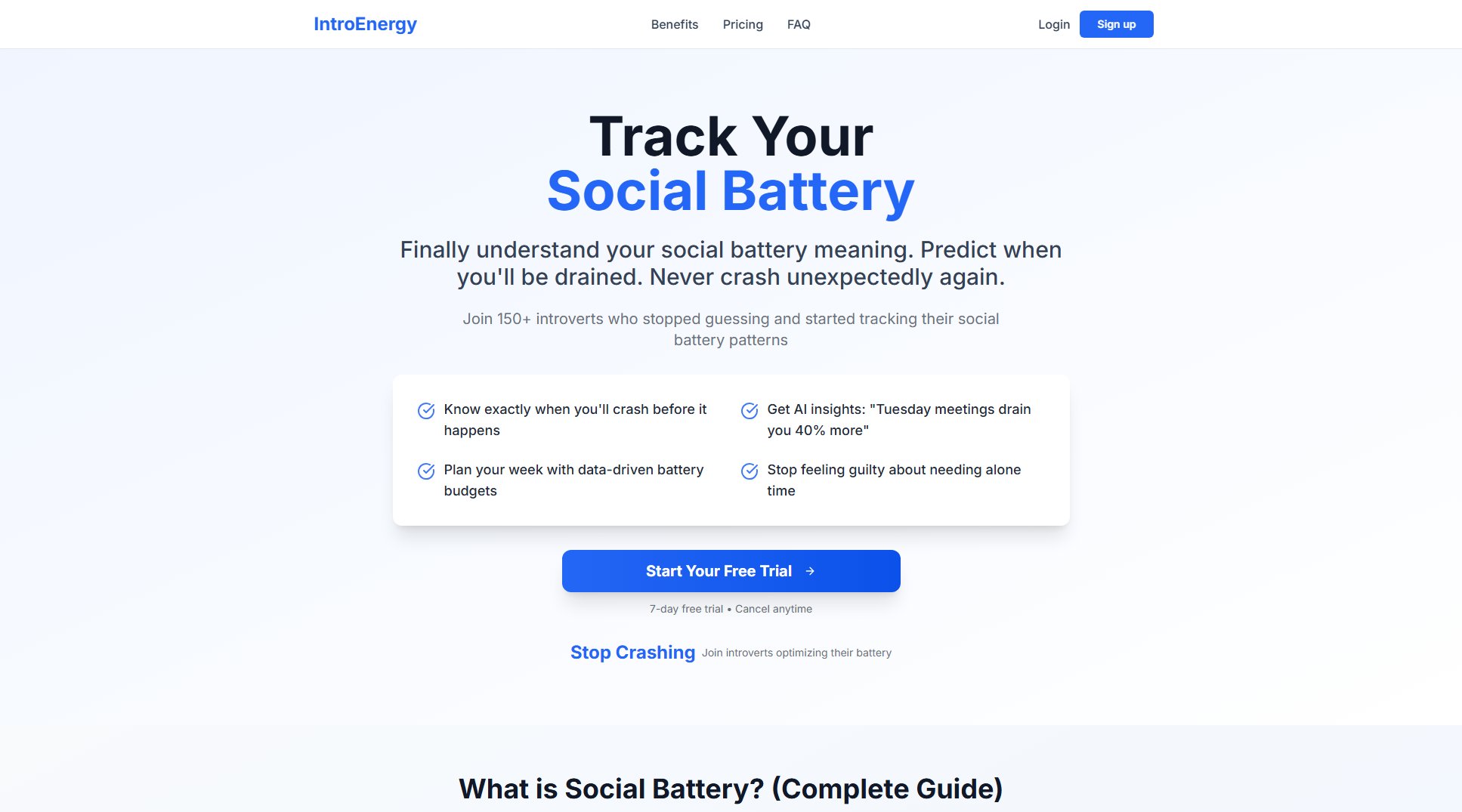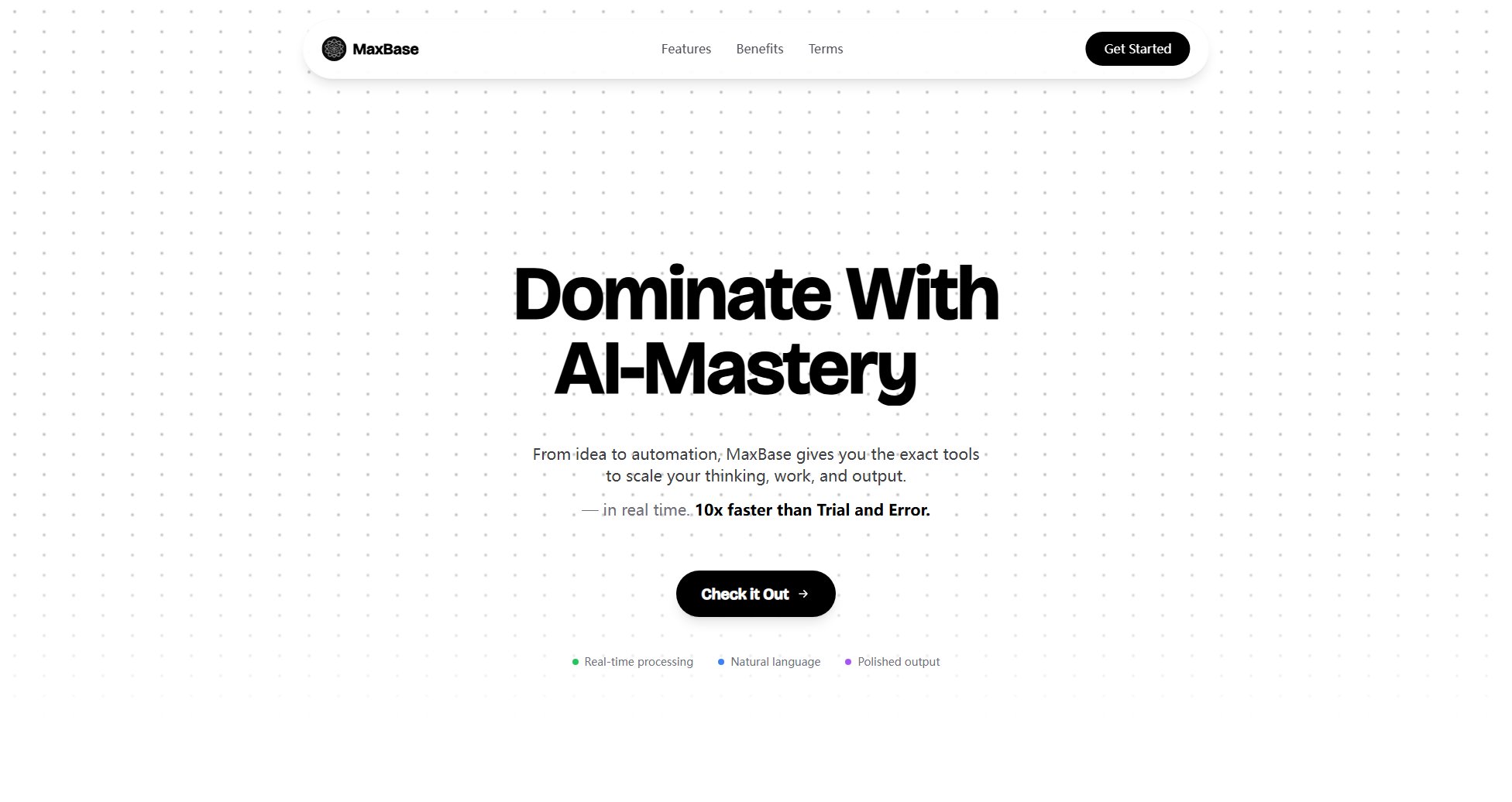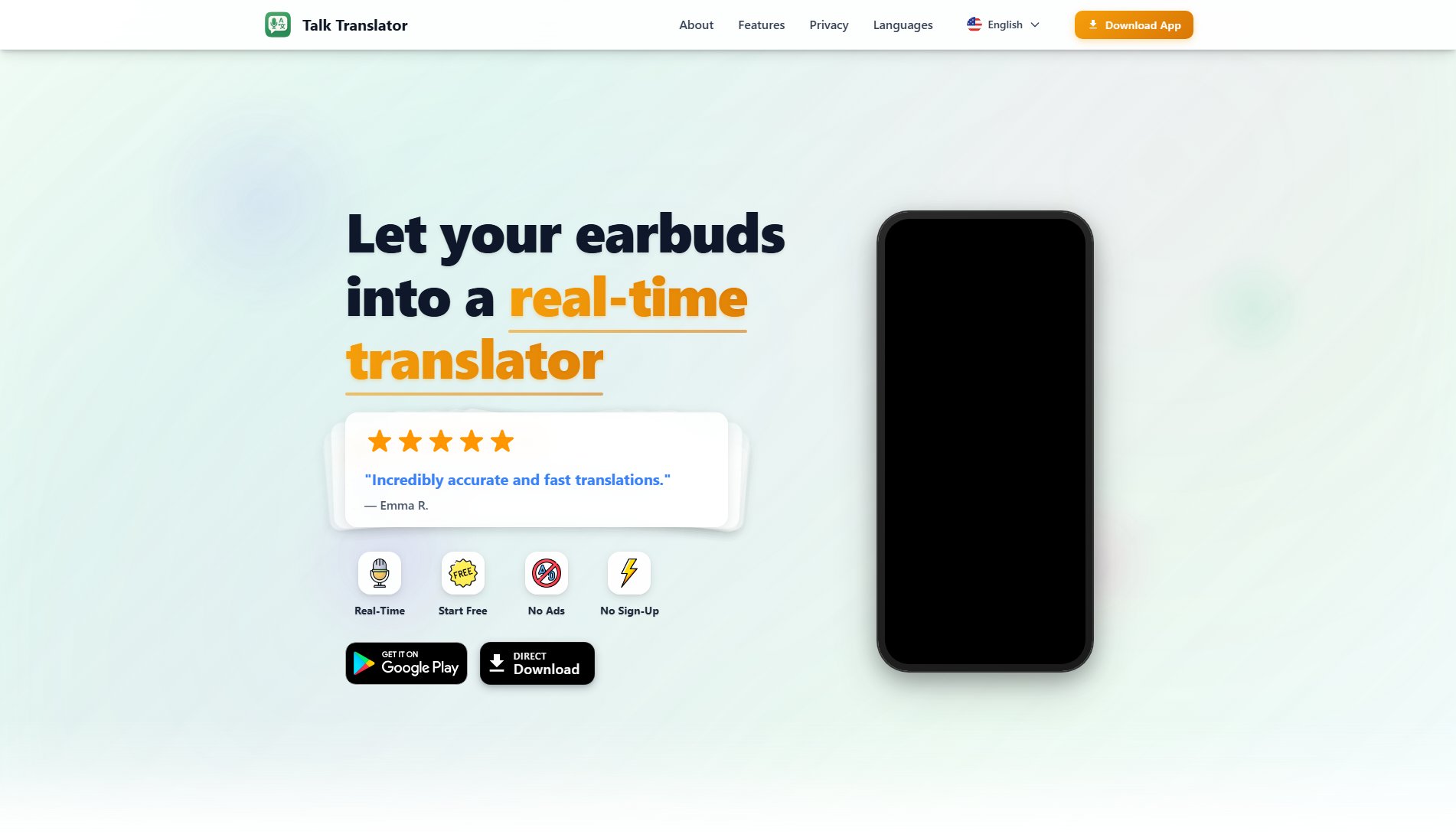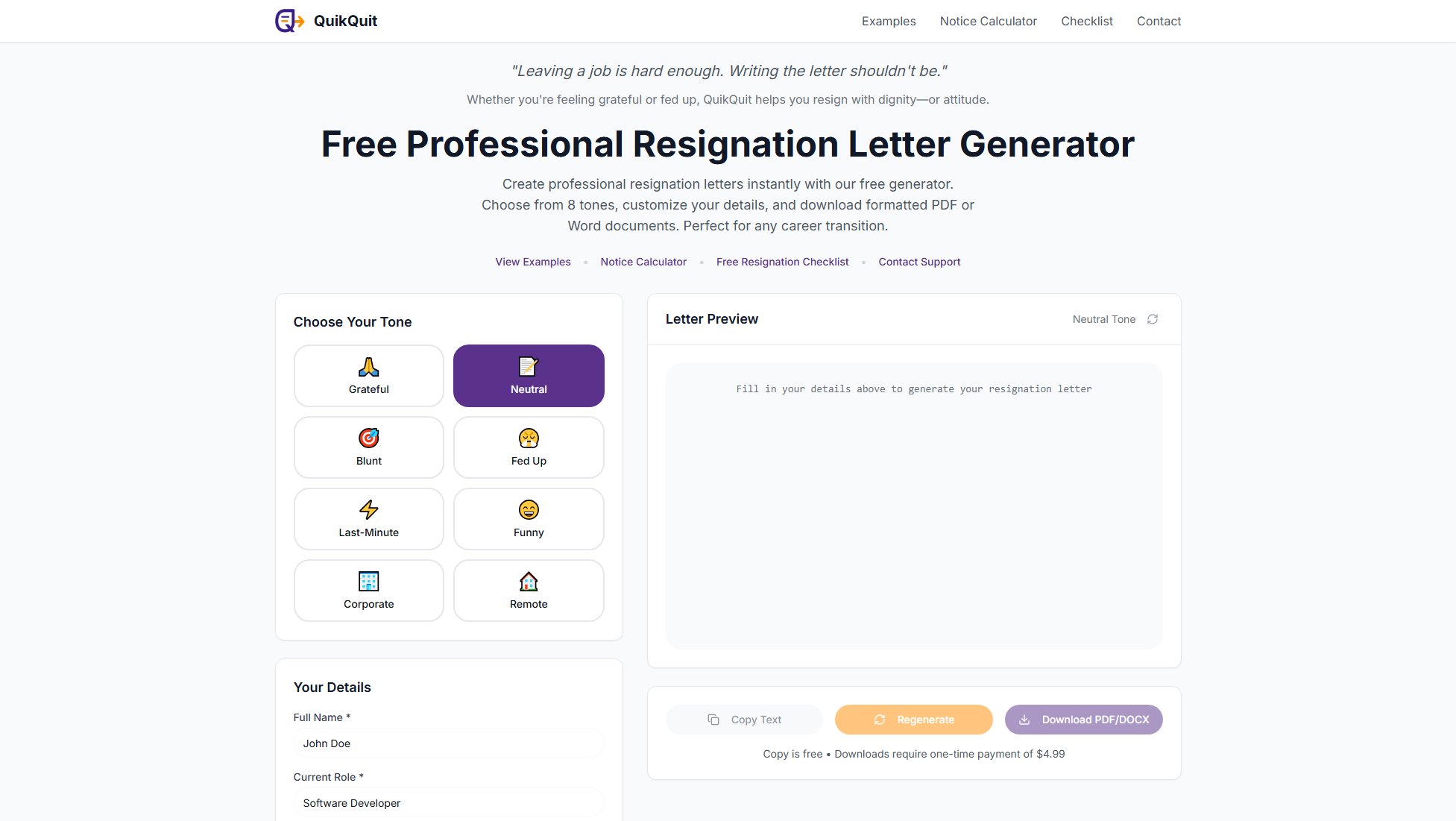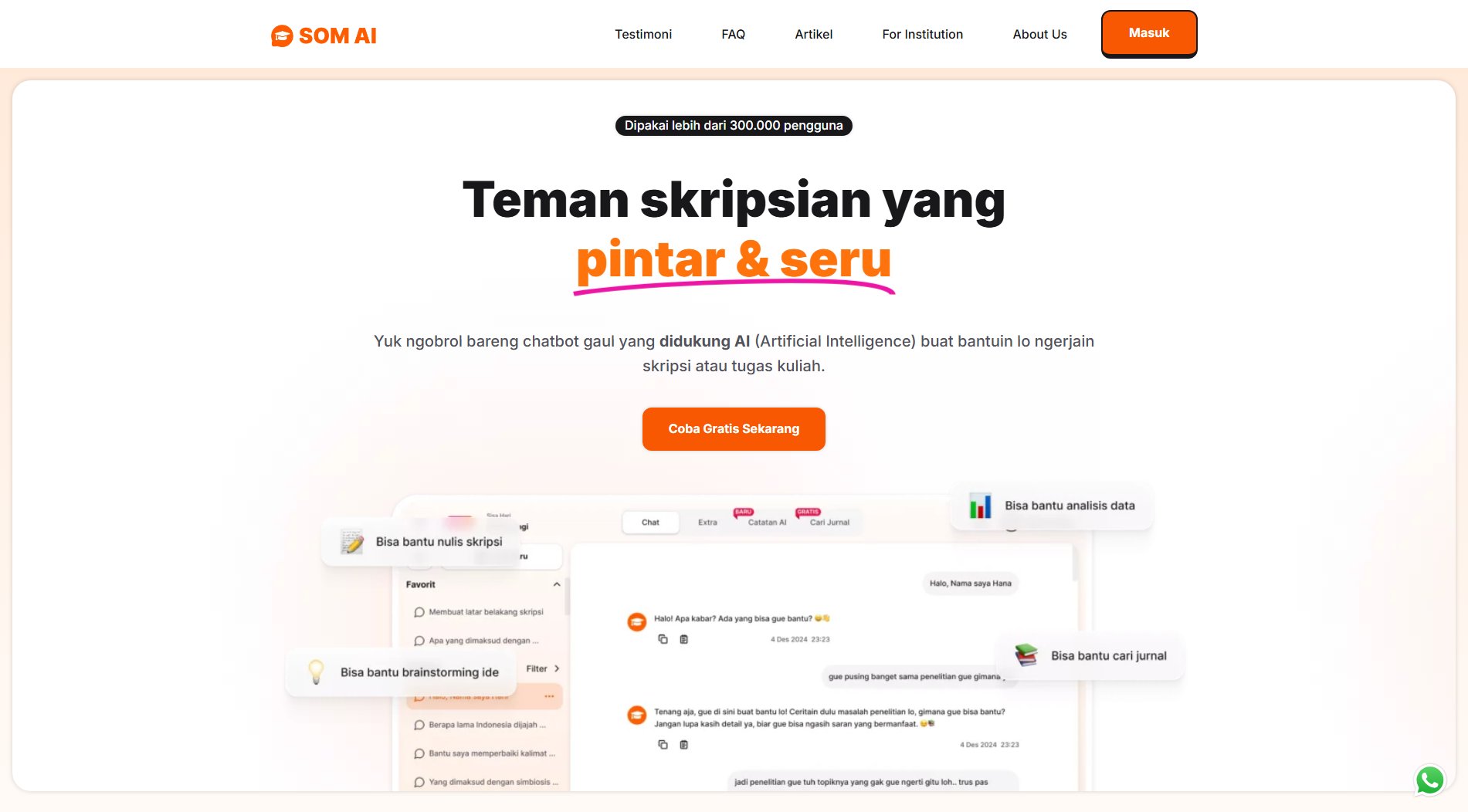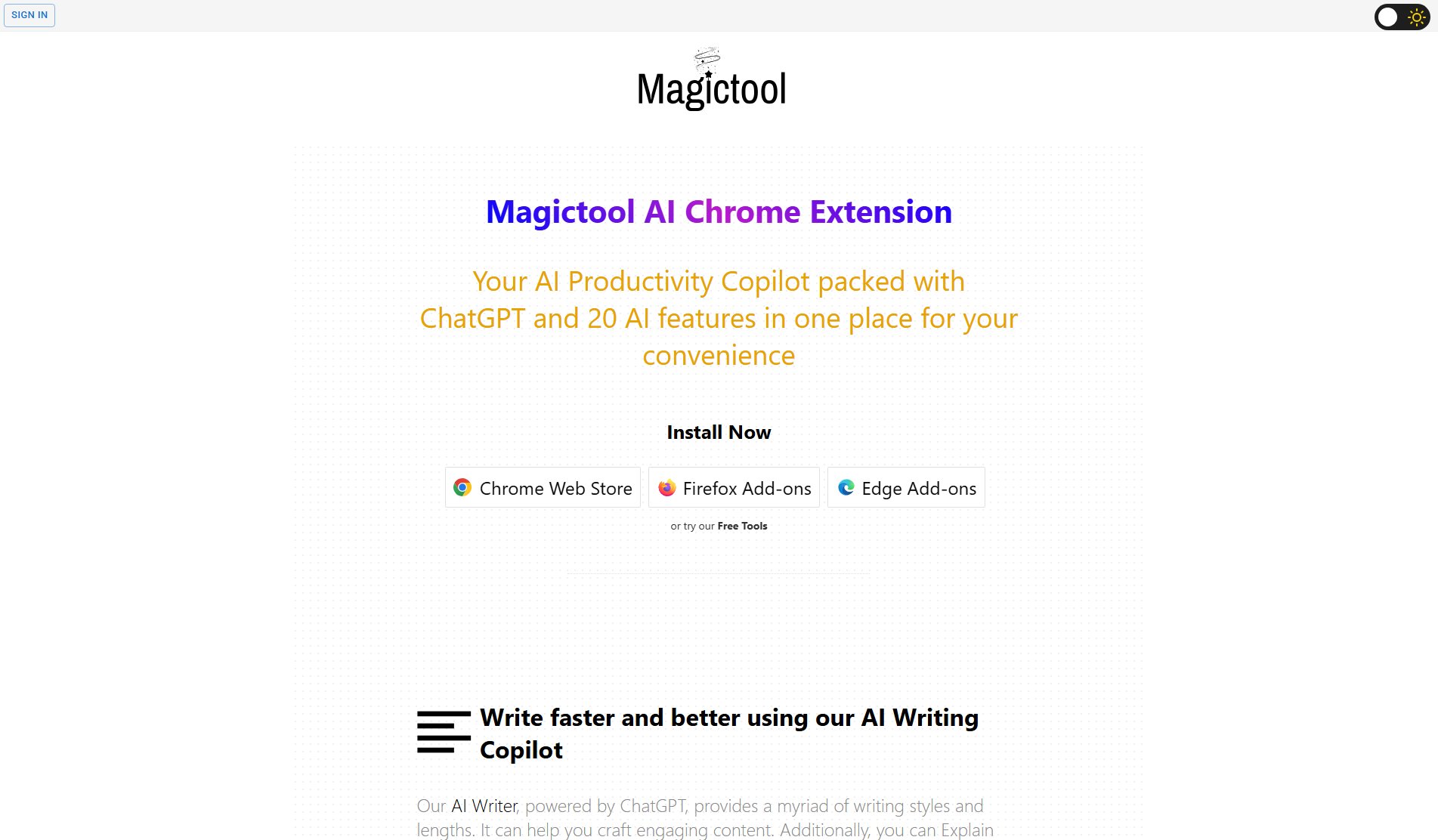AnyPicker
Extract website data without any code - Easy, private, and powerful
What is AnyPicker? Complete Overview
AnyPicker is a visual web scraping tool designed to make data extraction effortless and accessible to everyone. With its intuitive Chrome extension, users can extract data from websites without writing a single line of code. AnyPicker addresses common pain points in web scraping, such as complex setups, privacy concerns, and anti-scraping technologies. It ensures complete data privacy by processing all data locally on your computer, eliminating the need to share sensitive login information. The tool is perfect for individuals, professionals, and businesses looking to gather data efficiently and securely. Whether you need to scrape a single page or multiple pages simultaneously, AnyPicker provides a seamless experience with real-time previews and easy exports to Google Sheets or CSV files.
AnyPicker Interface & Screenshots
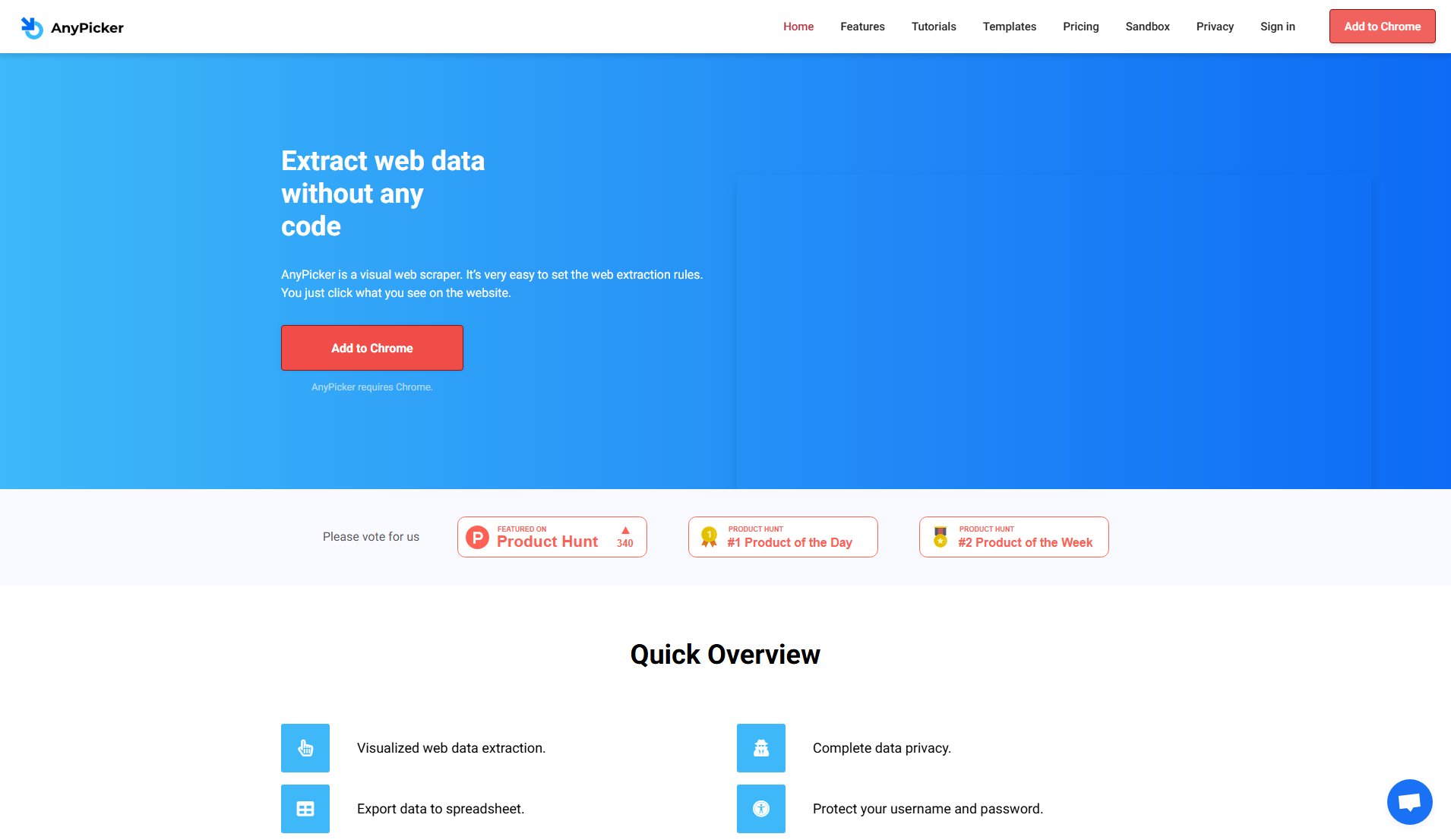
AnyPicker Official screenshot of the tool interface
What Can AnyPicker Do? Key Features
Visual Extraction Rules
AnyPicker simplifies the process of setting extraction rules by allowing users to click on the elements they want to scrape directly on the website. This visual approach eliminates the need for coding or downloading third-party software, making it accessible to users of all skill levels.
Complete Data Privacy
All data processed by AnyPicker is handled locally on your computer, ensuring that your information remains private and secure. This feature is particularly valuable for users who need to scrape sensitive or confidential data without exposing it to external servers.
Integration with Google Sheets
AnyPicker allows users to save scraped data directly to Google Sheets with just one click. This integration streamlines data management and ensures that your data is persistently stored in your Google Drive, making it easy to access and share.
No Usage Limitation
Unlike many other scraping tools, AnyPicker does not impose limits on the number of pages or sites you can scrape. Users can scrape as much data as they need without worrying about hitting arbitrary usage caps.
Scraping Multiple Pages at Once
AnyPicker enables users to scrape multiple pages simultaneously, significantly reducing the time required for large-scale data extraction. This feature is ideal for users who need to gather data from numerous sources quickly and efficiently.
Bypass Anti-Scraping Technology
AnyPicker is designed to bypass anti-scraping technologies by mimicking real human behavior. This unique approach ensures that your scraping tasks are not blocked or detected, allowing you to gather data without interruptions.
Real-Time Preview
With AnyPicker, users can preview scraping results in real-time as the job runs. This feature eliminates the need to wait for the entire task to complete before seeing the results, providing immediate feedback and allowing for quick adjustments.
Export Data as CSV
AnyPicker allows users to export scraped data as CSV files directly from their local computer. This feature provides flexibility in how you use and share your data, ensuring compatibility with a wide range of applications.
Best AnyPicker Use Cases & Applications
Market Research
Businesses can use AnyPicker to gather pricing, product details, and customer reviews from competitor websites. This data can be analyzed to identify market trends and make informed decisions.
Academic Research
Researchers can scrape data from academic journals, news articles, and other online sources to compile datasets for analysis. AnyPicker's real-time preview ensures accuracy and efficiency.
Lead Generation
Sales teams can extract contact information from directories and social media platforms to build targeted lead lists. AnyPicker's privacy features ensure that sensitive data remains secure.
Content Aggregation
Content creators can scrape articles, images, and videos from various sources to curate content for blogs or social media. AnyPicker's integration with Google Sheets simplifies content management.
How to Use AnyPicker: Step-by-Step Guide
Install the AnyPicker Chrome extension from the Chrome Web Store. The installation is quick and straightforward, requiring no additional software.
Navigate to the website you want to scrape and open the AnyPicker extension. The tool will load the page and prepare it for data extraction.
Click on the elements you want to extract. AnyPicker will highlight the selected elements and allow you to set extraction rules visually.
Configure any additional settings, such as scraping multiple pages or exporting data to Google Sheets. AnyPicker provides intuitive options for customizing your scraping tasks.
Start the scraping process. AnyPicker will begin extracting the data in real-time, allowing you to preview the results as they are generated.
Export the scraped data to your preferred format, such as CSV or Google Sheets. AnyPicker makes it easy to save and share your data with just a few clicks.
AnyPicker Pros and Cons: Honest Review
Pros
Considerations
Is AnyPicker Worth It? FAQ & Reviews
Yes, AnyPicker offers a free plan with limited features. For more advanced functionality, you can upgrade to the Professional or Business plans.
AnyPicker processes all data locally on your computer, ensuring that your information is never shared with external servers or third parties.
Yes, AnyPicker allows you to scrape multiple pages simultaneously, making it ideal for large-scale data extraction tasks.
AnyPicker supports CSV, XLSX, and TSV formats, depending on your plan. The free plan only supports CSV exports.
Support options vary by plan. Free users receive email support, while Professional and Business users get priority and VIP support, respectively.