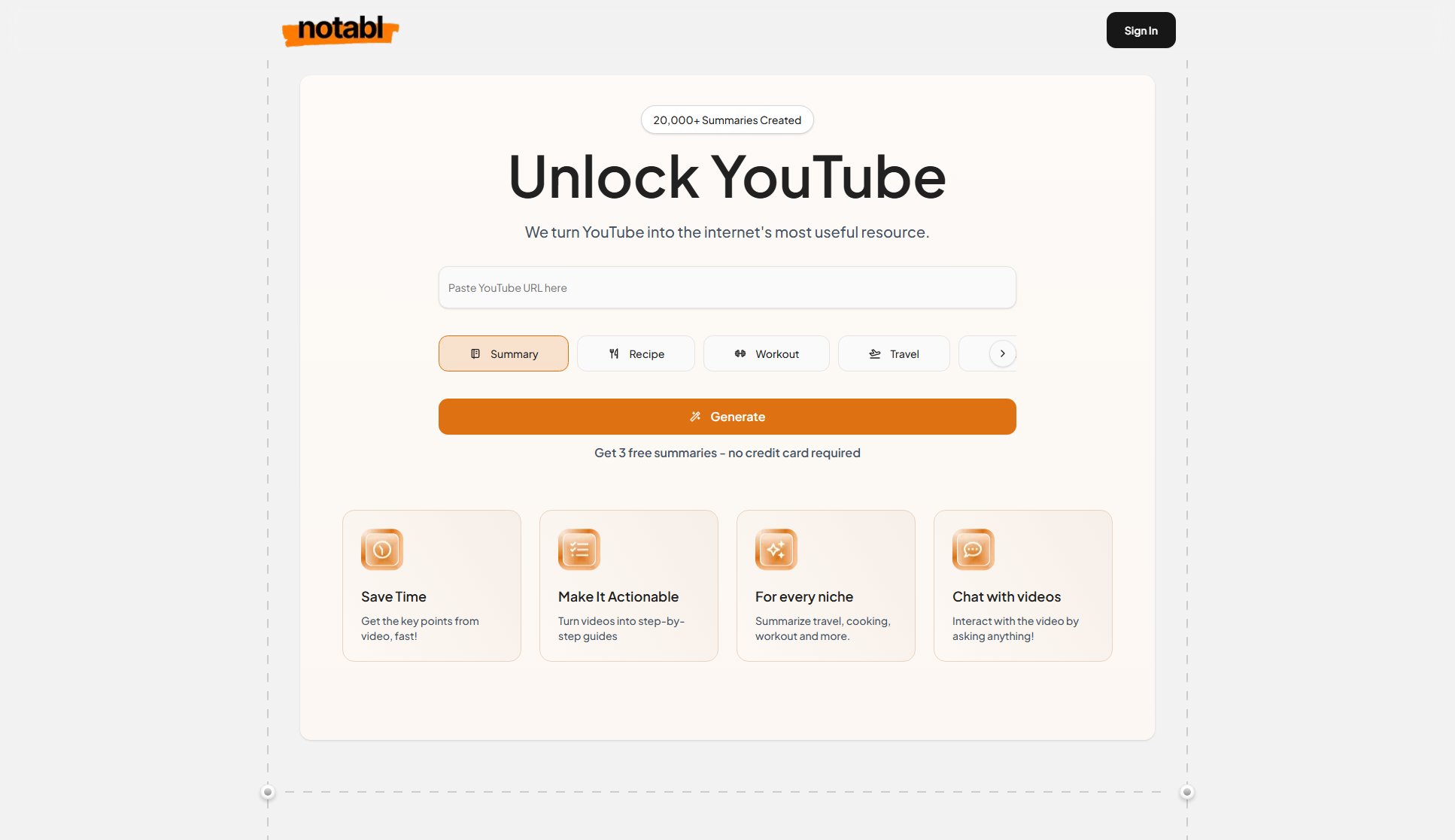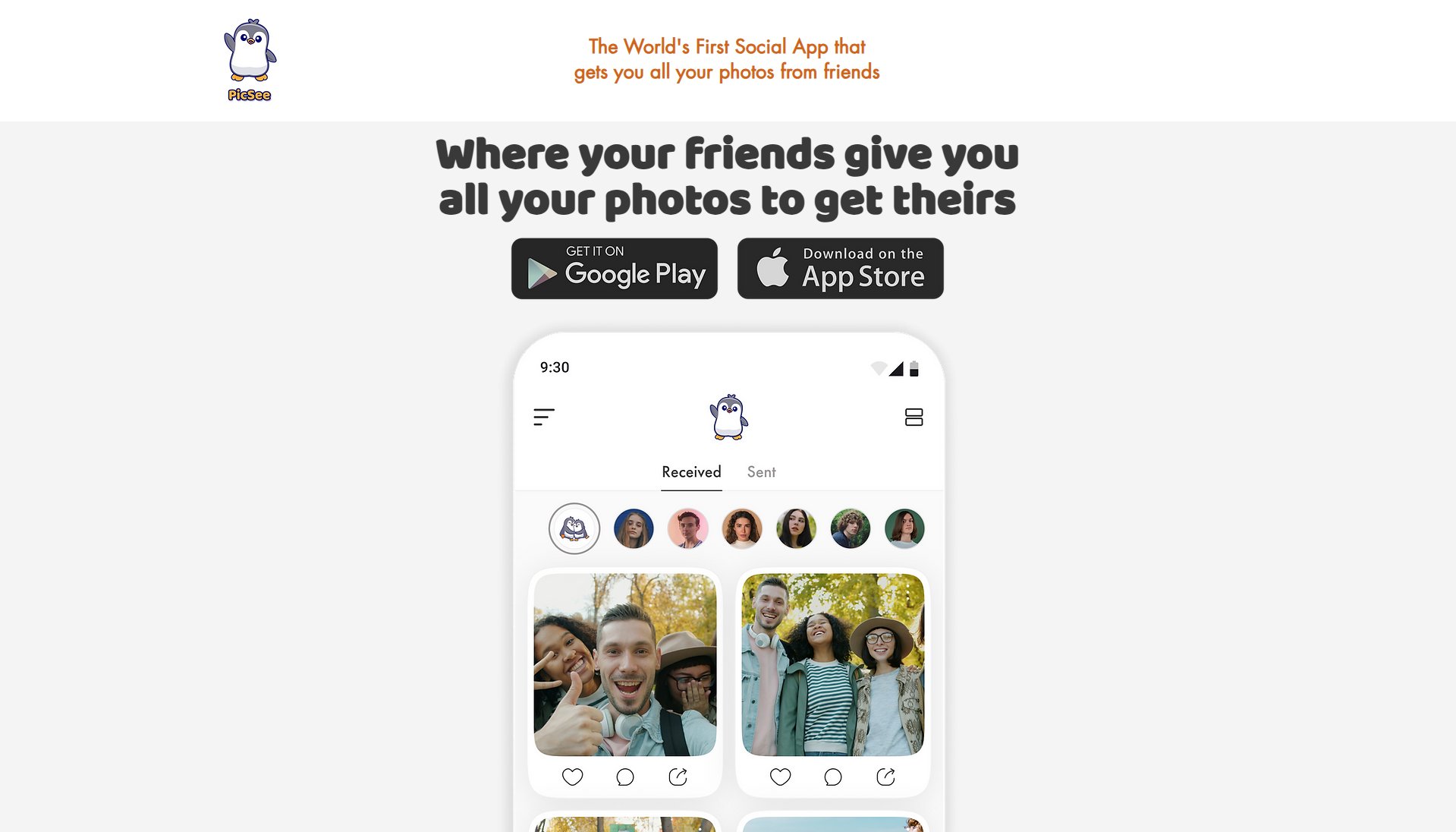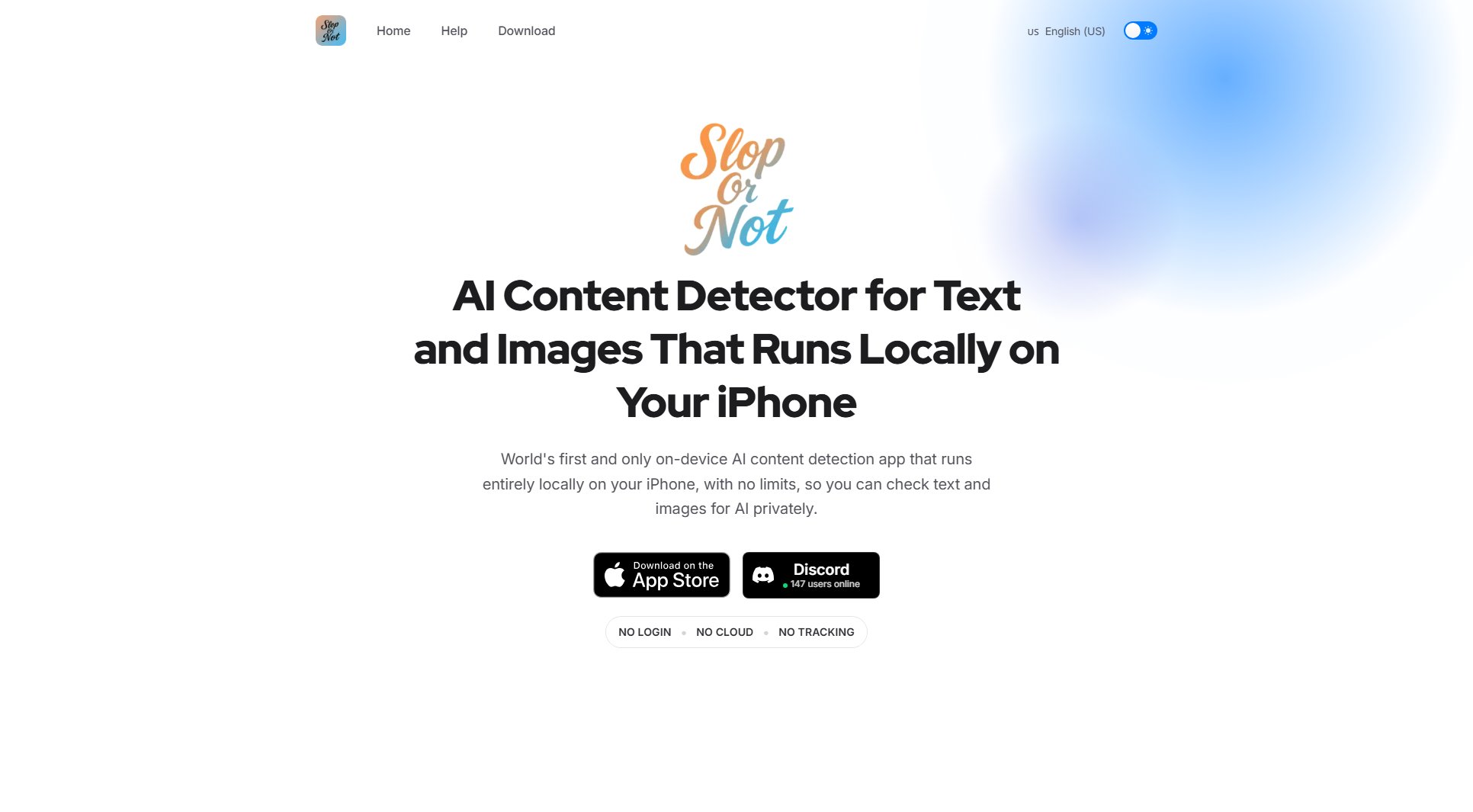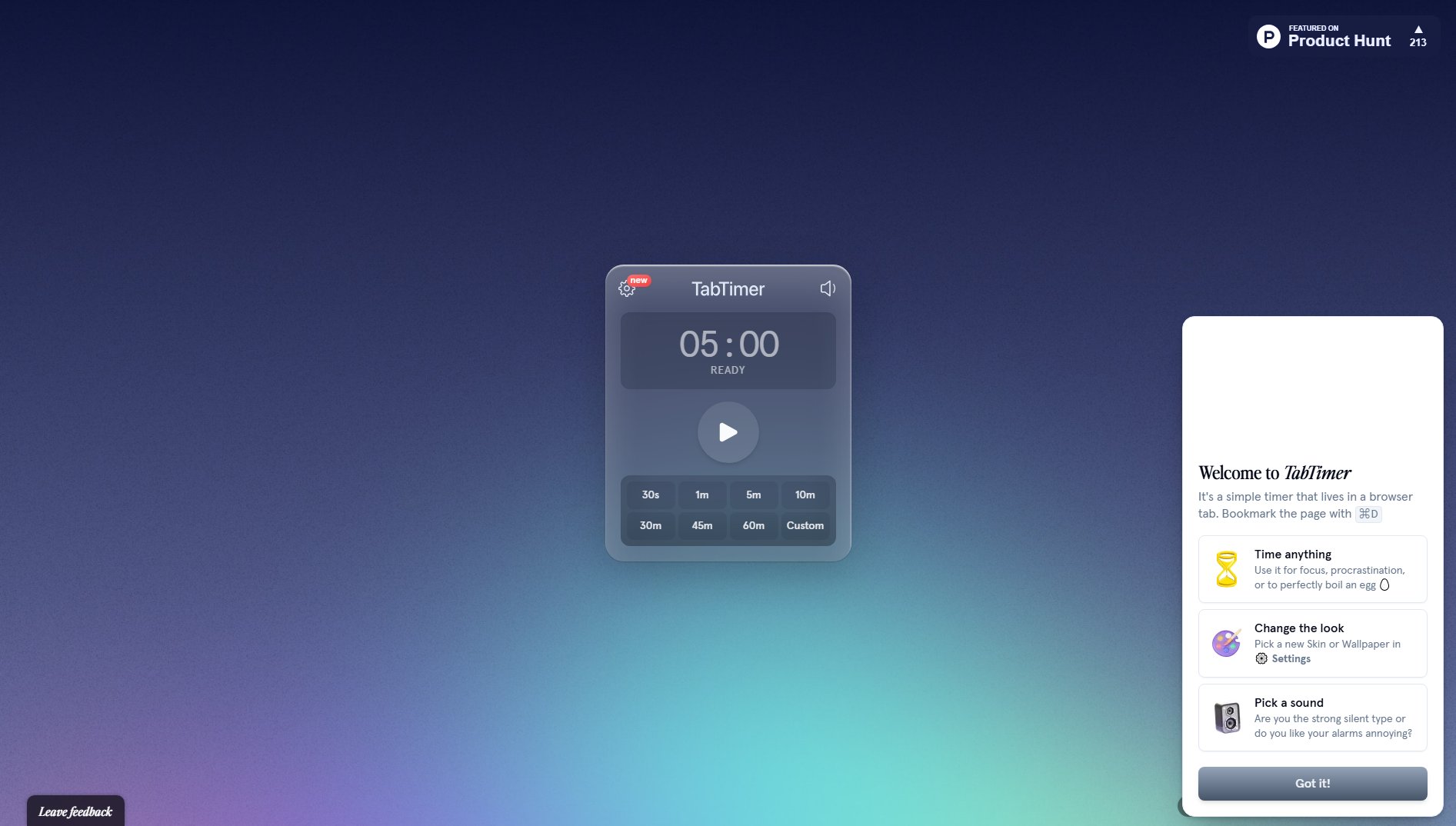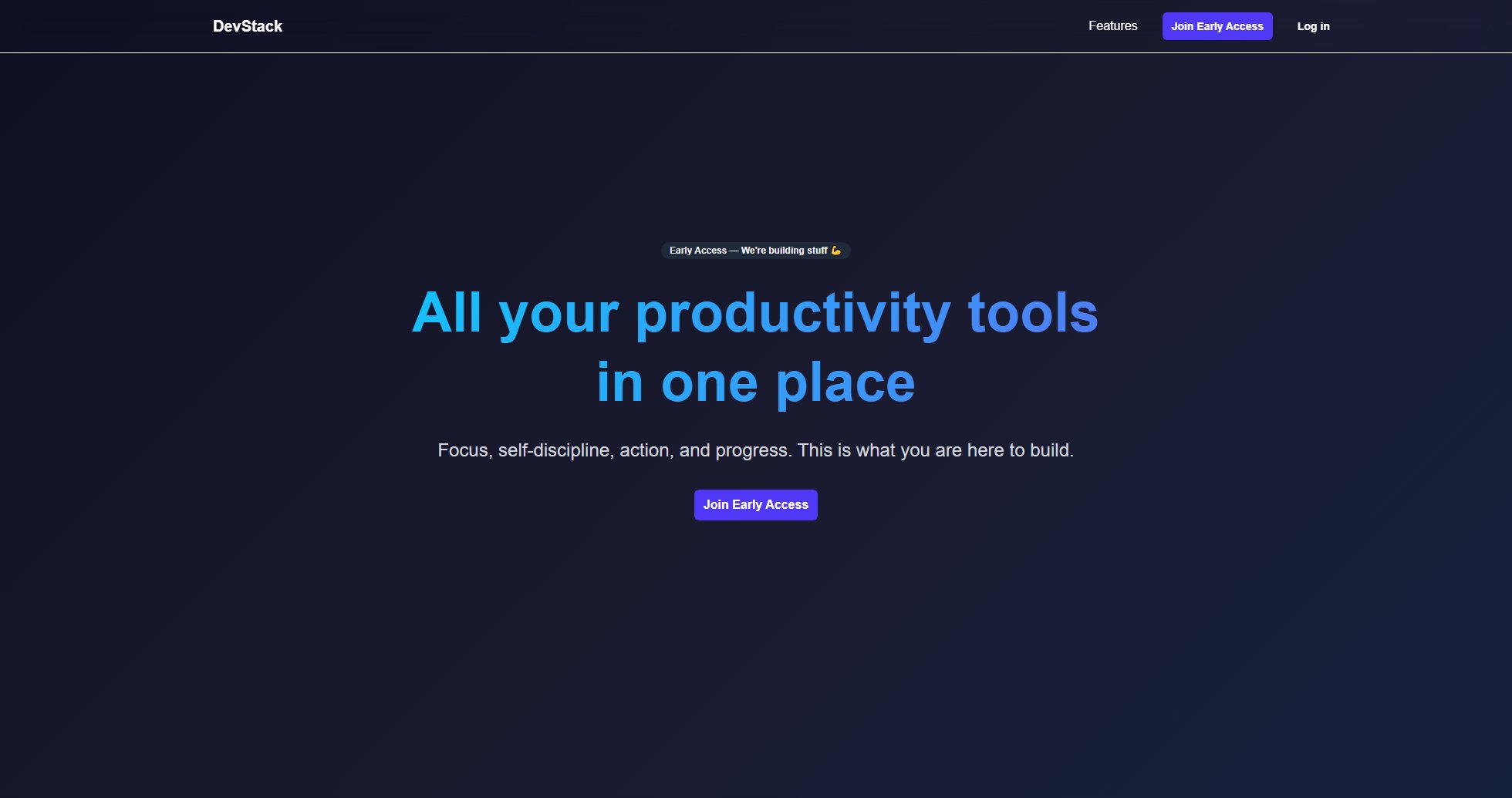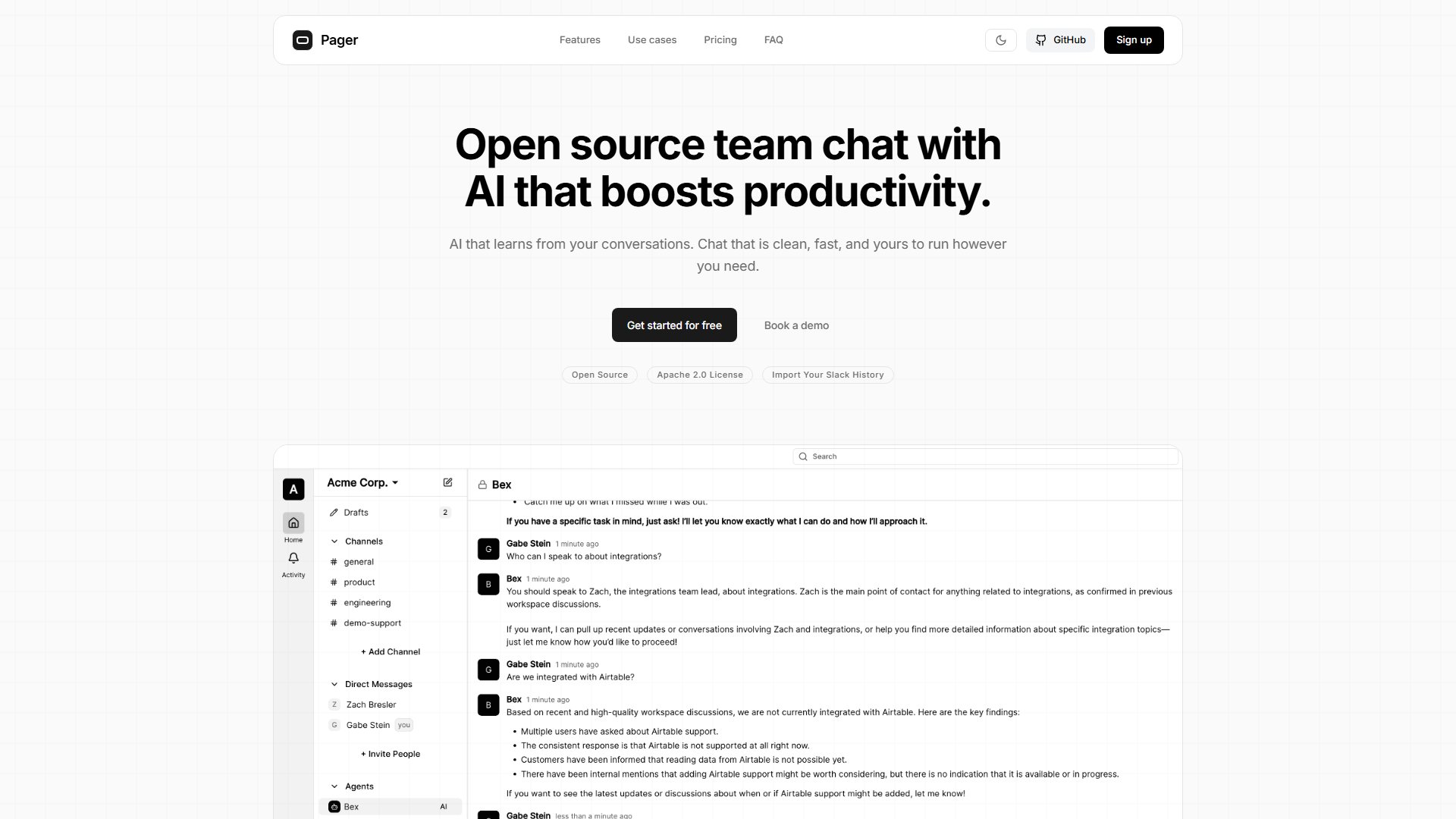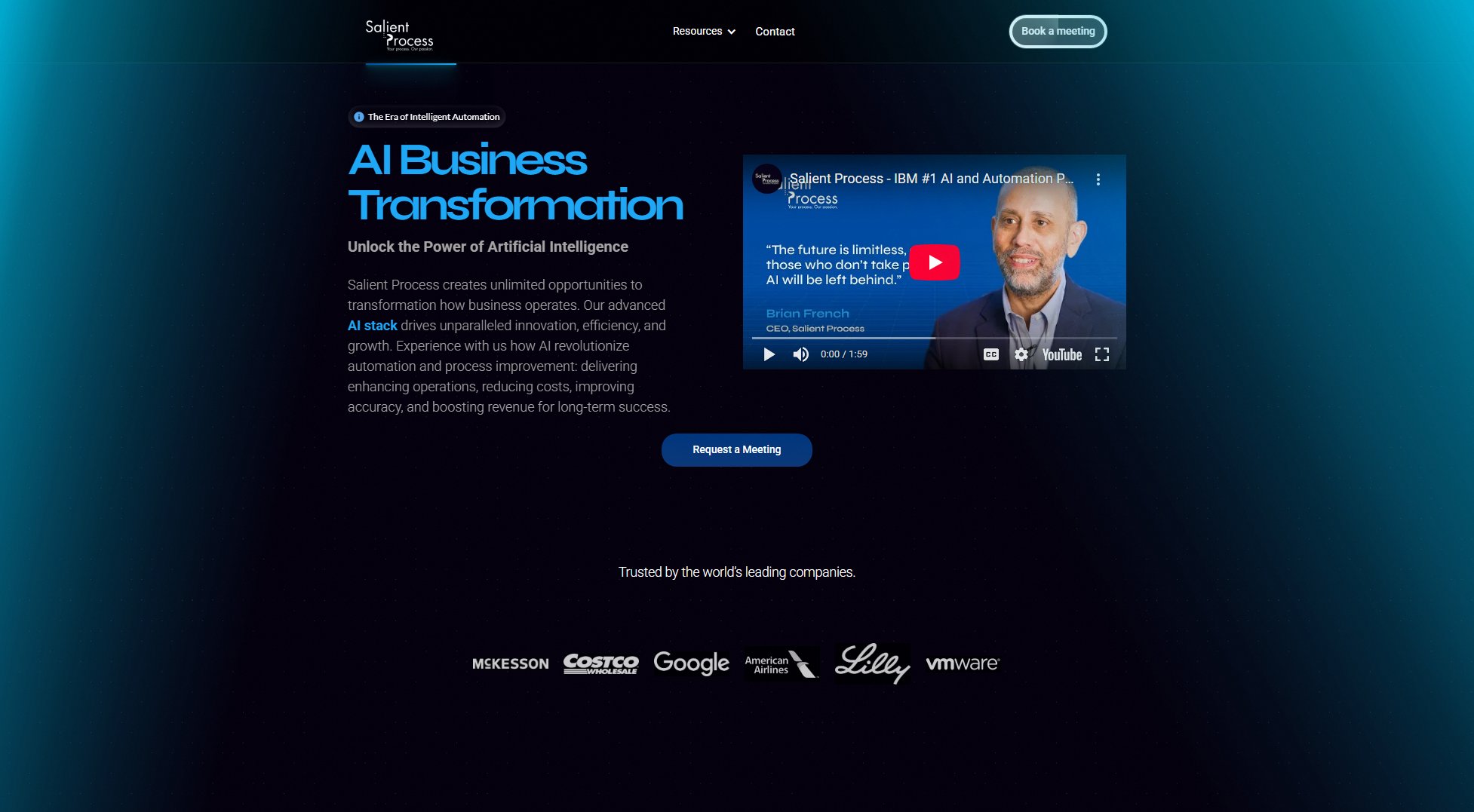FlowType
Voice dictation everywhere with real-time processing
What is FlowType? Complete Overview
FlowType revolutionizes text input with advanced voice dictation technology that works seamlessly across any website or text field. Designed to eliminate typing fatigue, it offers real-time voice-to-text conversion with minimal latency, supporting over 50 languages. Ideal for professionals, students, and anyone who needs efficient text input, FlowType ensures privacy by processing voice data locally without storage. With features like automatic punctuation and keyboard shortcuts, it delivers clean, professional text output effortlessly.
FlowType Interface & Screenshots
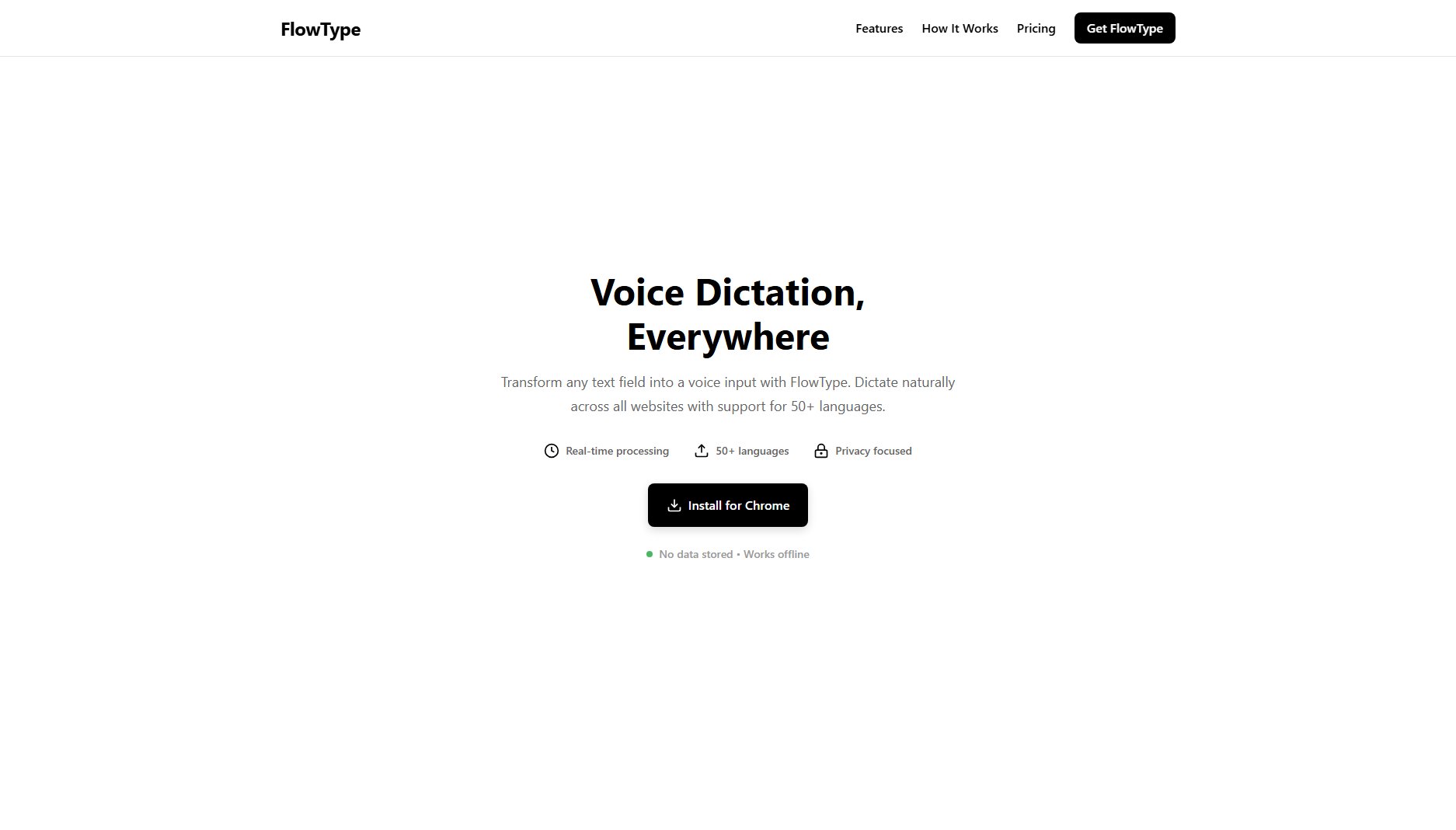
FlowType Official screenshot of the tool interface
What Can FlowType Do? Key Features
Universal Compatibility
FlowType works on any website and any text field, making it a versatile tool for all your typing needs. Whether you're drafting emails, writing documents, or filling out forms, FlowType eliminates the hassle of manual typing.
Real-time Processing
Experience instant voice-to-text conversion with minimal latency. Your spoken words appear on the screen as you speak, ensuring a smooth and efficient workflow.
50+ Languages
FlowType supports a wide range of languages, including French, English, Spanish, German, and many more. This makes it an excellent tool for multilingual users and global professionals.
Keyboard Shortcuts
Activate voice input quickly with the Ctrl+Shift+Space shortcut, available anywhere. No need to navigate through menus or click buttons, saving you time and effort.
Privacy First
Your voice data is processed locally and never stored, ensuring complete privacy protection. FlowType is designed with security in mind, so you can dictate with confidence.
Smart Corrections
FlowType automatically adds punctuation and capitalization, producing clean and professional text output. This feature reduces the need for manual editing, enhancing productivity.
Best FlowType Use Cases & Applications
Professional Emails
FlowType is perfect for drafting professional emails quickly and efficiently. Simply dictate your message, and let FlowType handle the typing, ensuring clear and polished communication.
Academic Writing
Students and researchers can use FlowType to transcribe lectures, take notes, or write papers. The real-time processing and language support make it ideal for academic environments.
Multilingual Communication
With support for over 50 languages, FlowType is a valuable tool for multilingual users who need to switch between languages seamlessly in their text input.
How to Use FlowType: Step-by-Step Guide
Install the FlowType extension from the Chrome Web Store.
Navigate to any website or text field where you want to use voice dictation.
Press Ctrl+Shift+Space to activate the voice input feature.
Start speaking, and your words will appear in the text field in real-time.
Use the smart corrections feature to automatically format your text with punctuation and capitalization.
FlowType Pros and Cons: Honest Review
Pros
Considerations
Is FlowType Worth It? FAQ & Reviews
Yes, FlowType is currently available for free with all its core features, including real-time processing, multilingual support, and privacy protection.
FlowType processes all voice data locally on your device and does not store any of your voice inputs, ensuring complete privacy and security.
Yes, FlowType is designed to work on any website and any text field, providing universal compatibility for all your typing needs.
FlowType supports over 50 languages, including major ones like English, Spanish, French, German, and many more.
You can activate voice input by pressing Ctrl+Shift+Space anywhere on your browser, making it quick and easy to start dictating.