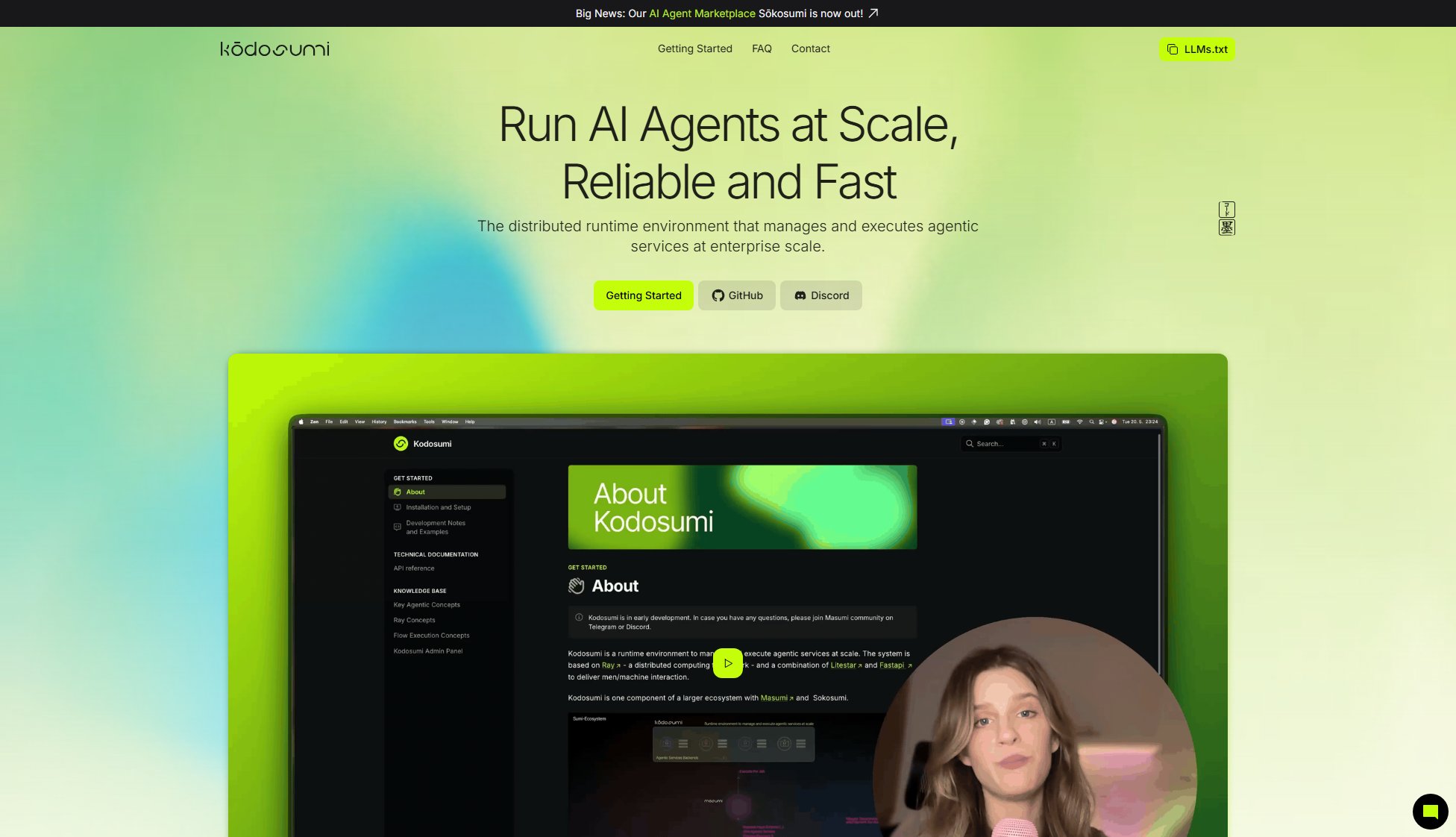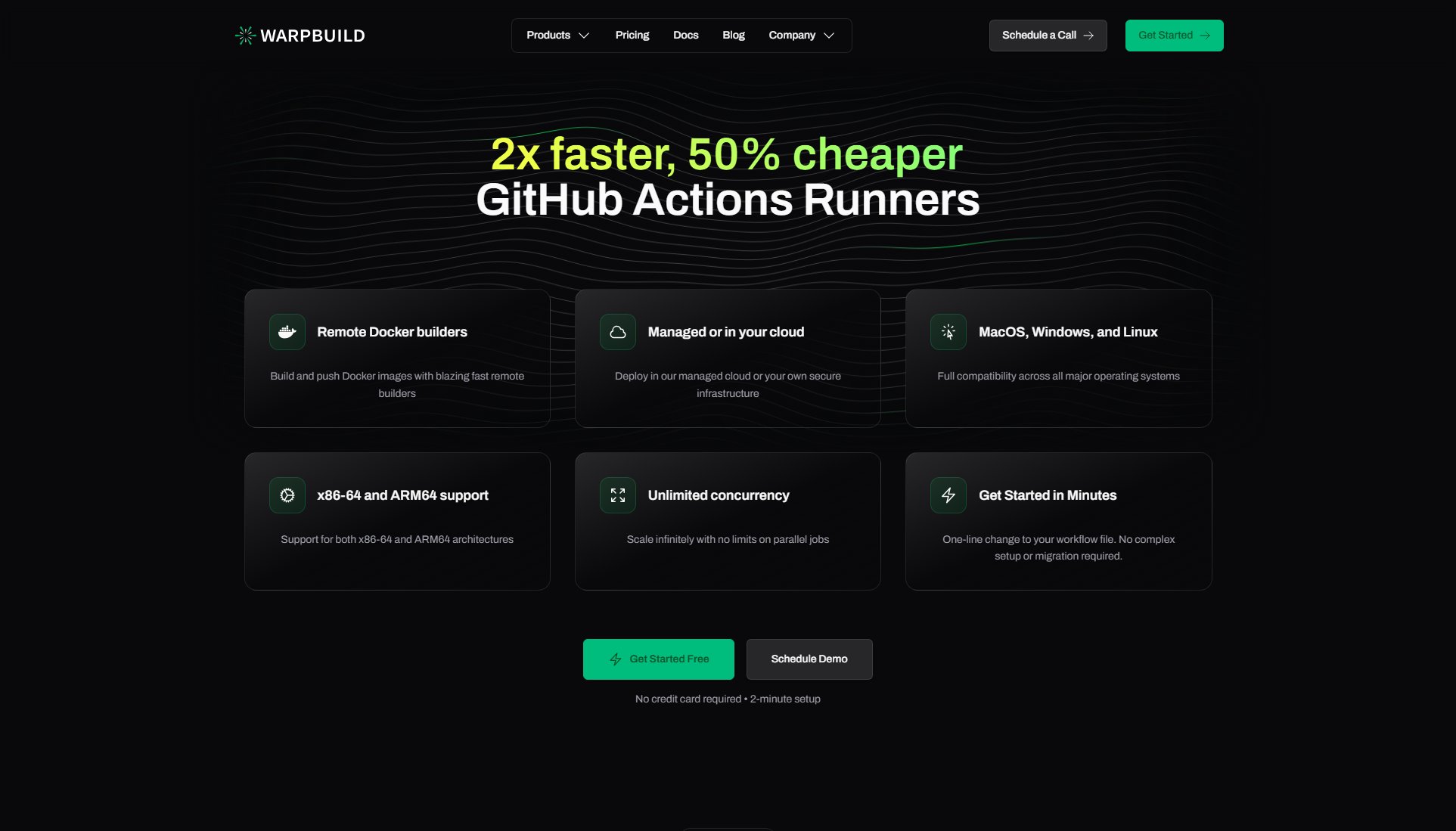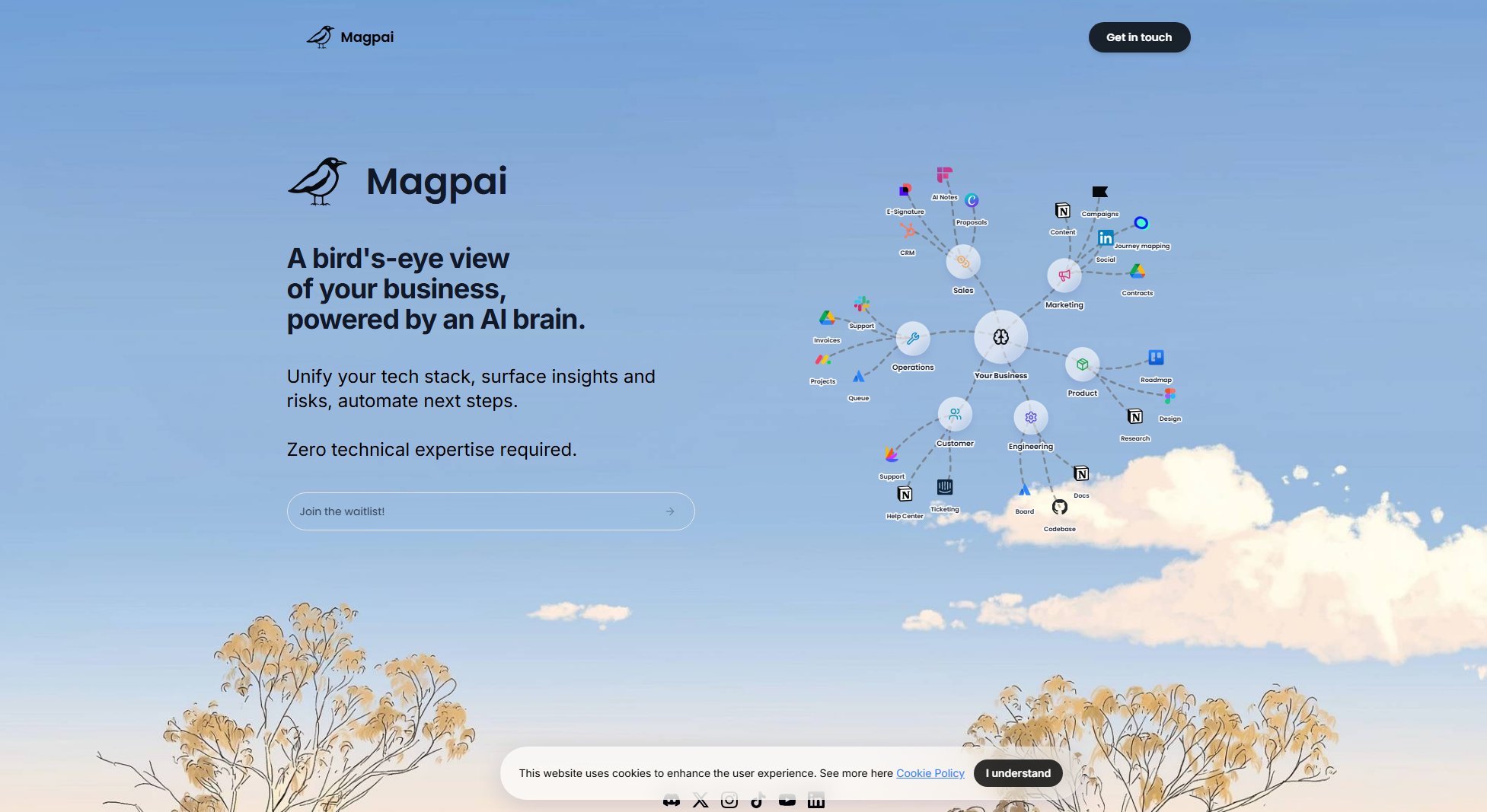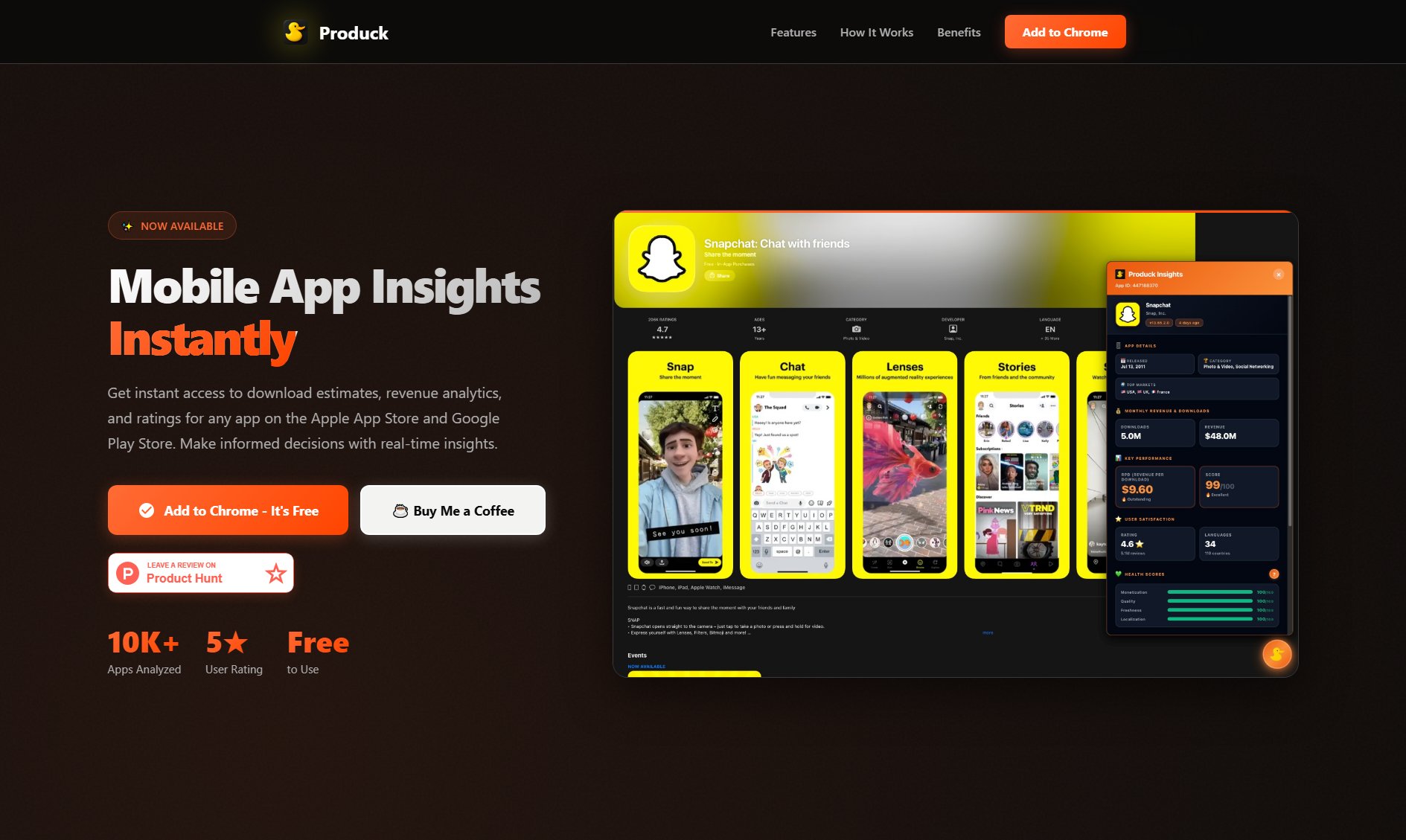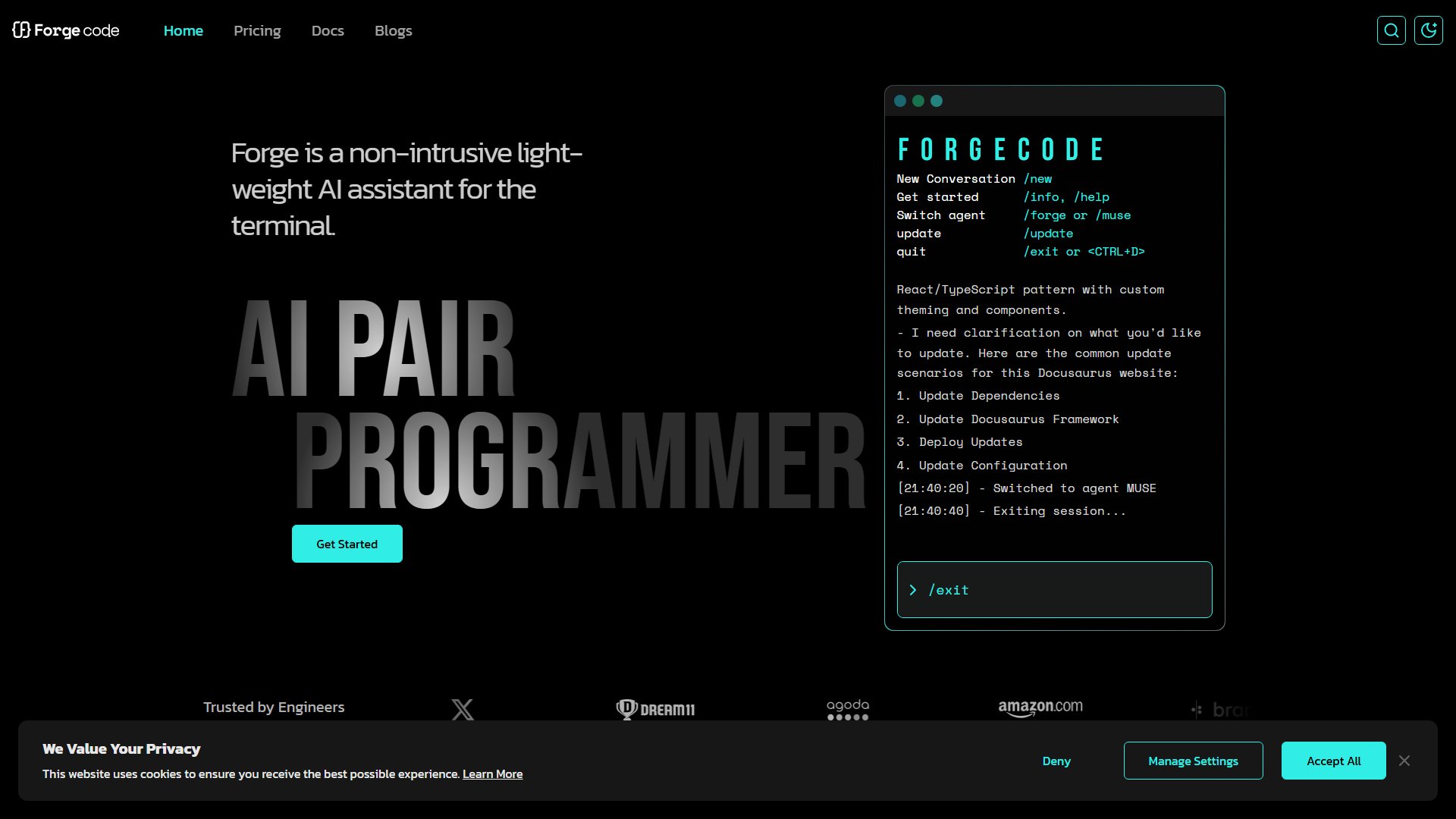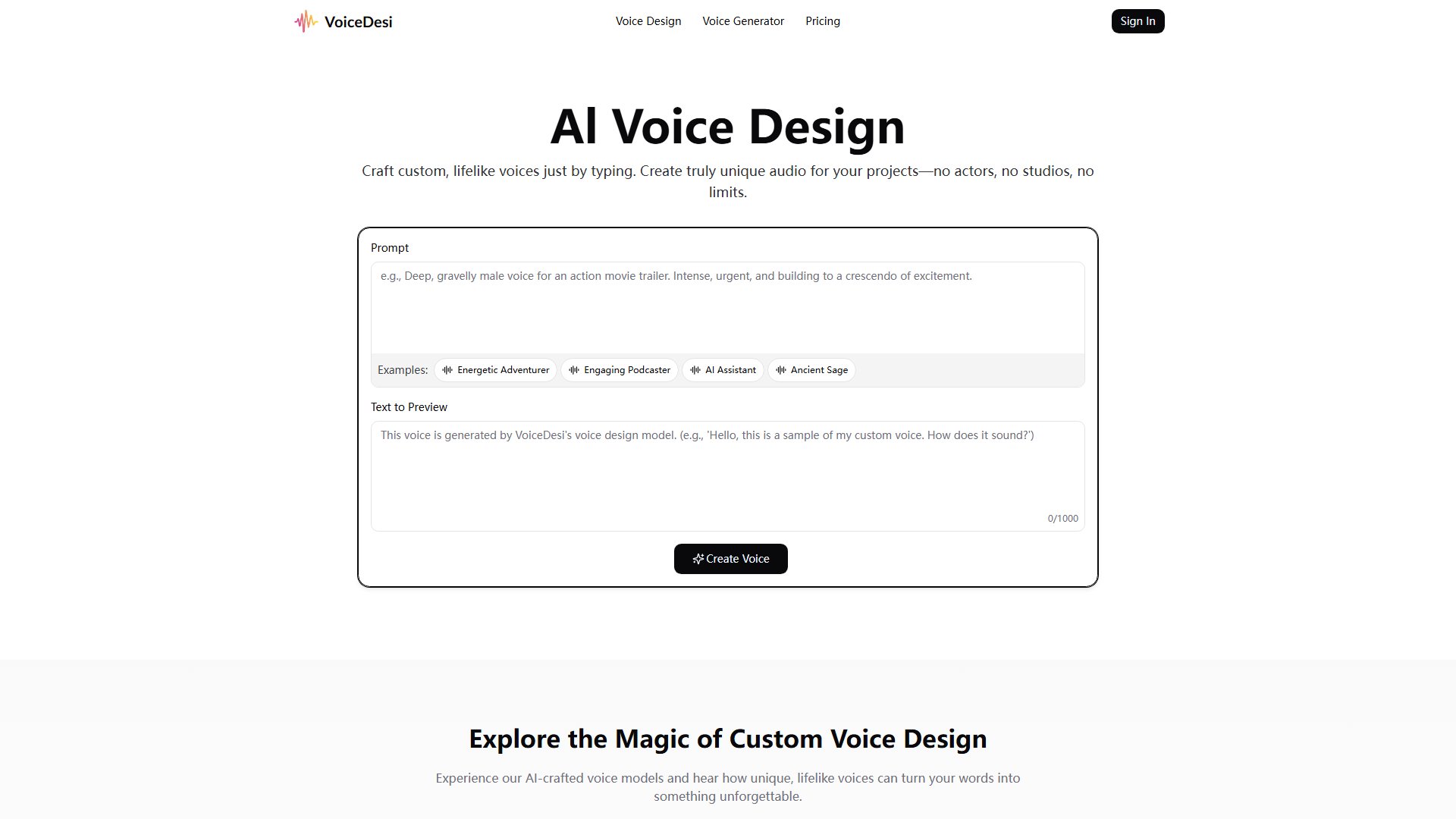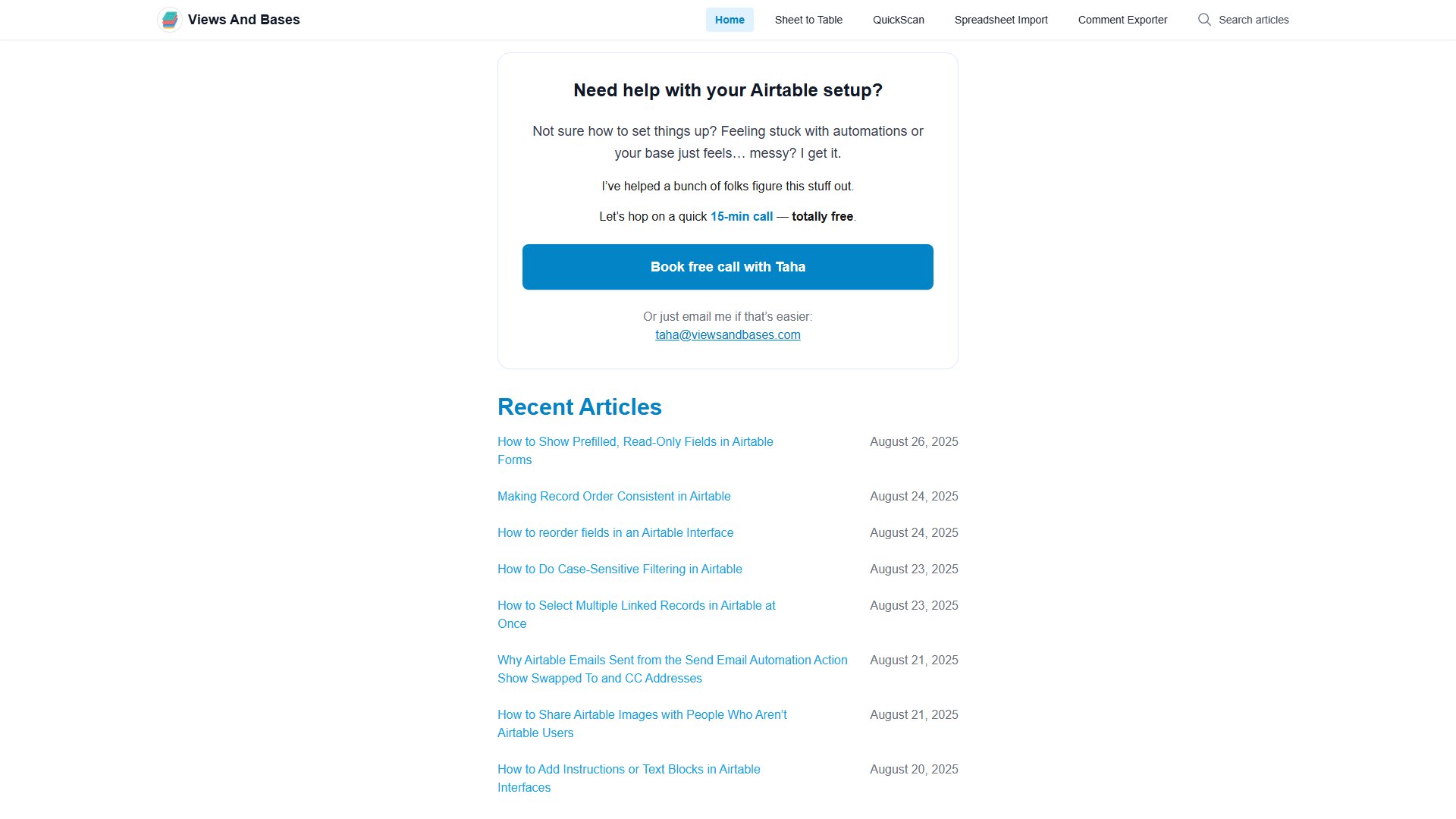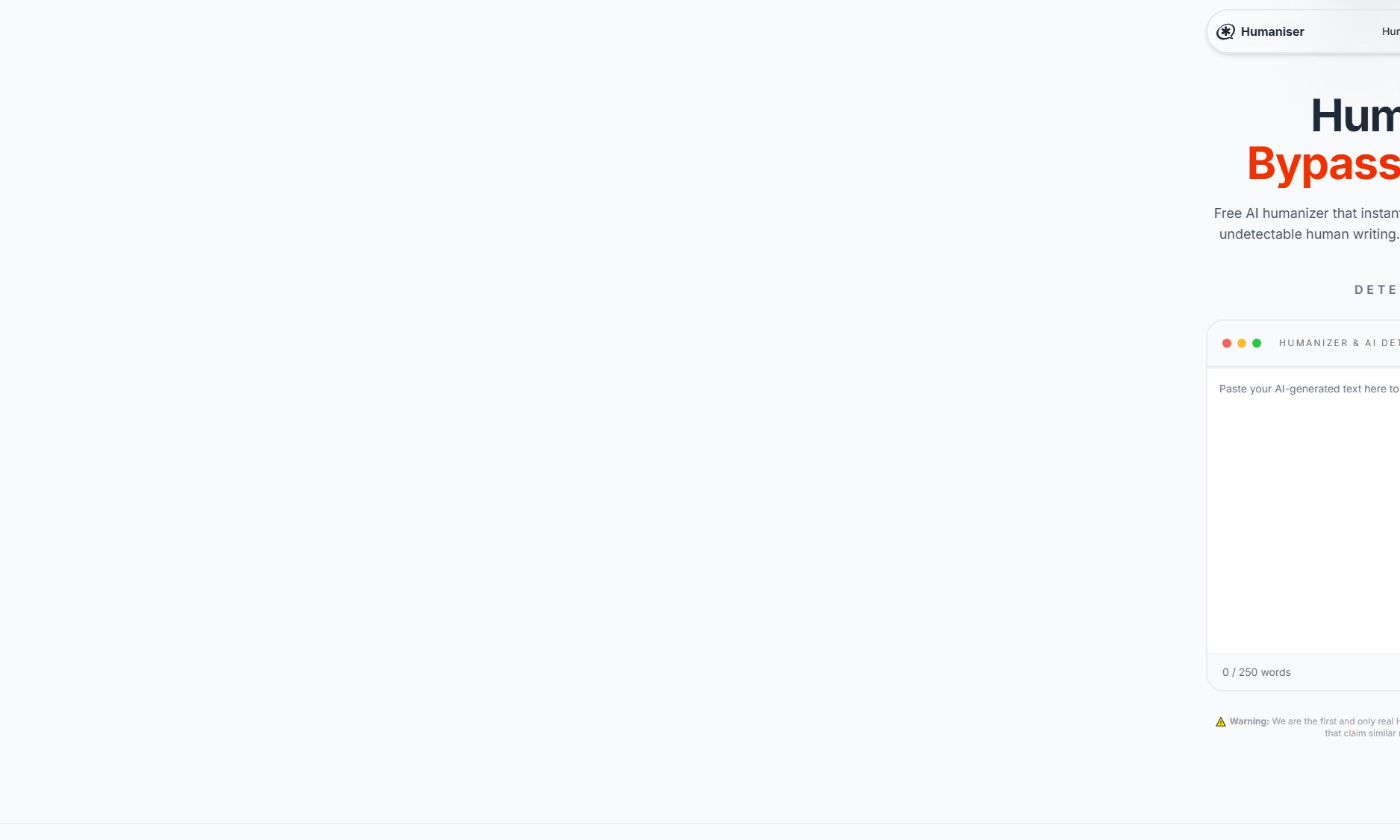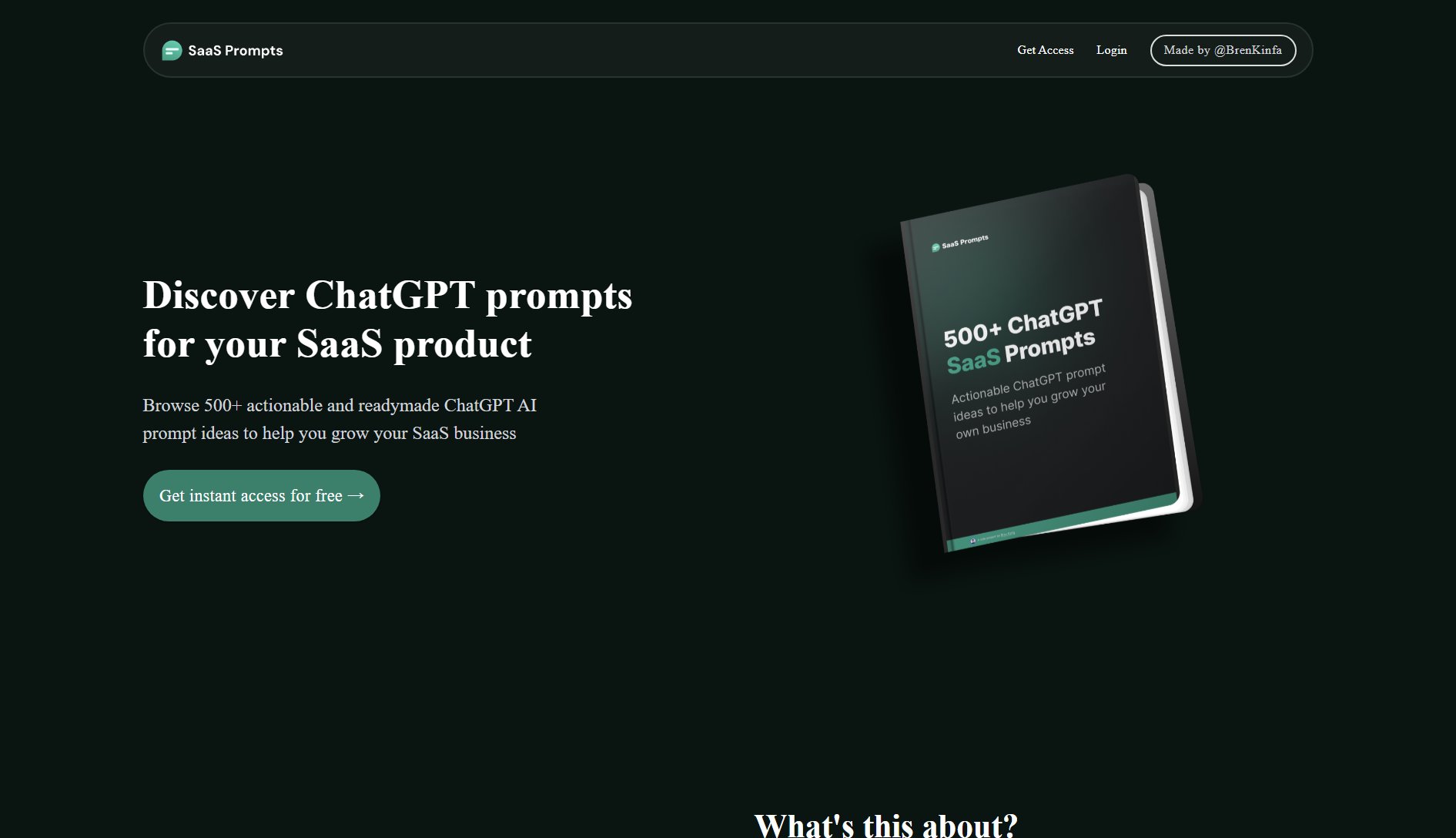ConvertText.app
Free online text case converter for developers, writers, and professionals
What is ConvertText.app? Complete Overview
ConvertText.app is a comprehensive online text case conversion tool that transforms text between various formats instantly. Designed for developers, writers, students, and business professionals, it offers a wide range of text transformation capabilities including uppercase, lowercase, sentence case, title case, camelCase, PascalCase, snake_case, kebab-case, alternating case, and reverse text. The tool solves common pain points like inconsistent text formatting, improper naming conventions in programming, and the need for professional document formatting. With its browser-based operation, ConvertText.app ensures complete privacy as all processing happens locally without storing any text on servers.
ConvertText.app Interface & Screenshots
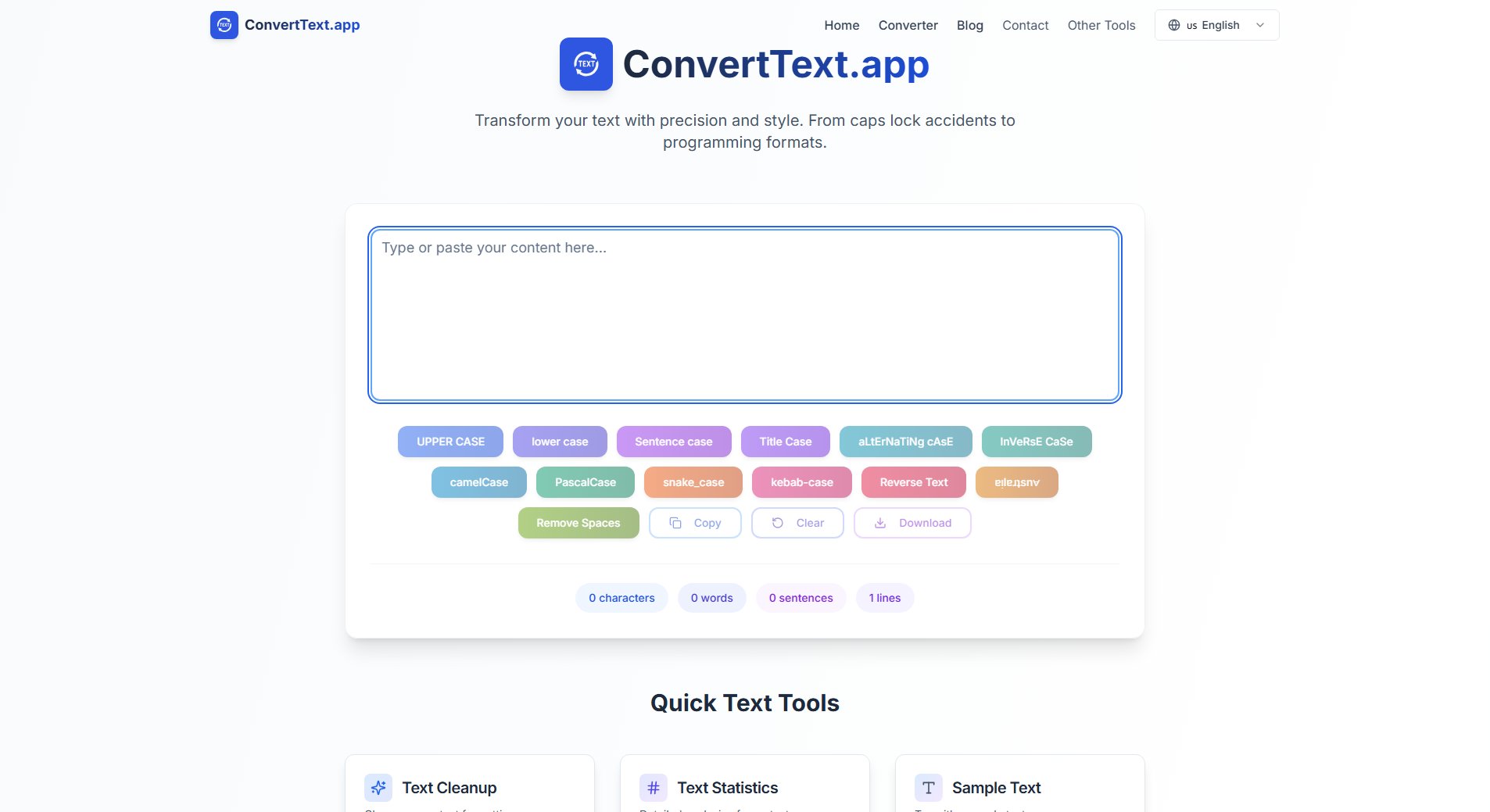
ConvertText.app Official screenshot of the tool interface
What Can ConvertText.app Do? Key Features
Sentence Case Converter
Automatically converts text to properly formatted sentences by capitalizing the first letter of each sentence while keeping the rest lowercase. Ideal for professional documents, emails, and content requiring standard grammar rules. The tool intelligently detects sentence boundaries (periods, exclamation marks, question marks) and applies proper capitalization throughout your text.
Programming Case Converters
Includes specialized converters for camelCase, PascalCase, snake_case, and kebab-case - essential formats for developers. These tools help maintain consistent naming conventions across codebases, database designs, and API development. The camelCase converter creates JavaScript-style variable names, while PascalCase is perfect for class names in object-oriented programming.
Title Case Converter
Intelligently formats text into proper title case by capitalizing major words while keeping articles, prepositions, and conjunctions lowercase (unless they're the first or last word). This feature follows standard title capitalization rules, making it perfect for book titles, article headlines, academic papers, and professional presentations.
Text Statistics
Provides detailed analysis of your text including character count (with and without spaces), word count, sentences, and lines. This feature is particularly useful for writers, editors, and content creators who need to meet specific length requirements or analyze their text composition.
Reverse Text Generator
Creates mirror text by reversing the order of characters, producing text that reads from right to left. This playful tool has applications in puzzles, creative writing, social media posts, and educational exercises. It can help students understand text manipulation concepts in a visual way.
Best ConvertText.app Use Cases & Applications
Programming Variable Naming
Developers can quickly convert between different naming conventions when working across multiple programming languages or frameworks. For example, converting a database column name from snake_case to camelCase for use in a JavaScript application.
Academic Paper Formatting
Students and researchers can ensure proper formatting of paper titles, section headings, and citations by using the Title Case and Sentence Case converters, saving time on manual capitalization corrections.
Social Media Content Creation
Content creators can generate eye-catching posts using the alternating case and reverse text features to make their content stand out in crowded social media feeds.
SEO URL Optimization
Web developers and bloggers can create SEO-friendly URLs by converting page titles to kebab-case format, improving search engine visibility and user readability.
How to Use ConvertText.app: Step-by-Step Guide
Paste or type your text into the input box on the ConvertText.app homepage. You can also use the 'Load Sample Text' button to experiment with preloaded examples.
Select your desired text conversion format from the available options (e.g., UPPERCASE, lowercase, Title Case, camelCase, etc.). Each format button is clearly labeled for easy identification.
View the converted text instantly in the output box. The conversion happens in real-time with no waiting or loading screens.
Use the 'Copy' button to copy the converted text to your clipboard or the 'Download' button to save it as a .txt file. The text statistics panel updates automatically to show character, word, and line counts.
ConvertText.app Pros and Cons: Honest Review
Pros
Considerations
Is ConvertText.app Worth It? FAQ & Reviews
Yes! ConvertText.app is completely free to use with no restrictions, sign-ups, or hidden fees. All conversion tools are available instantly in your browser without any limitations.
No, all text conversion happens locally in your browser. Your text is never sent to our servers, stored, or saved. Once you close the browser tab, your text is completely gone.
Yes, ConvertText.app can be used for personal, educational, and commercial projects without any restrictions. There are no licensing requirements for business use.
ConvertText.app is fully responsive and works perfectly on smartphones, tablets, and desktop computers. The interface automatically adapts to your screen size.
There's no strict character limit, but very large texts (100,000+ characters) may slow down your browser. For optimal performance, we recommend processing extremely large documents in smaller chunks.