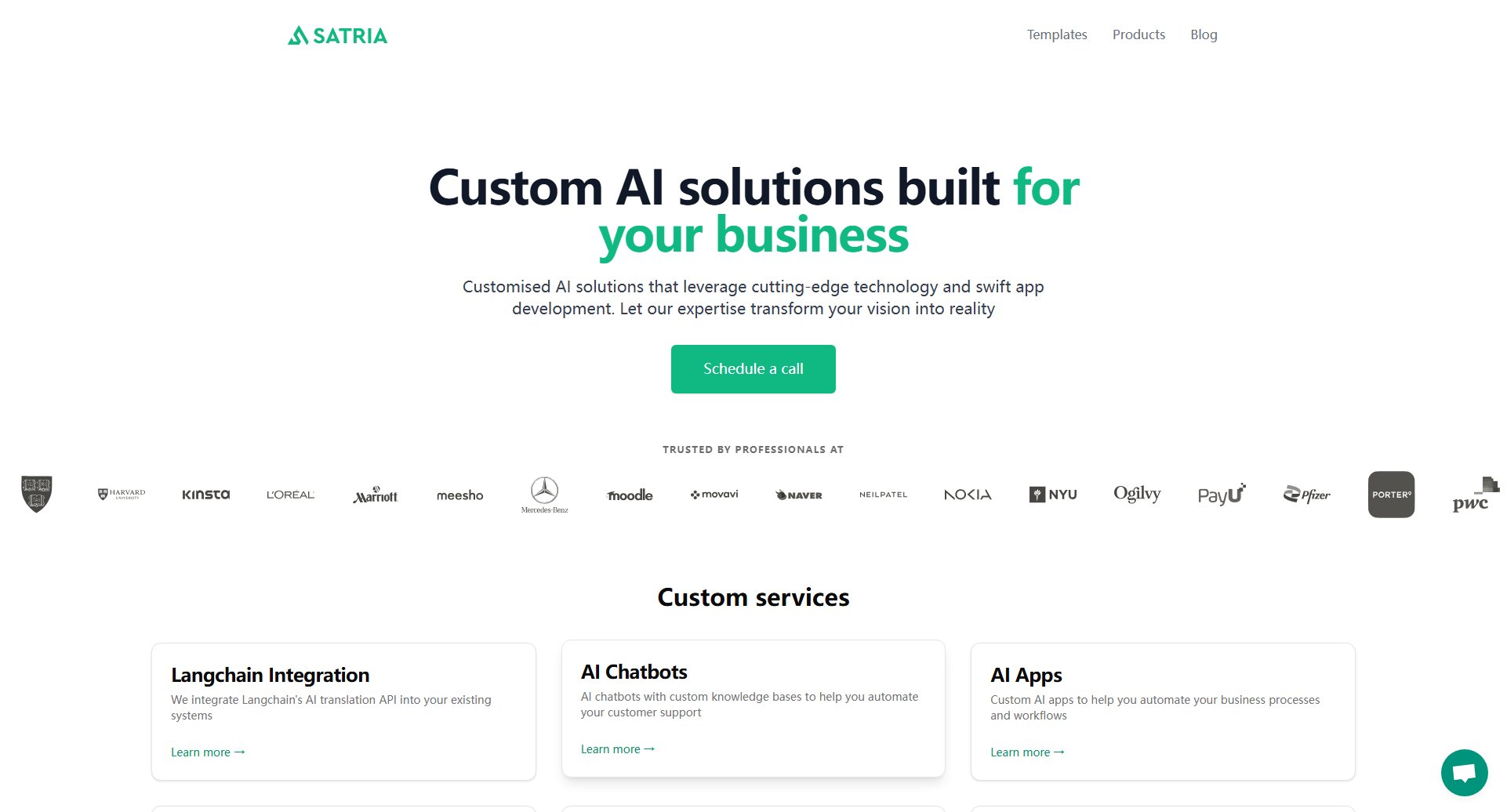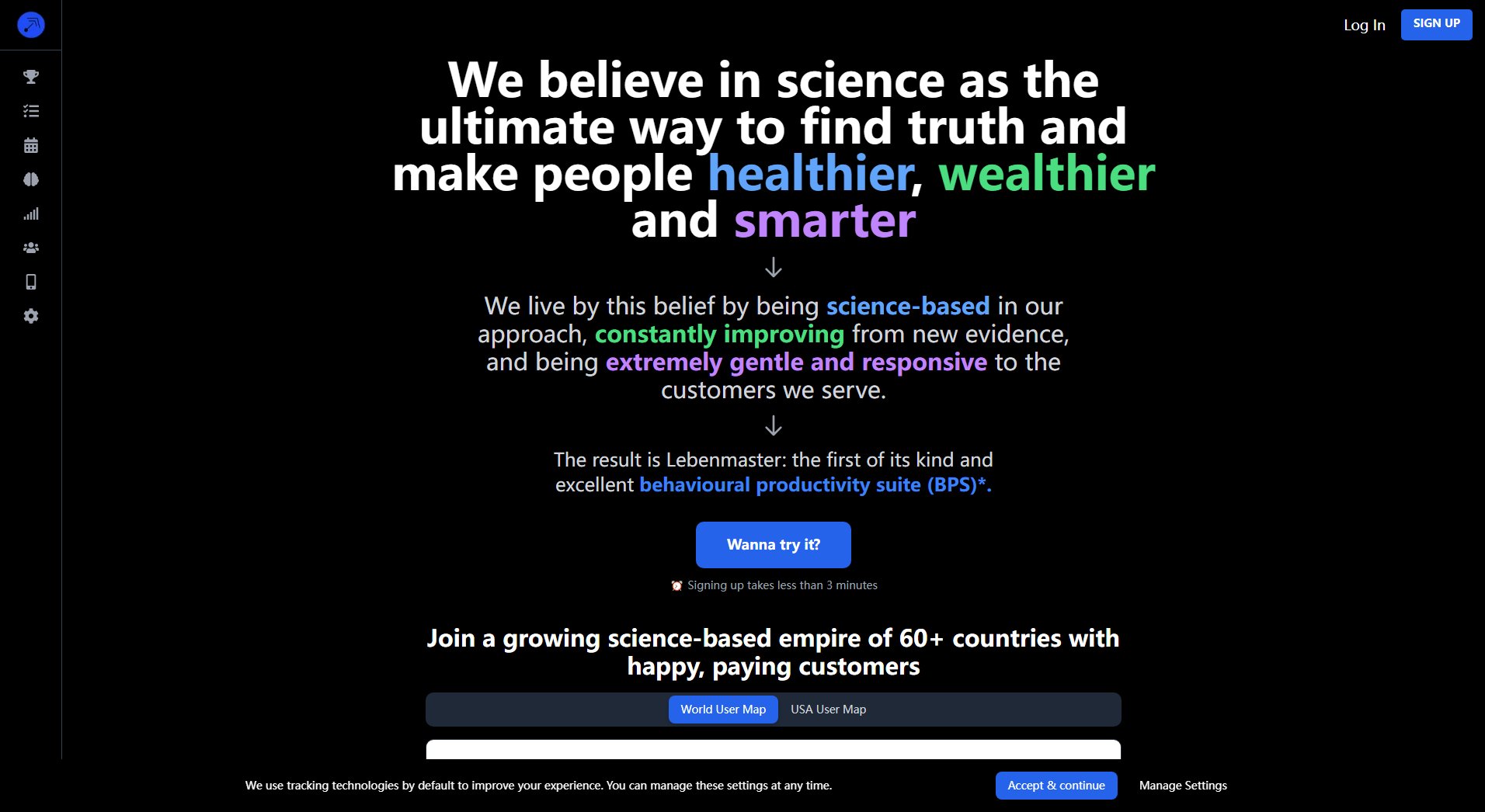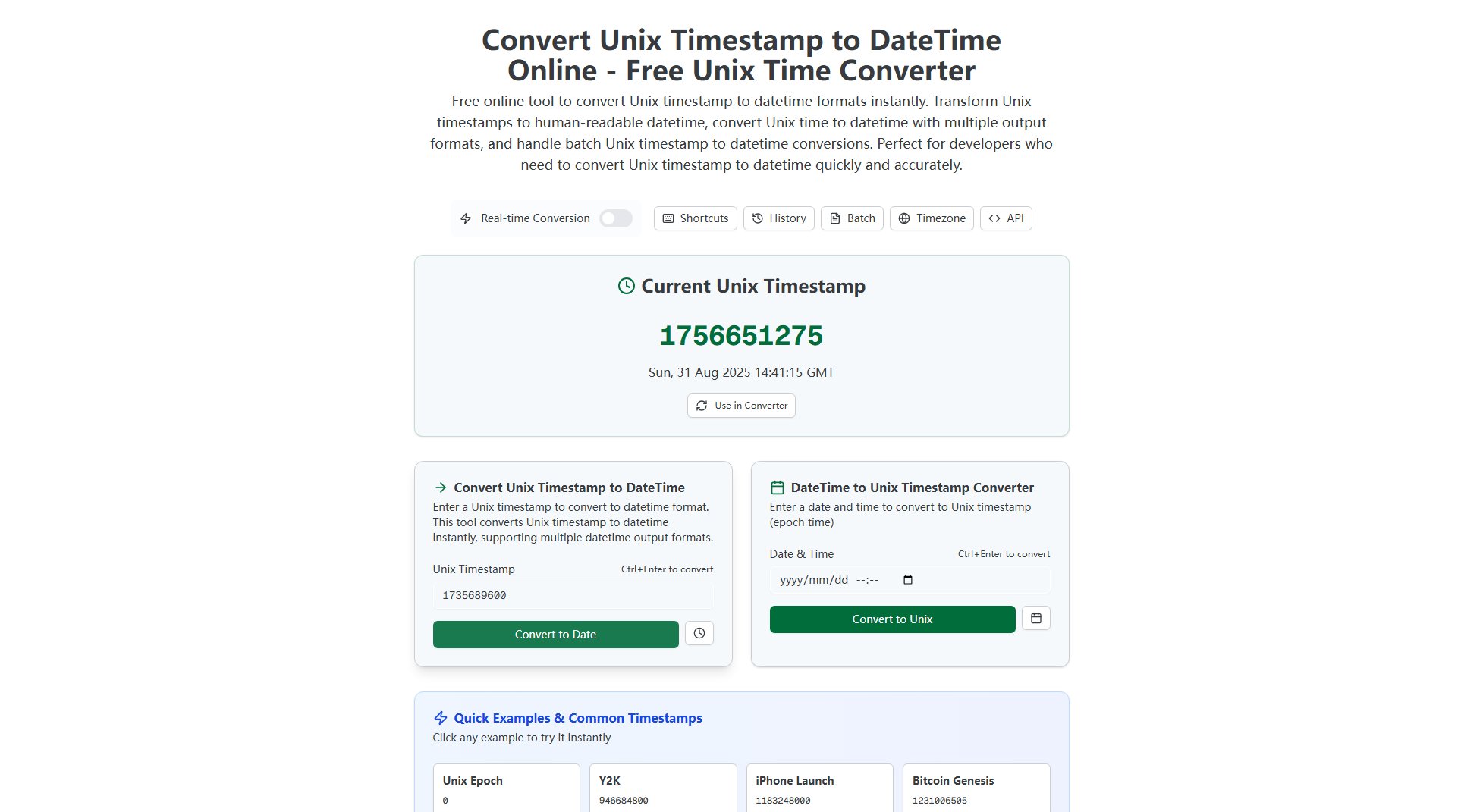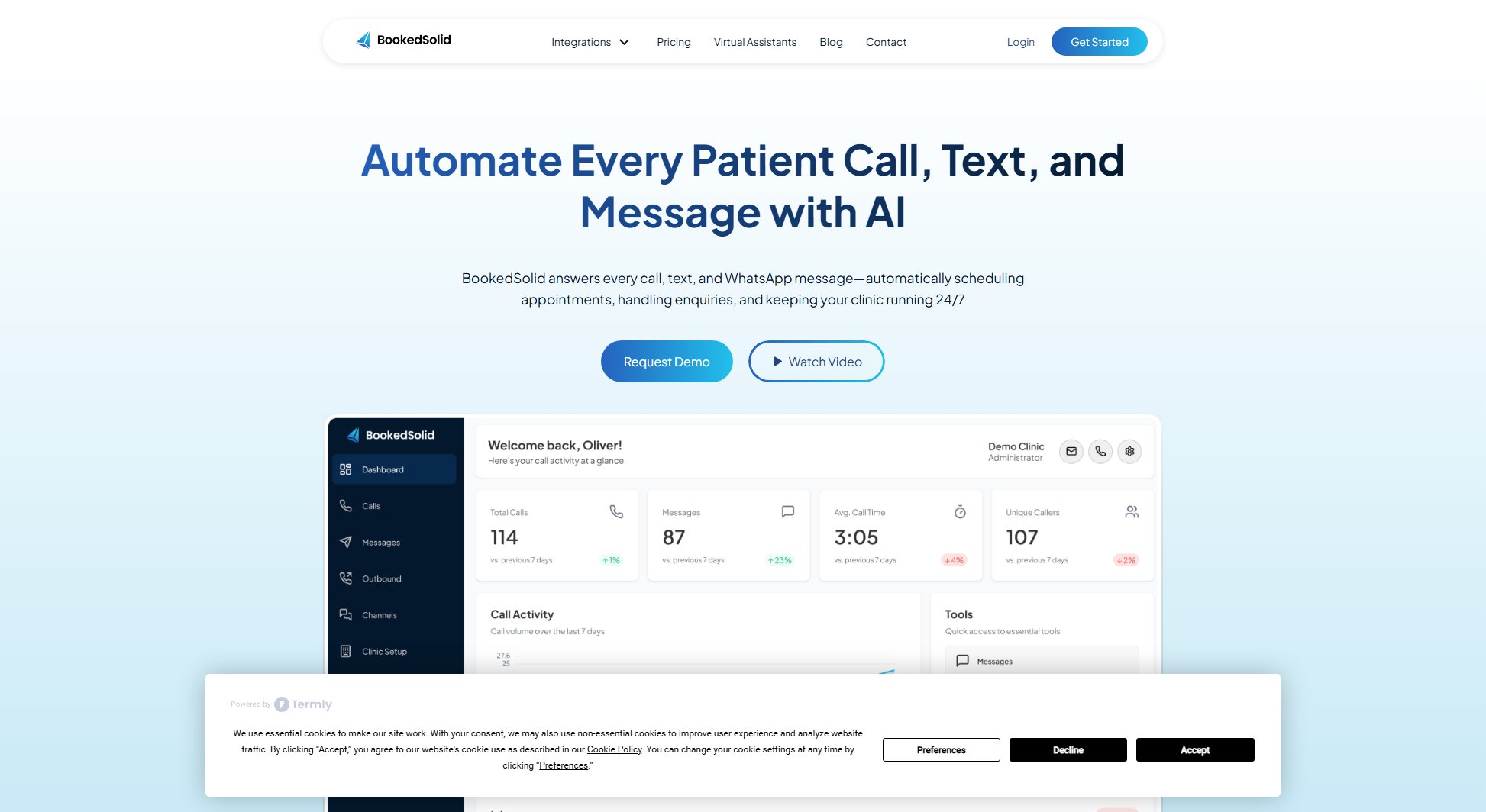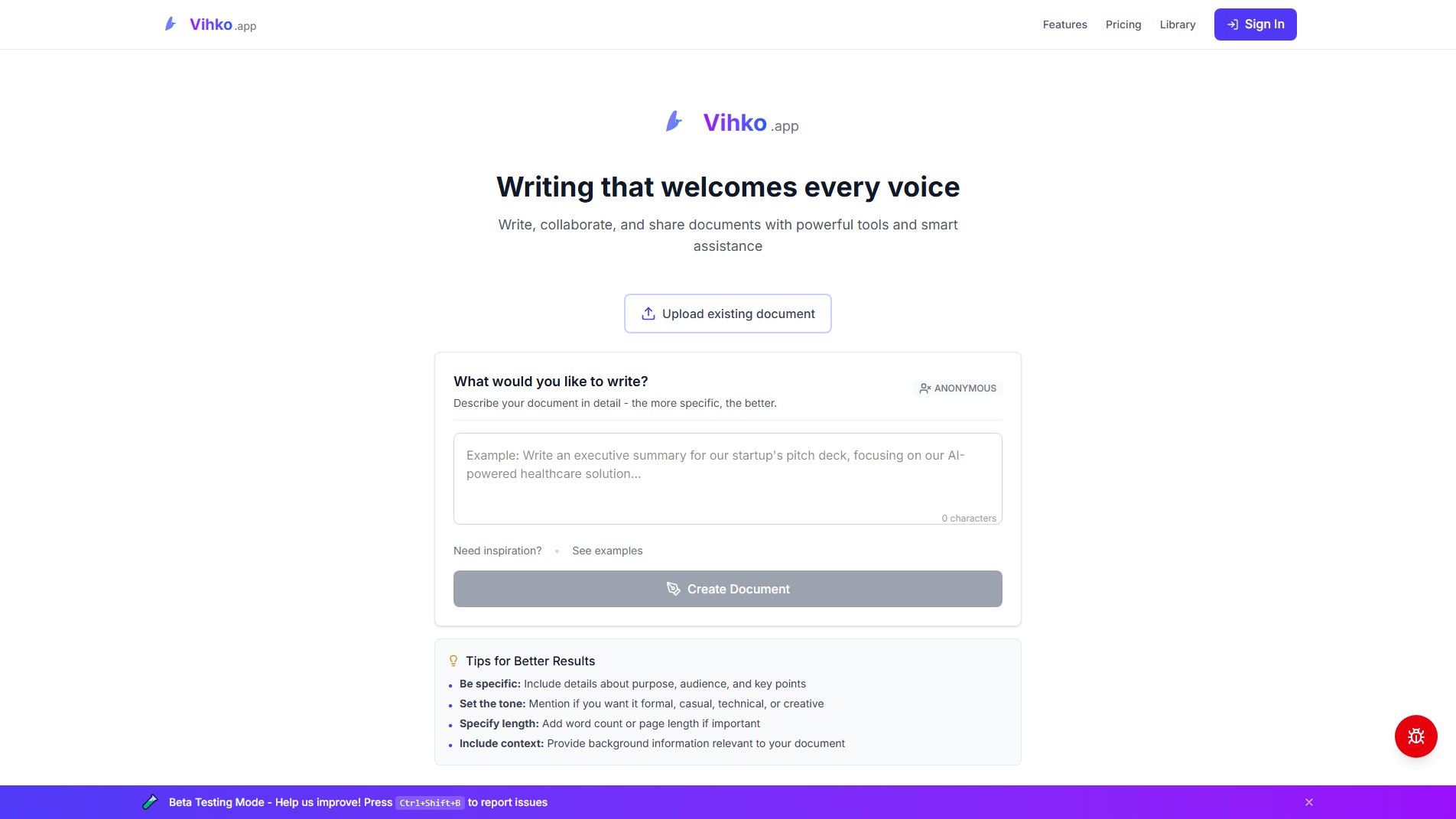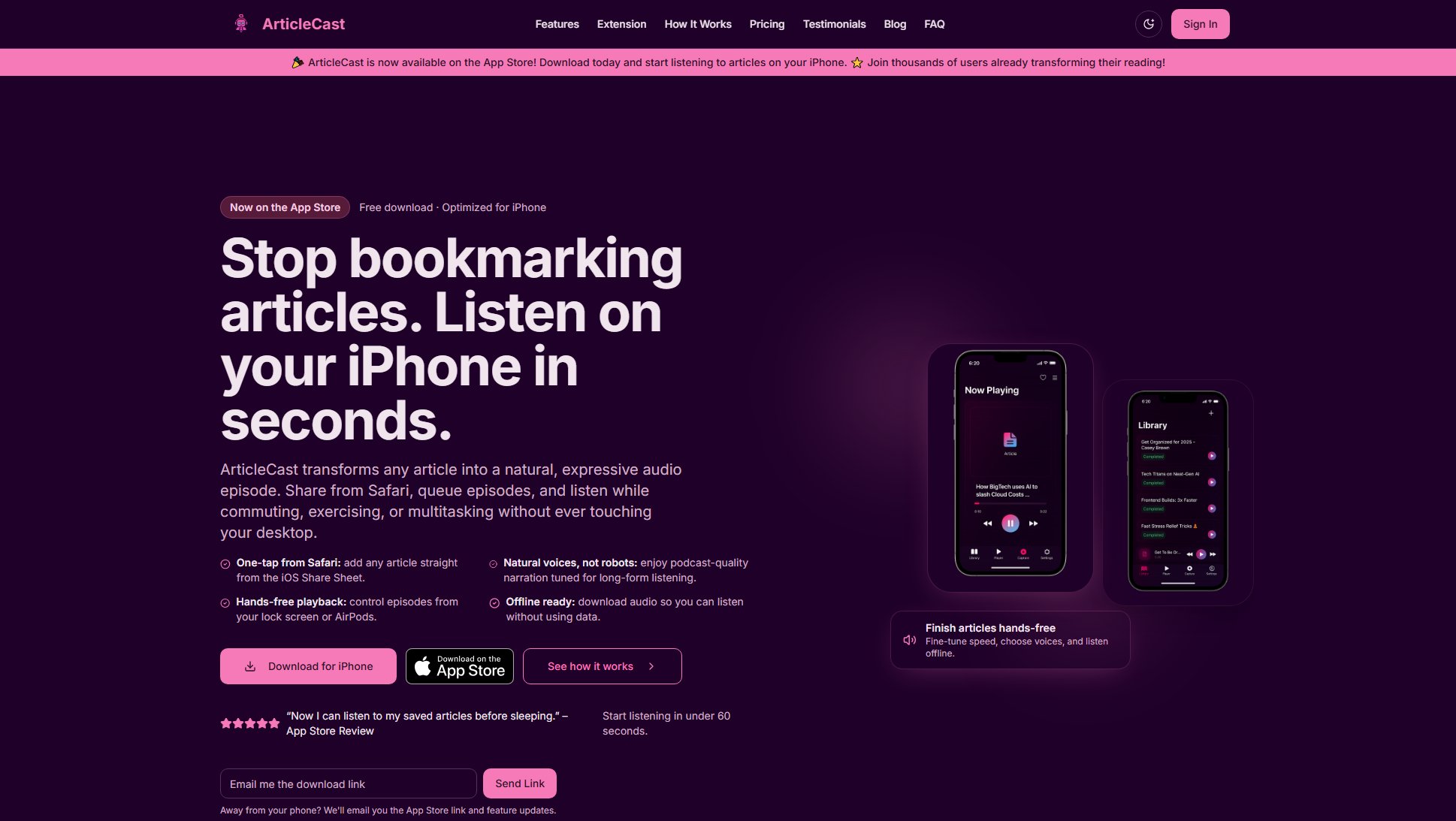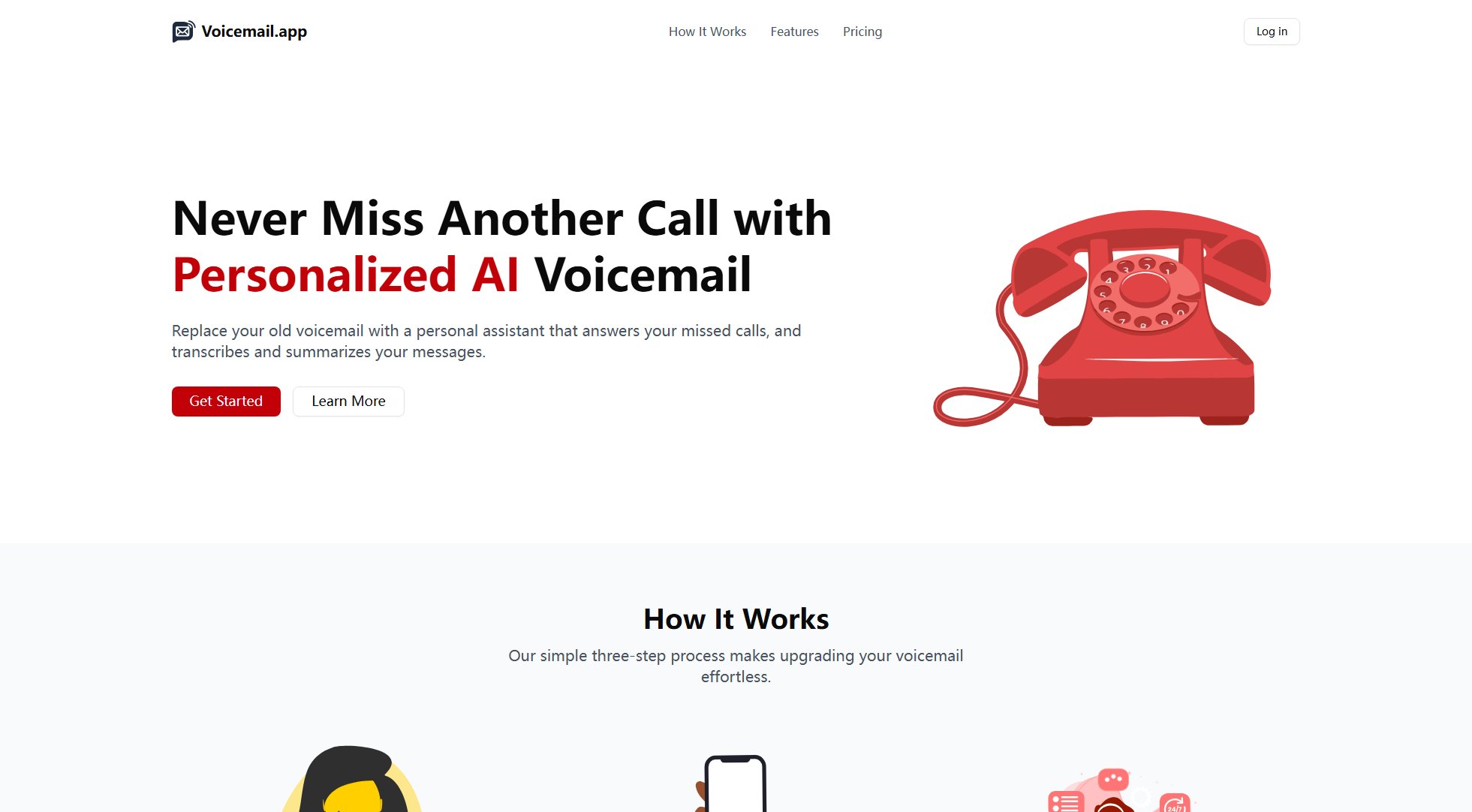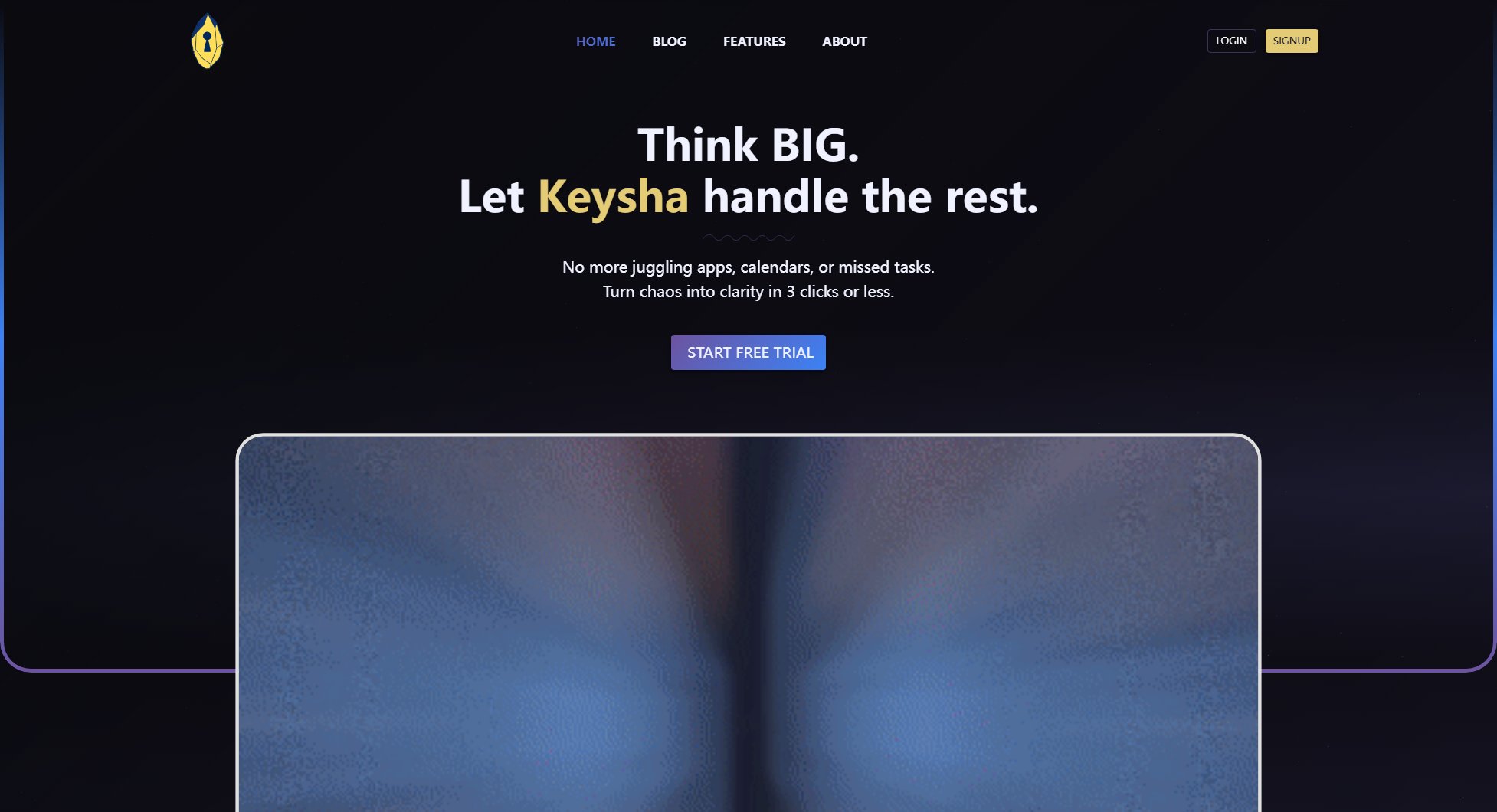Gemini Commands
AI-powered coding commands for streamlined development workflows
What is Gemini Commands? Complete Overview
Gemini Commands is a collection of powerful, AI-powered coding commands designed for the Gemini CLI. It offers developers a wide range of pre-built commands to enhance their workflow, from implementing UI designs with Tailwind CSS to performing security audits and estimating story points. The platform also encourages community contributions, allowing users to share their own command creations. Target users include developers, product managers, and technical teams looking to automate and optimize their coding processes. With categories spanning development, design, security, estimation, and more, Gemini Commands provides tailored solutions for various technical needs.
Gemini Commands Interface & Screenshots
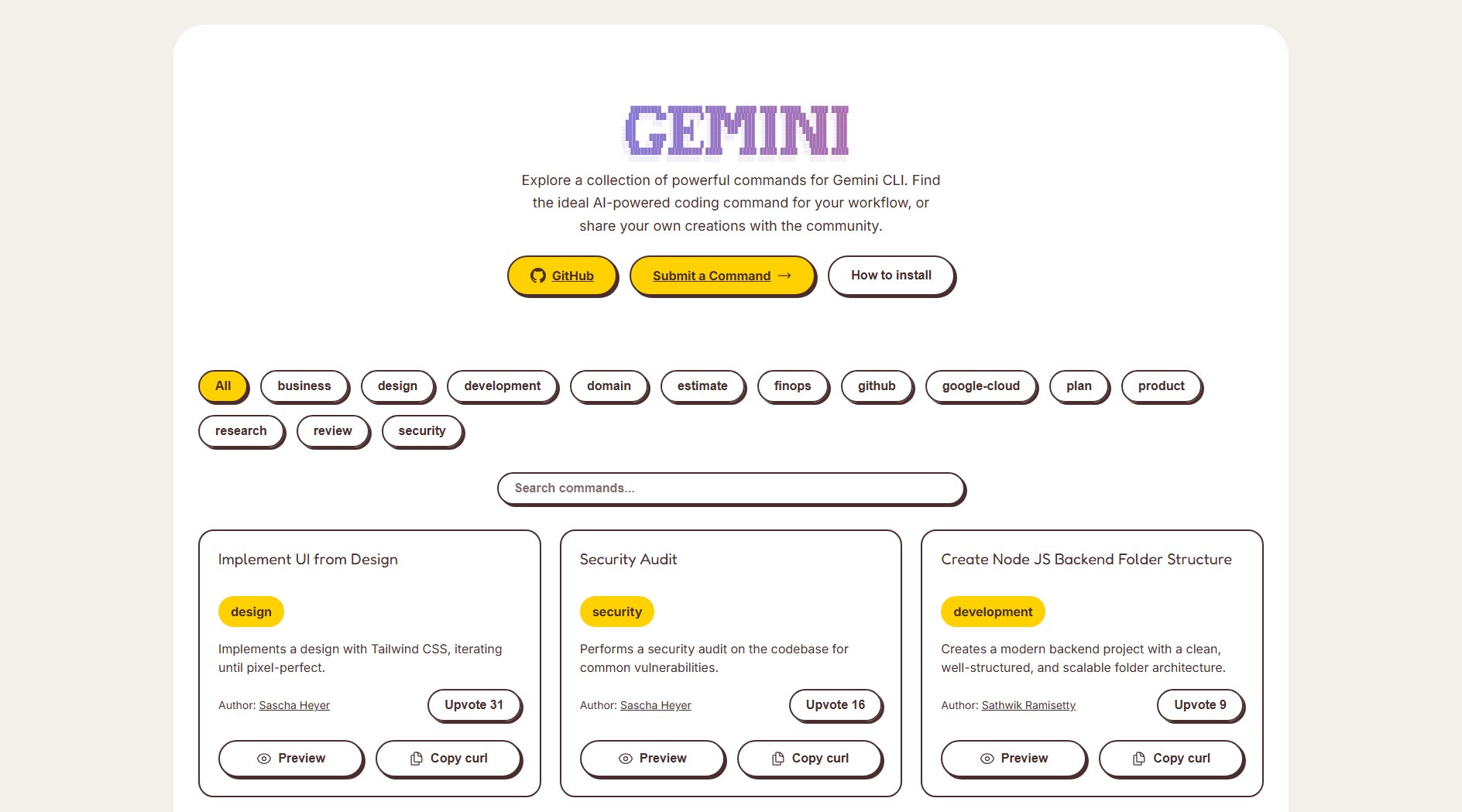
Gemini Commands Official screenshot of the tool interface
What Can Gemini Commands Do? Key Features
Implement UI from Design
Automatically implements a design with Tailwind CSS, iterating until achieving pixel-perfect results. This command saves hours of manual coding by translating design specifications into functional code.
Security Audit
Performs comprehensive security audits on codebases, identifying common vulnerabilities and potential security risks. This feature helps maintain robust application security standards.
Create Node JS Backend Folder Structure
Generates modern backend projects with clean, well-structured, and scalable folder architectures, following best practices for Node.js development.
GitHub Commit Automation
Stages all changes and generates commits with automated, structured messages, streamlining version control workflows.
Cloud Cost Analyzer
Analyzes code for potential cloud cost issues and provides optimization recommendations, helping teams manage their cloud infrastructure expenses.
Martin Fowler Code Auditor
Assesses enterprise-grade code quality based on Martin Fowler's software engineering principles, ideal for architectural reviews and major releases.
Best Gemini Commands Use Cases & Applications
Rapid Prototyping
Frontend developers can quickly implement UI designs by using the 'Implement UI from Design' command, reducing time-to-prototype from hours to minutes.
Code Quality Assurance
Engineering teams can maintain high code standards by regularly running the 'Martin Fowler Code Auditor' before major releases.
Cloud Infrastructure Optimization
DevOps teams can use the 'Cloud Cost Analyzer' to identify and eliminate unnecessary cloud expenses in their infrastructure.
Agile Planning
Product teams can leverage the 'Story Points' commands to quickly estimate feature complexity during sprint planning sessions.
How to Use Gemini Commands: Step-by-Step Guide
Install the Gemini CLI following the official documentation to set up the command-line interface on your system.
Browse the available commands on the Gemini Commands website or through the CLI interface to find the functionality you need.
Select and copy the curl command for your chosen functionality, or use the CLI command directly if installed.
Execute the command in your development environment, providing any required parameters or context.
Review and implement the generated output in your project, customizing as needed.
For contributors, log in with GitHub to submit new commands through the contribution portal.
Gemini Commands Pros and Cons: Honest Review
Pros
Considerations
Is Gemini Commands Worth It? FAQ & Reviews
Yes, all community-created commands are currently available for free through the Gemini CLI.
You can contribute by logging in with your GitHub account on the Contribute page and uploading your command.
While many commands are language-agnostic, most current implementations focus on JavaScript/Node.js and web development technologies.
Yes, commands can be used in both personal and commercial projects, though you should review any specific licensing for individual commands.
New commands are added regularly by the community, with popular contributors frequently updating and expanding the collection.