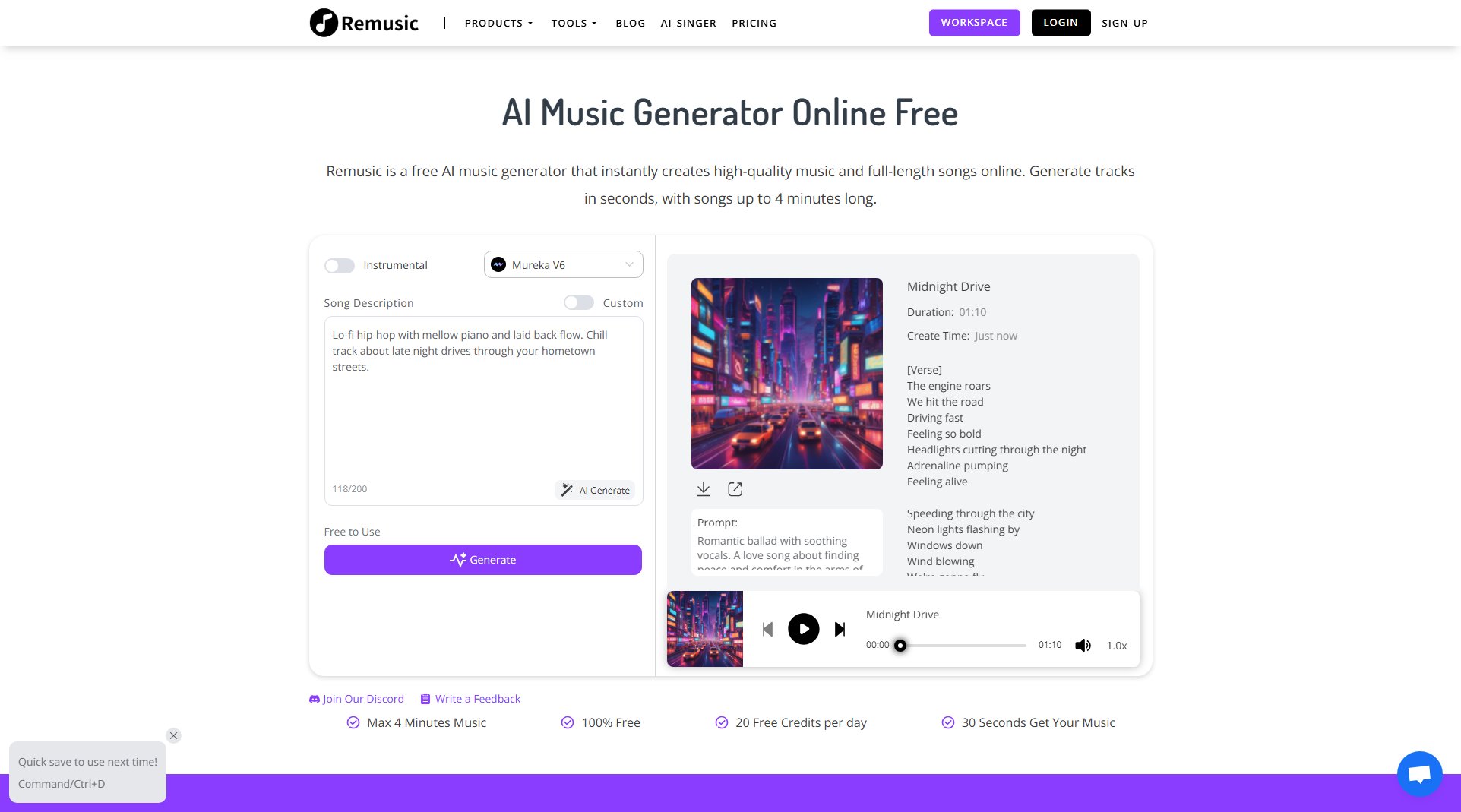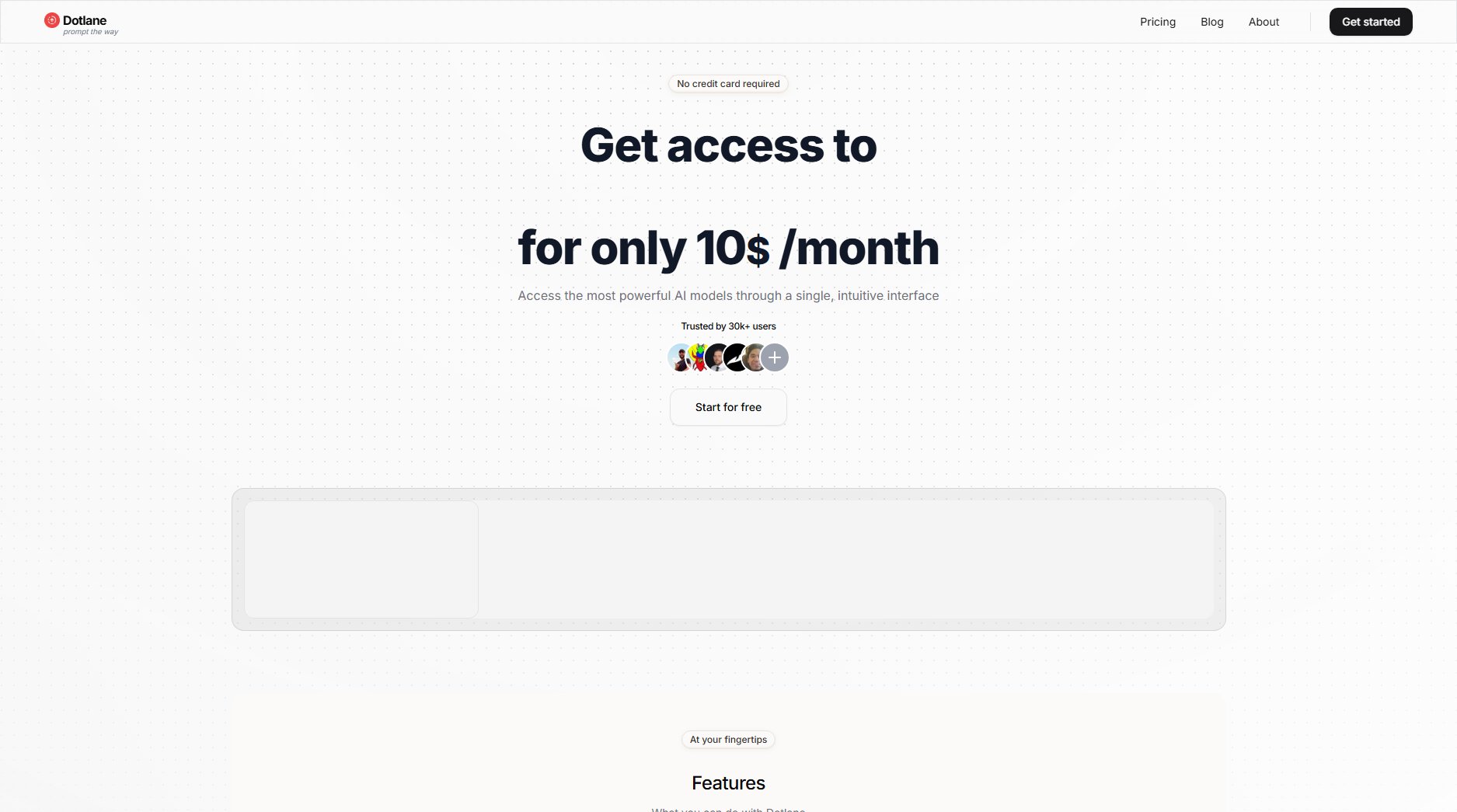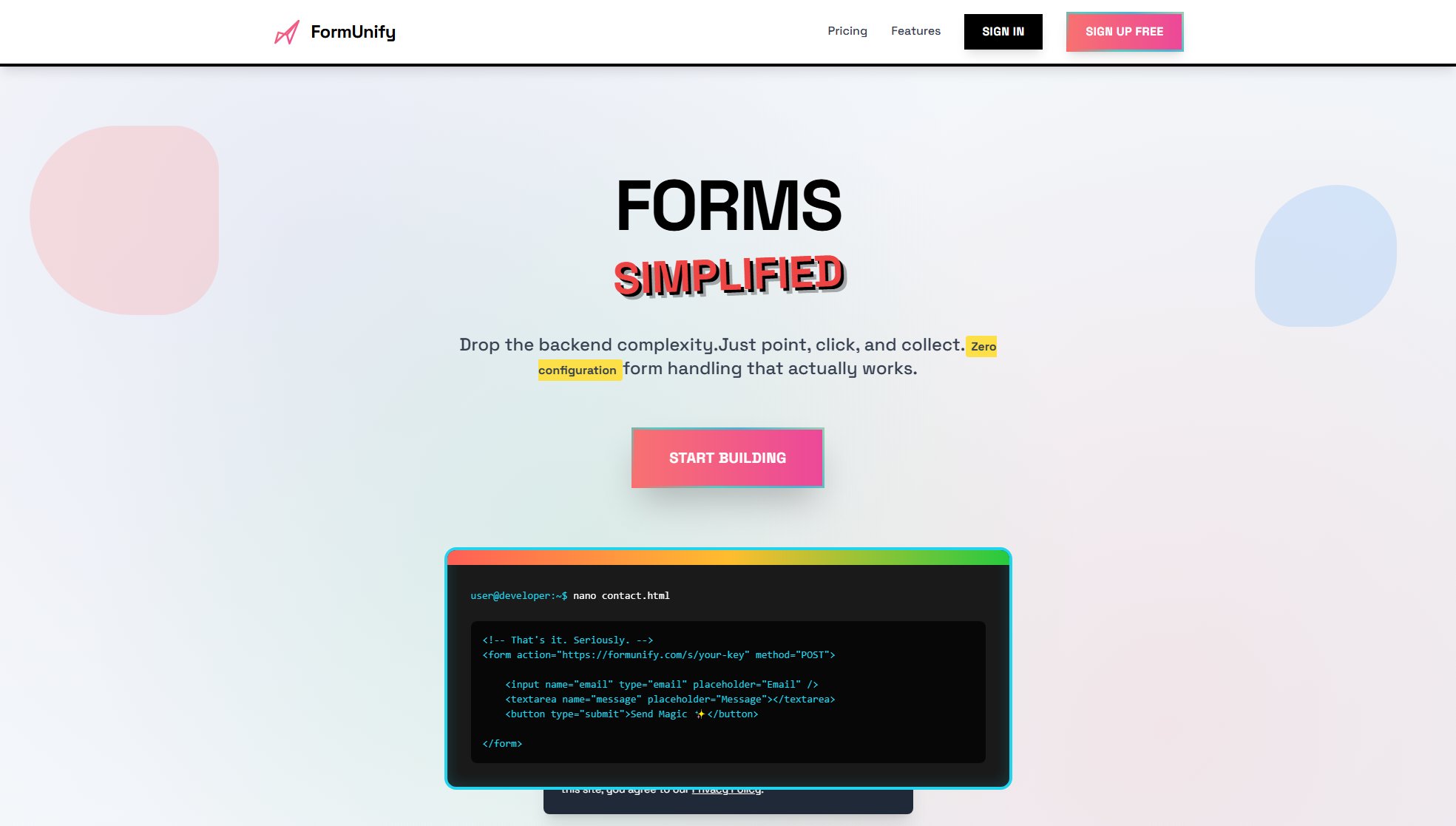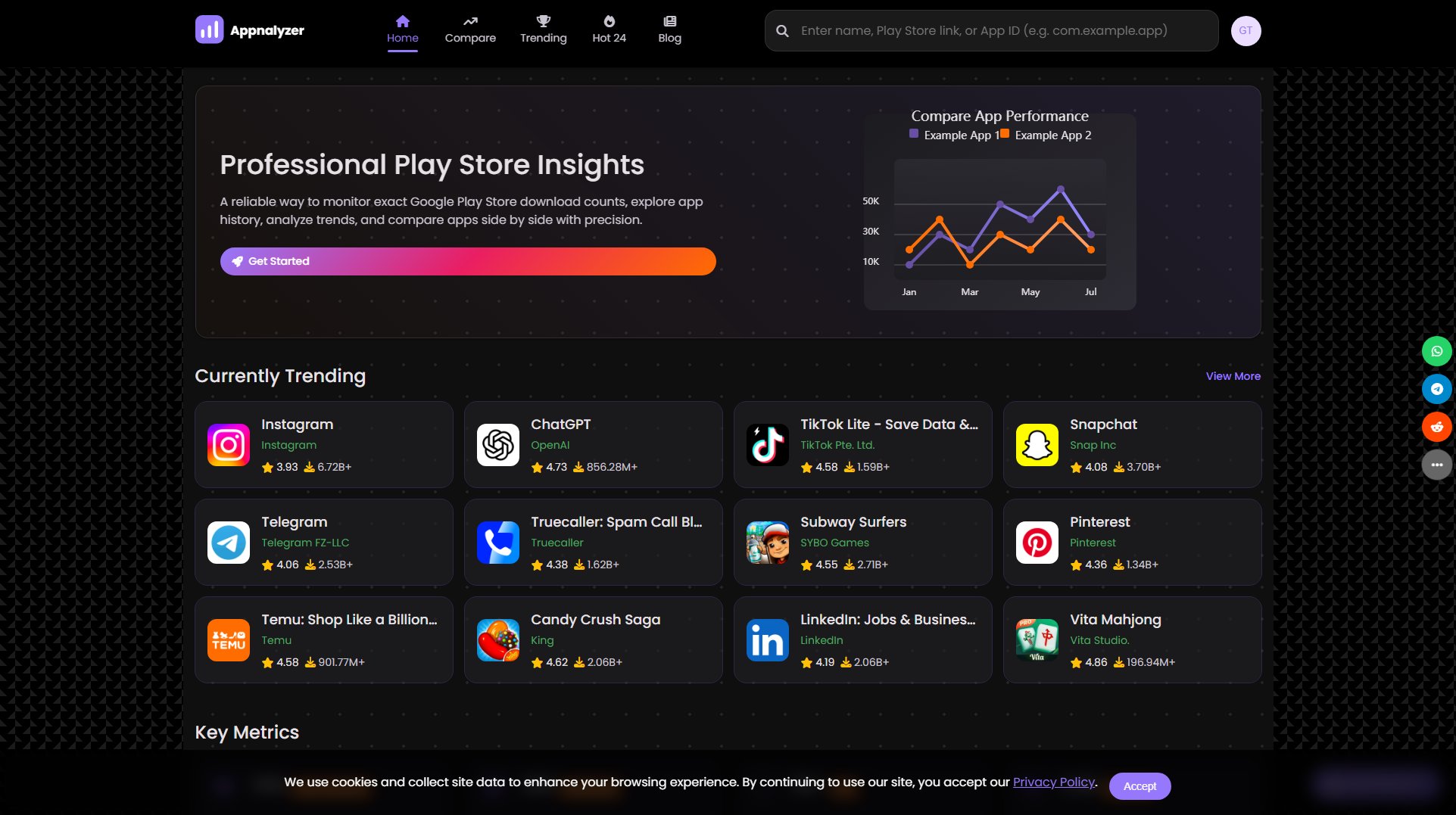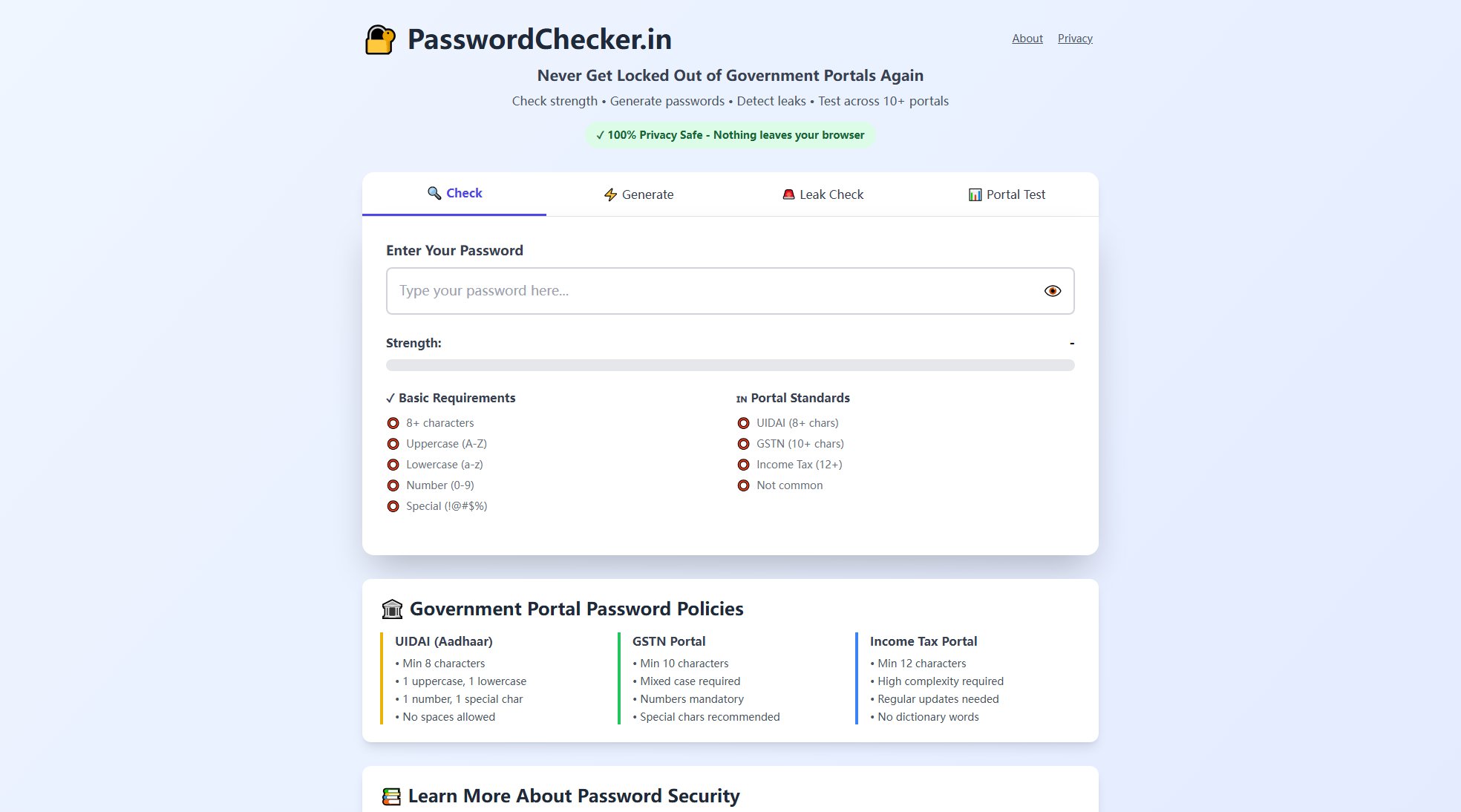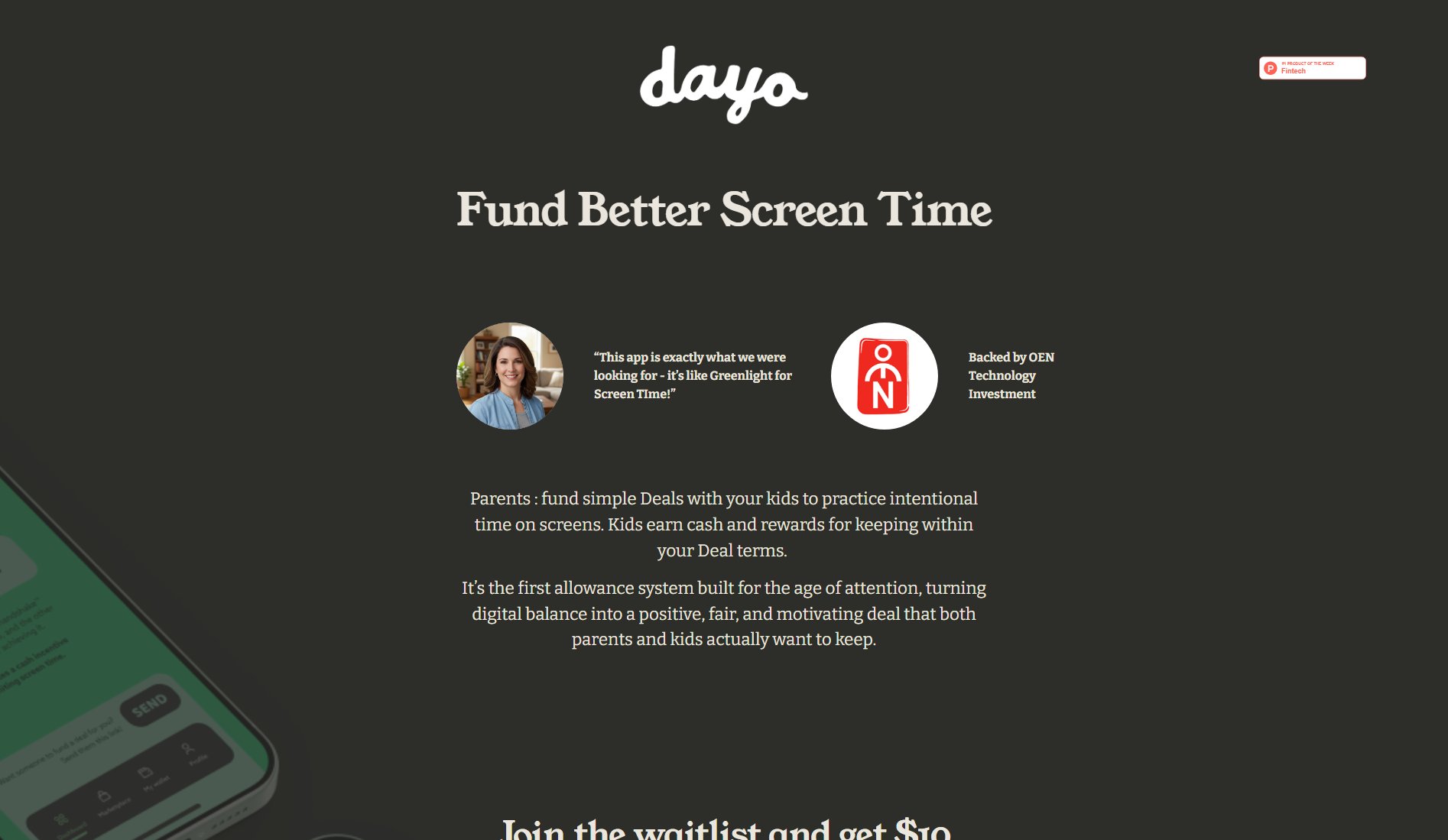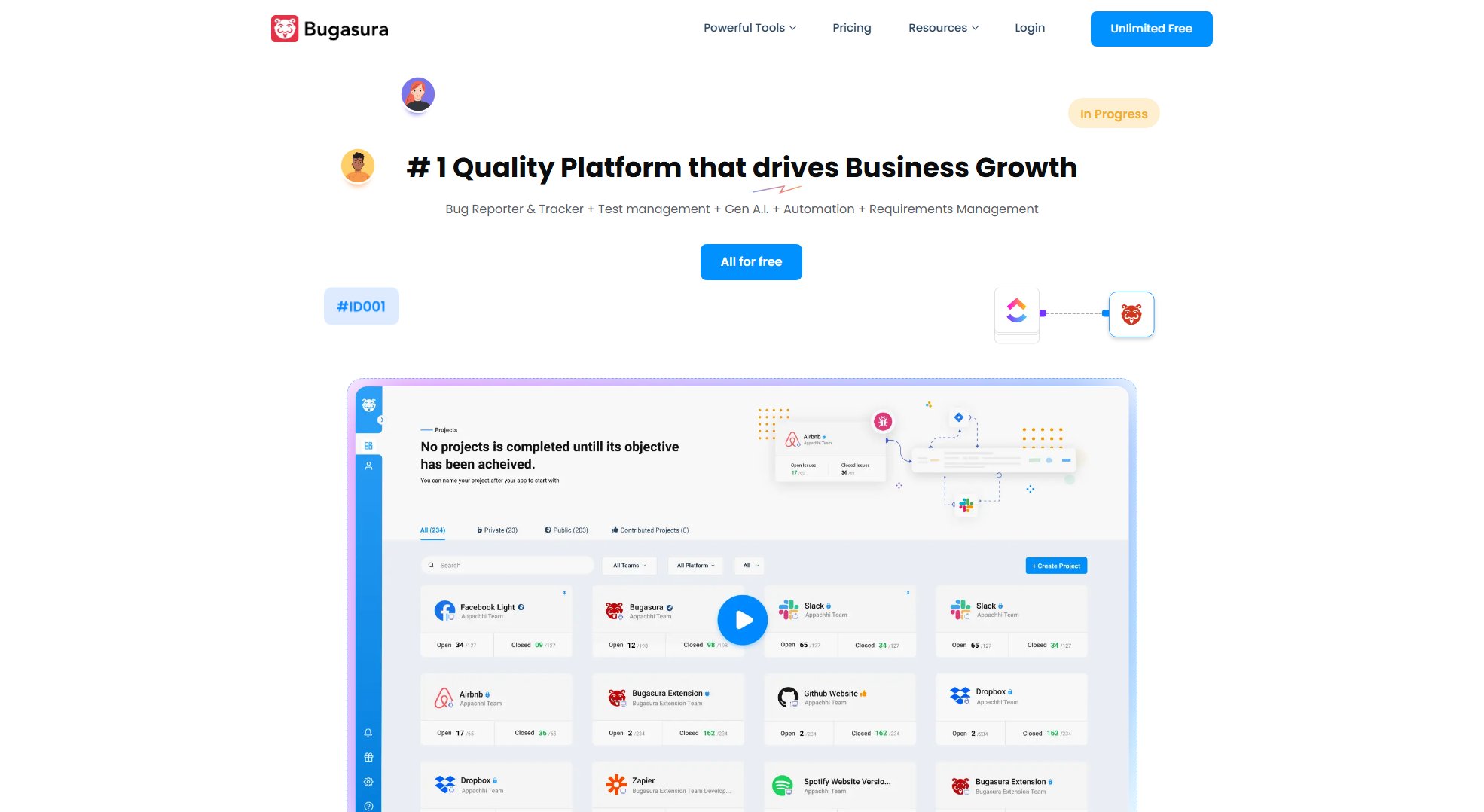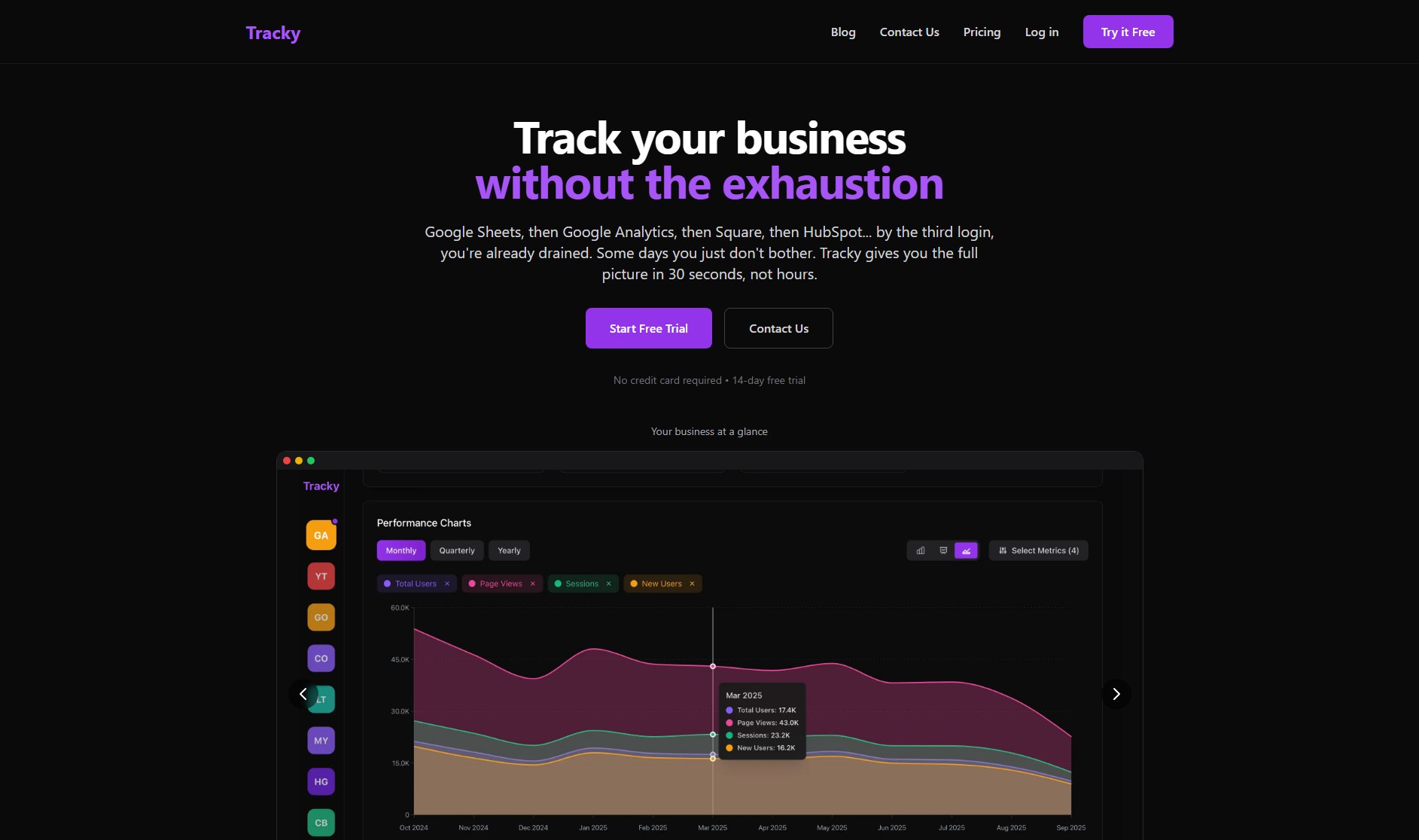QuickDocs
From Notion to Docs in minutes
What is QuickDocs? Complete Overview
QuickDocs is a powerful platform that transforms Notion pages into professional documentation websites effortlessly. Designed for solo creators and teams, it eliminates the need for coding and complex setups by leveraging Notion as a CMS. With QuickDocs, users can create unlimited documentation sites, analyze traffic, and optimize for SEO without any hassle. The platform is ideal for developers, content creators, and businesses looking to streamline their documentation process. QuickDocs offers a 7-day free trial, making it easy to get started and experience its benefits firsthand.
QuickDocs Interface & Screenshots
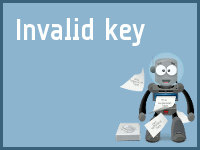
QuickDocs Official screenshot of the tool interface
What Can QuickDocs Do? Key Features
Notion Integration
QuickDocs seamlessly integrates with Notion, allowing users to write and manage their documentation directly in Notion. This eliminates the need for learning new tools or writing in Markdown, saving time and effort.
Unlimited Documentation Sites
Users can create as many documentation sites as they need without any additional charges. Each site comes with a custom subdomain and dedicated analytics, providing flexibility and scalability.
Inbuilt Analytics
QuickDocs provides detailed analytics for each documentation site, including page views, visitors, referrers, and clicks. This helps users understand their audience and optimize their content for better engagement.
SEO Optimization
QuickDocs handles all SEO-related tasks, including setting proper tags, canonical URLs, and structured schema markup. Users only need to focus on creating quality content while QuickDocs ensures optimal search engine visibility.
Programmatic SEO
The platform supports programmatic SEO, enabling users to customize keywords and Open Graph images for each site. This feature enhances the discoverability and shareability of documentation.
Best QuickDocs Use Cases & Applications
Developer Documentation
Developers can use QuickDocs to create and maintain API documentation, tutorials, and release notes. The seamless Notion integration ensures that updates are reflected instantly on the live site.
Product Documentation
Businesses can leverage QuickDocs to build comprehensive product documentation, user guides, and FAQs. The SEO optimization ensures that customers can easily find the information they need.
Team Knowledge Base
Teams can collaborate on Notion to create an internal knowledge base and publish it using QuickDocs. This simplifies knowledge sharing and onboarding processes.
How to Use QuickDocs: Step-by-Step Guide
Sign up for a QuickDocs account and start your 7-day free trial. No credit card is required to begin.
Connect your Notion account to QuickDocs. This allows you to use Notion as your CMS for creating and managing documentation.
Create a new documentation site by selecting the Notion pages you want to publish. Customize the subdomain and SEO settings as needed.
Publish your documentation site with a single click. QuickDocs will automatically generate a professional-looking website from your Notion content.
Monitor your site's performance using the inbuilt analytics dashboard. Use the insights to refine your content and improve user engagement.
QuickDocs Pros and Cons: Honest Review
Pros
Considerations
Is QuickDocs Worth It? FAQ & Reviews
If you're just getting started, the 10k pageviews per month plan is a great choice. You can always upgrade as your traffic grows.
Nothing drastic. You'll receive an email notification to upgrade. If you don't upgrade within 7 days, your dashboard will be temporarily locked until you take action.
Yes! QuickDocs offers a 7-day free trial with no credit card required. This allows you to test all features before committing to a plan.
No coding is required. QuickDocs is designed to be user-friendly, allowing you to set up and publish your documentation in minutes using Notion.