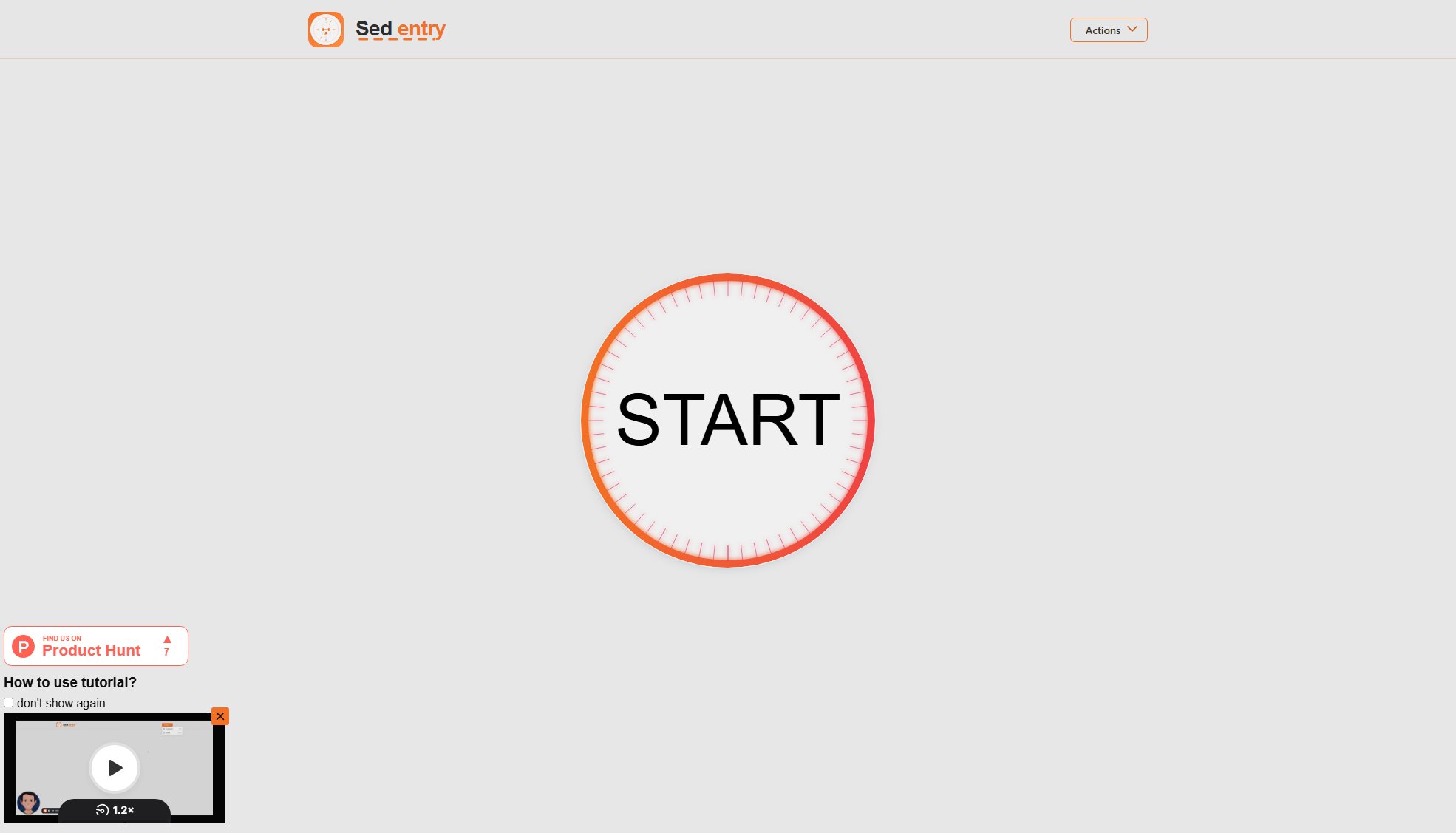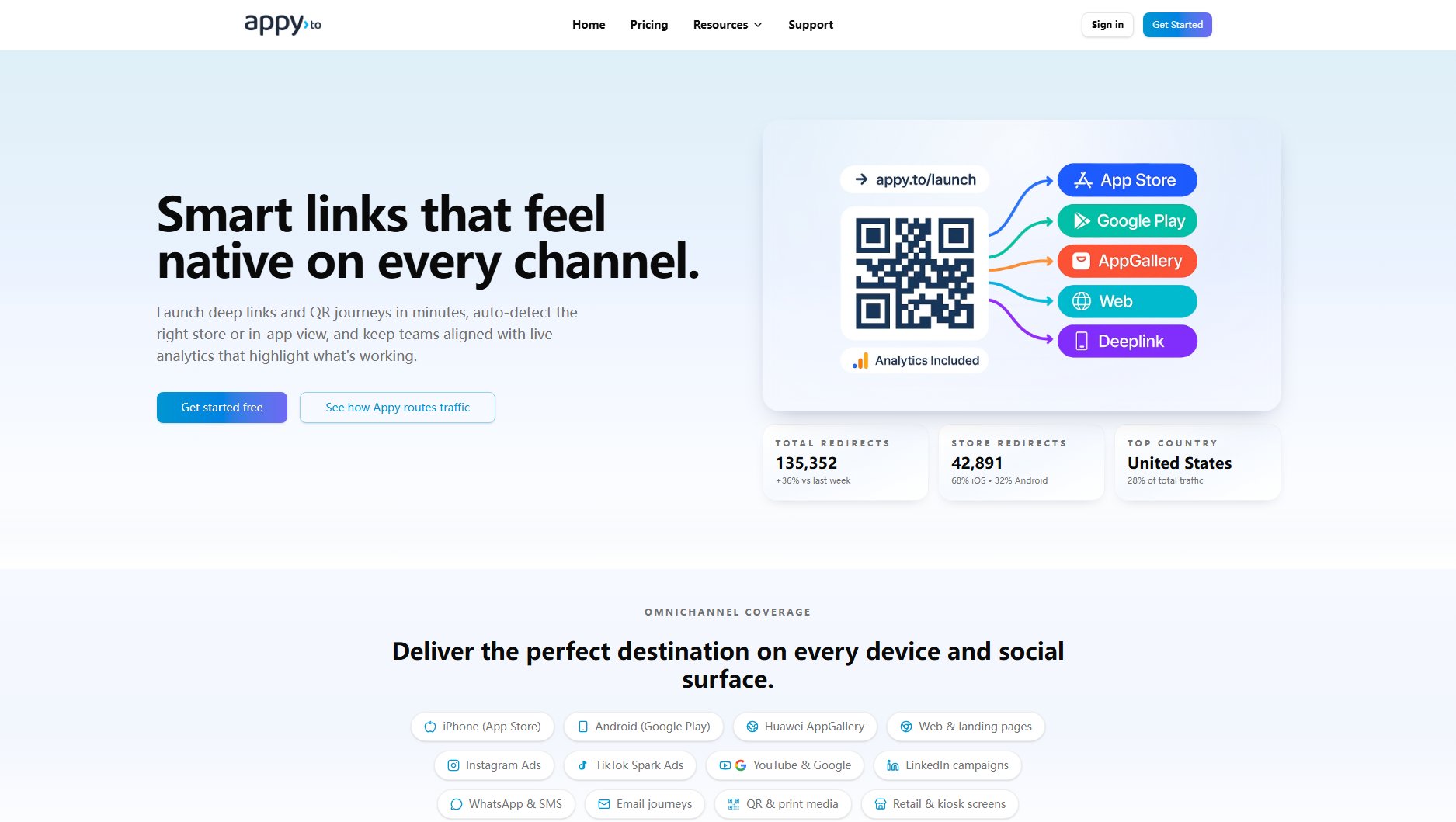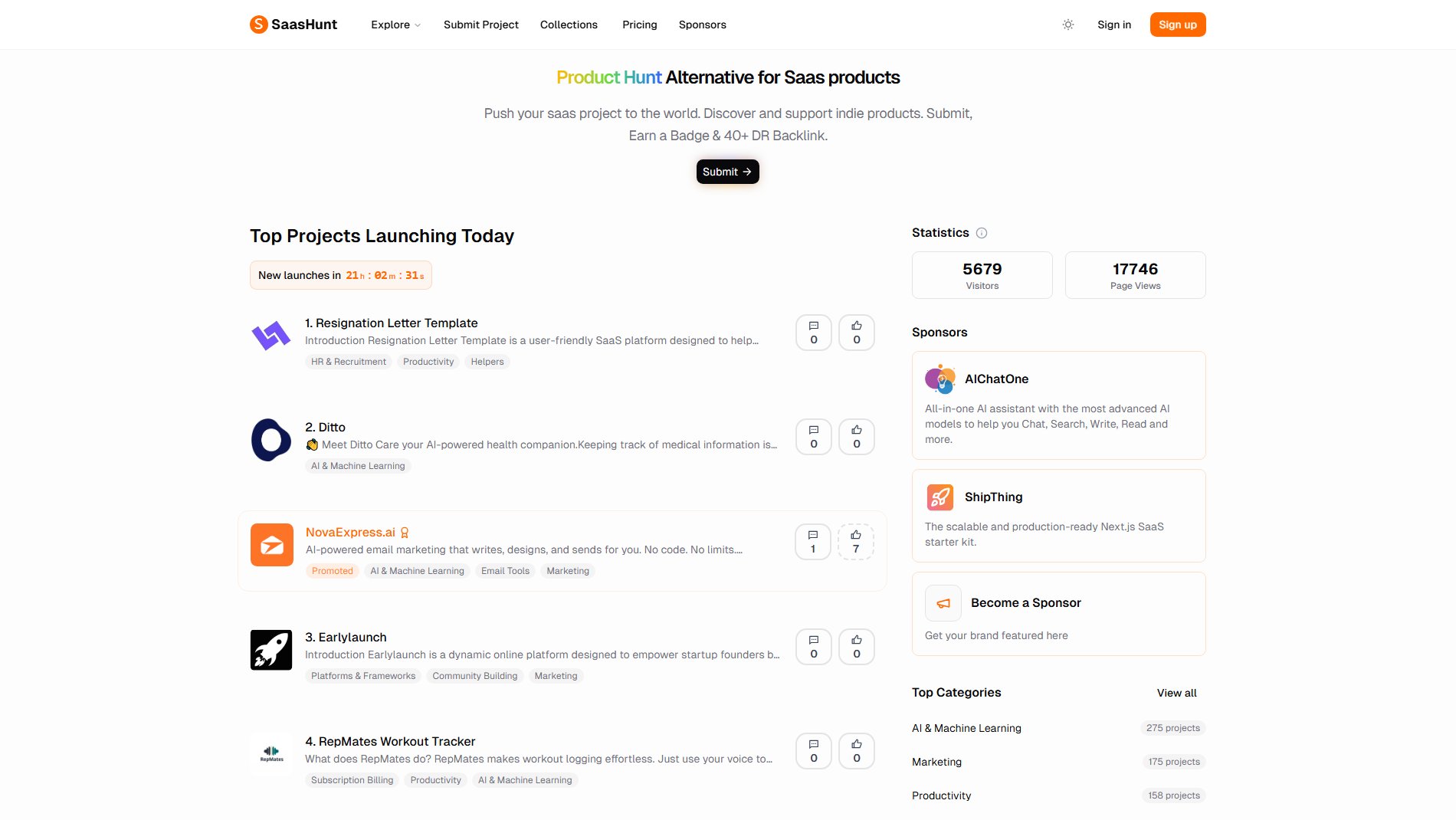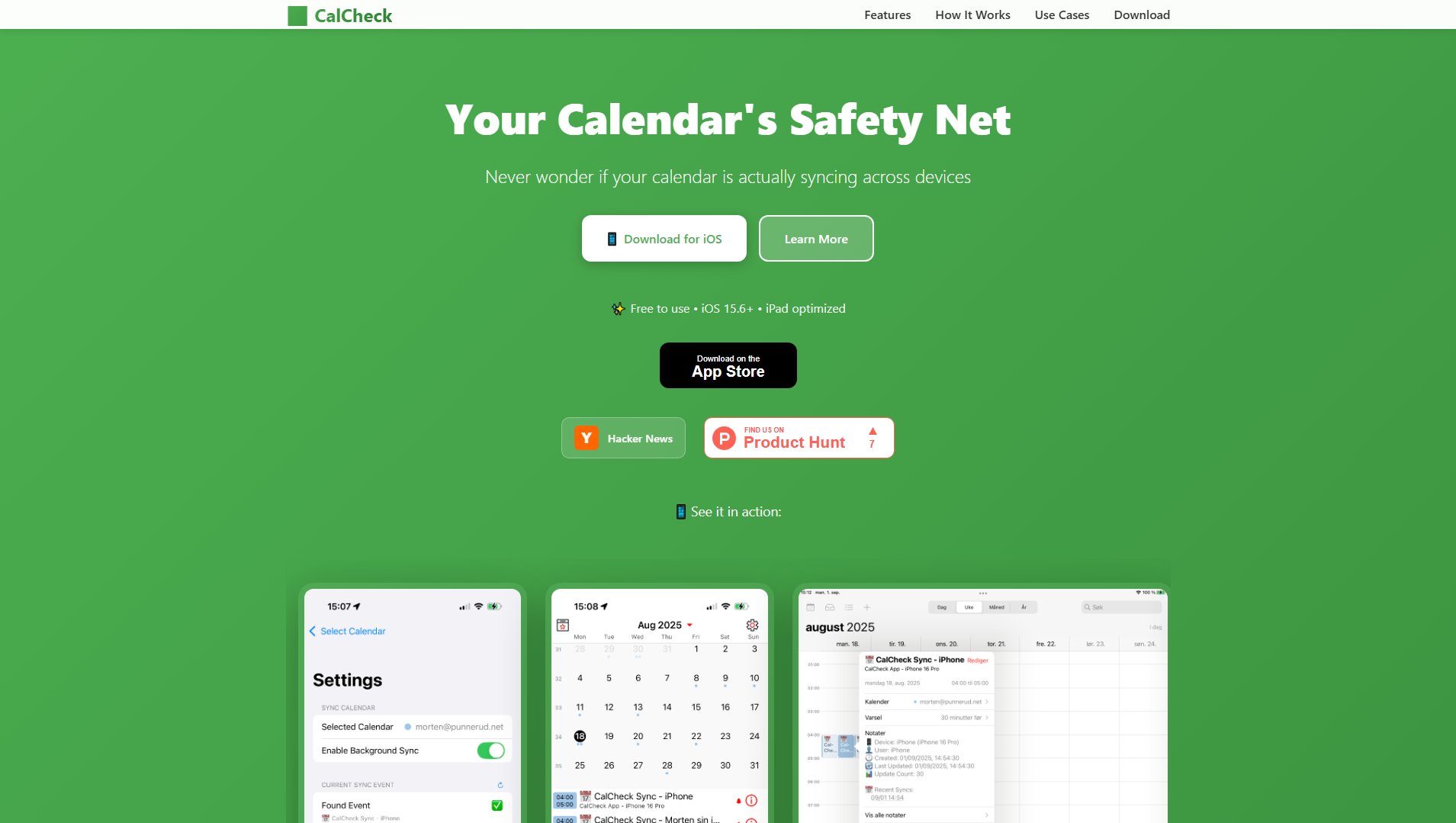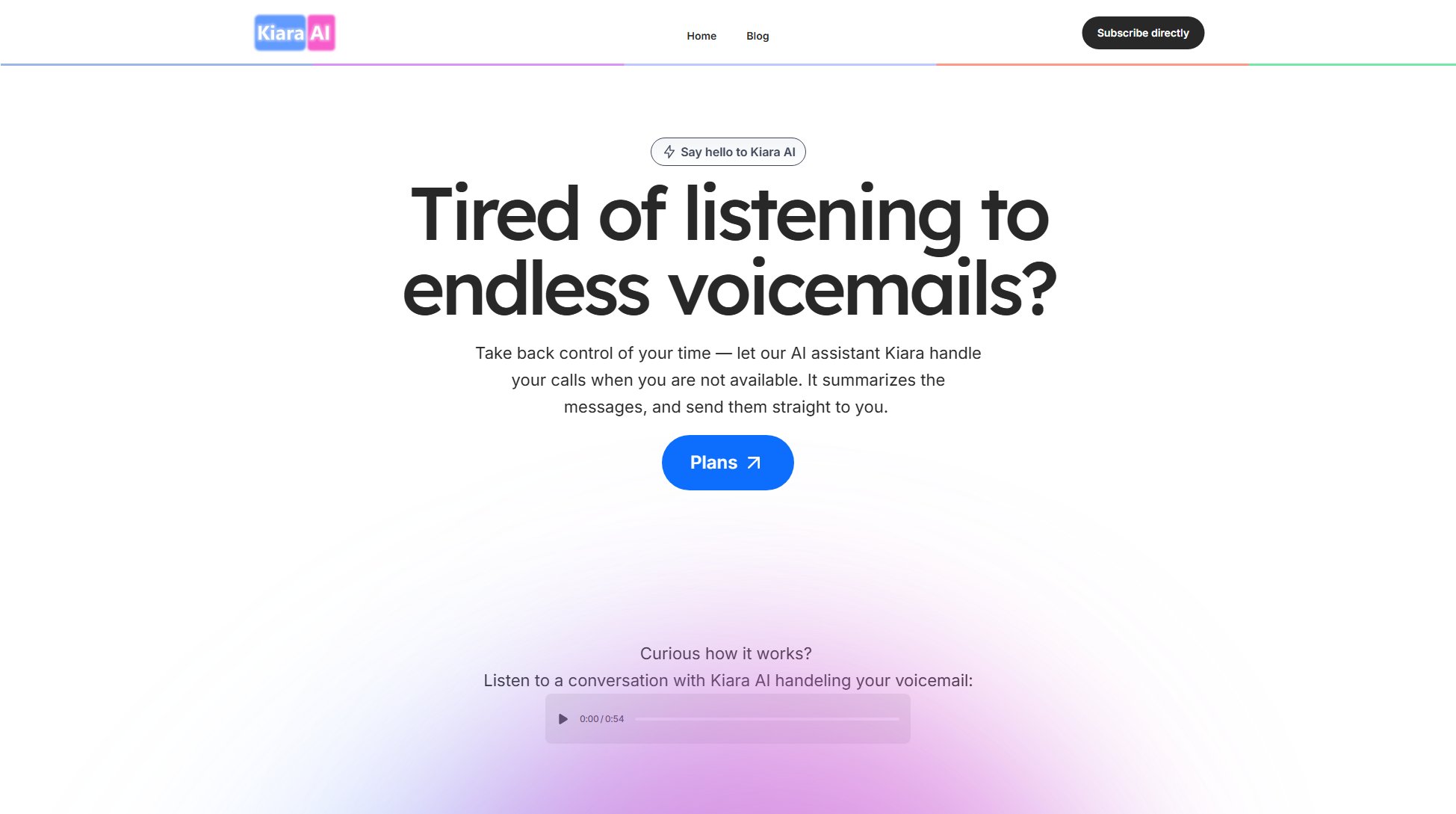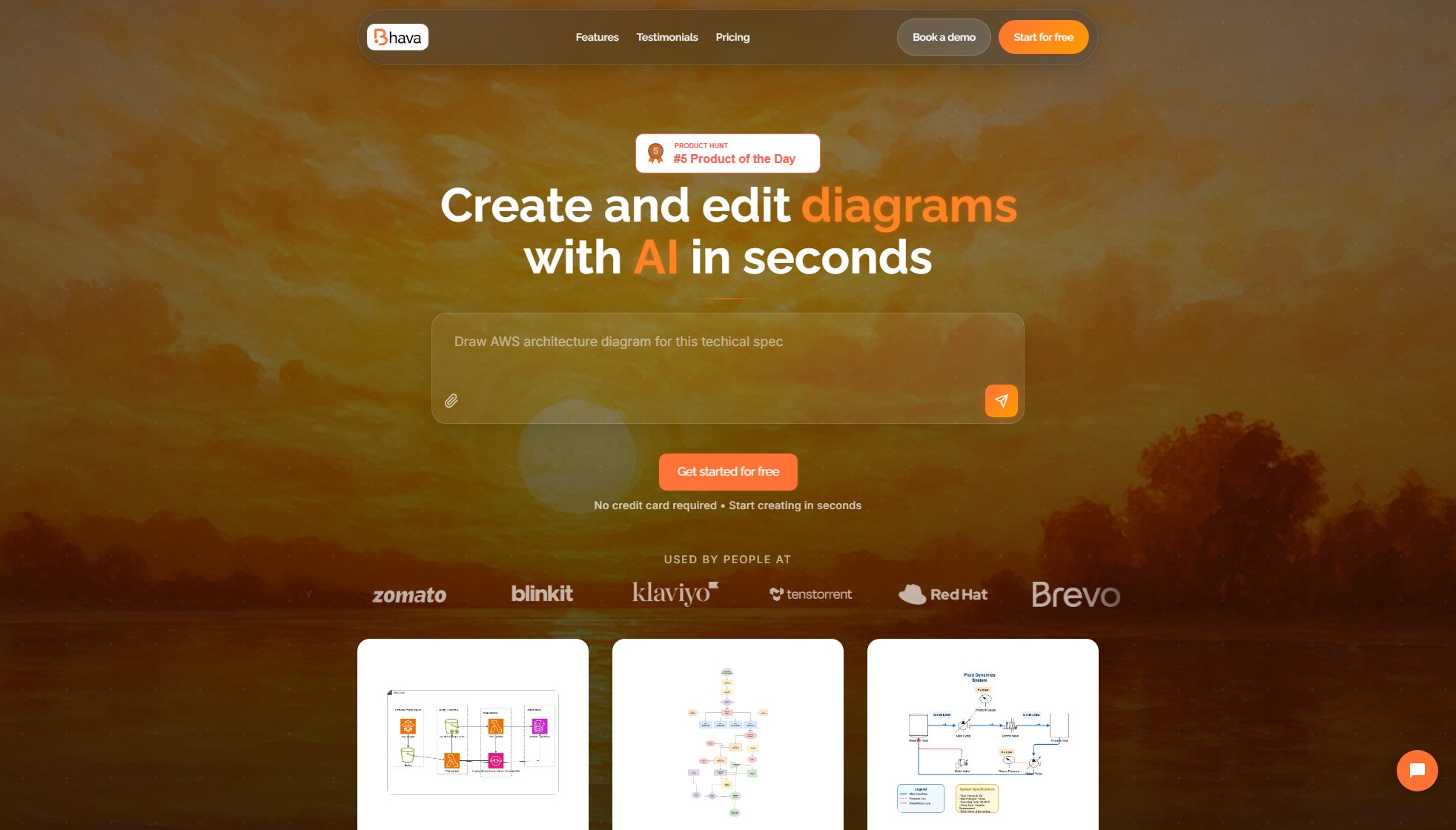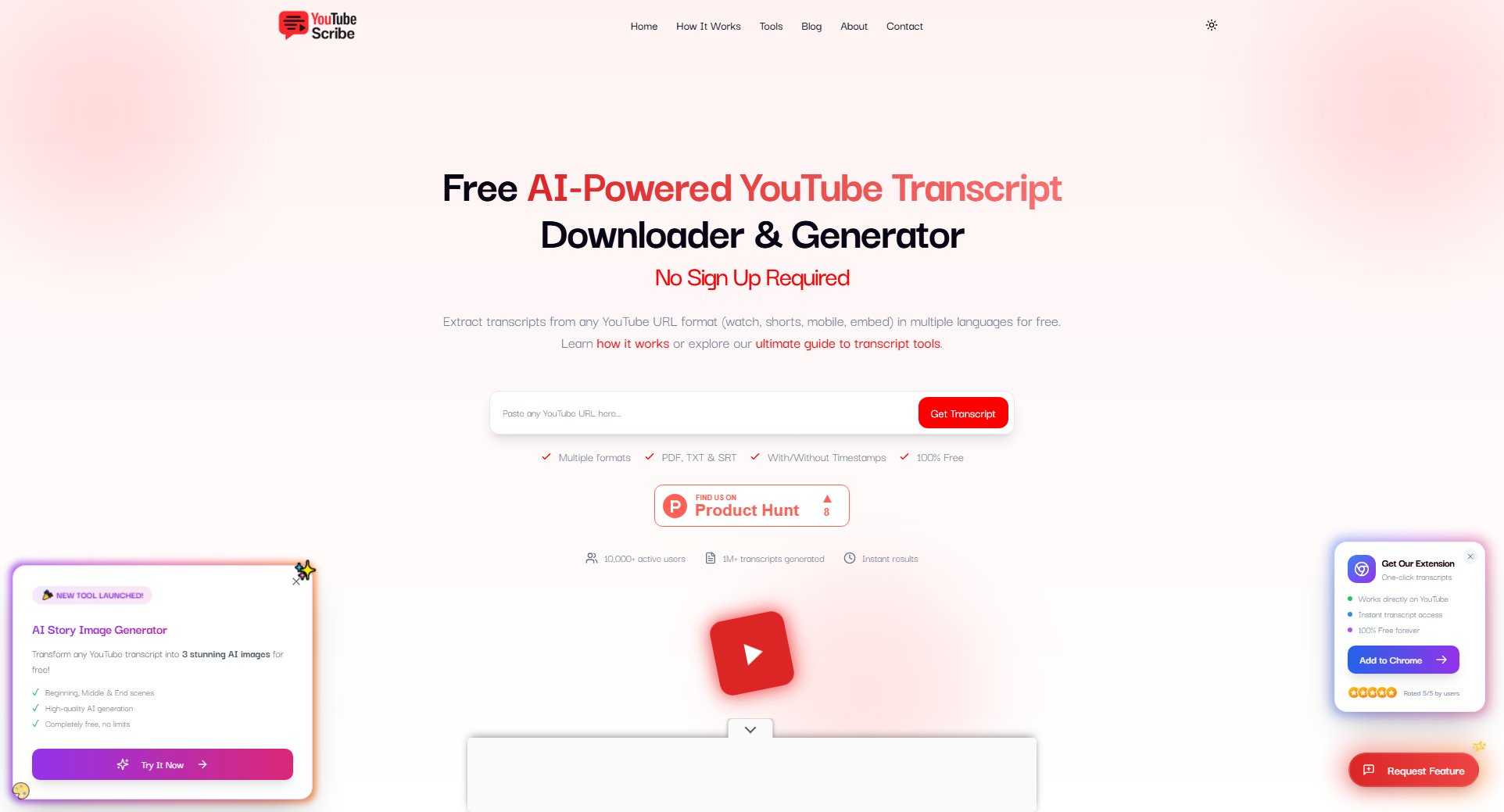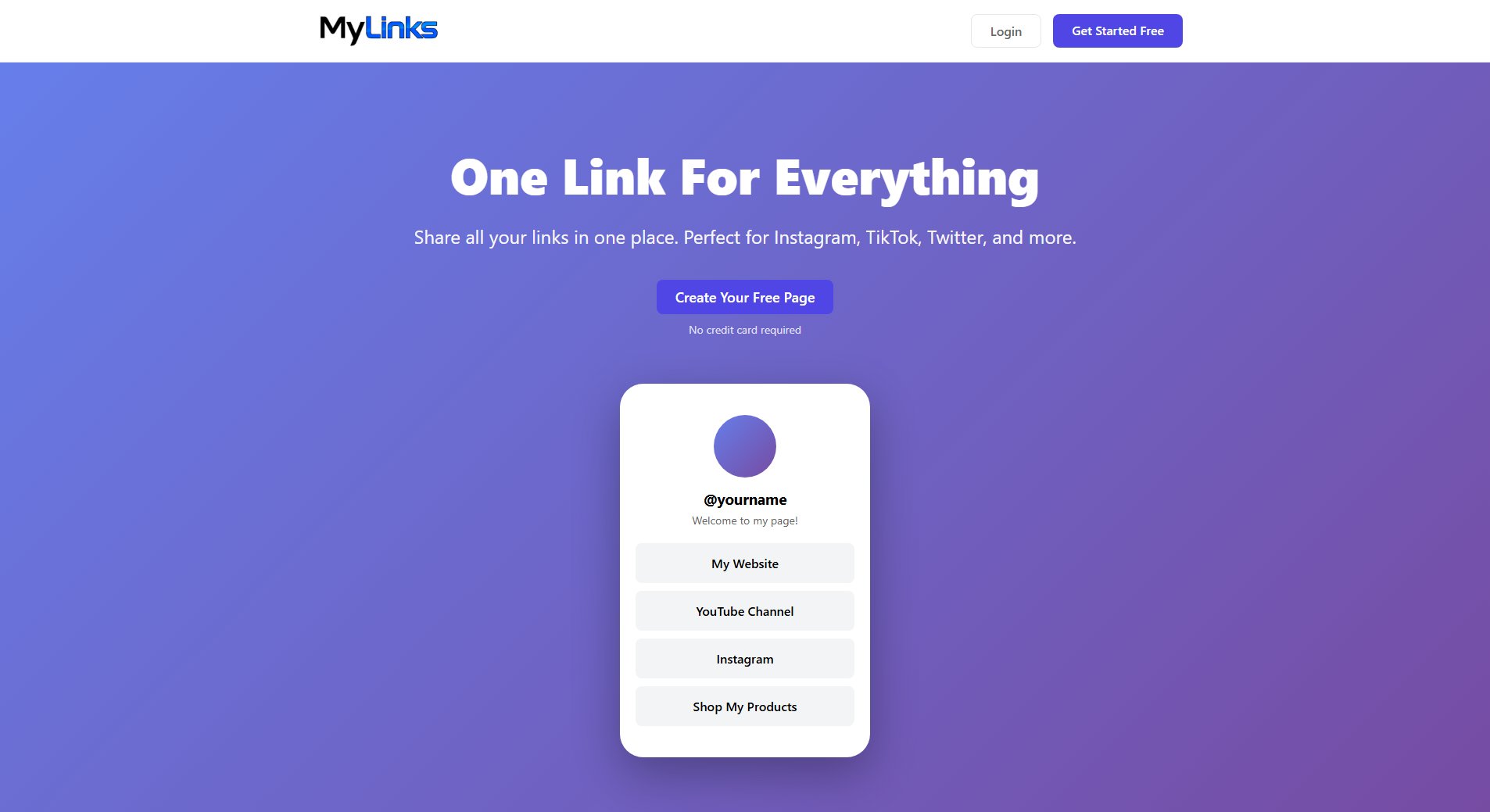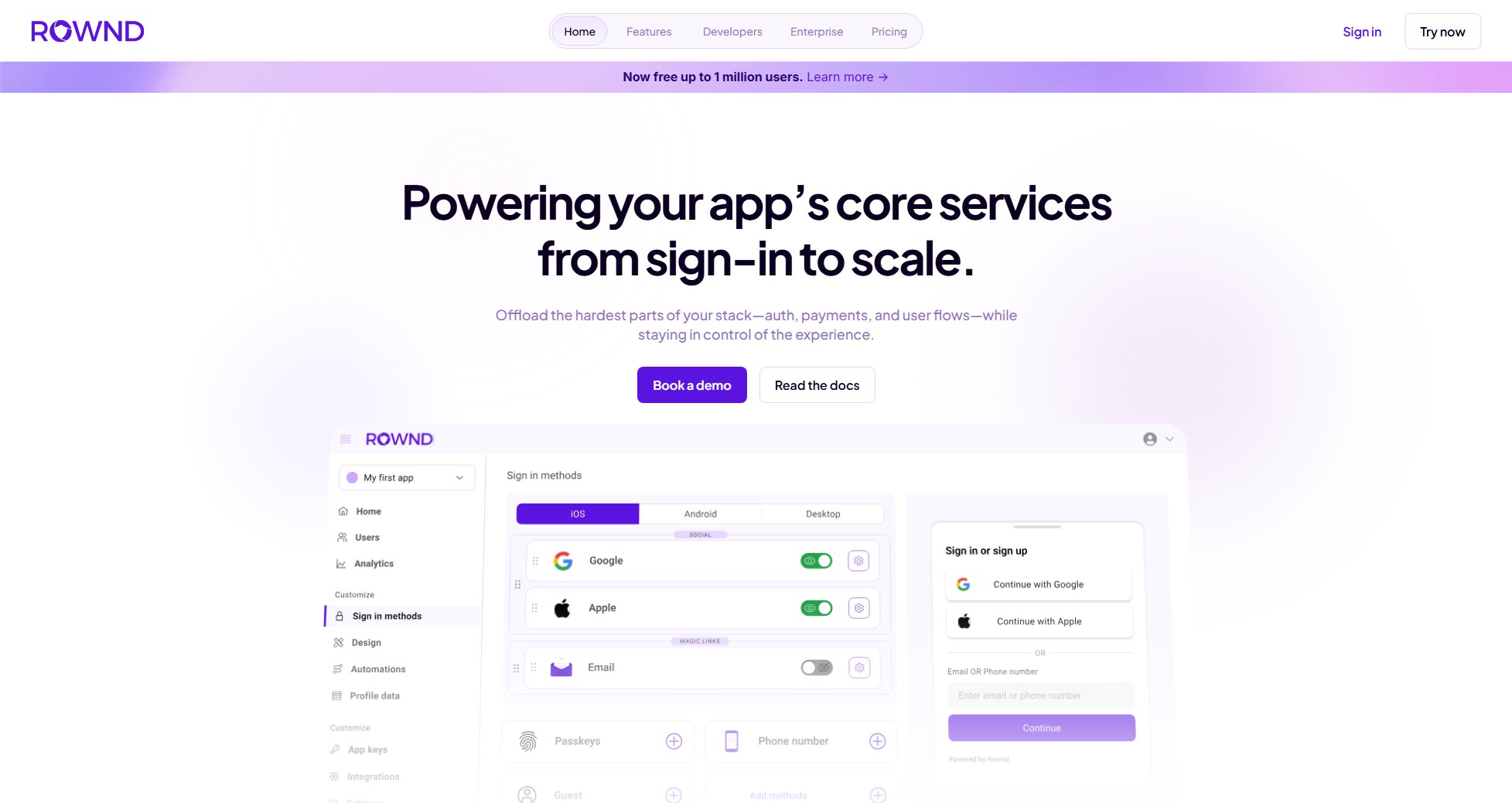PasswordChecker.in
Check, generate, and secure passwords for Indian government portals
What is PasswordChecker.in? Complete Overview
PasswordChecker.in is a specialized tool designed to help Indian users create and manage strong, compliant passwords for various government portals. It addresses the common pain points of password creation, such as meeting specific portal requirements, ensuring security, and avoiding data breaches. The tool is particularly useful for individuals who frequently interact with government services like UIDAI, GSTN, Income Tax, EPFO, IRCTC, and Passport portals. With features like password strength checking, generation, leak detection, and portal compatibility testing, PasswordChecker.in ensures users never get locked out due to non-compliant passwords. The tool operates with 100% privacy safety, as all processing happens locally in the browser without transmitting the actual password.
PasswordChecker.in Interface & Screenshots
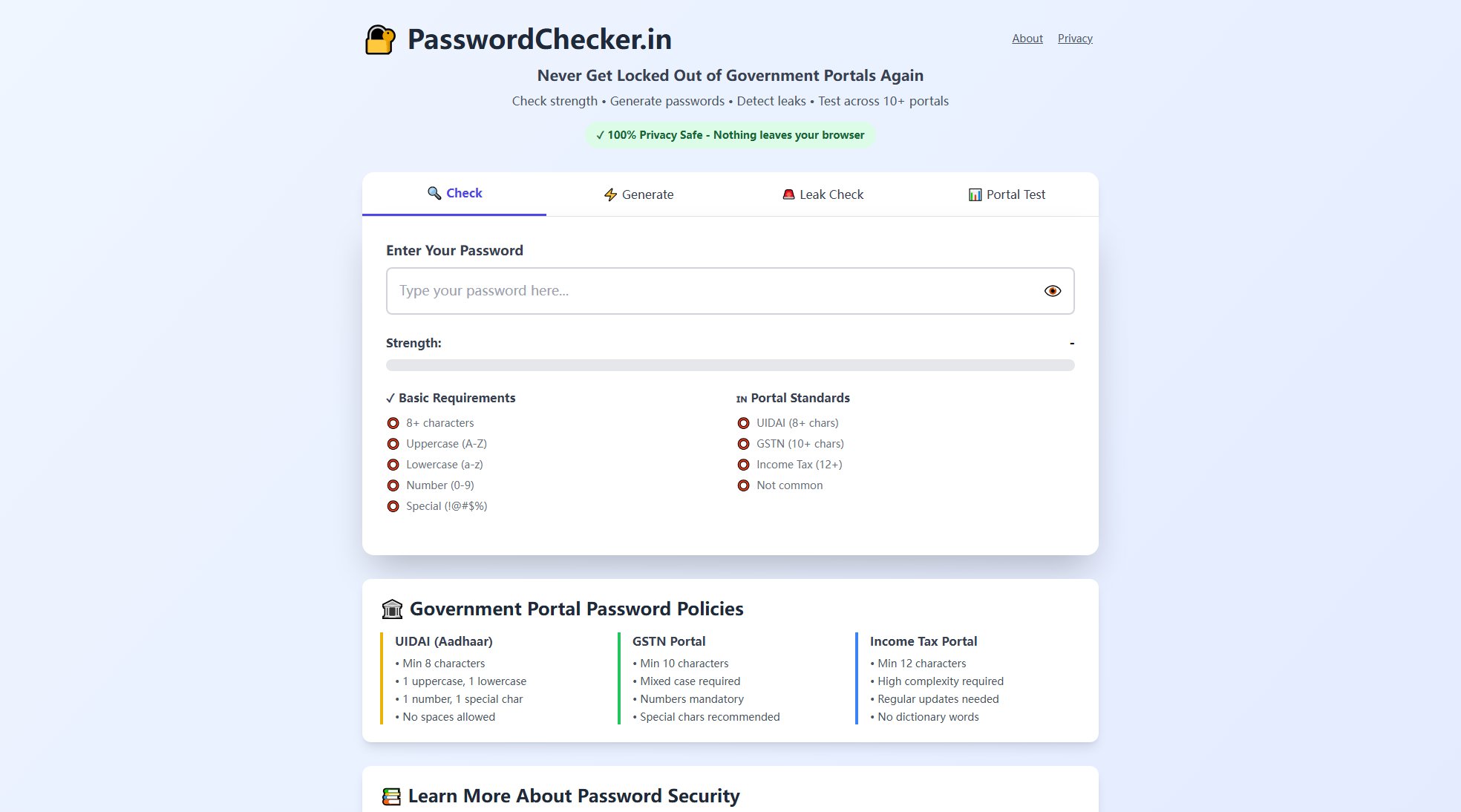
PasswordChecker.in Official screenshot of the tool interface
What Can PasswordChecker.in Do? Key Features
Password Strength Checker
Analyzes your password against multiple security parameters including length, character diversity, and compliance with specific government portal requirements. Provides a detailed breakdown of strengths and weaknesses with a security score out of 100.
Smart Password Generator
Creates strong, random passwords that meet the requirements of selected government portals. Includes options to copy and regenerate passwords with a single click, ensuring you always have compliant credentials.
Data Breach Detection
Uses k-Anonymity technology to check if your password has been exposed in known data breaches. Only the first 5 characters of your password's hash are transmitted, maintaining complete privacy while providing security insights.
Portal Compatibility Test
Tests your password against the requirements of 10+ Indian government portals simultaneously. Shows which portals your current password would work on, saving time and frustration during login attempts.
Government Portal Guides
Provides detailed information about password policies for major Indian government services including UIDAI, GSTN, and Income Tax portals. Helps users understand and meet specific requirements for each service.
Best PasswordChecker.in Use Cases & Applications
Aadhaar Portal Registration
When registering for Aadhaar or updating details, use PasswordChecker.in to ensure your password meets UIDAI's strict 8+ character requirements with mandatory uppercase, lowercase, numbers, and special characters.
GST Filing Preparation
Before the GST filing deadline, generate a new 10+ character password that complies with GSTN portal requirements, avoiding last-minute login issues during critical tax filing periods.
Password Security Audit
Regularly check your existing government portal passwords for strength and potential exposure in data breaches, especially before important transactions or document submissions.
How to Use PasswordChecker.in: Step-by-Step Guide
Visit PasswordChecker.in and choose your desired function: Check password strength, Generate new password, Check for leaks, or Test portal compatibility.
For checking strength or testing compatibility: Enter your password in the designated field. The tool will analyze it in real-time without sending the actual password to any server.
For generating passwords: Click the 'Generate Password' button, then select the specific government portal you need the password for. The tool will create a compliant password automatically.
Review the results: For strength checks, see your security score and compliance with various requirements. For generated passwords, copy it to your clipboard with one click.
Use the portal guides section to learn about specific password requirements for different government services, helping you create better passwords in the future.
PasswordChecker.in Pros and Cons: Honest Review
Pros
Considerations
Is PasswordChecker.in Worth It? FAQ & Reviews
Absolutely. PasswordChecker.in uses k-Anonymity technology where only the first 5 characters of your password's hash are sent for breach checking. Your actual password never leaves your browser, ensuring complete privacy.
The tool currently supports major Indian government portals including UIDAI/Aadhaar, GSTN, Income Tax, EPFO/UAN, IRCTC, and Passport services, with more being added regularly.
Yes, while optimized for government portals, the password checker and generator work perfectly for any password needs, providing universal security analysis and strong password creation.
Different government portals have varying requirements. For example, GSTN needs 10+ characters while Income Tax requires 12+. Our tool helps identify which requirements your password doesn't meet for specific portals.
Currently PasswordChecker.in is a web-based tool optimized for mobile browsers. There's no dedicated app, but the website works perfectly on all devices without installation.