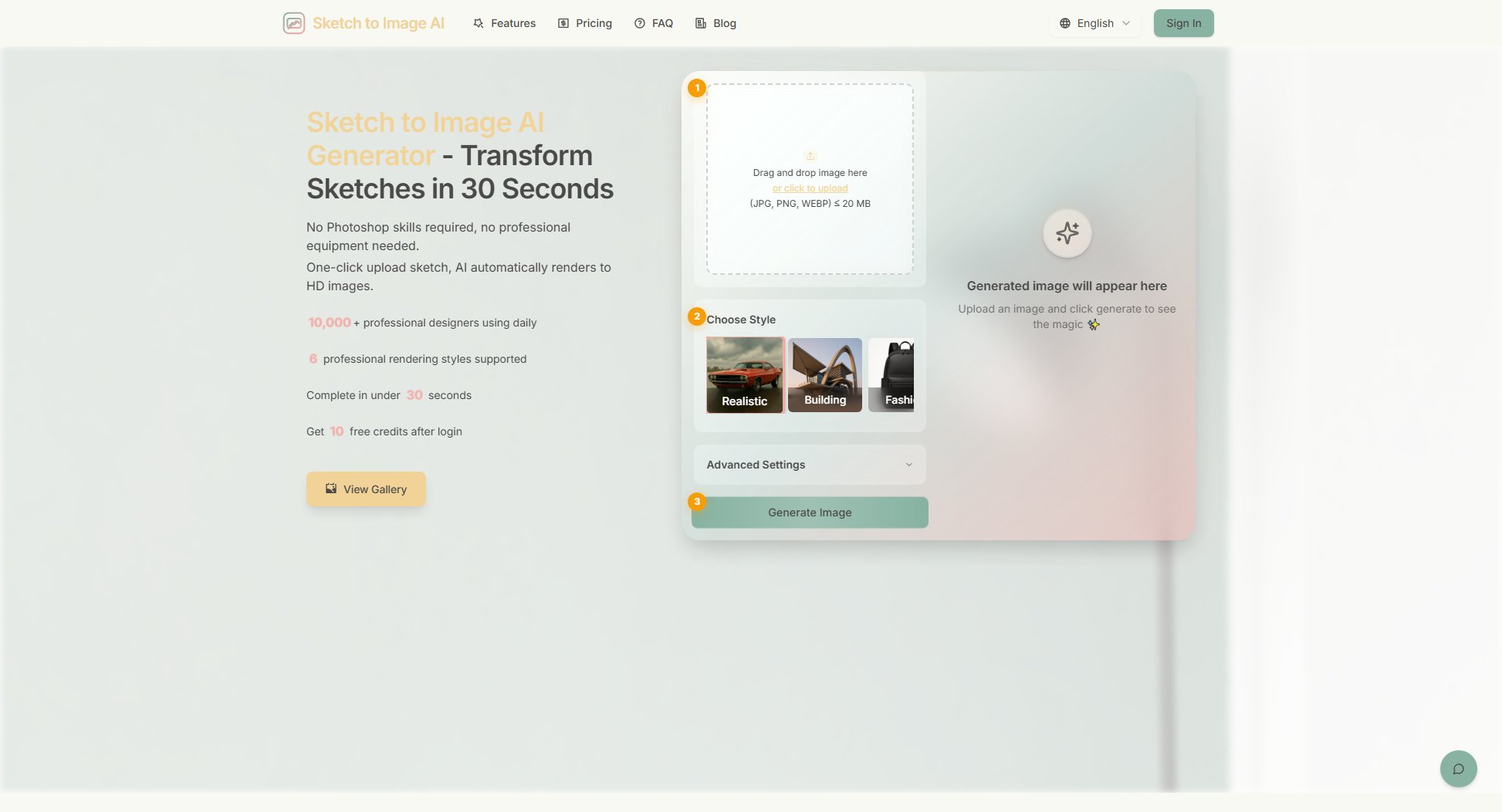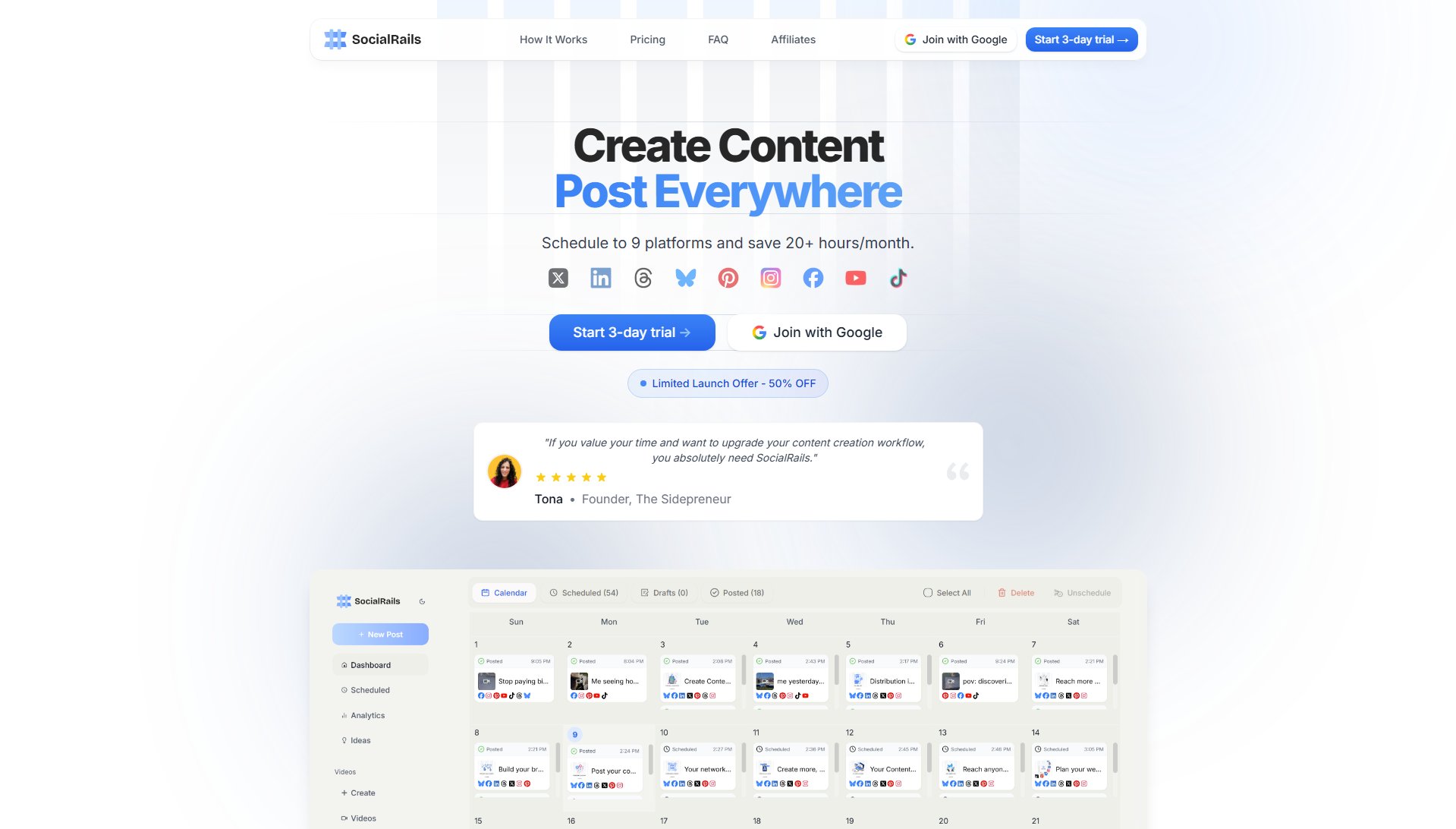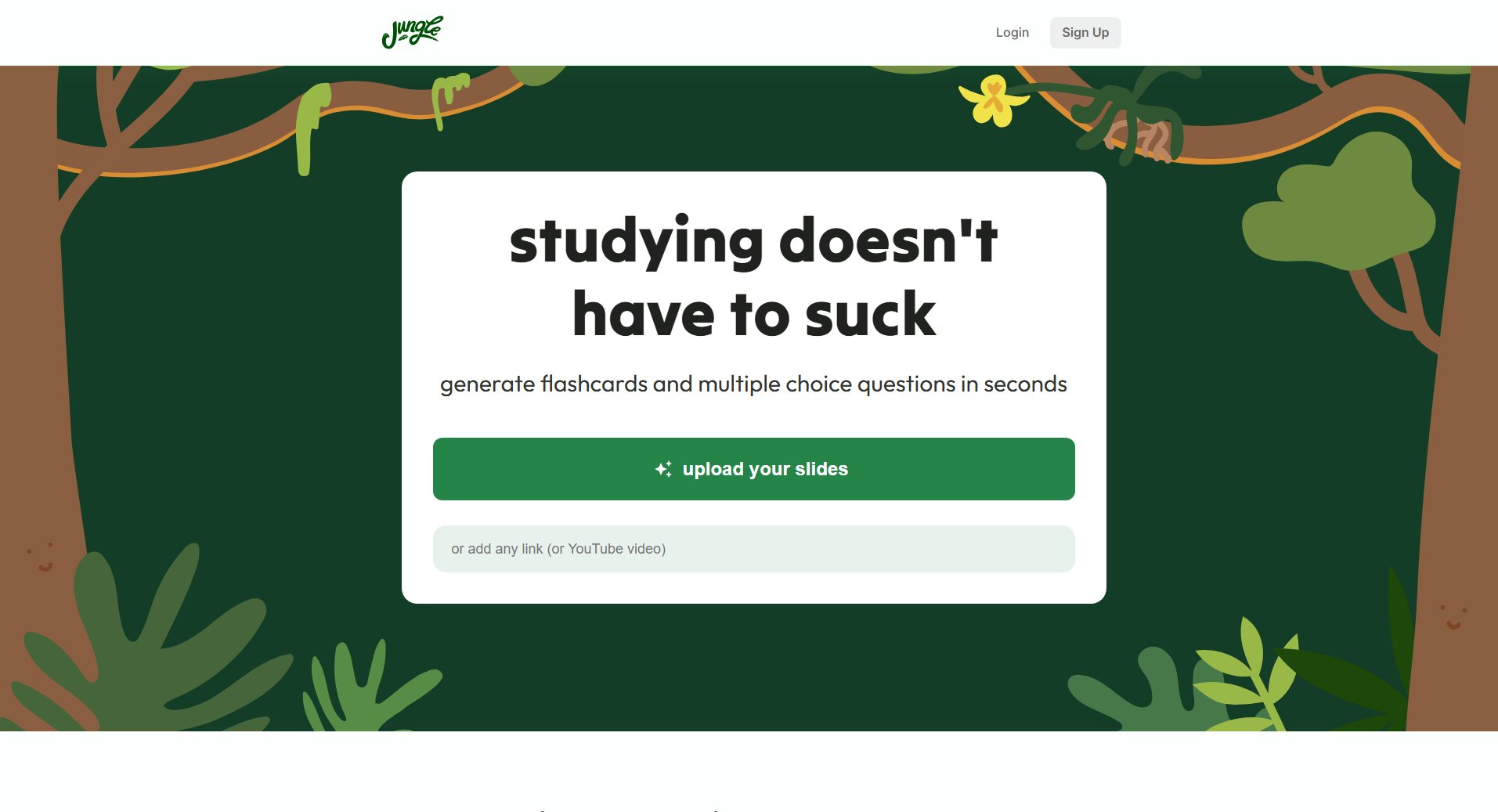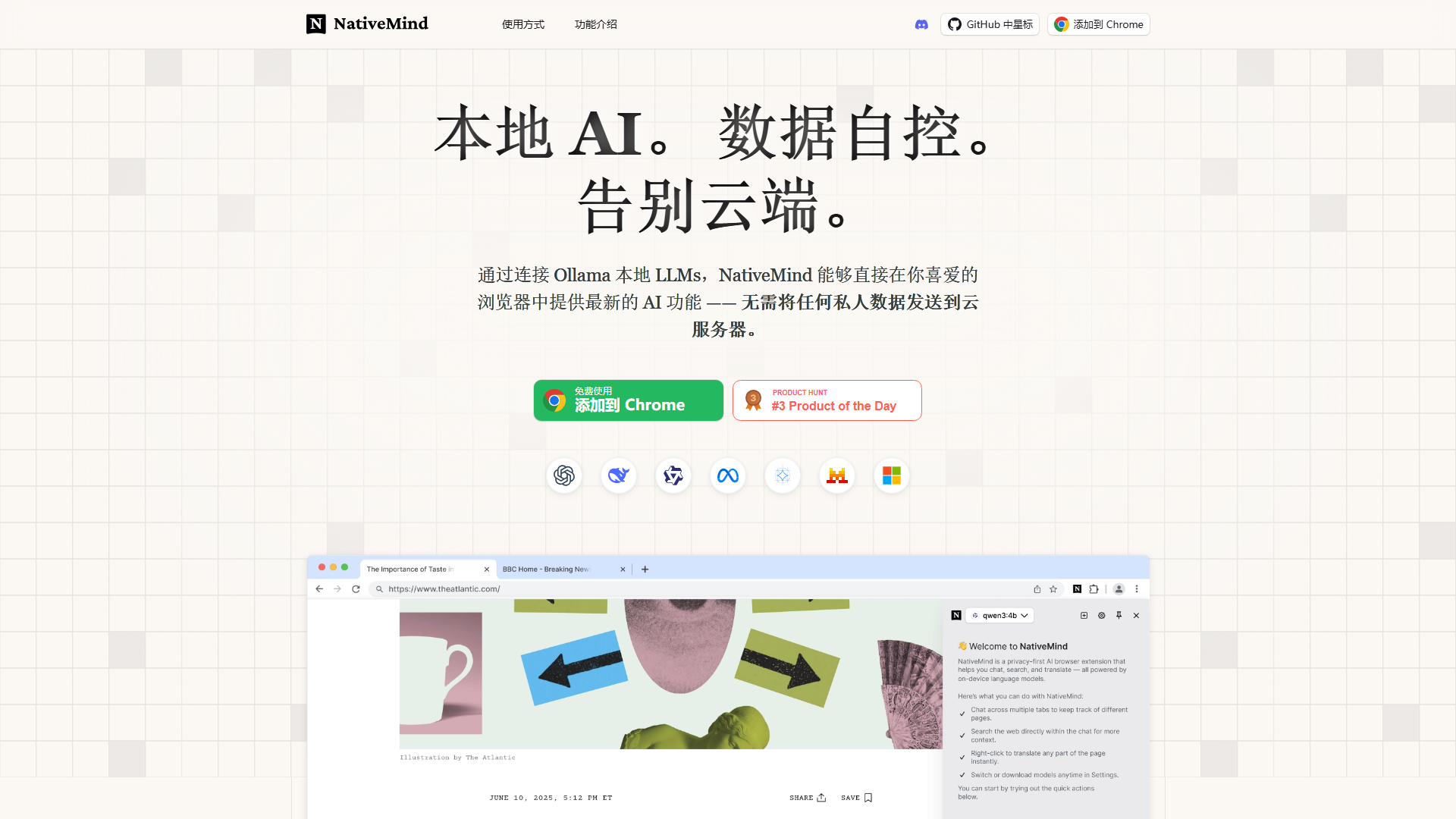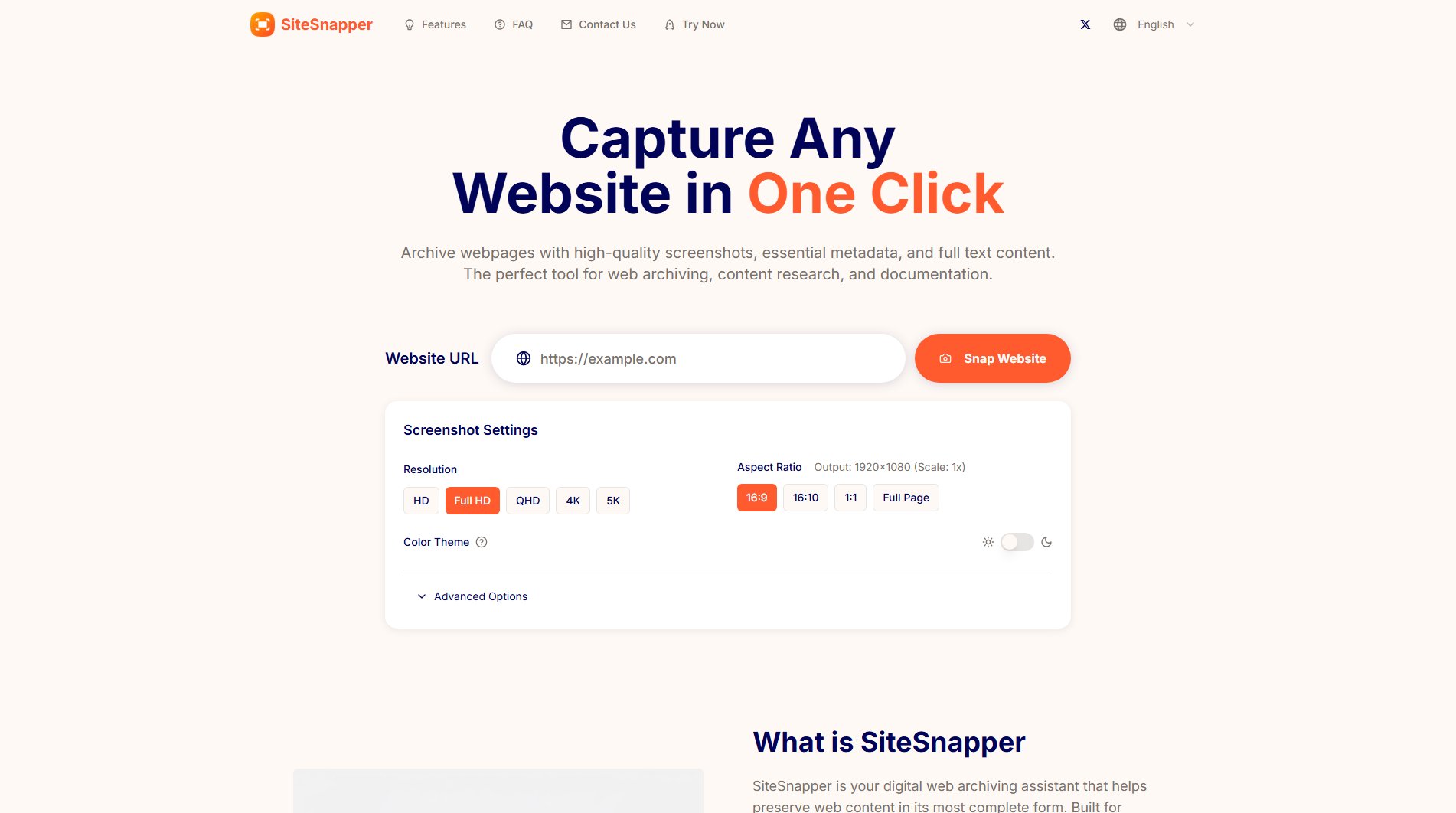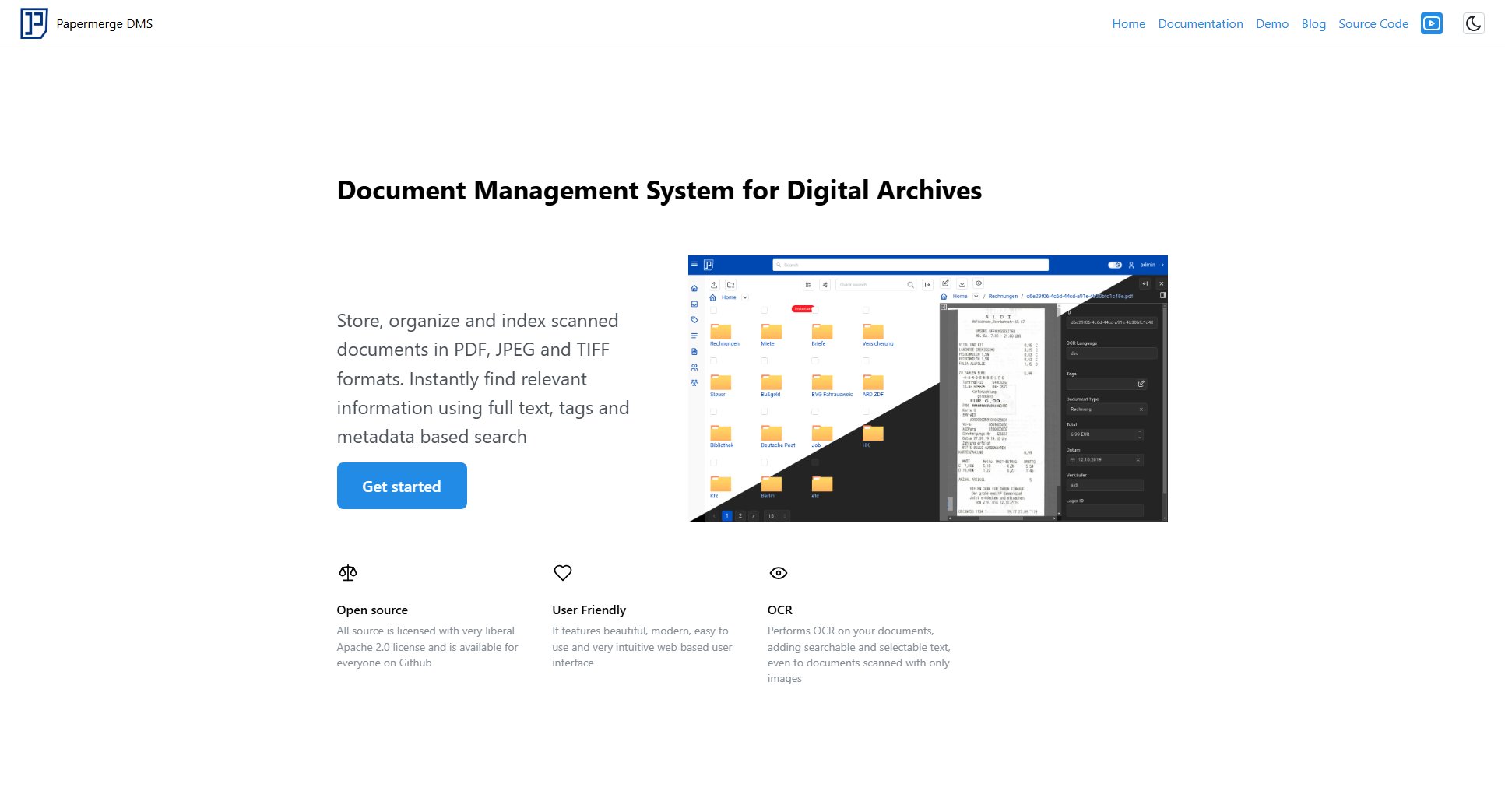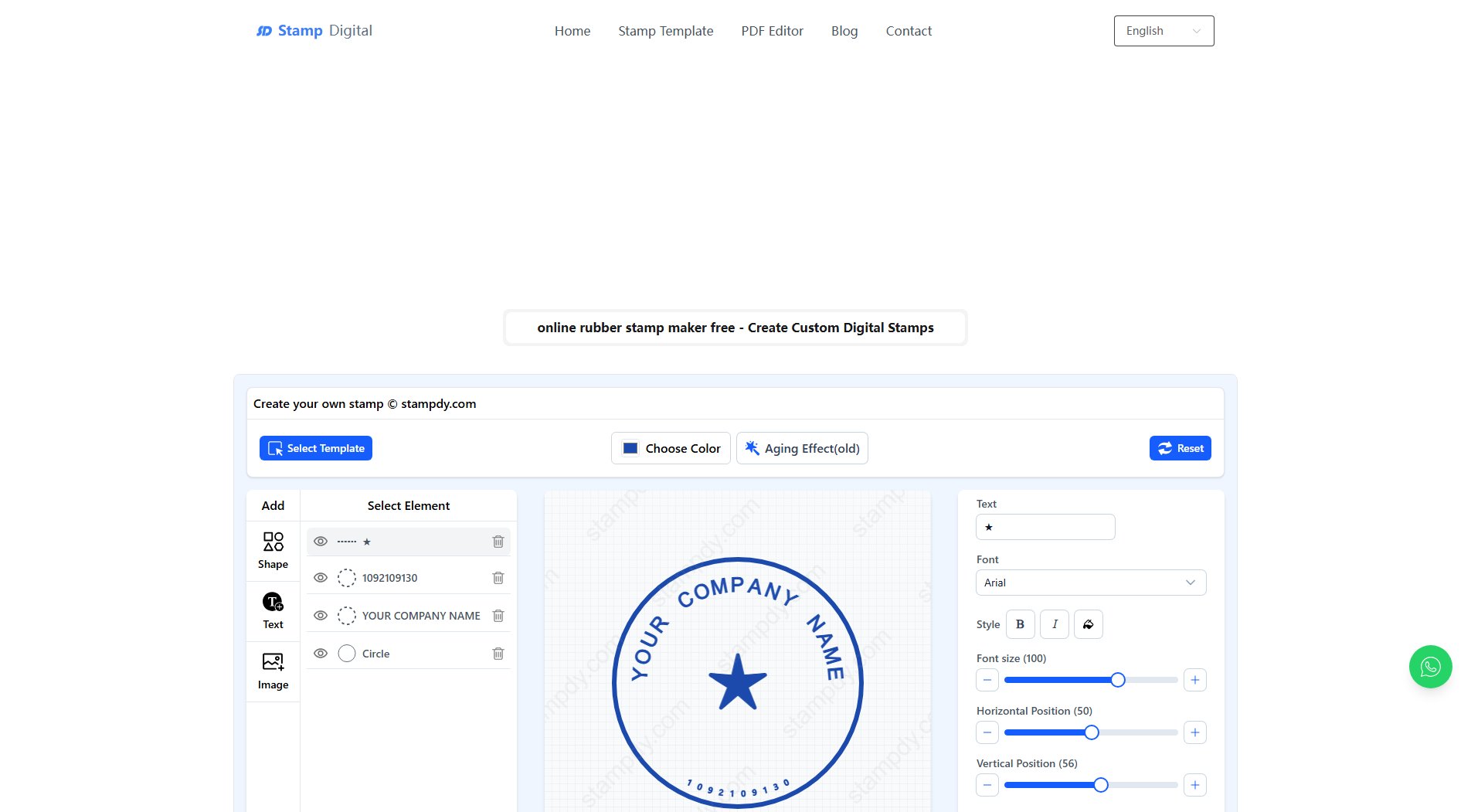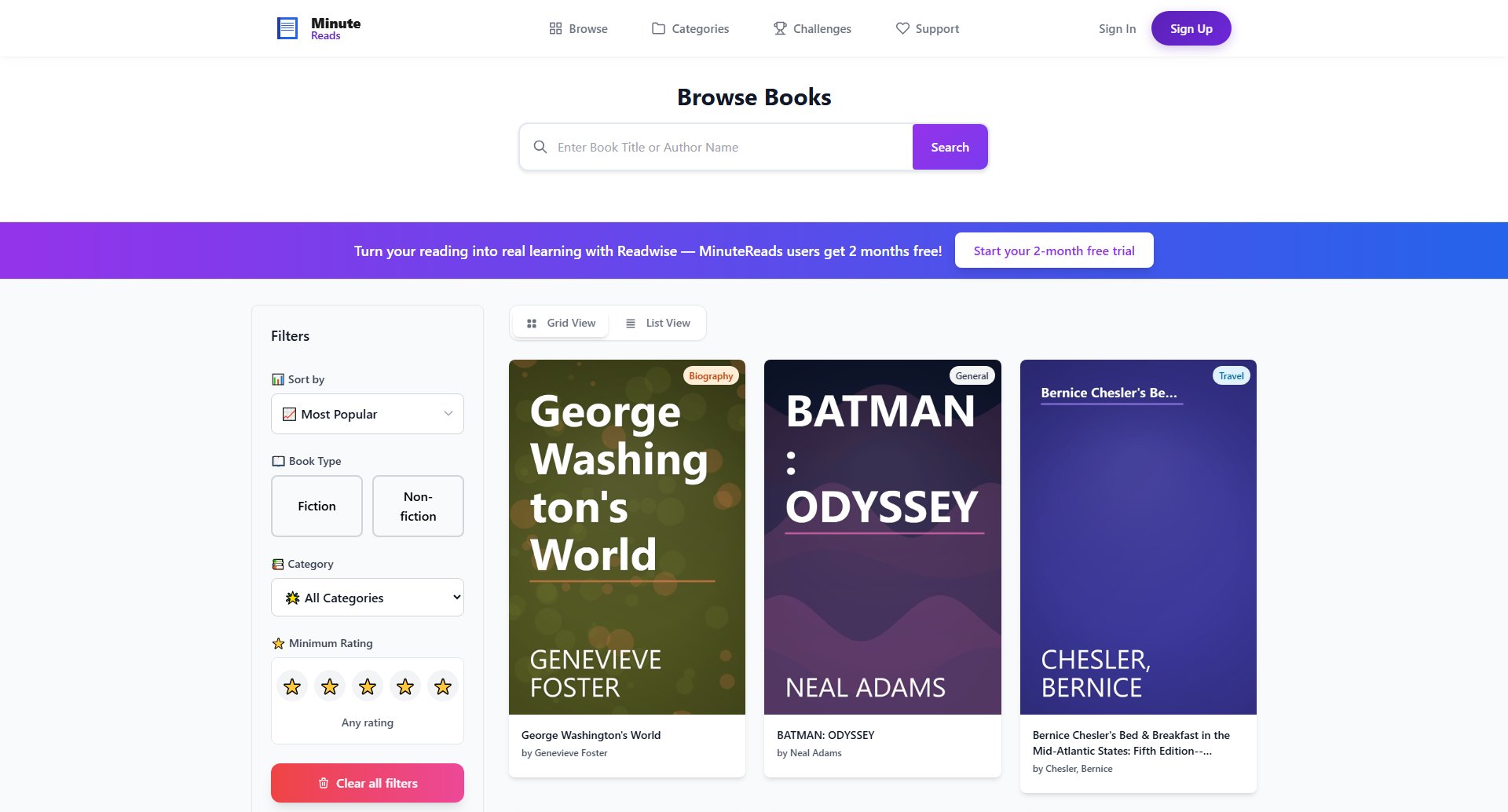Remusic
Free AI music generator creating full-length songs and instrumentals in seconds
What is Remusic? Complete Overview
Remusic is an innovative AI-powered platform that revolutionizes music creation by generating high-quality, full-length songs and instrumentals instantly. Designed for musicians, content creators, and music enthusiasts, it transforms text prompts or lyrics into complete musical compositions up to 4:30 minutes long. With its advanced AI technology, Remusic offers a comprehensive suite of music creation tools including AI-generated lyrics, song covers with 10,000+ voices, sheet music generation, and professional sound separation. The platform stands out for its royalty-free outputs, making it ideal for commercial use without copyright concerns. Users receive 20 free credits daily to explore all features, making professional music creation accessible to everyone.
Remusic Interface & Screenshots
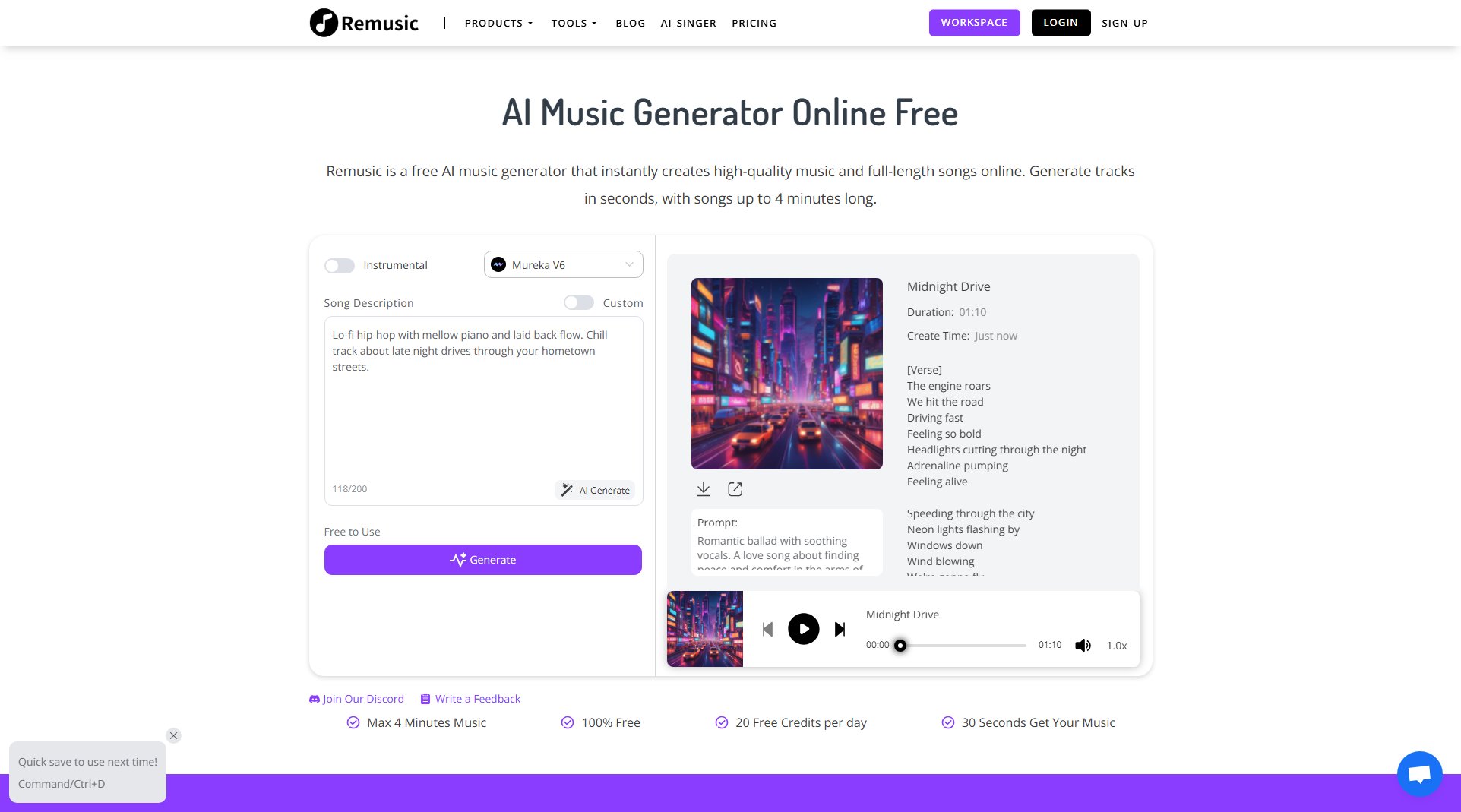
Remusic Official screenshot of the tool interface
What Can Remusic Do? Key Features
AI Music Generator
Transform text prompts or lyrics into full-length songs up to 4:30 minutes or instrumental tracks up to 10 minutes. The AI analyzes your input to compose complete musical pieces with appropriate instrumentation, tempo, and structure, delivering studio-quality results in seconds.
AI Cover Generator
Create personalized song covers with an extensive library of over 10,000 preset voices or clone your own voice. This feature enables endless creative possibilities for musicians and content creators, allowing them to produce unique renditions of any song with professional vocal quality.
AI Lyrics Generator
Automatically generate lyrics in any style or genre, from rap to ballads. The AI adapts to your specified theme and writing style, producing professional-quality lyrics that maintain emotional resonance and artistic coherence, saving songwriters hours of creative work.
Music Visualization
Exclusive AI technology that transforms your music into precise sheet notation and dynamic music videos. This feature brings compositions to life visually, creating engaging content for sharing on social media or professional presentations.
Vocal & Instrument Remover
Advanced AI-powered sound separation that accurately isolates vocals, bass, drums, guitar, and piano. Perfect for remixing, learning, or analyzing music, this tool delivers professional-grade stem separation in seconds.
Best Remusic Use Cases & Applications
Content Creation
YouTubers and podcasters can quickly generate royalty-free background music tailored to their content's mood and theme, eliminating copyright issues while maintaining professional audio quality.
Songwriting Assistance
Musicians experiencing writer's block can use the AI lyrics generator to spark creativity, producing genre-appropriate lyrics that can be refined into finished songs.
Music Education
Music students can analyze separated instrument tracks to study composition techniques or generate sheet music from their musical ideas to share with instructors.
Voice Cloning for Covers
Independent artists can clone their voice to create personalized covers of popular songs without needing expensive studio time or professional vocal coaching.
How to Use Remusic: Step-by-Step Guide
Access Remusic's platform and select your desired tool (Music Generator, Cover Generator, Lyrics Generator, etc.) from the main interface.
For music generation, enter your text prompt or lyrics (up to 200 characters) describing the song style, mood, or theme you want to create.
Choose your preferred model (Mureka V6 for highest quality, Remusic V3 for faster generation) and click 'Generate' to create your music.
Preview your generated music and use the built-in editor to make adjustments to tempo, instrumentation, or other elements if needed.
Download your final composition in high-quality audio format along with cover art, sheet music, or visualizations as needed.
Remusic Pros and Cons: Honest Review
Pros
Considerations
Is Remusic Worth It? FAQ & Reviews
Yes, Remusic offers 20 free credits daily (equivalent to 2 songs) for users to experience all features. Additional credits can be purchased through subscription plans for extended use.
All generated music is royalty-free. The free version allows personal use, while paid plans provide commercial licenses for professional use in projects and content.
Remusic's sheet music generator follows music theory principles to produce accurate notation, though complex compositions may require minor manual adjustments.
Currently, instrument selection is AI-determined based on your prompt, though you can guide it by specifying preferred instruments in your description.
You provide a short voice sample, and the AI analyzes your vocal characteristics to create a digital model that can sing any lyrics in your voice with realistic expression.