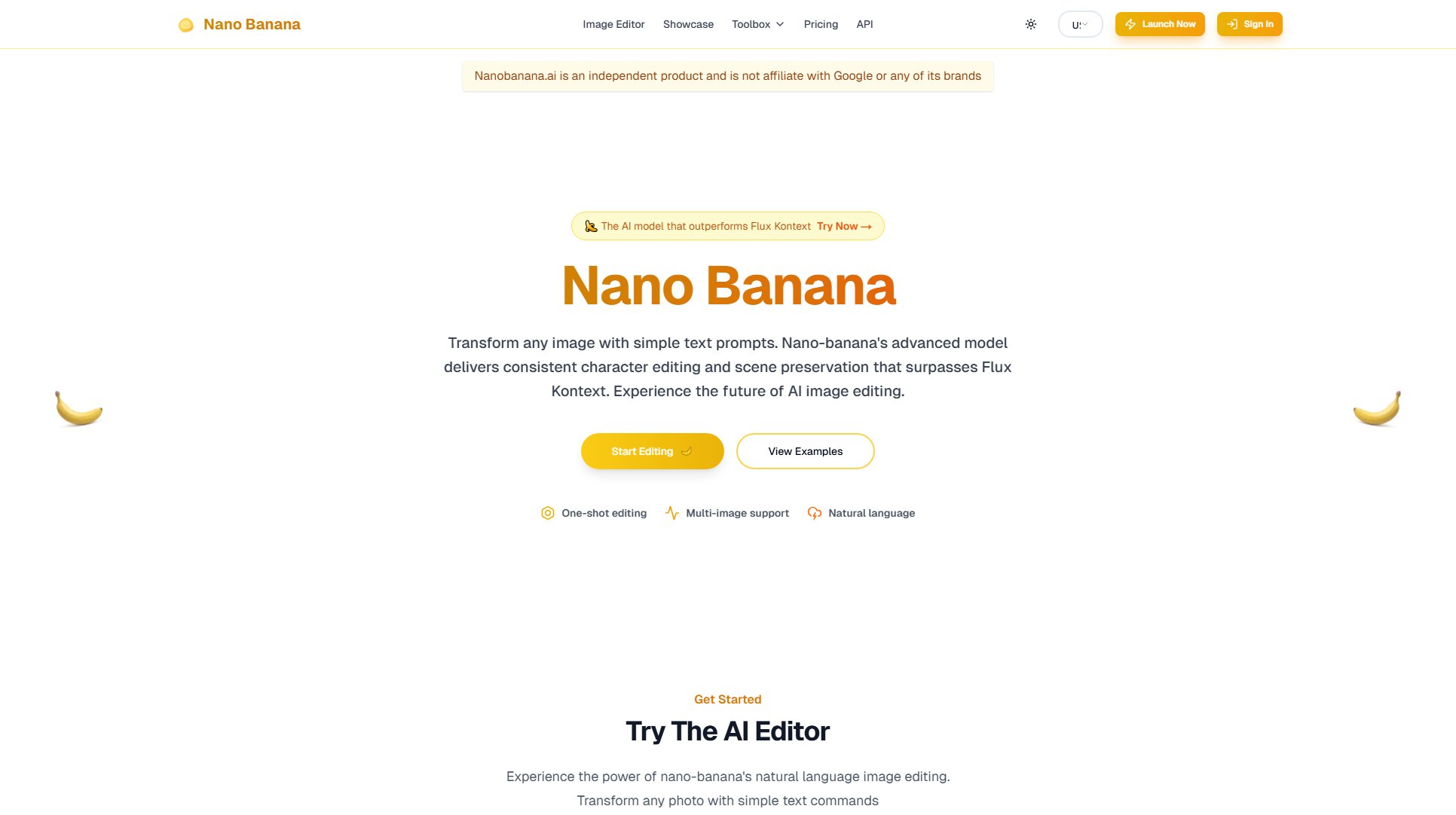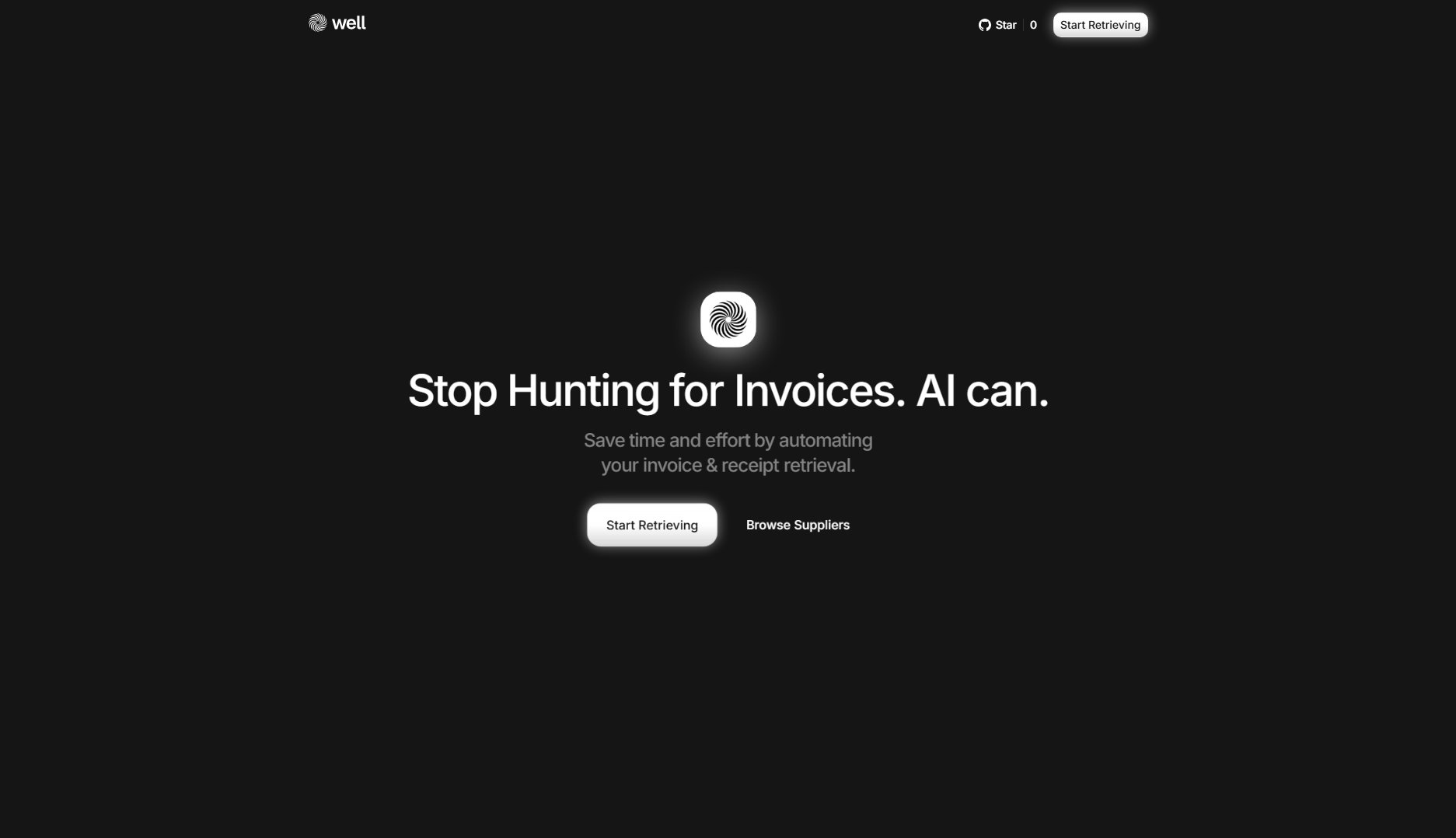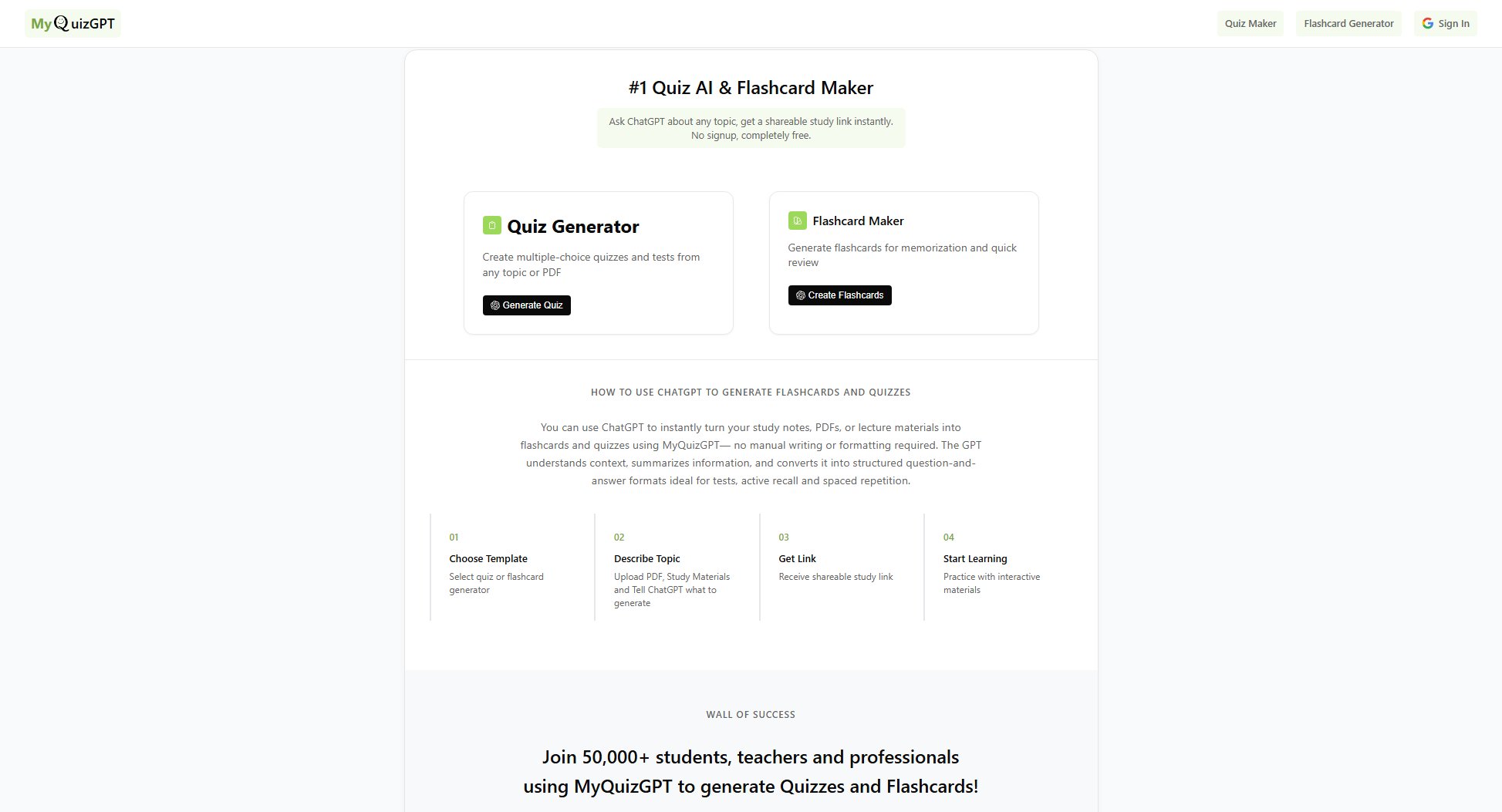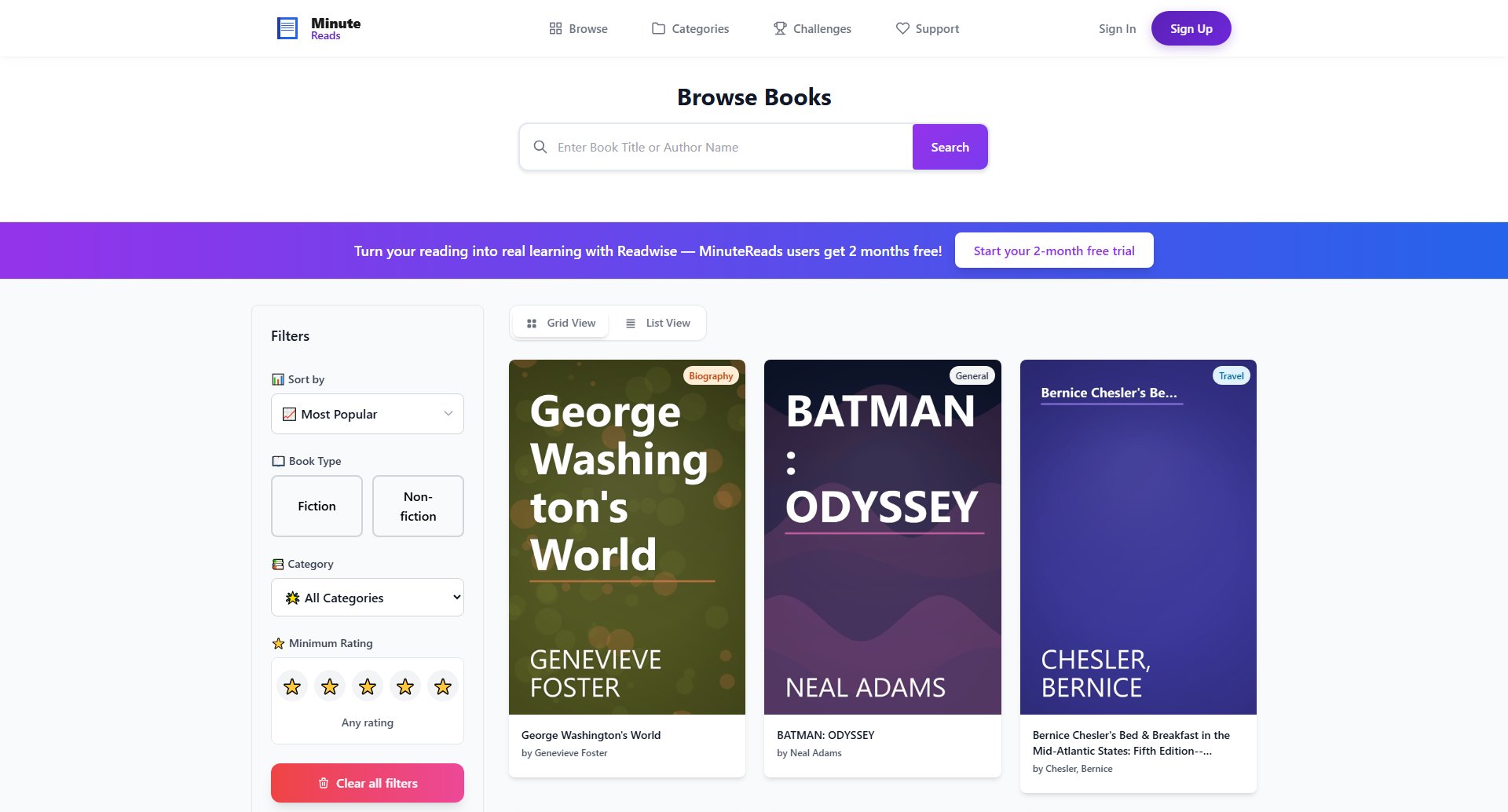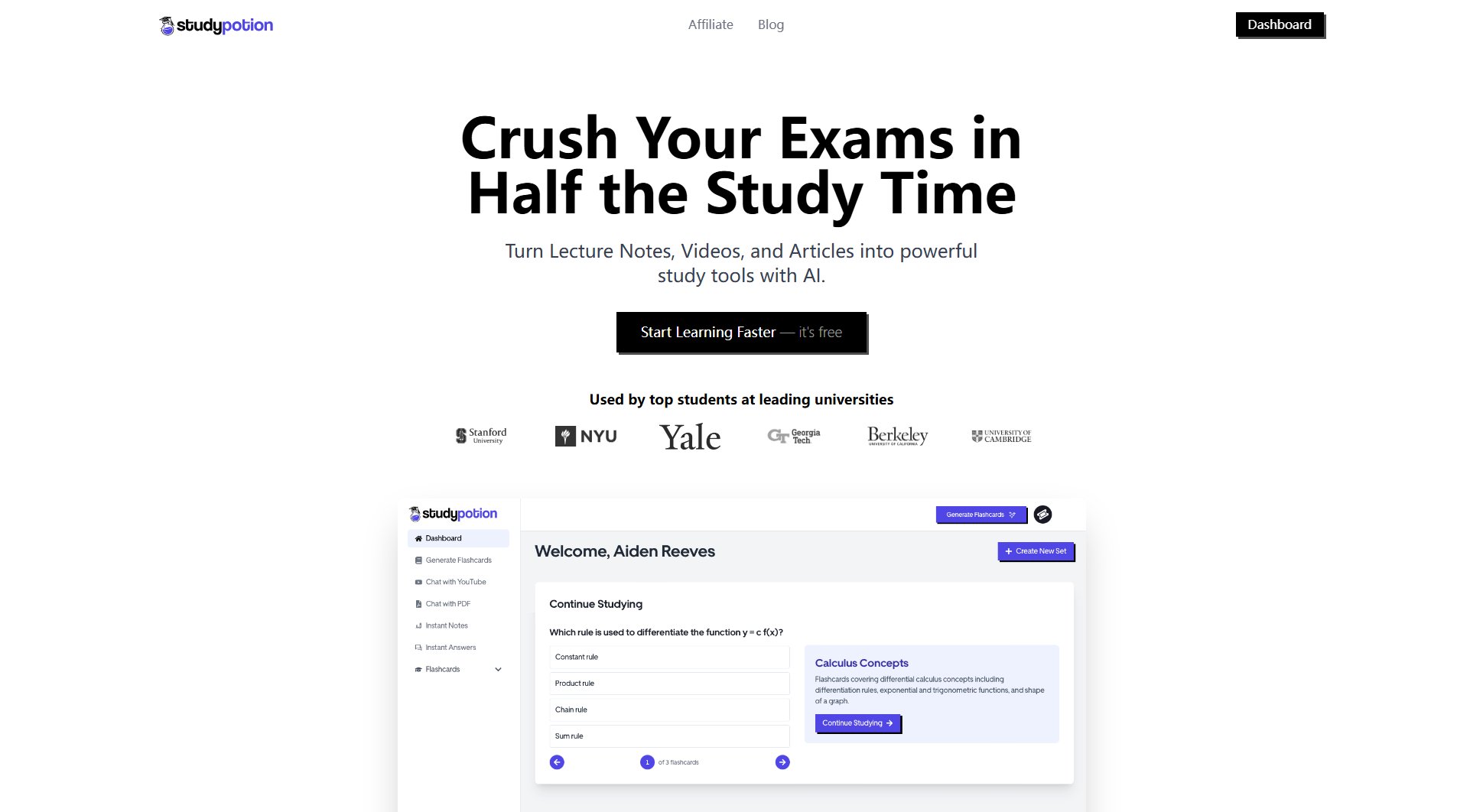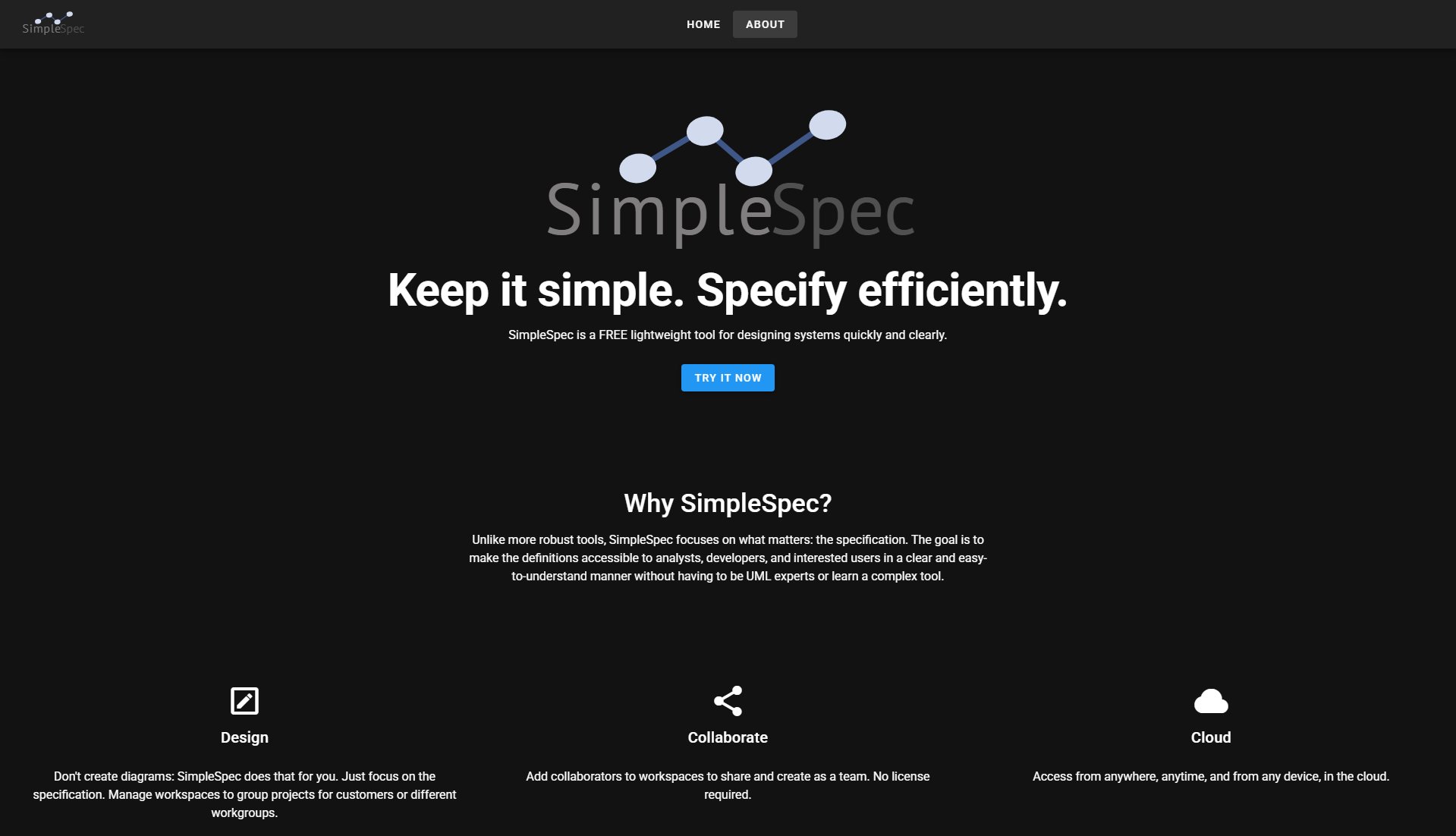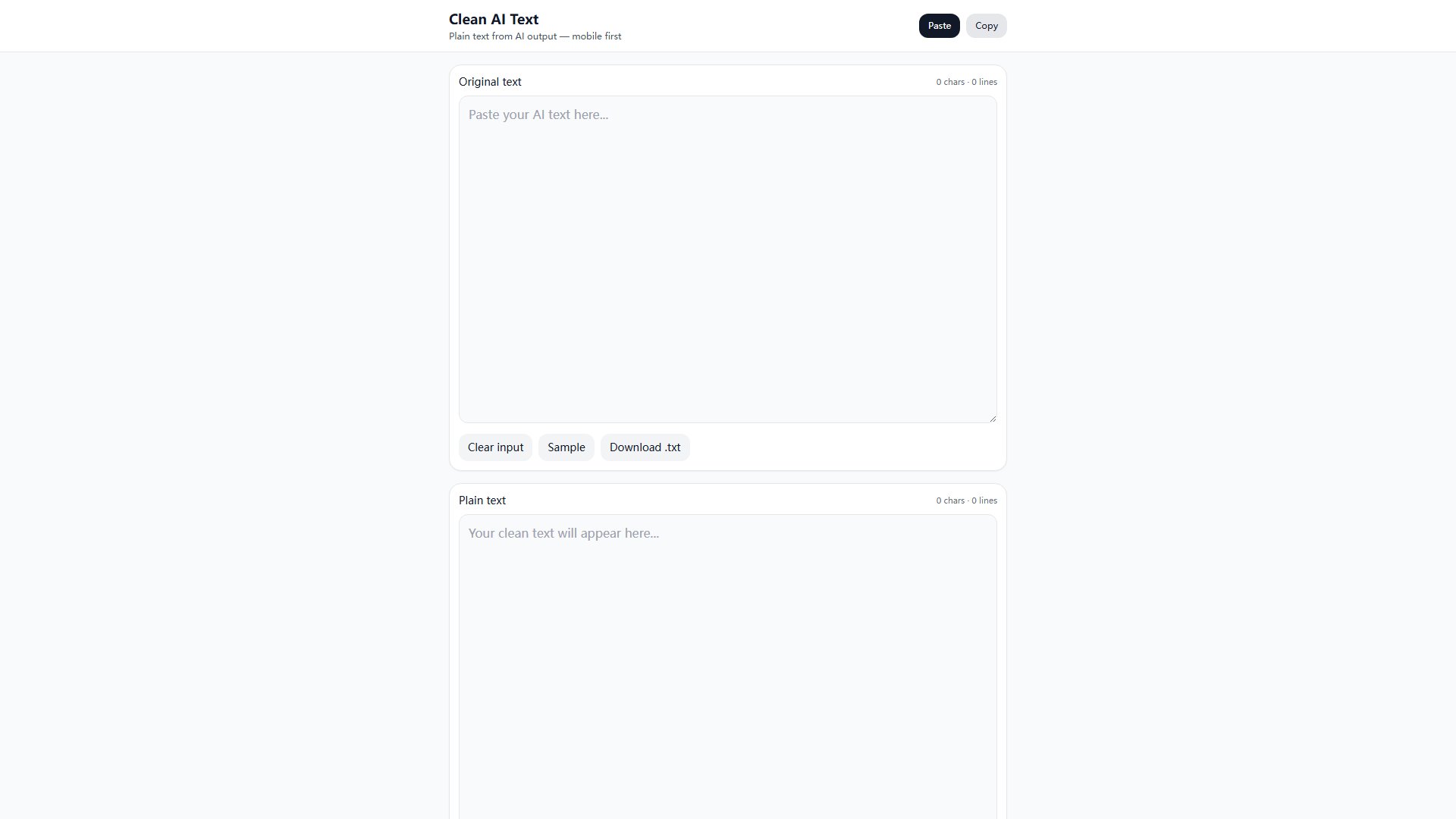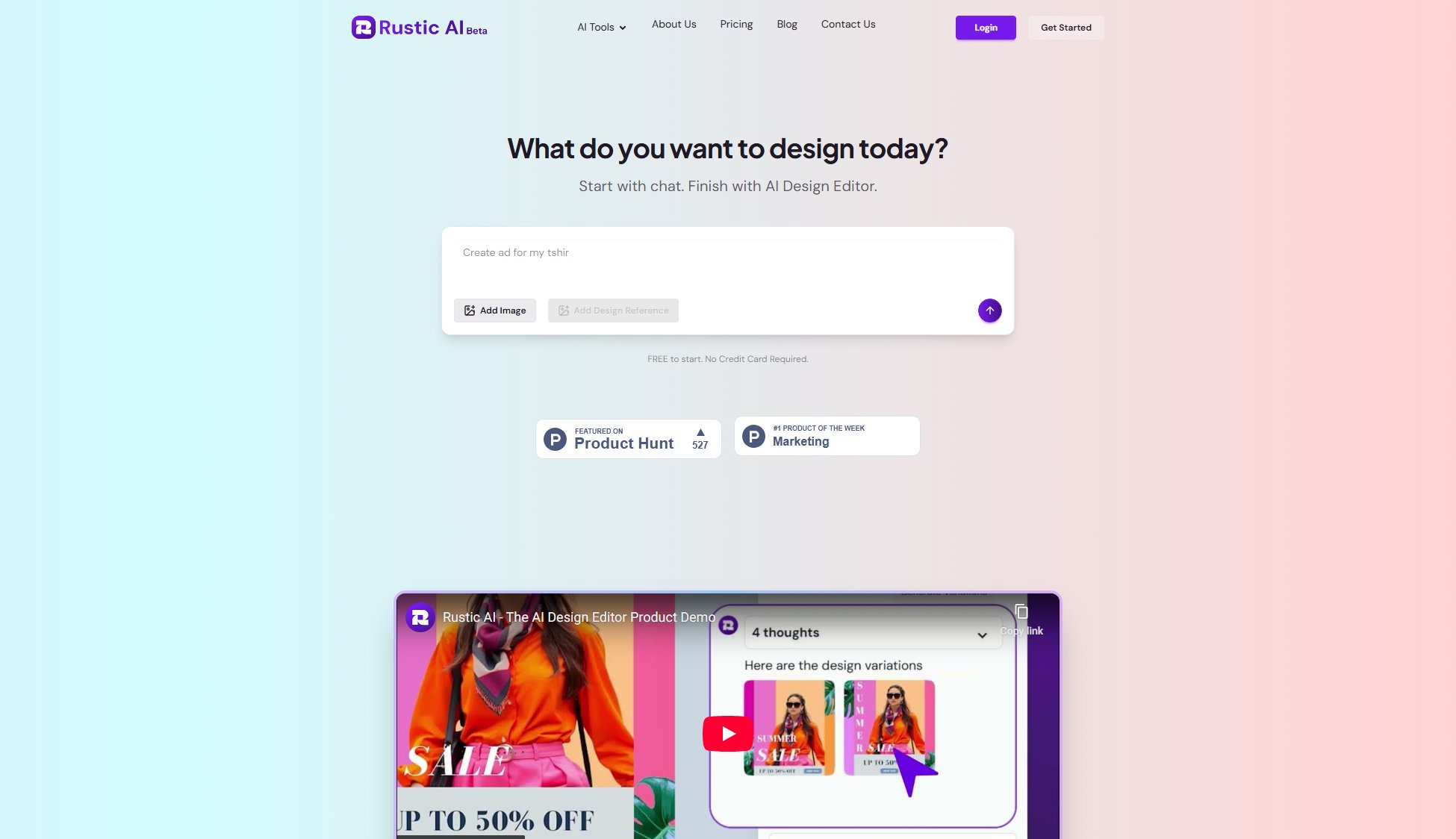SendVault
Secure, fast file sharing up to 1GB
What is SendVault? Complete Overview
SendVault is a secure and fast file-sharing tool designed for users who need to transfer files quickly and safely. With a generous 1GB limit, users can send large files and folders without the need for an account. The platform ensures privacy with optional password protection and auto-expiration features. Share codes expire in 15 minutes, and links expire after 7 days, providing an extra layer of security. Ideal for professionals, students, and anyone who needs to share files securely and efficiently.
SendVault Interface & Screenshots

SendVault Official screenshot of the tool interface
What Can SendVault Do? Key Features
Generous 1GB Limit
SendVault allows users to share files up to 1GB for free, making it perfect for transferring large files and folders without any hassle. No account is required, ensuring a seamless experience.
Password Protected
Enhance the security of your file transfers by adding an optional password. This feature ensures that only intended recipients can access your shared files, providing an extra layer of privacy.
Instant Share Codes
Each transfer generates a unique 6-character code that expires in 15 minutes. This quick and easy method ensures fast and secure sharing without the need for lengthy processes.
Auto Expiration
For added security, share codes expire in 15 minutes, and links expire after 7 days. This feature ensures that your files are not accessible indefinitely, reducing the risk of unauthorized access.
Best SendVault Use Cases & Applications
Professional File Sharing
Professionals can use SendVault to securely share large documents, presentations, or project files with colleagues or clients. The password protection ensures that sensitive information remains confidential.
Student Collaboration
Students can easily share large assignments, research papers, or group project files with classmates. The quick share codes make collaboration efficient and hassle-free.
Personal File Transfers
Individuals can use SendVault to share photos, videos, or other large files with friends and family. The auto-expiration feature ensures that files are not accessible indefinitely, maintaining privacy.
How to Use SendVault: Step-by-Step Guide
Visit the SendVault website at https://sendvault.online.
Click or drag and drop your files into the upload area. You can share files up to 1GB in size.
Optionally, add a password to secure your transfer for an extra layer of privacy.
Receive a unique 6-character share code that expires in 15 minutes. Share this code with your recipient.
Your recipient can enter the code on the SendVault website to download the files. The link will expire after 7 days for security.
SendVault Pros and Cons: Honest Review
Pros
Considerations
Is SendVault Worth It? FAQ & Reviews
Yes, the free plan allows you to share files up to 1GB in size.
No, you can use SendVault without creating an account. Simply upload your files and share the code.
Share codes expire in 15 minutes, ensuring quick and secure sharing.
Download links expire after 7 days for security purposes.
Yes, you can add an optional password to your transfers for an extra layer of security.