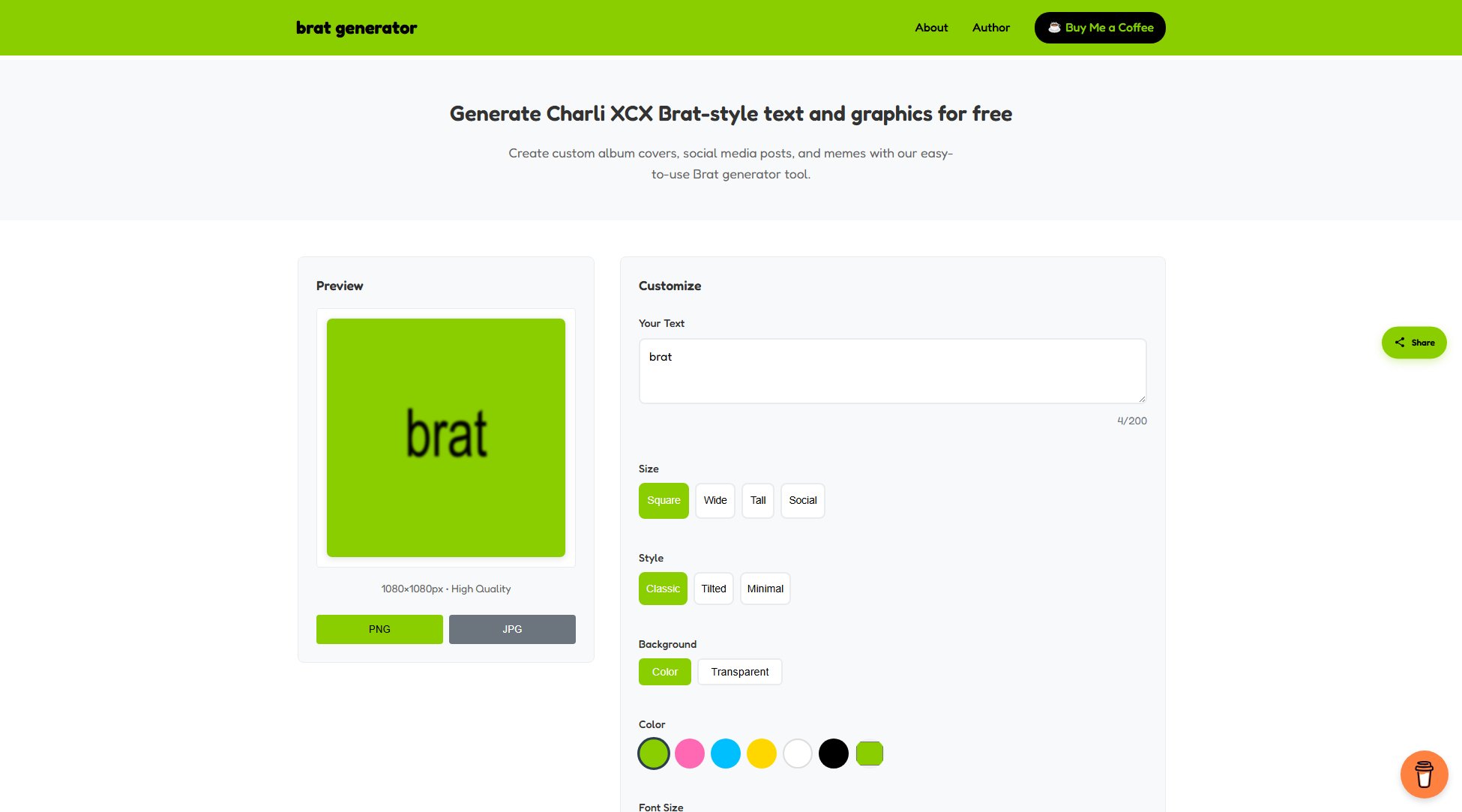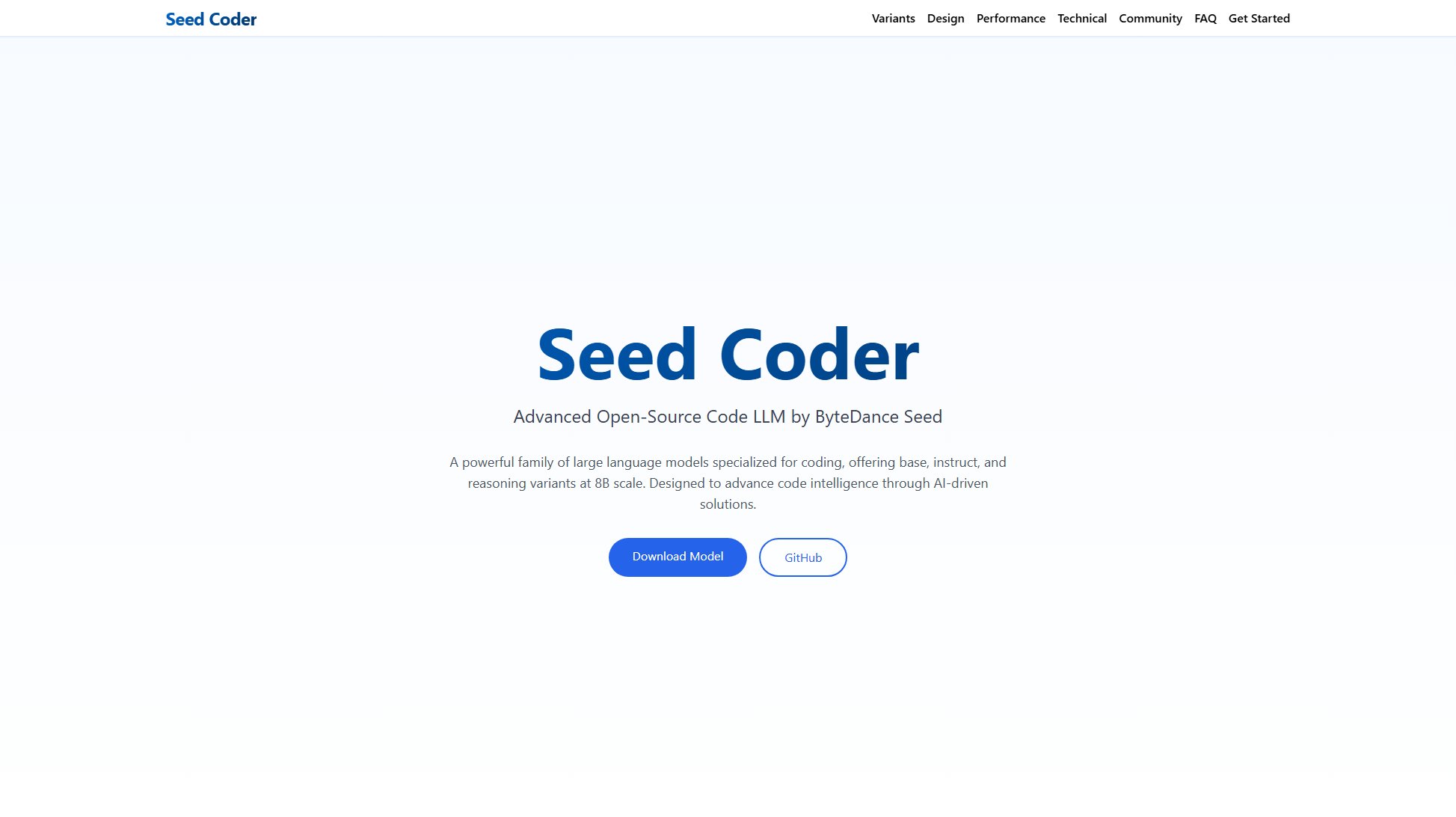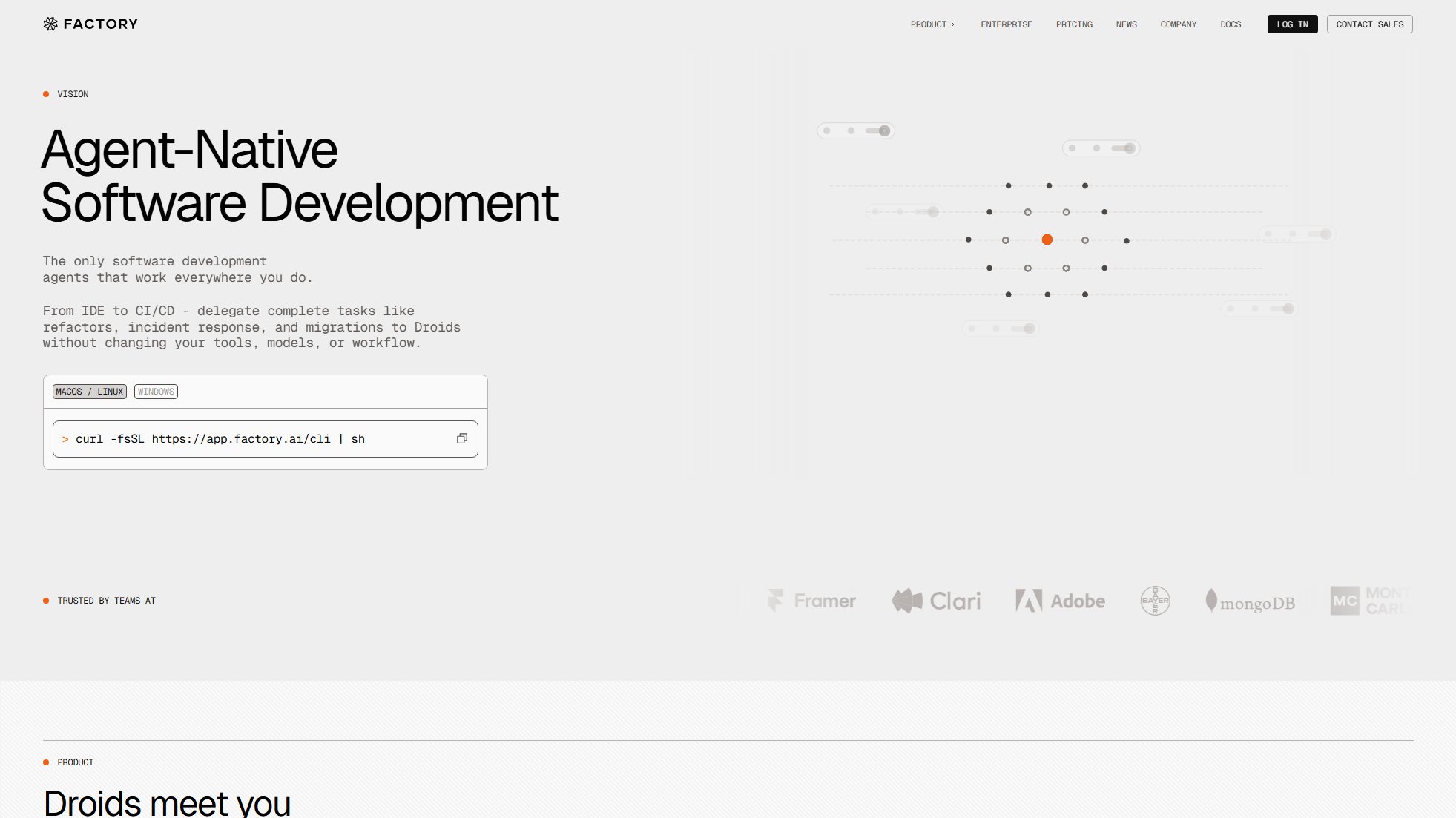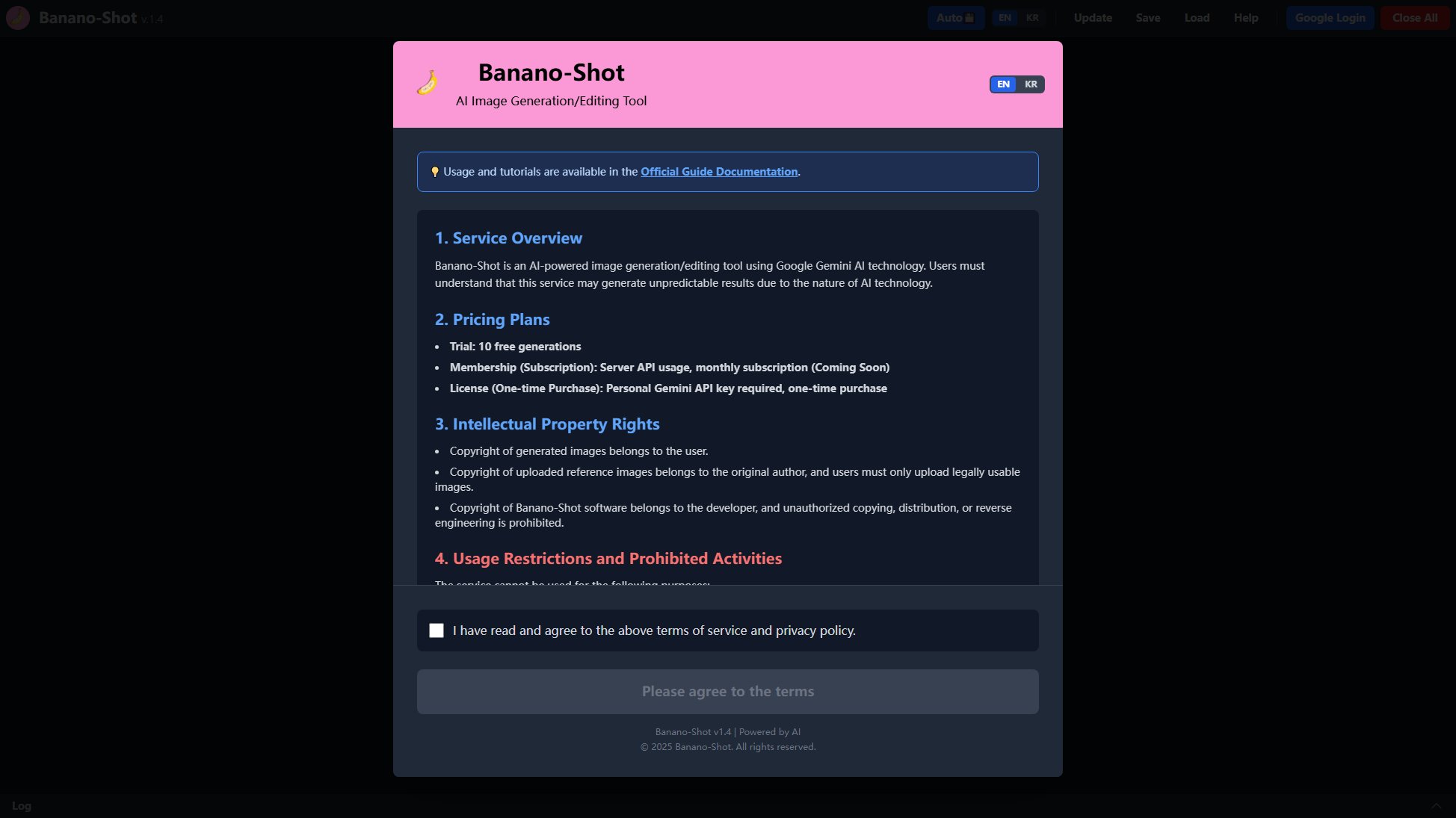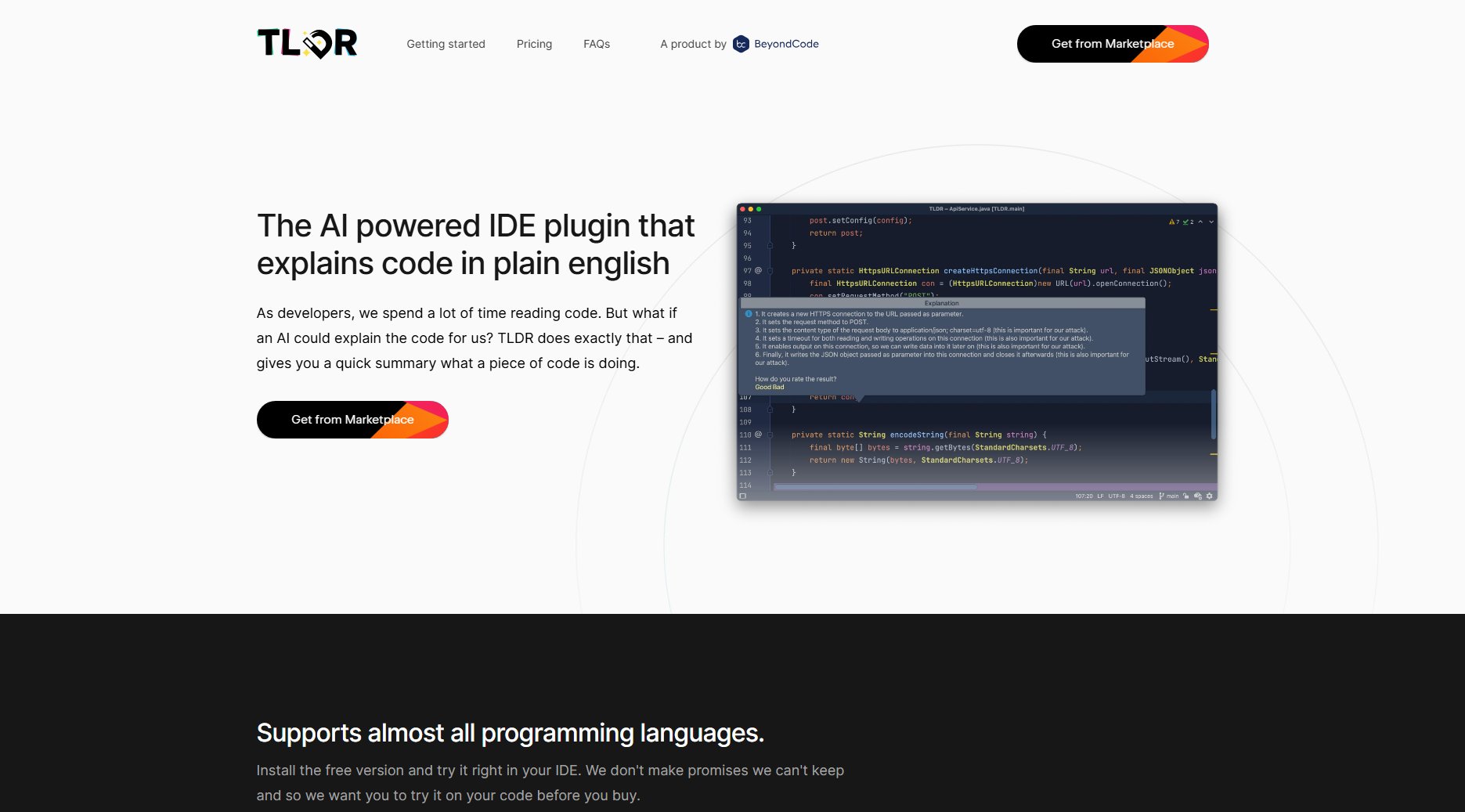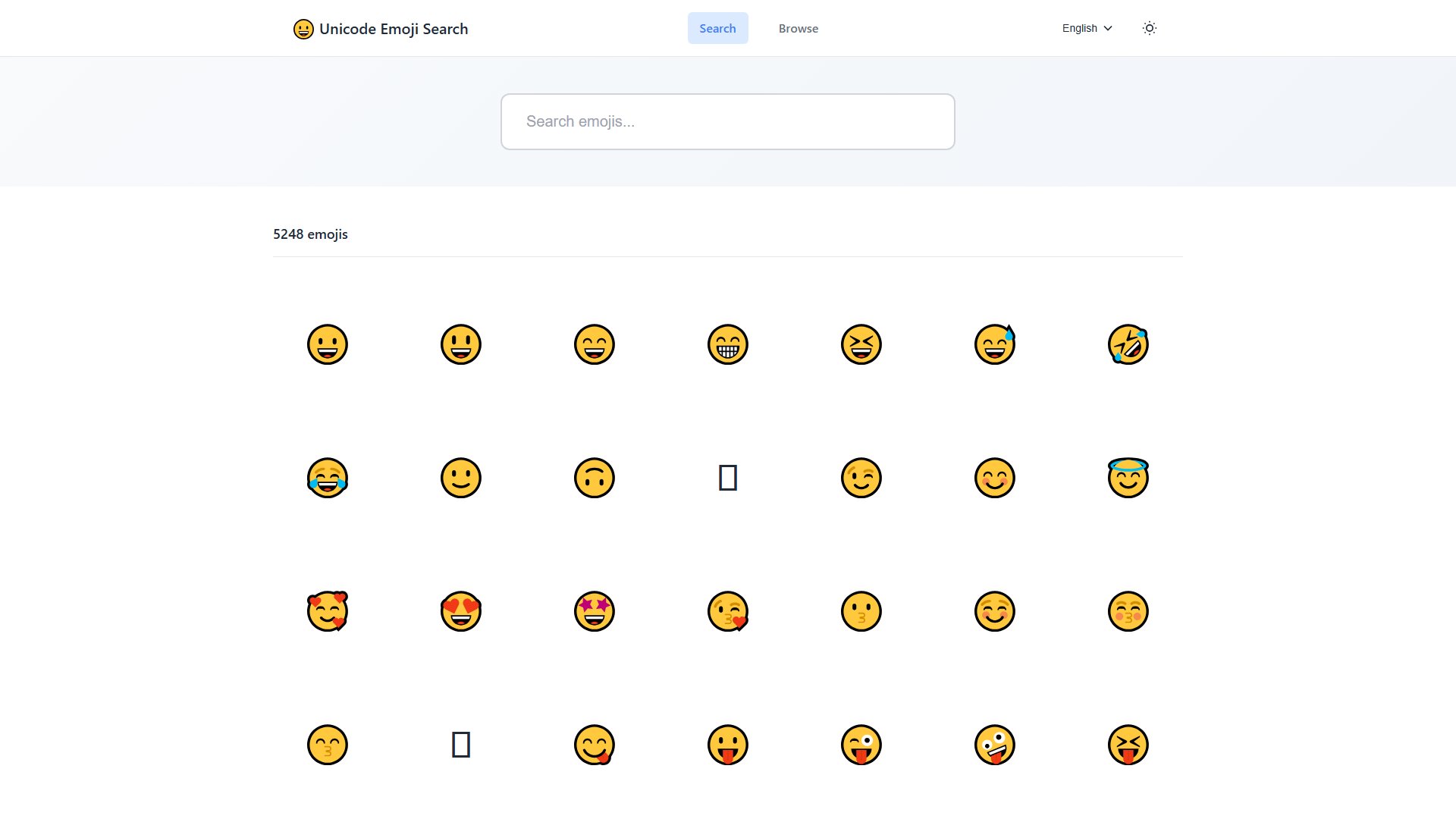SparkIcon AI
Generate high-quality AI icons instantly for web, app, and branding.
What is SparkIcon AI? Complete Overview
SparkIcon AI is an advanced AI icon generator designed to transform your ideas into professional icons in seconds. It supports a wide range of styles, batch generation, and flexible export options, making it ideal for designers, developers, and businesses looking to create cohesive icon sets quickly. The tool leverages cutting-edge AI models, including OpenAI and Nano Banana, to deliver high-resolution icons tailored to your needs. Whether you're creating icons for mobile apps, websites, or branding, SparkIcon AI offers an intuitive and efficient solution.
SparkIcon AI Interface & Screenshots
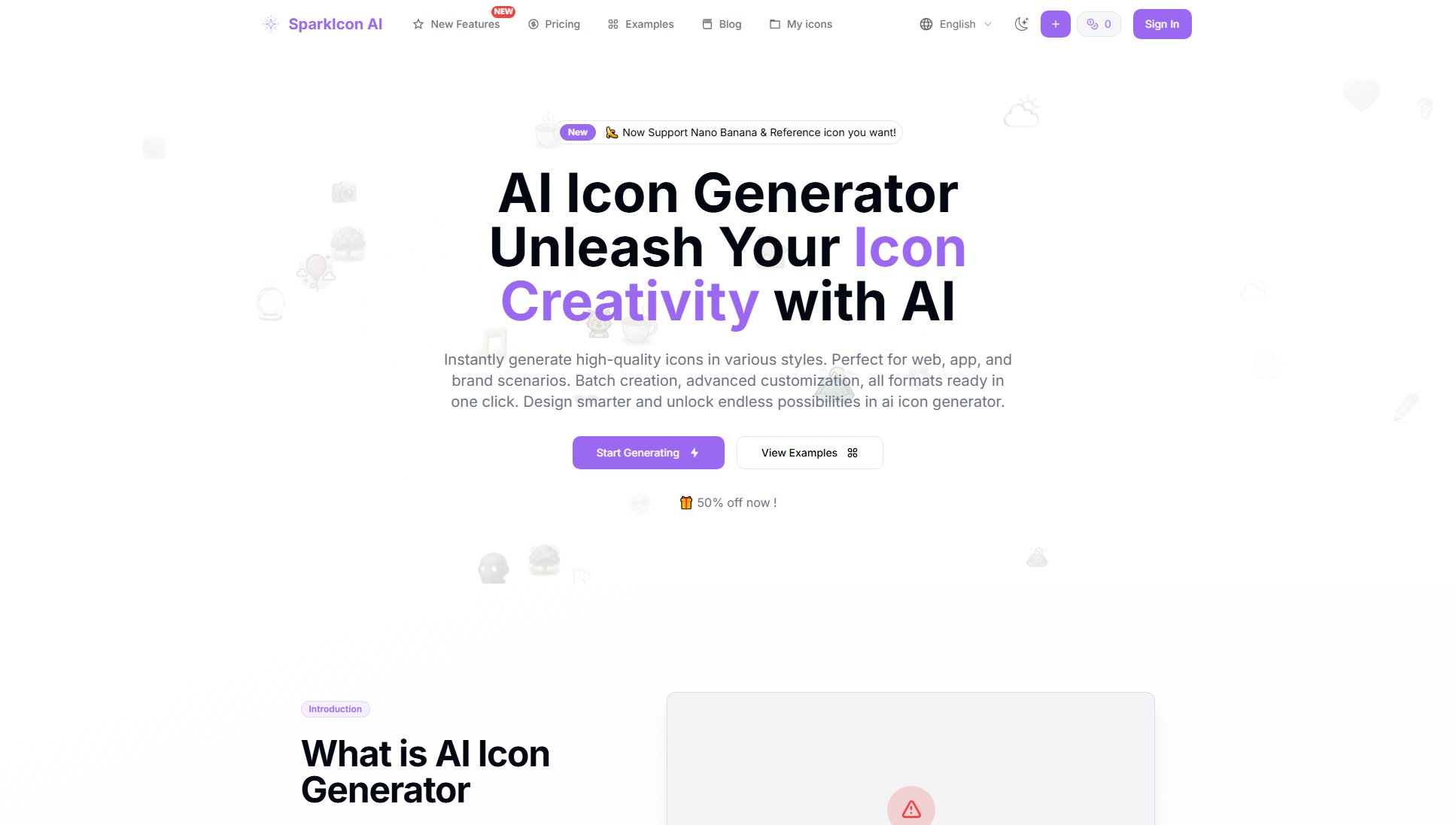
SparkIcon AI Official screenshot of the tool interface
What Can SparkIcon AI Do? Key Features
Advanced AI Model
Powered by OpenAI and Nano Banana, SparkIcon AI generates professional-grade icons with deep semantic understanding and creative interpretation of prompts.
Diverse Styles
Choose from a variety of styles including 3D, flat, pixel, hand-drawn, and exclusive options like Ghibli. New styles are regularly added to keep your designs fresh.
High-Quality Icons
Generate crisp, detailed icons at 1024x1024 resolution, ensuring they look perfect on any device, from mobile apps to large displays.
Instant Variants
Effortlessly create multiple icon variants and refine them as needed. Iterate, experiment, and fine-tune to achieve the perfect result.
Custom Export
Export icons in various formats (PNG, ICO, WEBP, SVG) with one-click presets and advanced options like corner radius adjustment and background removal.
Reference Image Guidance
Upload reference images to guide AI generation, ensuring the icons match your visual preferences and brand identity.
Best SparkIcon AI Use Cases & Applications
App Development
Developers can quickly generate cohesive icon sets for mobile apps, ensuring a consistent and professional look across all screens.
Website Design
Designers can create custom site icons (favicons) and UI elements tailored to the website's branding and style.
Branding
Businesses can use SparkIcon AI to design unique icons for logos, social media, and marketing materials, maintaining brand consistency.
How to Use SparkIcon AI: Step-by-Step Guide
Visit SparkIcon AI's website and click 'Start Generating' to begin creating your icons.
Enter a detailed prompt describing the icon you want (e.g., 'a rocket' or 'a cat with glasses'). The more specific, the better the result.
Select a style from the available options (e.g., 3D, flat, pixel) and customize colors or other visual preferences.
Optionally, upload a reference image to guide the AI in generating icons that match your vision.
Generate the icon and review the result. Use the 'Instant Variants' feature to refine or create multiple versions.
Download your icon in your preferred format (PNG, ICO, WEBP, SVG) and size, ready for use in your projects.
SparkIcon AI Pros and Cons: Honest Review
Pros
Considerations
Is SparkIcon AI Worth It? FAQ & Reviews
SparkIcon AI combines advanced AI models, prompt optimization, diverse styles, and flexible export options to create professional icons faster and more efficiently.
Yes, you can choose from various styles (e.g., Ghibli, Pixel) and customize colors, backgrounds, and other visual options.
Yes, all generated icons are copyrighted by you, and you can use or sell them as you wish.
Yes, you can generate new variants, adjust corner radius, remove backgrounds, and refine icons further.
Icons can be exported in PNG, ICO, WEBP, and SVG formats, with preset sizes or custom dimensions.