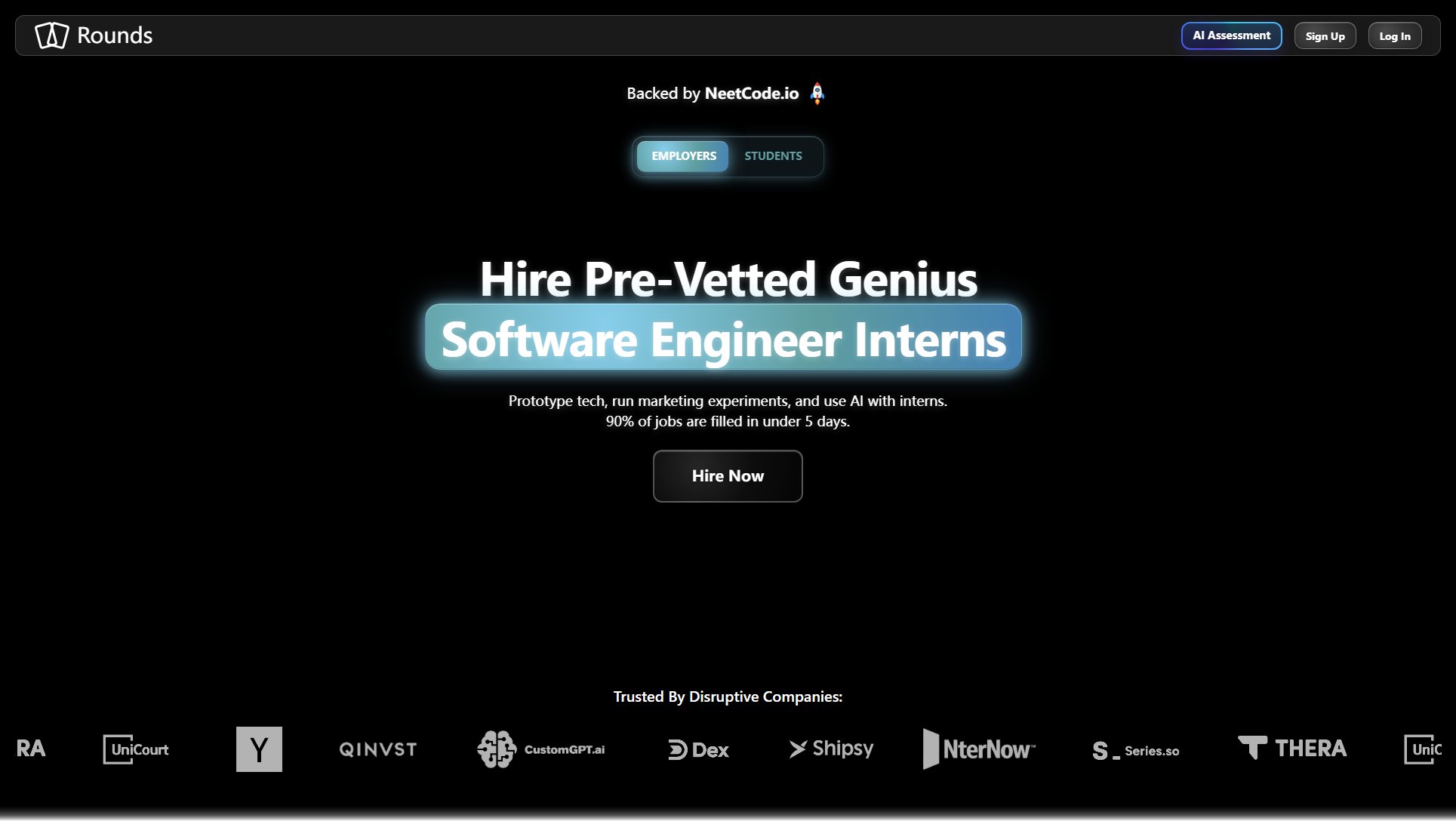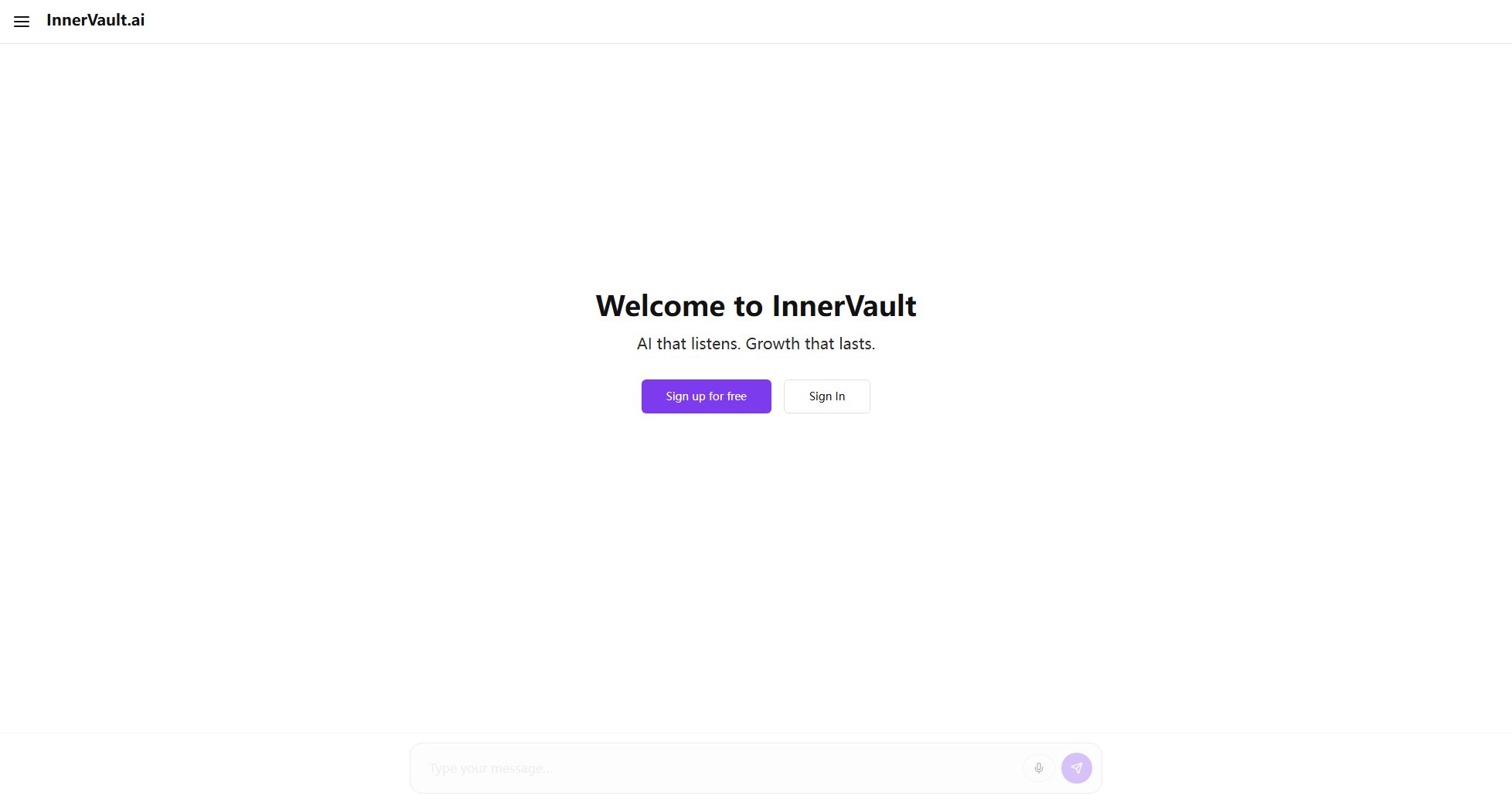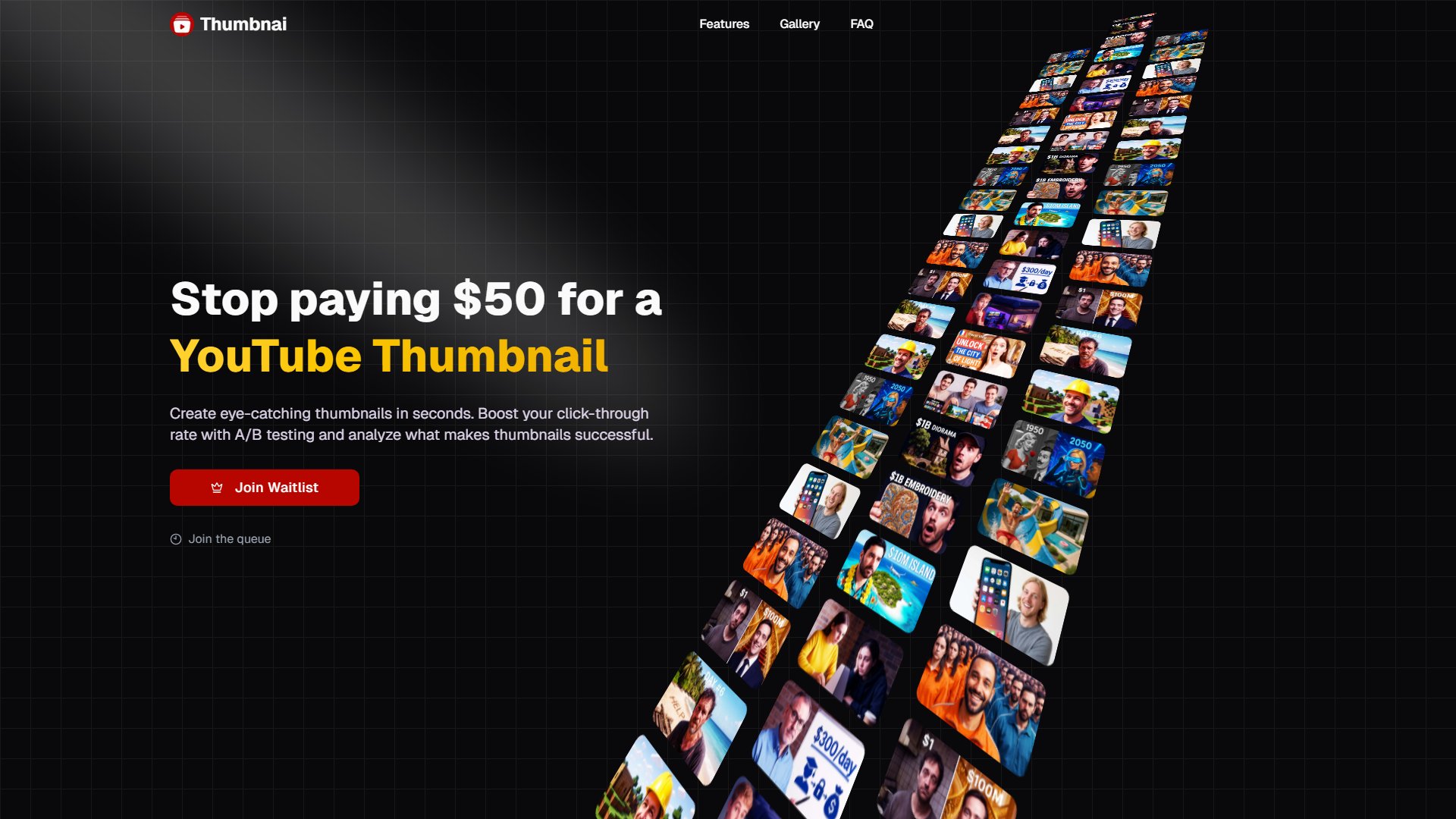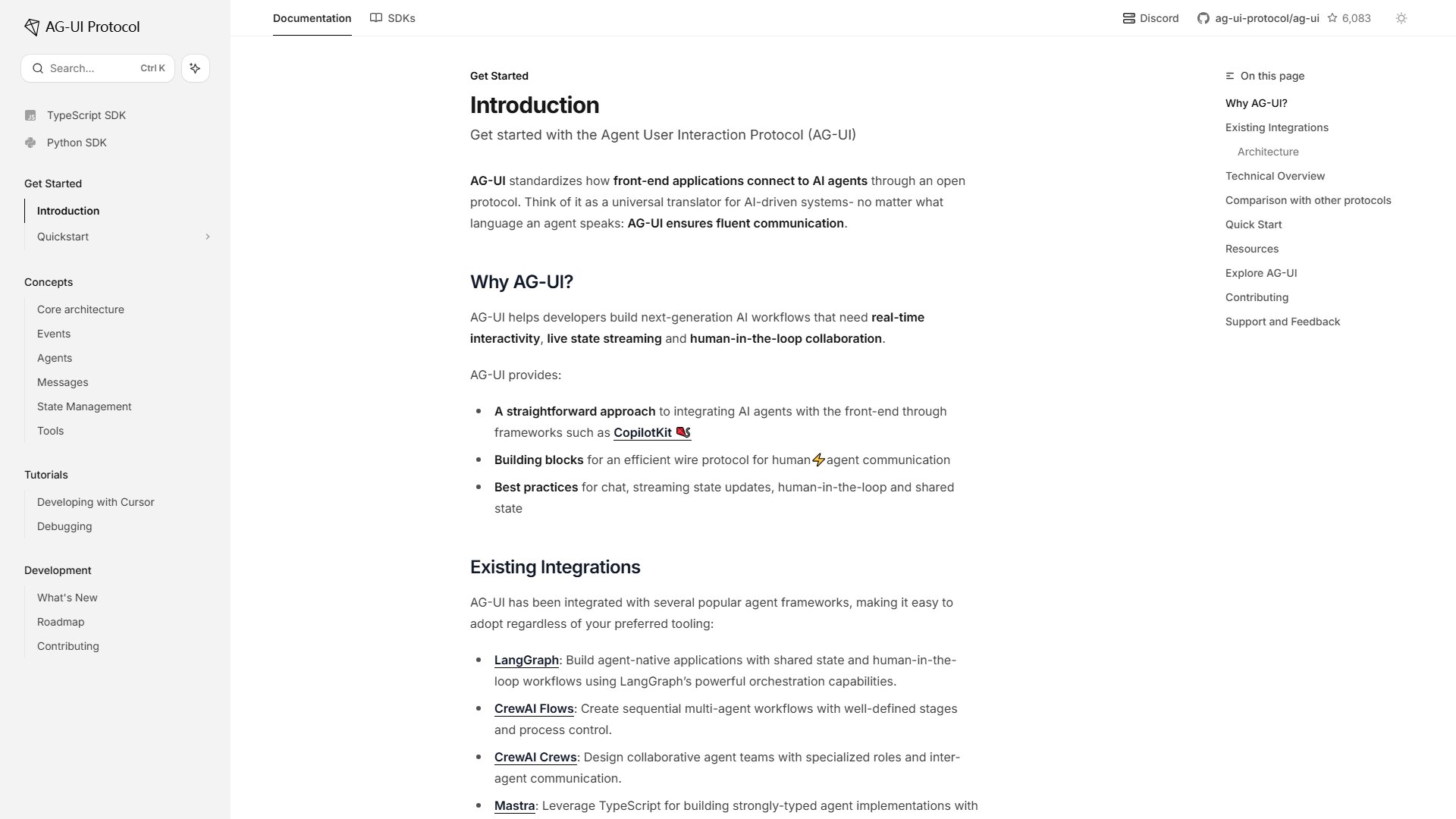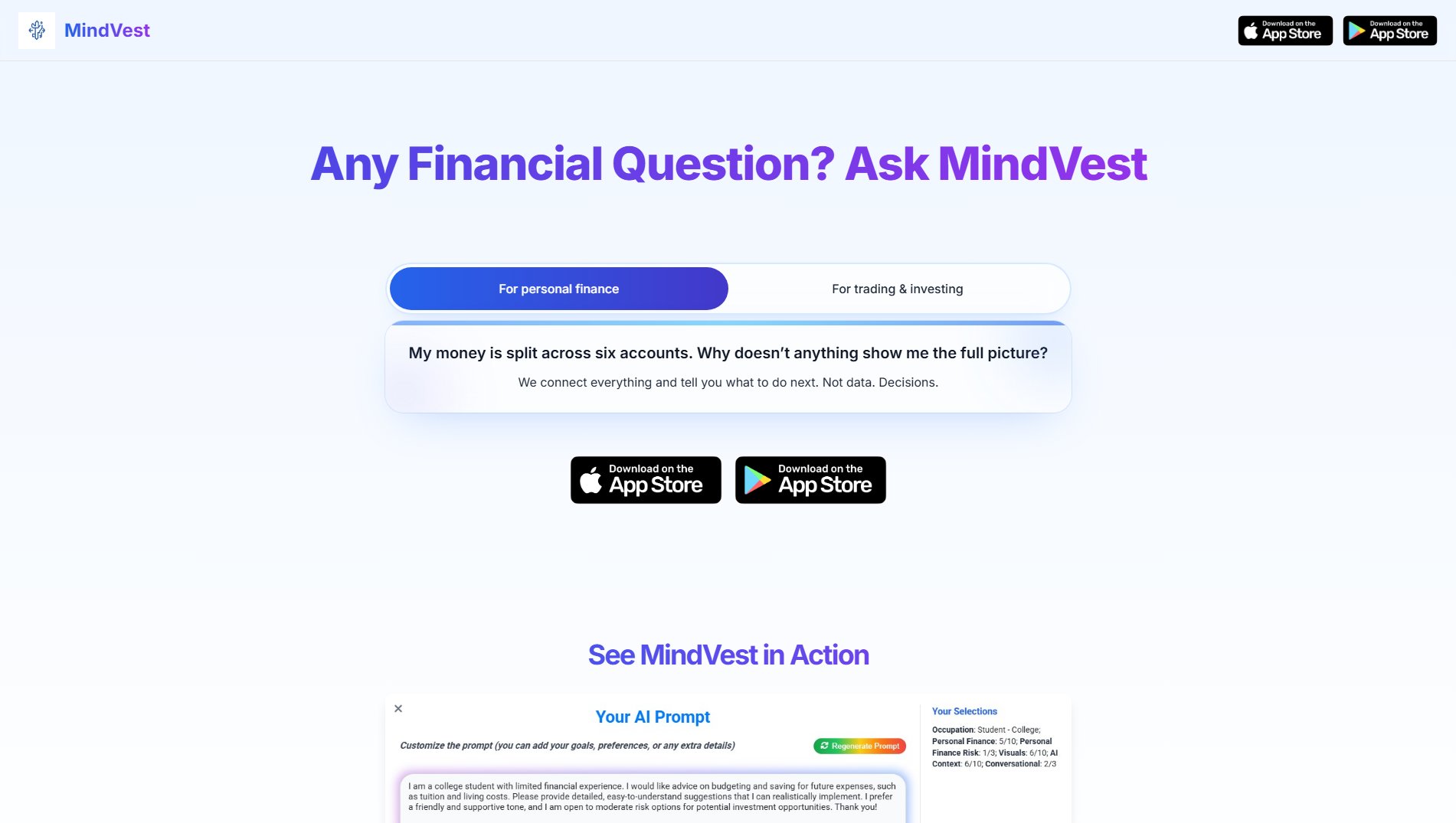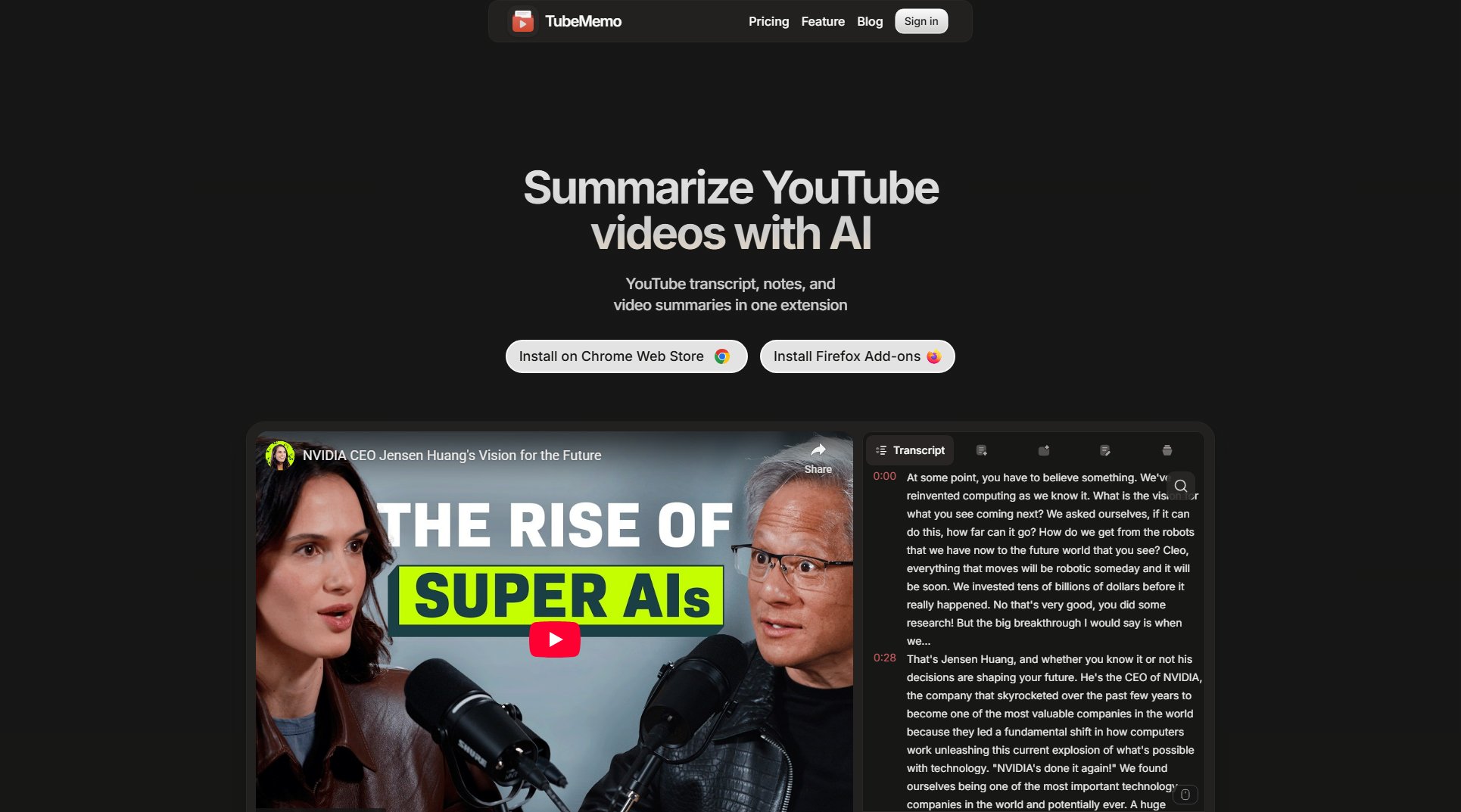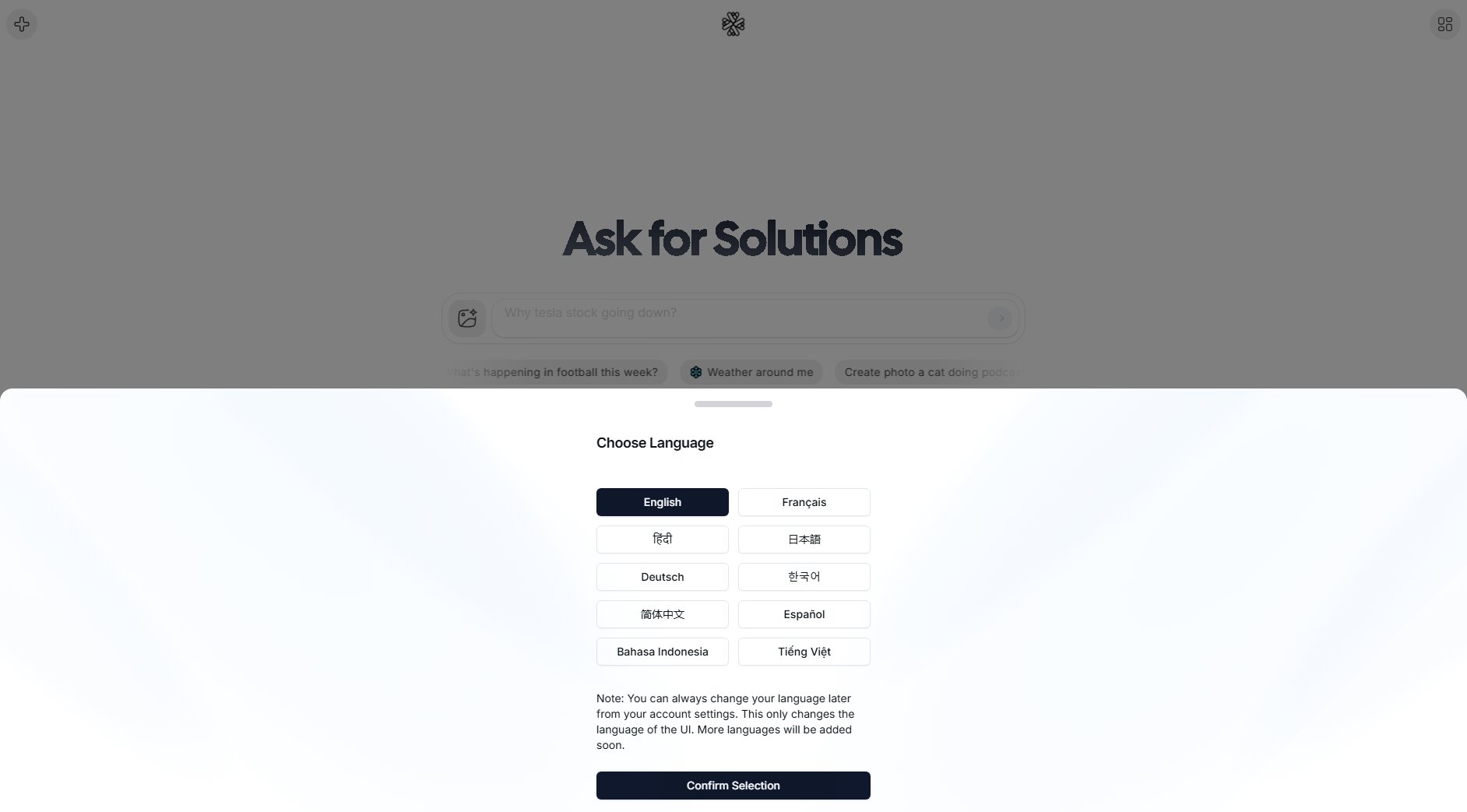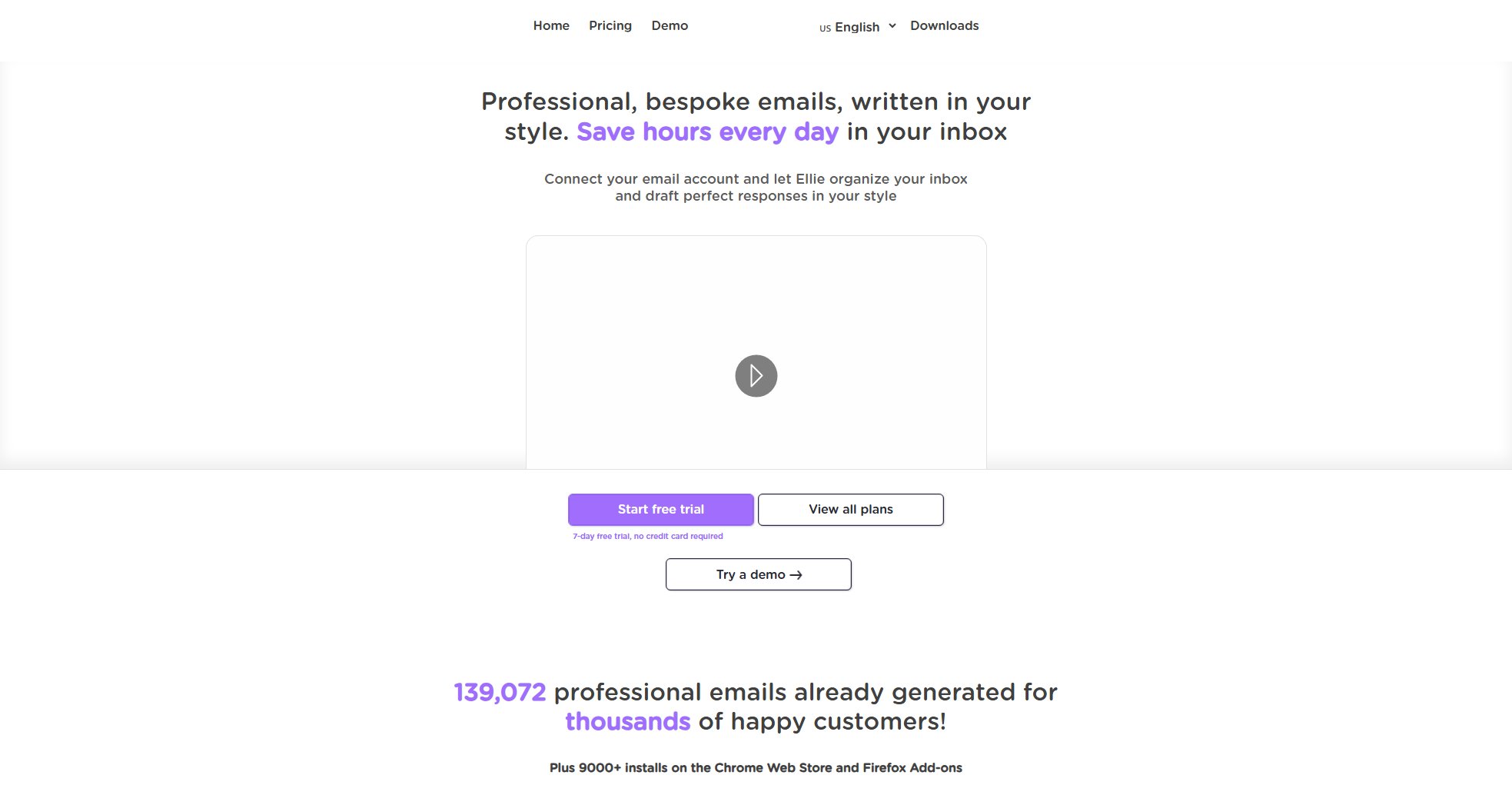eesel
AI for Customer Service & Support | The #1 AI Agents for CX
What is eesel? Complete Overview
eesel AI is a cutting-edge AI tool designed to revolutionize customer service and support operations. It seamlessly integrates with popular platforms like Zendesk, Freshdesk, Jira, and Confluence, learning from your documentation and past support tickets to function as a virtual team member. The tool is trusted by over 1,000 customer service teams worldwide, offering solutions that range from autonomous ticket resolution to AI copilots that assist human agents. eesel AI is built to handle support across multiple channels, including email, live chat, and social media, ensuring consistent and efficient customer interactions. Its plug-and-play nature makes it easy to deploy, and its ability to learn and mimic your team's tone ensures brand consistency. With enterprise-grade security and compliance, eesel AI is suitable for businesses of all sizes, from small teams to large enterprises.
eesel Interface & Screenshots
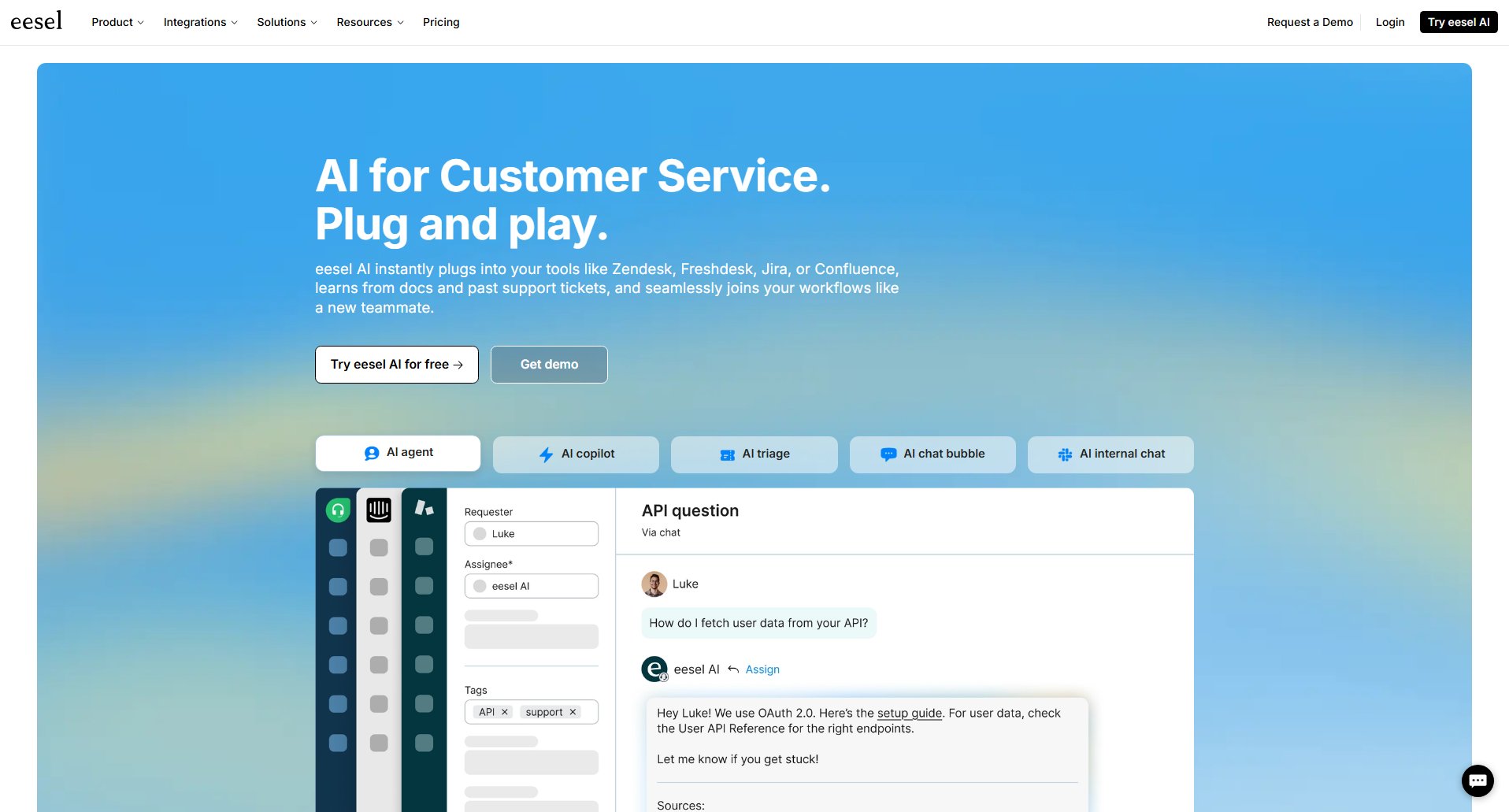
eesel Official screenshot of the tool interface
What Can eesel Do? Key Features
AI Agent
The AI Agent autonomously handles frontline support by learning from past tickets, help centers, macros, and documentation. It mimics your team's tone and style, providing human-like responses. The agent can be customized to control its behavior, actions, and escalation protocols. A sandbox environment allows you to test the bot's performance over past tickets, identify gaps, and roll it out with confidence.
AI Copilot
The AI Copilot assists agents by drafting replies to incoming queries, which can be verified and sent by human agents. This feature is particularly useful for onboarding new agents, as they can freely ask questions to the AI and quickly become proficient. The copilot integrates with your workflows in one click and can be tested in a sandbox before full deployment.
AI Triage
The AI Triage feature processes incoming chats and tickets, tagging, routing, editing, and closing them according to your workflows. It helps keep your help desk backlog organized and clutter-free by automatically detecting and closing spam or 'Thank You' tickets. The triage behavior is fully customizable via plain text prompts.
AI Internal Chat
This feature turns eesel AI into an all-knowing teammate by processing internal documentation from Confluence, Google Docs, and more. Employees can chat with the AI from Slack, Microsoft Teams, or any browser page. Multiple bots can be created for different teams and use cases, ensuring tailored support for various departments.
AI Chat Bubble
The AI Chat Bubble allows you to embed chat widgets on your website or app, providing 24/7 customer support and sales assistance. The chat bubble can be trained on your website content, PDFs, and Shopify product catalogs. It is fully customizable, enabling you to control its behavior, knowledge, and escalation protocols.
Best eesel Use Cases & Applications
Autonomous Ticket Resolution
A customer service team uses eesel AI to autonomously resolve 81% of support conversations, significantly reducing the workload on human agents and improving response times.
Onboarding New Agents
A company leverages the AI Copilot to onboard new customer service agents. The AI provides instant answers to questions, helping new hires become proficient quickly and reducing training time by up to 80%.
24/7 Customer Support
An e-commerce business embeds the AI Chat Bubble on its website, offering round-the-clock support and sales assistance. The AI handles queries about products, shipping, and returns, even when the team is offline.
Internal Knowledge Base
A large enterprise uses eesel AI to process internal documentation, creating an all-knowing teammate. Employees can ask the AI questions via Slack or Microsoft Teams, instantly accessing the information they need.
Ticket Triage and Organization
A support team employs the AI Triage feature to automatically tag, route, and close tickets. This keeps the help desk backlog organized and ensures that urgent issues are prioritized.
How to Use eesel: Step-by-Step Guide
Sign up for eesel AI and choose a plan that suits your needs. You can start with a free trial to explore the tool's capabilities.
Integrate eesel AI with your existing tools like Zendesk, Freshdesk, or Confluence. The setup is plug-and-play, requiring just one click to connect.
Train the AI by providing access to your documentation, past tickets, and help center articles. The AI will learn your tone and style to deliver consistent responses.
Customize the AI's behavior and actions using plain text prompts. Set up escalation protocols and define how the AI should handle different types of queries.
Test the AI in the sandbox environment by running simulations over past tickets. Measure performance, identify gaps, and refine the AI's responses.
Deploy the AI across your chosen channels (email, live chat, social media, etc.). Monitor its performance and make adjustments as needed to optimize efficiency.
eesel Pros and Cons: Honest Review
Pros
Considerations
Is eesel Worth It? FAQ & Reviews
Not at all. Whether you handle 50 or 5,000 tickets a month, eesel AI can make a difference. It helps smaller teams do more with less and gives larger teams the consistency and speed they need to scale smoothly.
eesel AI learns from your real replies, saved macros, help center articles, and documentation. It studies how your team talks and responds, then mirrors that tone to give customers helpful and on-brand answers without sounding robotic.
eesel AI can autonomously handle tickets, triage them, and provide responses. It can also assist agents by drafting replies, which can be verified and sent by humans. The level of autonomy is customizable based on your needs.
eesel AI works across email, live chat, help desk forms, and even your internal knowledge base. It can also respond from your website chat widget or assist agents directly in tools like Zendesk and Freshdesk.
Yes. eesel AI is built with enterprise-level security. Your data stays encrypted and private and is never used to train outside models. You decide exactly what it can access and respond with.