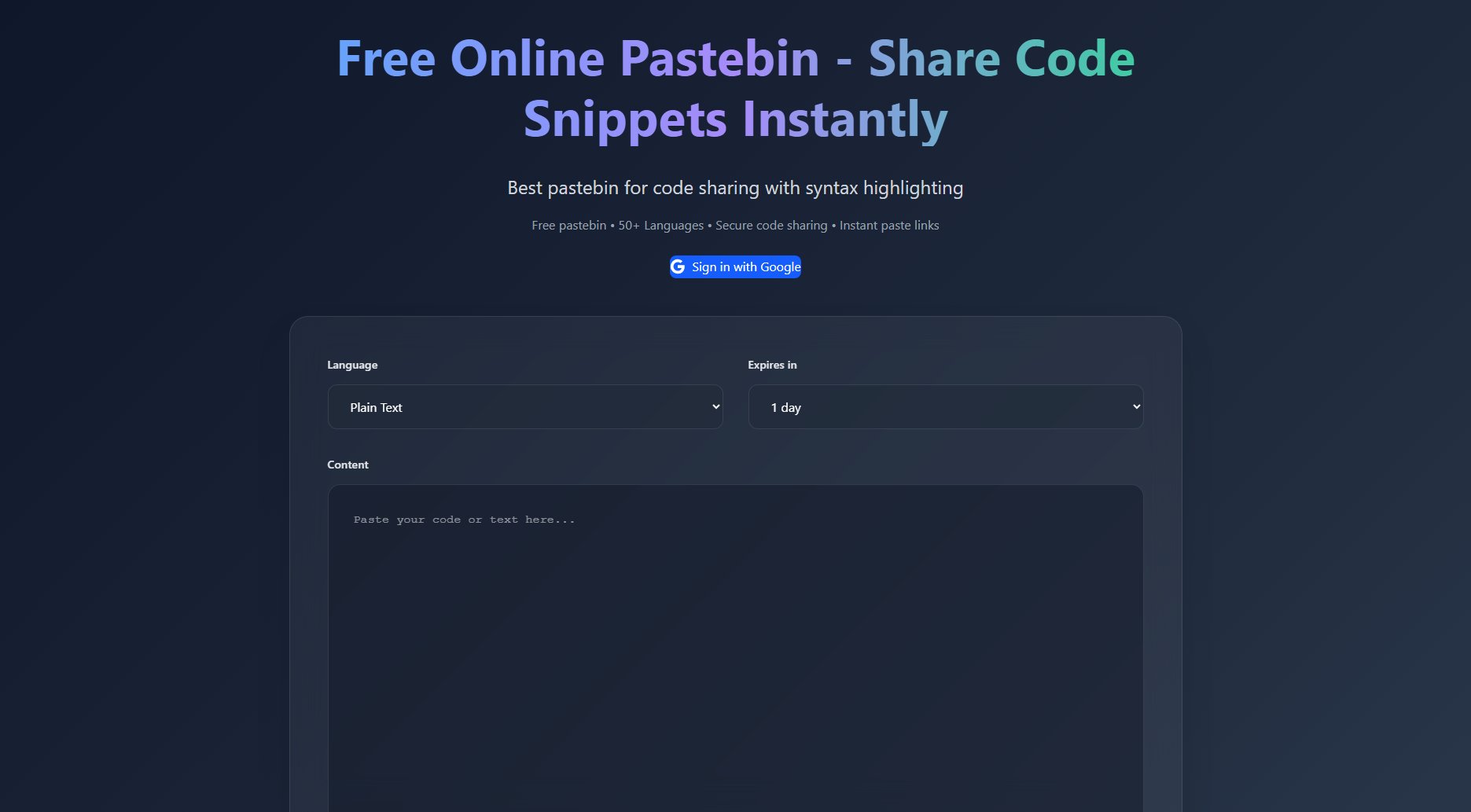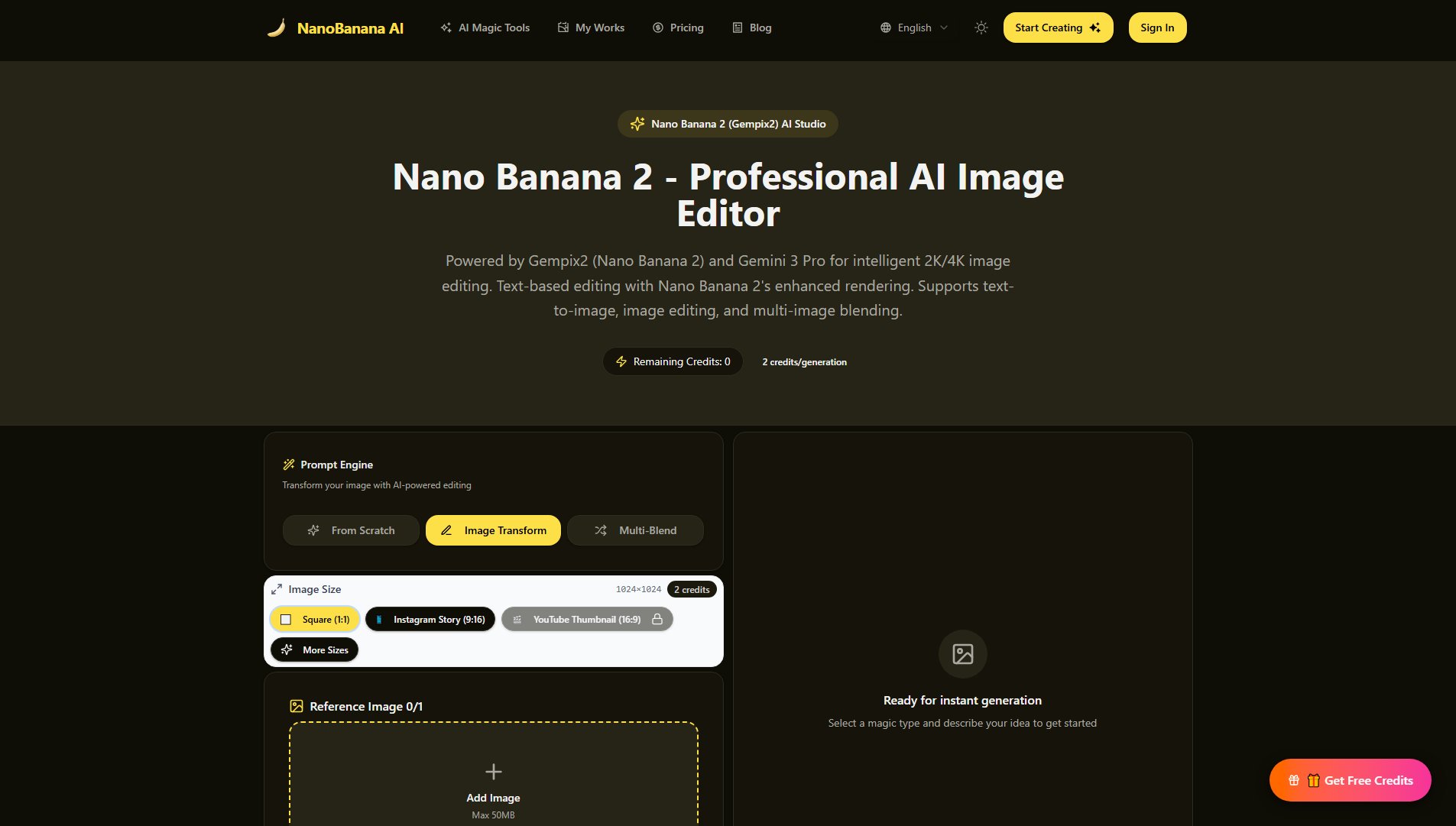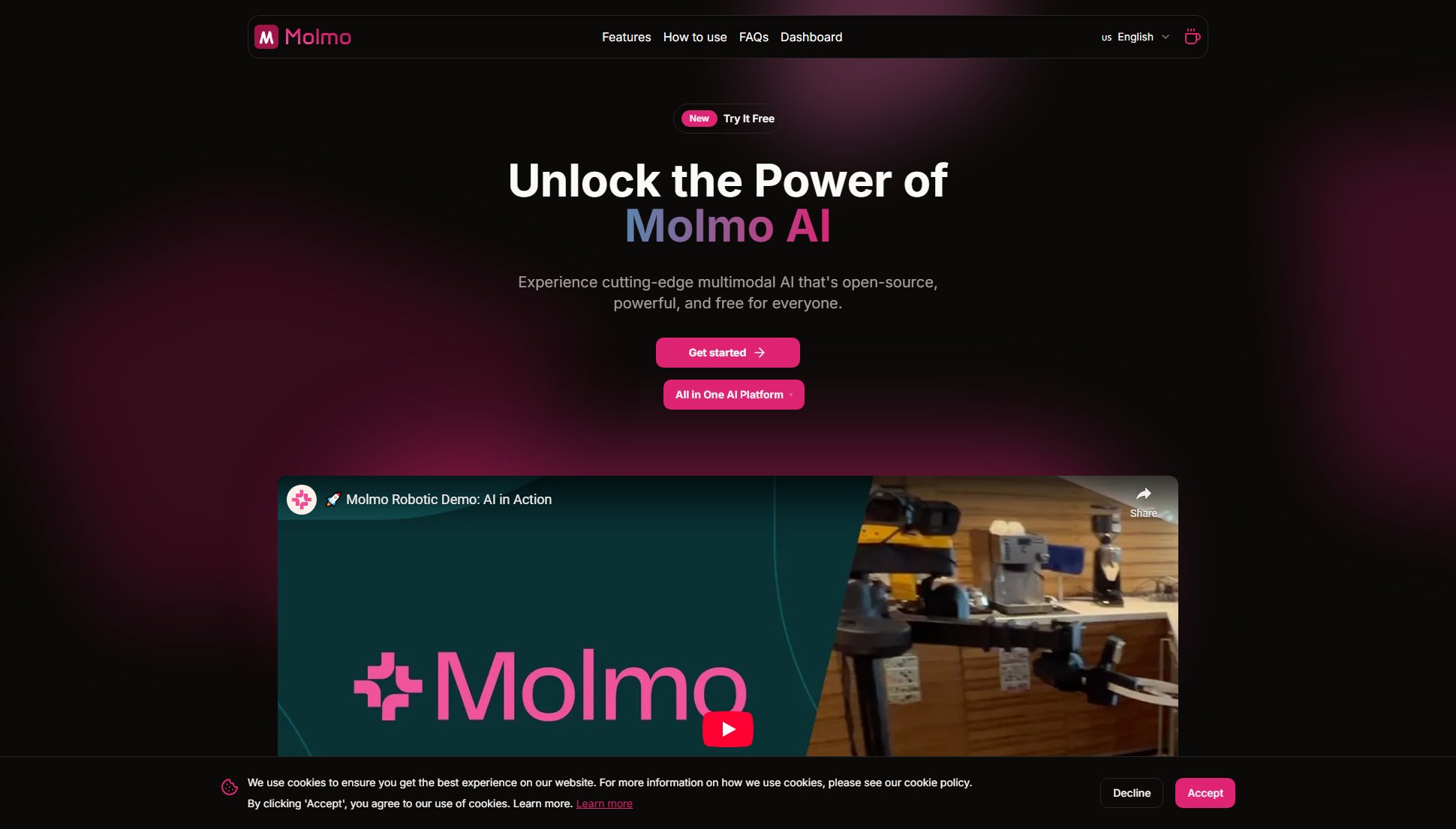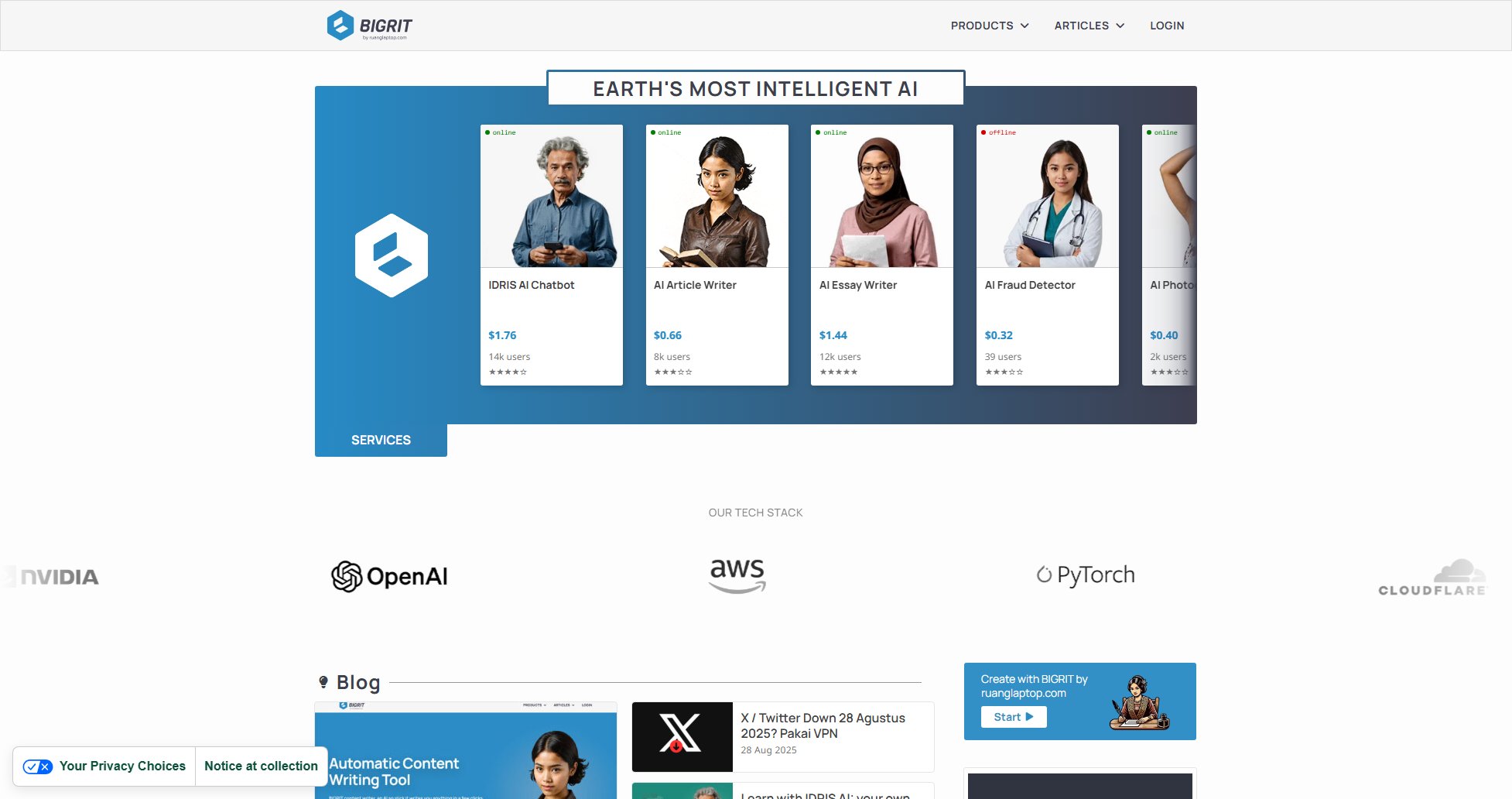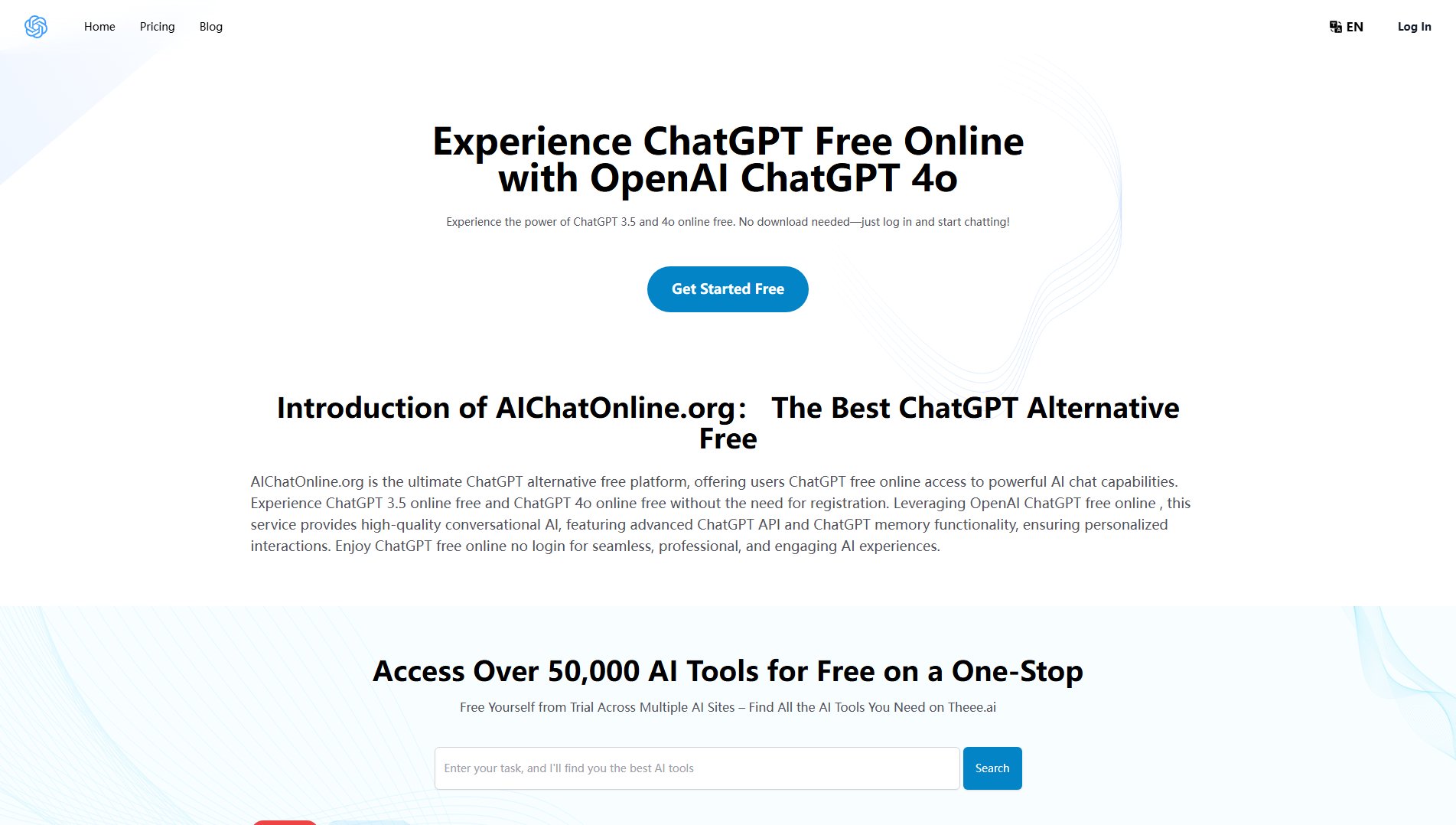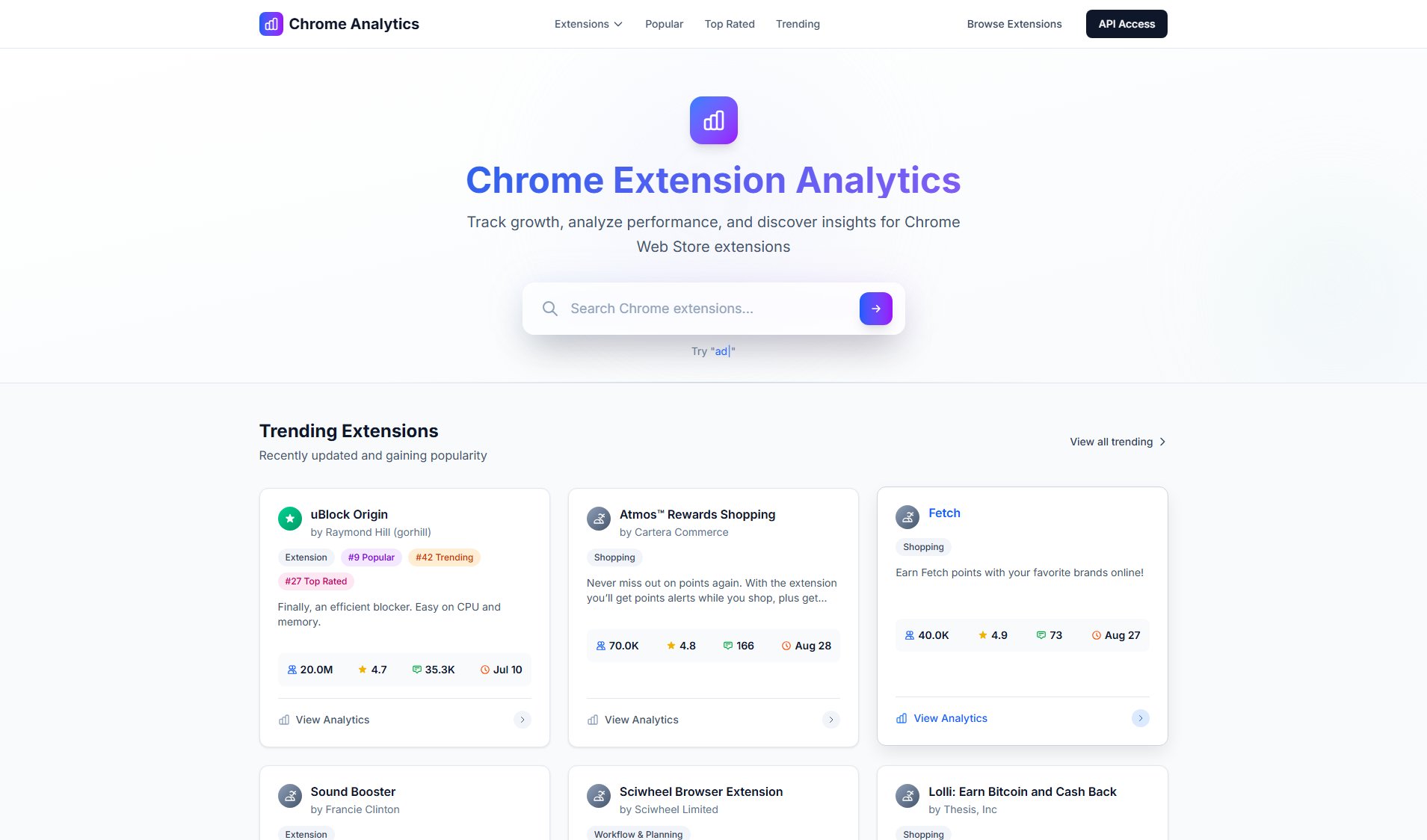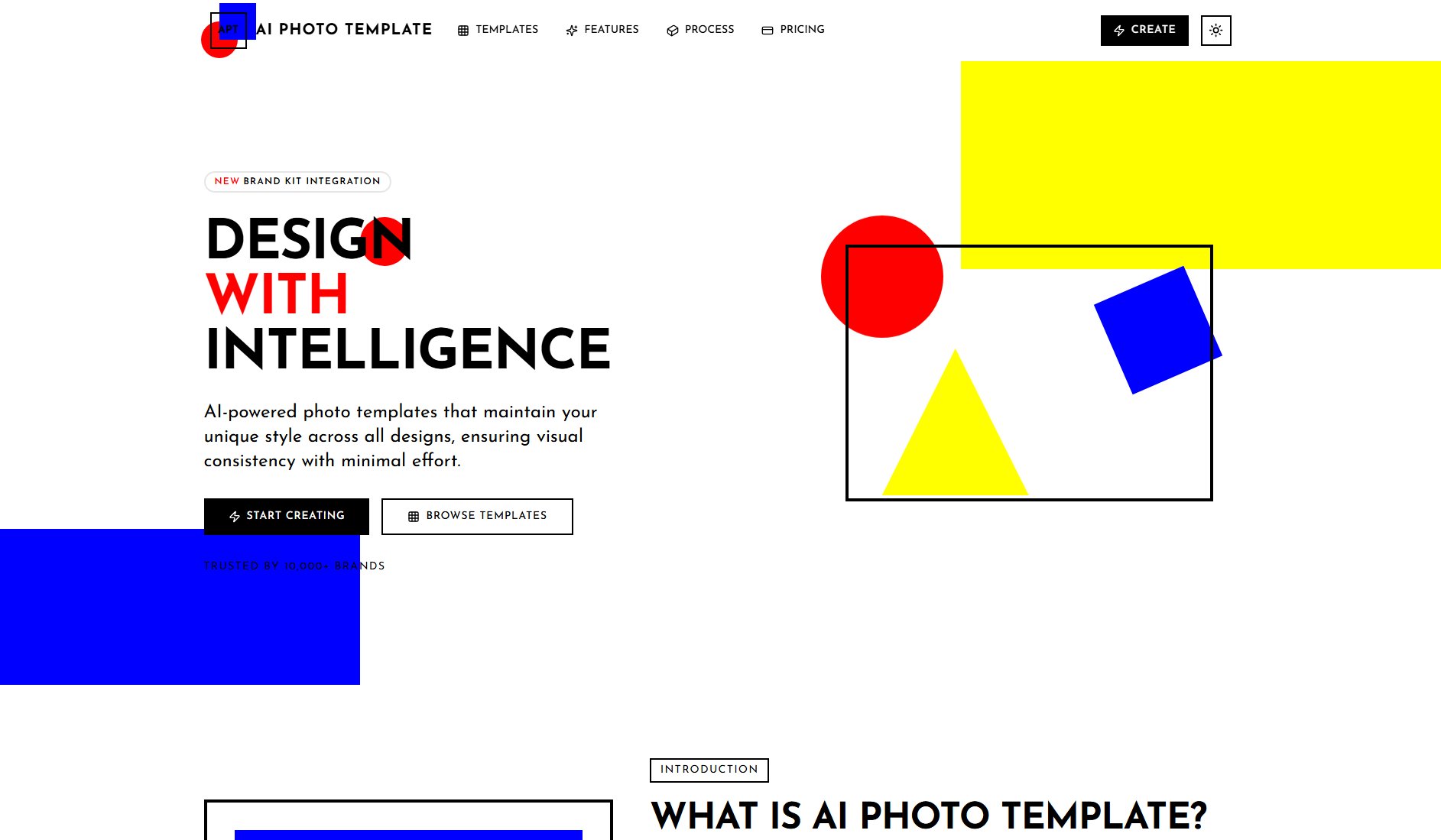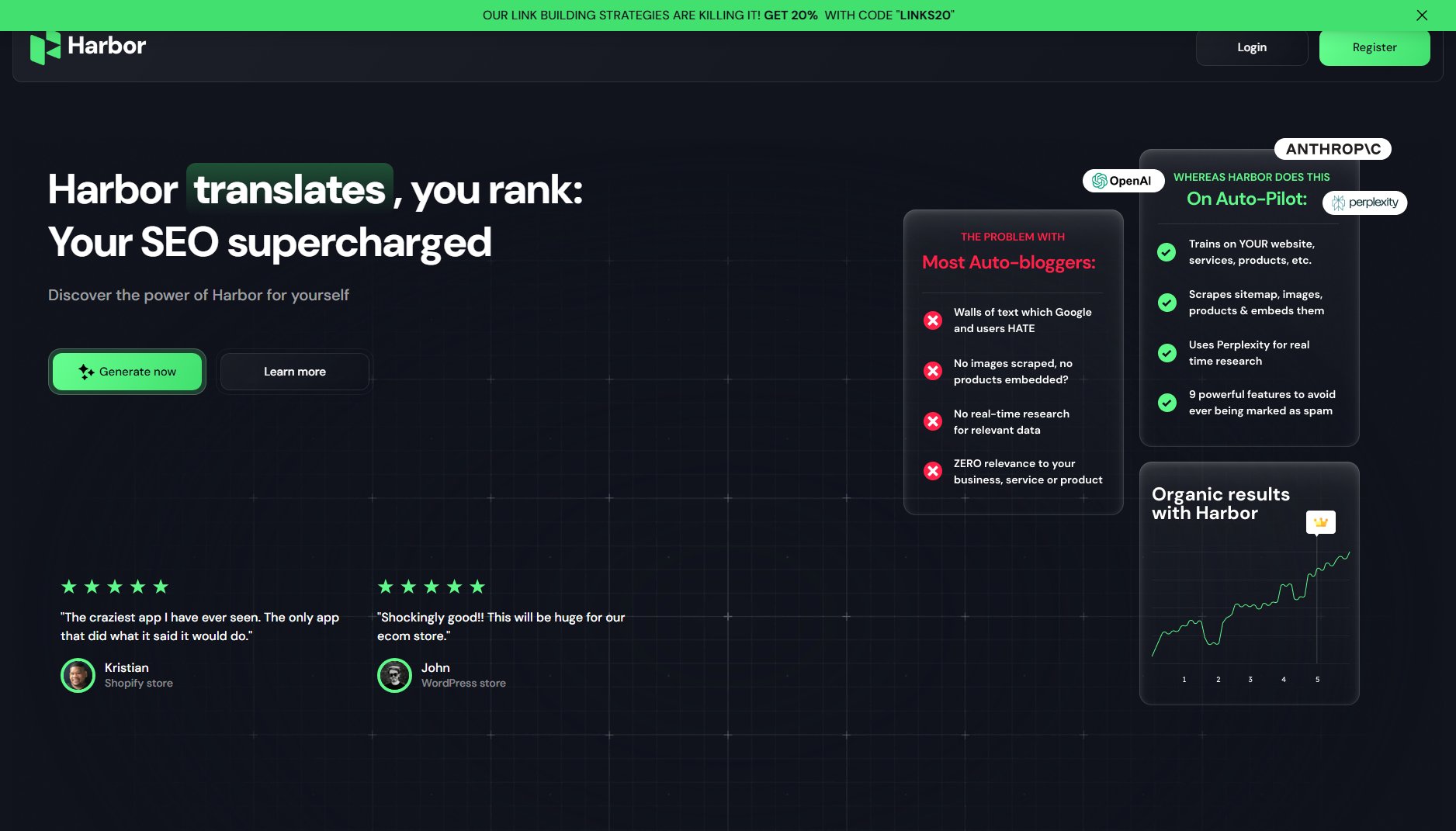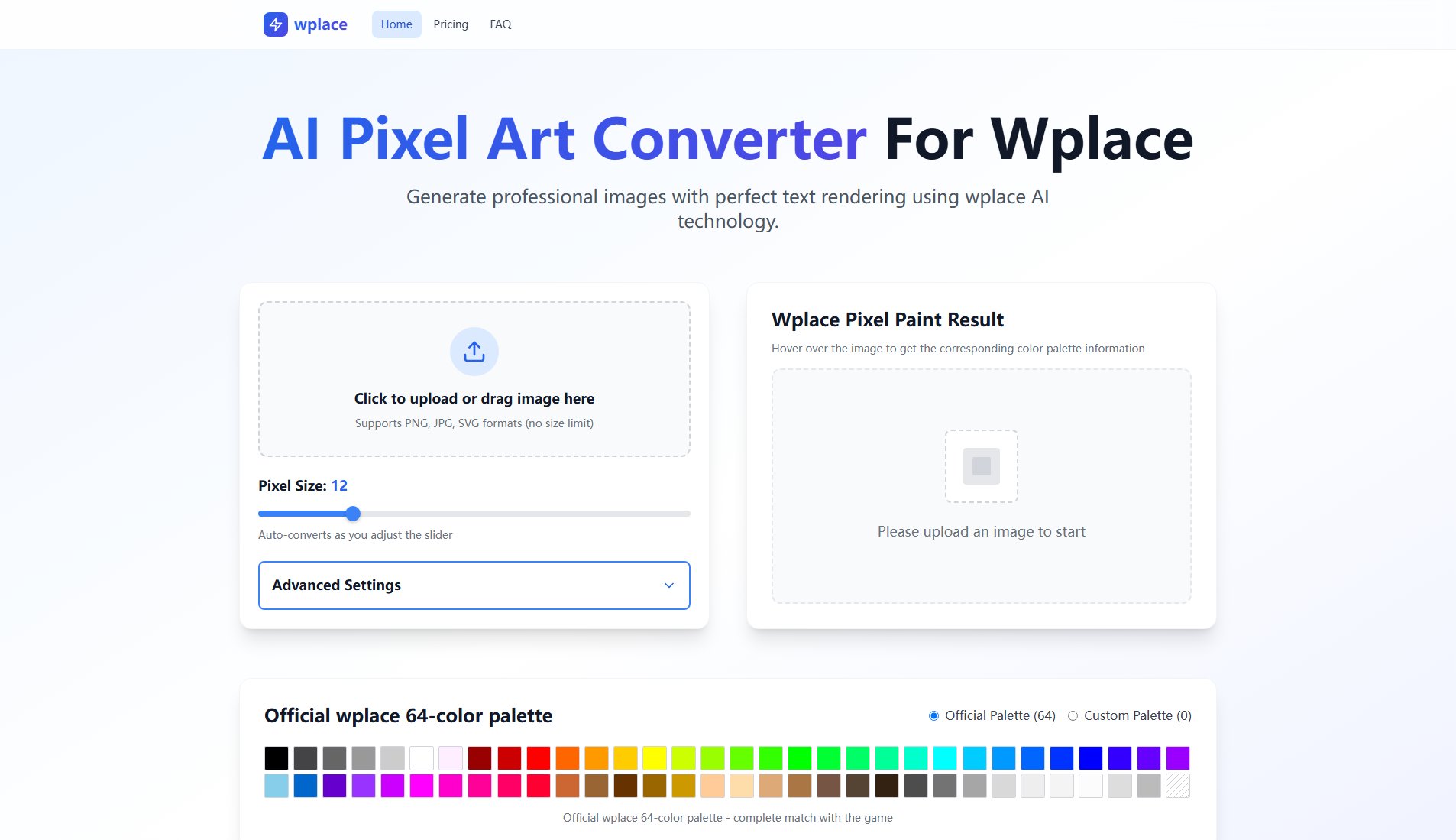HoverCard
Beautiful link preview generator for modern websites
What is HoverCard? Complete Overview
HoverCard is a powerful yet simple link preview generator designed specifically for content creators, bloggers, and web developers who want to enhance their website user experience. Our beautiful link preview cards transform ordinary hyperlinks into engaging visual elements that provide instant context about the destination content before users even click. Whether you're running a personal blog, managing a documentation site, or building a professional portfolio, our smart hover preview solution integrates seamlessly with your existing content. The link preview generator automatically extracts rich metadata including titles, descriptions, and featured images from any URL you provide, creating stunning preview cards that match your website's aesthetic perfectly. Unlike traditional link sharing methods, HoverCard's beautiful link preview technology reveals content summaries through elegant hover interactions, significantly improving user engagement by reducing bounce rates and increasing confidence in external links.
HoverCard Interface & Screenshots
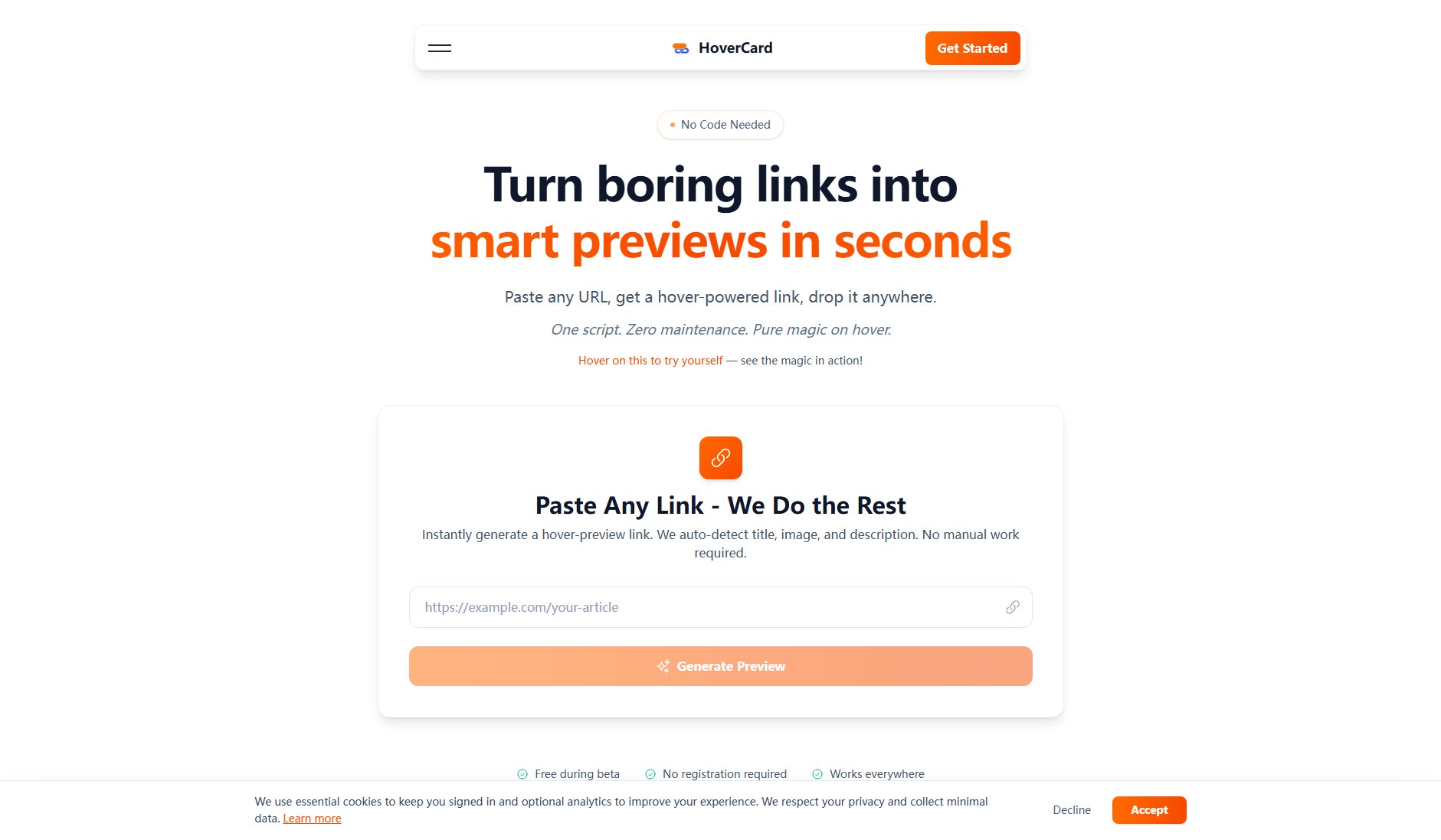
HoverCard Official screenshot of the tool interface
What Can HoverCard Do? Key Features
No-Code Integration
Add beautiful link preview cards with interactive hover functionality to your existing website links without requiring any design changes, complex integrations, or backend development work. Just add our lightweight, single-line CDN script to your website header and watch all your links automatically gain stunning hover preview functionality with zero additional configuration required.
Automatic Metadata Detection
Our system instantly fetches and analyzes the destination webpage to extract all relevant preview information including page titles, meta descriptions, and Open Graph images. Just paste any URL and we handle the rest - no manual work required for basic preview generation.
Universal Compatibility
Generate clean, standard HTML anchor tags that work perfectly everywhere. The preview cards appear elegantly on hover while maintaining complete compatibility with all web browsers and platforms. Works seamlessly in blogs, docs, portfolios, Notion, Webflow, WordPress, GitHub READMEs, and even emails (where HTML is allowed).
Privacy-First Approach
We respect your privacy and never store your URLs or track visitor behavior. Our link preview generator operates with complete transparency, no analytics cookies, and absolutely no data collection or third-party tracking. Every preview is generated on-the-fly for maximum privacy.
Performance Optimized
Our optimized preview script has an incredibly tiny footprint that loads instantly without impacting your website performance. The hover cards feel native and responsive with smooth animations and zero lag, ensuring a seamless user experience.
Customization Options
Customize your hover preview cards with options for colors, themes, borders, and shadow effects to perfectly match your brand identity. Pro users get additional customization including dark mode cards, custom accent colors, and the ability to upload custom images.
Best HoverCard Use Cases & Applications
Blog Content Enhancement
Bloggers can use HoverCard to make external references and related article links more engaging. The preview cards provide visual context that encourages readers to explore more content, increasing time-on-site and reducing bounce rates.
Documentation Sites
Technical writers can implement HoverCard in documentation to provide instant previews of API references, related documentation pages, and external resources. This helps users understand link destinations without leaving the current page.
Portfolio Websites
Designers and developers can showcase their work more effectively by adding hover previews to project links. Visitors get a sneak peek of the work before clicking through, creating a more interactive portfolio experience.
Newsletters and Email Marketing
For HTML-enabled emails, marketers can use HoverCard links to give recipients a preview of linked content, potentially increasing click-through rates by providing more context about the destination.
How to Use HoverCard: Step-by-Step Guide
Paste any URL into our intuitive generator interface. Our system will automatically analyze the webpage and extract all relevant metadata including title, description, and featured image.
Customize your preview card (optional). Free users get basic customization while Pro users can modify titles, descriptions, upload custom images, and choose color schemes.
Copy the generated preview link. This is a standard HTML anchor tag that can be used anywhere normal links work.
Add our lightweight CDN script to your website's <head> section (one-time setup). This enables the hover functionality across all your HoverCard links.
Paste the generated link anywhere in your content. When visitors hover over the link, they'll see a beautiful preview card with all the extracted information.
HoverCard Pros and Cons: Honest Review
Pros
Considerations
Is HoverCard Worth It? FAQ & Reviews
Simply add our 1-line script to your site's <head>, generate a preview link from any URL, and use it like any normal <a href='...'> link. On hover, a beautiful card appears automatically with zero setup required.
No account is needed for basic usage. You can paste a link and generate previews immediately. Accounts are only required if you want to save cards or access Pro features.
Anywhere HTML works: blogs, documentation, portfolios, Notion, Webflow, WordPress, GitHub READMEs, and even emails (where HTML is allowed). The links work like standard HTML anchor tags.
Never. We don't store your URLs or track visitors. Every preview is generated on-the-fly with complete privacy. There are no analytics cookies or data collection.
We offer a 14-day money-back guarantee for all Pro and Lifetime purchases. If you're not satisfied, email us within 14 days for a full refund with no questions asked.