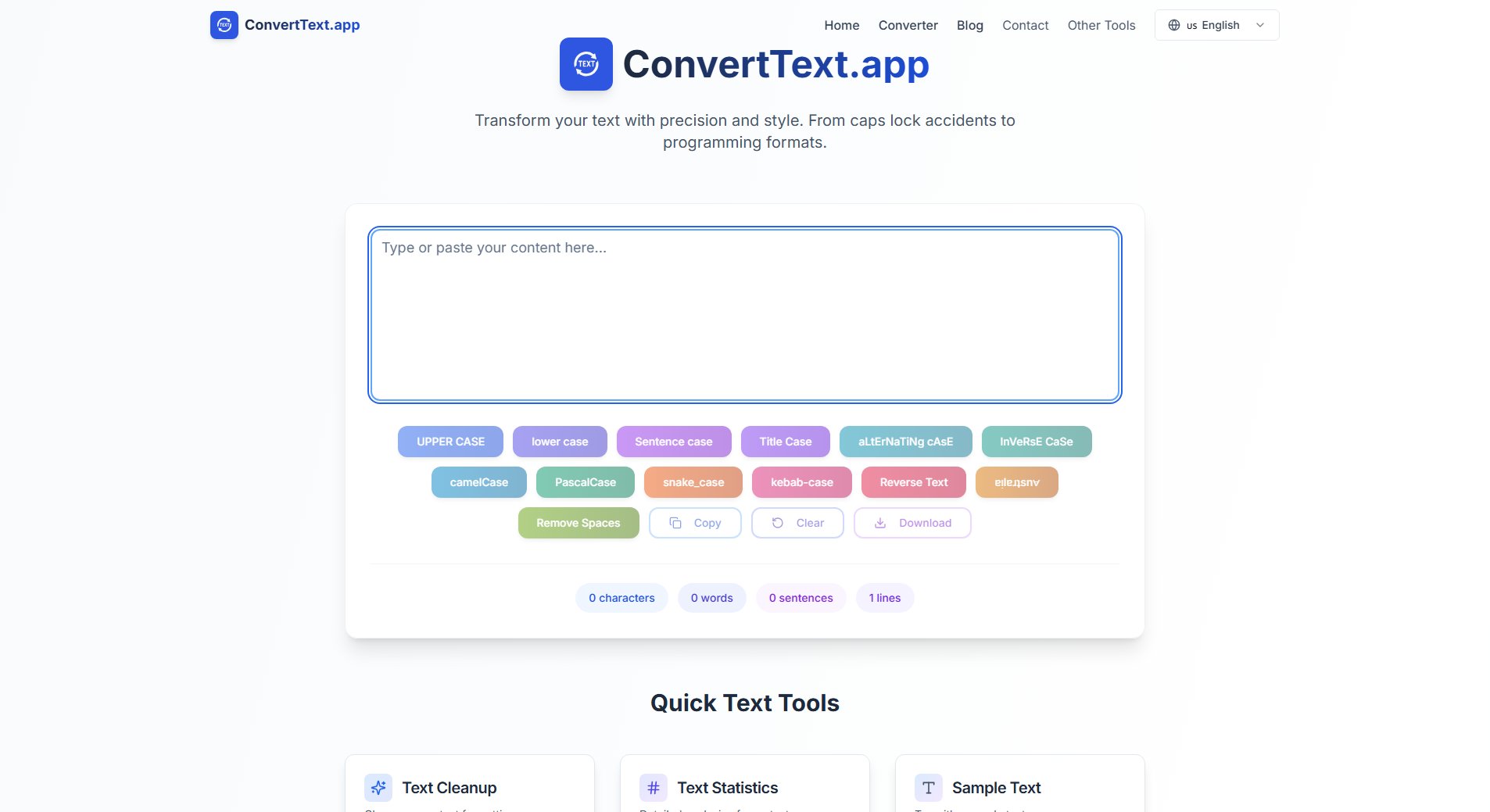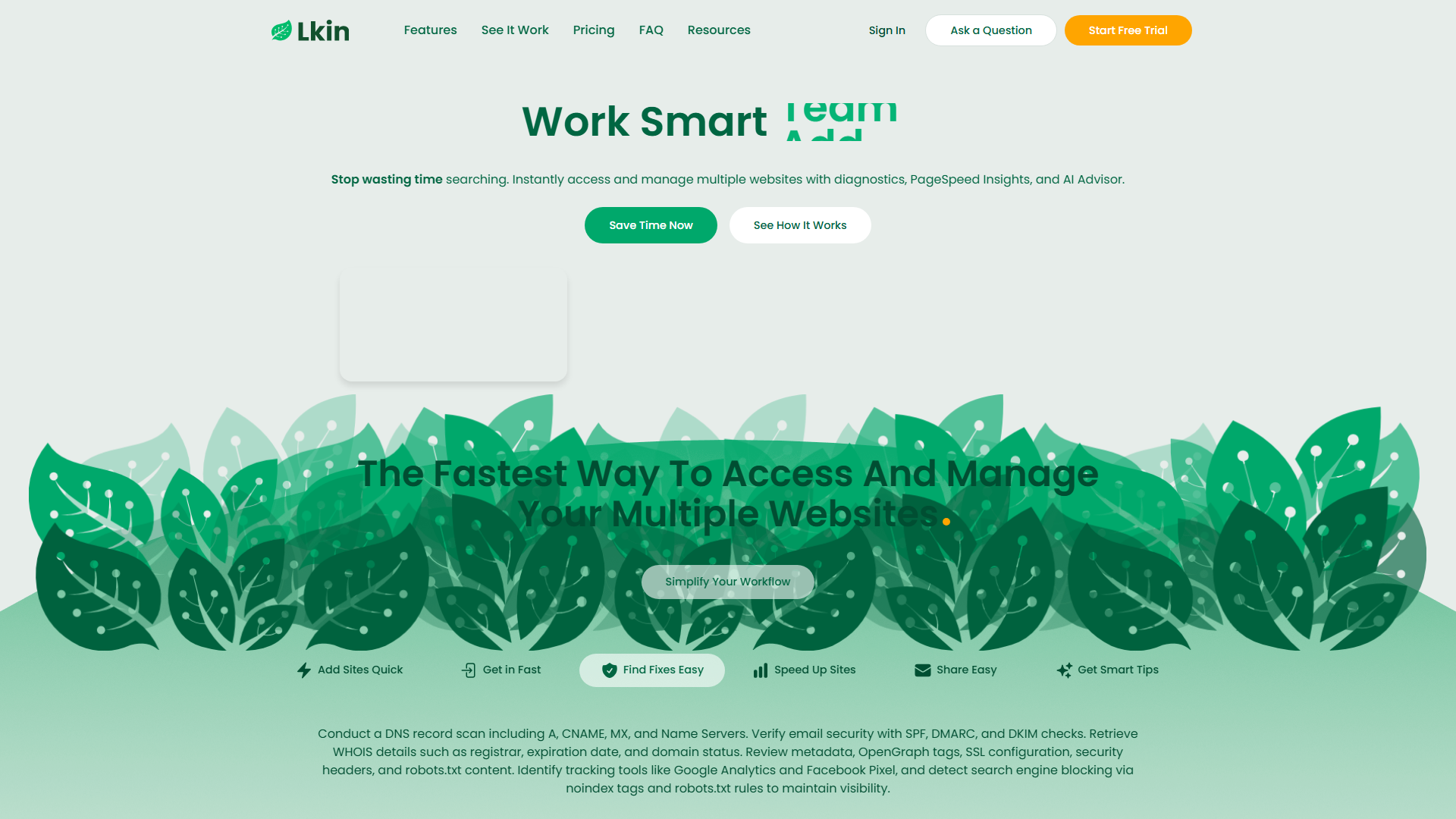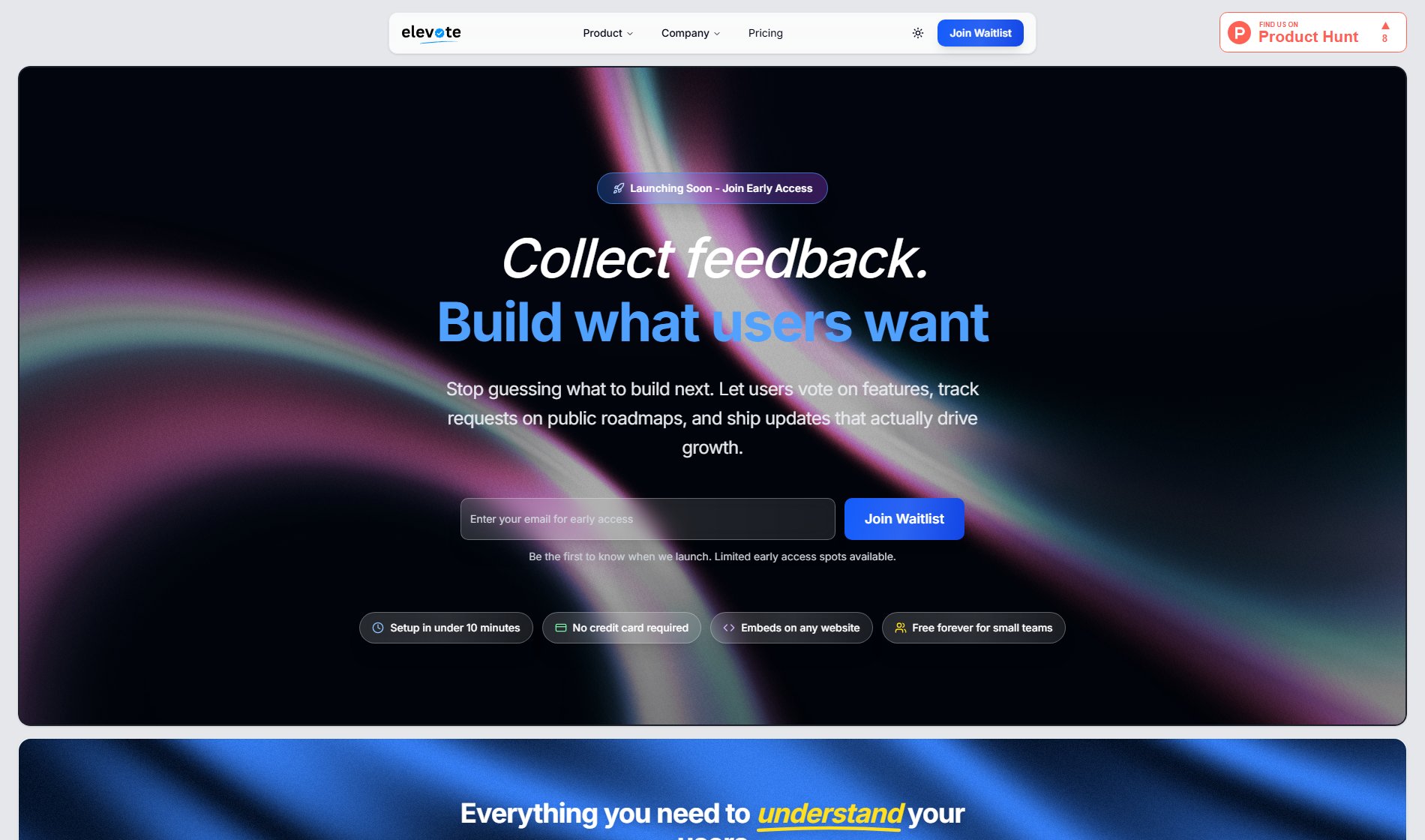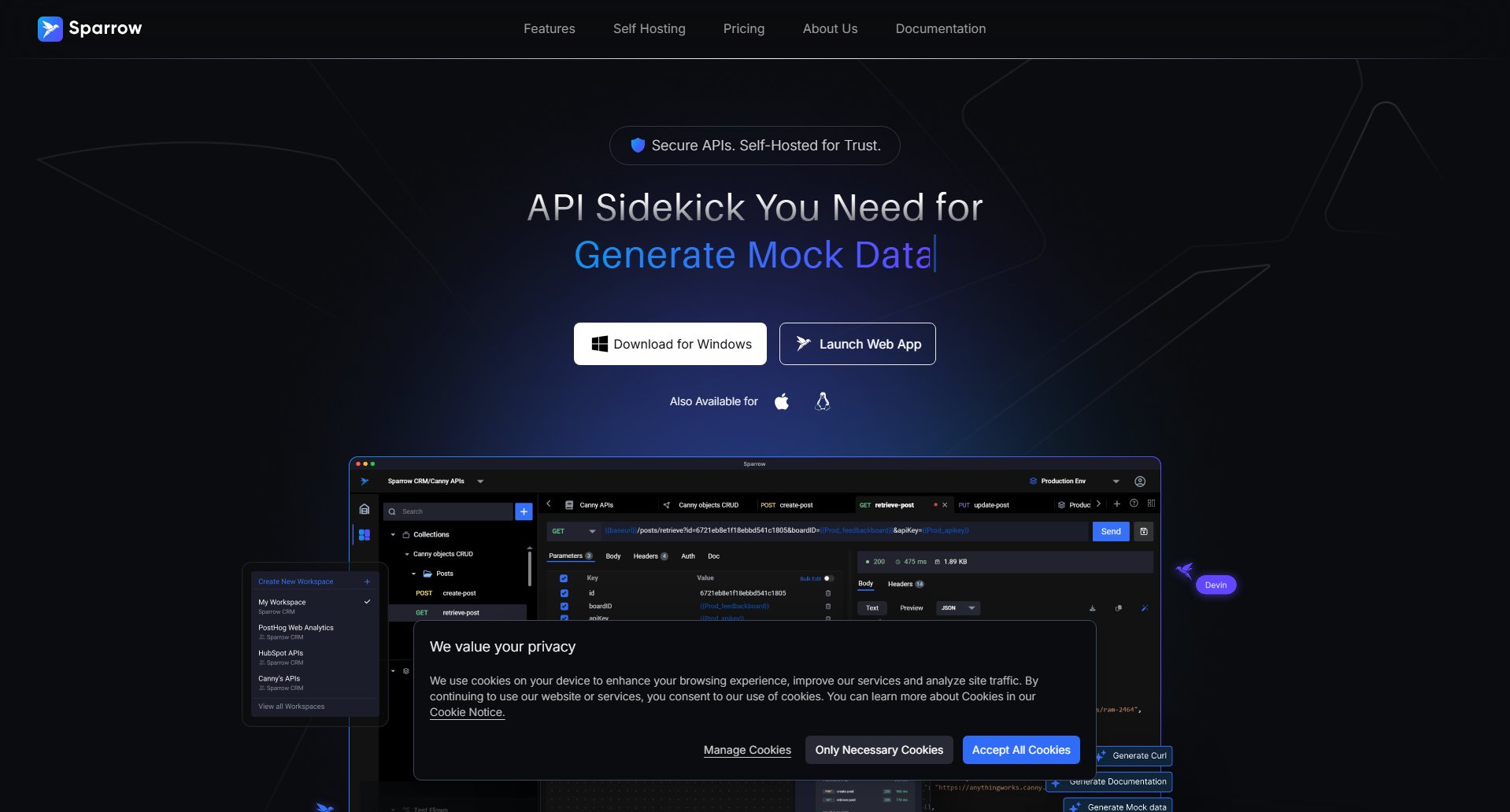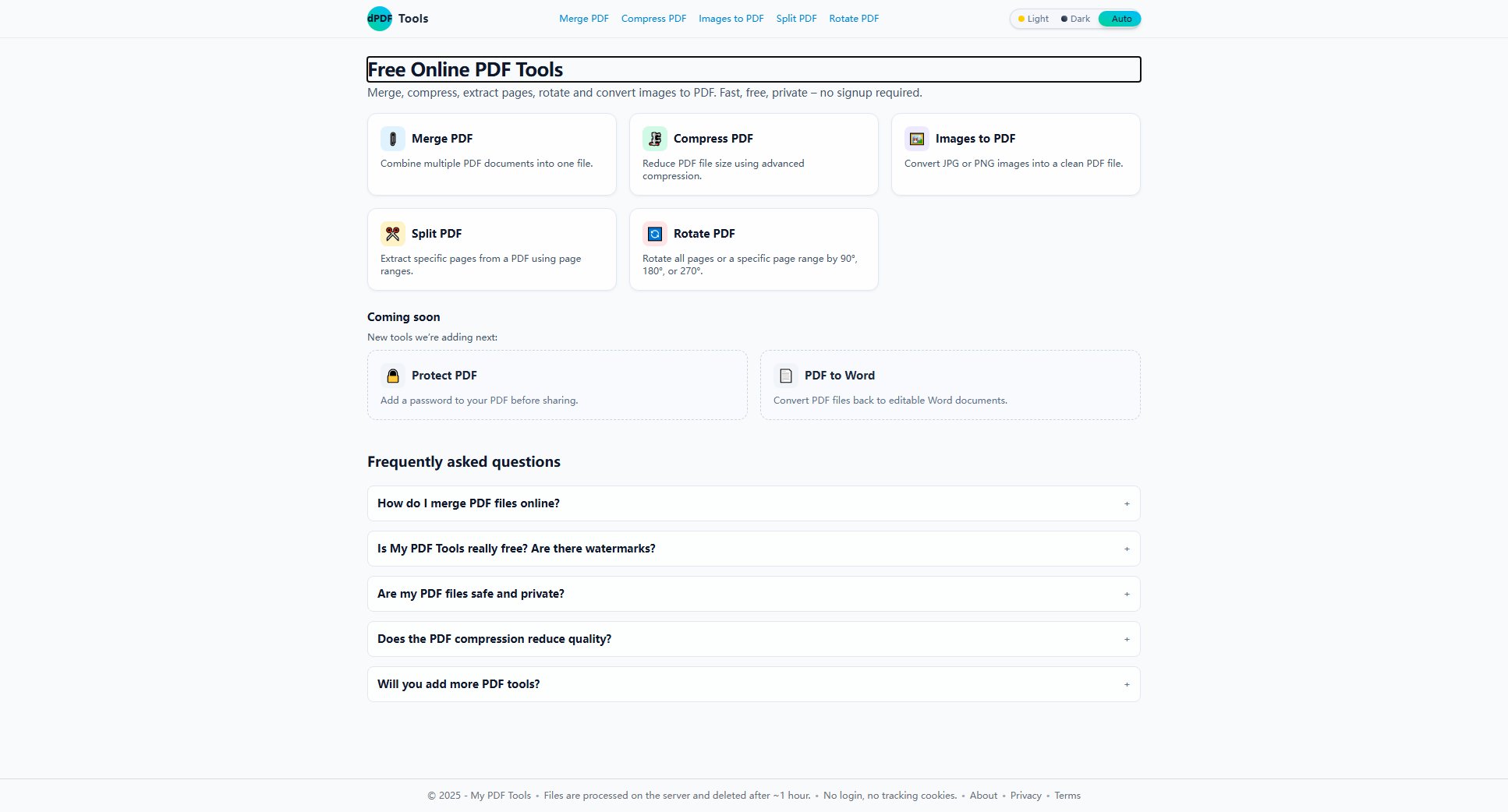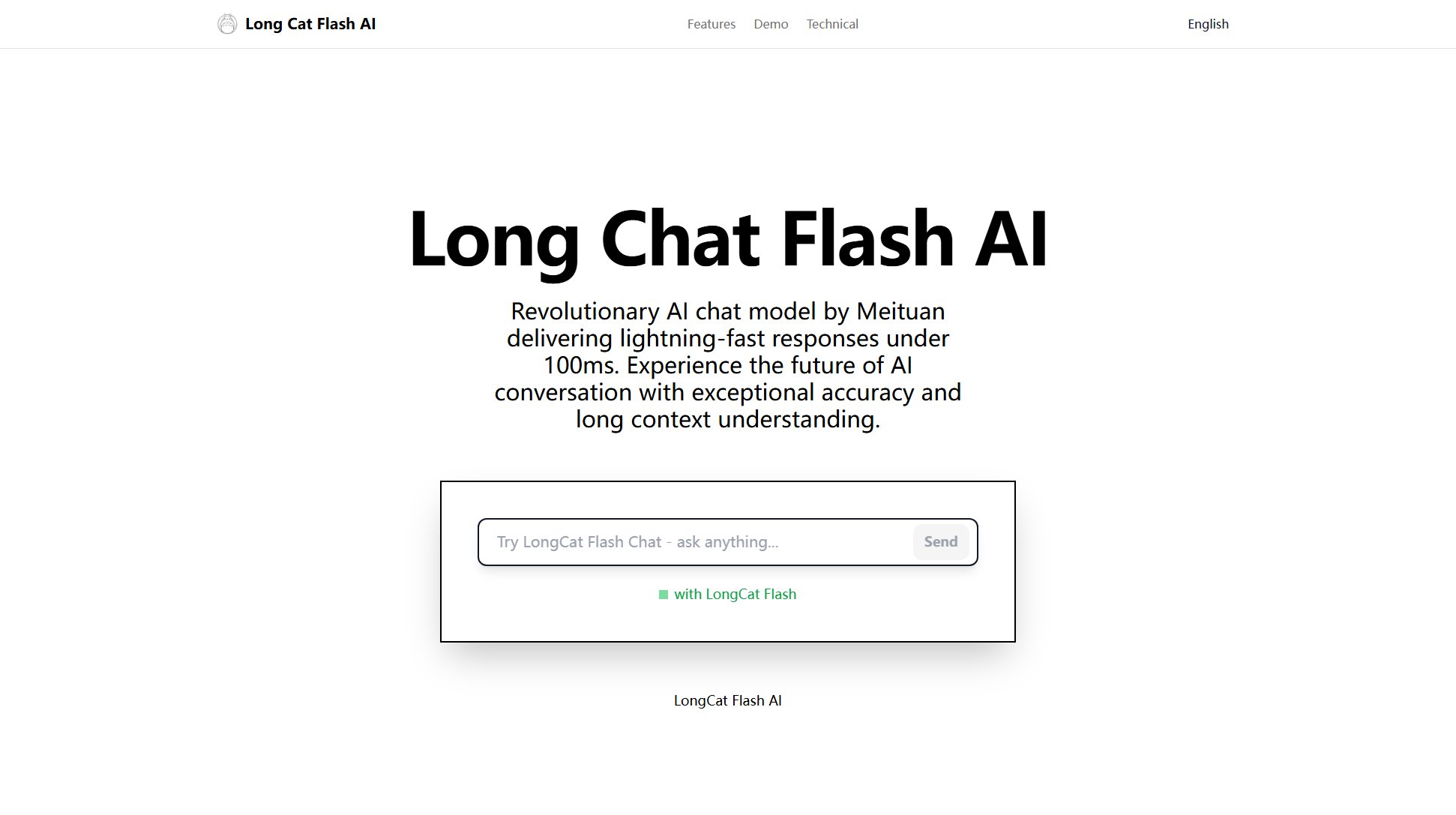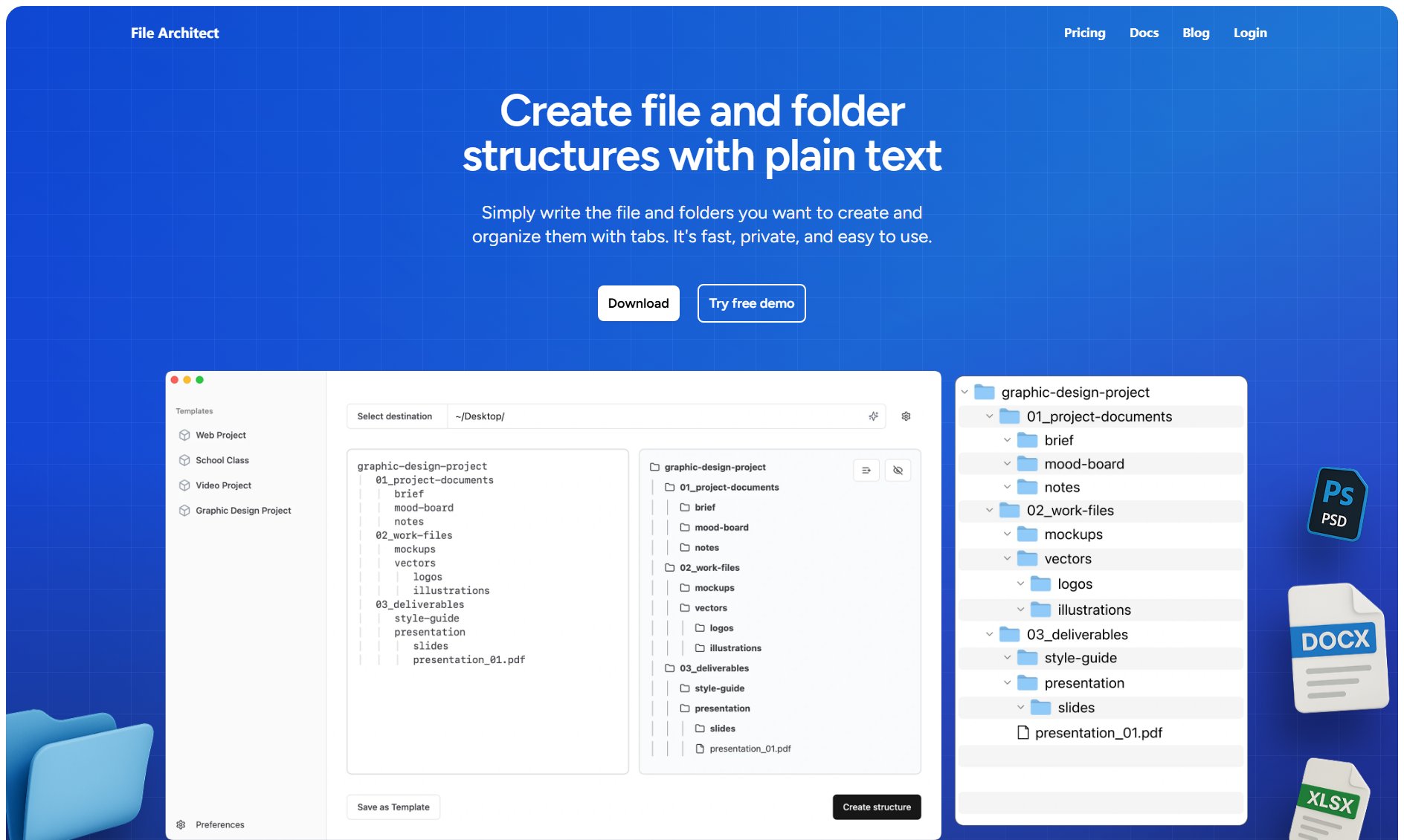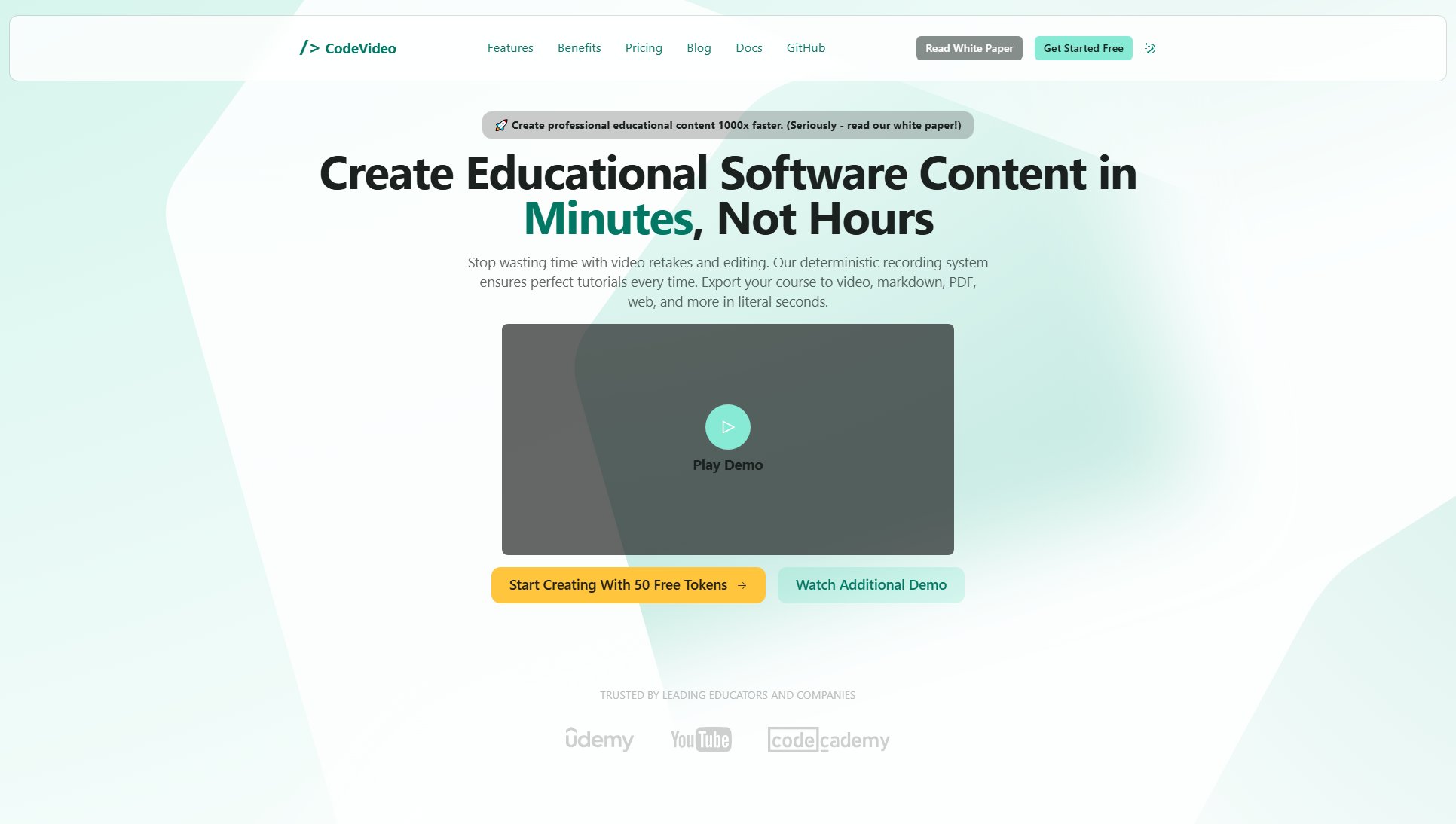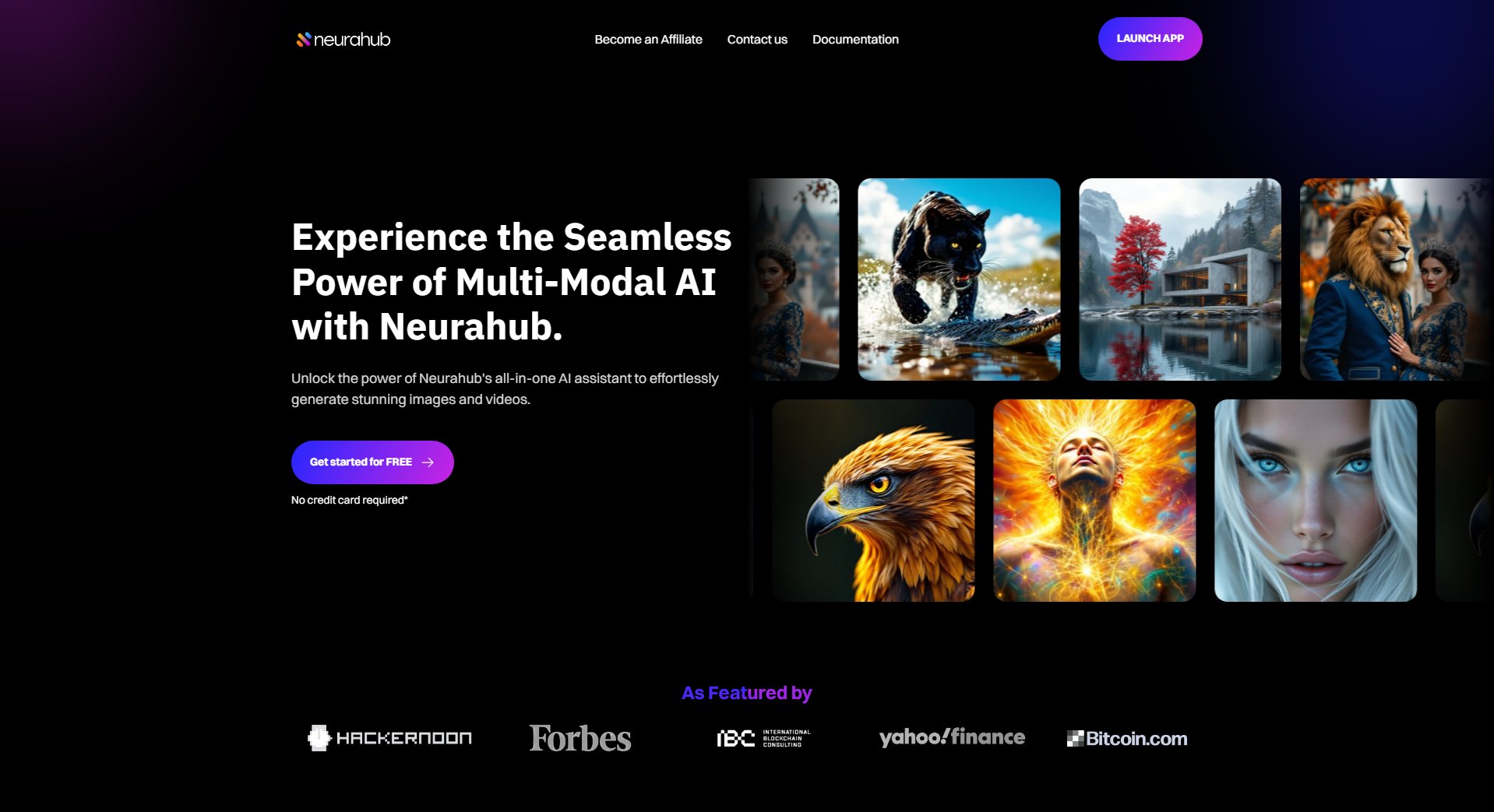Python Playground
Online Python Compiler & IDE for quick coding in browser
What is Python Playground? Complete Overview
Python Playground is a web-based Python IDE that allows users to write, run, and test Python code directly in their browser without any setup. It solves the pain point of needing a local development environment by providing an instant coding platform accessible from any device. The tool is designed for Python learners, educators, and developers who need a quick way to test snippets, debug code, or teach programming concepts. With features like file uploads, multi-file support, and real-time output, Python Playground offers a seamless coding experience for both beginners and experienced programmers.
Python Playground Interface & Screenshots
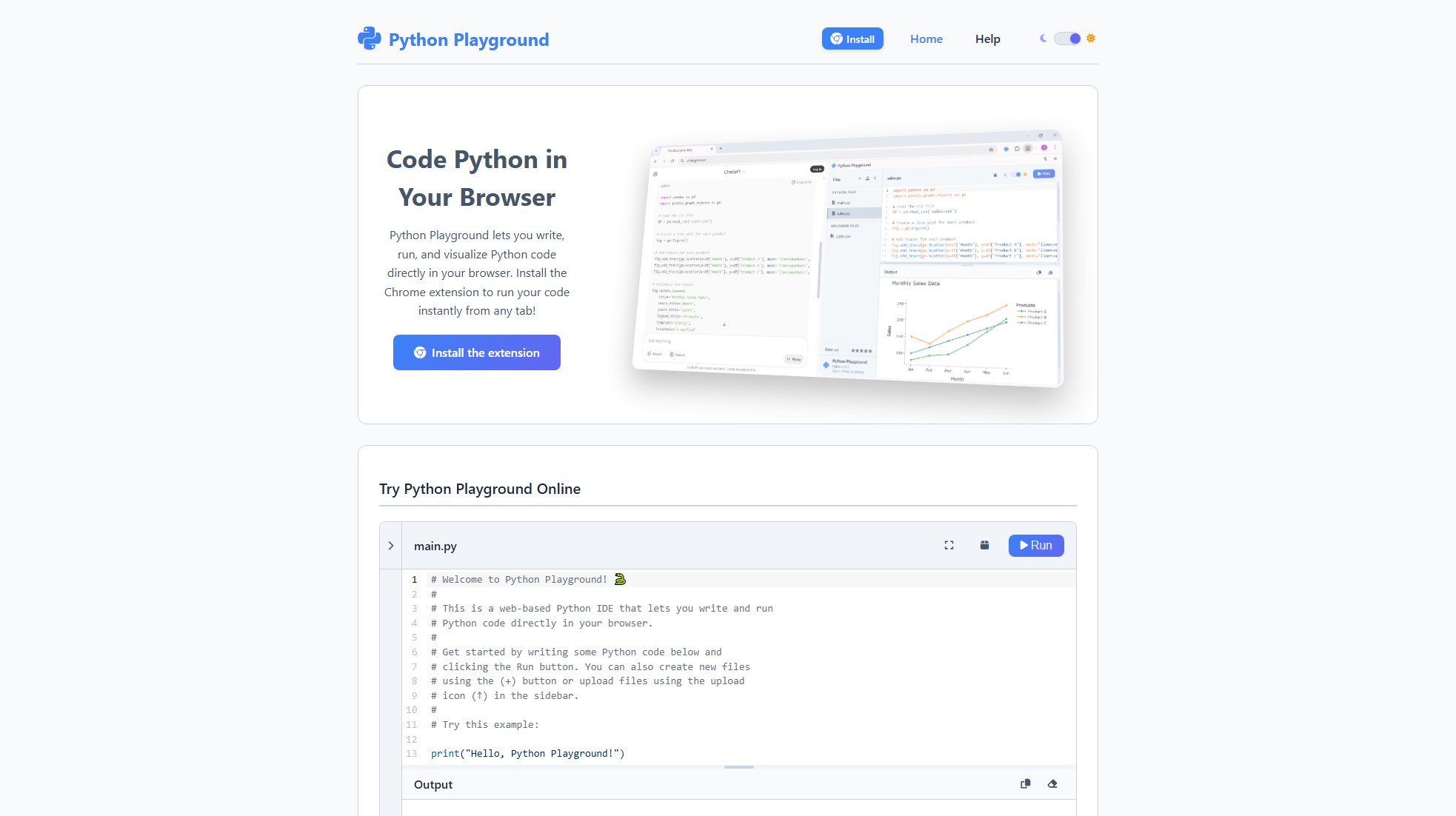
Python Playground Official screenshot of the tool interface
What Can Python Playground Do? Key Features
Browser-Based Python IDE
Python Playground runs entirely in your browser, eliminating the need for local installations or setups. You can start coding Python immediately after visiting the website, making it perfect for quick tests, demos, or learning sessions.
Real-Time Code Execution
With a single click of the Run button, see your Python code execute instantly in the output panel. The immediate feedback loop helps with rapid prototyping and debugging.
Multi-File Support
Create and manage multiple Python files within the same project using the intuitive file explorer. This feature supports more complex programming scenarios beyond simple scripts.
File Upload/Download
Easily upload existing Python files from your device or download your playground code for offline use. This flexibility bridges the gap between online and offline development.
Zero Configuration
Python Playground requires no accounts, logins, or configurations. The clean interface puts all focus on writing and running Python code without distractions.
Best Python Playground Use Cases & Applications
Learning Python Basics
Beginners can experiment with Python syntax and concepts without installing anything. The immediate execution helps understand how code translates to output.
Quick Code Testing
Developers can rapidly test small code snippets, algorithms, or API responses when away from their primary development environment.
Educational Demonstrations
Teachers can use Python Playground during lessons to demonstrate concepts live, with students following along on their own devices.
Interview Coding Tests
Interviewers can share Python Playground links for candidates to complete coding challenges in a controlled, browser-based environment.
How to Use Python Playground: Step-by-Step Guide
Visit python-playground.com in your browser. The IDE loads immediately with a default main.py file containing welcome instructions.
Write or paste your Python code in the editor. The interface supports standard Python syntax with proper indentation and highlighting.
Click the 'Run' button (or press the associated shortcut) to execute your code. The output appears instantly in the bottom panel.
Use the '+' button to create additional Python files or the upload icon to import existing scripts from your device.
For repeated use, consider installing the Chrome extension for quicker access to the Python Playground environment.
Python Playground Pros and Cons: Honest Review
Pros
Considerations
Is Python Playground Worth It? FAQ & Reviews
Yes, Python Playground is currently completely free to use with all features available without any payment or subscription.
No, Python Playground doesn't support installing additional packages. It's designed for running standard Python code with built-in libraries.
Your code persists during your current browser session, but for long-term storage you should download your files as they aren't saved on the server.
Python Playground currently doesn't offer real-time collaboration features. Each instance is individual to your browser session.