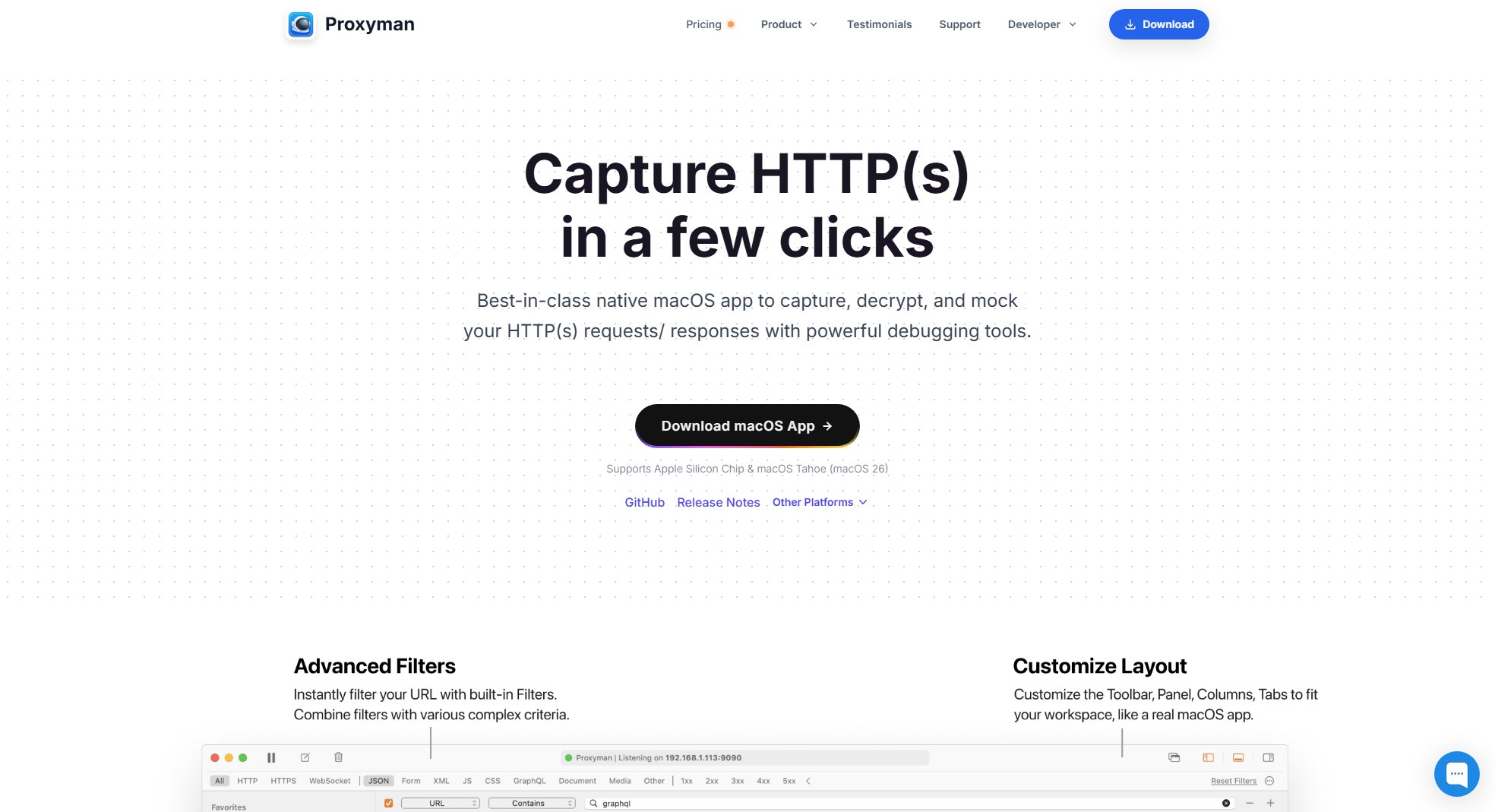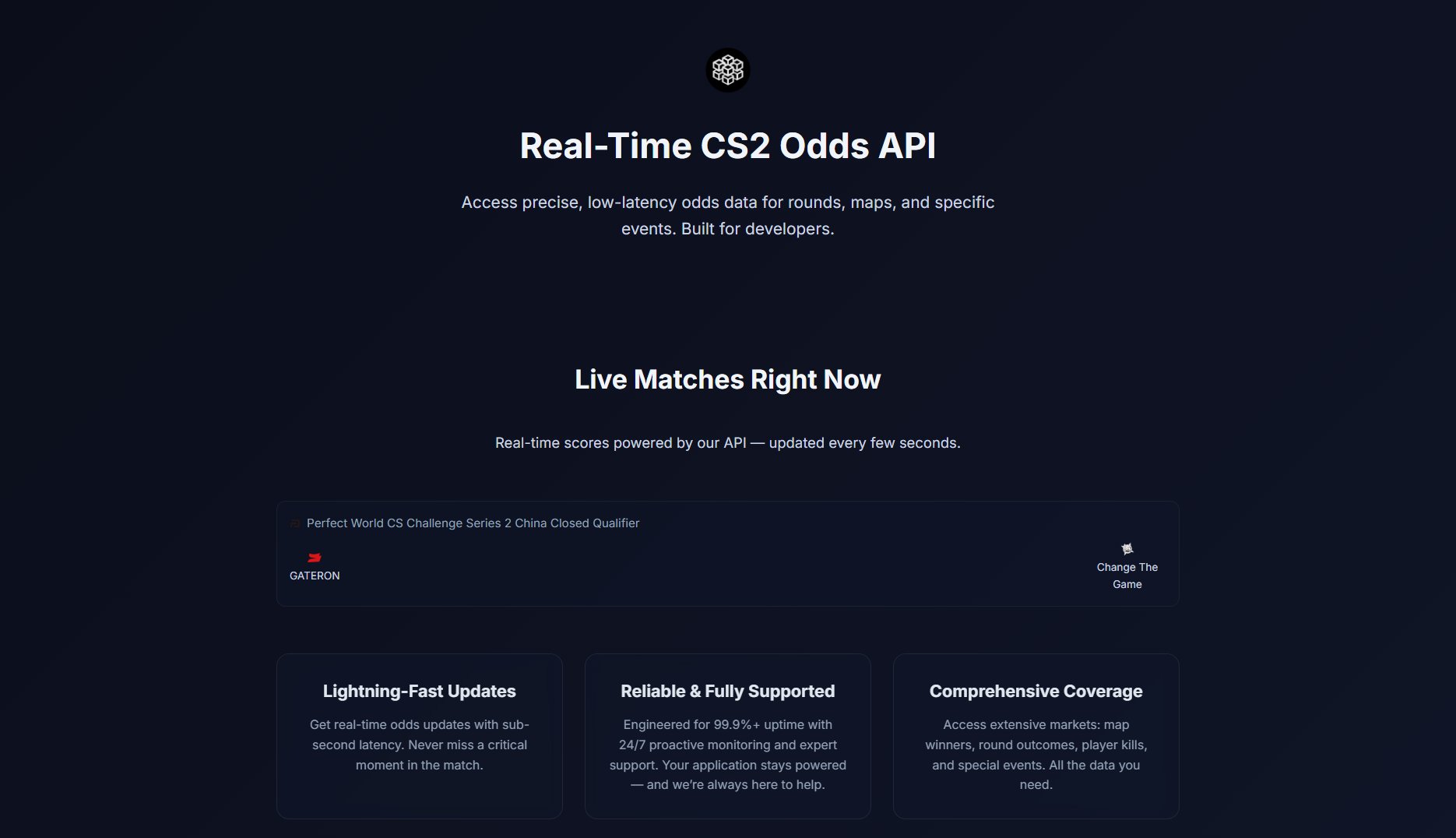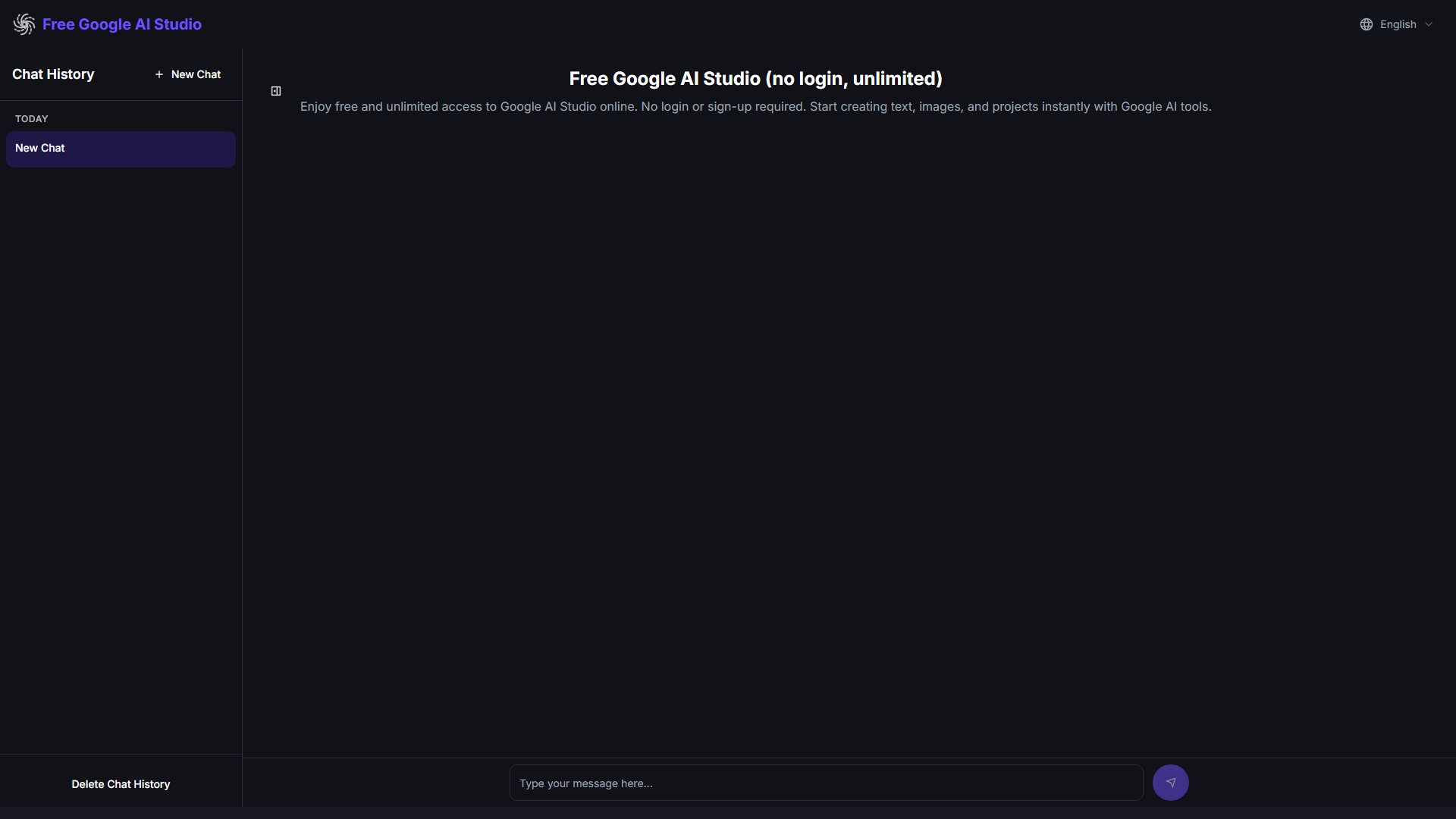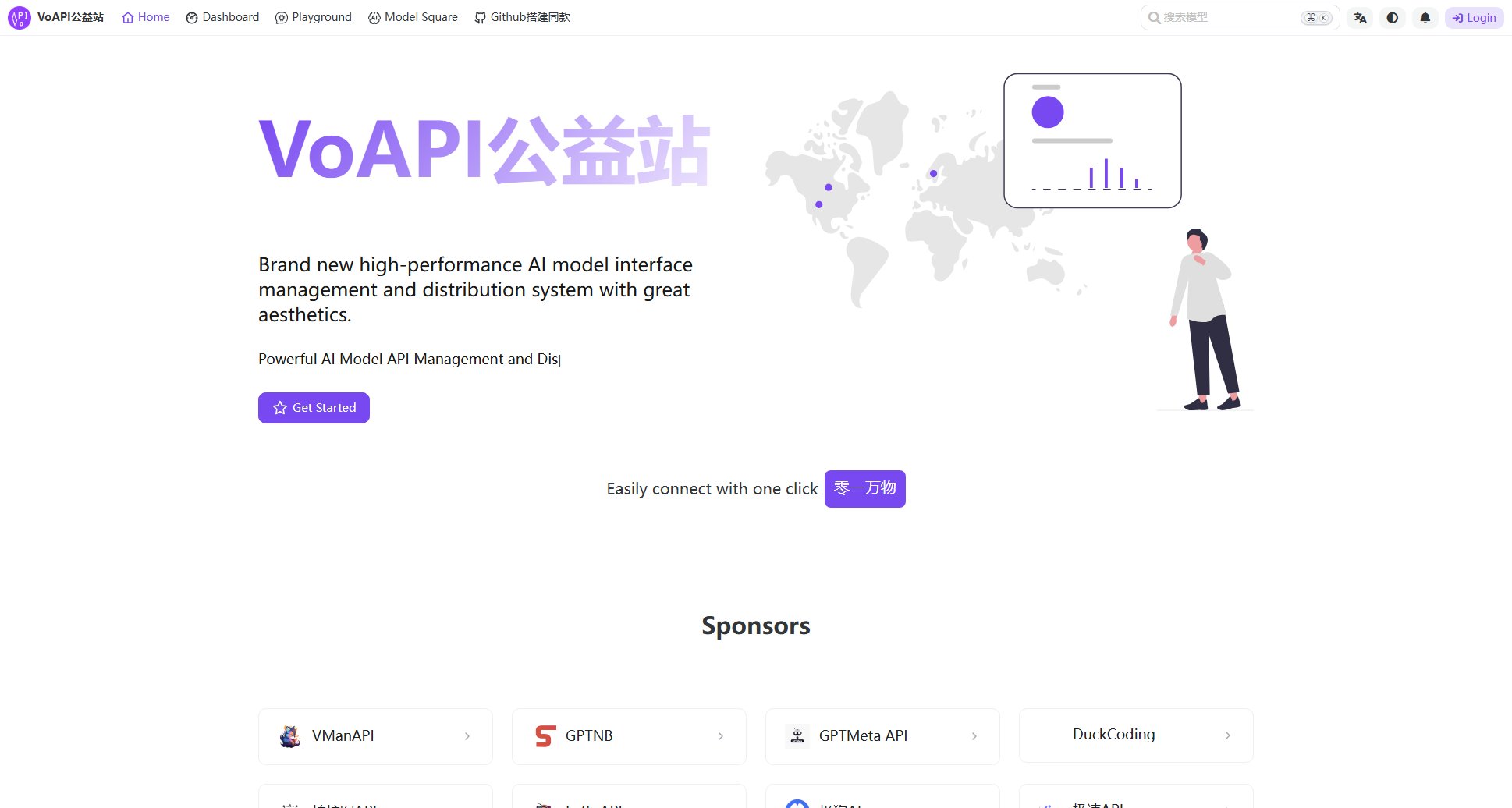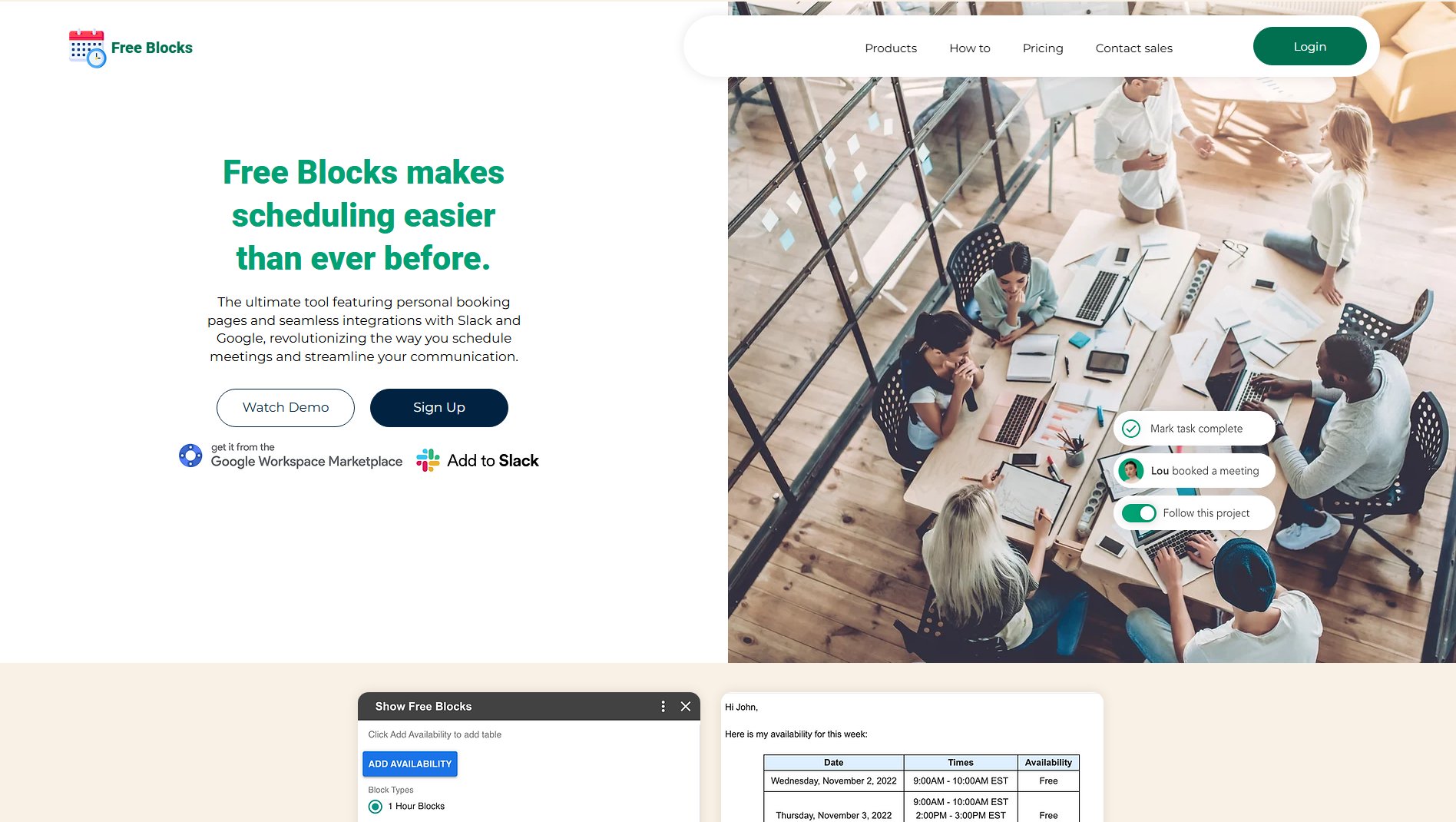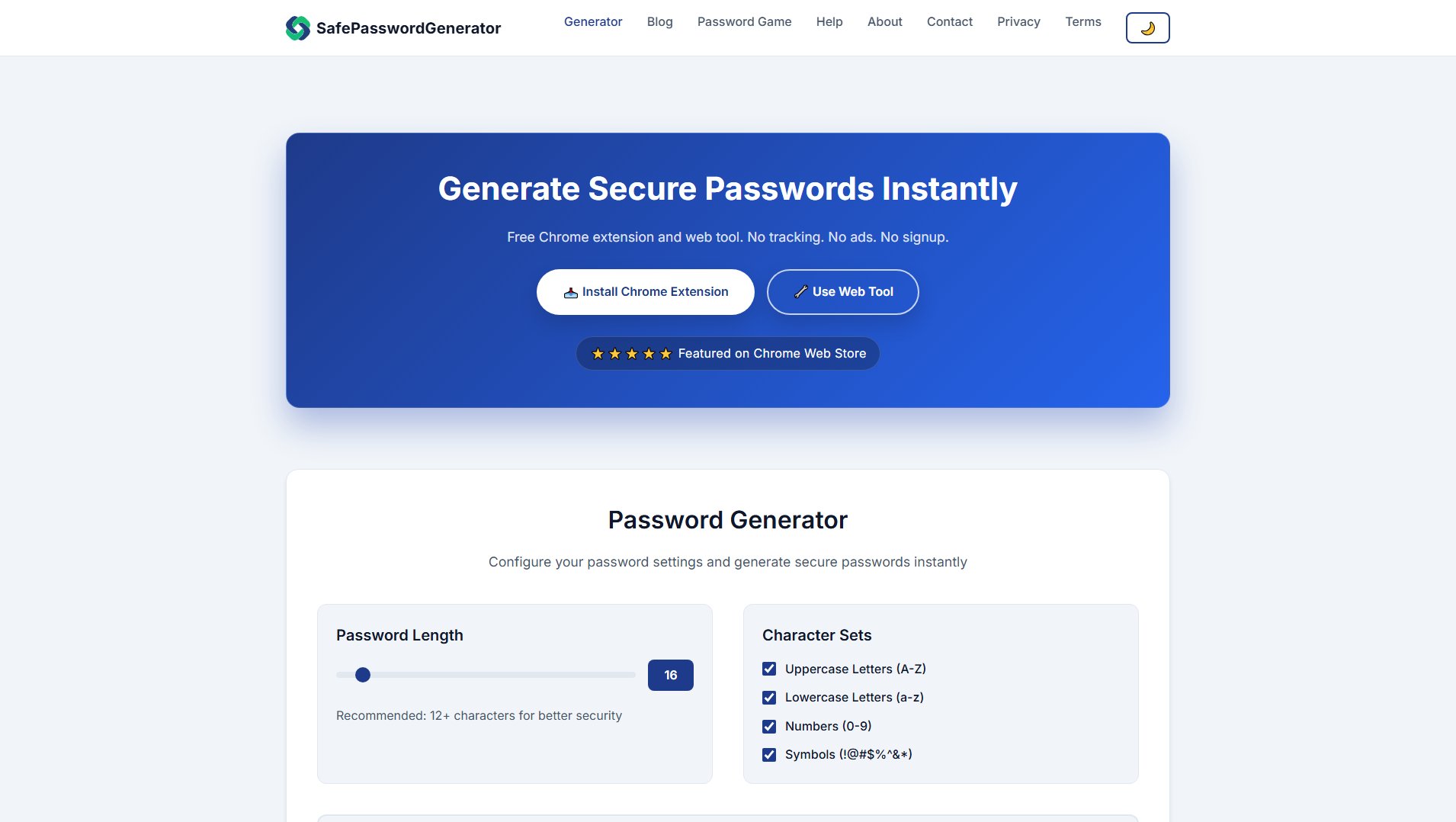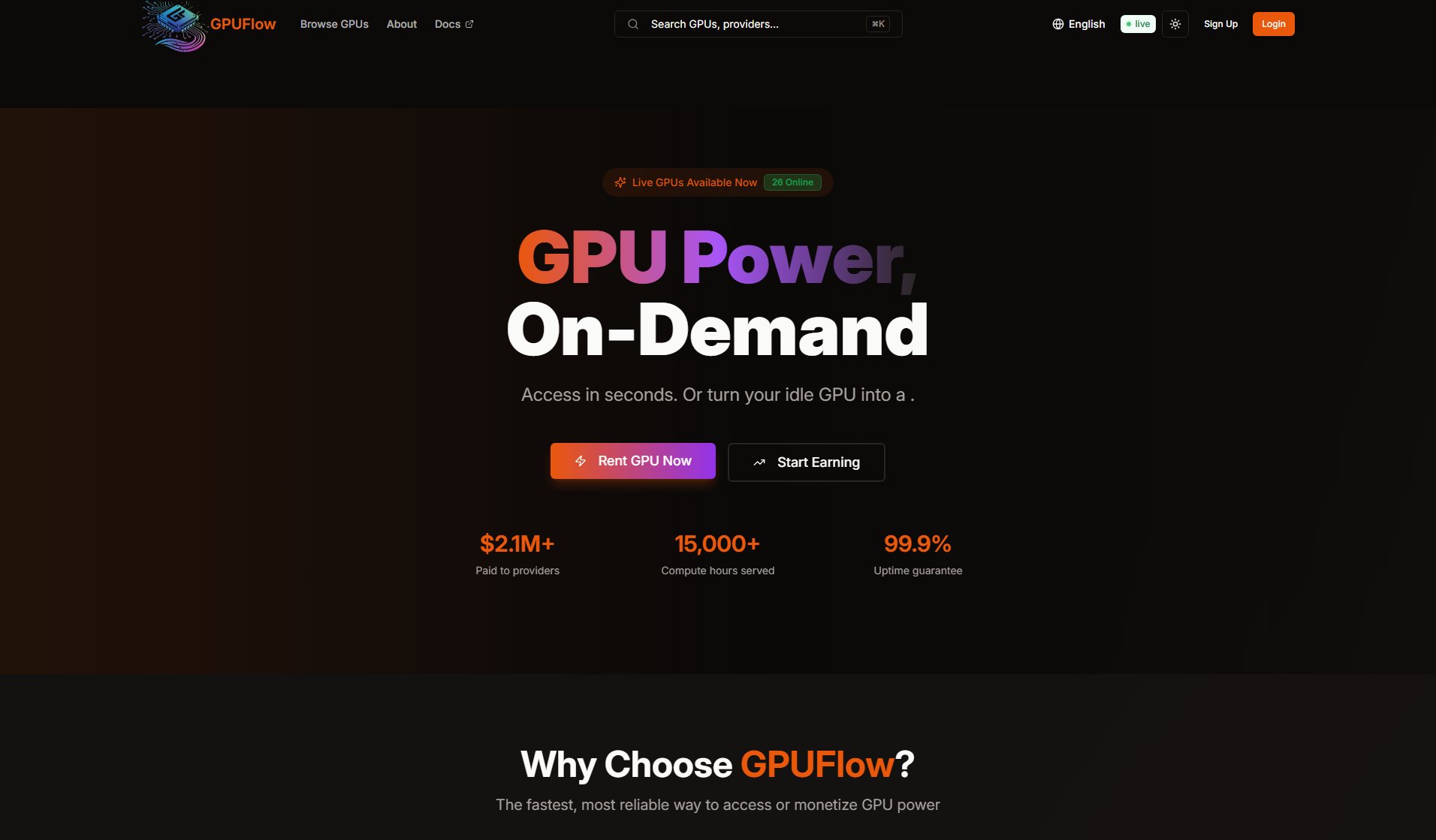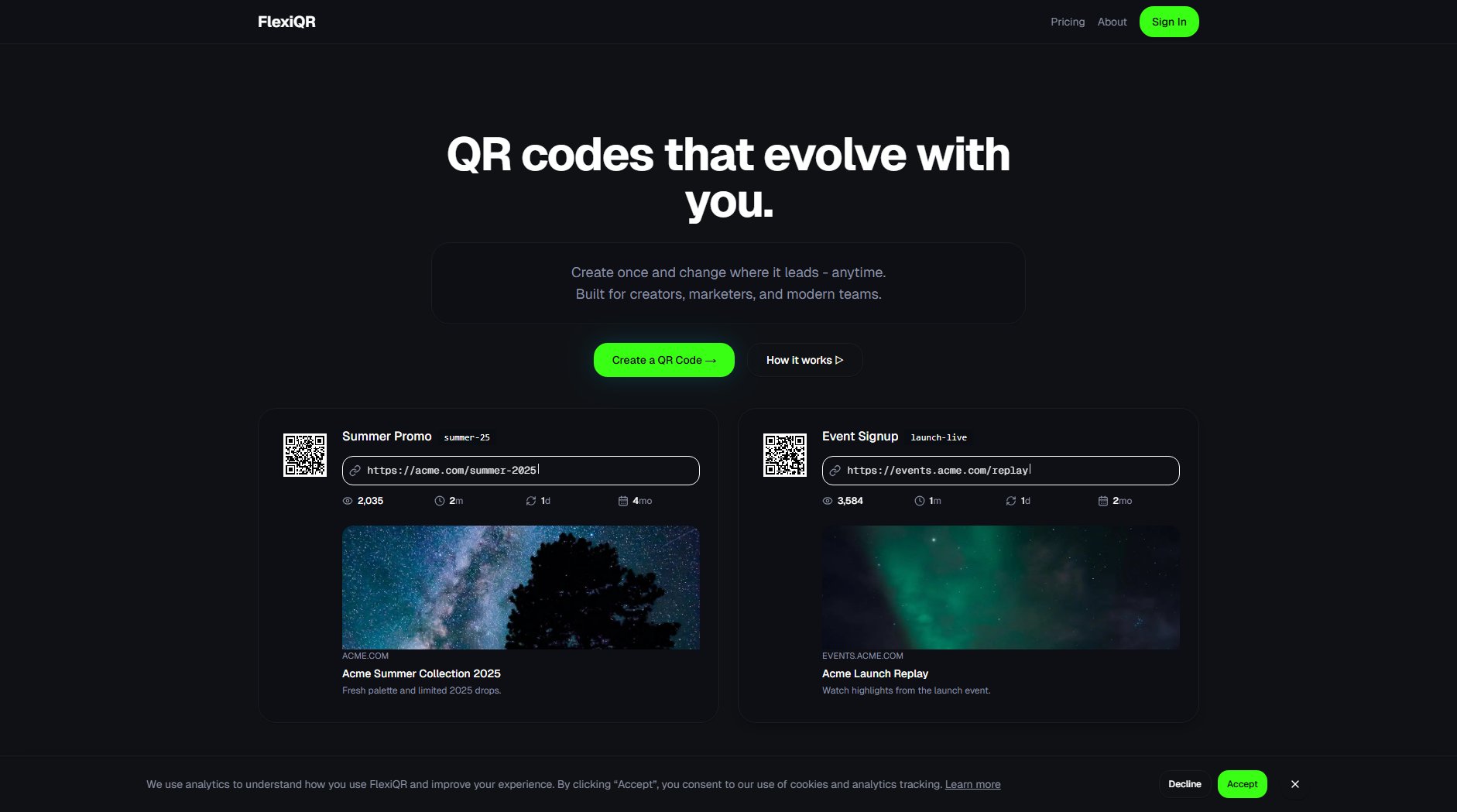Lkin
Fast CMS access & diagnostics for multiple websites
What is Lkin? Complete Overview
Lkin is a powerful web application designed to streamline the management of multiple websites for developers, designers, and agencies. It offers instant access to CMS platforms with comprehensive technical insights, eliminating the need to juggle between multiple tools. The platform centralizes website management by providing DNS records, domain WHOIS information, email security checks, security headers analysis, and robots.txt content in one dashboard. Lkin is particularly valuable for professionals who manage numerous client websites, offering features like Google PageSpeed Insights integration, AI-powered recommendations (GPT-4o), and easy sharing capabilities. With browser extensions for Chrome and Safari, Lkin integrates seamlessly into your workflow, saving time on daily website management tasks.
Lkin Interface & Screenshots
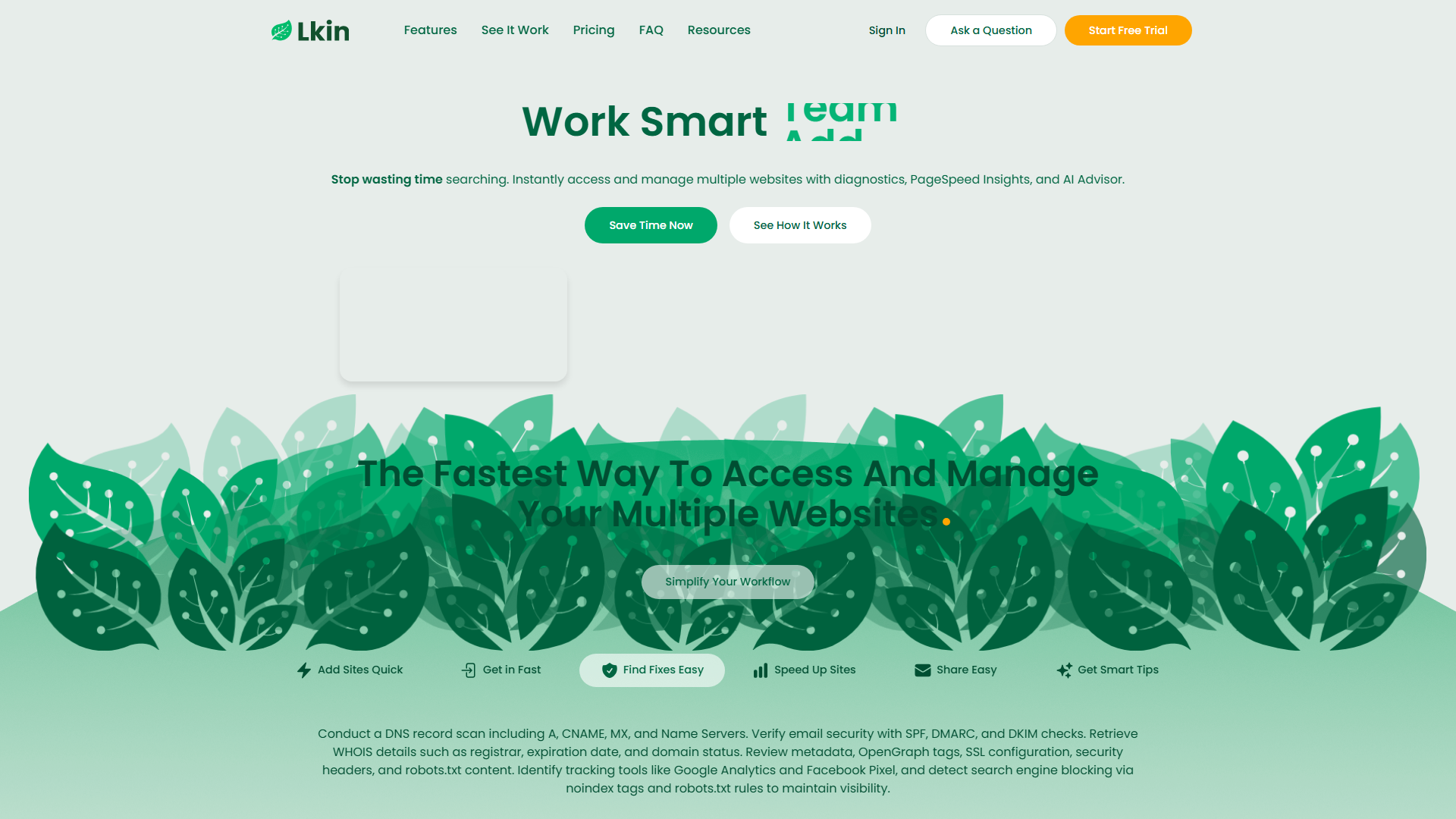
Lkin Official screenshot of the tool interface
What Can Lkin Do? Key Features
Instant Website Access
Lkin provides one-click access to websites, CMS admin pages, hosting control panels, and domain management tools. It eliminates the delays of searching through bookmarks or browser history, offering a centralized hub for all your web properties.
Comprehensive Website Diagnostics
Get detailed technical insights including DNS records (A, CNAME, MX), domain WHOIS information, email security (SPF, DMARC, DKIM), security headers, SSL configuration, and robots.txt content. Lkin automatically detects tracking tools like Google Analytics and Facebook Pixel.
Performance Optimization
Integrated Google PageSpeed Insights provides Core Web Vitals, accessibility scores, and SEO performance metrics. Monitor and optimize your websites' performance directly from the Lkin dashboard.
AI Advisor (GPT-4o)
Get intelligent suggestions for website improvements based on comprehensive diagnostics. The AI analyzes your site's configuration, performance metrics, and SEO factors to provide actionable recommendations.
Team Collaboration
Organize websites into folders and share entire workspaces with team members. Generate beautifully formatted reports with essential website details to streamline communication with clients or colleagues.
Bulk Website Import
Add multiple websites at once using CSV import. Simply list URLs or domains in a spreadsheet and import them in minutes - a process that took just 2 minutes for 90 websites in testing.
Cross-Platform Compatibility
Lkin works with all major content management systems and e-commerce platforms, automatically detecting the platform used by each website in your portfolio.
Best Lkin Use Cases & Applications
Web Agency Management
A digital agency managing 50+ client websites uses Lkin to organize all client properties into folders, quickly access each site's CMS, monitor performance metrics, and share reports with clients - saving hours previously spent switching between tools.
Freelancer Portfolio
A freelance developer maintains 30 client websites in Lkin, using the AI Advisor to identify SEO improvements and PageSpeed Insights to optimize performance before client reviews - enhancing service value.
E-commerce Management
An e-commerce specialist manages multiple storefronts across different platforms (Shopify, WooCommerce, Magento), using Lkin to quickly access each store's admin, check security configurations, and monitor loading speeds - ensuring optimal customer experiences.
How to Use Lkin: Step-by-Step Guide
Sign up for a free trial or create an account on Lkin.io. No credit card is required for the 7-day trial period.
Install the Lkin browser extension (available for Chrome and Safari) to enable quick website additions directly from your browser.
Add websites individually through the extension or dashboard, or import multiple sites at once using CSV format for bulk addition.
Organize your websites into folders for better management. Use the auto-complete search to quickly find specific sites in your portfolio.
Access comprehensive diagnostics, performance metrics, and AI recommendations for each website. Share insights with team members or clients through generated reports.
Use one-click links to access CMS platforms, hosting control panels, or domain management tools for each website in your collection.
Lkin Pros and Cons: Honest Review
Pros
Considerations
Is Lkin Worth It? FAQ & Reviews
No, Lkin never stores, transmits, or handles your website passwords. It only stores website URLs and organizational data to maintain security.
Use your browser's built-in password manager, a dedicated password manager extension, or stay logged in to non-sensitive sites for quick access through Lkin links.
Yes, Lkin offers a 7-day free trial with full features, no credit card required. You can test all functionality before committing.
Lkin efficiently manages up to 1,000 URLs with fast search, smart folders, and optimized performance. Future updates will improve handling of larger datasets.
Lkin automatically detects and works with all major CMS and e-commerce platforms, making it ideal for agencies managing diverse websites.
Yes, team plans allow sharing entire workspaces. You can also generate formatted reports with essential details to share with clients or colleagues.