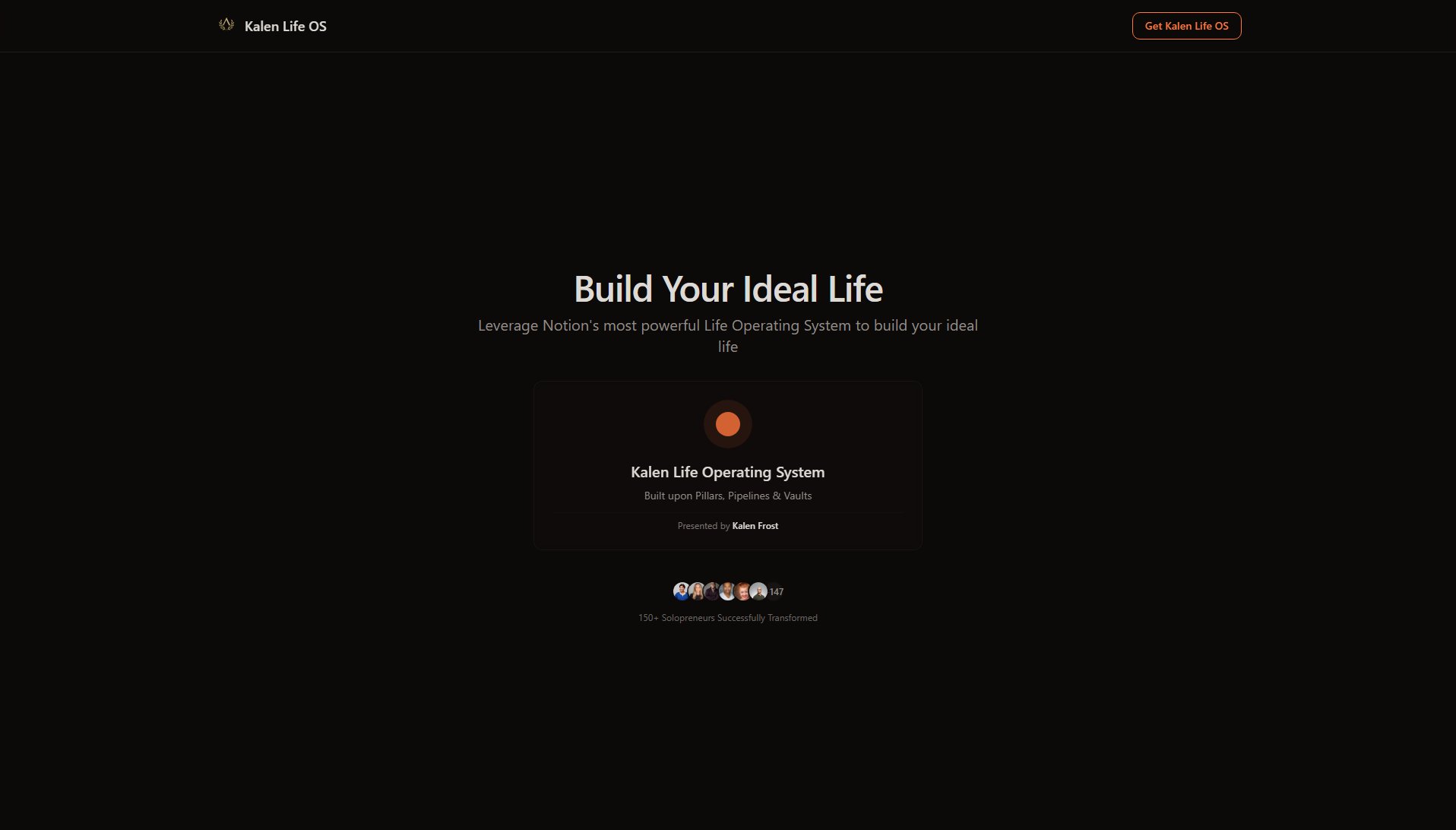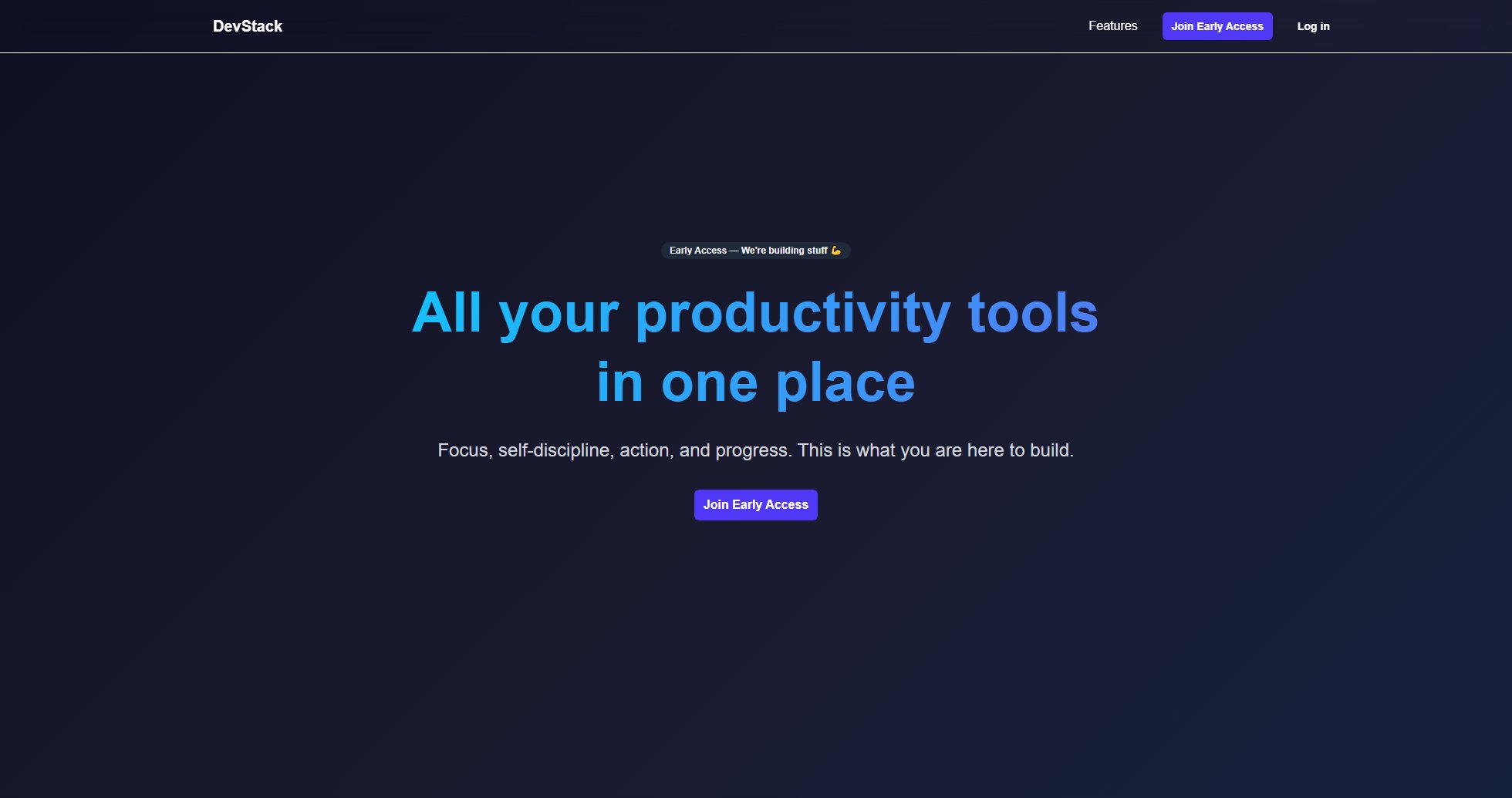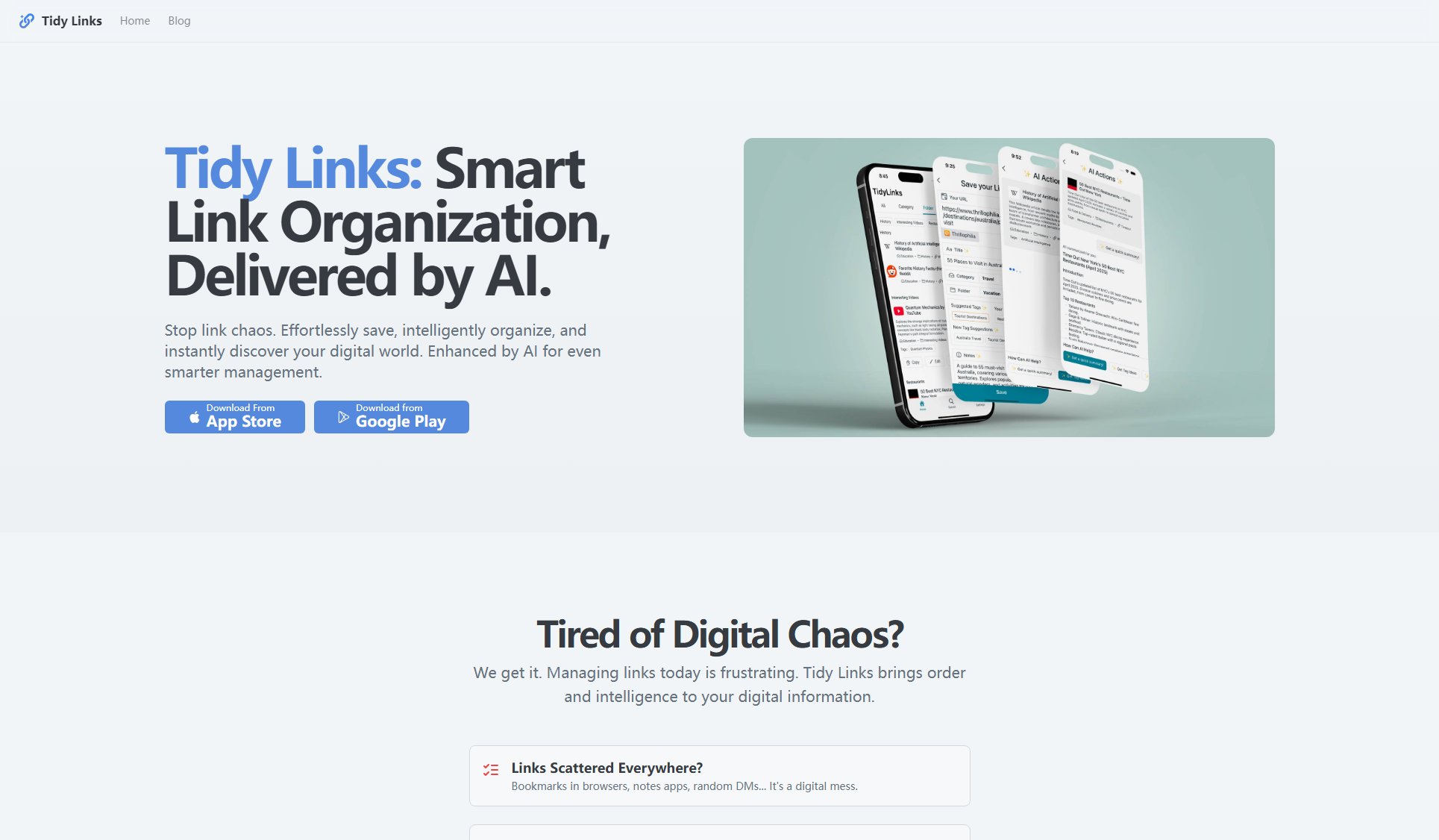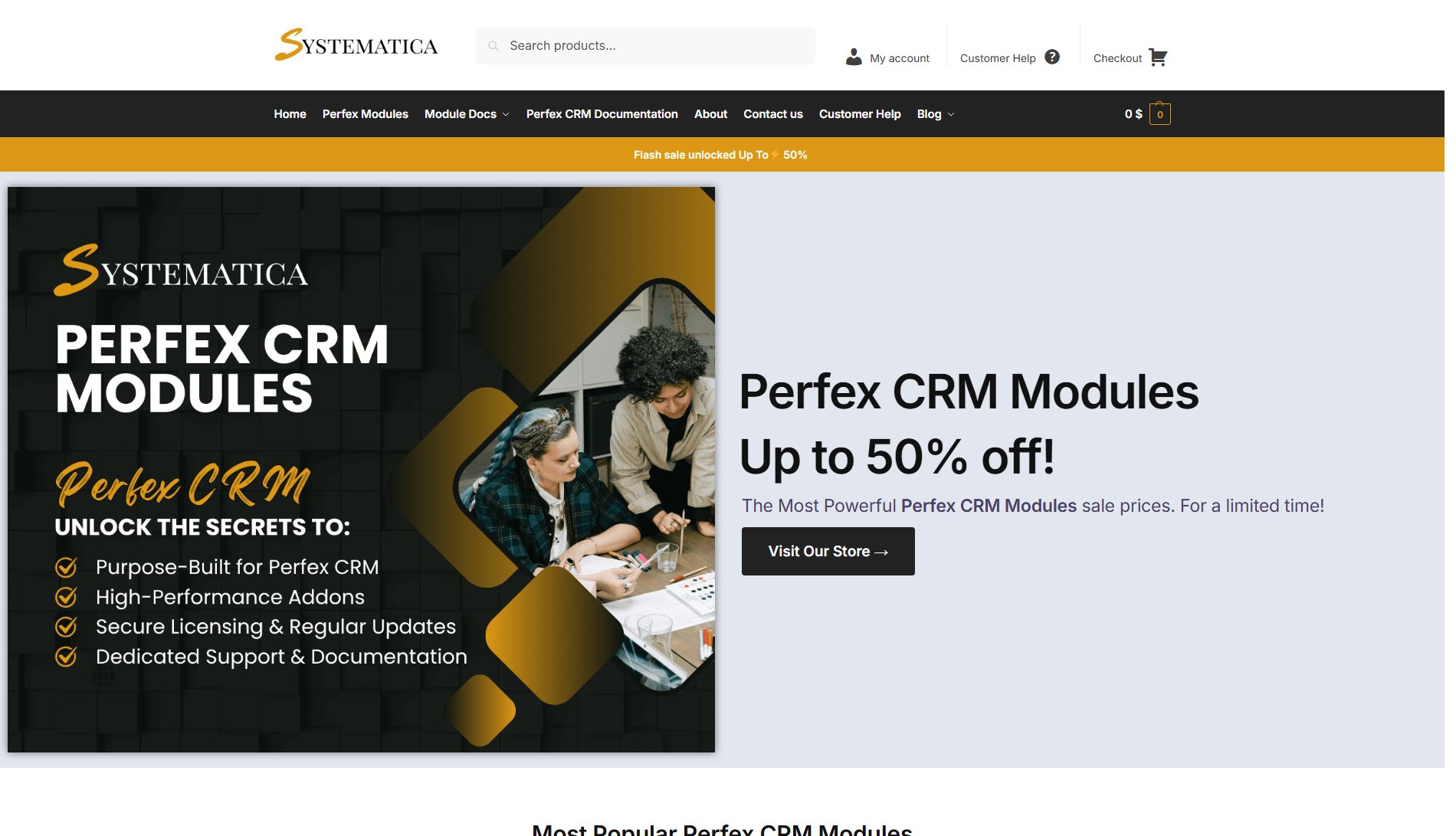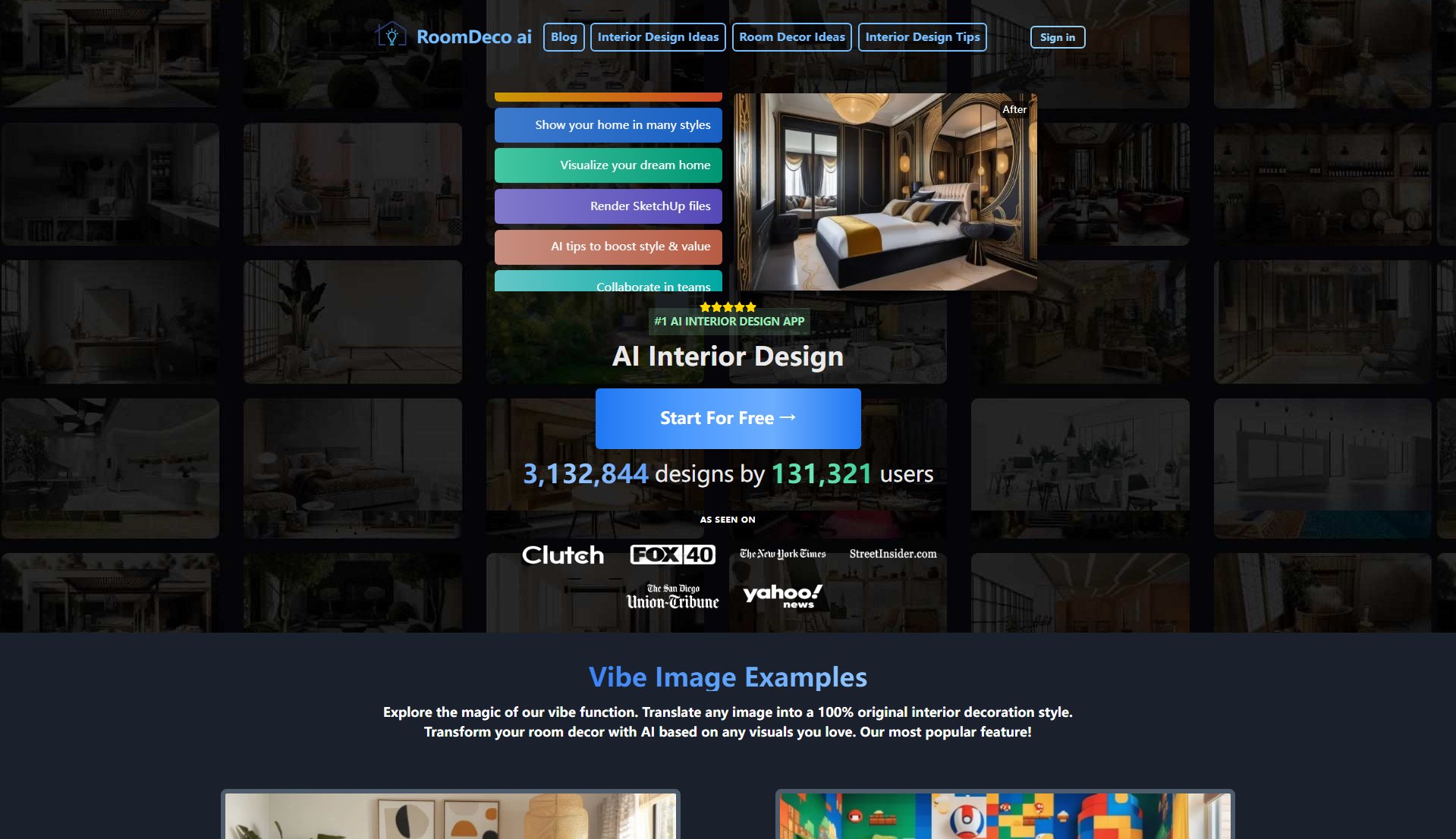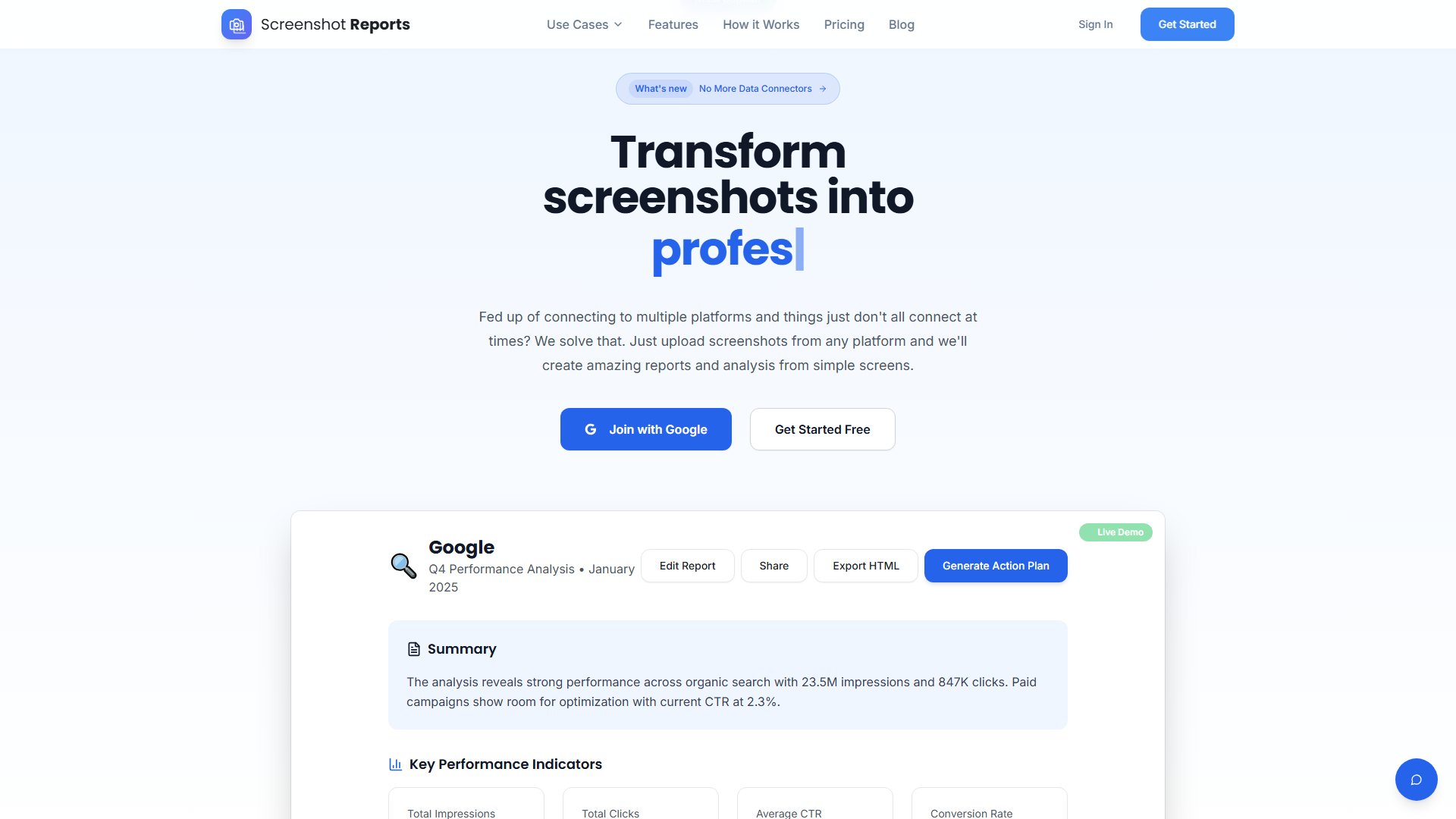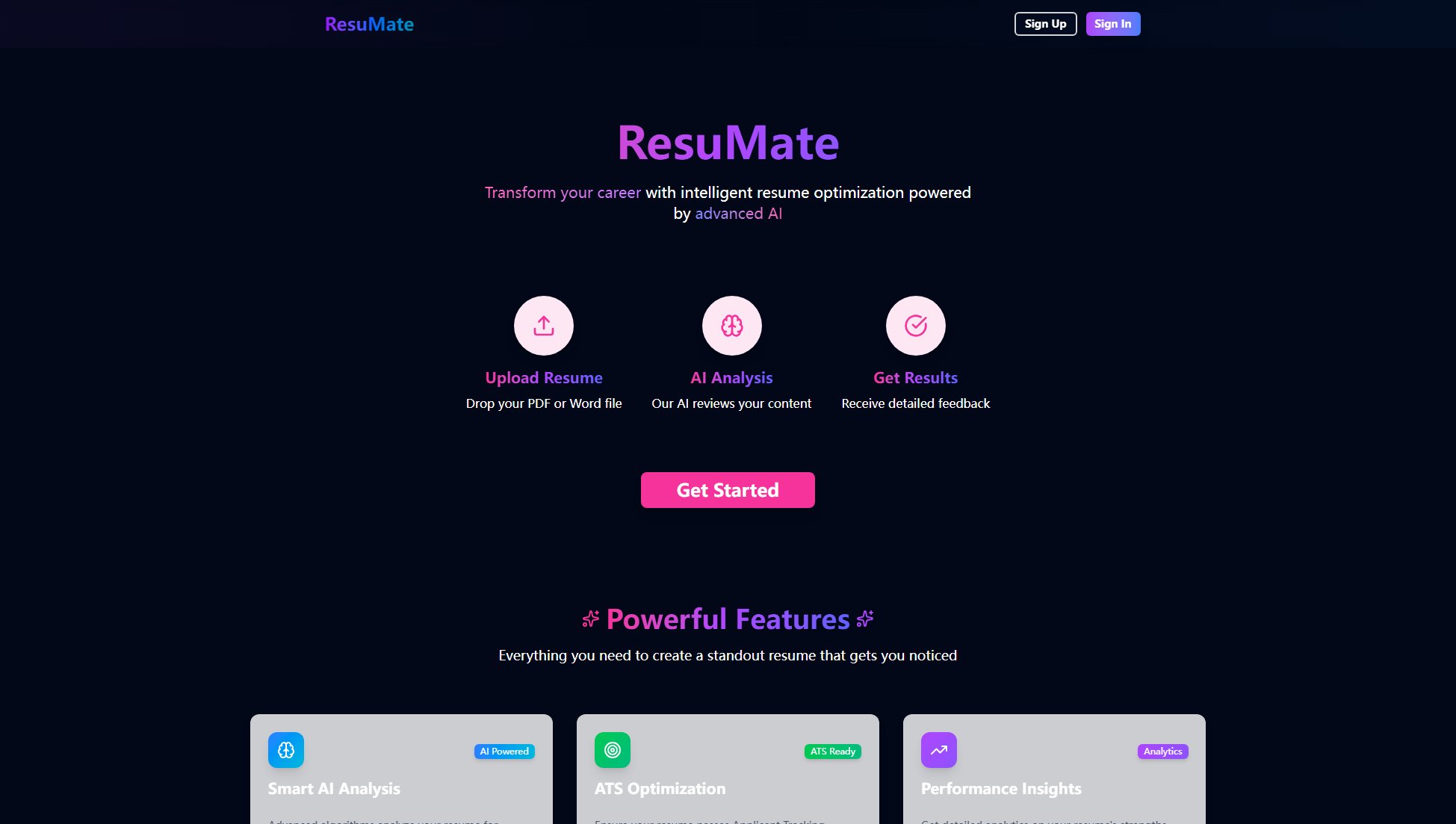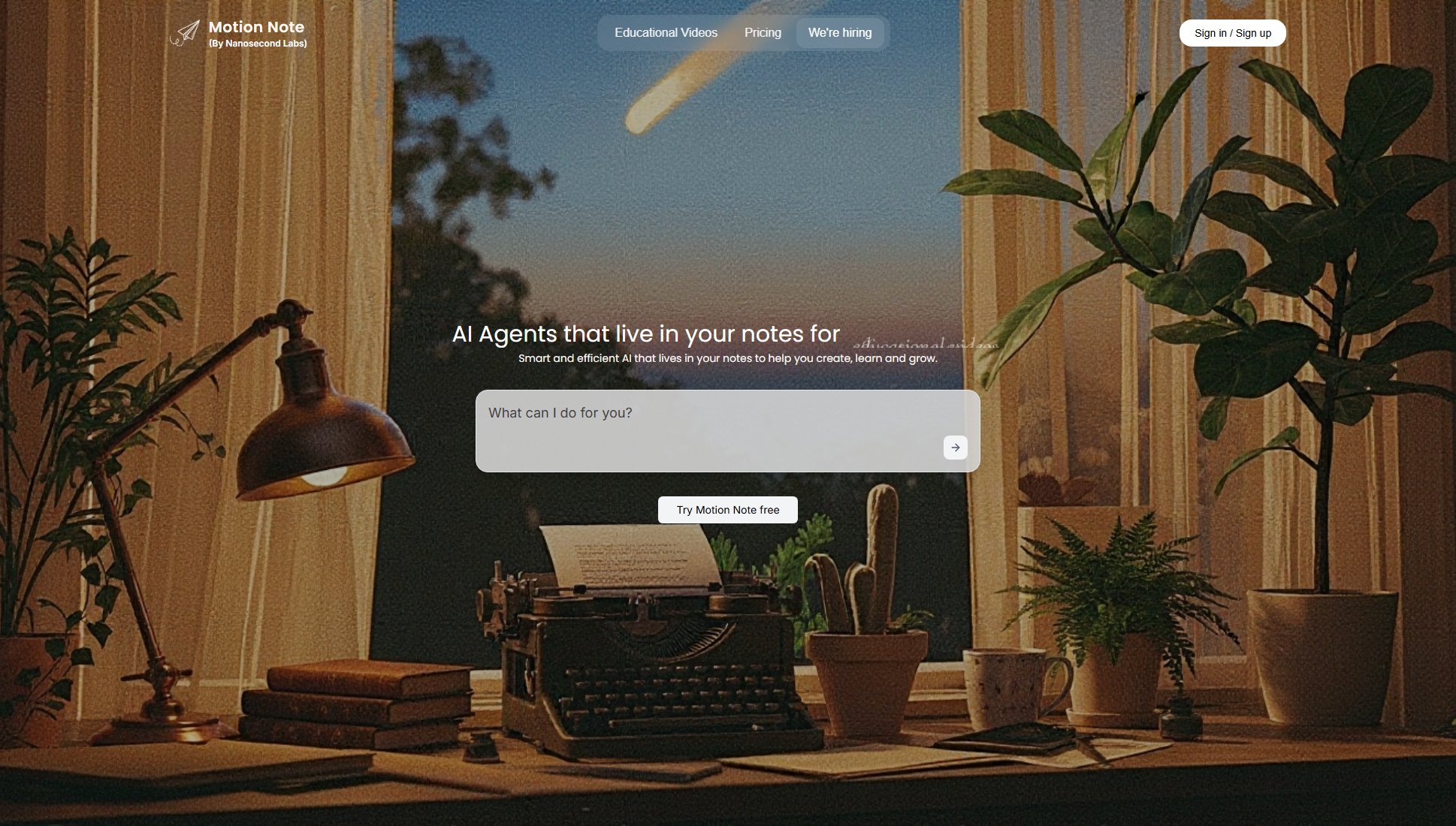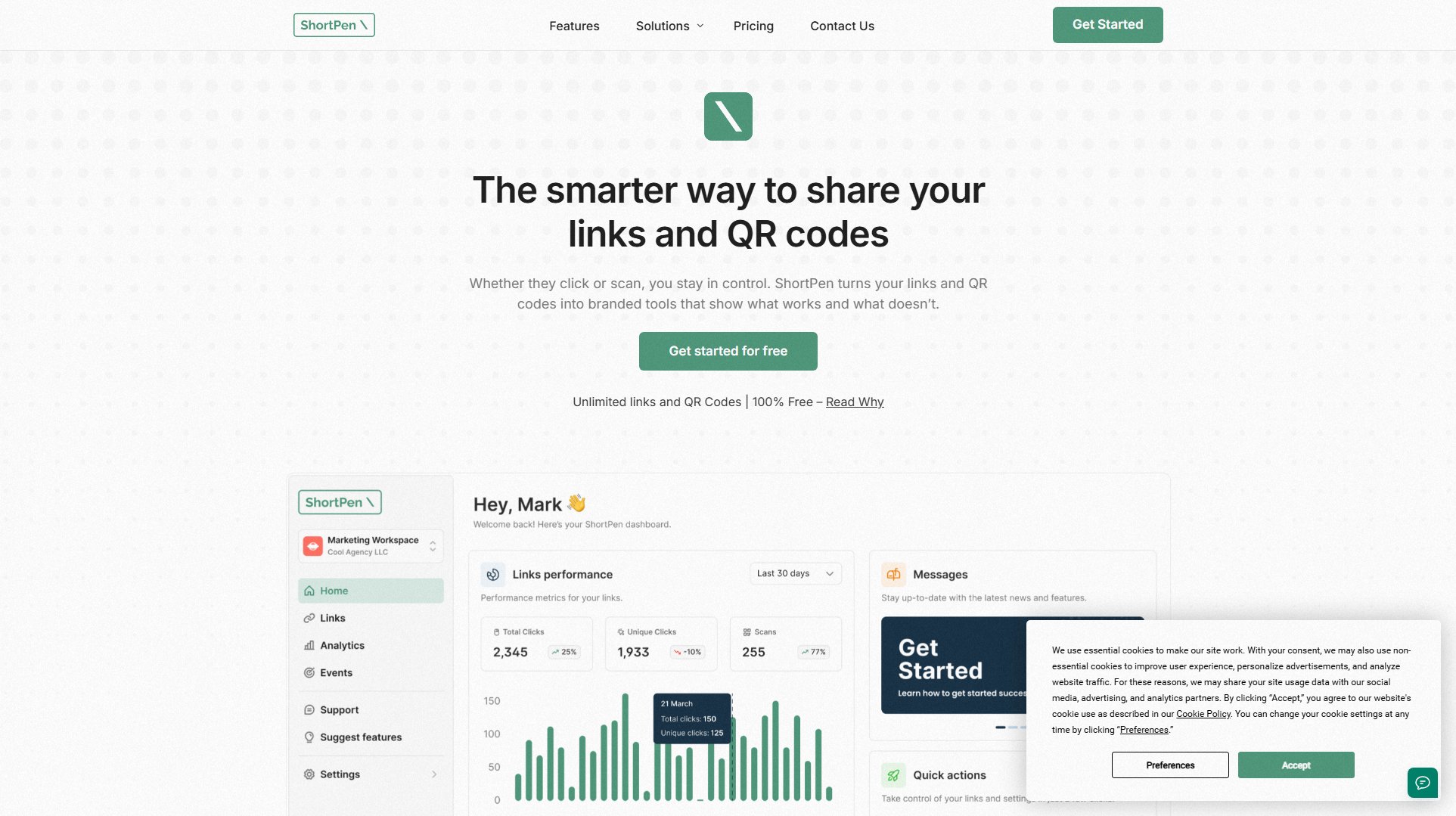My PDF Tools
Free online PDF tools for merging, compressing, and converting
What is My PDF Tools? Complete Overview
My PDF Tools is a free online platform that offers a suite of PDF utilities designed to simplify document management. The tool provides essential functions like merging multiple PDFs into a single file, compressing PDFs to reduce file size, splitting PDFs to extract specific pages, rotating PDFs, and converting images to PDF format. It addresses common pain points such as large file sizes, disorganized documents, and incompatible formats, making it ideal for students, professionals, and businesses. The platform ensures privacy by automatically deleting uploaded files after processing and requires no signup, making it fast and hassle-free.
My PDF Tools Interface & Screenshots
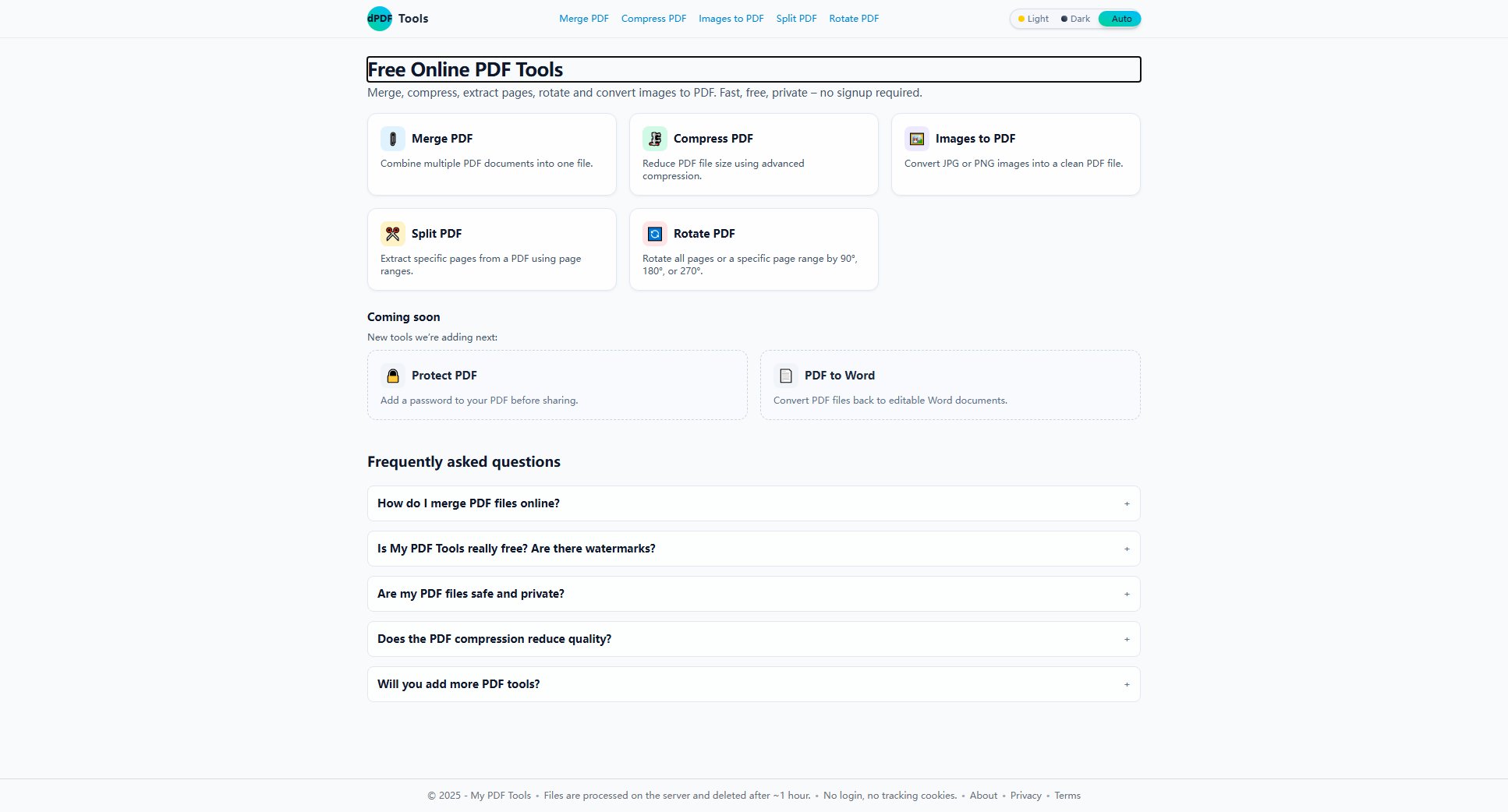
My PDF Tools Official screenshot of the tool interface
What Can My PDF Tools Do? Key Features
Merge PDF
Combine multiple PDF documents into one cohesive file. This feature is perfect for consolidating reports, presentations, or any other documents that need to be unified. Simply upload your files, arrange them in the desired order, and merge them with a single click.
Compress PDF
Reduce the file size of your PDFs without significant loss of quality. This tool uses advanced compression algorithms to optimize images and remove unnecessary data, making it easier to share or store large documents.
Images to PDF
Convert JPG or PNG images into a clean, professional PDF file. This is ideal for turning scanned documents, photos, or screenshots into a more manageable and shareable format.
Split PDF
Extract specific pages or page ranges from a PDF document. This feature is useful for creating smaller documents from a larger file or isolating specific sections for review or sharing.
Rotate PDF
Adjust the orientation of your PDF pages by 90°, 180°, or 270°. This is particularly helpful for correcting improperly scanned documents or preparing files for printing.
Best My PDF Tools Use Cases & Applications
Academic Use
Students can merge multiple lecture notes or research papers into a single PDF for easier study and reference. They can also compress large PDFs to save storage space on their devices.
Business Use
Professionals can combine reports, contracts, or presentations into one document for streamlined sharing. The split feature allows them to extract specific sections for meetings or client reviews.
Personal Use
Individuals can convert photos or scanned documents into PDFs for archiving or sharing. The rotate tool helps correct the orientation of scanned family photos or important documents.
How to Use My PDF Tools: Step-by-Step Guide
Select the desired tool from the homepage (e.g., Merge PDF, Compress PDF, etc.).
Upload your PDF or image files by dragging and dropping them into the designated area or clicking the upload button.
Configure any additional settings, such as page order for merging or rotation angle for rotating PDFs.
Click the action button (e.g., 'Merge', 'Compress') to process your files.
Download the processed file once the operation is complete. Your original files will be automatically deleted from the server after a short period.
My PDF Tools Pros and Cons: Honest Review
Pros
Considerations
Is My PDF Tools Worth It? FAQ & Reviews
Click 'Merge PDF', upload the PDF files you want to combine, arrange them in the correct order, and click 'Merge'. After processing, you can download a single merged PDF file. Your original files are automatically deleted from the server after a short time.
Yes. The tools are currently free to use and do not add any watermarks to your documents. There is no registration, no hidden fees, and no trial period.
Uploaded files are used only to perform the requested operation and to generate a download link. They are stored temporarily on the server and deleted automatically after a short period (around 1 hour). We do not use your files for marketing or training.
Compression works by optimizing images and removing unnecessary data. In most cases, the visual quality remains very similar while the file size is significantly smaller. For extremely high-resolution documents, some quality reduction is possible, but usually subtle.
Yes. Planned features include password protection, PDF to Word, and easier text/image extraction. If you have a specific idea, feel free to contact us via the About page.