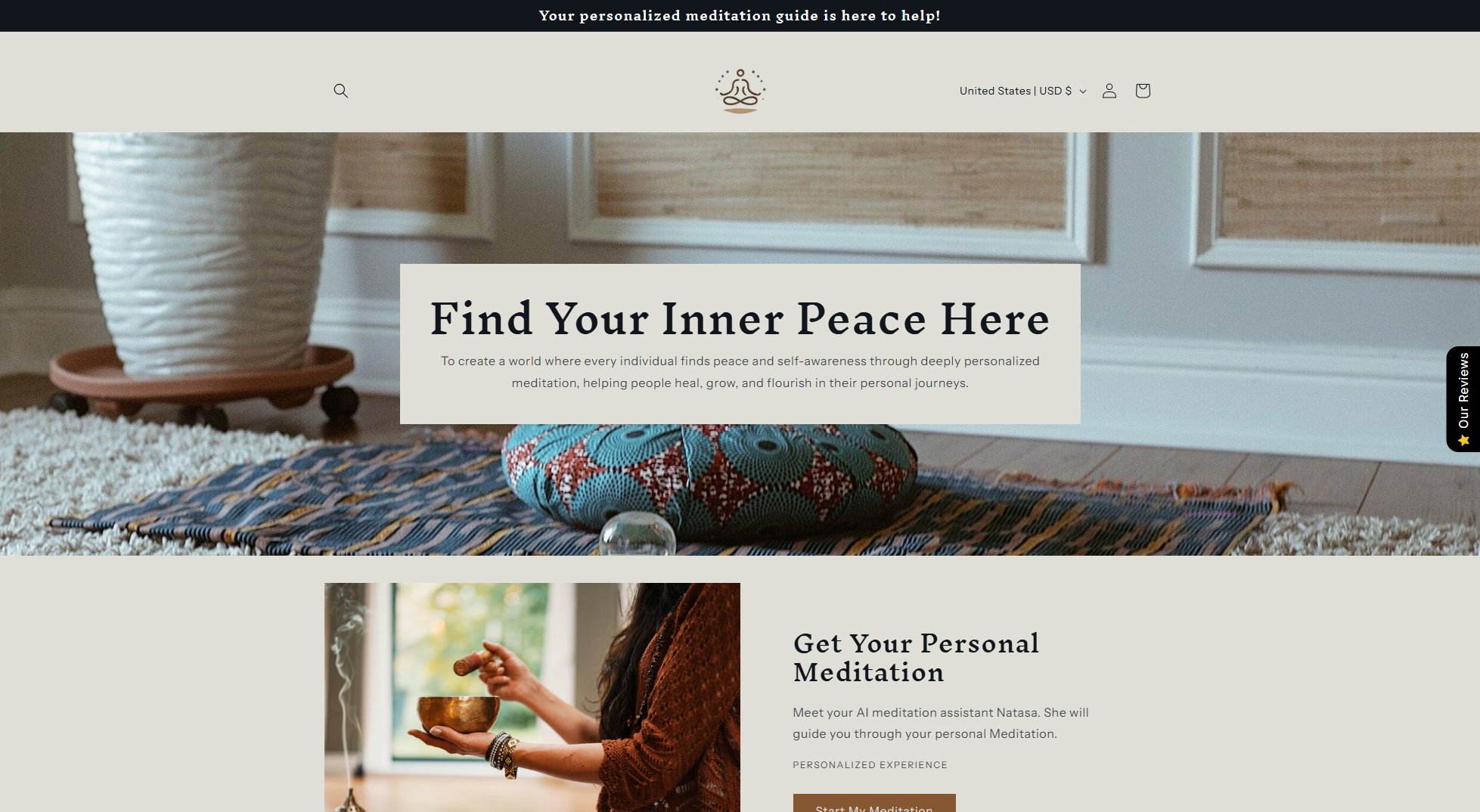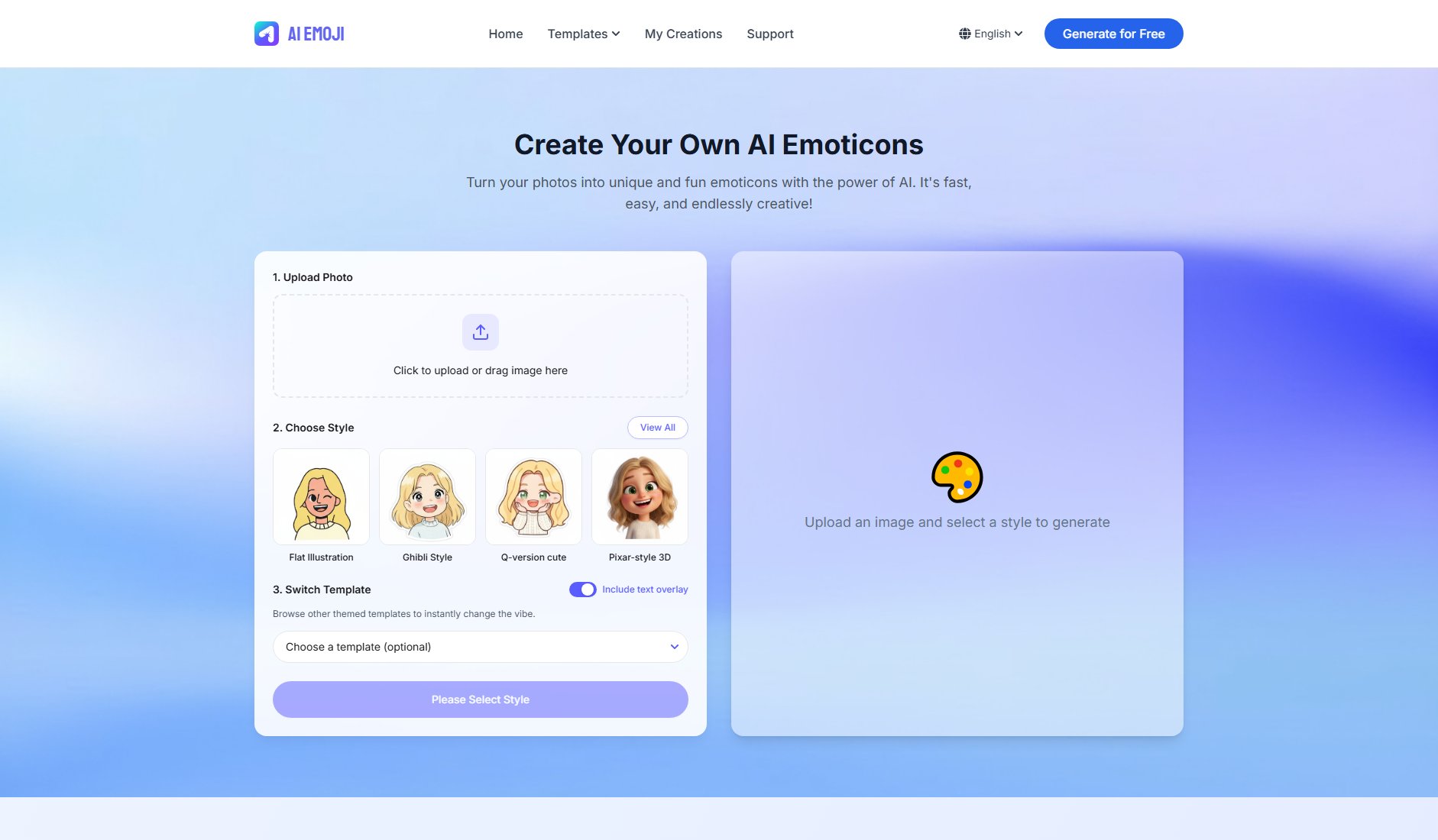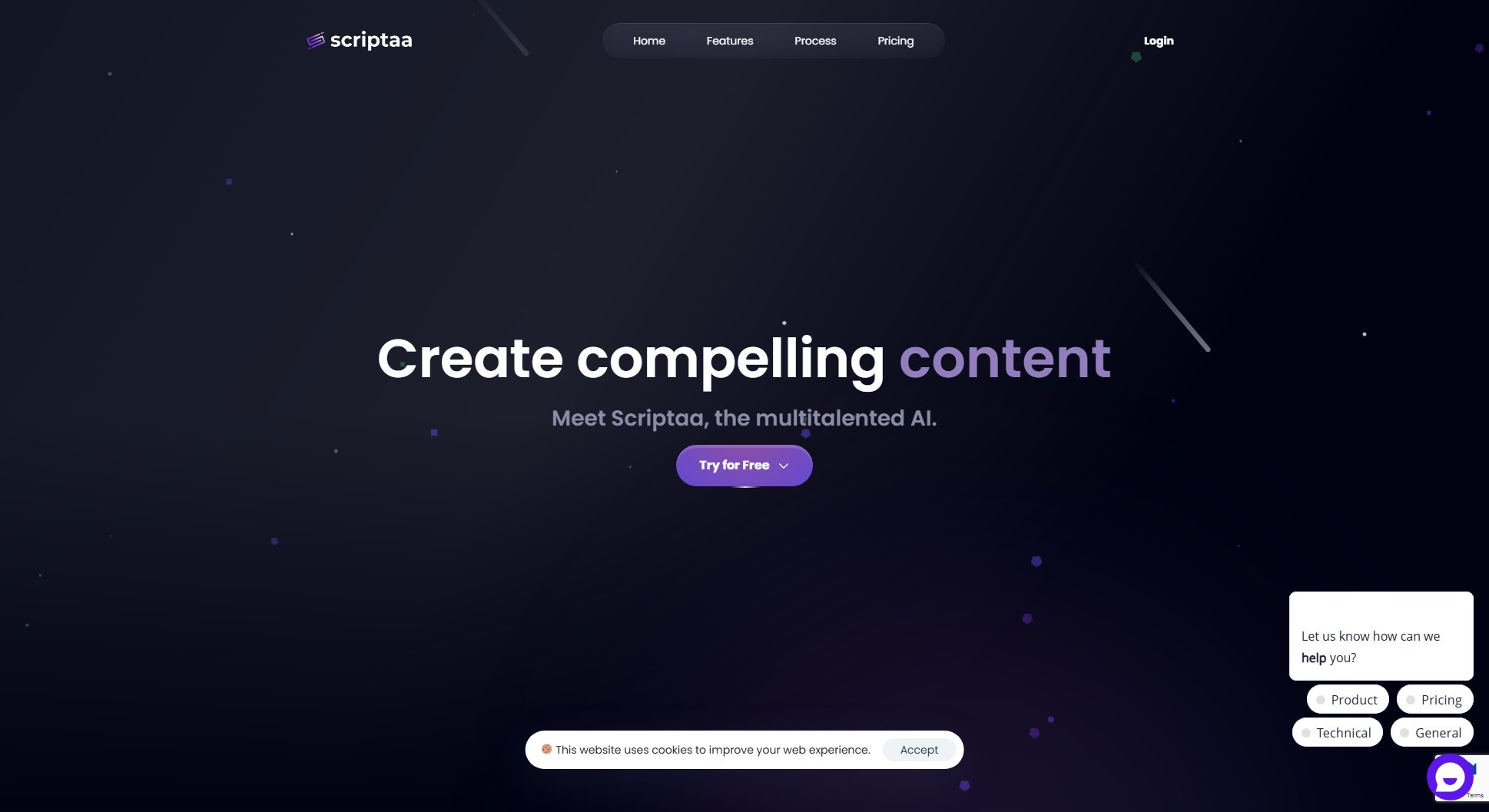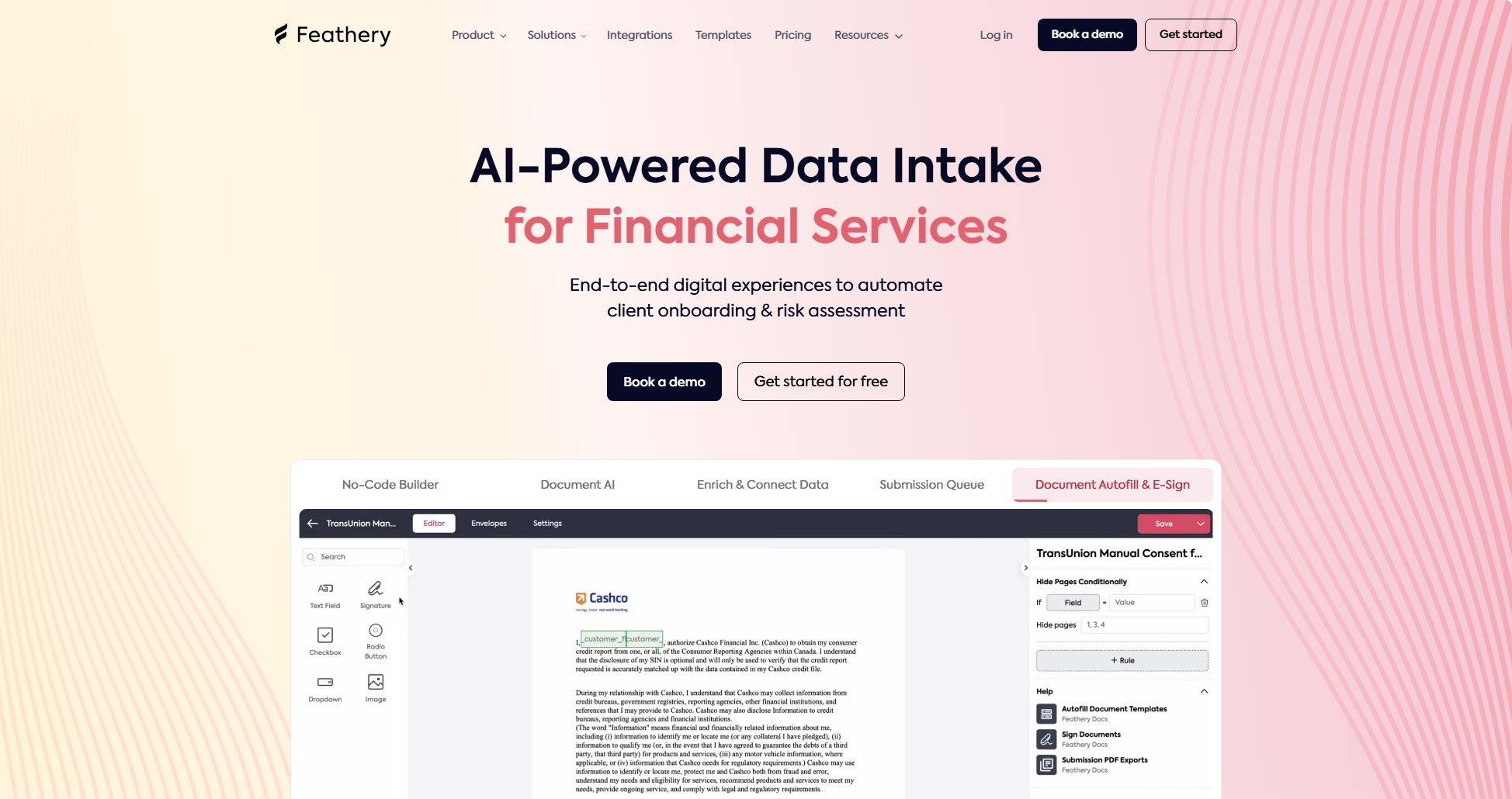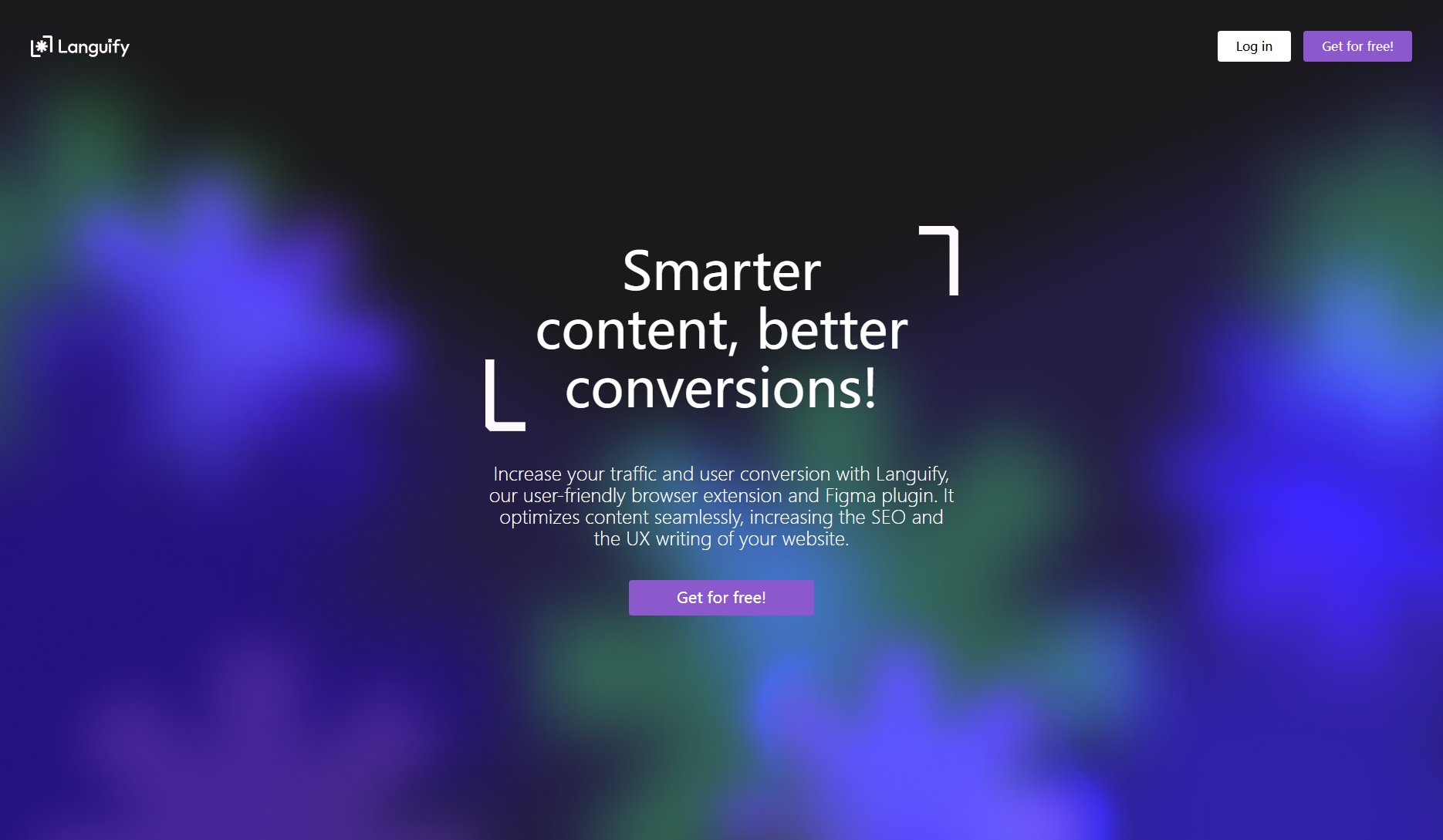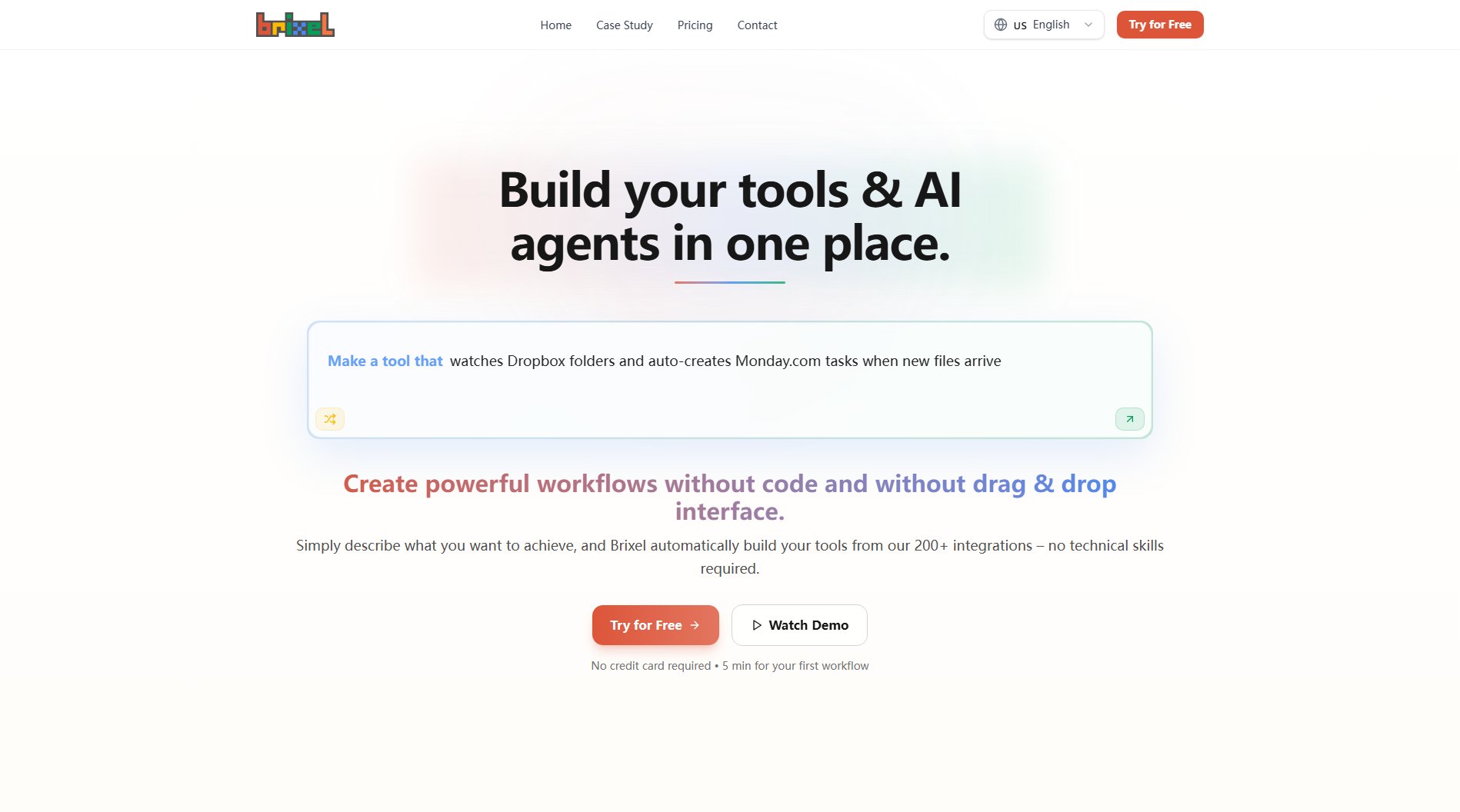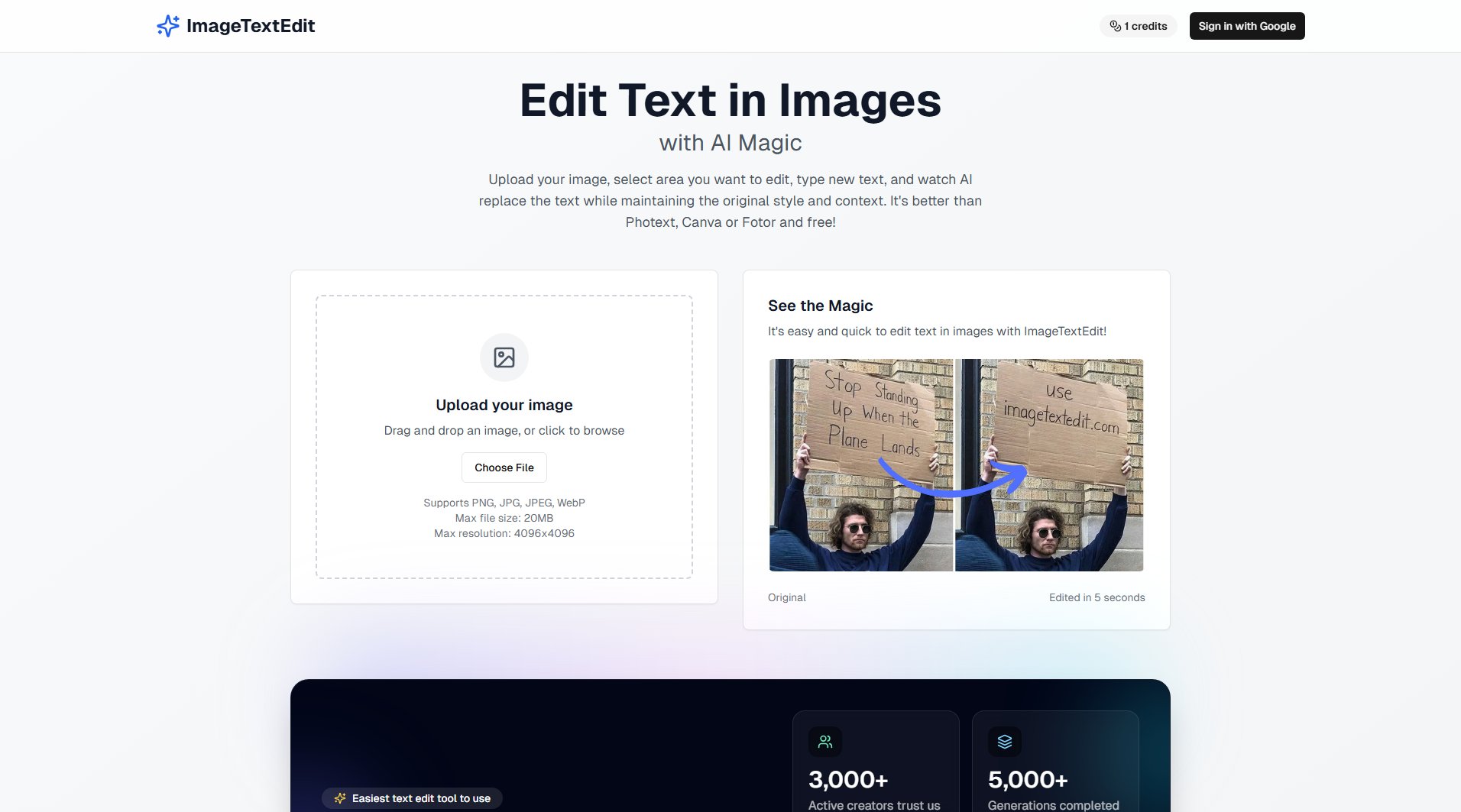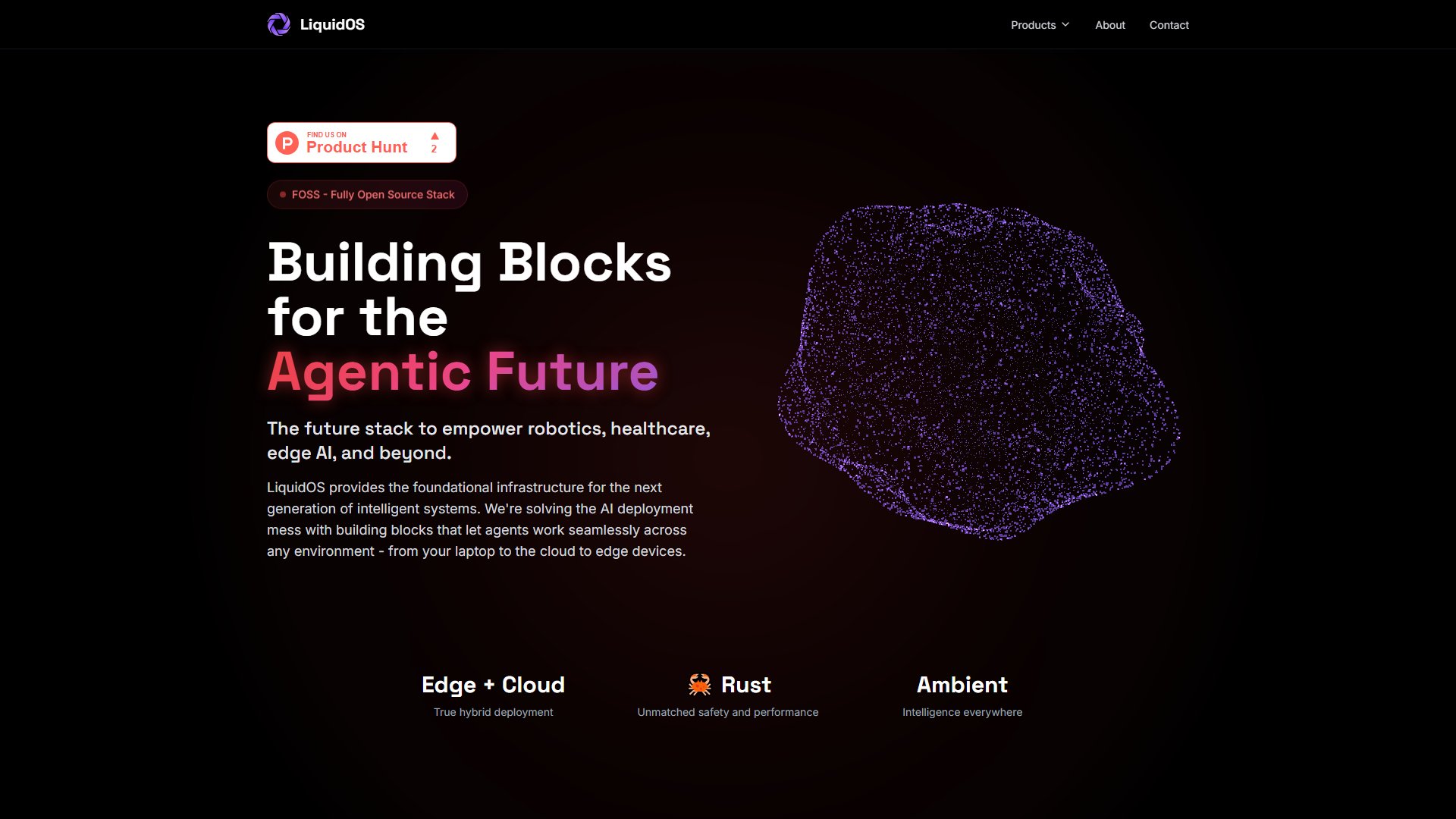NeuralAgent
AI Computer Interface that automates tasks like a human
What is NeuralAgent? Complete Overview
NeuralAgent is an AI-powered computer interface that lives on your desktop and performs tasks just like a human would—clicking, typing, scrolling, and navigating through your applications. Designed to understand and execute commands in plain English, NeuralAgent transforms your computer into an intelligent assistant capable of handling complex workflows across multiple applications. It is ideal for professionals, power users, and enterprises looking to automate repetitive tasks, enhance productivity, and leverage AI for seamless workflow integration. With a privacy-first design, NeuralAgent ensures enterprise-grade security for all user data.
NeuralAgent Interface & Screenshots
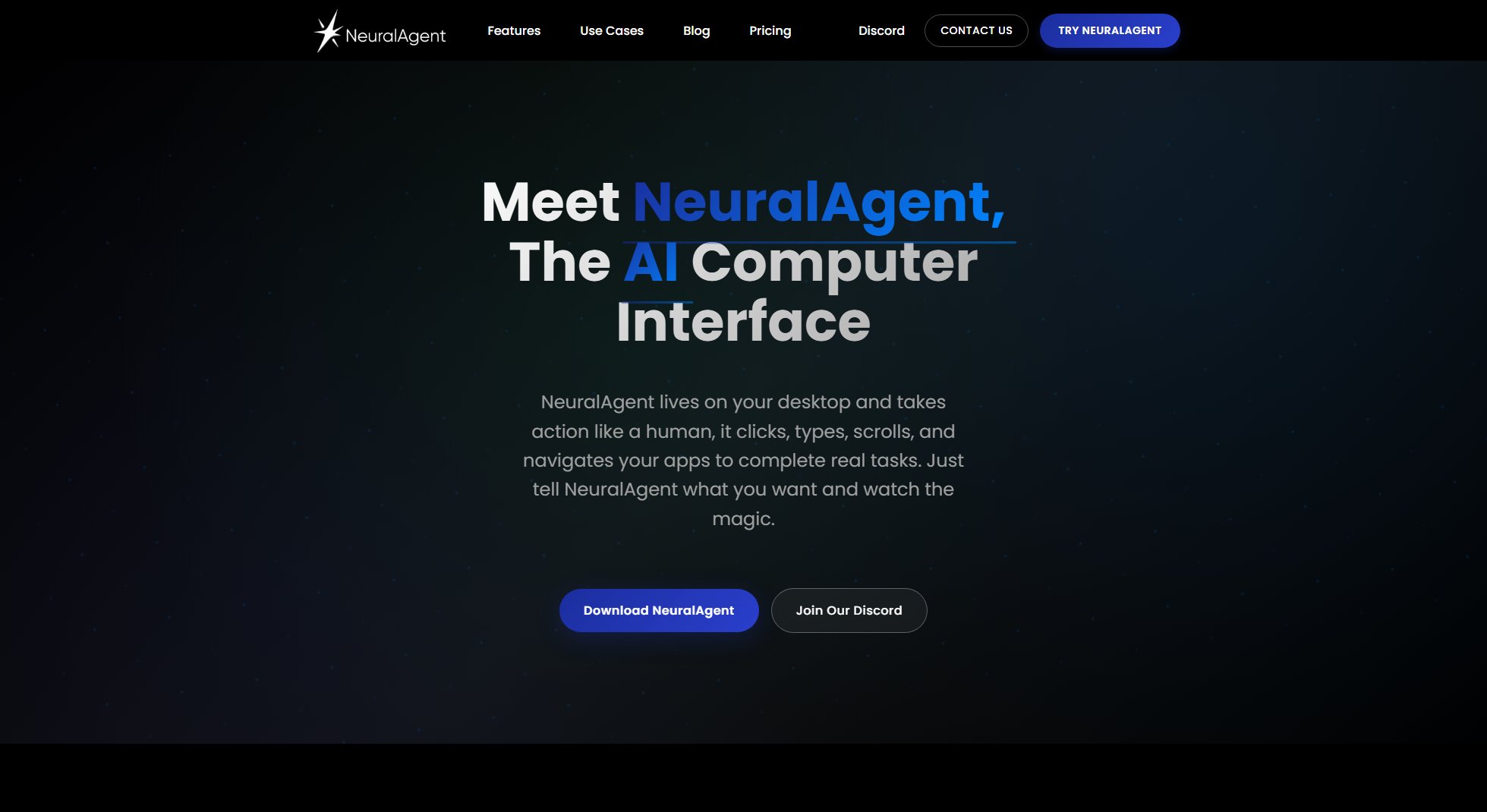
NeuralAgent Official screenshot of the tool interface
What Can NeuralAgent Do? Key Features
Natural Language Commands
NeuralAgent understands and executes tasks based on plain English commands. Simply tell it what you want to do, and it will handle the rest, eliminating the need for complex scripting or manual input.
Cross-Application Workflows
NeuralAgent seamlessly integrates with all your applications, enabling powerful automation workflows that span multiple programs. Whether it's transferring data between apps or executing multi-step processes, NeuralAgent handles it effortlessly.
Privacy-First Design
NeuralAgent prioritizes user privacy and security with enterprise-grade protection. All data is encrypted, and users have full control over what information is stored, ensuring compliance with security standards like SOC 2, GDPR, and HIPAA.
AI-Powered Task Suggestions
NeuralAgent not only executes tasks but also suggests optimizations and automations based on your usage patterns. This feature helps users discover new ways to streamline their workflows.
Background Mode
NeuralAgent can operate in the background, allowing users to continue working while it handles tasks autonomously. This feature is perfect for multitasking and maximizing productivity.
Best NeuralAgent Use Cases & Applications
Email Management
NeuralAgent can automate repetitive email tasks such as sorting, drafting replies, and flagging important messages, saving hours of manual effort.
Data Entry Automation
For professionals handling large datasets, NeuralAgent can transfer data between applications, populate spreadsheets, and perform calculations, reducing errors and increasing efficiency.
Social Media Scheduling
Content creators can use NeuralAgent to schedule posts, engage with followers, and analyze performance metrics across multiple platforms, all through simple commands.
How to Use NeuralAgent: Step-by-Step Guide
Download and install NeuralAgent from the official website. The installation process is straightforward and compatible with most desktop operating systems.
Launch NeuralAgent and sign in or create an account. The interface is intuitive, with a simple setup wizard to guide you through initial configuration.
Start giving commands in plain English. For example, say 'Open my email and draft a reply to the latest message.' NeuralAgent will interpret and execute the task.
Monitor task execution in real-time. NeuralAgent provides visual feedback as it navigates through applications, ensuring transparency and control.
Explore advanced features like workflow automation and AI suggestions to further enhance productivity. NeuralAgent learns from your usage to offer tailored recommendations.
NeuralAgent Pros and Cons: Honest Review
Pros
Considerations
Is NeuralAgent Worth It? FAQ & Reviews
Yes, you can cancel your subscription at any time. There are no long-term contracts or hidden fees.
Yes, NeuralAgent uses enterprise-grade security measures. All data is encrypted, and you have full control over what information is stored.
NeuralAgent works across most desktop applications, including email clients, browsers, productivity tools, and more. It continuously expands compatibility based on user needs.
NeuralAgent relies on cloud-powered AI processing for most tasks, so an internet connection is required. However, some basic functionalities may work offline.