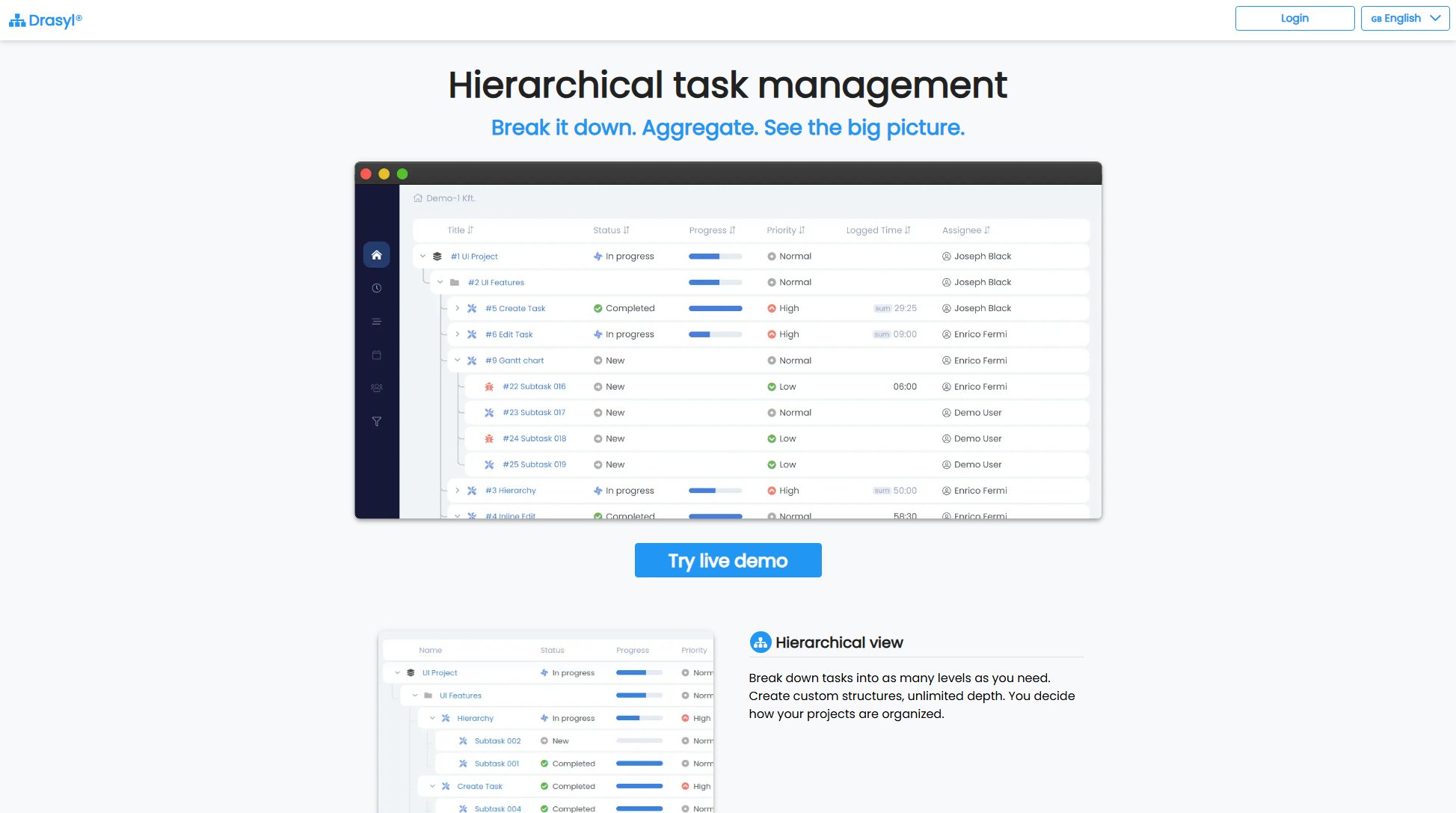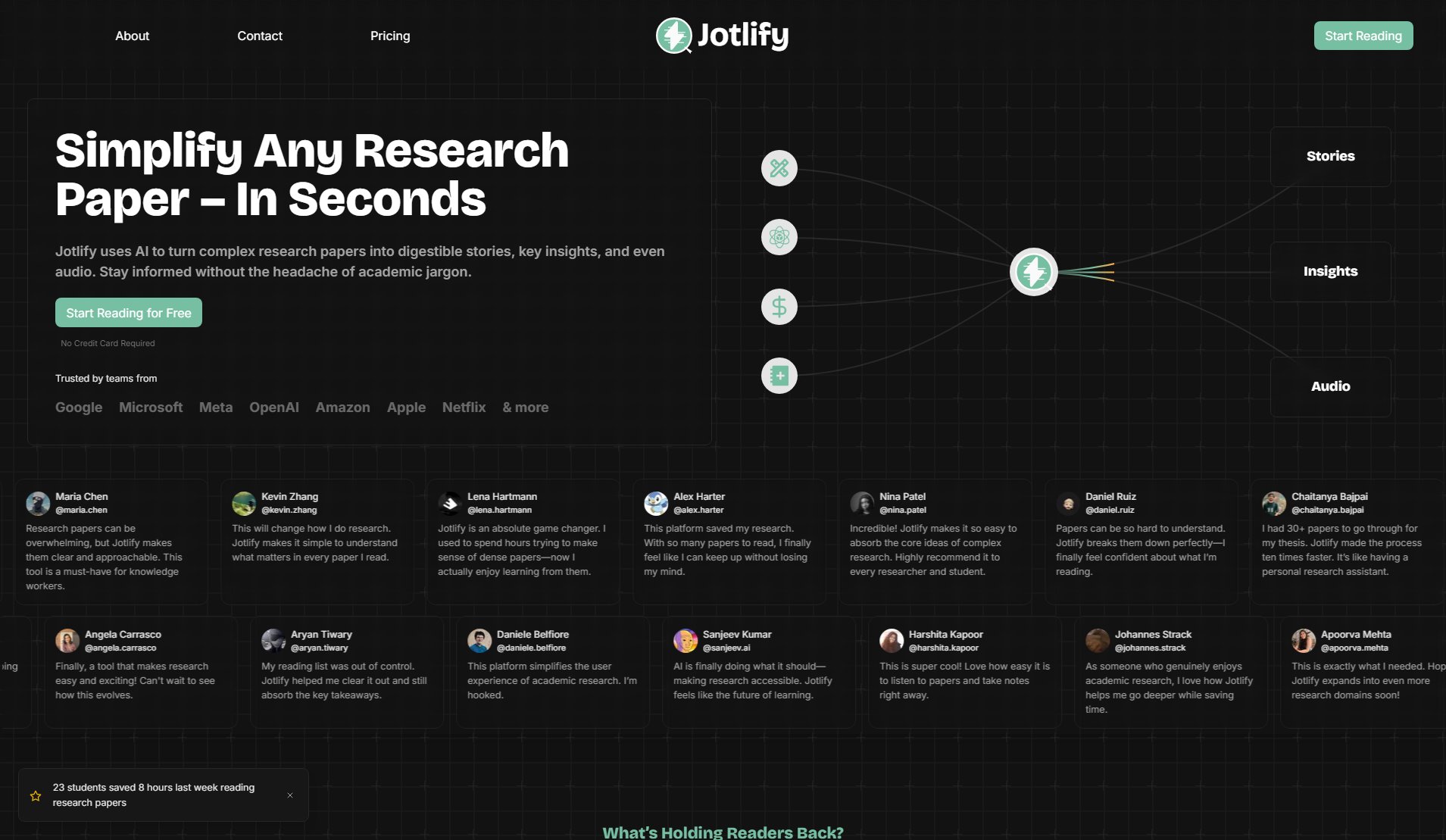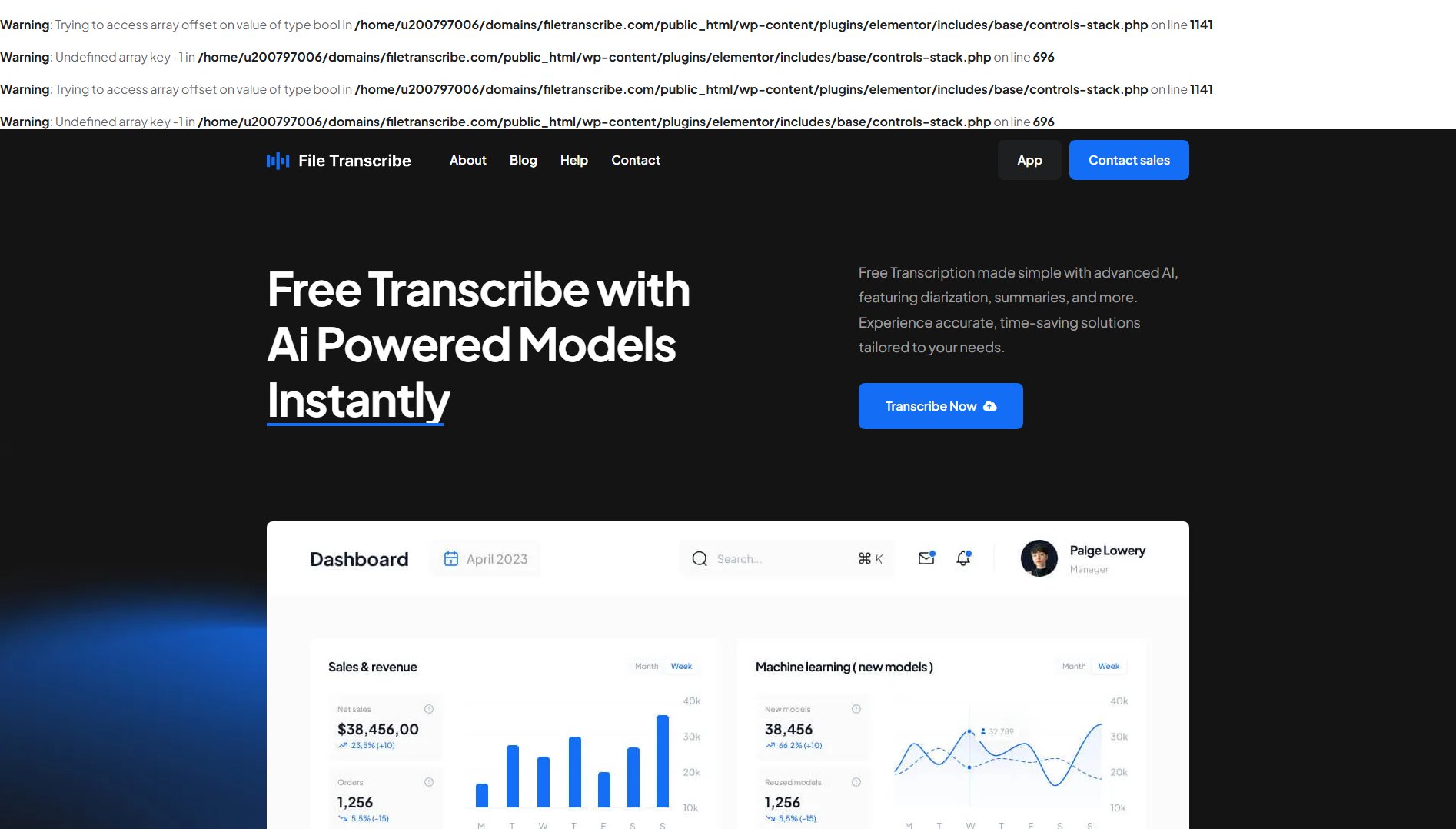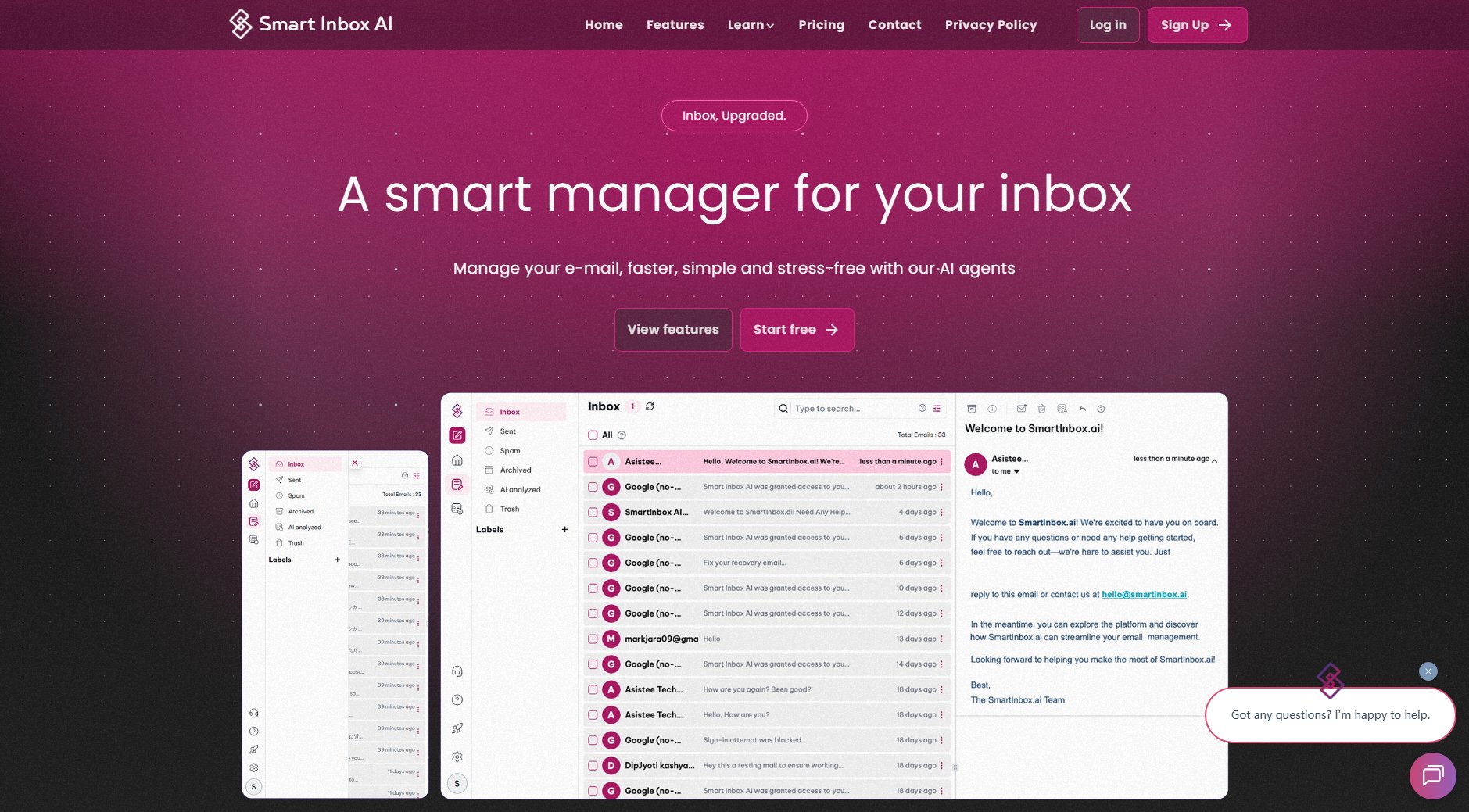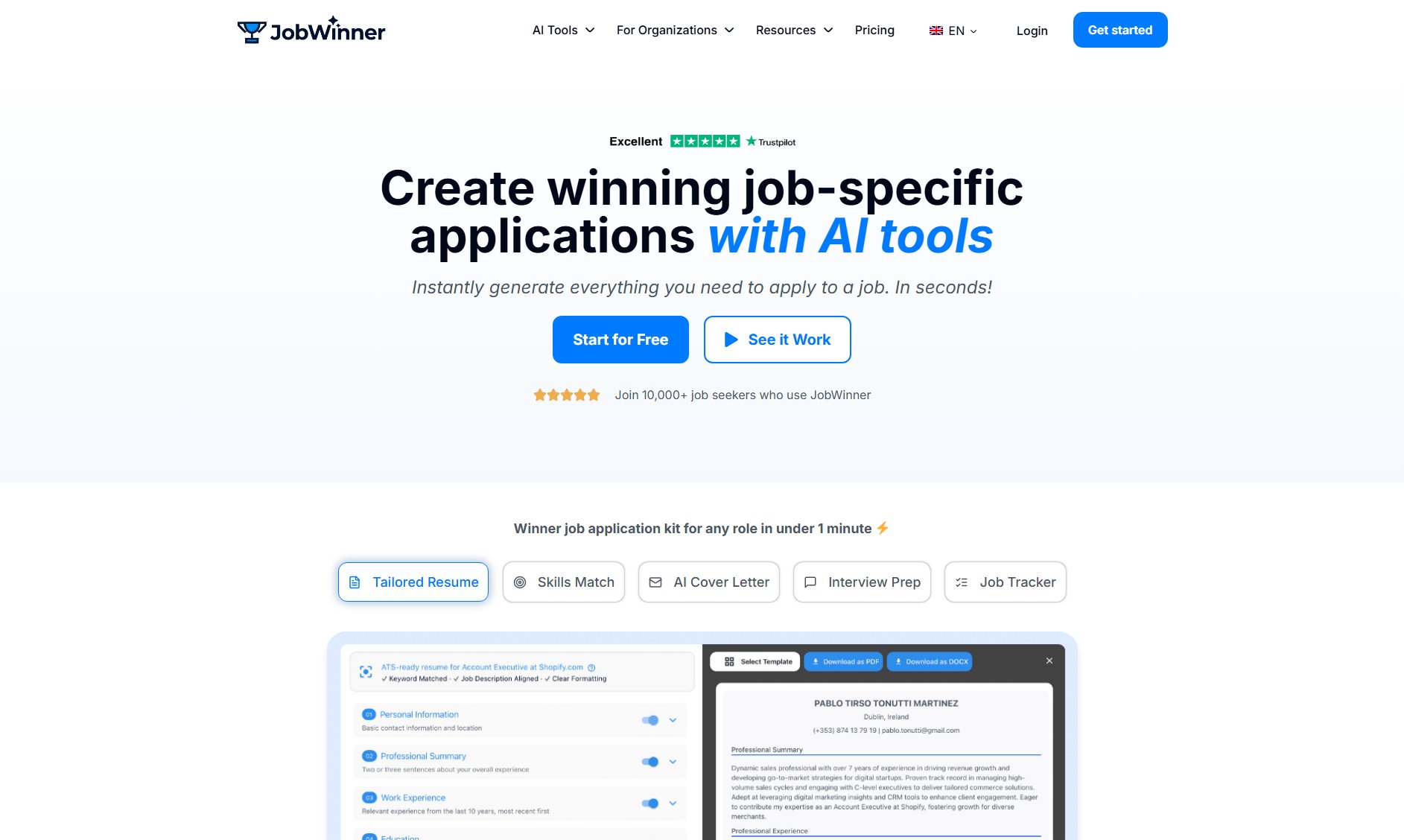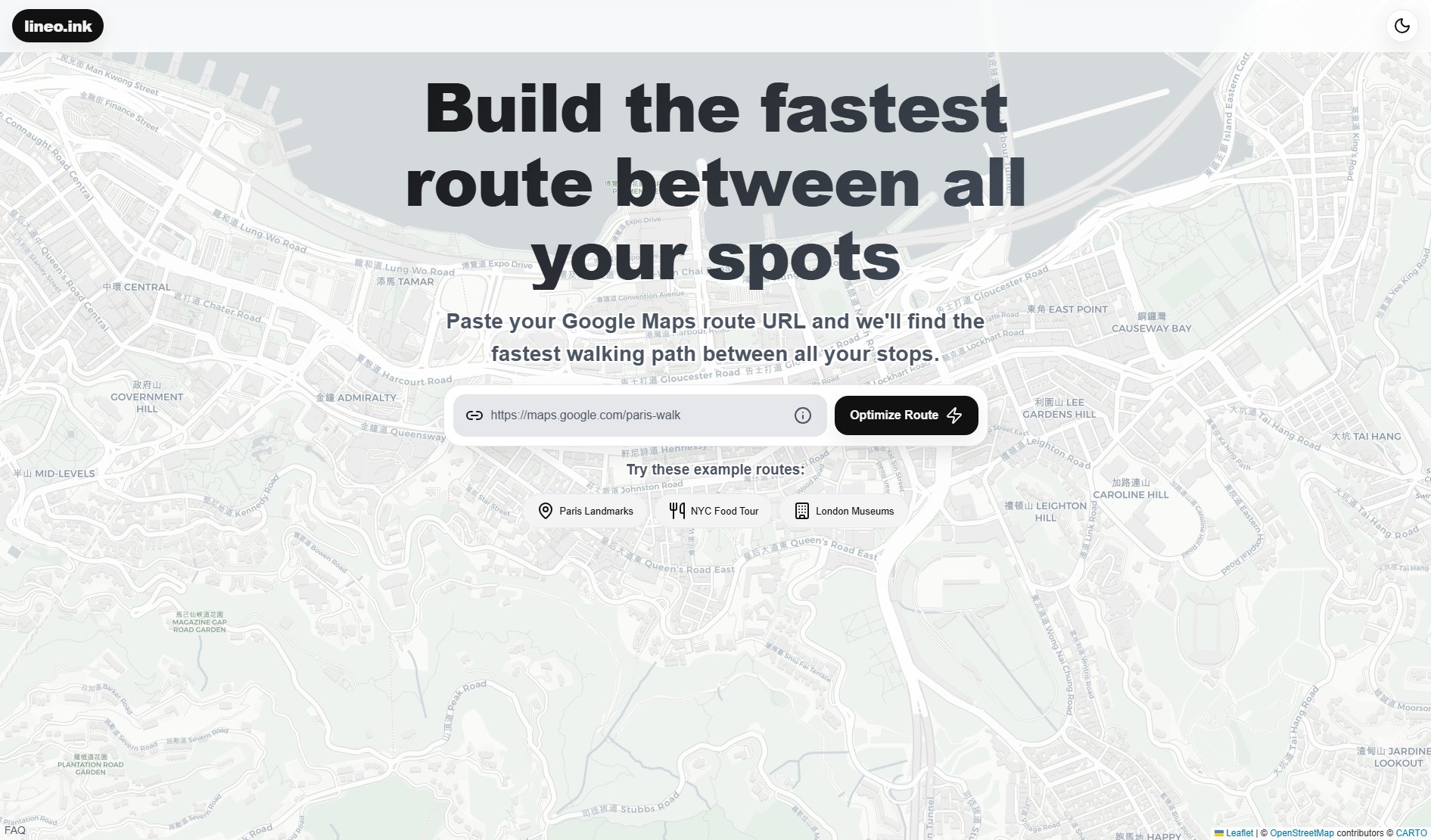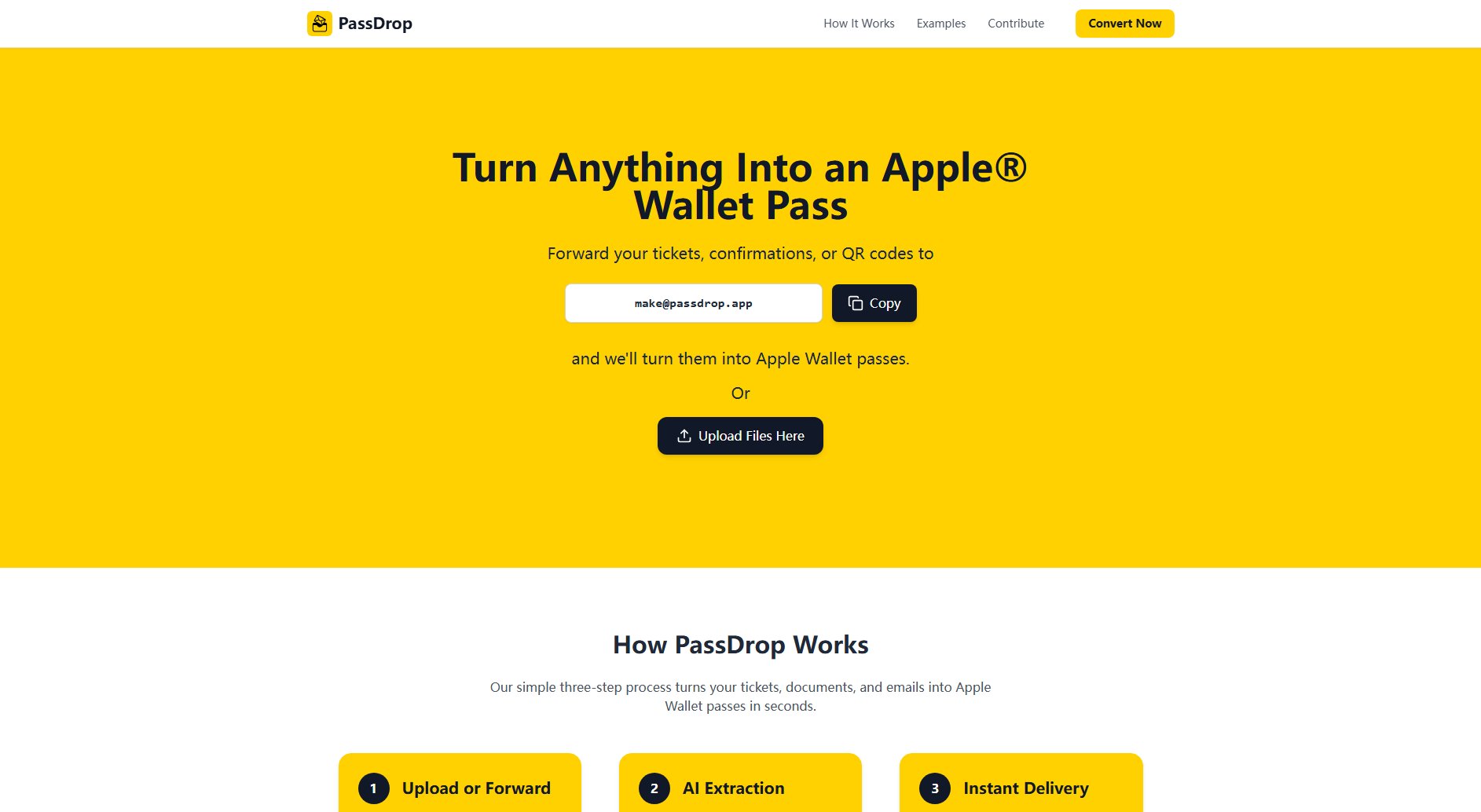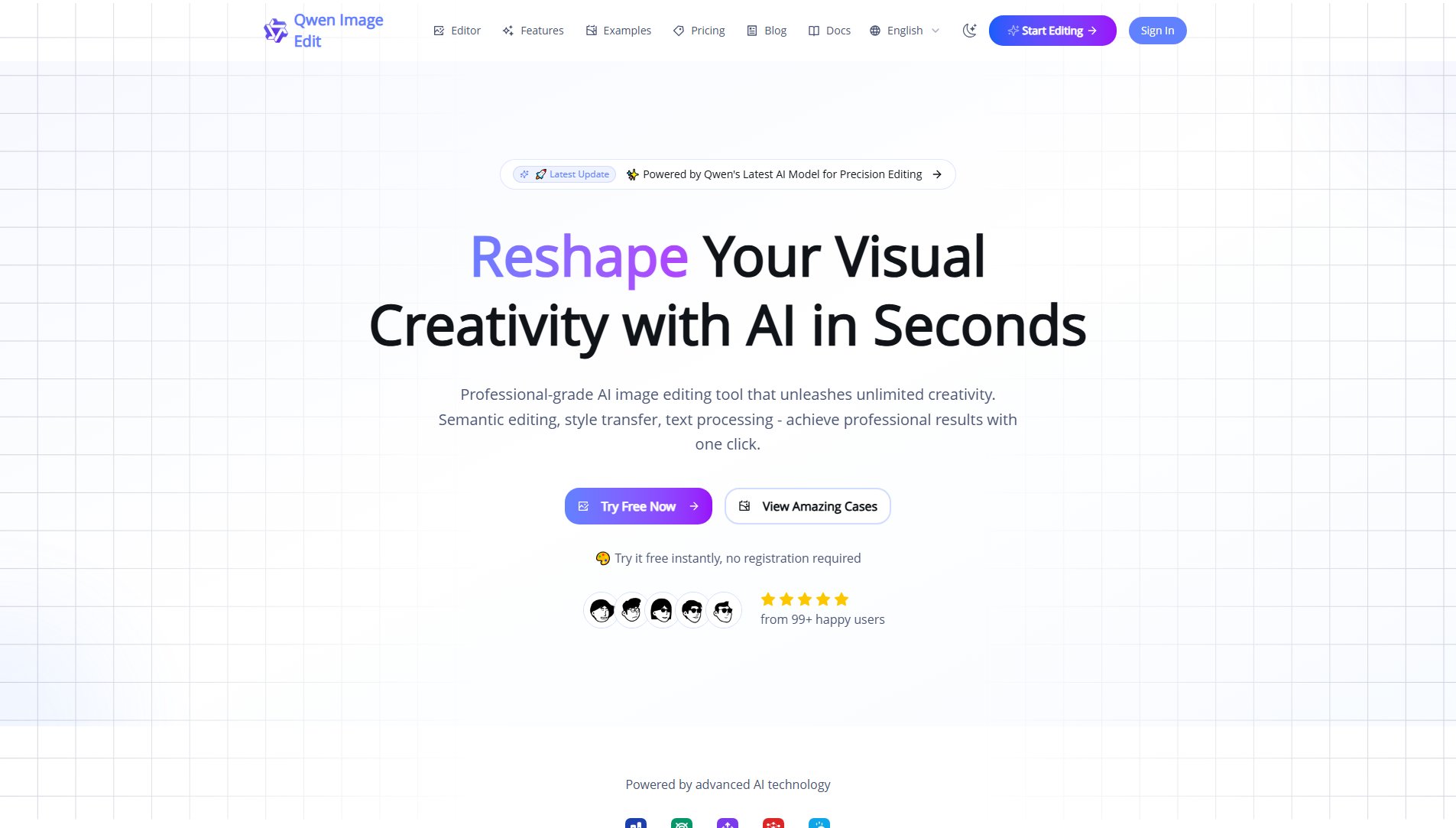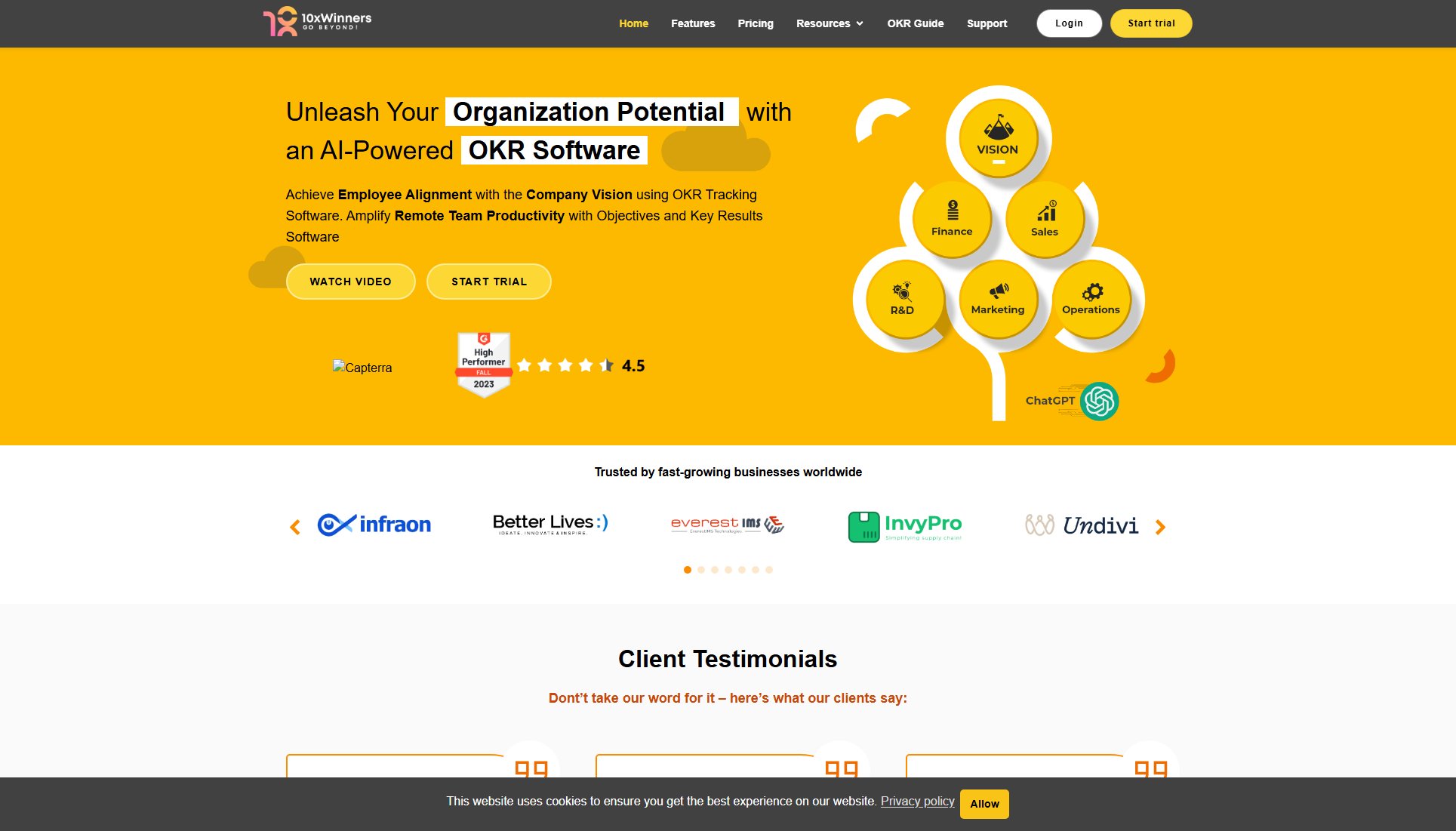Gamancloud
Share emails securely via URL - no messy forwards
What is Gamancloud? Complete Overview
Gamancloud provides the simplest way to share emails by converting them into secure, shareable links. This eliminates the clutter and security risks associated with traditional email forwarding. The solution is designed for professionals and teams who frequently need to share email content while maintaining control over access. With Gamancloud, users can easily distribute email content without exposing sensitive information or creating messy forwarding chains.
Gamancloud Interface & Screenshots
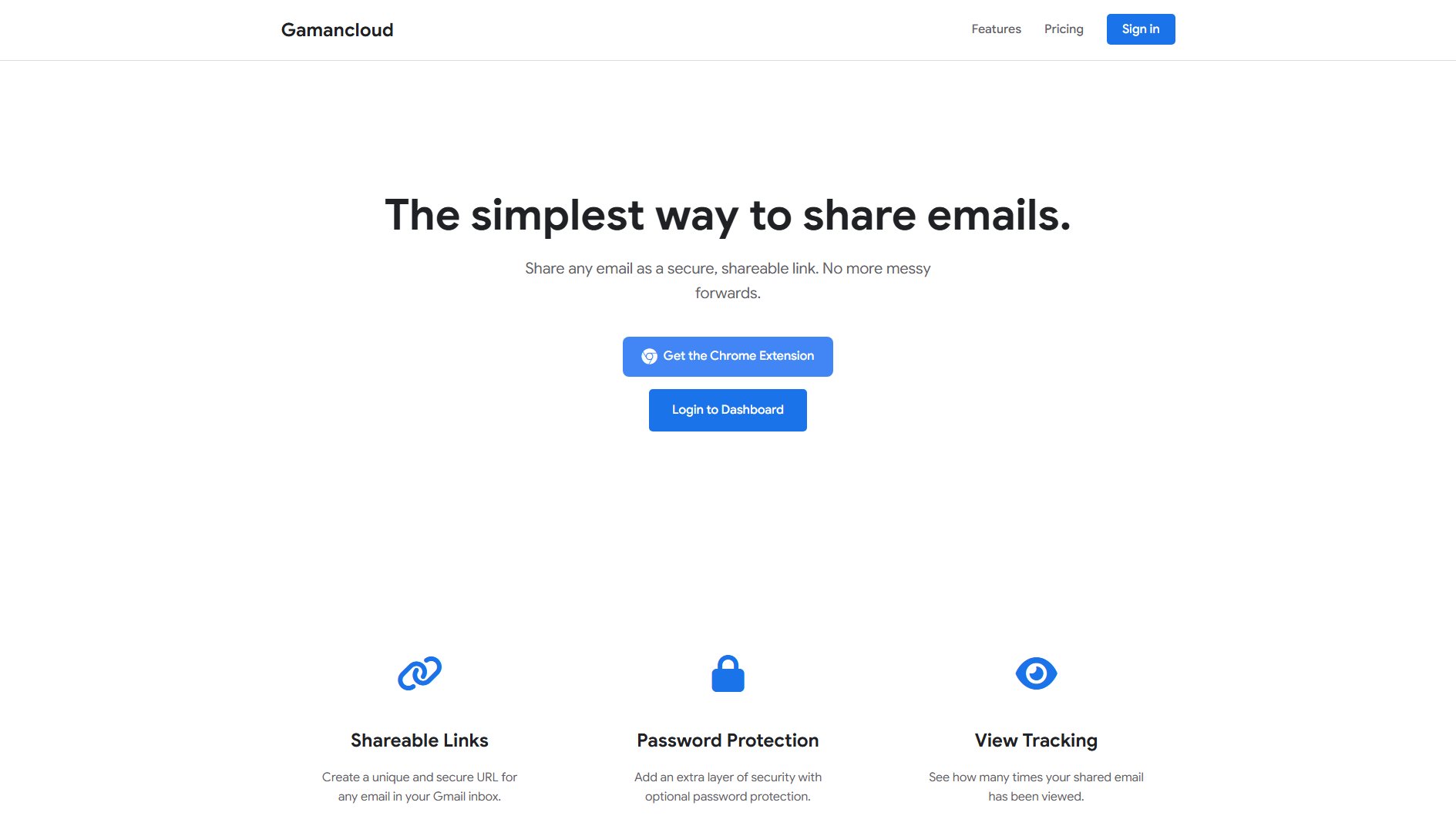
Gamancloud Official screenshot of the tool interface
What Can Gamancloud Do? Key Features
Secure Email Sharing
Convert any email into a secure URL that can be shared with others while maintaining control over access.
Chrome Extension
Quickly share emails directly from Gmail with the convenient Chrome extension.
No More Messy Forwards
Eliminate cluttered email threads by replacing forwards with clean, shareable links.
Dashboard Access
Manage all your shared email links through a centralized dashboard for easy tracking and control.
Best Gamancloud Use Cases & Applications
Team Collaboration
Share important client emails with team members without forwarding entire threads, keeping communication clean and organized.
Customer Support
Quickly share support ticket emails with relevant departments while maintaining a record of all shared communications.
Documentation
Include email references in documentation or reports by sharing them as clean links rather than full email copies.
How to Use Gamancloud: Step-by-Step Guide
Install the Gamancloud Chrome extension from the Chrome Web Store.
Open your email client (Gmail) and select the email you want to share.
Click the Gamancloud extension button to generate a secure shareable link.
Copy the generated link and share it with your intended recipients.
Manage your shared links through the Gamancloud dashboard.
Gamancloud Pros and Cons: Honest Review
Pros
Considerations
Is Gamancloud Worth It? FAQ & Reviews
The pricing information isn't currently available on the website. Please check the official site for updates on pricing plans.
Gamancloud provides secure sharing through unique URLs, though specific security measures aren't detailed on the current website.
The dashboard likely provides management capabilities for shared links, though specific features aren't detailed on the current website.