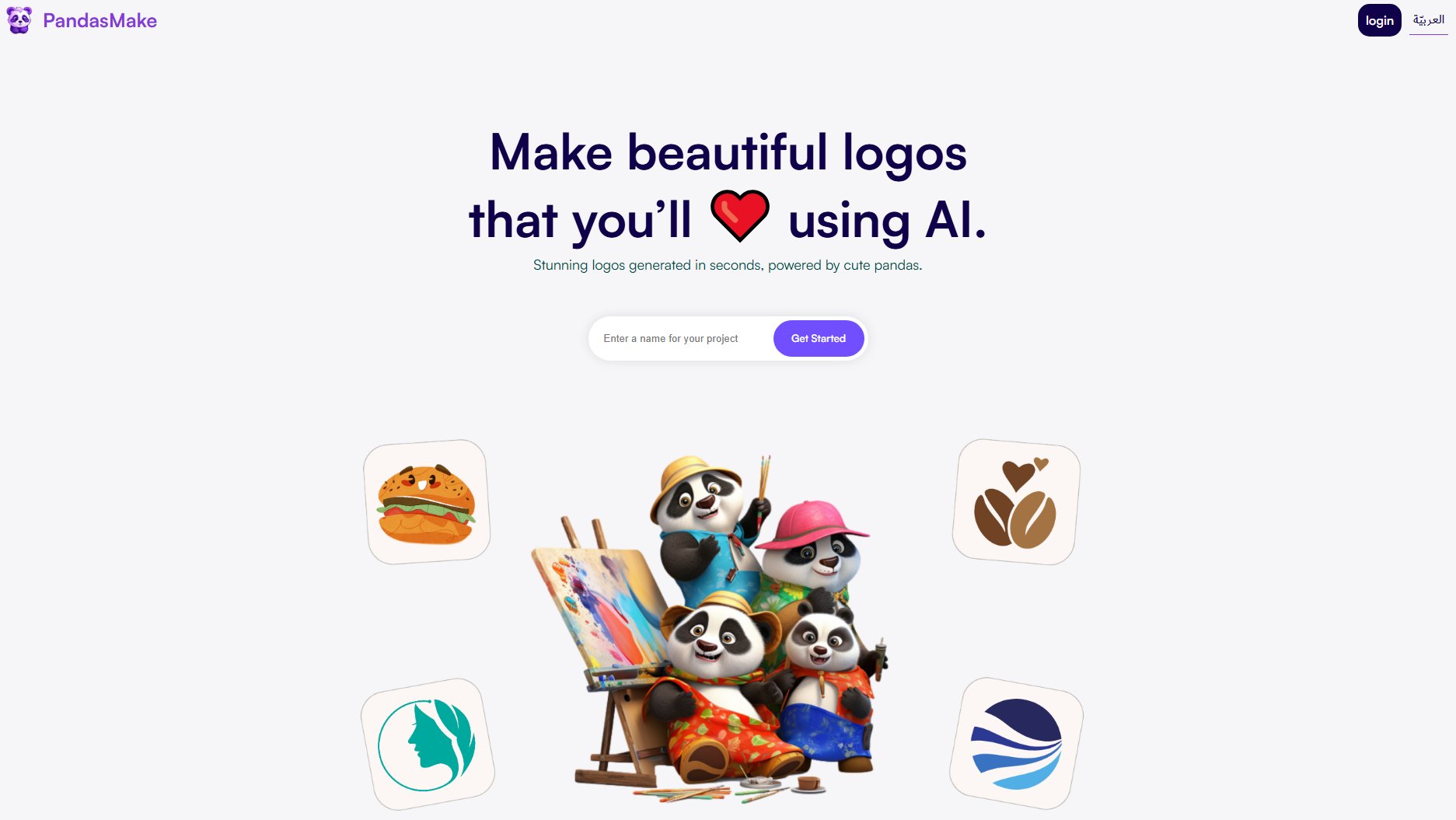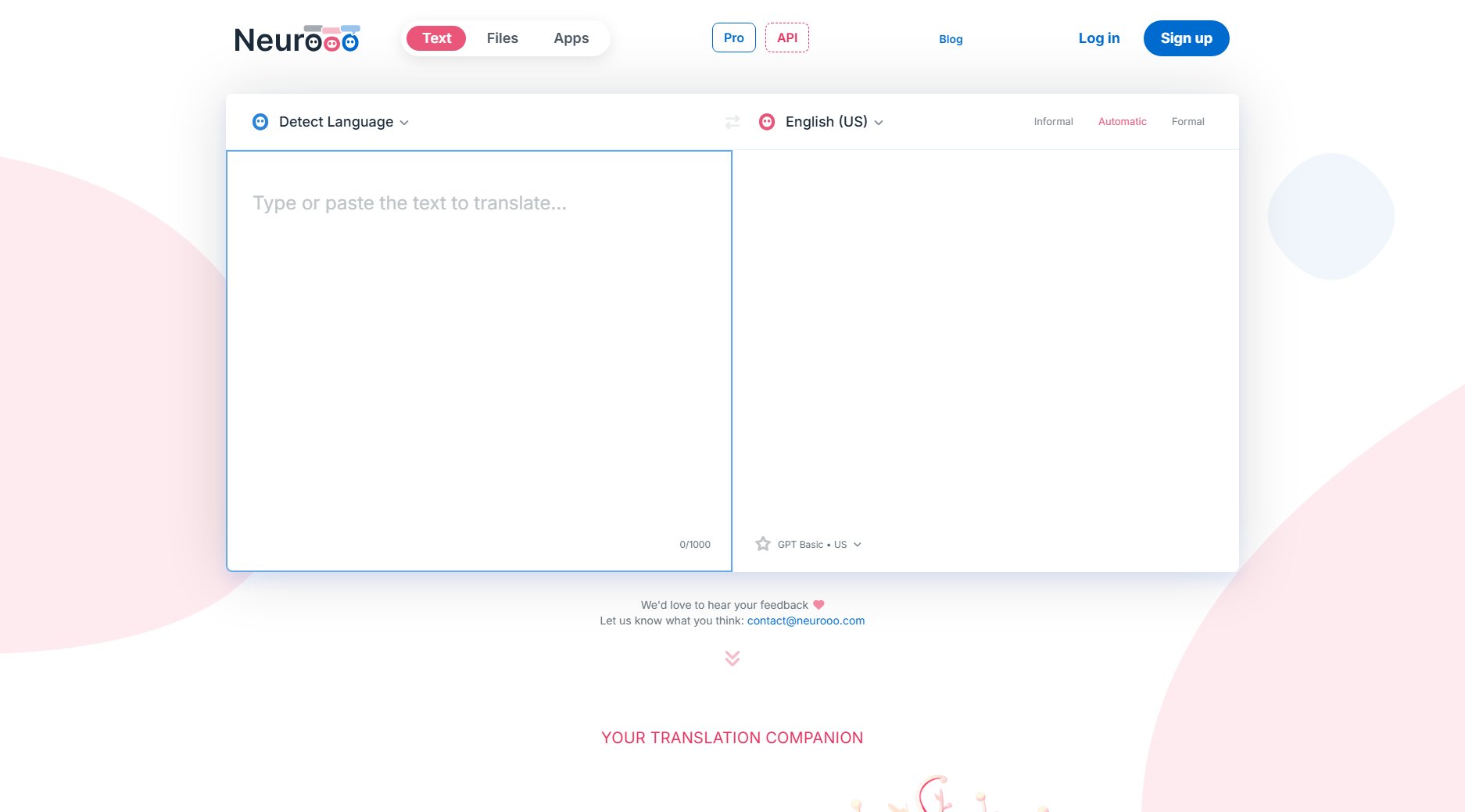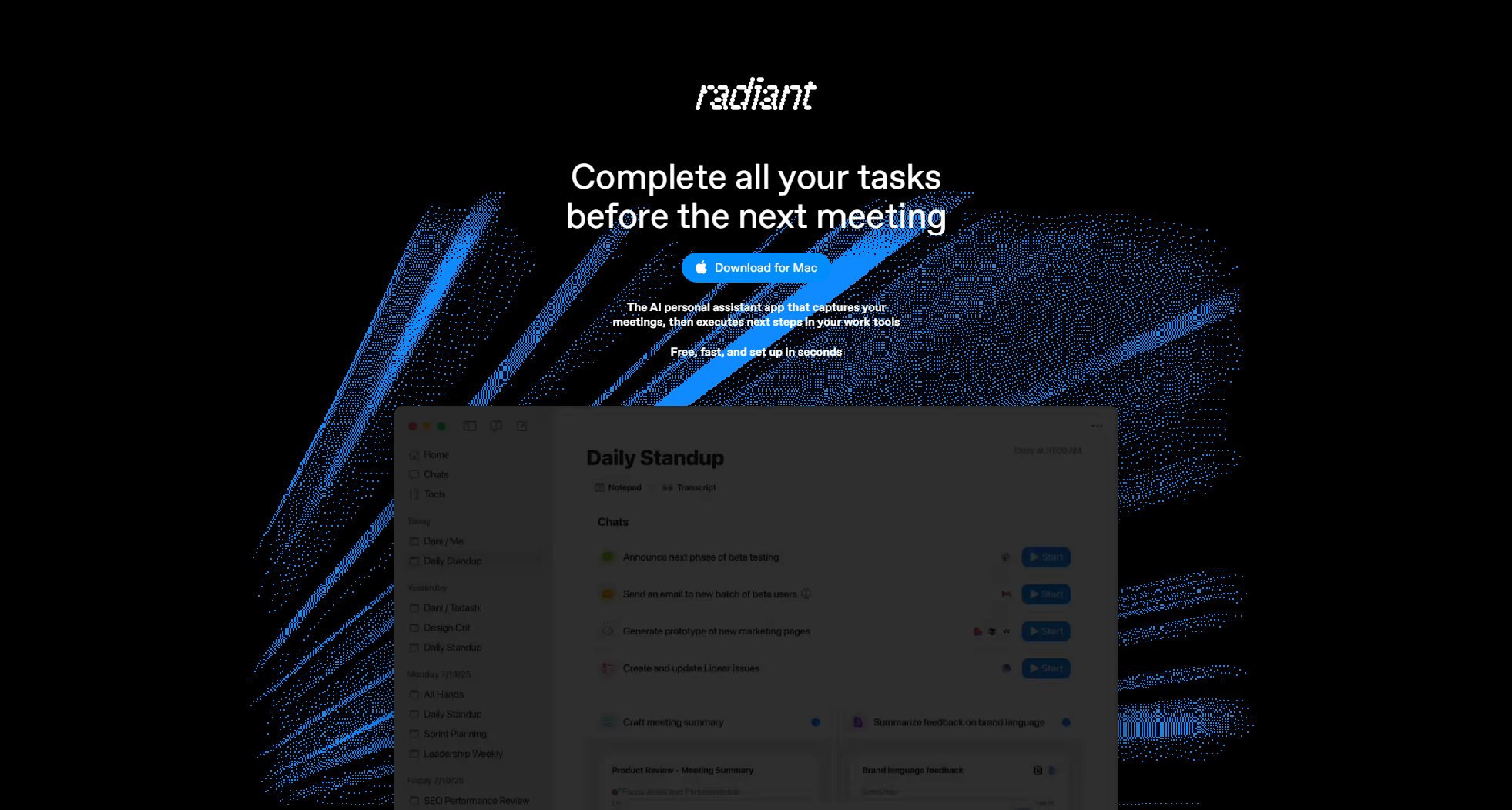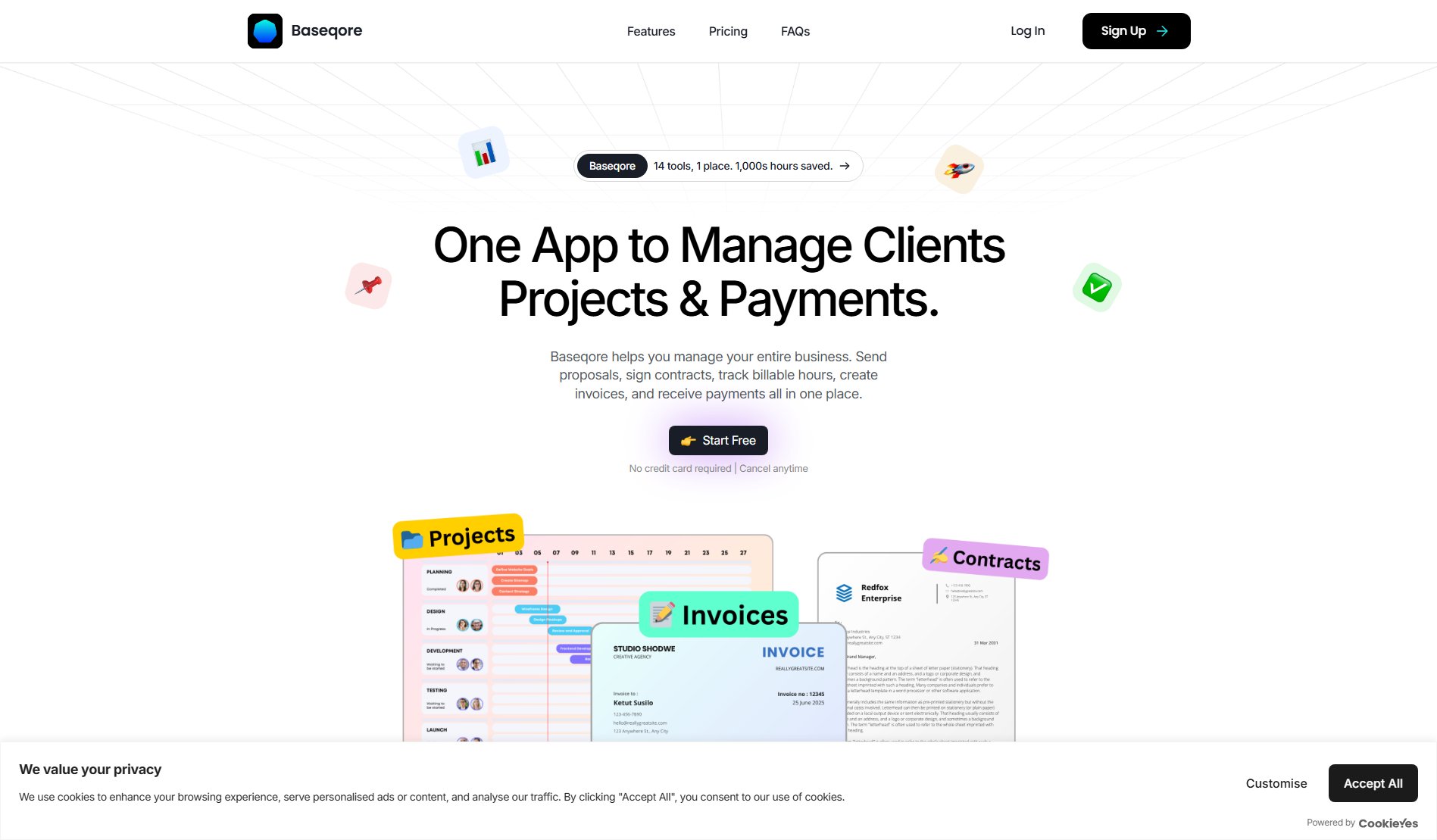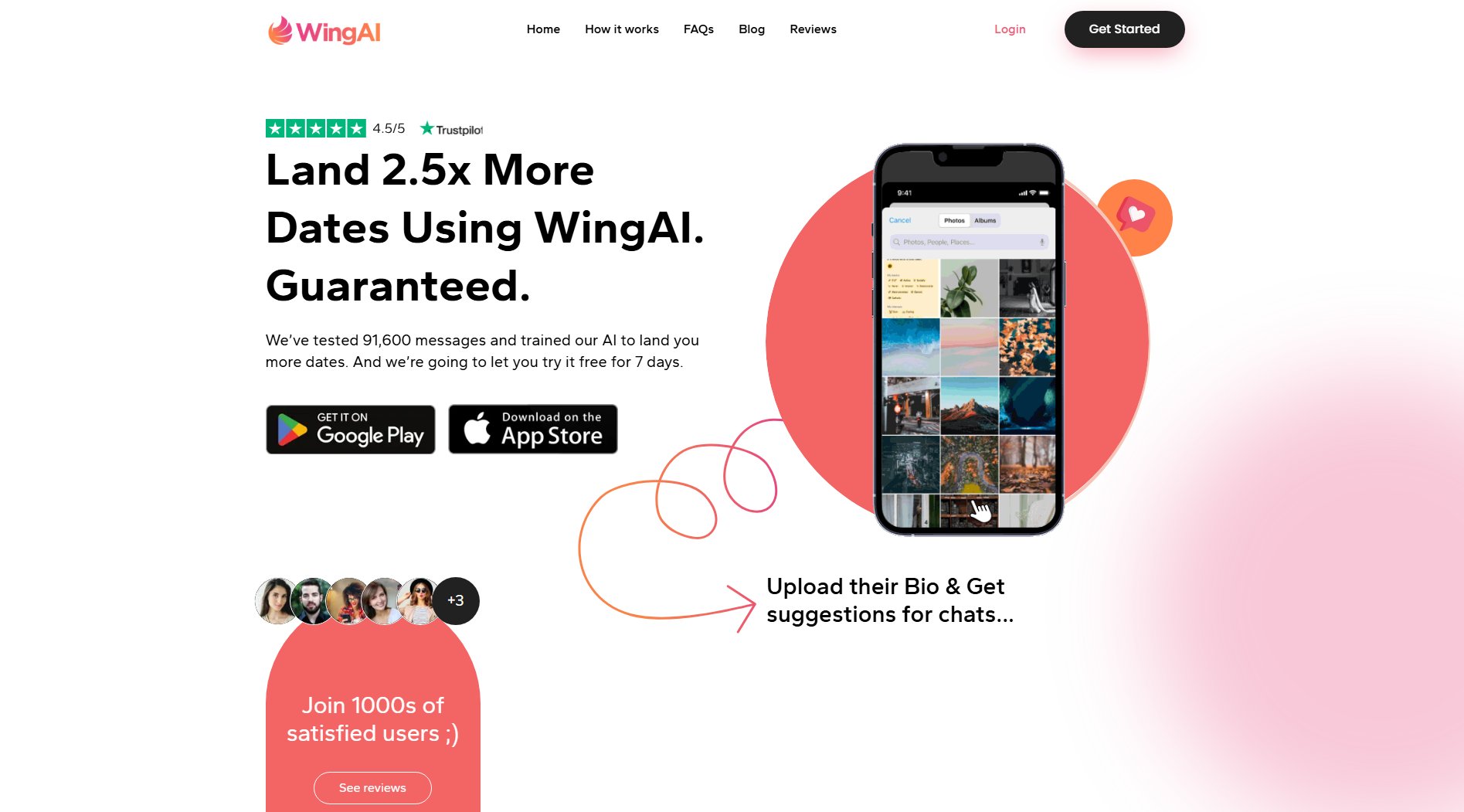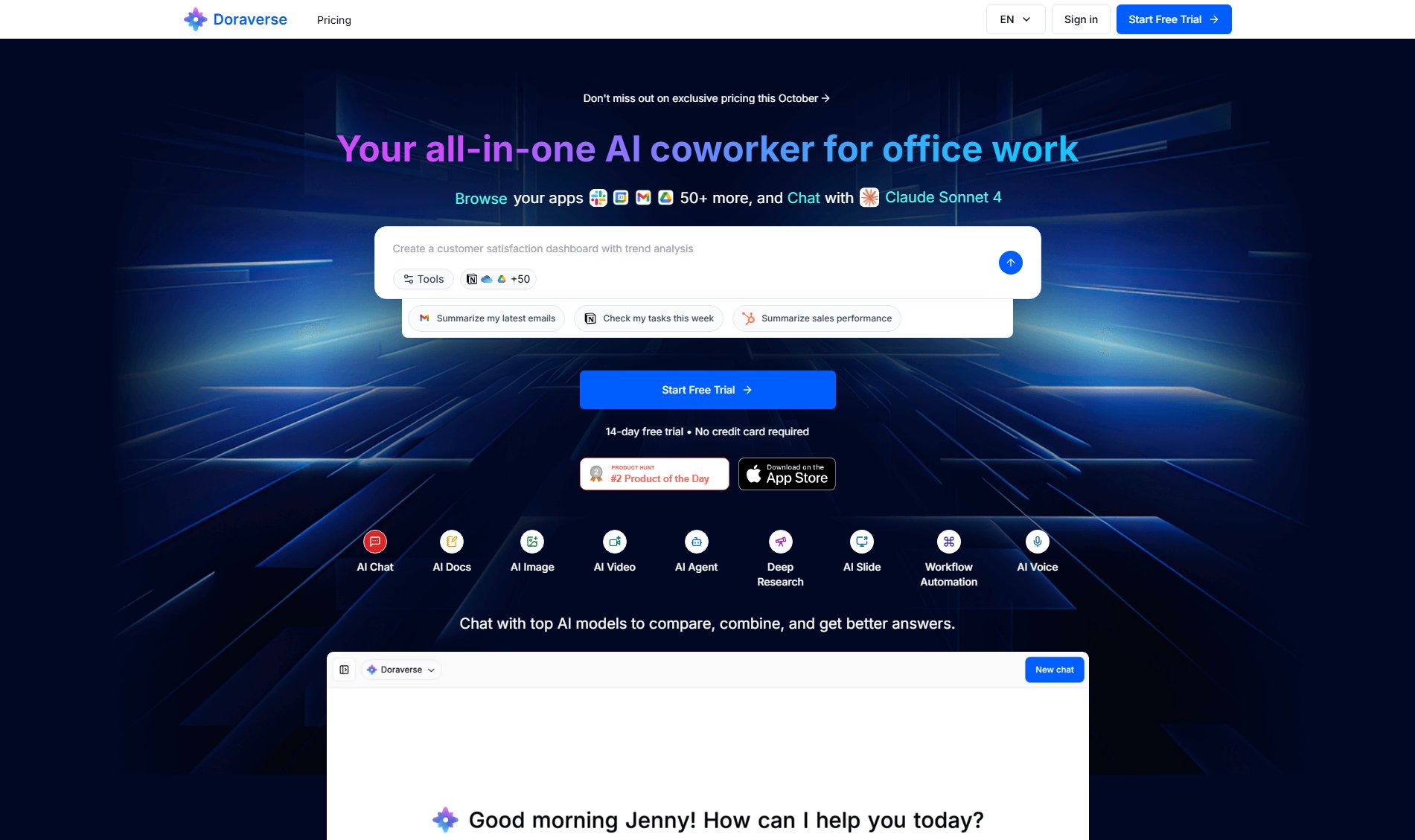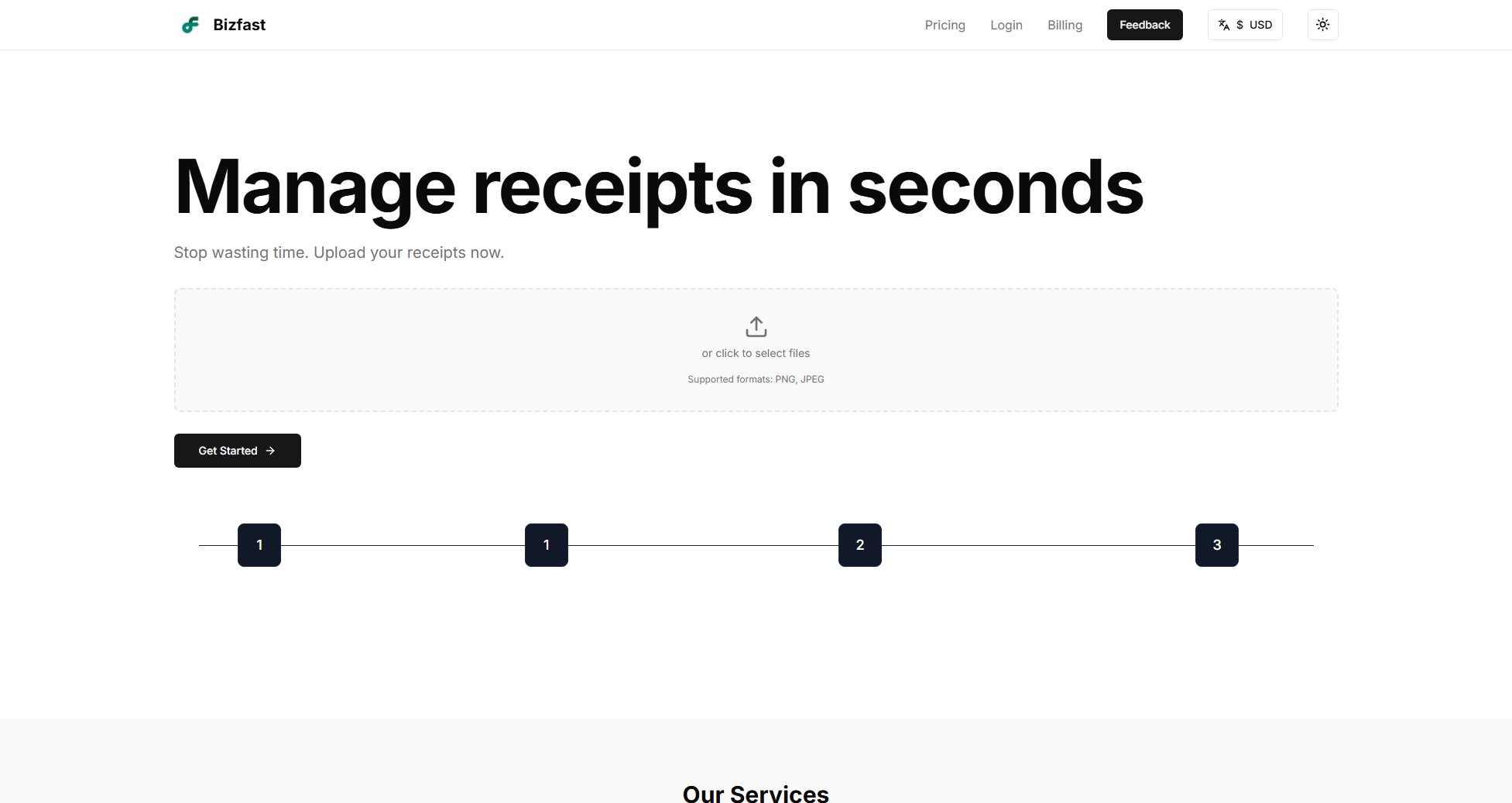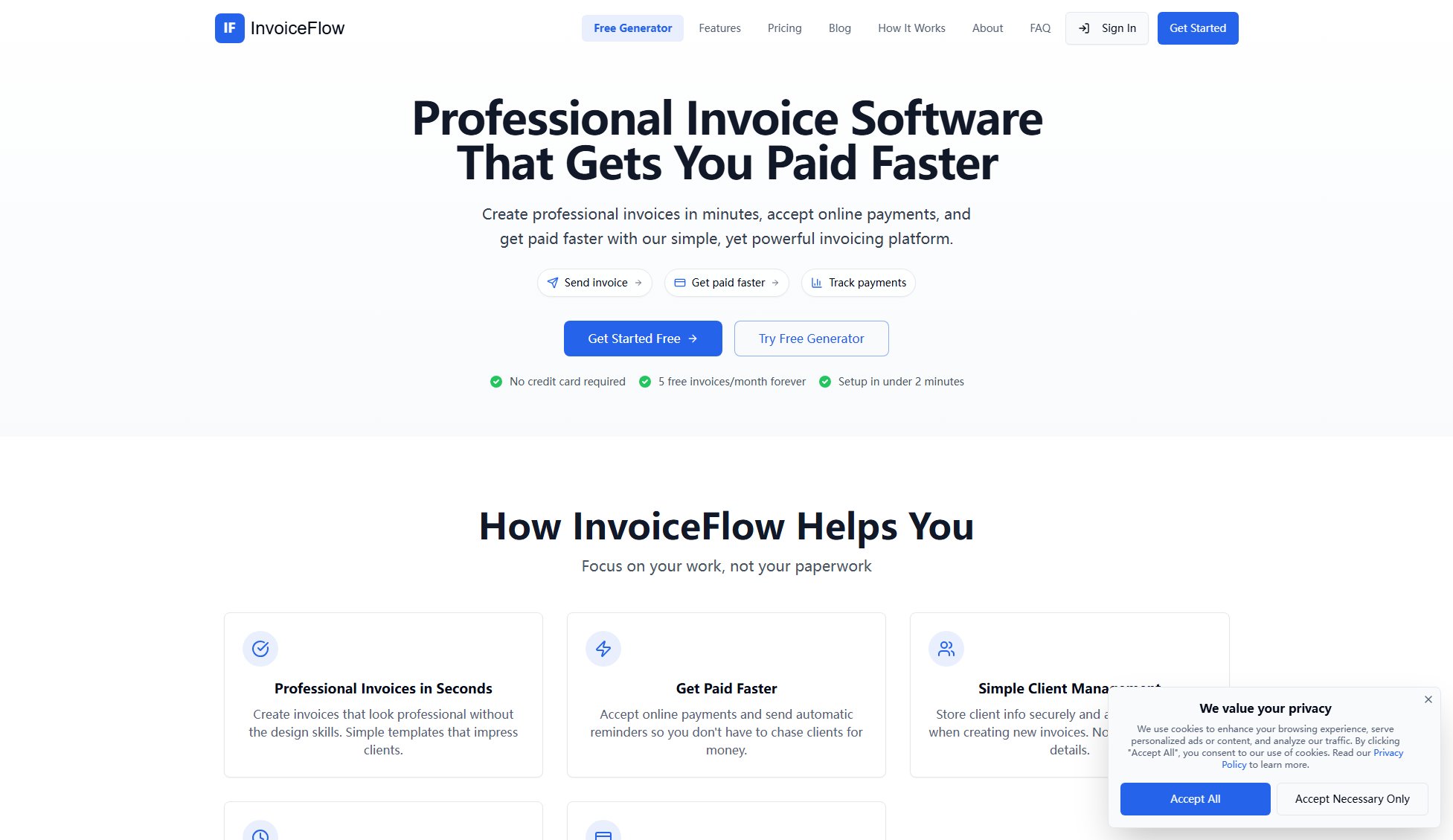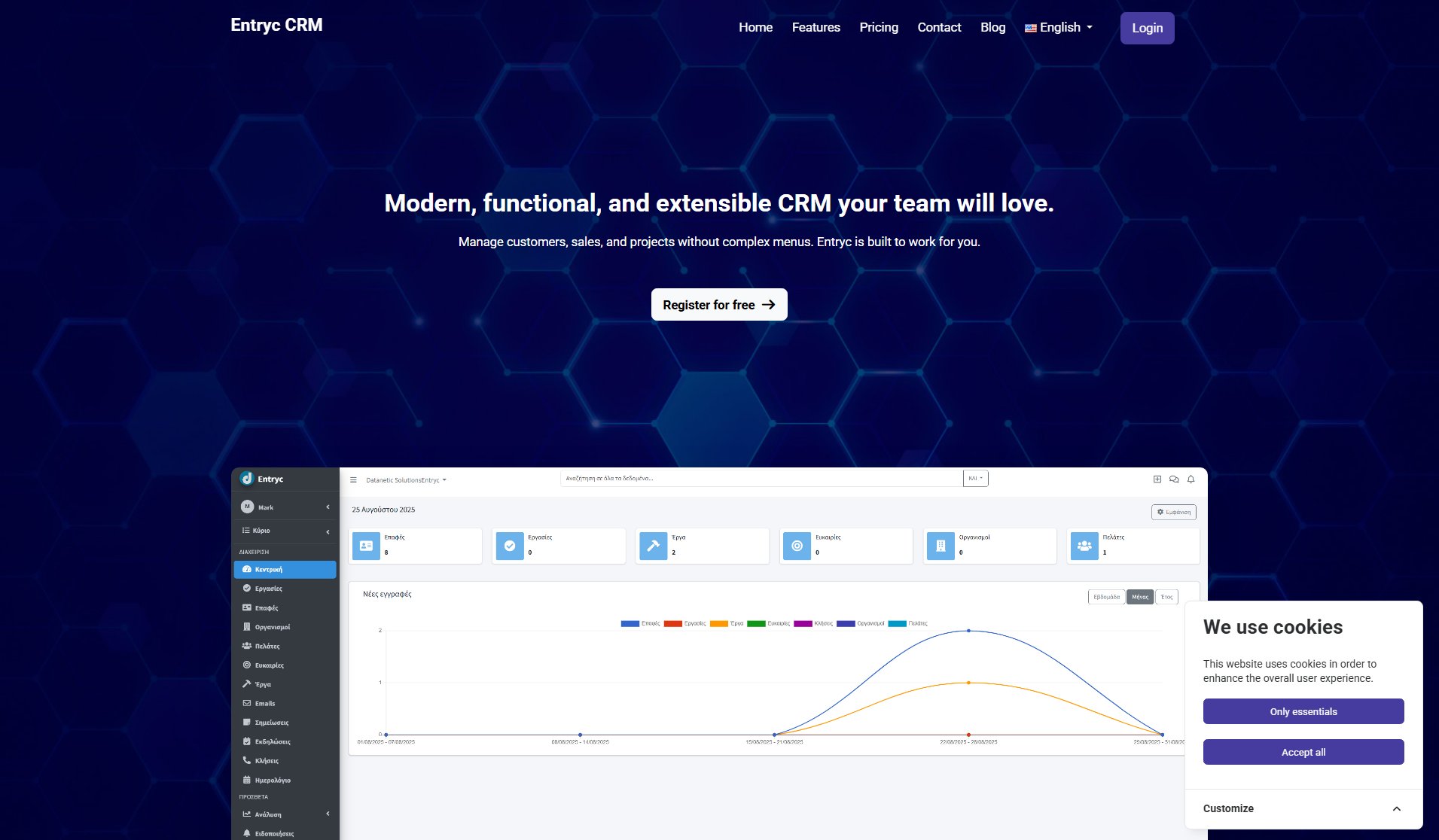InvoiceTide
Professional invoice management software for small businesses
What is InvoiceTide? Complete Overview
InvoiceTide is a professional invoice management software designed specifically for small businesses, freelancers, and consultants. It simplifies the invoicing process by enabling users to create beautiful invoices in seconds, automate payment reminders, and track payments in real-time. The platform addresses common pain points such as delayed payments, manual invoice creation, and inefficient payment tracking. With features like multi-currency support, mobile accessibility, and automated reminders, InvoiceTide helps businesses get paid faster and manage their cash flow more effectively. The intuitive interface requires no design skills, making it accessible to users of all technical levels.
InvoiceTide Interface & Screenshots
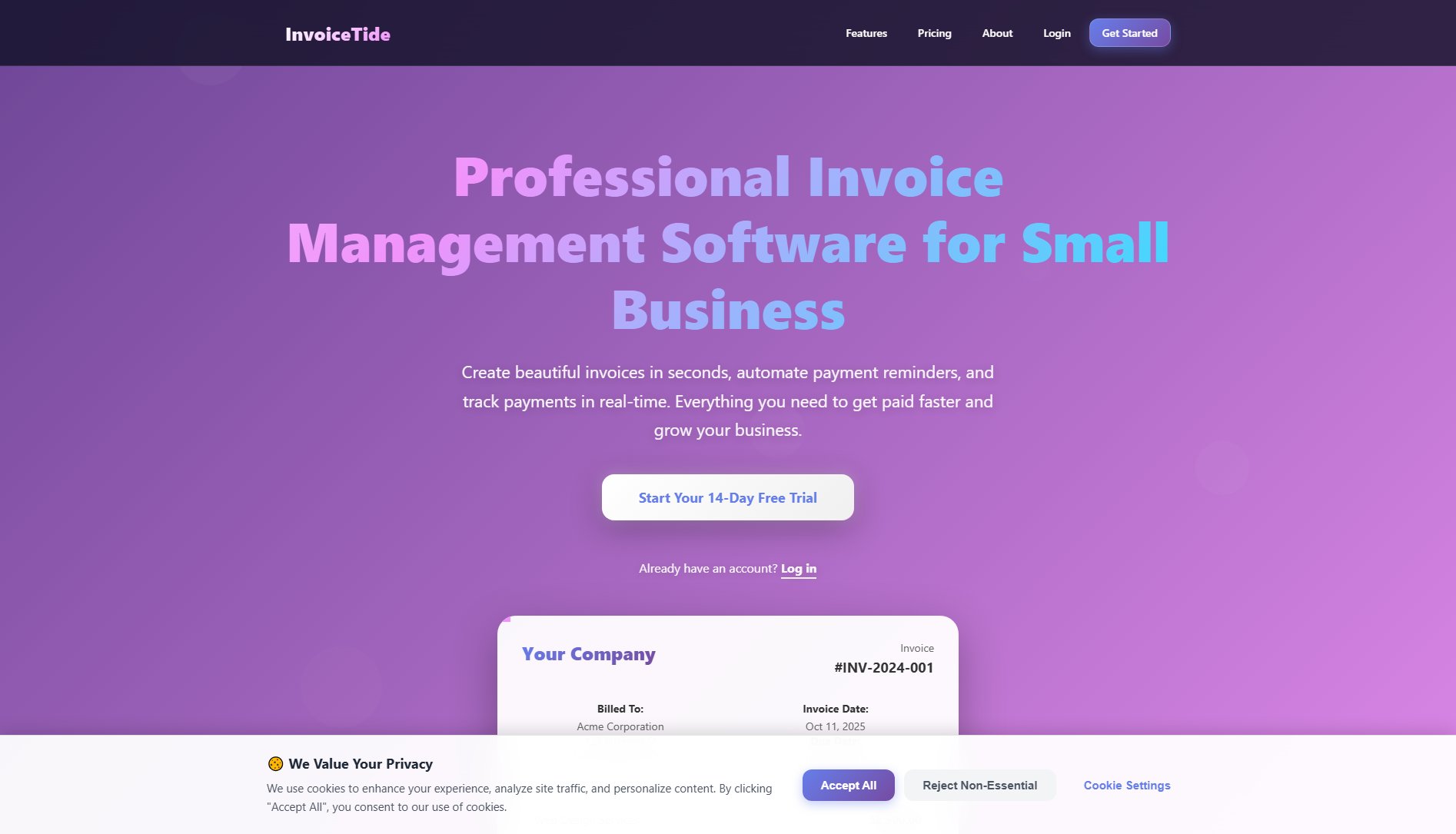
InvoiceTide Official screenshot of the tool interface
What Can InvoiceTide Do? Key Features
Lightning Fast Invoicing
Create professional invoices in under 60 seconds with no design skills required. The platform offers a streamlined process that saves time and ensures consistency across all your invoices.
Automated Payment Reminders
Never chase payments again with automated email reminders. The system sends gentle nudges to clients when payments are due or overdue, helping maintain positive client relationships while ensuring timely payments.
Real-Time Payment Tracking
Get instant visibility into your cash flow with real-time tracking of paid, pending, and overdue invoices. The dashboard provides clear indicators of your financial status at a glance.
Multi-Currency Support
Invoice clients in their local currency with support for 30+ currencies. This feature eliminates conversion headaches and makes international billing seamless.
Mobile-First Design
Manage your invoicing on the go with a fully responsive interface that works flawlessly on any device. Create, send, and track invoices from your smartphone or tablet with the same functionality as the desktop version.
Customizable Templates
Choose from modern, professional templates that can be customized with your branding. Maintain a consistent brand image across all your client communications.
Best InvoiceTide Use Cases & Applications
Freelancer Managing Multiple Clients
A freelance graphic designer uses InvoiceTide to manage invoices for 15 different clients. The automated reminders ensure timely payments, while the multi-currency feature allows billing international clients in their local currency. The mobile access lets them create invoices immediately after client meetings.
Small Consulting Business
A three-person consulting firm uses InvoiceTide to track billable hours and generate professional invoices. The real-time tracking helps them monitor cash flow, while the template customization maintains their professional brand image across all client communications.
E-commerce Store Owner
An online store owner uses InvoiceTide to manage wholesale orders. The quick invoice creation saves time during busy seasons, and the payment tracking helps reconcile accounts with multiple payment methods.
How to Use InvoiceTide: Step-by-Step Guide
Add your client information including name, email, and address. The system stores this information for future invoices, saving you time on repeat clients.
Select the client you want to invoice from your saved contacts list. The intuitive interface makes it easy to find and select the right client.
Add invoice items with descriptions and amounts. The system automatically calculates totals and taxes, reducing manual calculation errors.
Send the invoice directly via email with professional formatting. Clients receive clear payment instructions and can pay directly through the invoice if you've set up payment integrations.
InvoiceTide Pros and Cons: Honest Review
Pros
Considerations
Is InvoiceTide Worth It? FAQ & Reviews
Yes, InvoiceTide offers a 14-day free trial with full access to all features. No credit card is required to start the trial.
Absolutely. You can cancel your subscription at any time without penalty. Your account will remain active until the end of your current billing period.
The Professional plan allows unlimited clients, so you can grow your business without worrying about hitting client limits.
InvoiceTide uses industry-standard encryption and security measures to protect your data. Regular backups ensure your information is always safe.
Yes, InvoiceTide is designed with a mobile-first approach and works seamlessly on smartphones and tablets of all sizes.