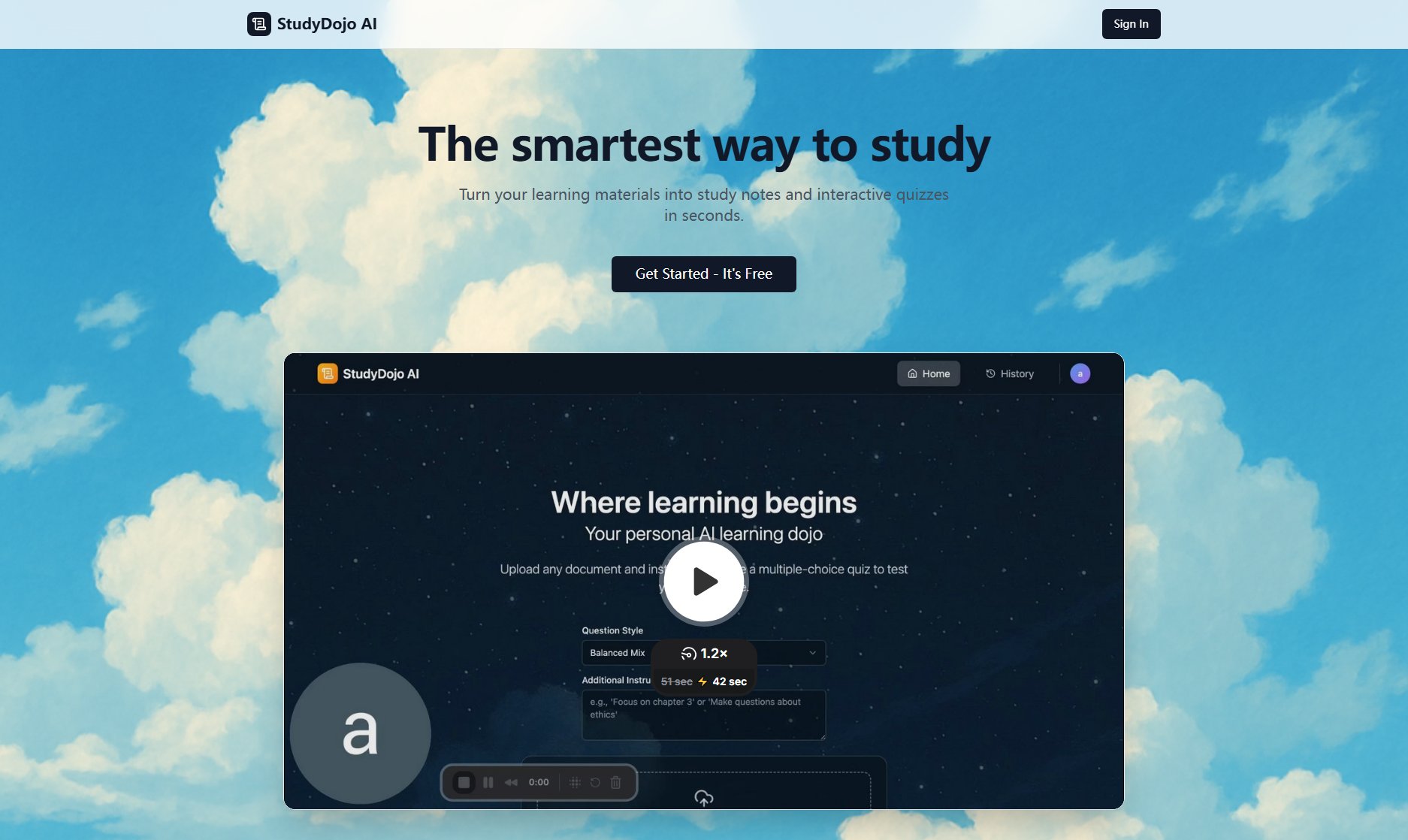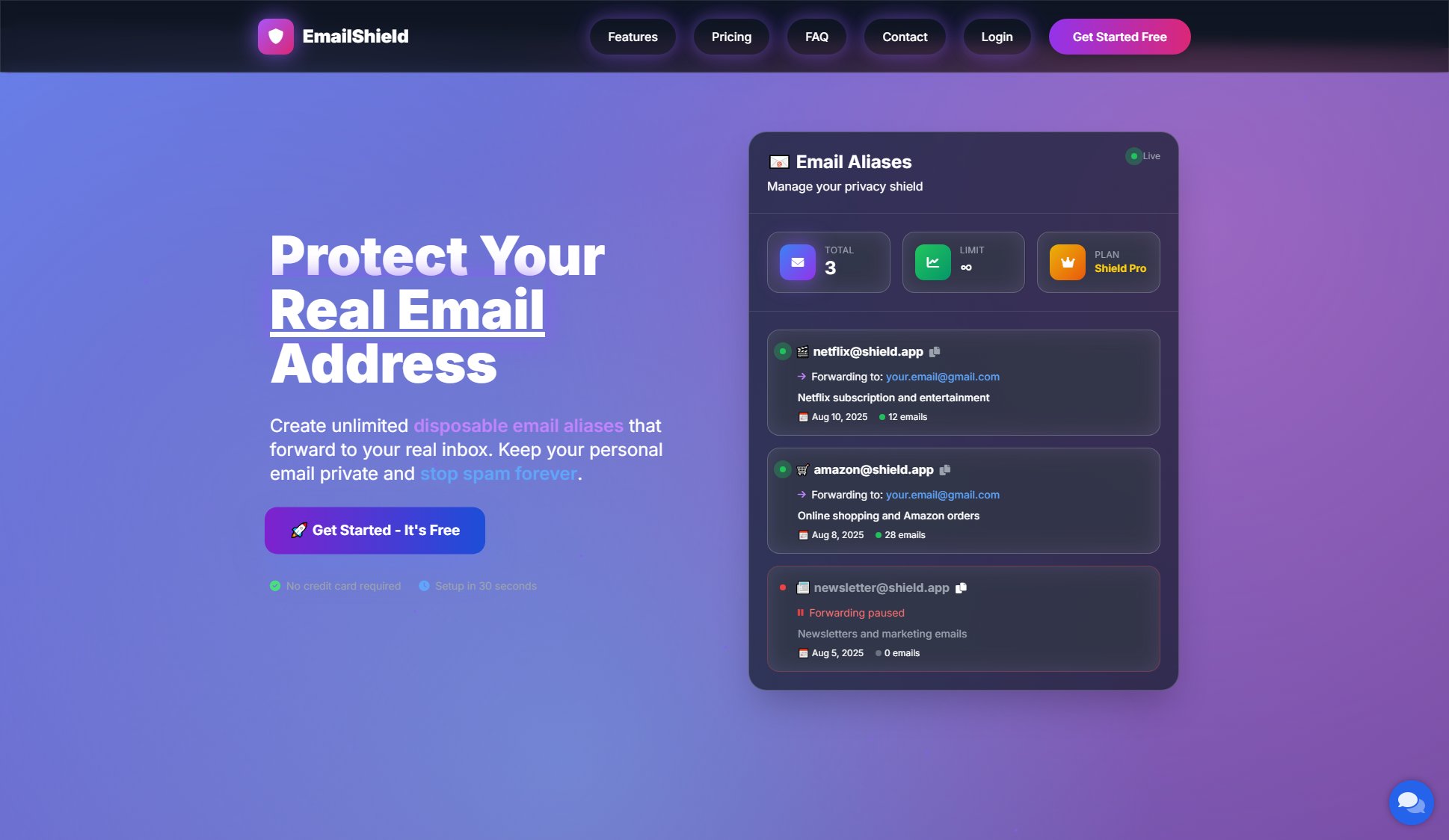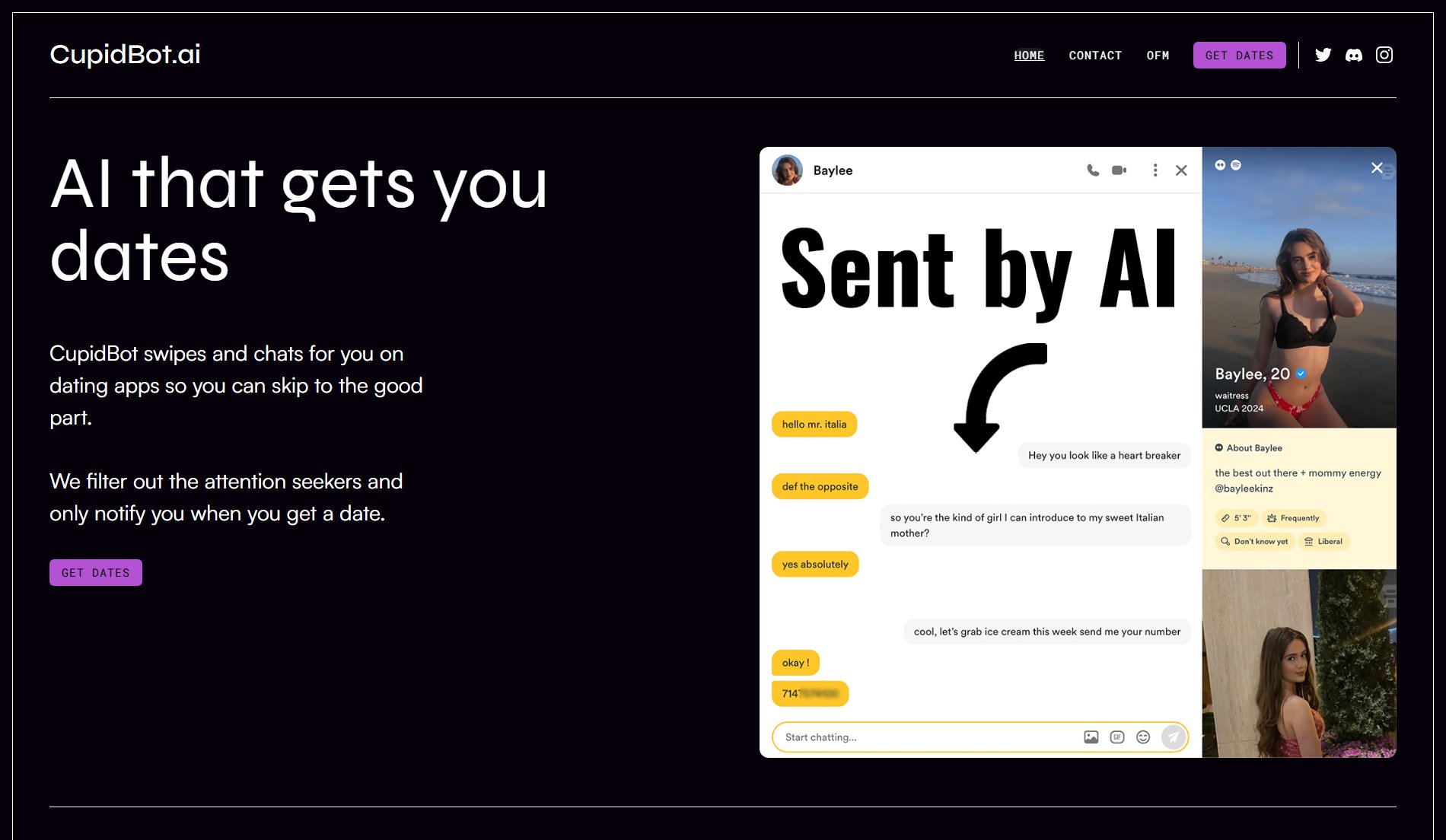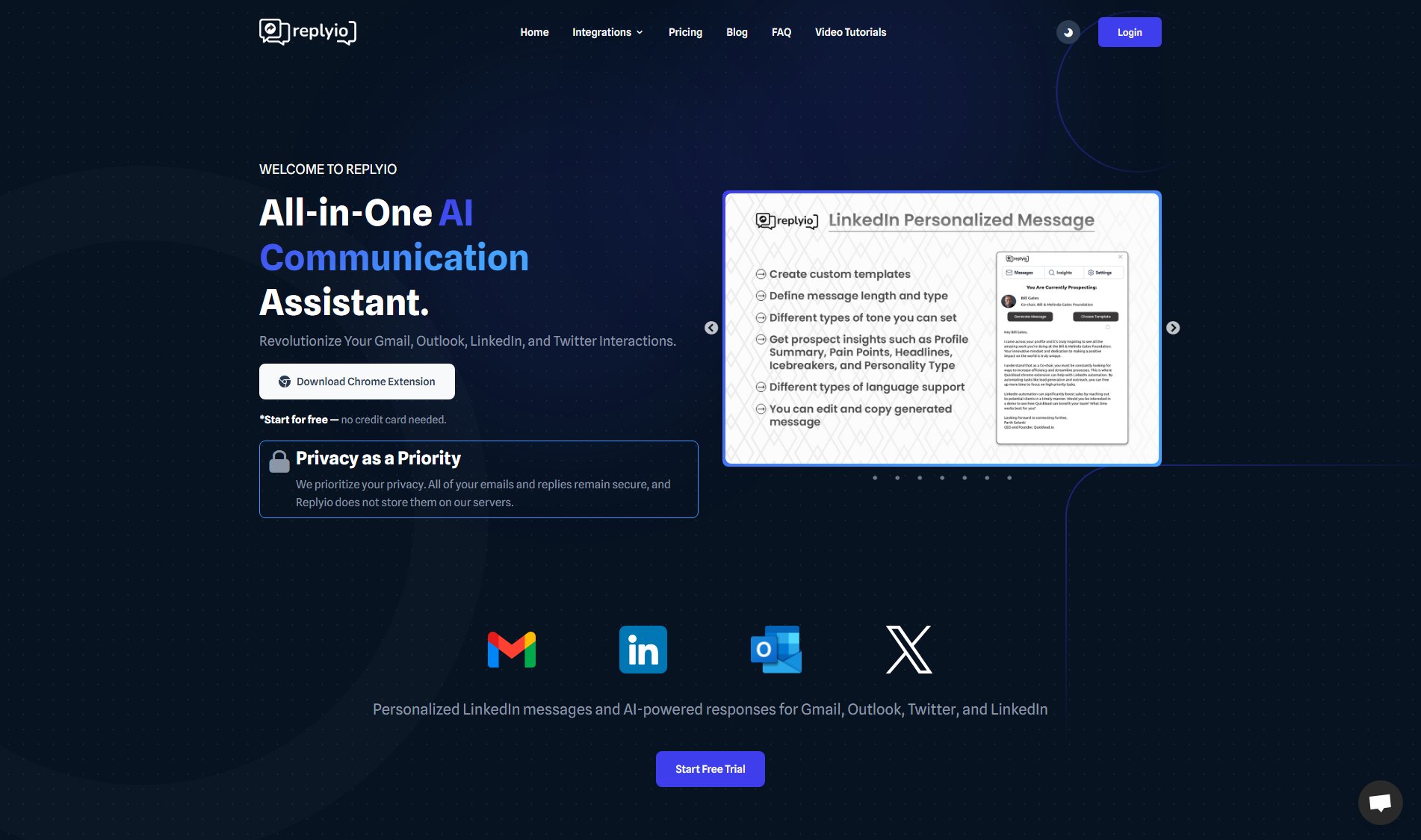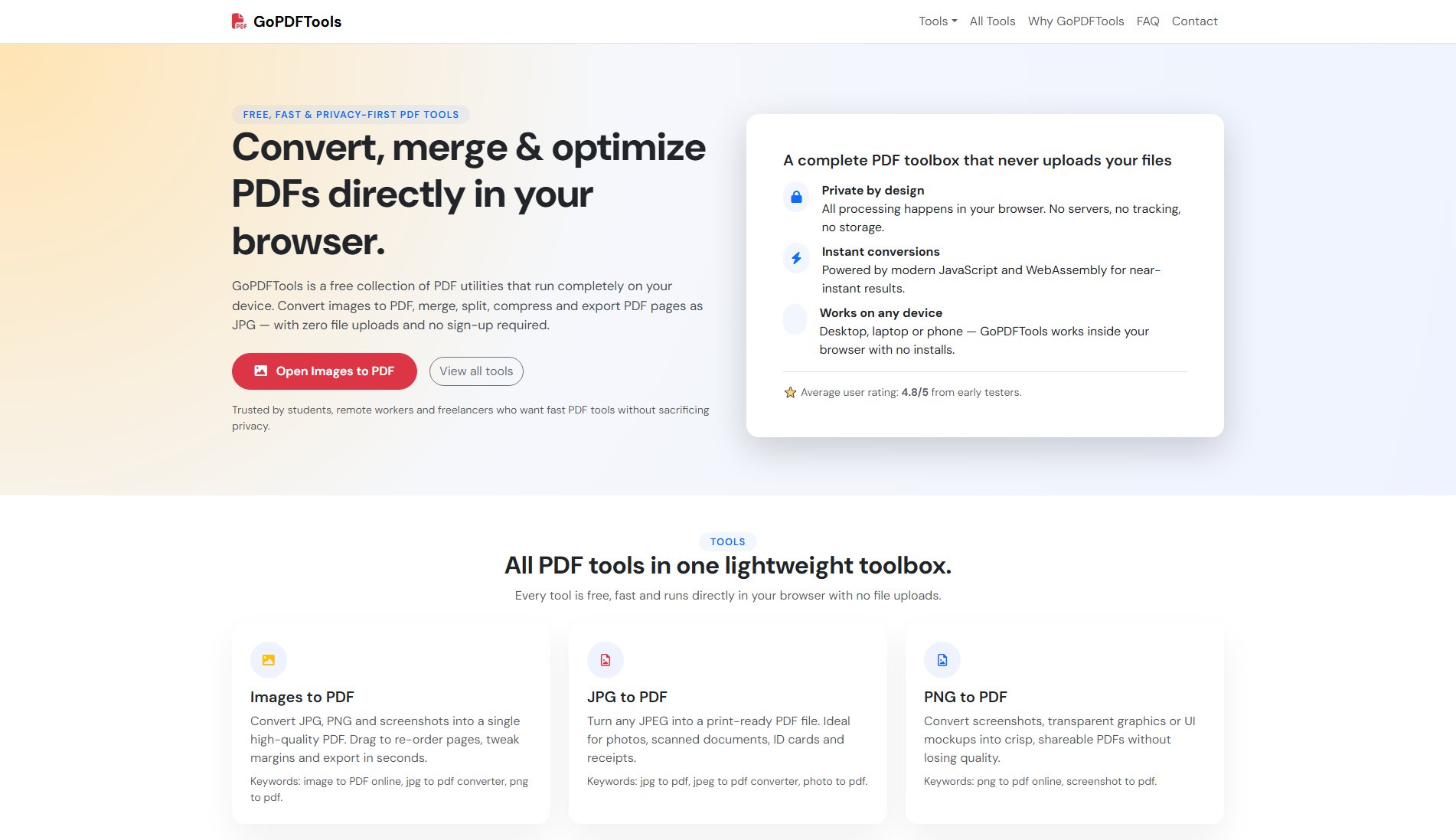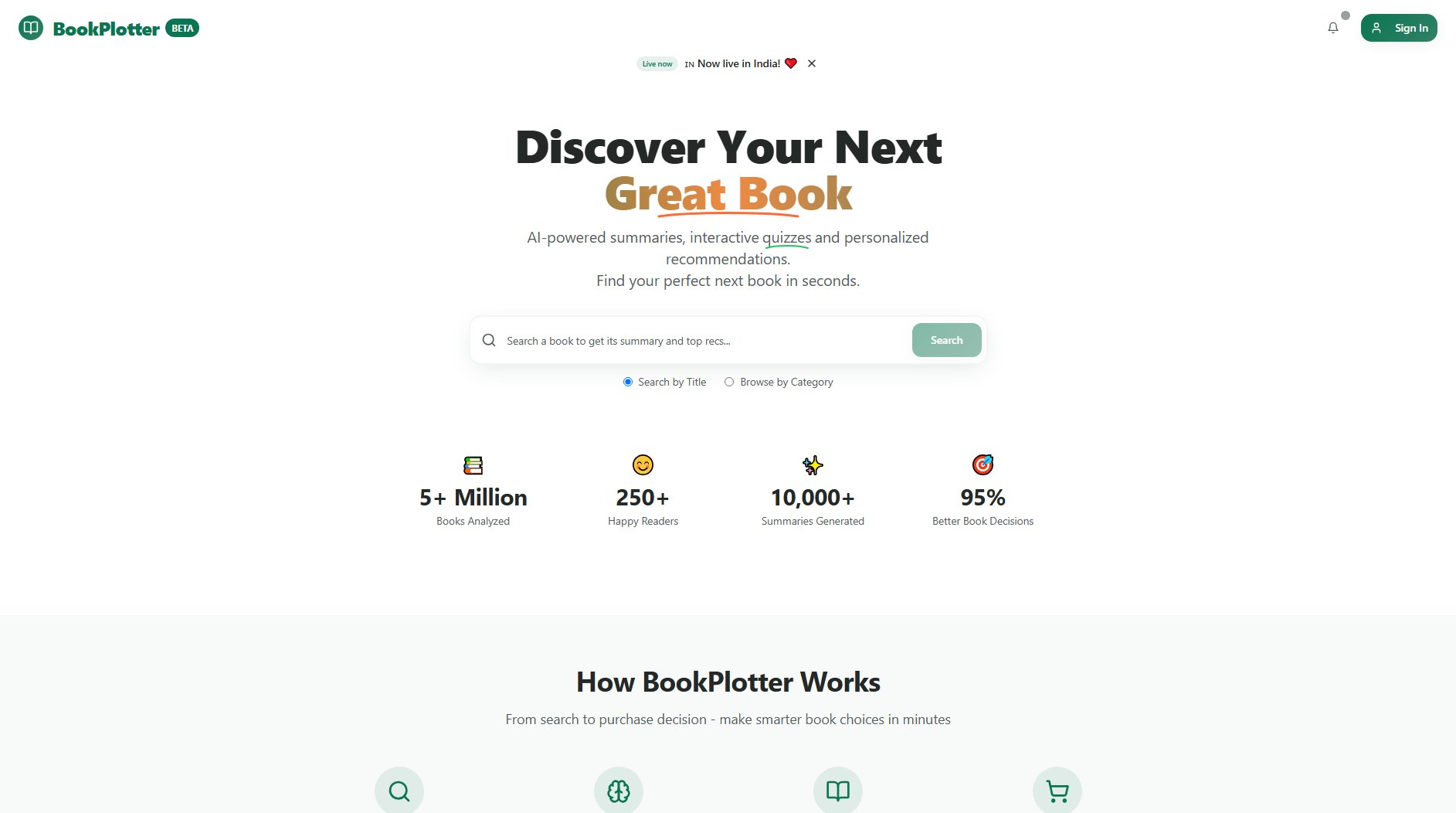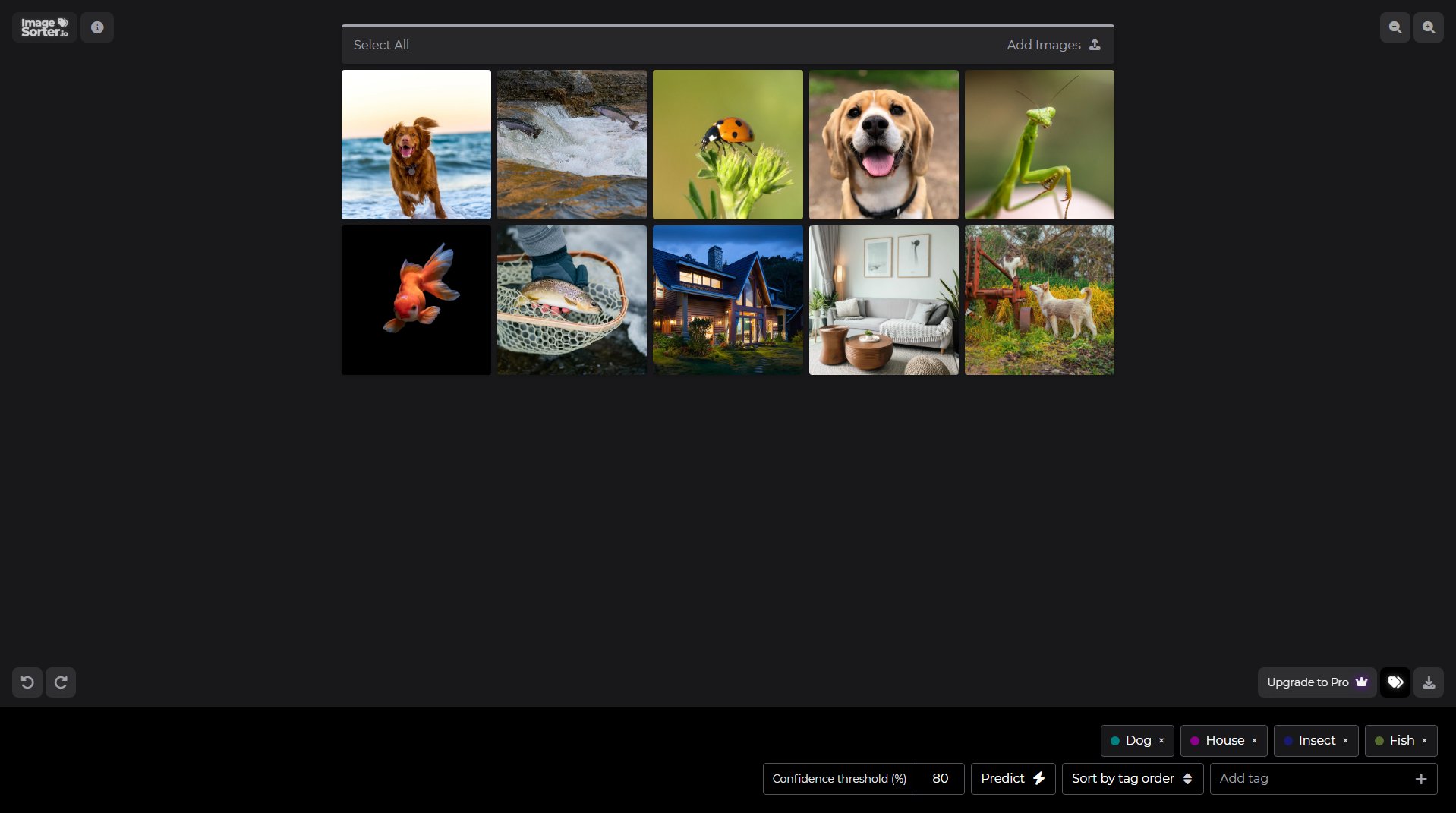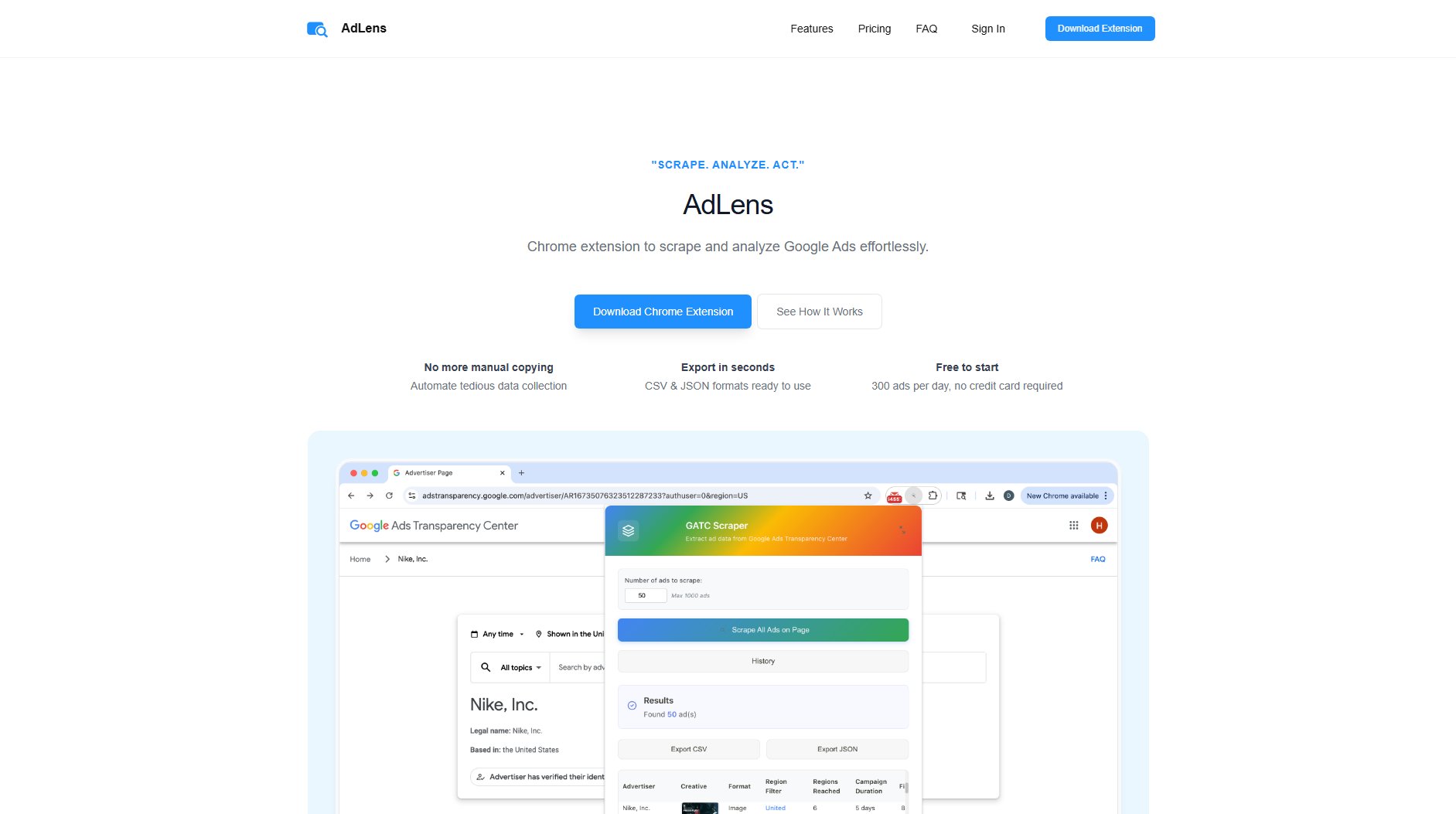PlugMonkey
Professional Chrome extensions for social media power users
What is PlugMonkey? Complete Overview
PlugMonkey offers professional Chrome extensions designed for social media power users, content creators, and data analysts. The suite includes tools for managing X (Twitter) follows, exporting follower data, and downloading videos in high resolutions. These extensions solve key pain points such as inefficient unfollowing processes, lack of detailed follower data for analysis, and limited video downloading capabilities. With a focus on privacy, PlugMonkey ensures all operations run in the browser without storing user data. The extensions are free to start, with lifetime Pro access available for a one-time fee, making them a cost-effective solution compared to subscription-based alternatives.
PlugMonkey Interface & Screenshots
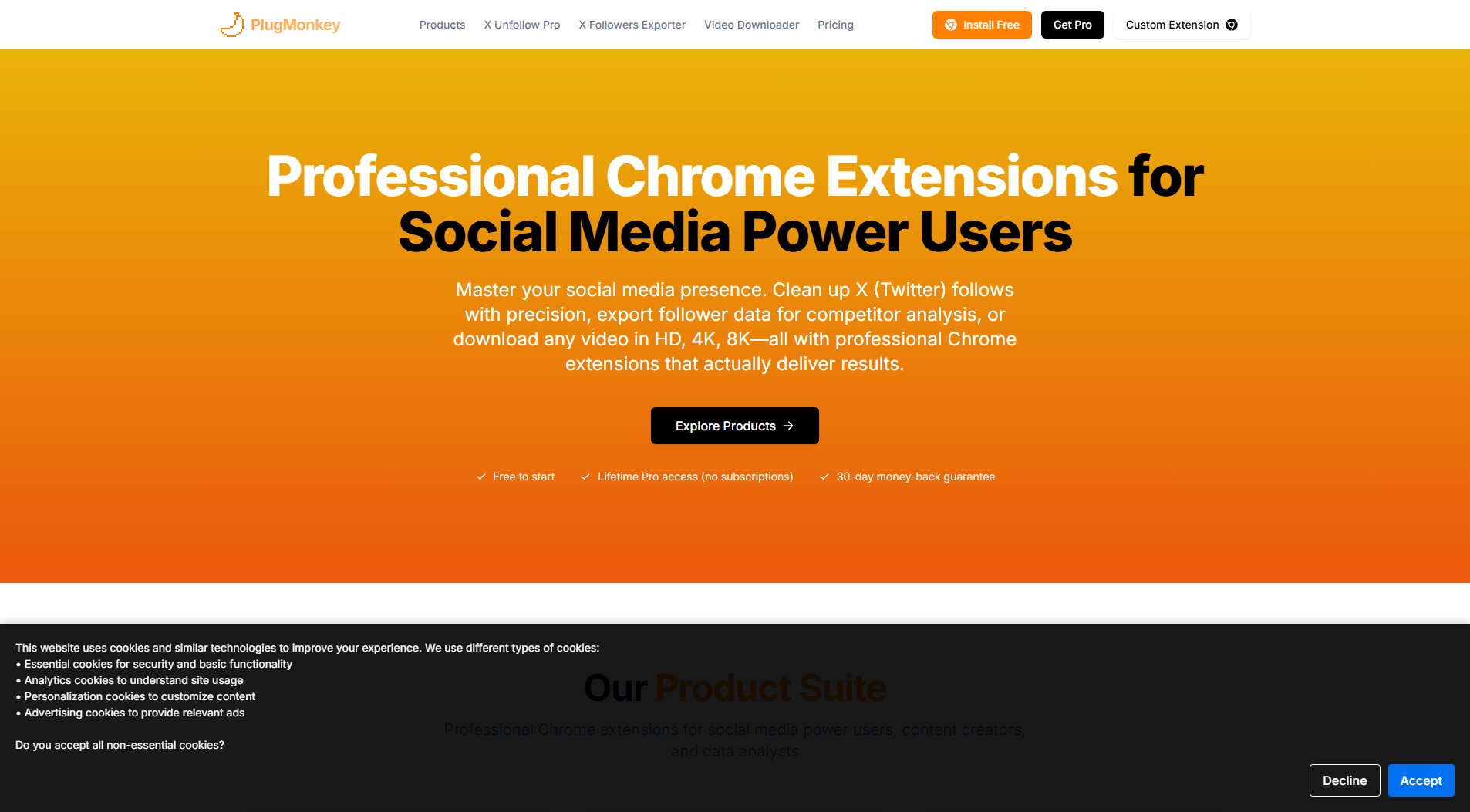
PlugMonkey Official screenshot of the tool interface
What Can PlugMonkey Do? Key Features
X (Twitter) Unfollow Pro
This extension allows users to search, filter, and unfollow X (Twitter) accounts with precision. Features include bulk unfollowing, smart filters to find inactive accounts, and whitelist protection to avoid accidentally unfollowing important connections. The free version offers 10 unfollows per week, while the Pro version provides unlimited unfollows for a one-time fee of $19.99.
X (Twitter) Followers Exporter Pro
Export any X (Twitter) user's followers or following list to CSV with over 20 metadata fields, including user ID, bio, follower counts, verified status, and location. Ideal for competitor analysis, influencer research, or personal data tracking. The free version allows 3 exports per week with 500 records, while the Pro version offers unlimited exports for $19.99 lifetime.
Video Downloader Pro
Download videos from over 1000 websites in HD, 4K, or 8K resolutions. The extension uses smart detection to find videos and provides thumbnail previews before downloading. The free version allows 5 downloads per week, and the Pro version offers unlimited downloads for a one-time fee of $19.99.
Best PlugMonkey Use Cases & Applications
Social Media Cleanup
Use X Unfollow Pro to clean up your X (Twitter) feed by unfollowing inactive or spam accounts, improving your feed's relevance and engagement.
Competitor Analysis
Export follower data from competitors or influencers using X Followers Exporter Pro to analyze their audience demographics and strategies.
Content Creation
Download high-quality videos from various platforms using Video Downloader Pro for use in content creation or personal archives.
How to Use PlugMonkey: Step-by-Step Guide
Install the desired PlugMonkey extension from the Chrome Web Store.
Open the extension from your Chrome toolbar and log in to your X (Twitter) account if required.
Use the extension's interface to perform actions like unfollowing accounts, exporting follower data, or downloading videos.
For Pro features, click the upgrade button within the extension and complete the one-time payment of $19.99.
Enjoy unlimited access to all Pro features immediately after purchase.
PlugMonkey Pros and Cons: Honest Review
Pros
Considerations
Is PlugMonkey Worth It? FAQ & Reviews
Choose X Unfollow Pro for cleaning up your X (Twitter) feed or X Followers Exporter Pro for exporting follower data. Video Downloader Pro is ideal for downloading videos from various platforms.
All Pro features are available for a one-time payment of $19.99 per extension, with no recurring fees.
PlugMonkey offers a 30-day money-back guarantee for all Pro purchases, with no questions asked.
Yes, the free version has no time limits and can be used indefinitely with its feature limitations.
The Bundle provides lifetime access to all current and future PlugMonkey extensions for a one-time fee of $99.99.