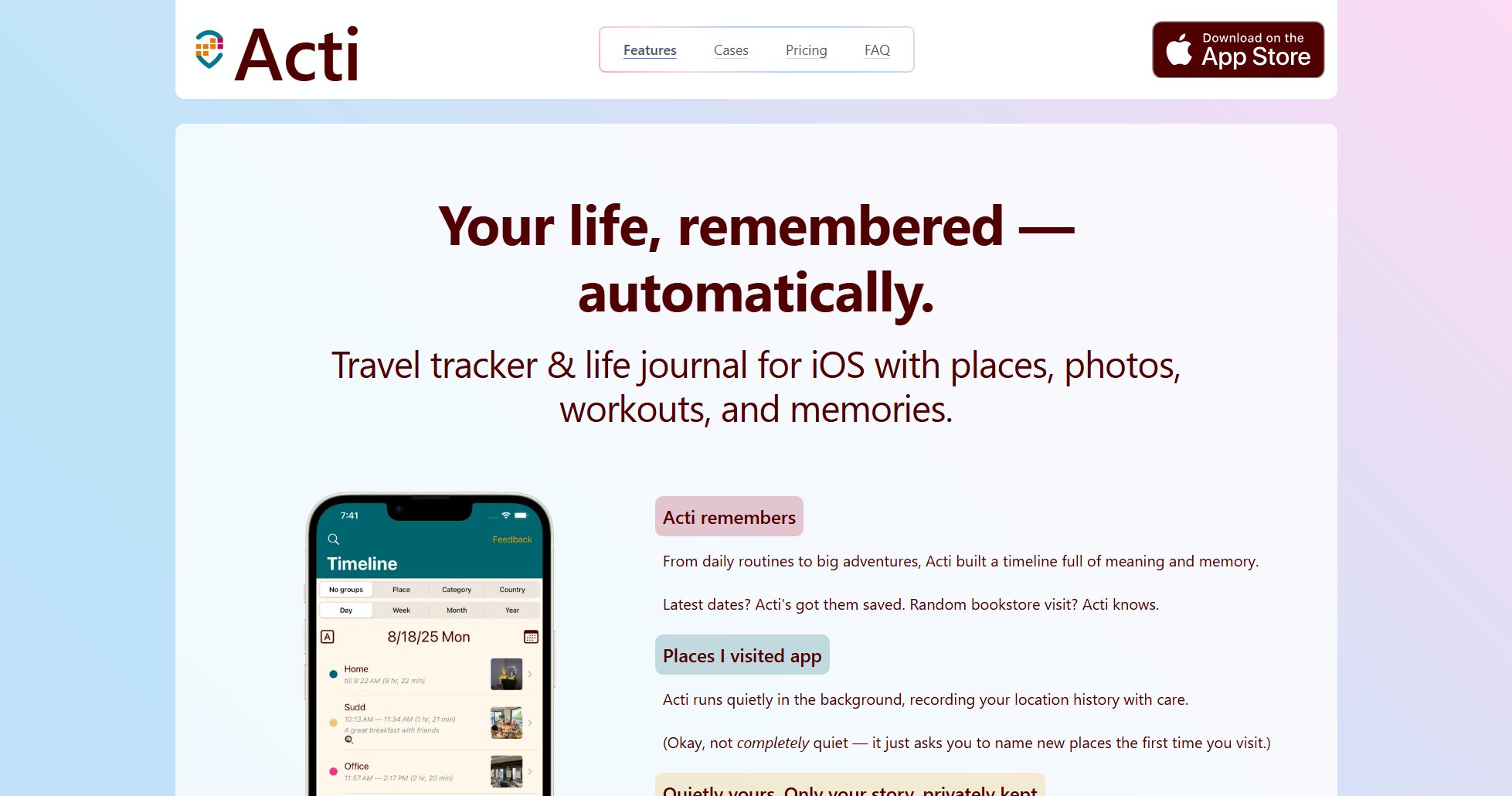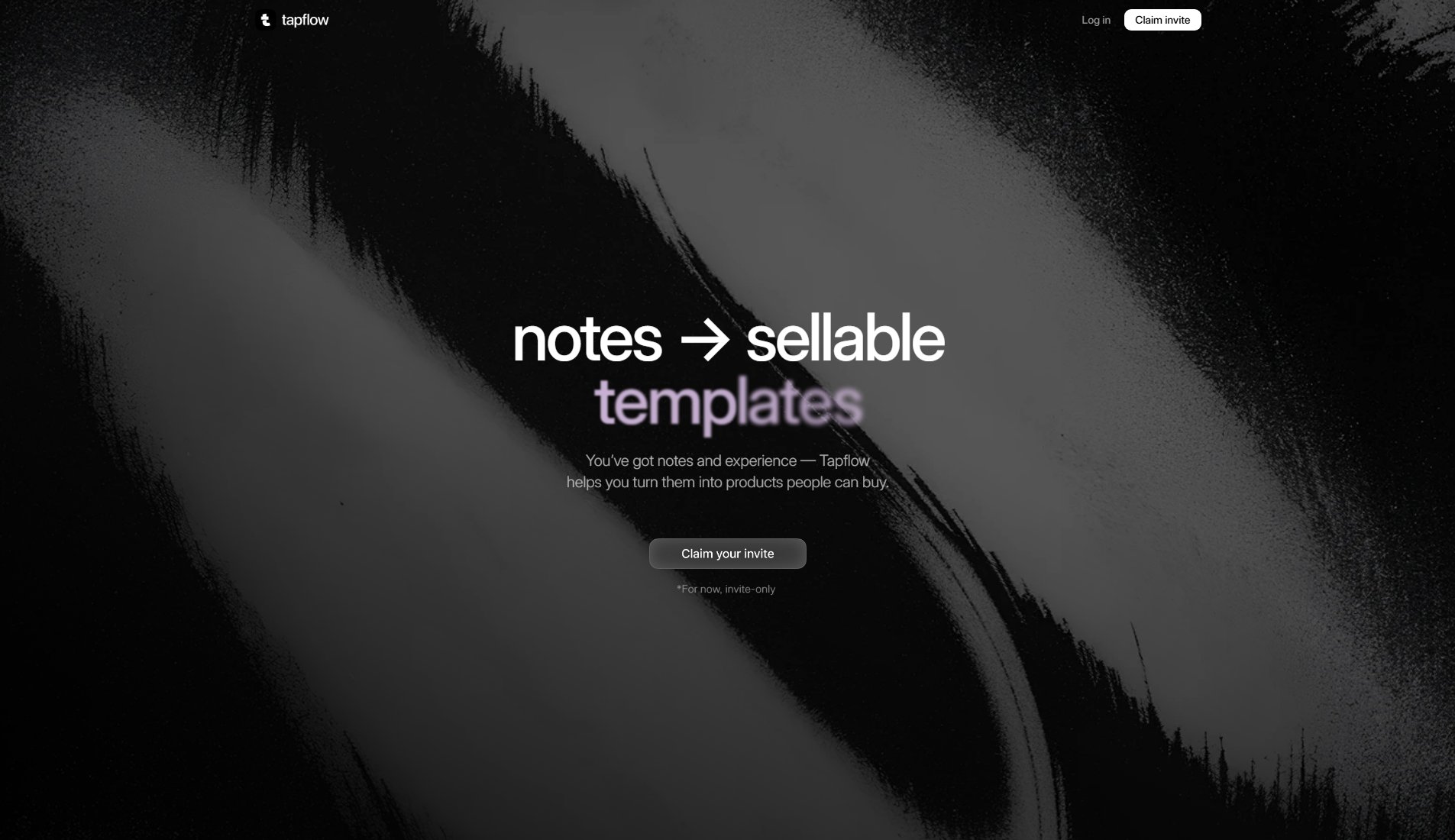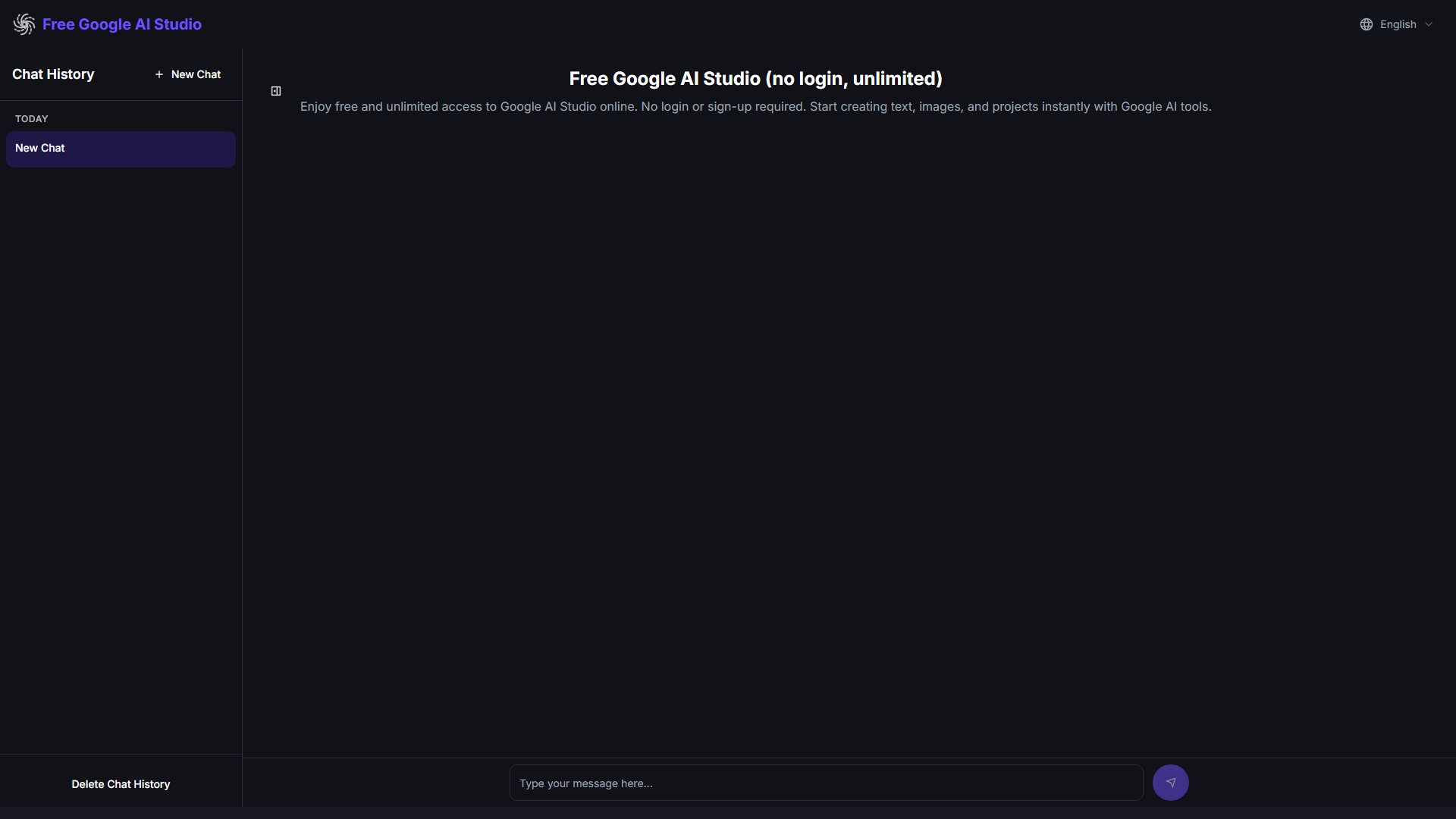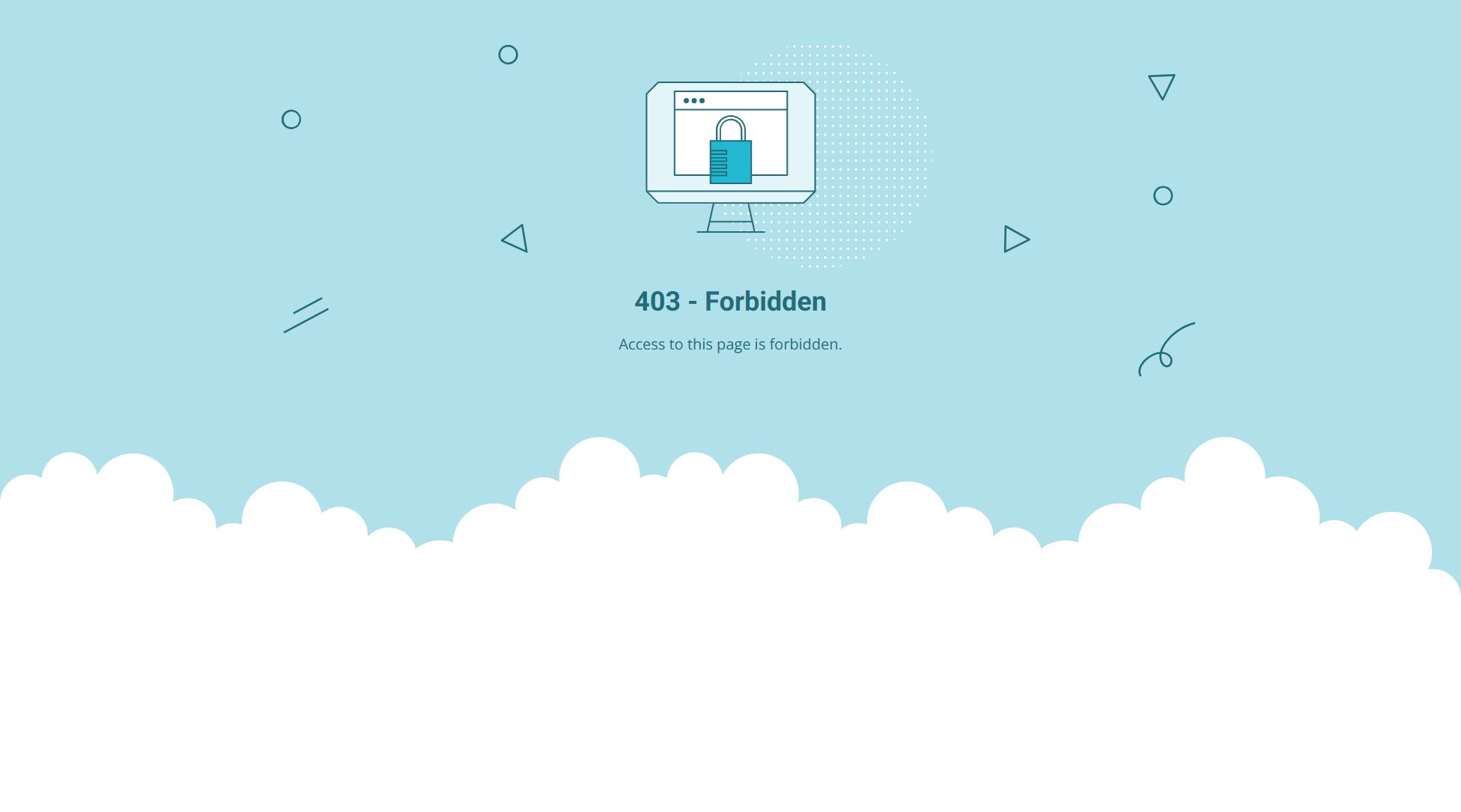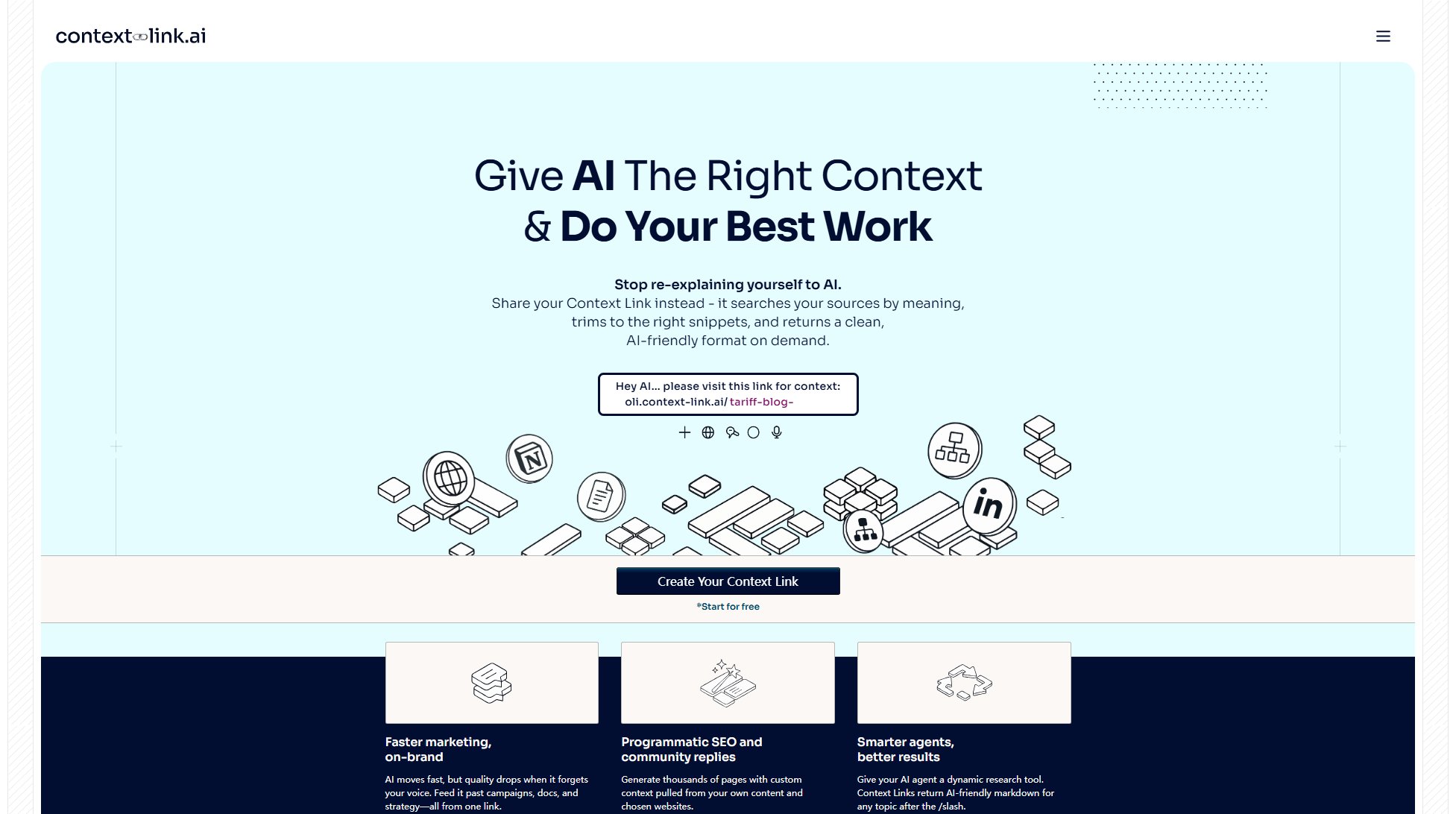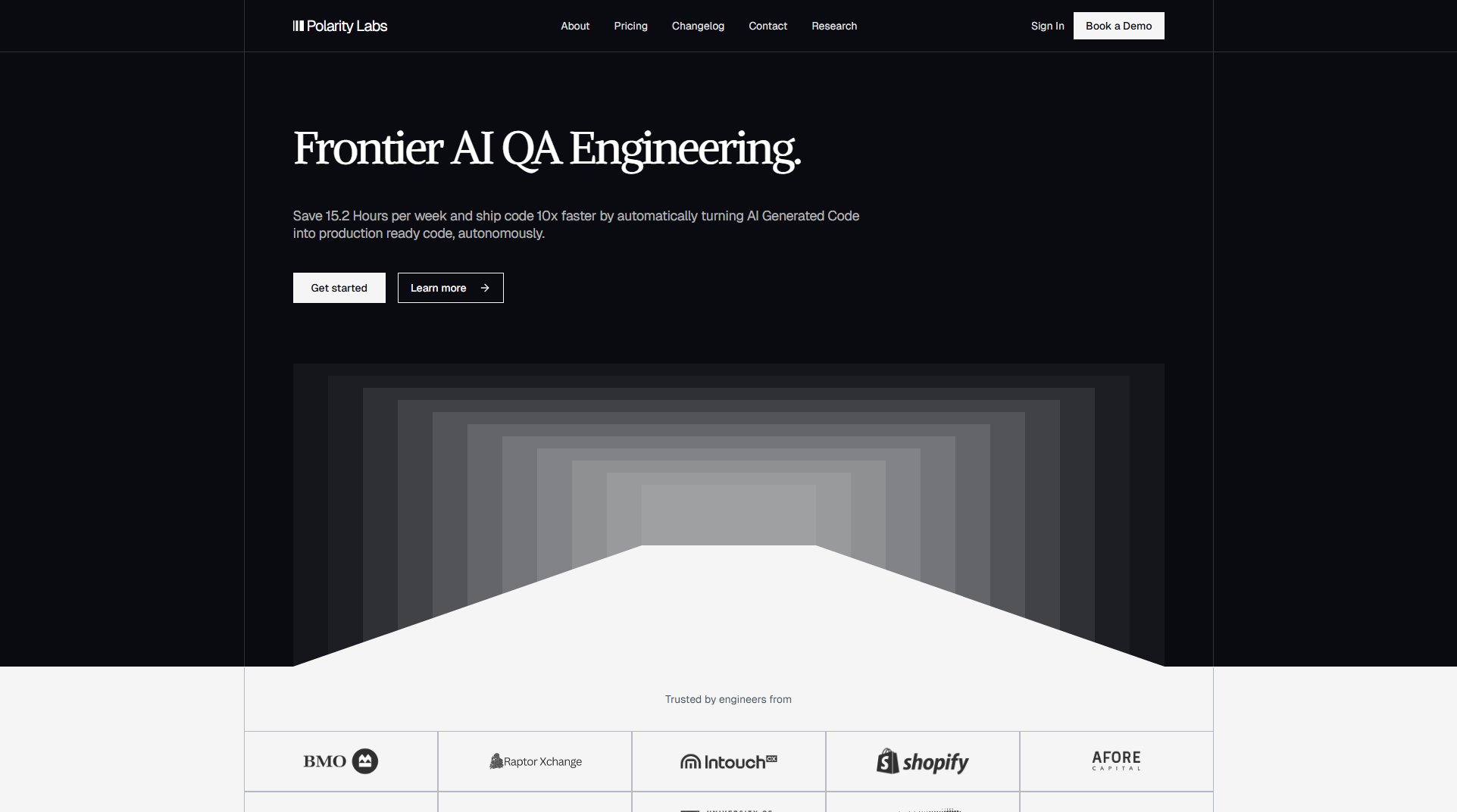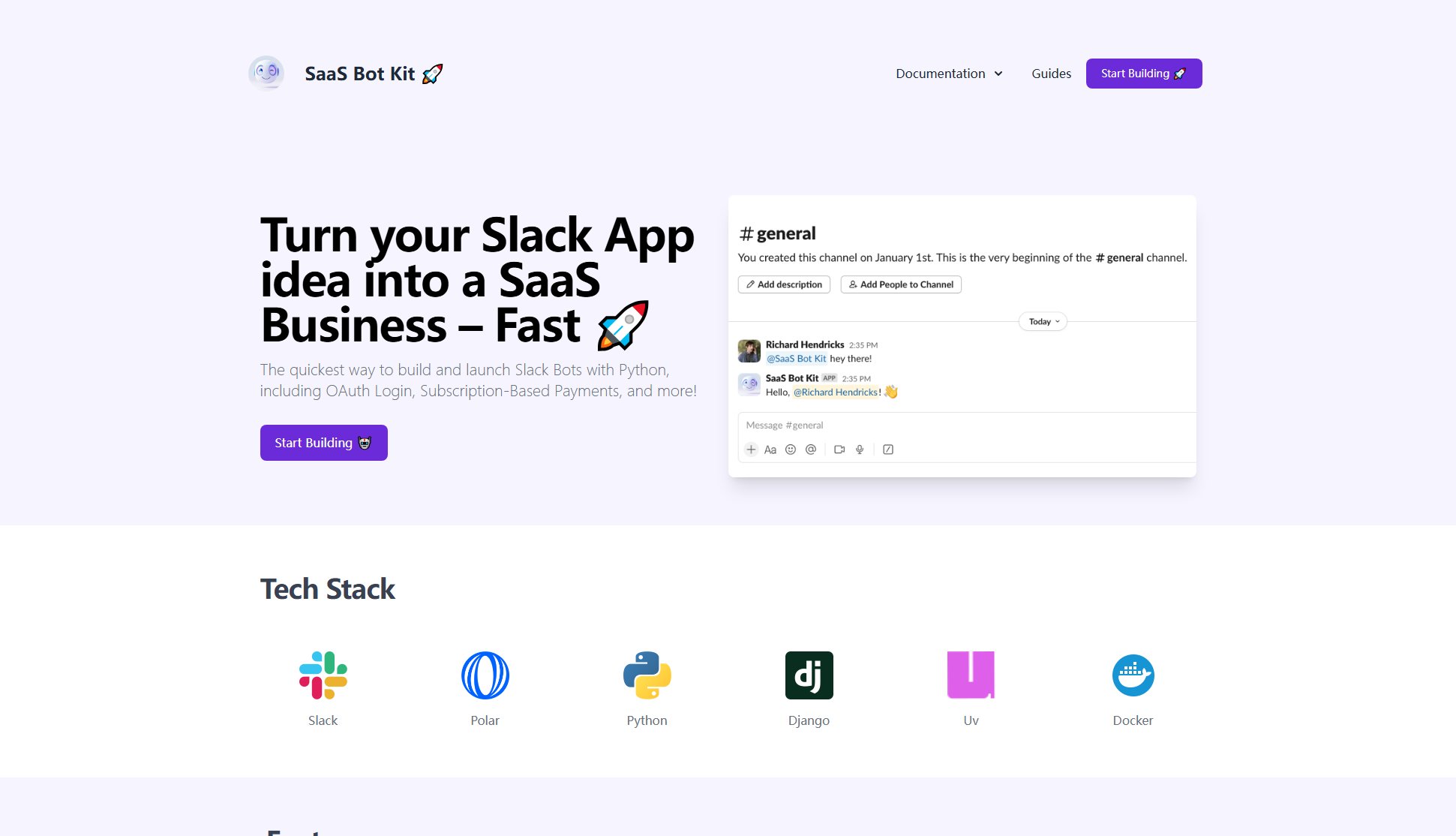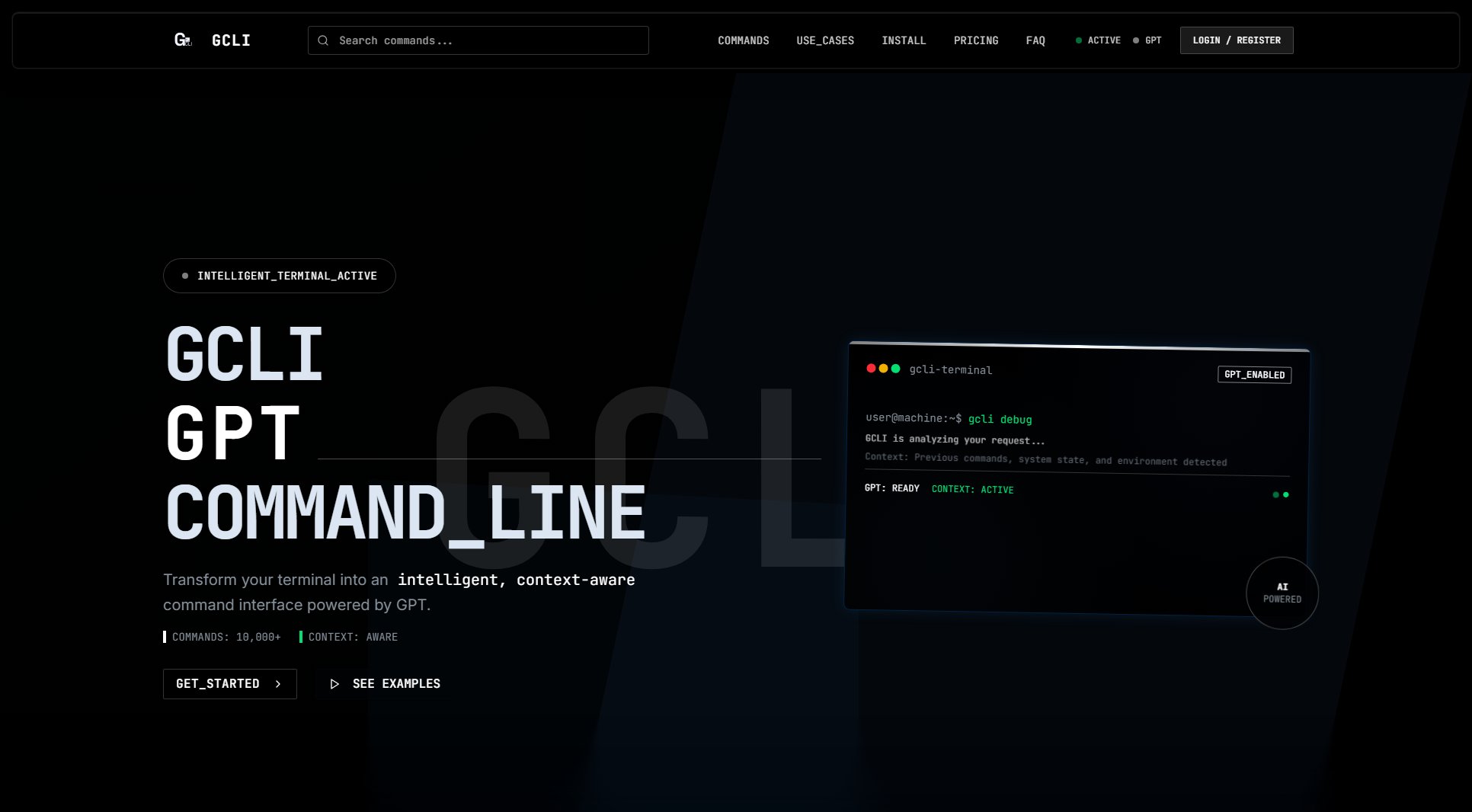White Page
Instant blank page & white screen online for testing and focus
What is White Page? Complete Overview
WhitePage.app is a straightforward online tool designed to provide users with a clean, distraction-free white page or blank screen. It serves various purposes, from screen brightness testing and projector calibration to acting as a photography background or a minimal workspace. The tool is particularly useful for developers and designers who need a plain white page to check contrast, layout, or browser rendering. With its instant full-screen feature, WhitePage.app ensures a seamless experience for users who require a pure white screen for any purpose. The tool is accessible to everyone, from general users to professionals, offering a simple yet effective solution for their needs.
White Page Interface & Screenshots
White Page Official screenshot of the tool interface
What Can White Page Do? Key Features
Instant Full-Screen White Page
With just a double-click, users can instantly enter full-screen mode, transforming their screen into a pure white page. This feature is perfect for quick testing or calibration without any distractions.
Distraction-Free Blank Page
The tool provides a completely blank page with no ads, menus, or other distractions, making it ideal for focus and testing purposes.
Online White Screen Tool
WhitePage.app can be used as an online white screen tool for brightness testing, projector calibration, or any other scenario requiring a plain white background.
Double-Click Full-Screen Mode
Users can easily toggle full-screen mode by double-clicking anywhere on the page, ensuring a quick and hassle-free experience.
Screen Awake Feature
In full-screen mode, the page keeps the screen awake, preventing auto sleep or standby, which is useful for prolonged testing or use as a flashlight.
White-Screen Flashlight
The tool can function as a white-screen flashlight in dark environments, providing a bright, even light source.
Best White Page Use Cases & Applications
Screen Brightness Testing
Users can utilize the white screen to test and adjust their monitor or device brightness settings, ensuring optimal display quality.
Projector Calibration
The tool is ideal for calibrating projectors, providing a uniform white background to adjust color and brightness settings accurately.
Photography Background
Photographers can use the white screen as a simple, clean background for photo shoots or product photography.
Developer and Designer Tool
Developers and designers can use the blank page to check contrast, layout, or browser rendering, ensuring their designs look perfect across different platforms.
Focus Workspace
The distraction-free white page can serve as a minimal workspace, helping users focus on their tasks without any visual clutter.
White-Screen Flashlight
In dark environments, the tool can act as a white-screen flashlight, providing a bright and even light source.
How to Use White Page: Step-by-Step Guide
Open the WhitePage.app website in your browser.
Double-click anywhere on the page to enter full-screen mode. The page will automatically scroll to the top, displaying a pure white screen.
Use the white screen for your desired purpose, such as testing, calibration, or as a flashlight.
Double-click again or press the 'Esc' key to exit full-screen mode when you're done.
White Page Pros and Cons: Honest Review
Pros
Considerations
Is White Page Worth It? FAQ & Reviews
Yes, WhitePage.app is completely free to use with no hidden charges or subscriptions.
You can exit full-screen mode by double-clicking anywhere on the page or pressing the 'Esc' key on your keyboard.
Yes, WhitePage.app is accessible on both desktop and mobile devices, providing a seamless experience across all platforms.
No, WhitePage.app is an online tool that requires no downloads or installations. Simply visit the website and start using it immediately.
WhitePage.app is compatible with most modern browsers, including Chrome, Firefox, Safari, and Edge.