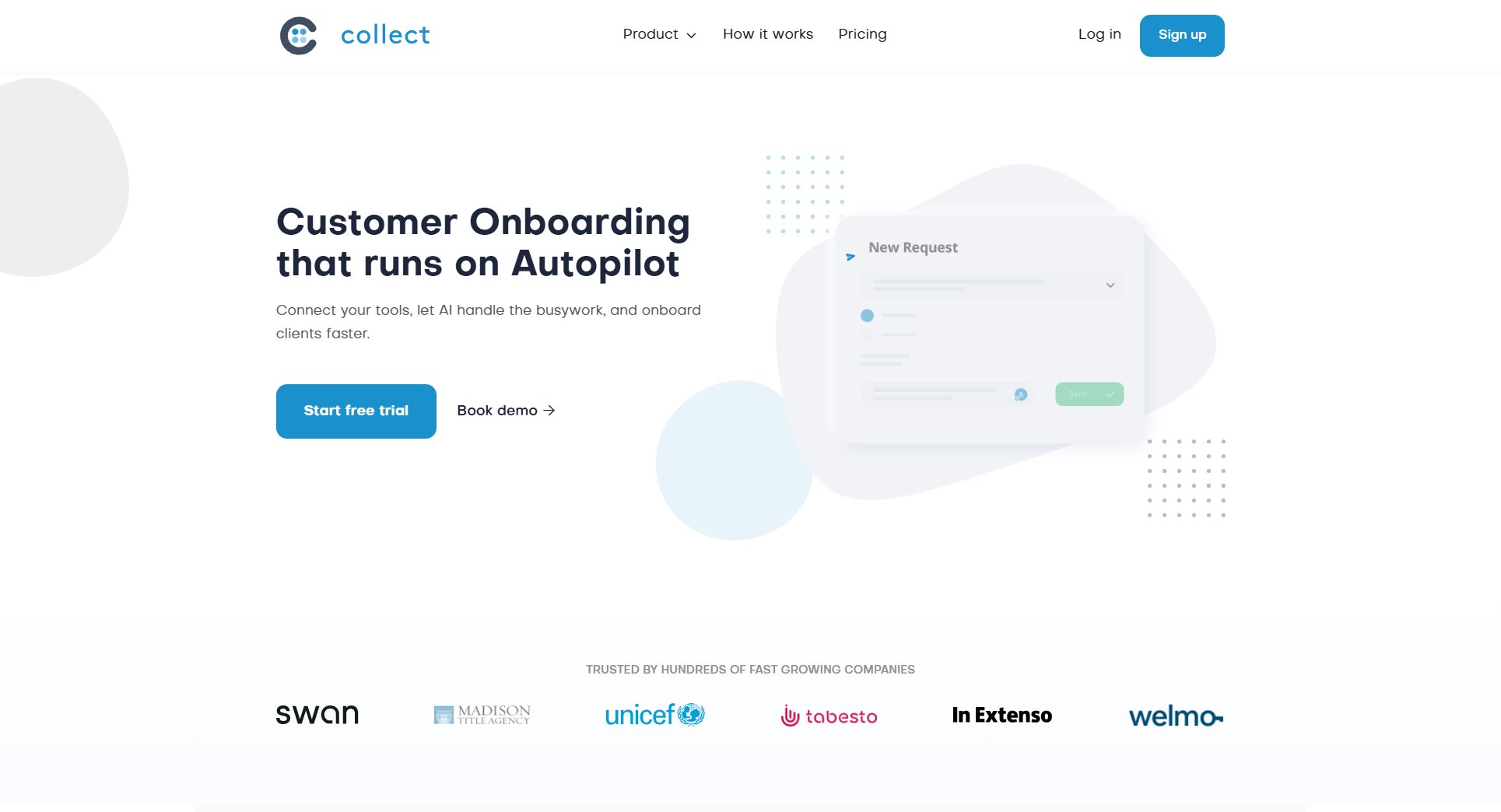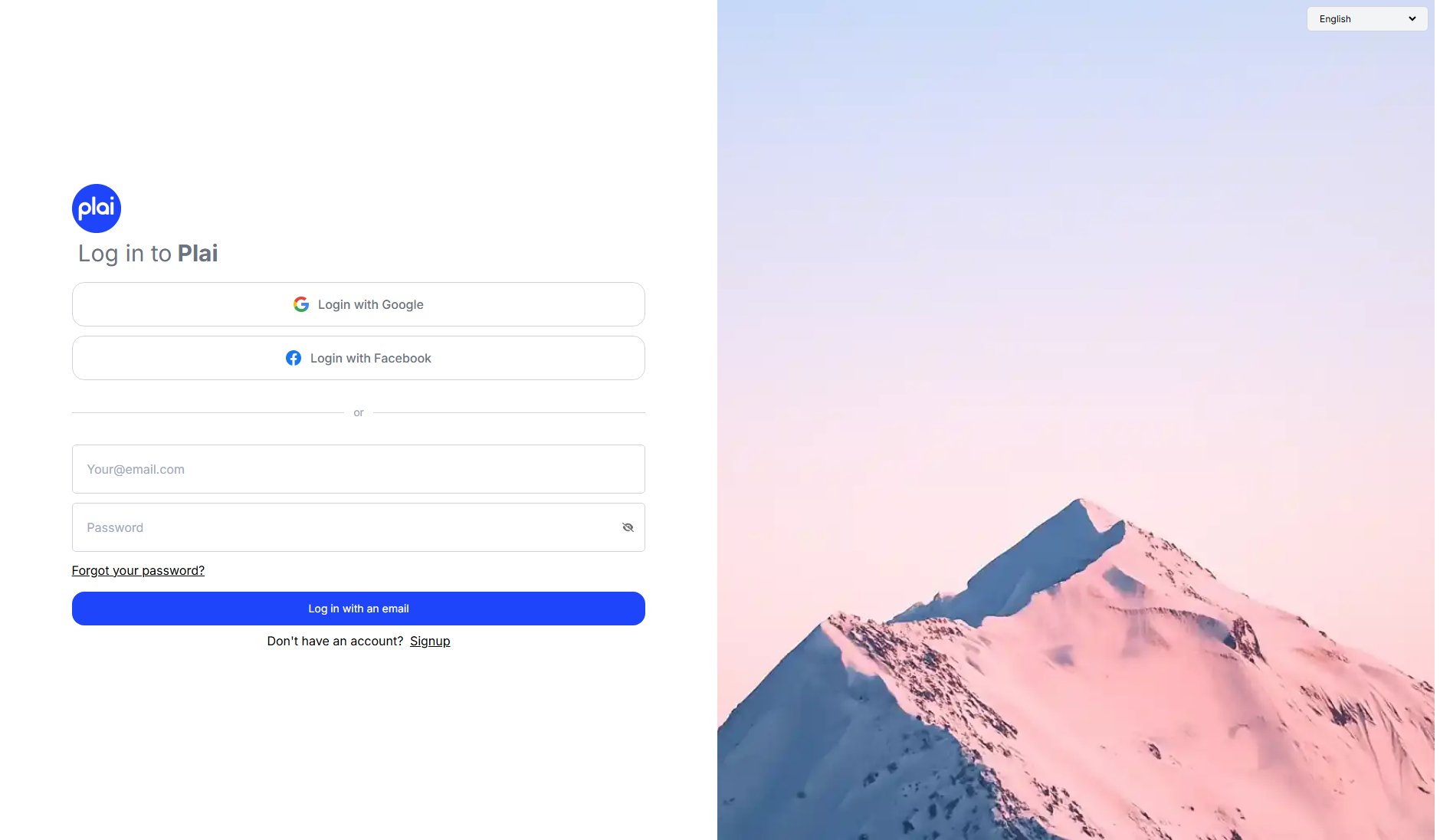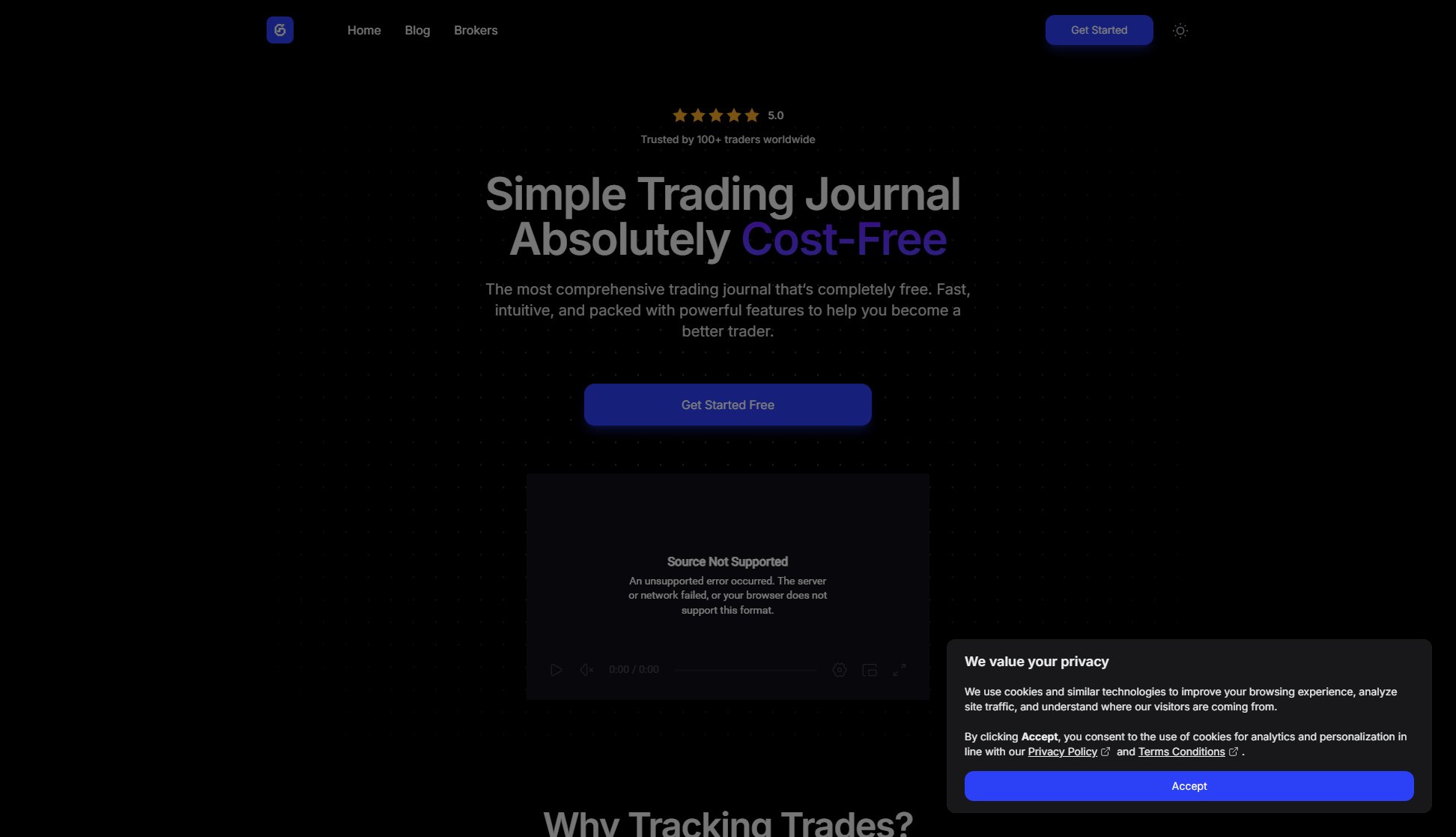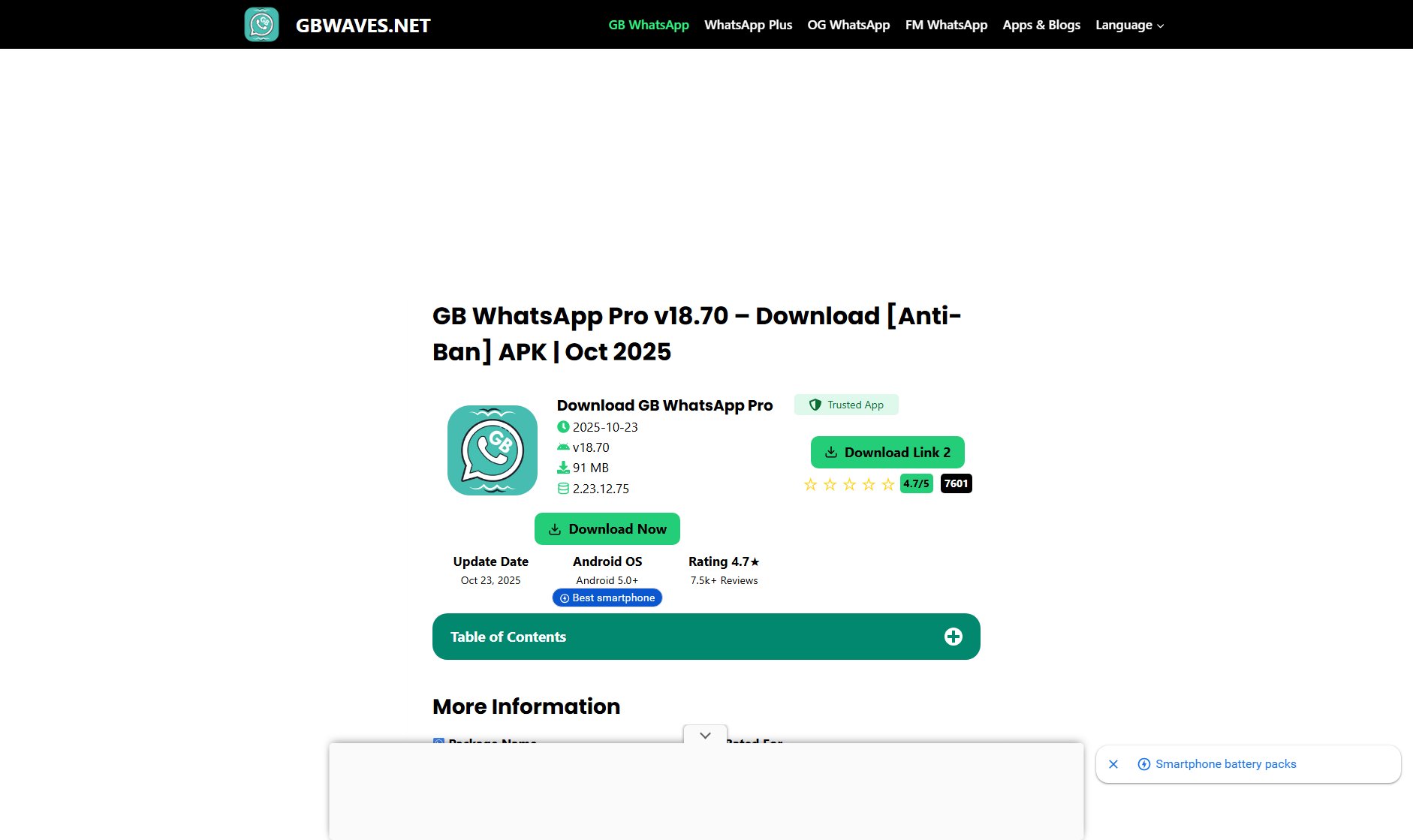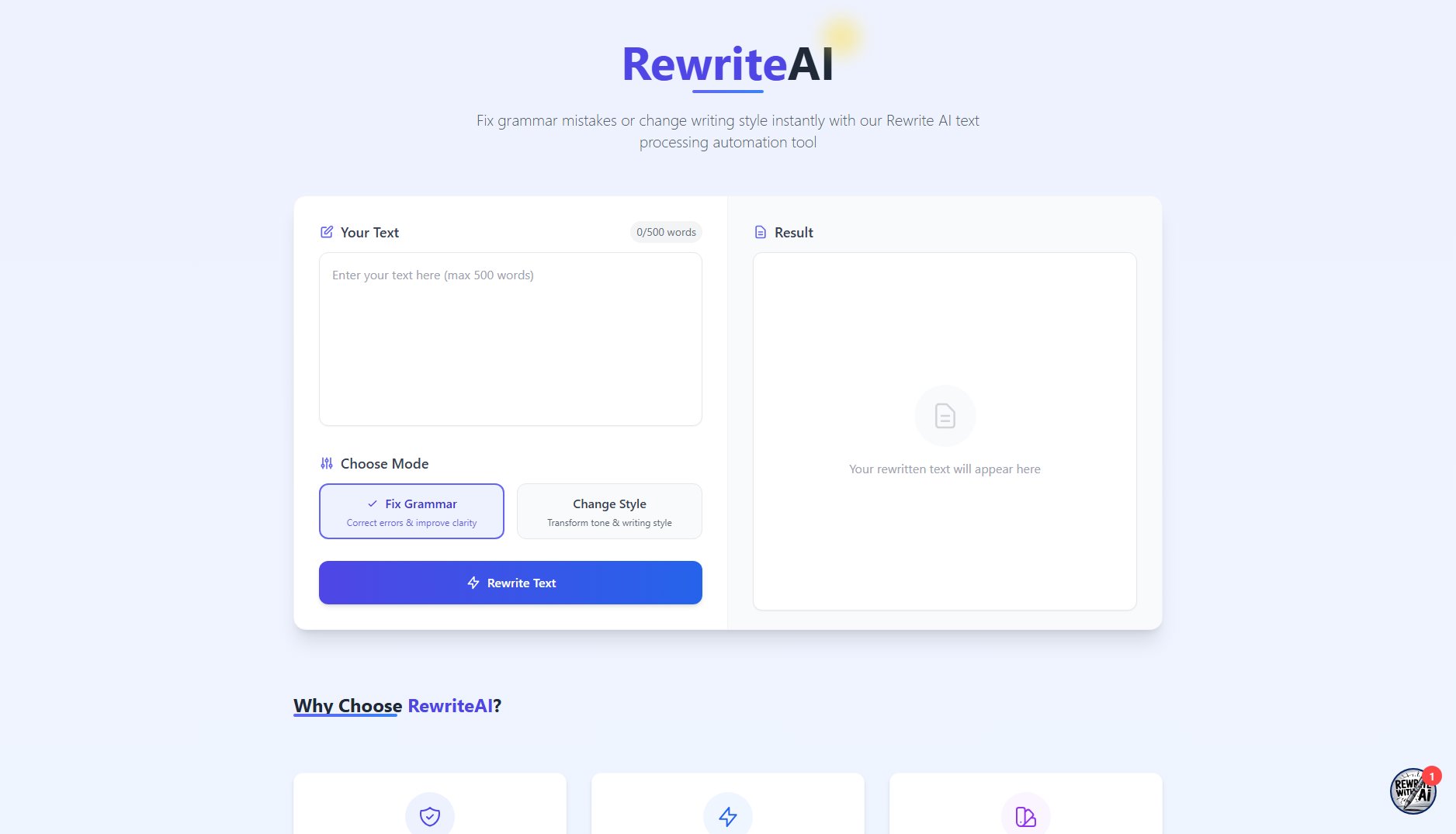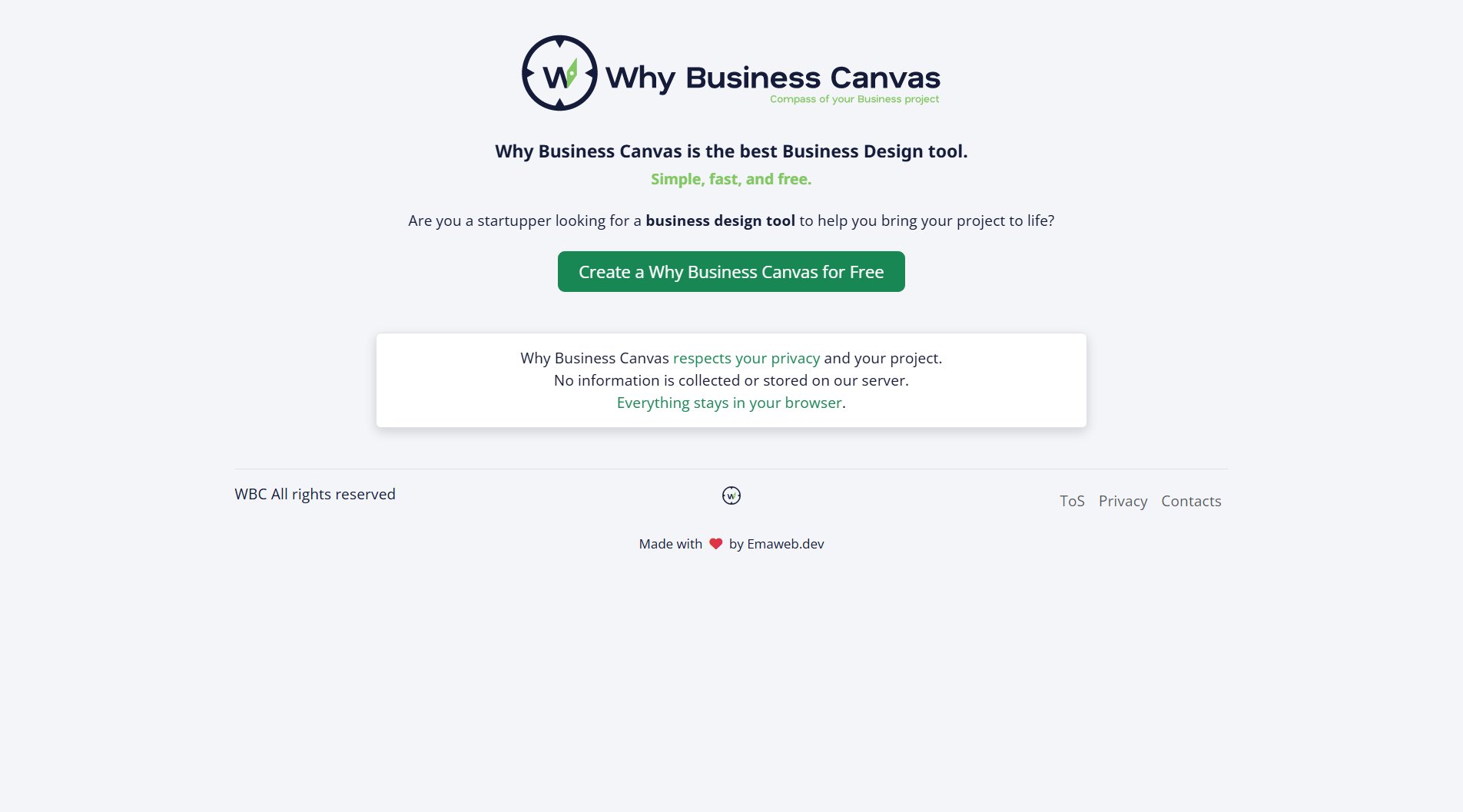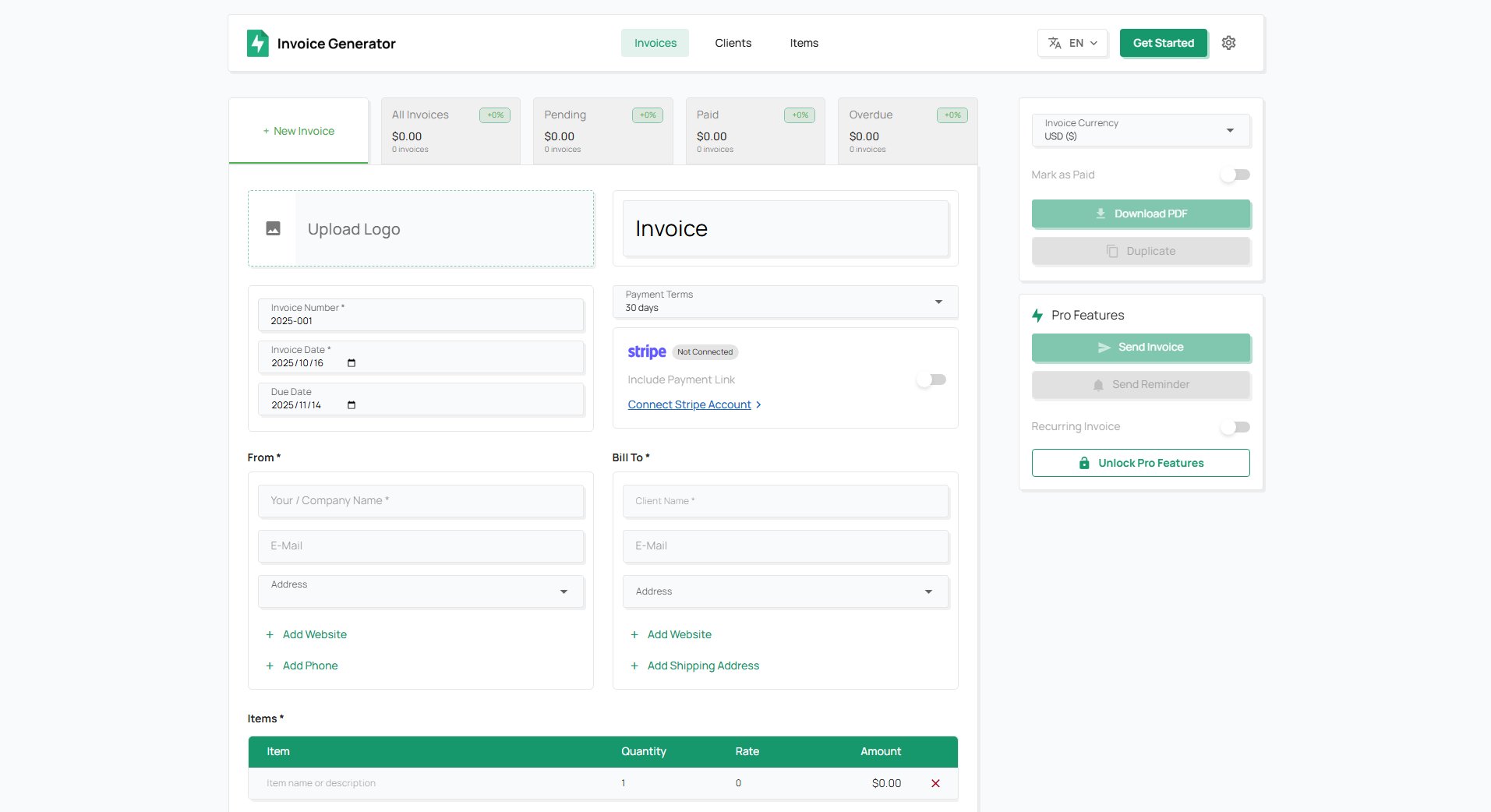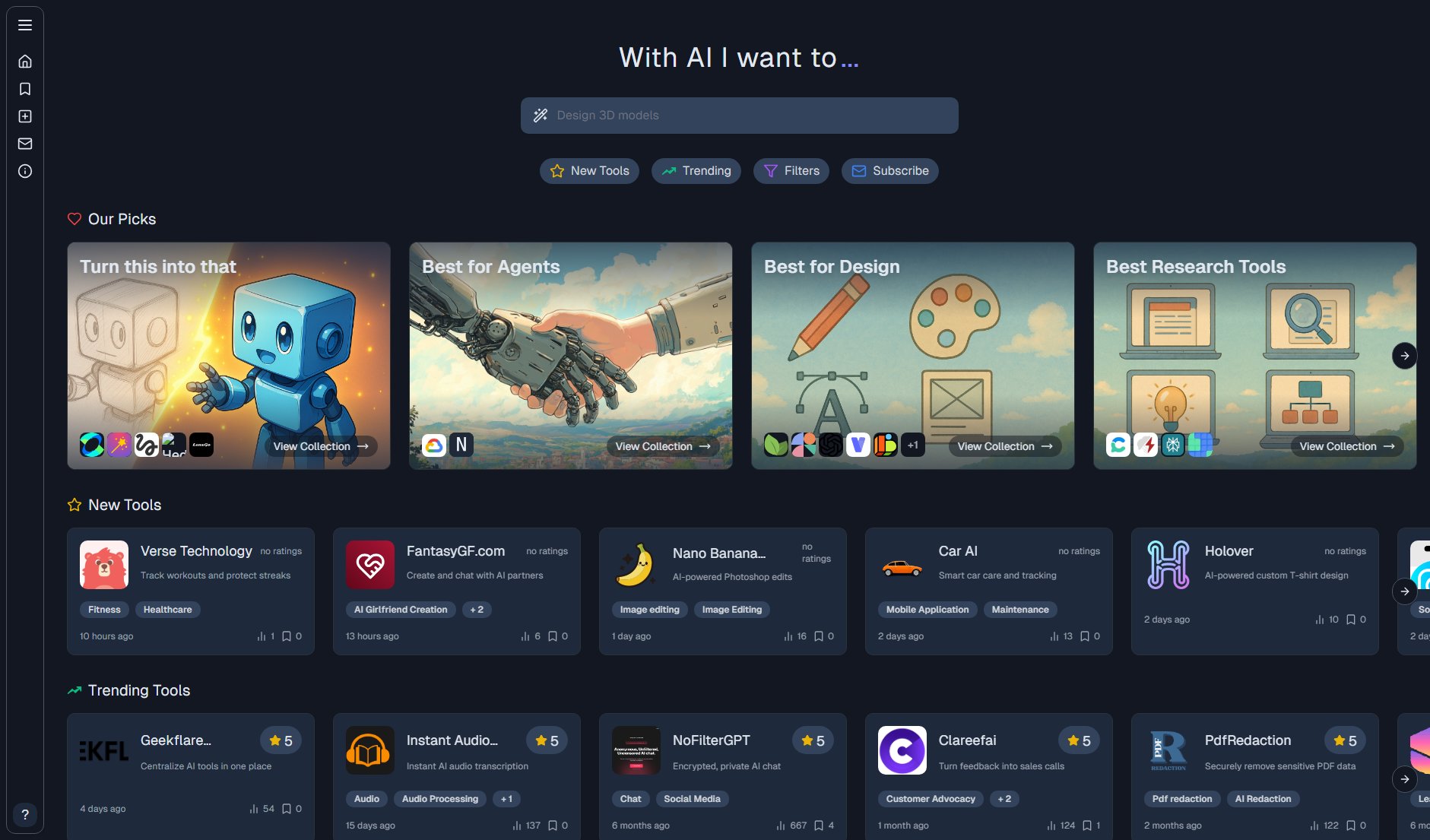ImageSorter.io
Free tool for sorting and organizing images effortlessly
What is ImageSorter.io? Complete Overview
ImageSorter.io is a free, user-friendly tool designed to help individuals and professionals organize their images efficiently. The tool allows users to sort images by dragging and dropping them into desired positions, with keyboard shortcuts for enhanced control. It supports sorting by tags, making it ideal for photographers, designers, and anyone needing to manage large collections of images. The intuitive interface ensures that even beginners can start organizing their images without a steep learning curve.
ImageSorter.io Interface & Screenshots
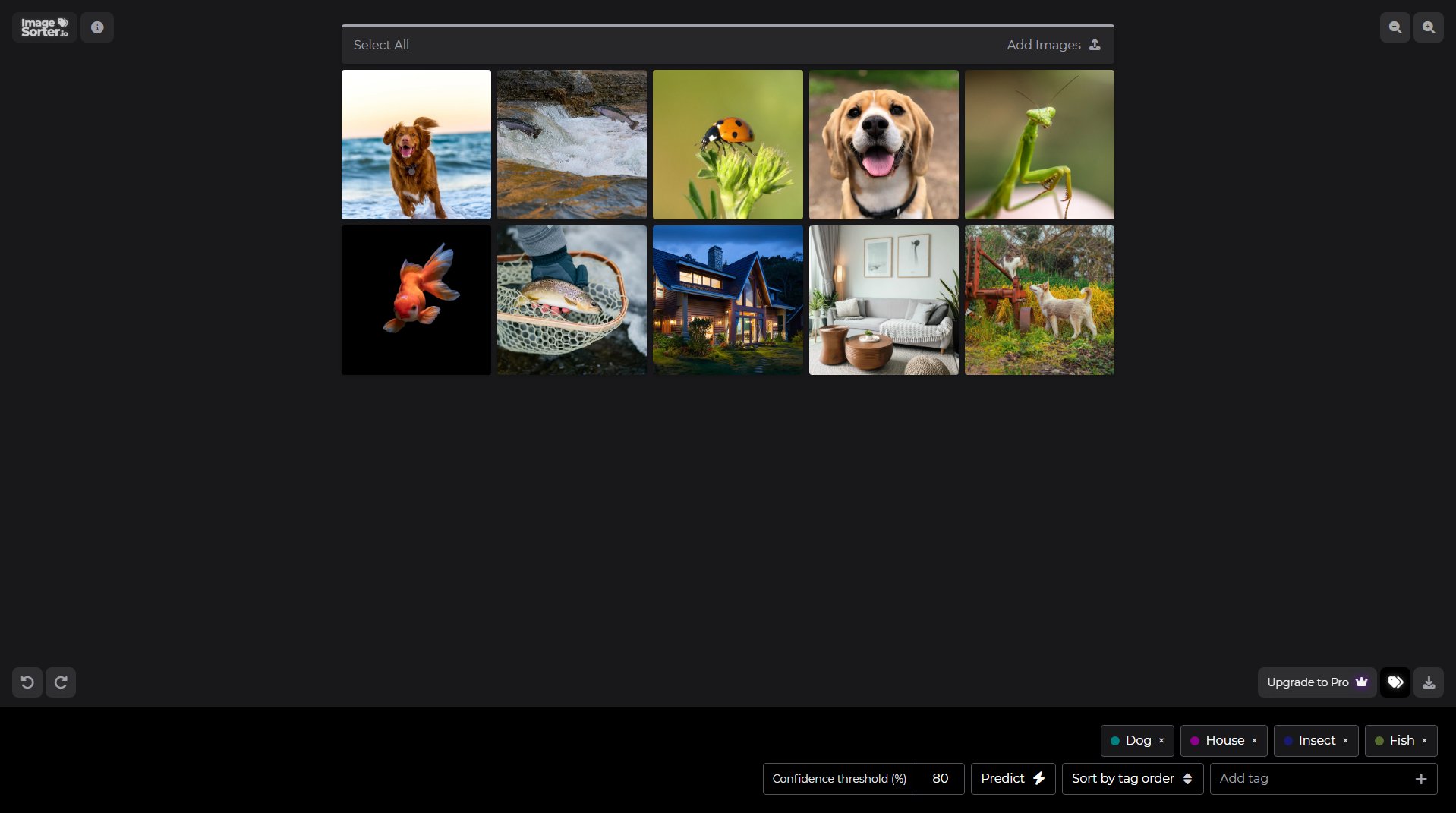
ImageSorter.io Official screenshot of the tool interface
What Can ImageSorter.io Do? Key Features
Drag and Drop Sorting
Easily rearrange images by dragging and dropping them into the desired order. The tool supports keyboard shortcuts (space bar to pick up, arrow keys to move, and space again to drop) for precise control.
Tag-Based Sorting
Sort images by predefined tags such as 'Dog', 'House', 'Insect', and 'Fish'. This feature is particularly useful for categorizing images into groups for easier access and organization.
Keyboard Shortcuts
Enhance your workflow with keyboard shortcuts. Press the space bar to pick up an item, use arrow keys to move it, and press space again to drop it. Press escape to cancel the operation.
Confidence Threshold
Adjust the confidence threshold to fine-tune the sorting process. This feature helps in ensuring that the sorting algorithm meets your specific needs.
Pro Upgrade
Upgrade to the Pro version for advanced features and enhanced capabilities, making image sorting even more efficient and tailored to professional needs.
Best ImageSorter.io Use Cases & Applications
Photography Portfolio Organization
Photographers can use ImageSorter.io to organize their portfolios by themes, subjects, or projects, making it easier to showcase their work to clients.
Design Asset Management
Designers can sort and categorize design assets such as icons, illustrations, and templates, streamlining their creative workflow.
Personal Photo Albums
Individuals can organize personal photo albums by events, dates, or people, ensuring memories are easy to find and share.
How to Use ImageSorter.io: Step-by-Step Guide
Add Images: Start by uploading the images you want to sort. The tool supports multiple image formats for flexibility.
Drag and Drop: Use the drag and drop functionality to rearrange your images. Press the space bar to pick up an image, arrow keys to move it, and space again to drop it.
Sort by Tags: Utilize the tag-based sorting feature to categorize your images. Select the appropriate tags to group similar images together.
Adjust Settings: Fine-tune the sorting process by adjusting the confidence threshold and other settings to match your preferences.
Save or Export: Once satisfied with the organization, save or export your sorted images for future use.
ImageSorter.io Pros and Cons: Honest Review
Pros
Considerations
Is ImageSorter.io Worth It? FAQ & Reviews
Yes, the basic version of ImageSorter.io is completely free to use. There is an optional Pro upgrade for advanced features.
ImageSorter.io supports common image formats such as JPEG, PNG, and GIF.
Yes, you can use the free version for commercial purposes. The Pro version offers additional features tailored for professional use.
You can upgrade to the Pro version by following the upgrade prompt on the website.
The free version has no strict limit, but performance may vary with very large collections. The Pro version handles larger collections more efficiently.