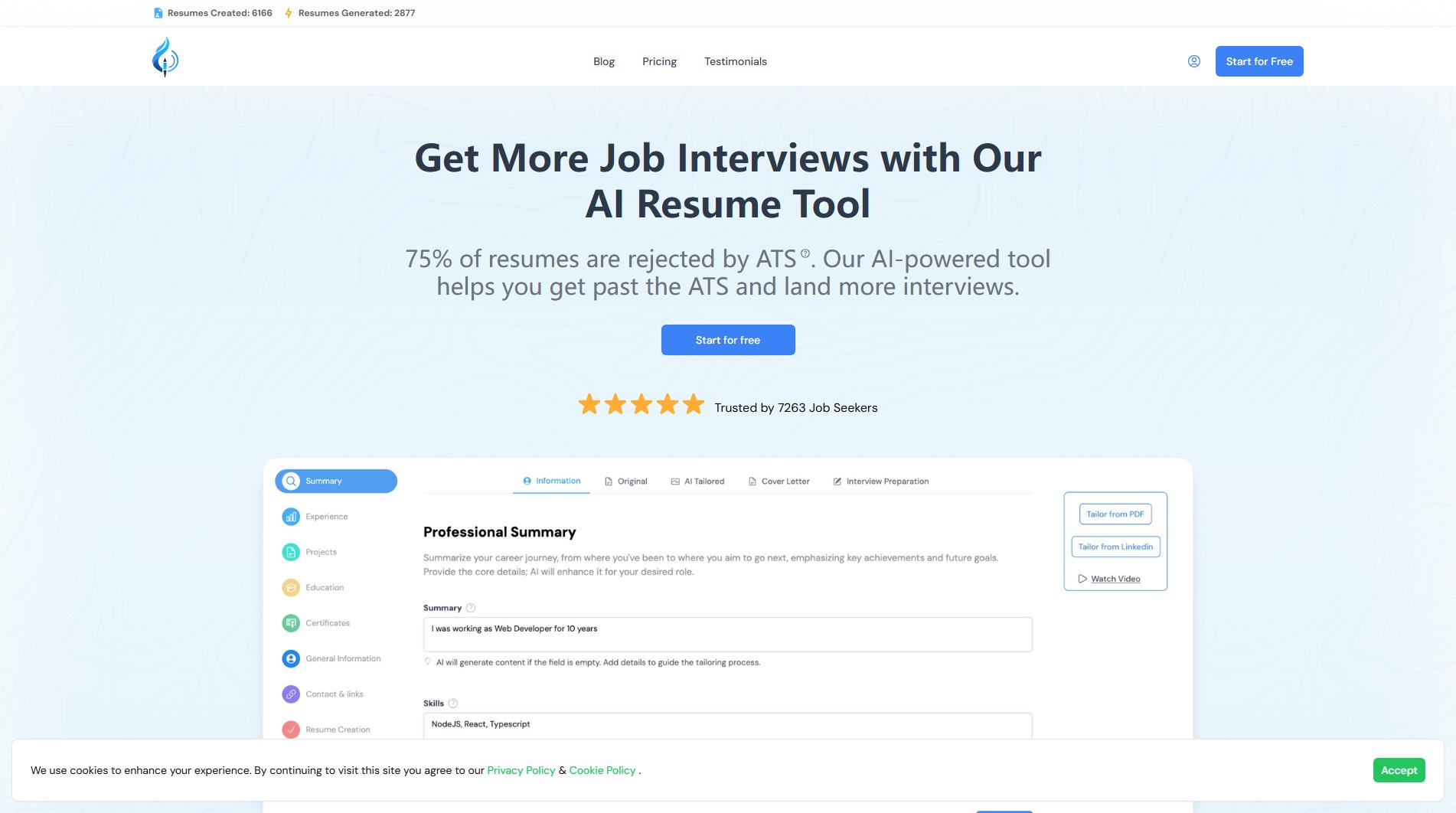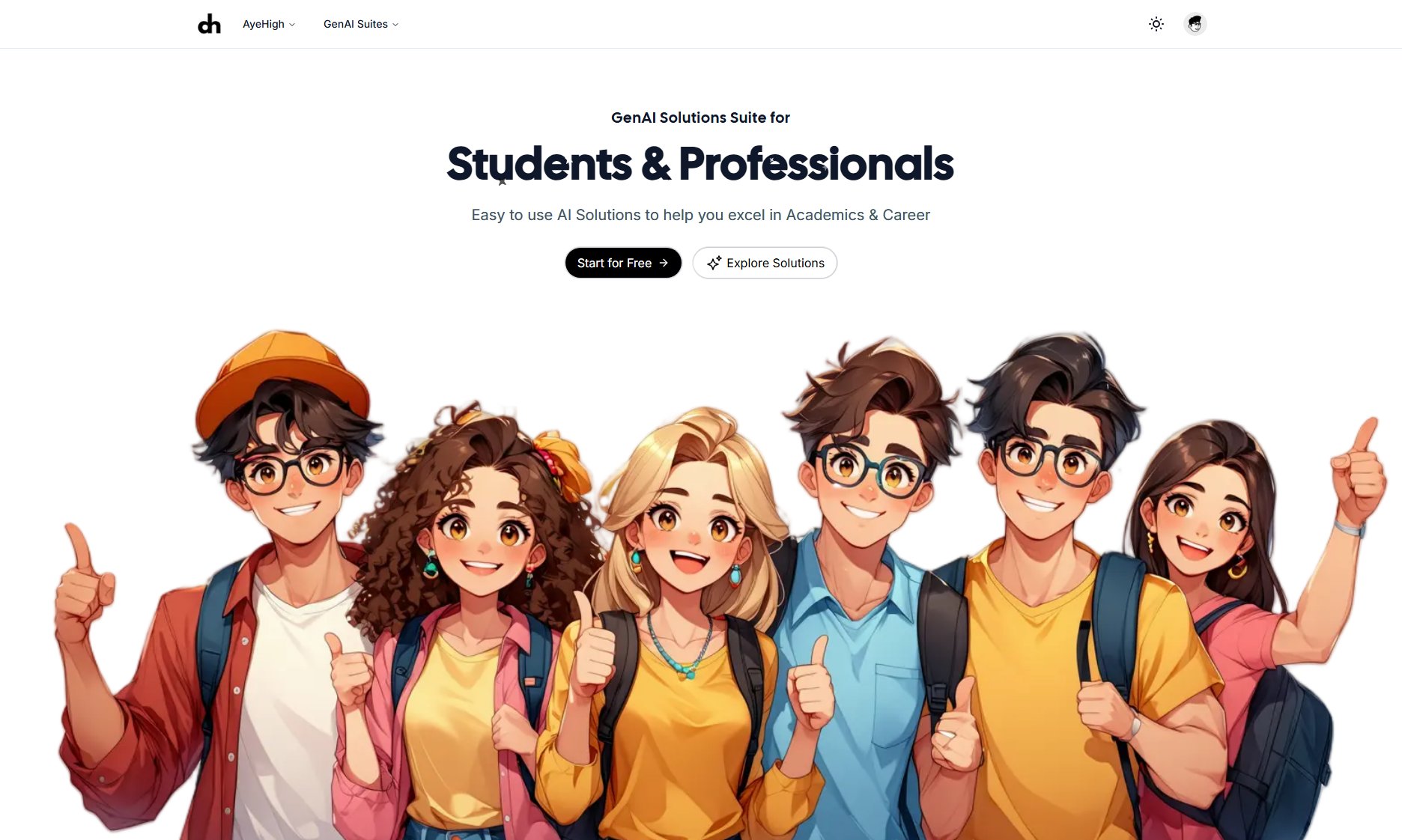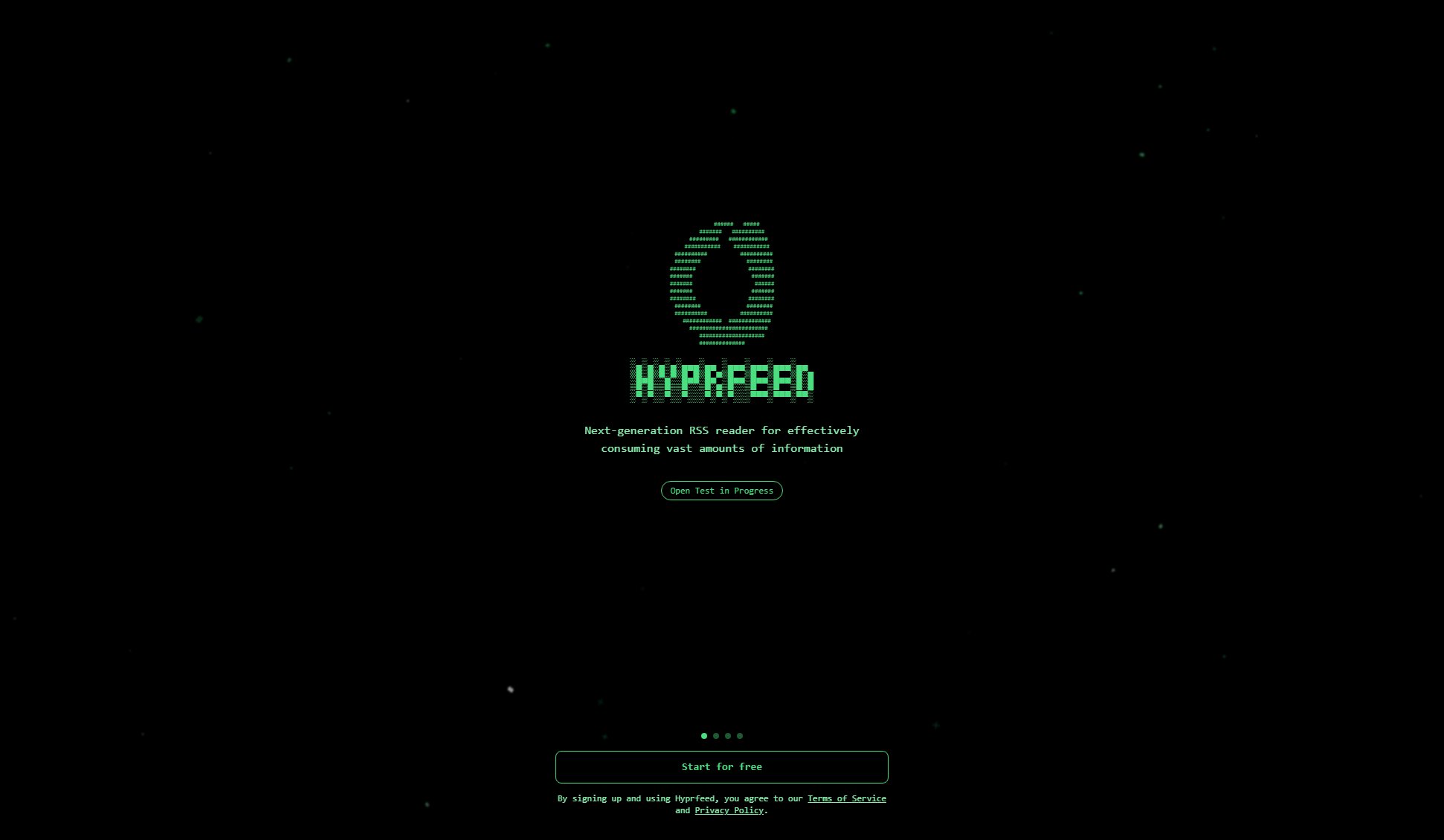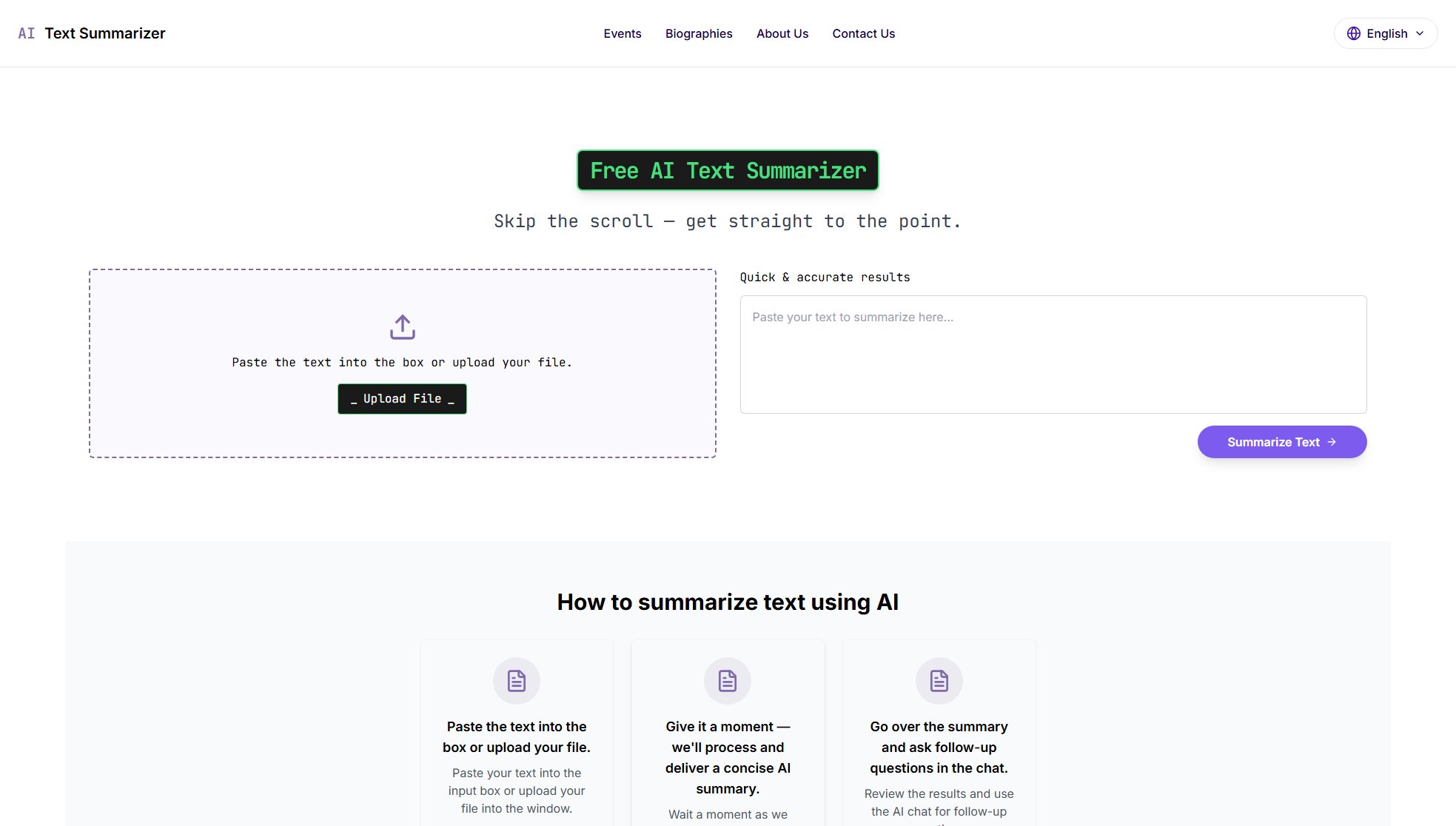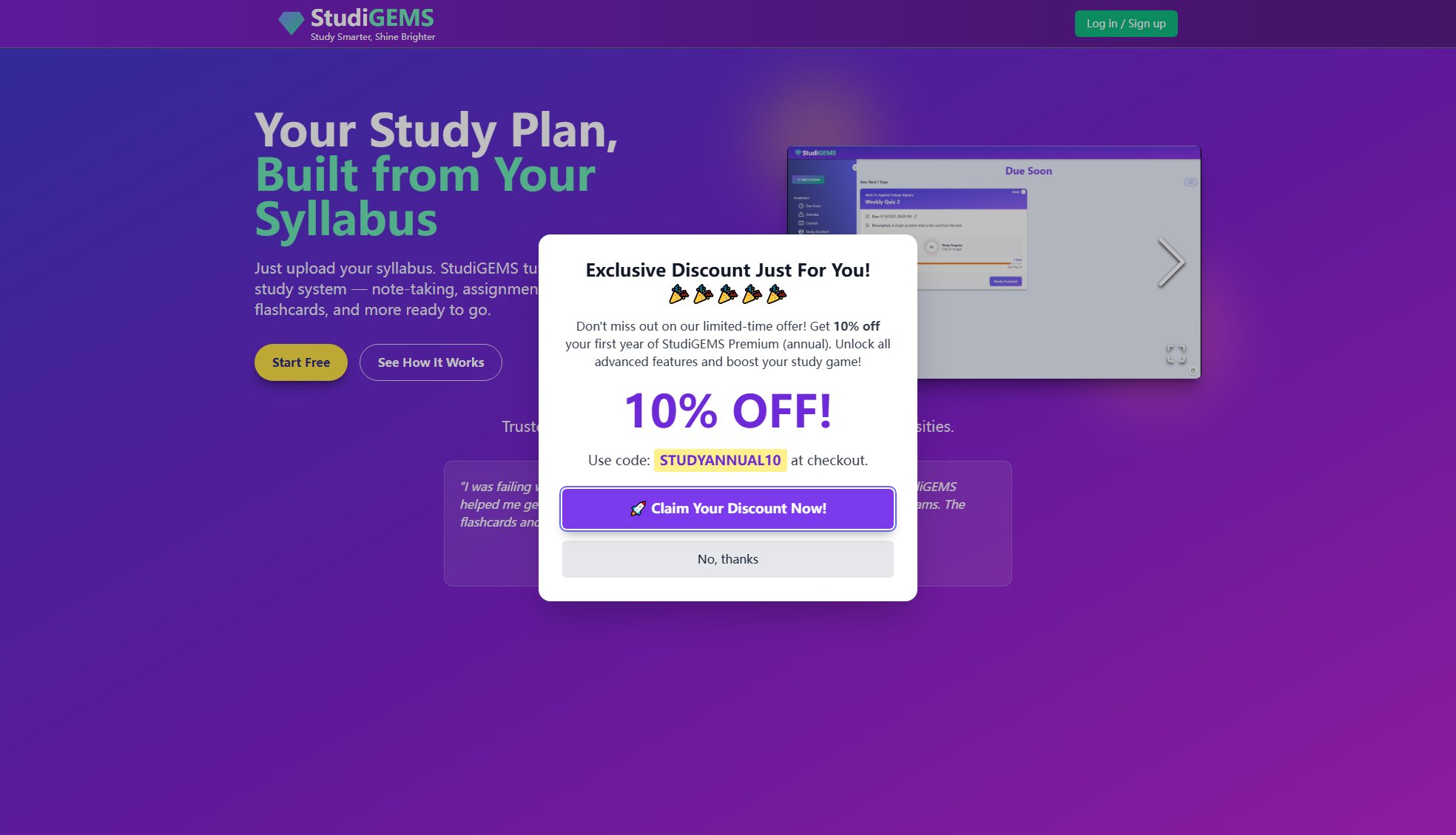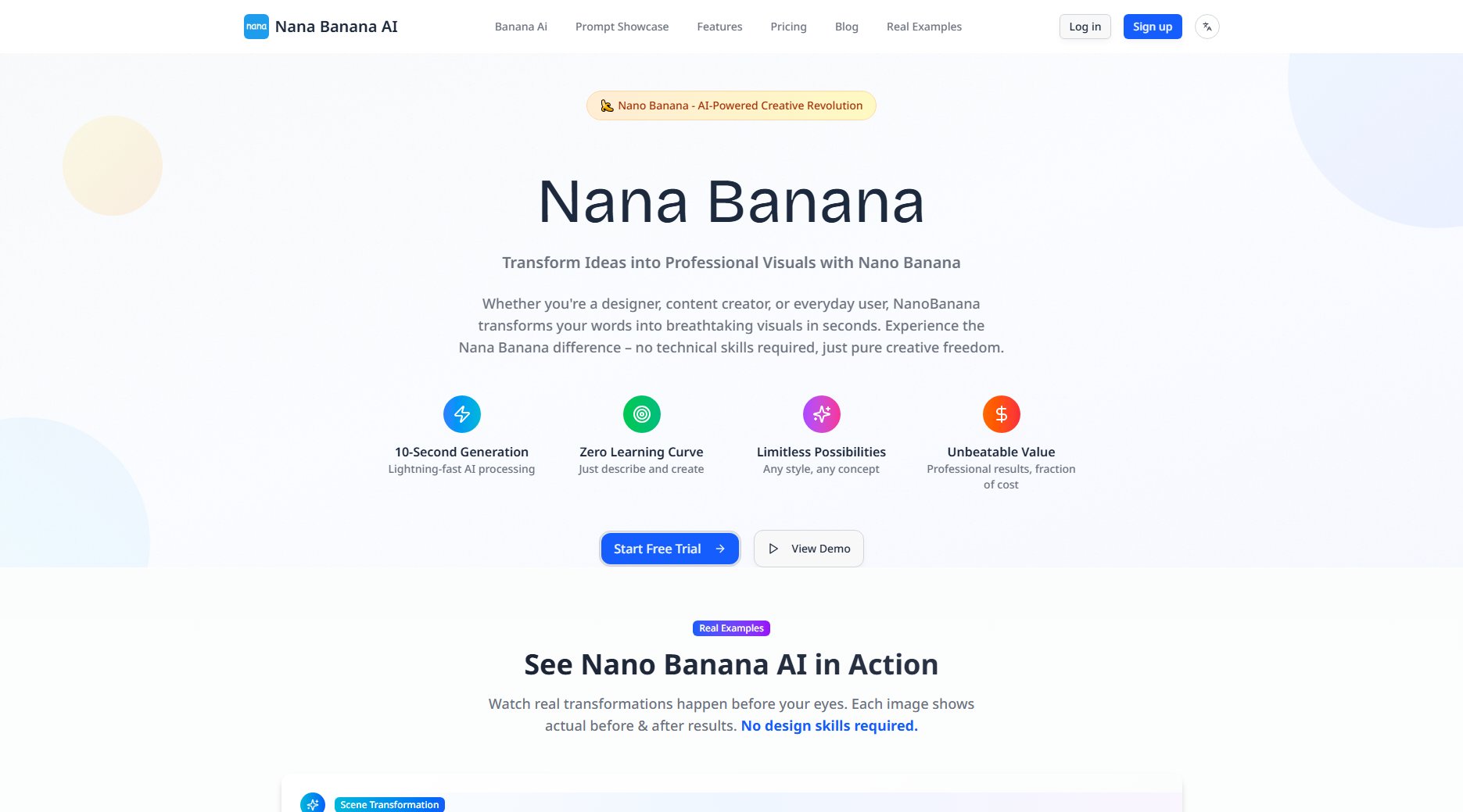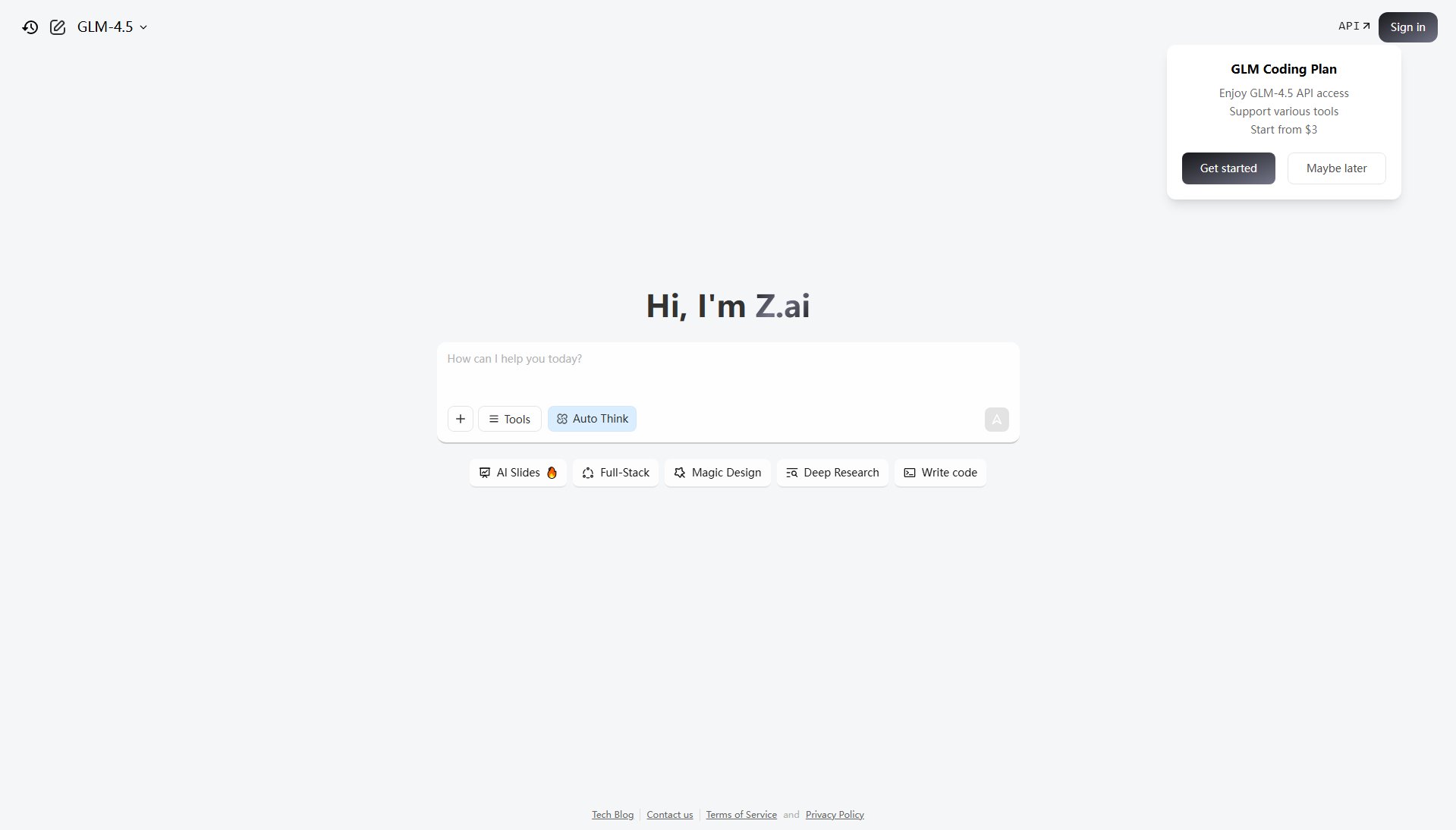Replyio
AI-powered personalized messages for LinkedIn, Gmail, Outlook, and Twitter
What is Replyio? Complete Overview
Replyio is an AI-powered communication assistant designed to help professionals and businesses enhance their outreach and engagement on platforms like LinkedIn, Gmail, Outlook, and Twitter. By automating personalized messages and responses, Replyio helps users build meaningful connections, improve response rates, and save time. The tool is ideal for sales professionals, recruiters, marketers, and anyone looking to streamline their communication workflow. With features like automated responses, message prioritization, and multi-language support, Replyio ensures that users can engage with their audience effectively and efficiently.
Replyio Interface & Screenshots
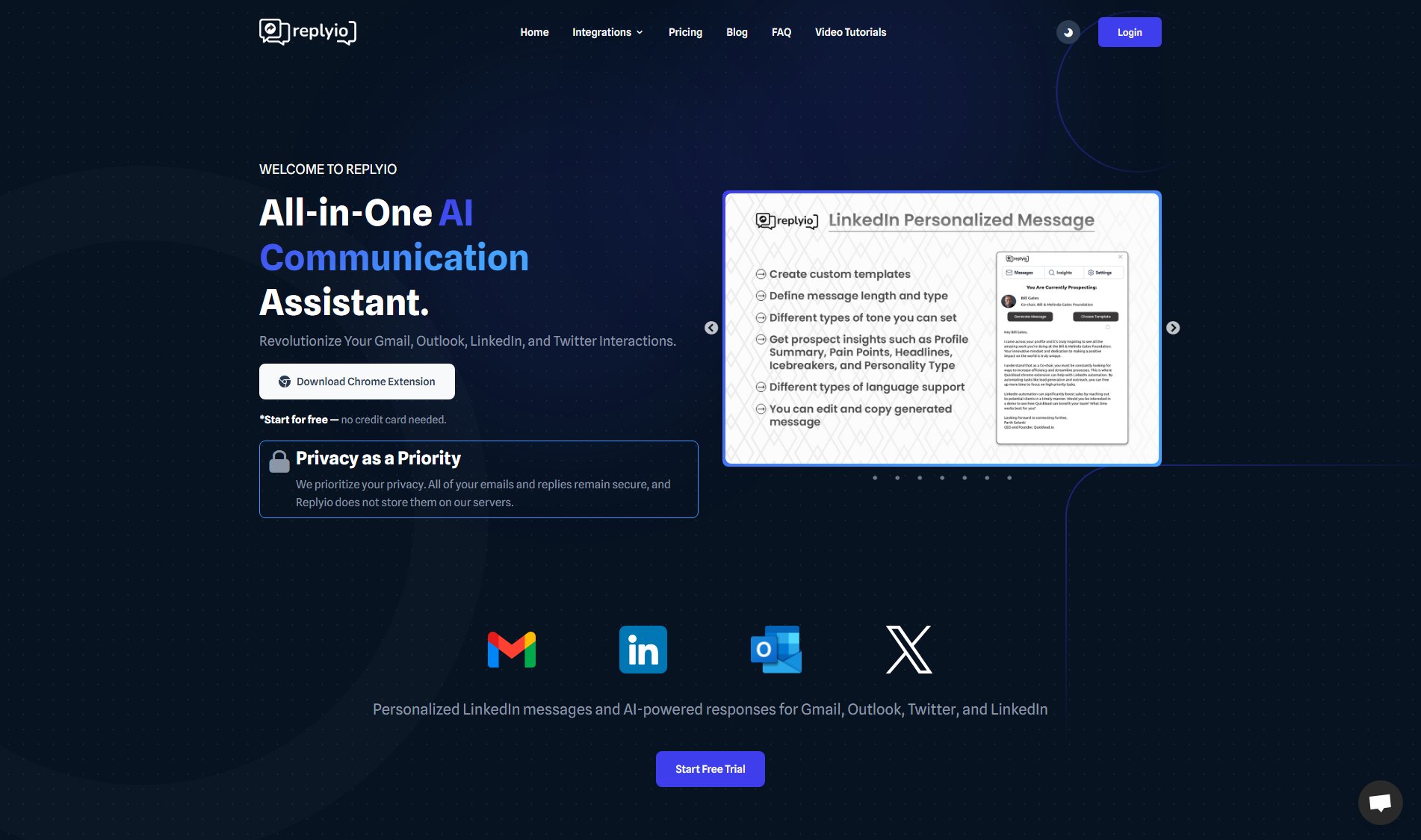
Replyio Official screenshot of the tool interface
What Can Replyio Do? Key Features
Personalized LinkedIn Messages
Replyio generates highly personalized LinkedIn messages based on the prospect's profile, increasing response rates by up to 10X. Users can customize message length, tone, and content to suit their needs.
AI-Powered Email Responses
The tool drafts and sends intelligent, context-aware replies for Gmail and Outlook, ensuring prompt and relevant communication. It can also generate summaries of opened emails for quick review.
Twitter Engagement
Replyio helps users craft tweets and replies with ease, allowing for quick and effective engagement on Twitter. The tool supports various tones and styles to match the user's voice.
Multi-Language Support
Replyio supports communication in multiple languages, including English, French, German, Japanese, Chinese, Italian, Spanish, and more, making it ideal for a global audience.
Data Security
Replyio prioritizes data security with industry-standard encryption and measures to ensure that user data is protected. The tool only accesses selected email threads and does not retain emails or replies on its servers.
No Credit-Based System
Unlike other platforms, Replyio does not operate on a credit-based system, allowing users unlimited usage without restrictions.
Best Replyio Use Cases & Applications
Sales Outreach
Sales professionals can use Replyio to send personalized LinkedIn messages to prospects, increasing the likelihood of engagement and conversion. The tool helps craft messages that resonate with the recipient's profile and interests.
Recruitment
Recruiters can leverage Replyio to reach out to potential candidates with tailored messages, saving time and improving response rates. The tool can also help follow up with candidates efficiently.
Customer Support
Customer support teams can use Replyio to generate quick and accurate responses to customer inquiries, ensuring timely and relevant communication.
Social Media Management
Marketers can use Replyio to manage Twitter and LinkedIn engagement, posting comments and replies that align with their brand voice and strategy.
How to Use Replyio: Step-by-Step Guide
Download and install the Replyio Chrome extension from the Chrome Web Store.
Sign up for a free trial or choose a subscription plan that suits your needs.
For LinkedIn, navigate to a prospect's profile and use Replyio to generate a personalized message. Customize the tone and length as needed.
For Gmail or Outlook, open an email and click the reply button to see the Replyio popup. Generate a summary or a context-aware reply with a single click.
For Twitter, click on the 'Post your reply' button to generate an AI-powered response. Modify the reply if necessary before posting.
Monitor your engagement and adjust your templates and settings to optimize performance.
Replyio Pros and Cons: Honest Review
Pros
Considerations
Is Replyio Worth It? FAQ & Reviews
Yes, Replyio offers a 7-day free trial for new users to explore its features.
Yes, you can cancel your subscription at any time without any additional fees.
Replyio supports all widely spoken languages, including English, French, German, Spanish, Chinese, and more. Simply specify the language in your prompt.
You can reach out to the Replyio support team via email or through their Discord channel.
In Gmail, the Replyio extension can generate summaries of opened emails or create context-aware replies. It also assists in composing new emails.
On LinkedIn, the extension can generate personalized messages, comments, and replies based on the user's profile and your preferences.