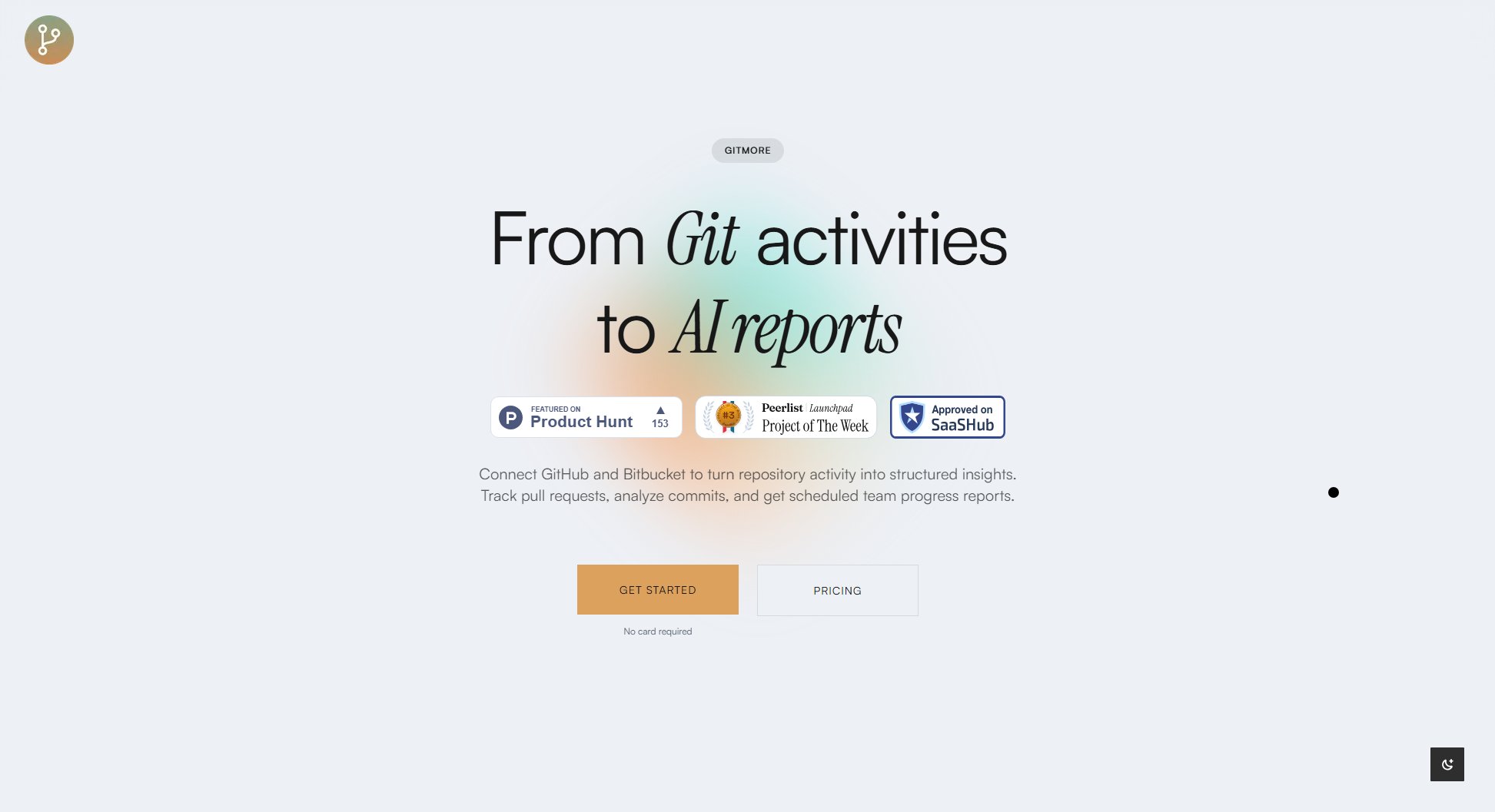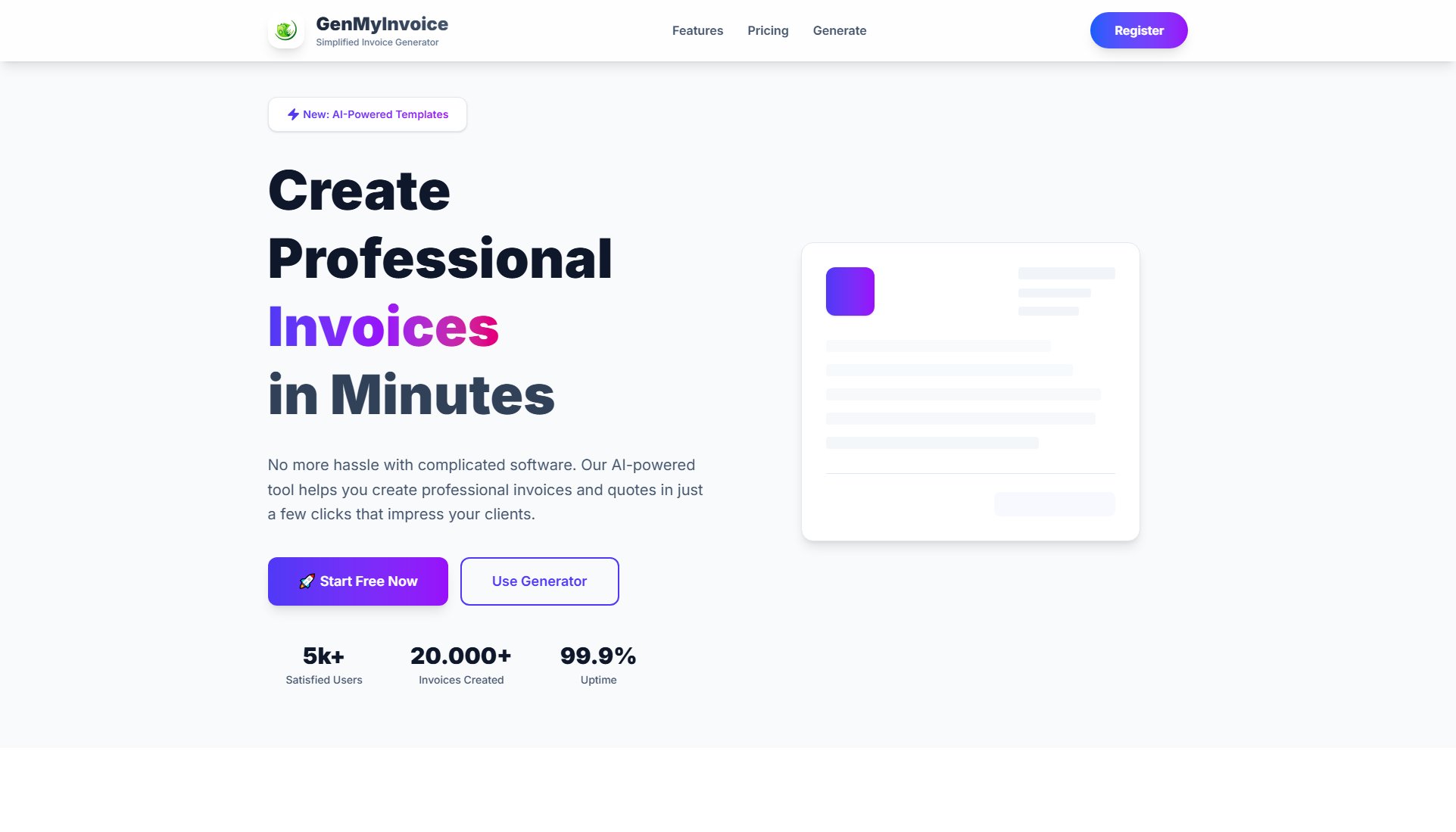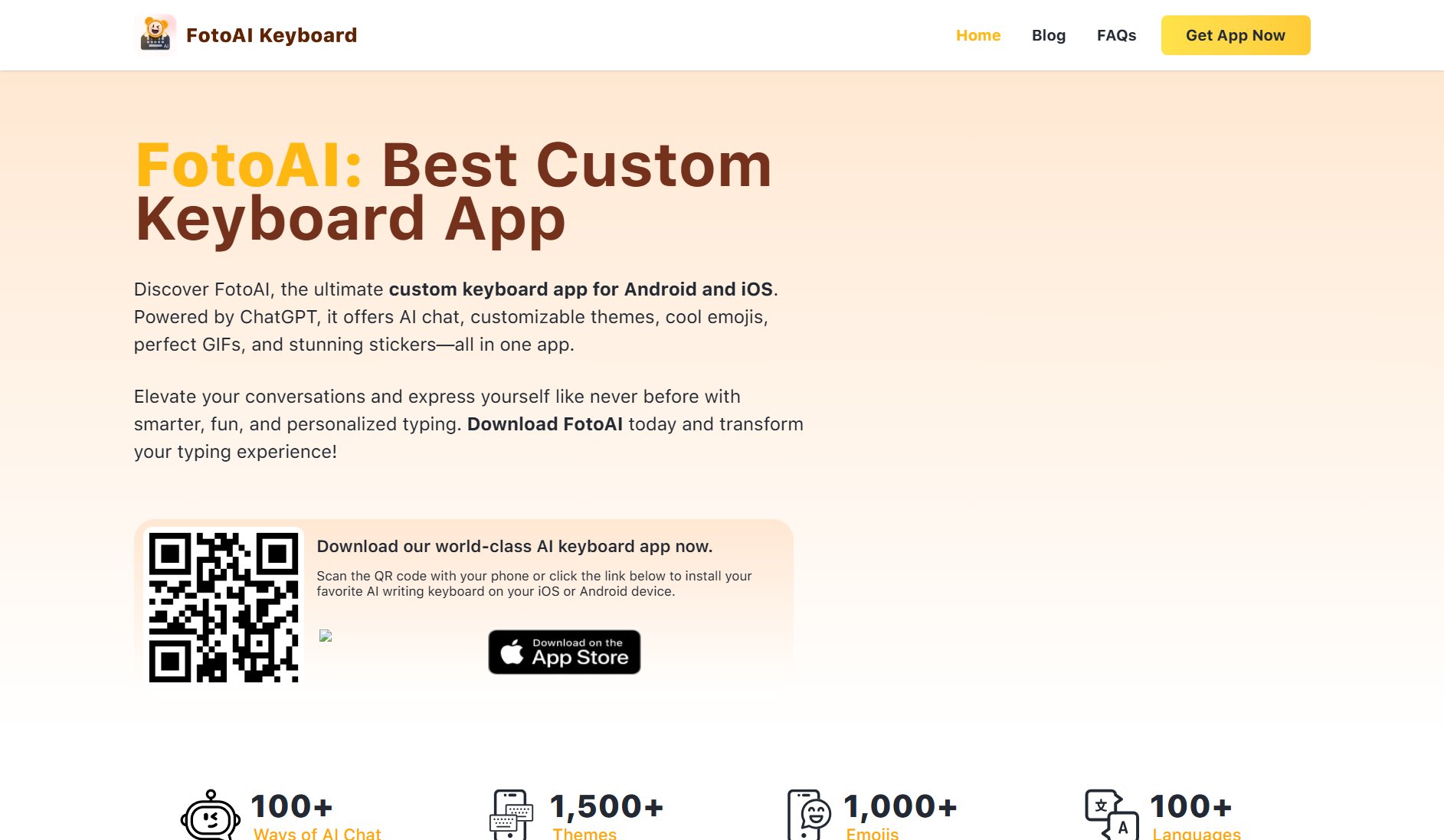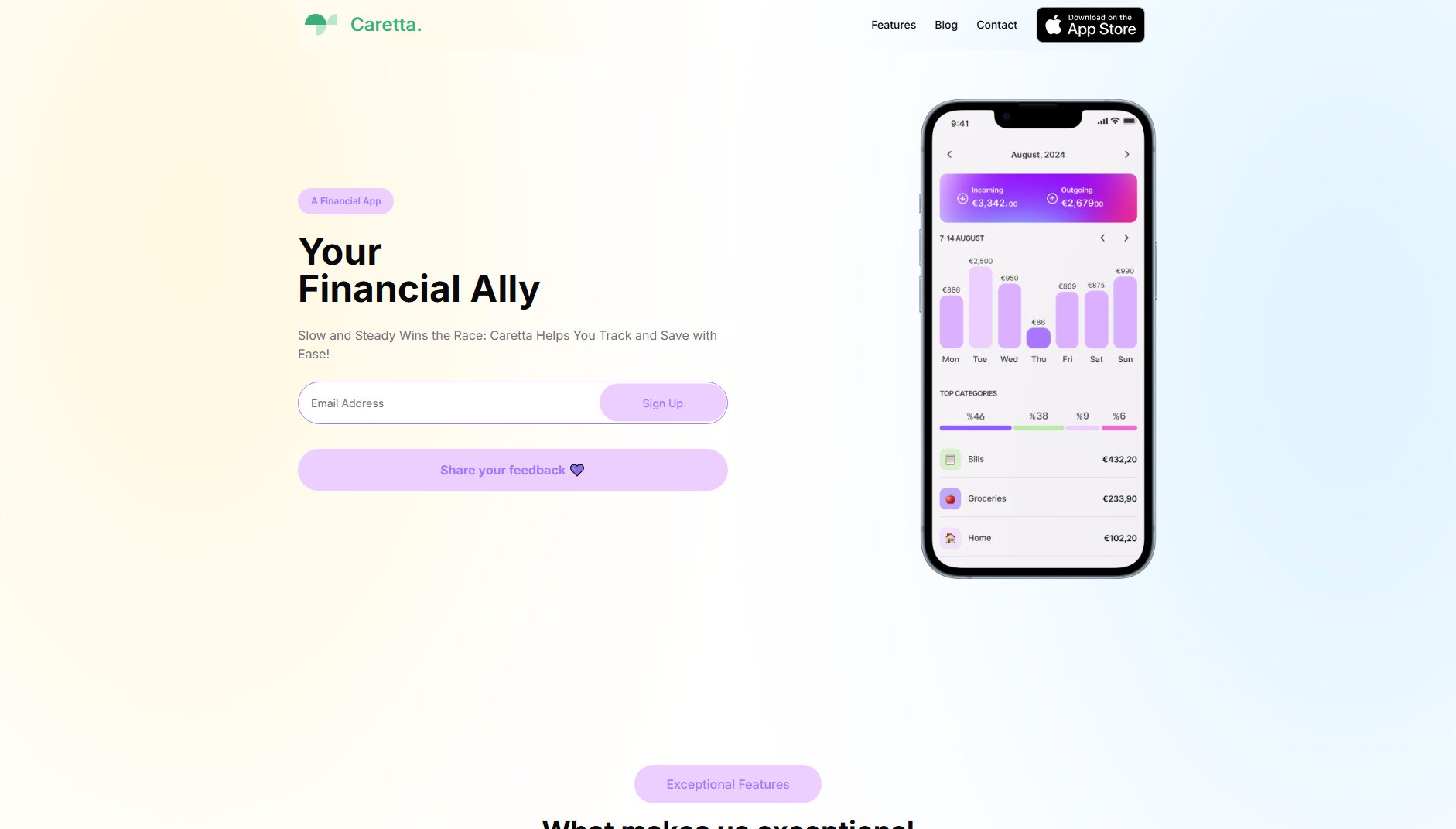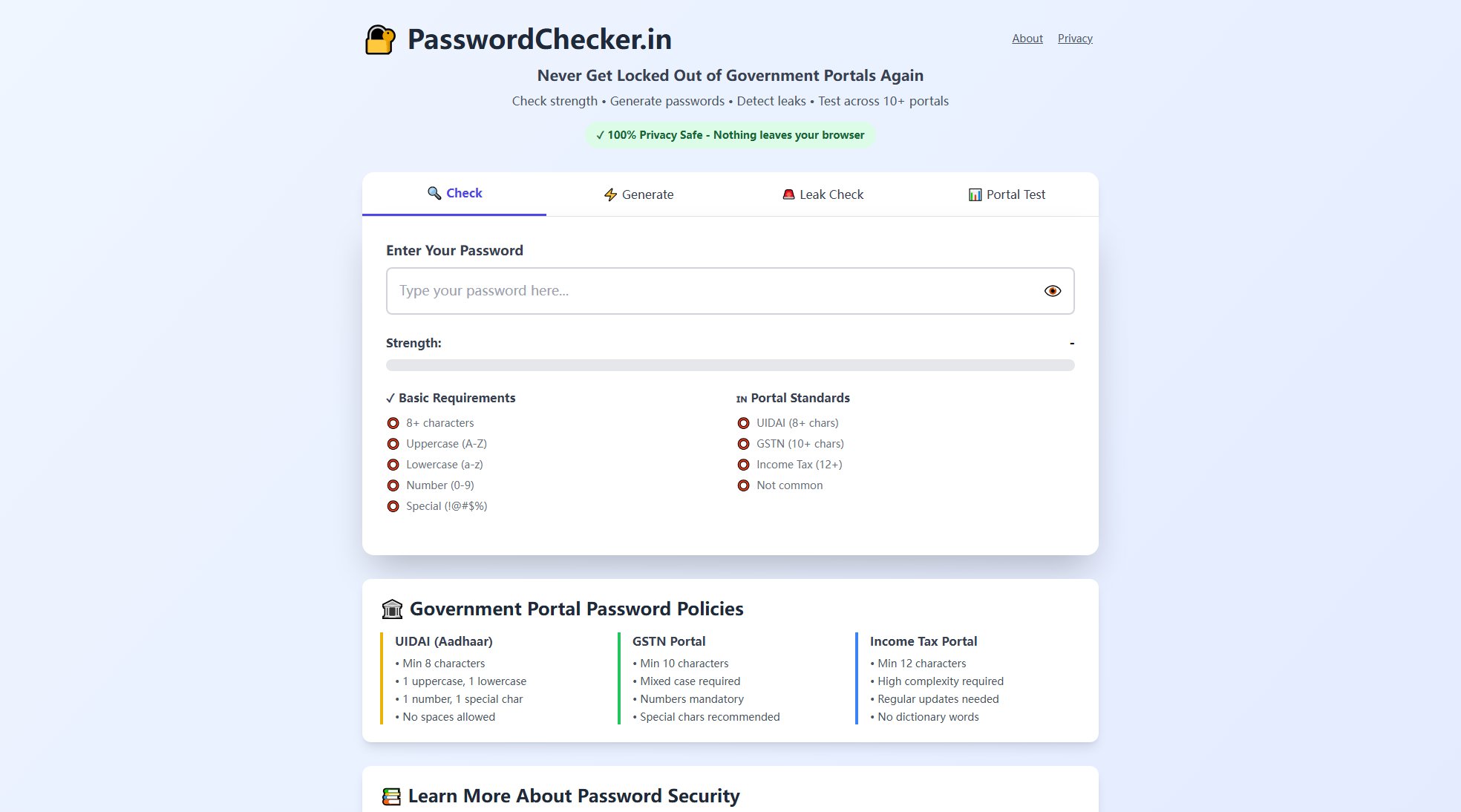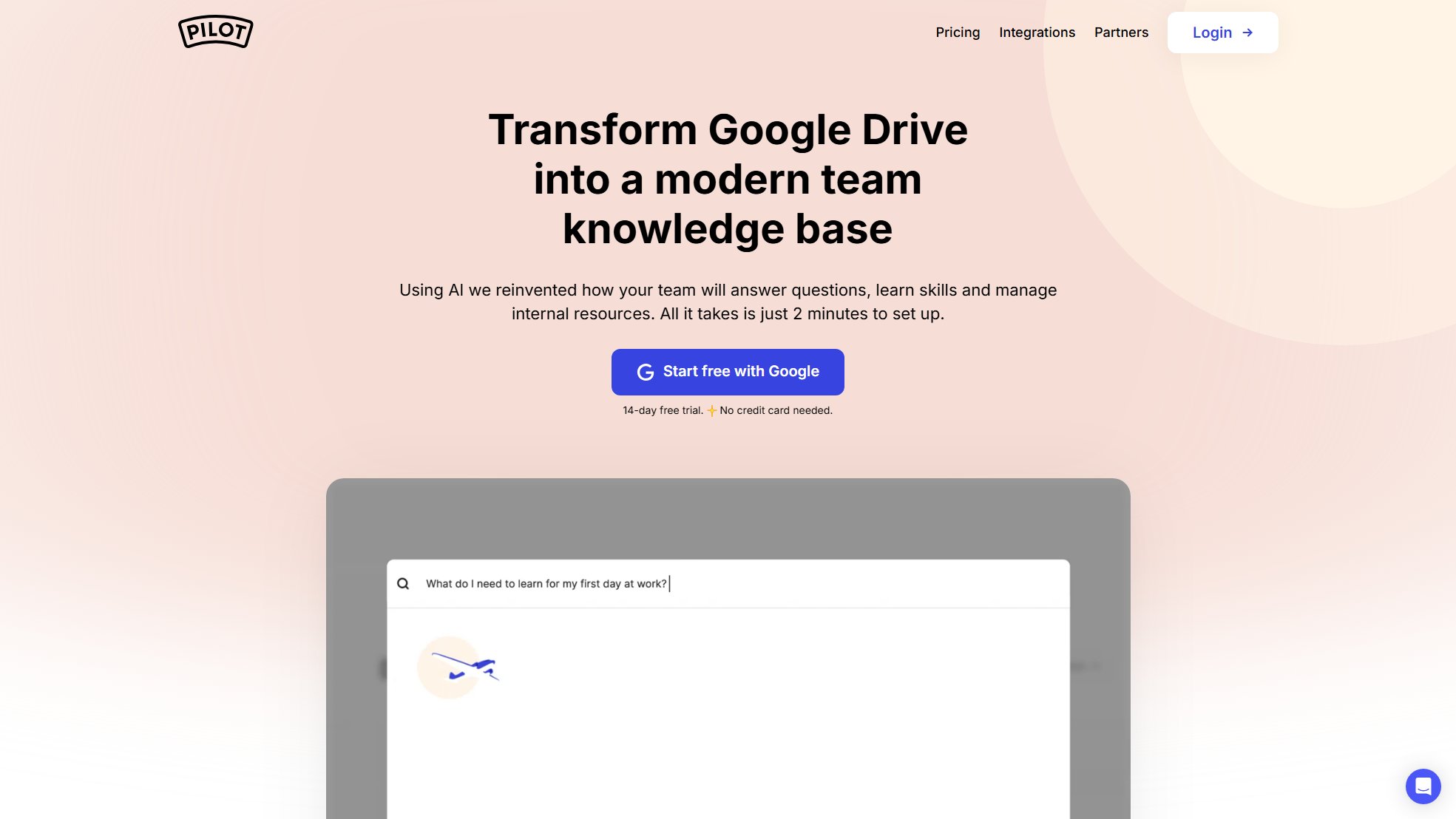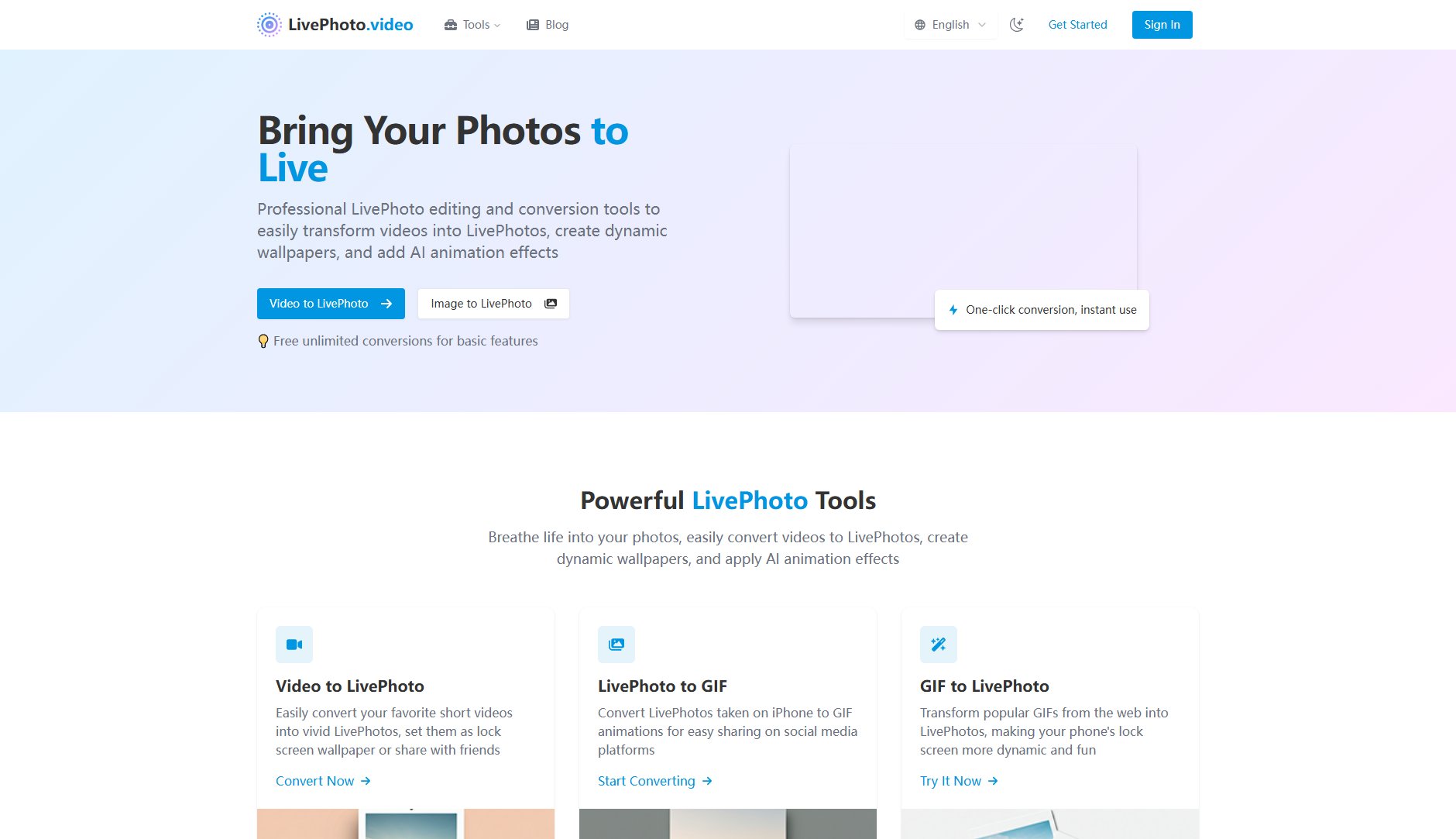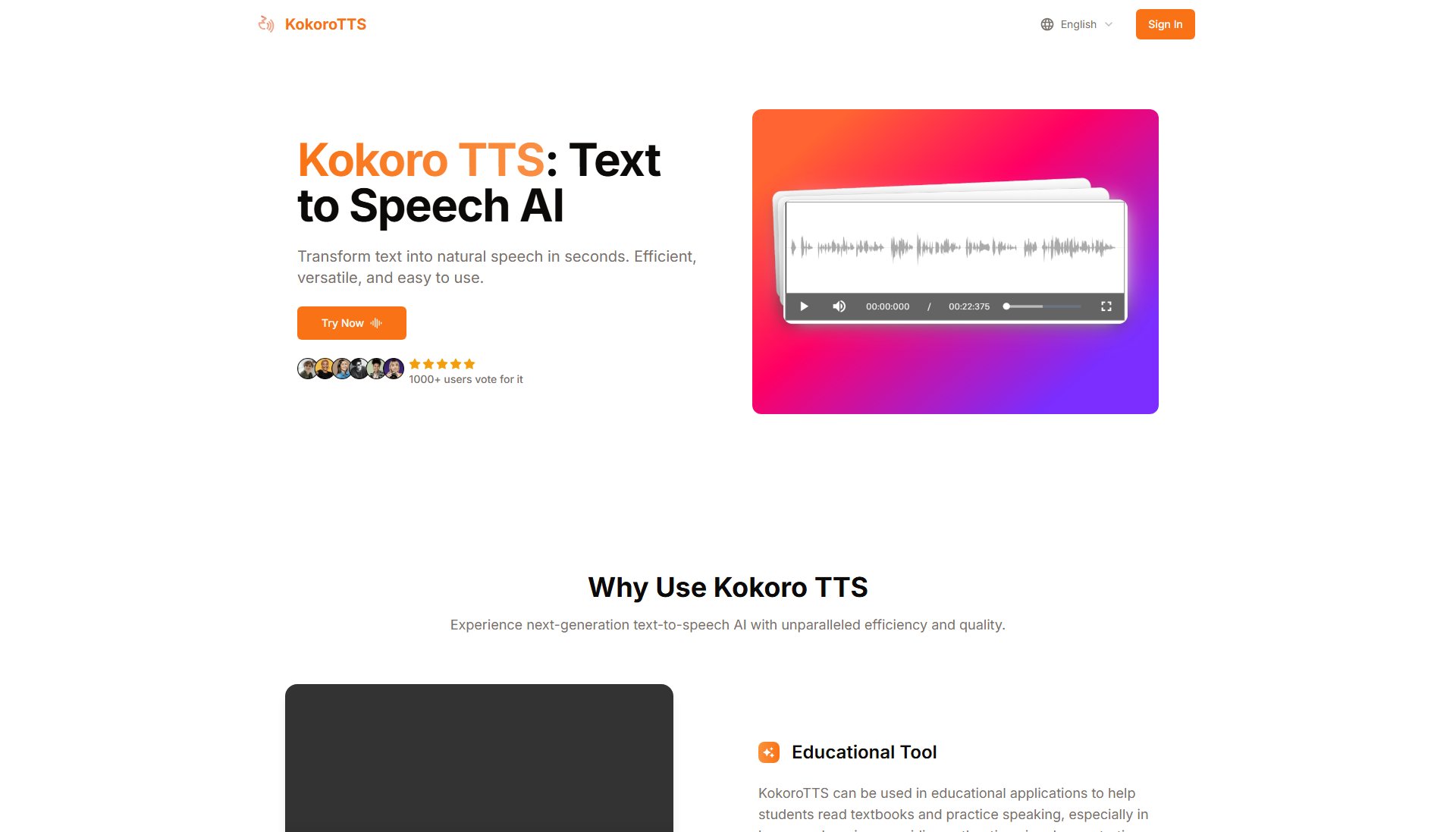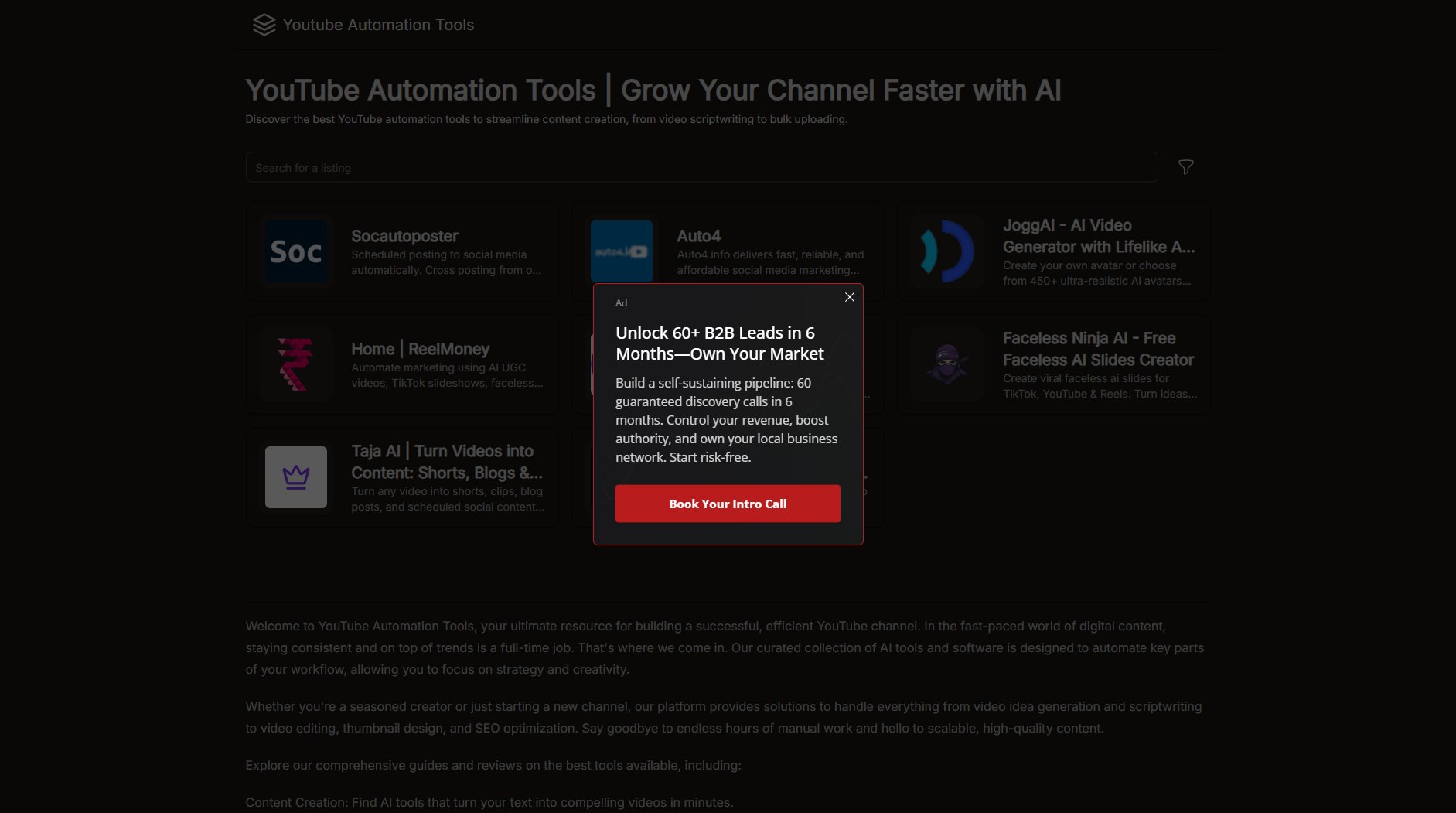Pixcribe
AI-powered image description tool for fast, accurate visual content analysis
What is Pixcribe? Complete Overview
Pixcribe is a free AI-powered tool that transforms images into detailed descriptions. It helps users quickly understand visual content by analyzing and explaining pictures with advanced artificial intelligence. The tool solves key pain points like needing quick image descriptions, extracting text from visuals, generating captions, and analyzing complex images. Pixcribe serves a wide range of users including content creators, marketers, social media managers, educators, and accessibility professionals who need efficient ways to process and understand visual information.
Pixcribe Interface & Screenshots
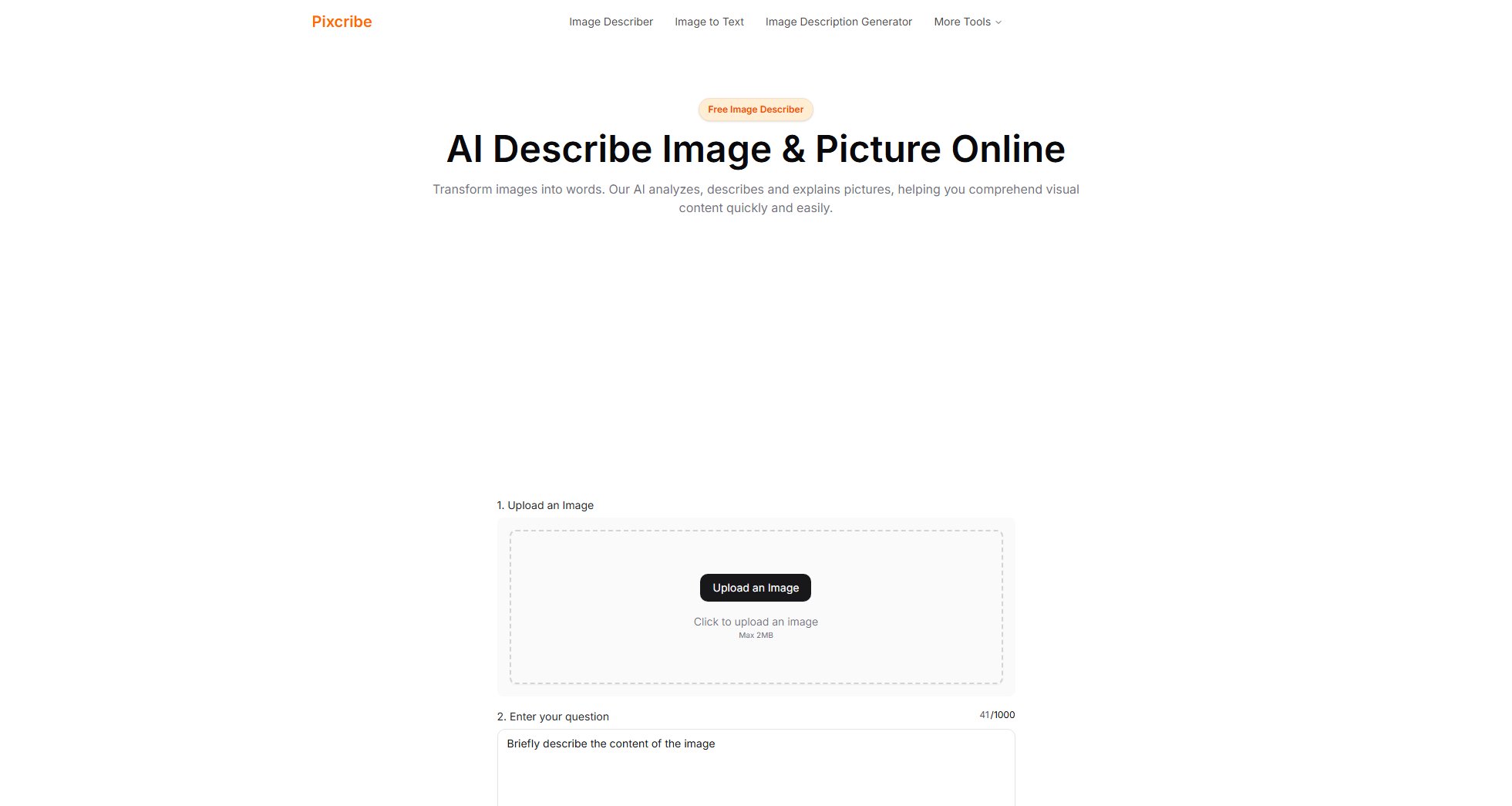
Pixcribe Official screenshot of the tool interface
What Can Pixcribe Do? Key Features
Accurate Image Descriptions
Pixcribe delivers precise descriptions of any uploaded image, identifying objects, people, scenes, and contextual details. The AI analyzes visual elements and produces comprehensive text explanations.
Text Extraction
The tool can detect and extract text from images, making it easy to capture information from signs, documents, or other text-containing visuals without manual transcription.
Object Recognition
Advanced AI identifies objects, people, and elements within images with high accuracy, providing detailed inventories of visual content.
Caption Generation
With one click, users can generate SEO-friendly captions or social media descriptions tailored to their images.
Multilingual Support
Pixcribe offers image descriptions in multiple languages including English, Spanish, French, German, and Chinese, making visual content accessible globally.
Emotion Detection
The AI analyzes facial expressions and visual cues to detect emotions in images, providing insights useful for social media analysis and marketing.
Best Pixcribe Use Cases & Applications
Accessibility Enhancement
Content creators can use Pixcribe to generate alt-text for images, making visual content accessible to visually impaired users who rely on screen readers.
Social Media Content Creation
Social media managers can quickly generate engaging captions and descriptions for posts, saving time while maintaining quality.
Educational Applications
Teachers and students can analyze complex diagrams, historical photos, or scientific images to extract detailed explanations and learning points.
Market Research
Researchers can analyze product images, advertisements, or visual trends to extract insights about design elements and visual communication strategies.
How to Use Pixcribe: Step-by-Step Guide
Upload your image by clicking the upload button or dragging and dropping your file. Pixcribe supports JPEG and PNG formats with a maximum size of 2MB.
Enter your specific question or request about the image. You can ask for a general description, specific details, captions, or even creative content based on the image.
Submit your request and wait a few seconds while Pixcribe's AI analyzes the image.
Receive your detailed description instantly. The AI provides precise results tailored to your request, whether you need comprehensive analysis or specific information.
Pixcribe Pros and Cons: Honest Review
Pros
Considerations
Is Pixcribe Worth It? FAQ & Reviews
Pixcribe's Describe Image & Picture feature is an AI-powered tool that analyzes and describes images based on user requests. It can perform tasks such as content description, text extraction, object recognition, caption generation, and even content creation based on the image.
The tool uses advanced AI technology to provide highly accurate descriptions. Accuracy may vary depending on image quality and complexity, but the system continuously improves through algorithm updates.
Yes, the feature can translate text found in images. Simply upload your image and specify that you want the text translated to your desired language.
Pixcribe supports common image formats including JPEG and PNG. Ensure your image is in one of these formats for optimal results.