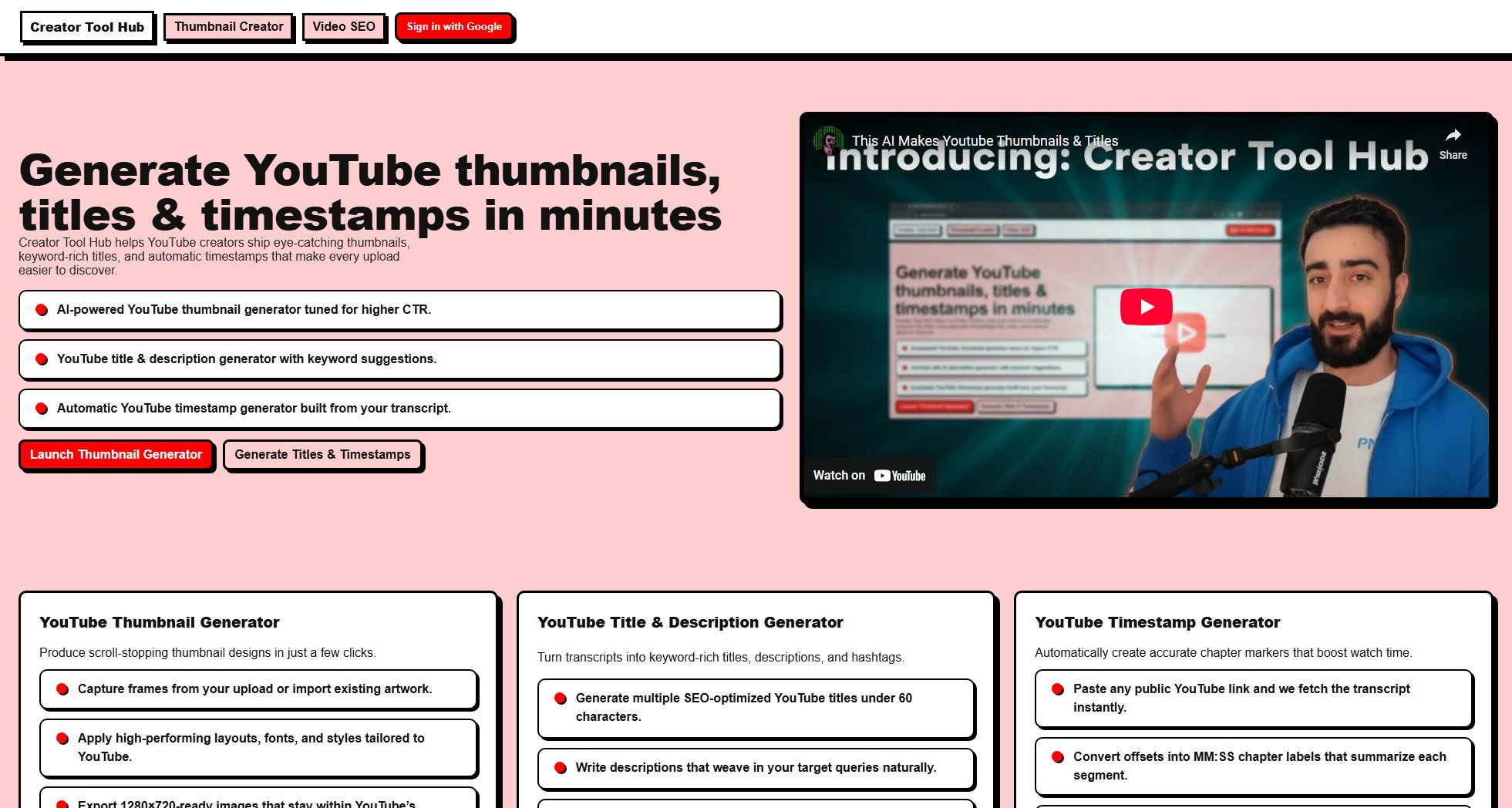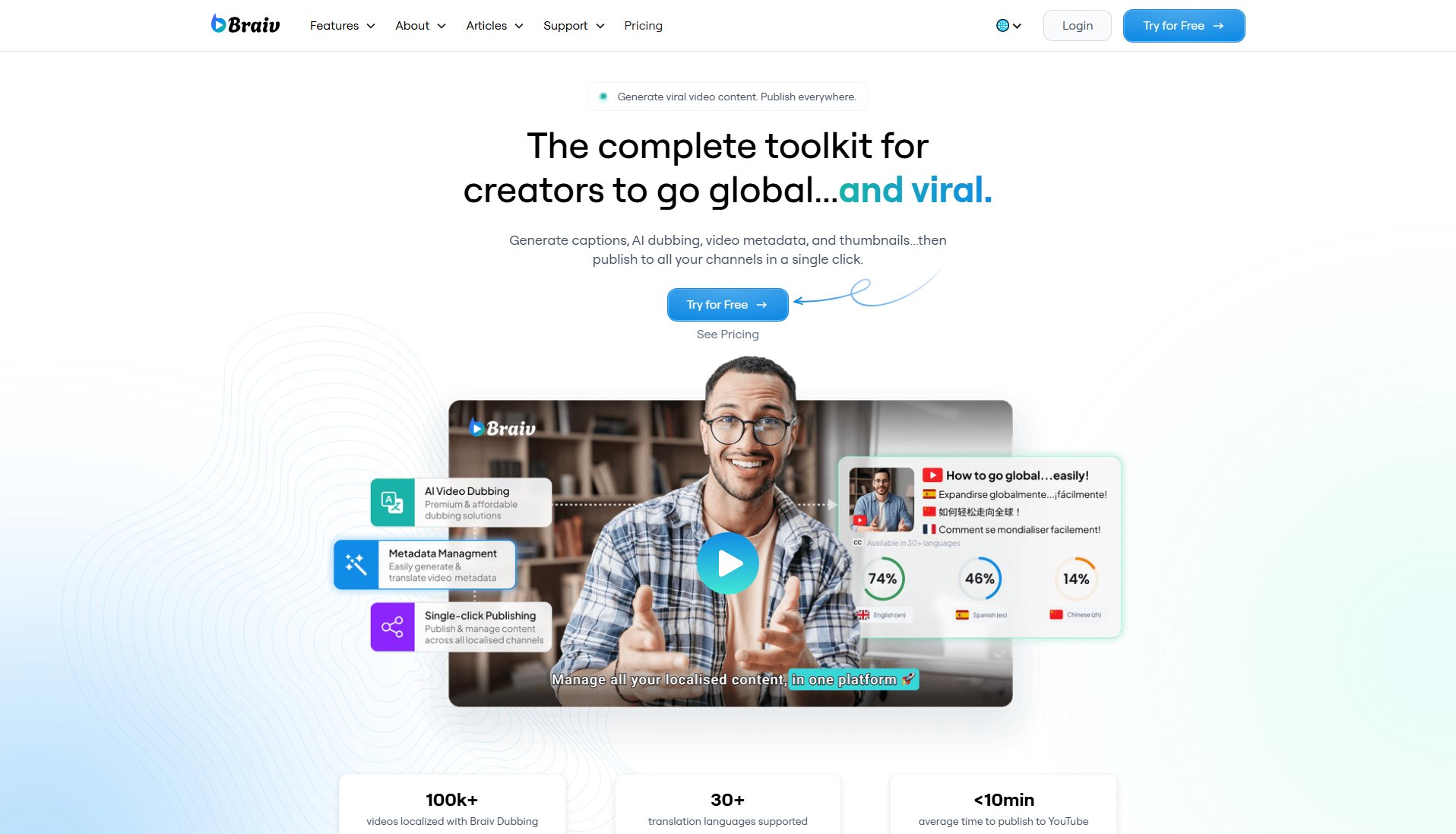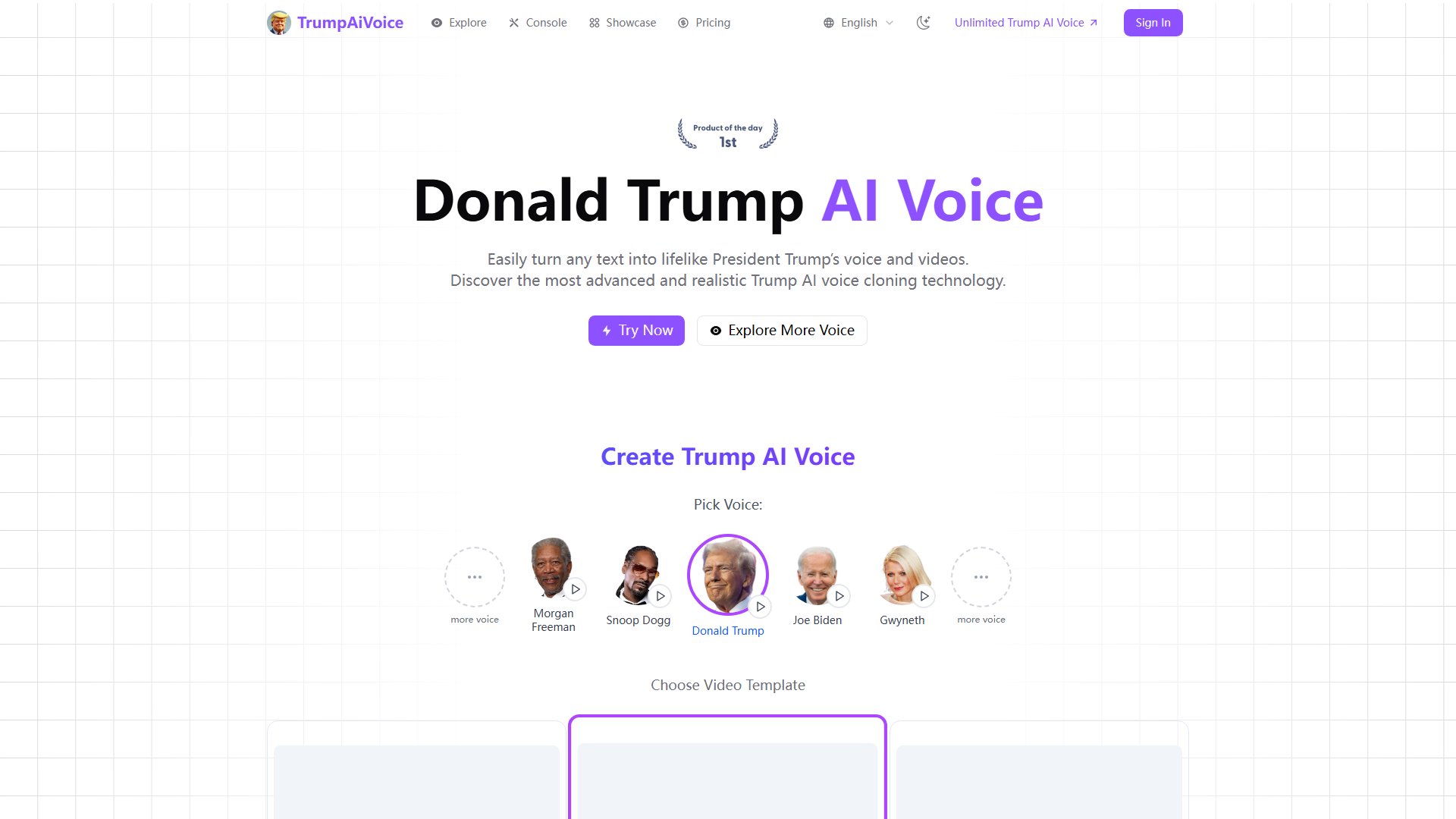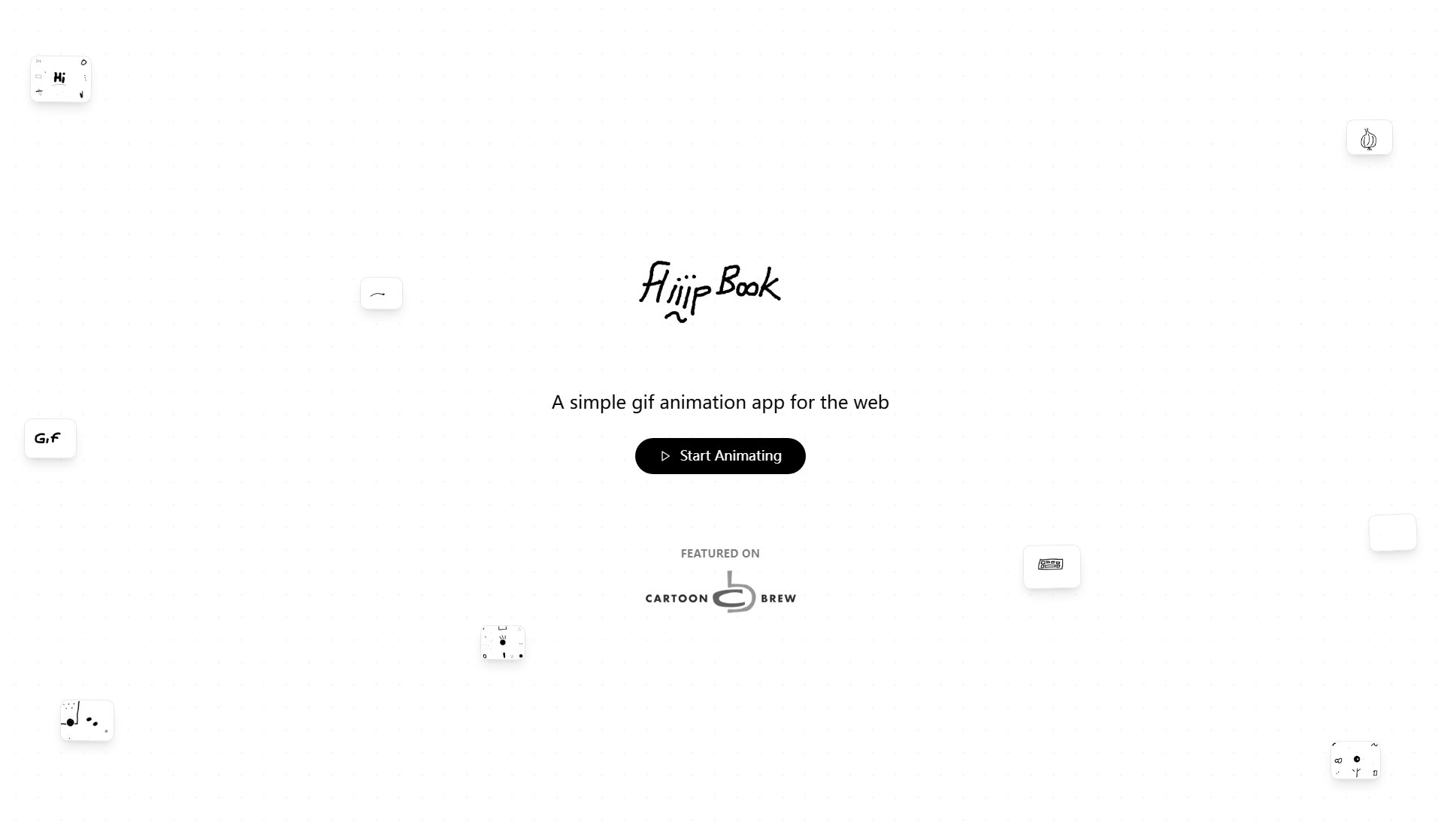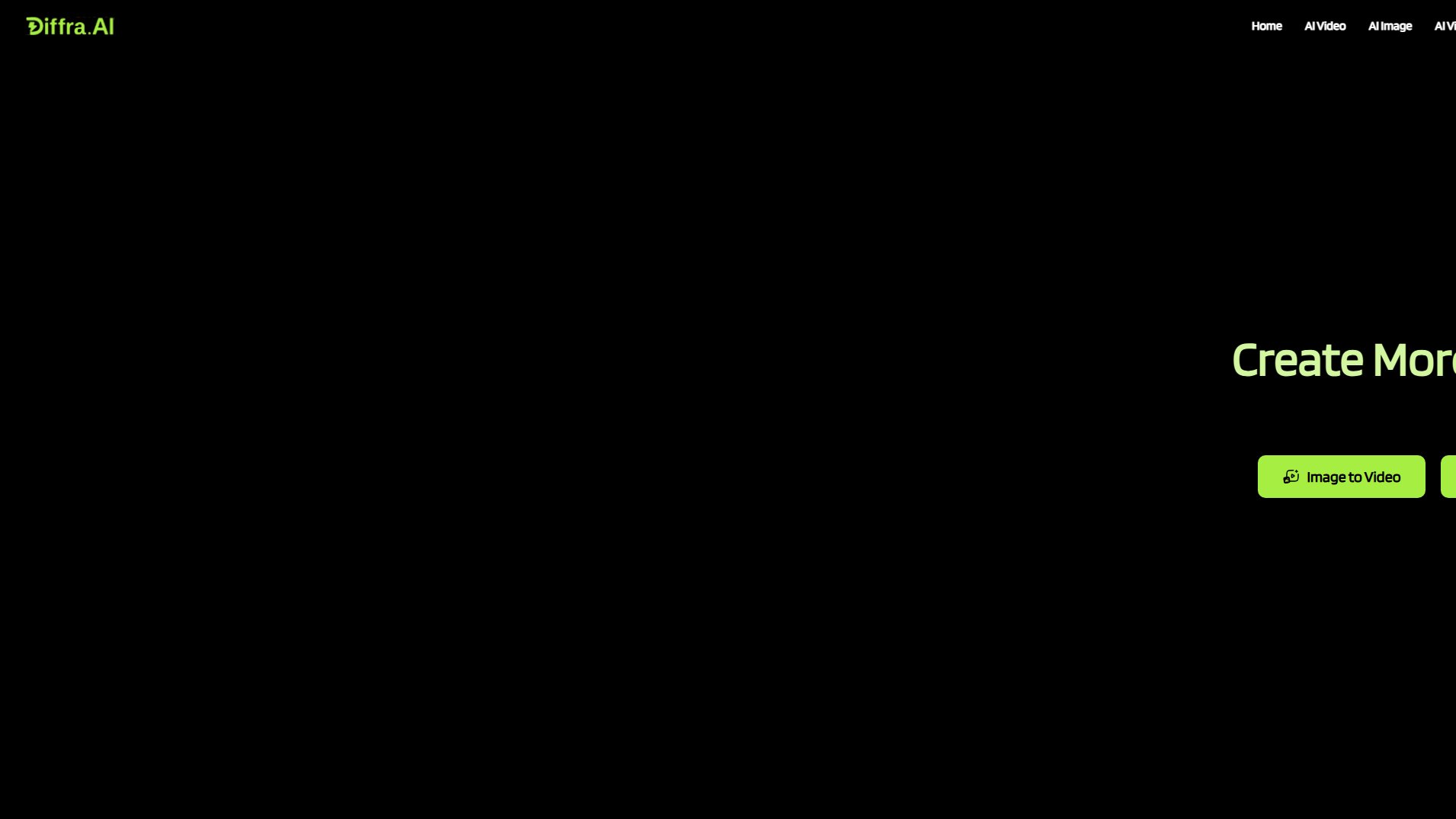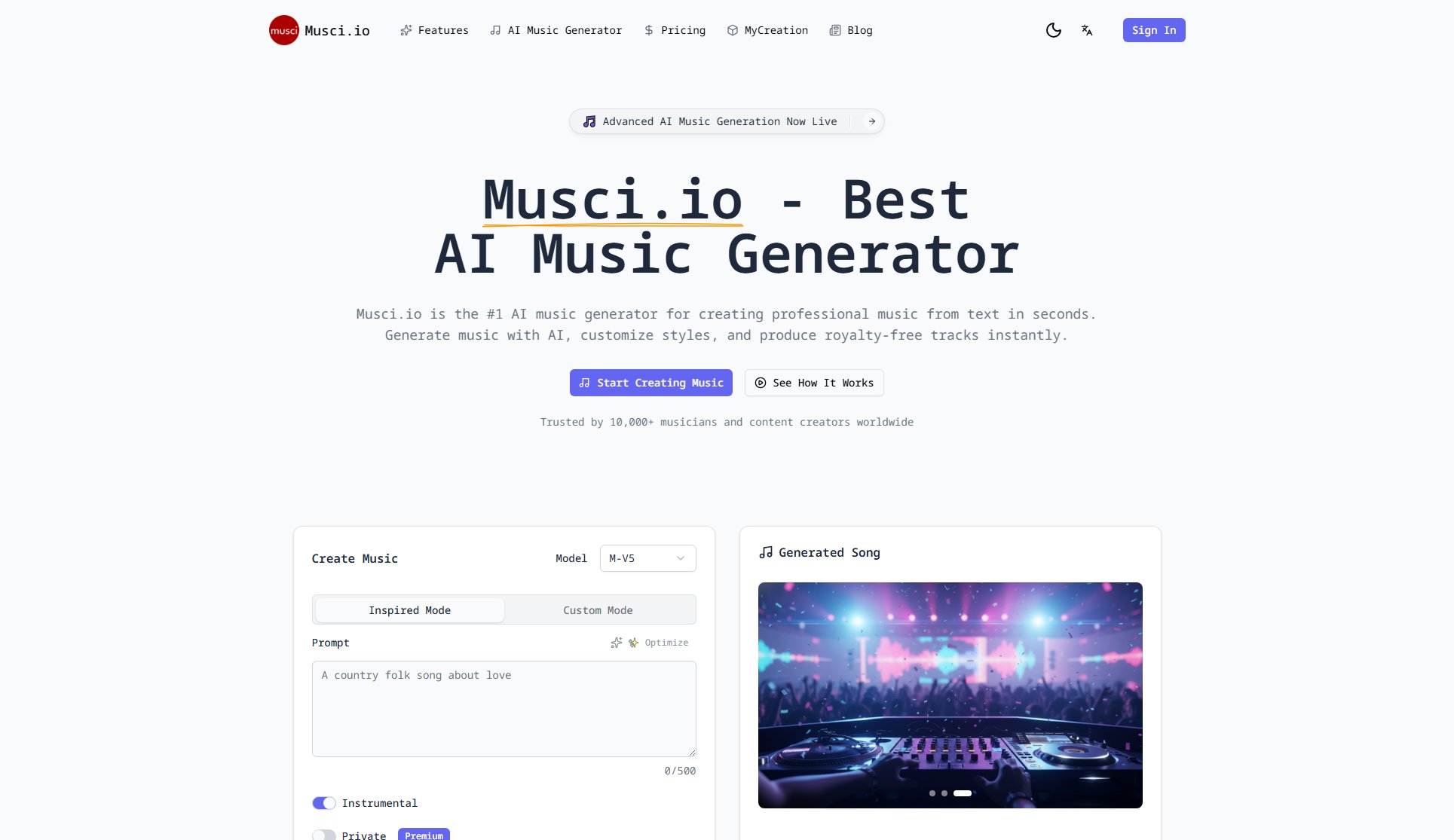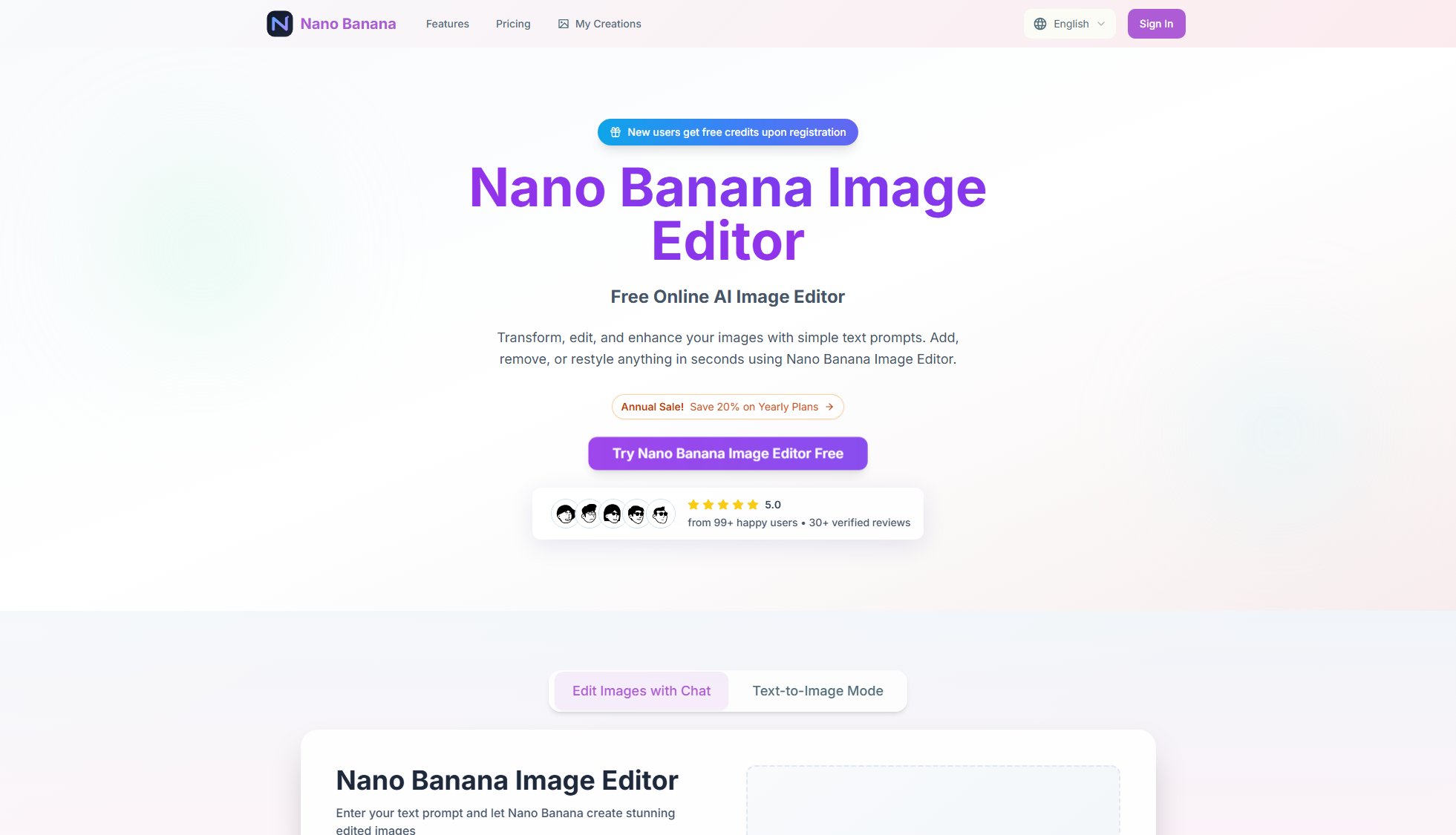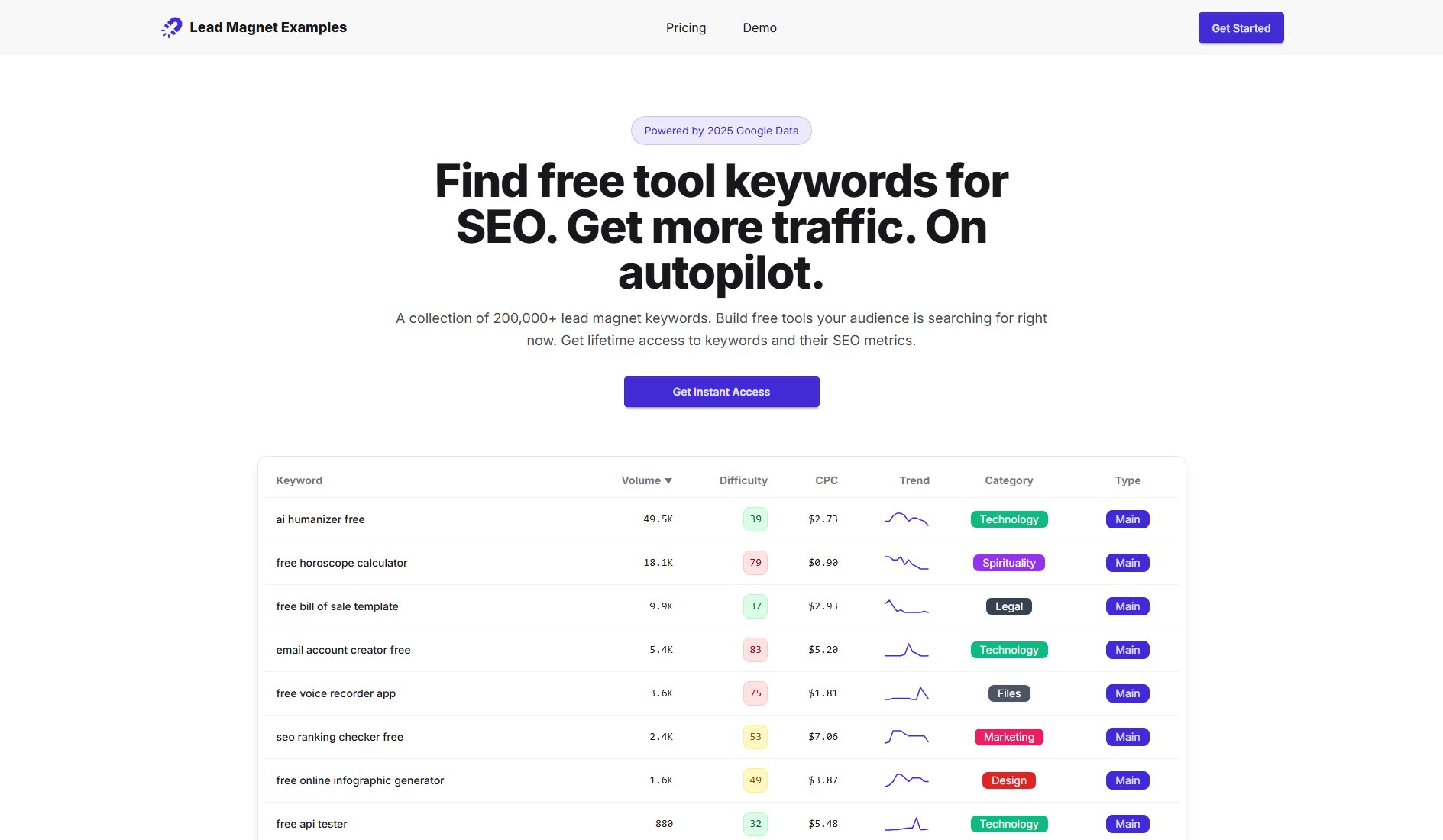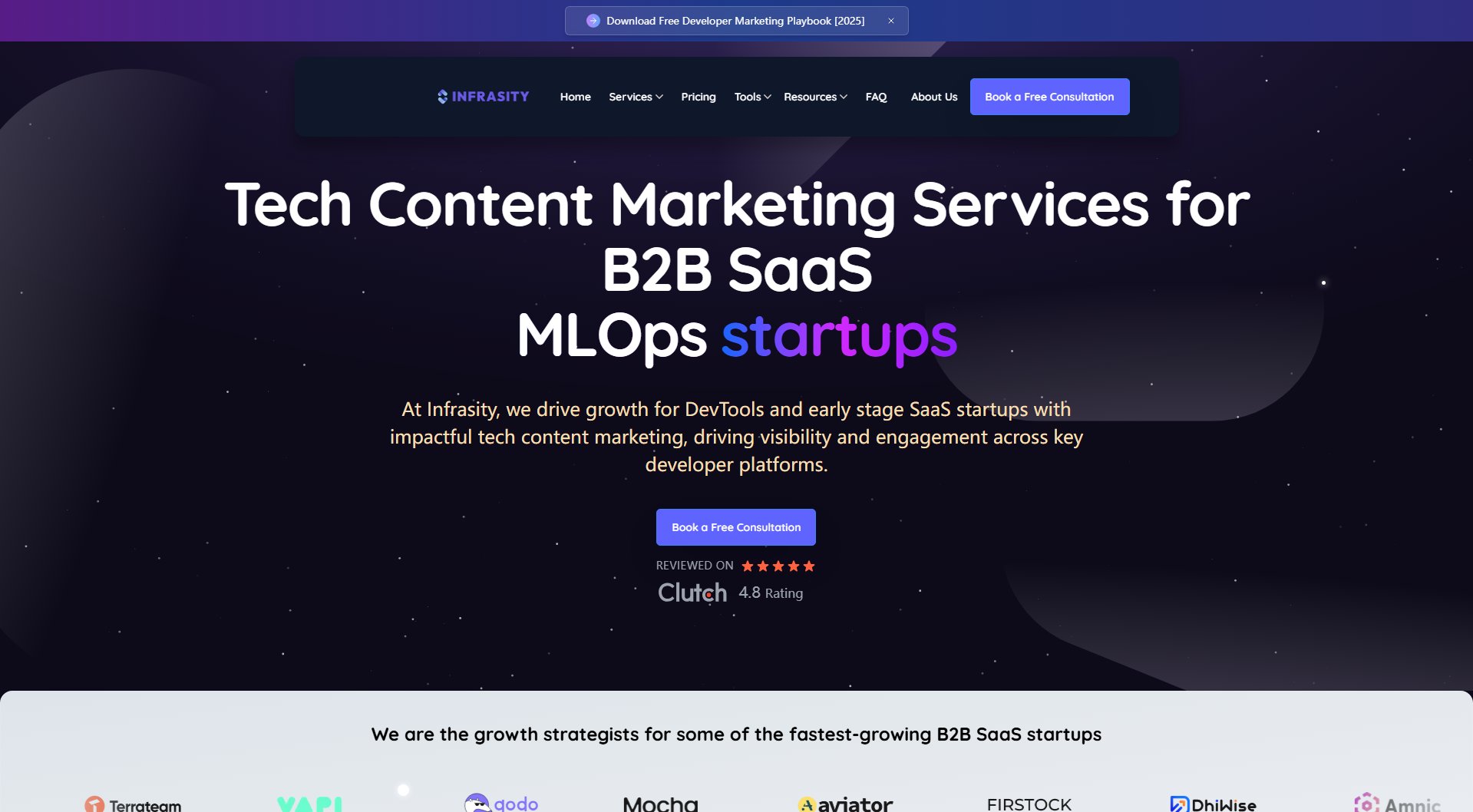LivePhoto.video
Convert videos to LivePhotos and create dynamic images with AI
What is LivePhoto.video? Complete Overview
LivePhoto.video provides professional tools for converting videos to LivePhotos and creating dynamic wallpapers with AI animation effects. The platform solves the pain points of iPhone users who want to transform their favorite video moments into interactive LivePhotos for lock screens or social sharing. It offers one-click conversion with free unlimited basic features, making it accessible to general users while providing advanced tools for photography enthusiasts and content creators. The service specializes in converting between various formats including Video to LivePhoto, LivePhoto to GIF, and GIF to LivePhoto, with additional AI-powered features to animate static photos.
LivePhoto.video Interface & Screenshots
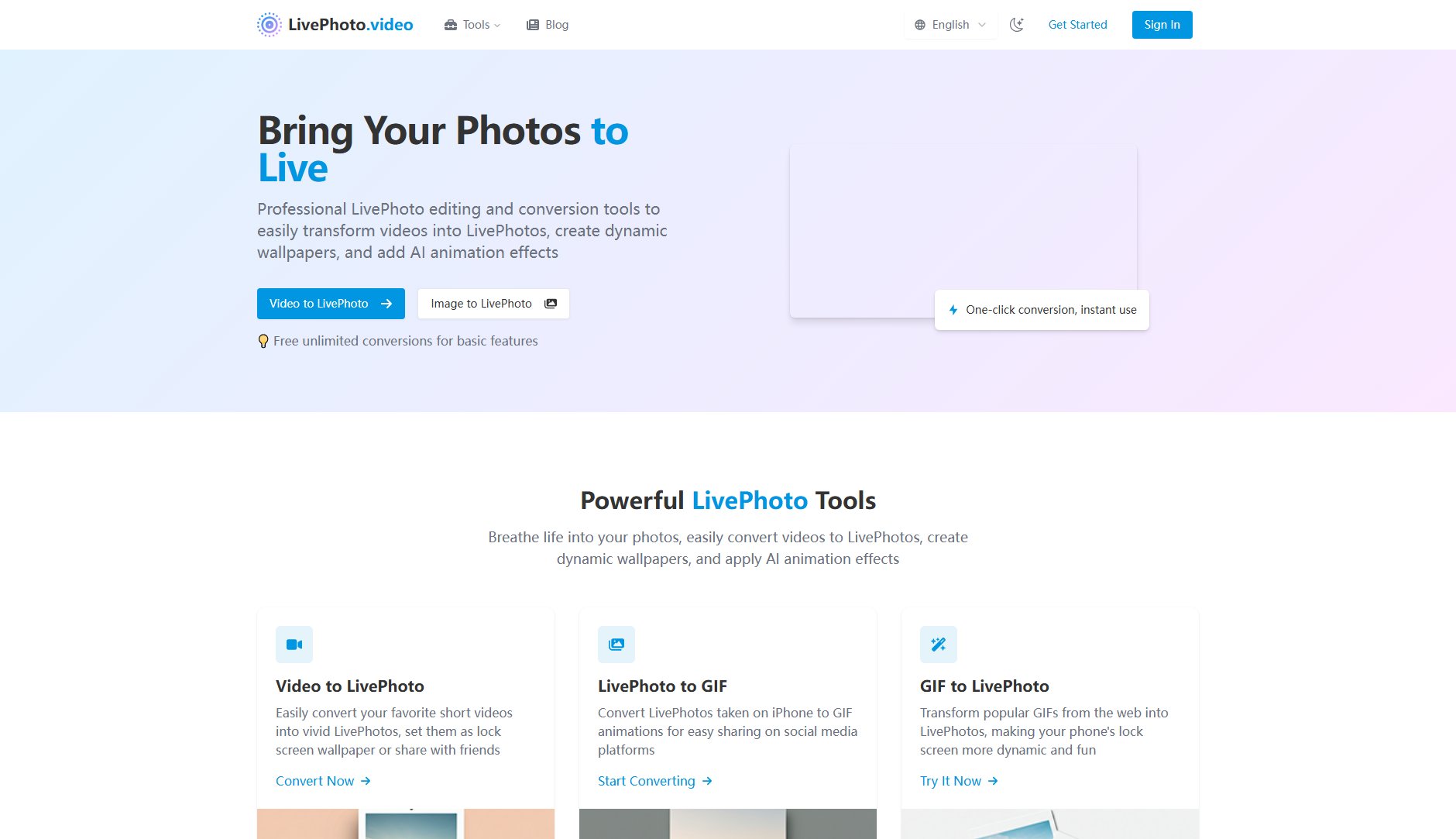
LivePhoto.video Official screenshot of the tool interface
What Can LivePhoto.video Do? Key Features
Video to LivePhoto Conversion
Easily convert short videos into vivid LivePhotos that can be set as lock screen wallpapers or shared with friends. Supports multiple video formats with automatic display optimization and custom cropping options.
LivePhoto to GIF Conversion
Transform LivePhotos taken on iPhone into GIF animations for easy sharing on social media platforms. Preserves motion while converting to universally compatible format.
GIF to LivePhoto Conversion
Convert popular GIFs from the web into LivePhotos, making your phone's lock screen more dynamic and fun. Maintains animation quality while converting to Apple's proprietary format.
AI Photo Animation
Using advanced AI technology to add natural, smooth animation effects to static photos. Features intelligent subject recognition and multiple animation effects, especially effective for portraits and landscapes.
Dynamic Wallpaper Creation
Create custom LivePhoto wallpapers that animate when you press on your lock screen. Offers display optimization and size adjustments for perfect wallpaper effects.
Best LivePhoto.video Use Cases & Applications
Creating Personalized Lock Screens
Users can convert memorable video clips (like a child's first steps or ocean waves) into LivePhotos to use as animated lock screens that play when pressing the display.
Social Media Content Creation
Content creators convert LivePhotos to GIFs for social media posts, preserving motion while making content compatible across all platforms.
Breathing Life into Old Photos
Using AI animation to add subtle movement to static family photos or historical images, creating more engaging digital memories.
How to Use LivePhoto.video: Step-by-Step Guide
Select your desired conversion tool (Video to LivePhoto, LivePhoto to GIF, or GIF to LivePhoto) from the main interface.
Upload your source file (video, LivePhoto, or GIF) from your device or cloud storage.
Adjust settings if needed - crop video segments, select animation effects, or choose output quality.
Click the convert button and wait for processing to complete (typically takes just seconds).
Download your converted file or share directly to social media platforms.
LivePhoto.video Pros and Cons: Honest Review
Pros
Considerations
Is LivePhoto.video Worth It? FAQ & Reviews
A Live Photo is an Apple feature that captures 1.5 seconds of video and audio before and after you take a still photo. When viewed on compatible devices, Live Photos come to life when you press and hold the image, showing movement and playing sound from the moment the photo was taken.
Live Photos are primarily designed for Apple devices, but our conversion tools allow you to transform them into universally compatible formats like GIFs and videos that can be viewed on any device or platform.
After creating or downloading a Live Photo, go to Settings > Wallpaper > Choose a New Wallpaper > Live Photos album, select your Live Photo, adjust as needed, and set it as your lock screen. Press firmly on the lock screen to see the animation.
While both show animation, Live Photos include audio and higher quality video that only activates when pressed on compatible devices. GIFs are silent, loop continuously, and are universally compatible across platforms but typically have lower quality and larger file sizes.