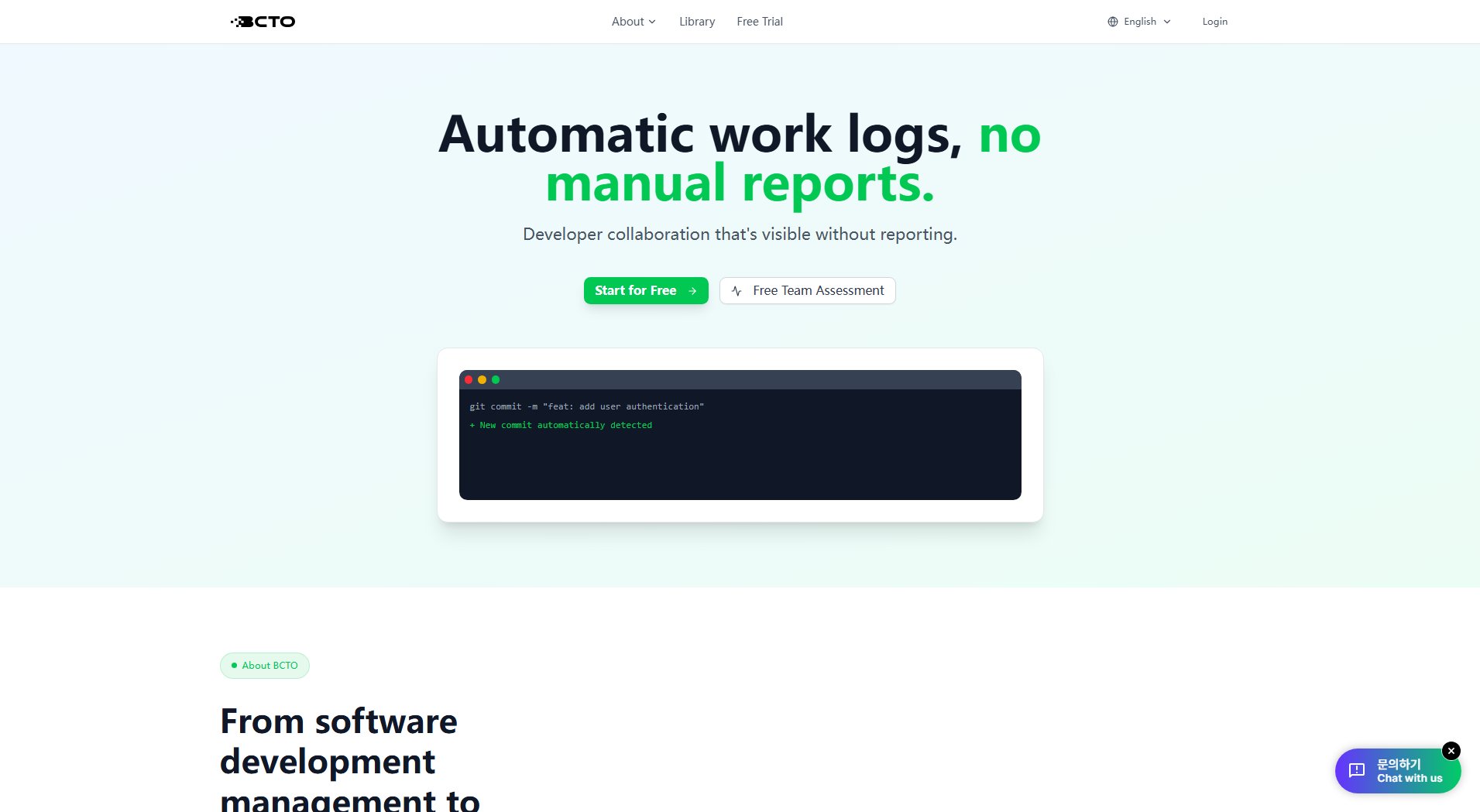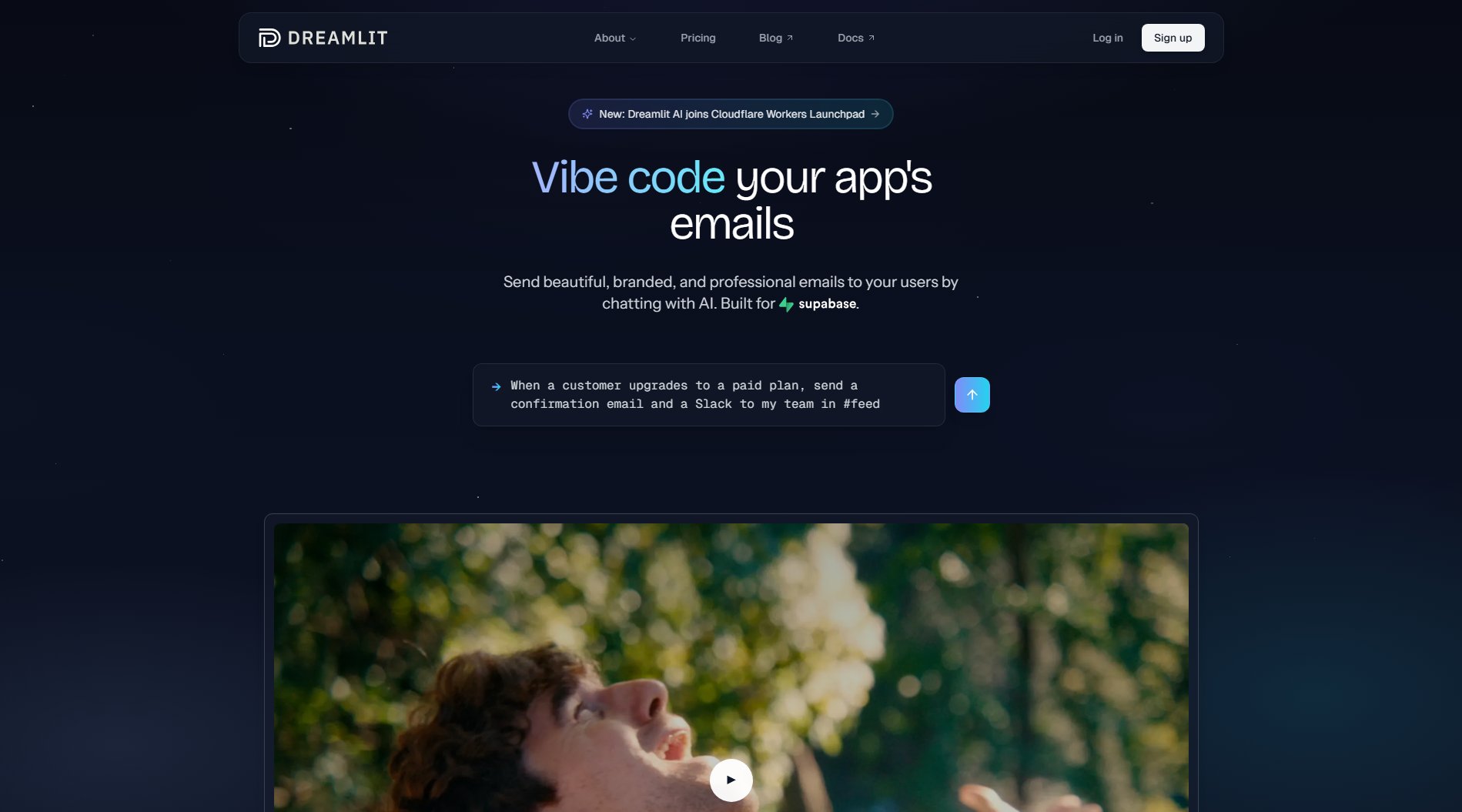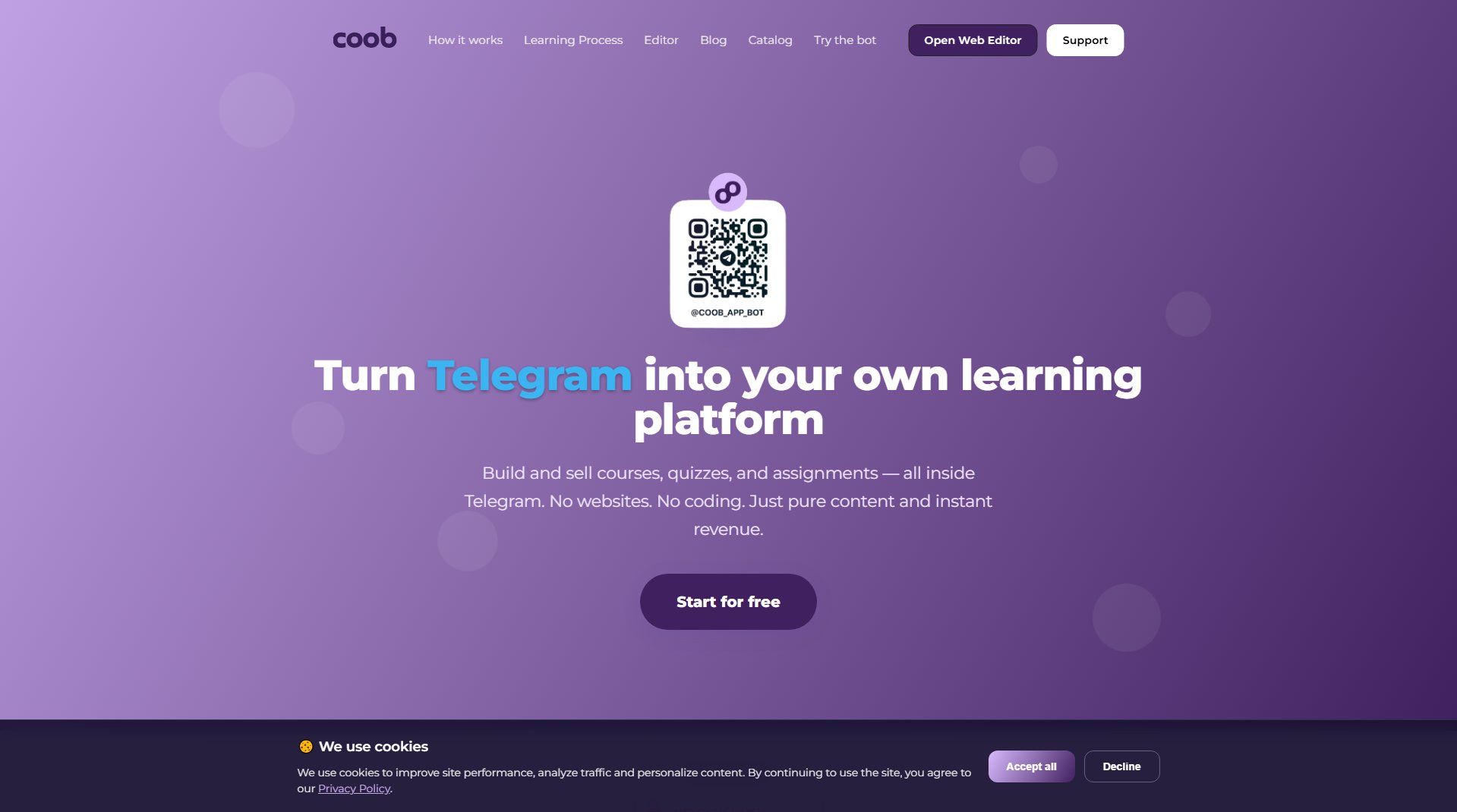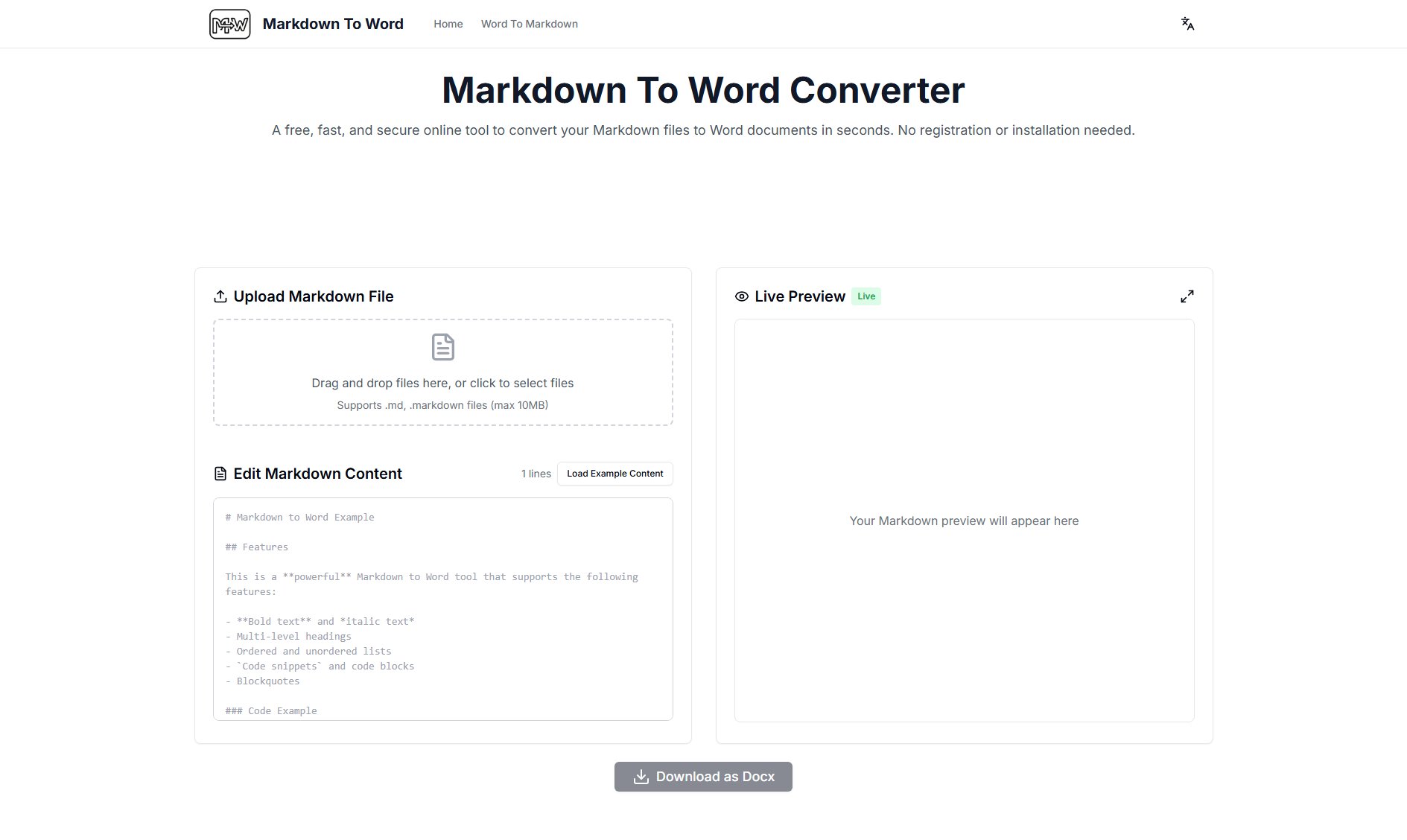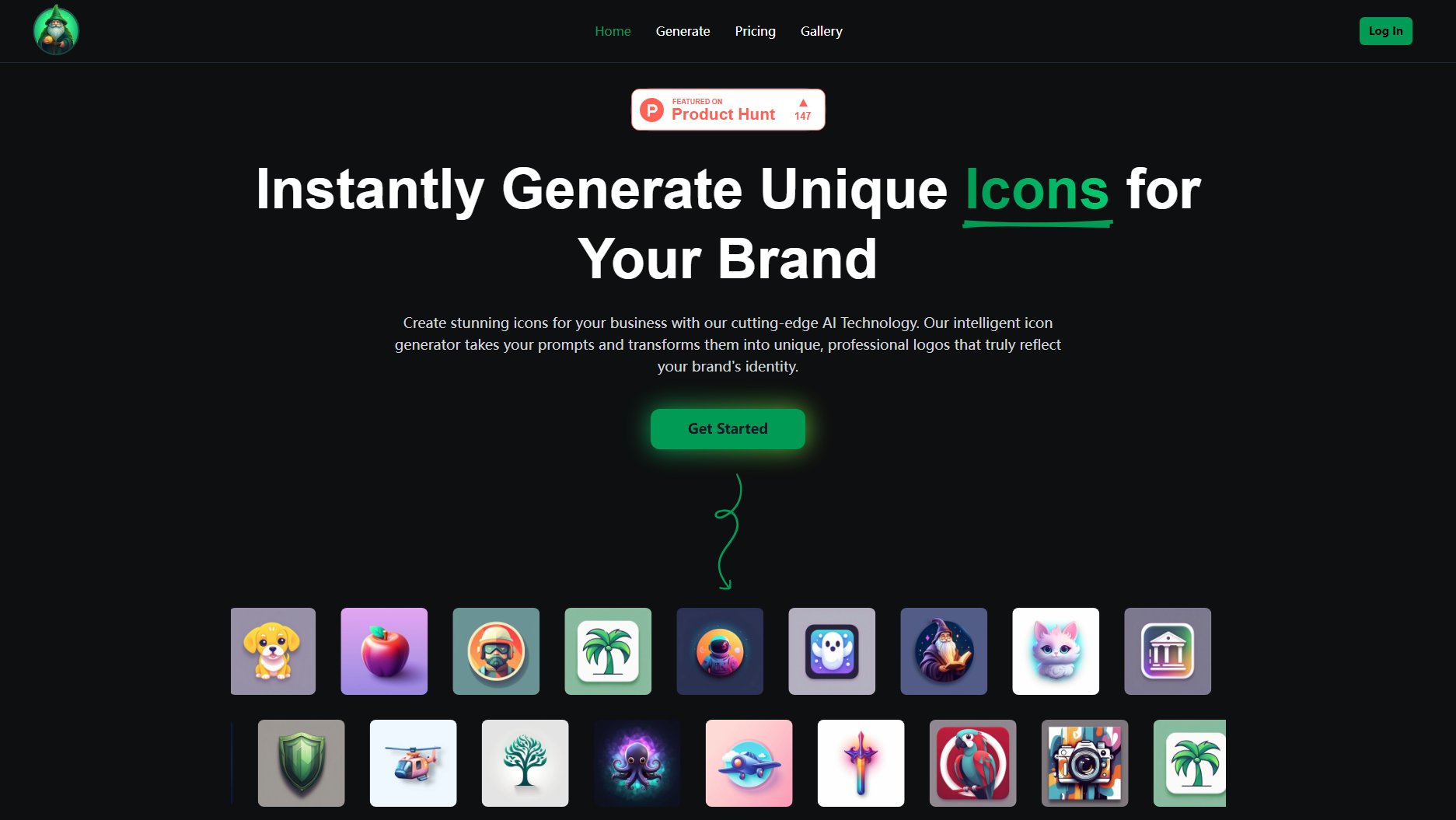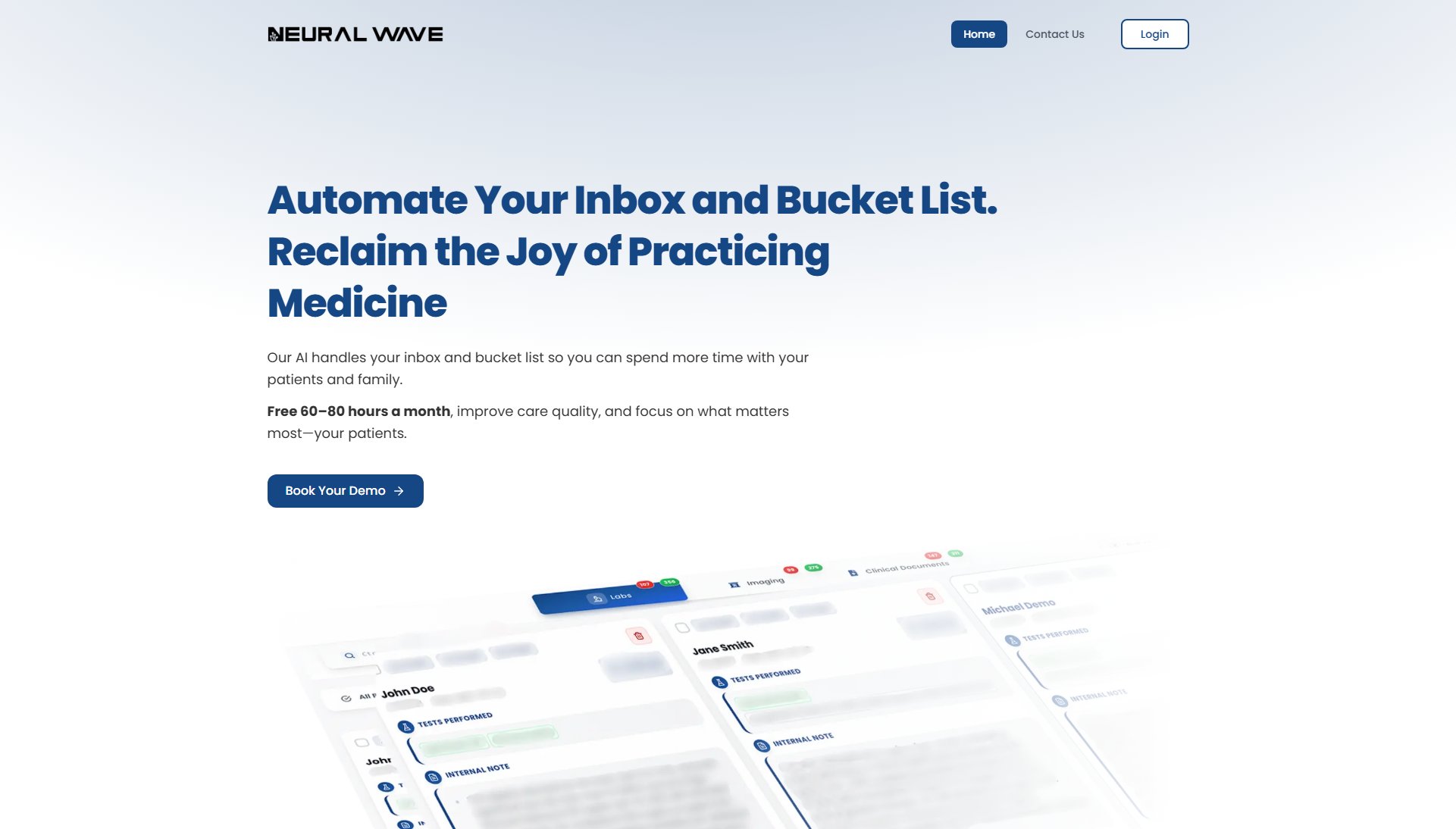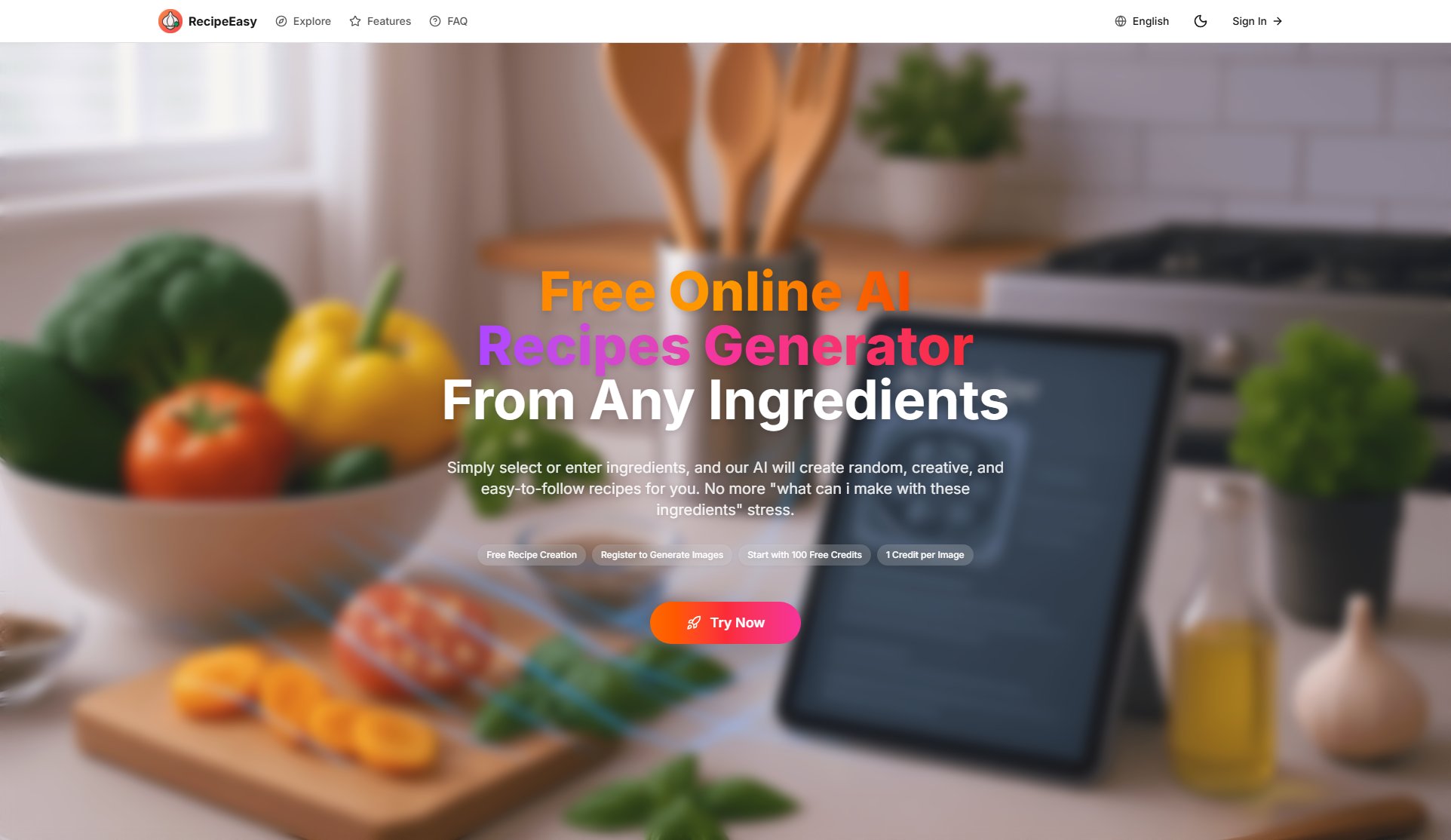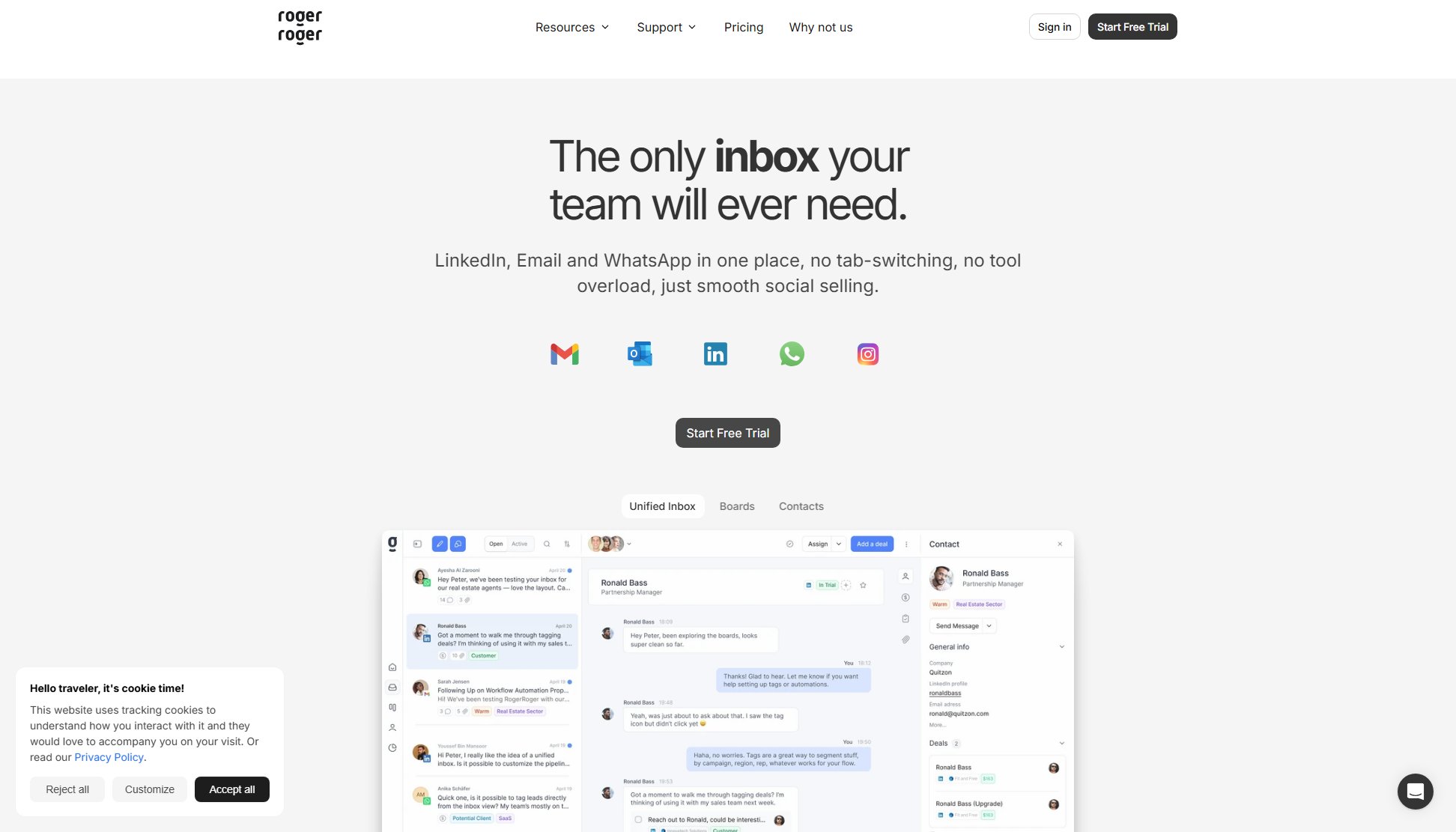Pilot
Wiki and Knowledge Base for Google Drive Teams
What is Pilot? Complete Overview
Pilot is a powerful wiki and knowledge base platform designed specifically for teams using Google Drive. It helps organizations centralize their knowledge, streamline documentation, and improve collaboration. Pilot solves the pain points of scattered information, inefficient knowledge sharing, and lack of structured documentation. It is ideal for startups, growing businesses, and large enterprises that rely on Google Workspace. With features like AI-powered search, customizable playlists, and seamless Google integrations, Pilot makes it easy to create, organize, and share knowledge across teams.
Pilot Interface & Screenshots
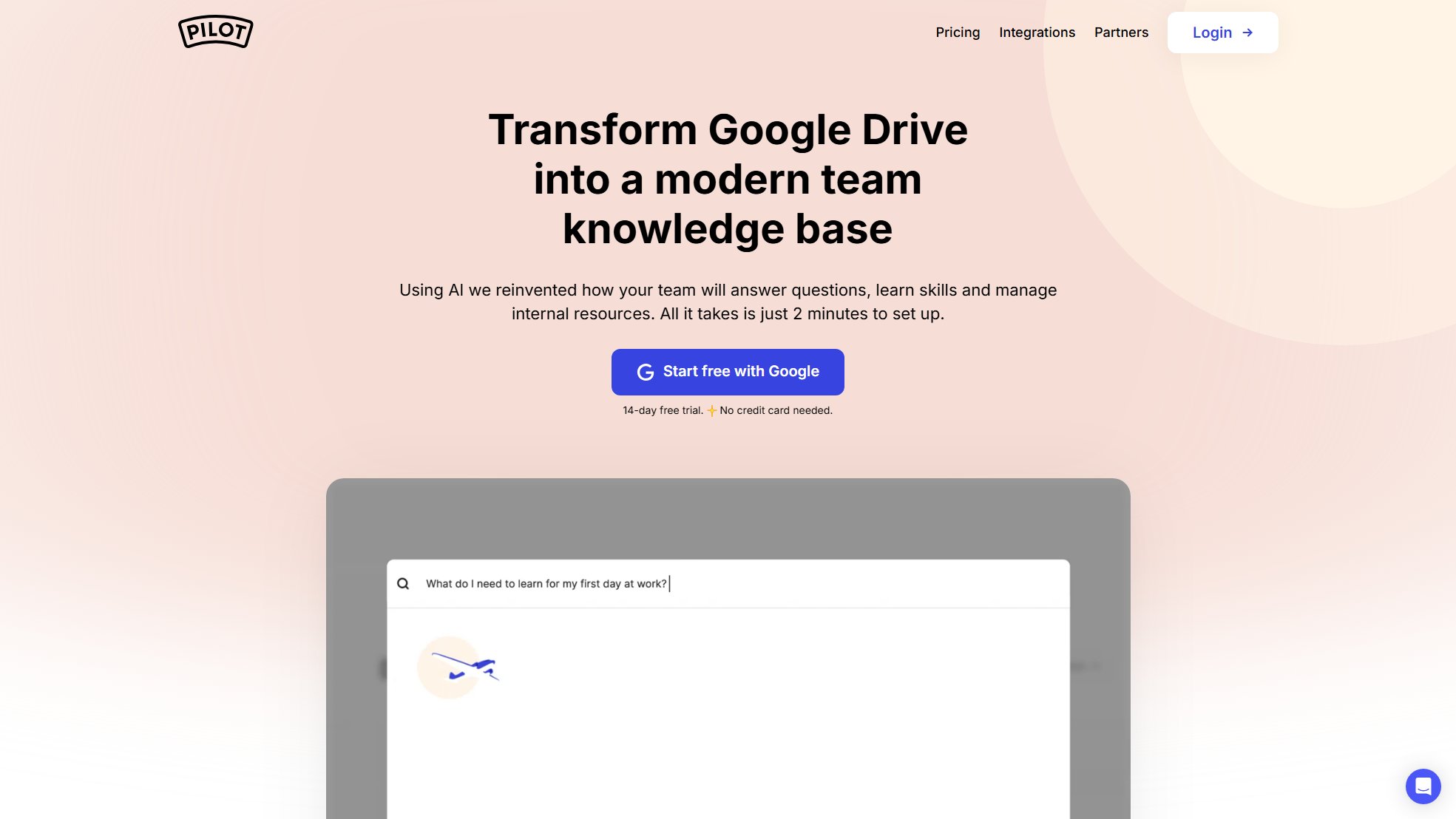
Pilot Official screenshot of the tool interface
What Can Pilot Do? Key Features
Private and Public Wikis
Create unlimited private wikis for internal team use and public wikis for external sharing. Control access and permissions to ensure the right people have the right information.
AI-Powered Search
Leverage AI to quickly find the information you need. Pilot's advanced search capabilities understand natural language queries and surface relevant content instantly.
Custom Playlists
Organize your knowledge into custom playlists for easy navigation. Tailor playlists for onboarding, training, or specific projects to enhance team productivity.
Google Drive Integration
Seamlessly integrate with Google Drive to access and manage files directly from Pilot. Sync documents, spreadsheets, and presentations without leaving the platform.
Analytics and Insights
Track how your knowledge base is being used with detailed analytics. Monitor views, engagement, and user activity to optimize your content strategy.
Automated User Provisioning
Automatically manage user access and permissions based on your Google Workspace settings. Simplify onboarding and offboarding with seamless integration.
API Access
Extend Pilot's functionality with API access. Connect with other tools and automate workflows to fit your organization's unique needs.
Best Pilot Use Cases & Applications
Onboarding New Employees
Use Pilot to create a comprehensive onboarding playlist with all the resources new hires need. Include training materials, company policies, and team directories to streamline the onboarding process.
Project Documentation
Centralize project documentation in a private wiki. Collaborate with team members, track progress, and ensure everyone has access to the latest updates and files.
Customer Support Knowledge Base
Build a public wiki for customer support. Provide FAQs, troubleshooting guides, and product documentation to help customers find answers quickly.
Internal Knowledge Sharing
Encourage knowledge sharing within your organization. Use Pilot to document best practices, lessons learned, and team insights to foster a culture of continuous learning.
How to Use Pilot: Step-by-Step Guide
Sign up for a free trial using your Google account. No credit card is required to get started.
Connect your Google Drive to Pilot. This will allow you to access and organize your existing documents within the platform.
Create your first wiki. Choose between private wikis for internal use or public wikis to share with external stakeholders.
Organize your content using custom playlists. Group related documents and resources for easy access and navigation.
Invite team members to collaborate. Set permissions to control who can view, edit, and manage your wikis.
Explore advanced features like AI search, analytics, and integrations to maximize the value of your knowledge base.
Pilot Pros and Cons: Honest Review
Pros
Considerations
Is Pilot Worth It? FAQ & Reviews
Once you sign up for Pilot, your 14-day free trial begins. During this period, you can test out the capabilities of the product and everything included in the Glider, Jet, and Space Shuttle plans before purchasing a paid plan.
Once the trial ends, you will need to purchase one of our subscription plans to continue using Pilot. Only organization admins can purchase a plan.
Yes, we offer custom plans on our Space Shuttle tier, tailored to meet the specific needs of larger organizations. Contact our Sales team to discuss your requirements.
Yes, we offer a 50% discount to eligible non-profit organizations. Send your 501(c)(3) or equivalent to [email protected] to redeem this offer.
Our support team is dedicated to ensuring a smooth experience with Pilot. We offer various support channels, including community support, priority support, and a customer success manager for higher-tier plans.