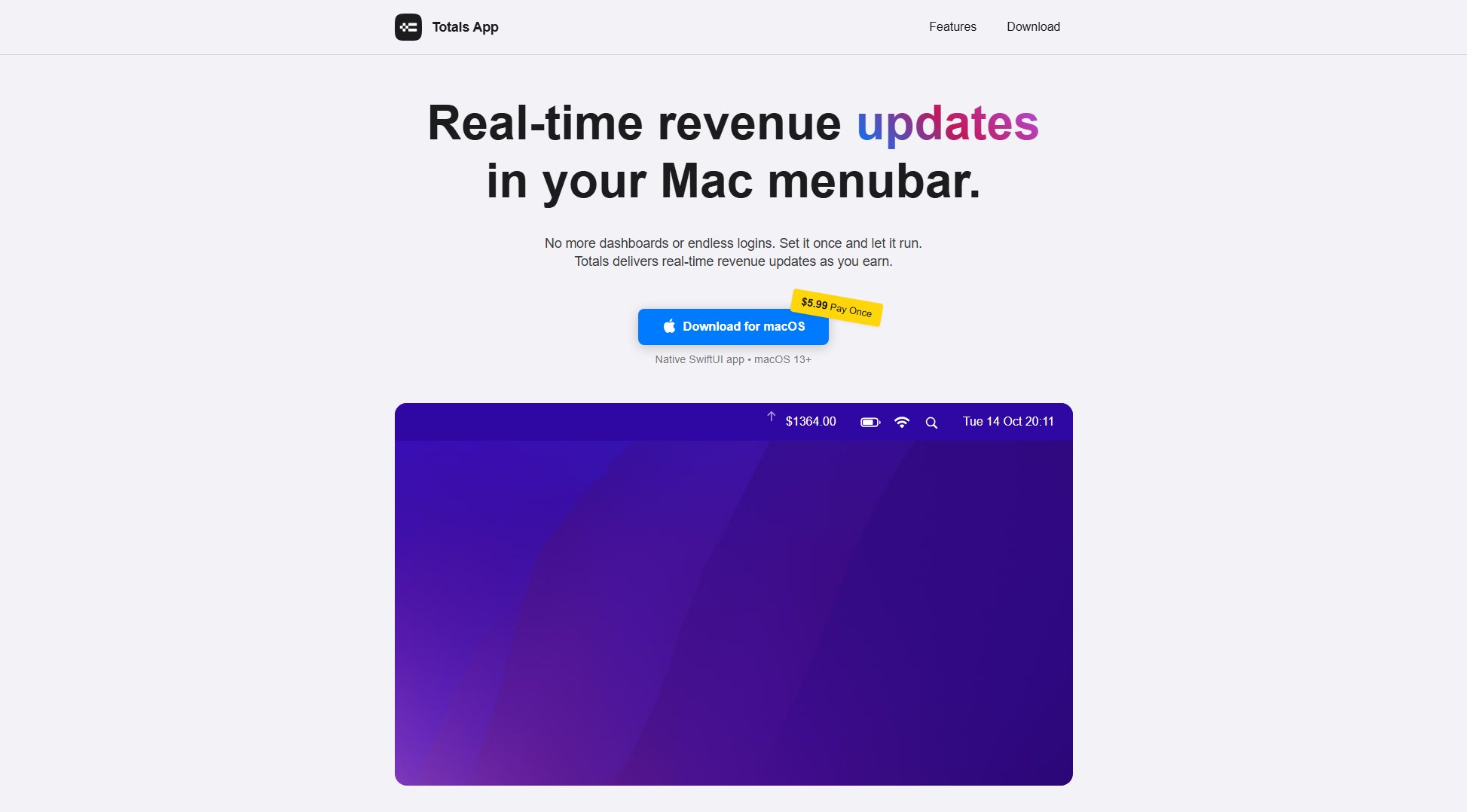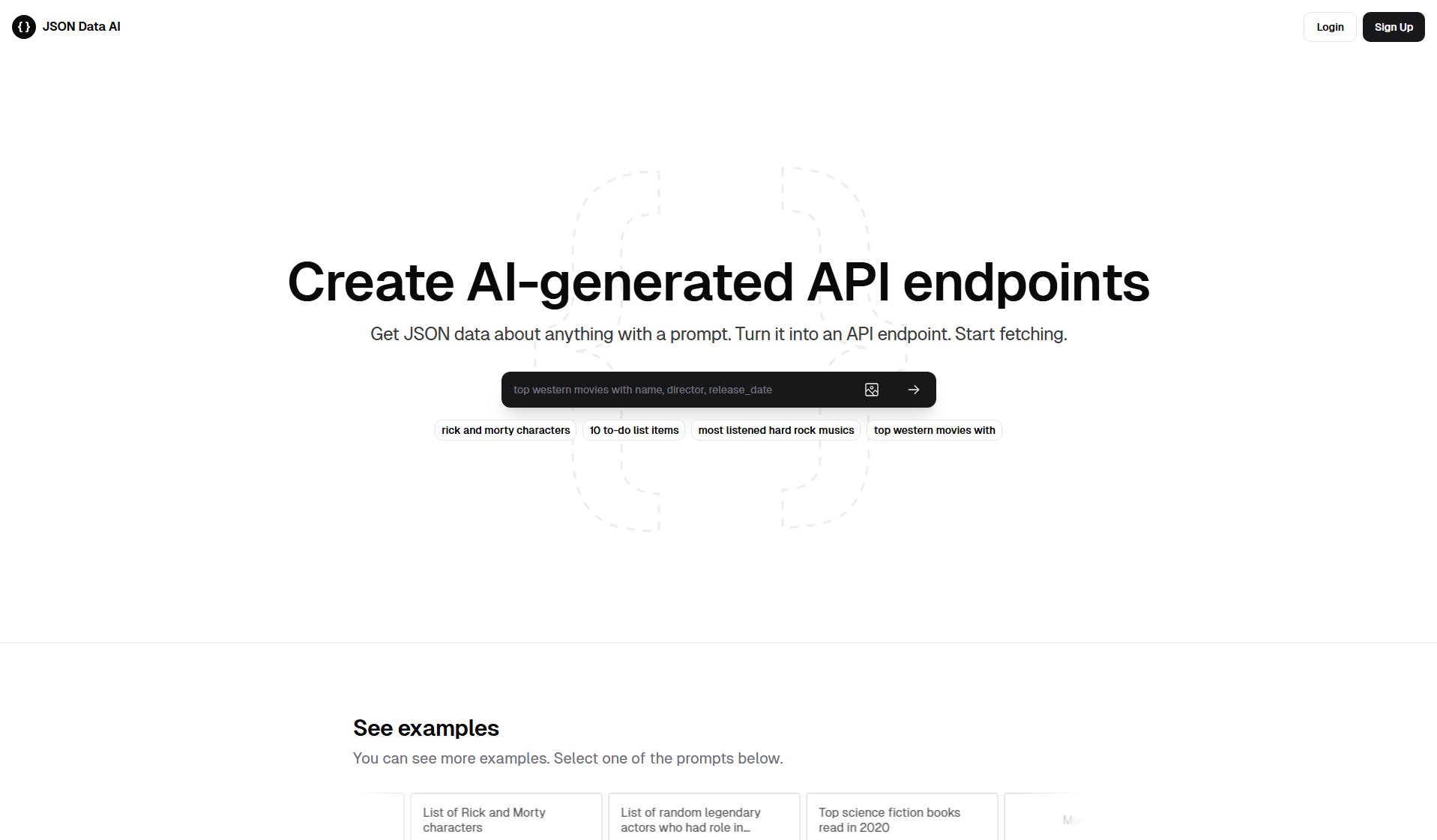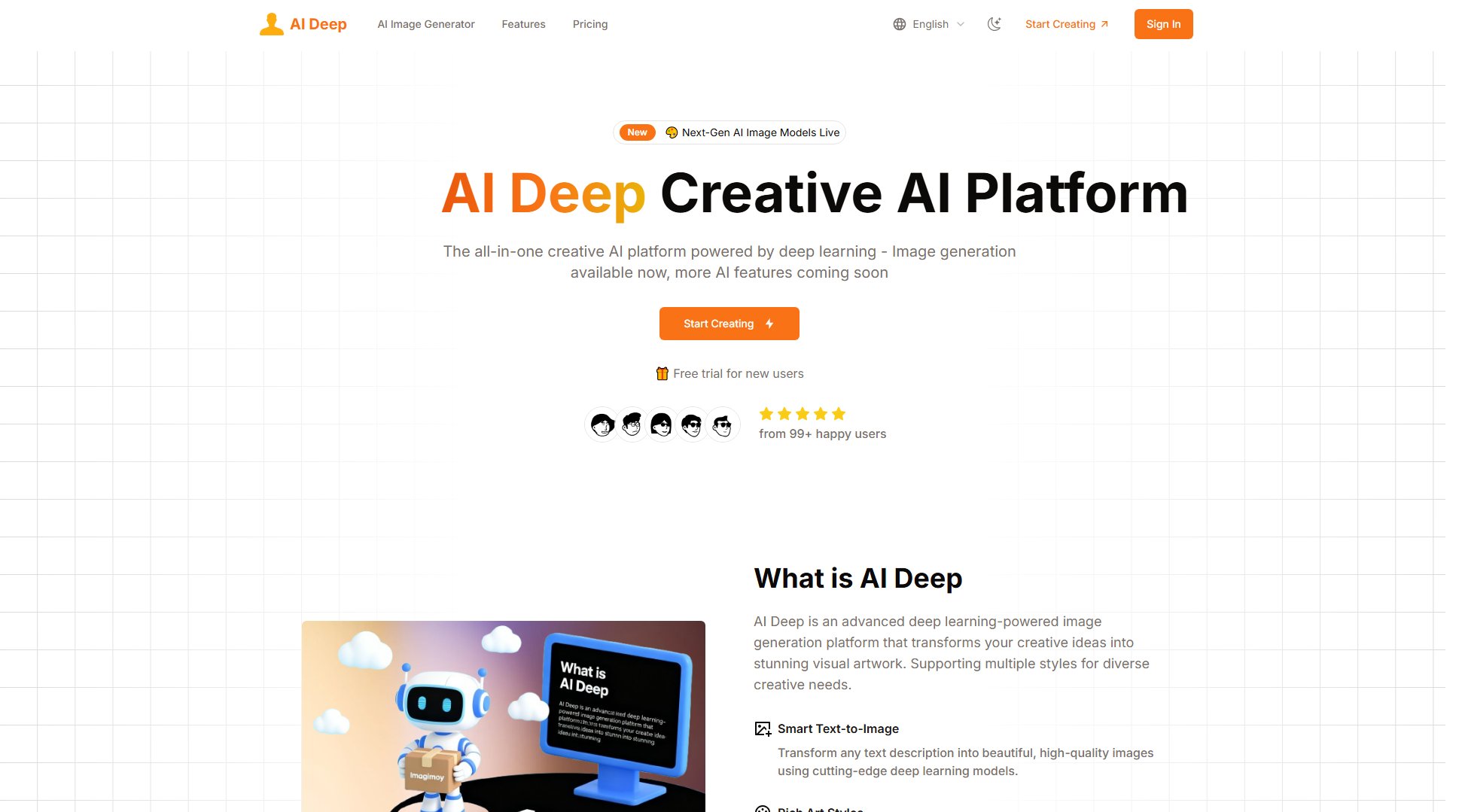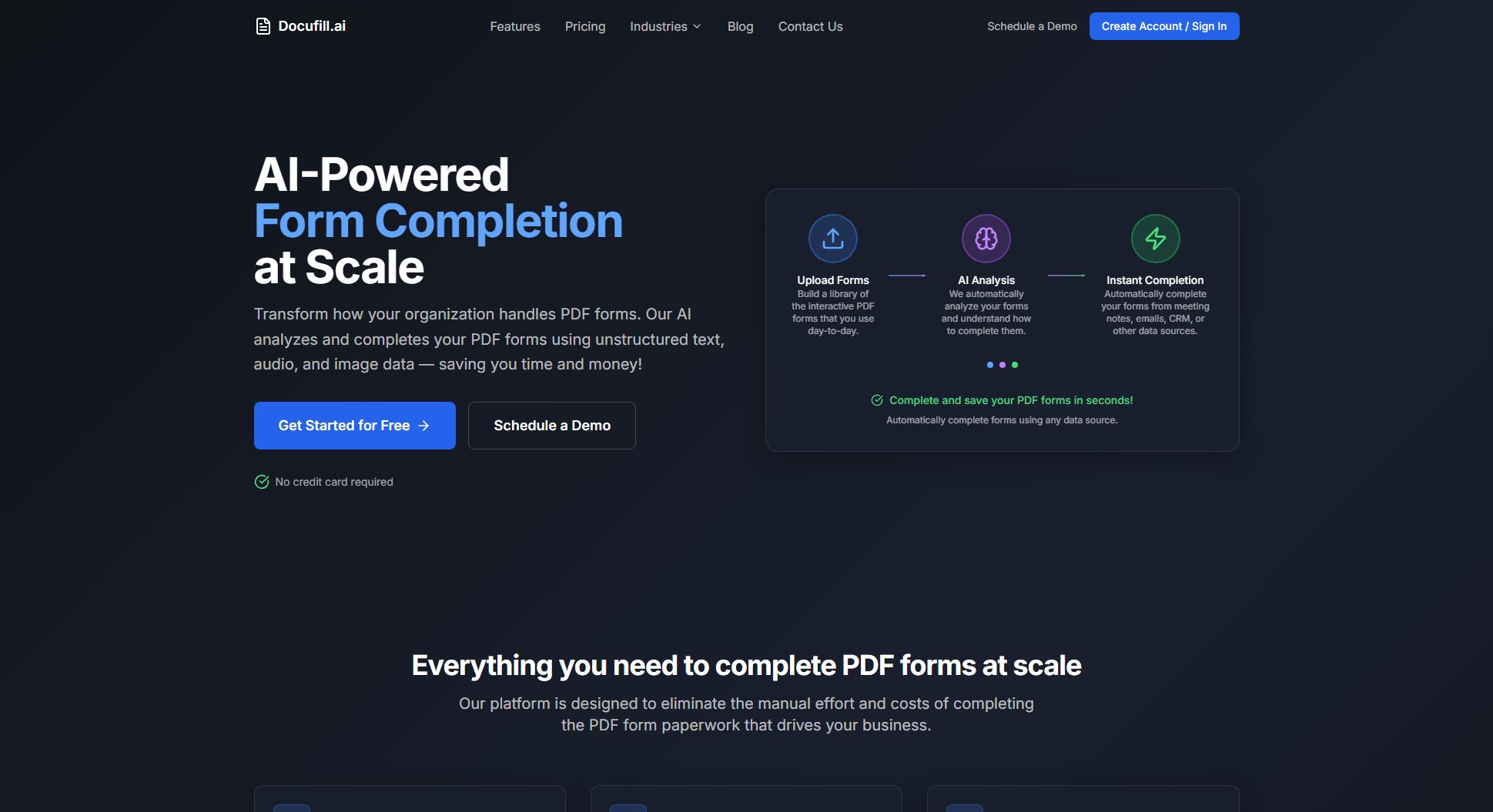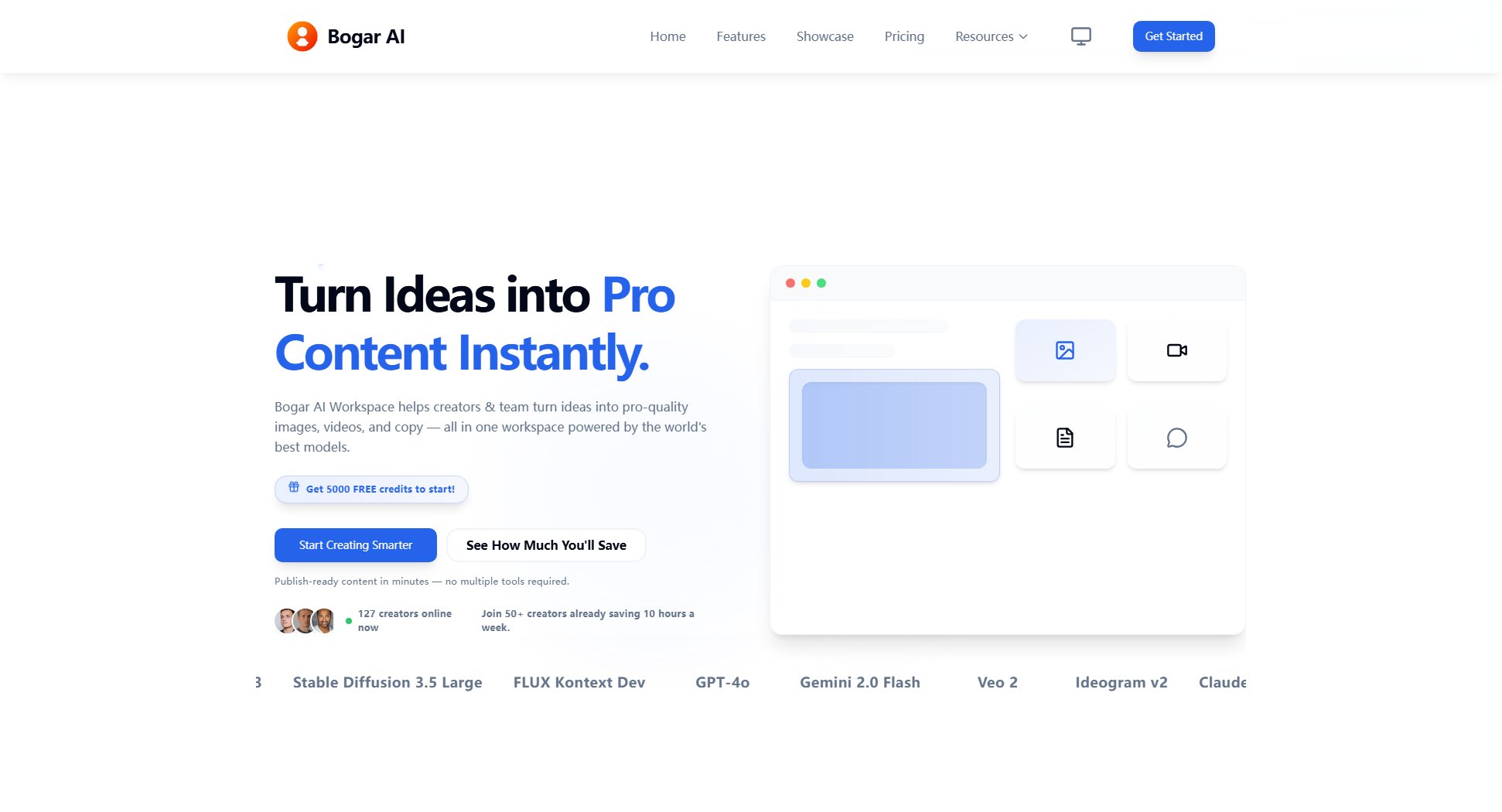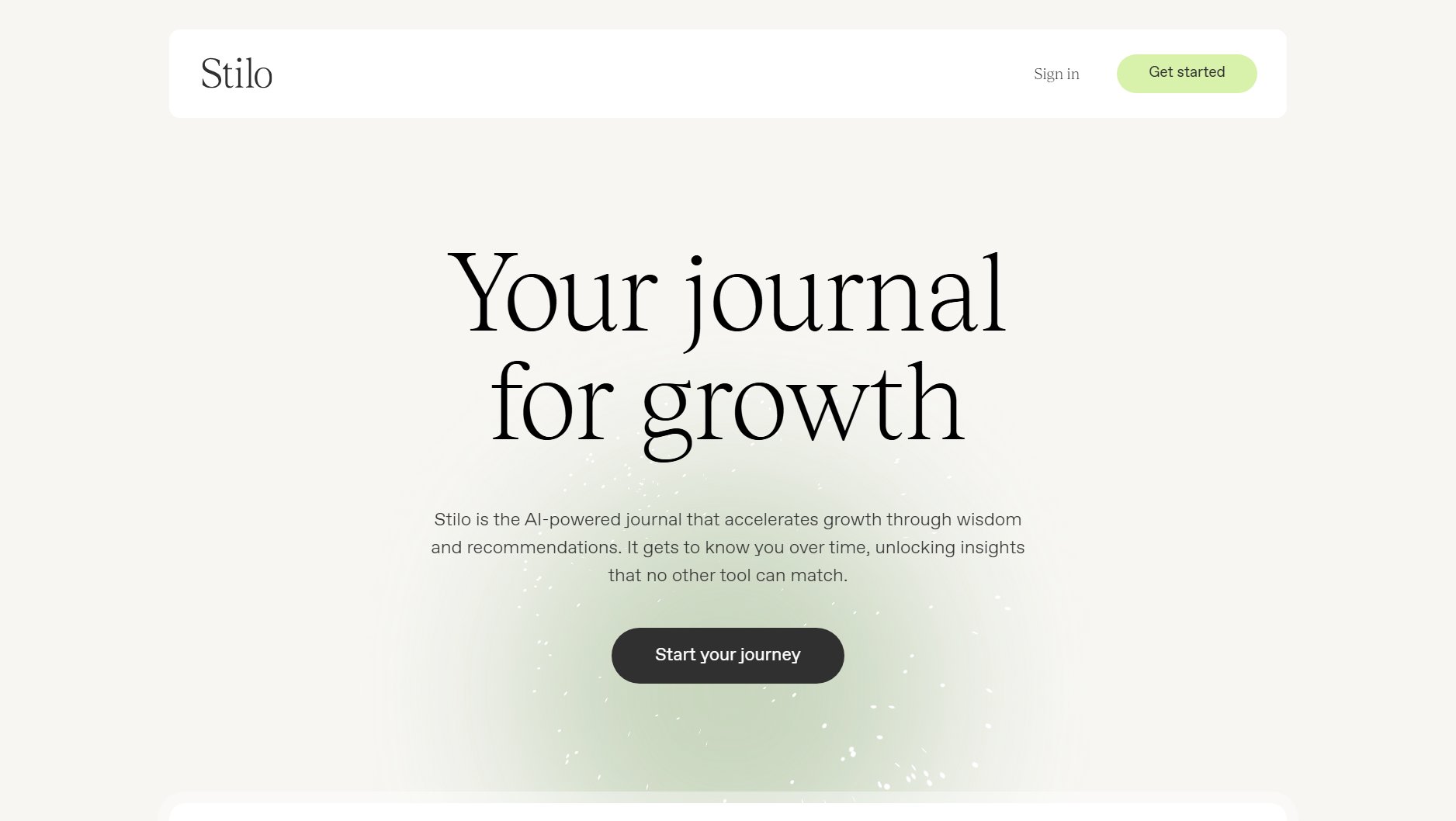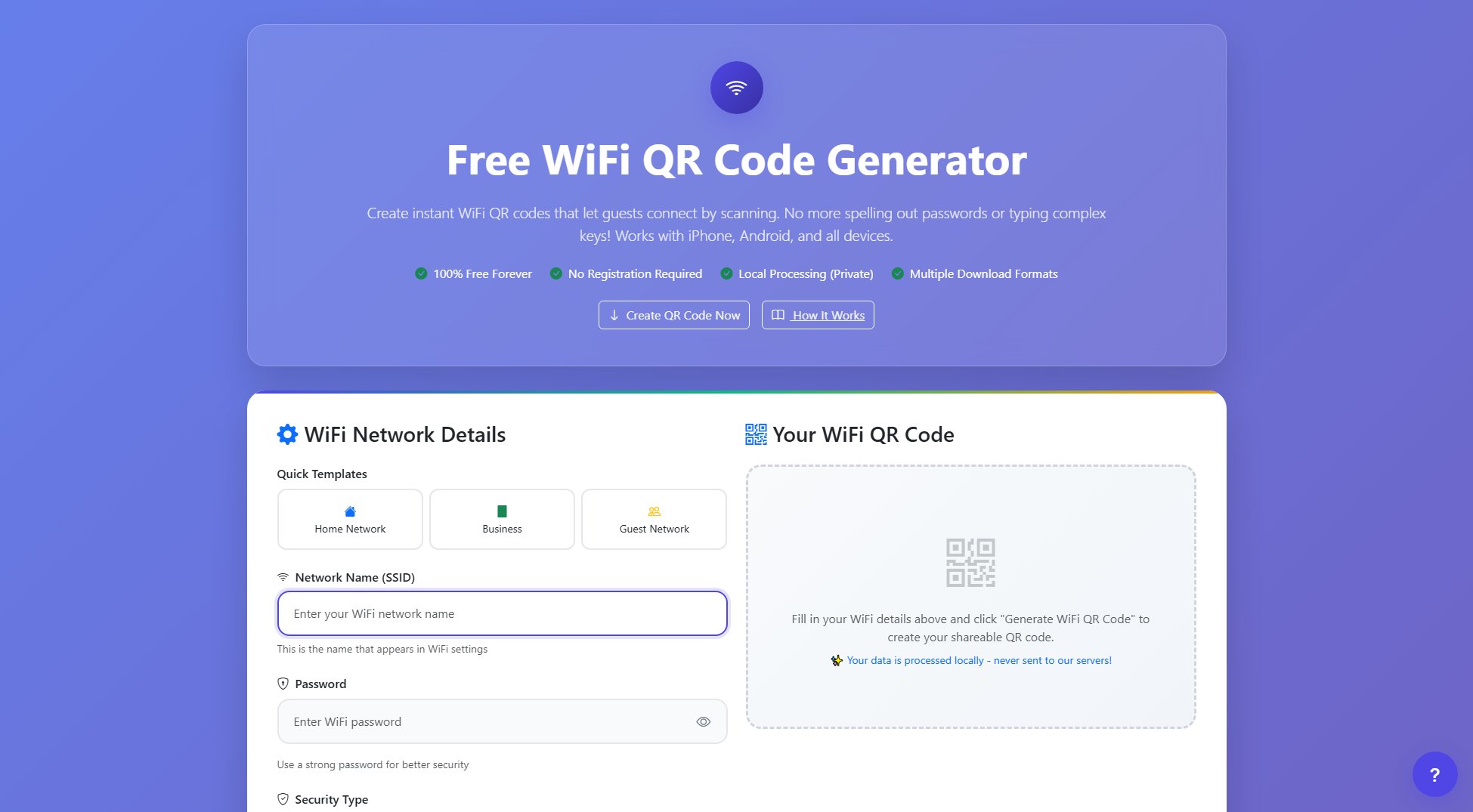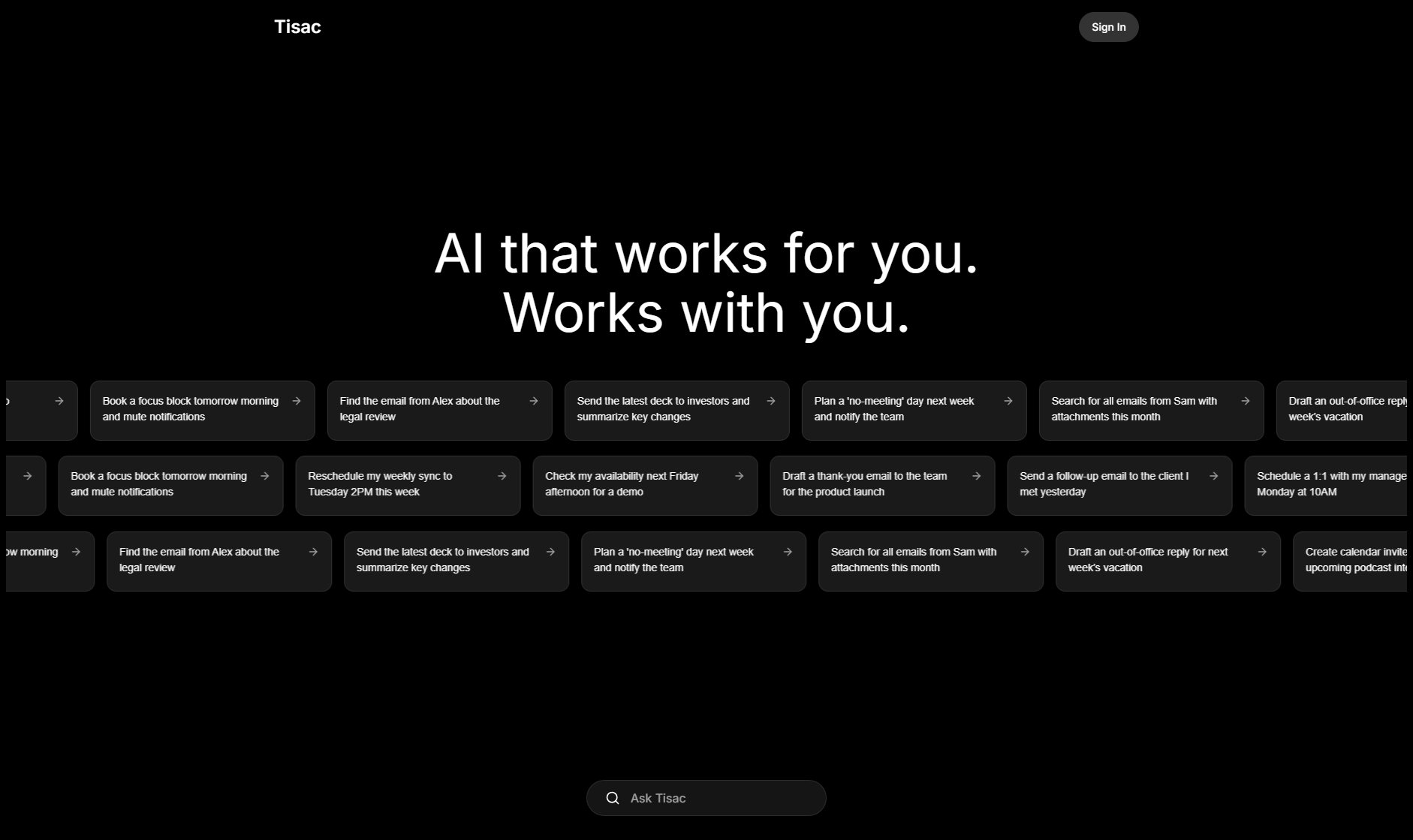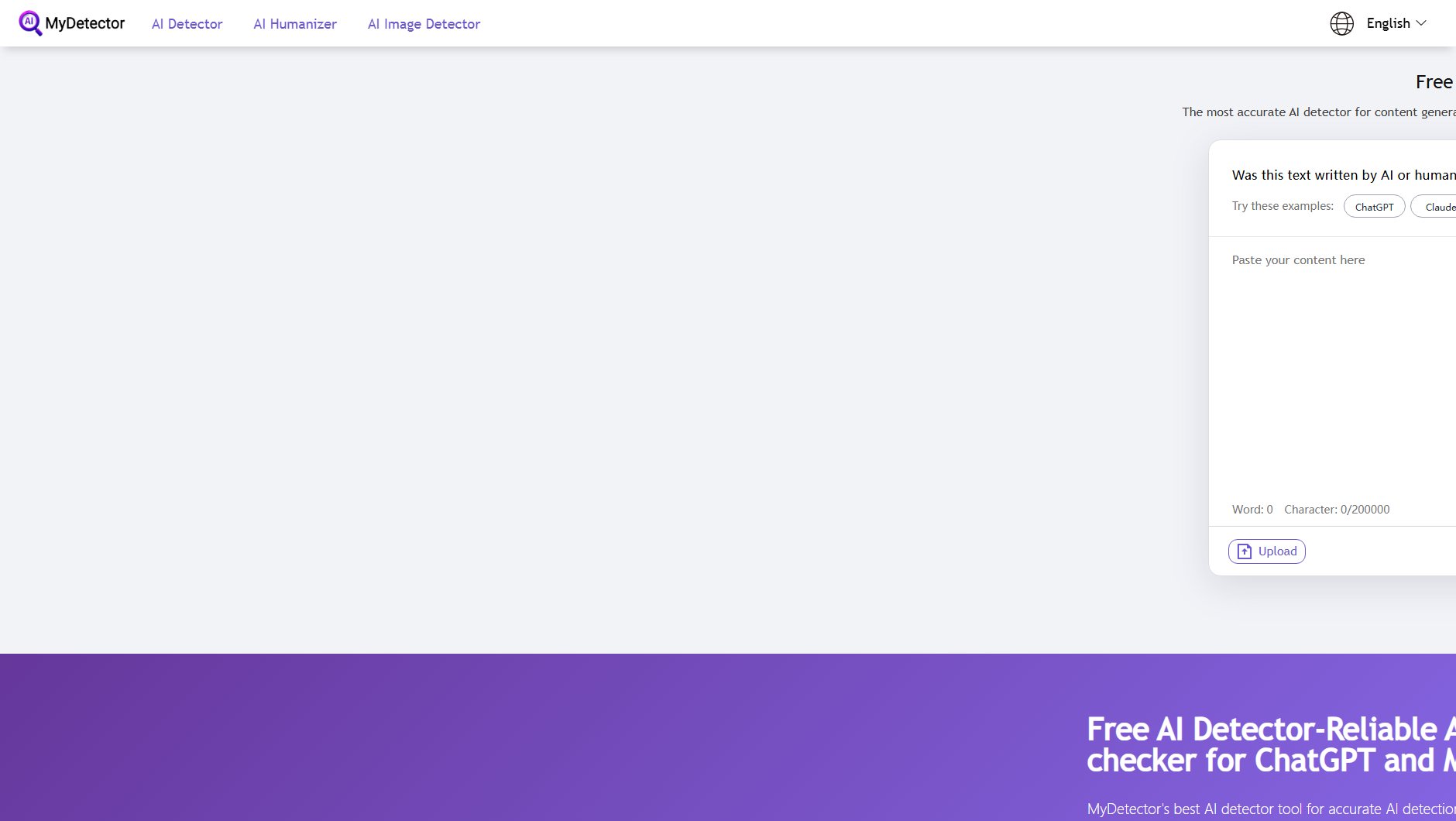FotoAI
AI-powered keyboard for smarter, faster, and engaging conversations.
What is FotoAI? Complete Overview
FotoAI is an innovative AI-powered keyboard app for Android and iOS that enhances your typing experience with smart suggestions, real-time grammar checks, and creative content generation. It transforms your conversations by suggesting relevant replies, emojis, and GIFs, making communication seamless and engaging. The app is designed for general users, professionals, and social media enthusiasts who want to elevate their messaging, social media posts, and professional communications effortlessly. With a wide array of features like resume building, cover letter creation, and meme generation, FotoAI is a versatile tool for everyday use.
FotoAI Interface & Screenshots
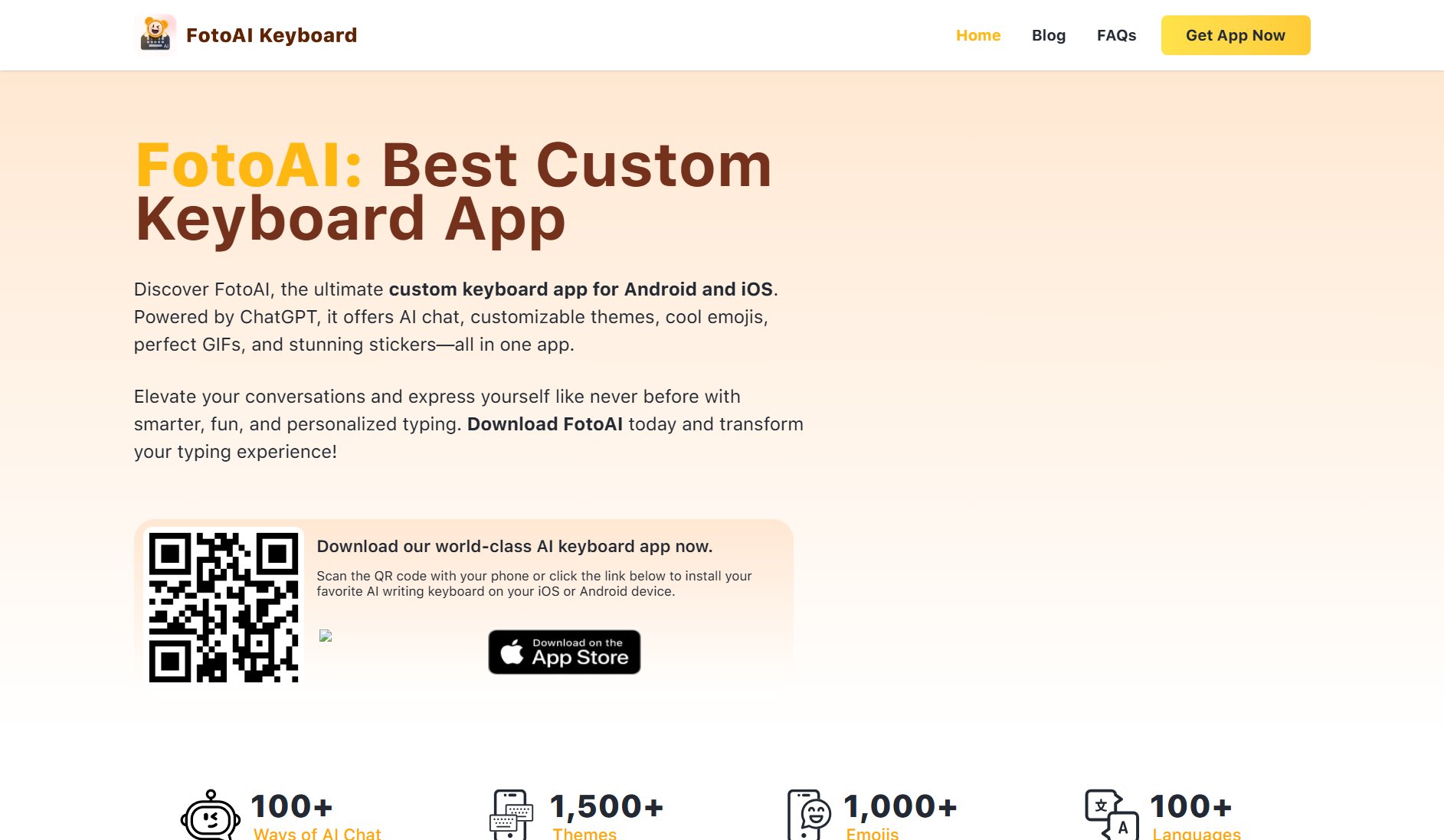
FotoAI Official screenshot of the tool interface
What Can FotoAI Do? Key Features
AI-Powered Chat Suggestions
FotoAI enhances your conversations by providing real-time suggestions for replies, emojis, and GIFs, making your chats more engaging and dynamic.
Grammar Check
Ensure your messages are error-free with FotoAI's advanced grammar checking feature, which helps you maintain professionalism and clarity in your communications.
Content Generation
Generate creative content such as resumes, cover letters, emails, and even social media bios with ease. FotoAI helps you craft polished and professional documents in seconds.
Social Media Tools
Create viral captions, hashtags, and comments for platforms like Instagram, TikTok, and Twitter. FotoAI helps you stand out on social media with engaging content.
Fun and Entertainment
From generating memes and love letters to decoding dreams and telling fortunes, FotoAI offers a range of fun and entertaining features to spice up your conversations.
Best FotoAI Use Cases & Applications
Professional Communication
Use FotoAI to craft polished resumes, cover letters, and professional emails, ensuring your communications are error-free and impactful.
Social Media Engagement
Generate catchy captions, hashtags, and comments to boost your presence on platforms like Instagram, TikTok, and Twitter.
Creative Content
Create memes, love letters, and even rap songs with FotoAI's creative tools, adding a fun twist to your conversations.
Personal Productivity
Use the grammar check and summarization features to quickly polish and condense long texts, saving time and improving clarity.
How to Use FotoAI: Step-by-Step Guide
Download and install the FotoAI app from the Google Play Store or Apple App Store.
Enable the FotoAI keyboard in your device settings by following the in-app instructions.
Open any messaging or social media app and start typing. FotoAI will provide real-time suggestions and enhancements.
Explore the various features like grammar check, content generation, and social media tools to enhance your typing experience.
Customize your preferences to get personalized suggestions and make the most out of FotoAI's capabilities.
FotoAI Pros and Cons: Honest Review
Pros
Considerations
Is FotoAI Worth It? FAQ & Reviews
Yes, FotoAI offers a free version with basic features. There is also a Pro version with additional advanced features.
Yes, FotoAI is available for both Android and iOS devices.
FotoAI provides tools to generate engaging captions, hashtags, and comments tailored for platforms like Instagram, TikTok, and Twitter.
FotoAI prioritizes user privacy and ensures that your data is handled securely. Always review the app's privacy policy for detailed information.
Yes, you can customize the suggestions and preferences to better suit your needs and style.