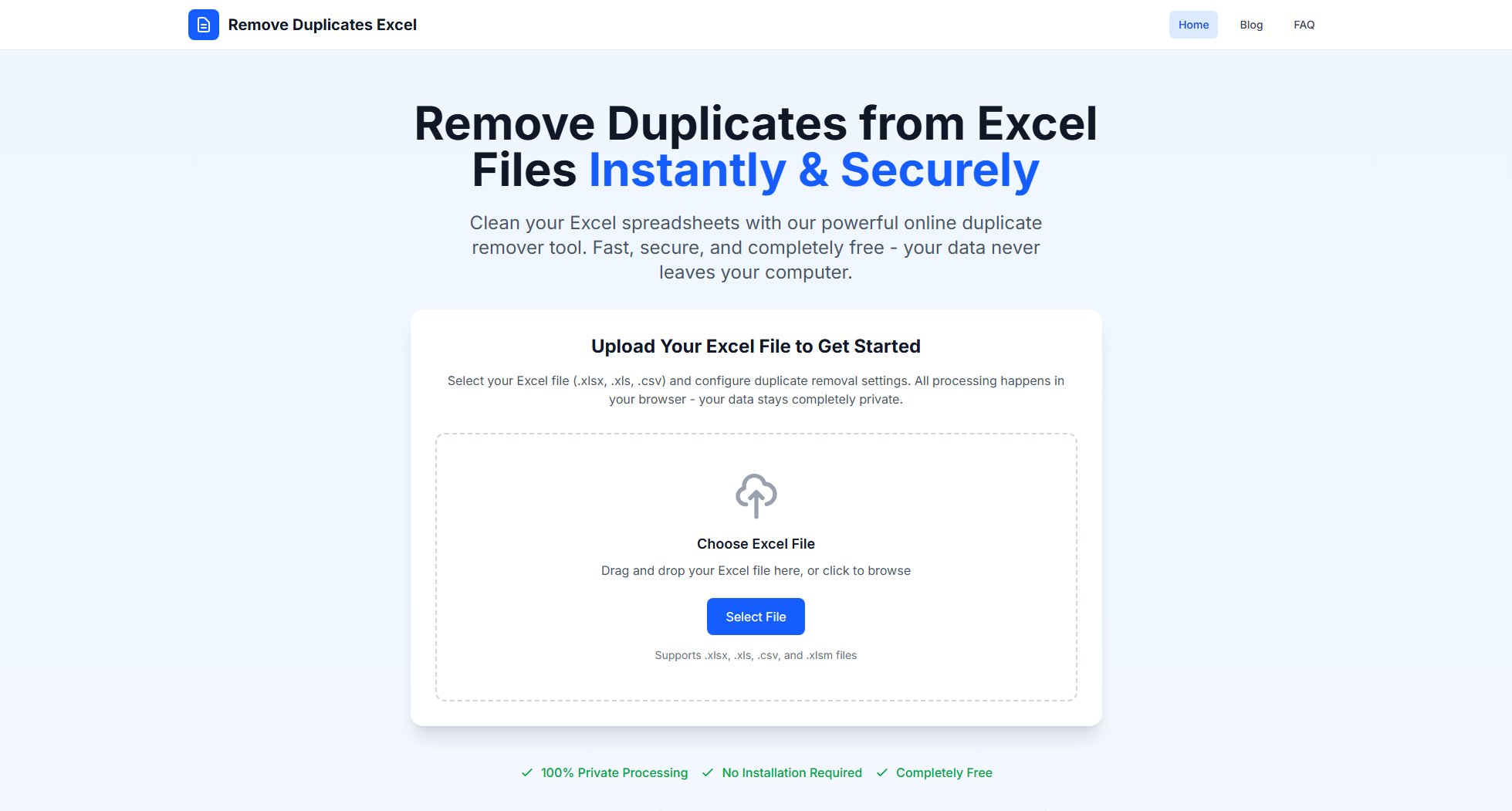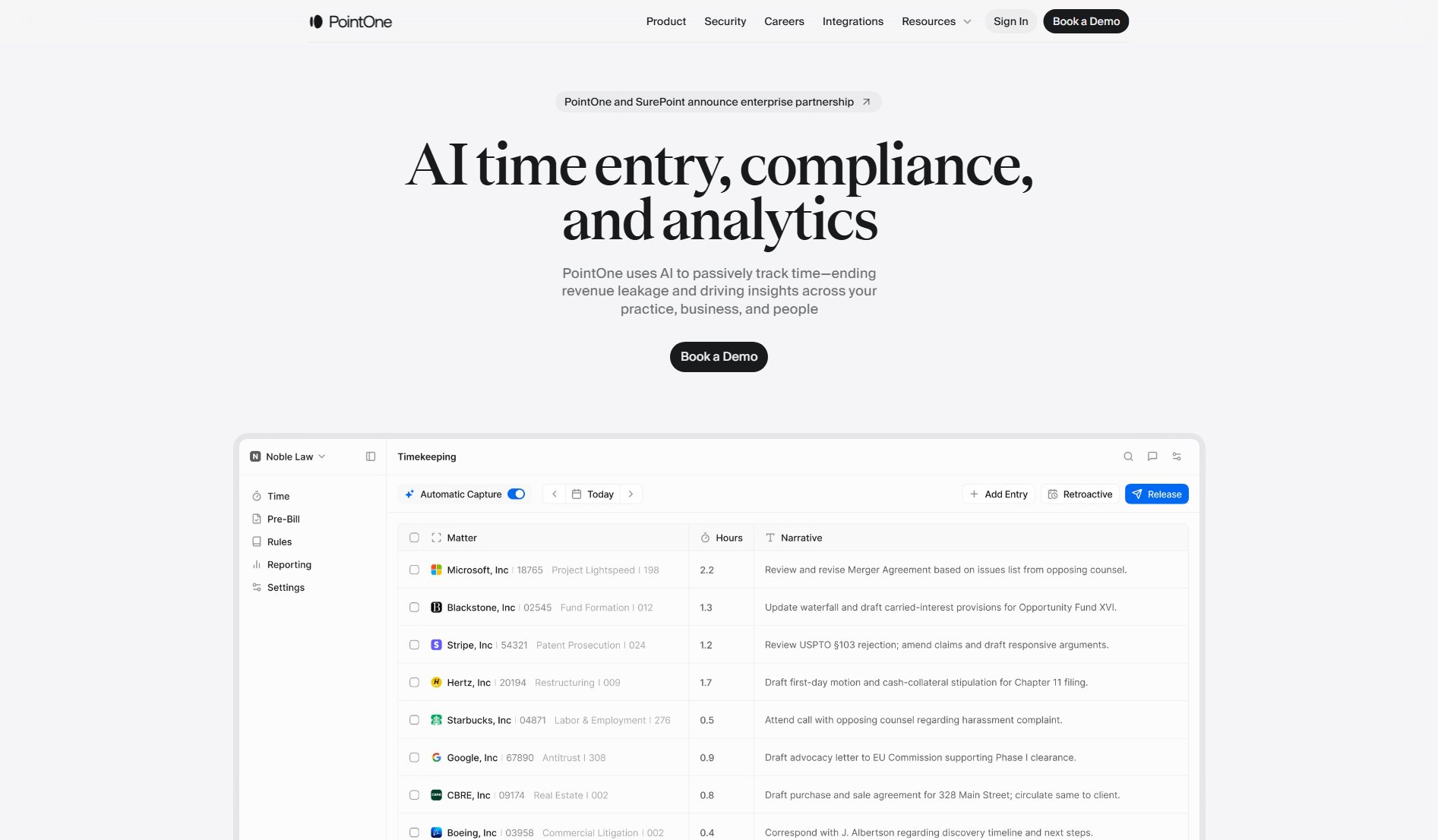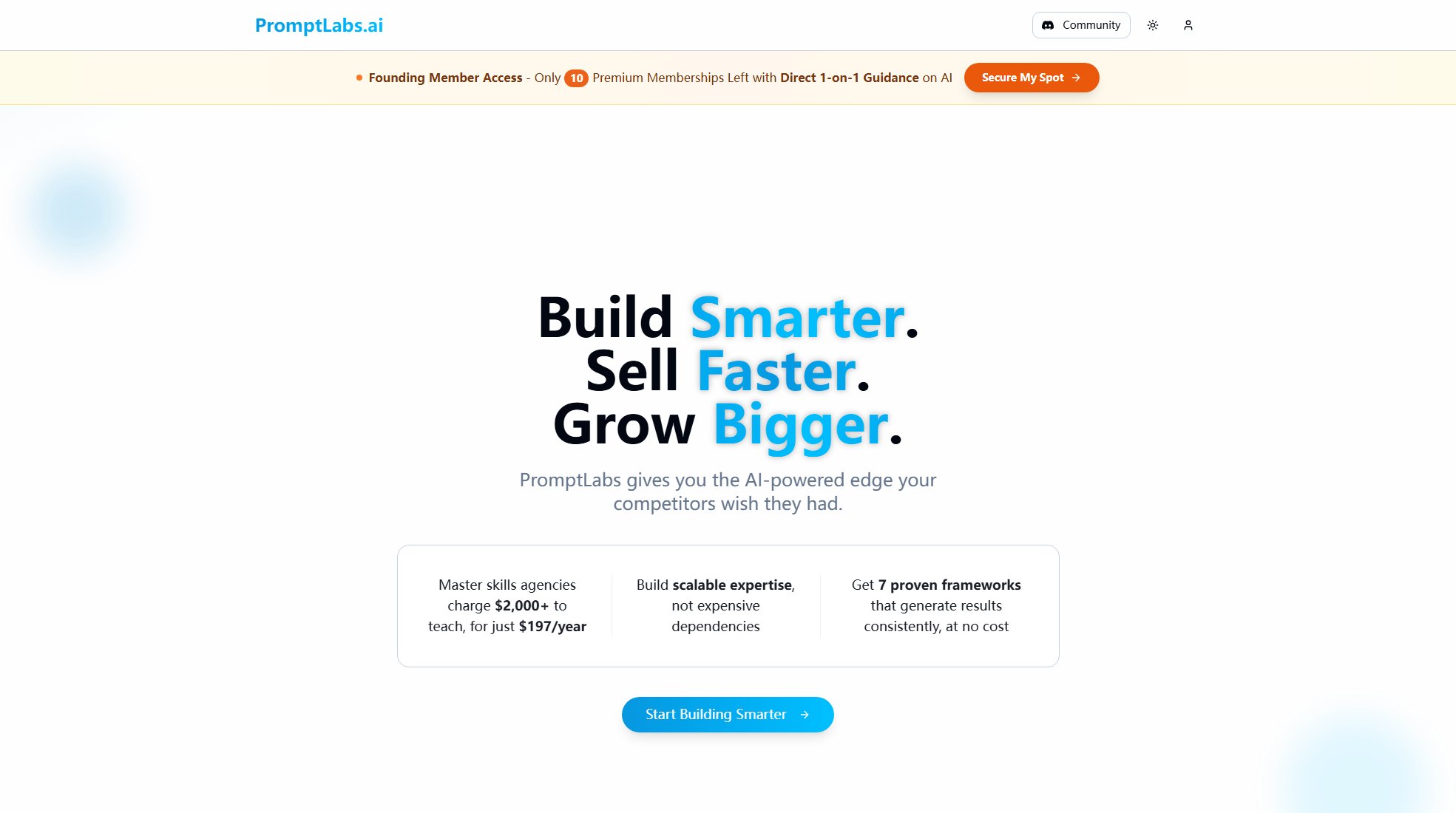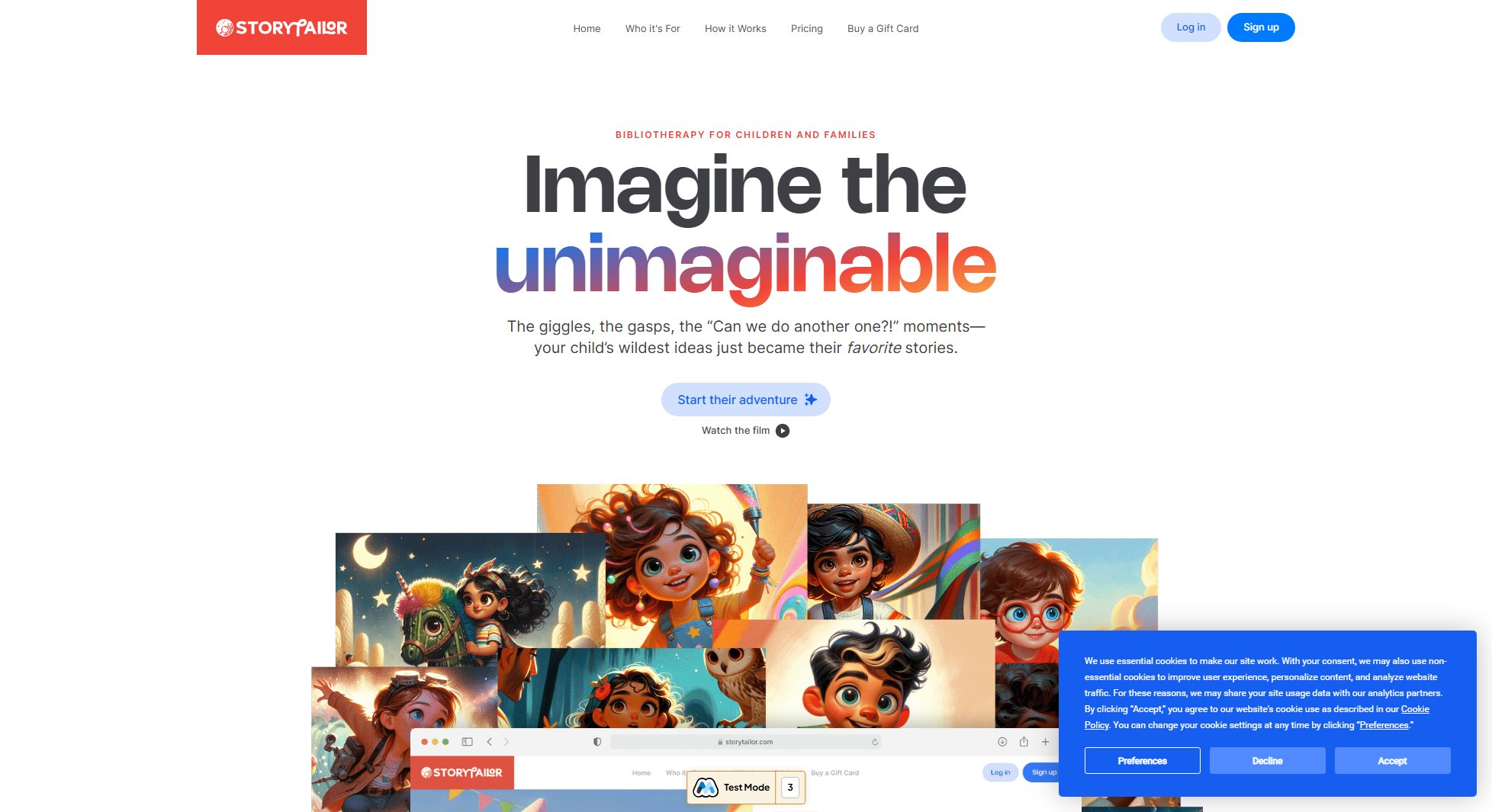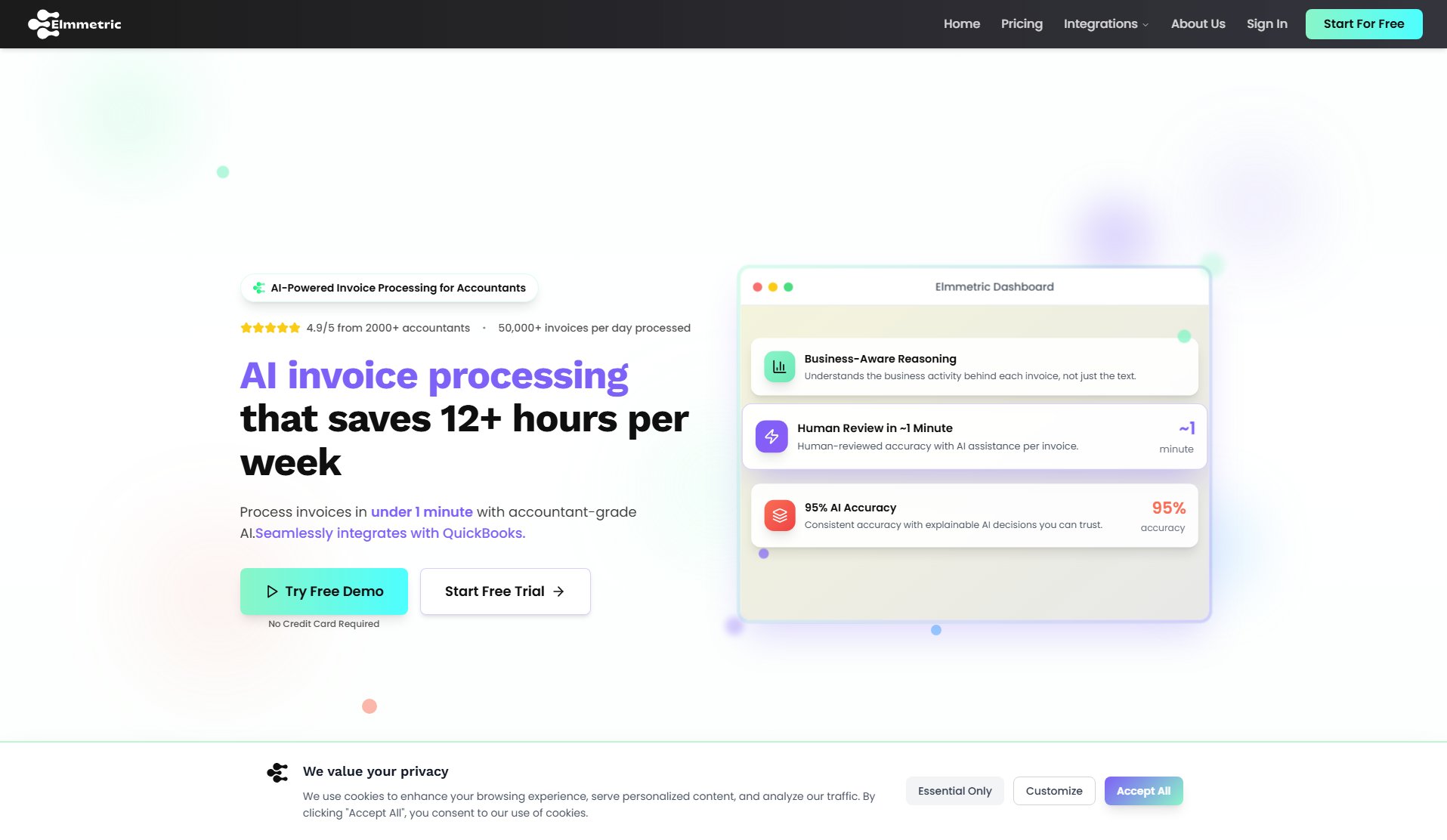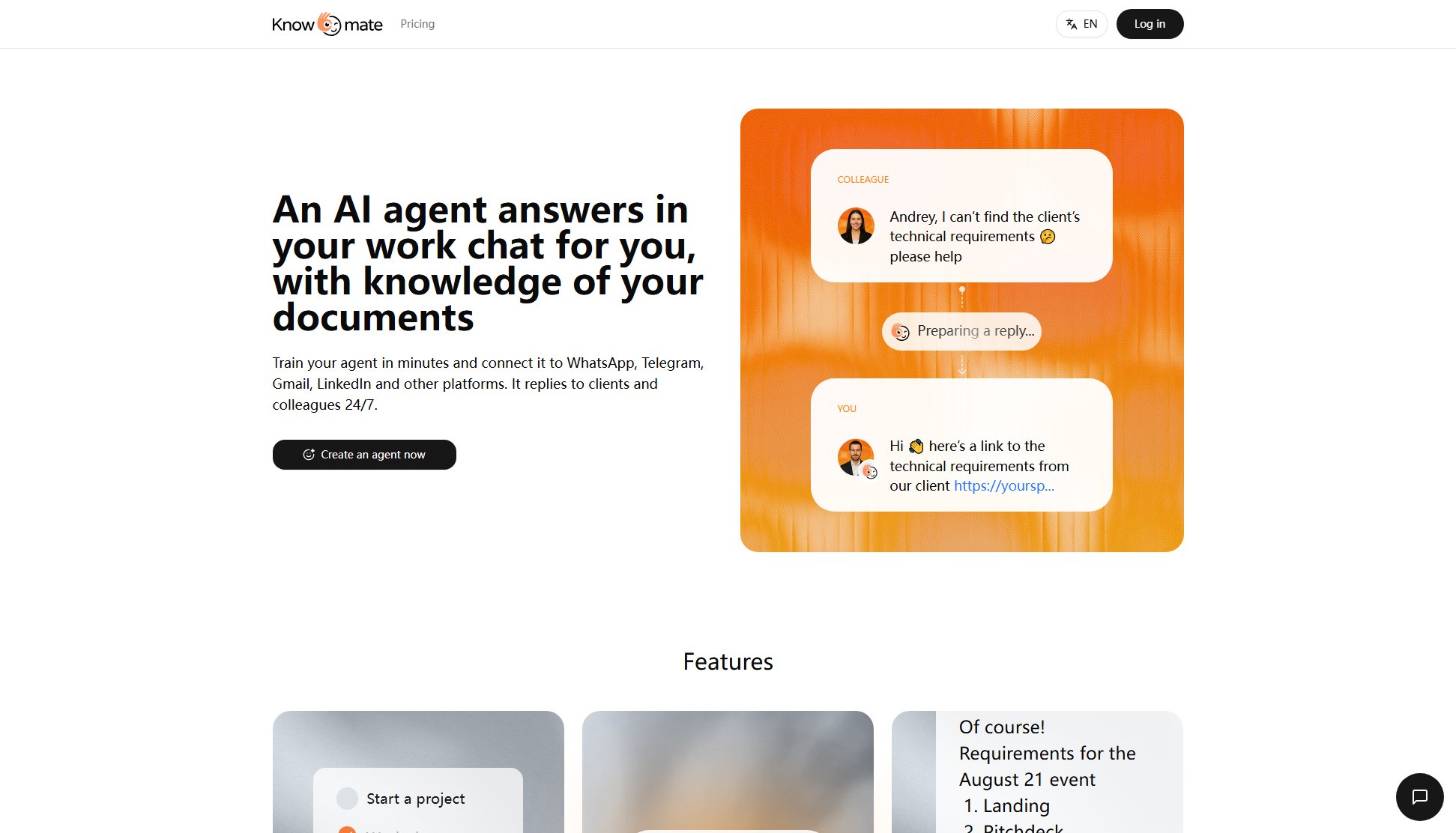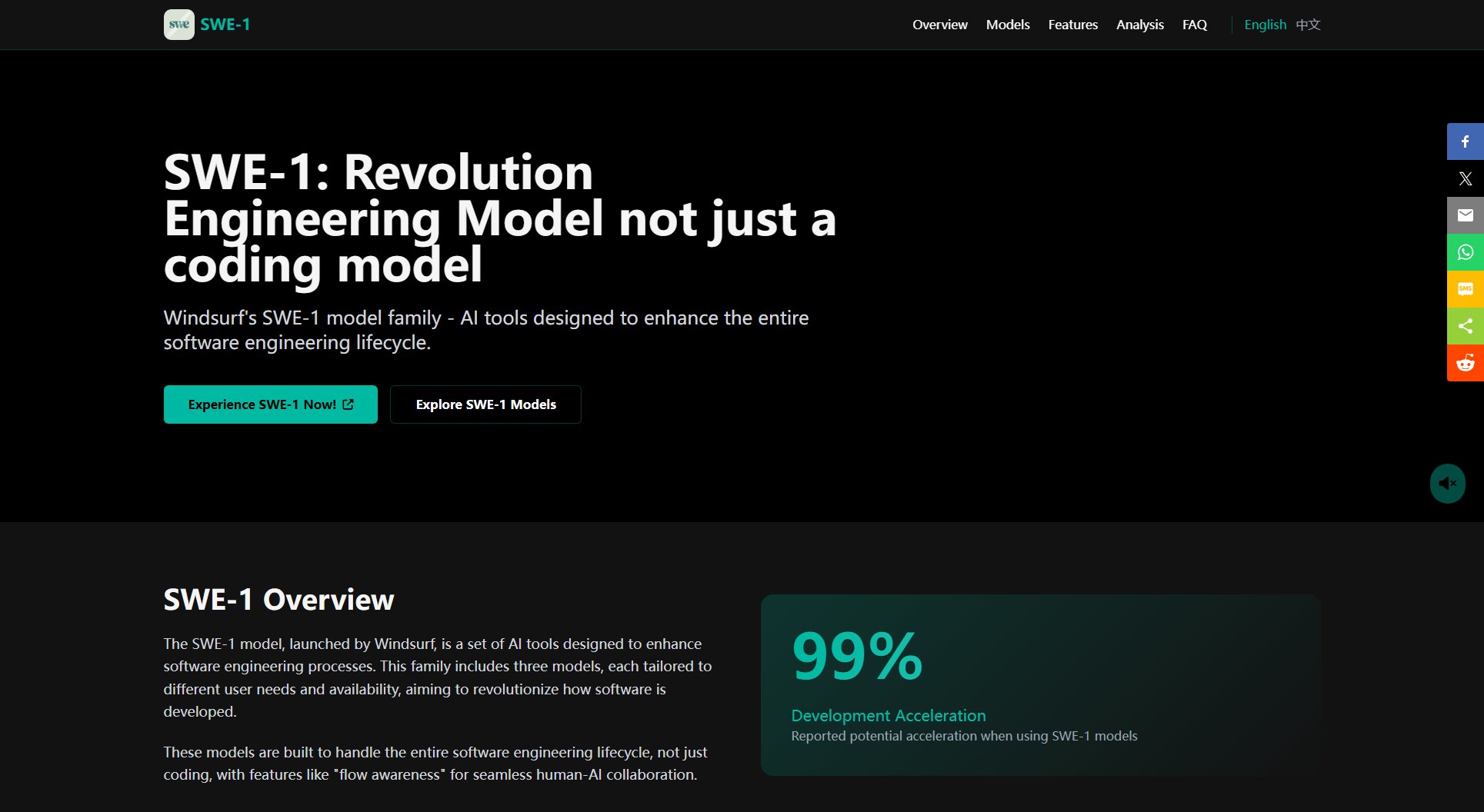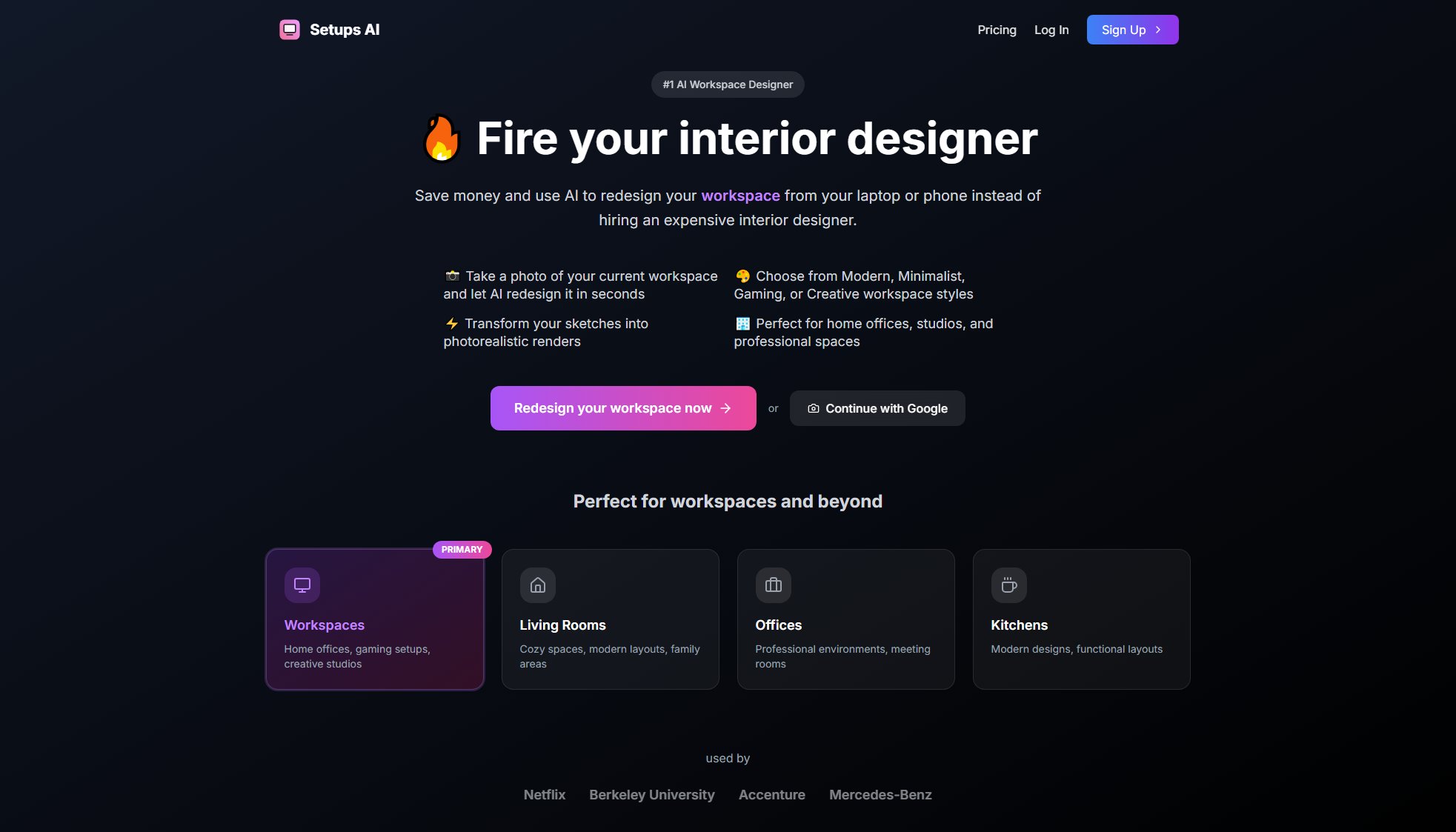Jolt
From Writer's Block to Writer's Flow
What is Jolt? Complete Overview
Jolt is a unique writing tool designed to help writers overcome writer's block and maintain a consistent writing habit. Unlike AI writing tools, Jolt focuses on tracking your writing flow, focus, and momentum, treating writing like a muscle that needs regular exercise. It provides real-time analytics and personalized insights to help you understand your writing habits, set goals, and stay motivated. Jolt is ideal for writers of all levels, from beginners to professionals, who want to build a sustainable writing routine and track their progress effectively.
Jolt Interface & Screenshots
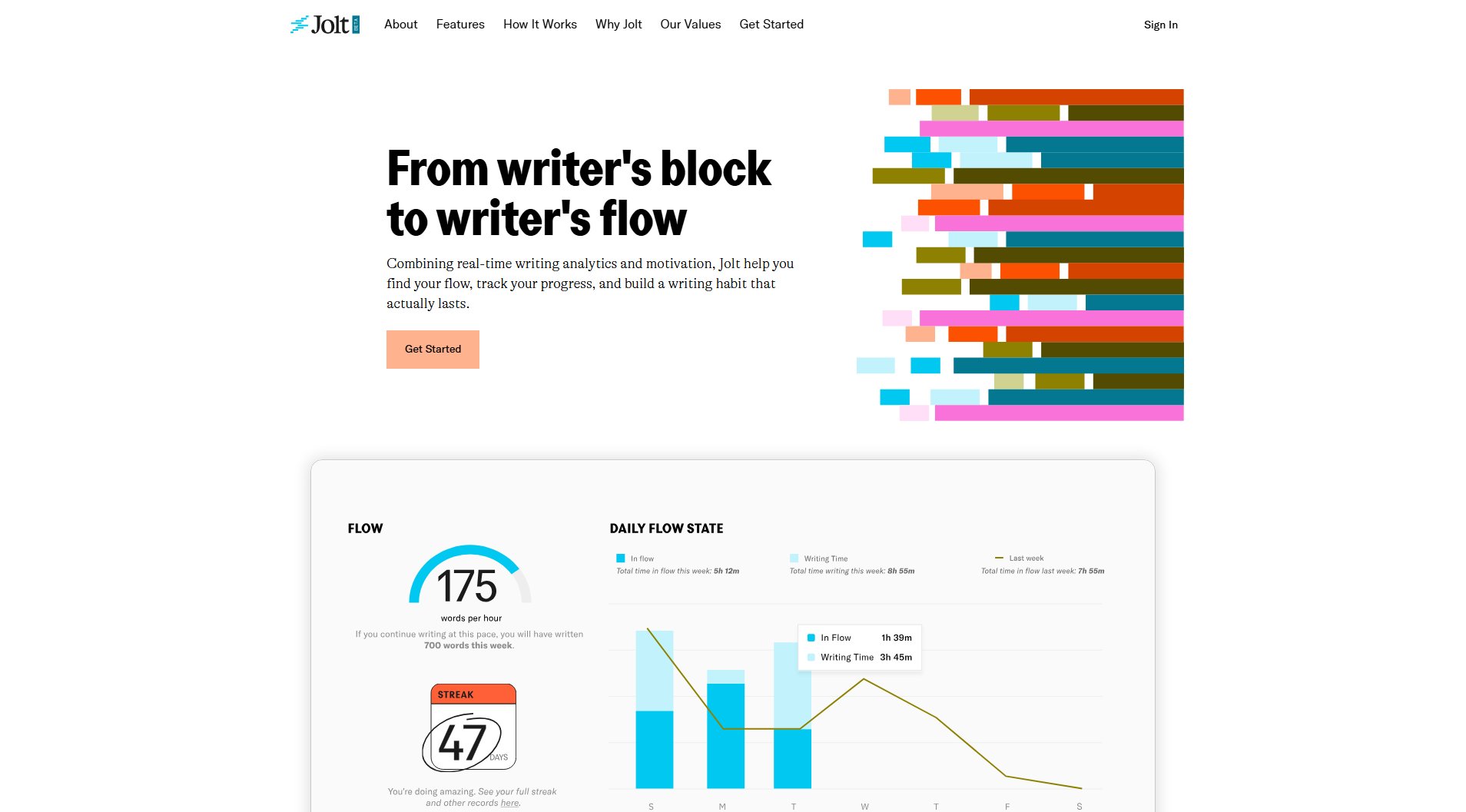
Jolt Official screenshot of the tool interface
What Can Jolt Do? Key Features
Understand your daily flow state
Jolt provides a real-time measure of your writing momentum, helping you identify when you're hitting your stride and when you might need a break. This feature allows you to optimize your writing sessions for maximum productivity.
Balance drafting vs. editing
Jolt helps you keep track of how much time you spend drafting versus editing, ensuring a healthy balance that keeps your writing moving forward without getting stuck in endless revisions.
Build your streak
Stay consistent with your writing by committing to just 3 minutes a day. Jolt tracks your streaks, encouraging you to maintain a regular writing habit, no matter how small the daily commitment.
Track your personal records
Keep tabs on your best word counts, flow states, streaks, and more. Jolt helps you celebrate your achievements and set new personal bests.
Identify your best writing moods
Jolt analyzes your writing sessions to spot weekly and overall moods where you're most in flow, helping you understand the conditions that lead to your most productive writing.
Get inspired when stuck
Hear from other writers who've been in your exact situation. Jolt provides motivational insights and community support to help you push through creative blocks.
Measure overall progress
Set weekly word count and writing time goals to track your progress on larger projects like books. Jolt helps you stay on track and see how far you've come.
Best Jolt Use Cases & Applications
Overcoming Writer's Block
A novelist struggling with writer's block uses Jolt to identify their most productive writing times and moods. By focusing on these optimal conditions and maintaining a consistent 3-minute daily streak, they gradually rebuild their writing habit and complete their manuscript.
Academic Writing Consistency
A PhD student uses Jolt to track their dissertation writing progress. The balance between drafting and editing helps them maintain steady progress, while streak tracking ensures they write daily, even during busy periods.
Blog Content Creation
A content creator uses Jolt to maintain a regular blogging schedule. By analyzing their flow states and personal records, they optimize their writing sessions to produce higher quality content in less time.
How to Use Jolt: Step-by-Step Guide
Sign up for Jolt and connect it to your preferred writing software (currently supports Google Docs, with Microsoft Word and Scrivener coming soon).
Start writing as you normally would. Jolt will automatically track your writing sessions, flow state, and other metrics in the background.
Check your Jolt dashboard to see real-time analytics about your writing momentum, time spent drafting vs. editing, and other insights.
Set personal goals for word counts, writing time, or streaks, and use Jolt's tracking features to monitor your progress.
Review your weekly and monthly stats to identify patterns in your most productive writing moods and times.
Use the motivational features and community insights to stay inspired and maintain your writing habit over time.
Jolt Pros and Cons: Honest Review
Pros
Considerations
Is Jolt Worth It? FAQ & Reviews
No, Jolt is not an AI writing tool. It's a writing analytics and motivation tool that helps you track and improve your writing habits without generating content for you.
Currently, Jolt integrates with Google Docs. Support for Microsoft Word and Scrivener is coming soon.
Jolt uses various metrics like typing speed, pauses, and editing patterns to assess your writing momentum and flow state in real-time.
Currently, Jolt is designed for individual writers. Team features may be considered in future updates.
Jolt focuses on tracking writing metrics rather than storing your actual content. Your writing remains in your chosen platform (Google Docs, etc.).