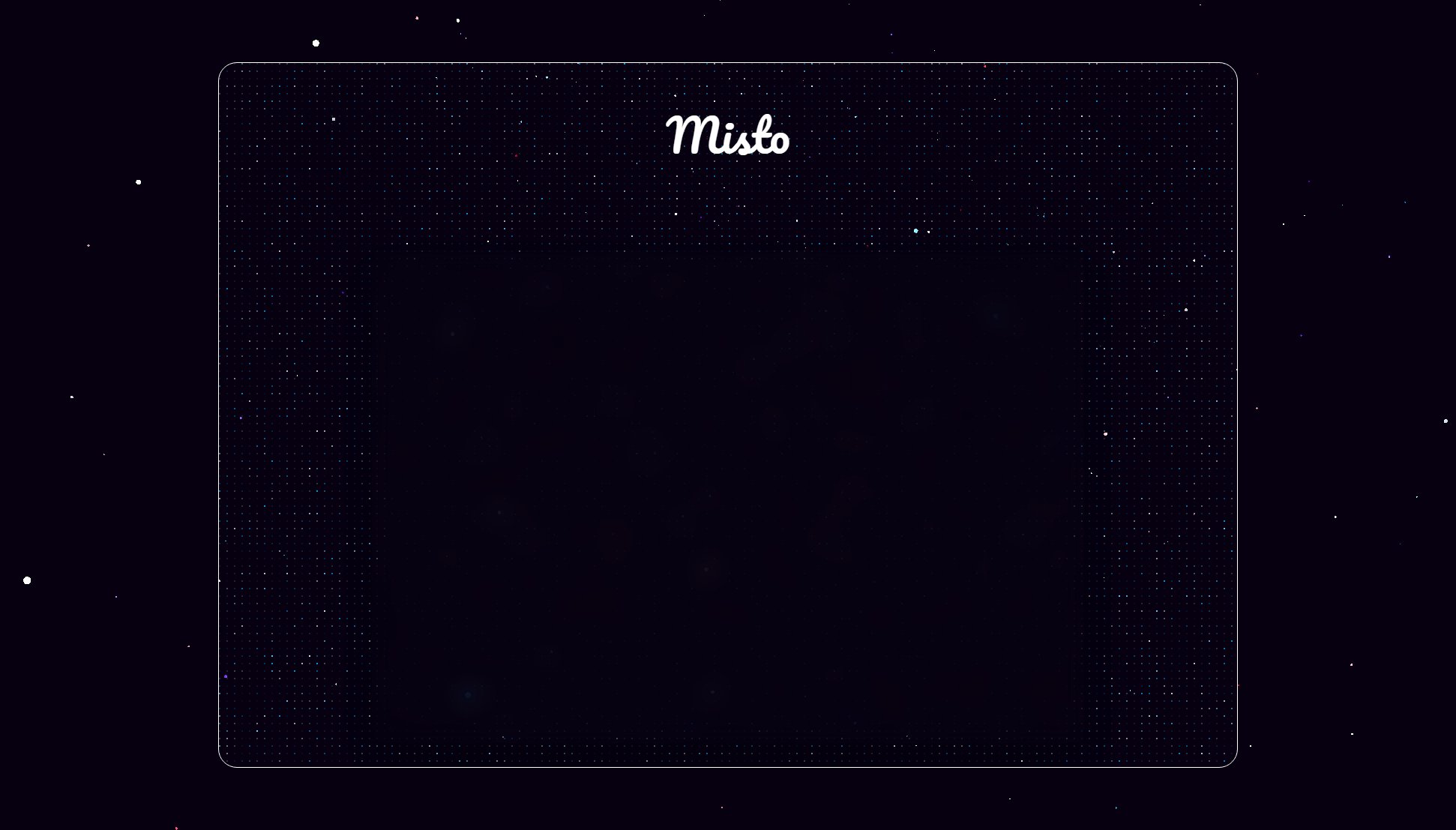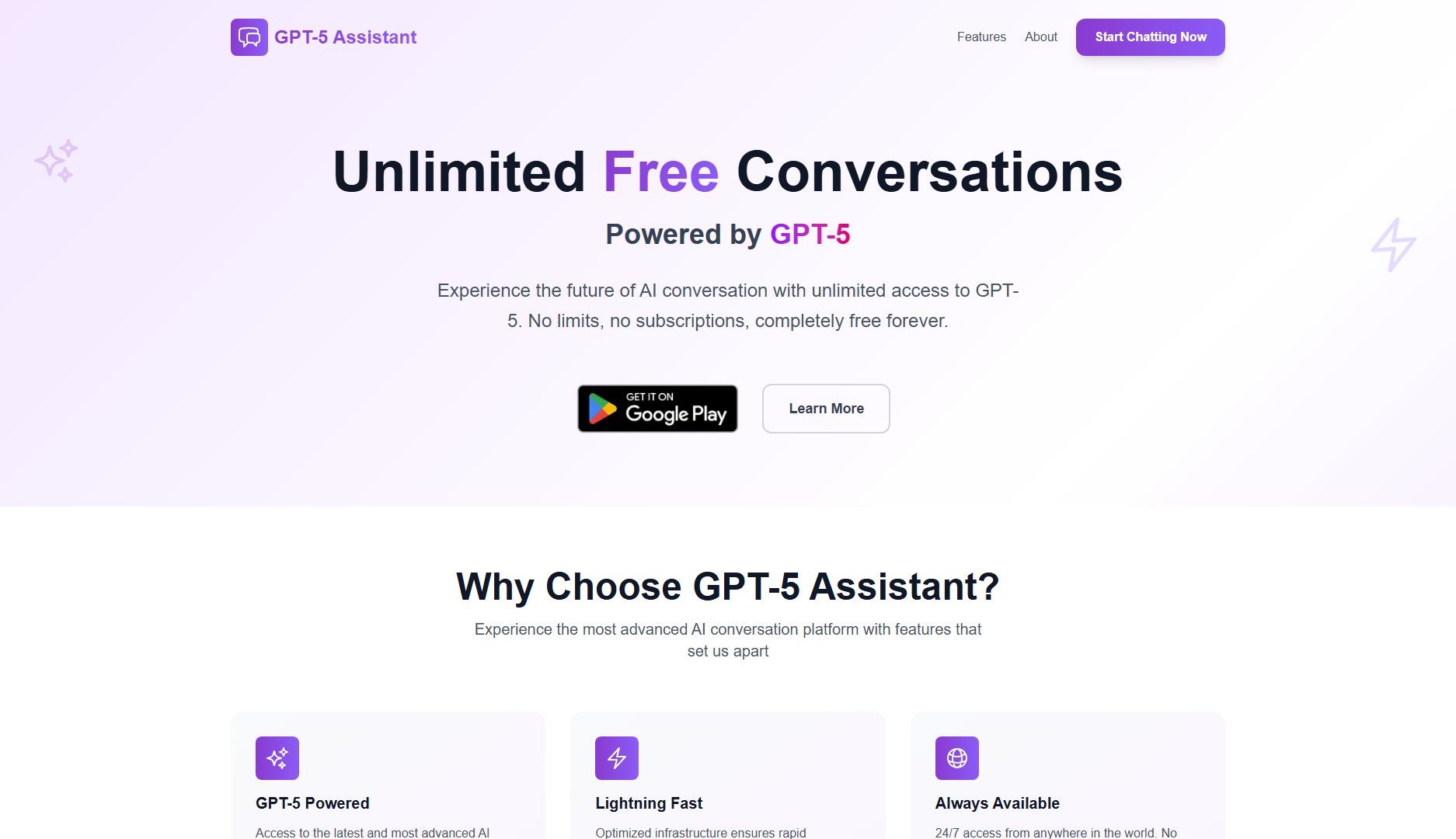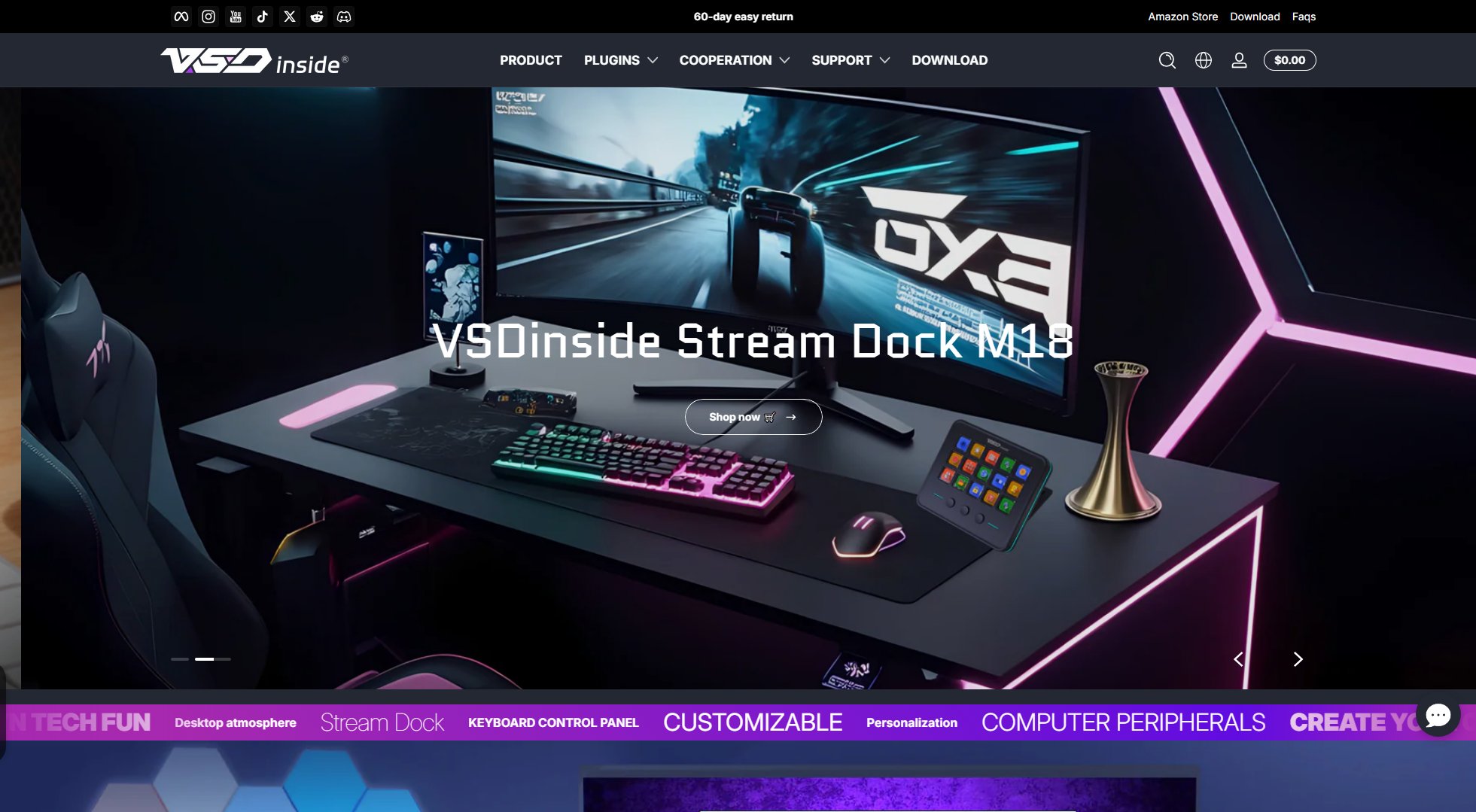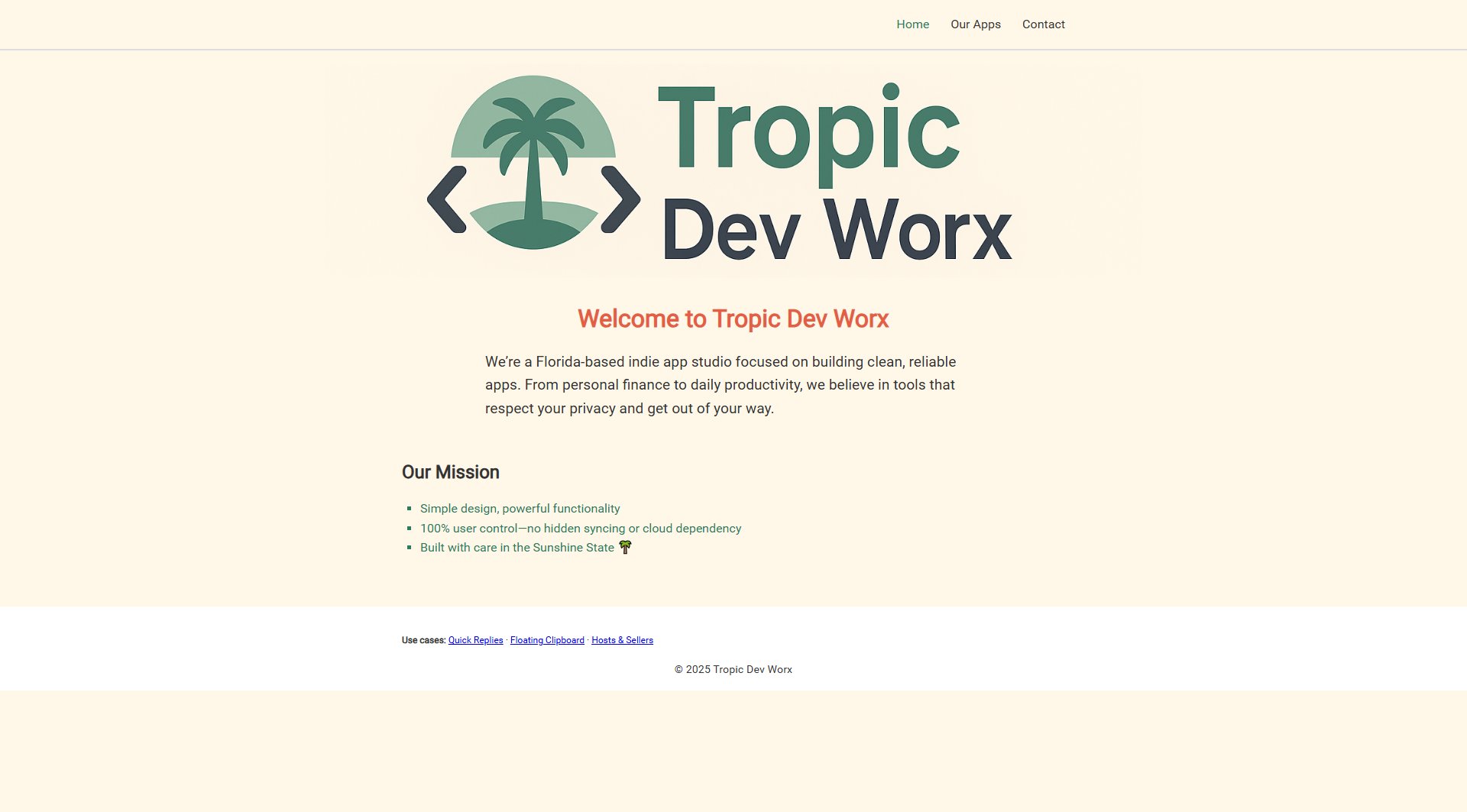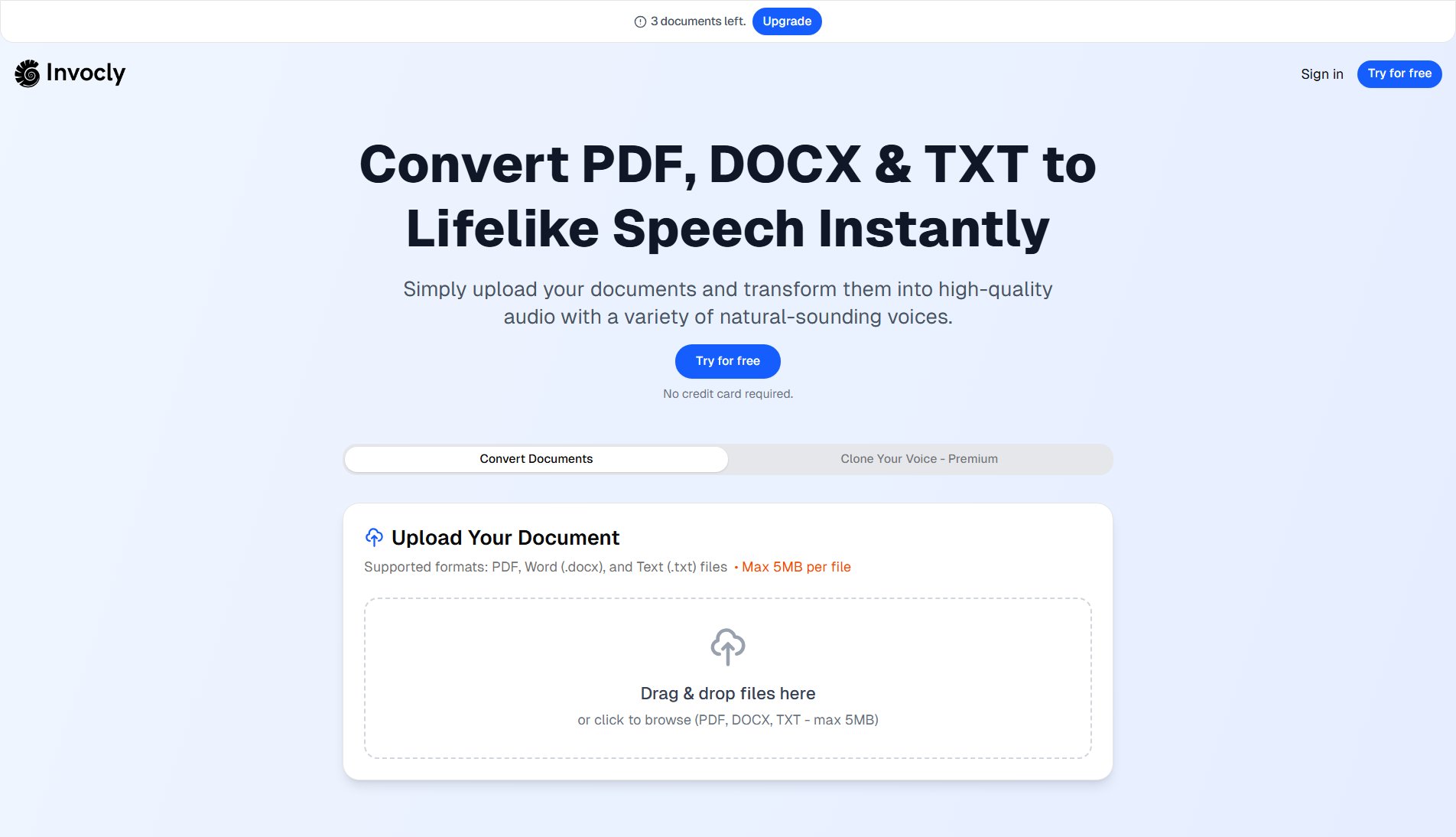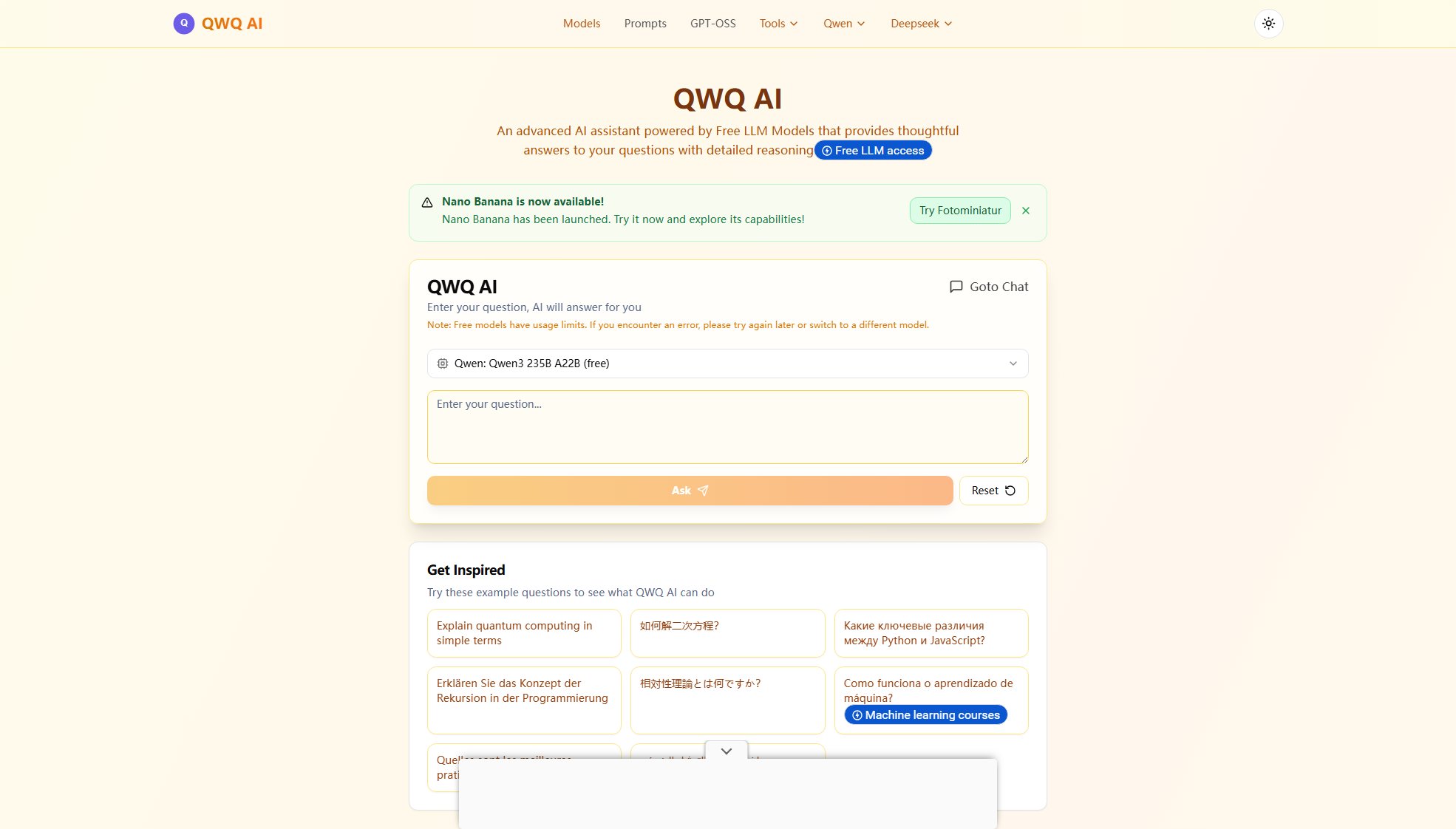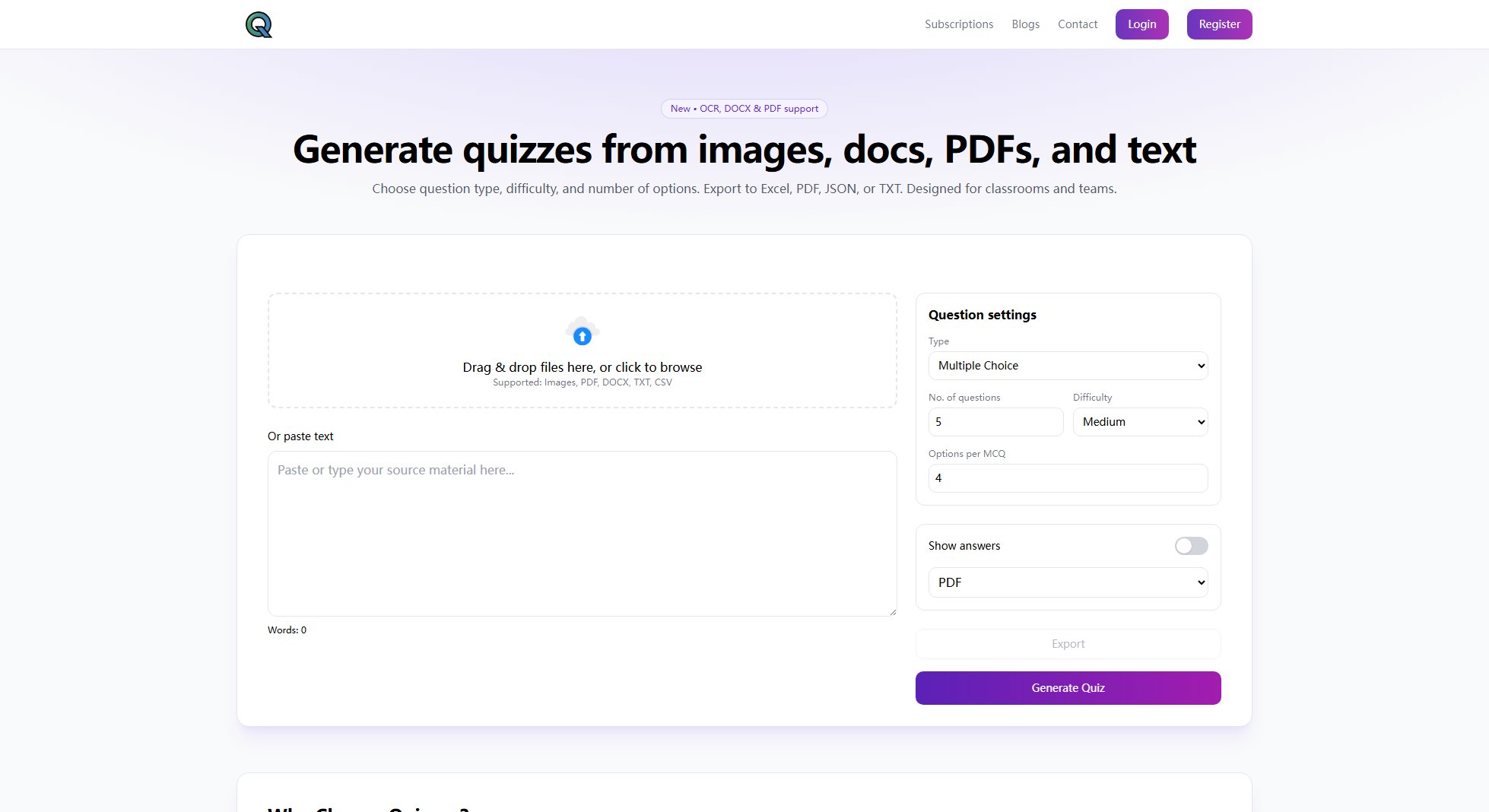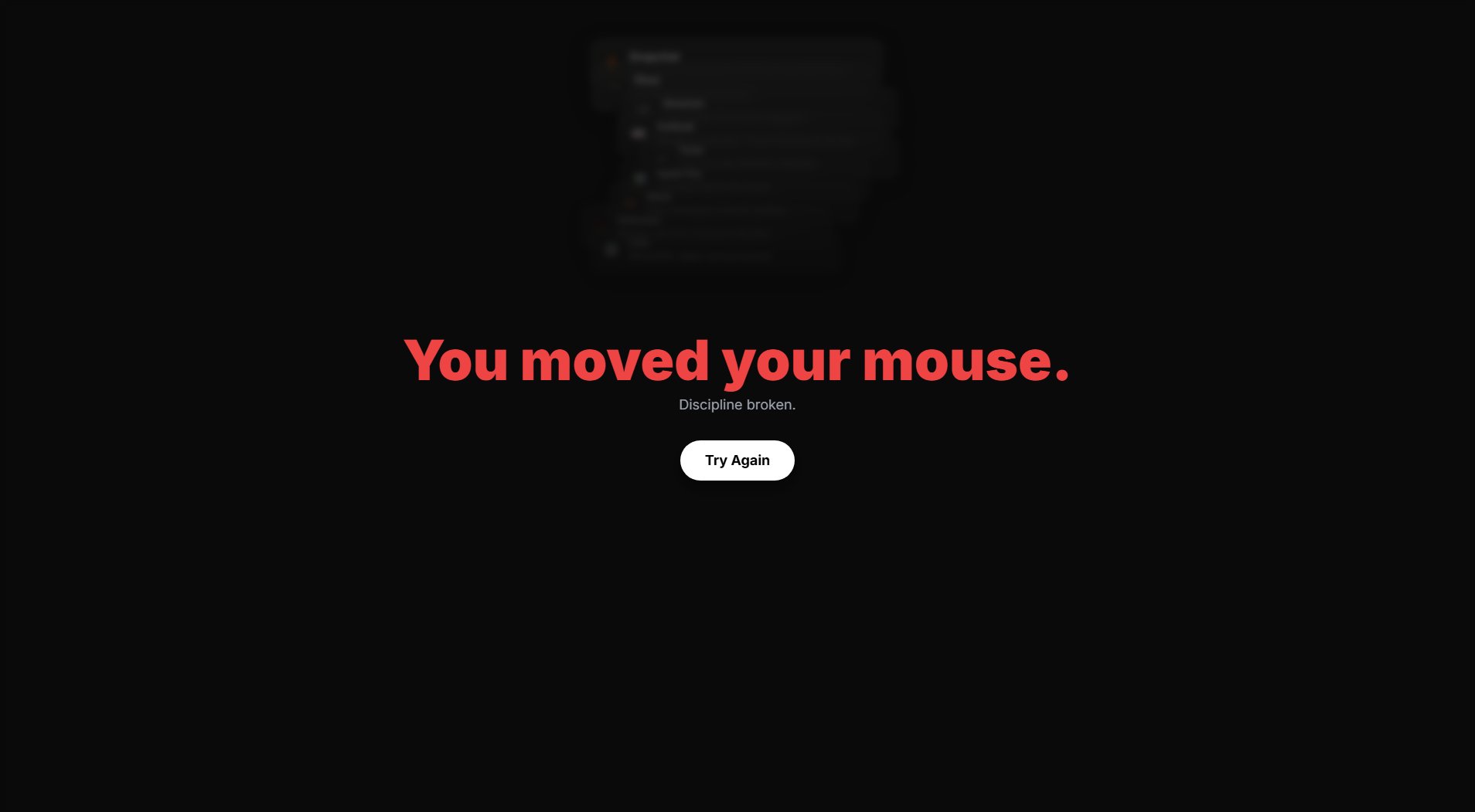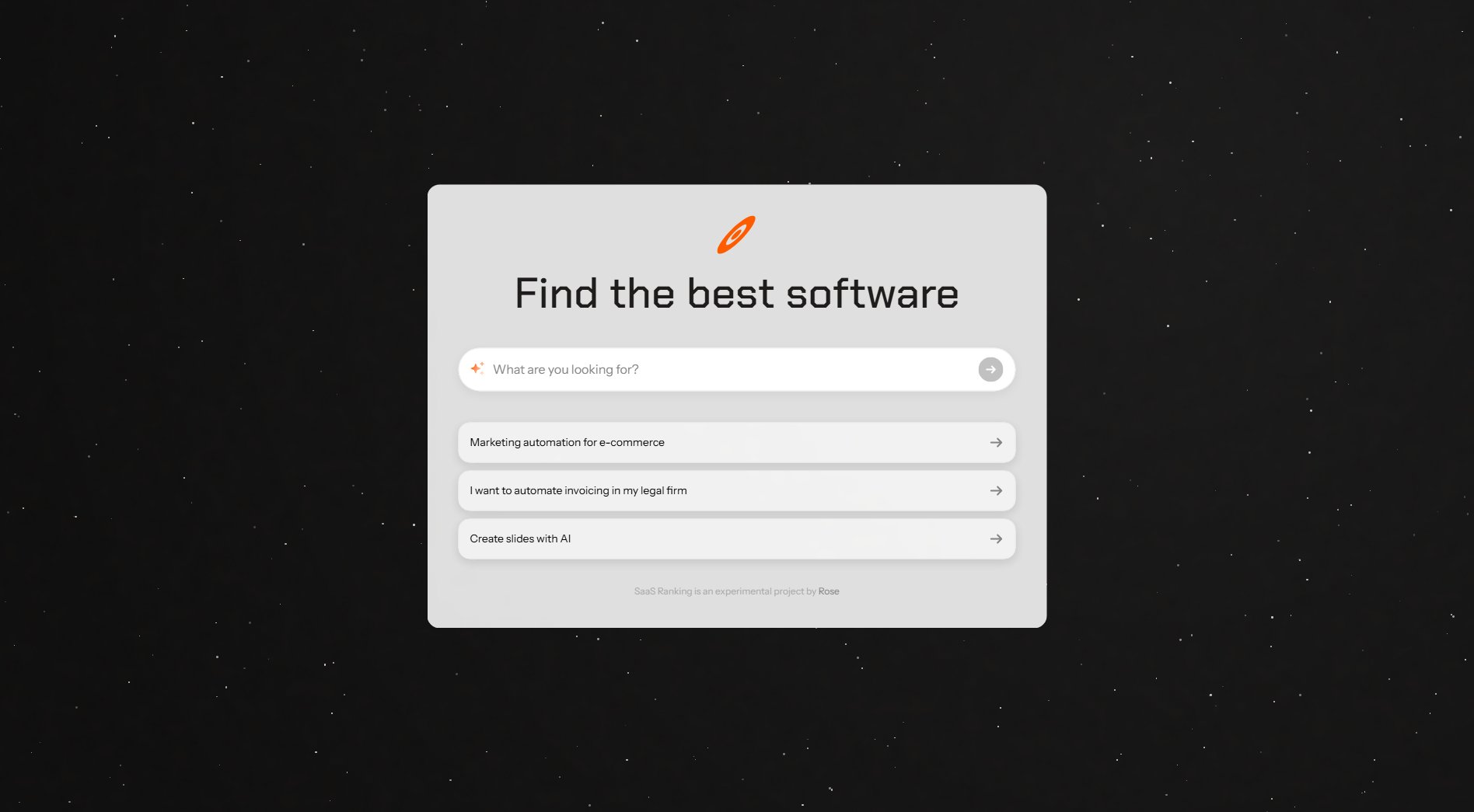Haye
AI Chat Assistant for macOS with top-tier AI models
What is Haye? Complete Overview
Haye is a private macOS AI assistant that integrates multiple top-tier AI models like GPT-5, Claude Sonnet 4.5, DeepSeek R1, and Gemini 2.5 Pro into a single application. It allows users to chat with any apps, text, screenshots, and files on their macOS, providing seamless integration with their workflow. Haye is designed for professionals, students, and anyone looking to enhance their productivity with AI. It solves the pain points of switching between different AI models and platforms by offering a unified, customizable, and efficient AI assistant experience.
Haye Interface & Screenshots
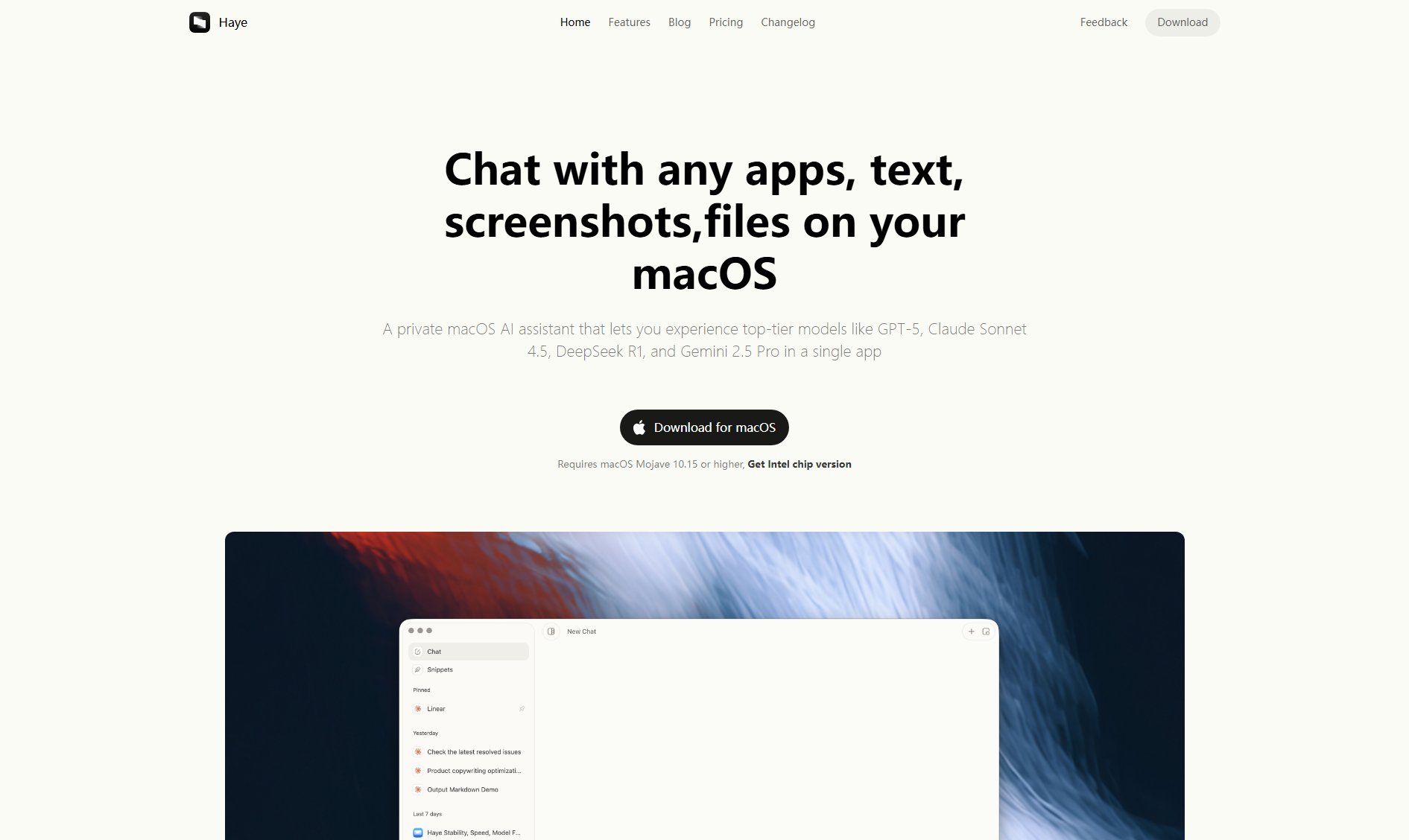
Haye Official screenshot of the tool interface
What Can Haye Do? Key Features
Multiple AI Models in One Place
Haye provides access to the best AI models like DeepSeek R1, GPT-5, Claude Sonnet 4.5, and Gemini 2.5 Pro, all within a single app. Users can compare responses from different models simultaneously, ensuring they get the most accurate and relevant answers.
Seamless Desktop Integration
Haye works seamlessly with desktop applications, allowing users to invoke it anytime with a simple shortcut (Command+E). It can interact with text, images, and files, making it a versatile tool for various work and study scenarios.
Web Search Capability
Unlike local applications, Haye can connect to the internet to provide fast, timely, and credible answers with links to relevant web sources, enhancing the user's research and information-gathering process.
PDF and File Interaction
Users can interact with PDF documents and other local files through natural conversations, making it easier to understand and research content without manually sifting through documents.
Highly Customizable Workflow
Haye offers advanced customization options, including chat style, memory & context settings, and detailed preferences for language and response style. Users can tailor the AI experience to match their exact requirements.
Modern and User-Friendly Interface
Haye features a modern interface that aligns with the macOS ecosystem, focusing on user experience and usability. Its elegant typography and balanced interaction design make it a pleasure to use.
Best Haye Use Cases & Applications
Academic Research
Students and researchers can use Haye to quickly summarize academic papers, translate foreign texts, and gather credible web sources, significantly speeding up their research process.
Professional Workflow
Professionals can leverage Haye to draft emails, generate reports, and analyze data by interacting with multiple AI models, ensuring high-quality outputs with minimal effort.
Content Creation
Writers and content creators can use Haye to brainstorm ideas, refine drafts, and compare responses from different AI models to produce more engaging and accurate content.
How to Use Haye: Step-by-Step Guide
Download and install the Haye application on your Mac. The installation is quick and simple, taking only a few seconds to complete. Haye supports both Apple Silicon and Intel Mac devices.
Configure your preferred AI services. Use Haye's built-in services or input your own API keys to access various mainstream AI models, ensuring you get the best AI experience tailored to your needs.
Invoke Haye anytime using the Command+E shortcut. This allows you to ask questions or perform actions on any text or image, seamlessly integrating Haye into your workflow.
Interact with your documents and files. Haye enables natural conversations with PDFs and other local files, helping you understand and research content more efficiently.
Haye Pros and Cons: Honest Review
Pros
Considerations
Is Haye Worth It? FAQ & Reviews
You can download and install Haye from the official website. After installation, use the Command+E shortcut to invoke the app. You can also call it up by selecting text and using the same shortcut.
Updates are available through the Apple Store or via automatic upgrades for non-Apple Store versions. Always keep your app updated to ensure optimal service.
Haye supports Claude 3.5 Sonnet for the standard version. Pro users get access to more advanced models like GPT-5, Gemini 2.5 Pro, and others.
Yes, you can configure and use your own models in the settings. Haye supports various mainstream models, including Gemini, Claude, OpenAI, and DeepSeek.
Haye prioritizes privacy and does not access user-generated data. It collects software usage logs for development and optimization purposes only.