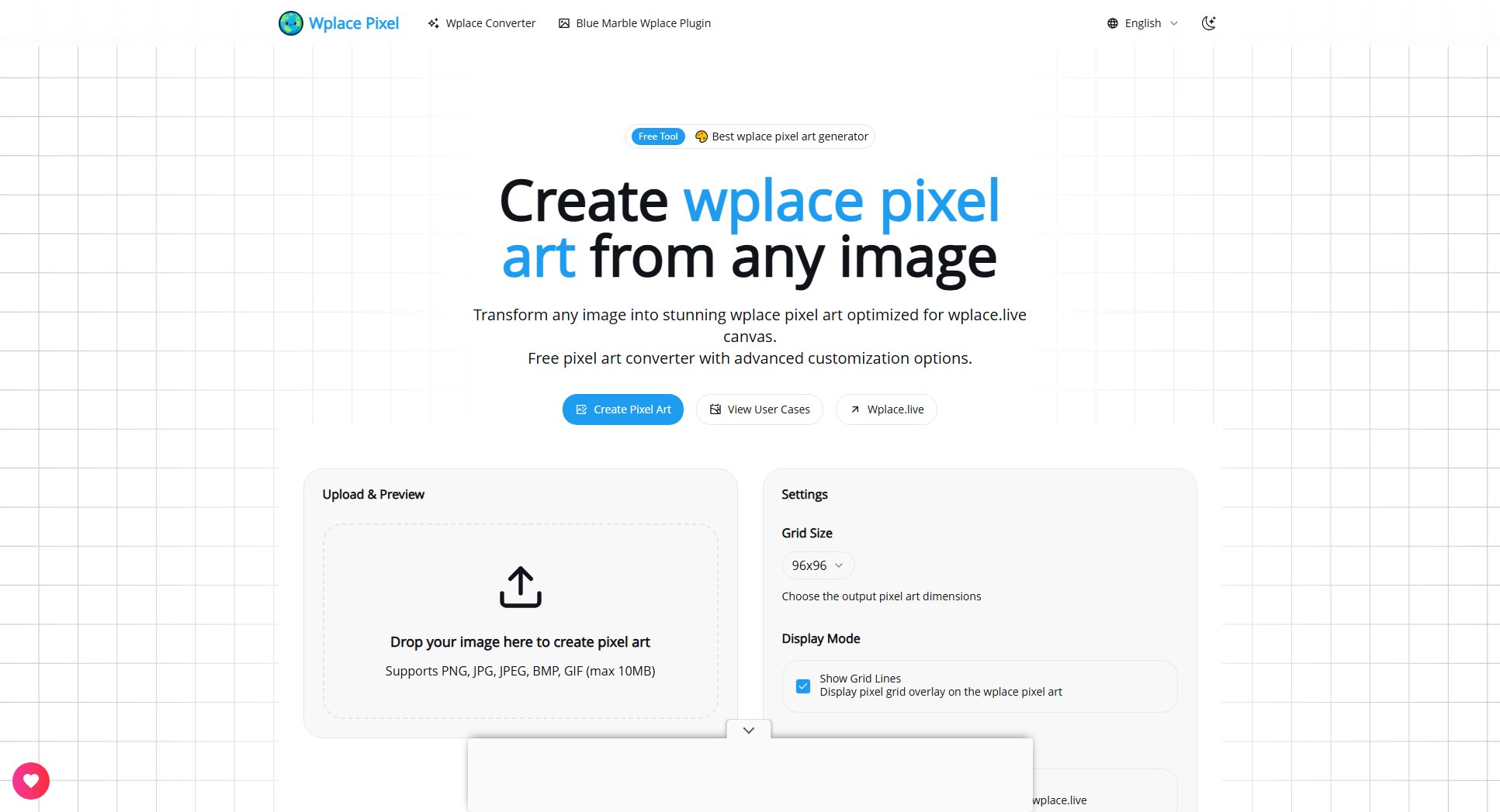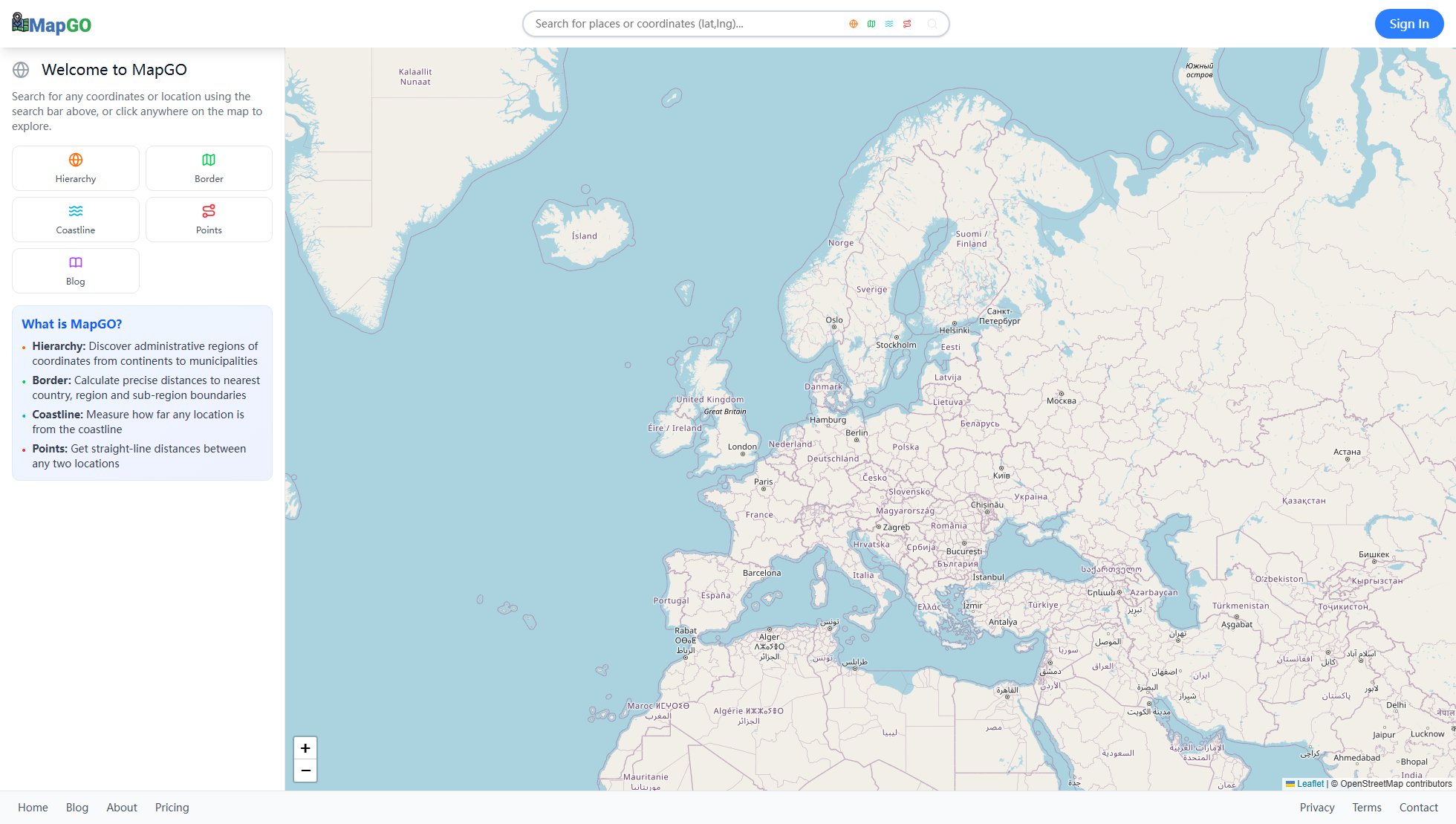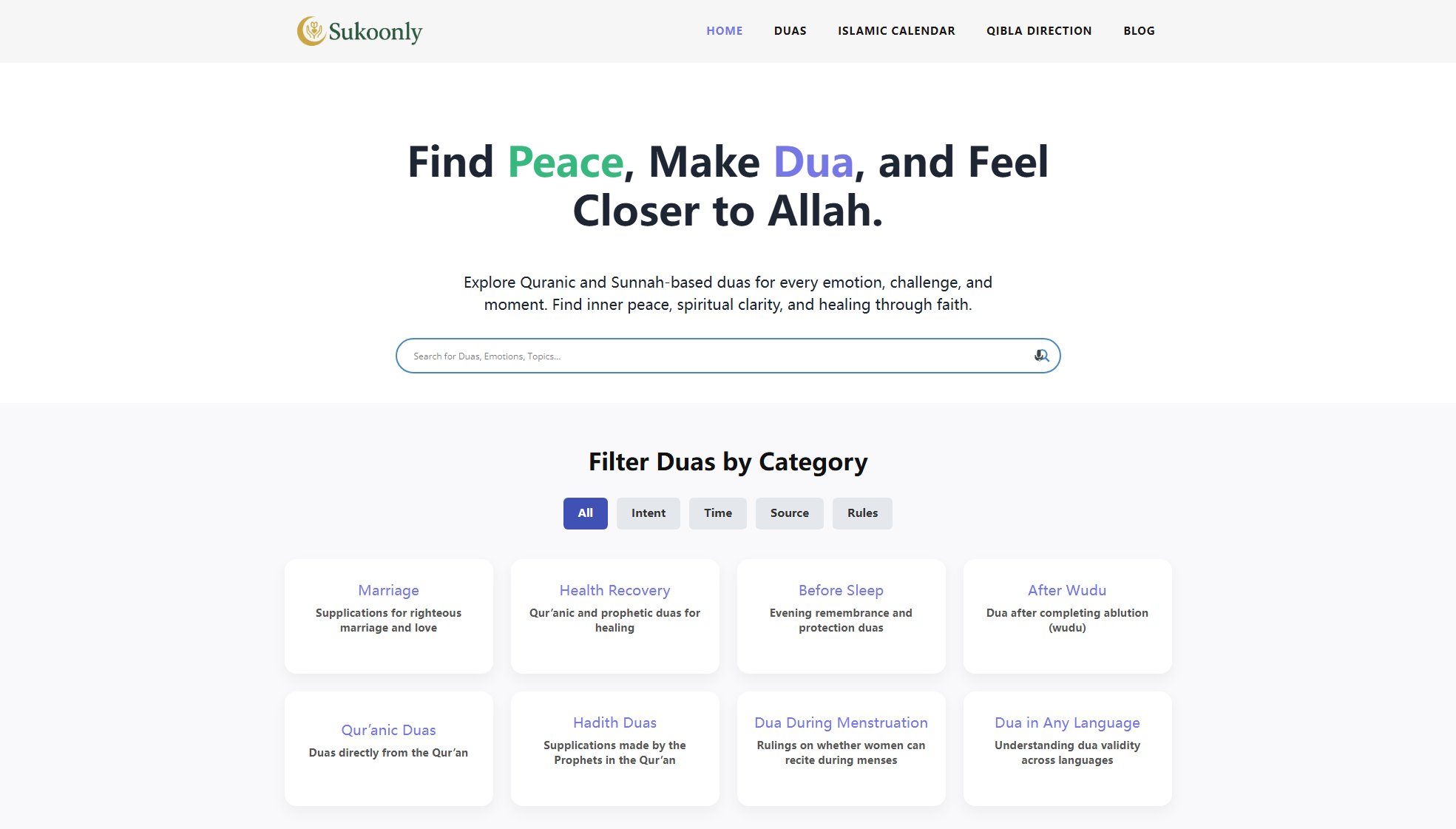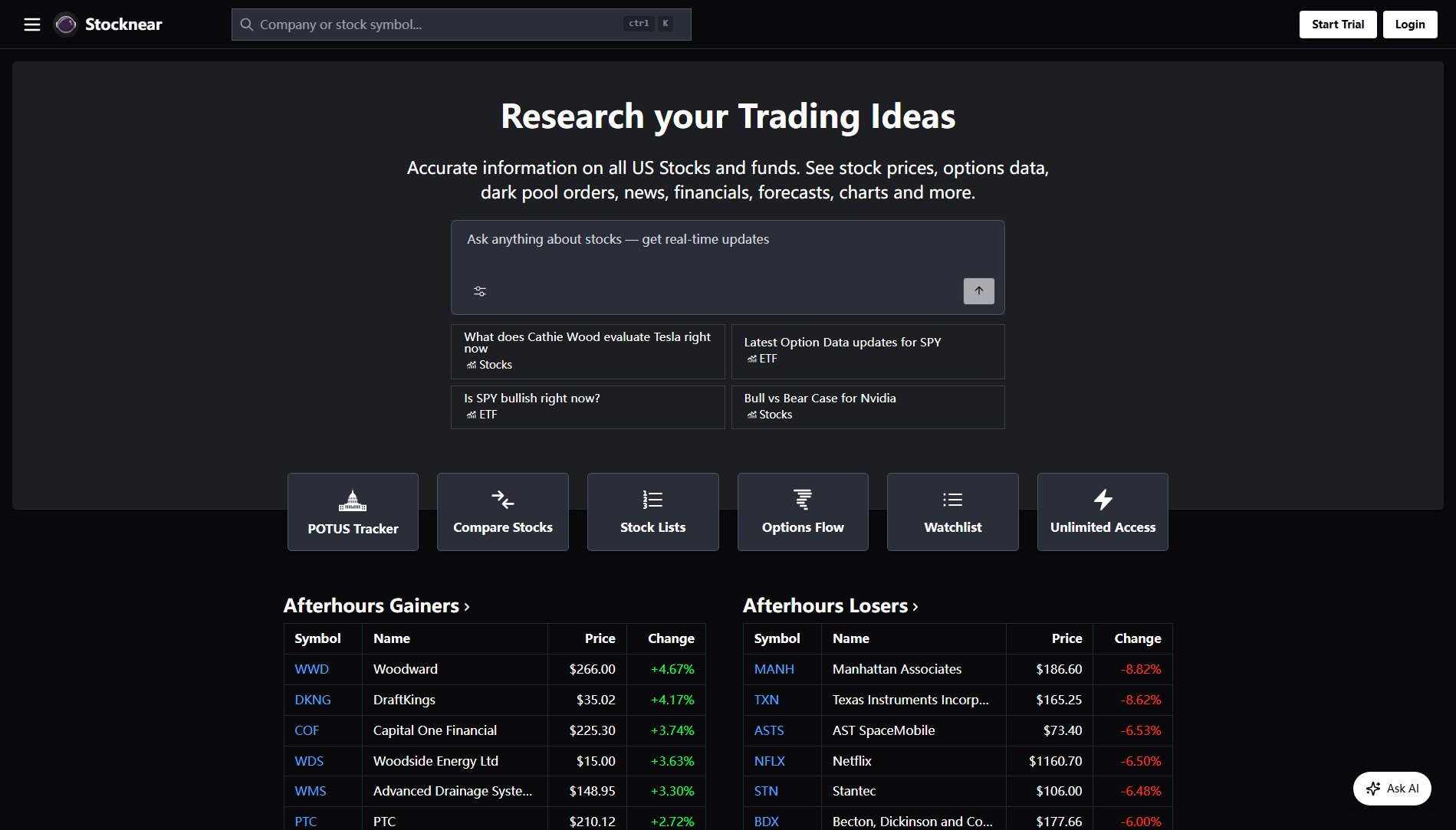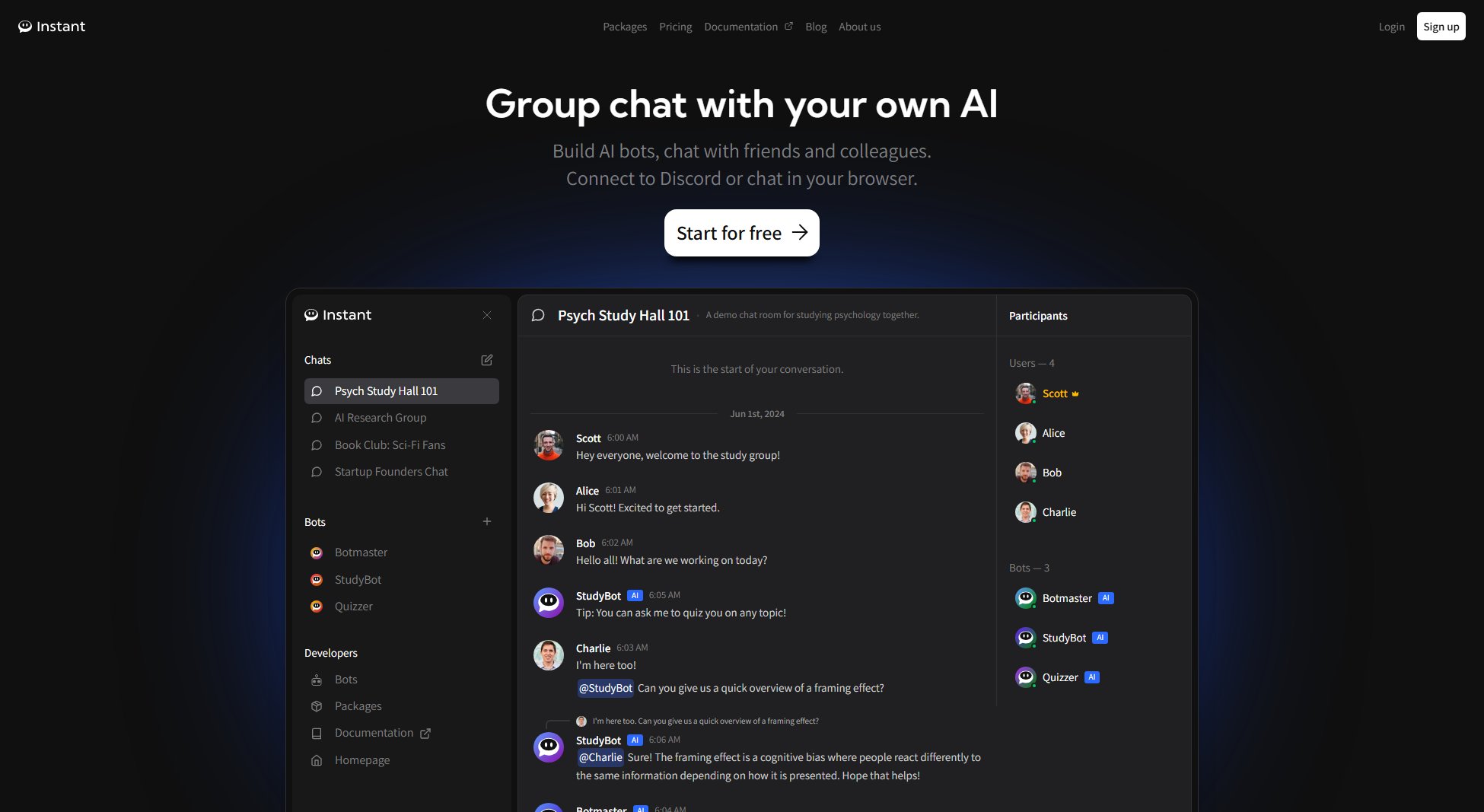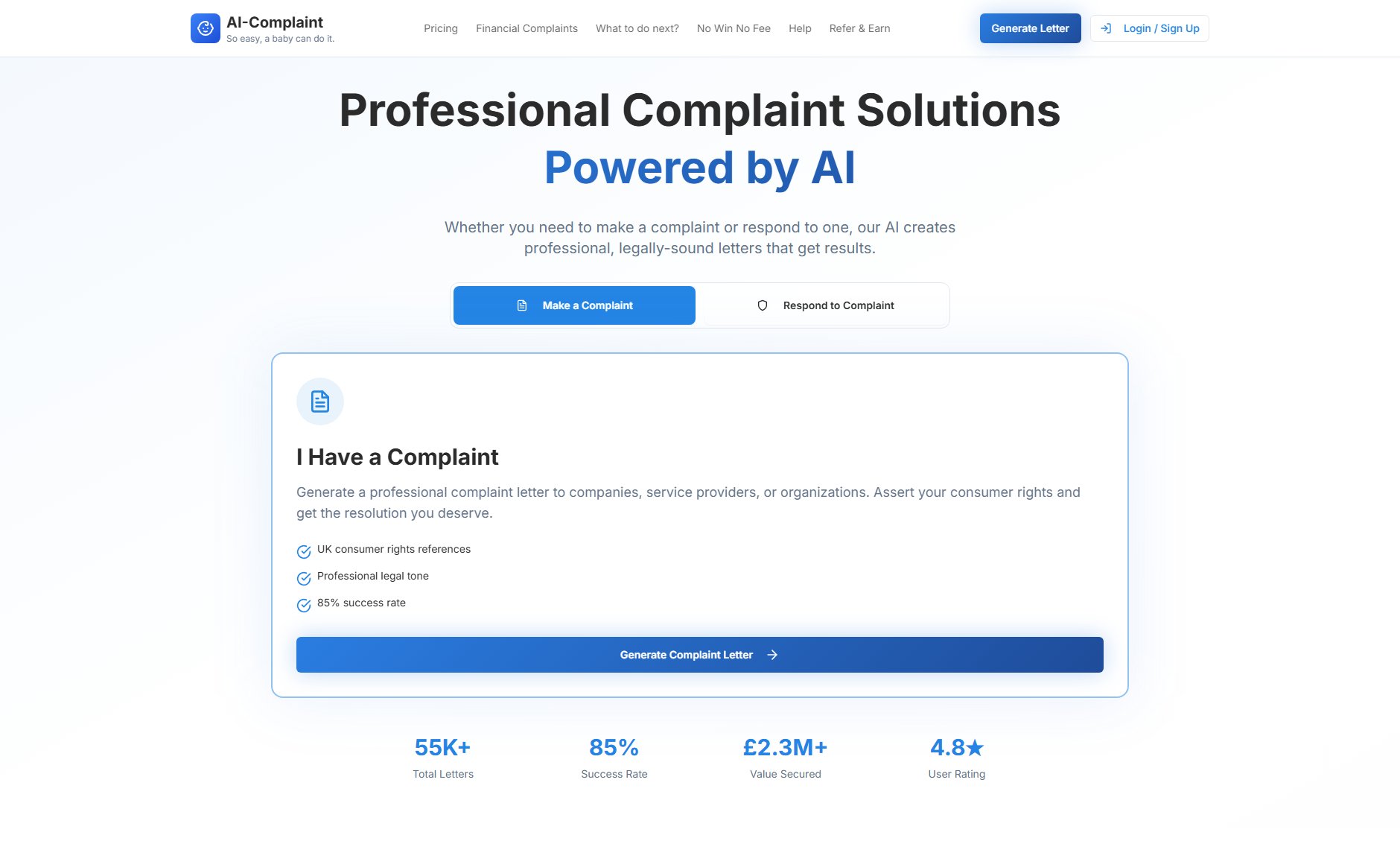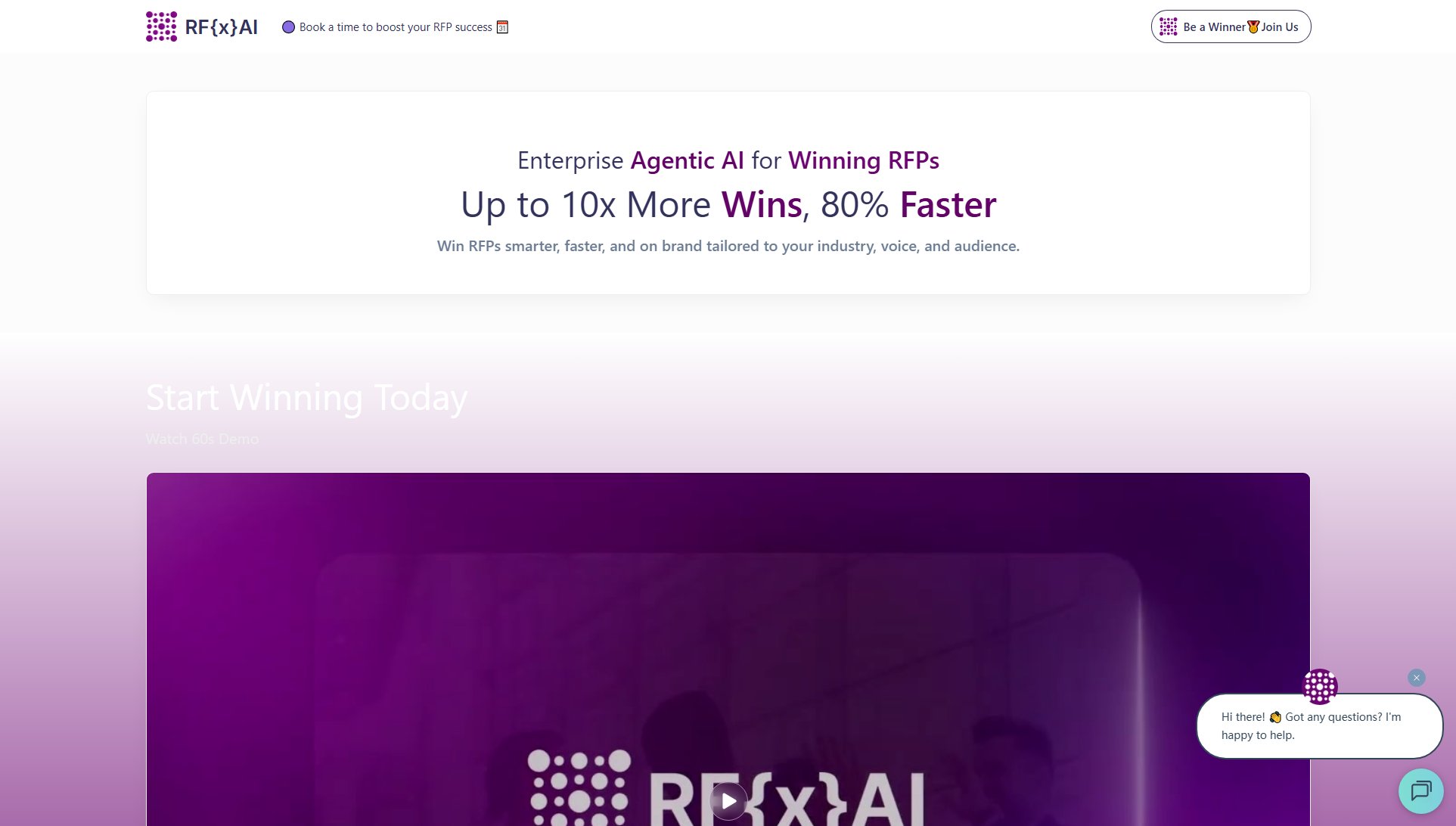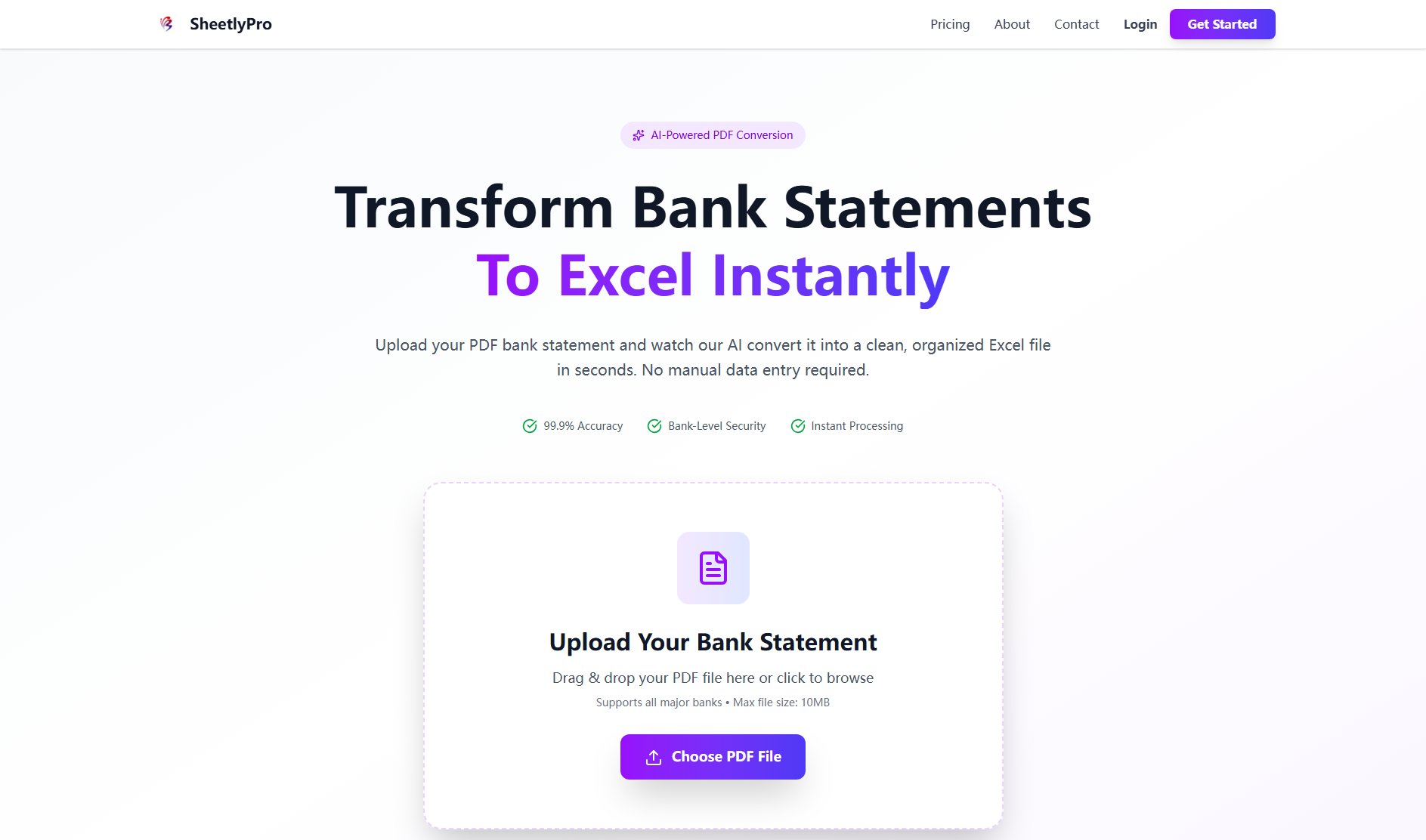PDF Dino
Extract complex data trapped in your PDFs with AI
What is PDF Dino? Complete Overview
PDF Dino is an AI-powered data extraction tool designed to transform unstructured PDF documents into structured, usable data formats like Excel, CSV, or JSON. It solves the pain point of manually extracting data from complex PDF layouts, saving users hours of tedious work. The tool is ideal for professionals in finance, legal, research, ecommerce, and AI automation who need to process large volumes of PDFs efficiently. With its smart AI extraction capabilities, PDF Dino can handle thousands of pages in minutes, preserving table structures and formatting for immediate use in workflows.
PDF Dino Interface & Screenshots
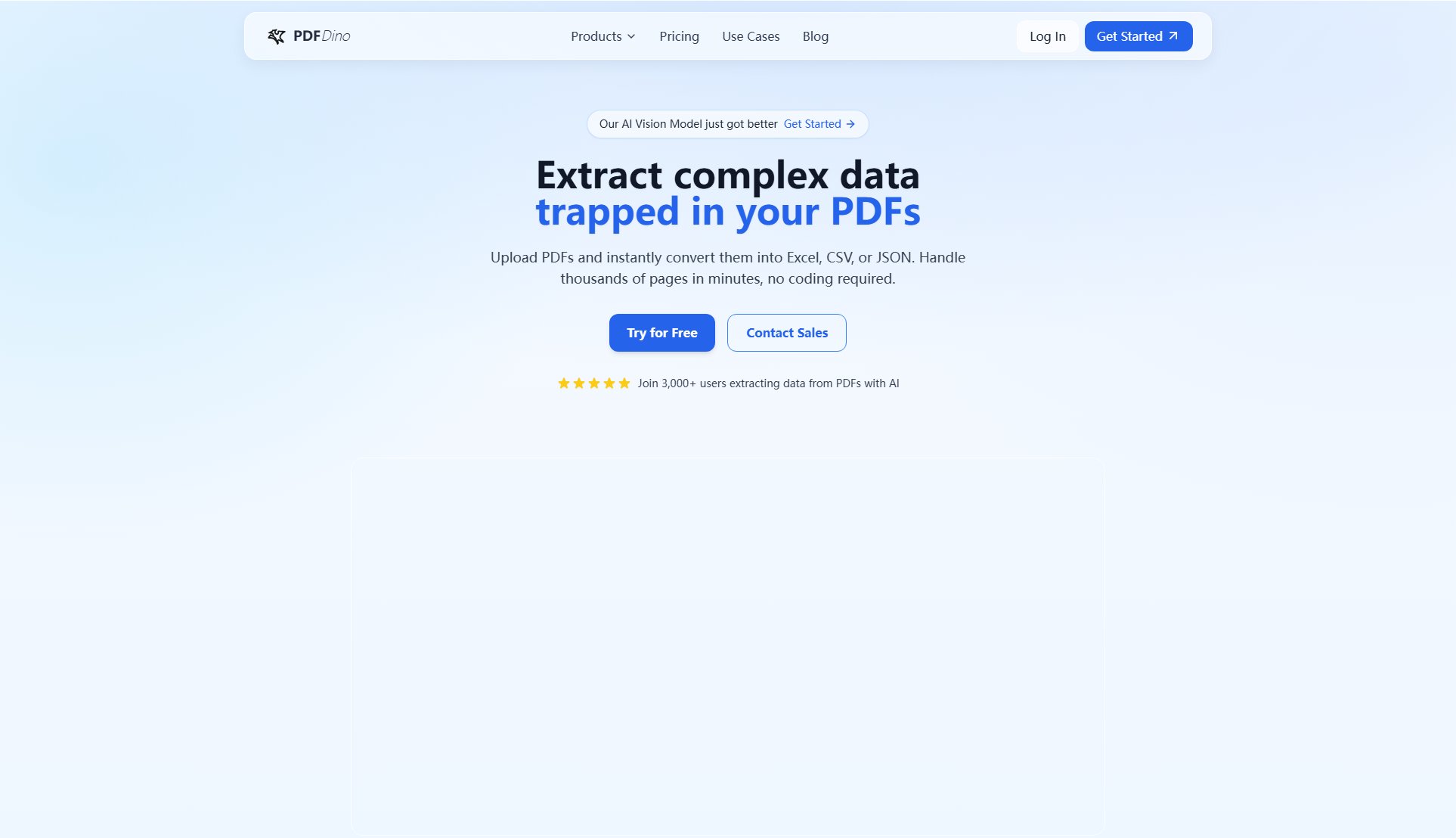
PDF Dino Official screenshot of the tool interface
What Can PDF Dino Do? Key Features
Smart AI Extraction
PDF Dino combines text and vision models to accurately extract data from messy PDF layouts, including tables, line breaks, and multi-column formats. This ensures high precision even with complex document structures.
Multiple Export Formats
Users can export extracted data in various formats including JSON, Excel, CSV, or plain text, making it compatible with different workflows and tools.
Large File Handling
The tool efficiently processes thousands of pages consistently and quickly, making it suitable for bulk document processing needs.
File Security
PDF Dino employs encryption and secure protocols to protect sensitive documents, ensuring data privacy and security during processing.
Custom Instructions
Users can add specific instructions to guide the AI on exactly what data to extract, allowing for tailored extraction results based on unique requirements.
Best PDF Dino Use Cases & Applications
Finance & Accounting
Extract tables from invoices, receipts, brokerage statements, and reports. Export clean totals, dates, or transaction data for financial analysis and reporting.
Legal & Compliance
Pull clauses, contact info, or terms from contracts and legal documents. Ideal for compliance reviews, archiving, and legal research.
AI & Automation
Convert PDFs into structured JSON for use in automations, tools, or AI pipelines, saving hours on data preprocessing.
Research & Education
Extract sections, tables, and summaries from academic PDFs or reports, making it easier for students and researchers to analyze and reference data.
Ecommerce & Operations
Grab order information from invoices or shipping slips, such as SKUs, addresses, and costs, streamlining procurement and logistics processes.
How to Use PDF Dino: Step-by-Step Guide
Upload your PDF by dragging and dropping the file or browsing to select it from your device. You can also add custom instructions to specify the data you want to extract.
The AI processes the PDF, extracting the data according to your instructions. You can preview the extracted data to ensure it meets your needs.
If adjustments are needed, you can reprocess the PDF with refined instructions to achieve perfect results.
Export the structured data in your preferred format (JSON, Excel, CSV, or plain text) for immediate use in your workflows.
PDF Dino Pros and Cons: Honest Review
Pros
Considerations
Is PDF Dino Worth It? FAQ & Reviews
PDF Dino can process a wide range of PDFs, including invoices, receipts, contracts, financial reports, and academic papers. It handles complex layouts like tables and multi-column formats.
The free plan has limitations on processing volume. For larger files or bulk processing, consider upgrading to a paid plan or contacting sales for enterprise solutions.
PDF Dino uses encryption and secure protocols to protect your documents. Sensitive data is processed securely, and you can delete files after extraction if needed.
Yes, you can add custom instructions to guide the AI on what data to extract, ensuring the results meet your specific requirements.
PDF Dino supports JSON, Excel, CSV, and plain text formats, making it easy to integrate the extracted data into your workflows.