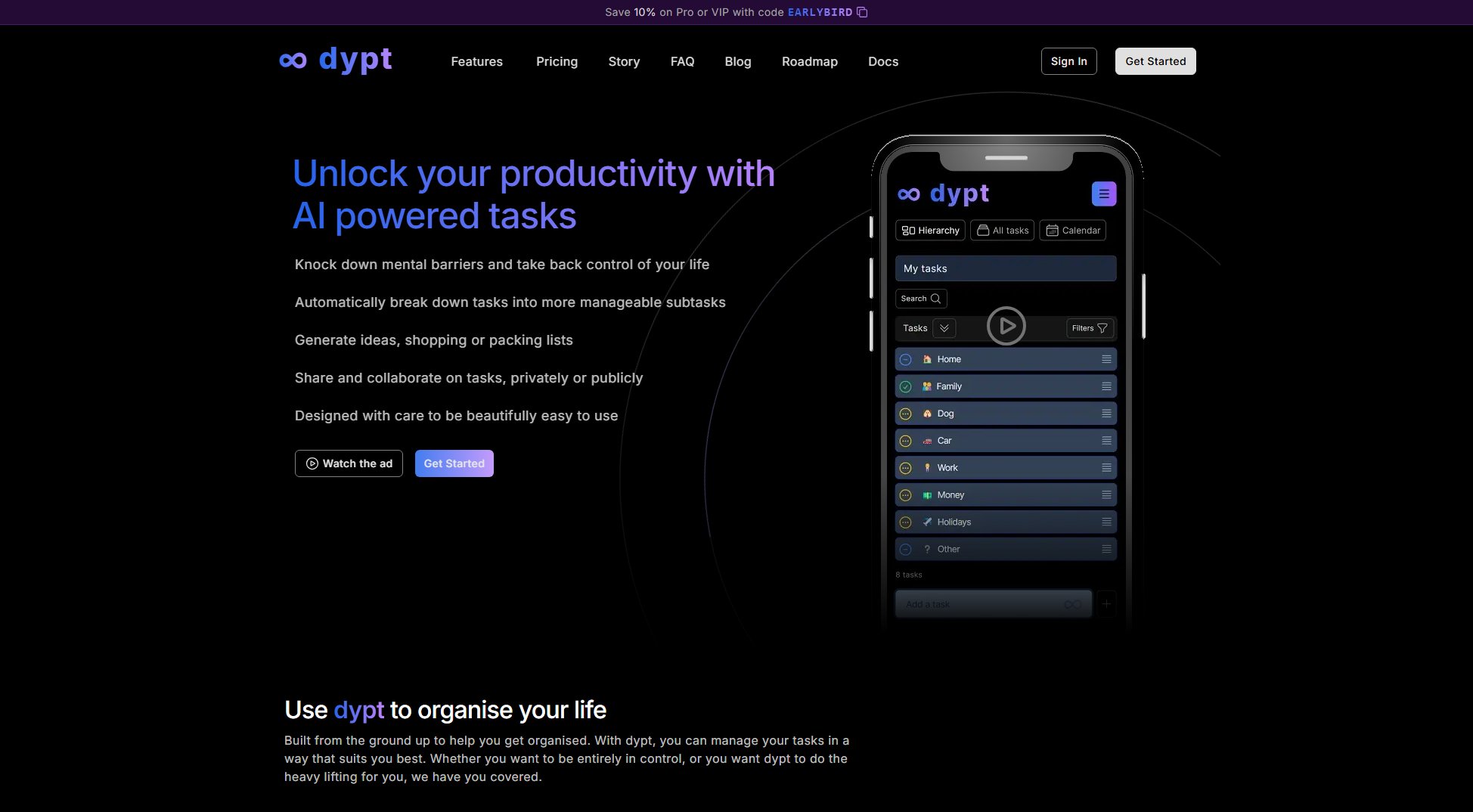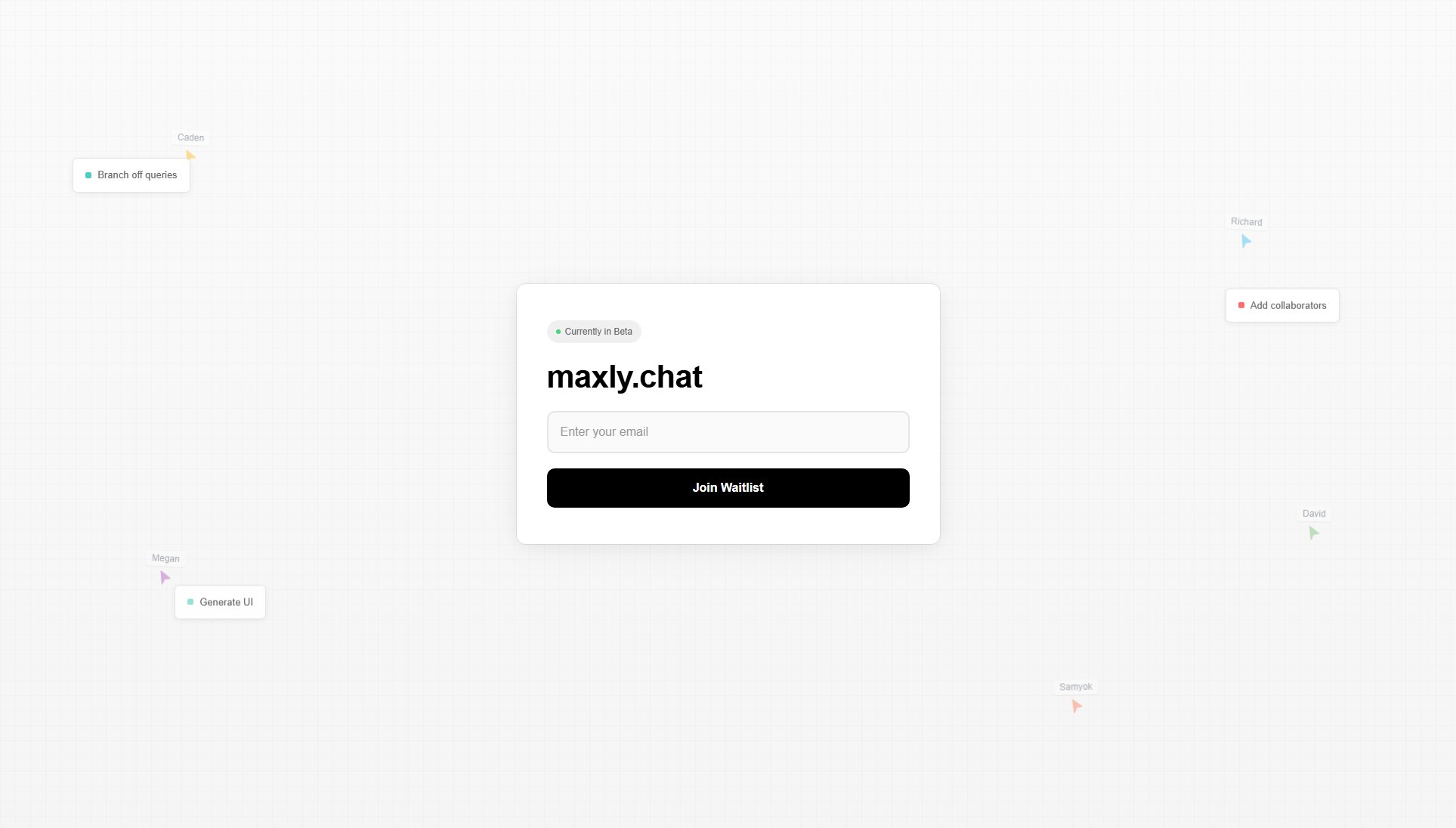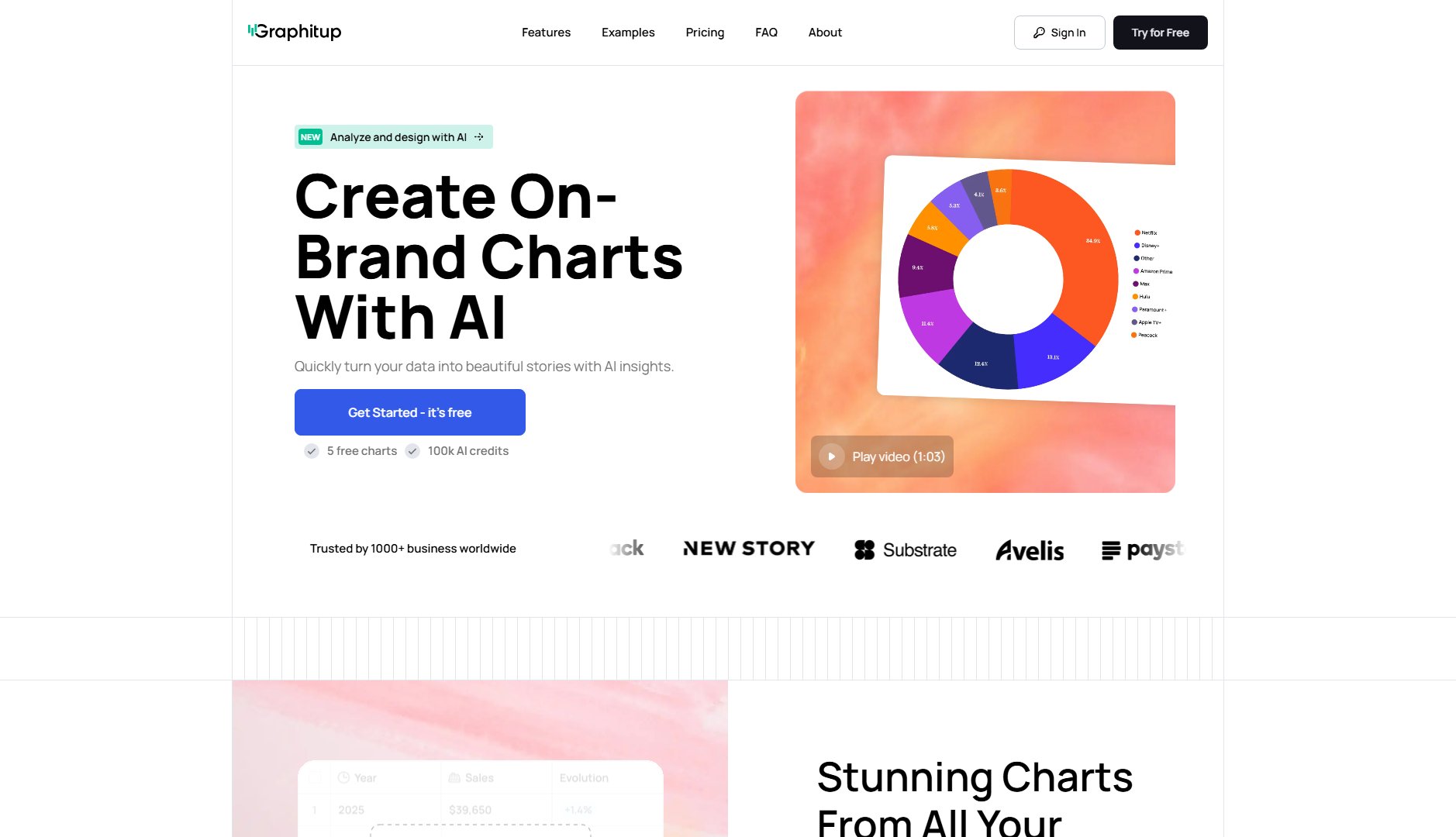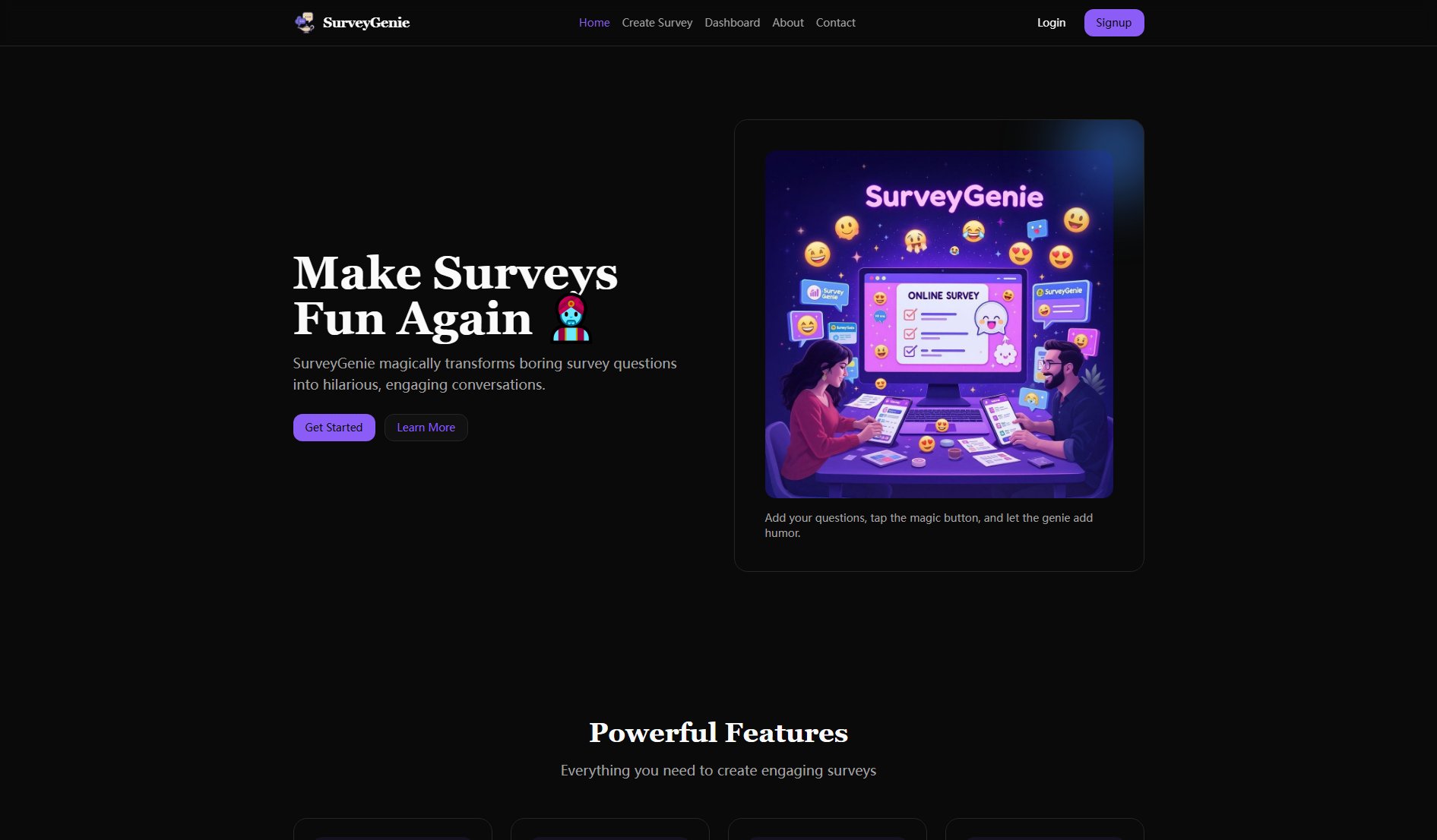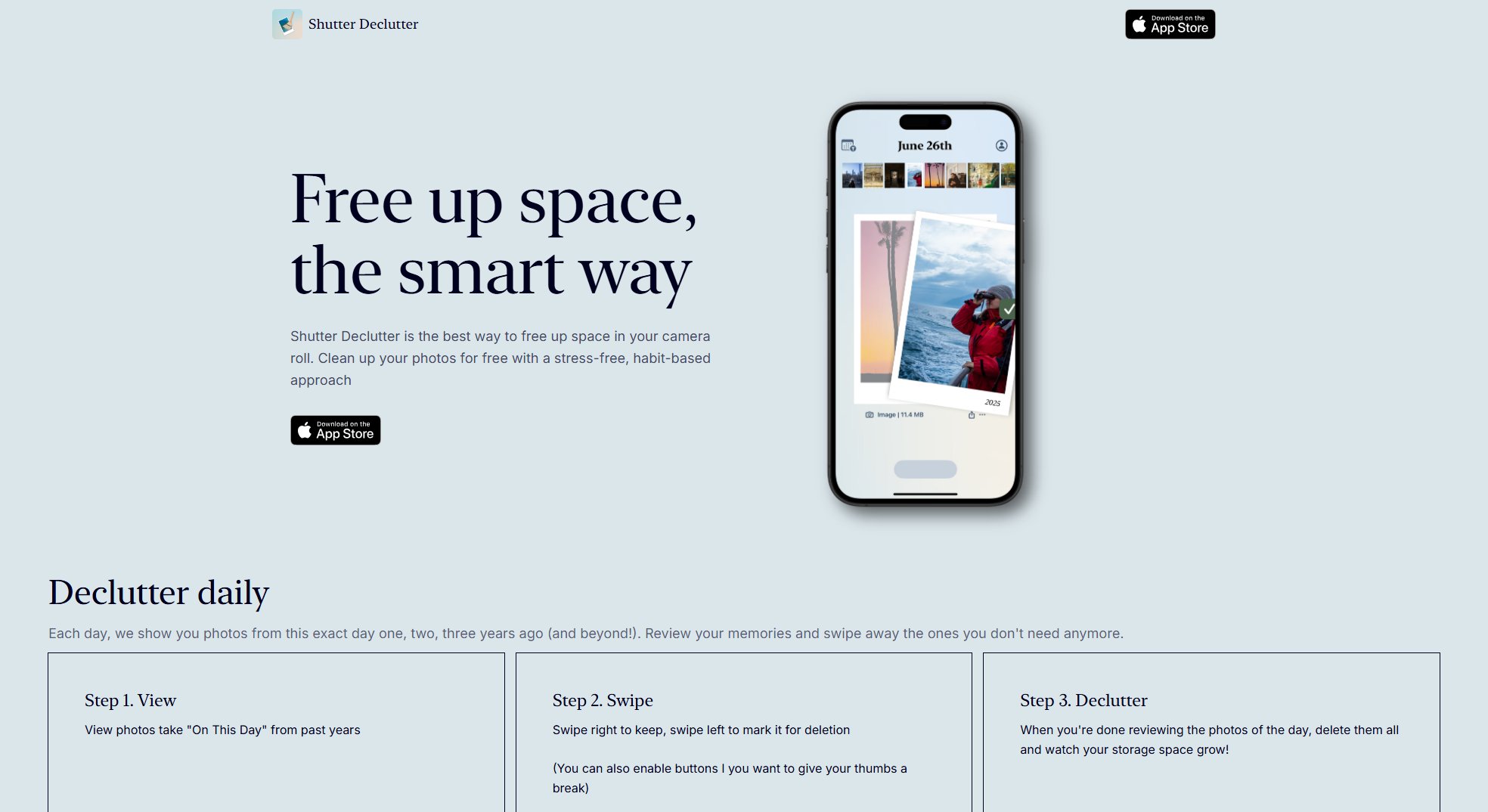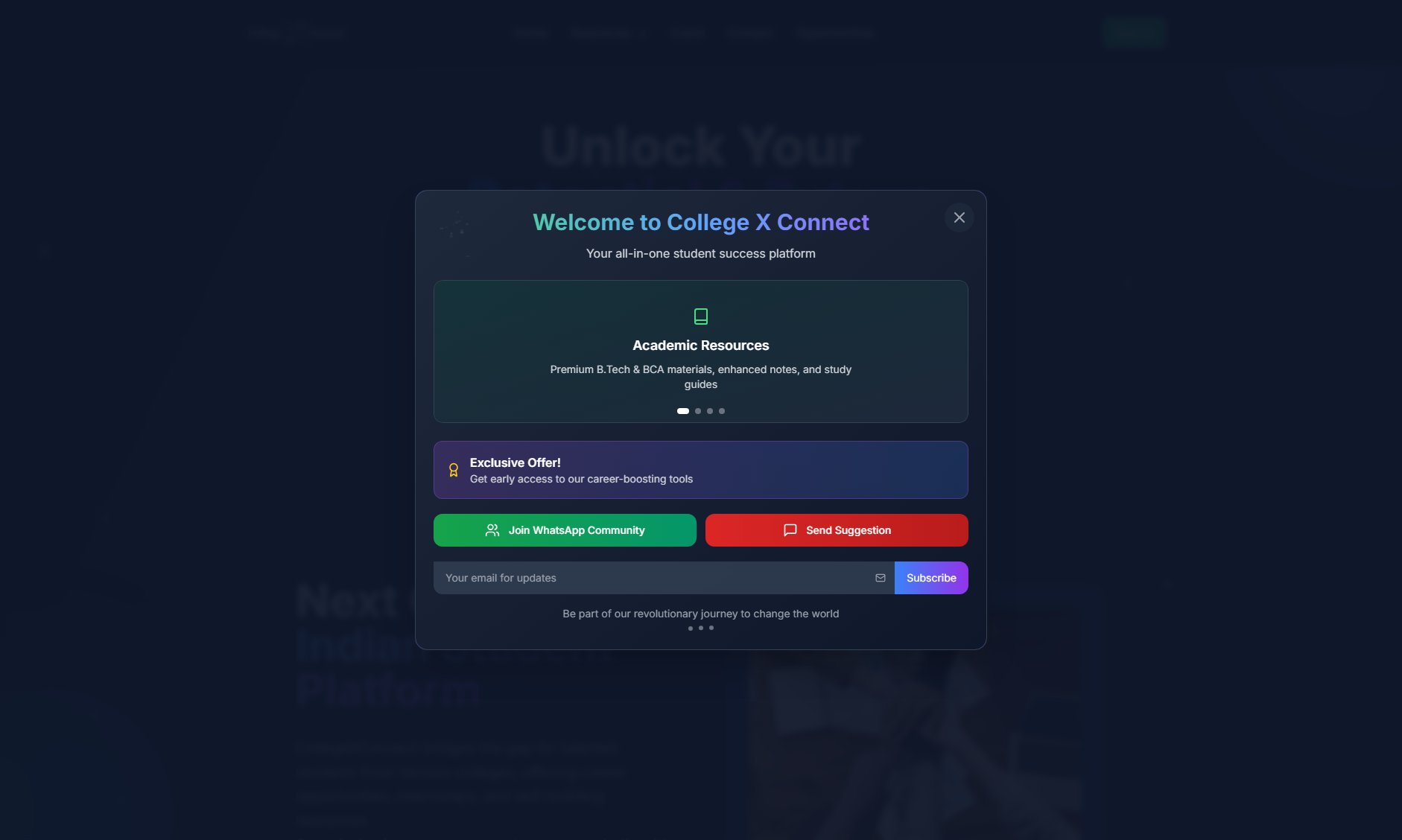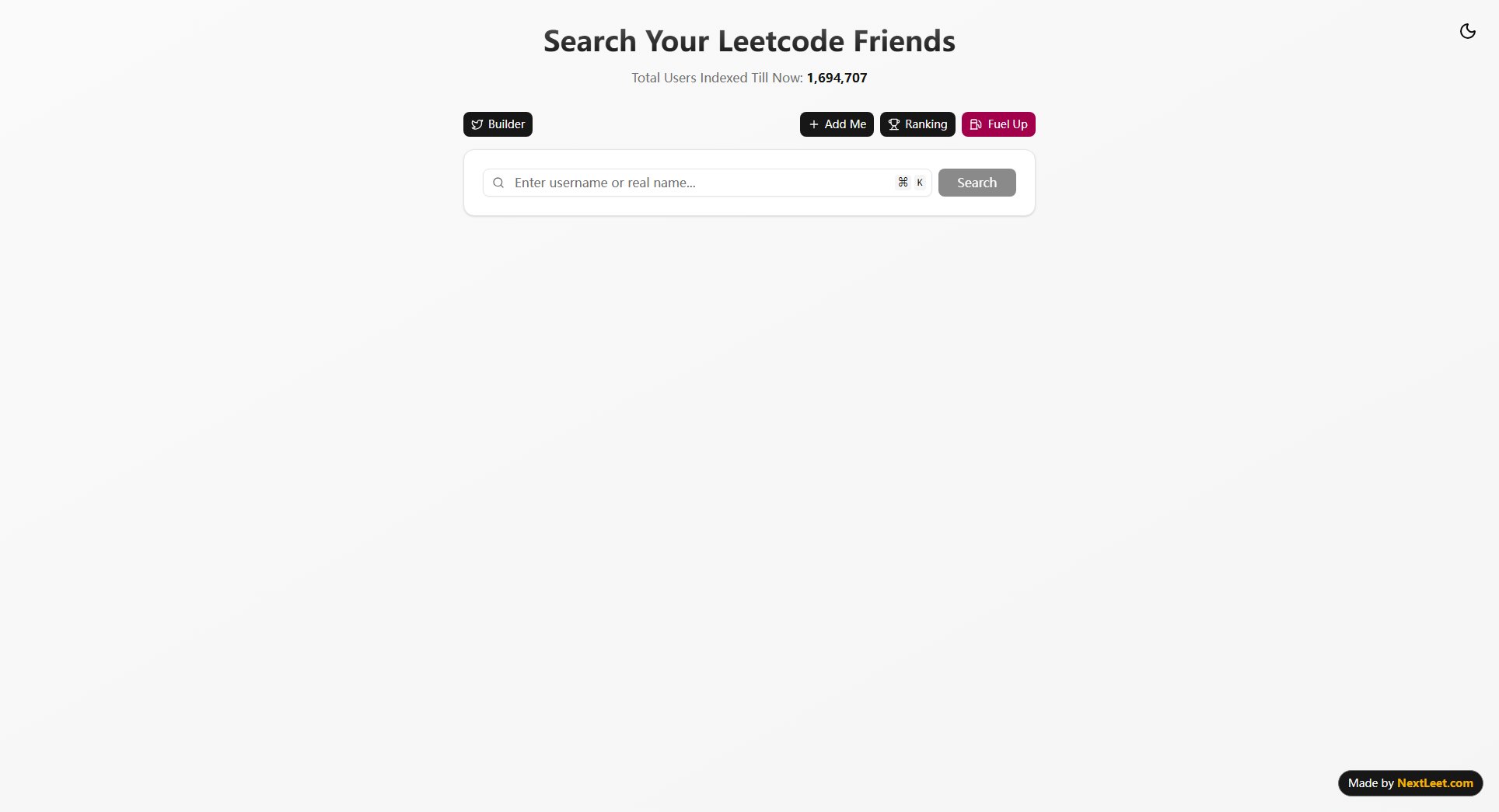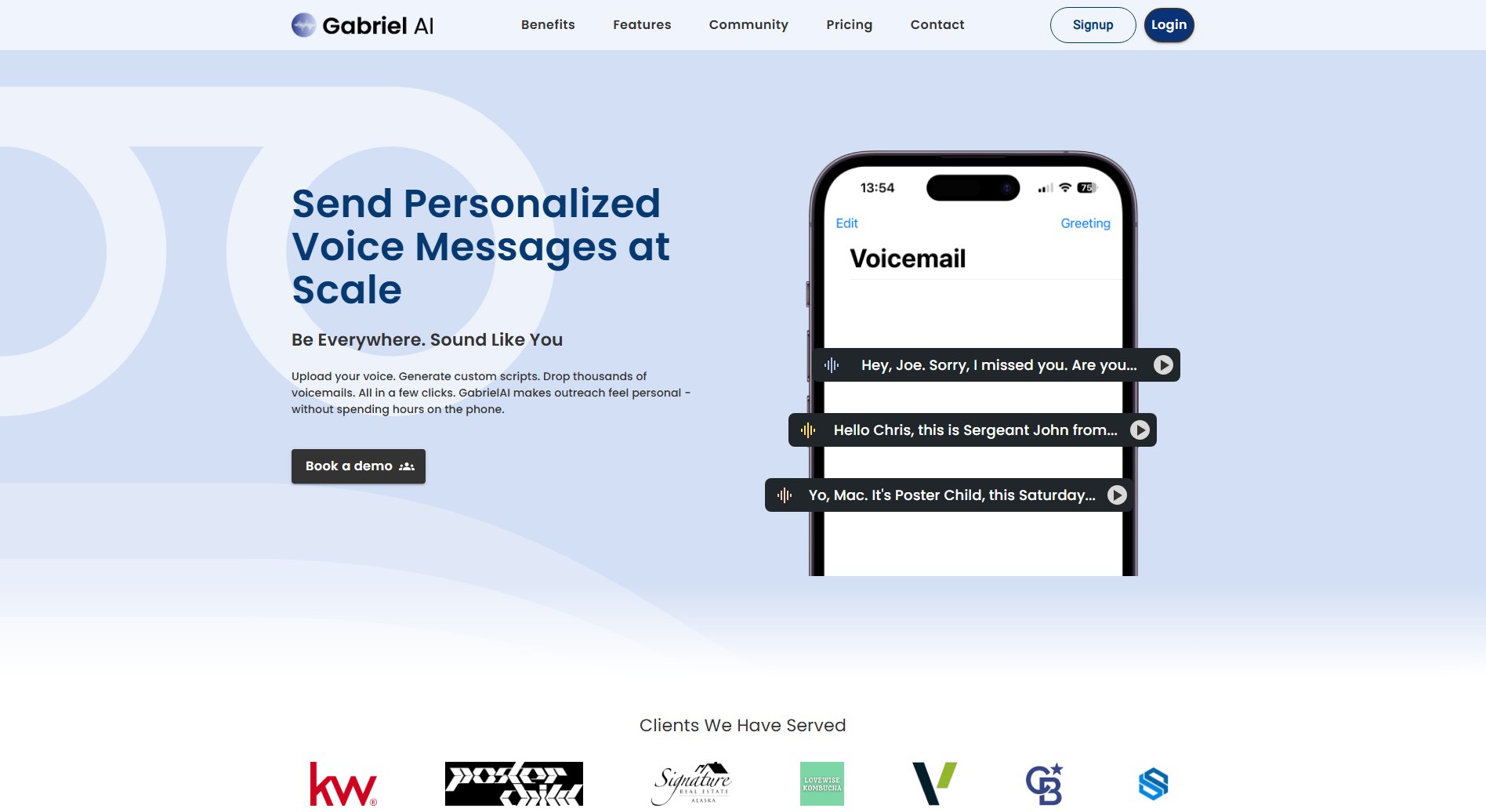Instant.bot
Group chat with your own AI, build bots, and connect to Discord.
What is Instant.bot? Complete Overview
Instant.bot is a platform designed to help users create and manage AI-powered bots for group chats, whether for personal, academic, or professional use. It enables seamless integration with platforms like Discord and offers in-browser chat functionality. The tool is ideal for study groups, research teams, book clubs, and startup communities, providing AI assistance for quizzes, discussions, and more. Instant.bot simplifies bot development, making it accessible even for non-developers, while offering advanced features for those with technical expertise.
Instant.bot Interface & Screenshots
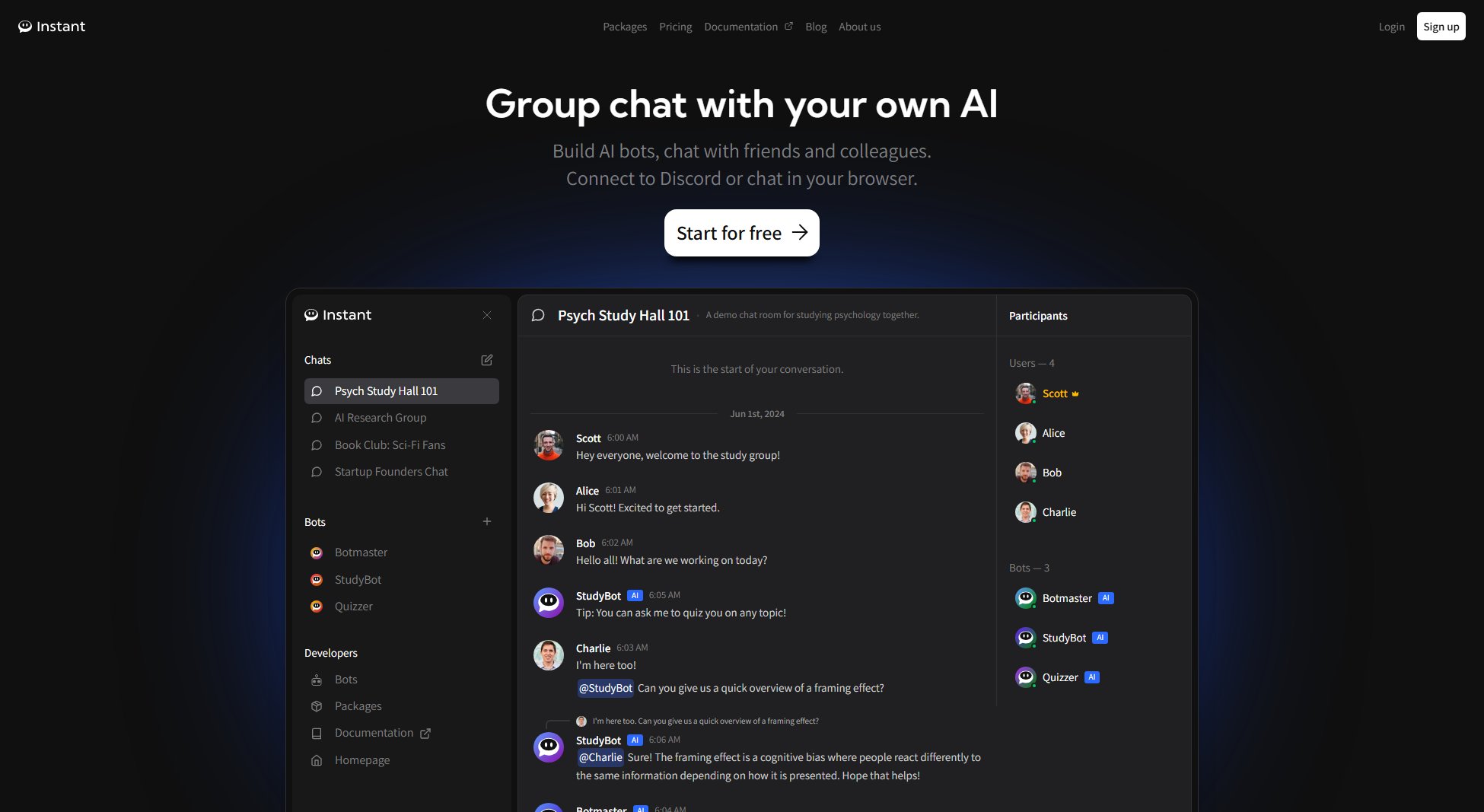
Instant.bot Official screenshot of the tool interface
What Can Instant.bot Do? Key Features
Group Chat with AI
Instant.bot allows users to create group chats enhanced with AI bots. These bots can assist with discussions, provide study tips, quiz participants, and more, making interactions more productive and engaging.
Discord Integration
Seamlessly connect your AI bots to Discord, enabling automated and intelligent interactions within your server. This feature is perfect for communities looking to enhance their Discord experience with AI-driven functionalities.
Custom Bot Creation
Users can build their own AI bots tailored to specific needs, such as StudyBot for academic assistance or Quizzer for interactive quizzes. No coding is required, but developers can also leverage advanced customization options.
In-Browser Chat
Chat directly in your browser without needing additional software. This feature ensures accessibility and ease of use, allowing users to engage with AI bots from any device with an internet connection.
AI-Powered Assistance
Bots like StudyBot and Botmaster provide real-time assistance, answering questions, offering study tips, and facilitating discussions. This feature enhances productivity and learning in group settings.
Best Instant.bot Use Cases & Applications
Academic Study Groups
Students can use Instant.bot to create study groups with AI assistants like StudyBot. The bot can provide quick overviews of topics, quiz participants, and offer study tips, making group study sessions more effective.
Professional Team Collaboration
Startup teams or research groups can leverage Instant.bot to facilitate discussions and automate routine tasks. Bots can summarize meetings, answer FAQs, and keep the team organized.
Social and Recreational Chatting
Book clubs or hobby groups can use Instant.bot to enhance their interactions. Bots can suggest discussion topics, provide trivia, and keep the conversation engaging.
How to Use Instant.bot: Step-by-Step Guide
Sign up for an account on Instant.bot. The process is quick and requires only basic information to get started.
Create a new chat room or join an existing one. You can customize the room's purpose, such as for studying, research, or socializing.
Add AI bots to your chat room. Choose from pre-built bots like StudyBot or Quizzer, or create a custom bot tailored to your needs.
Invite participants to your chat room. Share the room link with friends, colleagues, or community members to start collaborating.
Interact with the AI bots. Ask questions, request quizzes, or use the bots to facilitate discussions. The bots will respond in real-time to enhance your experience.
For advanced users, connect your bots to Discord or explore the API for further customization and integration options.
Instant.bot Pros and Cons: Honest Review
Pros
Considerations
Is Instant.bot Worth It? FAQ & Reviews
Yes, Instant.bot offers a free plan with basic chat functionality and access to pre-built bots. Advanced features require a Pro or Enterprise subscription.
Absolutely! Instant.bot supports in-browser chat, so you can use it without connecting to Discord. However, Discord integration is available for Pro and Enterprise users.
You can create a custom bot directly from the Instant.bot interface. No coding is required for basic setups, but developers can use the API for advanced customization.
Free users have access to community support, while Pro and Enterprise users receive priority and dedicated support, respectively.
Yes, the Enterprise plan is designed for large teams and offers custom integrations, dedicated bot development, and API access to meet the needs of organizations.