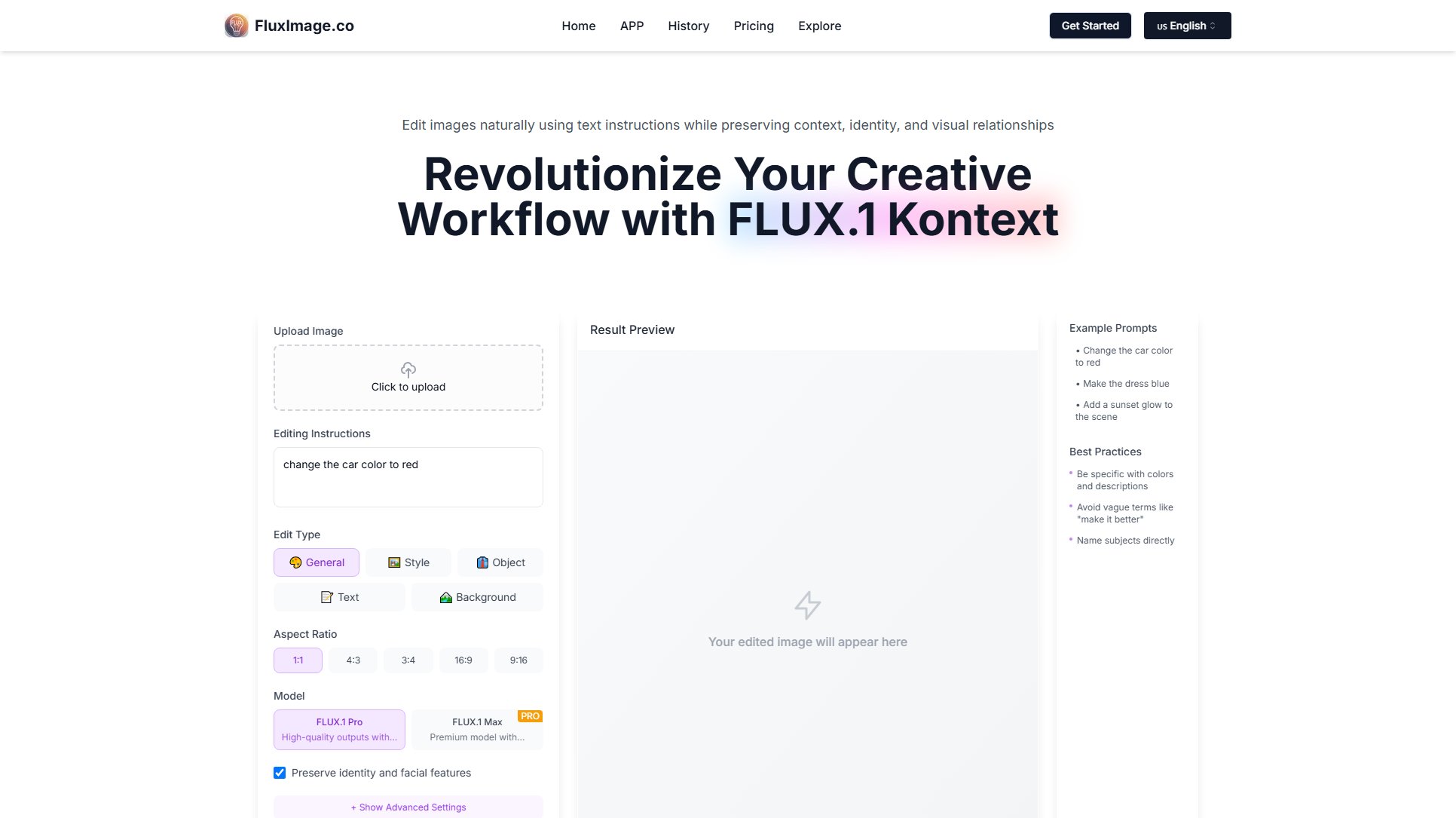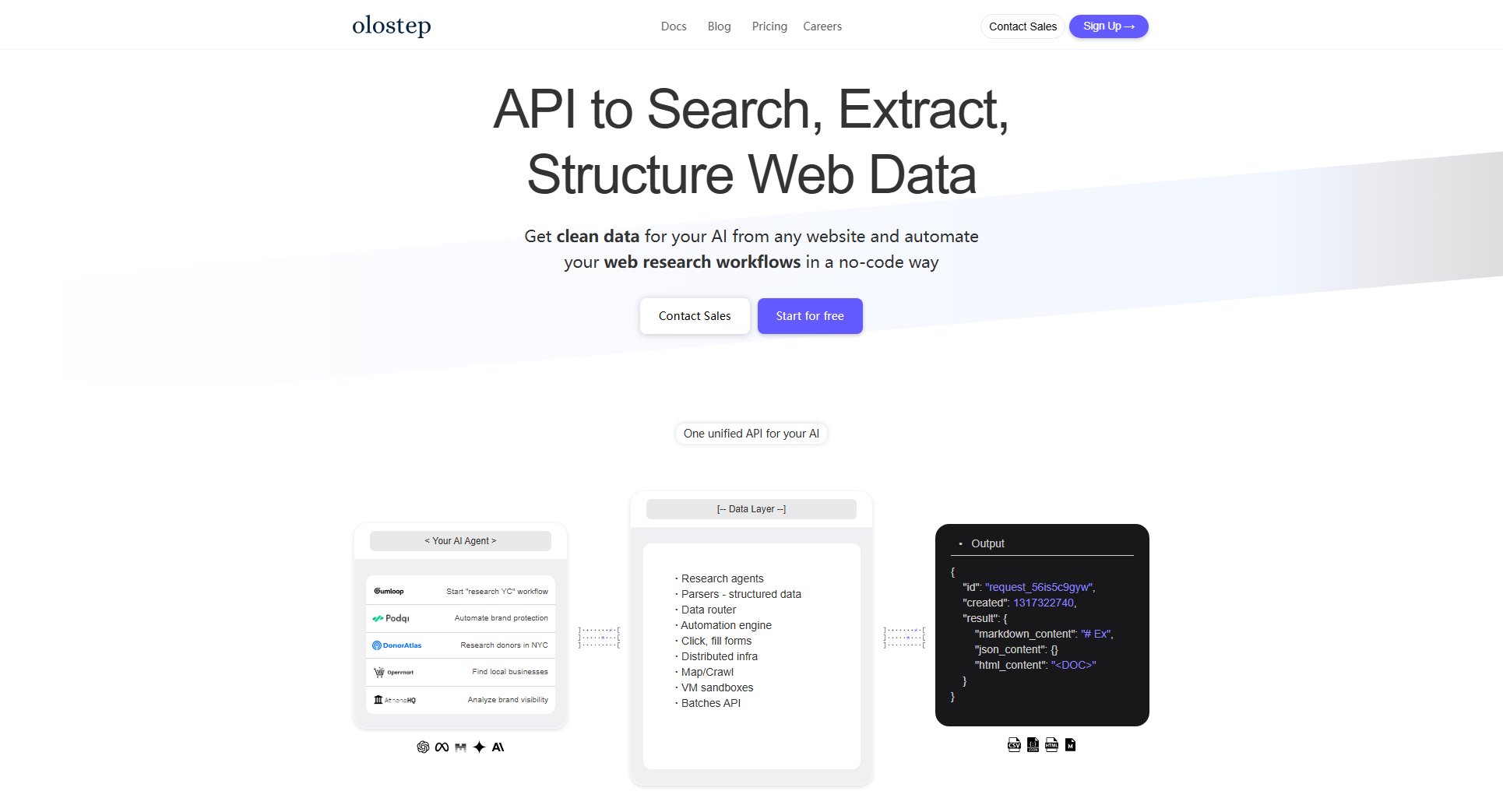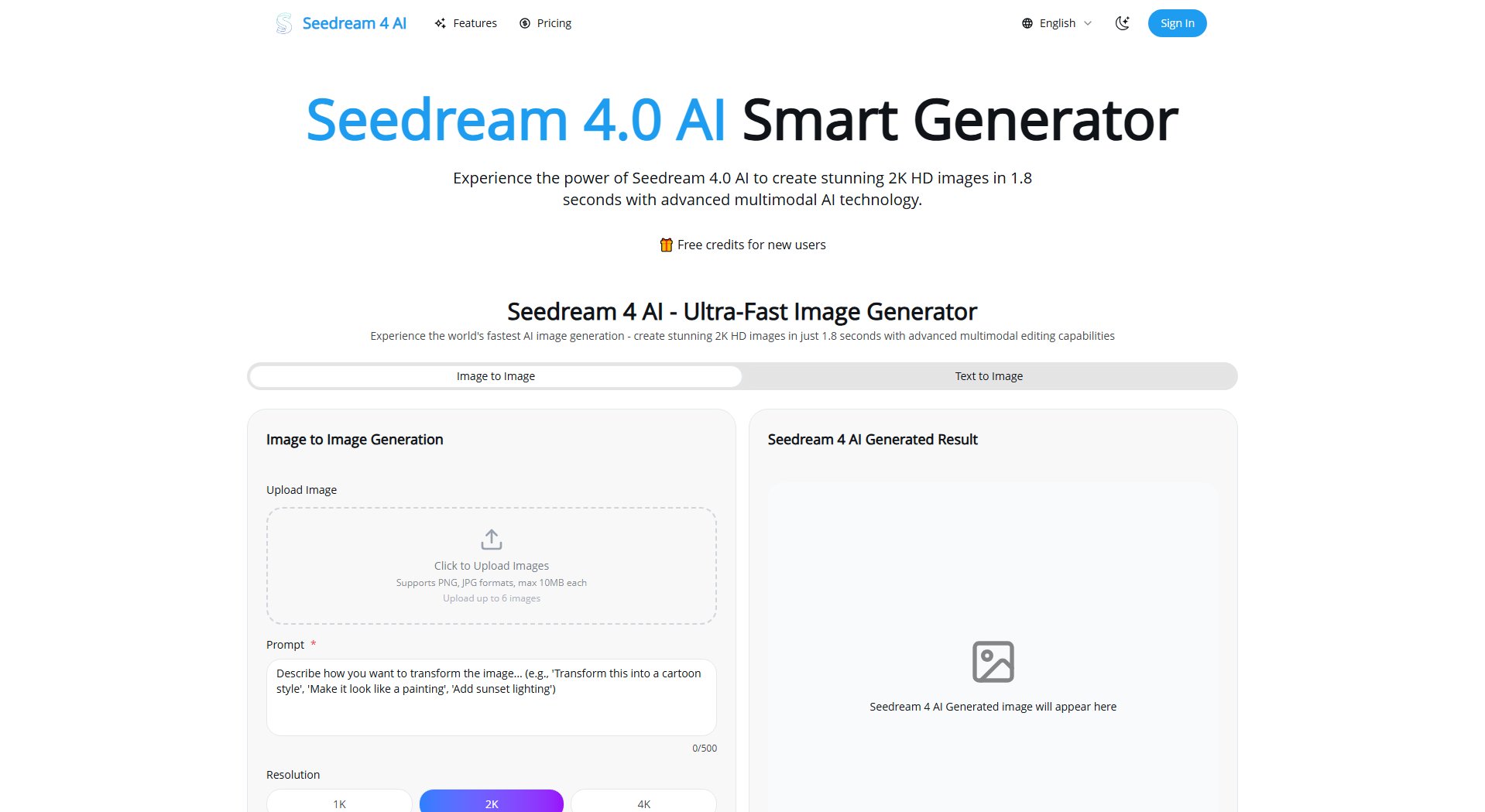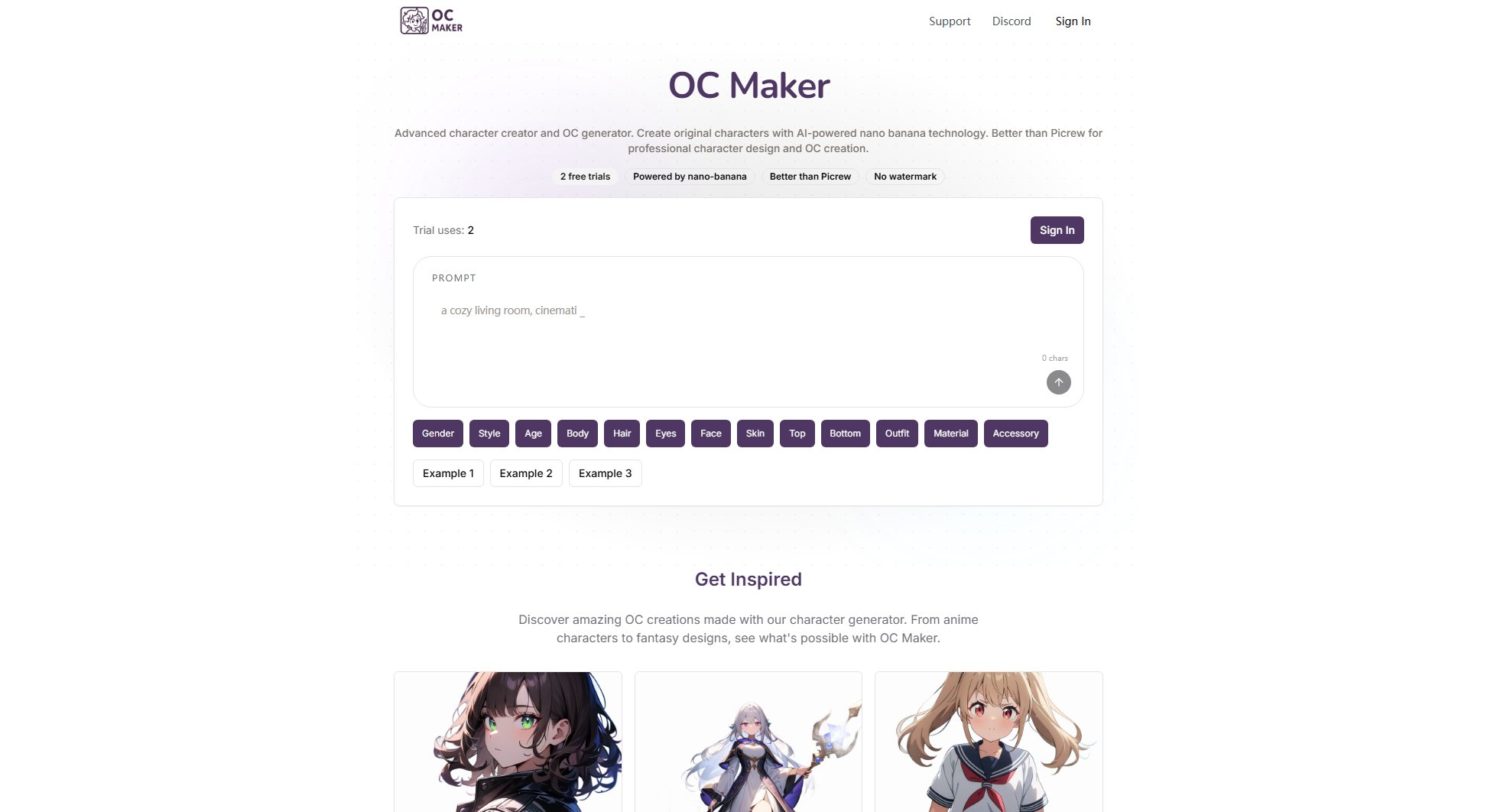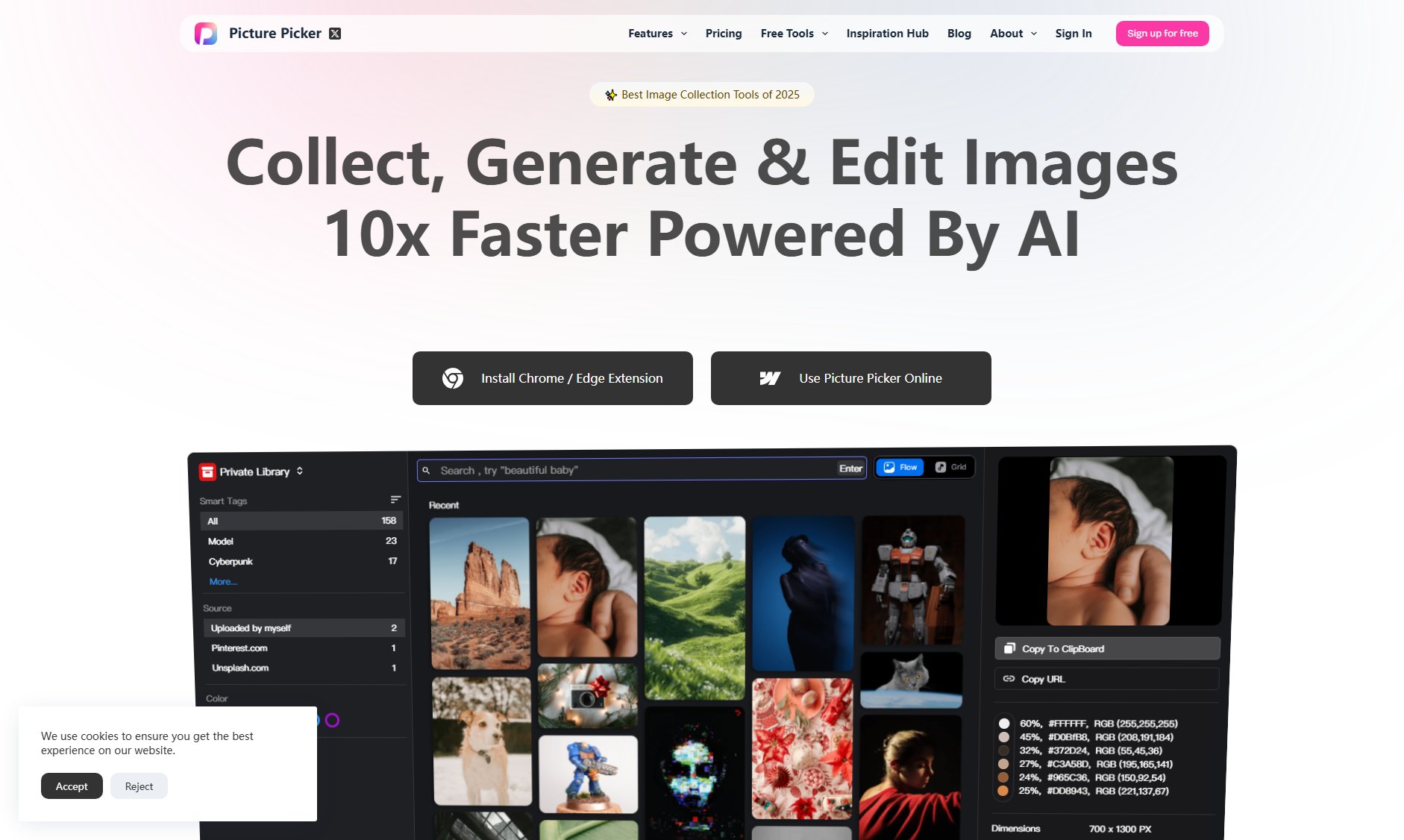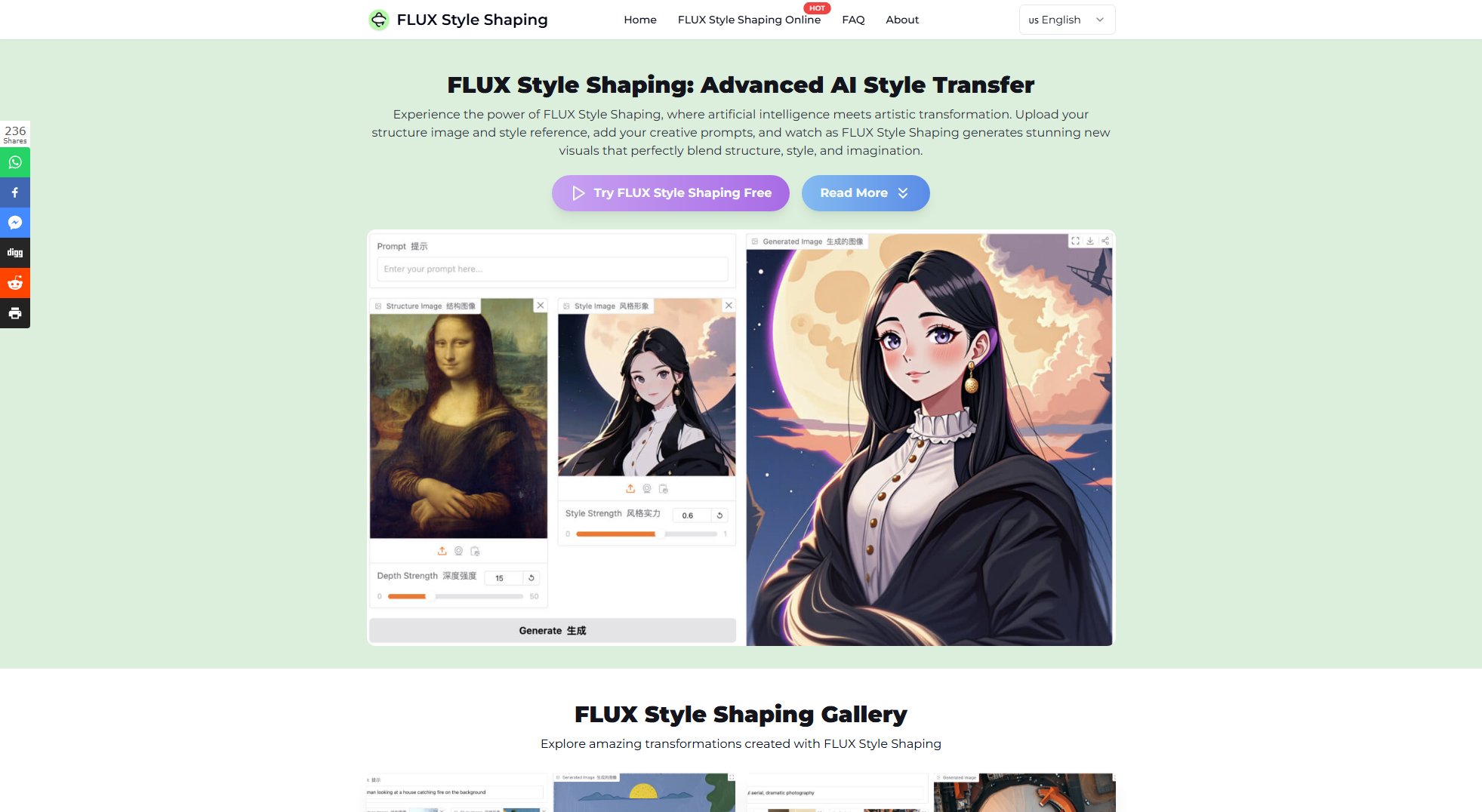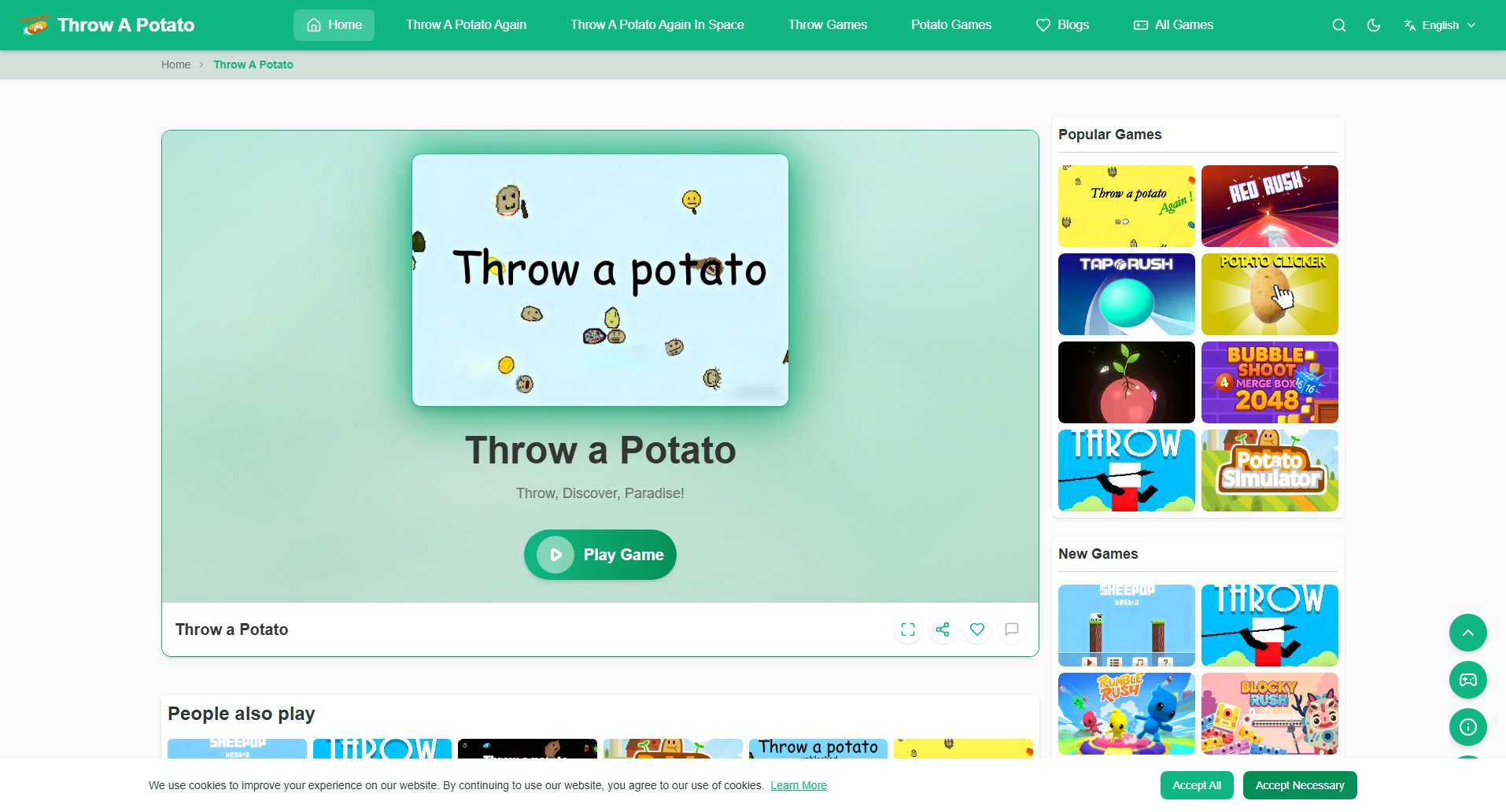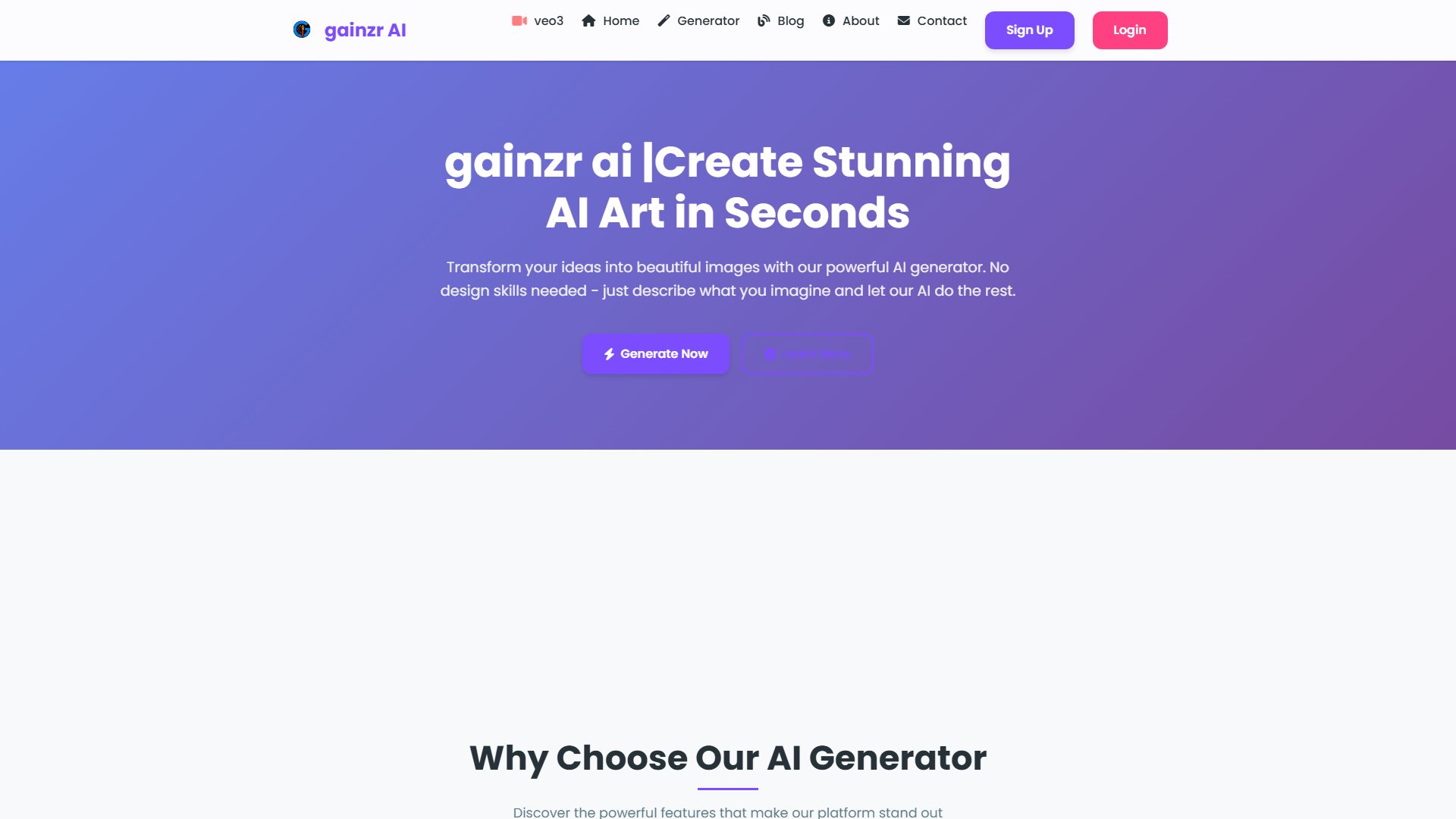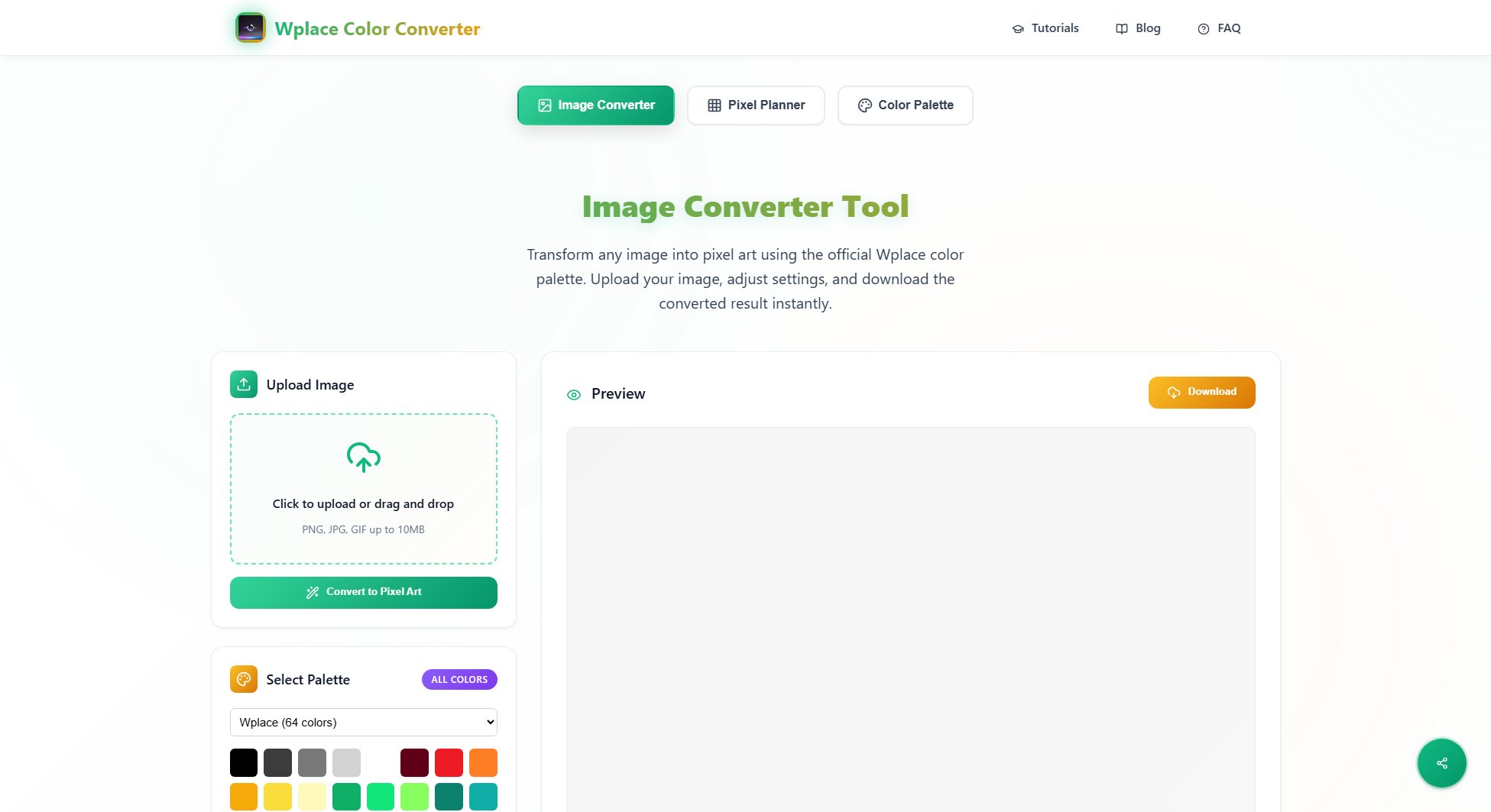Wplace Pixel Art Converter
Free tool to convert images into wplace.live-optimized pixel art
What is Wplace Pixel Art Converter? Complete Overview
The Wplace Pixel Art Converter is a specialized tool designed to transform ordinary images into stunning pixel art optimized for the wplace.live collaborative canvas platform. It solves the pain point of manually creating pixel-perfect designs by automating the conversion process with advanced customization options. The tool is perfect for digital artists, gaming communities, streamers, and anyone looking to participate in collaborative pixel art projects on wplace.live. With support for various image formats and intelligent color optimization, users can create professional-quality pixel art in minutes without any technical expertise.
Wplace Pixel Art Converter Interface & Screenshots
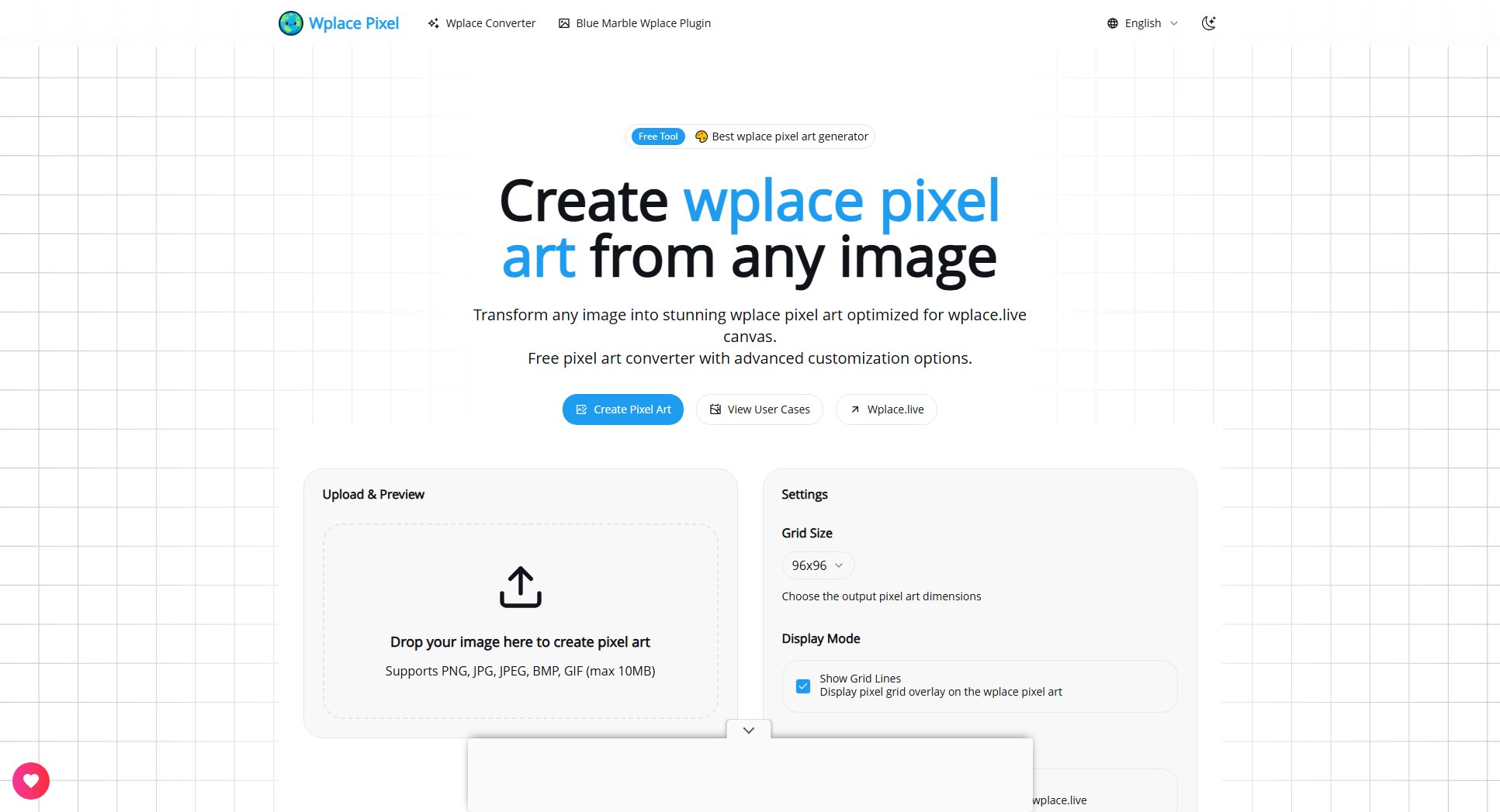
Wplace Pixel Art Converter Official screenshot of the tool interface
What Can Wplace Pixel Art Converter Do? Key Features
Smart Image Conversion
Converts JPG, PNG, GIF images (up to 10MB) into high-quality pixel art with automatic color reduction and palette optimization. The converter intelligently analyzes your image to create the best possible pixel representation while preserving key visual elements.
Grid Size Customization
Adjust output dimensions from 8x8 to 64x64 pixels to create the perfect wplace pixel art style. This allows for both highly detailed and minimalist pixel art styles depending on your creative needs.
Color Palette Control
Choose between using all 63 wplace colors or restrict to the 32 free colors. The tool automatically maps your image colors to the nearest available wplace palette for perfect canvas compatibility.
Coordinate File Export
Generates precise coordinate files that map your pixel art to exact positions on the wplace.live canvas. This feature enables seamless integration with browser automation scripts for automatic drawing.
Automation Scripts
Provides ready-to-use browser automation scripts that automatically draw your pixel art on wplace.live based on the exported coordinate files. Saves hours of manual placement work.
Real-time Preview
Instantly see how your pixel art will look as you adjust settings like grid size and color palette. The live preview updates dynamically so you can perfect your creation before finalizing.
Best Wplace Pixel Art Converter Use Cases & Applications
Community Art Projects
Groups coordinate to create massive collaborative murals on wplace.live. The converter helps standardize contributions and provides coordinate files for precise placement across large canvases.
Game Development
Indie developers prototype character sprites and game assets, getting instant feedback from the wplace community before finalizing designs for their games.
Live Stream Content
Streamers engage audiences by collaboratively creating pixel art during live broadcasts, with the converter ensuring all participant contributions maintain visual consistency.
Digital Art Portfolio
Artists build pixel art portfolios on wplace.live, using the converter to adapt their existing artwork into the platform's distinctive pixel style.
Educational Projects
Teachers use the tool to introduce students to digital art concepts through collaborative pixel art projects, with the automation features simplifying the technical aspects.
How to Use Wplace Pixel Art Converter: Step-by-Step Guide
Upload your image by dragging and dropping or using the file selector. The tool supports JPG, PNG, and GIF formats up to 10MB in size.
Adjust your pixel art settings. Choose grid size (8x8 to 64x64), toggle grid lines, and select color options (free colors only or all wplace colors).
Preview your pixel art in real-time. The tool will show how your image looks with the current settings, allowing you to make adjustments as needed.
Download your completed pixel art in PNG format along with the coordinate file that maps each pixel to wplace.live canvas positions.
Use the provided automation scripts to automatically draw your pixel art on wplace.live by following the included tutorial instructions.
Wplace Pixel Art Converter Pros and Cons: Honest Review
Pros
Considerations
Is Wplace Pixel Art Converter Worth It? FAQ & Reviews
The tool supports JPG, PNG, and GIF formats with a maximum file size of 10MB per image. It can handle images with transparency and will preserve or modify it based on your settings.
No, the Wplace Pixel Art Converter is completely free with no usage limits. You can create and download as many pixel art conversions as you need.
After creating your pixel art, download the coordinate file and automation script. Install the script as a browser extension, then follow the tutorial to automatically place your design on the wplace.live canvas.
Yes, you can toggle between using all wplace colors or just the free colors. The tool will automatically remap your pixel art to the selected palette while maintaining visual integrity.
This tool is specifically optimized for wplace.live integration, providing coordinate files and automation scripts that generic converters don't offer. It also uses wplace's specific color palette for perfect canvas compatibility.