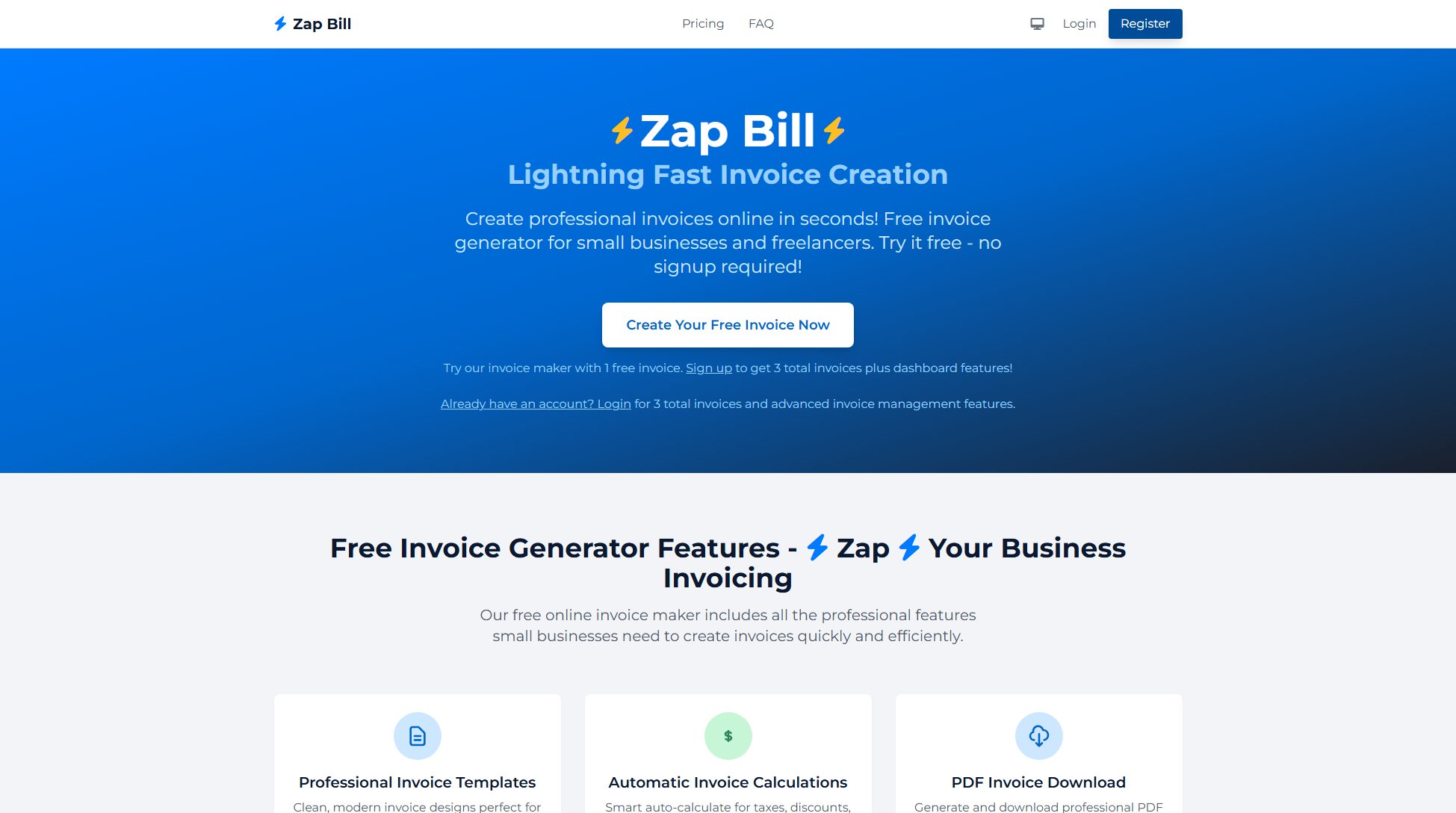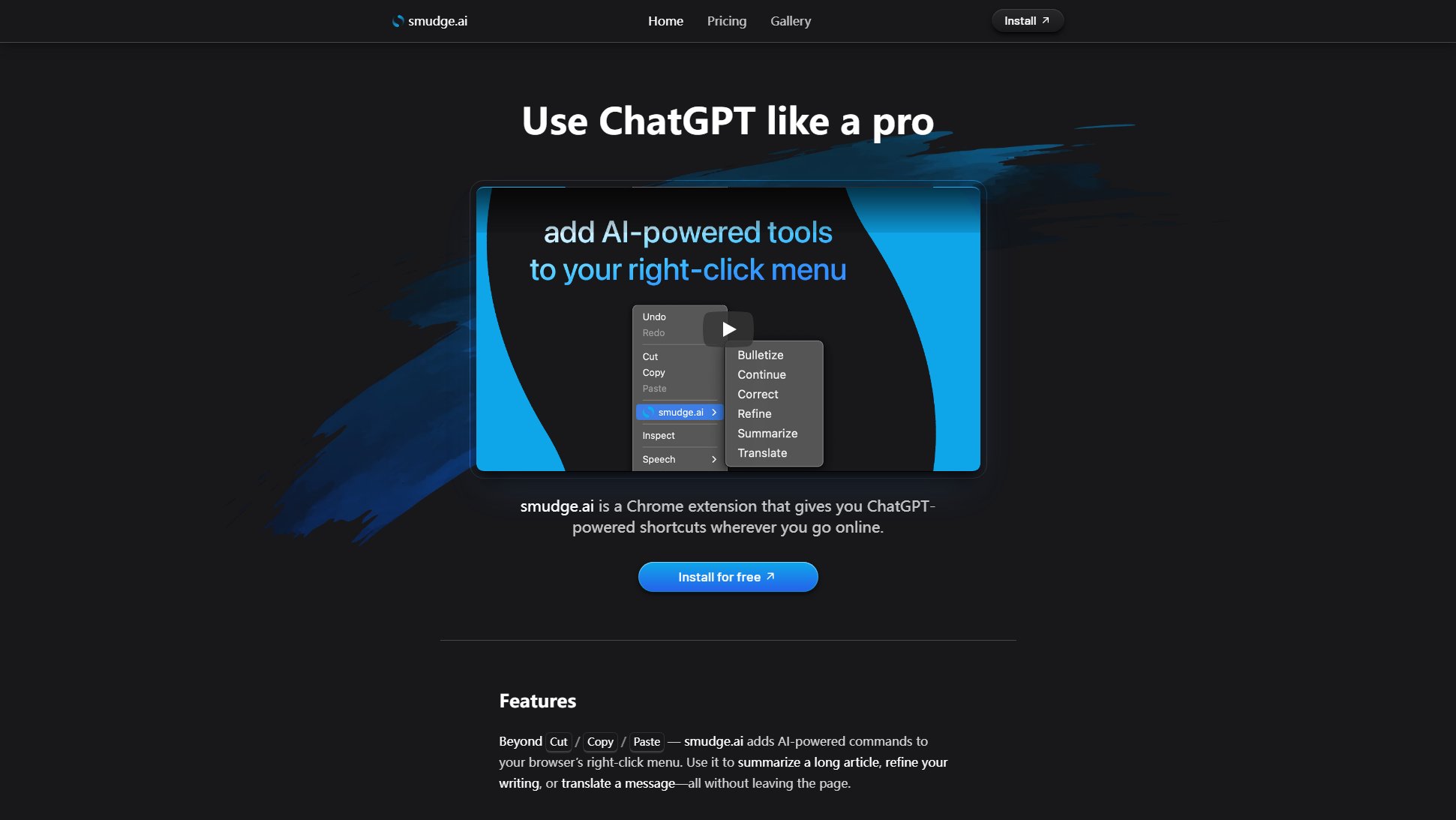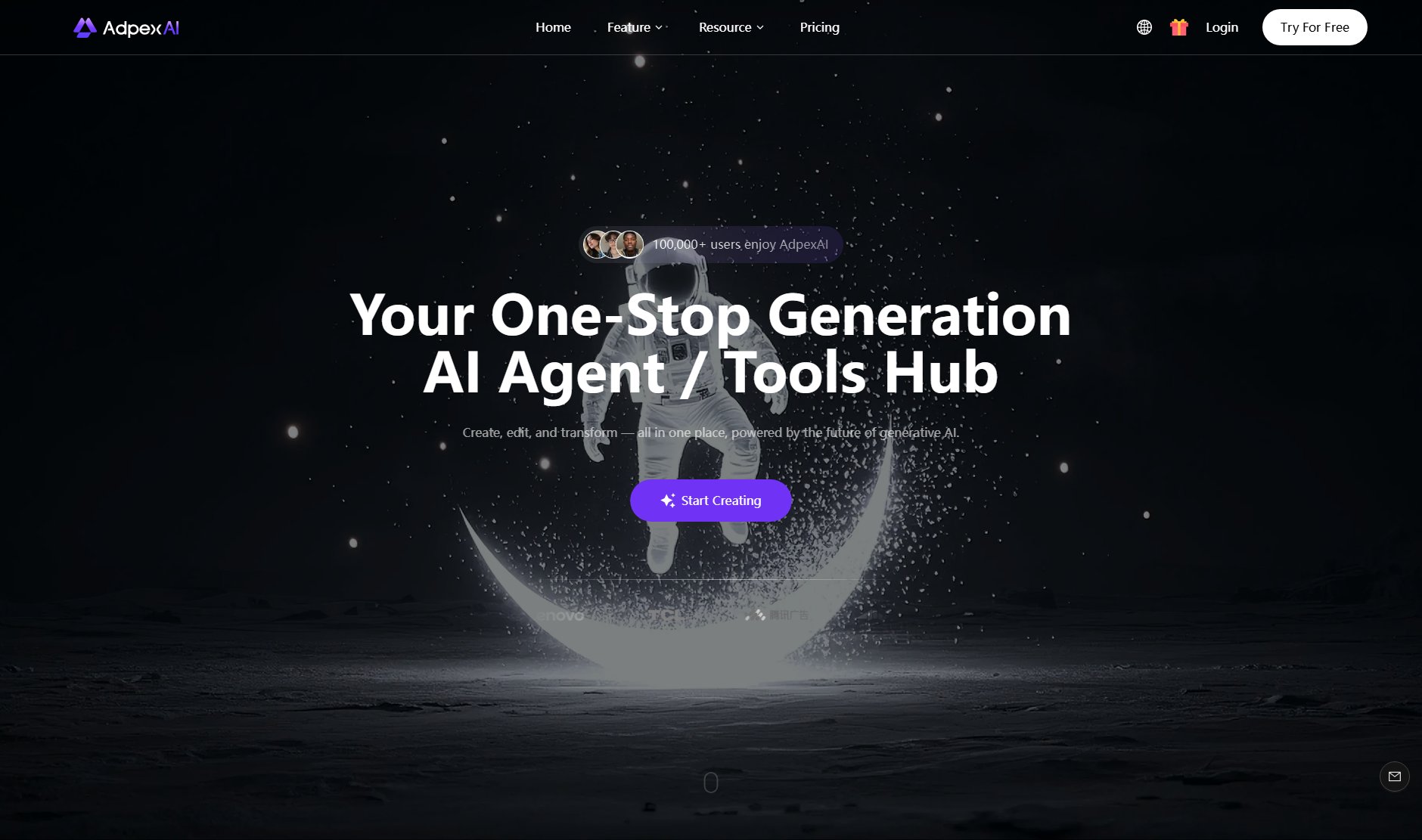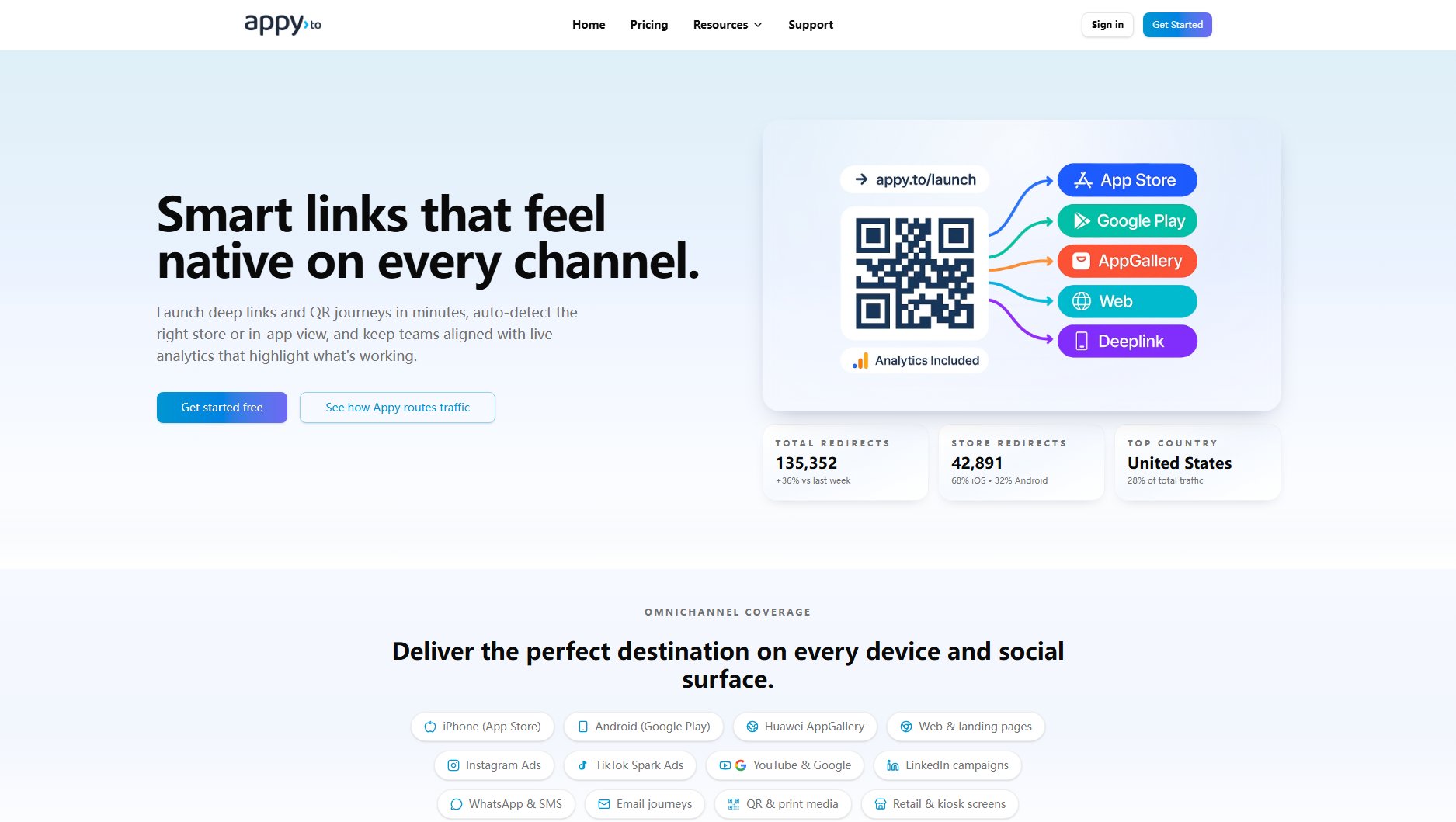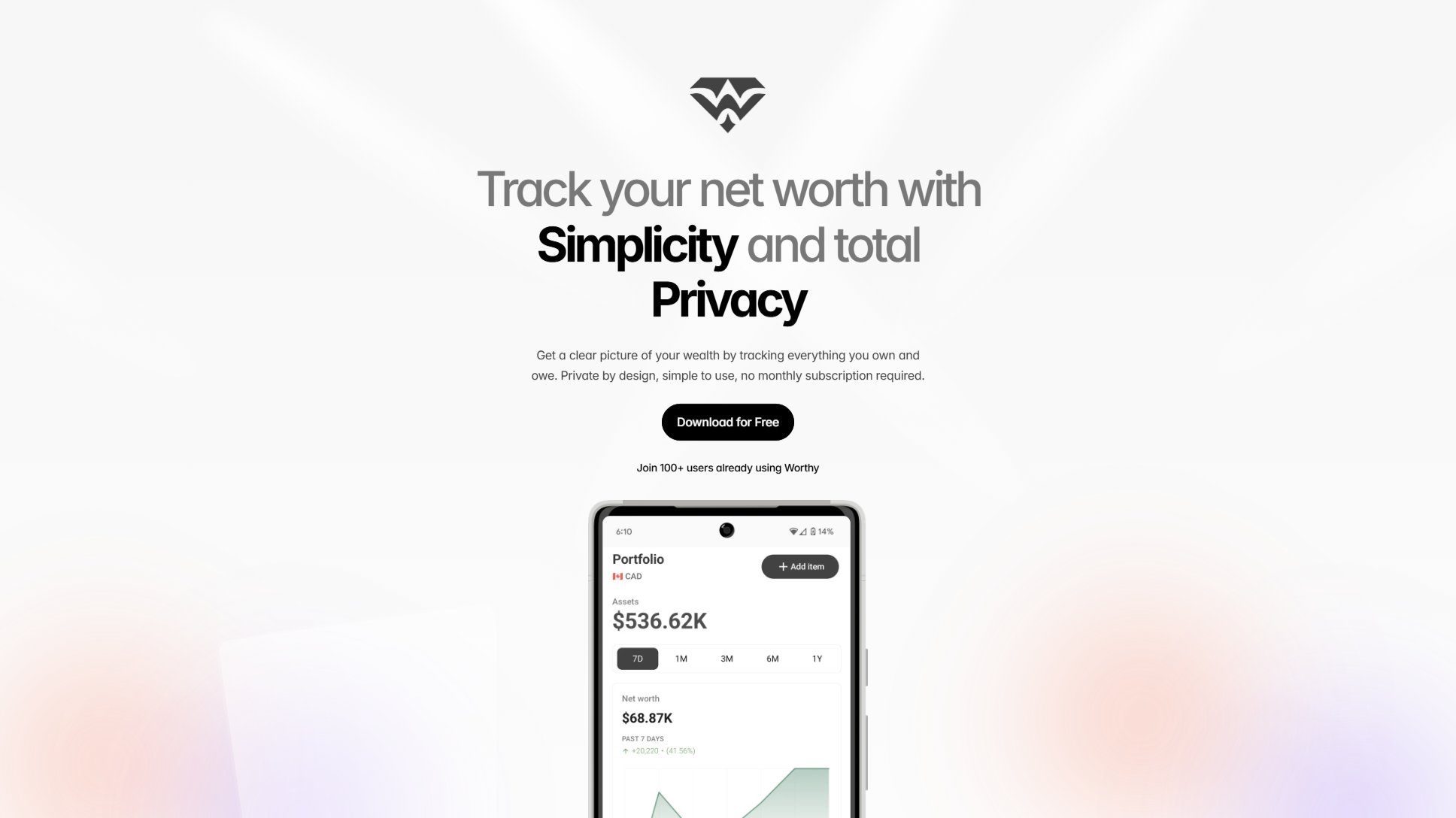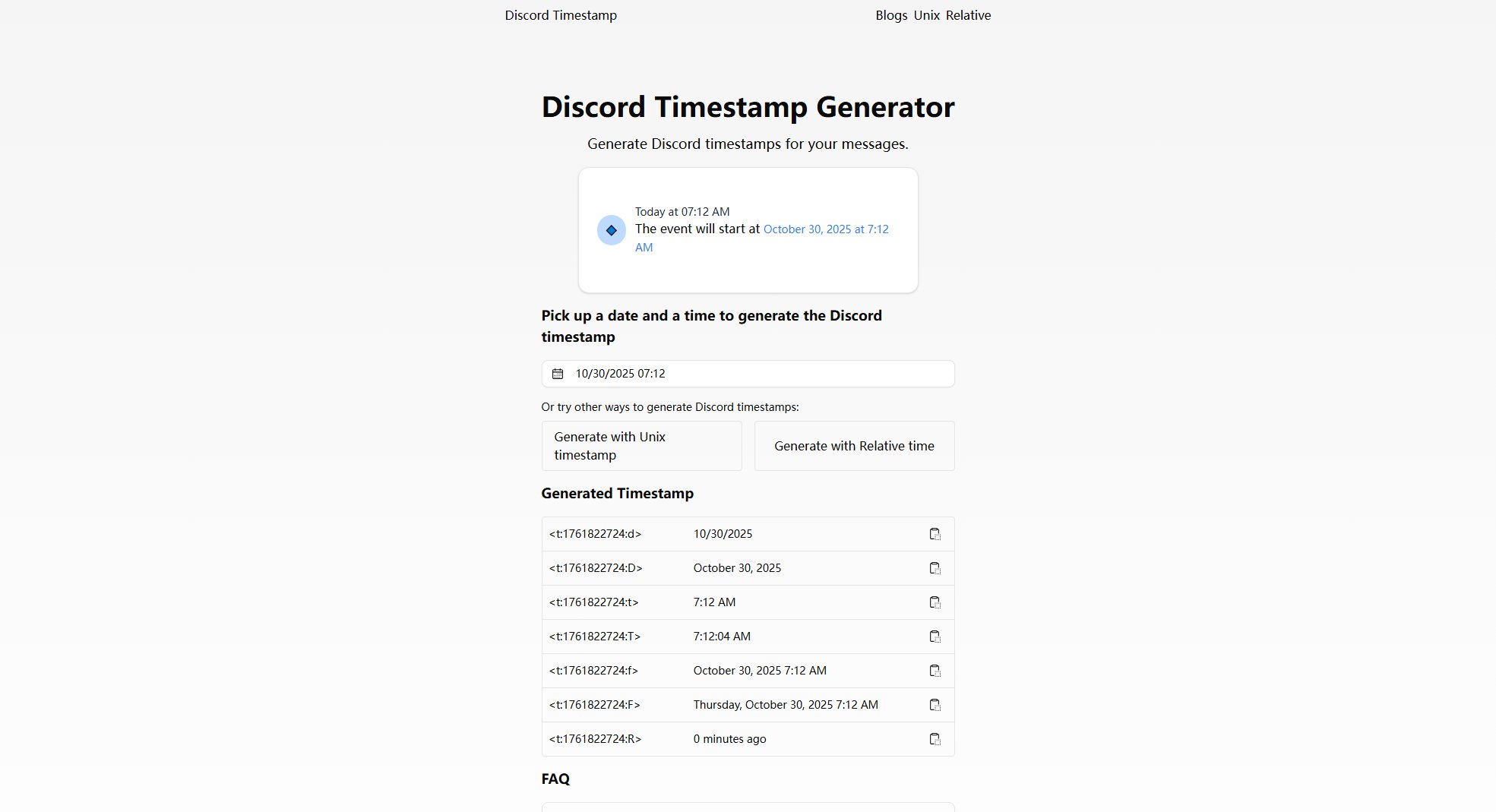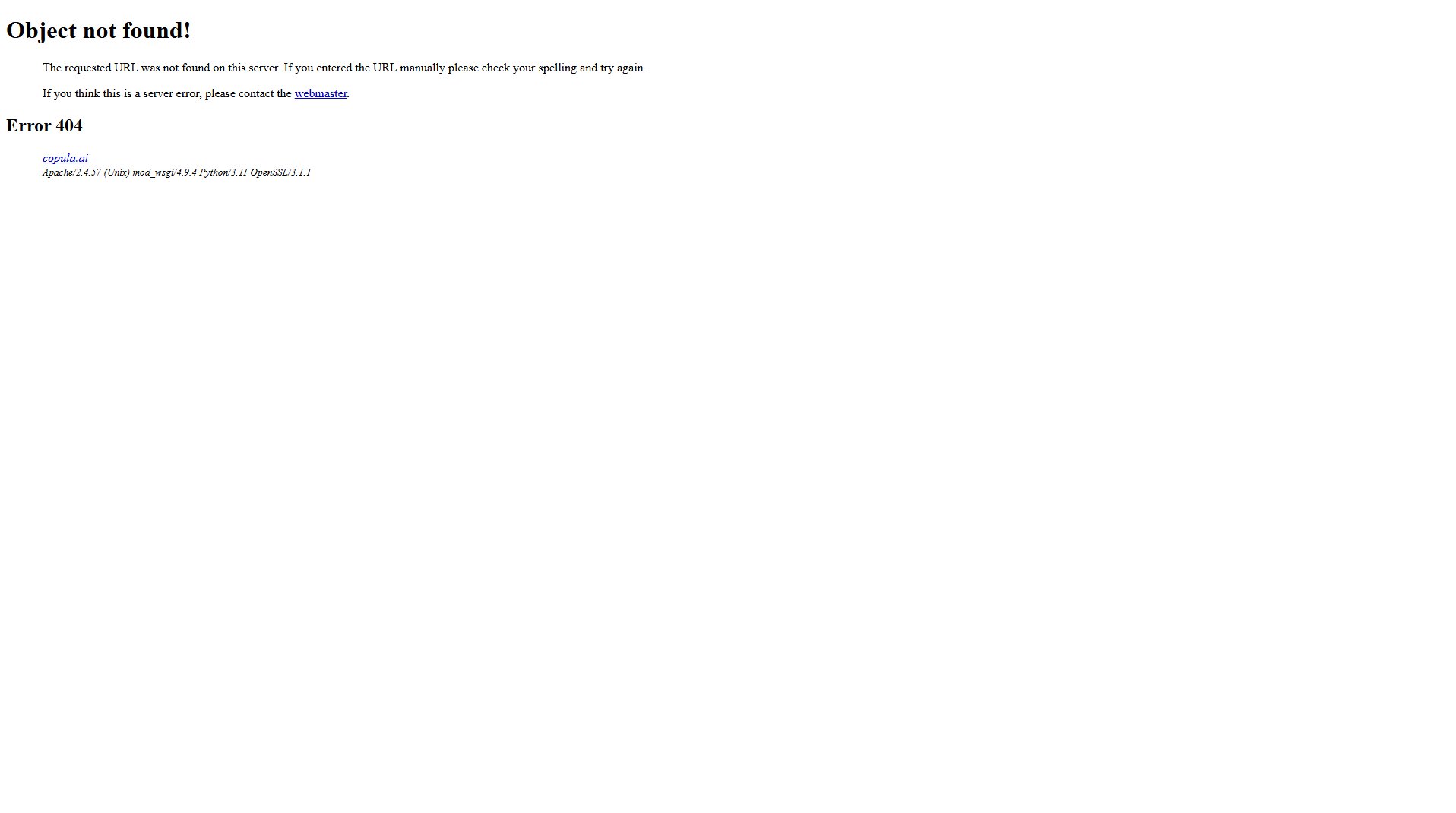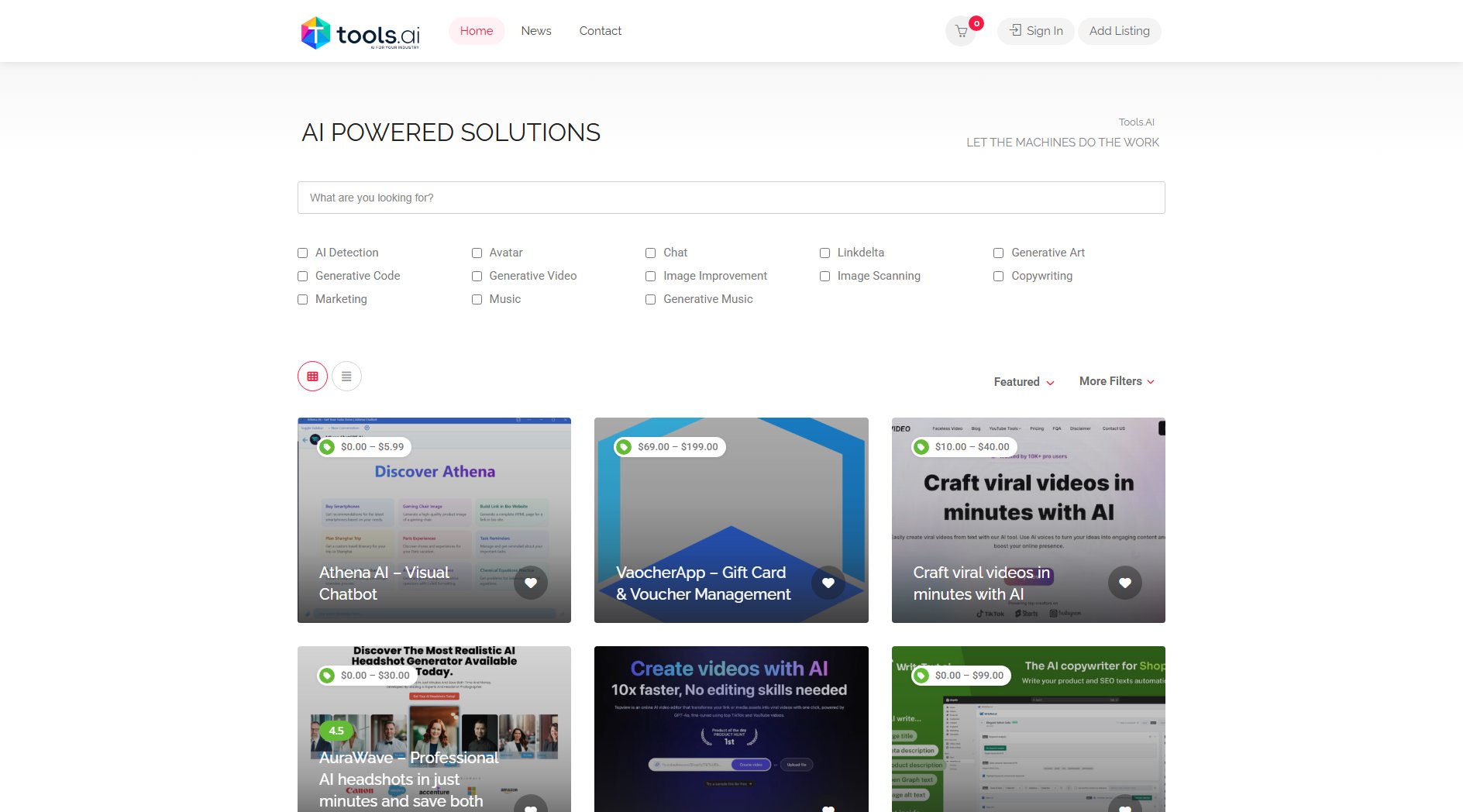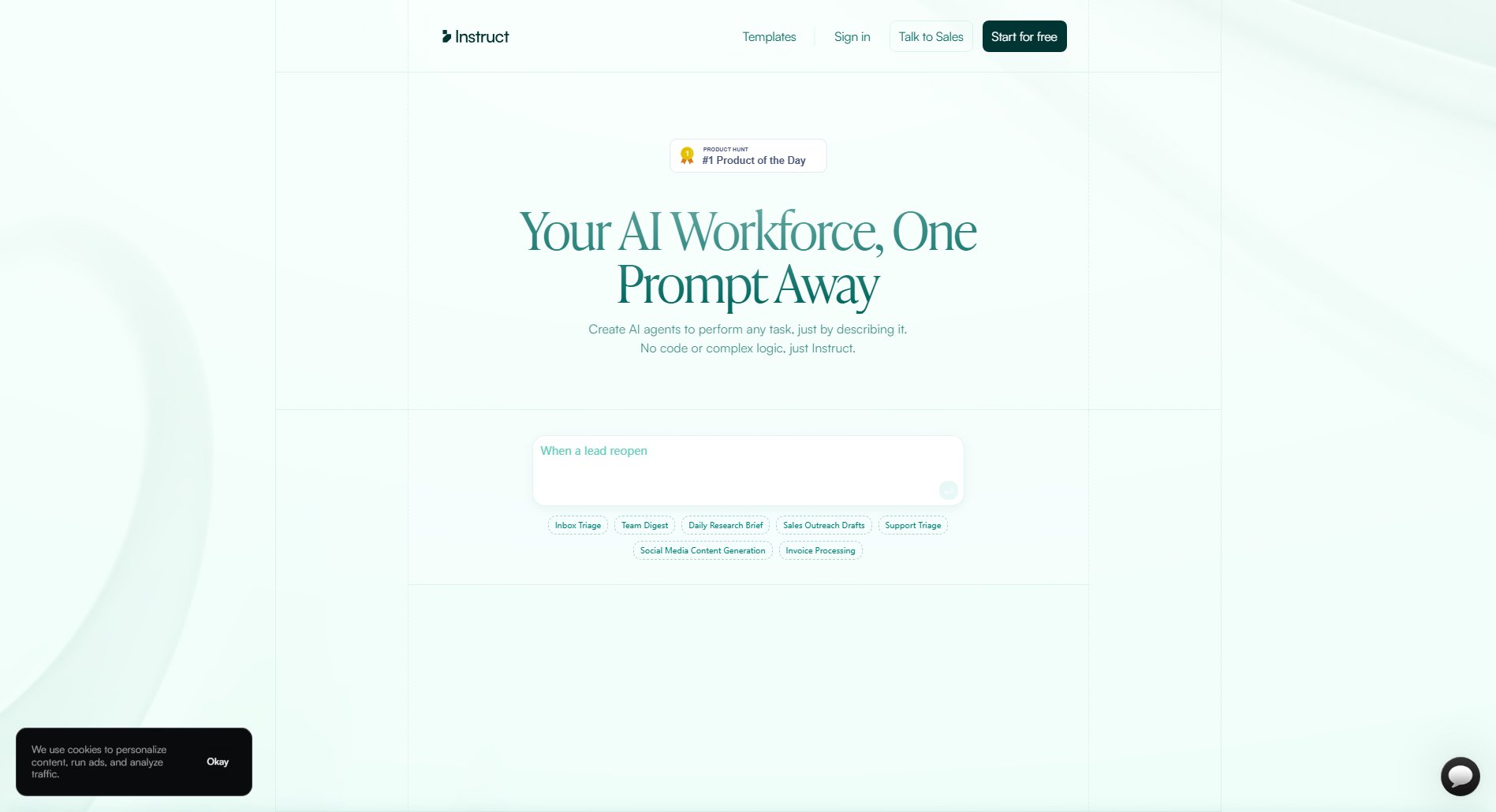PC Notepad
Free, secure online notepad with password protection
What is PC Notepad? Complete Overview
PC Notepad is a fast, distraction-free online notepad that works instantly in your browser. It allows users to take notes on desktop or mobile, save them locally, or protect them with a password — all without requiring an account, displaying ads, or tracking user activity. The tool is designed for anyone who needs a quick, private place to jot down notes, draft documents, or store snippets of text. Its primary audience includes students, writers, bloggers, developers, and professionals who value simplicity, privacy, and accessibility.
PC Notepad Interface & Screenshots
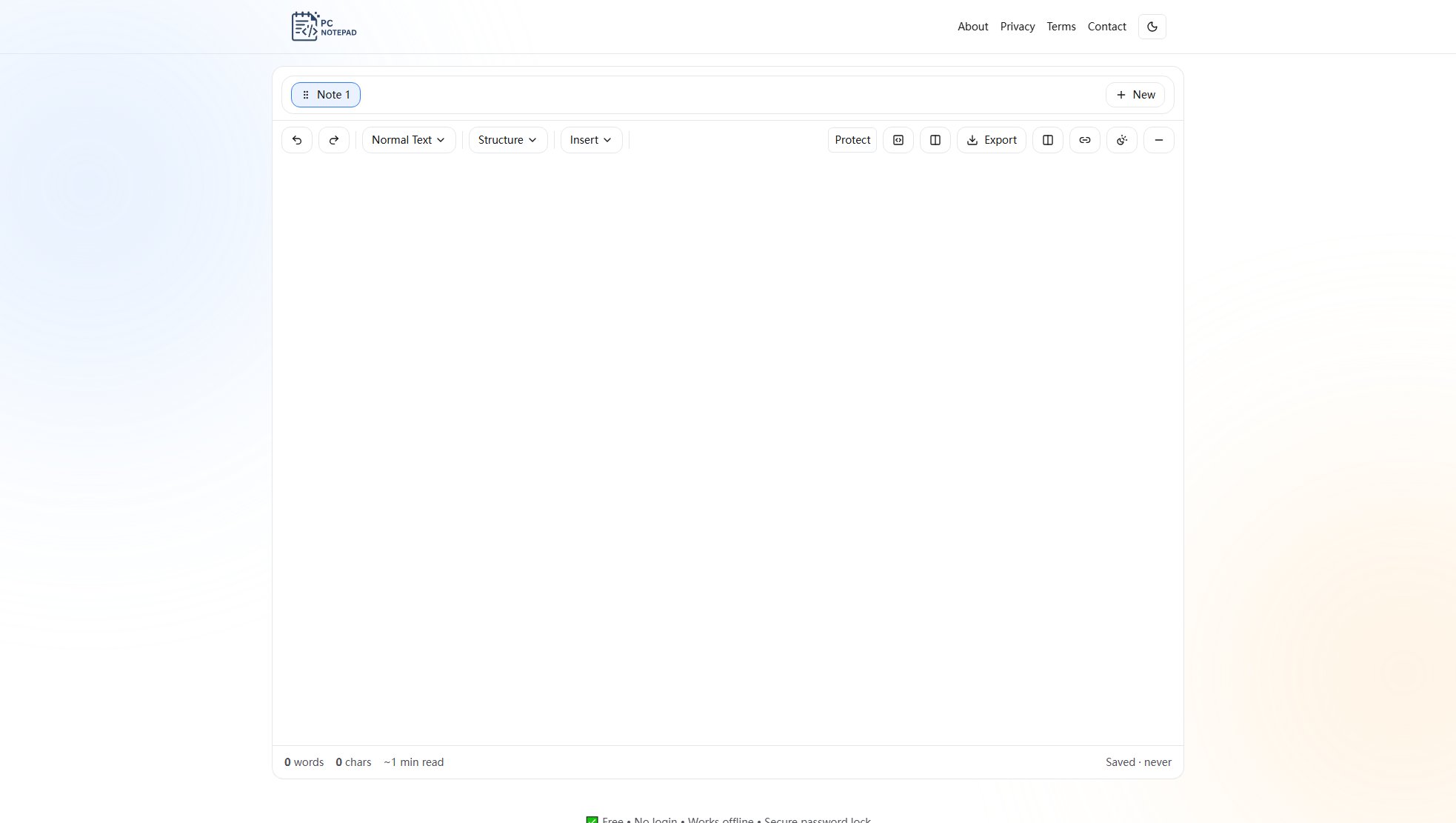
PC Notepad Official screenshot of the tool interface
What Can PC Notepad Do? Key Features
No Login Required
PC Notepad allows users to start writing immediately without creating an account. Notes are stored locally in the browser, ensuring privacy and convenience.
Password Protection
The tool offers AES-GCM encryption to securely lock notes in the browser. This feature ensures that sensitive content remains protected.
Autosave & Offline Use
Every keystroke is saved instantly, and PC Notepad is PWA-ready, enabling offline use anytime after the first visit.
Cross-Platform Compatibility
PC Notepad is designed for both PC and mobile, with large touch targets for phones and a spacious editor for desktop users.
Export Options
Users can download notes as .txt, .docx, or .pdf files. Additionally, they can drag and drop .txt/.md files to import them instantly.
Writer-Friendly Tools
The notepad includes word/char counts, reading time estimates, Markdown preview, and Zen focus mode for distraction-free writing.
Best PC Notepad Use Cases & Applications
Student Note-Taking
Students can use PC Notepad to quickly jot down lecture notes, draft essays, or organize assignments without distractions.
Writer's Journal
Writers and bloggers can use the tool to capture story ideas, outlines, or journal entries in a clean, distraction-free environment.
Developer Snippet Storage
Developers can store code snippets, write Markdown documentation, or sketch ideas in plain text.
Professional Task Management
Professionals can take meeting notes, draft tasks, or save reminders on the fly, all securely stored locally.
How to Use PC Notepad: Step-by-Step Guide
Open the PC Notepad website in your browser.
Start typing your notes directly into the editor. No login or account setup is required.
Use the toolbar to format text, insert elements, or enable password protection for sensitive notes.
Save your notes locally or export them as .txt, .docx, or .pdf files.
Access your notes anytime, even offline, as they are stored in your browser.
PC Notepad Pros and Cons: Honest Review
Pros
Considerations
Is PC Notepad Worth It? FAQ & Reviews
Yes. Just open the page and start writing — no account required.
By default, notes stay on your device. For sensitive content, use Password Lock to encrypt the note with AES-GCM in your browser.
Absolutely. The interface is mobile-first with large touch targets and a clean toolbar.
Yes — download as .txt, .docx, or .pdf. You can also drag & drop .txt/.md to import.
No. For privacy, encrypted notes cannot be recovered if you lose the password.
Yes. PC Notepad is 100% free, ad-free, and always will be.