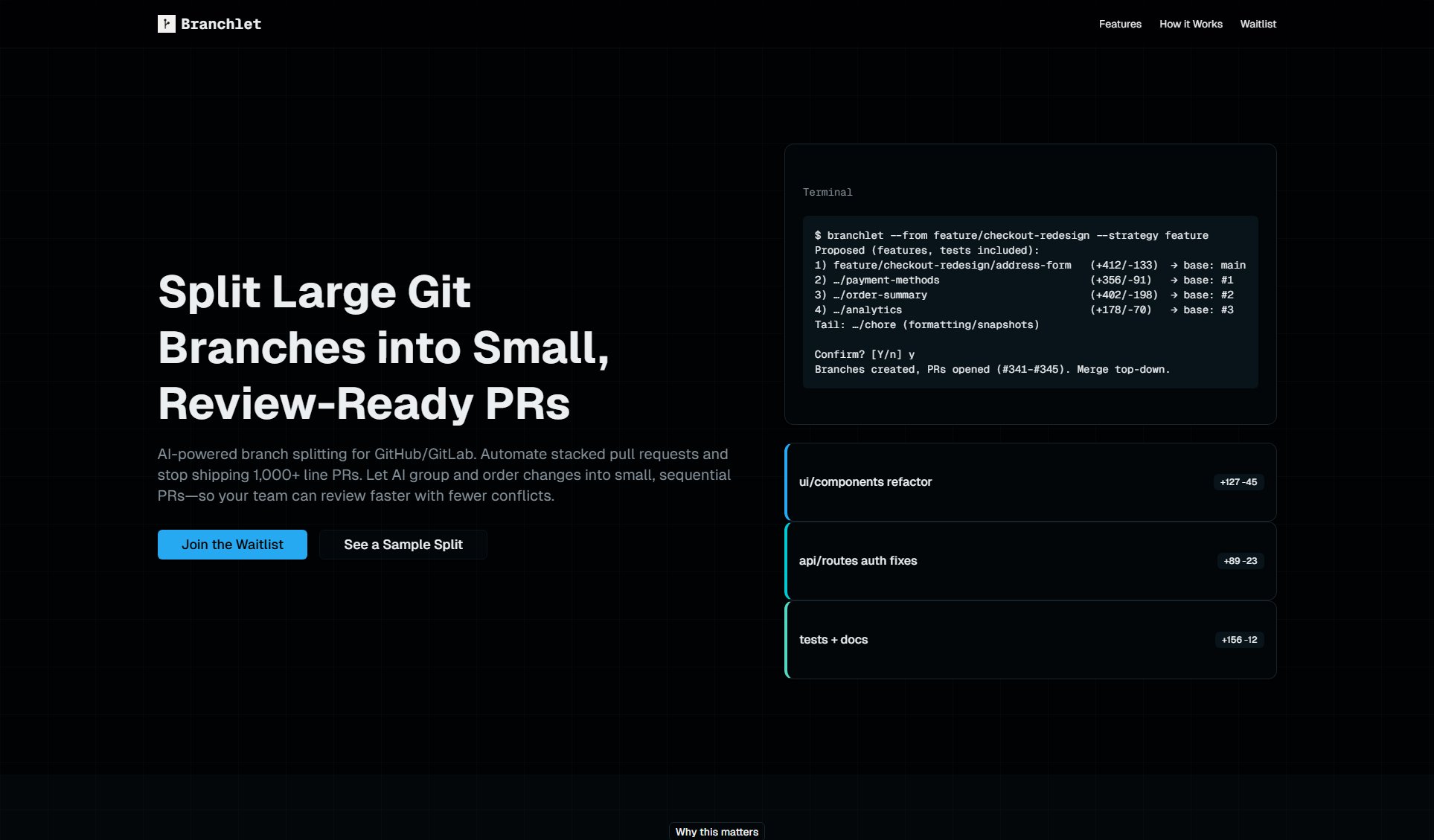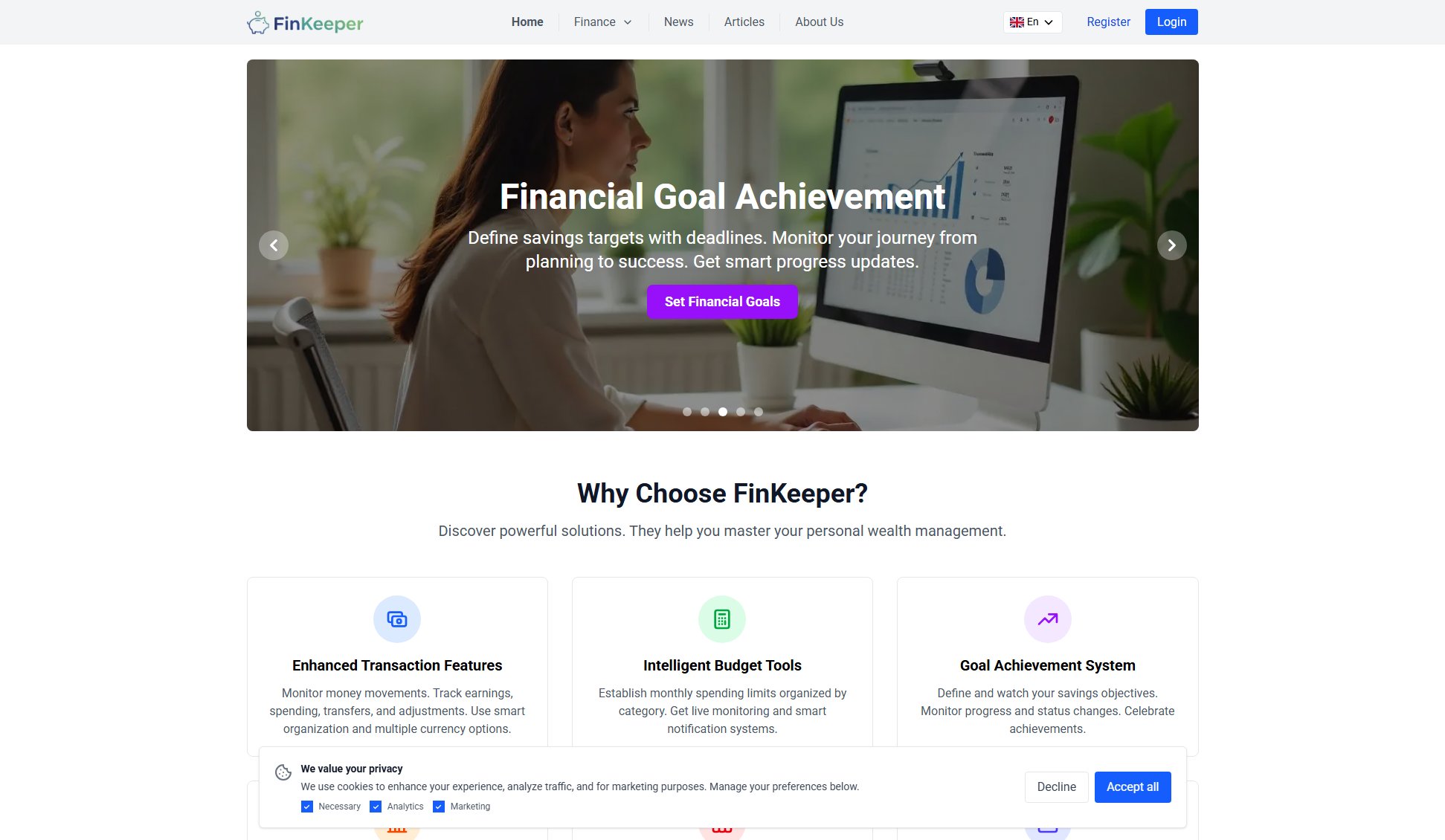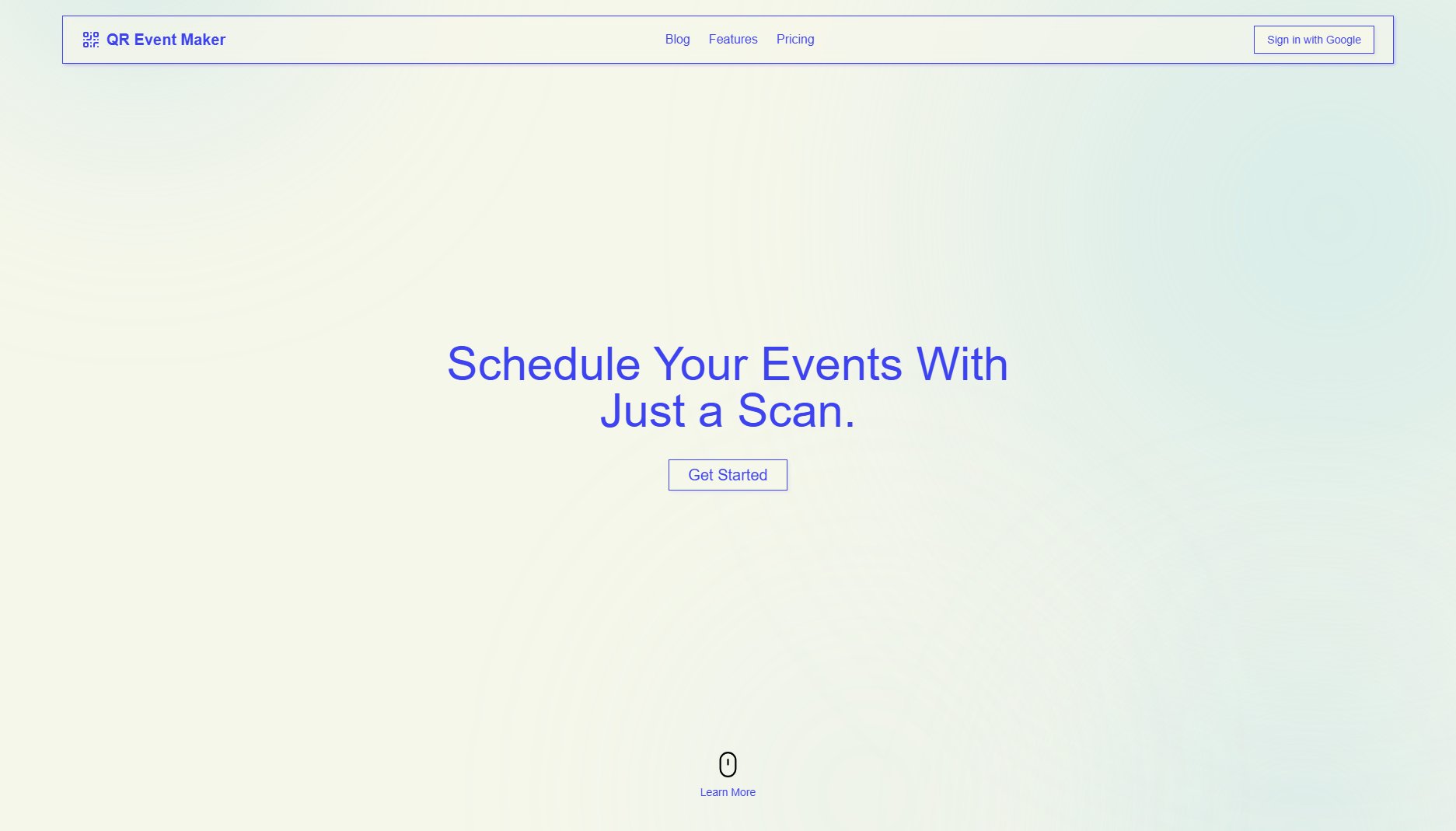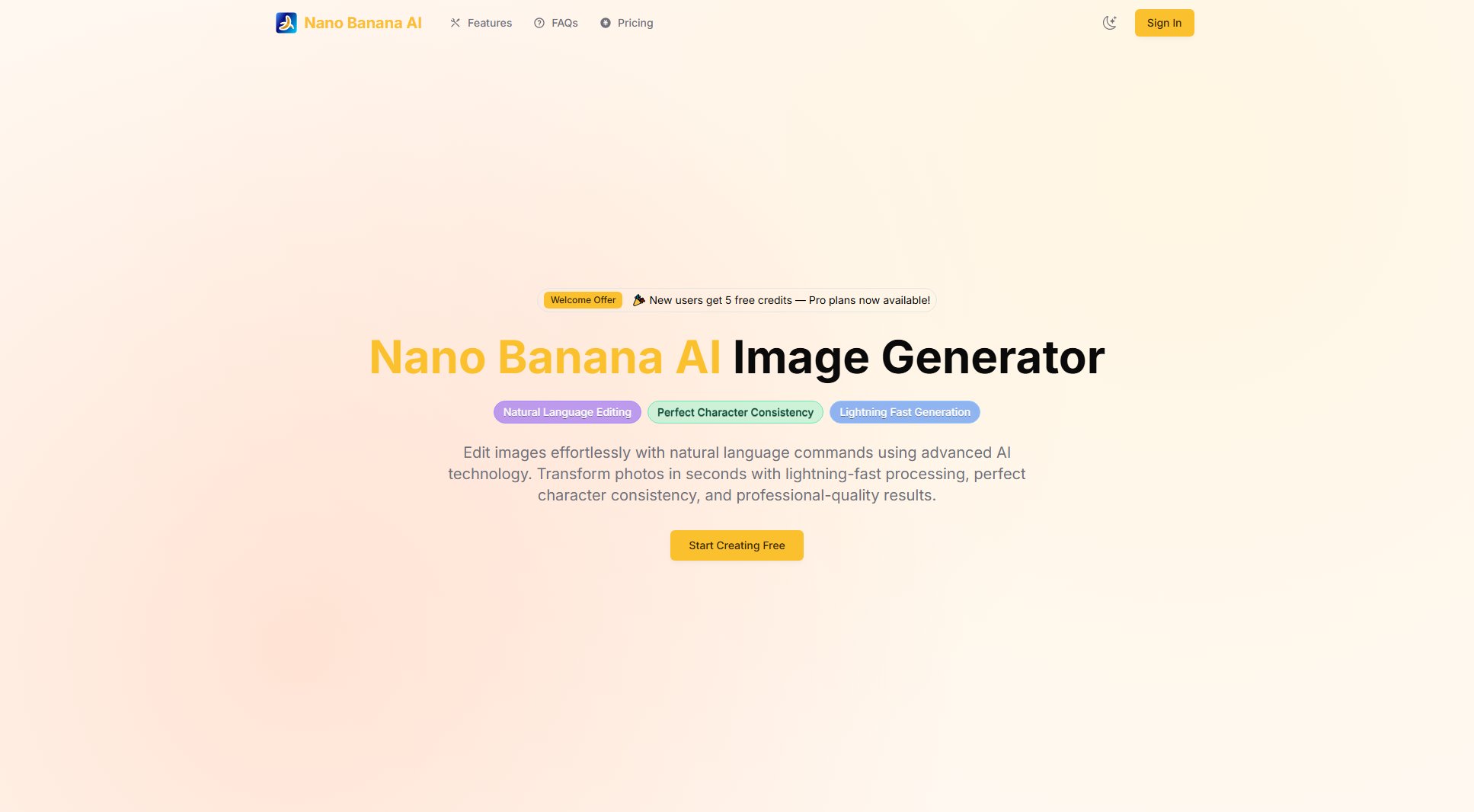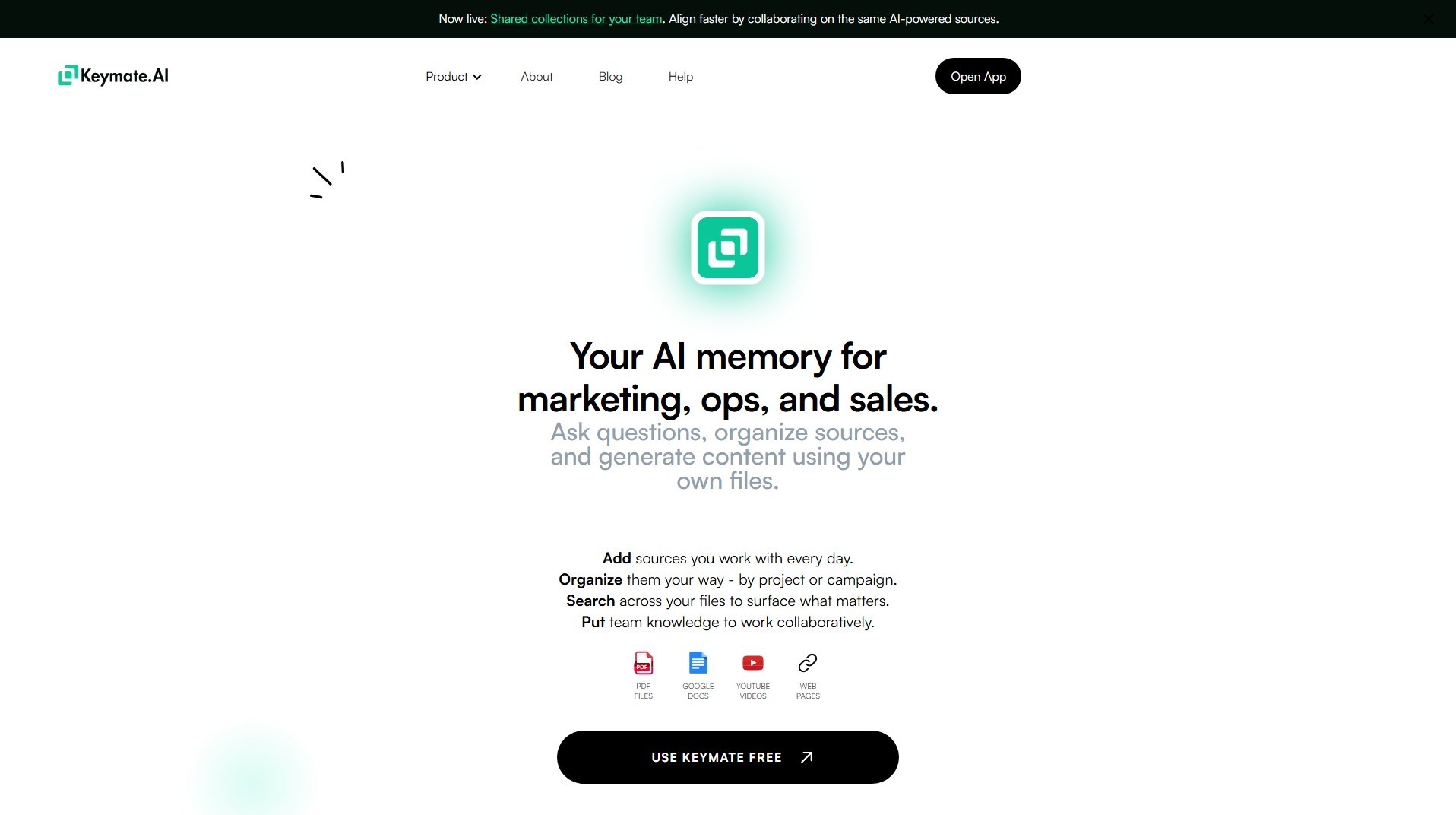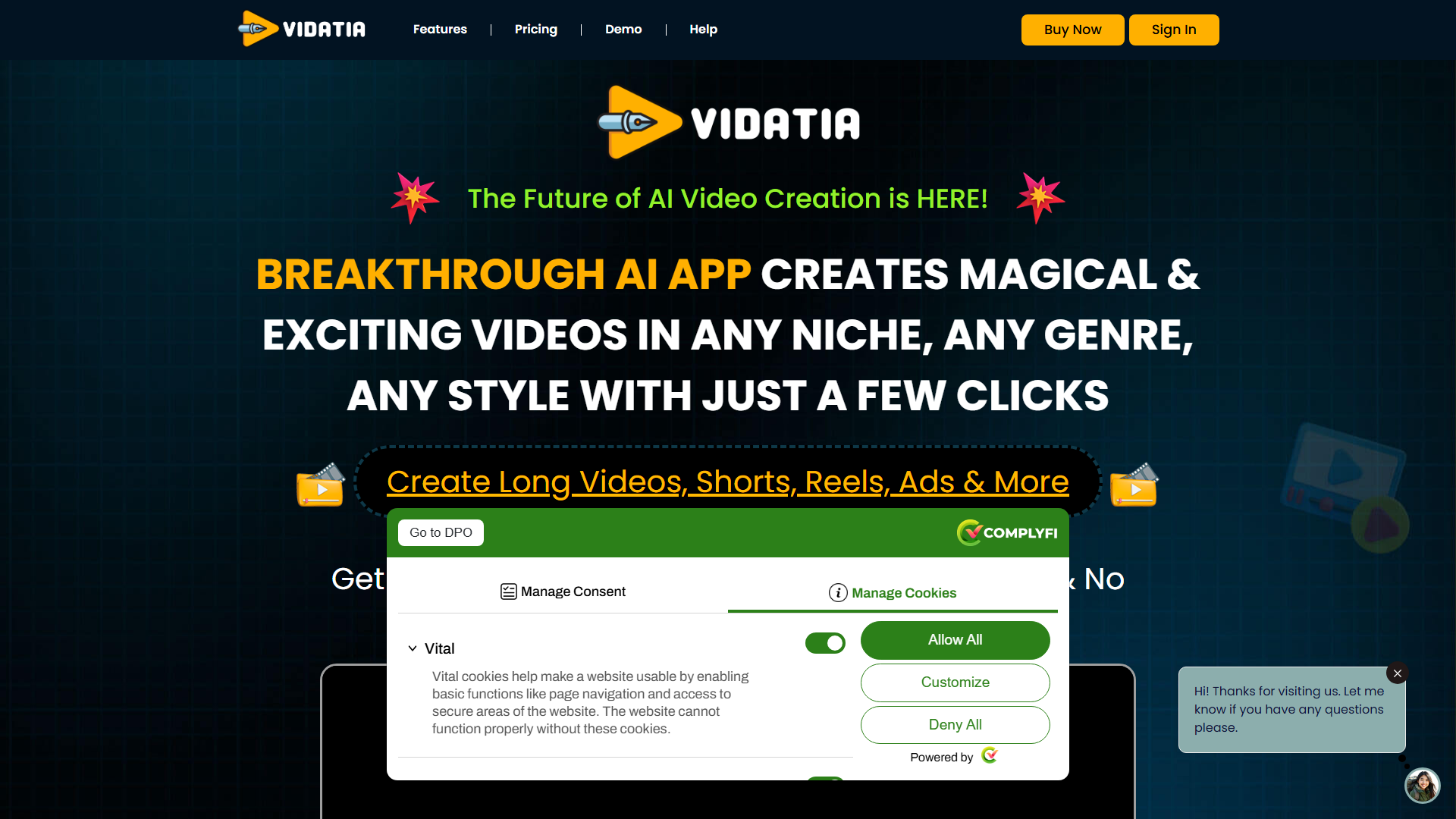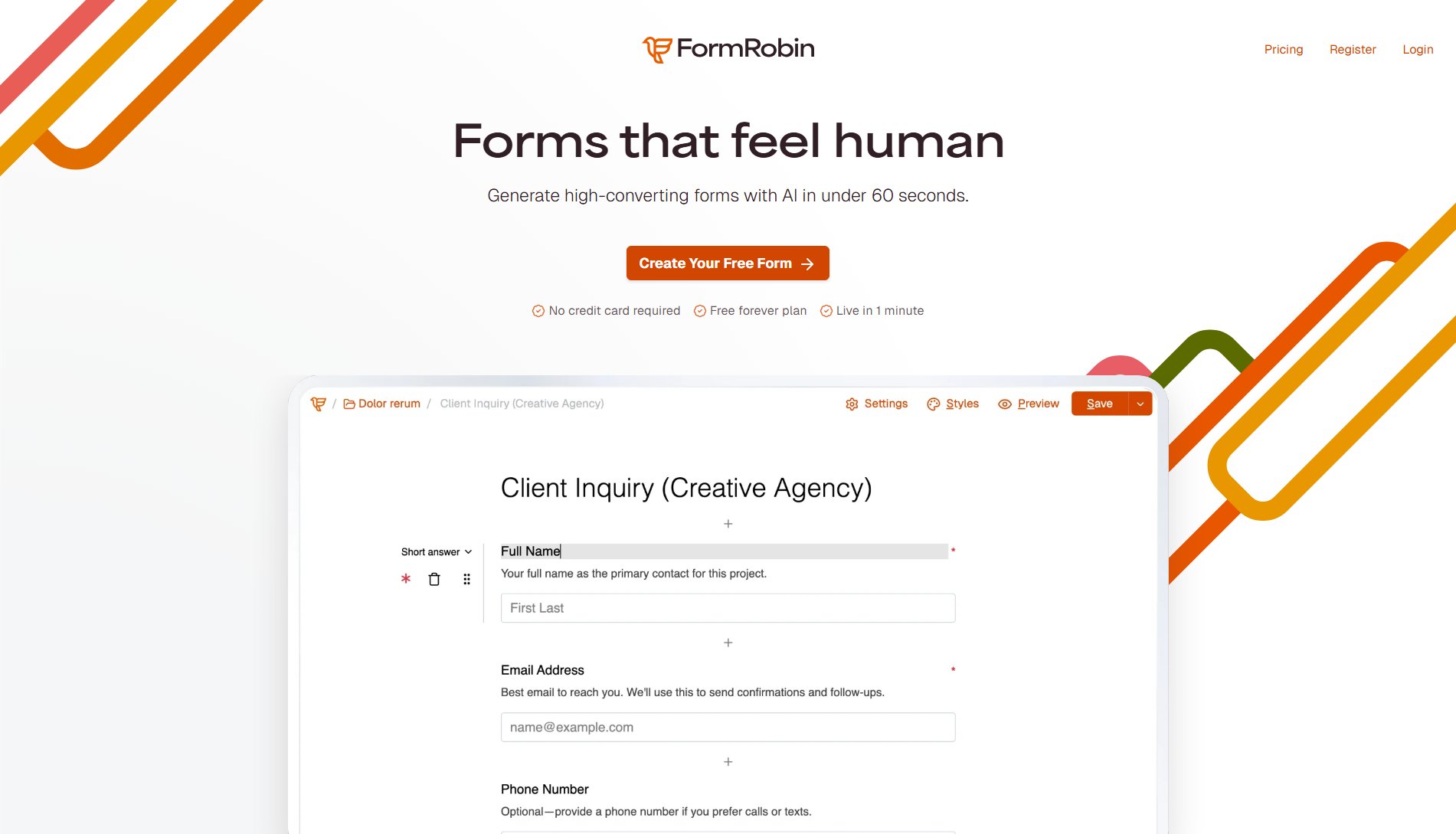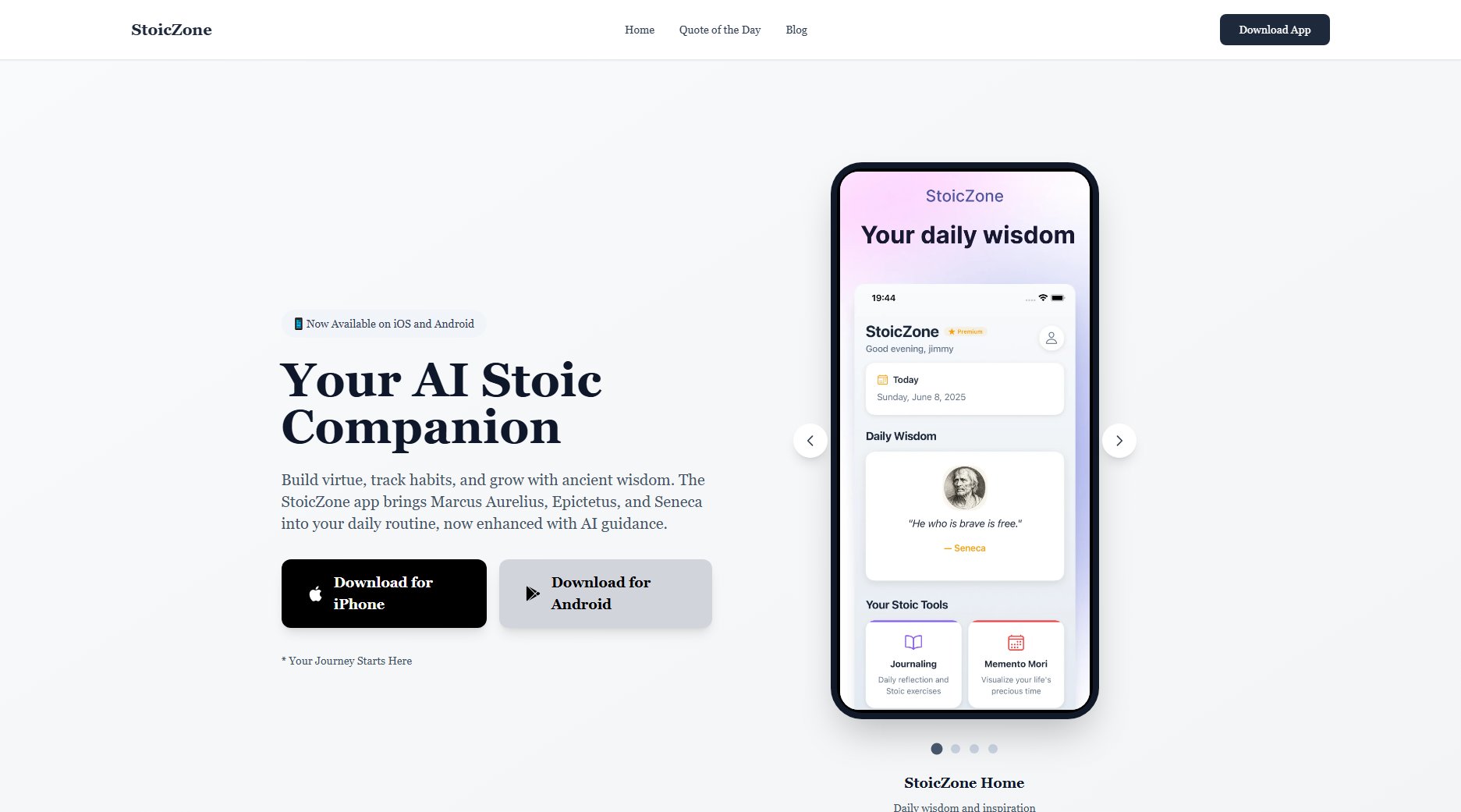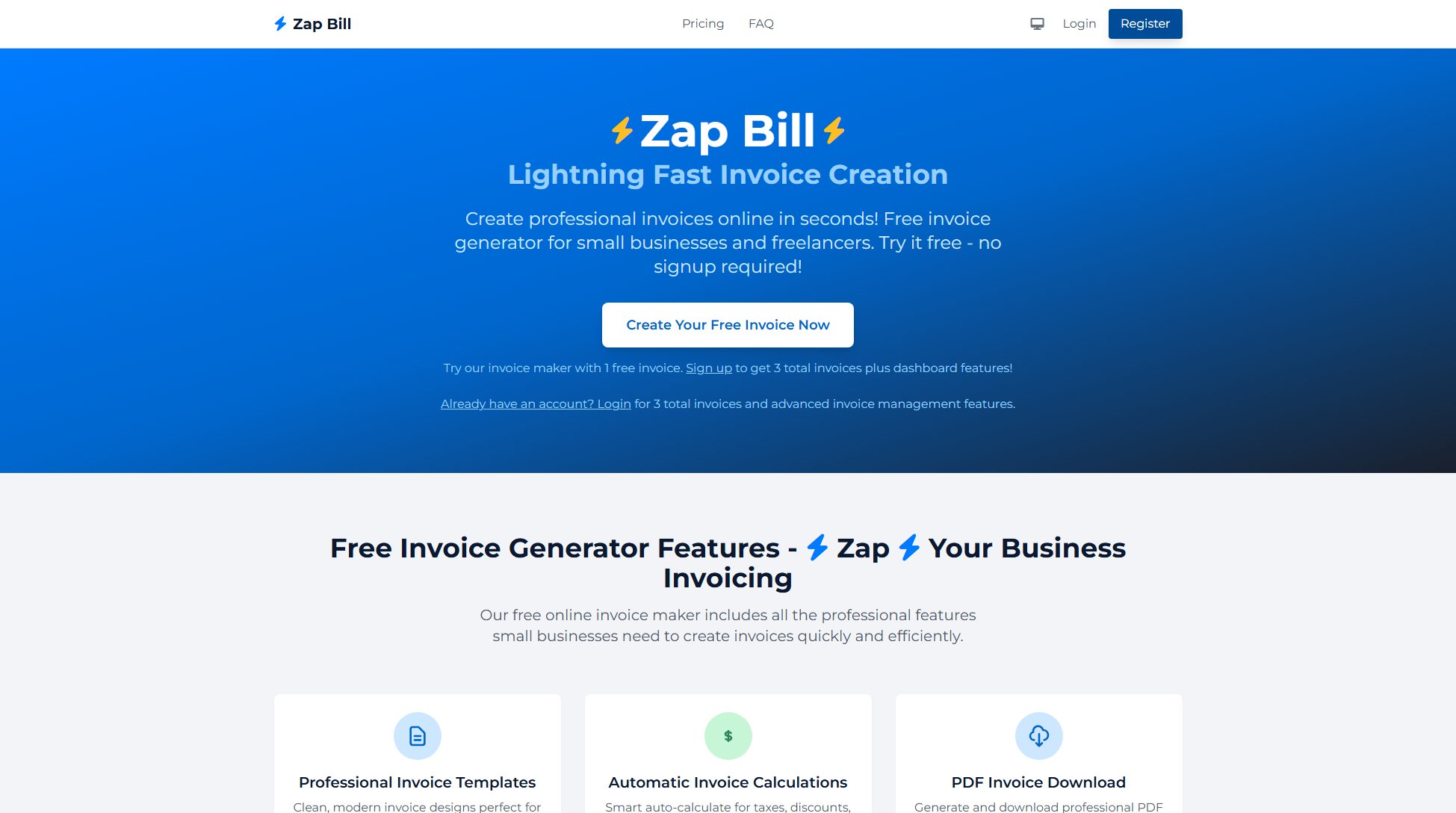Appy
Smart links that feel native on every channel
What is Appy? Complete Overview
Appy is a powerful smart link management platform designed to simplify omnichannel marketing by providing a single link that automatically routes users to the right destination based on their device, OS, and location. It solves the pain points of managing multiple links for different platforms, ensuring seamless user experiences across iOS, Android, Huawei, web, and social media channels. Appy is ideal for marketers, product teams, and enterprises looking to streamline their link management, track performance with live analytics, and enhance user engagement through deep links and QR codes.
Appy Interface & Screenshots
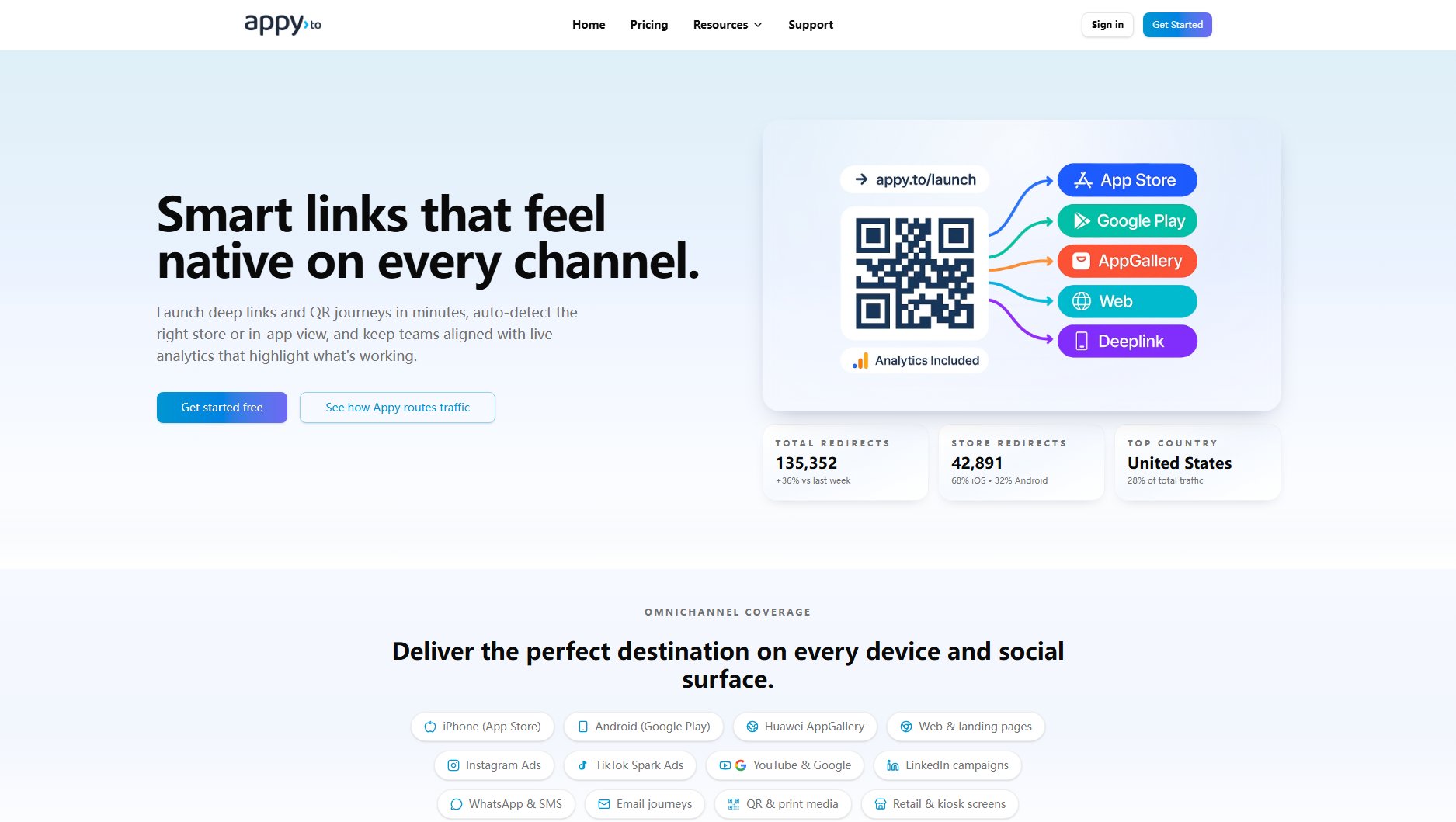
Appy Official screenshot of the tool interface
What Can Appy Do? Key Features
Universal link intelligence
Appy automatically detects the user's device, OS, and locale to route them to the optimal destination, whether it's the App Store, Google Play, Huawei AppGallery, or a web landing page. This ensures a seamless experience for every click.
QR design system
Generate branded QR codes in SVG or PNG formats with customizable colors, logos, and presets for campaigns. Perfect for offline marketing materials, print media, and retail displays.
Live analytics dashboard
Track clicks, installs, and user behavior in real-time with detailed breakdowns by device type, country, and traffic source. The dashboard provides actionable insights to optimize your campaigns.
Streamlined link management
Bulk edit destinations, set fallback rules, and organize campaigns without the need for complex tooling. Appy simplifies link management for teams of all sizes.
Enterprise-ready controls
Apply custom domains, SSL, and security policies to maintain brand trust across all channels. Appy offers robust features tailored for large organizations.
Team workspaces
Invite team members and partners with scoped roles to collaborate in real-time. Perfect for marketing, product, and data teams working together on campaigns.
Best Appy Use Cases & Applications
Social media campaigns
Use Appy to create a single link for Instagram, TikTok, or LinkedIn ads that automatically directs users to the right app store or landing page based on their device.
Email marketing
Include a smart link in your email campaigns to ensure recipients on any device are directed to the optimal destination, whether it's the app store or a web page.
Offline marketing
Generate branded QR codes for print media, retail displays, or kiosk screens that route users to the correct app store or web experience.
Enterprise deployments
Large organizations can use Appy to manage links across multiple teams, apply custom domains, and ensure compliance with brand and security policies.
How to Use Appy: Step-by-Step Guide
Create your smart destination by setting up a single link that automatically detects and routes users based on their device (iOS, Android, Huawei, or desktop). Configure fallback rules for seamless app store routing and web experiences.
Generate QR codes, universal links, and deep links optimized for each platform. These can be used in social media, email campaigns, and offline marketing materials.
Monitor clicks, installs, and user behavior across all platforms using the live analytics dashboard. Get detailed breakdowns by device type, country, and traffic source.
Invite team members to collaborate in real-time, manage links in bulk, and optimize campaigns based on performance data.
Appy Pros and Cons: Honest Review
Pros
Considerations
Is Appy Worth It? FAQ & Reviews
Yes! You can upgrade or downgrade your plan directly from your dashboard. Upgrades take effect immediately with prorated billing, while downgrades apply at the next renewal.
We'll notify you when you're approaching your limit. Existing links keep working, but creating new links or QR codes pauses until the next billing cycle or until you upgrade.
Every paid plan is covered by a 30-day money-back guarantee. If Appy isn't the right fit, contact support within 30 days and we'll refund your payment back to the original method.
We don't run a traditional free trial right now. Start on the Free plan for as long as you like, and when you upgrade your purchase is still protected by our 30-day money-back guarantee.
Canceling a paid plan moves you back to the Free tier. All existing redirects keep working, but features like custom slugs, deeplinks, and advanced analytics pause until you upgrade again.