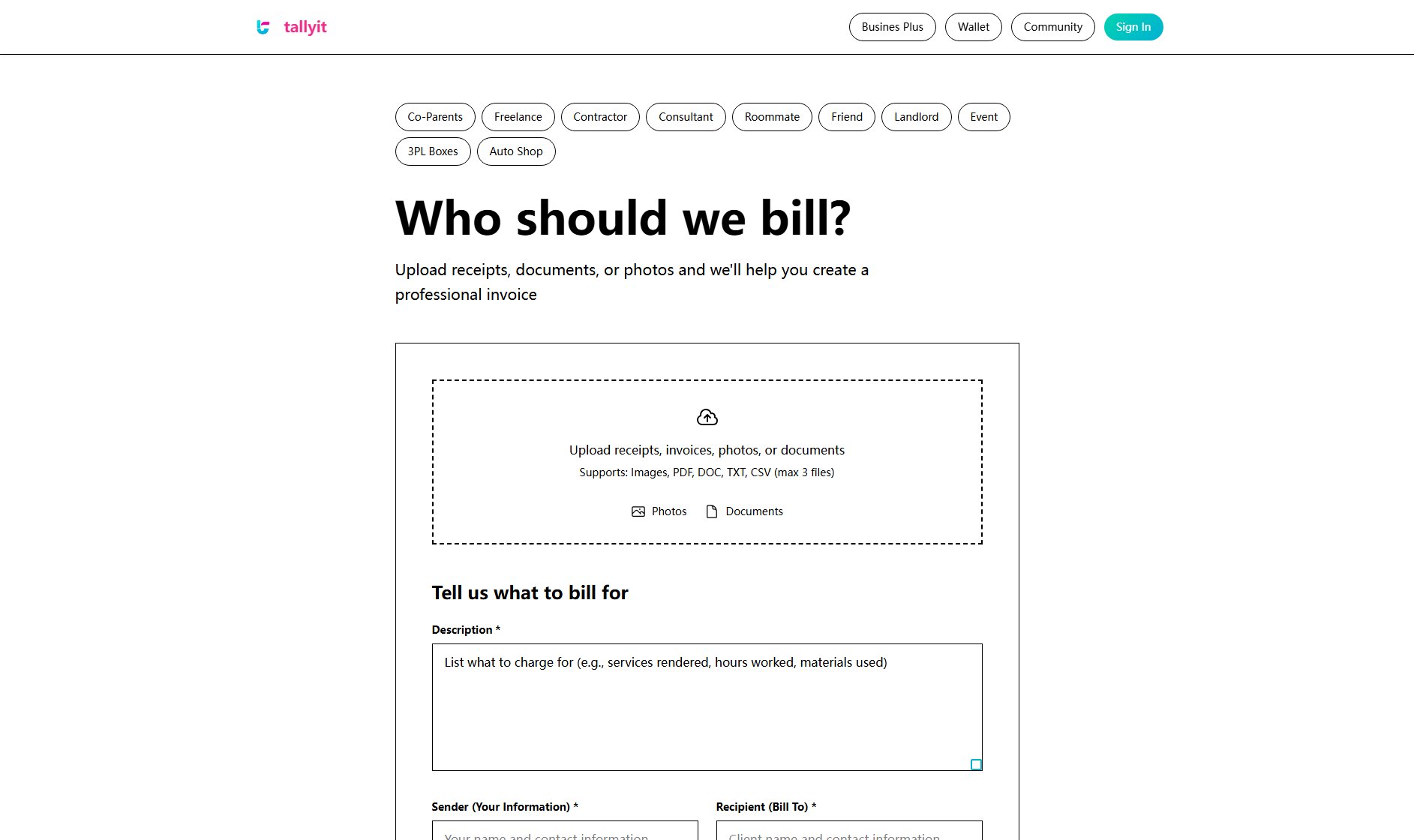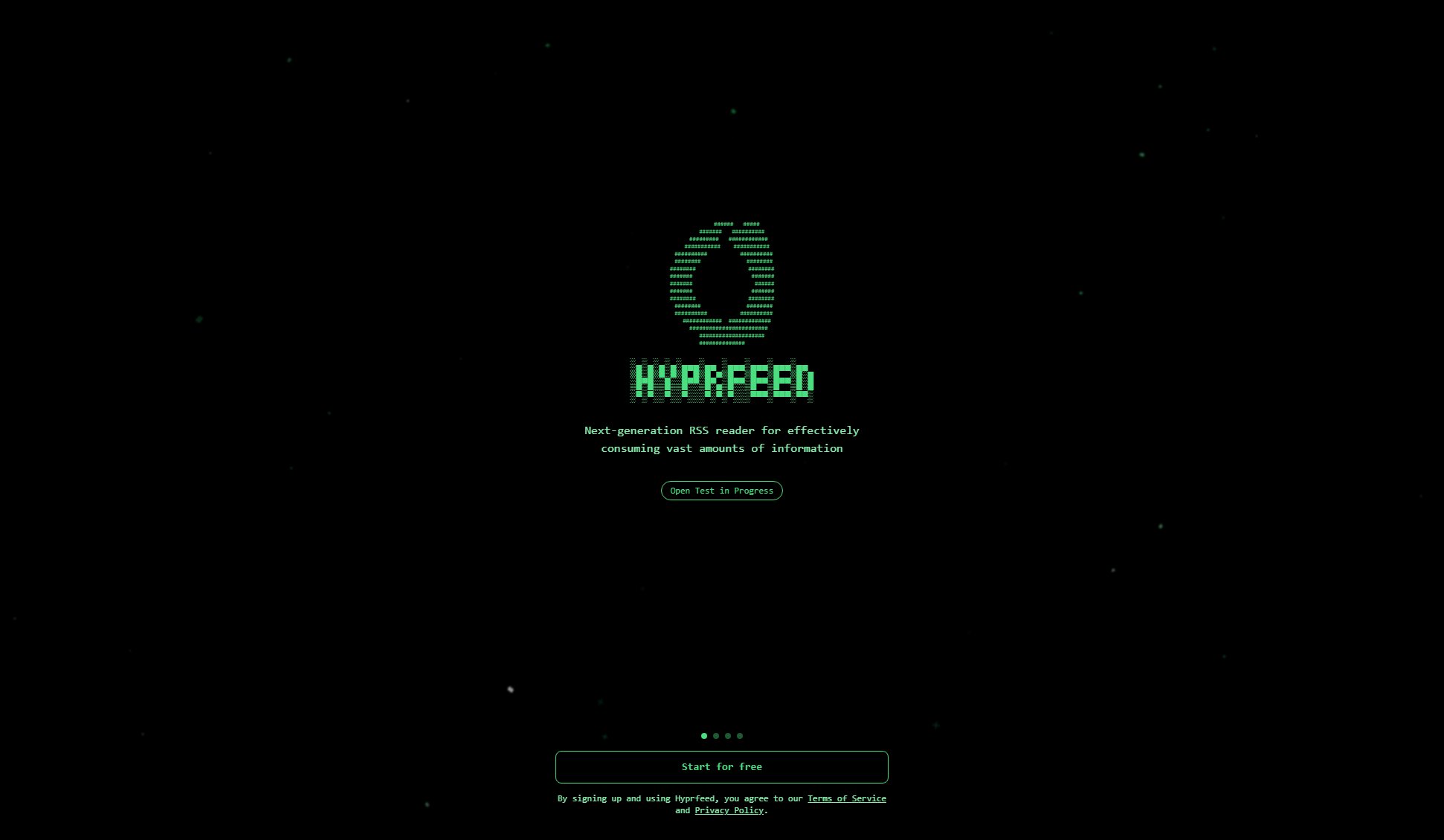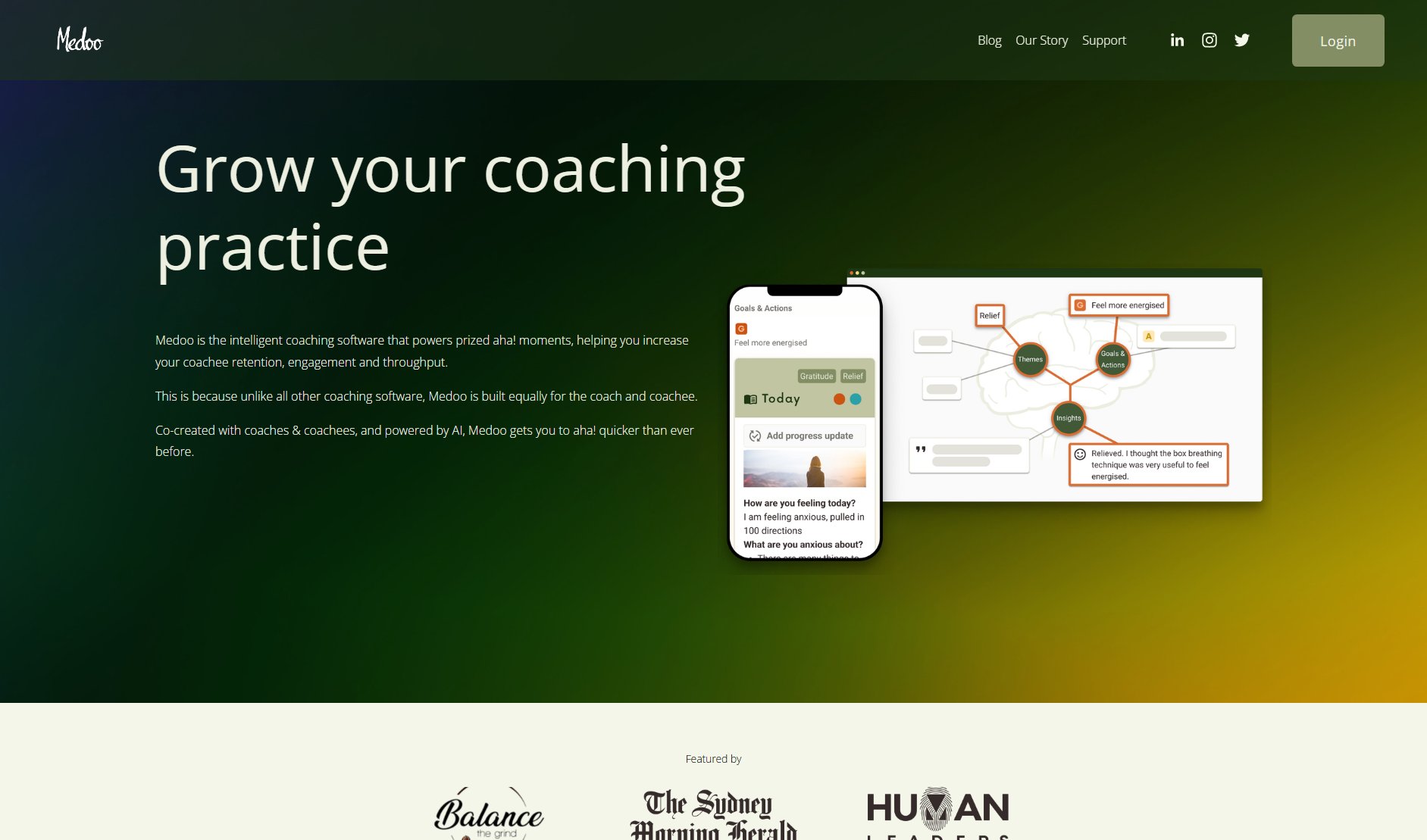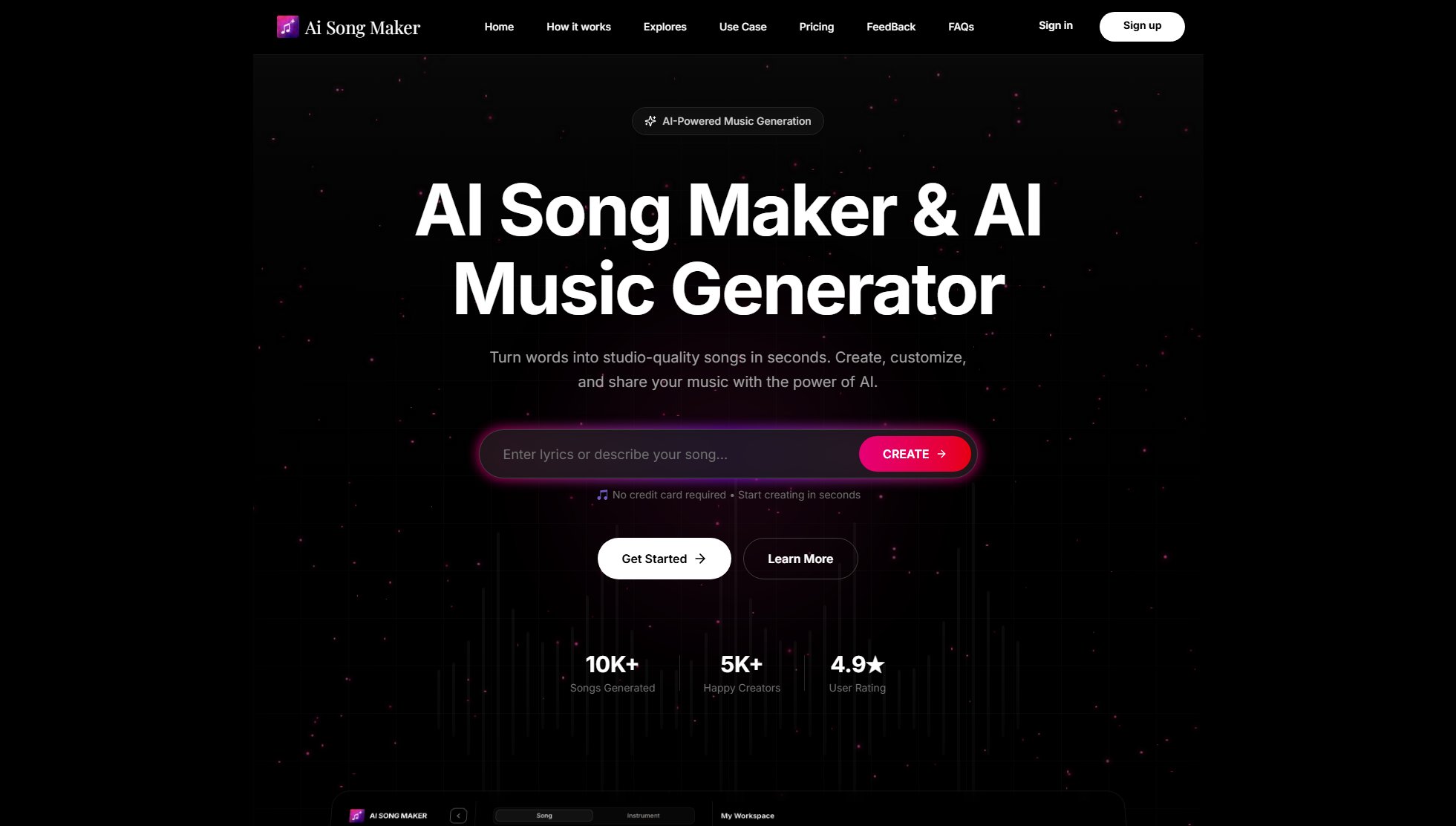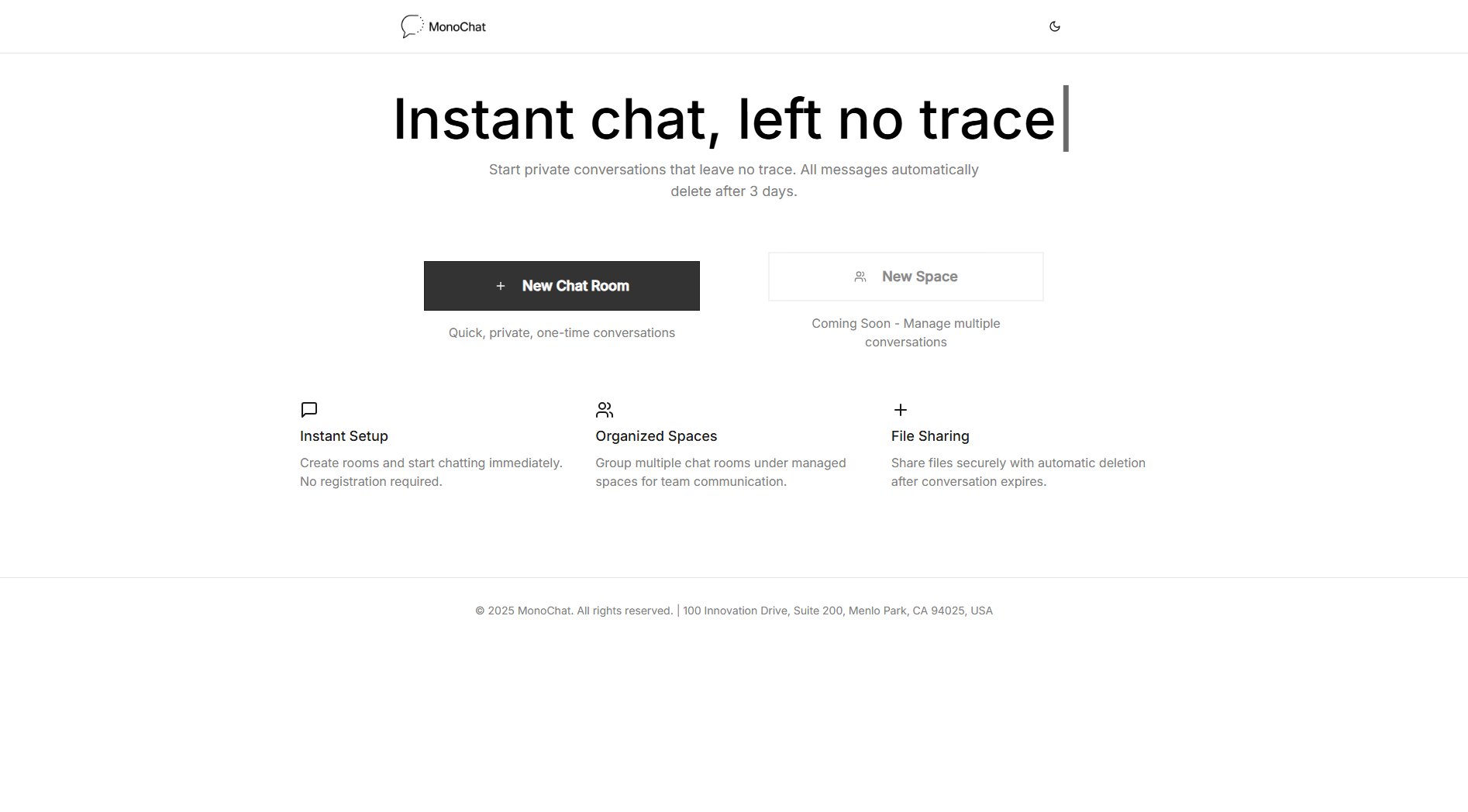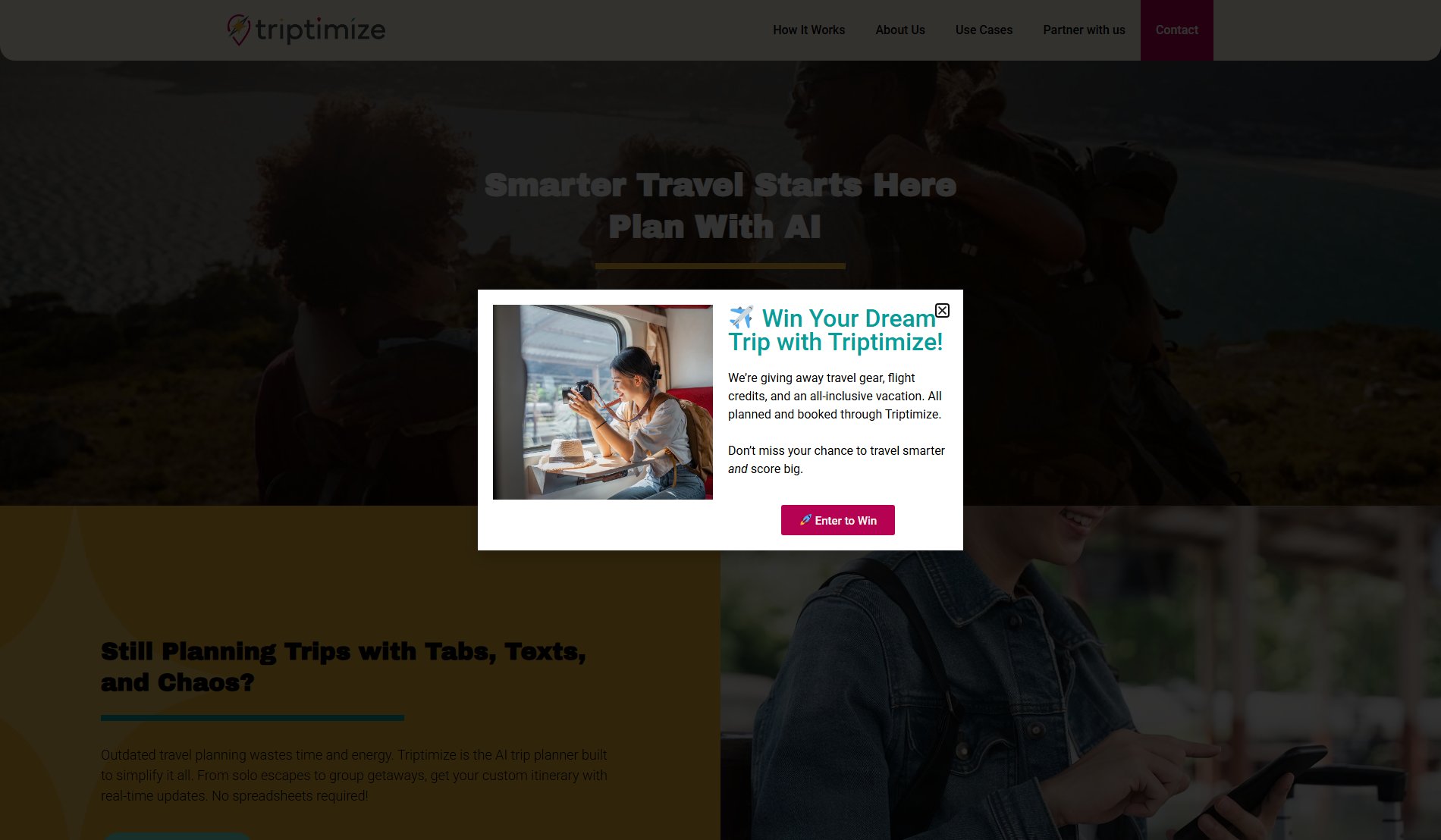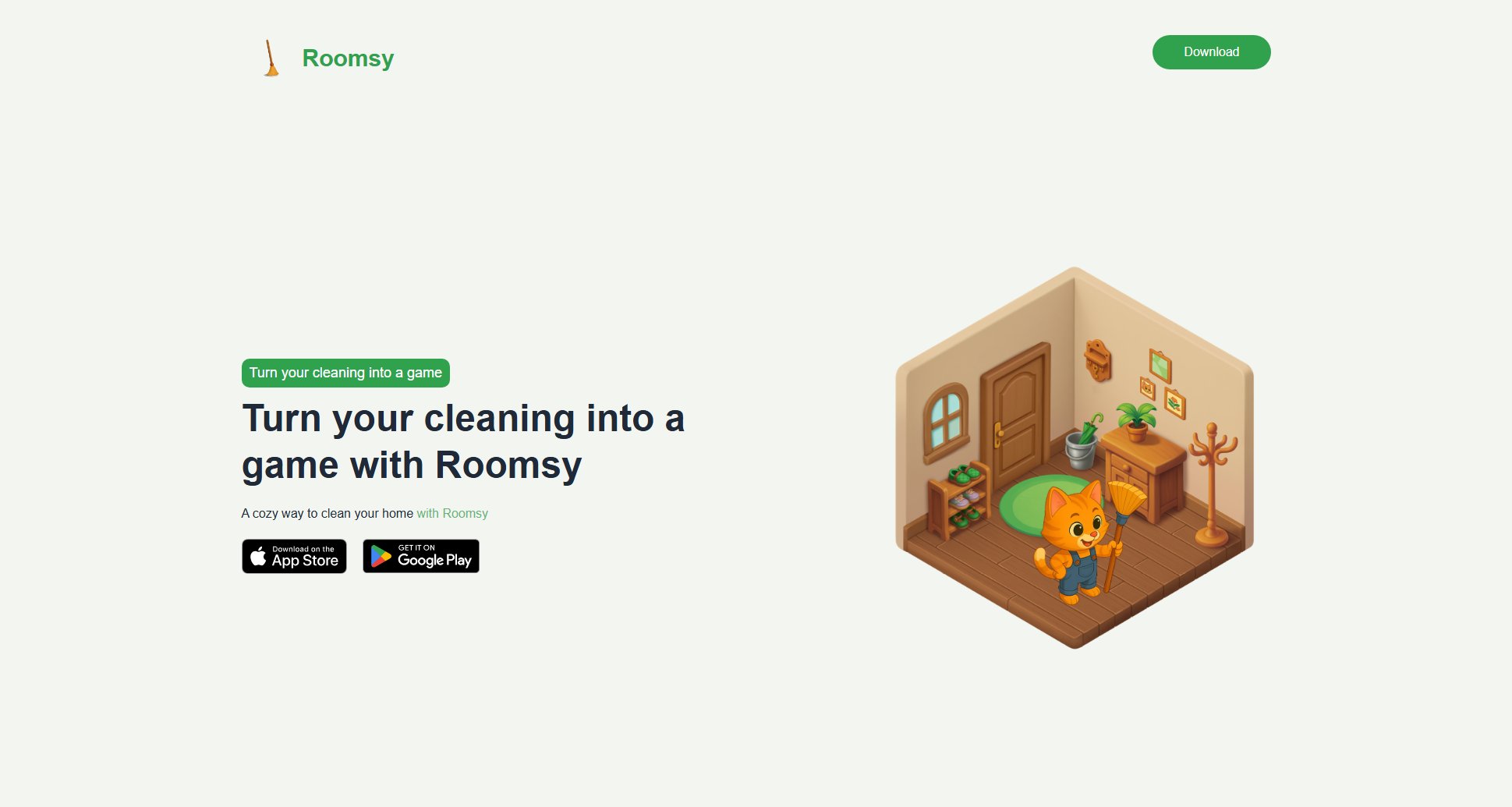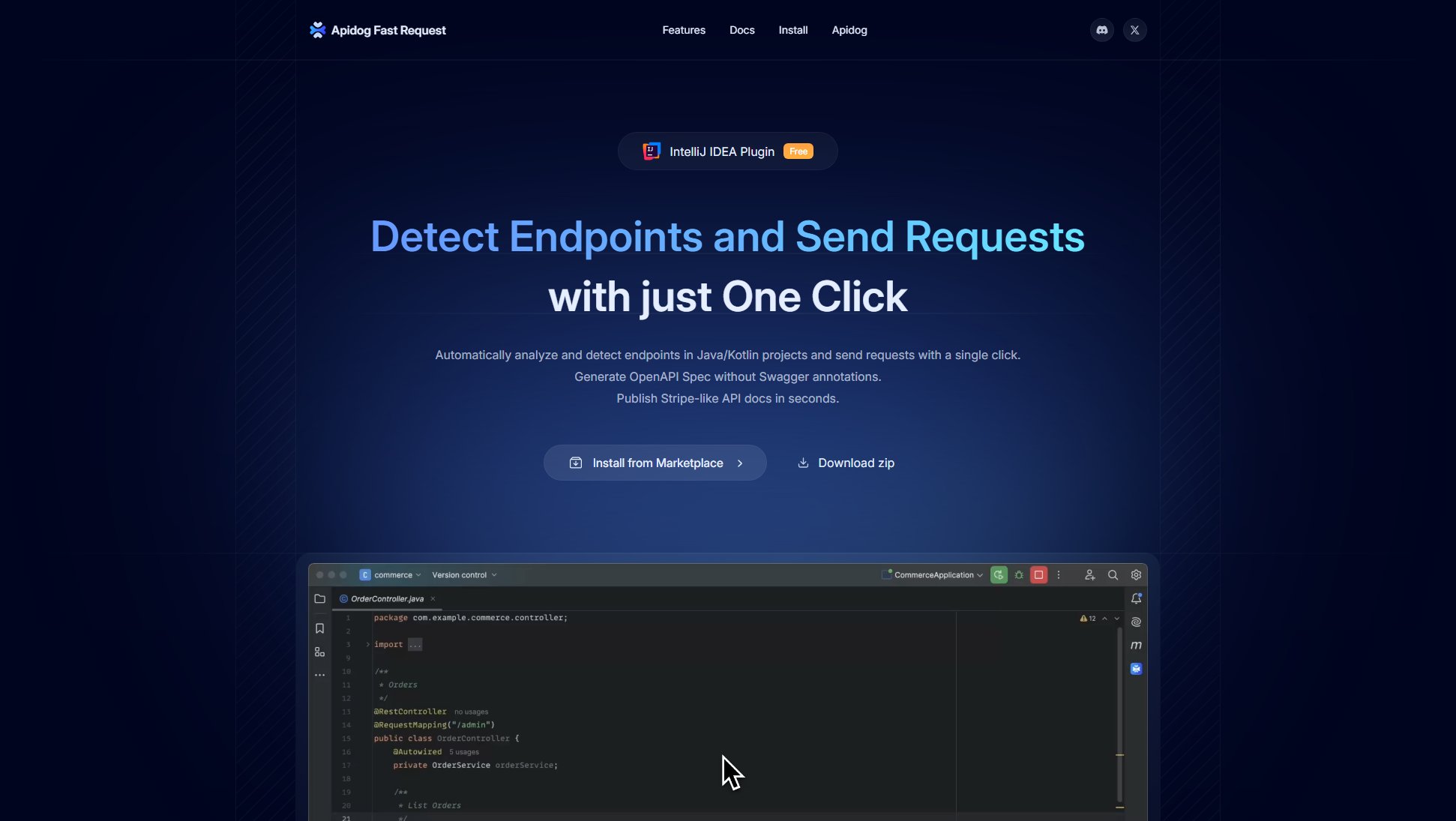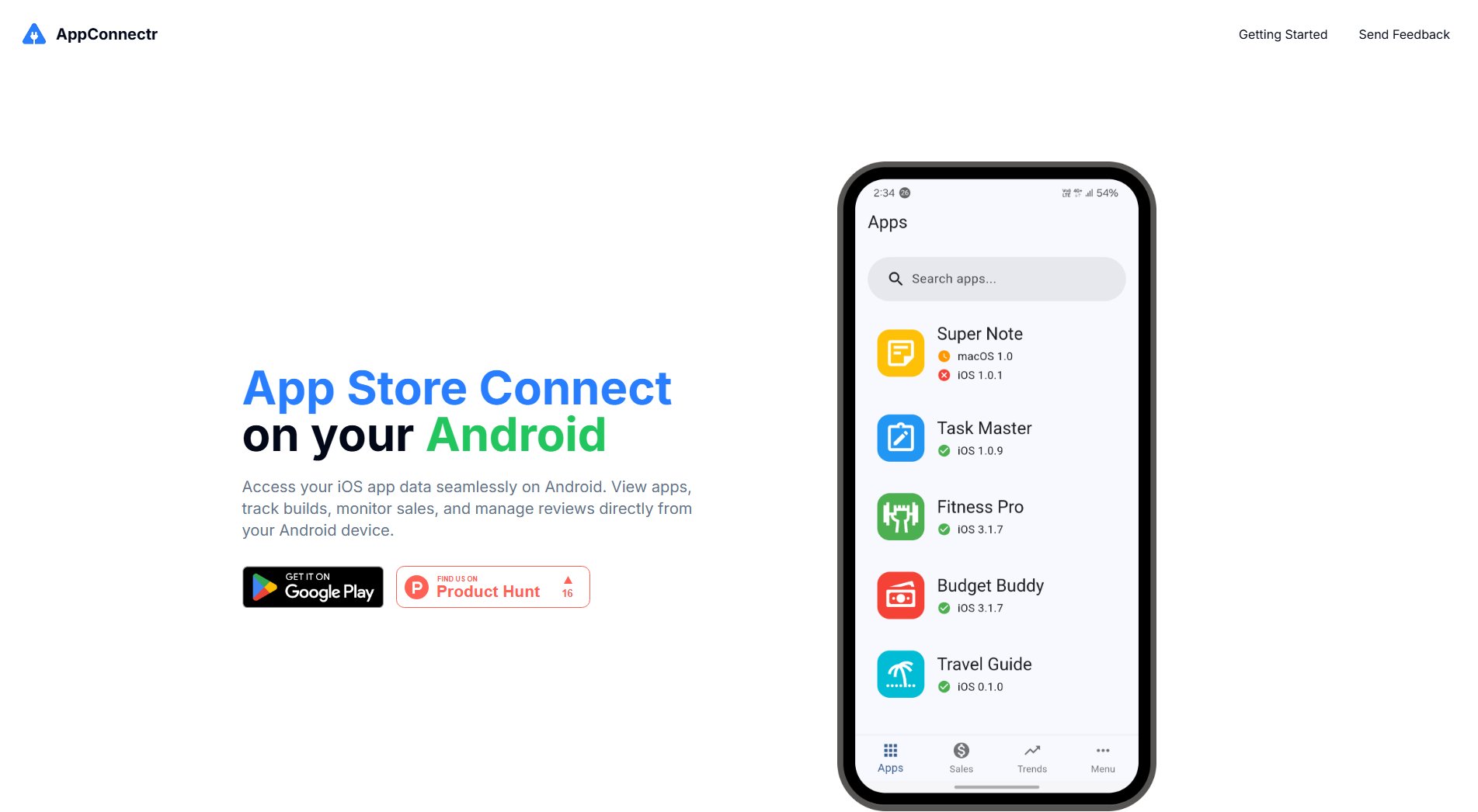Discord Timestamp Generator
Generate custom timestamps for Discord messages effortlessly
What is Discord Timestamp Generator? Complete Overview
The Discord Timestamp Generator is a simple yet powerful tool designed to help Discord users create custom timestamps for their messages. Whether you're scheduling events, setting reminders, or just want to share a specific date and time in a readable format, this tool has you covered. It supports multiple timestamp formats, including Unix timestamps and relative time, making it versatile for various use cases. The tool is perfect for Discord server moderators, event organizers, and general users who want to communicate dates and times clearly within the platform.
Discord Timestamp Generator Interface & Screenshots
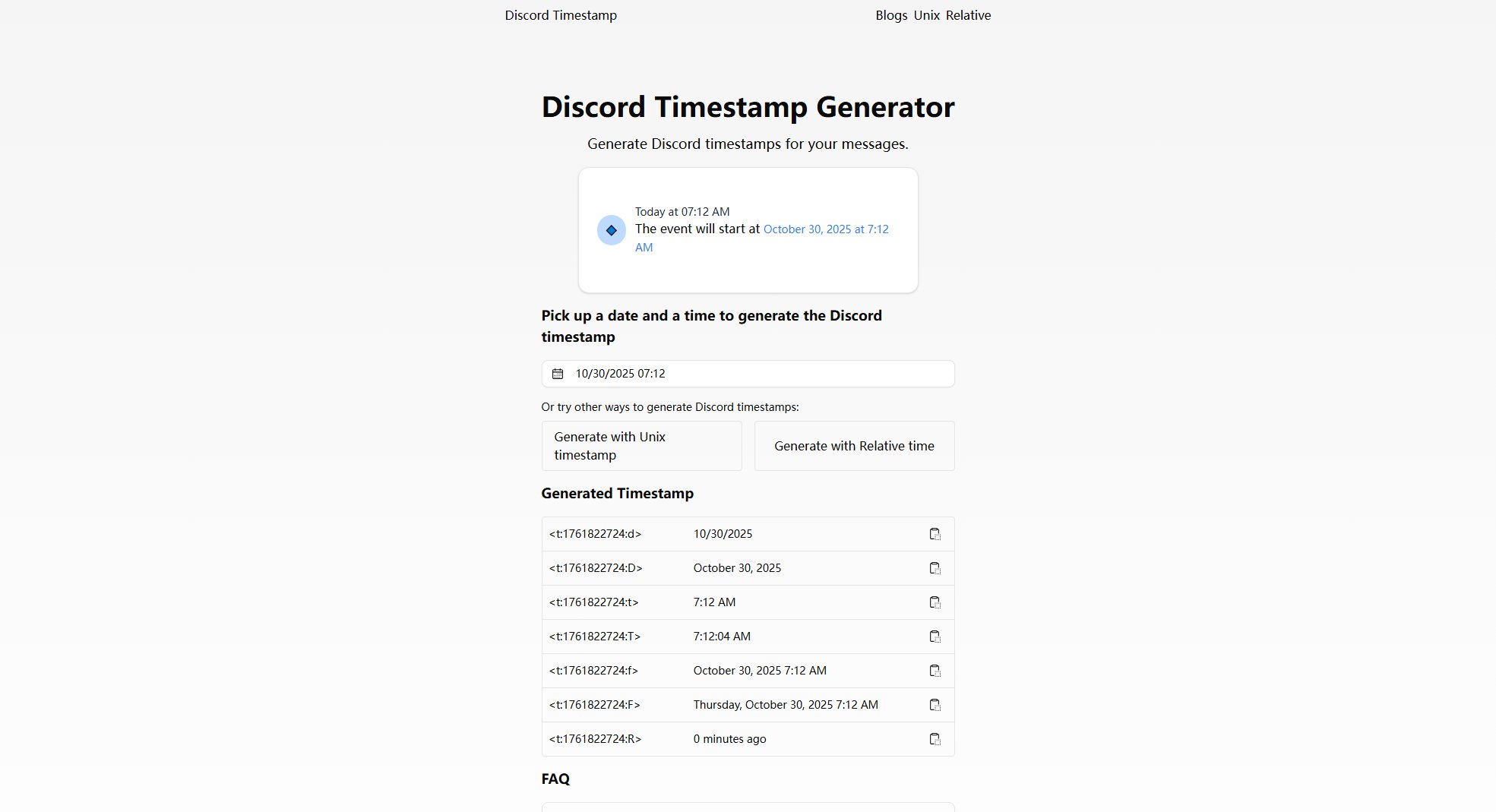
Discord Timestamp Generator Official screenshot of the tool interface
What Can Discord Timestamp Generator Do? Key Features
Multiple Timestamp Formats
Generate timestamps in various formats such as short date, long date, short time, long time, full date and time, and relative time. This flexibility ensures you can choose the most suitable format for your message.
Easy Date and Time Selection
Simply pick a date and time using the intuitive interface, and the tool will instantly generate the corresponding Discord timestamp. No need for manual calculations or complex inputs.
Unix Timestamp Support
For advanced users, the tool allows generating timestamps from Unix timestamps, providing compatibility with systems that use Unix time for date and time representation.
Relative Time Generation
Generate timestamps that display relative time (e.g., 'in 5 minutes' or '2 hours ago'), making it easy to communicate time-sensitive information dynamically.
Instant Copy-Paste
The generated timestamps are ready to be copied and pasted directly into Discord, saving you time and ensuring accuracy.
Best Discord Timestamp Generator Use Cases & Applications
Event Scheduling
Server moderators can use the tool to generate timestamps for upcoming events, ensuring all members see the correct date and time in their local timezone.
Reminders
Users can create timestamps for reminders, such as deadlines or meeting times, making it easy for others to understand when the reminder is set for.
Time-Sensitive Announcements
For announcements that are only relevant for a limited time, relative timestamps can be used to show how much time is left (e.g., 'in 3 hours').
How to Use Discord Timestamp Generator: Step-by-Step Guide
Visit the Discord Timestamp Generator website at https://discordtimestamp.io.
Select a date and time using the provided picker or enter a Unix timestamp if preferred.
Choose the desired timestamp format from the available options (e.g., short date, long date, relative time).
Copy the generated timestamp by clicking on it or using the copy button.
Paste the timestamp into your Discord message, and it will display in the chosen format for all users to see.
Discord Timestamp Generator Pros and Cons: Honest Review
Pros
Considerations
Is Discord Timestamp Generator Worth It? FAQ & Reviews
A Discord timestamp is a way to represent a date and time in a human-readable format within Discord messages. It ensures that the time displays correctly for all users, regardless of their timezone.
Simply pick a date and time using the tool's interface, and it will generate a timestamp for you. Copy the timestamp and paste it into your Discord message.
Yes, the tool supports both future and past dates. For past dates, the relative timestamp will show how long ago the date was (e.g., '2 days ago').
No, the Discord Timestamp Generator is completely free to use and does not require an account or login.
No, you can generate as many timestamps as you need without any restrictions.