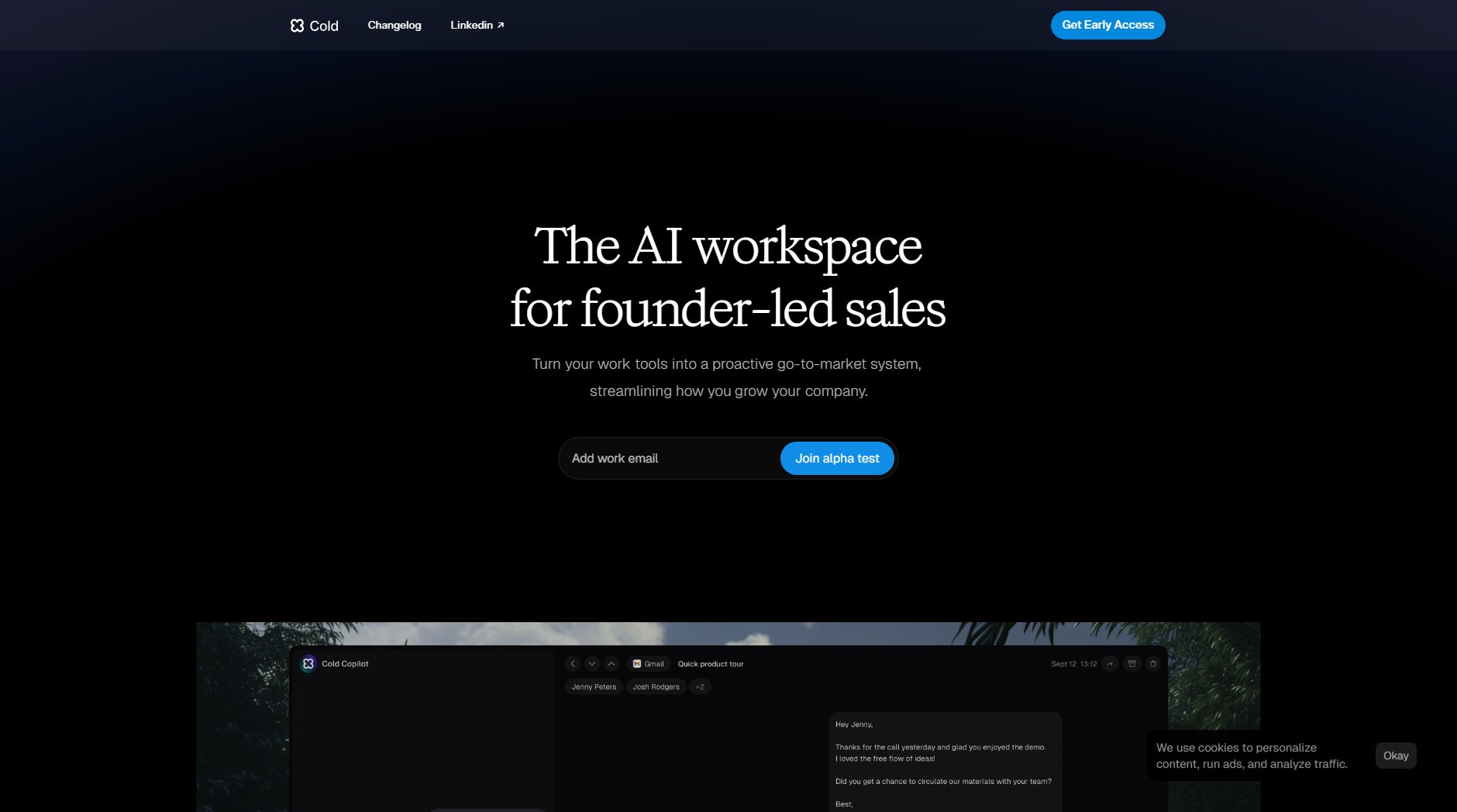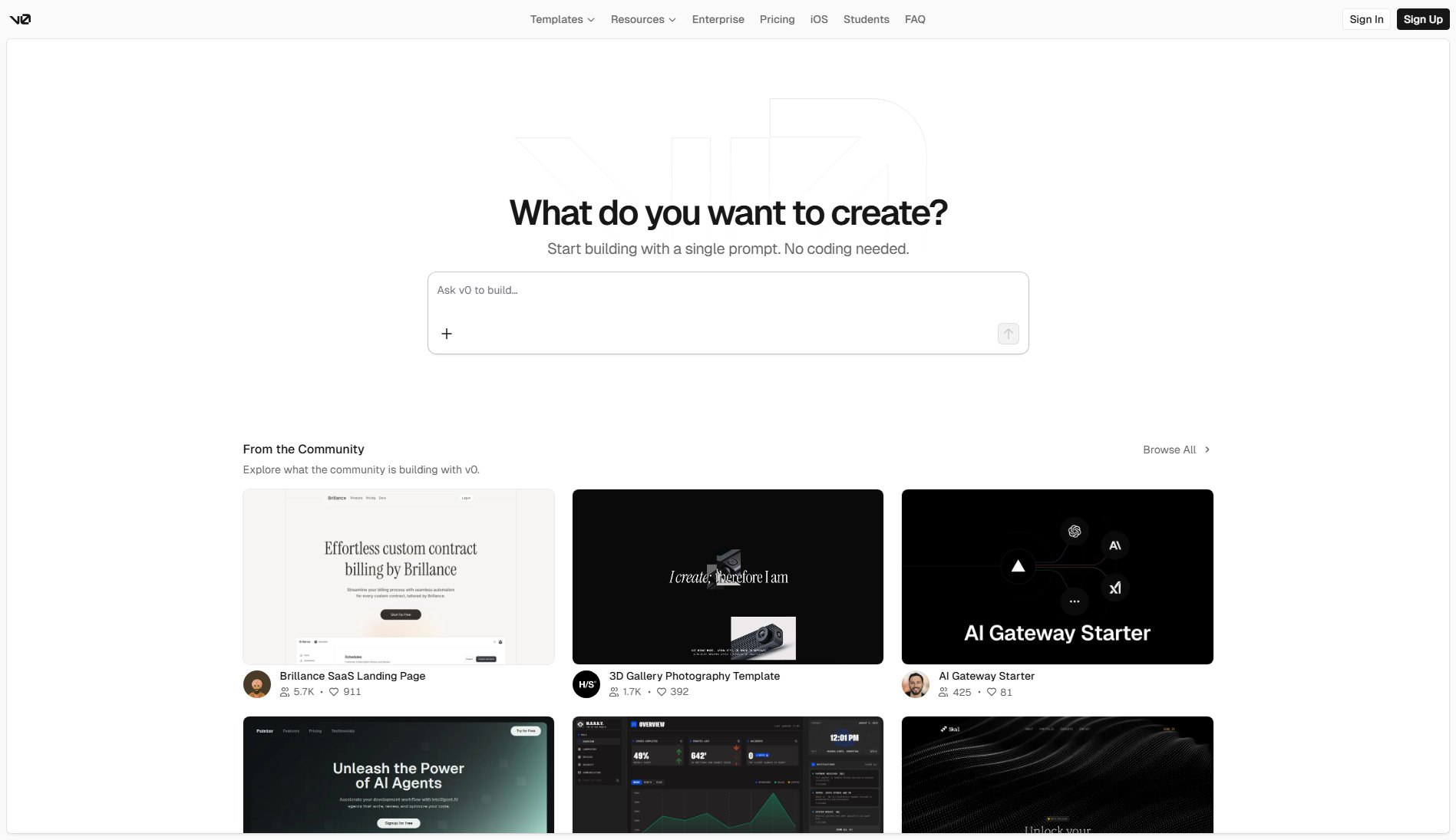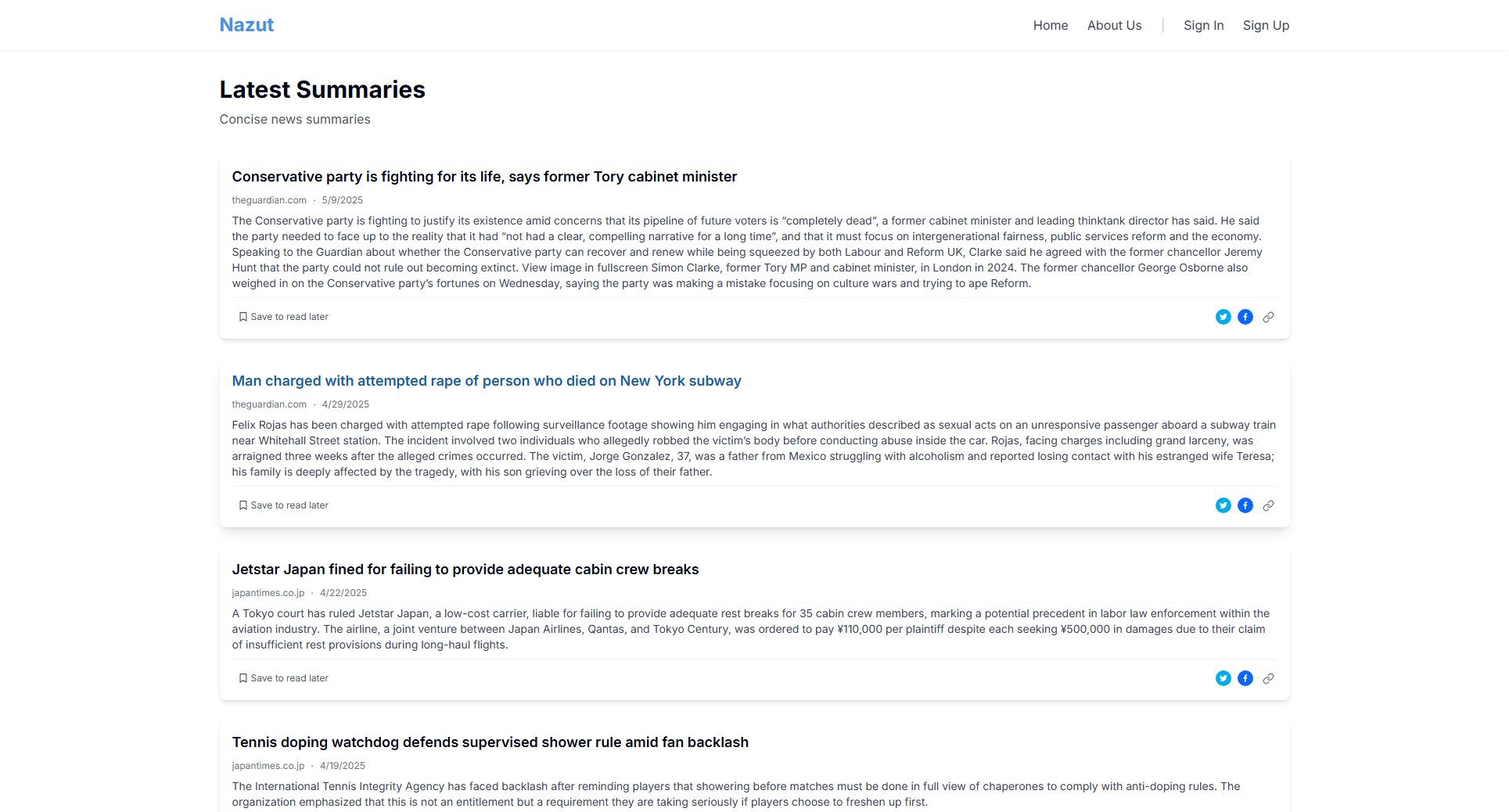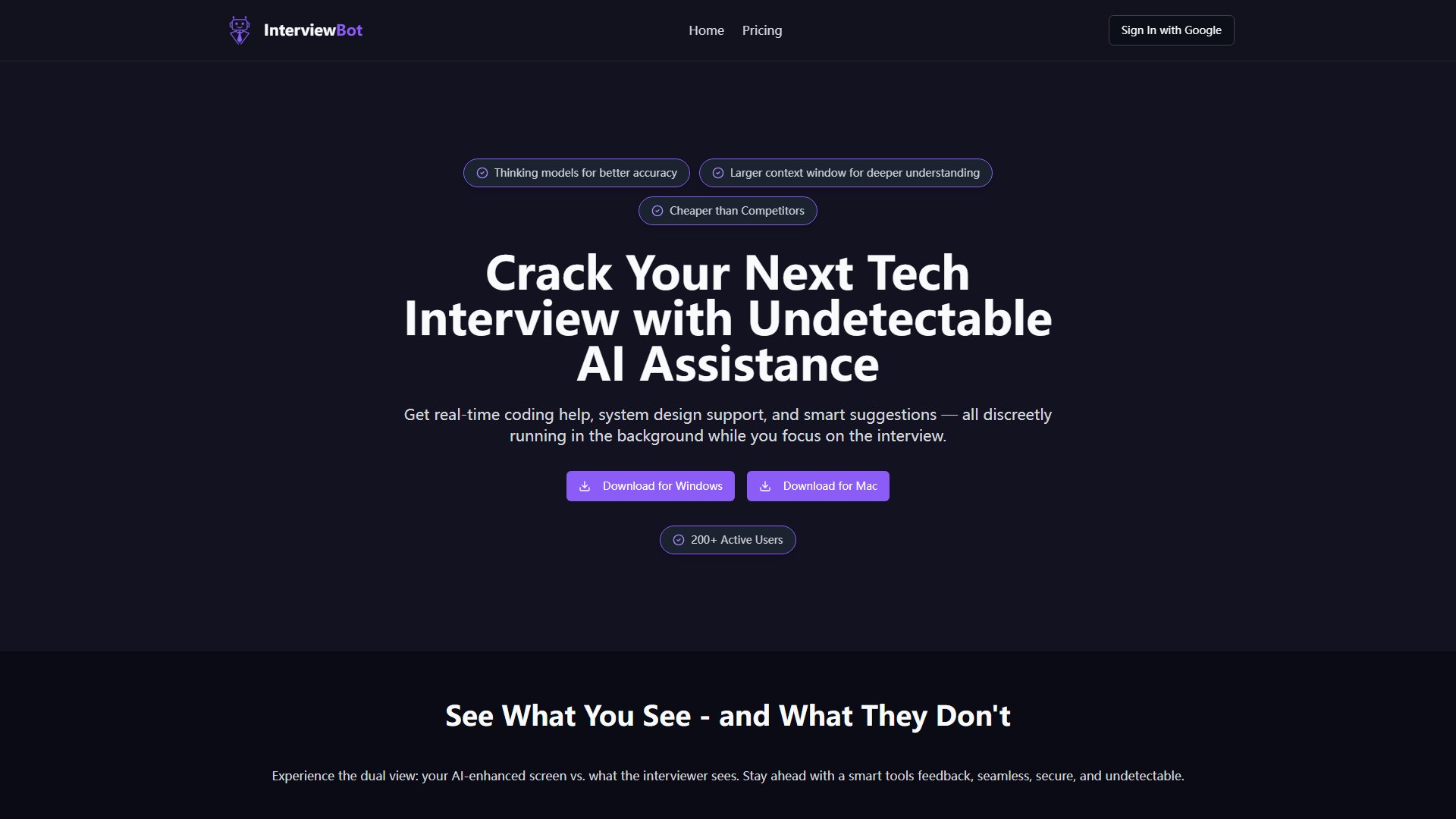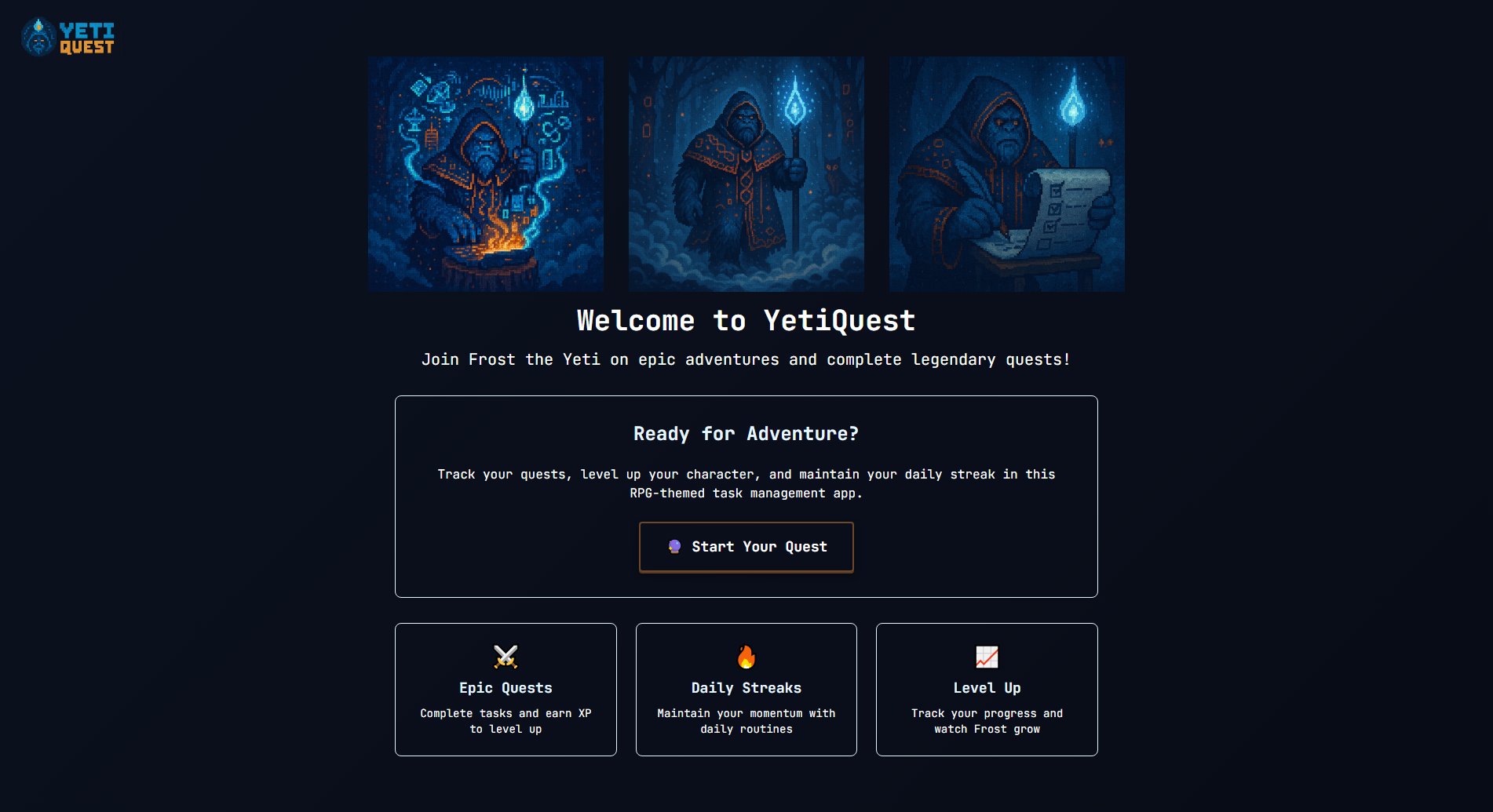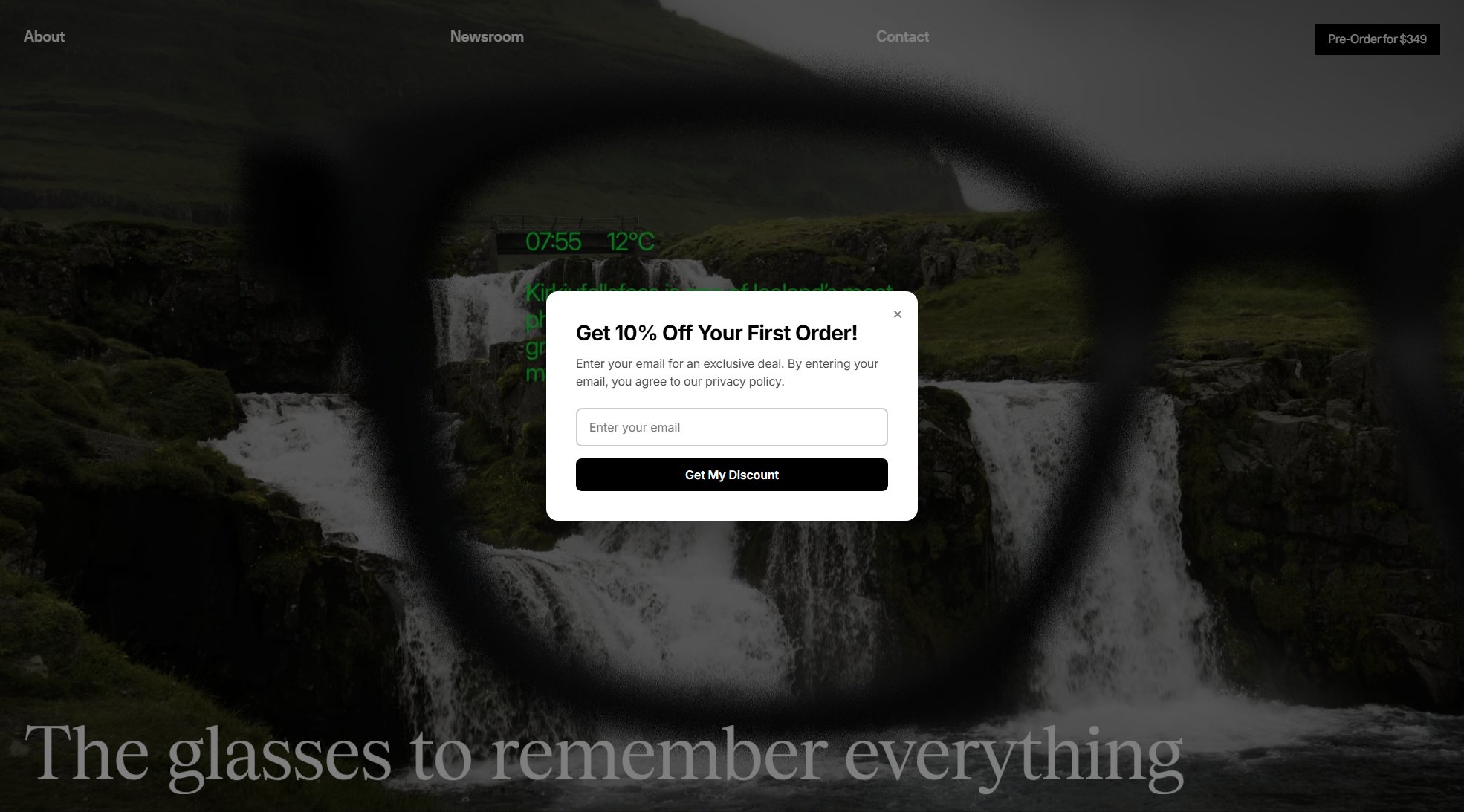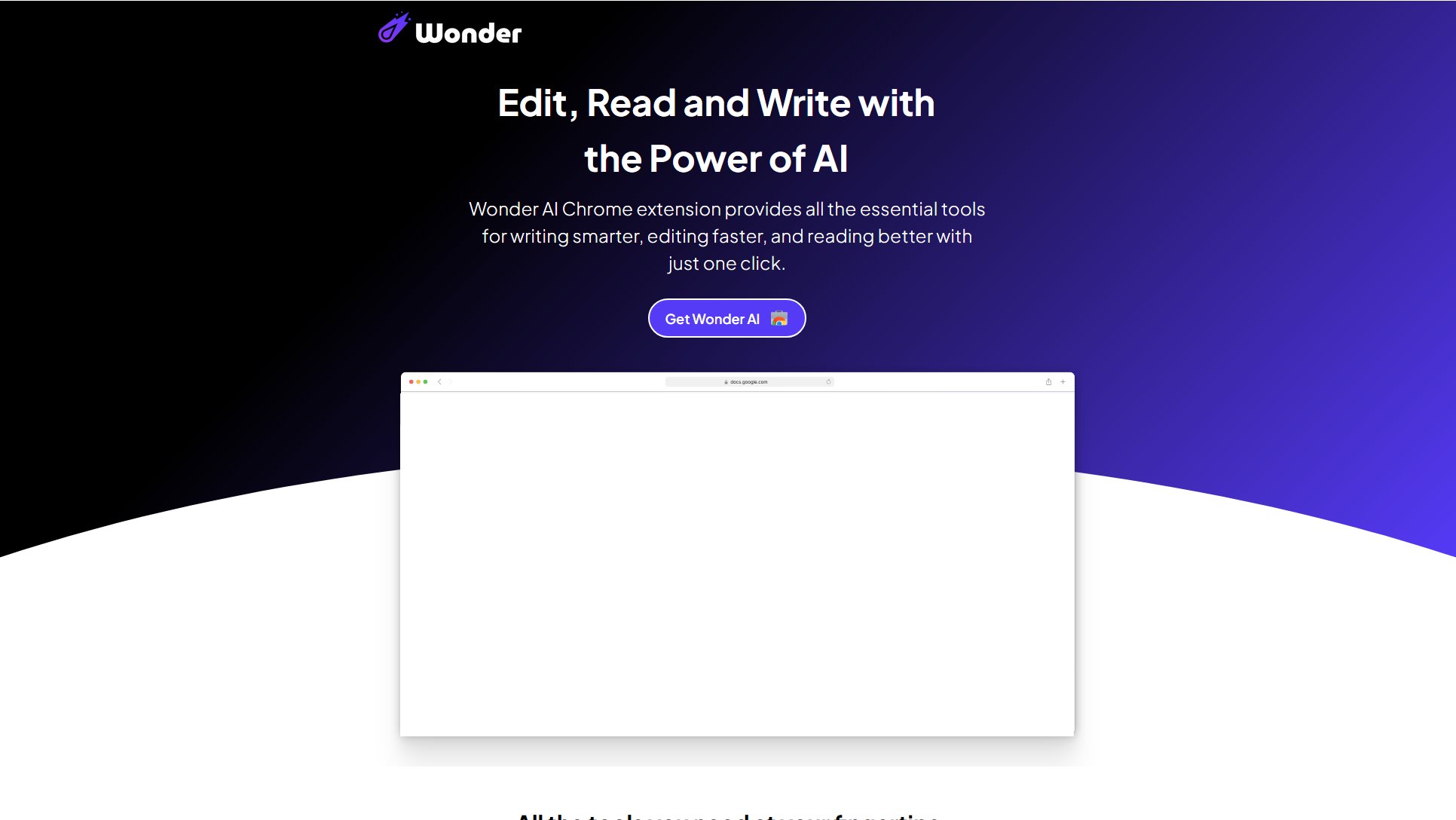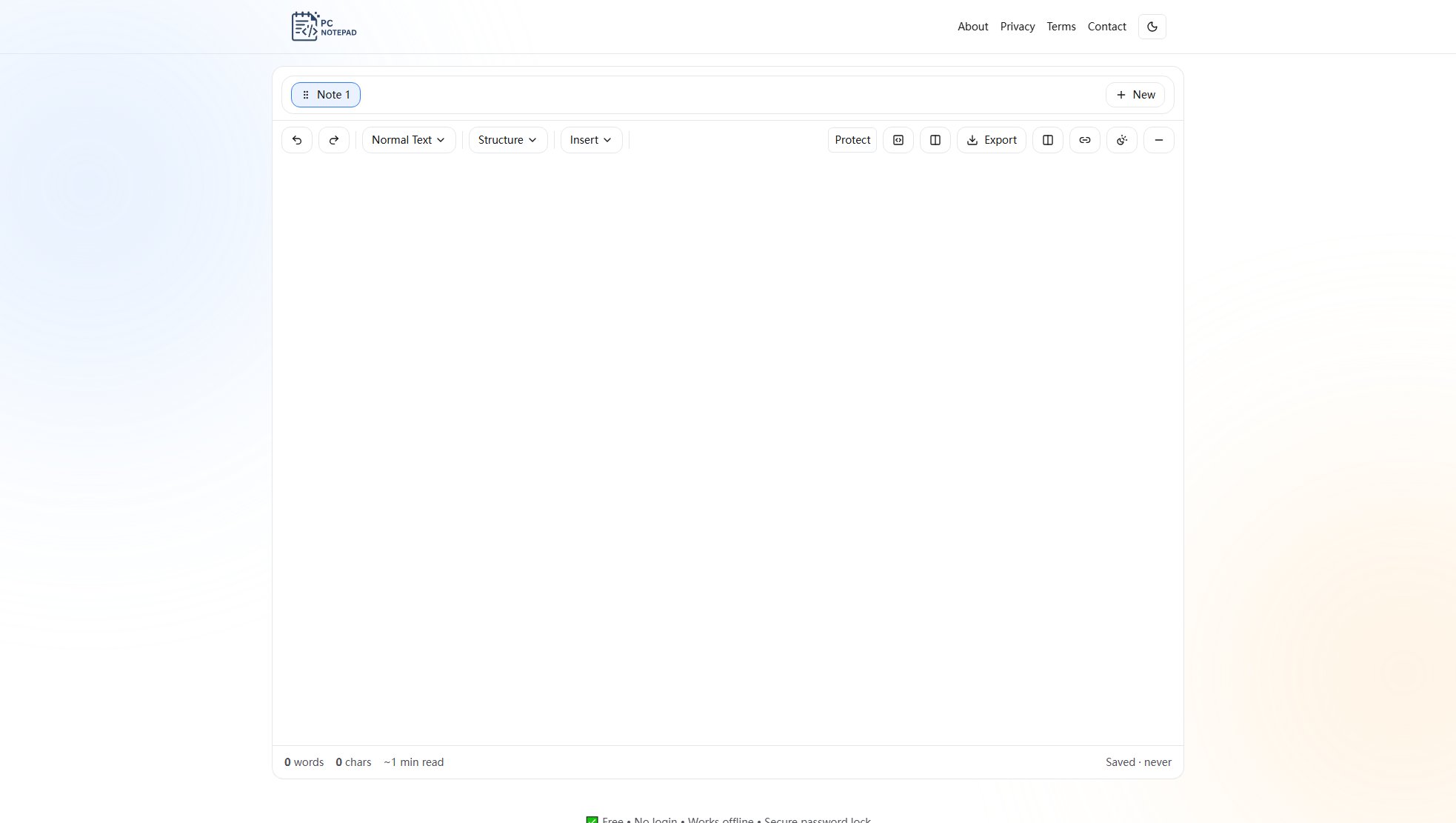smudge.ai
AI-powered browser shortcuts for ChatGPT anywhere online
What is smudge.ai? Complete Overview
smudge.ai is a Chrome extension that integrates ChatGPT-powered commands directly into your browser's right-click menu, enabling seamless AI interactions without leaving your current webpage. It solves the pain point of constantly switching tabs or copying text to external AI tools by providing contextual AI commands where you need them most. The tool is designed for professionals, students, and general internet users who want to enhance their productivity with AI assistance. With smudge.ai, you can summarize articles, refine writing, translate text, and perform numerous other tasks instantly through simple right-click commands, all while maintaining your workflow.
smudge.ai Interface & Screenshots
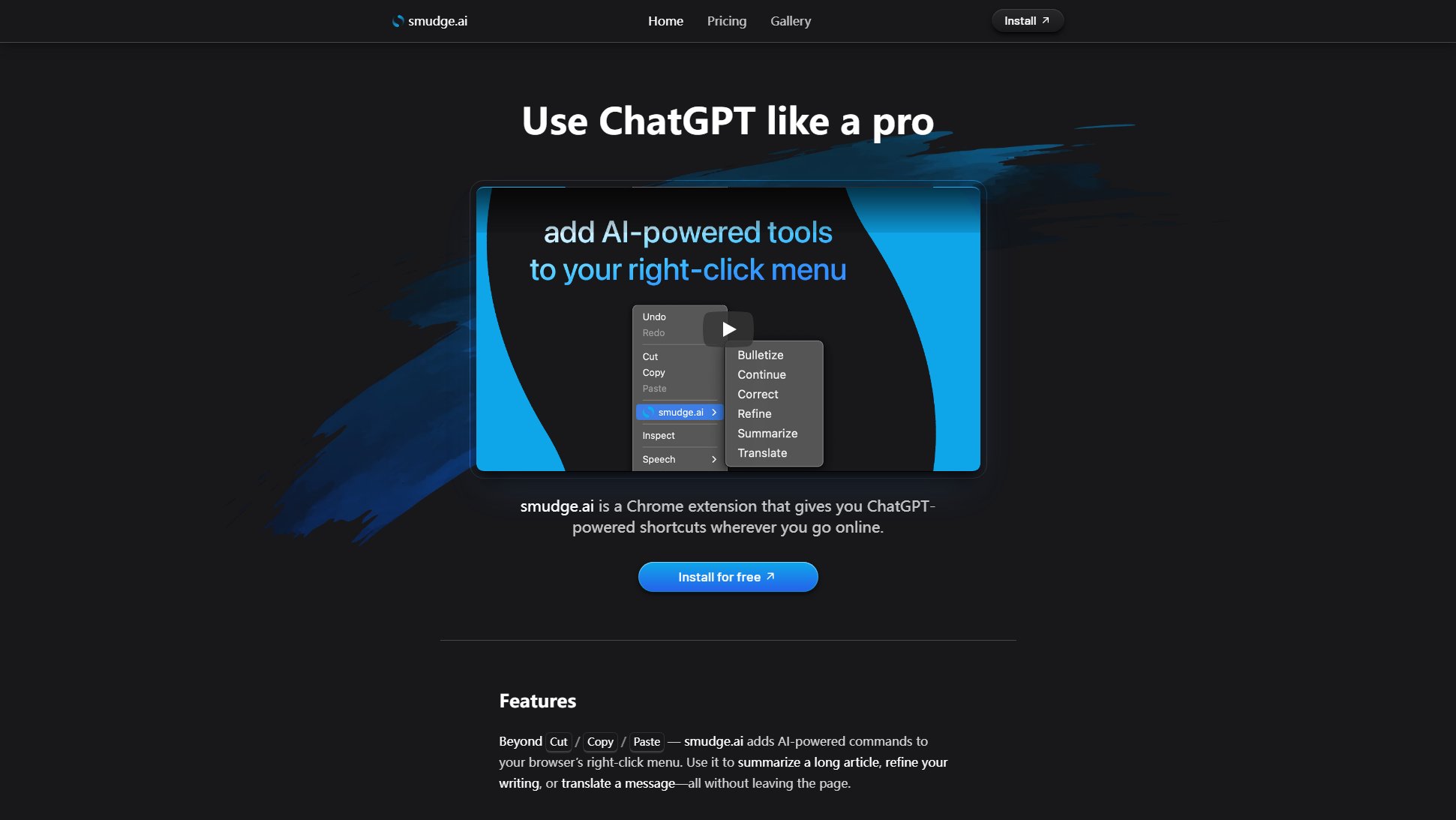
smudge.ai Official screenshot of the tool interface
What Can smudge.ai Do? Key Features
Contextual AI Commands
smudge.ai adds AI-powered commands to your browser's right-click menu, allowing you to perform tasks like summarizing, refining, or translating text without leaving your current webpage. This eliminates the need to copy-paste content into separate AI interfaces.
Built-in Command Library
The extension comes with 16 ready-to-use commands including Bulletize (convert text to bullet points), Correct (fix grammar/spelling), Professionalize (make text formal), Translate, and Summarize. These cover most common AI-assisted tasks for everyday browsing.
Custom Command Creation
Users can create their own custom commands to automate repetitive tasks or create specialized functions. The command gallery also allows importing community-shared commands for expanded functionality.
Cross-device Sync
All custom commands and settings sync across devices via your Chrome profile, ensuring a consistent experience whether you're working on a laptop, desktop, or other Chrome-enabled devices.
Privacy-focused Design
smudge.ai doesn't log or save your input/output text. Data only passes through their servers to communicate with OpenAI's API, which doesn't use your data for model training. No tracking cookies or analytics are used in the extension.
Best smudge.ai Use Cases & Applications
Academic Research
Students can quickly summarize lengthy research papers, correct formatting in their essays, or generate concise study notes from dense textbook chapters using the Bulletize and Summarize commands.
Professional Communication
Professionals can draft polished email responses, refine business documents for clarity and professionalism, or quickly translate communications with international colleagues - all without leaving their workflow.
Content Creation
Writers and marketers can use the Refine, Professionalize, and Paraphrase commands to improve drafts, generate catchy titles, or adapt content for different audiences while browsing research sources.
Everyday Browsing
General users can instantly summarize news articles, fix grammar in social media posts before sharing, or even add fun elements like converting text into limericks or pirate-speak for entertainment.
How to Use smudge.ai: Step-by-Step Guide
Install the smudge.ai extension from the Chrome Web Store with one click - no account creation required for the free version.
Highlight any text on a webpage where you want to use AI assistance, then right-click to access the smudge.ai command menu.
Select your desired command from the menu (e.g., Summarize, Translate, Refine) or create custom commands for specialized tasks.
View the AI-generated output directly on the page or in a pop-up window, with options to make follow-up requests or iterations.
For advanced features, subscribe to unlock custom command creation, higher credit limits, and access to more powerful AI models.
smudge.ai Pros and Cons: Honest Review
Pros
Considerations
Is smudge.ai Worth It? FAQ & Reviews
Yes, if your browser is Google Chrome. The extension is currently only available for Chrome browsers.
Yes! smudge.ai is designed for both personal and professional use, including commercial projects.
Yes, your license works on as many devices as you'd like. Your custom commands and settings sync across devices via your Chrome profile.
When you highlight text and choose a command, smudge.ai sends that text and the command prompt to OpenAI for processing, then streams the results back to you without storing your data.
Yes, smudge.ai doesn't log or save your input/output text. Data only passes through their servers to communicate with OpenAI's API, which doesn't use your data for training models.
The service supports up to ~150,000 words (about 650 pages) per command across all plans.