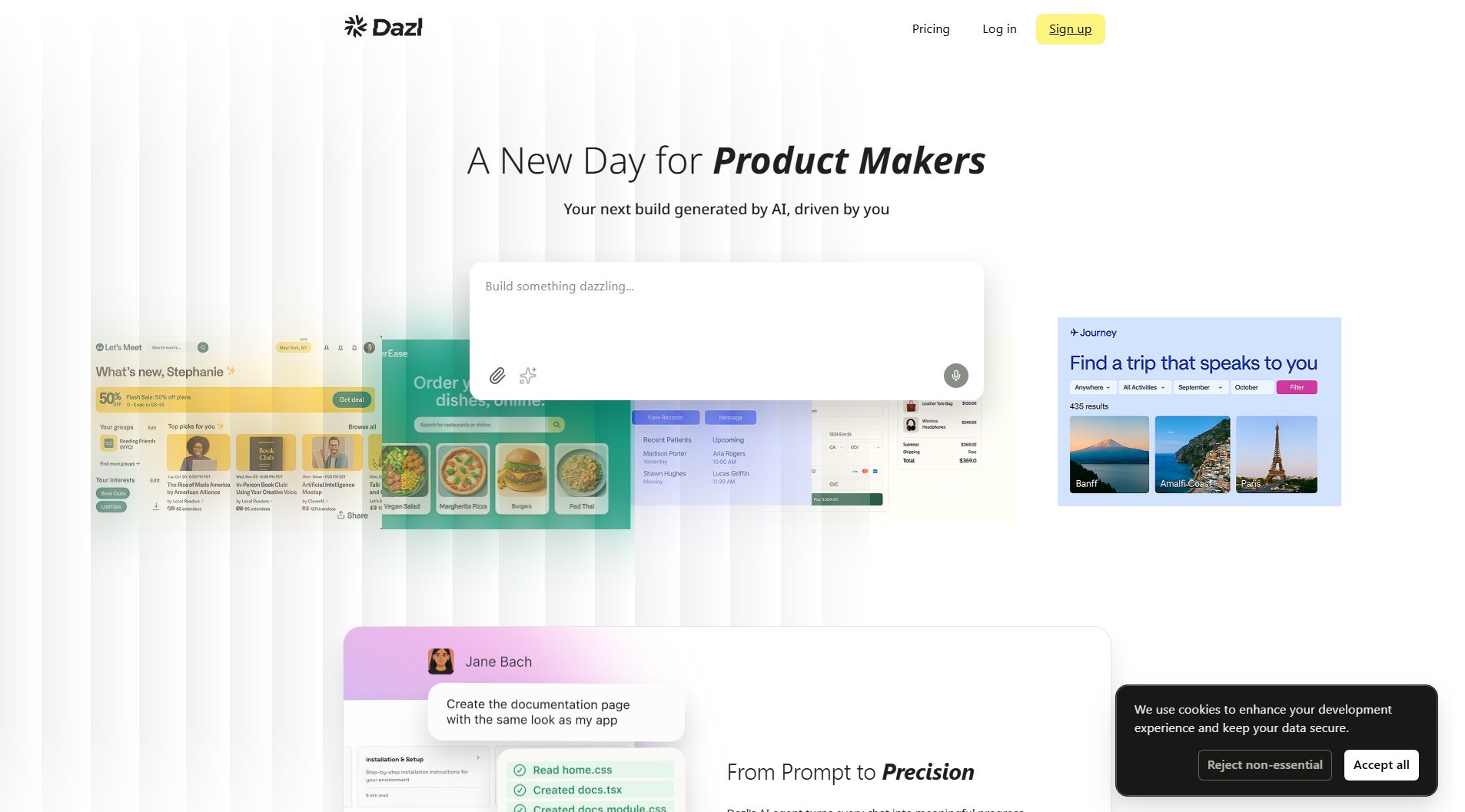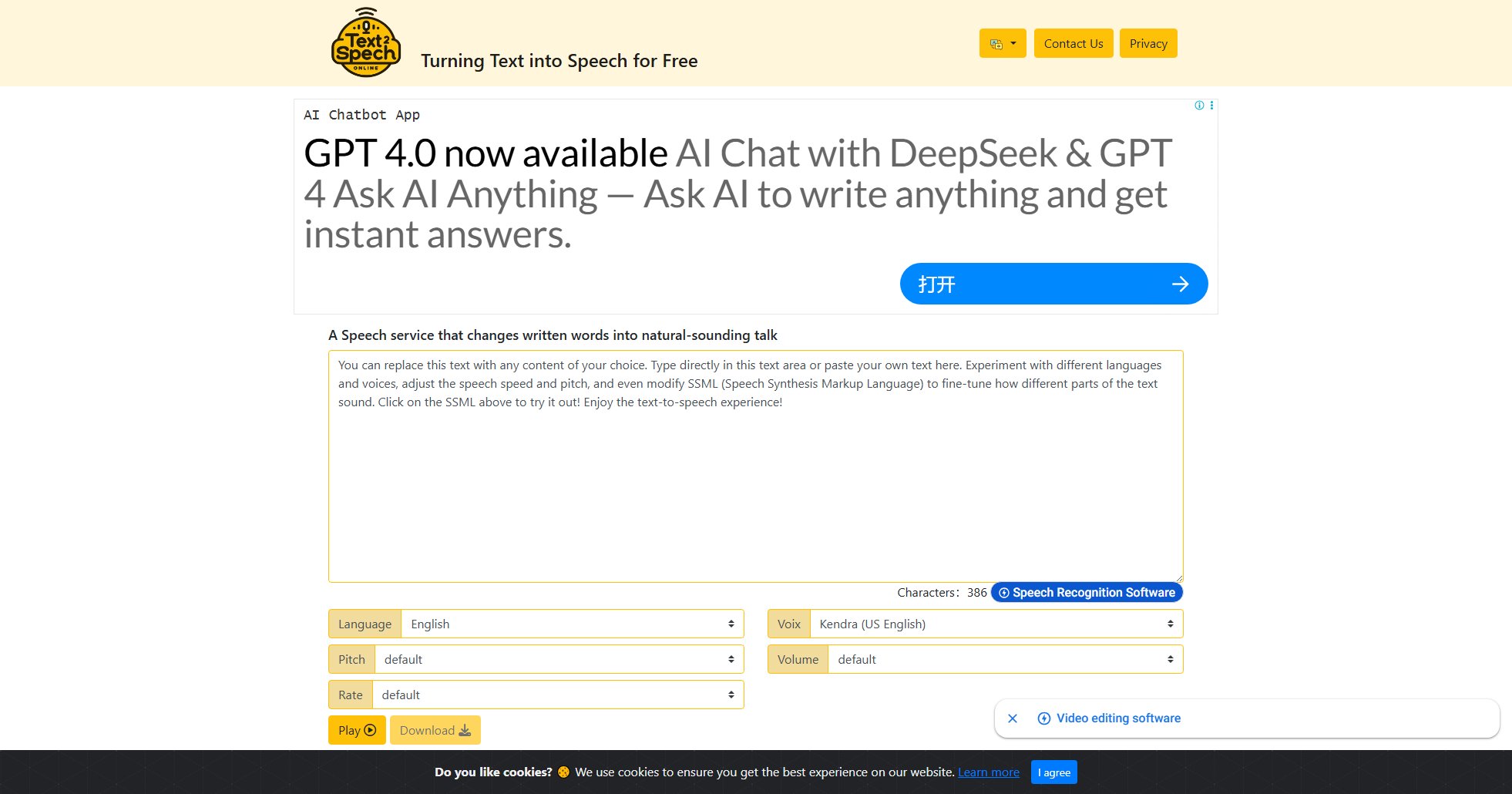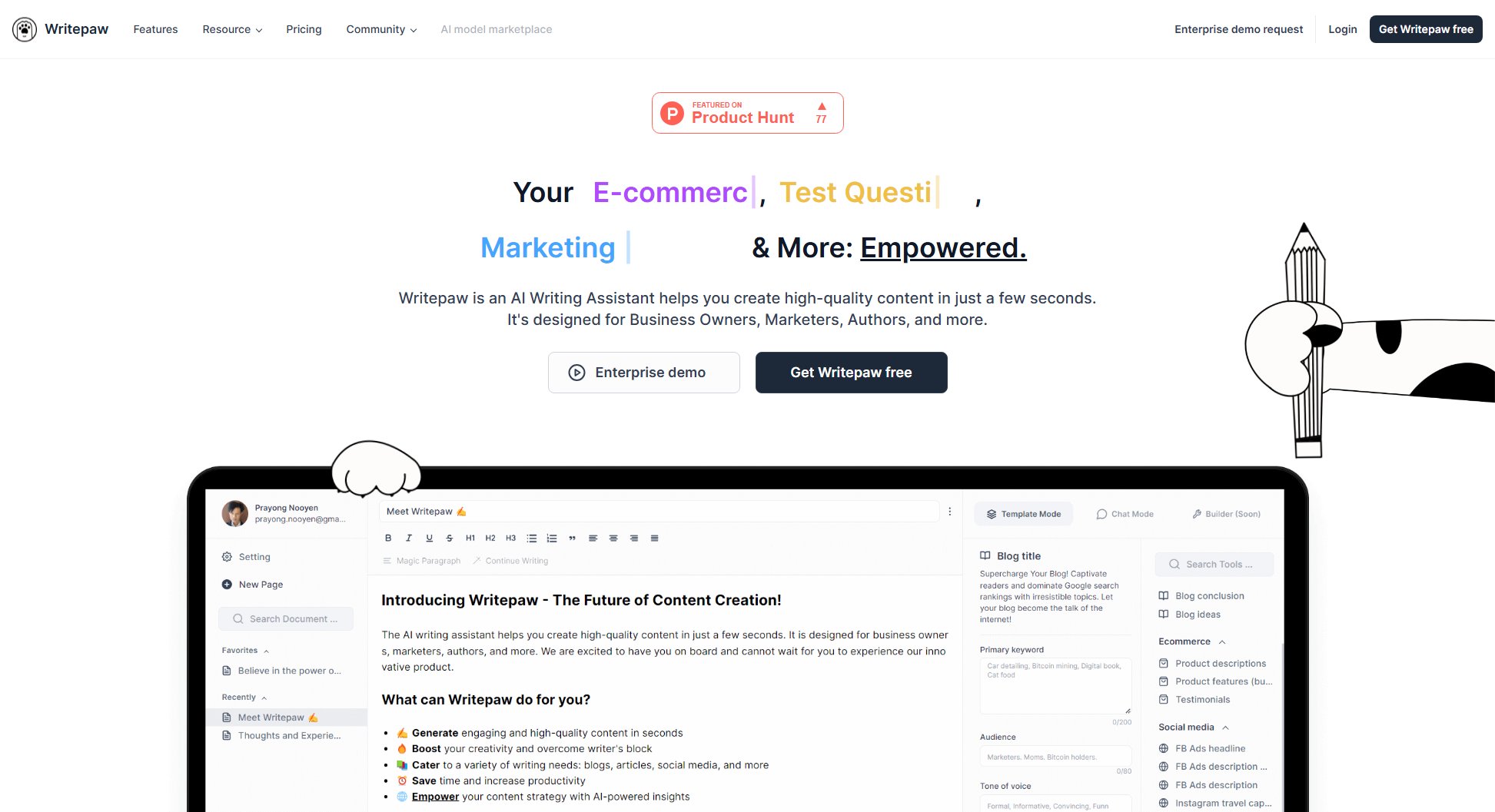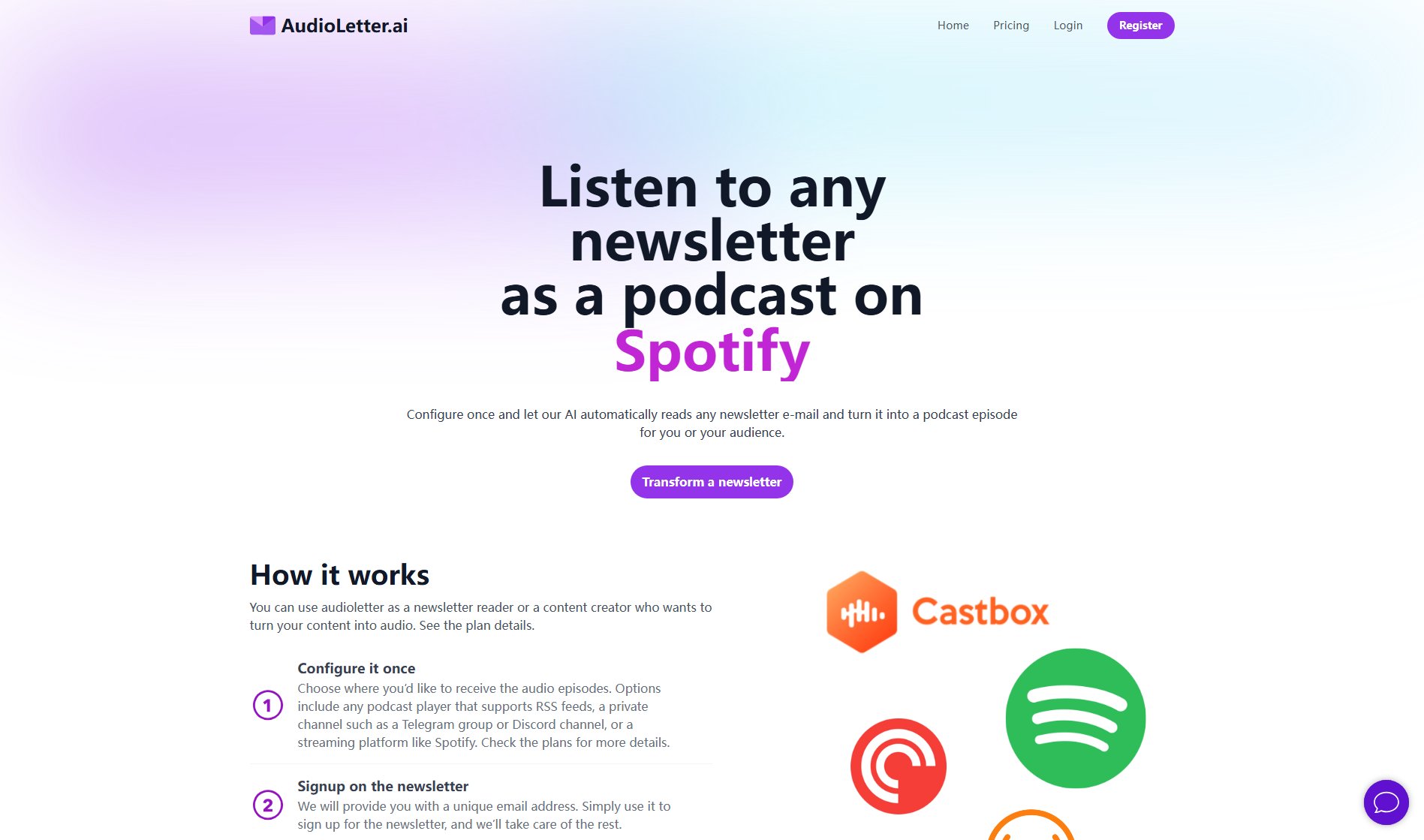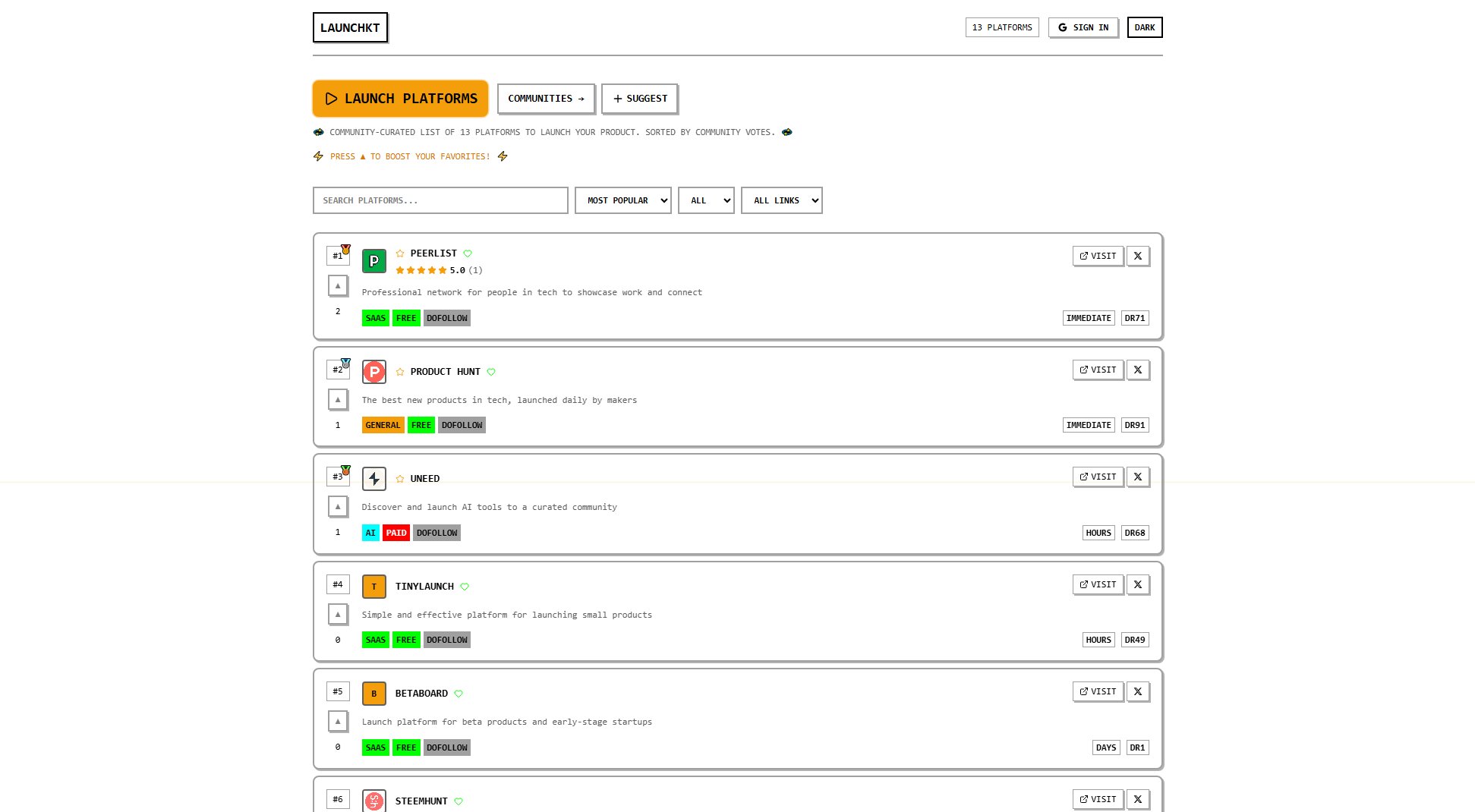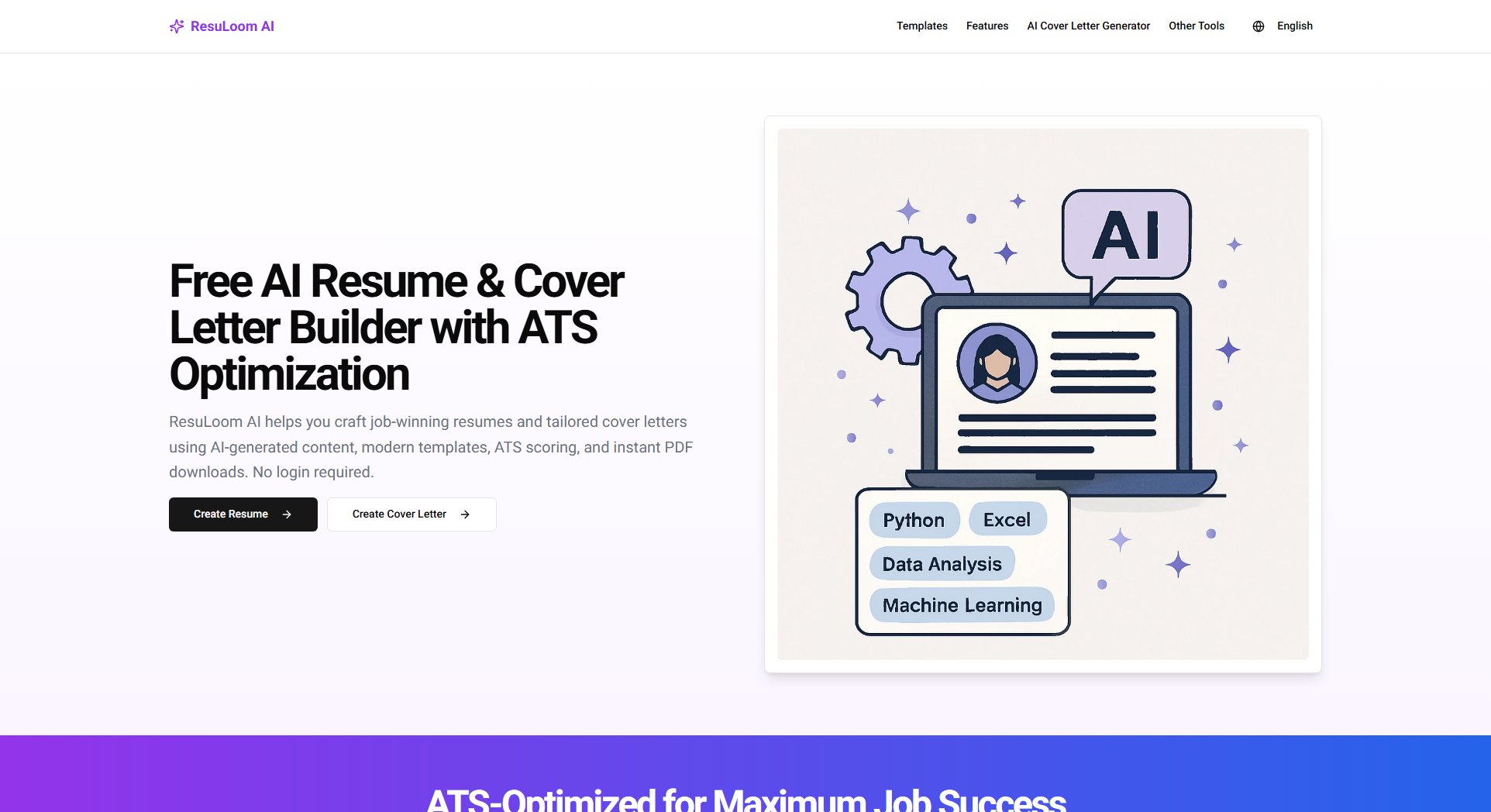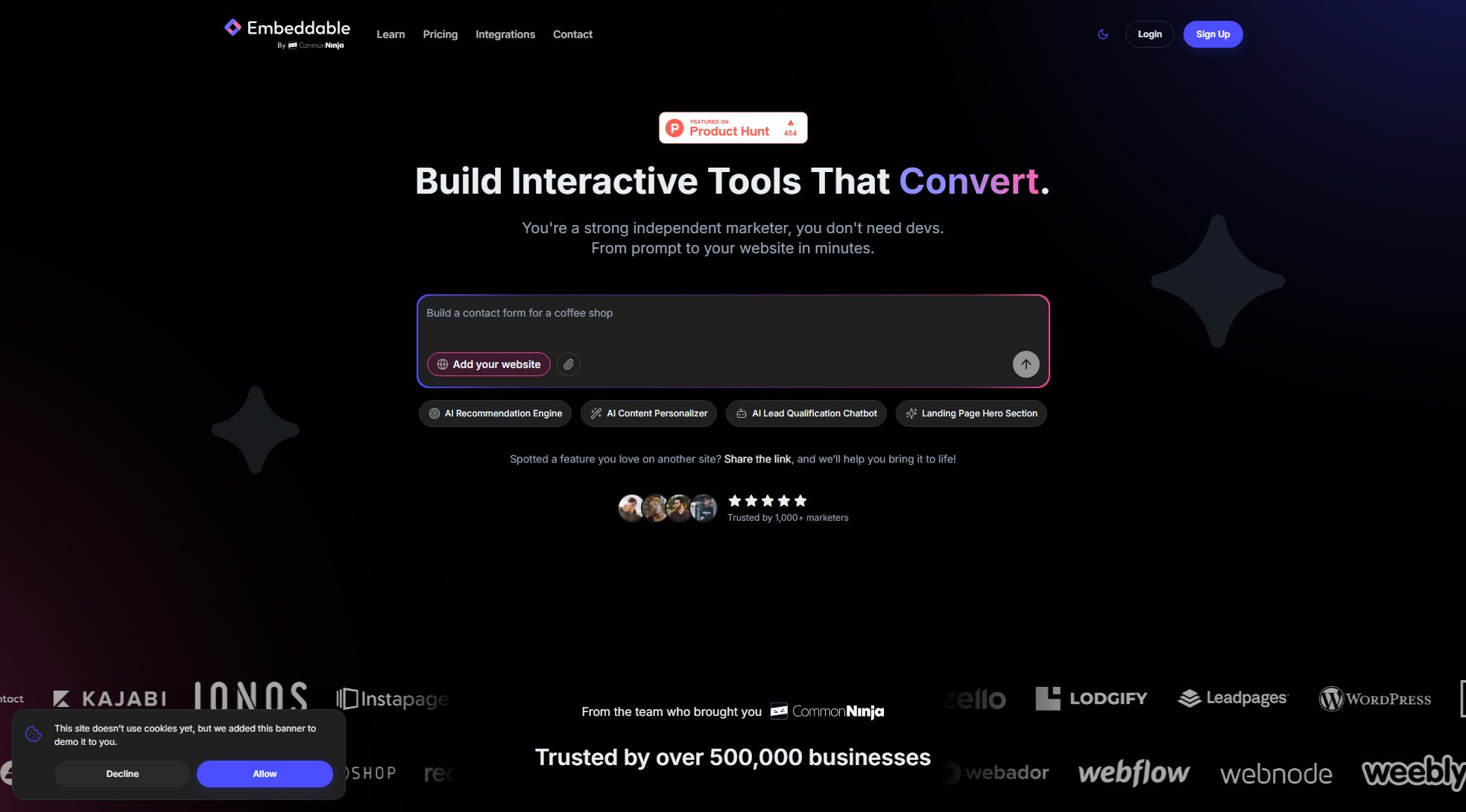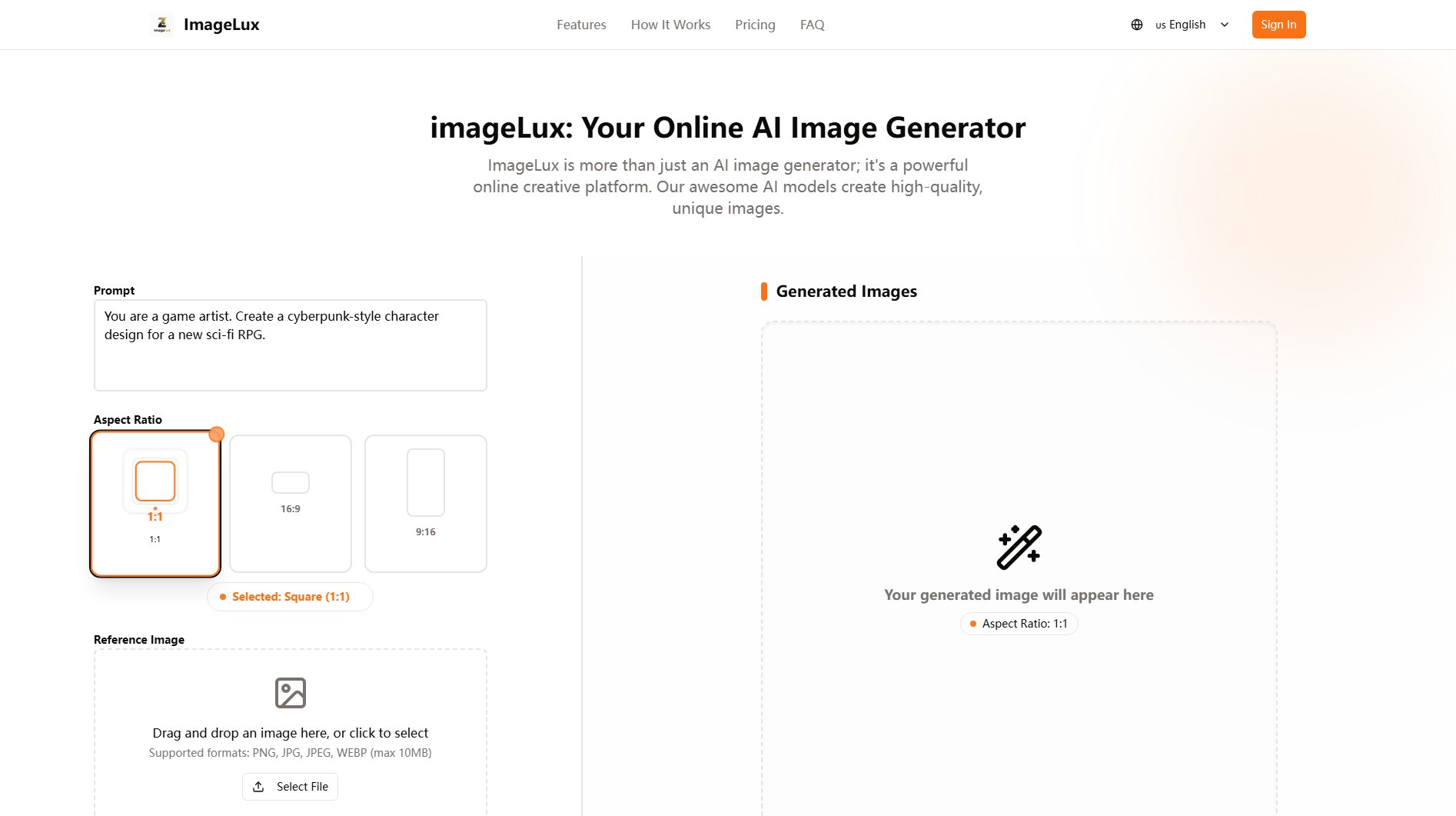YouTubeScribe
Free AI-powered YouTube transcript downloader for creators & professionals
What is YouTubeScribe? Complete Overview
YouTubeScribe is a free, AI-powered tool that extracts and converts YouTube video transcripts into downloadable text formats. It solves the pain point of manual transcription by providing instant access to accurate transcripts from any YouTube video with captions. The tool supports various URL formats including watch pages, Shorts, mobile links, and embedded videos. With support for multiple languages and automatic translation options, YouTubeScribe serves content creators, marketers, researchers, students, and professionals who need quick access to video content in text form. The platform has processed over 1 million transcripts for 10,000+ active users, offering instant results without requiring sign-ups or payments.
YouTubeScribe Interface & Screenshots
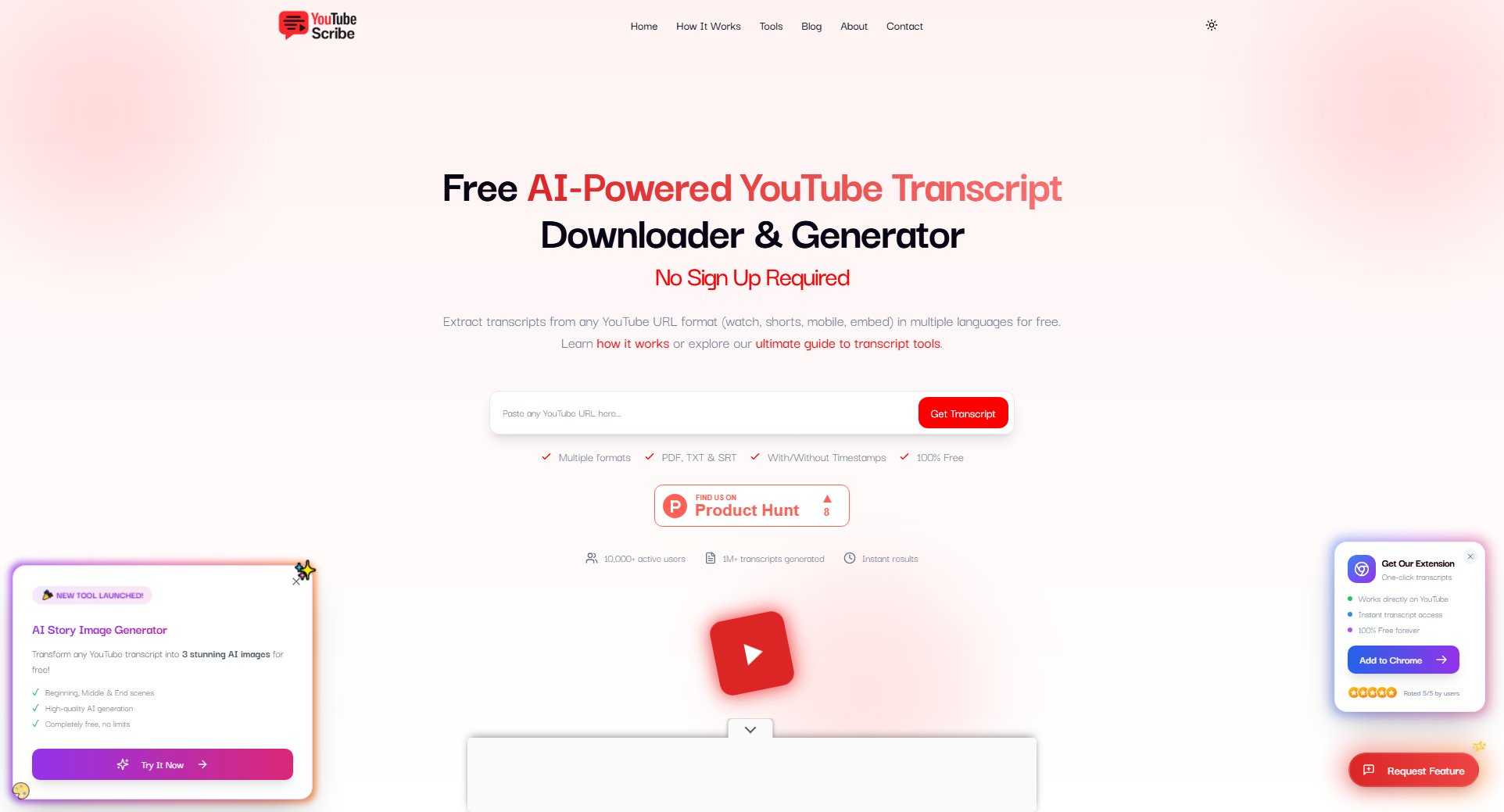
YouTubeScribe Official screenshot of the tool interface
What Can YouTubeScribe Do? Key Features
Multi-format Downloads
YouTubeScribe offers transcripts in PDF, TXT, and SRT formats, catering to different use cases. PDFs maintain proper formatting for printing or sharing, TXT files provide raw text for editing, and SRT files include timestamps for video editing or subtitling. Users can choose to include or exclude timestamps based on their needs.
Multi-language Support
The tool extracts transcripts in the original video language and supports automatic translation options. This is particularly valuable for researchers, global marketers, and content creators working with international video content. The accuracy depends on YouTube's caption quality, with manually created captions yielding the best results.
Shorts Transcript Extraction
YouTubeScribe specializes in extracting transcripts from YouTube Shorts, which many other tools struggle with. This feature is perfect for short-form content creators who need to repurpose their vertical video content into blogs, social posts, or accessibility materials.
AI-Powered Summaries
Using Google Gemini AI, the platform can generate comprehensive summaries of YouTube videos, extracting key points and topics covered. This saves hours of viewing time for students, researchers, and professionals who need quick insights from long videos.
Timestamp Accuracy
The tool preserves YouTube's original timestamps with precision, making it valuable for video editors, educators creating study materials, or researchers citing specific video segments. The timestamp format can be converted between HH:MM:SS and seconds for different use cases.
Best YouTubeScribe Use Cases & Applications
Content Repurposing for Creators
Video creators can extract transcripts to repurpose video content into blog posts, social media snippets, or newsletter content. This dramatically increases content output without additional recording time.
Academic Research
Researchers analyzing video content can quickly obtain accurate transcripts for citation, analysis, or qualitative research. The timestamp feature allows precise referencing of video segments.
Accessibility Enhancement
Educators and organizations can provide text versions of video lectures or training materials to make content accessible to hearing-impaired audiences or those who prefer reading.
SEO Optimization
Marketers can analyze competitor video transcripts to identify ranking keywords and optimize their own content. Transcripts can also be used to create SEO-rich text content from existing videos.
How to Use YouTubeScribe: Step-by-Step Guide
Copy the YouTube video URL from your browser's address bar. YouTubeScribe supports all URL formats including regular watch pages, Shorts, mobile links, and embedded video URLs.
Paste the URL into YouTubeScribe's search box on the homepage. No account creation or login is required - the tool works instantly for all users.
Click the 'Get Transcript' button. The system will process the video and extract available captions within seconds, regardless of video length.
Select your preferred language (if multiple caption tracks are available) and choose whether to include timestamps in your transcript.
Download the transcript in your preferred format (PDF, TXT, or SRT) by clicking the corresponding download button. The file will save directly to your device.
YouTubeScribe Pros and Cons: Honest Review
Pros
Considerations
Is YouTubeScribe Worth It? FAQ & Reviews
Yes, YouTubeScribe is completely free with no hidden costs or limitations. You can extract and download as many transcripts as you need without creating an account or paying anything.
The tool works with any YouTube video that has captions available, including regular videos, Shorts, and embedded content. It cannot extract transcripts from videos without any captions (either manual or auto-generated).
Accuracy depends on the original YouTube captions. Manually created captions by video creators are typically more accurate than YouTube's auto-generated ones. YouTubeScribe faithfully reproduces whatever captions are available on YouTube.
Transcripts are subject to YouTube's terms of service and the original video's copyright. While you can use the tool freely, commercial use of the transcript content may require permission from the video owner.
No, YouTubeScribe only works with publicly available videos where captions are accessible. Private or unlisted videos require login credentials that the tool cannot access.