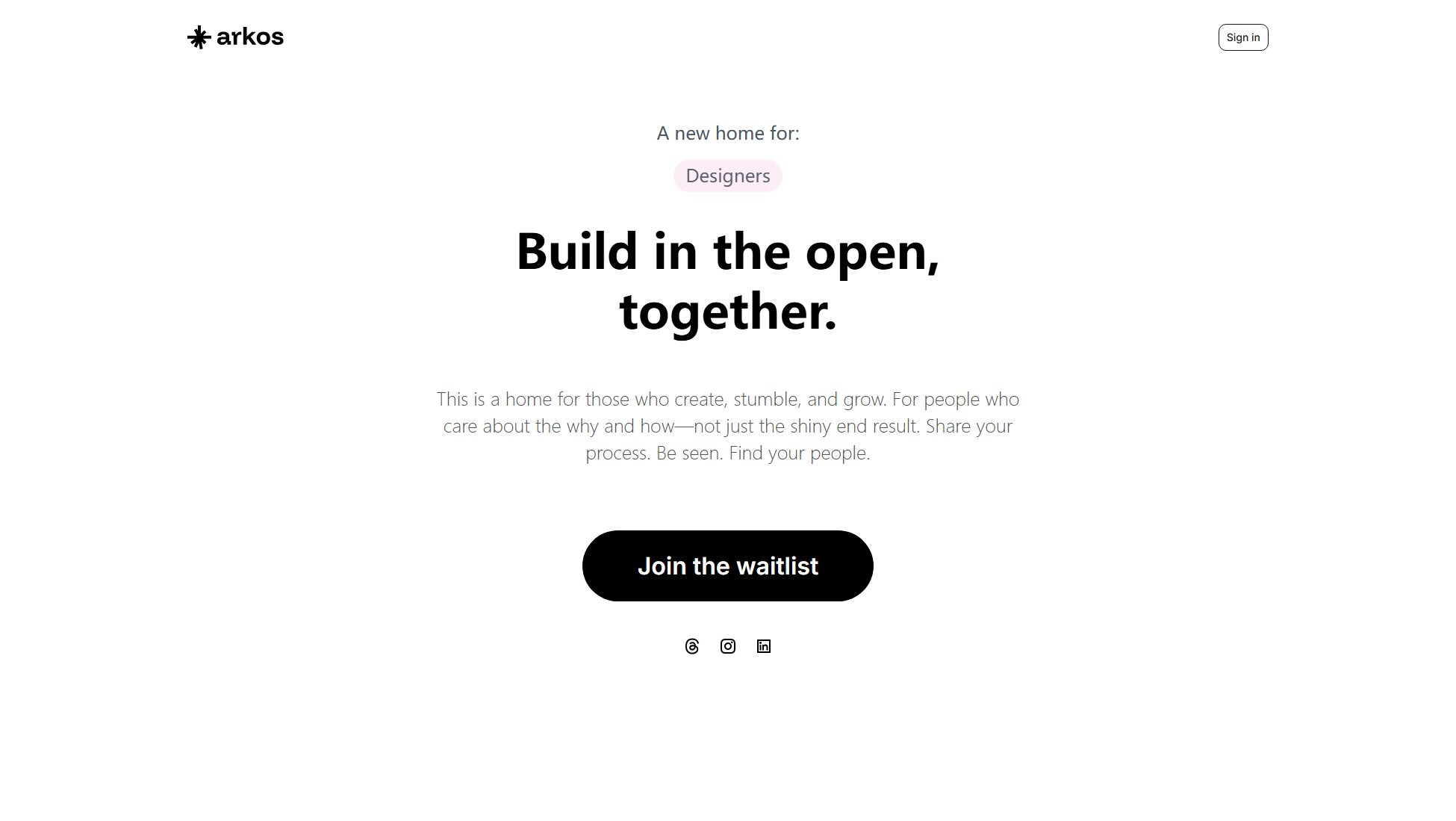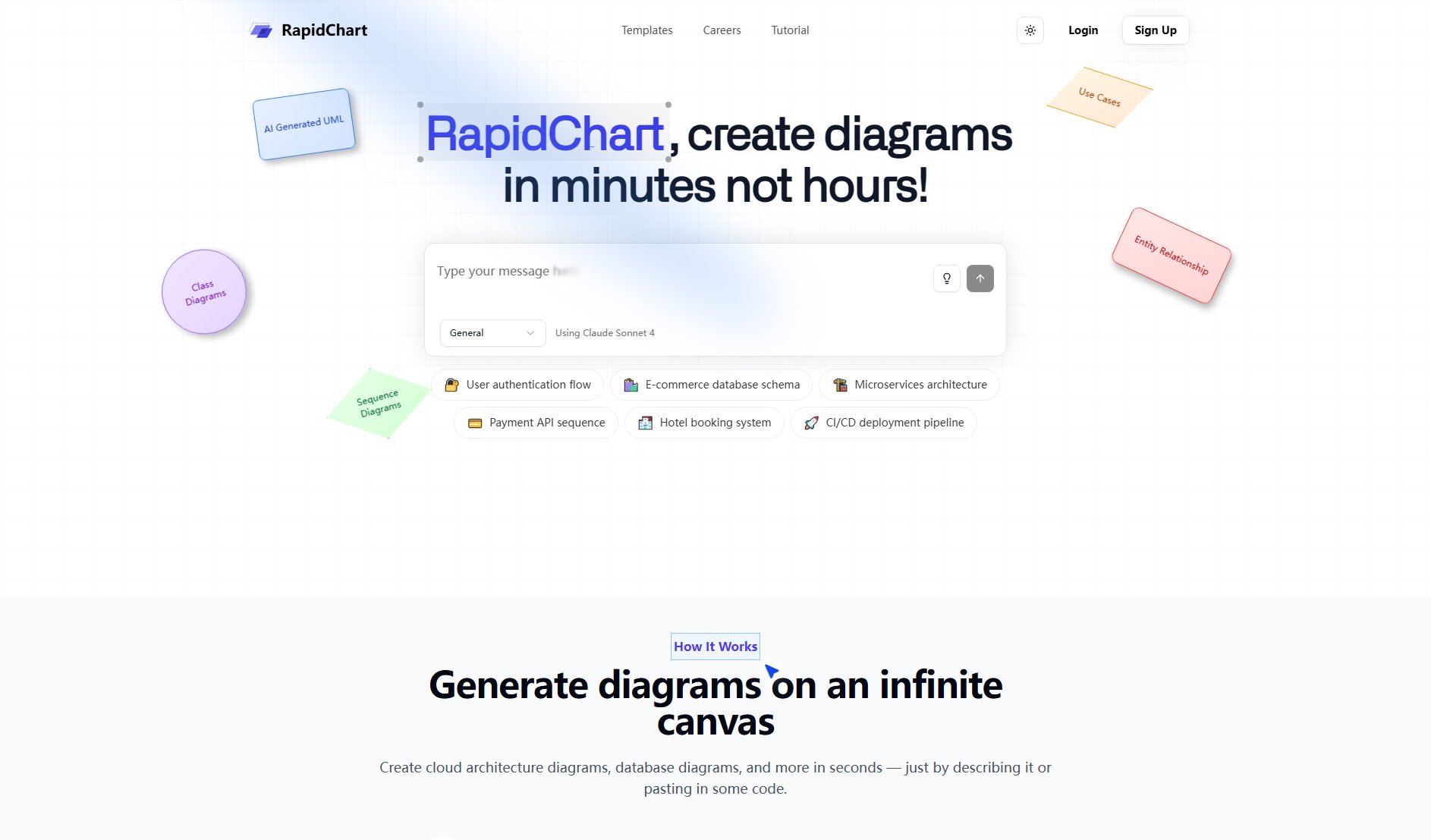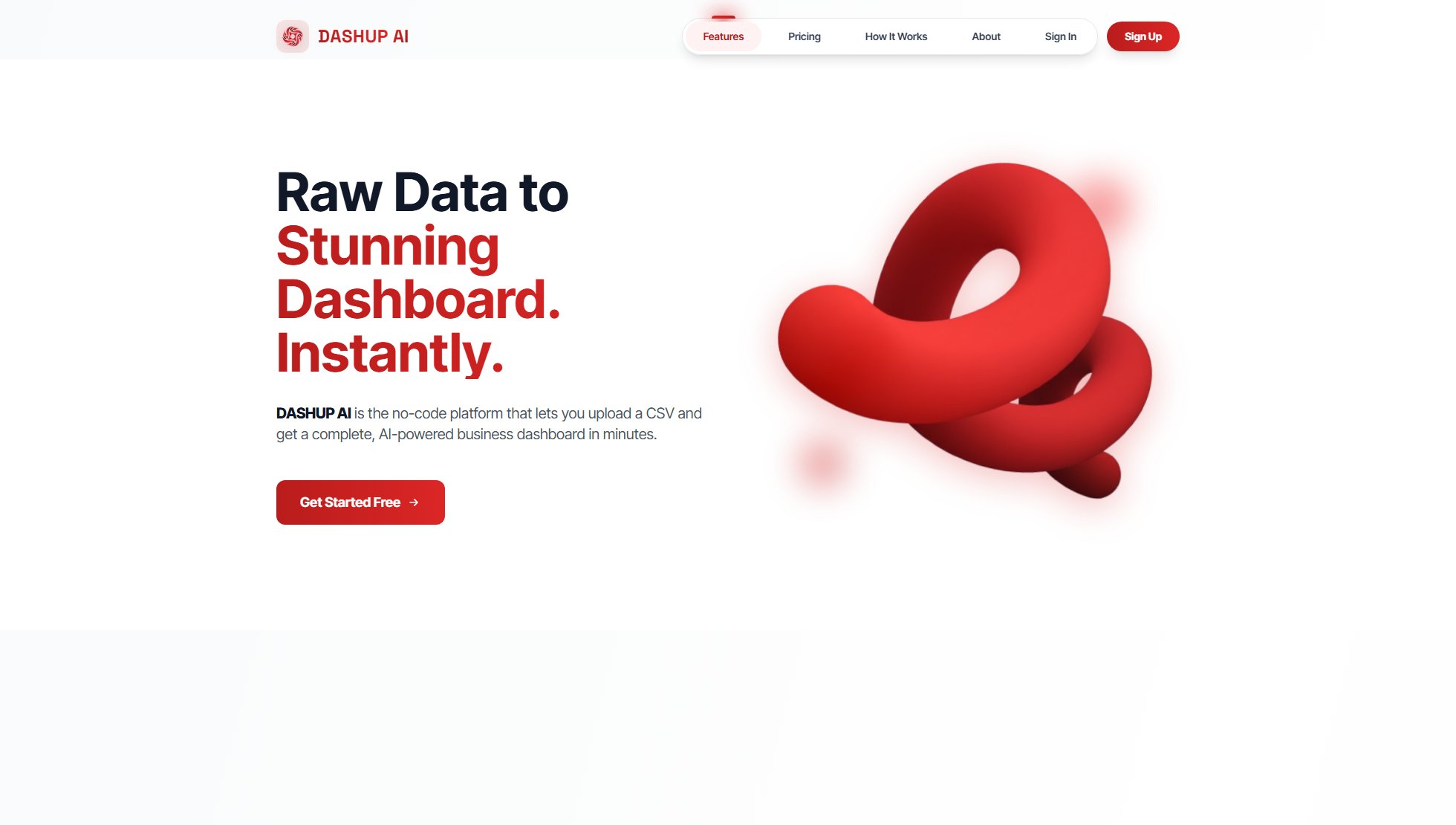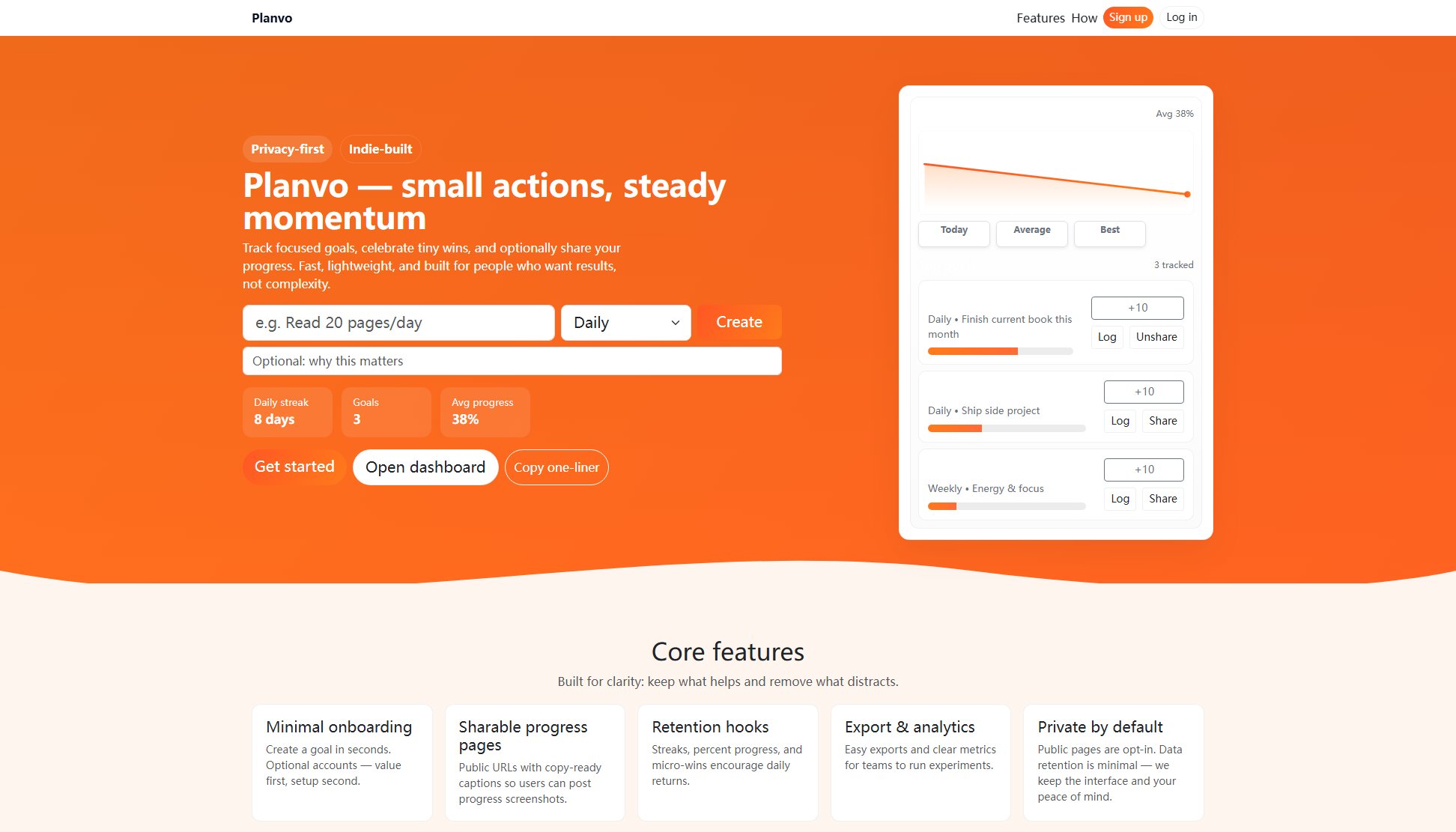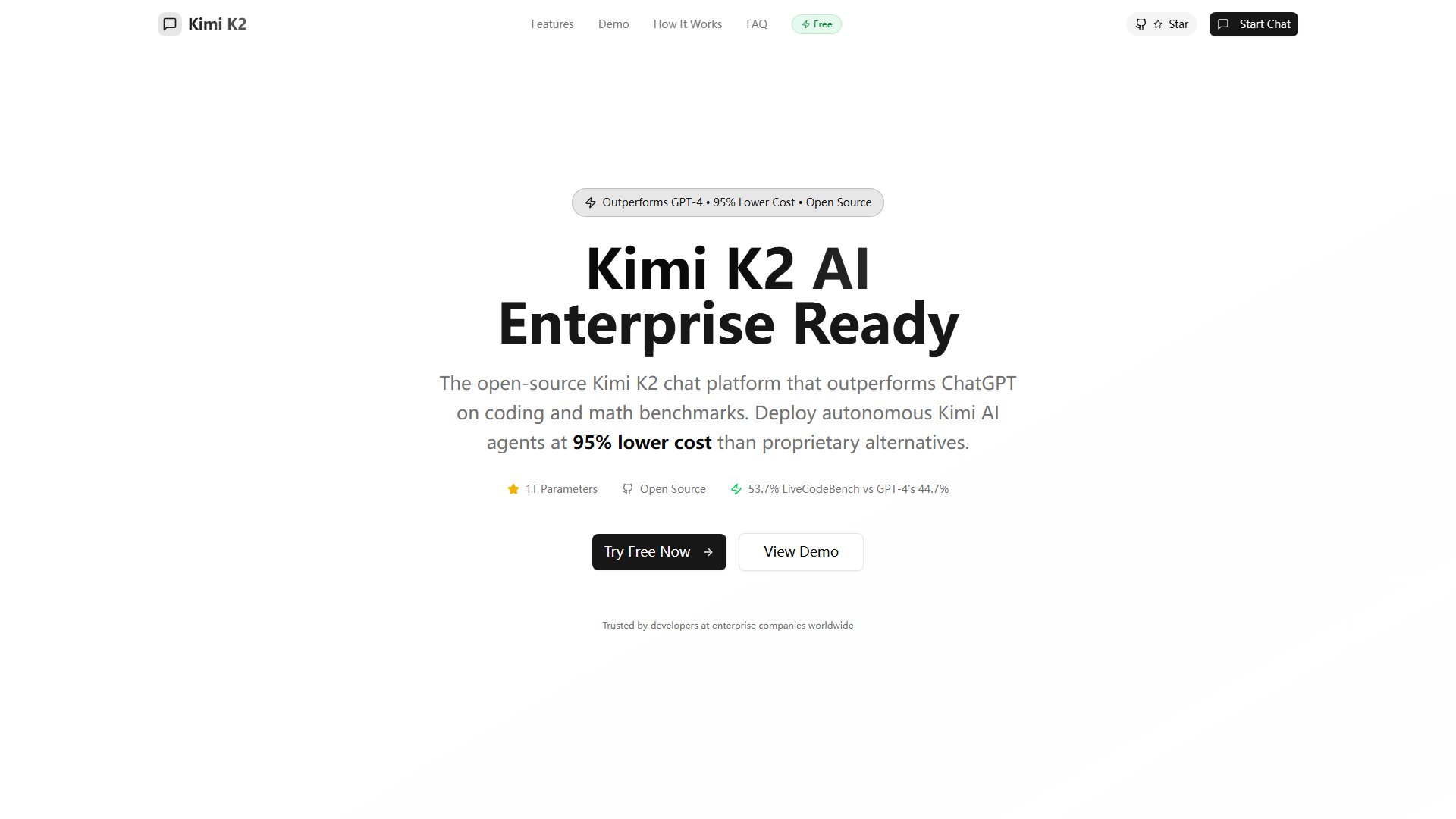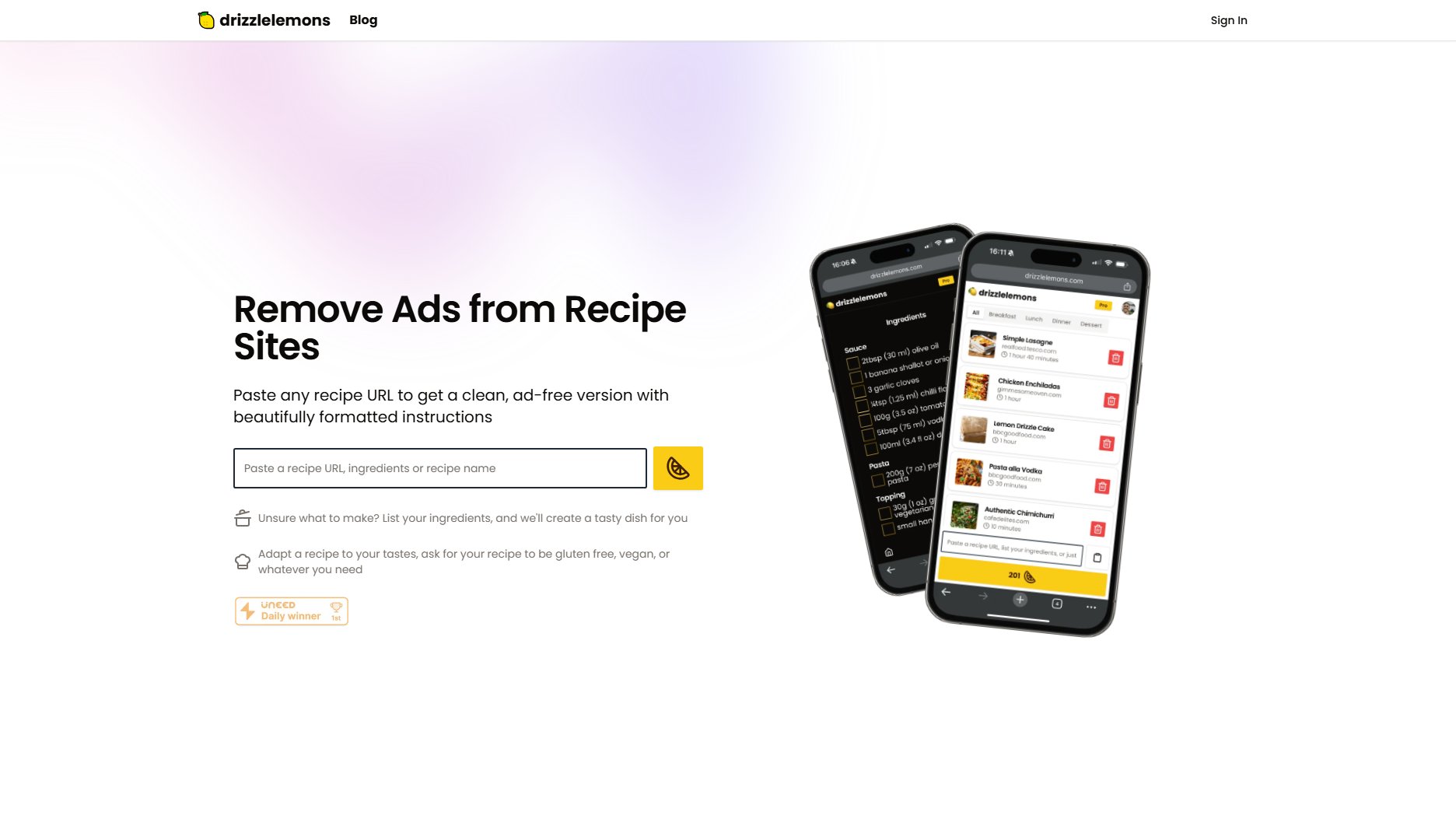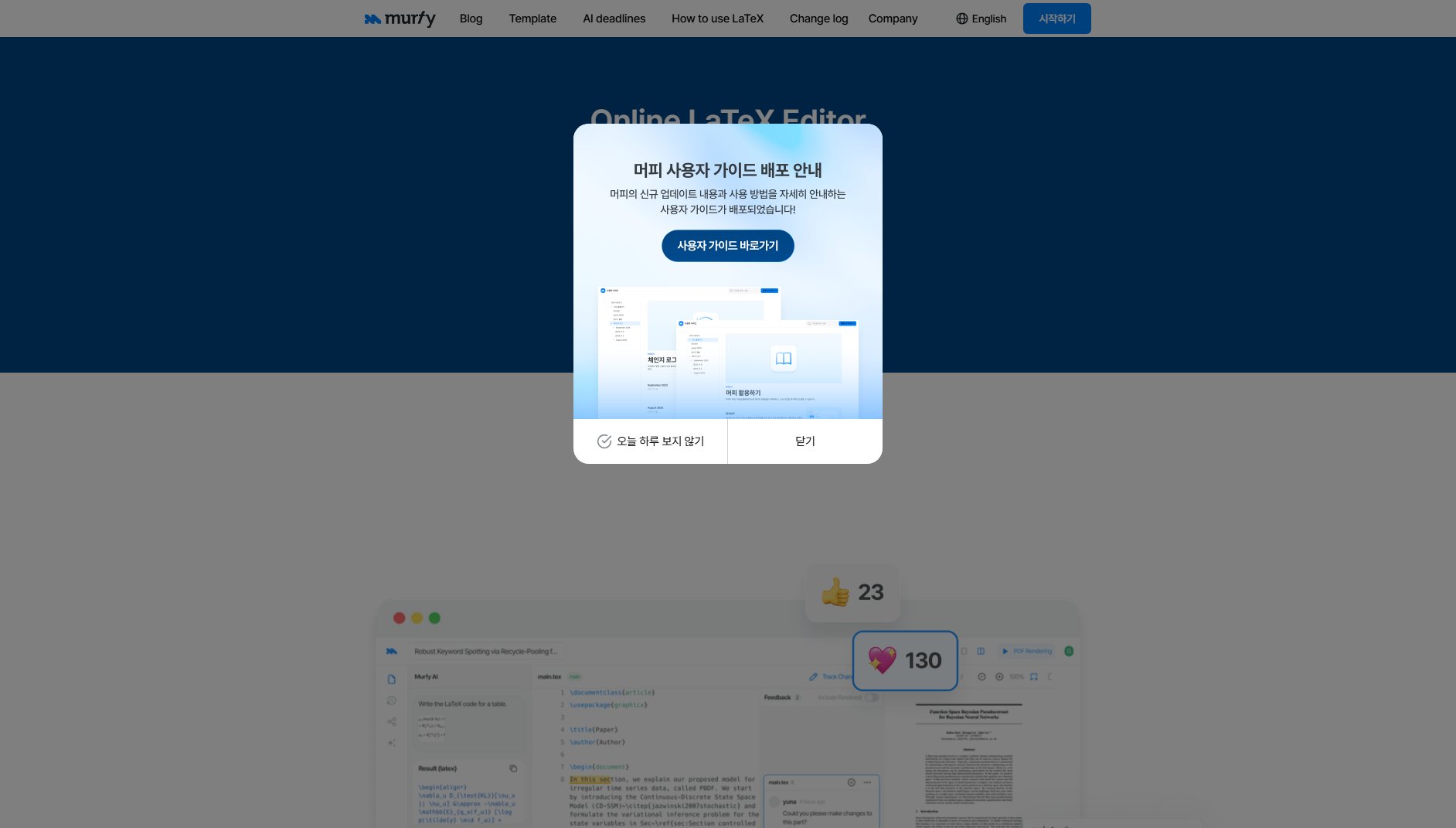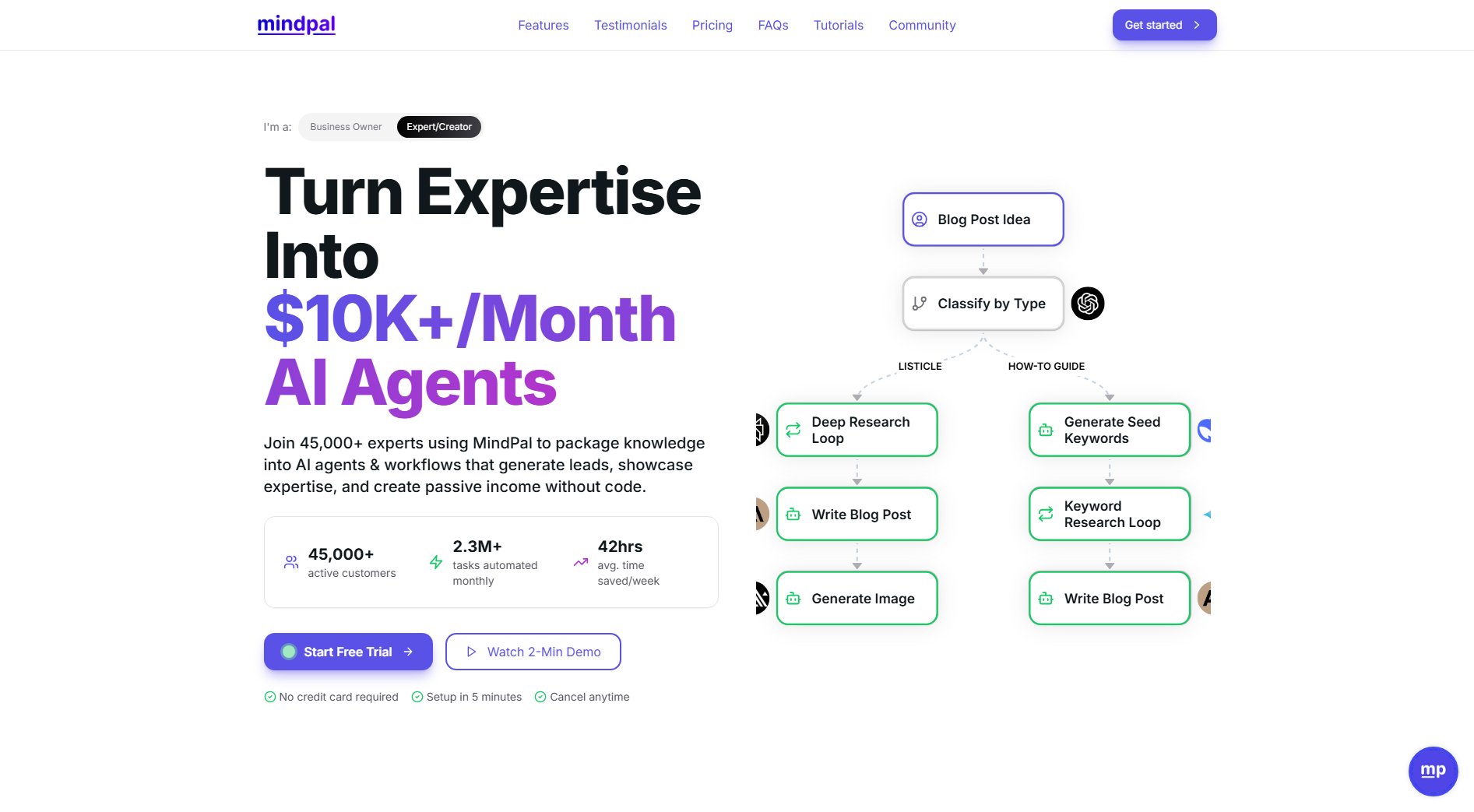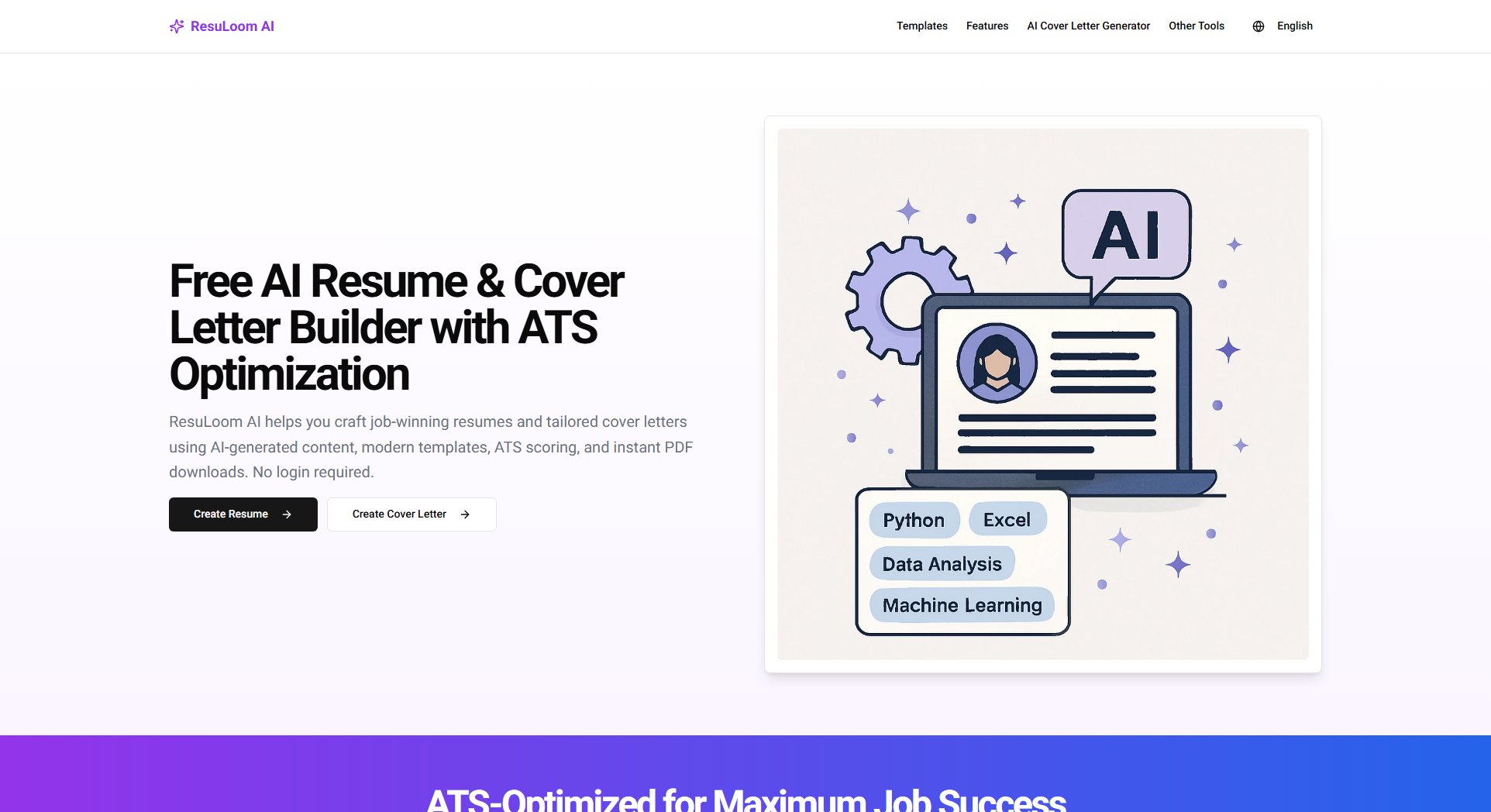Bhava
AI-powered diagram editor for effortless visual collaboration
What is Bhava? Complete Overview
Bhava is an AI-powered diagram editor designed to streamline the creation of various diagrams, including flowcharts, architecture diagrams, hardware schematics, and mind maps. It leverages AI to transform text or images into editable diagrams quickly, saving users time on manual layout adjustments. The tool supports a wide range of diagram types, such as UML, ERD, sequence diagrams, network maps, and org charts. Bhava automatically recognizes services and symbols from sketches or screenshots, placing the correct AWS, GCP, Azure, Kubernetes, and library icons. It also allows easy import and export of diagrams from/to formats like draw.io or Mermaid, ensuring no vendor lock-in. Target users include professionals, developers, architects, and teams who need efficient and collaborative diagramming tools.
Bhava Interface & Screenshots
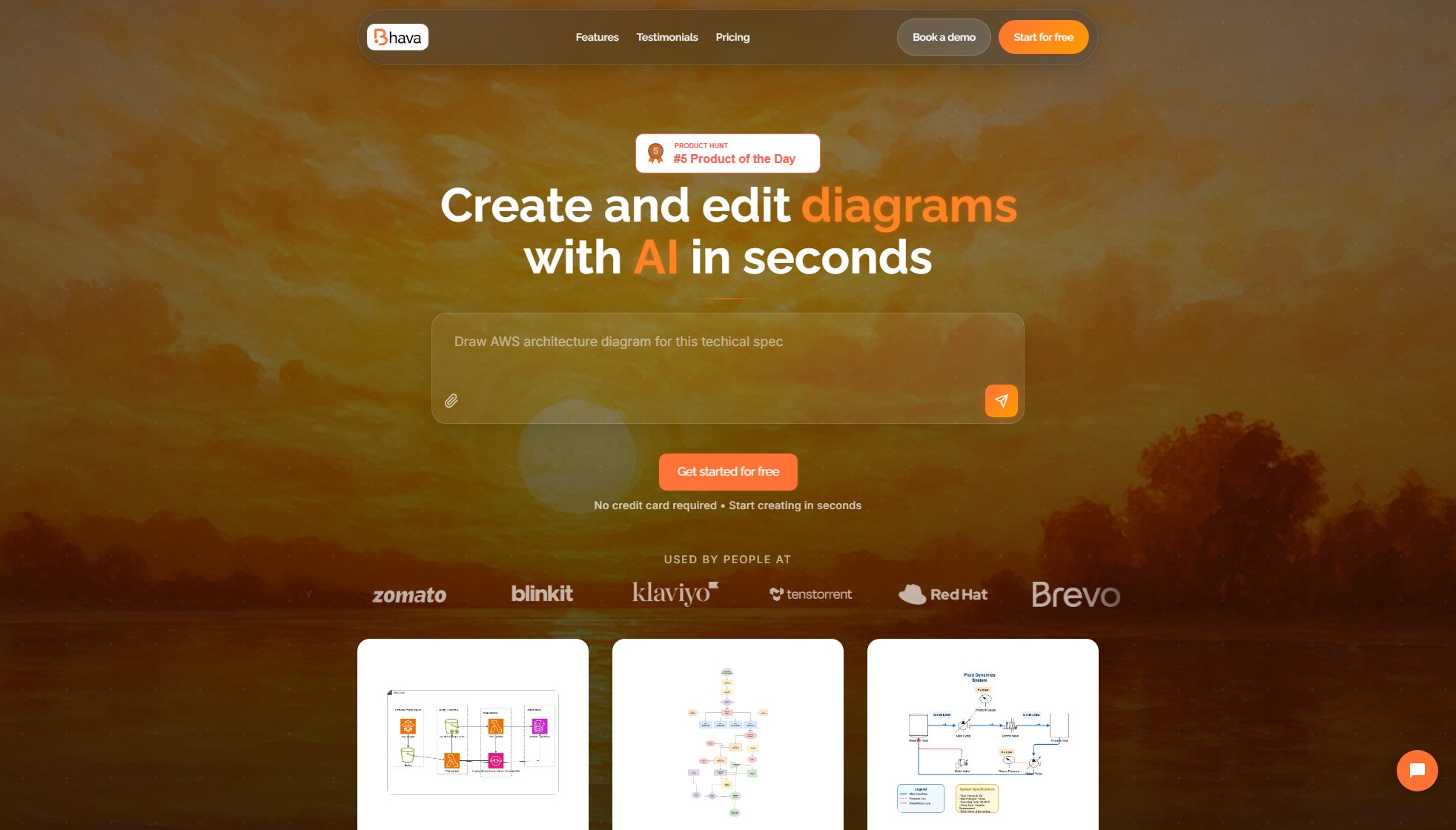
Bhava Official screenshot of the tool interface
What Can Bhava Do? Key Features
Draw Any Diagram
Bhava supports a wide variety of diagram types, including flowcharts, architecture diagrams, UML, ERD, sequence diagrams, network maps, org charts, mind maps, and hardware schematics. The AI-powered smart layout and connectors minimize the time spent on manual adjustments, allowing users to focus on content rather than formatting.
All In One Editor
Users can type text or drop an image, and Bhava will generate diagrams with the appropriate icons. It recognizes services and symbols from sketches, whiteboard photos, or screenshots, automatically placing correct icons for AWS, GCP, Azure, Kubernetes, and other libraries. All elements remain editable, including styles, layers, and groups.
Easy Import And Export
Bhava allows seamless import of existing files from draw.io or Mermaid, preserving layers, groups, and styles. Users can continue editing these imported diagrams and export them to formats like PNG or SVG, ensuring flexibility and no vendor lock-in.
Best Bhava Use Cases & Applications
Software Architecture Design
Software architects can quickly draft and iterate on architecture diagrams, leveraging Bhava's AI to place correct cloud service icons (AWS, GCP, Azure) and smart connectors, saving hours of manual work.
Team Collaboration
Teams can collaborate on mind maps or org charts by pasting text descriptions or sketches, with Bhava automatically generating clean, editable diagrams that can be refined collaboratively.
Network Planning
Network engineers can import existing network diagrams or create new ones, using Bhava's automatic recognition of network symbols and seamless export to standard formats for documentation.
How to Use Bhava: Step-by-Step Guide
Start by typing or pasting your text into Bhava's editor. The AI will generate a first draft of your diagram in seconds, complete with smart layouts and connectors.
Alternatively, you can drop an image, sketch, whiteboard photo, or screenshot into the editor. Bhava will recognize services and symbols, placing the correct icons automatically.
Edit the generated diagram as needed. Adjust styles, layers, and groups to customize the look and feel of your diagram.
Import existing files from draw.io or Mermaid if you have diagrams you'd like to continue working on. Bhava preserves all layers, groups, and styles.
Export your finished diagram to PNG, SVG, or other supported formats for sharing or further use in other tools.
Bhava Pros and Cons: Honest Review
Pros
Considerations
Is Bhava Worth It? FAQ & Reviews
Bhava supports a wide range of diagrams, including flowcharts, architecture diagrams, UML, ERD, sequence diagrams, network maps, org charts, mind maps, and hardware schematics.
Yes, you can import existing files from draw.io or Mermaid, and Bhava will preserve layers, groups, and styles for continued editing.
Bhava allows you to export diagrams to common formats like PNG and SVG, ensuring compatibility with other tools and no vendor lock-in.
Yes, Bhava is designed for collaboration, allowing teams to work together on diagrams seamlessly.
Yes, Bhava automatically recognizes and places correct icons for AWS, GCP, Azure, Kubernetes, and other libraries when you paste a sketch or screenshot.