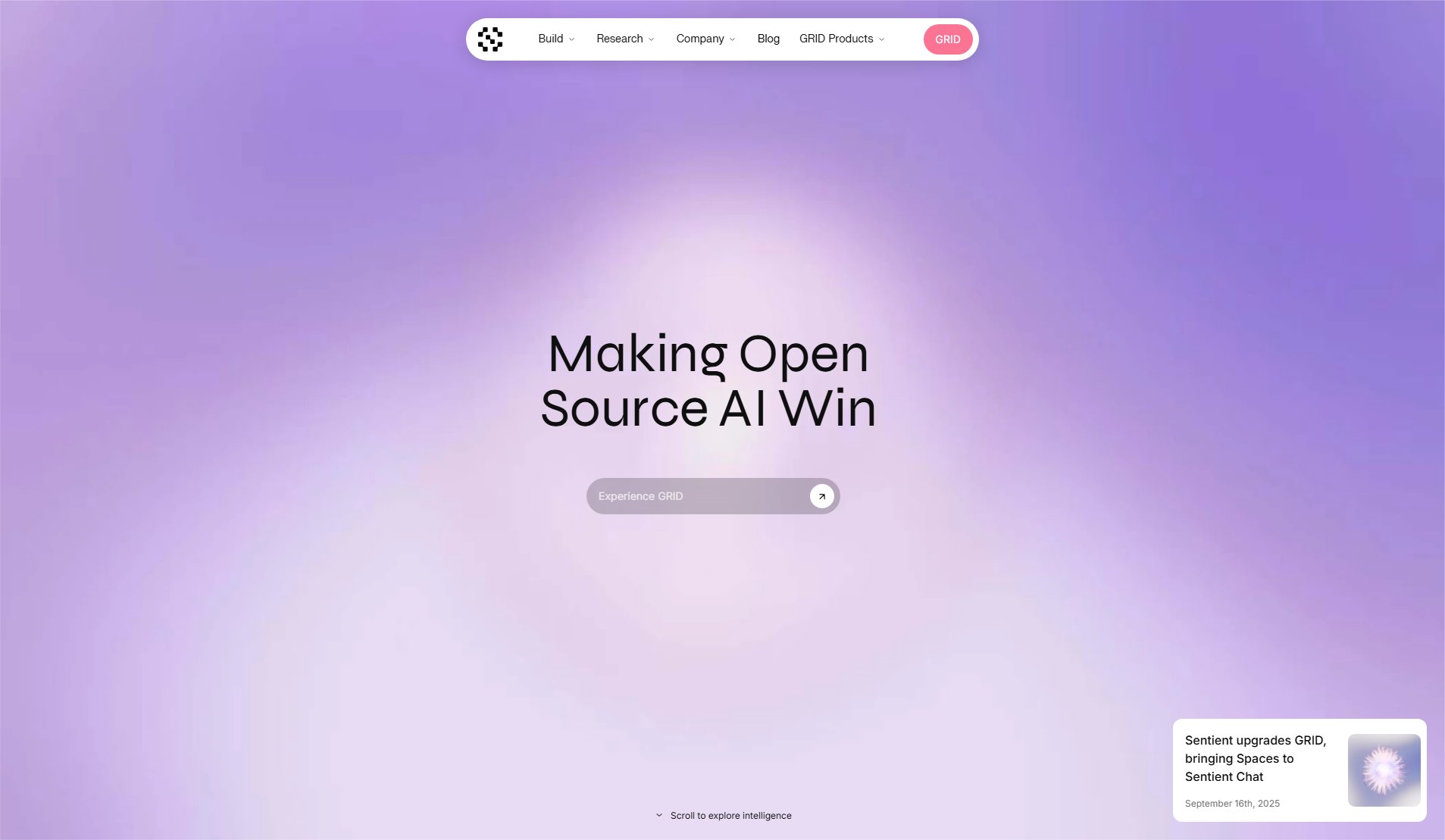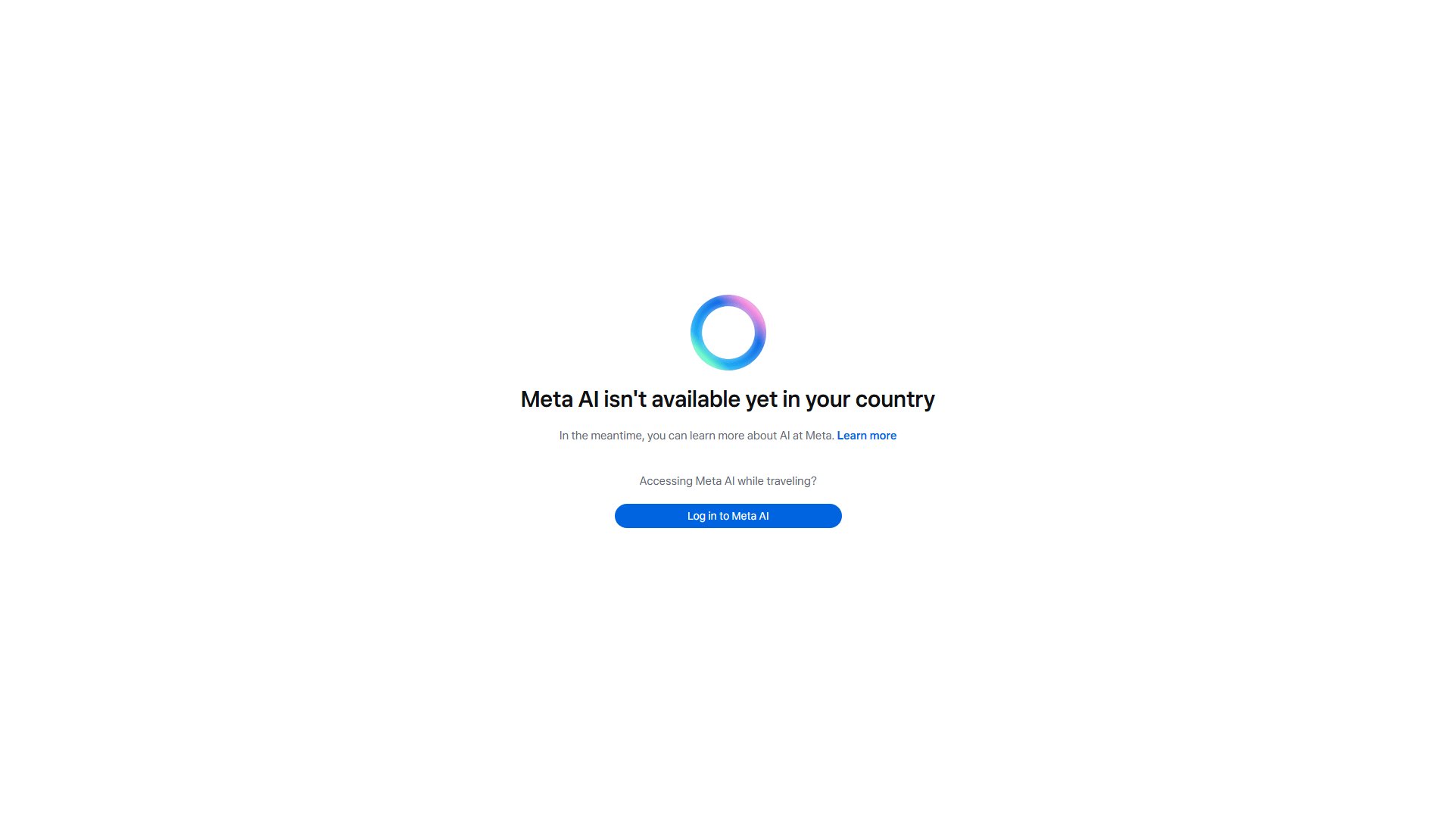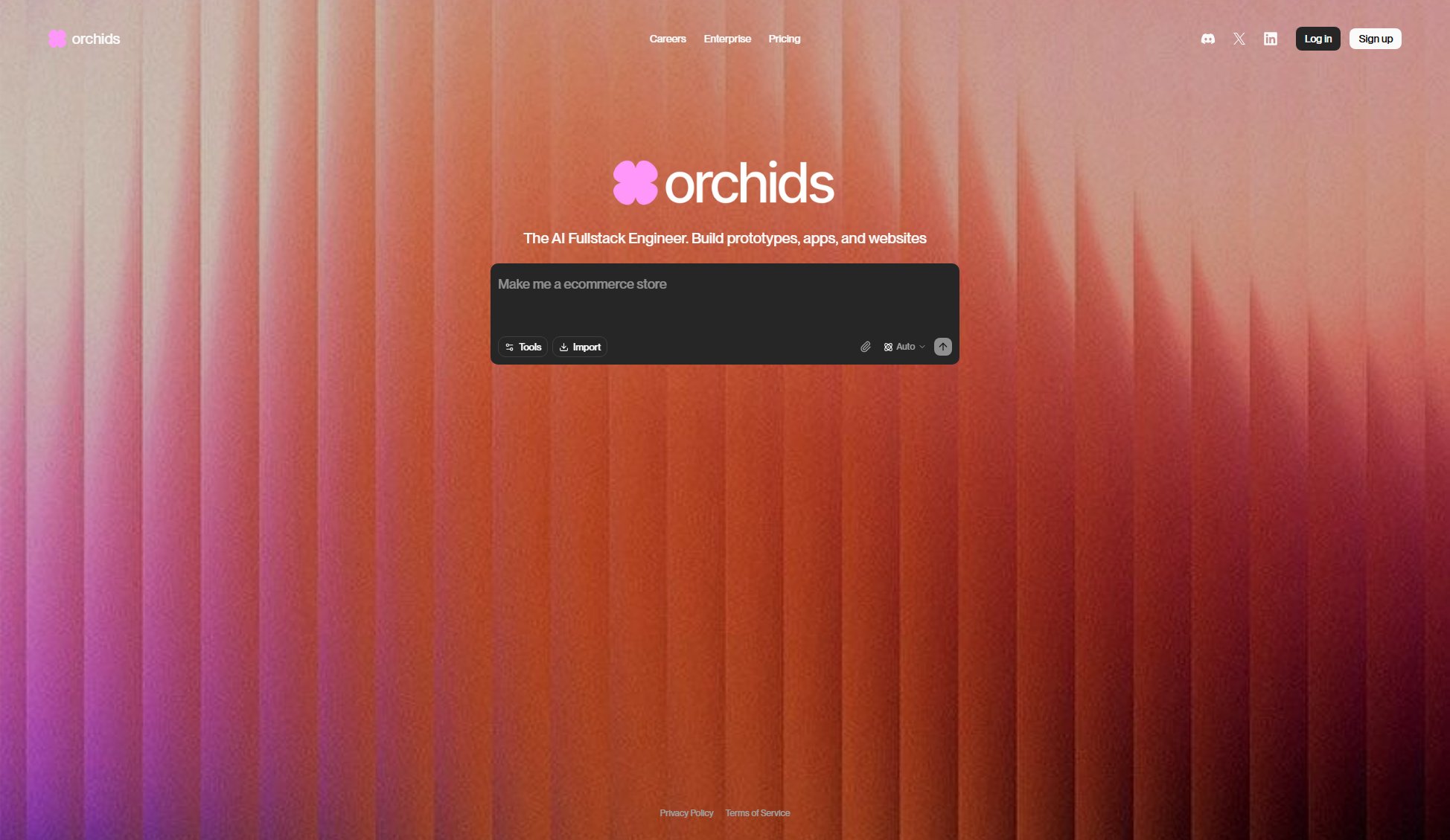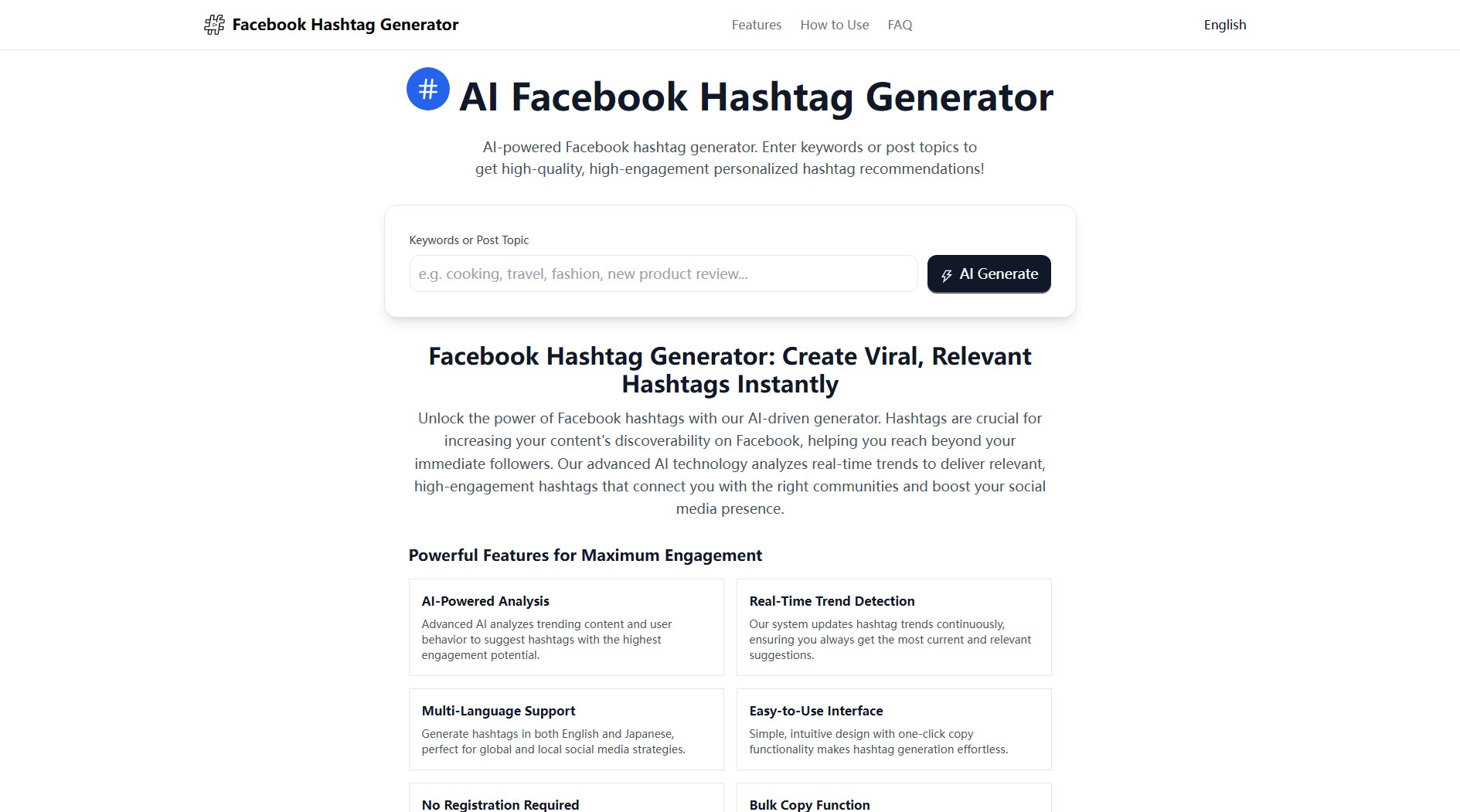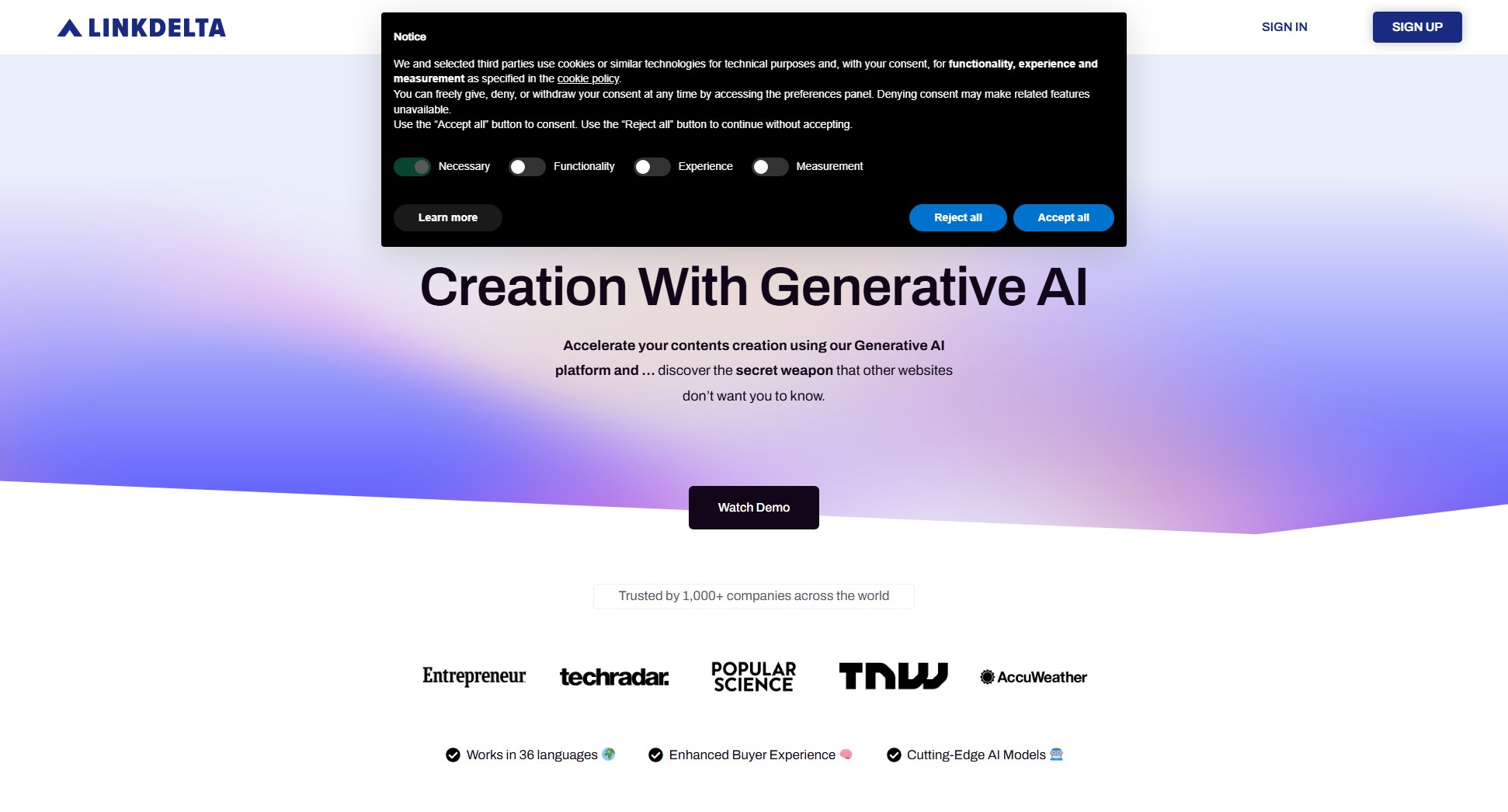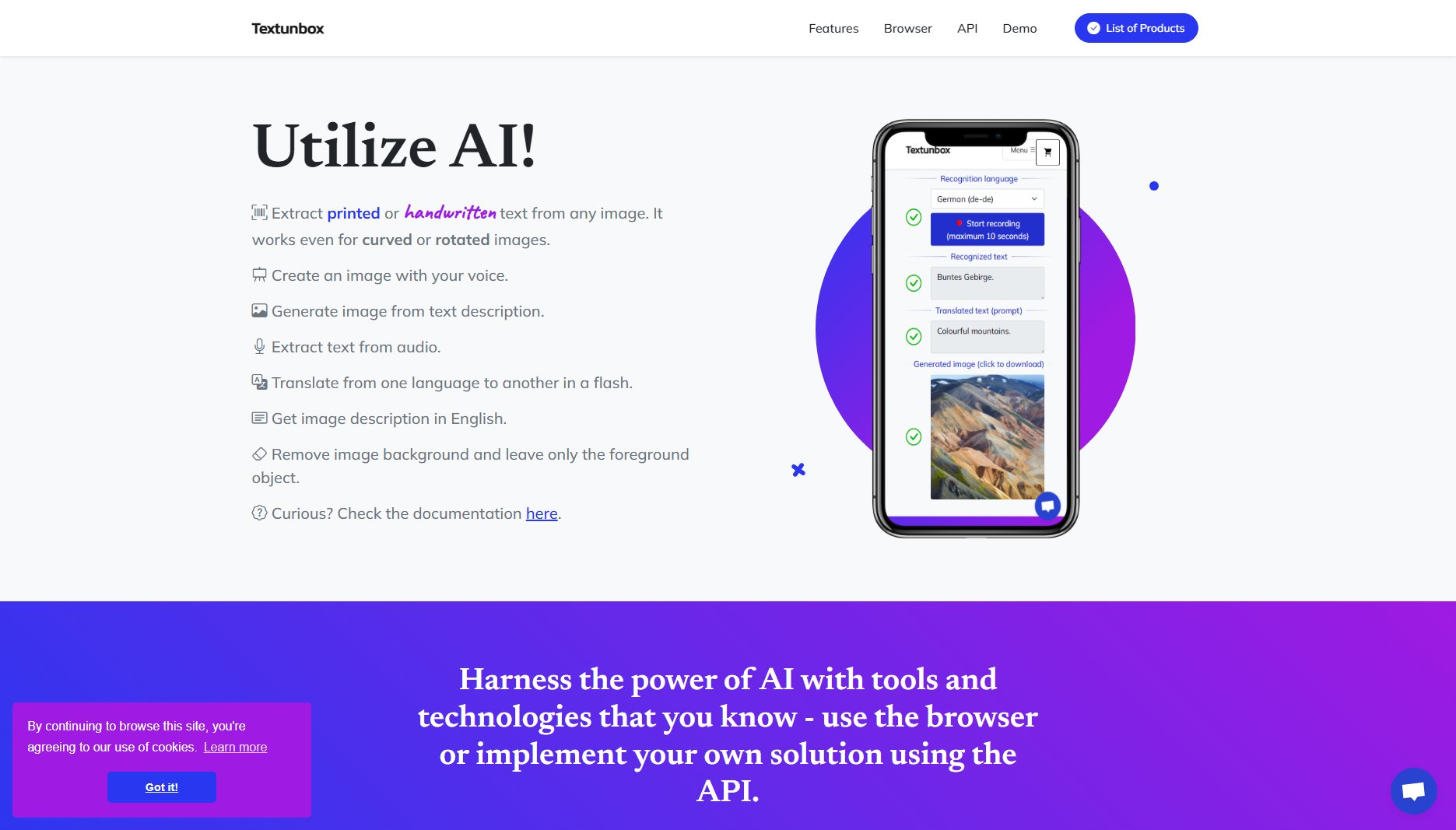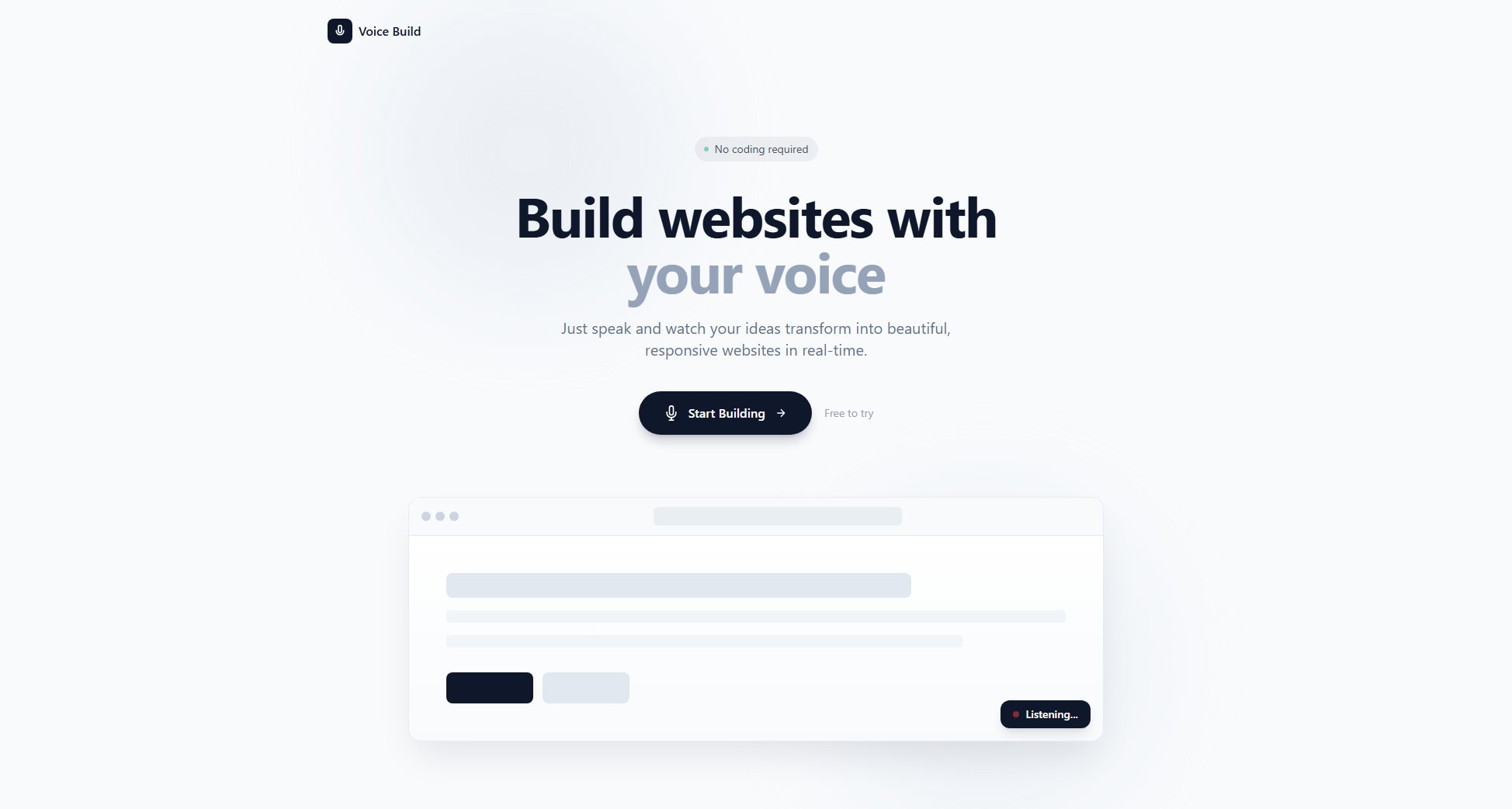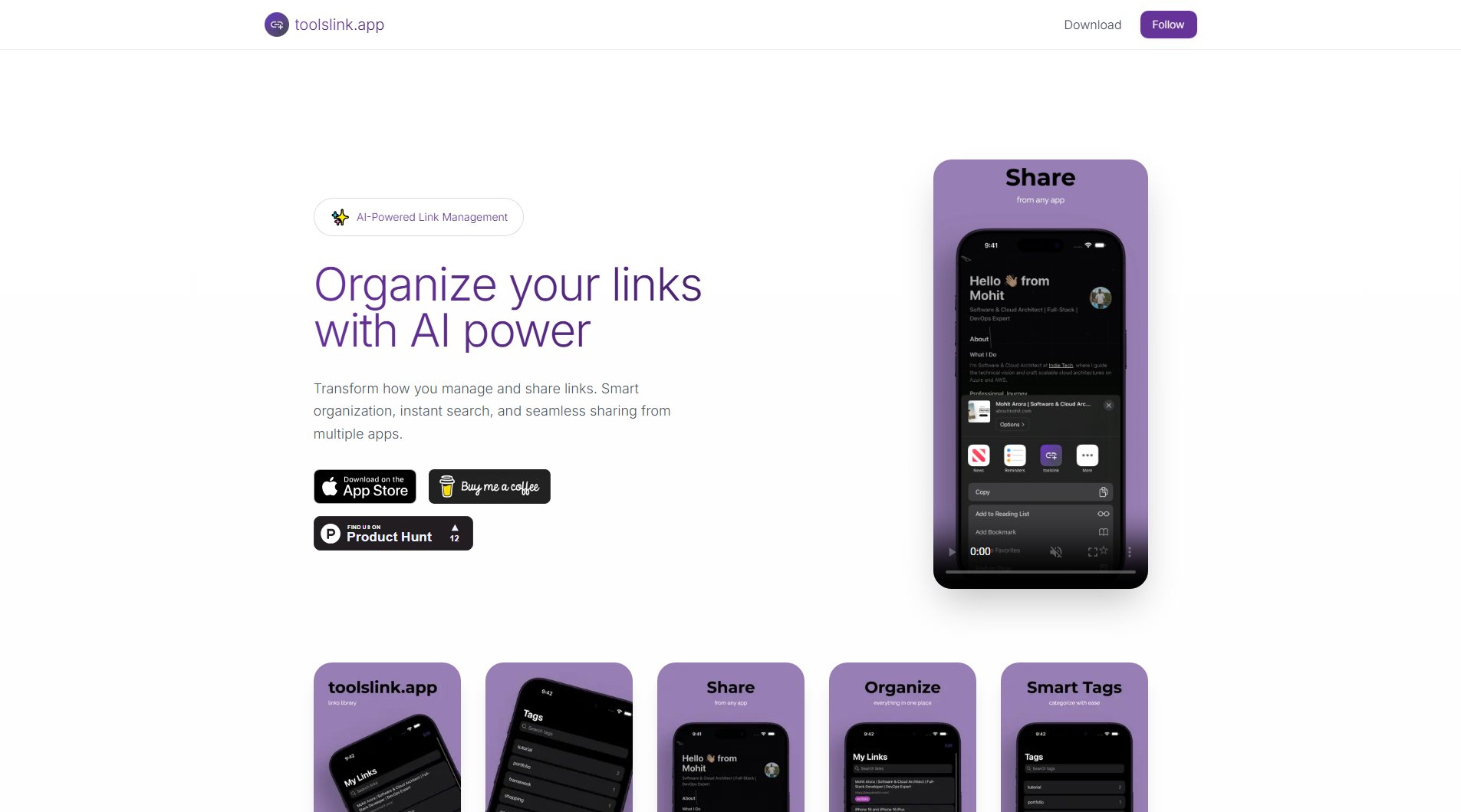OwlityAI
Autonomous AI-driven QA testing solution
What is OwlityAI? Complete Overview
OwlityAI is the world’s first autonomous AI-driven QA solution designed to revolutionize software testing. It eliminates the need for traditional QA departments by autonomously designing tests, building automation, and finding bugs, reducing QA costs by up to 93% and accelerating testing by 95%. Target users include software development teams, QA professionals, and enterprises looking to streamline their testing processes. OwlityAI requires no onboarding—just enter your web app URL, and it starts testing automatically, keeping up with changes and maintaining tests without manual intervention.
OwlityAI Interface & Screenshots
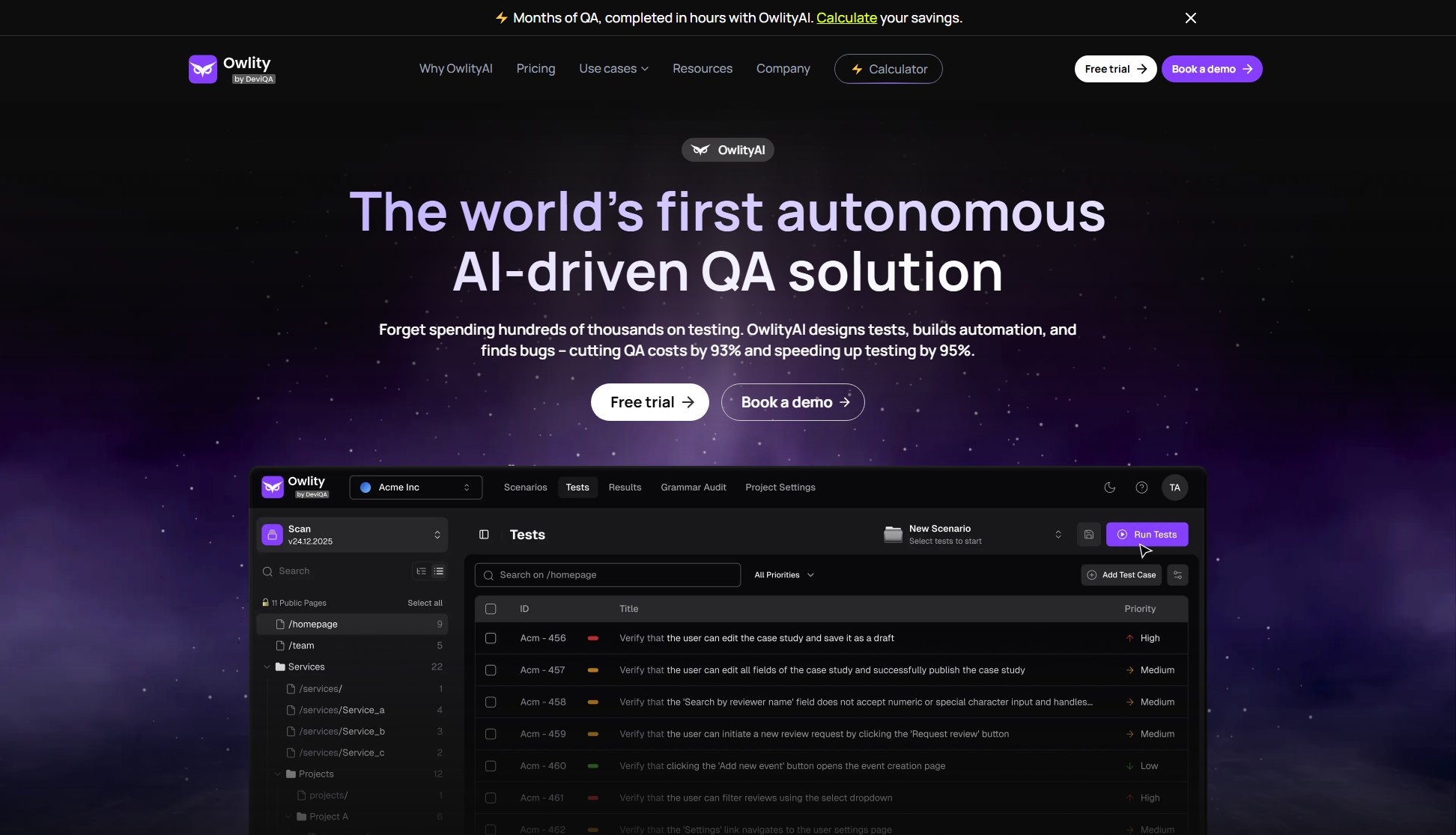
OwlityAI Official screenshot of the tool interface
What Can OwlityAI Do? Key Features
Autonomous Scanning
OwlityAI uses computer vision to scan your app, understand the UI, and start testing instantly without waiting for instructions. This feature ensures quick and accurate test initiation, saving valuable time.
Test Scenario Generation
Generates complete test scenarios faster and smarter than any QA team. No more checklists or guesswork—OwlityAI covers all possible test cases efficiently.
Automated Test Script Creation
Eliminates the need for writing scripts by hand. AI instantly builds maintainable automation scripts, ready to run immediately, reducing manual effort and errors.
Continuous Test Maintenance
Apps change, and tests break. OwlityAI rewrites tests on the fly, ensuring your QA never falls behind your product updates, maintaining seamless test coverage.
Autonomous Bug Reporting
Every failed test comes with proof—screenshots, video, and logs—logged and sent directly to your project management tool, ensuring clear and actionable bug reports.
Parallel Test Execution
Runs tests in parallel across multiple cloud environments, delivering results faster without slowing down development cycles.
No Code Access Needed
Your source code stays private. OwlityAI tests using only public-facing data, ensuring security while maintaining comprehensive test coverage.
Best OwlityAI Use Cases & Applications
End-to-End Testing
OwlityAI autonomously tests user flows and edge cases, ensuring comprehensive coverage without manual intervention.
Test Automation
Provides intelligent, self-maintaining test coverage with no code or setup required, ideal for continuous integration environments.
Functional Testing
Validates UI components and user logic with pixel-level precision, ensuring flawless user experiences.
Integration Testing
Catches broken connections between systems and services before users encounter issues, maintaining seamless integrations.
Regression Testing
Automatically triggers smart, targeted tests with every change, ensuring no regressions slip through.
How to Use OwlityAI: Step-by-Step Guide
Enter your web app URL. OwlityAI starts by analyzing your app's context, functionality, and workflows using computer vision and AI.
OwlityAI generates end-to-end testing scenarios based on the analyzed data, covering all possible user flows and edge cases.
Automated test scripts are created instantly, ready to run without any manual scripting or framework setup.
Tests are executed in parallel across multiple cloud environments, ensuring quick and efficient results.
Bug reports are generated with detailed evidence (screenshots, video, logs) and sent directly to your project management tool for immediate action.
OwlityAI Pros and Cons: Honest Review
Pros
Considerations
Is OwlityAI Worth It? FAQ & Reviews
No. OwlityAI generates, runs, and updates test cases automatically—no scripting or frameworks required.
Just enter your app’s URL. OwlityAI uses computer vision and AI to understand your UI, identify flows, and generate relevant tests.
No problem. OwlityAI tracks UI changes and adapts your tests on the fly—no manual updates needed.
No. OwlityAI works entirely from the public version of your app. Your source code stays 100% private.
Testing begins instantly after submitting your URL, and results are typically ready within minutes—thanks to parallel execution.
Yes. Bug reports can be pushed directly into tools like Jira, Linear, or others you already use.
By eliminating manual testing work, OwlityAI slashes time spent on test creation and maintenance—cutting QA costs by up to 90%.